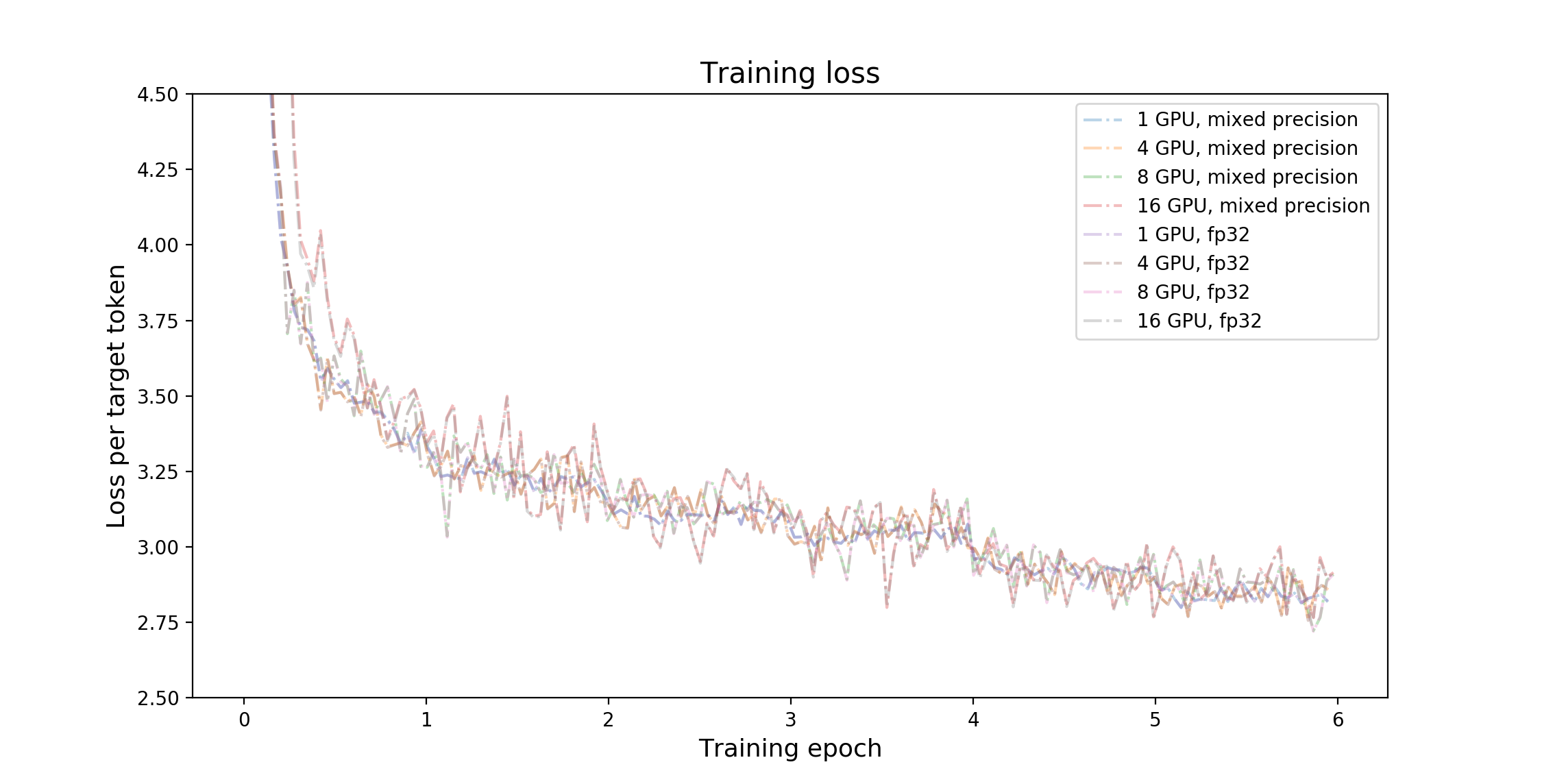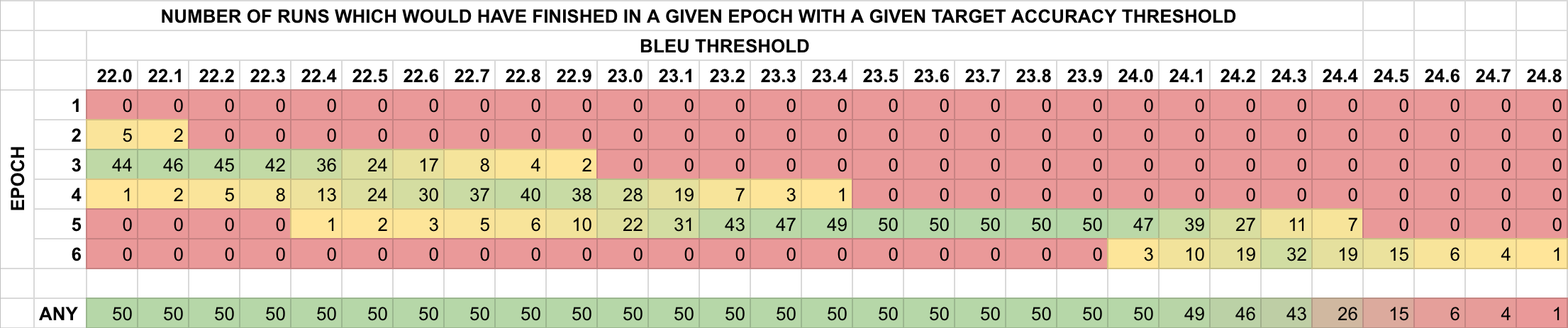| .. | ||
| img | ||
| scripts | ||
| seq2seq | ||
| .dockerignore | ||
| .gitignore | ||
| Dockerfile | ||
| launch.py | ||
| LICENSE | ||
| README.md | ||
| requirements.txt | ||
| train.py | ||
| translate.py | ||
GNMT v2
The model
The GNMT v2 model is similar to the one discussed in the Google's Neural Machine Translation System: Bridging the Gap between Human and Machine Translation paper.
The most important difference between the two models is in the attention mechanism. In our model, the output from the first LSTM layer of the decoder goes into the attention module, then the re-weighted context is concatenated with inputs to all subsequent LSTM layers in the decoder at the current timestep.
The same attention mechanism is also implemented in the default GNMT-like models from TensorFlow Neural Machine Translation Tutorial and NVIDIA OpenSeq2Seq Toolkit.
Default configuration of the GNMT v2 model
- general:
- encoder and decoder are using shared embeddings
- data-parallel multi-gpu training
- dynamic loss scaling with backoff for Tensor Cores (mixed precision) training
- trained with label smoothing loss (smoothing factor 0.1)
- encoder:
- 4-layer LSTM, hidden size 1024, first layer is bidirectional, the rest are unidirectional
- with residual connections starting from 3rd layer
- uses standard pytorch nn.LSTM layer
- dropout is applied on input to all LSTM layers, probability of dropout is set to 0.2
- hidden state of LSTM layers is initialized with zeros
- weights and bias of LSTM layers is initialized with uniform(-0.1, 0.1) distribution
- decoder:
- 4-layer unidirectional LSTM with hidden size 1024 and fully-connected classifier
- with residual connections starting from 3rd layer
- uses standard pytorch nn.LSTM layer
- dropout is applied on input to all LSTM layers, probability of dropout is set to 0.2
- hidden state of LSTM layers is initialized with zeros
- weights and bias of LSTM layers is initialized with uniform(-0.1, 0.1) distribution
- weights and bias of fully-connected classifier is initialized with uniform(-0.1, 0.1) distribution
- attention:
- normalized Bahdanau attention
- output from first LSTM layer of decoder goes into attention, then re-weighted context is concatenated with the input to all subsequent LSTM layers of the decoder at the current timestep
- linear transform of keys and queries is initialized with uniform(-0.1, 0.1), normalization scalar is initialized with 1.0 / sqrt(1024), normalization bias is initialized with zero
- inference:
- beam search with default beam size of 5
- with coverage penalty and length normalization, coverage penalty factor is set to 0.1, length normalization factor is set to 0.6 and length normalization constant is set to 5.0
- detokenized BLEU computed by SacreBLEU
- motivation for choosing SacreBLEU
When comparing the BLEU score there are various tokenization approaches and BLEU calculation methodologies, ensure to align similar metrics.
Code from this repository can be used to train a larger, 8-layer GNMT v2 model.
Our experiments show that a 4-layer model is significantly faster to train and
yields comparable accuracy on the public
WMT16 English-German
dataset. The number of LSTM layers is controlled by the num_layers parameter
in the train.py training script.
Setup
Requirements
This repository contains Dockerfile which extends the PyTorch NGC container
and encapsulates all dependencies.
For more information about how to get started with NGC containers, see the following sections from the NVIDIA GPU Cloud Documentation and the Deep Learning DGX Documentation: Getting Started Using NVIDIA GPU Cloud, Accessing And Pulling From The NGC container registry and Running PyTorch.
Training using mixed precision with Tensor Cores
Before you can train using mixed precision with Tensor Cores, ensure that you have a NVIDIA Volta based GPU. Other platforms might likely work but aren't officially supported. For information about how to train using mixed precision, see the Mixed Precision Training paper and Training With Mixed Precision documentation.
Another option for adding mixed-precision support is available from NVIDIA’s APEX, A PyTorch Extension, that contains utility libraries, such as AMP, which require minimal network code changes to leverage Tensor Core performance.
Quick start guide
Perform the following steps to run the training using the default parameters of the GNMT v2 model on the WMT16 English-German dataset.
1. Build and launch the GNMT Docker container
bash scripts/docker/build.sh
bash scripts/docker/interactive.sh
2. Download the training dataset
Download and preprocess the WMT16 English-German dataset. Data will be
downloaded to the data directory (on the host). The data directory is
mounted to the /workspace/gnmt/data location in the Docker container.
bash scripts/wmt16_en_de.sh
3. Run training
By default, the training script will use all available GPUs. The training script
saves only one checkpoint with the lowest value of the loss function on the
validation dataset. All results and logs are saved to the results directory
(on the host) or to the /workspace/gnmt/results directory (in the container).
By default, the train.py script will launch mixed precision training
with Tensor Cores. You can change this behaviour by setting the --math fp32
flag for the train.py training script.
Launching training on 1, 4 or 8 GPUs:
python3 -m launch train.py --seed 2 --train-global-batch-size 1024
Launching training on 16 GPUs:
python3 -m launch train.py --seed 2 --train-global-batch-size 2048
By default the training script will launch training with batch size 128 per GPU.
If specified --train-global-batch-size is larger than 128 times the number of
GPUs available for the training then the training script will accumulate
gradients over consecutive iterations and then perform the weight update.
For example 1 GPU training with --train-global-batch-size 1024 will accumulate
gradients over 8 iterations before doing the weight update with accumulated
gradients.
The training script automatically runs the validation and testing after each training epoch. The results from the validation and testing are printed to the standard output (stdout) and saved to log files.
The summary after each training epoch is printed in the following format:
Summary: Epoch: 3 Training Loss: 3.1735 Validation Loss: 3.0511 Test BLEU: 21.89
Performance: Epoch: 3 Training: 300155 Tok/s Validation: 156066 Tok/s
The training loss is averaged over an entire training epoch, the validation loss is averaged over the validation dataset and the BLEU score is computed by the SacreBLEU package on the test dataset. Performance is reported in total tokens per second. The result is averaged over an entire training epoch and summed over all GPUs participating in the training.
Details
Getting the data
The GNMT v2 model was trained on the WMT16 English-German dataset. Concatenation of the newstest2015 and newstest2016 test sets are used as a validation dataset and the newstest2014 is used as a testing dataset.
This repository contains the scripts/wmt16_en_de.sh download script which will
automatically download and preprocess the training, validation and test
datasets. By default, data will be downloaded to the data directory.
Our download script is very similar to the wmt16_en_de.sh script from the
tensorflow/nmt
repository. Our download script contains an extra preprocessing step, which
discards all pairs of sentences which can't be decoded by latin-1 encoder.
The scripts/wmt16_en_de.sh script uses the
subword-nmt
package to segment text into subword units (BPE). By default, the script builds
the shared vocabulary of 32,000 tokens.
In order to test with other datasets, scripts need to be customized accordingly.
Running training
The default training configuration can be launched by running the
train.py training script.
By default, the training script saves only one checkpoint with the lowest value
of the loss function on the validation dataset, an evaluation is performed after
each training epoch. Results are stored in the results/gnmt_wmt16 directory.
The training script launches data-parallel training with batch size 128 per GPU
on all available GPUs. We have tested reliance on up to 16 GPUs on a single
node.
After each training epoch, the script runs an evaluation
on the validation dataset and outputs a BLEU score on the test dataset
(newstest2014). BLEU is computed by the
SacreBLEU
package. Logs from the training and evaluation are saved to the results
directory.
Even though the training script uses all available GPUs, you can change this
behavior by setting the CUDA_VISIBLE_DEVICES variable in your environment or
by setting the NV_GPU variable at the Docker container launch
(see section "GPU isolation").
By default, the train.py script will launch mixed precision training
with Tensor Cores. You can change this behaviour by setting the --math fp32
flag for the train.py script.
To view all available options for training, run python3 train.py --help.
Running inference
Inference can be run by launching the translate.py inference script, although,
it requires a pre-trained model checkpoint and tokenized input.
The inference script, translate.py, supports batched inference. By default, it
launches beam search with beam size of 5, coverage penalty term and length
normalization term. Greedy decoding can be enabled by setting the beam size to 1.
To view all available options for inference, run python3 translate.py --help.
Training Accuracy Results
Results were obtained by running the train.py script with the default
batch size = 128 per GPU in the pytorch-19.01-py3 Docker container.
NVIDIA DGX-1 (8x Tesla V100 16G)
Command used to launch the training:
python3 -m launch train.py --seed 2 --train-global-batch-size 1024
| number of GPUs | batch size/GPU | mixed precision BLEU | fp32 BLEU | mixed precision training time | fp32 training time |
|---|---|---|---|---|---|
| 1 | 128 | 24.59 | 24.71 | 264.4 minutes | 824.4 minutes |
| 4 | 128 | 24.30 | 24.45 | 89.5 minutes | 230.8 minutes |
| 8 | 128 | 24.45 | 24.48 | 46.2 minutes | 116.6 minutes |
NVIDIA DGX-2 (16x Tesla V100 32G)
Commands used to launch the training:
for 1,4,8 GPUs:
python3 -m launch train.py --seed 2 --train-global-batch-size 1024
for 16 GPUs:
python3 -m launch train.py --seed 2 --train-global-batch-size 2048
| number of GPUs | batch size/GPU | mixed precision BLEU | fp32 BLEU | mixed precision training time | fp32 training time |
|---|---|---|---|---|---|
| 1 | 128 | 24.59 | 24.71 | 265.0 minutes | 825.1 minutes |
| 4 | 128 | 24.69 | 24.33 | 87.4 minutes | 216.3 minutes |
| 8 | 128 | 24.50 | 24.47 | 49.6 minutes | 113.5 minutes |
| 16 | 128 | 24.22 | 24.16 | 26.3 minutes | 58.6 minutes |
Training Stability Test
The GNMT v2 model was trained for 6 epochs, starting from 50 different initial random seeds. After each training epoch the model was evaluated on the test dataset and the BLEU score was recorded. The training was performed in the pytorch-19.01-py3 Docker container on NVIDIA DGX-1 with 8 Tesla V100 16G GPUs. The following table summarizes results of the stability test.
BLEU scores after each training epoch for different initial random seeds
| epoch | average | stdev | minimum | maximum | median |
|---|---|---|---|---|---|
| 1 | 19.954 | 0.326 | 18.710 | 20.490 | 20.020 |
| 2 | 21.734 | 0.222 | 21.220 | 22.120 | 21.765 |
| 3 | 22.502 | 0.223 | 21.960 | 22.970 | 22.485 |
| 4 | 23.004 | 0.221 | 22.350 | 23.430 | 23.020 |
| 5 | 24.201 | 0.146 | 23.900 | 24.480 | 24.215 |
| 6 | 24.423 | 0.159 | 24.070 | 24.820 | 24.395 |
Training Performance Results
All results were obtained by running the train.py training script in the
pytorch-19.01-py3 Docker container. Performance numbers (in tokens per second)
were averaged over an entire training epoch.
NVIDIA DGX-1 (8x Tesla V100 16G)
| number of GPUs | batch size/GPU | mixed precision tokens/s | fp32 tokens/s | mixed precision speedup | mixed precision multi-gpu strong scaling | fp32 multi-gpu strong scaling |
|---|---|---|---|---|---|---|
| 1 | 128 | 66050 | 21346 | 3.094 | 1.000 | 1.000 |
| 4 | 128 | 196174 | 76083 | 2.578 | 2.970 | 3.564 |
| 8 | 128 | 387282 | 153697 | 2.520 | 5.863 | 7.200 |
NVIDIA DGX-2 (16x Tesla V100 32G)
| number of GPUs | batch size/GPU | mixed precision tokens/s | fp32 tokens/s | mixed precision speedup | mixed precision multi-gpu strong scaling | fp32 multi-gpu strong scaling |
|---|---|---|---|---|---|---|
| 1 | 128 | 65830 | 22695 | 2.901 | 1.000 | 1.000 |
| 4 | 128 | 200886 | 81224 | 2.473 | 3.052 | 3.579 |
| 8 | 128 | 362612 | 156536 | 2.316 | 5.508 | 6.897 |
| 16 | 128 | 738521 | 314831 | 2.346 | 11.219 | 13.872 |
Inference Performance Results
All results were obtained by running the translate.py script in the
pytorch-19.01-py3 Docker container on NVIDIA DGX-1. Inference benchmark was run
on a single Tesla V100 16G GPU. The benchmark requires a checkpoint from a fully
trained model.
Command to launch the inference benchmark:
python3 translate.py --input data/wmt16_de_en/newstest2014.tok.bpe.32000.en \
--reference data/wmt16_de_en/newstest2014.de --output /tmp/output \
--model results/gnmt/model_best.pth --batch-size 32 128 512 \
--beam-size 1 2 5 10 --math fp16 fp32
| batch size | beam size | mixed precision BLEU | fp32 BLEU | mixed precision tokens/s | fp32 tokens/s |
|---|---|---|---|---|---|
| 32 | 1 | 23.18 | 23.18 | 23571 | 19462 |
| 32 | 2 | 24.09 | 24.12 | 15303 | 12345 |
| 32 | 5 | 24.63 | 24.62 | 13644 | 7725 |
| 32 | 10 | 24.50 | 24.48 | 11049 | 5359 |
| 128 | 1 | 23.17 | 23.18 | 73429 | 42272 |
| 128 | 2 | 24.07 | 24.12 | 43373 | 23131 |
| 128 | 5 | 24.69 | 24.63 | 29646 | 12525 |
| 128 | 10 | 24.45 | 24.48 | 19100 | 6886 |
| 512 | 1 | 23.17 | 23.18 | 135333 | 48962 |
| 512 | 2 | 24.08 | 24.12 | 74367 | 27308 |
| 512 | 5 | 24.60 | 24.63 | 39217 | 12674 |
| 512 | 10 | 24.54 | 24.48 | 21433 | 6640 |
Changelog
- Aug 7, 2018
- Initial release
- Dec 4, 2018
- Added exponential warm-up and step learning rate decay
- Multi-GPU (distributed) inference and validation
- Default container updated to PyTorch 18.11-py3
- General performance improvements
- Feb 14, 2019
- Different batching algorithm (bucketing with 5 equal-width buckets)
- Additional dropouts before first LSTM layer in encoder and in decoder
- Weight initialization changed to uniform (-0.1, 0.1)
- Switched order of dropout and concatenation with attention in decoder
- Default container updated to PyTorch 19.01-py3
Known issues
None