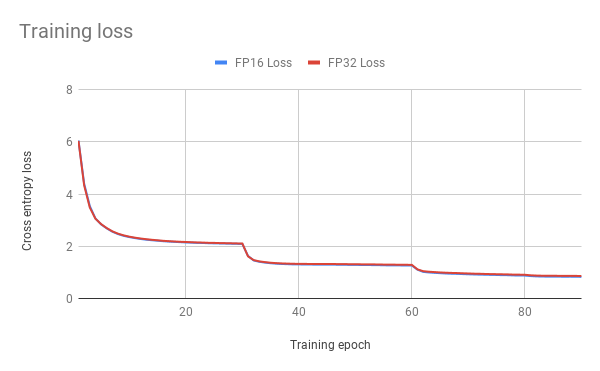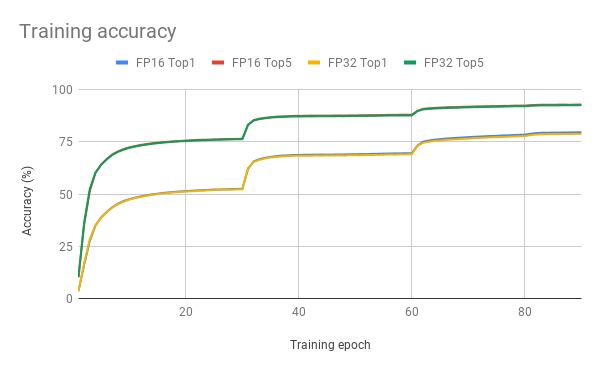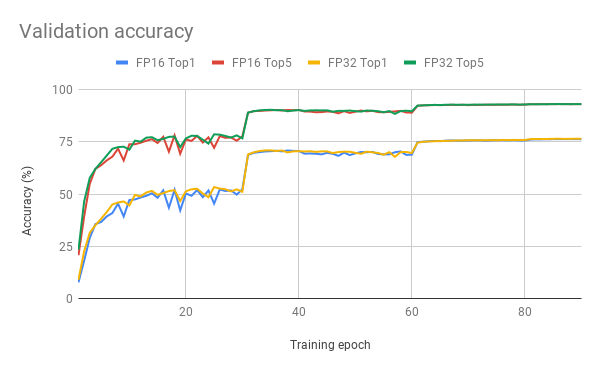| .. | ||
| examples | ||
| img | ||
| benchmark.py | ||
| benchmarking.py | ||
| dali.py | ||
| data.py | ||
| fit.py | ||
| LICENSE | ||
| README.md | ||
| report.py | ||
| resnet.py | ||
| runner | ||
| train.py | ||
ResNet50 v1.5 For MXNet
The model
The ResNet50 v1.5 model is a modified version of the original ResNet50 v1 model.
The difference between v1 and v1.5 is in the bottleneck blocks which require downsampling. ResNet v1 has stride = 2 in the first 1x1 convolution, whereas v1.5 has stride = 2 in the 3x3 convolution
This difference makes ResNet50 v1.5 slightly more accurate (~0.5% top1) than v1, but comes with a small performance drawback (~5% imgs/sec).
Training procedure
Optimizer
This model trains for 90 epochs, with the standard ResNet v1.5 setup:
-
SGD with momentum (0.9)
-
Learning rate = 0.1 for 256 batch size, for other batch sizes we linearly scale the learning rate.
-
Learning rate decay - multiply by 0.1 after 30, 60, and 80 epochs
-
Linear warmup of the learning rate during first 5 epochs according to Accurate, Large Minibatch SGD: Training ImageNet in 1 Hour.
-
Weight decay: 1e-4
Data Augmentation
During training, we perform the following augmentation techniques:
- Normalization
- Random resized crop to 224x224
- Scale from 5% to 100%
- Aspect ratio from 3/4 to 4/3
- Random horizontal flip
During inference, we perform the following augmentation techniques:
- Normalization
- Scale to 256x256
- Center crop to 224x224
See data.py for more info.
Setup
Requirements
Ensure your environment meets the following requirements:
- NVIDIA Docker
- MXNet 18.12-py3 NGC container or newer
- NVIDIA-DALI 0.5.0 -- included in the MXNet container
- Python 3.5 -- included in the MXNet container
- CUDA 10 -- included in the MXNet container
- cuDNN 7.4.1 -- included in the the MXNet container
- (optional) NVIDIA Volta or Turing GPU (see section below) -- for best training performance using FP16
For more information about how to get started with NGC containers, see the following sections from the NVIDIA GPU Cloud Documentation and the Deep Learning Documentation:
- Getting Started Using NVIDIA GPU Cloud
- Accessing And Pulling From The NGC Container Registry
- Running MXNet
Training using mixed precision with Tensor Cores
Hardware requirements
Training with mixed precision on NVIDIA Tensor Cores, requires an NVIDIA Volta-based or Turing-based GPU.
Software changes
For information about how to train using mixed precision, see the Mixed Precision Training paper and Training With Mixed Precision documentation.
Quick start guide
Docker
To run docker MXNet container, run:
nvidia-docker run --rm -it --ipc=host -v <path to source of this repo>:/workspace/resnet50 -v <path to prepared dataset>:/data/imagenet/train-val-recordio-passthrough nvcr.io/nvidia/mxnet:18.12-py3
It will also automatically start downloading the MXNet container if you haven't downloaded it yet. You can also download it manually by running:
nvidia-docker pull nvcr.io/nvidia/mxnet:18.12-py3
If you haven't prepared dataset yet (see section below), download raw ImageNet dataset (see section below), and run:
nvidia-docker run --rm -it --ipc=host -v <path to source of this repo>:/workspace/resnet50 -v <path where prepared dataset should be created>:/data/imagenet/train-val-recordio-passthrough -v <path to raw dataset>:/data/imagenet/raw nvcr.io/nvidia/mxnet:18.12-py3
and follow step from Prepare Dataset section.
Prepare Dataset
The MXNet ResNet50 v1.5 script operates on ImageNet 1k, a widely popular image classification dataset from ILSVRC challenge. You can download the images from http://image-net.org/download-images
The recommended data format is
RecordIO, which
concatenates multiple examples into seekable binary files for better read
efficiency. MXNet provides a tool called im2rec.py located in the /opt/mxnet/tools/ directory.
The tool converts individual images into .rec files.
To prepare RecordIO file containing ImageNet data, we first need to create .lst files
which consist of the labels and image paths. We assume that the original images were
downloaded to /data/imagenet/raw/train-jpeg and /data/imagenet/raw/val-jpeg.
python /opt/mxnet/tools/im2rec.py --list --recursive train /data/imagenet/raw/train-jpeg
python /opt/mxnet/tools/im2rec.py --list --recursive val /data/imagenet/raw/val-jpeg
Then we generate the .rec (RecordIO files with data) and .idx (indexes required by DALI
to speed up data loading) files. To obtain the best training accuracy
we do not preprocess the images when creating RecordIO file.
python /opt/mxnet/tools/im2rec.py --pass-through --num-thread 40 train /data/imagenet/raw/train-jpeg
python /opt/mxnet/tools/im2rec.py --pass-through --num-thread 40 val /data/imagenet/raw/val-jpeg
Running training
To run training for a standard configuration (1/4/8 GPUs, FP16/FP32),
run one of the scripts in the ./examples directory
called ./examples/RN50_{FP16, FP32}_{1, 4, 8}GPU.sh.
By default the training scripts run the validation and save checkpoint after each epoch.
Checkpoints will be stored in model-symbol.json and model-<number of epoch>.params files.
If imagenet is mounted in the /data/imagenet/train-val-recordio-passthrough directory, you don't have to specify --data-root flag.
To run a non standard configuration use:
./runner -n <number of gpus> -b <batch size per gpu> --data-root <path to imagenet> --dtype <float32 or float16> --model-prefix <model prefix>
Checkpoints will be stored in <model prefix>-symbol.json and <model prefix>-<number of epoch>.params files.
To generate JSON report with performance and accuracy stats, use --report <path to report> flag (see report.py for info about JSON report file structure).
Use ./runner -h and python ./train.py -h to obtain the list of available options.
Running inference
To run inference on a checkpointed model run:
- For FP16
./examples/SCORE_FP16.sh <model prefix> <epoch> - For FP32
./examples/SCORE_FP32.sh <model prefix> <epoch>
Benchmark scripts
To benchmark training and inference, run:
python benchmark.py -n <numbers of gpus separated by comma> -b <batch sizes per gpu separated by comma> --data-root <path to imagenet> --dtype <float32 or float16> -o <path to benchmark report>
To control benchmark length per epoch, use -i flag (defaults to 100 iterations).
To control number of epochs, use -e flag.
To control number of warmup epochs (epochs which are not taken into account), use -w flag.
To limit length of dataset, use --num-examples flag.
To benchmark only inference, use --only-inference flag.
By default, the same parameters as in ./runner will be used. Additional flags will be passed to ./runner.
Training accuracy results
The following results were obtained by running the ./examples/RN50_{FP16, FP32}_{1, 4, 8}GPU.sh scripts in the
mxnet-18.12-py3 Docker container on NVIDIA DGX-1 with 8 V100 16G GPUs.
| number of GPUs | FP16 top1 | FP16 training time | FP32 top1 | FP32 training time |
|---|---|---|---|---|
| 1 | 76.424 | 22.9h | 76.462 | 82.0h |
| 4 | 76.328 | 6.2h | 76.448 | 21.1h |
| 8 | 76.490 | 3.3h | 76.668 | 11.1h |
Here are example graphs of FP32 and FP16 training on 8 GPU configuration:
Training performance results
The following results were obtained by running
python benchmark.py -n 1,4,8 -b 208 --dtype float16 -o benchmark_report_fp16.json --data-root <path to imagenet> -i 100 -e 12 -w 4 --num-examples 25600 for FP16, and
python benchmark.py -n 1,4,8 -b 96 --dtype float32 -o benchmark_report_fp32.json --data-root <path to imagenet> -i 100 -e 12 -w 4 --num-examples 12800 for FP32
in the mxnet-18.12-py3 Docker container on NVIDIA DGX-1 with V100 16G GPUs.
Training performance reported as Total IPS (data + compute time taken into account).
Weak scaling is calculated as a ratio of speed for given number of GPUs to speed for 1 GPU.
| number of GPUs | FP16 img/s | FP32 img/s | FP16 speedup | FP16 weak scaling | FP32 weak scaling |
|---|---|---|---|---|---|
| 1 | 1442.6 | 400.2 | 3.60 | 1.00 | 1.00 |
| 4 | 5391.8 | 1558.6 | 3.46 | 3.74 | 3.89 |
| 8 | 10263.2 | 2957.4 | 3.47 | 7.11 | 7.39 |
Inference performance results
The following results were obtained by running
python benchmark.py -n 1 -b 1,2,4,8,16,32,64,96,128,192,208 --dtype float16 -o inferbenchmark_report_fp16.json --data-root <path to imagenet> -i 200 -e 12 -w 4 --only-inference for FP16, and
python benchmark.py -n 1 -b 1,2,4,8,16,32,64,96 --dtype float32 -o inferbenchmark_report_fp32.json --data-root <path to imagenet> -i 200 -e 12 -w 4 --only-inference for FP32
in the mxnet-18.12-py3 Docker container on NVIDIA DGX-1 using one V100 16G GPU.
Inference performance reported as Total IPS (data + compute time taken into account).
| batch size | FP16 img/s | FP32 img/s |
|---|---|---|
| 1 | 314 | 252 |
| 2 | 555 | 393 |
| 4 | 1024 | 601 |
| 8 | 1642 | 824 |
| 16 | 2144 | 1028 |
| 32 | 2954 | 1138 |
| 64 | 3428 | 1236 |
| 96 | 3546 | 1282 |
| 128 | 3690 | |
| 192 | 3828 | |
| 208 | 3832 |
Changelog
- Dec 19, 2018
- Initial release (based on https://github.com/apache/incubator-mxnet/tree/master/example/image-classification)
Known Issues
There are no known issues with this model.