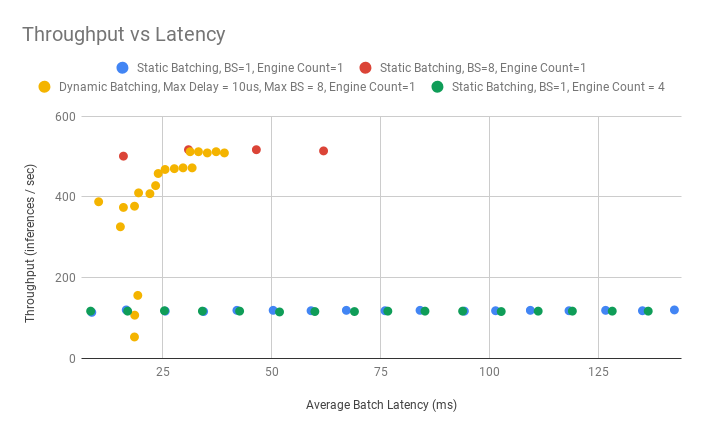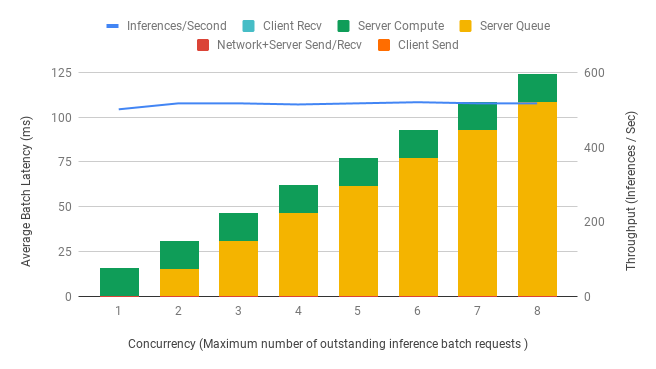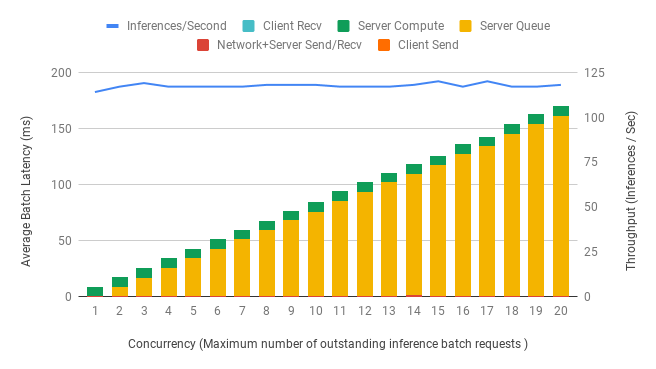|
|
||
|---|---|---|
| .. | ||
| data | ||
| results | ||
| scripts | ||
| tensorrt-inference-server@33931a4f88 | ||
| utils | ||
| .dockerignore | ||
| .gitignore | ||
| .gitmodules | ||
| __init__.py | ||
| CONTRIBUTING.md | ||
| Dockerfile | ||
| extract_features.py | ||
| fp16_utils.py | ||
| fused_layer_norm.py | ||
| gpu_environment.py | ||
| LICENSE | ||
| modeling.py | ||
| modeling_test.py | ||
| multilingual.md | ||
| NOTICE | ||
| optimization.py | ||
| optimization_test.py | ||
| predicting_movie_reviews_with_bert_on_tf_hub.ipynb | ||
| README.md | ||
| requirements.txt | ||
| run_classifier.py | ||
| run_classifier_with_tfhub.py | ||
| run_pretraining.py | ||
| run_pretraining.sh | ||
| run_squad.py | ||
| run_squad_trtis_client.py | ||
| sample_text.txt | ||
| tokenization.py | ||
| tokenization_test.py | ||
BERT For TensorFlow
This repository provides a script and recipe to train BERT to achieve state of the art accuracy and is tested and maintained by NVIDIA.
Table Of Contents:
- Model overview
- Setup
- Quick Start Guide
- Advanced
- Performance
- Release notes
Model overview
BERT, or Bidirectional Encoder Representations from Transformers, is a new method of pre-training language representations which obtains state-of-the-art results on a wide array of Natural Language Processing (NLP) tasks. This model is based on the BERT: Pre-training of Deep Bidirectional Transformers for Language Understanding paper. NVIDIA's BERT is an optimized version of Google's official implementation, leveraging mixed precision arithmetic and Tensor Cores on V100 GPUs for faster training times while maintaining target accuracy.
Other publicly available implementations of BERT include:
This model is trained with mixed precision using Tensor Cores on NVIDIA Volta and Turing GPUs. Therefore, researchers can get results faster than training without Tensor Cores, while experiencing the benefits of mixed precision training. This model is tested against each NGC monthly container release to ensure consistent accuracy and performance over time.
Model architecture
BERT's model architecture is a multi-layer bidirectional Transformer encoder. Based on the model size, we have the following two default configurations of BERT.
| Model | Hidden layers | Hidden unit size | Attention heads | Feedforward filter size | Max sequence length | Parameters |
|---|---|---|---|---|---|---|
| BERTBASE | 12 encoder | 768 | 12 | 4 x 768 | 512 | 110M |
| BERTLARGE | 24 encoder | 1024 | 16 | 4 x 1024 | 512 | 330M |
BERT training consists of two steps, pre-training the language model in an unsupervised fashion on vast amounts of unannotated datasets, and then using this pre-trained model for fine-tuning for various NLP tasks, such as question and answer, sentence classification, or sentiment analysis. Fine-tuning typically adds an extra layer or two for the specific task and further trains the model using a task-specific annotated dataset, starting from the pre-trained backbone weights. The end-to-end process can be summarized using Figure 1 and the results are covered in the following sections.
Figure 1: BERT Pipeline
Default configuration
This repository contains scripts to interactively launch data download, training, benchmarking and inference routines in a Docker container for both pre-training and fine tuning for Question Answering. The major differences between the official implementation of the paper and our version of BERT are as follows:
- Mixed precision support with TensorFlow Automatic Mixed Precision (TF-AMP), which enables mixed precision training without any changes to the code-base by performing automatic graph rewrites and loss scaling controlled by an environmental variable.
- Scripts to download dataset for:
- Pre-training - Wikipedia, Books Corpus
- Fine Tuning - SQuAD (Stanford Question Answering Dataset), Pretrained Weights from Google
- Custom fused CUDA kernels for faster computations
- Multi-GPU/Multi-Node support using Horovod
The following performance optimizations were implemented in this model:
- XLA support (experimental).
These techniques and optimizations improve model performance and reduce training time, allowing you to perform various NLP tasks with no additional effort.
Feature support matrix
The following features are supported by this model.
| Feature | BERT |
|---|---|
| Horovod Multi-GPU | Yes |
Features
Horovod - Horovod is a distributed training framework for TensorFlow, Keras, PyTorch and MXNet. The goal of Horovod is to make distributed deep learning fast and easy to use. For more information about how to get started with Horovod, see the Horovod: Official repository.
Mixed precision training
Mixed precision is the combined use of different numerical precision in a computational method. Mixed precision training offers significant computational speedup by performing operations in half-precision format, while storing minimal information in single-precision to retain as much information as possible in critical parts of the network. Since the introduction of Tensor Cores in the Volta and Turing architecture, significant training speedups are experienced by switching to mixed precision -- up to 3x overall speedup on the most arithmetically intense model architectures. Using mixed precision training requires two steps:
- Porting the model to use the FP16 data type where appropriate.
- Adding loss scaling to preserve small gradient values.
The ability to train deep learning networks with lower precision was introduced in the Pascal architecture and first supported in CUDA 8 in the NVIDIA Deep Learning SDK.
For information about:
- How to train using mixed precision, see the Mixed Precision Training paper and Training With Mixed Precision documentation.
- Techniques used for mixed precision training, see the Mixed Precision Training of Deep Neural Networks blog.
- How to access and enable AMP for TensorFlow, see Using TF-AMP from the TensorFlow User Guide.
- APEX tools for mixed precision training, see the NVIDIA Apex: Tools for Easy Mixed Precision Training in PyTorch.
Enabling mixed precision
Automatic Mixed Precision (AMP) for TensorFlow to enables the full mixed precision methodology in your existing TensorFlow model code. AMP enables mixed precision training on Volta and Turing GPUs automatically. The TensorFlow framework code makes all necessary model changes internally.
In TF-AMP, the computational graph is optimized to use as few casts as necessary and maximize the use of FP16, and the loss scaling is automatically applied inside of supported optimizers. AMP can be configured to work with the existing tf.contrib loss scaling manager by disabling the AMP scaling with a single environment variable to perform only the automatic mixed precision optimization. It accomplishes this by automatically rewriting all computation graphs with the necessary operations to enable mixed precision training and automatic loss scaling.
Glossary
Fine-tuning Training an already pretrained model further using a task specific dataset for subject-specific refinements, by adding task-specific layers on top if required.
Language Model Assigns a probability distribution over a sequence of words. Given a sequence of words, it assigns a probability to the whole sequence. Pre-training Training a model on vast amounts of data on the same (or different) task to build general understandings.
Transformer The paper Attention Is All You Need introduces a novel architecture called Transformer that uses an attention mechanism and transforms one sequence into another.
Setup
The following section lists the requirements in order to start training the BERT model.
Requirements
This repository contains Dockerfile which extends the TensorFlow NGC container and encapsulates some dependencies. Aside from these dependencies, ensure you have the following components:
- NVIDIA Docker
- TensorFlow 19.06-py3+ NGC container
- NVIDIA Volta or Turing based GPU
For more information about how to get started with NGC containers, see the following sections from the NVIDIA GPU Cloud Documentation and the Deep Learning Documentation:
- Getting Started Using NVIDIA GPU Cloud
- Accessing And Pulling From The NGC Container Registry
- Running TensorFlow
For those unable to use the TensorFlow NGC container, to set up the required environment or create your own container, see the versioned NVIDIA Container Support Matrix.
Quick Start Guide
To pretrain or fine tune your model for Question Answering using mixed precision with Tensor Cores or using FP32, perform the following steps using the default parameters of the BERT model.
- Clone the repository.
git clone https://github.com/NVIDIA/DeepLearningExamples
cd DeepLearningExamples/TensorFlow/LanguageModeling/BERT
- Build the BERT TensorFlow NGC container.
bash scripts/docker/build.sh
- Download and preprocess the dataset.
This repository provides scripts to download, verify and extract the SQuaD dataset and pretrained weights for fine tuning as well as Wikipedia and BookCorpus dataset for pre-training.
To download, verify, and extract the required datasets, issue:
bash scripts/data_download.sh
The script launches a Docker container with the current directory mounted and downloads the datasets to a data/ folder on the host.
Note : The dataset is 170GB+ and takes 15+ hours to download. Expired dataset links are ignored during data download.
- Download pretrained models from NGC.
We have uploaded checkpoints for both fine tuning and pre-training for various configurations on the NGC Model Registry. You can download them directly from the NGC model catalog. Download them to the BERT directory to easily access them in your scripts.
- Start an interactive session in the NGC container to run training/inference.
After you build the container image and download the data, you can start an interactive CLI session as follows:
bash scripts/docker/launch.sh
The launch.sh script assumes that the datasets are in the following locations by default after downloading the data.
- SQuAD v1.1 -
data/squad/v1.1 - SQuaD v2.0 -
data/squad/v2.0 - BERT Large -
data/pretrained_models_google/uncased_L-24_H-1024_A-16 - BERT Base -
data/pretrained_models_google/uncased_L-12_H-768_A-12 - BERT -
data/pretrained_models_google/uncased_L-24_H-1024_A-16 - Wikipedia -
data/wikipedia_corpus/final_tfrecords_sharded - Books Corpus -
data/bookcorpus/final_tfrecords_sharded
- Start pre-training.
BERT is designed to pre-train deep bidirectional representations for language representations. The following scripts are to replicate pre-training on Wikipedia and Books Corpus from the paper. These scripts are general and can be used for pre-training language representations on any corpus of choice.
From within the container, you can use the following script to run pre-training.
bash scripts/run_pretraining.sh <train_batch_size_per_gpu> <eval_batch_size> <learning_rate_per_gpu> <precision> <use_xla> <num_gpus> <warmup_steps> <train_steps> <save_checkpoint_steps> <create_logfile>
For FP16 training with XLA using a DGX-1 V100 32G, run:
bash scripts/run_pretraining.sh 14 8 5e-5 fp16 true 8 5000 2285000 5000 true
For FP32 training without XLA using a DGX-1 V100 32G, run:
bash scripts/run_pretraining.sh 6 6 2e-5 fp32 false 8 2000 5333333 5000 true
- Start fine tuning.
The above pretrained BERT representations can be fine tuned with just one additional output layer for a state-of-the-art Question Answering system. From within the container, you can use the following script to run fine-training for SQuaD.
bash scripts/run_squad.sh <batch_size_per_gpu> <learning_rate_per_gpu> <precision> <use_xla> <num_gpus> <seq_length> <doc_stride> <bert_model> <squad_version> <checkpoint> <epochs>
For SQuAD 1.1 FP16 training with XLA using a DGX-1 V100 32G, run:
bash scripts/run_squad.sh 10 5e-6 fp16 true 8 384 128 large 1.1
data/pretrained_models_google/uncased_L-24_H-1024_A-16/bert_model
.ckpt 1.1
For SQuAD 2.0 FP32 training without XLA using a DGX-1 V100 32G, run:
bash scripts/run_squad.sh 5 5e-6 fp32 false 8 384 128 large 1.1 data/pretrained_models_google/uncased_L-24_H-1024_A-16/bert_model.ckpt 2.0
- Start validation/evaluation.
The run_squad_inference.sh script runs inference on a checkpoint fine tuned for SQuaD and evaluates the validity of predictions on the basis of exact match and F1 score.
bash scripts/run_squad_inference.sh <init_checkpoint> <batch_size> <precision> <use_xla> <seq_length> <doc_stride> <bert_model> <squad_version>
For SQuAD 2.0 FP16 inference with XLA using a DGX-1 V100 32G, run:
bash scripts/run_squad_inference.sh /results/model.ckpt 8 fp16 true 384 128 large 2.0
For SQuAD 1.1 FP32 inference without XLA using a DGX-1 V100 32G, run:
bash scripts/run_squad_inference.sh /results/model.ckpt 8 fp32 false 384 128 large 1.1
Advanced
The following sections provide greater details of the dataset, running training and inference, and the training results.
Scripts and sample code
In the root directory, the most important files are:
run_pretraining.py- Serves as entry point for pre-trainingrun_squad.py- Serves as entry point for SQuAD training- Dockerfile - Container with the basic set of dependencies to run BERT
The scripts/ folder encapsulates all the one-click scripts required for running various functionalities supported such as:
run_squad.sh- Runs SQuAD training and inference usingrun_squad.pyfilerun_pretraining.sh- Runs pre-training usingrun_pretraining.pyfiledata_download.sh- Downloads datasets using files indata/folderfinetune_train_benchmark.sh- Captures performance metrics of training for multiple configurationsfinetune_inference_benchmark.sh- Captures performance metrics of inference for multiple configurations
Other folders included in the root directory are:
data/- Necessary folders and scripts to download datasets required for fine tuning and pre-training BERTutils/- Necessary files for preprocessing data before feeding into BERT and hooks for obtaining performance metrics from BERT.
Parameters
Aside from the options to set hyperparameters, the relevant options to control the behaviour of the run_pretraining.py script are:
--[no]use_fp16: Whether to enable AMP ops.(default: 'false')
--bert_config_file: The config json file corresponding to the pre-trained BERT model. This specifies the model architecture.
--[no]do_eval: Whether to run evaluation on the dev set.(default: 'false')
--[no]do_train: Whether to run training.(evaluation: 'false')
--eval_batch_size: Total batch size for eval.(default: '8')(an integer)
--[no]horovod: Whether to use Horovod for multi-gpu runs(default: 'false')
--init_checkpoint: Initial checkpoint (usually from a pre-trained BERT model).
--input_file: Input TF example files (can be a glob or comma separated).
--iterations_per_loop: How many steps to make in each estimator call.(default: '1000')
--output_dir: The output directory where the model checkpoints will be written.
Aside from the options to set hyperparameters, some relevant options to control the behaviour of the run_squad.py script are:
--bert_config_file: The config json file corresponding to the pre-trained BERT model. This specifies the model architecture.
--output_dir: The output directory where the model checkpoints will be written.
--[no]do_predict: Whether to run evaluation on the dev set. (default: 'false')
--[no]do_train: Whether to run training. (default: 'false')
--learning_rate: The initial learning rate for Adam.(default: '5e-06')(a number)
--max_answer_length: The maximum length of an answer that can be generated. This is needed because the start and end predictions are not conditioned on one another.(default: '30')(an integer)
--max_query_length: The maximum number of tokens for the question. Questions longer than this will be truncated to this length.(default: '64')(an integer)
--max_seq_length: The maximum total input sequence length after WordPiece tokenization. Sequences longer than this will be truncated, and sequences shorter than this will be padded.(default: '384')(an integer)
--predict_batch_size: Total batch size for predictions.(default: '8')(an integer)
--train_batch_size: Total batch size for training.(default: '8')(an integer)
--[no]use_fp16: Whether to enable AMP ops.(default: 'false')
--[no]use_xla: Whether to enable XLA JIT compilation.(default: 'false')
--[no]verbose_logging: If true, all of the warnings related to data processing will be printed. A number of warnings are expected for a normal SQuAD evaluation.(default: 'false')
--[no]version_2_with_negative: If true, the SQuAD examples contain some that do not have an answer.(default: 'false')
Command-line options
To see the full list of available options and their descriptions, use the -h or --help command-line option with the python file, for example:
python run_pretraining.py --help
python run_squad.py --help
Getting the data
For pre-training BERT, we use the concatenation of Wikipedia (2500M words) as well as Books Corpus (800M words). For Wikipedia, we extract only the text passages from here and ignore headers list and tables. It is structured as a document level corpus rather than a shuffled sentence level corpus because it is critical to extract long contiguous sentences. The next step is to run create_pretraining_data.py with the document level corpus as input, which generates input data and labels for the masked language modeling and next sentence prediction tasks. Pre-training can also be performed on any corpus of your choice. The collection of data generation scripts are intended to be modular to allow modifications for additional preprocessing steps or to use additional data. They can hence, easily be modified for an arbitrary corpus.
The preparation of an individual pre-training dataset is described in the run_preprocessing.sh script found in the data/bookcorpus and data/wikipedia_corpus folders. The component steps to prepare the datasets are as follows:
-
Data download and extract - the dataset is downloaded and extracted
-
Clean and format - document tags, etc. are removed from the dataset. The end result of this step is a
{dataset_name}.txtfile that contains the entire corpus. Each line in the text file contains an entire document from the corpus. -
Sentence segmentation - the corpus text file is processed into separate sentences. The result of this step is a
{dataset_name}.segmented.nltk.txtfile in afinal_text_file_singledirectory that contains the entire corpus, with each sentence having its own line. Documents are separated by a new line between documents. -
Sharding - the sentence segmented corpus file is split into a number of smaller text documents. The sharding is configured so that a document will not be split between two shards.
-
TFRecord file creation - each text file shard is processed by the
create_pretraining_data.pyscript to produce a corresponding TFRecord file. The script generates input data and labels for masked language modeling and sentence prediction tasks for the input text shard.
For fine tuning BERT for the task of Question Answering. We use SQuaD for this task. SQuaD v1.1 has 100,000+ question-answer pairs on 500+ articles. SQuaD v2.0 combines v1.1 with an additional 50,000 new unanswerable questions and must not only answer questions but also determine when that is not possible.
Dataset guidelines
The procedure to prepare a text corpus for pre-training is described in the previous section. This section provides additional insight into how exactly raw text is processed so that it is ready for pre-training.
First, raw text is tokenized using WordPiece tokenization. A [CLS] token is inserted at the start of every sequence, and the two sentences in the sequence are separated with a [SEP] token.
Note: BERT pre-training looks at pairs of sentences at a time. A sentence embedding token [A] is added to the first sentence and token [B] to the next.
BERT pre-training optimizes for two unsupervised classification tasks. The first is Masked Language Modelling (Masked LM). One training instance of Masked LM is a single modified sentence. Each token in the sentence has a 15% chance of being replaced by a [MASK] token. The chosen token is replaced with [MASK] 80% of the time, 10% with another random token and the remaining 10% with the same token. The task is then to predict the original token.
The second task is next sentence prediction. One training instance of BERT pre-training is two sentences (a sentence pair). A sentence pair may be constructed by simply taking two adjacent sentences from a single document, or by pairing up two random sentences with equal probability. The goal of this task is to predict whether or not the second sentence followed the first in the original document.
The create_pretraining_data.py script takes in raw text and creates training instances for both pre-training tasks.
Multi-dataset
We are able to combine multiple datasets into a single dataset for pre-training on a diverse text corpus. Once TFRecords have been created for each component dataset, then one can simply create a combined dataset by adding the directory to SOURCES in run_pretraining.sh. This will feed all matching files to the input pipeline in run_pretraining.py. However, note that in the training process only one TFRecord file is consumed at a time, therefore, the training instances of any given training batch will all belong to the same source dataset.
Training process
The training process consists of two steps: pre-training and fine tuning.
Pre-training
Pre-training is performed using the run_pretraining.py script along with parameters defined in the scripts/run_pretraining.sh.
The run_pretraining.sh script runs a job on a single node that trains the BERT-large model from scratch using the Wikipedia and Book corpus datasets as training data. By default, the training script:
- Runs on 8 GPUs with training batch size of 14 and evaluation batch size of 8 per GPU.
- Has FP16 precision enabled.
- Is XLA enabled.
- Runs for 1144000 steps with 10000 warm-up steps.
- Saves a checkpoint every 5000 iterations (keeps only the latest checkpoint) and at the end of training. All checkpoints, evaluation results and training logs are saved to the
/resultsdirectory (in the container which can be mounted to a local directory). - Creates a log file containing all the output.
- Evaluates the model at the end of training. To skip evaluation, modify
--do_evaltoFalse.
These parameters will train Wikipedia and Books Corpus to reasonable accuracy on a DGX1 with 32GB V100 cards. If you want to match Google’s best results from the BERT paper, you should either train for twice as many steps (2,288,000 steps) on a DGX-1, or train on 16 GPUs on a DGX-2. The DGX-2 having 16 GPUs will be able to fit a batch size twice as large as a DGX-1 (224 vs 112), hence the DGX-2 can finish in half as many steps.
For example:
run_pretraining.sh <training_batch_size> <eval_batch_size> <learning-rate> <precision> <num_gpus> <warmup_steps> <training_steps> <save_checkpoint_steps> <create_logfile>
Where:
-
<training_batch_size> is per-GPU batch size used for training. Batch size varies with precision, larger batch sizes run more efficiently, but require more memory.
-
<eval_batch_size> is per-GPU batch size used for evaluation after training.
-
<learning_rate> is the default rate of 1e-4 is good for global batch size 256.
-
is the type of math in your model, can be either
fp32oramp. Specifically:fp32is 32-bit IEEE single precision floats.ampis Automatic rewrite of TensorFlow compute graph to take advantage of 16-bit arithmetic whenever it is safe.
-
<num_gpus> is the number of GPUs to use for training. Must be equal to or smaller than the number of GPUs attached to your node.
-
<warmup_steps> is the number of warm-up steps at the start of training.
-
<training_steps> is the total number of training steps.
-
<save_checkpoint_steps> controls how often checkpoints are saved. Default is 5000 steps.
-
<create_logfile> is a flag that indicates whether output should be written to a logfile or not (acceptable values are ‘true’ or ‘false’, ‘true’ indicates output should be saved to a logfile.)
The following sample code, trains BERT-large from scratch on a single DGX-2 using FP16 arithmetic. This will take around 156 hours / 6.5 days. Checkpoints are written out every 5000 steps and all printouts are saved to a logfile.
bert_tf/scripts/run_pretraining.sh 14 8 1e-4 fp16_xla 16 10000 1144000 5000 true
Fine tuning
Fine tuning is performed using the run_squad.py script along with parameters defined in scripts/run_squad.sh.
The run_squad.sh script trains a model and performs evaluation on the SQuaD dataset. By default, the training script:
- Trains for SQuAD v1.1 dataset
- Trains on BERT Large Model
- Uses 8 GPUs and batch size of 10 on each GPU.
- Has FP16 precision enabled.
- Is XLA enabled.
- Runs for 2 epochs.
- Saves a checkpoint every 1000 iterations (keeps only the latest checkpoint) and at the end of training. All checkpoints, evaluation results and training logs are saved to the
/resultsdirectory (in the container which can be mounted to a local directory). - Evaluation is done at the end of training. To skip evaluation, modify
--do_predicttoFalse.
This script outputs checkpoints to the /results directory, by default, inside the container. Mount point of /results can be changed in the scripts/docker/launch.sh file. The training log contains information about:
- Loss for the final step
- Training and evaluation performance
- F1 and exact match score on the Dev Set of SQuaD after evaluation.
The summary after training is printed in the following format:
I0312 23:10:45.137036 140287431493376 run_squad.py:1332] 0 Total Training Time = 3007.00 Training Time W/O start up overhead = 2855.92 Sentences processed = 175176
I0312 23:10:45.137243 140287431493376 run_squad.py:1333] 0 Training Performance = 61.3378 sentences/sec
I0312 23:14:00.550846 140287431493376 run_squad.py:1396] 0 Total Inference Time = 145.46 Inference Time W/O start up overhead = 131.86 Sentences processed = 10840
I0312 23:14:00.550973 140287431493376 run_squad.py:1397] 0 Inference Performance = 82.2095 sentences/sec
{"exact_match": 83.69914853358561, "f1": 90.8477003317459}
Multi-GPU training is enabled with the Horovod TensorFlow module. The following example runs training on 8 GPUs:
BERT_DIR=data/pretrained_models_google/uncased_L-24_H-1024_A-16
mpi_command="mpirun -np 8 -H localhost:8 \
--allow-run-as-root -bind-to none -map-by slot \
-x NCCL_DEBUG=INFO \
-x LD_LIBRARY_PATH \
-x PATH -mca pml ob1 -mca btl ^openib" \
python run_squad.py --horovod --vocab_file=$BERT_DIR/vocab.txt \
--bert_config_file=$BERT_DIR/bert_config.json \
--output_dir=/results
Inference process
Inference on a fine tuned Question Answering system is performed using the run_squad.py script along with parameters defined in scripts/run_squad_inference.sh. Inference is supported on a single GPU.
The run_squad_inference.sh script trains a model and performs evaluation on the SQuaD dataset. By default, the inferencing script:
- Uses SQuAD v1.1 dataset
- Has FP16 precision enabled
- Is XLA enabled
- Evaulates the latest checkpoint present in
/resultswith a batch size of 8
This script outputs predictions file to /results/predictions.json and computes F1 score and exact match score using SQuaD's evaluate file. Mount point of /results can be changed in the scripts/docker/launch.sh file.
The output log contains information about: Inference performance Inference Accuracy (F1 and exact match scores) on the Dev Set of SQuaD after evaluation.
The summary after inference is printed in the following format:
I0312 23:14:00.550846 140287431493376 run_squad.py:1396] 0 Total Inference Time = 145.46 Inference Time W/O start up overhead = 131.86 Sentences processed = 10840
I0312 23:14:00.550973 140287431493376 run_squad.py:1397] 0 Inference Performance = 82.2095 sentences/sec
{"exact_match": 83.69914853358561, "f1": 90.8477003317459}
Deploying the BERT model using TensorRT Inference Server
The NVIDIA TensorRT Inference Server provides a datacenter and cloud inferencing solution optimized for NVIDIA GPUs. The server provides an inference service via an HTTP or gRPC endpoint, allowing remote clients to request inferencing for any number of GPU or CPU models being managed by the server.
A typical TensorRT Inference Server pipeline can be broken down into the following 8 steps: Client serializes the inference request into a message and sends it to the server (Client Send) Message travels over the network from the client to the server (Network) Message arrives at server, and is deserialized (Server Receive) Request is placed on the queue (Server Queue) Request is removed from the queue and computed (Server Compute) Completed request is serialized in a message and sent back to the client (Server Send) Completed message travels over network from the server to the client (Network) Completed message is deserialized by the client and processed as a completed inference request (Client Receive)
Generally, for local clients, steps 1-4 and 6-8 will only occupy a small fraction of time, compared to steps 5-6. As backend deep learning systems like BERT are rarely exposed directly to end users, but instead only interfacing with local front-end servers, for the sake of BERT, we can consider that all clients are local. In this section, we will go over how to launch TensorRT Inference Server and client and get the best performant solution that fits your specific application needs.
Note: The following instructions are run from outside the container and call docker run commands as required.
Performance analysis for TensorRT Inference Server
Based on the figures 2 and 3 below, we recommend using the Dynamic Batcher with max_batch_size = 8, max_queue_delay_microseconds as large as possible to fit within your latency window (The values used below are extremely large to exaggerate their effect), and only 1 instance of the engine. The largest improvements to both throughput and latency come from increasing the batch size due to efficiency gains in the GPU with larger batches. The Dynamic Batcher combines the best of both worlds by efficiently batching together a large number of simultaneous requests, while also keeping latency down for infrequent requests. We recommend only 1 instance of the engine due to the negligible improvement to throughput at the cost of significant increases in latency. Many models can benefit from multiple engine instances but as the figures below show, that is not the case for this model.
Figure 2: Latency vs Throughput for BERT Base, fp16, Sequence Length = 128 using Various configurations available in TRTIS
Figure 3: Latency vs Throughput for BERT Large, fp16, Sequence Length = 384 using Various configurations available in TRTIS
Advanced Details
This section digs deeper into the performance numbers and configurations corresponding to running TensorRT Inference Server for BERT fine tuning for Question Answering. It explains the tradeoffs in selecting maximum batch sizes, batching techniques and number of inference engines on the same GPU to understand how we arrived at the optimal configuration specified previously.
Results can be reproduced by running generate_figures.sh. It exports the Tensorflow BERT model as a tensorflow_savedmodel that TensorRT Inference Server accepts, builds a matching TensorRT Inference Server model config, starts the server on localhost in a detached state and runs perf_client for various configurations.
bash scripts/trtis/generate_figures.sh <bert_model> <seq_length> <precision> <init_checkpoint>
All results below are obtained on 1 DGX-1 V100 32 GB GPU for BERT Base, Sequence Length = 128 and FP16 precision running on a local server. Latencies are indicated by bar plots using the left axis. Throughput is indicated by the blue line plot using the right axis. X-axis indicates the concurrency - the maximum number of inference requests that can be in the pipeline at any given time. For example, when the concurrency is set to 1, the client waits for an inference request to be completed (Step 8) before it sends another to the server (Step 1). A high number of concurrent requests can reduce the impact of network latency on overall throughput
- Maximum batch size
As we can see in figure 4 below, the throughput at BS=1, Client Concurrent Requests = 64 is 119 and in figure 5 below, the throughput at BS=8, Client Concurrent Requests = 8 is 517, respectively giving a speedup of ~4.3x (Note: We compare BS=1, Client Concurrent Requests = 64 to BS=8, Client Concurrent Requests = 8 to keep the Total Number of Outstanding Requests equal between the two different modes. Where Total Number of Outstanding Requests = Batch Size * Client Concurrent Requests. This is also why there are 8 times as many bars on the BS=1 chart than the BS=8 chart). Increasing the batch size from 1 to 8 results in an increase in compute time by 1.8x (8.38ms to 15.46ms) showing that computation is more efficient at higher batch sizes. Hence, an optimal batch size would be the maximum batch size that can both fit in memory and is within the preferred latency threshold.
Figure 4: Latency & Throughput vs Concurrency at Batch size = 1
Figure 5: Latency & Throughput vs Concurrency at Batch size = 8
- Batching techniques
Static batching is a feature of the inference server that allows inference requests to be served as they are received. It is preferred in scenarios where low latency is desired at the cost of throughput when the GPU is under utilized.
Dynamic batching is a feature of the inference server that allows inference requests to be combined by the server, so that a batch is created dynamically, resulting in an increased throughput. It is preferred in scenarios where we would like to maximize throughput and GPU utilization at the cost of higher latencies. User can set the Dynamic Batcher parameters max_queue_delay_microseconds to indicate the maximum amount of time they are willing to wait and ‘preferred_batchsize’ to indicate their optimal batch sizes in the TensorRT Inference Server model config.
The figures 6 & 7 below emphasize the increase in overall throughput with dynamic batching. At low numbers of concurrent requests, the increased throughput comes at the cost of increasing latency as the requests are queued up to max_queue_delay_microseconds. The effect of preferred_batchsize for dynamic batching is visually depicted by the dip in Server Queue time at integer multiples of the preferred batch sizes. At higher numbers of concurrent requests, observe that the throughput approach a maximum limit as we saturate the GPU utilization.
Figure 6: Latency & Throughput vs Concurrency using Static Batching at Batch size = 1
Figure 7: Latency & Throughput vs Concurrency using Dynamic Batching at Batch size = 1, preferred_batchsize = [4, 8] and max_queue_delay_microseconds = 5000
- Model execution instance count
TensorRT Inference Server enables us to launch multiple engines in separate CUDA streams by setting the instance_group_count parameter to improve both latency and throughput. Multiple engines are useful when the model doesn’t saturate the GPU allowing the GPU to run multiple instances of the model in parallel.
From the figures 8 & 9 below, we can see a drop in queue time as more models are available to serve an inference request. However, this is countered by an increase in compute time as multiple models compete for resources. Since BERT is a large model which utilizes the majority of the GPU, the benefit to running multiple engines is not seen.
Figure 8: Latency & Throughput vs Concurrency at Batch size = 1, Engine Count = 1 (One copy of the model loaded in GPU memory)
Figure 9: Latency & Throughput vs Concurrency at Batch size = 1, Engine count = 4 (Four copies the model loaded in GPU memory)
Run the TensorRT Inference Server and client
The run_trtis.sh script exports the Tensorflow BERT model as a tensorflow_savedmodel that TensorRT Inference Server accepts, builds a matching TensorRT Inference Server model config, starts the server on local host in a detached state, runs client and then evaluates the validity of predictions on the basis of exact match and F1 score all in one step.
bash scripts/trtis/run_trtis.sh <init_checkpoint> <batch_size> <precision> <use_xla> <seq_length> <doc_stride> <bert_model> <squad_version> <trtis_version_name> <trtis_model_name> <trtis_export_model> <trtis_dyn_batching_delay> <trtis_engine_count> <trtis_model_overwrite>
Performance
Benchmarking
The following section shows how to run benchmarks measuring the model performance in training and inference modes.
Both of these benchmarking scripts enable you to run a number of epochs, extract performance numbers, and run the BERT model for fine tuning.
Training performance benchmark
Training benchmarking can be performed by running the script:
scripts/finetune_train_benchmark.sh <bert_model> <use_xla> <num_gpu> squad
This script runs 2 epochs by default on the SQuAD v1.1 dataset and extracts performance numbers for various batch sizes and sequence lengths in both FP16 and FP32. These numbers are saved at /results/squad_inference_benchmark_bert_<bert_model>_gpu_<num_gpu>.log.
Inference performance benchmark
Inference benchmarking can be performed by running the script:
scripts/finetune_inference_benchmark.sh <bert_model> <use_xla> squad
This script runs 1024 eval iterations by default on the SQuAD v1.1 dataset and extracts performance and latency numbers for various batch sizes and sequence lengths in both FP16 and FP32. These numbers are saved at /results/squad_train_benchmark_bert_<bert_model>.log.
Results
The following sections provide details on how we achieved our performance and accuracy in training and inference for Question Answering fine tuning. All results are on BERT-large model for a sequence length of 384 on SQuAD v1.1 unless otherwise mentioned.
Training accuracy results
NVIDIA DGX-1 (8x V100 16G)
Our results were obtained by running the run_squad.py training script in the TensorFlow 19.06-py3 NGC container on NVIDIA DGX-1 with 8x V100 16G GPUs.
| GPUs | Batch size / GPU | Accuracy - FP32 | Accuracy - mixed precision | Time to Train - FP32 (Hrs) | Time to Train - mixed precision (Hrs) |
|---|---|---|---|---|---|
| 8 | 4 | 90.84 | 90.86 | 0.97 | 0.64 |
Training stability test
The following tables compare F1 scores across 5 different training runs with different seeds, for both FP16 and FP32 respectively. The runs showcase consistent convergence on all 5 seeds with very little deviation.
| FP16, 8x GPUs | seed 1 | seed 2 | seed 3 | seed 4 | seed 5 | mean | std |
|---|---|---|---|---|---|---|---|
| F1 | 90.75 | 90.82 | 90.89 | 91.05 | 90.79 | 90.86 | 0.12 |
| Exact match | 83.85 | 83.93 | 83.95 | 84.25 | 83.59 | 83.91 | 0.24 |
| FP32, 8x GPUs | seed 1 | seed 2 | seed 3 | seed 4 | seed 5 | mean | std |
|---|---|---|---|---|---|---|---|
| F1 | 90.70 | 90.80 | 90.89 | 91.08 | 90.73 | 90.84 | 0.15 |
| Exact match | 83.82 | 83.77 | 84.23 | 84.19 | 83.63 | 83.93 | 0.27 |
Training performance results
Our results were obtained by running batch sizes up to 3x GPUs on a 16GB V100 and up to 10x GPUs on a 32G V100 with mixed precision.
Training performance: NVIDIA DGX-1 (8x V100 16G)
Our results were obtained by running the scripts/run_squad.sh training script in the TensorFlow 19.06-py3 NGC container on NVIDIA DGX-1 with 8x V100 16G GPUs. Performance (in sentences per second) is the mean throughput from 2 epochs.
| GPUs | Batch size / GPU | Throughput - FP32 | Throughput - mixed precision | Throughput speedup (FP32 to mixed precision) | Weak scaling - FP32 | Weak scaling - mixed precision |
|---|---|---|---|---|---|---|
| 1 | 2 | 7.19 | 14.37 | 2.0 | 1.0 | 1.0 |
| 4 | 2 | 25.61 | 40.44 | 1.58 | 3.56 | 2.81 |
| 8 | 2 | 49.79 | 74.61 | 1.5 | 6.92 | 5.19 |
| GPUs | Batch size / GPU | Throughput - FP32 | Throughput - mixed precision | Throughput speedup (FP32 to mixed precision) | Weak scaling - FP32 | Weak scaling - mixed precision |
|---|---|---|---|---|---|---|
| 1 | 3 | - | 17.2 | - | - | 1.0 |
| 4 | 3 | - | 50.71 | - | - | 2.95 |
| 8 | 3 | - | 91.88 | - | - | 5.34 |
Note: The respective values for FP32 runs that use a batch size of 3 are not available due to out of memory errors that arise. Batch size of 3 is only available on using FP16.
To achieve these same results, follow the Quick Start Guide outlined above.
Training performance: NVIDIA DGX-1 (8x V100 32G)
Our results were obtained by running the scripts/run_squad.sh training script in the TensorFlow 19.06-py3 NGC container on NVIDIA DGX-1 with 8x V100 32G GPUs. Performance (in sentences per second) is the mean throughput from 2 epochs.
| GPUs | Batch size / GPU | Throughput - FP32 | Throughput - mixed precision | Throughput speedup (FP32 to mixed precision) | Weak scaling - FP32 | Weak scaling - mixed precision |
|---|---|---|---|---|---|---|
| 1 | 4 | 8.74 | 20.55 | 2.35 | 1.0 | 1.0 |
| 4 | 4 | 32.22 | 57.58 | 1.79 | 3.69 | 2.81 |
| 8 | 4 | 62.69 | 100.22 | 1.60 | 7.17 | 4.88 |
| GPUs | Batch size / GPU | Throughput - FP32 | Throughput - mixed precision | Throughput speedup (FP32 to mixed precision) | Weak scaling - FP32 | Weak scaling - mixed precision |
|---|---|---|---|---|---|---|
| 1 | 10 | - | 31.33 | - | - | 1.0 |
| 4 | 10 | - | 94.19 | - | - | 3.0 |
| 8 | 10 | - | 155.53 | - | - | 4.96 |
Note: The respective values for FP32 runs that use a batch size of 10 are not available due to out of memory errors that arise. Batch size of 10 is only available on using FP16.
To achieve these same results, follow the Quick Start Guide outlined above.
Training performance: NVIDIA DGX-2 (16x V100 32G)
Our results were obtained by running the scripts/run_squad.sh training script in the TensorFlow 19.06-py3 NGC container on NVIDIA DGX-2 with 16x V100 32G GPUs. Performance (in sentences per second) is the mean throughput from 2 epochs.
| GPUs | Batch size / GPU | Throughput - FP32 | Throughput - mixed precision | Throughput speedup (FP32 to mixed precision) | Weak scaling - FP32 | Weak scaling - mixed precision |
|---|---|---|---|---|---|---|
| 1 | 4 | 9.39 | 20.69 | 2.20 | 1.0 | 1.0 |
| 4 | 4 | 34.63 | 62.79 | 1.81 | 3.69 | 3.03 |
| 8 | 4 | 66.95 | 111.47 | 1.66 | 7.13 | 5.39 |
| 16 | 4 | 126.09 | 179.09 | 1.42 | 13.43 | 8.66 |
| GPUs | Batch size / GPU | Throughput - FP32 | Throughput - mixed precision | Throughput speedup (FP32 to mixed precision) | Weak scaling - FP32 | Weak scaling - mixed precision |
|---|---|---|---|---|---|---|
| 1 | 10 | - | 32.72 | - | - | 1.0 |
| 4 | 10 | - | 100.73 | - | - | 3.07 |
| 8 | 10 | - | 168.92 | - | - | 5.16 |
| 16 | 10 | - | 249.54 | - | - | 7.63 |
Note: The respective values for FP32 runs that use a batch size of 10 are not available due to out of memory errors that arise. Batch size of 10 is only available on using FP16.
To achieve these same results, follow the Quick Start Guide outlined above.
Inference performance results
Inference performance: NVIDIA DGX-1 (1x V100 16G)
Our results were obtained by running the scripts/finetune_inference_benchmark.sh script in the TensorFlow 19.06-py3 NGC container on NVIDIA DGX-1 with 1x V100 16G GPUs. Performance numbers (throughput in sentences per second and latency in milliseconds) were averaged from 1024 iterations. Latency is computed as the time taken for a batch to process as they are fed in one after another in the model ie no pipelining.
BERT LARGE Fp16
| Sequence Length | Batch Size | Throughput-Average(sent/sec) | Latency-Average(ms) | Latency-90%(ms) | Latency-95%(ms) | Latency-99%(ms) |
|---|---|---|---|---|---|---|
| 128 | 1 | 89.4 | 11.19 | 11.29 | 11.44 | 11.71 |
| 128 | 2 | 162.29 | 12.32 | 12.5 | 12.57 | 12.74 |
| 128 | 4 | 263.44 | 15.18 | 15.32 | 15.54 | 17 |
| 128 | 8 | 374.33 | 21.37 | 21.56 | 21.72 | 23.23 |
| 384 | 1 | 64.57 | 15.49 | 15.61 | 15.73 | 16.18 |
| 384 | 2 | 94.04 | 21.27 | 21.34 | 21.4 | 21.9 |
| 384 | 4 | 118.81 | 33.67 | 33.89 | 34.37 | 36.18 |
| 384 | 8 | 137.65 | 58.12 | 58.53 | 59.34 | 61.32 |
BERT LARGE FP32
| Sequence Length | Batch Size | Throughput-Average(sent/sec) | Latency-Average(ms) | Latency-90%(ms) | Latency-95%(ms) | Latency-99%(ms) |
|---|---|---|---|---|---|---|
| 128 | 1 | 75.28 | 13.28 | 13.4 | 13.49 | 13.66 |
| 128 | 2 | 104.16 | 19.2 | 19.51 | 19.69 | 20.83 |
| 128 | 4 | 117.4 | 34.07 | 34.4 | 34.76 | 36.99 |
| 128 | 8 | 125.63 | 63.68 | 64.58 | 65.1 | 67.54 |
| 384 | 1 | 34.53 | 28.96 | 29.32 | 29.61 | 31.08 |
| 384 | 2 | 38.03 | 52.59 | 53.16 | 53.75 | 55.5 |
| 384 | 4 | 40.16 | 99.6 | 100.76 | 101.62 | 103.4 |
| 384 | 8 | 42.2 | 189.57 | 190.82 | 191.47 | 193.27 |
BERT BASE Fp16
| Sequence Length | Batch Size | Throughput-Average(sent/sec) | Latency-Average(ms) | Latency-90%(ms) | Latency-95%(ms) | Latency-99%(ms) |
|---|---|---|---|---|---|---|
| 128 | 1 | 196.58 | 5.09 | 5.18 | 5.23 | 5.42 |
| 128 | 2 | 361.92 | 5.53 | 5.62 | 5.67 | 5.85 |
| 128 | 4 | 605.43 | 6.61 | 6.71 | 6.8 | 7.04 |
| 128 | 8 | 916 | 8.73 | 8.83 | 8.95 | 9.19 |
| 384 | 1 | 154.05 | 6.49 | 6.6 | 6.72 | 7.05 |
| 384 | 2 | 238.89 | 8.37 | 8.42 | 8.47 | 9.1 |
| 384 | 4 | 327.18 | 12.23 | 12.3 | 12.36 | 13.08 |
| 384 | 8 | 390.95 | 20.46 | 20.5 | 20.8 | 21.89 |
BERT BASE FP32
| Sequence Length | Batch Size | Throughput-Average(sent/sec) | Latency-Average(ms) | Latency-90%(ms) | Latency-95%(ms) | Latency-99%(ms) |
|---|---|---|---|---|---|---|
| 128 | 1 | 165.51 | 6.04 | 6.19 | 6.3 | 6.62 |
| 128 | 2 | 257.54 | 7.77 | 7.86 | 7.92 | 8.28 |
| 128 | 4 | 338.52 | 11.82 | 11.98 | 12.05 | 12.27 |
| 128 | 8 | 419.94 | 19.05 | 19.25 | 19.35 | 20.12 |
| 384 | 1 | 97.4 | 10.27 | 10.39 | 10.44 | 10.56 |
| 384 | 2 | 119.84 | 16.69 | 16.78 | 16.85 | 17.66 |
| 384 | 4 | 132.5 | 30.19 | 30.41 | 30.5 | 31.13 |
| 384 | 8 | 138.63 | 57.71 | 58.15 | 58.37 | 59.33 |
To achieve these same results, follow the Quick Start Guide outlined above.
Inference performance: NVIDIA DGX-1 (1x V100 32G)
Our results were obtained by running the scripts/finetune_inference_benchmark.sh training script in the TensorFlow 19.06-py3 NGC container on NVIDIA DGX-1 with 1x V100 32G GPUs. Performance numbers (throughput in sentences per second and latency in milliseconds) were averaged from 1024 iterations. Latency is computed as the time taken for a batch to process as they are fed in one after another in the model ie no pipelining.
BERT LARGE FP16
| Sequence Length | Batch Size | Throughput-Average(sent/sec) | Latency-Average(ms) | Latency-90%(ms) | Latency-95%(ms) | Latency-99%(ms) |
|---|---|---|---|---|---|---|
| 128 | 1 | 86.4 | 11.57 | 11.74 | 11.86 | 12.04 |
| 128 | 2 | 155.32 | 12.88 | 12.98 | 13.05 | 13.31 |
| 128 | 4 | 252.18 | 15.86 | 15.78 | 15.89 | 17.01 |
| 128 | 8 | 359.19 | 22.27 | 22.44 | 22.58 | 23.94 |
| 384 | 1 | 62.45 | 16.01 | 16.16 | 16.23 | 16.42 |
| 384 | 2 | 89.34 | 22.39 | 22.45 | 22.53 | 23.13 |
| 384 | 4 | 113.77 | 35.16 | 35.24 | 35.33 | 35.9 |
| 384 | 8 | 131.9 | 60.65 | 61 | 61.49 | 65.3 |
BERT LARGE FP32
| Sequence Length | Batch Size | Throughput-Average(sent/sec) | Latency-Average(ms) | Latency-90%(ms) | Latency-95%(ms) | Latency-99%(ms) |
|---|---|---|---|---|---|---|
| 128 | 1 | 73.42 | 13.62 | 13.78 | 13.85 | 14.13 |
| 128 | 2 | 102.47 | 19.52 | 19.66 | 19.73 | 19.98 |
| 128 | 4 | 115.76 | 34.55 | 34.86 | 35.34 | 37.87 |
| 128 | 8 | 124.84 | 64.08 | 64.78 | 65.78 | 69.55 |
| 384 | 1 | 33.93 | 29.47 | 29.7 | 29.8 | 29.98 |
| 384 | 2 | 37.62 | 53.16 | 53.52 | 53.73 | 55.03 |
| 384 | 4 | 39.99 | 100.02 | 100.91 | 101.69 | 106.63 |
| 384 | 8 | 42.09 | 190.08 | 191.35 | 192.29 | 196.47 |
BERT BASE FP16
| Sequence Length | Batch Size | Throughput-Average(sent/sec) | Latency-Average(ms) | Latency-90%(ms) | Latency-95%(ms) | Latency-99%(ms) |
|---|---|---|---|---|---|---|
| 128 | 1 | 192.89 | 5.18 | 5.29 | 5.35 | 5.55 |
| 128 | 2 | 348.23 | 5.74 | 5.91 | 6.02 | 6.26 |
| 128 | 4 | 592.54 | 6.75 | 6.96 | 7.08 | 7.34 |
| 128 | 8 | 888.58 | 9 | 9.11 | 9.22 | 9.5 |
| 384 | 1 | 148.64 | 6.73 | 6.82 | 6.87 | 7.06 |
| 384 | 2 | 230.74 | 8.67 | 8.75 | 8.87 | 9.44 |
| 384 | 4 | 318.45 | 12.56 | 12.65 | 12.76 | 13.36 |
| 384 | 8 | 380.14 | 21.05 | 21.1 | 21.25 | 21.83 |
BERT BASE FP32
| Sequence Length | Batch Size | Throughput-Average(sent/sec) | Latency-Average(ms) | Latency-90%(ms) | Latency-95%(ms) | Latency-99%(ms) |
|---|---|---|---|---|---|---|
| 128 | 1 | 161.69 | 6.18 | 6.26 | 6.31 | 6.51 |
| 128 | 2 | 254.84 | 7.85 | 8 | 8.09 | 8.29 |
| 128 | 4 | 331.72 | 12.06 | 12.17 | 12.26 | 12.51 |
| 128 | 8 | 412.85 | 19.38 | 19.6 | 19.72 | 20.13 |
| 384 | 1 | 94.42 | 10.59 | 10.71 | 10.8 | 11.36 |
| 384 | 2 | 117.64 | 17 | 17.07 | 17.1 | 17.83 |
| 384 | 4 | 131.72 | 30.37 | 30.64 | 30.77 | 31.26 |
| 384 | 8 | 139.75 | 57.25 | 57.74 | 58.08 | 59.53 |
To achieve these same results, follow the Quick Start Guide outlined above.
Inference performance: NVIDIA DGX-2 (1x V100 32G)
Our results were obtained by running the scripts/finetune_inference_benchmark.sh training script in the TensorFlow 19.06-py3 NGC container on NVIDIA DGX-2 with 1x V100 32G GPUs. Performance numbers (throughput in sentences per second and latency in milliseconds) were averaged from 1024 iterations. Latency is computed as the time taken for a batch to process as they are fed in one after another in the model ie no pipelining.
BERT LARGE FP16
| Sequence Length | Batch Size | Throughput-Average(sent/sec) | Latency-Average(ms) | Latency-90%(ms) | Latency-95%(ms) | Latency-99%(ms) |
|---|---|---|---|---|---|---|
| 128 | 1 | 79 | 12.66 | 13.13 | 13.36 | 14.49 |
| 128 | 2 | 151.28 | 13.22 | 13.66 | 13.89 | 14.84 |
| 128 | 4 | 250.41 | 15.97 | 16.13 | 16.3 | 17.81 |
| 128 | 8 | 369.76 | 21.64 | 21.88 | 22.08 | 26.35 |
| 384 | 1 | 61.66 | 16.22 | 16.46 | 16.62 | 17.26 |
| 384 | 2 | 91.54 | 21.85 | 22.11 | 22.3 | 23.44 |
| 384 | 4 | 121.04 | 33.05 | 33.08 | 33.31 | 34.97 |
| 384 | 8 | 142.03 | 56.33 | 56.46 | 57.49 | 59.85 |
BERT LARGE FP32
| Sequence Length | Batch Size | Throughput-Average(sent/sec) | Latency-Average(ms) | Latency-90%(ms) | Latency-95%(ms) | Latency-99%(ms) |
|---|---|---|---|---|---|---|
| 128 | 1 | 70.1 | 14.27 | 14.6 | 14.84 | 15.38 |
| 128 | 2 | 101.3 | 19.74 | 20.09 | 20.27 | 20.77 |
| 128 | 4 | 122.19 | 32.74 | 32.99 | 33.39 | 36.76 |
| 128 | 8 | 134.09 | 59.66 | 60.36 | 61.79 | 69.33 |
| 384 | 1 | 34.52 | 28.97 | 29.28 | 29.46 | 31.78 |
| 384 | 2 | 39.84 | 50.21 | 50.61 | 51.53 | 54 |
| 384 | 4 | 42.79 | 93.48 | 94.73 | 96.52 | 104.37 |
| 384 | 8 | 45.91 | 174.24 | 175.34 | 176.59 | 183.76 |
BERT BASE FP16
| Sequence Length | Batch Size | Throughput-Average(sent/sec) | Latency-Average(ms) | Latency-90%(ms) | Latency-95%(ms) | Latency-99%(ms) |
|---|---|---|---|---|---|---|
| 128 | 1 | 192.89 | 5.18 | 5.29 | 5.35 | 5.55 |
| 128 | 2 | 348.23 | 5.74 | 5.91 | 6.02 | 6.26 |
| 128 | 4 | 592.54 | 6.75 | 6.96 | 7.08 | 7.34 |
| 128 | 8 | 888.58 | 9 | 9.11 | 9.22 | 9.5 |
| 384 | 1 | 148.64 | 6.73 | 6.82 | 6.87 | 7.06 |
| 384 | 2 | 230.74 | 8.67 | 8.75 | 8.87 | 9.44 |
| 384 | 4 | 318.45 | 12.56 | 12.65 | 12.76 | 13.36 |
| 384 | 8 | 380.14 | 21.05 | 21.1 | 21.25 | 21.83 |
BERT BASE FP32
| Sequence Length | Batch Size | Throughput-Average(sent/sec) | Latency-Average(ms) | Latency-90%(ms) | Latency-95%(ms) | Latency-99%(ms) |
|---|---|---|---|---|---|---|
| 128 | 1 | 161.69 | 6.18 | 6.26 | 6.31 | 6.51 |
| 128 | 2 | 254.84 | 7.85 | 8 | 8.09 | 8.29 |
| 128 | 4 | 331.72 | 12.06 | 12.17 | 12.26 | 12.51 |
| 128 | 8 | 412.85 | 19.38 | 19.6 | 19.72 | 20.13 |
| 384 | 1 | 94.42 | 10.59 | 10.71 | 10.8 | 11.36 |
| 384 | 2 | 117.64 | 17 | 17.07 | 17.1 | 17.83 |
| 384 | 4 | 131.72 | 30.37 | 30.64 | 30.77 | 31.26 |
| 384 | 8 | 139.75 | 57.25 | 57.74 | 58.08 | 59.53 |
To achieve these same results, follow the Quick Start Guide outlined above.
Release notes
Changelog
March 2019
- Initial release
July 2019
- Results obtained using 19.06
- Inference Studies using TensorRT Inference Server
Known issues
There are no known issues with this model.