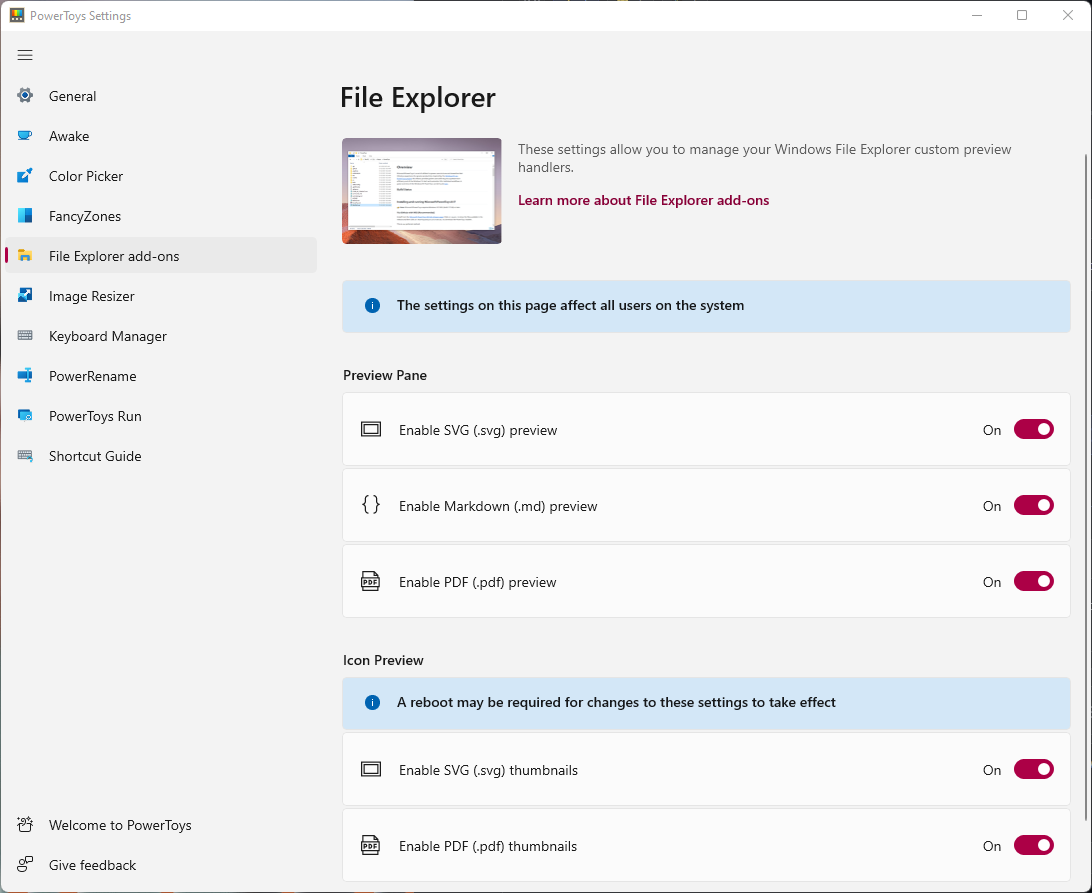| .. | ||
| common | ||
| MarkdownPreviewHandler | ||
| PdfPreviewHandler | ||
| PdfThumbnailProvider | ||
| powerpreview | ||
| SvgPreviewHandler | ||
| SvgThumbnailProvider | ||
| UnitTests-MarkdownPreviewHandler | ||
| UnitTests-PdfPreviewHandler | ||
| UnitTests-PdfThumbnailProvider | ||
| UnitTests-PreviewHandlerCommon | ||
| UnitTests-SvgPreviewHandler | ||
| UnitTests-SvgThumbnailProvider | ||
| README.md | ||
| STATestClassAttribute.cs | ||
| STATestMethodAttribute.cs | ||
File Explorer
End user facing:
Developing
We have already done most of the development work in the PreviewHandlerCommon common project. To add a preview for the file type of .xyz:
- Add a new .NET project in the preview pane folder.
- Add a reference to the
PreviewHandlerCommoncommon project. - Create your preview handler class and extend the FileBasedPreviewHandler class. See an example below:
using System;
using System.Runtime.InteropServices;
using Common;
namespace XYZPreviewHandler
{
/// <summary>
/// Implementation of preview handler for .xyz files.
/// GUID = CLSID / CLASS ID.
/// </summary>
[Guid("xxxxxxxx-xxxx-xxxx-xxxx-xxxxxxxx")]
[ClassInterface(ClassInterfaceType.None)]
[ComVisible(true)]
public class XYZPreviewHandler : FileBasedPreviewHandler
{
private XYZPreviewHandlerControl xyzPreviewHandlerControl;
/// Call your rendering method here.
public override void DoPreview()
{
this.xyzPreviewHandlerControl.DoPreview(this.FilePath);
}
protected override IPreviewHandlerControl CreatePreviewHandlerControl()
{
this.xyzPreviewHandlerControl = new xyzPreviewHandlerControl();
return this.xyzPreviewHandlerControl;
}
}
}
Create a separate Preview Handler Control class and extend the FormHandlerControl Class.
using Common;
namespace XYZPreviewHandler
{
public class XYZPreviewHandlerControl : FormHandlerControl
{
public XYZPreviewHandlerControl()
{
// ... do your initializations here.
}
public override void DoPreview<T>(T dataSource)
{
// ... add your preview rendering code here.
}
}
}
Integrate the Preview Handler into PowerToys Settings:
Navigate to the powerpreview project and edit the powerpreview.h file. Add the following Settings Object instance to m_previewHandlers settings objects array in the constructor initialization:
// XYZ Preview Handler Settings Object.
FileExplorerPreviewSettings(
false,
L"<--YOUR_TOGGLE_CONTROL_ID-->",
L"<--A description of your preview handler-->",
L"xxxxxxxx-xxxx-xxxx-xxxx-xxxxxxxx", // your preview handler CLSID.
L"<--A display name for your preview handler-->")
Installation
MSI (Recommended)
To add a new Previewer update the Product.wxs file in PowerToysSetup similar to existing Previewer to register the Preview Handler. More details about registration of Preview Handlers can be found here.
<Component Id="Module_PowerPreview" Guid="FF1700D5-1B07-4E07-9A62-4D206645EEA9" Win64="yes">
<!-- Files to include dll's for new Previewer and it's dependencies -->
<File Source="$(var.BinX64Dir)\modules\XYZPreviewer.dll" />
<File Source="$(var.BinX64Dir)\modules\Dependency.dll" />
</Component>
<Component Id="Module_PowerPreview_PerUserRegistry" Guid="CD90ADC0-7CD5-4A62-B0AF-23545C1E6DD3" Win64="yes">
<!-- Added a separate component for Per-User registry changes -->
<!-- Registry Key for Class Registration of new Preview Handler -->
<RegistryKey Root="HKCU" Key="Software\Classes\CLSID\{ddee2b8a-6807-48a6-bb20-2338174ff779}">
<RegistryValue Type="string" Value="XYZPreviewHandler.XYZPreviewHandler" />
<RegistryValue Type="string" Name="DisplayName" Value="XYZ Preview Handler" />
<RegistryValue Type="string" Name="AppID" Value="{CF142243-F059-45AF-8842-DBBE9783DB14}" />
<RegistryValue Type="string" Key="Implemented Categories\{62C8FE65-4EBB-45e7-B440-6E39B2CDBF29}" Value=""/>
<RegistryValue Type="string" Key="InprocServer32" Value="mscoree.dll" />
<RegistryValue Type="string" Key="InprocServer32" Name="Assembly" Value="SvgPreviewHandler, Version=$(var.Version).0, Culture=neutral" />
<RegistryValue Type="string" Key="InprocServer32" Name="Class" Value="XYZPreviewHandler.XYZPreviewHandler" />
<RegistryValue Type="string" Key="InprocServer32" Name="RuntimeVersion" Value="v4.0.30319" />
<RegistryValue Type="string" Key="InprocServer32" Name="ThreadingModel" Value="Both" />
<RegistryValue Type="string" Key="InprocServer32" Name="CodeBase" Value="file:///[ModulesInstallFolder]XYZPreviewHandler.dll" />
<RegistryValue Type="string" Key="InprocServer32\$(var.Version).0" Name="Assembly" Value="XYZPreviewHandler, Version=$(var.Version).0, Culture=neutral" />
<RegistryValue Type="string" Key="InprocServer32\$(var.Version).0" Name="Class" Value="XYZPreviewHandler.XYZPreviewHandler" />
<RegistryValue Type="string" Key="InprocServer32\$(var.Version).0" Name="RuntimeVersion" Value="v4.0.30319" />
<RegistryValue Type="string" Key="InprocServer32\$(var.Version).0" Name="CodeBase" Value="file:///[ModulesInstallFolder]XYZPreviewer.dll" />
</RegistryKey>
<!-- Add new previewer to preview handlers list -->
<RegistryKey Root="HKCU" Key="Software\Microsoft\Windows\CurrentVersion\PreviewHandlers">
<RegistryValue Type="string" Name="{Clsid-Guid}" Value="Name of the Previewer" />
</RegistryKey>
<!-- Add file type association for the new Previewer -->
<RegistryKey Root="HKCU" Key="Software\Classes\.xyz\shellex">
<RegistryValue Type="string" Key="{8895b1c6-b41f-4c1c-a562-0d564250836f}" Value="{Clsid-Guid}" />
</RegistryKey>
</Component>
Directly registering/unregistering DLL's
[Important] This method of registering Preview Handler DLL's is not recommended. It could lead to registry corruption.
Registering Preview Handler
- Restart Visual studio as administrator.
- Sign
XYZPreviewHandlerand it's dependencies. To sign an assembly in VS, follow steps given here. - Build
XYZPreviewHandlerproject. - Open developer command prompt from
Tools > Command Line > Developer Command Prompt. - Run following command for each nuget and project dependency to add them to Global Assembly Cache(GAC).
gacutil -i <path to dependency>
- Run following commands to register preview handler.
cd C:\Windows\Microsoft.NET\Framework64\4.0.x.x
gacutil -i <path to XYZPreviewHandler.dll>
RegAsm.exe /codebase <path to XYZPreviewHandler.dll>
- Restart Windows Explorer process.
Unregistering Preview Handler
- Run following commands in elevated developer command prompt to unregister preview handler.
cd C:\Windows\Microsoft.NET\Framework64\4.0.x.x
RegAsm.exe /unregister <path to XYZPreviewHandler.dll>
gacutil -u XYZPreviewHandler
Debugging
Since in-process preview handlers run under a surrogate hosting process (prevhost.exe by default), to debug a preview handler, you need to attach the debugger to the host process.
- Click on a file with registered extension to start host process.
- Attach debugger in Visual studio from
Debug->Attach to Processand selectprevhost.exewith typeManaged(version), x64.
Managing Preview Handlers
After successful integration, your preview handler should appear in the PowerToys settings UI under the File Explorer Preview Tab. In here you should be able to enable and disable all the preview handles.