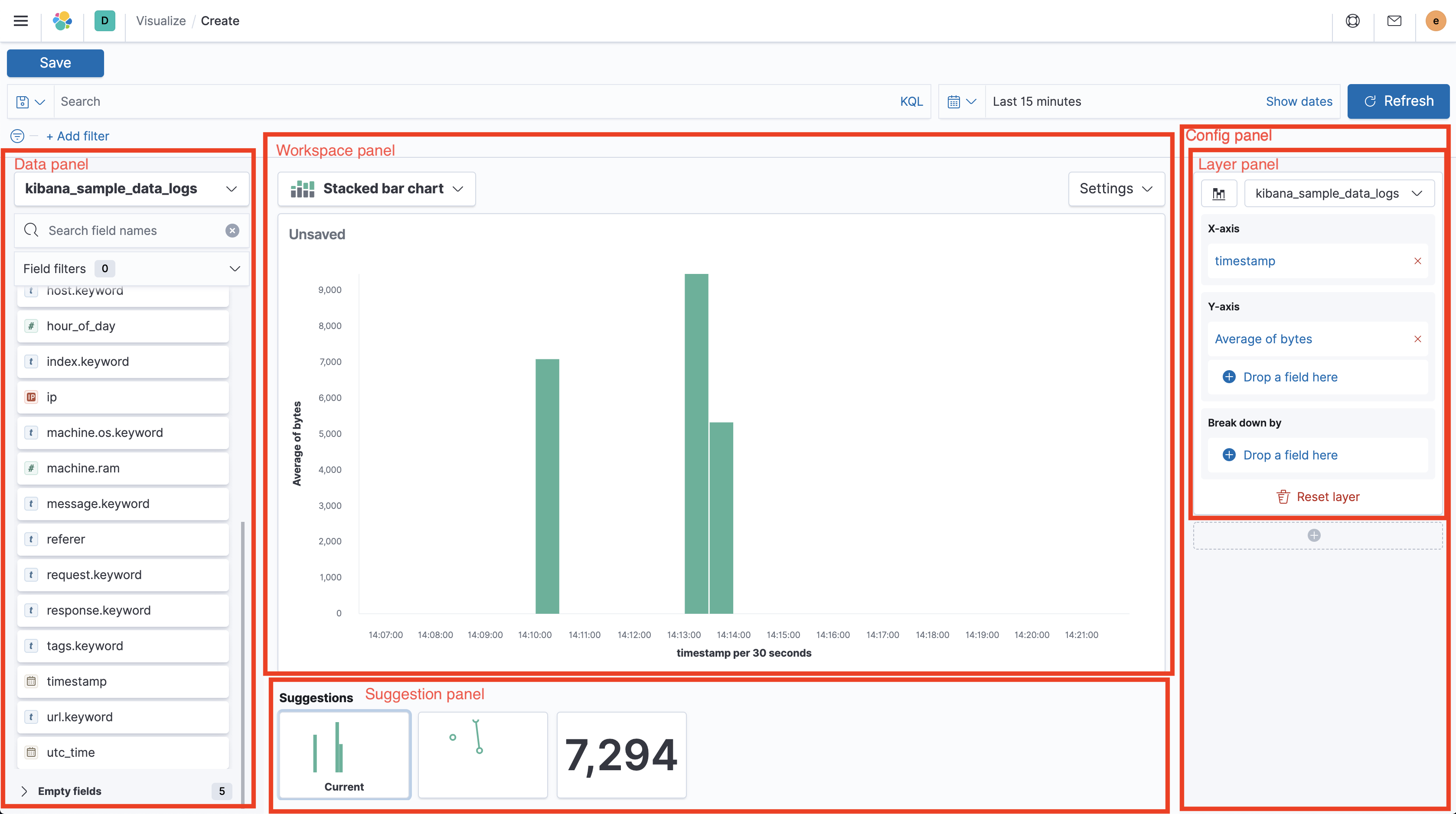* bump @elastic/elasticsearch to canary.7
* address errors in core
* address errors in data plugin
* address errors in Alerting team plugins
* remove outdated messages in Lens
* remove unnecessary comments in ML
* address errors in Observability plugin
* address errors in reporting plugin
* address errors in Rule registry plugin
* fix errors in Security plugins
* fix errors in ES-UI plugin
* remove unnecessary union.
* update core tests
* fix kbn-es-archiver
* update to canary 8
* bump to v9
* use new typings
* fix new errors in core
* fix errors in core typeings
* fix type errors in data plugin
* fix type errors in telemetray plugin
* fix data plugin tests
* fix search examples type error
* fix errors in discover plugin
* fix errors in index_pattern_management
* fix type errors in vis_type_*
* fix errors in typings/elasticsearch
* fix type errors in actions plugin
* fix type errors in alerting and apm plugins
* fix type errors in canvas and cases
* fix errors in event_log
* fix type errors in ILM and ingest_pipelines
* fix errors in lens plugin
* fix errors in lists plugin
* fix errors in logstash
* fix errors in metrics_entities
* fix errors in o11y
* fix errors in watcher
* fix errors in uptime
* fix errors in upgrade_assistant
* fix errors in task_manager
* fix errors in stack_alerts
* fix errors in security_solution
* fix errors in rule_registry
* fix errors in snapshot_restore
* fix remaining errors
* fix search intergration tests
* adjust assetion
* bump version to canary.10
* adapt code to new naming schema
* use mapping types provided by the client library
* Revert "adjust assetion"
This reverts commit
|
||
|---|---|---|
| .. | ||
| common | ||
| public | ||
| server | ||
| config.ts | ||
| jest.config.js | ||
| kibana.json | ||
| layout.png | ||
| readme.md | ||
| tsconfig.json | ||
Lens
Visualization editor allowing to quickly and easily configure compelling visualizations to use on dashboards and canvas workpads.
Embedding
It's possible to embed Lens visualizations in other apps using EmbeddableComponent and navigateToPrefilledEditor
exposed via contract. For more information check out the example in x-pack/examples/embedded_lens_example.
Testing
Run all tests from the x-pack root directory
- Unit tests:
yarn test:jest x-pack/plugins/lens - Functional tests:
- Run
node scripts/functional_tests_server - Run
node ../scripts/functional_test_runner.js --config ./test/functional/config.js --grep="lens app" - You may want to comment out all imports except for Lens in the config file.
- Run
- API Functional tests:
- Run
node scripts/functional_tests_server - Run
node ../scripts/functional_test_runner.js --config ./test/api_integration/config.ts --grep=Lens
- Run
UI Terminology
Lens has a lot of UI elements – to make it easier to refer to them in issues or bugs, this is a hopefully complete list:
- Top nav Navigation menu on top of the app (contains Save button)
- Query bar Input to enter KQL or Lucene query below the top nav
- Filter bar Row of filter pills below the query bar
- Time picker Global time range configurator right to the query bar
- Data panel Panel to the left showing the field list
- Field list List of fields separated by available and empty fields in the data panel
- Index pattern chooser Select element switching between index patterns
- Field filter Search and dropdown to filter down the field list
- Field information popover Popover showing data distribution; opening when clicking a field in the field list
- Config panel Panel to the right showing configuration of the current chart, separated by layers
- Layer panel One of multiple panels in the config panel, holding configuration for separate layers
- Dimension trigger Chart dimension like "X axis", "Break down by" or "Slice by" in the config panel
- Dimension container Container shown when clicking a dimension trigger and contains the dimension settints
- Layer settings popover Popover shown when clicking the button in the top left of a layer panel
- Layer panel One of multiple panels in the config panel, holding configuration for separate layers
- Workspace panel Center panel containing the chart preview, title and toolbar
- Chart preview Full-sized rendered chart in the center of the screen
- Toolbar Bar on top of the chart preview, containing the chart switcher to the left with chart specific settings right to it
- Chart switch Select to change the chart type in the top left above the chart preview
- Chart settings popover Popover shown when clicking the "Settings" button above the chart preview
- Suggestion panel Panel to the bottom showing previews for suggestions on how to change the current chart