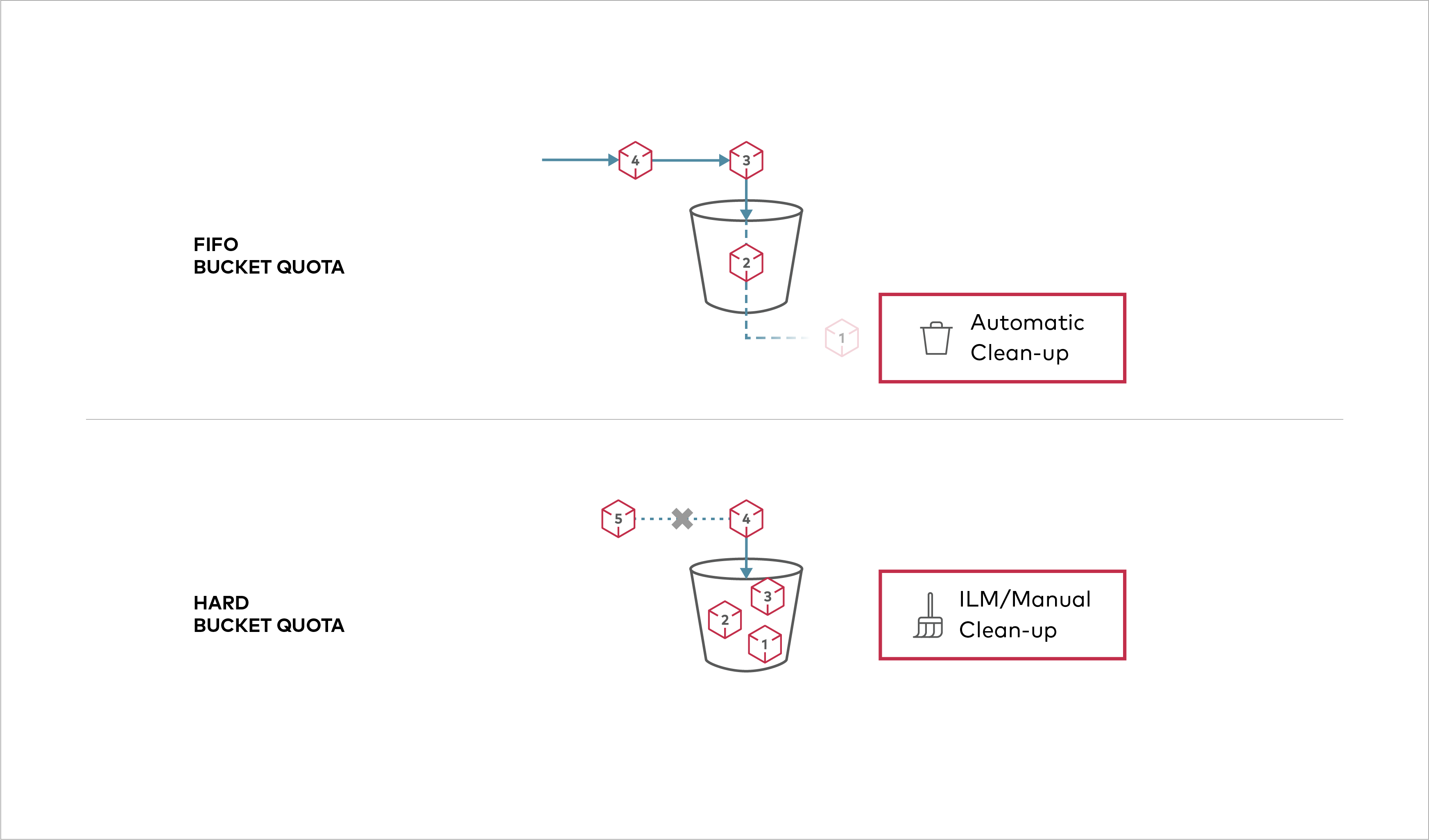| .. | ||
| bucketquota.png | ||
| README.md | ||
Bucket Quota Configuration Quickstart Guide 

Buckets can be configured to have one of two types of quota configuration - FIFO and Hard quota.
Hardquota disallows writes to the bucket after configured quota limit is reached.FIFOquota automatically deletes oldest content until bucket usage falls within configured limit while permitting writes.
NOTE: Bucket quotas are not supported under gateway or standalone single disk deployments.
Prerequisites
- Install MinIO - MinIO Quickstart Guide.
- Use
mcwith MinIO Server
Set bucket quota configuration
Set a hard quota of 1GB for a bucket mybucket on MinIO object storage:
$ mc admin bucket quota myminio/mybucket --hard 1gb
Set FIFO quota of 5GB for a bucket "mybucket" on MinIO to allow automatic deletion of older content to ensure bucket usage remains within 5GB
$ mc admin bucket quota myminio/mybucket --fifo 5gb
Verify the quota configured on mybucket on MinIO
$ mc admin bucket quota myminio/mybucket
Clear bucket quota configuration for mybucket on MinIO
$ mc admin bucket quota myminio/mybucket --clear