2019-08-17 00:43:51 +02:00
|
|
|
// Copyright (c) Microsoft Corporation.
|
|
|
|
|
// Licensed under the MIT license.
|
|
|
|
|
|
|
|
|
|
#pragma once
|
|
|
|
|
|
|
|
|
|
// HEY YOU: When adding ActionArgs types, make sure to add the corresponding
|
|
|
|
|
// *.g.cpp to ActionArgs.cpp!
|
|
|
|
|
#include "ActionEventArgs.g.h"
|

Add support for new panes with specifc profiles and other settings overrides (#3825)
## Summary of the Pull Request
This enables the user to set a number of extra settings in the `NewTab` and `SplitPane` `ShortcutAction`s, that enable customizing how a new terminal is created at runtime. The following four properties were added:
* `profile`
* `commandline`
* `tabTitle`
* `startingDirectory`
`profile` can be used with either a GUID or the name of a profile, and the action will launch that profile instead of the default.
`commandline`, `tabTitle`, and `startingDirectory` can all be used to override the profile's values of those settings. This will be more useful for #607.
With this PR, you can make bindings like the following:
```json
{ "keys": ["ctrl+a"], "command": { "action": "splitPane", "split": "vertical" } },
{ "keys": ["ctrl+b"], "command": { "action": "splitPane", "split": "vertical", "profile": "{6239a42c-1111-49a3-80bd-e8fdd045185c}" } },
{ "keys": ["ctrl+c"], "command": { "action": "splitPane", "split": "vertical", "profile": "profile1" } },
{ "keys": ["ctrl+d"], "command": { "action": "splitPane", "split": "vertical", "profile": "profile2" } },
{ "keys": ["ctrl+e"], "command": { "action": "splitPane", "split": "horizontal", "commandline": "foo.exe" } },
{ "keys": ["ctrl+f"], "command": { "action": "splitPane", "split": "horizontal", "profile": "profile1", "commandline": "foo.exe" } },
{ "keys": ["ctrl+g"], "command": { "action": "newTab" } },
{ "keys": ["ctrl+h"], "command": { "action": "newTab", "startingDirectory": "c:\\foo" } },
{ "keys": ["ctrl+i"], "command": { "action": "newTab", "profile": "profile2", "startingDirectory": "c:\\foo" } },
{ "keys": ["ctrl+j"], "command": { "action": "newTab", "tabTitle": "bar" } },
{ "keys": ["ctrl+k"], "command": { "action": "newTab", "profile": "profile2", "tabTitle": "bar" } },
{ "keys": ["ctrl+l"], "command": { "action": "newTab", "profile": "profile1", "tabTitle": "bar", "startingDirectory": "c:\\foo", "commandline":"foo.exe" } }
```
## References
This is a lot of work that was largely started in pursuit of #607. We want people to be able to override these properties straight from the commandline. While they may not make as much sense as keybindings like this, they'll make more sense as commandline arguments.
## PR Checklist
* [x] Closes #998
* [x] I work here
* [x] Tests added/passed
* [x] Requires documentation to be updated
## Validation Steps Performed
There are tests 🎉
Manually added some bindings, they opened the correct profiles in panes/tabs
2019-12-09 14:02:29 +01:00
|
|
|
#include "NewTerminalArgs.g.h"
|
2019-08-17 00:43:51 +02:00
|
|
|
#include "CopyTextArgs.g.h"
|

Add support for arbitrary args in keybindings (#3391)
## Summary of the Pull Request
Enables the user to provide arbitrary argument values to shortcut actions through a new `args` member of keybindings. For some keybindings, like `NewTabWithProfile<N>`, we previously needed 9 different `ShortcutAction`s, one for each value of `Index`. If a user wanted to have a `NewTabWithProfile11` keybinding, that was simply impossible. Now that the args are in their own separate json object, each binding can accept any number of arbitrary argument values.
So instead of:
```json
{ "command": "newTab", "keys": ["ctrl+shift+t"] },
{ "command": "newTabProfile0", "keys": ["ctrl+shift+1"] },
{ "command": "newTabProfile1", "keys": ["ctrl+shift+2"] },
{ "command": "newTabProfile2", "keys": ["ctrl+shift+3"] },
{ "command": "newTabProfile3", "keys": ["ctrl+shift+4"] },
```
We can now use:
```json
{ "command": "newTab", "keys": ["ctrl+shift+t"] },
{ "command": { "action": "newTab", "index": 0 }, "keys": ["ctrl+shift+1"] },
{ "command": { "action": "newTab", "index": 1 }, "keys": ["ctrl+shift+2"] },
{ "command": { "action": "newTab", "index": 2 }, "keys": ["ctrl+shift+3"] },
```
Initially, this does seem more verbose. However, for cases where there are multiple args, or there's a large range of values for the args, this will quickly become a more powerful system of expressing keybindings.
The "legacy" keybindings are _left in_ in this PR. They have helper methods to generate appropriate `IActionArgs` values. Prior to releasing 1.0, I think we should remove them, if only to remove some code bloat.
## References
See [the spec](https://github.com/microsoft/terminal/blob/master/doc/specs/%231142%20-%20Keybinding%20Arguments.md) for more details.
This is part two of the implementation, part one was #2446
## PR Checklist
* [x] Closes #1142
* [x] I work here
* [x] Tests added/passed
* [x] Schema updated
## Validation Steps Performed
* Ran Tests
* Removed the legacy keybindings from the `defaults.json`, everything still works
* Tried leaving the legacy keybingings in my `profiles.json`, everything still works.
-------------------------------------------------
* this is a start, but there's a weird linker bug if I take the SetKeybinding(ShortcutAction, KeyChord) implementation out, which I don't totally understand
* a good old-fashioned clean will fix that right up
* all these things work
* hey this actually _functionally_ works
* Mostly cleanup and completion of implementation
* Hey I bet we could just make NewTab the handler for NewTabWithProfile
* Start writing tests for Keybinding args
* Add tests
* Revert a bad sln change, and clean out dead code
* Change to include "command" as a single object
This is a change to make @dhowett-msft happy. Changes the args to be a part
of the "command" object, as opposed to an object on their own.
EX:
```jsonc
// Old style
{ "command": "switchToTab0", "keys": ["ctrl+1"] },
{ "command": { "action": "switchToTab", "index": 0 }, "keys": ["ctrl+alt+1"] },
// new style
{ "command": "switchToTab0", "keys": ["ctrl+1"] },
{ "command": "switchToTab", "args": { "index": 0 } "keys": ["ctrl+alt+1"] },
```
* schemas are hard yo
* Fix the build?
* wonder why my -Wall settings are different than CI...
* this makes me hate things
* Comments from PR
* Add a `Direction::None`
* LOAD BEARING
* add some GH ids to TODOs
* add a comment
* PR nits from carlos
2019-11-14 23:23:40 +01:00
|
|
|
#include "NewTabArgs.g.h"
|
2019-08-17 00:43:51 +02:00
|
|
|
#include "SwitchToTabArgs.g.h"
|
|
|
|
|
#include "ResizePaneArgs.g.h"
|
|
|
|
|
#include "MoveFocusArgs.g.h"
|

Preliminary work to add Swap Panes functionality (GH Issues 1000, 4922) (#10638)
<!-- Enter a brief description/summary of your PR here. What does it fix/what does it change/how was it tested (even manually, if necessary)? -->
## Summary of the Pull Request
Add functionality to swap a pane with an adjacent (Up/Down/Left/Right) neighbor.
<!-- Other than the issue solved, is this relevant to any other issues/existing PRs? -->
## References
This work potentially touches on: #1000 #2398 and #4922
<!-- Please review the items on the PR checklist before submitting-->
## PR Checklist
* [x] Closes a component of #1000 (partially, comment), #4922 (partially, `SwapPanes` function is added but not hooked up, no detach functionality)
* [x] CLA signed. If not, go over [here](https://cla.opensource.microsoft.com/microsoft/Terminal) and sign the CLA
* [x] Tests added/passed
* [ ] Documentation updated. If checked, please file a pull request on [our docs repo](https://github.com/MicrosoftDocs/terminal) and link it here: #xxx
* [x] Schema updated.
* [ ] I've discussed this with core contributors already. If not checked, I'm ready to accept this work might be rejected in favor of a different grand plan. Issue number where discussion took place: #xxx
<!-- Provide a more detailed description of the PR, other things fixed or any additional comments/features here -->
## Detailed Description of the Pull Request / Additional comments
Its been a while since I've written C++ code, and it is my first time working on a Windows application. I hope that I have not made too many mistakes.
Work currently done:
- Add boilerplate/infrastructure for argument parsing, hotkeys, event handling
- Adds the `MovePane` function that finds the focused pane, and then tries to find
a pane that is visually adjacent to according to direction.
- First pass at the `SwapPanes` function that swaps the tree location of two panes
- First working version of helpers `_FindFocusAndNeighbor` and `_FindNeighborFromFocus`
that search the tree for the currently focused pane, and then climbs back up the tree
to try to find a sibling pane that is adjacent to it.
- An `_IsAdjacent' function that tests whether two panes, given their relative offsets, are adjacent to each other according to the direction.
Next steps:
- Once working these functions (`_FindFocusAndNeighbor`, etc) could be utilized to also solve #2398 by updating the `NavigateFocus` function.
- Do we want default hotkeys for the new actions?
<!-- Describe how you validated the behavior. Add automated tests wherever possible, but list manual validation steps taken as well -->
## Validation Steps Performed
At this point, compilation and manual testing of functionality (with hotkeys) by creating panes, adding distinguishers to each pane, and then swapping them around to confirm they went to the right location.
2021-07-22 14:53:03 +02:00
|
|
|
#include "MovePaneArgs.g.h"
|

Move Pane to Tab (GH7075) (#10780)
<!-- Enter a brief description/summary of your PR here. What does it fix/what does it change/how was it tested (even manually, if necessary)? -->
## Summary of the Pull Request
Add functionality to move a pane to another tab. If the tab index is greater than the number of current tabs a new tab will be created with the pane as its root. Similarly, if the last pane on a tab is moved to another tab, the original tab will be closed.
This is largely complete, but I know that I'm messing around with things that I am unfamiliar with, and would like to avoid footguns where possible.
<!-- Other than the issue solved, is this relevant to any other issues/existing PRs? -->
## References
#4587
<!-- Please review the items on the PR checklist before submitting-->
## PR Checklist
* [x] Closes #7075
* [x] CLA signed. If not, go over [here](https://cla.opensource.microsoft.com/microsoft/Terminal) and sign the CLA
* [ ] Tests added/passed
* [x] Documentation updated. If checked, please file a pull request on [our docs repo](https://github.com/MicrosoftDocs/terminal) and link it here: #xxx
* [x] Schema updated.
* [ ] I've discussed this with core contributors already. If not checked, I'm ready to accept this work might be rejected in favor of a different grand plan. Issue number where discussion took place: #xxx
<!-- Provide a more detailed description of the PR, other things fixed or any additional comments/features here -->
## Detailed Description of the Pull Request / Additional comments
Things done:
- Moving a pane to a new tab appears to work. Moving a pane to an existing tab mostly works. Moving a pane back to its original tab appears to work.
- Set up {Attach,Detach}Pane methods to add or remove a pane from a pane. Detach is slightly different than Close in that we want to persist the tree structure and terminal controls.
- Add `Detached` event on a pane that can be subscribed to to remove other event handlers if desired.
- Added simple WalkTree abstraction for one-off recursion use cases that calls a provided function on each pane in order (and optionally terminates early).
- Fixed an in-prod bug with closing panes. Specifically, if you have a tree (1; 2 3) and close the 1 pane, then 3 will lose its borders because of these lines clearing the border on both children https://github.com/microsoft/terminal/blob/main/src/cascadia/TerminalApp/Pane.cpp#L1197-L1201 .
To do:
- Right now I have `TerminalTab` as a friend class of `Pane` so I can access some extra properties in my `WalkTree` callbacks, but there is probably a better choice for the abstraction boundary.
Next Steps:
- In a future PR Drag & Drop handlers could be added that utilize the Attach/Detach infrastructure to provide a better UI.
- Similarly once this is working, it should be possible to convert an entire tab into a pane on an existing tab (Tab::DetachRoot on original tab followed by Tab::AttachPane on the target tab).
- Its been 10 years, I just really want to use concepts already.
<!-- Describe how you validated the behavior. Add automated tests wherever possible, but list manual validation steps taken as well -->
## Validation Steps Performed
Manual testing by creating pane(s), and moving them between tabs and creating new tabs and destroying tabs by moving the last remaining pane.
2021-08-12 18:41:17 +02:00
|
|
|
#include "SwapPaneArgs.g.h"
|
2019-09-30 15:18:05 +02:00
|
|
|
#include "AdjustFontSizeArgs.g.h"
|
2020-08-12 15:46:53 +02:00
|
|
|
#include "SendInputArgs.g.h"
|
2019-11-28 14:42:15 +01:00
|
|
|
#include "SplitPaneArgs.g.h"
|
Add keybinding arg to openSettings (#6299)
## Summary of the Pull Request
Adds the `target` keybinding arg to `openSettings`. Possible values include: `defaultsFile`, `settingsFile`, and `allFiles`.
## References
#5915 - mini-spec
## PR Checklist
* [x] Closes #2557
* [x] Tests added/passed
## Detailed Description of the Pull Request / Additional comments
Implemented as discussed in the attached spec. A new enum will be added for the SettingsUI when it becomes available.
## Validation Steps Performed
Added the following to my settings.json:
```json
{ "command": "openSettings", "keys":... },
{ "command": { "action": "openSettings" }, "keys":... },
{ "command": { "action": "openSettings", "target": "settingsFile" }, "keys":... },
{ "command": { "action": "openSettings", "target": "defaultsFile" }, "keys":... },
{ "command": { "action": "openSettings", "target": "allFiles" }, "keys":... }
```
2020-06-12 23:19:18 +02:00
|
|
|
#include "OpenSettingsArgs.g.h"
|
2020-08-10 18:21:56 +02:00
|
|
|
#include "SetColorSchemeArgs.g.h"
|
Add `setTabColor` and `openTabColorPicker` actions (#6567)
## Summary of the Pull Request
Adds a pair of `ShortcutAction`s for setting the tab color.
* `setTabColor`: This changes the color of the current tab to the provided color, or can be used to clear the color.
* `openTabColorPicker`: This keybinding immediately activates the tab color picker for the currently focused tab.
## References
## PR Checklist
* [x] scratches my own itch
* [x] I work here
* [x] Tests added/passed
* [x] https://github.com/MicrosoftDocs/terminal/pull/69
## Detailed Description of the Pull Request / Additional comments
## Validation Steps Performed
* hey look there are tests
* Tested with the following:
```json
// { "command": "setTabColor", "keys": [ "alt+c" ] },
{ "keys": "ctrl+alt+c", "command": { "action": "setTabColor", "color": "#123456" } },
{ "keys": "alt+shift+c", "command": { "action": "setTabColor", "color": null} },
{ "keys": "alt+c", "command": "openTabColorPicker" },
```
2020-06-25 15:06:21 +02:00
|
|
|
#include "SetTabColorArgs.g.h"
|
2020-06-24 22:07:41 +02:00
|
|
|
#include "RenameTabArgs.g.h"
|

Add support for running a `wt` commandline in the curent window WITH A KEYBINDING (#6537)
## Summary of the Pull Request
Adds a execute commandline action (`wt`), which lets a user bind a key to a specific `wt` commandline. This commandline will get parsed and run _in the current window_.
## References
* Related to #4472
* Related to #5400 - I need this for the commandline mode of the Command Palette
* Related to #5970
## PR Checklist
* [x] Closes oh, there's not actually an issue for this.
* [x] I work here
* [x] Tests added/passed
* [ ] Requires documentation to be updated - yes it does
## Detailed Description of the Pull Request / Additional comments
One important part of this change concerns how panes are initialized at runtime. We've had some persistent trouble with initializing multiple panes, because they rely on knowing how big they'll actually be, to be able to determine if they can split again.
We previously worked around this by ignoring the size check when we were in "startup", processing an initial commandline. This PR however requires us to be able to know the initial size of a pane at runtime, but before the parents have necessarily been added to the tree, or had their renderer's set up.
This led to the development of `Pane::PreCalculateCanSplit`, which is very highly similar to `Pane::PreCalculateAutoSplit`. This method attempts to figure out how big a pane _will_ take, before the parent has necessarily laid out.
This also involves a small change to `TermControl`, because if its renderer hasn't been set up yet, it'll always think the font is `{0, fontHeight}`, which will let the Terminal keep splitting in the x direction. This change also makes the TermControl set up a renderer to get the real font size when it hasn't yet been initialized.
## Validation Steps Performed
This was what the json blob I was using for testing evolved into
```json
{
"command": {
"action":"wt",
"commandline": "new-tab cmd.exe /k #work 15 ; split-pane cmd.exe /k #work 15 ; split-pane cmd.exe /k media-commandline ; new-tab powershell dev\\symbols.ps1 ; new-tab -p \"Ubuntu\" ; new-tab -p \"haunter.gif\" ; focus-tab -t 0",
},
"keys": ["ctrl+shift+n"]
}
```
I also added some tests.
# TODO
* [x] Creating a `{ "command": "wt" }` action without a commandline will spawn a new `wt.exe` process?
- Probably should just do nothing for the empty string
2020-07-17 23:05:29 +02:00
|
|
|
#include "ExecuteCommandlineArgs.g.h"
|
2020-08-06 23:47:50 +02:00
|
|
|
#include "CloseOtherTabsArgs.g.h"
|
|
|
|
|
#include "CloseTabsAfterArgs.g.h"
|
2021-06-25 21:22:52 +02:00
|
|
|
#include "CloseTabArgs.g.h"
|
2020-10-27 02:19:52 +01:00
|
|
|
#include "ScrollUpArgs.g.h"
|
|
|
|
|
#include "ScrollDownArgs.g.h"
|
2020-11-25 23:09:27 +01:00
|
|
|
#include "MoveTabArgs.g.h"
|
2020-12-03 17:15:31 +01:00
|
|
|
#include "ToggleCommandPaletteArgs.g.h"
|

Add `findNext`, `findPrev` actions (#8917)
This PR is a resurrection of #8522. @Hegunumo has apparently deleted
their account, but the contribution was still valuable. I'm just here to
get it across the finish line.
This PR adds new action for navigating to the next & previous search
results. These actions are unbound by default. These actions can be used
from directly within the search dialog also, to immediately navigate the
results.
Furthermore, if you have a search started, and close the search box,
then press this keybinding, _it will still perform the search_. So you
can just hit <kbd>F3</kbd> repeatedly with the dialog closed to keep
searching new results. Neat!
If you dispatch the action on the key down, then dismiss a selection on
a key up, we'll end up immediately destroying the selection when you
release the bound key. That's annoying. It also bothers @carlos-zamora
in #3758. However, I _think_ we can just only dismiss the selection on a
key up. I _think_ that's fine. It _seems_ fine so far. We've got an
entire release cycle to futz with it.
## Validation Steps Performed
I've played with it all day and it seems _crisp_.
Closes #7695
Co-authored-by: Kiminori Kaburagi <yukawa_hidenori@icloud.com>
2021-02-18 20:21:35 +01:00
|
|
|
#include "FindMatchArgs.g.h"
|
2021-02-20 00:51:30 +01:00
|
|
|
#include "NewWindowArgs.g.h"
|

Allow overriding tab switcher mode on command level (#9507)
## Summary of the Pull Request
Currently, when the MRU is enabled we lose the keybinding allowing us to
go forward/backward (aka right/left in LTR) in the tab view.
To fix that, this PR introduces "tabSwitcherMode" optional parameter to
the prevTab / nextTab commands.
If it is not provided the global setting will be used.
So if you want to go to adjacent tabs, even if MRU is enabled on the
system level you can use:
```
{ "command": { "action": "prevTab", "tabSwitcherMode": "inOrder" }, "keys": "ctrl+f1"}
{ "command": { "action": "nextTab", "tabSwitcherMode": "inOrder" }, "keys": "ctrl+f2"}
```
or even
```
{"command": { "action": "prevTab", "tabSwitcherMode": "disabled" }, "keys": "ctrl+f1"}
{ "command": { "action": "nextTab", "tabSwitcherMode": "disabled" }, "keys": "ctrl+f2"}
```
if you don't want tab switcher to show up
<!-- Please review the items on the PR checklist before submitting-->
## PR Checklist
* [x] Closes https://github.com/microsoft/terminal/issues/9330
* [x] CLA signed.
* [x] Tests added/passed
* [ ] Documentation updated - not yet. Waiting for approval.
* [x] Schema updated.
* [ ] I've discussed this with core contributors already.
2021-03-23 23:00:07 +01:00
|
|
|
#include "PrevTabArgs.g.h"
|
|
|
|
|
#include "NextTabArgs.g.h"
|

Add support for renaming windows (#9662)
## Summary of the Pull Request
This PR adds support for renaming windows.


It does so through two new actions:
* `renameWindow` takes a `name` parameter, and attempts to set the window's name
to the provided name. This is useful if you always want to hit <kbd>F3</kbd>
and rename a window to "foo" (READ: probably not that useful)
* `openWindowRenamer` is more interesting: it opens a `TeachingTip` with a
`TextBox`. When the user hits Ok, it'll request a rename for the provided
value. This lets the user pick a new name for the window at runtime.
In both cases, if there's already a window with that name, then the monarch will
reject the rename, and pop a `Toast` in the window informing the user that the
rename failed. Nifty!
## References
* Builds on the toasts from #9523
* #5000 - process model megathread
## PR Checklist
* [x] Closes https://github.com/microsoft/terminal/projects/5#card-50771747
* [x] I work here
* [x] Tests addded (and pass with the help of #9660)
* [ ] Requires documentation to be updated
## Detailed Description of the Pull Request / Additional comments
I'm sending this PR while finishing up the tests. I figured I'll have time to sneak them in before I get the necessary reviews.
> PAIN: We can't immediately focus the textbox in the TeachingTip. It's
> not technically focusable until it is opened. However, it doesn't
> provide an even tto tell us when it is opened. That's tracked in
> microsoft/microsoft-ui-xaml#1607. So for now, the user _needs_ to
> click on the text box manually.
> We're also not using a ContentDialog for this, because in Xaml
> Islands a text box in a ContentDialog won't recieve _any_ keypresses.
> Fun!
## Validation Steps Performed
I've been playing with
```json
{ "keys": "f1", "command": "identifyWindow" },
{ "keys": "f2", "command": "identifyWindows" },
{ "keys": "f3", "command": "openWindowRenamer" },
{ "keys": "f4", "command": { "action": "renameWindow", "name": "foo" } },
{ "keys": "f5", "command": { "action": "renameWindow", "name": "bar" } },
```
and they seem to work as expected
2021-04-02 18:00:04 +02:00
|
|
|
#include "RenameWindowArgs.g.h"
|
2021-04-29 00:13:28 +02:00
|
|
|
#include "GlobalSummonArgs.g.h"
|
2021-05-21 23:55:57 +02:00
|
|
|
#include "FocusPaneArgs.g.h"
|
2021-09-02 16:59:42 +02:00
|
|
|
#include "ClearBufferArgs.g.h"
|

Add action to run multiple actions. (#11045)
<!-- Enter a brief description/summary of your PR here. What does it fix/what does it change/how was it tested (even manually, if necessary)? -->
## Summary of the Pull Request
Add a new action that can contain multiple other actions.
<!-- Other than the issue solved, is this relevant to any other issues/existing PRs? -->
## References
<!-- Please review the items on the PR checklist before submitting-->
## PR Checklist
* [x] Closes #3992
* [x] CLA signed. If not, go over [here](https://cla.opensource.microsoft.com/microsoft/Terminal) and sign the CLA
* [ ] Tests added/passed
* [ ] Documentation updated. If checked, please file a pull request on [our docs repo](https://github.com/MicrosoftDocs/terminal) and link it here: #xxx
* [x] Schema updated.
* [ ] I've discussed this with core contributors already. If not checked, I'm ready to accept this work might be rejected in favor of a different grand plan. Issue number where discussion took place: #xxx
<!-- Provide a more detailed description of the PR, other things fixed or any additional comments/features here -->
## Detailed Description of the Pull Request / Additional comments
Creates a shortcut action that allows a list of actions to be specified as arguments. Steals a bunch of the serialization code from my other pr. Overall, because I had the serialization code written already, this was remarkably easy.
I can't think of any combined action to be added to the defaults, so I think this is just a thing for the documentation unless someone else has a good example. I know there are lot of times when the recommended workaround is "make an action with commandline wt.exe ..." and this could be a good replacement for that, but that is all personalized.
I didn't add this to the command line parsing, since the command line is already a way to run multiple actions.
<!-- Describe how you validated the behavior. Add automated tests wherever possible, but list manual validation steps taken as well -->
## Validation Steps Performed
Created a new command, confirmed that "Move right->down" showed up in the command palette, and that running it did the correct behavior (moving right one pane, then down one pane).
```
{
"command": {
"action": "multipleActions",
"name": "Move right->down",
"actions": [
{"action": "moveFocus", "direction": "right" },
{"action": "moveFocus", "direction": "down" },
]
}
}
```
2021-08-31 21:35:51 +02:00
|
|
|
#include "MultipleActionsArgs.g.h"
|
2019-08-17 00:43:51 +02:00
|
|
|
|
|
|
|
|
#include "../../cascadia/inc/cppwinrt_utils.h"
|
Add `setTabColor` and `openTabColorPicker` actions (#6567)
## Summary of the Pull Request
Adds a pair of `ShortcutAction`s for setting the tab color.
* `setTabColor`: This changes the color of the current tab to the provided color, or can be used to clear the color.
* `openTabColorPicker`: This keybinding immediately activates the tab color picker for the currently focused tab.
## References
## PR Checklist
* [x] scratches my own itch
* [x] I work here
* [x] Tests added/passed
* [x] https://github.com/MicrosoftDocs/terminal/pull/69
## Detailed Description of the Pull Request / Additional comments
## Validation Steps Performed
* hey look there are tests
* Tested with the following:
```json
// { "command": "setTabColor", "keys": [ "alt+c" ] },
{ "keys": "ctrl+alt+c", "command": { "action": "setTabColor", "color": "#123456" } },
{ "keys": "alt+shift+c", "command": { "action": "setTabColor", "color": null} },
{ "keys": "alt+c", "command": "openTabColorPicker" },
```
2020-06-25 15:06:21 +02:00
|
|
|
#include "JsonUtils.h"
|

Introduce ActionMap to Terminal Settings Model (#9621)
This entirely removes `KeyMapping` from the settings model, and builds on the work done in #9543 to consolidate all actions (key bindings and commands) into a unified data structure (`ActionMap`).
## References
#9428 - Spec
#6900 - Actions page
Closes #7441
## Detailed Description of the Pull Request / Additional comments
The important thing here is to remember that we're shifting our philosophy of how to interact/represent actions. Prior to this, the actions arrays in the JSON would be deserialized twice: once for key bindings, and again for commands. By thinking of every entry in the relevant JSON as a `Command`, we can remove a lot of the context switching between working with a key binding vs a command palette item.
#9543 allows us to make that shift. Given the work in that PR, we can now deserialize all of the relevant information from each JSON action item. This allows us to simplify `ActionMap::FromJson` to simply iterate over each JSON action item, deserialize it, and add it to our `ActionMap`.
Internally, our `ActionMap` operates as discussed in #9428 by maintaining a `_KeyMap` that points to an action ID, and using that action ID to retrieve the `Command` from the `_ActionMap`. Adding actions to the `ActionMap` automatically accounts for name/key-chord collisions. A `NameMap` can be constructed when requested; this is for the Command Palette.
Querying the `ActionMap` is fairly straightforward. Helper functions were needed to be able to distinguish an explicit unbinding vs the command not being found in the current layer. Internally, we store explicitly unbound names/key-chords as `ShortcutAction::Invalid` commands. However, we return `nullptr` when a query points to an unbound command. This is done to hide this complexity away from any caller.
The command palette still needs special handling for nested and iterable commands. Thankfully, the expansion of iterable commands is performed on an `IMapView`, so we can just expose `NameMap` as a consolidation of `ActionMap`'s `NameMap` with its parents. The same can be said for exposing key chords in nested commands.
## Validation Steps Performed
All local tests pass.
2021-05-05 06:50:13 +02:00
|
|
|
#include "HashUtils.h"
|
2020-03-05 22:06:58 +01:00
|
|
|
#include "TerminalWarnings.h"
|
2021-04-29 00:13:28 +02:00
|
|
|
#include "../inc/WindowingBehavior.h"
|
2019-08-17 00:43:51 +02:00
|
|
|
|
2020-07-17 03:31:09 +02:00
|
|
|
#include "TerminalSettingsSerializationHelpers.h"
|
|
|
|
|
|
2021-05-20 20:44:04 +02:00
|
|
|
#define ACTION_ARG(type, name, ...) \
|
|
|
|
|
public: \
|
|
|
|
|
type name() const noexcept { return _##name.has_value() ? _##name.value() : type{ __VA_ARGS__ }; } \
|
|
|
|
|
void name(const type& value) noexcept { _##name = value; } \
|
|
|
|
|
\
|
|
|
|
|
private: \
|
|
|
|
|
std::optional<type> _##name{ std::nullopt };
|
|
|
|
|
|
2019-08-17 00:43:51 +02:00
|
|
|
// Notes on defining ActionArgs and ActionEventArgs:
|
|
|
|
|
// * All properties specific to an action should be defined as an ActionArgs
|
|
|
|
|
// class that implements IActionArgs
|
|
|
|
|
// * ActionEventArgs holds a single IActionArgs. For events that don't need
|
|
|
|
|
// additional args, this can be nullptr.
|
|
|
|
|
|

Introduce ActionMap to Terminal Settings Model (#9621)
This entirely removes `KeyMapping` from the settings model, and builds on the work done in #9543 to consolidate all actions (key bindings and commands) into a unified data structure (`ActionMap`).
## References
#9428 - Spec
#6900 - Actions page
Closes #7441
## Detailed Description of the Pull Request / Additional comments
The important thing here is to remember that we're shifting our philosophy of how to interact/represent actions. Prior to this, the actions arrays in the JSON would be deserialized twice: once for key bindings, and again for commands. By thinking of every entry in the relevant JSON as a `Command`, we can remove a lot of the context switching between working with a key binding vs a command palette item.
#9543 allows us to make that shift. Given the work in that PR, we can now deserialize all of the relevant information from each JSON action item. This allows us to simplify `ActionMap::FromJson` to simply iterate over each JSON action item, deserialize it, and add it to our `ActionMap`.
Internally, our `ActionMap` operates as discussed in #9428 by maintaining a `_KeyMap` that points to an action ID, and using that action ID to retrieve the `Command` from the `_ActionMap`. Adding actions to the `ActionMap` automatically accounts for name/key-chord collisions. A `NameMap` can be constructed when requested; this is for the Command Palette.
Querying the `ActionMap` is fairly straightforward. Helper functions were needed to be able to distinguish an explicit unbinding vs the command not being found in the current layer. Internally, we store explicitly unbound names/key-chords as `ShortcutAction::Invalid` commands. However, we return `nullptr` when a query points to an unbound command. This is done to hide this complexity away from any caller.
The command palette still needs special handling for nested and iterable commands. Thankfully, the expansion of iterable commands is performed on an `IMapView`, so we can just expose `NameMap` as a consolidation of `ActionMap`'s `NameMap` with its parents. The same can be said for exposing key chords in nested commands.
## Validation Steps Performed
All local tests pass.
2021-05-05 06:50:13 +02:00
|
|
|
template<>
|
|
|
|
|
constexpr size_t Microsoft::Terminal::Settings::Model::HashUtils::HashProperty(const winrt::Microsoft::Terminal::Settings::Model::IActionArgs& args)
|
|
|
|
|
{
|
|
|
|
|
return gsl::narrow_cast<size_t>(args.Hash());
|
|
|
|
|
}
|
|
|
|
|
|
|
|
|
|
template<>
|
|
|
|
|
constexpr size_t Microsoft::Terminal::Settings::Model::HashUtils::HashProperty(const winrt::Microsoft::Terminal::Settings::Model::NewTerminalArgs& args)
|
|
|
|
|
{
|
|
|
|
|
return gsl::narrow_cast<size_t>(args.Hash());
|
|
|
|
|
}
|
|
|
|
|
|
2021-06-17 00:43:29 +02:00
|
|
|
// Retrieves the hash value for an empty-constructed object.
|
|
|
|
|
template<typename T>
|
|
|
|
|
static size_t EmptyHash()
|
|
|
|
|
{
|
|
|
|
|
// cache the value of the empty hash
|
|
|
|
|
static const size_t cachedHash = winrt::make_self<T>()->Hash();
|
|
|
|
|
return cachedHash;
|
|
|
|
|
}
|
|
|
|
|
|
2020-10-06 18:56:59 +02:00
|
|
|
namespace winrt::Microsoft::Terminal::Settings::Model::implementation
|
2019-08-17 00:43:51 +02:00
|
|
|
{
|
2020-10-06 18:56:59 +02:00
|
|
|
using namespace ::Microsoft::Terminal::Settings::Model;
|
|
|
|
|
using FromJsonResult = std::tuple<Model::IActionArgs, std::vector<SettingsLoadWarnings>>;
|
2020-03-05 22:06:58 +01:00
|
|
|
|
2019-08-17 00:43:51 +02:00
|
|
|
struct ActionEventArgs : public ActionEventArgsT<ActionEventArgs>
|
|
|
|
|
{
|
|
|
|
|
ActionEventArgs() = default;
|
2020-04-30 01:50:47 +02:00
|
|
|
|
2020-10-06 18:56:59 +02:00
|
|
|
explicit ActionEventArgs(const Model::IActionArgs& args) :
|
2019-08-17 00:43:51 +02:00
|
|
|
_ActionArgs{ args } {};
|
2021-03-04 20:27:03 +01:00
|
|
|
WINRT_PROPERTY(IActionArgs, ActionArgs, nullptr);
|
|
|
|
|
WINRT_PROPERTY(bool, Handled, false);
|
2019-08-17 00:43:51 +02:00
|
|
|
};
|
|
|
|
|
|

Add support for new panes with specifc profiles and other settings overrides (#3825)
## Summary of the Pull Request
This enables the user to set a number of extra settings in the `NewTab` and `SplitPane` `ShortcutAction`s, that enable customizing how a new terminal is created at runtime. The following four properties were added:
* `profile`
* `commandline`
* `tabTitle`
* `startingDirectory`
`profile` can be used with either a GUID or the name of a profile, and the action will launch that profile instead of the default.
`commandline`, `tabTitle`, and `startingDirectory` can all be used to override the profile's values of those settings. This will be more useful for #607.
With this PR, you can make bindings like the following:
```json
{ "keys": ["ctrl+a"], "command": { "action": "splitPane", "split": "vertical" } },
{ "keys": ["ctrl+b"], "command": { "action": "splitPane", "split": "vertical", "profile": "{6239a42c-1111-49a3-80bd-e8fdd045185c}" } },
{ "keys": ["ctrl+c"], "command": { "action": "splitPane", "split": "vertical", "profile": "profile1" } },
{ "keys": ["ctrl+d"], "command": { "action": "splitPane", "split": "vertical", "profile": "profile2" } },
{ "keys": ["ctrl+e"], "command": { "action": "splitPane", "split": "horizontal", "commandline": "foo.exe" } },
{ "keys": ["ctrl+f"], "command": { "action": "splitPane", "split": "horizontal", "profile": "profile1", "commandline": "foo.exe" } },
{ "keys": ["ctrl+g"], "command": { "action": "newTab" } },
{ "keys": ["ctrl+h"], "command": { "action": "newTab", "startingDirectory": "c:\\foo" } },
{ "keys": ["ctrl+i"], "command": { "action": "newTab", "profile": "profile2", "startingDirectory": "c:\\foo" } },
{ "keys": ["ctrl+j"], "command": { "action": "newTab", "tabTitle": "bar" } },
{ "keys": ["ctrl+k"], "command": { "action": "newTab", "profile": "profile2", "tabTitle": "bar" } },
{ "keys": ["ctrl+l"], "command": { "action": "newTab", "profile": "profile1", "tabTitle": "bar", "startingDirectory": "c:\\foo", "commandline":"foo.exe" } }
```
## References
This is a lot of work that was largely started in pursuit of #607. We want people to be able to override these properties straight from the commandline. While they may not make as much sense as keybindings like this, they'll make more sense as commandline arguments.
## PR Checklist
* [x] Closes #998
* [x] I work here
* [x] Tests added/passed
* [x] Requires documentation to be updated
## Validation Steps Performed
There are tests 🎉
Manually added some bindings, they opened the correct profiles in panes/tabs
2019-12-09 14:02:29 +01:00
|
|
|
struct NewTerminalArgs : public NewTerminalArgsT<NewTerminalArgs>
|
|
|
|
|
{
|
|
|
|
|
NewTerminalArgs() = default;
|
2020-10-06 18:56:59 +02:00
|
|
|
NewTerminalArgs(int32_t& profileIndex) :
|
|
|
|
|
_ProfileIndex{ profileIndex } {};
|
2021-05-20 20:44:04 +02:00
|
|
|
ACTION_ARG(winrt::hstring, Commandline, L"");
|
|
|
|
|
ACTION_ARG(winrt::hstring, StartingDirectory, L"");
|
|
|
|
|
ACTION_ARG(winrt::hstring, TabTitle, L"");
|
|
|
|
|
ACTION_ARG(Windows::Foundation::IReference<Windows::UI::Color>, TabColor, nullptr);
|
|
|
|
|
ACTION_ARG(Windows::Foundation::IReference<int32_t>, ProfileIndex, nullptr);
|
|
|
|
|
ACTION_ARG(winrt::hstring, Profile, L"");
|
|
|
|
|
ACTION_ARG(Windows::Foundation::IReference<bool>, SuppressApplicationTitle, nullptr);
|
|
|
|
|
ACTION_ARG(winrt::hstring, ColorScheme);
|

Add support for new panes with specifc profiles and other settings overrides (#3825)
## Summary of the Pull Request
This enables the user to set a number of extra settings in the `NewTab` and `SplitPane` `ShortcutAction`s, that enable customizing how a new terminal is created at runtime. The following four properties were added:
* `profile`
* `commandline`
* `tabTitle`
* `startingDirectory`
`profile` can be used with either a GUID or the name of a profile, and the action will launch that profile instead of the default.
`commandline`, `tabTitle`, and `startingDirectory` can all be used to override the profile's values of those settings. This will be more useful for #607.
With this PR, you can make bindings like the following:
```json
{ "keys": ["ctrl+a"], "command": { "action": "splitPane", "split": "vertical" } },
{ "keys": ["ctrl+b"], "command": { "action": "splitPane", "split": "vertical", "profile": "{6239a42c-1111-49a3-80bd-e8fdd045185c}" } },
{ "keys": ["ctrl+c"], "command": { "action": "splitPane", "split": "vertical", "profile": "profile1" } },
{ "keys": ["ctrl+d"], "command": { "action": "splitPane", "split": "vertical", "profile": "profile2" } },
{ "keys": ["ctrl+e"], "command": { "action": "splitPane", "split": "horizontal", "commandline": "foo.exe" } },
{ "keys": ["ctrl+f"], "command": { "action": "splitPane", "split": "horizontal", "profile": "profile1", "commandline": "foo.exe" } },
{ "keys": ["ctrl+g"], "command": { "action": "newTab" } },
{ "keys": ["ctrl+h"], "command": { "action": "newTab", "startingDirectory": "c:\\foo" } },
{ "keys": ["ctrl+i"], "command": { "action": "newTab", "profile": "profile2", "startingDirectory": "c:\\foo" } },
{ "keys": ["ctrl+j"], "command": { "action": "newTab", "tabTitle": "bar" } },
{ "keys": ["ctrl+k"], "command": { "action": "newTab", "profile": "profile2", "tabTitle": "bar" } },
{ "keys": ["ctrl+l"], "command": { "action": "newTab", "profile": "profile1", "tabTitle": "bar", "startingDirectory": "c:\\foo", "commandline":"foo.exe" } }
```
## References
This is a lot of work that was largely started in pursuit of #607. We want people to be able to override these properties straight from the commandline. While they may not make as much sense as keybindings like this, they'll make more sense as commandline arguments.
## PR Checklist
* [x] Closes #998
* [x] I work here
* [x] Tests added/passed
* [x] Requires documentation to be updated
## Validation Steps Performed
There are tests 🎉
Manually added some bindings, they opened the correct profiles in panes/tabs
2019-12-09 14:02:29 +01:00
|
|
|
|
|
|
|
|
static constexpr std::string_view CommandlineKey{ "commandline" };
|
|
|
|
|
static constexpr std::string_view StartingDirectoryKey{ "startingDirectory" };
|
|
|
|
|
static constexpr std::string_view TabTitleKey{ "tabTitle" };
|
2020-11-20 05:36:18 +01:00
|
|
|
static constexpr std::string_view TabColorKey{ "tabColor" };
|

Add support for new panes with specifc profiles and other settings overrides (#3825)
## Summary of the Pull Request
This enables the user to set a number of extra settings in the `NewTab` and `SplitPane` `ShortcutAction`s, that enable customizing how a new terminal is created at runtime. The following four properties were added:
* `profile`
* `commandline`
* `tabTitle`
* `startingDirectory`
`profile` can be used with either a GUID or the name of a profile, and the action will launch that profile instead of the default.
`commandline`, `tabTitle`, and `startingDirectory` can all be used to override the profile's values of those settings. This will be more useful for #607.
With this PR, you can make bindings like the following:
```json
{ "keys": ["ctrl+a"], "command": { "action": "splitPane", "split": "vertical" } },
{ "keys": ["ctrl+b"], "command": { "action": "splitPane", "split": "vertical", "profile": "{6239a42c-1111-49a3-80bd-e8fdd045185c}" } },
{ "keys": ["ctrl+c"], "command": { "action": "splitPane", "split": "vertical", "profile": "profile1" } },
{ "keys": ["ctrl+d"], "command": { "action": "splitPane", "split": "vertical", "profile": "profile2" } },
{ "keys": ["ctrl+e"], "command": { "action": "splitPane", "split": "horizontal", "commandline": "foo.exe" } },
{ "keys": ["ctrl+f"], "command": { "action": "splitPane", "split": "horizontal", "profile": "profile1", "commandline": "foo.exe" } },
{ "keys": ["ctrl+g"], "command": { "action": "newTab" } },
{ "keys": ["ctrl+h"], "command": { "action": "newTab", "startingDirectory": "c:\\foo" } },
{ "keys": ["ctrl+i"], "command": { "action": "newTab", "profile": "profile2", "startingDirectory": "c:\\foo" } },
{ "keys": ["ctrl+j"], "command": { "action": "newTab", "tabTitle": "bar" } },
{ "keys": ["ctrl+k"], "command": { "action": "newTab", "profile": "profile2", "tabTitle": "bar" } },
{ "keys": ["ctrl+l"], "command": { "action": "newTab", "profile": "profile1", "tabTitle": "bar", "startingDirectory": "c:\\foo", "commandline":"foo.exe" } }
```
## References
This is a lot of work that was largely started in pursuit of #607. We want people to be able to override these properties straight from the commandline. While they may not make as much sense as keybindings like this, they'll make more sense as commandline arguments.
## PR Checklist
* [x] Closes #998
* [x] I work here
* [x] Tests added/passed
* [x] Requires documentation to be updated
## Validation Steps Performed
There are tests 🎉
Manually added some bindings, they opened the correct profiles in panes/tabs
2019-12-09 14:02:29 +01:00
|
|
|
static constexpr std::string_view ProfileIndexKey{ "index" };
|
|
|
|
|
static constexpr std::string_view ProfileKey{ "profile" };
|
2021-03-08 16:23:50 +01:00
|
|
|
static constexpr std::string_view SuppressApplicationTitleKey{ "suppressApplicationTitle" };
|
2021-03-29 22:04:39 +02:00
|
|
|
static constexpr std::string_view ColorSchemeKey{ "colorScheme" };
|

Add support for new panes with specifc profiles and other settings overrides (#3825)
## Summary of the Pull Request
This enables the user to set a number of extra settings in the `NewTab` and `SplitPane` `ShortcutAction`s, that enable customizing how a new terminal is created at runtime. The following four properties were added:
* `profile`
* `commandline`
* `tabTitle`
* `startingDirectory`
`profile` can be used with either a GUID or the name of a profile, and the action will launch that profile instead of the default.
`commandline`, `tabTitle`, and `startingDirectory` can all be used to override the profile's values of those settings. This will be more useful for #607.
With this PR, you can make bindings like the following:
```json
{ "keys": ["ctrl+a"], "command": { "action": "splitPane", "split": "vertical" } },
{ "keys": ["ctrl+b"], "command": { "action": "splitPane", "split": "vertical", "profile": "{6239a42c-1111-49a3-80bd-e8fdd045185c}" } },
{ "keys": ["ctrl+c"], "command": { "action": "splitPane", "split": "vertical", "profile": "profile1" } },
{ "keys": ["ctrl+d"], "command": { "action": "splitPane", "split": "vertical", "profile": "profile2" } },
{ "keys": ["ctrl+e"], "command": { "action": "splitPane", "split": "horizontal", "commandline": "foo.exe" } },
{ "keys": ["ctrl+f"], "command": { "action": "splitPane", "split": "horizontal", "profile": "profile1", "commandline": "foo.exe" } },
{ "keys": ["ctrl+g"], "command": { "action": "newTab" } },
{ "keys": ["ctrl+h"], "command": { "action": "newTab", "startingDirectory": "c:\\foo" } },
{ "keys": ["ctrl+i"], "command": { "action": "newTab", "profile": "profile2", "startingDirectory": "c:\\foo" } },
{ "keys": ["ctrl+j"], "command": { "action": "newTab", "tabTitle": "bar" } },
{ "keys": ["ctrl+k"], "command": { "action": "newTab", "profile": "profile2", "tabTitle": "bar" } },
{ "keys": ["ctrl+l"], "command": { "action": "newTab", "profile": "profile1", "tabTitle": "bar", "startingDirectory": "c:\\foo", "commandline":"foo.exe" } }
```
## References
This is a lot of work that was largely started in pursuit of #607. We want people to be able to override these properties straight from the commandline. While they may not make as much sense as keybindings like this, they'll make more sense as commandline arguments.
## PR Checklist
* [x] Closes #998
* [x] I work here
* [x] Tests added/passed
* [x] Requires documentation to be updated
## Validation Steps Performed
There are tests 🎉
Manually added some bindings, they opened the correct profiles in panes/tabs
2019-12-09 14:02:29 +01:00
|
|
|
|
|
|
|
|
public:
|
2020-06-26 22:38:02 +02:00
|
|
|
hstring GenerateName() const;
|
2021-02-20 00:51:30 +01:00
|
|
|
hstring ToCommandline() const;
|
2020-06-26 22:38:02 +02:00
|
|
|
|
2020-10-06 18:56:59 +02:00
|
|
|
bool Equals(const Model::NewTerminalArgs& other)
|

Add support for new panes with specifc profiles and other settings overrides (#3825)
## Summary of the Pull Request
This enables the user to set a number of extra settings in the `NewTab` and `SplitPane` `ShortcutAction`s, that enable customizing how a new terminal is created at runtime. The following four properties were added:
* `profile`
* `commandline`
* `tabTitle`
* `startingDirectory`
`profile` can be used with either a GUID or the name of a profile, and the action will launch that profile instead of the default.
`commandline`, `tabTitle`, and `startingDirectory` can all be used to override the profile's values of those settings. This will be more useful for #607.
With this PR, you can make bindings like the following:
```json
{ "keys": ["ctrl+a"], "command": { "action": "splitPane", "split": "vertical" } },
{ "keys": ["ctrl+b"], "command": { "action": "splitPane", "split": "vertical", "profile": "{6239a42c-1111-49a3-80bd-e8fdd045185c}" } },
{ "keys": ["ctrl+c"], "command": { "action": "splitPane", "split": "vertical", "profile": "profile1" } },
{ "keys": ["ctrl+d"], "command": { "action": "splitPane", "split": "vertical", "profile": "profile2" } },
{ "keys": ["ctrl+e"], "command": { "action": "splitPane", "split": "horizontal", "commandline": "foo.exe" } },
{ "keys": ["ctrl+f"], "command": { "action": "splitPane", "split": "horizontal", "profile": "profile1", "commandline": "foo.exe" } },
{ "keys": ["ctrl+g"], "command": { "action": "newTab" } },
{ "keys": ["ctrl+h"], "command": { "action": "newTab", "startingDirectory": "c:\\foo" } },
{ "keys": ["ctrl+i"], "command": { "action": "newTab", "profile": "profile2", "startingDirectory": "c:\\foo" } },
{ "keys": ["ctrl+j"], "command": { "action": "newTab", "tabTitle": "bar" } },
{ "keys": ["ctrl+k"], "command": { "action": "newTab", "profile": "profile2", "tabTitle": "bar" } },
{ "keys": ["ctrl+l"], "command": { "action": "newTab", "profile": "profile1", "tabTitle": "bar", "startingDirectory": "c:\\foo", "commandline":"foo.exe" } }
```
## References
This is a lot of work that was largely started in pursuit of #607. We want people to be able to override these properties straight from the commandline. While they may not make as much sense as keybindings like this, they'll make more sense as commandline arguments.
## PR Checklist
* [x] Closes #998
* [x] I work here
* [x] Tests added/passed
* [x] Requires documentation to be updated
## Validation Steps Performed
There are tests 🎉
Manually added some bindings, they opened the correct profiles in panes/tabs
2019-12-09 14:02:29 +01:00
|
|
|
{
|
2019-12-11 05:23:24 +01:00
|
|
|
return other.Commandline() == _Commandline &&
|
|
|
|
|
other.StartingDirectory() == _StartingDirectory &&
|
|
|
|
|
other.TabTitle() == _TabTitle &&
|
2020-11-20 05:36:18 +01:00
|
|
|
other.TabColor() == _TabColor &&
|
2019-12-11 05:23:24 +01:00
|
|
|
other.ProfileIndex() == _ProfileIndex &&
|
2021-03-08 16:23:50 +01:00
|
|
|
other.Profile() == _Profile &&
|
2021-03-29 22:04:39 +02:00
|
|
|
other.SuppressApplicationTitle() == _SuppressApplicationTitle &&
|
|
|
|
|
other.ColorScheme() == _ColorScheme;
|

Add support for new panes with specifc profiles and other settings overrides (#3825)
## Summary of the Pull Request
This enables the user to set a number of extra settings in the `NewTab` and `SplitPane` `ShortcutAction`s, that enable customizing how a new terminal is created at runtime. The following four properties were added:
* `profile`
* `commandline`
* `tabTitle`
* `startingDirectory`
`profile` can be used with either a GUID or the name of a profile, and the action will launch that profile instead of the default.
`commandline`, `tabTitle`, and `startingDirectory` can all be used to override the profile's values of those settings. This will be more useful for #607.
With this PR, you can make bindings like the following:
```json
{ "keys": ["ctrl+a"], "command": { "action": "splitPane", "split": "vertical" } },
{ "keys": ["ctrl+b"], "command": { "action": "splitPane", "split": "vertical", "profile": "{6239a42c-1111-49a3-80bd-e8fdd045185c}" } },
{ "keys": ["ctrl+c"], "command": { "action": "splitPane", "split": "vertical", "profile": "profile1" } },
{ "keys": ["ctrl+d"], "command": { "action": "splitPane", "split": "vertical", "profile": "profile2" } },
{ "keys": ["ctrl+e"], "command": { "action": "splitPane", "split": "horizontal", "commandline": "foo.exe" } },
{ "keys": ["ctrl+f"], "command": { "action": "splitPane", "split": "horizontal", "profile": "profile1", "commandline": "foo.exe" } },
{ "keys": ["ctrl+g"], "command": { "action": "newTab" } },
{ "keys": ["ctrl+h"], "command": { "action": "newTab", "startingDirectory": "c:\\foo" } },
{ "keys": ["ctrl+i"], "command": { "action": "newTab", "profile": "profile2", "startingDirectory": "c:\\foo" } },
{ "keys": ["ctrl+j"], "command": { "action": "newTab", "tabTitle": "bar" } },
{ "keys": ["ctrl+k"], "command": { "action": "newTab", "profile": "profile2", "tabTitle": "bar" } },
{ "keys": ["ctrl+l"], "command": { "action": "newTab", "profile": "profile1", "tabTitle": "bar", "startingDirectory": "c:\\foo", "commandline":"foo.exe" } }
```
## References
This is a lot of work that was largely started in pursuit of #607. We want people to be able to override these properties straight from the commandline. While they may not make as much sense as keybindings like this, they'll make more sense as commandline arguments.
## PR Checklist
* [x] Closes #998
* [x] I work here
* [x] Tests added/passed
* [x] Requires documentation to be updated
## Validation Steps Performed
There are tests 🎉
Manually added some bindings, they opened the correct profiles in panes/tabs
2019-12-09 14:02:29 +01:00
|
|
|
};
|
2020-10-06 18:56:59 +02:00
|
|
|
static Model::NewTerminalArgs FromJson(const Json::Value& json)
|

Add support for new panes with specifc profiles and other settings overrides (#3825)
## Summary of the Pull Request
This enables the user to set a number of extra settings in the `NewTab` and `SplitPane` `ShortcutAction`s, that enable customizing how a new terminal is created at runtime. The following four properties were added:
* `profile`
* `commandline`
* `tabTitle`
* `startingDirectory`
`profile` can be used with either a GUID or the name of a profile, and the action will launch that profile instead of the default.
`commandline`, `tabTitle`, and `startingDirectory` can all be used to override the profile's values of those settings. This will be more useful for #607.
With this PR, you can make bindings like the following:
```json
{ "keys": ["ctrl+a"], "command": { "action": "splitPane", "split": "vertical" } },
{ "keys": ["ctrl+b"], "command": { "action": "splitPane", "split": "vertical", "profile": "{6239a42c-1111-49a3-80bd-e8fdd045185c}" } },
{ "keys": ["ctrl+c"], "command": { "action": "splitPane", "split": "vertical", "profile": "profile1" } },
{ "keys": ["ctrl+d"], "command": { "action": "splitPane", "split": "vertical", "profile": "profile2" } },
{ "keys": ["ctrl+e"], "command": { "action": "splitPane", "split": "horizontal", "commandline": "foo.exe" } },
{ "keys": ["ctrl+f"], "command": { "action": "splitPane", "split": "horizontal", "profile": "profile1", "commandline": "foo.exe" } },
{ "keys": ["ctrl+g"], "command": { "action": "newTab" } },
{ "keys": ["ctrl+h"], "command": { "action": "newTab", "startingDirectory": "c:\\foo" } },
{ "keys": ["ctrl+i"], "command": { "action": "newTab", "profile": "profile2", "startingDirectory": "c:\\foo" } },
{ "keys": ["ctrl+j"], "command": { "action": "newTab", "tabTitle": "bar" } },
{ "keys": ["ctrl+k"], "command": { "action": "newTab", "profile": "profile2", "tabTitle": "bar" } },
{ "keys": ["ctrl+l"], "command": { "action": "newTab", "profile": "profile1", "tabTitle": "bar", "startingDirectory": "c:\\foo", "commandline":"foo.exe" } }
```
## References
This is a lot of work that was largely started in pursuit of #607. We want people to be able to override these properties straight from the commandline. While they may not make as much sense as keybindings like this, they'll make more sense as commandline arguments.
## PR Checklist
* [x] Closes #998
* [x] I work here
* [x] Tests added/passed
* [x] Requires documentation to be updated
## Validation Steps Performed
There are tests 🎉
Manually added some bindings, they opened the correct profiles in panes/tabs
2019-12-09 14:02:29 +01:00
|
|
|
{
|
|
|
|
|
// LOAD BEARING: Not using make_self here _will_ break you in the future!
|
|
|
|
|
auto args = winrt::make_self<NewTerminalArgs>();
|
2020-07-17 03:31:09 +02:00
|
|
|
JsonUtils::GetValueForKey(json, CommandlineKey, args->_Commandline);
|
|
|
|
|
JsonUtils::GetValueForKey(json, StartingDirectoryKey, args->_StartingDirectory);
|
|
|
|
|
JsonUtils::GetValueForKey(json, TabTitleKey, args->_TabTitle);
|
|
|
|
|
JsonUtils::GetValueForKey(json, ProfileIndexKey, args->_ProfileIndex);
|
|
|
|
|
JsonUtils::GetValueForKey(json, ProfileKey, args->_Profile);
|
2020-11-20 05:36:18 +01:00
|
|
|
JsonUtils::GetValueForKey(json, TabColorKey, args->_TabColor);
|
2021-03-08 16:23:50 +01:00
|
|
|
JsonUtils::GetValueForKey(json, SuppressApplicationTitleKey, args->_SuppressApplicationTitle);
|
2021-03-29 22:04:39 +02:00
|
|
|
JsonUtils::GetValueForKey(json, ColorSchemeKey, args->_ColorScheme);
|

Add support for new panes with specifc profiles and other settings overrides (#3825)
## Summary of the Pull Request
This enables the user to set a number of extra settings in the `NewTab` and `SplitPane` `ShortcutAction`s, that enable customizing how a new terminal is created at runtime. The following four properties were added:
* `profile`
* `commandline`
* `tabTitle`
* `startingDirectory`
`profile` can be used with either a GUID or the name of a profile, and the action will launch that profile instead of the default.
`commandline`, `tabTitle`, and `startingDirectory` can all be used to override the profile's values of those settings. This will be more useful for #607.
With this PR, you can make bindings like the following:
```json
{ "keys": ["ctrl+a"], "command": { "action": "splitPane", "split": "vertical" } },
{ "keys": ["ctrl+b"], "command": { "action": "splitPane", "split": "vertical", "profile": "{6239a42c-1111-49a3-80bd-e8fdd045185c}" } },
{ "keys": ["ctrl+c"], "command": { "action": "splitPane", "split": "vertical", "profile": "profile1" } },
{ "keys": ["ctrl+d"], "command": { "action": "splitPane", "split": "vertical", "profile": "profile2" } },
{ "keys": ["ctrl+e"], "command": { "action": "splitPane", "split": "horizontal", "commandline": "foo.exe" } },
{ "keys": ["ctrl+f"], "command": { "action": "splitPane", "split": "horizontal", "profile": "profile1", "commandline": "foo.exe" } },
{ "keys": ["ctrl+g"], "command": { "action": "newTab" } },
{ "keys": ["ctrl+h"], "command": { "action": "newTab", "startingDirectory": "c:\\foo" } },
{ "keys": ["ctrl+i"], "command": { "action": "newTab", "profile": "profile2", "startingDirectory": "c:\\foo" } },
{ "keys": ["ctrl+j"], "command": { "action": "newTab", "tabTitle": "bar" } },
{ "keys": ["ctrl+k"], "command": { "action": "newTab", "profile": "profile2", "tabTitle": "bar" } },
{ "keys": ["ctrl+l"], "command": { "action": "newTab", "profile": "profile1", "tabTitle": "bar", "startingDirectory": "c:\\foo", "commandline":"foo.exe" } }
```
## References
This is a lot of work that was largely started in pursuit of #607. We want people to be able to override these properties straight from the commandline. While they may not make as much sense as keybindings like this, they'll make more sense as commandline arguments.
## PR Checklist
* [x] Closes #998
* [x] I work here
* [x] Tests added/passed
* [x] Requires documentation to be updated
## Validation Steps Performed
There are tests 🎉
Manually added some bindings, they opened the correct profiles in panes/tabs
2019-12-09 14:02:29 +01:00
|
|
|
return *args;
|
|
|
|
|
}
|
2021-05-20 20:44:04 +02:00
|
|
|
static Json::Value ToJson(const Model::NewTerminalArgs& val)
|
|
|
|
|
{
|
|
|
|
|
if (!val)
|
|
|
|
|
{
|
|
|
|
|
return {};
|
|
|
|
|
}
|
|
|
|
|
Json::Value json{ Json::ValueType::objectValue };
|
|
|
|
|
const auto args{ get_self<NewTerminalArgs>(val) };
|
|
|
|
|
JsonUtils::SetValueForKey(json, CommandlineKey, args->_Commandline);
|
|
|
|
|
JsonUtils::SetValueForKey(json, StartingDirectoryKey, args->_StartingDirectory);
|
|
|
|
|
JsonUtils::SetValueForKey(json, TabTitleKey, args->_TabTitle);
|
|
|
|
|
JsonUtils::SetValueForKey(json, ProfileIndexKey, args->_ProfileIndex);
|
|
|
|
|
JsonUtils::SetValueForKey(json, ProfileKey, args->_Profile);
|
|
|
|
|
JsonUtils::SetValueForKey(json, TabColorKey, args->_TabColor);
|
|
|
|
|
JsonUtils::SetValueForKey(json, SuppressApplicationTitleKey, args->_SuppressApplicationTitle);
|
|
|
|
|
JsonUtils::SetValueForKey(json, ColorSchemeKey, args->_ColorScheme);
|
|
|
|
|
return json;
|
|
|
|
|
}
|
2020-10-17 00:14:11 +02:00
|
|
|
Model::NewTerminalArgs Copy() const
|
|
|
|
|
{
|
|
|
|
|
auto copy{ winrt::make_self<NewTerminalArgs>() };
|
|
|
|
|
copy->_Commandline = _Commandline;
|
|
|
|
|
copy->_StartingDirectory = _StartingDirectory;
|
|
|
|
|
copy->_TabTitle = _TabTitle;
|
2020-11-20 05:36:18 +01:00
|
|
|
copy->_TabColor = _TabColor;
|
2020-10-17 00:14:11 +02:00
|
|
|
copy->_ProfileIndex = _ProfileIndex;
|
|
|
|
|
copy->_Profile = _Profile;
|
2021-03-08 16:23:50 +01:00
|
|
|
copy->_SuppressApplicationTitle = _SuppressApplicationTitle;
|
2021-03-29 22:04:39 +02:00
|
|
|
copy->_ColorScheme = _ColorScheme;
|
2020-10-17 00:14:11 +02:00
|
|
|
return *copy;
|
|
|
|
|
}
|

Introduce ActionMap to Terminal Settings Model (#9621)
This entirely removes `KeyMapping` from the settings model, and builds on the work done in #9543 to consolidate all actions (key bindings and commands) into a unified data structure (`ActionMap`).
## References
#9428 - Spec
#6900 - Actions page
Closes #7441
## Detailed Description of the Pull Request / Additional comments
The important thing here is to remember that we're shifting our philosophy of how to interact/represent actions. Prior to this, the actions arrays in the JSON would be deserialized twice: once for key bindings, and again for commands. By thinking of every entry in the relevant JSON as a `Command`, we can remove a lot of the context switching between working with a key binding vs a command palette item.
#9543 allows us to make that shift. Given the work in that PR, we can now deserialize all of the relevant information from each JSON action item. This allows us to simplify `ActionMap::FromJson` to simply iterate over each JSON action item, deserialize it, and add it to our `ActionMap`.
Internally, our `ActionMap` operates as discussed in #9428 by maintaining a `_KeyMap` that points to an action ID, and using that action ID to retrieve the `Command` from the `_ActionMap`. Adding actions to the `ActionMap` automatically accounts for name/key-chord collisions. A `NameMap` can be constructed when requested; this is for the Command Palette.
Querying the `ActionMap` is fairly straightforward. Helper functions were needed to be able to distinguish an explicit unbinding vs the command not being found in the current layer. Internally, we store explicitly unbound names/key-chords as `ShortcutAction::Invalid` commands. However, we return `nullptr` when a query points to an unbound command. This is done to hide this complexity away from any caller.
The command palette still needs special handling for nested and iterable commands. Thankfully, the expansion of iterable commands is performed on an `IMapView`, so we can just expose `NameMap` as a consolidation of `ActionMap`'s `NameMap` with its parents. The same can be said for exposing key chords in nested commands.
## Validation Steps Performed
All local tests pass.
2021-05-05 06:50:13 +02:00
|
|
|
size_t Hash() const
|
|
|
|
|
{
|
2021-05-20 20:44:04 +02:00
|
|
|
return ::Microsoft::Terminal::Settings::Model::HashUtils::HashProperty(Commandline(), StartingDirectory(), TabTitle(), TabColor(), ProfileIndex(), Profile(), SuppressApplicationTitle(), ColorScheme());
|

Introduce ActionMap to Terminal Settings Model (#9621)
This entirely removes `KeyMapping` from the settings model, and builds on the work done in #9543 to consolidate all actions (key bindings and commands) into a unified data structure (`ActionMap`).
## References
#9428 - Spec
#6900 - Actions page
Closes #7441
## Detailed Description of the Pull Request / Additional comments
The important thing here is to remember that we're shifting our philosophy of how to interact/represent actions. Prior to this, the actions arrays in the JSON would be deserialized twice: once for key bindings, and again for commands. By thinking of every entry in the relevant JSON as a `Command`, we can remove a lot of the context switching between working with a key binding vs a command palette item.
#9543 allows us to make that shift. Given the work in that PR, we can now deserialize all of the relevant information from each JSON action item. This allows us to simplify `ActionMap::FromJson` to simply iterate over each JSON action item, deserialize it, and add it to our `ActionMap`.
Internally, our `ActionMap` operates as discussed in #9428 by maintaining a `_KeyMap` that points to an action ID, and using that action ID to retrieve the `Command` from the `_ActionMap`. Adding actions to the `ActionMap` automatically accounts for name/key-chord collisions. A `NameMap` can be constructed when requested; this is for the Command Palette.
Querying the `ActionMap` is fairly straightforward. Helper functions were needed to be able to distinguish an explicit unbinding vs the command not being found in the current layer. Internally, we store explicitly unbound names/key-chords as `ShortcutAction::Invalid` commands. However, we return `nullptr` when a query points to an unbound command. This is done to hide this complexity away from any caller.
The command palette still needs special handling for nested and iterable commands. Thankfully, the expansion of iterable commands is performed on an `IMapView`, so we can just expose `NameMap` as a consolidation of `ActionMap`'s `NameMap` with its parents. The same can be said for exposing key chords in nested commands.
## Validation Steps Performed
All local tests pass.
2021-05-05 06:50:13 +02:00
|
|
|
}
|

Add support for new panes with specifc profiles and other settings overrides (#3825)
## Summary of the Pull Request
This enables the user to set a number of extra settings in the `NewTab` and `SplitPane` `ShortcutAction`s, that enable customizing how a new terminal is created at runtime. The following four properties were added:
* `profile`
* `commandline`
* `tabTitle`
* `startingDirectory`
`profile` can be used with either a GUID or the name of a profile, and the action will launch that profile instead of the default.
`commandline`, `tabTitle`, and `startingDirectory` can all be used to override the profile's values of those settings. This will be more useful for #607.
With this PR, you can make bindings like the following:
```json
{ "keys": ["ctrl+a"], "command": { "action": "splitPane", "split": "vertical" } },
{ "keys": ["ctrl+b"], "command": { "action": "splitPane", "split": "vertical", "profile": "{6239a42c-1111-49a3-80bd-e8fdd045185c}" } },
{ "keys": ["ctrl+c"], "command": { "action": "splitPane", "split": "vertical", "profile": "profile1" } },
{ "keys": ["ctrl+d"], "command": { "action": "splitPane", "split": "vertical", "profile": "profile2" } },
{ "keys": ["ctrl+e"], "command": { "action": "splitPane", "split": "horizontal", "commandline": "foo.exe" } },
{ "keys": ["ctrl+f"], "command": { "action": "splitPane", "split": "horizontal", "profile": "profile1", "commandline": "foo.exe" } },
{ "keys": ["ctrl+g"], "command": { "action": "newTab" } },
{ "keys": ["ctrl+h"], "command": { "action": "newTab", "startingDirectory": "c:\\foo" } },
{ "keys": ["ctrl+i"], "command": { "action": "newTab", "profile": "profile2", "startingDirectory": "c:\\foo" } },
{ "keys": ["ctrl+j"], "command": { "action": "newTab", "tabTitle": "bar" } },
{ "keys": ["ctrl+k"], "command": { "action": "newTab", "profile": "profile2", "tabTitle": "bar" } },
{ "keys": ["ctrl+l"], "command": { "action": "newTab", "profile": "profile1", "tabTitle": "bar", "startingDirectory": "c:\\foo", "commandline":"foo.exe" } }
```
## References
This is a lot of work that was largely started in pursuit of #607. We want people to be able to override these properties straight from the commandline. While they may not make as much sense as keybindings like this, they'll make more sense as commandline arguments.
## PR Checklist
* [x] Closes #998
* [x] I work here
* [x] Tests added/passed
* [x] Requires documentation to be updated
## Validation Steps Performed
There are tests 🎉
Manually added some bindings, they opened the correct profiles in panes/tabs
2019-12-09 14:02:29 +01:00
|
|
|
};
|
|
|
|
|
|
2019-08-17 00:43:51 +02:00
|
|
|
struct CopyTextArgs : public CopyTextArgsT<CopyTextArgs>
|
|
|
|
|
{
|
|
|
|
|
CopyTextArgs() = default;
|
2021-05-20 20:44:04 +02:00
|
|
|
ACTION_ARG(bool, SingleLine, false);
|
|
|
|
|
ACTION_ARG(Windows::Foundation::IReference<Control::CopyFormat>, CopyFormatting, nullptr);
|

Add support for arbitrary args in keybindings (#3391)
## Summary of the Pull Request
Enables the user to provide arbitrary argument values to shortcut actions through a new `args` member of keybindings. For some keybindings, like `NewTabWithProfile<N>`, we previously needed 9 different `ShortcutAction`s, one for each value of `Index`. If a user wanted to have a `NewTabWithProfile11` keybinding, that was simply impossible. Now that the args are in their own separate json object, each binding can accept any number of arbitrary argument values.
So instead of:
```json
{ "command": "newTab", "keys": ["ctrl+shift+t"] },
{ "command": "newTabProfile0", "keys": ["ctrl+shift+1"] },
{ "command": "newTabProfile1", "keys": ["ctrl+shift+2"] },
{ "command": "newTabProfile2", "keys": ["ctrl+shift+3"] },
{ "command": "newTabProfile3", "keys": ["ctrl+shift+4"] },
```
We can now use:
```json
{ "command": "newTab", "keys": ["ctrl+shift+t"] },
{ "command": { "action": "newTab", "index": 0 }, "keys": ["ctrl+shift+1"] },
{ "command": { "action": "newTab", "index": 1 }, "keys": ["ctrl+shift+2"] },
{ "command": { "action": "newTab", "index": 2 }, "keys": ["ctrl+shift+3"] },
```
Initially, this does seem more verbose. However, for cases where there are multiple args, or there's a large range of values for the args, this will quickly become a more powerful system of expressing keybindings.
The "legacy" keybindings are _left in_ in this PR. They have helper methods to generate appropriate `IActionArgs` values. Prior to releasing 1.0, I think we should remove them, if only to remove some code bloat.
## References
See [the spec](https://github.com/microsoft/terminal/blob/master/doc/specs/%231142%20-%20Keybinding%20Arguments.md) for more details.
This is part two of the implementation, part one was #2446
## PR Checklist
* [x] Closes #1142
* [x] I work here
* [x] Tests added/passed
* [x] Schema updated
## Validation Steps Performed
* Ran Tests
* Removed the legacy keybindings from the `defaults.json`, everything still works
* Tried leaving the legacy keybingings in my `profiles.json`, everything still works.
-------------------------------------------------
* this is a start, but there's a weird linker bug if I take the SetKeybinding(ShortcutAction, KeyChord) implementation out, which I don't totally understand
* a good old-fashioned clean will fix that right up
* all these things work
* hey this actually _functionally_ works
* Mostly cleanup and completion of implementation
* Hey I bet we could just make NewTab the handler for NewTabWithProfile
* Start writing tests for Keybinding args
* Add tests
* Revert a bad sln change, and clean out dead code
* Change to include "command" as a single object
This is a change to make @dhowett-msft happy. Changes the args to be a part
of the "command" object, as opposed to an object on their own.
EX:
```jsonc
// Old style
{ "command": "switchToTab0", "keys": ["ctrl+1"] },
{ "command": { "action": "switchToTab", "index": 0 }, "keys": ["ctrl+alt+1"] },
// new style
{ "command": "switchToTab0", "keys": ["ctrl+1"] },
{ "command": "switchToTab", "args": { "index": 0 } "keys": ["ctrl+alt+1"] },
```
* schemas are hard yo
* Fix the build?
* wonder why my -Wall settings are different than CI...
* this makes me hate things
* Comments from PR
* Add a `Direction::None`
* LOAD BEARING
* add some GH ids to TODOs
* add a comment
* PR nits from carlos
2019-11-14 23:23:40 +01:00
|
|
|
|
2020-04-03 01:10:28 +02:00
|
|
|
static constexpr std::string_view SingleLineKey{ "singleLine" };
|

Add copyFormatting keybinding arg and array support (#6004)
Adds array support for the existing `copyFormatting` global setting.
This allows users to define which formats they would specifically like
to be copied.
A boolean value is still accepted and is translated to the following:
- `false` --> `"none"` or `[]`
- `true` --> `"all"` or `["html", "rtf"]`
This also adds `copyFormatting` as a keybinding arg for `copy`. As with
the global setting, a boolean value and array value is accepted.
CopyFormat is a WinRT enum where each accepted format is a flag.
Currently accepted formats include `html`, and `rtf`. A boolean value is
accepted and converted. `true` is a conjunction of all the formats.
`false` only includes plain text.
For the global setting, `null` is not accepted. We already have a
default value from before so no worries there.
For the keybinding arg, `null` (the default value) means that we just do
what the global arg says to do. Overall, the `copyFormatting` keybinding
arg is an override of the global setting **when using that keybinding**.
References #5212 - Spec for formatted copying
References #2690 - disable html copy
Validated behavior with every combination of values below:
- `copyFormatting` global: { `true`, `false`, `[]`, `["html"]` }
- `copyFormatting` copy arg:
{ `null`, `true`, `false`, `[]`, `[, "html"]`}
Closes #4191
Closes #5262
2020-08-15 03:02:24 +02:00
|
|
|
static constexpr std::string_view CopyFormattingKey{ "copyFormatting" };
|

Add support for arbitrary args in keybindings (#3391)
## Summary of the Pull Request
Enables the user to provide arbitrary argument values to shortcut actions through a new `args` member of keybindings. For some keybindings, like `NewTabWithProfile<N>`, we previously needed 9 different `ShortcutAction`s, one for each value of `Index`. If a user wanted to have a `NewTabWithProfile11` keybinding, that was simply impossible. Now that the args are in their own separate json object, each binding can accept any number of arbitrary argument values.
So instead of:
```json
{ "command": "newTab", "keys": ["ctrl+shift+t"] },
{ "command": "newTabProfile0", "keys": ["ctrl+shift+1"] },
{ "command": "newTabProfile1", "keys": ["ctrl+shift+2"] },
{ "command": "newTabProfile2", "keys": ["ctrl+shift+3"] },
{ "command": "newTabProfile3", "keys": ["ctrl+shift+4"] },
```
We can now use:
```json
{ "command": "newTab", "keys": ["ctrl+shift+t"] },
{ "command": { "action": "newTab", "index": 0 }, "keys": ["ctrl+shift+1"] },
{ "command": { "action": "newTab", "index": 1 }, "keys": ["ctrl+shift+2"] },
{ "command": { "action": "newTab", "index": 2 }, "keys": ["ctrl+shift+3"] },
```
Initially, this does seem more verbose. However, for cases where there are multiple args, or there's a large range of values for the args, this will quickly become a more powerful system of expressing keybindings.
The "legacy" keybindings are _left in_ in this PR. They have helper methods to generate appropriate `IActionArgs` values. Prior to releasing 1.0, I think we should remove them, if only to remove some code bloat.
## References
See [the spec](https://github.com/microsoft/terminal/blob/master/doc/specs/%231142%20-%20Keybinding%20Arguments.md) for more details.
This is part two of the implementation, part one was #2446
## PR Checklist
* [x] Closes #1142
* [x] I work here
* [x] Tests added/passed
* [x] Schema updated
## Validation Steps Performed
* Ran Tests
* Removed the legacy keybindings from the `defaults.json`, everything still works
* Tried leaving the legacy keybingings in my `profiles.json`, everything still works.
-------------------------------------------------
* this is a start, but there's a weird linker bug if I take the SetKeybinding(ShortcutAction, KeyChord) implementation out, which I don't totally understand
* a good old-fashioned clean will fix that right up
* all these things work
* hey this actually _functionally_ works
* Mostly cleanup and completion of implementation
* Hey I bet we could just make NewTab the handler for NewTabWithProfile
* Start writing tests for Keybinding args
* Add tests
* Revert a bad sln change, and clean out dead code
* Change to include "command" as a single object
This is a change to make @dhowett-msft happy. Changes the args to be a part
of the "command" object, as opposed to an object on their own.
EX:
```jsonc
// Old style
{ "command": "switchToTab0", "keys": ["ctrl+1"] },
{ "command": { "action": "switchToTab", "index": 0 }, "keys": ["ctrl+alt+1"] },
// new style
{ "command": "switchToTab0", "keys": ["ctrl+1"] },
{ "command": "switchToTab", "args": { "index": 0 } "keys": ["ctrl+alt+1"] },
```
* schemas are hard yo
* Fix the build?
* wonder why my -Wall settings are different than CI...
* this makes me hate things
* Comments from PR
* Add a `Direction::None`
* LOAD BEARING
* add some GH ids to TODOs
* add a comment
* PR nits from carlos
2019-11-14 23:23:40 +01:00
|
|
|
|
|
|
|
|
public:
|
2020-06-26 22:38:02 +02:00
|
|
|
hstring GenerateName() const;
|
|
|
|
|
|
2019-11-22 00:09:50 +01:00
|
|
|
bool Equals(const IActionArgs& other)
|
|
|
|
|
{
|
|
|
|
|
auto otherAsUs = other.try_as<CopyTextArgs>();
|
|
|
|
|
if (otherAsUs)
|
|
|
|
|
{
|

Add copyFormatting keybinding arg and array support (#6004)
Adds array support for the existing `copyFormatting` global setting.
This allows users to define which formats they would specifically like
to be copied.
A boolean value is still accepted and is translated to the following:
- `false` --> `"none"` or `[]`
- `true` --> `"all"` or `["html", "rtf"]`
This also adds `copyFormatting` as a keybinding arg for `copy`. As with
the global setting, a boolean value and array value is accepted.
CopyFormat is a WinRT enum where each accepted format is a flag.
Currently accepted formats include `html`, and `rtf`. A boolean value is
accepted and converted. `true` is a conjunction of all the formats.
`false` only includes plain text.
For the global setting, `null` is not accepted. We already have a
default value from before so no worries there.
For the keybinding arg, `null` (the default value) means that we just do
what the global arg says to do. Overall, the `copyFormatting` keybinding
arg is an override of the global setting **when using that keybinding**.
References #5212 - Spec for formatted copying
References #2690 - disable html copy
Validated behavior with every combination of values below:
- `copyFormatting` global: { `true`, `false`, `[]`, `["html"]` }
- `copyFormatting` copy arg:
{ `null`, `true`, `false`, `[]`, `[, "html"]`}
Closes #4191
Closes #5262
2020-08-15 03:02:24 +02:00
|
|
|
return otherAsUs->_SingleLine == _SingleLine &&
|
|
|
|
|
otherAsUs->_CopyFormatting == _CopyFormatting;
|
2019-11-22 00:09:50 +01:00
|
|
|
}
|
|
|
|
|
return false;
|
|
|
|
|
};
|
2020-03-05 22:06:58 +01:00
|
|
|
static FromJsonResult FromJson(const Json::Value& json)
|

Add support for arbitrary args in keybindings (#3391)
## Summary of the Pull Request
Enables the user to provide arbitrary argument values to shortcut actions through a new `args` member of keybindings. For some keybindings, like `NewTabWithProfile<N>`, we previously needed 9 different `ShortcutAction`s, one for each value of `Index`. If a user wanted to have a `NewTabWithProfile11` keybinding, that was simply impossible. Now that the args are in their own separate json object, each binding can accept any number of arbitrary argument values.
So instead of:
```json
{ "command": "newTab", "keys": ["ctrl+shift+t"] },
{ "command": "newTabProfile0", "keys": ["ctrl+shift+1"] },
{ "command": "newTabProfile1", "keys": ["ctrl+shift+2"] },
{ "command": "newTabProfile2", "keys": ["ctrl+shift+3"] },
{ "command": "newTabProfile3", "keys": ["ctrl+shift+4"] },
```
We can now use:
```json
{ "command": "newTab", "keys": ["ctrl+shift+t"] },
{ "command": { "action": "newTab", "index": 0 }, "keys": ["ctrl+shift+1"] },
{ "command": { "action": "newTab", "index": 1 }, "keys": ["ctrl+shift+2"] },
{ "command": { "action": "newTab", "index": 2 }, "keys": ["ctrl+shift+3"] },
```
Initially, this does seem more verbose. However, for cases where there are multiple args, or there's a large range of values for the args, this will quickly become a more powerful system of expressing keybindings.
The "legacy" keybindings are _left in_ in this PR. They have helper methods to generate appropriate `IActionArgs` values. Prior to releasing 1.0, I think we should remove them, if only to remove some code bloat.
## References
See [the spec](https://github.com/microsoft/terminal/blob/master/doc/specs/%231142%20-%20Keybinding%20Arguments.md) for more details.
This is part two of the implementation, part one was #2446
## PR Checklist
* [x] Closes #1142
* [x] I work here
* [x] Tests added/passed
* [x] Schema updated
## Validation Steps Performed
* Ran Tests
* Removed the legacy keybindings from the `defaults.json`, everything still works
* Tried leaving the legacy keybingings in my `profiles.json`, everything still works.
-------------------------------------------------
* this is a start, but there's a weird linker bug if I take the SetKeybinding(ShortcutAction, KeyChord) implementation out, which I don't totally understand
* a good old-fashioned clean will fix that right up
* all these things work
* hey this actually _functionally_ works
* Mostly cleanup and completion of implementation
* Hey I bet we could just make NewTab the handler for NewTabWithProfile
* Start writing tests for Keybinding args
* Add tests
* Revert a bad sln change, and clean out dead code
* Change to include "command" as a single object
This is a change to make @dhowett-msft happy. Changes the args to be a part
of the "command" object, as opposed to an object on their own.
EX:
```jsonc
// Old style
{ "command": "switchToTab0", "keys": ["ctrl+1"] },
{ "command": { "action": "switchToTab", "index": 0 }, "keys": ["ctrl+alt+1"] },
// new style
{ "command": "switchToTab0", "keys": ["ctrl+1"] },
{ "command": "switchToTab", "args": { "index": 0 } "keys": ["ctrl+alt+1"] },
```
* schemas are hard yo
* Fix the build?
* wonder why my -Wall settings are different than CI...
* this makes me hate things
* Comments from PR
* Add a `Direction::None`
* LOAD BEARING
* add some GH ids to TODOs
* add a comment
* PR nits from carlos
2019-11-14 23:23:40 +01:00
|
|
|
{
|
|
|
|
|
// LOAD BEARING: Not using make_self here _will_ break you in the future!
|
|
|
|
|
auto args = winrt::make_self<CopyTextArgs>();
|
2020-07-17 03:31:09 +02:00
|
|
|
JsonUtils::GetValueForKey(json, SingleLineKey, args->_SingleLine);
|

Add copyFormatting keybinding arg and array support (#6004)
Adds array support for the existing `copyFormatting` global setting.
This allows users to define which formats they would specifically like
to be copied.
A boolean value is still accepted and is translated to the following:
- `false` --> `"none"` or `[]`
- `true` --> `"all"` or `["html", "rtf"]`
This also adds `copyFormatting` as a keybinding arg for `copy`. As with
the global setting, a boolean value and array value is accepted.
CopyFormat is a WinRT enum where each accepted format is a flag.
Currently accepted formats include `html`, and `rtf`. A boolean value is
accepted and converted. `true` is a conjunction of all the formats.
`false` only includes plain text.
For the global setting, `null` is not accepted. We already have a
default value from before so no worries there.
For the keybinding arg, `null` (the default value) means that we just do
what the global arg says to do. Overall, the `copyFormatting` keybinding
arg is an override of the global setting **when using that keybinding**.
References #5212 - Spec for formatted copying
References #2690 - disable html copy
Validated behavior with every combination of values below:
- `copyFormatting` global: { `true`, `false`, `[]`, `["html"]` }
- `copyFormatting` copy arg:
{ `null`, `true`, `false`, `[]`, `[, "html"]`}
Closes #4191
Closes #5262
2020-08-15 03:02:24 +02:00
|
|
|
JsonUtils::GetValueForKey(json, CopyFormattingKey, args->_CopyFormatting);
|
2020-03-05 22:06:58 +01:00
|
|
|
return { *args, {} };
|

Add support for arbitrary args in keybindings (#3391)
## Summary of the Pull Request
Enables the user to provide arbitrary argument values to shortcut actions through a new `args` member of keybindings. For some keybindings, like `NewTabWithProfile<N>`, we previously needed 9 different `ShortcutAction`s, one for each value of `Index`. If a user wanted to have a `NewTabWithProfile11` keybinding, that was simply impossible. Now that the args are in their own separate json object, each binding can accept any number of arbitrary argument values.
So instead of:
```json
{ "command": "newTab", "keys": ["ctrl+shift+t"] },
{ "command": "newTabProfile0", "keys": ["ctrl+shift+1"] },
{ "command": "newTabProfile1", "keys": ["ctrl+shift+2"] },
{ "command": "newTabProfile2", "keys": ["ctrl+shift+3"] },
{ "command": "newTabProfile3", "keys": ["ctrl+shift+4"] },
```
We can now use:
```json
{ "command": "newTab", "keys": ["ctrl+shift+t"] },
{ "command": { "action": "newTab", "index": 0 }, "keys": ["ctrl+shift+1"] },
{ "command": { "action": "newTab", "index": 1 }, "keys": ["ctrl+shift+2"] },
{ "command": { "action": "newTab", "index": 2 }, "keys": ["ctrl+shift+3"] },
```
Initially, this does seem more verbose. However, for cases where there are multiple args, or there's a large range of values for the args, this will quickly become a more powerful system of expressing keybindings.
The "legacy" keybindings are _left in_ in this PR. They have helper methods to generate appropriate `IActionArgs` values. Prior to releasing 1.0, I think we should remove them, if only to remove some code bloat.
## References
See [the spec](https://github.com/microsoft/terminal/blob/master/doc/specs/%231142%20-%20Keybinding%20Arguments.md) for more details.
This is part two of the implementation, part one was #2446
## PR Checklist
* [x] Closes #1142
* [x] I work here
* [x] Tests added/passed
* [x] Schema updated
## Validation Steps Performed
* Ran Tests
* Removed the legacy keybindings from the `defaults.json`, everything still works
* Tried leaving the legacy keybingings in my `profiles.json`, everything still works.
-------------------------------------------------
* this is a start, but there's a weird linker bug if I take the SetKeybinding(ShortcutAction, KeyChord) implementation out, which I don't totally understand
* a good old-fashioned clean will fix that right up
* all these things work
* hey this actually _functionally_ works
* Mostly cleanup and completion of implementation
* Hey I bet we could just make NewTab the handler for NewTabWithProfile
* Start writing tests for Keybinding args
* Add tests
* Revert a bad sln change, and clean out dead code
* Change to include "command" as a single object
This is a change to make @dhowett-msft happy. Changes the args to be a part
of the "command" object, as opposed to an object on their own.
EX:
```jsonc
// Old style
{ "command": "switchToTab0", "keys": ["ctrl+1"] },
{ "command": { "action": "switchToTab", "index": 0 }, "keys": ["ctrl+alt+1"] },
// new style
{ "command": "switchToTab0", "keys": ["ctrl+1"] },
{ "command": "switchToTab", "args": { "index": 0 } "keys": ["ctrl+alt+1"] },
```
* schemas are hard yo
* Fix the build?
* wonder why my -Wall settings are different than CI...
* this makes me hate things
* Comments from PR
* Add a `Direction::None`
* LOAD BEARING
* add some GH ids to TODOs
* add a comment
* PR nits from carlos
2019-11-14 23:23:40 +01:00
|
|
|
}
|
2021-05-20 20:44:04 +02:00
|
|
|
static Json::Value ToJson(const IActionArgs& val)
|
|
|
|
|
{
|
|
|
|
|
if (!val)
|
|
|
|
|
{
|
|
|
|
|
return {};
|
|
|
|
|
}
|
|
|
|
|
Json::Value json{ Json::ValueType::objectValue };
|
|
|
|
|
const auto args{ get_self<CopyTextArgs>(val) };
|
|
|
|
|
JsonUtils::SetValueForKey(json, SingleLineKey, args->_SingleLine);
|
|
|
|
|
JsonUtils::SetValueForKey(json, CopyFormattingKey, args->_CopyFormatting);
|
|
|
|
|
return json;
|
|
|
|
|
}
|
2020-10-17 00:14:11 +02:00
|
|
|
|
|
|
|
|
IActionArgs Copy() const
|
|
|
|
|
{
|
|
|
|
|
auto copy{ winrt::make_self<CopyTextArgs>() };
|
|
|
|
|
copy->_SingleLine = _SingleLine;
|
|
|
|
|
copy->_CopyFormatting = _CopyFormatting;
|
|
|
|
|
return *copy;
|
|
|
|
|
}
|

Introduce ActionMap to Terminal Settings Model (#9621)
This entirely removes `KeyMapping` from the settings model, and builds on the work done in #9543 to consolidate all actions (key bindings and commands) into a unified data structure (`ActionMap`).
## References
#9428 - Spec
#6900 - Actions page
Closes #7441
## Detailed Description of the Pull Request / Additional comments
The important thing here is to remember that we're shifting our philosophy of how to interact/represent actions. Prior to this, the actions arrays in the JSON would be deserialized twice: once for key bindings, and again for commands. By thinking of every entry in the relevant JSON as a `Command`, we can remove a lot of the context switching between working with a key binding vs a command palette item.
#9543 allows us to make that shift. Given the work in that PR, we can now deserialize all of the relevant information from each JSON action item. This allows us to simplify `ActionMap::FromJson` to simply iterate over each JSON action item, deserialize it, and add it to our `ActionMap`.
Internally, our `ActionMap` operates as discussed in #9428 by maintaining a `_KeyMap` that points to an action ID, and using that action ID to retrieve the `Command` from the `_ActionMap`. Adding actions to the `ActionMap` automatically accounts for name/key-chord collisions. A `NameMap` can be constructed when requested; this is for the Command Palette.
Querying the `ActionMap` is fairly straightforward. Helper functions were needed to be able to distinguish an explicit unbinding vs the command not being found in the current layer. Internally, we store explicitly unbound names/key-chords as `ShortcutAction::Invalid` commands. However, we return `nullptr` when a query points to an unbound command. This is done to hide this complexity away from any caller.
The command palette still needs special handling for nested and iterable commands. Thankfully, the expansion of iterable commands is performed on an `IMapView`, so we can just expose `NameMap` as a consolidation of `ActionMap`'s `NameMap` with its parents. The same can be said for exposing key chords in nested commands.
## Validation Steps Performed
All local tests pass.
2021-05-05 06:50:13 +02:00
|
|
|
size_t Hash() const
|
|
|
|
|
{
|
2021-05-20 20:44:04 +02:00
|
|
|
return ::Microsoft::Terminal::Settings::Model::HashUtils::HashProperty(SingleLine(), CopyFormatting());
|

Introduce ActionMap to Terminal Settings Model (#9621)
This entirely removes `KeyMapping` from the settings model, and builds on the work done in #9543 to consolidate all actions (key bindings and commands) into a unified data structure (`ActionMap`).
## References
#9428 - Spec
#6900 - Actions page
Closes #7441
## Detailed Description of the Pull Request / Additional comments
The important thing here is to remember that we're shifting our philosophy of how to interact/represent actions. Prior to this, the actions arrays in the JSON would be deserialized twice: once for key bindings, and again for commands. By thinking of every entry in the relevant JSON as a `Command`, we can remove a lot of the context switching between working with a key binding vs a command palette item.
#9543 allows us to make that shift. Given the work in that PR, we can now deserialize all of the relevant information from each JSON action item. This allows us to simplify `ActionMap::FromJson` to simply iterate over each JSON action item, deserialize it, and add it to our `ActionMap`.
Internally, our `ActionMap` operates as discussed in #9428 by maintaining a `_KeyMap` that points to an action ID, and using that action ID to retrieve the `Command` from the `_ActionMap`. Adding actions to the `ActionMap` automatically accounts for name/key-chord collisions. A `NameMap` can be constructed when requested; this is for the Command Palette.
Querying the `ActionMap` is fairly straightforward. Helper functions were needed to be able to distinguish an explicit unbinding vs the command not being found in the current layer. Internally, we store explicitly unbound names/key-chords as `ShortcutAction::Invalid` commands. However, we return `nullptr` when a query points to an unbound command. This is done to hide this complexity away from any caller.
The command palette still needs special handling for nested and iterable commands. Thankfully, the expansion of iterable commands is performed on an `IMapView`, so we can just expose `NameMap` as a consolidation of `ActionMap`'s `NameMap` with its parents. The same can be said for exposing key chords in nested commands.
## Validation Steps Performed
All local tests pass.
2021-05-05 06:50:13 +02:00
|
|
|
}
|
2019-08-17 00:43:51 +02:00
|
|
|
};
|
|
|
|
|
|

Add support for arbitrary args in keybindings (#3391)
## Summary of the Pull Request
Enables the user to provide arbitrary argument values to shortcut actions through a new `args` member of keybindings. For some keybindings, like `NewTabWithProfile<N>`, we previously needed 9 different `ShortcutAction`s, one for each value of `Index`. If a user wanted to have a `NewTabWithProfile11` keybinding, that was simply impossible. Now that the args are in their own separate json object, each binding can accept any number of arbitrary argument values.
So instead of:
```json
{ "command": "newTab", "keys": ["ctrl+shift+t"] },
{ "command": "newTabProfile0", "keys": ["ctrl+shift+1"] },
{ "command": "newTabProfile1", "keys": ["ctrl+shift+2"] },
{ "command": "newTabProfile2", "keys": ["ctrl+shift+3"] },
{ "command": "newTabProfile3", "keys": ["ctrl+shift+4"] },
```
We can now use:
```json
{ "command": "newTab", "keys": ["ctrl+shift+t"] },
{ "command": { "action": "newTab", "index": 0 }, "keys": ["ctrl+shift+1"] },
{ "command": { "action": "newTab", "index": 1 }, "keys": ["ctrl+shift+2"] },
{ "command": { "action": "newTab", "index": 2 }, "keys": ["ctrl+shift+3"] },
```
Initially, this does seem more verbose. However, for cases where there are multiple args, or there's a large range of values for the args, this will quickly become a more powerful system of expressing keybindings.
The "legacy" keybindings are _left in_ in this PR. They have helper methods to generate appropriate `IActionArgs` values. Prior to releasing 1.0, I think we should remove them, if only to remove some code bloat.
## References
See [the spec](https://github.com/microsoft/terminal/blob/master/doc/specs/%231142%20-%20Keybinding%20Arguments.md) for more details.
This is part two of the implementation, part one was #2446
## PR Checklist
* [x] Closes #1142
* [x] I work here
* [x] Tests added/passed
* [x] Schema updated
## Validation Steps Performed
* Ran Tests
* Removed the legacy keybindings from the `defaults.json`, everything still works
* Tried leaving the legacy keybingings in my `profiles.json`, everything still works.
-------------------------------------------------
* this is a start, but there's a weird linker bug if I take the SetKeybinding(ShortcutAction, KeyChord) implementation out, which I don't totally understand
* a good old-fashioned clean will fix that right up
* all these things work
* hey this actually _functionally_ works
* Mostly cleanup and completion of implementation
* Hey I bet we could just make NewTab the handler for NewTabWithProfile
* Start writing tests for Keybinding args
* Add tests
* Revert a bad sln change, and clean out dead code
* Change to include "command" as a single object
This is a change to make @dhowett-msft happy. Changes the args to be a part
of the "command" object, as opposed to an object on their own.
EX:
```jsonc
// Old style
{ "command": "switchToTab0", "keys": ["ctrl+1"] },
{ "command": { "action": "switchToTab", "index": 0 }, "keys": ["ctrl+alt+1"] },
// new style
{ "command": "switchToTab0", "keys": ["ctrl+1"] },
{ "command": "switchToTab", "args": { "index": 0 } "keys": ["ctrl+alt+1"] },
```
* schemas are hard yo
* Fix the build?
* wonder why my -Wall settings are different than CI...
* this makes me hate things
* Comments from PR
* Add a `Direction::None`
* LOAD BEARING
* add some GH ids to TODOs
* add a comment
* PR nits from carlos
2019-11-14 23:23:40 +01:00
|
|
|
struct NewTabArgs : public NewTabArgsT<NewTabArgs>
|
2019-08-17 00:43:51 +02:00
|
|
|
{
|

Add support for arbitrary args in keybindings (#3391)
## Summary of the Pull Request
Enables the user to provide arbitrary argument values to shortcut actions through a new `args` member of keybindings. For some keybindings, like `NewTabWithProfile<N>`, we previously needed 9 different `ShortcutAction`s, one for each value of `Index`. If a user wanted to have a `NewTabWithProfile11` keybinding, that was simply impossible. Now that the args are in their own separate json object, each binding can accept any number of arbitrary argument values.
So instead of:
```json
{ "command": "newTab", "keys": ["ctrl+shift+t"] },
{ "command": "newTabProfile0", "keys": ["ctrl+shift+1"] },
{ "command": "newTabProfile1", "keys": ["ctrl+shift+2"] },
{ "command": "newTabProfile2", "keys": ["ctrl+shift+3"] },
{ "command": "newTabProfile3", "keys": ["ctrl+shift+4"] },
```
We can now use:
```json
{ "command": "newTab", "keys": ["ctrl+shift+t"] },
{ "command": { "action": "newTab", "index": 0 }, "keys": ["ctrl+shift+1"] },
{ "command": { "action": "newTab", "index": 1 }, "keys": ["ctrl+shift+2"] },
{ "command": { "action": "newTab", "index": 2 }, "keys": ["ctrl+shift+3"] },
```
Initially, this does seem more verbose. However, for cases where there are multiple args, or there's a large range of values for the args, this will quickly become a more powerful system of expressing keybindings.
The "legacy" keybindings are _left in_ in this PR. They have helper methods to generate appropriate `IActionArgs` values. Prior to releasing 1.0, I think we should remove them, if only to remove some code bloat.
## References
See [the spec](https://github.com/microsoft/terminal/blob/master/doc/specs/%231142%20-%20Keybinding%20Arguments.md) for more details.
This is part two of the implementation, part one was #2446
## PR Checklist
* [x] Closes #1142
* [x] I work here
* [x] Tests added/passed
* [x] Schema updated
## Validation Steps Performed
* Ran Tests
* Removed the legacy keybindings from the `defaults.json`, everything still works
* Tried leaving the legacy keybingings in my `profiles.json`, everything still works.
-------------------------------------------------
* this is a start, but there's a weird linker bug if I take the SetKeybinding(ShortcutAction, KeyChord) implementation out, which I don't totally understand
* a good old-fashioned clean will fix that right up
* all these things work
* hey this actually _functionally_ works
* Mostly cleanup and completion of implementation
* Hey I bet we could just make NewTab the handler for NewTabWithProfile
* Start writing tests for Keybinding args
* Add tests
* Revert a bad sln change, and clean out dead code
* Change to include "command" as a single object
This is a change to make @dhowett-msft happy. Changes the args to be a part
of the "command" object, as opposed to an object on their own.
EX:
```jsonc
// Old style
{ "command": "switchToTab0", "keys": ["ctrl+1"] },
{ "command": { "action": "switchToTab", "index": 0 }, "keys": ["ctrl+alt+1"] },
// new style
{ "command": "switchToTab0", "keys": ["ctrl+1"] },
{ "command": "switchToTab", "args": { "index": 0 } "keys": ["ctrl+alt+1"] },
```
* schemas are hard yo
* Fix the build?
* wonder why my -Wall settings are different than CI...
* this makes me hate things
* Comments from PR
* Add a `Direction::None`
* LOAD BEARING
* add some GH ids to TODOs
* add a comment
* PR nits from carlos
2019-11-14 23:23:40 +01:00
|
|
|
NewTabArgs() = default;
|
2020-10-06 18:56:59 +02:00
|
|
|
NewTabArgs(const Model::NewTerminalArgs& terminalArgs) :
|
|
|
|
|
_TerminalArgs{ terminalArgs } {};
|
2021-03-04 20:27:03 +01:00
|
|
|
WINRT_PROPERTY(Model::NewTerminalArgs, TerminalArgs, nullptr);
|

Add support for arbitrary args in keybindings (#3391)
## Summary of the Pull Request
Enables the user to provide arbitrary argument values to shortcut actions through a new `args` member of keybindings. For some keybindings, like `NewTabWithProfile<N>`, we previously needed 9 different `ShortcutAction`s, one for each value of `Index`. If a user wanted to have a `NewTabWithProfile11` keybinding, that was simply impossible. Now that the args are in their own separate json object, each binding can accept any number of arbitrary argument values.
So instead of:
```json
{ "command": "newTab", "keys": ["ctrl+shift+t"] },
{ "command": "newTabProfile0", "keys": ["ctrl+shift+1"] },
{ "command": "newTabProfile1", "keys": ["ctrl+shift+2"] },
{ "command": "newTabProfile2", "keys": ["ctrl+shift+3"] },
{ "command": "newTabProfile3", "keys": ["ctrl+shift+4"] },
```
We can now use:
```json
{ "command": "newTab", "keys": ["ctrl+shift+t"] },
{ "command": { "action": "newTab", "index": 0 }, "keys": ["ctrl+shift+1"] },
{ "command": { "action": "newTab", "index": 1 }, "keys": ["ctrl+shift+2"] },
{ "command": { "action": "newTab", "index": 2 }, "keys": ["ctrl+shift+3"] },
```
Initially, this does seem more verbose. However, for cases where there are multiple args, or there's a large range of values for the args, this will quickly become a more powerful system of expressing keybindings.
The "legacy" keybindings are _left in_ in this PR. They have helper methods to generate appropriate `IActionArgs` values. Prior to releasing 1.0, I think we should remove them, if only to remove some code bloat.
## References
See [the spec](https://github.com/microsoft/terminal/blob/master/doc/specs/%231142%20-%20Keybinding%20Arguments.md) for more details.
This is part two of the implementation, part one was #2446
## PR Checklist
* [x] Closes #1142
* [x] I work here
* [x] Tests added/passed
* [x] Schema updated
## Validation Steps Performed
* Ran Tests
* Removed the legacy keybindings from the `defaults.json`, everything still works
* Tried leaving the legacy keybingings in my `profiles.json`, everything still works.
-------------------------------------------------
* this is a start, but there's a weird linker bug if I take the SetKeybinding(ShortcutAction, KeyChord) implementation out, which I don't totally understand
* a good old-fashioned clean will fix that right up
* all these things work
* hey this actually _functionally_ works
* Mostly cleanup and completion of implementation
* Hey I bet we could just make NewTab the handler for NewTabWithProfile
* Start writing tests for Keybinding args
* Add tests
* Revert a bad sln change, and clean out dead code
* Change to include "command" as a single object
This is a change to make @dhowett-msft happy. Changes the args to be a part
of the "command" object, as opposed to an object on their own.
EX:
```jsonc
// Old style
{ "command": "switchToTab0", "keys": ["ctrl+1"] },
{ "command": { "action": "switchToTab", "index": 0 }, "keys": ["ctrl+alt+1"] },
// new style
{ "command": "switchToTab0", "keys": ["ctrl+1"] },
{ "command": "switchToTab", "args": { "index": 0 } "keys": ["ctrl+alt+1"] },
```
* schemas are hard yo
* Fix the build?
* wonder why my -Wall settings are different than CI...
* this makes me hate things
* Comments from PR
* Add a `Direction::None`
* LOAD BEARING
* add some GH ids to TODOs
* add a comment
* PR nits from carlos
2019-11-14 23:23:40 +01:00
|
|
|
|
|
|
|
|
public:
|
2020-06-26 22:38:02 +02:00
|
|
|
hstring GenerateName() const;
|
|
|
|
|
|
2019-11-22 00:09:50 +01:00
|
|
|
bool Equals(const IActionArgs& other)
|
|
|
|
|
{
|
|
|
|
|
auto otherAsUs = other.try_as<NewTabArgs>();
|
|
|
|
|
if (otherAsUs)
|
|
|
|
|
{
|
2019-12-11 05:23:24 +01:00
|
|
|
return otherAsUs->_TerminalArgs.Equals(_TerminalArgs);
|
2019-11-22 00:09:50 +01:00
|
|
|
}
|
|
|
|
|
return false;
|
|
|
|
|
};
|
2020-03-05 22:06:58 +01:00
|
|
|
static FromJsonResult FromJson(const Json::Value& json)
|

Add support for arbitrary args in keybindings (#3391)
## Summary of the Pull Request
Enables the user to provide arbitrary argument values to shortcut actions through a new `args` member of keybindings. For some keybindings, like `NewTabWithProfile<N>`, we previously needed 9 different `ShortcutAction`s, one for each value of `Index`. If a user wanted to have a `NewTabWithProfile11` keybinding, that was simply impossible. Now that the args are in their own separate json object, each binding can accept any number of arbitrary argument values.
So instead of:
```json
{ "command": "newTab", "keys": ["ctrl+shift+t"] },
{ "command": "newTabProfile0", "keys": ["ctrl+shift+1"] },
{ "command": "newTabProfile1", "keys": ["ctrl+shift+2"] },
{ "command": "newTabProfile2", "keys": ["ctrl+shift+3"] },
{ "command": "newTabProfile3", "keys": ["ctrl+shift+4"] },
```
We can now use:
```json
{ "command": "newTab", "keys": ["ctrl+shift+t"] },
{ "command": { "action": "newTab", "index": 0 }, "keys": ["ctrl+shift+1"] },
{ "command": { "action": "newTab", "index": 1 }, "keys": ["ctrl+shift+2"] },
{ "command": { "action": "newTab", "index": 2 }, "keys": ["ctrl+shift+3"] },
```
Initially, this does seem more verbose. However, for cases where there are multiple args, or there's a large range of values for the args, this will quickly become a more powerful system of expressing keybindings.
The "legacy" keybindings are _left in_ in this PR. They have helper methods to generate appropriate `IActionArgs` values. Prior to releasing 1.0, I think we should remove them, if only to remove some code bloat.
## References
See [the spec](https://github.com/microsoft/terminal/blob/master/doc/specs/%231142%20-%20Keybinding%20Arguments.md) for more details.
This is part two of the implementation, part one was #2446
## PR Checklist
* [x] Closes #1142
* [x] I work here
* [x] Tests added/passed
* [x] Schema updated
## Validation Steps Performed
* Ran Tests
* Removed the legacy keybindings from the `defaults.json`, everything still works
* Tried leaving the legacy keybingings in my `profiles.json`, everything still works.
-------------------------------------------------
* this is a start, but there's a weird linker bug if I take the SetKeybinding(ShortcutAction, KeyChord) implementation out, which I don't totally understand
* a good old-fashioned clean will fix that right up
* all these things work
* hey this actually _functionally_ works
* Mostly cleanup and completion of implementation
* Hey I bet we could just make NewTab the handler for NewTabWithProfile
* Start writing tests for Keybinding args
* Add tests
* Revert a bad sln change, and clean out dead code
* Change to include "command" as a single object
This is a change to make @dhowett-msft happy. Changes the args to be a part
of the "command" object, as opposed to an object on their own.
EX:
```jsonc
// Old style
{ "command": "switchToTab0", "keys": ["ctrl+1"] },
{ "command": { "action": "switchToTab", "index": 0 }, "keys": ["ctrl+alt+1"] },
// new style
{ "command": "switchToTab0", "keys": ["ctrl+1"] },
{ "command": "switchToTab", "args": { "index": 0 } "keys": ["ctrl+alt+1"] },
```
* schemas are hard yo
* Fix the build?
* wonder why my -Wall settings are different than CI...
* this makes me hate things
* Comments from PR
* Add a `Direction::None`
* LOAD BEARING
* add some GH ids to TODOs
* add a comment
* PR nits from carlos
2019-11-14 23:23:40 +01:00
|
|
|
{
|
|
|
|
|
// LOAD BEARING: Not using make_self here _will_ break you in the future!
|
|
|
|
|
auto args = winrt::make_self<NewTabArgs>();
|

Add support for new panes with specifc profiles and other settings overrides (#3825)
## Summary of the Pull Request
This enables the user to set a number of extra settings in the `NewTab` and `SplitPane` `ShortcutAction`s, that enable customizing how a new terminal is created at runtime. The following four properties were added:
* `profile`
* `commandline`
* `tabTitle`
* `startingDirectory`
`profile` can be used with either a GUID or the name of a profile, and the action will launch that profile instead of the default.
`commandline`, `tabTitle`, and `startingDirectory` can all be used to override the profile's values of those settings. This will be more useful for #607.
With this PR, you can make bindings like the following:
```json
{ "keys": ["ctrl+a"], "command": { "action": "splitPane", "split": "vertical" } },
{ "keys": ["ctrl+b"], "command": { "action": "splitPane", "split": "vertical", "profile": "{6239a42c-1111-49a3-80bd-e8fdd045185c}" } },
{ "keys": ["ctrl+c"], "command": { "action": "splitPane", "split": "vertical", "profile": "profile1" } },
{ "keys": ["ctrl+d"], "command": { "action": "splitPane", "split": "vertical", "profile": "profile2" } },
{ "keys": ["ctrl+e"], "command": { "action": "splitPane", "split": "horizontal", "commandline": "foo.exe" } },
{ "keys": ["ctrl+f"], "command": { "action": "splitPane", "split": "horizontal", "profile": "profile1", "commandline": "foo.exe" } },
{ "keys": ["ctrl+g"], "command": { "action": "newTab" } },
{ "keys": ["ctrl+h"], "command": { "action": "newTab", "startingDirectory": "c:\\foo" } },
{ "keys": ["ctrl+i"], "command": { "action": "newTab", "profile": "profile2", "startingDirectory": "c:\\foo" } },
{ "keys": ["ctrl+j"], "command": { "action": "newTab", "tabTitle": "bar" } },
{ "keys": ["ctrl+k"], "command": { "action": "newTab", "profile": "profile2", "tabTitle": "bar" } },
{ "keys": ["ctrl+l"], "command": { "action": "newTab", "profile": "profile1", "tabTitle": "bar", "startingDirectory": "c:\\foo", "commandline":"foo.exe" } }
```
## References
This is a lot of work that was largely started in pursuit of #607. We want people to be able to override these properties straight from the commandline. While they may not make as much sense as keybindings like this, they'll make more sense as commandline arguments.
## PR Checklist
* [x] Closes #998
* [x] I work here
* [x] Tests added/passed
* [x] Requires documentation to be updated
## Validation Steps Performed
There are tests 🎉
Manually added some bindings, they opened the correct profiles in panes/tabs
2019-12-09 14:02:29 +01:00
|
|
|
args->_TerminalArgs = NewTerminalArgs::FromJson(json);
|
2020-03-05 22:06:58 +01:00
|
|
|
return { *args, {} };
|

Add support for arbitrary args in keybindings (#3391)
## Summary of the Pull Request
Enables the user to provide arbitrary argument values to shortcut actions through a new `args` member of keybindings. For some keybindings, like `NewTabWithProfile<N>`, we previously needed 9 different `ShortcutAction`s, one for each value of `Index`. If a user wanted to have a `NewTabWithProfile11` keybinding, that was simply impossible. Now that the args are in their own separate json object, each binding can accept any number of arbitrary argument values.
So instead of:
```json
{ "command": "newTab", "keys": ["ctrl+shift+t"] },
{ "command": "newTabProfile0", "keys": ["ctrl+shift+1"] },
{ "command": "newTabProfile1", "keys": ["ctrl+shift+2"] },
{ "command": "newTabProfile2", "keys": ["ctrl+shift+3"] },
{ "command": "newTabProfile3", "keys": ["ctrl+shift+4"] },
```
We can now use:
```json
{ "command": "newTab", "keys": ["ctrl+shift+t"] },
{ "command": { "action": "newTab", "index": 0 }, "keys": ["ctrl+shift+1"] },
{ "command": { "action": "newTab", "index": 1 }, "keys": ["ctrl+shift+2"] },
{ "command": { "action": "newTab", "index": 2 }, "keys": ["ctrl+shift+3"] },
```
Initially, this does seem more verbose. However, for cases where there are multiple args, or there's a large range of values for the args, this will quickly become a more powerful system of expressing keybindings.
The "legacy" keybindings are _left in_ in this PR. They have helper methods to generate appropriate `IActionArgs` values. Prior to releasing 1.0, I think we should remove them, if only to remove some code bloat.
## References
See [the spec](https://github.com/microsoft/terminal/blob/master/doc/specs/%231142%20-%20Keybinding%20Arguments.md) for more details.
This is part two of the implementation, part one was #2446
## PR Checklist
* [x] Closes #1142
* [x] I work here
* [x] Tests added/passed
* [x] Schema updated
## Validation Steps Performed
* Ran Tests
* Removed the legacy keybindings from the `defaults.json`, everything still works
* Tried leaving the legacy keybingings in my `profiles.json`, everything still works.
-------------------------------------------------
* this is a start, but there's a weird linker bug if I take the SetKeybinding(ShortcutAction, KeyChord) implementation out, which I don't totally understand
* a good old-fashioned clean will fix that right up
* all these things work
* hey this actually _functionally_ works
* Mostly cleanup and completion of implementation
* Hey I bet we could just make NewTab the handler for NewTabWithProfile
* Start writing tests for Keybinding args
* Add tests
* Revert a bad sln change, and clean out dead code
* Change to include "command" as a single object
This is a change to make @dhowett-msft happy. Changes the args to be a part
of the "command" object, as opposed to an object on their own.
EX:
```jsonc
// Old style
{ "command": "switchToTab0", "keys": ["ctrl+1"] },
{ "command": { "action": "switchToTab", "index": 0 }, "keys": ["ctrl+alt+1"] },
// new style
{ "command": "switchToTab0", "keys": ["ctrl+1"] },
{ "command": "switchToTab", "args": { "index": 0 } "keys": ["ctrl+alt+1"] },
```
* schemas are hard yo
* Fix the build?
* wonder why my -Wall settings are different than CI...
* this makes me hate things
* Comments from PR
* Add a `Direction::None`
* LOAD BEARING
* add some GH ids to TODOs
* add a comment
* PR nits from carlos
2019-11-14 23:23:40 +01:00
|
|
|
}
|
2021-05-20 20:44:04 +02:00
|
|
|
static Json::Value ToJson(const IActionArgs& val)
|
|
|
|
|
{
|
|
|
|
|
if (!val)
|
|
|
|
|
{
|
|
|
|
|
return {};
|
|
|
|
|
}
|
|
|
|
|
const auto args{ get_self<NewTabArgs>(val) };
|
|
|
|
|
return NewTerminalArgs::ToJson(args->_TerminalArgs);
|
|
|
|
|
}
|
2020-10-17 00:14:11 +02:00
|
|
|
IActionArgs Copy() const
|
|
|
|
|
{
|
|
|
|
|
auto copy{ winrt::make_self<NewTabArgs>() };
|
|
|
|
|
copy->_TerminalArgs = _TerminalArgs.Copy();
|
|
|
|
|
return *copy;
|
|
|
|
|
}
|

Introduce ActionMap to Terminal Settings Model (#9621)
This entirely removes `KeyMapping` from the settings model, and builds on the work done in #9543 to consolidate all actions (key bindings and commands) into a unified data structure (`ActionMap`).
## References
#9428 - Spec
#6900 - Actions page
Closes #7441
## Detailed Description of the Pull Request / Additional comments
The important thing here is to remember that we're shifting our philosophy of how to interact/represent actions. Prior to this, the actions arrays in the JSON would be deserialized twice: once for key bindings, and again for commands. By thinking of every entry in the relevant JSON as a `Command`, we can remove a lot of the context switching between working with a key binding vs a command palette item.
#9543 allows us to make that shift. Given the work in that PR, we can now deserialize all of the relevant information from each JSON action item. This allows us to simplify `ActionMap::FromJson` to simply iterate over each JSON action item, deserialize it, and add it to our `ActionMap`.
Internally, our `ActionMap` operates as discussed in #9428 by maintaining a `_KeyMap` that points to an action ID, and using that action ID to retrieve the `Command` from the `_ActionMap`. Adding actions to the `ActionMap` automatically accounts for name/key-chord collisions. A `NameMap` can be constructed when requested; this is for the Command Palette.
Querying the `ActionMap` is fairly straightforward. Helper functions were needed to be able to distinguish an explicit unbinding vs the command not being found in the current layer. Internally, we store explicitly unbound names/key-chords as `ShortcutAction::Invalid` commands. However, we return `nullptr` when a query points to an unbound command. This is done to hide this complexity away from any caller.
The command palette still needs special handling for nested and iterable commands. Thankfully, the expansion of iterable commands is performed on an `IMapView`, so we can just expose `NameMap` as a consolidation of `ActionMap`'s `NameMap` with its parents. The same can be said for exposing key chords in nested commands.
## Validation Steps Performed
All local tests pass.
2021-05-05 06:50:13 +02:00
|
|
|
size_t Hash() const
|
|
|
|
|
{
|
2021-05-20 20:44:04 +02:00
|
|
|
return ::Microsoft::Terminal::Settings::Model::HashUtils::HashProperty(TerminalArgs());
|

Introduce ActionMap to Terminal Settings Model (#9621)
This entirely removes `KeyMapping` from the settings model, and builds on the work done in #9543 to consolidate all actions (key bindings and commands) into a unified data structure (`ActionMap`).
## References
#9428 - Spec
#6900 - Actions page
Closes #7441
## Detailed Description of the Pull Request / Additional comments
The important thing here is to remember that we're shifting our philosophy of how to interact/represent actions. Prior to this, the actions arrays in the JSON would be deserialized twice: once for key bindings, and again for commands. By thinking of every entry in the relevant JSON as a `Command`, we can remove a lot of the context switching between working with a key binding vs a command palette item.
#9543 allows us to make that shift. Given the work in that PR, we can now deserialize all of the relevant information from each JSON action item. This allows us to simplify `ActionMap::FromJson` to simply iterate over each JSON action item, deserialize it, and add it to our `ActionMap`.
Internally, our `ActionMap` operates as discussed in #9428 by maintaining a `_KeyMap` that points to an action ID, and using that action ID to retrieve the `Command` from the `_ActionMap`. Adding actions to the `ActionMap` automatically accounts for name/key-chord collisions. A `NameMap` can be constructed when requested; this is for the Command Palette.
Querying the `ActionMap` is fairly straightforward. Helper functions were needed to be able to distinguish an explicit unbinding vs the command not being found in the current layer. Internally, we store explicitly unbound names/key-chords as `ShortcutAction::Invalid` commands. However, we return `nullptr` when a query points to an unbound command. This is done to hide this complexity away from any caller.
The command palette still needs special handling for nested and iterable commands. Thankfully, the expansion of iterable commands is performed on an `IMapView`, so we can just expose `NameMap` as a consolidation of `ActionMap`'s `NameMap` with its parents. The same can be said for exposing key chords in nested commands.
## Validation Steps Performed
All local tests pass.
2021-05-05 06:50:13 +02:00
|
|
|
}
|
2019-08-17 00:43:51 +02:00
|
|
|
};
|
|
|
|
|
|

Move Pane to Tab (GH7075) (#10780)
<!-- Enter a brief description/summary of your PR here. What does it fix/what does it change/how was it tested (even manually, if necessary)? -->
## Summary of the Pull Request
Add functionality to move a pane to another tab. If the tab index is greater than the number of current tabs a new tab will be created with the pane as its root. Similarly, if the last pane on a tab is moved to another tab, the original tab will be closed.
This is largely complete, but I know that I'm messing around with things that I am unfamiliar with, and would like to avoid footguns where possible.
<!-- Other than the issue solved, is this relevant to any other issues/existing PRs? -->
## References
#4587
<!-- Please review the items on the PR checklist before submitting-->
## PR Checklist
* [x] Closes #7075
* [x] CLA signed. If not, go over [here](https://cla.opensource.microsoft.com/microsoft/Terminal) and sign the CLA
* [ ] Tests added/passed
* [x] Documentation updated. If checked, please file a pull request on [our docs repo](https://github.com/MicrosoftDocs/terminal) and link it here: #xxx
* [x] Schema updated.
* [ ] I've discussed this with core contributors already. If not checked, I'm ready to accept this work might be rejected in favor of a different grand plan. Issue number where discussion took place: #xxx
<!-- Provide a more detailed description of the PR, other things fixed or any additional comments/features here -->
## Detailed Description of the Pull Request / Additional comments
Things done:
- Moving a pane to a new tab appears to work. Moving a pane to an existing tab mostly works. Moving a pane back to its original tab appears to work.
- Set up {Attach,Detach}Pane methods to add or remove a pane from a pane. Detach is slightly different than Close in that we want to persist the tree structure and terminal controls.
- Add `Detached` event on a pane that can be subscribed to to remove other event handlers if desired.
- Added simple WalkTree abstraction for one-off recursion use cases that calls a provided function on each pane in order (and optionally terminates early).
- Fixed an in-prod bug with closing panes. Specifically, if you have a tree (1; 2 3) and close the 1 pane, then 3 will lose its borders because of these lines clearing the border on both children https://github.com/microsoft/terminal/blob/main/src/cascadia/TerminalApp/Pane.cpp#L1197-L1201 .
To do:
- Right now I have `TerminalTab` as a friend class of `Pane` so I can access some extra properties in my `WalkTree` callbacks, but there is probably a better choice for the abstraction boundary.
Next Steps:
- In a future PR Drag & Drop handlers could be added that utilize the Attach/Detach infrastructure to provide a better UI.
- Similarly once this is working, it should be possible to convert an entire tab into a pane on an existing tab (Tab::DetachRoot on original tab followed by Tab::AttachPane on the target tab).
- Its been 10 years, I just really want to use concepts already.
<!-- Describe how you validated the behavior. Add automated tests wherever possible, but list manual validation steps taken as well -->
## Validation Steps Performed
Manual testing by creating pane(s), and moving them between tabs and creating new tabs and destroying tabs by moving the last remaining pane.
2021-08-12 18:41:17 +02:00
|
|
|
struct MovePaneArgs : public MovePaneArgsT<MovePaneArgs>
|
|
|
|
|
{
|
|
|
|
|
MovePaneArgs() = default;
|
|
|
|
|
MovePaneArgs(uint32_t& tabIndex) :
|
|
|
|
|
_TabIndex{ tabIndex } {};
|
|
|
|
|
ACTION_ARG(uint32_t, TabIndex, 0);
|
|
|
|
|
|
|
|
|
|
static constexpr std::string_view TabIndexKey{ "index" };
|
|
|
|
|
|
|
|
|
|
public:
|
|
|
|
|
hstring GenerateName() const;
|
|
|
|
|
|
|
|
|
|
bool Equals(const IActionArgs& other)
|
|
|
|
|
{
|
|
|
|
|
auto otherAsUs = other.try_as<MovePaneArgs>();
|
|
|
|
|
if (otherAsUs)
|
|
|
|
|
{
|
|
|
|
|
return otherAsUs->_TabIndex == _TabIndex;
|
|
|
|
|
}
|
|
|
|
|
return false;
|
|
|
|
|
};
|
|
|
|
|
static FromJsonResult FromJson(const Json::Value& json)
|
|
|
|
|
{
|
|
|
|
|
// LOAD BEARING: Not using make_self here _will_ break you in the future!
|
|
|
|
|
auto args = winrt::make_self<MovePaneArgs>();
|
|
|
|
|
JsonUtils::GetValueForKey(json, TabIndexKey, args->_TabIndex);
|
|
|
|
|
return { *args, {} };
|
|
|
|
|
}
|
|
|
|
|
static Json::Value ToJson(const IActionArgs& val)
|
|
|
|
|
{
|
|
|
|
|
if (!val)
|
|
|
|
|
{
|
|
|
|
|
return {};
|
|
|
|
|
}
|
|
|
|
|
Json::Value json{ Json::ValueType::objectValue };
|
|
|
|
|
const auto args{ get_self<MovePaneArgs>(val) };
|
|
|
|
|
JsonUtils::SetValueForKey(json, TabIndexKey, args->_TabIndex);
|
|
|
|
|
return json;
|
|
|
|
|
}
|
|
|
|
|
IActionArgs Copy() const
|
|
|
|
|
{
|
|
|
|
|
auto copy{ winrt::make_self<MovePaneArgs>() };
|
|
|
|
|
copy->_TabIndex = _TabIndex;
|
|
|
|
|
return *copy;
|
|
|
|
|
}
|
|
|
|
|
size_t Hash() const
|
|
|
|
|
{
|
|
|
|
|
return ::Microsoft::Terminal::Settings::Model::HashUtils::HashProperty(TabIndex());
|
|
|
|
|
}
|
|
|
|
|
};
|
|
|
|
|
|
2019-08-17 00:43:51 +02:00
|
|
|
struct SwitchToTabArgs : public SwitchToTabArgsT<SwitchToTabArgs>
|
|
|
|
|
{
|
|
|
|
|
SwitchToTabArgs() = default;
|
2020-10-06 18:56:59 +02:00
|
|
|
SwitchToTabArgs(uint32_t& tabIndex) :
|
|
|
|
|
_TabIndex{ tabIndex } {};
|
2021-05-20 20:44:04 +02:00
|
|
|
ACTION_ARG(uint32_t, TabIndex, 0);
|

Add support for arbitrary args in keybindings (#3391)
## Summary of the Pull Request
Enables the user to provide arbitrary argument values to shortcut actions through a new `args` member of keybindings. For some keybindings, like `NewTabWithProfile<N>`, we previously needed 9 different `ShortcutAction`s, one for each value of `Index`. If a user wanted to have a `NewTabWithProfile11` keybinding, that was simply impossible. Now that the args are in their own separate json object, each binding can accept any number of arbitrary argument values.
So instead of:
```json
{ "command": "newTab", "keys": ["ctrl+shift+t"] },
{ "command": "newTabProfile0", "keys": ["ctrl+shift+1"] },
{ "command": "newTabProfile1", "keys": ["ctrl+shift+2"] },
{ "command": "newTabProfile2", "keys": ["ctrl+shift+3"] },
{ "command": "newTabProfile3", "keys": ["ctrl+shift+4"] },
```
We can now use:
```json
{ "command": "newTab", "keys": ["ctrl+shift+t"] },
{ "command": { "action": "newTab", "index": 0 }, "keys": ["ctrl+shift+1"] },
{ "command": { "action": "newTab", "index": 1 }, "keys": ["ctrl+shift+2"] },
{ "command": { "action": "newTab", "index": 2 }, "keys": ["ctrl+shift+3"] },
```
Initially, this does seem more verbose. However, for cases where there are multiple args, or there's a large range of values for the args, this will quickly become a more powerful system of expressing keybindings.
The "legacy" keybindings are _left in_ in this PR. They have helper methods to generate appropriate `IActionArgs` values. Prior to releasing 1.0, I think we should remove them, if only to remove some code bloat.
## References
See [the spec](https://github.com/microsoft/terminal/blob/master/doc/specs/%231142%20-%20Keybinding%20Arguments.md) for more details.
This is part two of the implementation, part one was #2446
## PR Checklist
* [x] Closes #1142
* [x] I work here
* [x] Tests added/passed
* [x] Schema updated
## Validation Steps Performed
* Ran Tests
* Removed the legacy keybindings from the `defaults.json`, everything still works
* Tried leaving the legacy keybingings in my `profiles.json`, everything still works.
-------------------------------------------------
* this is a start, but there's a weird linker bug if I take the SetKeybinding(ShortcutAction, KeyChord) implementation out, which I don't totally understand
* a good old-fashioned clean will fix that right up
* all these things work
* hey this actually _functionally_ works
* Mostly cleanup and completion of implementation
* Hey I bet we could just make NewTab the handler for NewTabWithProfile
* Start writing tests for Keybinding args
* Add tests
* Revert a bad sln change, and clean out dead code
* Change to include "command" as a single object
This is a change to make @dhowett-msft happy. Changes the args to be a part
of the "command" object, as opposed to an object on their own.
EX:
```jsonc
// Old style
{ "command": "switchToTab0", "keys": ["ctrl+1"] },
{ "command": { "action": "switchToTab", "index": 0 }, "keys": ["ctrl+alt+1"] },
// new style
{ "command": "switchToTab0", "keys": ["ctrl+1"] },
{ "command": "switchToTab", "args": { "index": 0 } "keys": ["ctrl+alt+1"] },
```
* schemas are hard yo
* Fix the build?
* wonder why my -Wall settings are different than CI...
* this makes me hate things
* Comments from PR
* Add a `Direction::None`
* LOAD BEARING
* add some GH ids to TODOs
* add a comment
* PR nits from carlos
2019-11-14 23:23:40 +01:00
|
|
|
|
|
|
|
|
static constexpr std::string_view TabIndexKey{ "index" };
|
|
|
|
|
|
|
|
|
|
public:
|
2020-06-26 22:38:02 +02:00
|
|
|
hstring GenerateName() const;
|
|
|
|
|
|
2019-11-22 00:09:50 +01:00
|
|
|
bool Equals(const IActionArgs& other)
|
|
|
|
|
{
|
|
|
|
|
auto otherAsUs = other.try_as<SwitchToTabArgs>();
|
|
|
|
|
if (otherAsUs)
|
|
|
|
|
{
|
|
|
|
|
return otherAsUs->_TabIndex == _TabIndex;
|
|
|
|
|
}
|
|
|
|
|
return false;
|
|
|
|
|
};
|
2020-03-05 22:06:58 +01:00
|
|
|
static FromJsonResult FromJson(const Json::Value& json)
|

Add support for arbitrary args in keybindings (#3391)
## Summary of the Pull Request
Enables the user to provide arbitrary argument values to shortcut actions through a new `args` member of keybindings. For some keybindings, like `NewTabWithProfile<N>`, we previously needed 9 different `ShortcutAction`s, one for each value of `Index`. If a user wanted to have a `NewTabWithProfile11` keybinding, that was simply impossible. Now that the args are in their own separate json object, each binding can accept any number of arbitrary argument values.
So instead of:
```json
{ "command": "newTab", "keys": ["ctrl+shift+t"] },
{ "command": "newTabProfile0", "keys": ["ctrl+shift+1"] },
{ "command": "newTabProfile1", "keys": ["ctrl+shift+2"] },
{ "command": "newTabProfile2", "keys": ["ctrl+shift+3"] },
{ "command": "newTabProfile3", "keys": ["ctrl+shift+4"] },
```
We can now use:
```json
{ "command": "newTab", "keys": ["ctrl+shift+t"] },
{ "command": { "action": "newTab", "index": 0 }, "keys": ["ctrl+shift+1"] },
{ "command": { "action": "newTab", "index": 1 }, "keys": ["ctrl+shift+2"] },
{ "command": { "action": "newTab", "index": 2 }, "keys": ["ctrl+shift+3"] },
```
Initially, this does seem more verbose. However, for cases where there are multiple args, or there's a large range of values for the args, this will quickly become a more powerful system of expressing keybindings.
The "legacy" keybindings are _left in_ in this PR. They have helper methods to generate appropriate `IActionArgs` values. Prior to releasing 1.0, I think we should remove them, if only to remove some code bloat.
## References
See [the spec](https://github.com/microsoft/terminal/blob/master/doc/specs/%231142%20-%20Keybinding%20Arguments.md) for more details.
This is part two of the implementation, part one was #2446
## PR Checklist
* [x] Closes #1142
* [x] I work here
* [x] Tests added/passed
* [x] Schema updated
## Validation Steps Performed
* Ran Tests
* Removed the legacy keybindings from the `defaults.json`, everything still works
* Tried leaving the legacy keybingings in my `profiles.json`, everything still works.
-------------------------------------------------
* this is a start, but there's a weird linker bug if I take the SetKeybinding(ShortcutAction, KeyChord) implementation out, which I don't totally understand
* a good old-fashioned clean will fix that right up
* all these things work
* hey this actually _functionally_ works
* Mostly cleanup and completion of implementation
* Hey I bet we could just make NewTab the handler for NewTabWithProfile
* Start writing tests for Keybinding args
* Add tests
* Revert a bad sln change, and clean out dead code
* Change to include "command" as a single object
This is a change to make @dhowett-msft happy. Changes the args to be a part
of the "command" object, as opposed to an object on their own.
EX:
```jsonc
// Old style
{ "command": "switchToTab0", "keys": ["ctrl+1"] },
{ "command": { "action": "switchToTab", "index": 0 }, "keys": ["ctrl+alt+1"] },
// new style
{ "command": "switchToTab0", "keys": ["ctrl+1"] },
{ "command": "switchToTab", "args": { "index": 0 } "keys": ["ctrl+alt+1"] },
```
* schemas are hard yo
* Fix the build?
* wonder why my -Wall settings are different than CI...
* this makes me hate things
* Comments from PR
* Add a `Direction::None`
* LOAD BEARING
* add some GH ids to TODOs
* add a comment
* PR nits from carlos
2019-11-14 23:23:40 +01:00
|
|
|
{
|
|
|
|
|
// LOAD BEARING: Not using make_self here _will_ break you in the future!
|
|
|
|
|
auto args = winrt::make_self<SwitchToTabArgs>();
|
2020-07-17 03:31:09 +02:00
|
|
|
JsonUtils::GetValueForKey(json, TabIndexKey, args->_TabIndex);
|
2020-03-05 22:06:58 +01:00
|
|
|
return { *args, {} };
|

Add support for arbitrary args in keybindings (#3391)
## Summary of the Pull Request
Enables the user to provide arbitrary argument values to shortcut actions through a new `args` member of keybindings. For some keybindings, like `NewTabWithProfile<N>`, we previously needed 9 different `ShortcutAction`s, one for each value of `Index`. If a user wanted to have a `NewTabWithProfile11` keybinding, that was simply impossible. Now that the args are in their own separate json object, each binding can accept any number of arbitrary argument values.
So instead of:
```json
{ "command": "newTab", "keys": ["ctrl+shift+t"] },
{ "command": "newTabProfile0", "keys": ["ctrl+shift+1"] },
{ "command": "newTabProfile1", "keys": ["ctrl+shift+2"] },
{ "command": "newTabProfile2", "keys": ["ctrl+shift+3"] },
{ "command": "newTabProfile3", "keys": ["ctrl+shift+4"] },
```
We can now use:
```json
{ "command": "newTab", "keys": ["ctrl+shift+t"] },
{ "command": { "action": "newTab", "index": 0 }, "keys": ["ctrl+shift+1"] },
{ "command": { "action": "newTab", "index": 1 }, "keys": ["ctrl+shift+2"] },
{ "command": { "action": "newTab", "index": 2 }, "keys": ["ctrl+shift+3"] },
```
Initially, this does seem more verbose. However, for cases where there are multiple args, or there's a large range of values for the args, this will quickly become a more powerful system of expressing keybindings.
The "legacy" keybindings are _left in_ in this PR. They have helper methods to generate appropriate `IActionArgs` values. Prior to releasing 1.0, I think we should remove them, if only to remove some code bloat.
## References
See [the spec](https://github.com/microsoft/terminal/blob/master/doc/specs/%231142%20-%20Keybinding%20Arguments.md) for more details.
This is part two of the implementation, part one was #2446
## PR Checklist
* [x] Closes #1142
* [x] I work here
* [x] Tests added/passed
* [x] Schema updated
## Validation Steps Performed
* Ran Tests
* Removed the legacy keybindings from the `defaults.json`, everything still works
* Tried leaving the legacy keybingings in my `profiles.json`, everything still works.
-------------------------------------------------
* this is a start, but there's a weird linker bug if I take the SetKeybinding(ShortcutAction, KeyChord) implementation out, which I don't totally understand
* a good old-fashioned clean will fix that right up
* all these things work
* hey this actually _functionally_ works
* Mostly cleanup and completion of implementation
* Hey I bet we could just make NewTab the handler for NewTabWithProfile
* Start writing tests for Keybinding args
* Add tests
* Revert a bad sln change, and clean out dead code
* Change to include "command" as a single object
This is a change to make @dhowett-msft happy. Changes the args to be a part
of the "command" object, as opposed to an object on their own.
EX:
```jsonc
// Old style
{ "command": "switchToTab0", "keys": ["ctrl+1"] },
{ "command": { "action": "switchToTab", "index": 0 }, "keys": ["ctrl+alt+1"] },
// new style
{ "command": "switchToTab0", "keys": ["ctrl+1"] },
{ "command": "switchToTab", "args": { "index": 0 } "keys": ["ctrl+alt+1"] },
```
* schemas are hard yo
* Fix the build?
* wonder why my -Wall settings are different than CI...
* this makes me hate things
* Comments from PR
* Add a `Direction::None`
* LOAD BEARING
* add some GH ids to TODOs
* add a comment
* PR nits from carlos
2019-11-14 23:23:40 +01:00
|
|
|
}
|
2021-05-20 20:44:04 +02:00
|
|
|
static Json::Value ToJson(const IActionArgs& val)
|
|
|
|
|
{
|
|
|
|
|
if (!val)
|
|
|
|
|
{
|
|
|
|
|
return {};
|
|
|
|
|
}
|
|
|
|
|
Json::Value json{ Json::ValueType::objectValue };
|
|
|
|
|
const auto args{ get_self<SwitchToTabArgs>(val) };
|
|
|
|
|
JsonUtils::SetValueForKey(json, TabIndexKey, args->_TabIndex);
|
|
|
|
|
return json;
|
|
|
|
|
}
|
2020-10-17 00:14:11 +02:00
|
|
|
IActionArgs Copy() const
|
|
|
|
|
{
|
|
|
|
|
auto copy{ winrt::make_self<SwitchToTabArgs>() };
|
|
|
|
|
copy->_TabIndex = _TabIndex;
|
|
|
|
|
return *copy;
|
|
|
|
|
}
|

Introduce ActionMap to Terminal Settings Model (#9621)
This entirely removes `KeyMapping` from the settings model, and builds on the work done in #9543 to consolidate all actions (key bindings and commands) into a unified data structure (`ActionMap`).
## References
#9428 - Spec
#6900 - Actions page
Closes #7441
## Detailed Description of the Pull Request / Additional comments
The important thing here is to remember that we're shifting our philosophy of how to interact/represent actions. Prior to this, the actions arrays in the JSON would be deserialized twice: once for key bindings, and again for commands. By thinking of every entry in the relevant JSON as a `Command`, we can remove a lot of the context switching between working with a key binding vs a command palette item.
#9543 allows us to make that shift. Given the work in that PR, we can now deserialize all of the relevant information from each JSON action item. This allows us to simplify `ActionMap::FromJson` to simply iterate over each JSON action item, deserialize it, and add it to our `ActionMap`.
Internally, our `ActionMap` operates as discussed in #9428 by maintaining a `_KeyMap` that points to an action ID, and using that action ID to retrieve the `Command` from the `_ActionMap`. Adding actions to the `ActionMap` automatically accounts for name/key-chord collisions. A `NameMap` can be constructed when requested; this is for the Command Palette.
Querying the `ActionMap` is fairly straightforward. Helper functions were needed to be able to distinguish an explicit unbinding vs the command not being found in the current layer. Internally, we store explicitly unbound names/key-chords as `ShortcutAction::Invalid` commands. However, we return `nullptr` when a query points to an unbound command. This is done to hide this complexity away from any caller.
The command palette still needs special handling for nested and iterable commands. Thankfully, the expansion of iterable commands is performed on an `IMapView`, so we can just expose `NameMap` as a consolidation of `ActionMap`'s `NameMap` with its parents. The same can be said for exposing key chords in nested commands.
## Validation Steps Performed
All local tests pass.
2021-05-05 06:50:13 +02:00
|
|
|
size_t Hash() const
|
|
|
|
|
{
|
2021-05-20 20:44:04 +02:00
|
|
|
return ::Microsoft::Terminal::Settings::Model::HashUtils::HashProperty(TabIndex());
|

Introduce ActionMap to Terminal Settings Model (#9621)
This entirely removes `KeyMapping` from the settings model, and builds on the work done in #9543 to consolidate all actions (key bindings and commands) into a unified data structure (`ActionMap`).
## References
#9428 - Spec
#6900 - Actions page
Closes #7441
## Detailed Description of the Pull Request / Additional comments
The important thing here is to remember that we're shifting our philosophy of how to interact/represent actions. Prior to this, the actions arrays in the JSON would be deserialized twice: once for key bindings, and again for commands. By thinking of every entry in the relevant JSON as a `Command`, we can remove a lot of the context switching between working with a key binding vs a command palette item.
#9543 allows us to make that shift. Given the work in that PR, we can now deserialize all of the relevant information from each JSON action item. This allows us to simplify `ActionMap::FromJson` to simply iterate over each JSON action item, deserialize it, and add it to our `ActionMap`.
Internally, our `ActionMap` operates as discussed in #9428 by maintaining a `_KeyMap` that points to an action ID, and using that action ID to retrieve the `Command` from the `_ActionMap`. Adding actions to the `ActionMap` automatically accounts for name/key-chord collisions. A `NameMap` can be constructed when requested; this is for the Command Palette.
Querying the `ActionMap` is fairly straightforward. Helper functions were needed to be able to distinguish an explicit unbinding vs the command not being found in the current layer. Internally, we store explicitly unbound names/key-chords as `ShortcutAction::Invalid` commands. However, we return `nullptr` when a query points to an unbound command. This is done to hide this complexity away from any caller.
The command palette still needs special handling for nested and iterable commands. Thankfully, the expansion of iterable commands is performed on an `IMapView`, so we can just expose `NameMap` as a consolidation of `ActionMap`'s `NameMap` with its parents. The same can be said for exposing key chords in nested commands.
## Validation Steps Performed
All local tests pass.
2021-05-05 06:50:13 +02:00
|
|
|
}
|

Add support for arbitrary args in keybindings (#3391)
## Summary of the Pull Request
Enables the user to provide arbitrary argument values to shortcut actions through a new `args` member of keybindings. For some keybindings, like `NewTabWithProfile<N>`, we previously needed 9 different `ShortcutAction`s, one for each value of `Index`. If a user wanted to have a `NewTabWithProfile11` keybinding, that was simply impossible. Now that the args are in their own separate json object, each binding can accept any number of arbitrary argument values.
So instead of:
```json
{ "command": "newTab", "keys": ["ctrl+shift+t"] },
{ "command": "newTabProfile0", "keys": ["ctrl+shift+1"] },
{ "command": "newTabProfile1", "keys": ["ctrl+shift+2"] },
{ "command": "newTabProfile2", "keys": ["ctrl+shift+3"] },
{ "command": "newTabProfile3", "keys": ["ctrl+shift+4"] },
```
We can now use:
```json
{ "command": "newTab", "keys": ["ctrl+shift+t"] },
{ "command": { "action": "newTab", "index": 0 }, "keys": ["ctrl+shift+1"] },
{ "command": { "action": "newTab", "index": 1 }, "keys": ["ctrl+shift+2"] },
{ "command": { "action": "newTab", "index": 2 }, "keys": ["ctrl+shift+3"] },
```
Initially, this does seem more verbose. However, for cases where there are multiple args, or there's a large range of values for the args, this will quickly become a more powerful system of expressing keybindings.
The "legacy" keybindings are _left in_ in this PR. They have helper methods to generate appropriate `IActionArgs` values. Prior to releasing 1.0, I think we should remove them, if only to remove some code bloat.
## References
See [the spec](https://github.com/microsoft/terminal/blob/master/doc/specs/%231142%20-%20Keybinding%20Arguments.md) for more details.
This is part two of the implementation, part one was #2446
## PR Checklist
* [x] Closes #1142
* [x] I work here
* [x] Tests added/passed
* [x] Schema updated
## Validation Steps Performed
* Ran Tests
* Removed the legacy keybindings from the `defaults.json`, everything still works
* Tried leaving the legacy keybingings in my `profiles.json`, everything still works.
-------------------------------------------------
* this is a start, but there's a weird linker bug if I take the SetKeybinding(ShortcutAction, KeyChord) implementation out, which I don't totally understand
* a good old-fashioned clean will fix that right up
* all these things work
* hey this actually _functionally_ works
* Mostly cleanup and completion of implementation
* Hey I bet we could just make NewTab the handler for NewTabWithProfile
* Start writing tests for Keybinding args
* Add tests
* Revert a bad sln change, and clean out dead code
* Change to include "command" as a single object
This is a change to make @dhowett-msft happy. Changes the args to be a part
of the "command" object, as opposed to an object on their own.
EX:
```jsonc
// Old style
{ "command": "switchToTab0", "keys": ["ctrl+1"] },
{ "command": { "action": "switchToTab", "index": 0 }, "keys": ["ctrl+alt+1"] },
// new style
{ "command": "switchToTab0", "keys": ["ctrl+1"] },
{ "command": "switchToTab", "args": { "index": 0 } "keys": ["ctrl+alt+1"] },
```
* schemas are hard yo
* Fix the build?
* wonder why my -Wall settings are different than CI...
* this makes me hate things
* Comments from PR
* Add a `Direction::None`
* LOAD BEARING
* add some GH ids to TODOs
* add a comment
* PR nits from carlos
2019-11-14 23:23:40 +01:00
|
|
|
};
|
|
|
|
|
|
2019-08-17 00:43:51 +02:00
|
|
|
struct ResizePaneArgs : public ResizePaneArgsT<ResizePaneArgs>
|
|
|
|
|
{
|
|
|
|
|
ResizePaneArgs() = default;
|
2021-05-20 20:44:04 +02:00
|
|
|
ACTION_ARG(Model::ResizeDirection, ResizeDirection, ResizeDirection::None);
|

Add support for arbitrary args in keybindings (#3391)
## Summary of the Pull Request
Enables the user to provide arbitrary argument values to shortcut actions through a new `args` member of keybindings. For some keybindings, like `NewTabWithProfile<N>`, we previously needed 9 different `ShortcutAction`s, one for each value of `Index`. If a user wanted to have a `NewTabWithProfile11` keybinding, that was simply impossible. Now that the args are in their own separate json object, each binding can accept any number of arbitrary argument values.
So instead of:
```json
{ "command": "newTab", "keys": ["ctrl+shift+t"] },
{ "command": "newTabProfile0", "keys": ["ctrl+shift+1"] },
{ "command": "newTabProfile1", "keys": ["ctrl+shift+2"] },
{ "command": "newTabProfile2", "keys": ["ctrl+shift+3"] },
{ "command": "newTabProfile3", "keys": ["ctrl+shift+4"] },
```
We can now use:
```json
{ "command": "newTab", "keys": ["ctrl+shift+t"] },
{ "command": { "action": "newTab", "index": 0 }, "keys": ["ctrl+shift+1"] },
{ "command": { "action": "newTab", "index": 1 }, "keys": ["ctrl+shift+2"] },
{ "command": { "action": "newTab", "index": 2 }, "keys": ["ctrl+shift+3"] },
```
Initially, this does seem more verbose. However, for cases where there are multiple args, or there's a large range of values for the args, this will quickly become a more powerful system of expressing keybindings.
The "legacy" keybindings are _left in_ in this PR. They have helper methods to generate appropriate `IActionArgs` values. Prior to releasing 1.0, I think we should remove them, if only to remove some code bloat.
## References
See [the spec](https://github.com/microsoft/terminal/blob/master/doc/specs/%231142%20-%20Keybinding%20Arguments.md) for more details.
This is part two of the implementation, part one was #2446
## PR Checklist
* [x] Closes #1142
* [x] I work here
* [x] Tests added/passed
* [x] Schema updated
## Validation Steps Performed
* Ran Tests
* Removed the legacy keybindings from the `defaults.json`, everything still works
* Tried leaving the legacy keybingings in my `profiles.json`, everything still works.
-------------------------------------------------
* this is a start, but there's a weird linker bug if I take the SetKeybinding(ShortcutAction, KeyChord) implementation out, which I don't totally understand
* a good old-fashioned clean will fix that right up
* all these things work
* hey this actually _functionally_ works
* Mostly cleanup and completion of implementation
* Hey I bet we could just make NewTab the handler for NewTabWithProfile
* Start writing tests for Keybinding args
* Add tests
* Revert a bad sln change, and clean out dead code
* Change to include "command" as a single object
This is a change to make @dhowett-msft happy. Changes the args to be a part
of the "command" object, as opposed to an object on their own.
EX:
```jsonc
// Old style
{ "command": "switchToTab0", "keys": ["ctrl+1"] },
{ "command": { "action": "switchToTab", "index": 0 }, "keys": ["ctrl+alt+1"] },
// new style
{ "command": "switchToTab0", "keys": ["ctrl+1"] },
{ "command": "switchToTab", "args": { "index": 0 } "keys": ["ctrl+alt+1"] },
```
* schemas are hard yo
* Fix the build?
* wonder why my -Wall settings are different than CI...
* this makes me hate things
* Comments from PR
* Add a `Direction::None`
* LOAD BEARING
* add some GH ids to TODOs
* add a comment
* PR nits from carlos
2019-11-14 23:23:40 +01:00
|
|
|
|
|
|
|
|
static constexpr std::string_view DirectionKey{ "direction" };
|
|
|
|
|
|
|
|
|
|
public:
|
2020-06-26 22:38:02 +02:00
|
|
|
hstring GenerateName() const;
|
|
|
|
|
|
2019-11-22 00:09:50 +01:00
|
|
|
bool Equals(const IActionArgs& other)
|
|
|
|
|
{
|
|
|
|
|
auto otherAsUs = other.try_as<ResizePaneArgs>();
|
|
|
|
|
if (otherAsUs)
|
|
|
|
|
{
|

Support for navigating panes by MRU (#8183)
Adds a "move to previous pane" and "move to next pane" keybinding, which
navigates to the last/first focused pane
We assign pane IDs on creation and maintain a vector of active pane IDs
in MRU order. Navigating panes by MRU then requires specifying which
pane ID we want to focus.
From our offline discussion (thanks @zadjii-msft for the concise
description):
> For the record, the full spec I'm imagining is:
>
> { command": { "action": "focus(Next|Prev)Pane", "order": "inOrder"|"mru", "useSwitcher": true|false } },
>
> and order defaults to mru, and useSwitcher will default to true, when
> there is a switcher. So
>
> { command": { "action": "focusNextPane" } },
> { command": { "action": "focusNextPane", "order": "mru" } },
>
> these are the same action. (but right now we don't support the order
> param)
>
> Then there'll be another PR for "focusPane(target=id)"
>
> Then a third PR for "focus(Next|Prev)Pane(order=inOrder)"
> for the record, I prefer this approach over the "one action to rule
> them all" version with both target and order/direction as params,
> because I don't like the confusion of what happens if there's both
> target and order/direction provided.
References #1000
Closes #2871
2020-12-11 19:36:05 +01:00
|
|
|
return otherAsUs->_ResizeDirection == _ResizeDirection;
|
2019-11-22 00:09:50 +01:00
|
|
|
}
|
|
|
|
|
return false;
|
|
|
|
|
};
|
2020-03-05 22:06:58 +01:00
|
|
|
static FromJsonResult FromJson(const Json::Value& json)
|

Add support for arbitrary args in keybindings (#3391)
## Summary of the Pull Request
Enables the user to provide arbitrary argument values to shortcut actions through a new `args` member of keybindings. For some keybindings, like `NewTabWithProfile<N>`, we previously needed 9 different `ShortcutAction`s, one for each value of `Index`. If a user wanted to have a `NewTabWithProfile11` keybinding, that was simply impossible. Now that the args are in their own separate json object, each binding can accept any number of arbitrary argument values.
So instead of:
```json
{ "command": "newTab", "keys": ["ctrl+shift+t"] },
{ "command": "newTabProfile0", "keys": ["ctrl+shift+1"] },
{ "command": "newTabProfile1", "keys": ["ctrl+shift+2"] },
{ "command": "newTabProfile2", "keys": ["ctrl+shift+3"] },
{ "command": "newTabProfile3", "keys": ["ctrl+shift+4"] },
```
We can now use:
```json
{ "command": "newTab", "keys": ["ctrl+shift+t"] },
{ "command": { "action": "newTab", "index": 0 }, "keys": ["ctrl+shift+1"] },
{ "command": { "action": "newTab", "index": 1 }, "keys": ["ctrl+shift+2"] },
{ "command": { "action": "newTab", "index": 2 }, "keys": ["ctrl+shift+3"] },
```
Initially, this does seem more verbose. However, for cases where there are multiple args, or there's a large range of values for the args, this will quickly become a more powerful system of expressing keybindings.
The "legacy" keybindings are _left in_ in this PR. They have helper methods to generate appropriate `IActionArgs` values. Prior to releasing 1.0, I think we should remove them, if only to remove some code bloat.
## References
See [the spec](https://github.com/microsoft/terminal/blob/master/doc/specs/%231142%20-%20Keybinding%20Arguments.md) for more details.
This is part two of the implementation, part one was #2446
## PR Checklist
* [x] Closes #1142
* [x] I work here
* [x] Tests added/passed
* [x] Schema updated
## Validation Steps Performed
* Ran Tests
* Removed the legacy keybindings from the `defaults.json`, everything still works
* Tried leaving the legacy keybingings in my `profiles.json`, everything still works.
-------------------------------------------------
* this is a start, but there's a weird linker bug if I take the SetKeybinding(ShortcutAction, KeyChord) implementation out, which I don't totally understand
* a good old-fashioned clean will fix that right up
* all these things work
* hey this actually _functionally_ works
* Mostly cleanup and completion of implementation
* Hey I bet we could just make NewTab the handler for NewTabWithProfile
* Start writing tests for Keybinding args
* Add tests
* Revert a bad sln change, and clean out dead code
* Change to include "command" as a single object
This is a change to make @dhowett-msft happy. Changes the args to be a part
of the "command" object, as opposed to an object on their own.
EX:
```jsonc
// Old style
{ "command": "switchToTab0", "keys": ["ctrl+1"] },
{ "command": { "action": "switchToTab", "index": 0 }, "keys": ["ctrl+alt+1"] },
// new style
{ "command": "switchToTab0", "keys": ["ctrl+1"] },
{ "command": "switchToTab", "args": { "index": 0 } "keys": ["ctrl+alt+1"] },
```
* schemas are hard yo
* Fix the build?
* wonder why my -Wall settings are different than CI...
* this makes me hate things
* Comments from PR
* Add a `Direction::None`
* LOAD BEARING
* add some GH ids to TODOs
* add a comment
* PR nits from carlos
2019-11-14 23:23:40 +01:00
|
|
|
{
|
|
|
|
|
// LOAD BEARING: Not using make_self here _will_ break you in the future!
|
|
|
|
|
auto args = winrt::make_self<ResizePaneArgs>();
|

Support for navigating panes by MRU (#8183)
Adds a "move to previous pane" and "move to next pane" keybinding, which
navigates to the last/first focused pane
We assign pane IDs on creation and maintain a vector of active pane IDs
in MRU order. Navigating panes by MRU then requires specifying which
pane ID we want to focus.
From our offline discussion (thanks @zadjii-msft for the concise
description):
> For the record, the full spec I'm imagining is:
>
> { command": { "action": "focus(Next|Prev)Pane", "order": "inOrder"|"mru", "useSwitcher": true|false } },
>
> and order defaults to mru, and useSwitcher will default to true, when
> there is a switcher. So
>
> { command": { "action": "focusNextPane" } },
> { command": { "action": "focusNextPane", "order": "mru" } },
>
> these are the same action. (but right now we don't support the order
> param)
>
> Then there'll be another PR for "focusPane(target=id)"
>
> Then a third PR for "focus(Next|Prev)Pane(order=inOrder)"
> for the record, I prefer this approach over the "one action to rule
> them all" version with both target and order/direction as params,
> because I don't like the confusion of what happens if there's both
> target and order/direction provided.
References #1000
Closes #2871
2020-12-11 19:36:05 +01:00
|
|
|
JsonUtils::GetValueForKey(json, DirectionKey, args->_ResizeDirection);
|
2021-05-20 20:44:04 +02:00
|
|
|
if (args->ResizeDirection() == ResizeDirection::None)
|
2020-03-05 22:06:58 +01:00
|
|
|
{
|
2020-10-06 18:56:59 +02:00
|
|
|
return { nullptr, { SettingsLoadWarnings::MissingRequiredParameter } };
|
2020-03-05 22:06:58 +01:00
|
|
|
}
|
|
|
|
|
else
|
|
|
|
|
{
|
|
|
|
|
return { *args, {} };
|
|
|
|
|
}
|

Add support for arbitrary args in keybindings (#3391)
## Summary of the Pull Request
Enables the user to provide arbitrary argument values to shortcut actions through a new `args` member of keybindings. For some keybindings, like `NewTabWithProfile<N>`, we previously needed 9 different `ShortcutAction`s, one for each value of `Index`. If a user wanted to have a `NewTabWithProfile11` keybinding, that was simply impossible. Now that the args are in their own separate json object, each binding can accept any number of arbitrary argument values.
So instead of:
```json
{ "command": "newTab", "keys": ["ctrl+shift+t"] },
{ "command": "newTabProfile0", "keys": ["ctrl+shift+1"] },
{ "command": "newTabProfile1", "keys": ["ctrl+shift+2"] },
{ "command": "newTabProfile2", "keys": ["ctrl+shift+3"] },
{ "command": "newTabProfile3", "keys": ["ctrl+shift+4"] },
```
We can now use:
```json
{ "command": "newTab", "keys": ["ctrl+shift+t"] },
{ "command": { "action": "newTab", "index": 0 }, "keys": ["ctrl+shift+1"] },
{ "command": { "action": "newTab", "index": 1 }, "keys": ["ctrl+shift+2"] },
{ "command": { "action": "newTab", "index": 2 }, "keys": ["ctrl+shift+3"] },
```
Initially, this does seem more verbose. However, for cases where there are multiple args, or there's a large range of values for the args, this will quickly become a more powerful system of expressing keybindings.
The "legacy" keybindings are _left in_ in this PR. They have helper methods to generate appropriate `IActionArgs` values. Prior to releasing 1.0, I think we should remove them, if only to remove some code bloat.
## References
See [the spec](https://github.com/microsoft/terminal/blob/master/doc/specs/%231142%20-%20Keybinding%20Arguments.md) for more details.
This is part two of the implementation, part one was #2446
## PR Checklist
* [x] Closes #1142
* [x] I work here
* [x] Tests added/passed
* [x] Schema updated
## Validation Steps Performed
* Ran Tests
* Removed the legacy keybindings from the `defaults.json`, everything still works
* Tried leaving the legacy keybingings in my `profiles.json`, everything still works.
-------------------------------------------------
* this is a start, but there's a weird linker bug if I take the SetKeybinding(ShortcutAction, KeyChord) implementation out, which I don't totally understand
* a good old-fashioned clean will fix that right up
* all these things work
* hey this actually _functionally_ works
* Mostly cleanup and completion of implementation
* Hey I bet we could just make NewTab the handler for NewTabWithProfile
* Start writing tests for Keybinding args
* Add tests
* Revert a bad sln change, and clean out dead code
* Change to include "command" as a single object
This is a change to make @dhowett-msft happy. Changes the args to be a part
of the "command" object, as opposed to an object on their own.
EX:
```jsonc
// Old style
{ "command": "switchToTab0", "keys": ["ctrl+1"] },
{ "command": { "action": "switchToTab", "index": 0 }, "keys": ["ctrl+alt+1"] },
// new style
{ "command": "switchToTab0", "keys": ["ctrl+1"] },
{ "command": "switchToTab", "args": { "index": 0 } "keys": ["ctrl+alt+1"] },
```
* schemas are hard yo
* Fix the build?
* wonder why my -Wall settings are different than CI...
* this makes me hate things
* Comments from PR
* Add a `Direction::None`
* LOAD BEARING
* add some GH ids to TODOs
* add a comment
* PR nits from carlos
2019-11-14 23:23:40 +01:00
|
|
|
}
|
2021-05-20 20:44:04 +02:00
|
|
|
static Json::Value ToJson(const IActionArgs& val)
|
|
|
|
|
{
|
|
|
|
|
if (!val)
|
|
|
|
|
{
|
|
|
|
|
return {};
|
|
|
|
|
}
|
|
|
|
|
Json::Value json{ Json::ValueType::objectValue };
|
|
|
|
|
const auto args{ get_self<ResizePaneArgs>(val) };
|
|
|
|
|
JsonUtils::SetValueForKey(json, DirectionKey, args->_ResizeDirection);
|
|
|
|
|
return json;
|
|
|
|
|
}
|
2020-10-17 00:14:11 +02:00
|
|
|
IActionArgs Copy() const
|
|
|
|
|
{
|
|
|
|
|
auto copy{ winrt::make_self<ResizePaneArgs>() };
|

Support for navigating panes by MRU (#8183)
Adds a "move to previous pane" and "move to next pane" keybinding, which
navigates to the last/first focused pane
We assign pane IDs on creation and maintain a vector of active pane IDs
in MRU order. Navigating panes by MRU then requires specifying which
pane ID we want to focus.
From our offline discussion (thanks @zadjii-msft for the concise
description):
> For the record, the full spec I'm imagining is:
>
> { command": { "action": "focus(Next|Prev)Pane", "order": "inOrder"|"mru", "useSwitcher": true|false } },
>
> and order defaults to mru, and useSwitcher will default to true, when
> there is a switcher. So
>
> { command": { "action": "focusNextPane" } },
> { command": { "action": "focusNextPane", "order": "mru" } },
>
> these are the same action. (but right now we don't support the order
> param)
>
> Then there'll be another PR for "focusPane(target=id)"
>
> Then a third PR for "focus(Next|Prev)Pane(order=inOrder)"
> for the record, I prefer this approach over the "one action to rule
> them all" version with both target and order/direction as params,
> because I don't like the confusion of what happens if there's both
> target and order/direction provided.
References #1000
Closes #2871
2020-12-11 19:36:05 +01:00
|
|
|
copy->_ResizeDirection = _ResizeDirection;
|
2020-10-17 00:14:11 +02:00
|
|
|
return *copy;
|
|
|
|
|
}
|

Introduce ActionMap to Terminal Settings Model (#9621)
This entirely removes `KeyMapping` from the settings model, and builds on the work done in #9543 to consolidate all actions (key bindings and commands) into a unified data structure (`ActionMap`).
## References
#9428 - Spec
#6900 - Actions page
Closes #7441
## Detailed Description of the Pull Request / Additional comments
The important thing here is to remember that we're shifting our philosophy of how to interact/represent actions. Prior to this, the actions arrays in the JSON would be deserialized twice: once for key bindings, and again for commands. By thinking of every entry in the relevant JSON as a `Command`, we can remove a lot of the context switching between working with a key binding vs a command palette item.
#9543 allows us to make that shift. Given the work in that PR, we can now deserialize all of the relevant information from each JSON action item. This allows us to simplify `ActionMap::FromJson` to simply iterate over each JSON action item, deserialize it, and add it to our `ActionMap`.
Internally, our `ActionMap` operates as discussed in #9428 by maintaining a `_KeyMap` that points to an action ID, and using that action ID to retrieve the `Command` from the `_ActionMap`. Adding actions to the `ActionMap` automatically accounts for name/key-chord collisions. A `NameMap` can be constructed when requested; this is for the Command Palette.
Querying the `ActionMap` is fairly straightforward. Helper functions were needed to be able to distinguish an explicit unbinding vs the command not being found in the current layer. Internally, we store explicitly unbound names/key-chords as `ShortcutAction::Invalid` commands. However, we return `nullptr` when a query points to an unbound command. This is done to hide this complexity away from any caller.
The command palette still needs special handling for nested and iterable commands. Thankfully, the expansion of iterable commands is performed on an `IMapView`, so we can just expose `NameMap` as a consolidation of `ActionMap`'s `NameMap` with its parents. The same can be said for exposing key chords in nested commands.
## Validation Steps Performed
All local tests pass.
2021-05-05 06:50:13 +02:00
|
|
|
size_t Hash() const
|
|
|
|
|
{
|
2021-05-20 20:44:04 +02:00
|
|
|
return ::Microsoft::Terminal::Settings::Model::HashUtils::HashProperty(ResizeDirection());
|

Introduce ActionMap to Terminal Settings Model (#9621)
This entirely removes `KeyMapping` from the settings model, and builds on the work done in #9543 to consolidate all actions (key bindings and commands) into a unified data structure (`ActionMap`).
## References
#9428 - Spec
#6900 - Actions page
Closes #7441
## Detailed Description of the Pull Request / Additional comments
The important thing here is to remember that we're shifting our philosophy of how to interact/represent actions. Prior to this, the actions arrays in the JSON would be deserialized twice: once for key bindings, and again for commands. By thinking of every entry in the relevant JSON as a `Command`, we can remove a lot of the context switching between working with a key binding vs a command palette item.
#9543 allows us to make that shift. Given the work in that PR, we can now deserialize all of the relevant information from each JSON action item. This allows us to simplify `ActionMap::FromJson` to simply iterate over each JSON action item, deserialize it, and add it to our `ActionMap`.
Internally, our `ActionMap` operates as discussed in #9428 by maintaining a `_KeyMap` that points to an action ID, and using that action ID to retrieve the `Command` from the `_ActionMap`. Adding actions to the `ActionMap` automatically accounts for name/key-chord collisions. A `NameMap` can be constructed when requested; this is for the Command Palette.
Querying the `ActionMap` is fairly straightforward. Helper functions were needed to be able to distinguish an explicit unbinding vs the command not being found in the current layer. Internally, we store explicitly unbound names/key-chords as `ShortcutAction::Invalid` commands. However, we return `nullptr` when a query points to an unbound command. This is done to hide this complexity away from any caller.
The command palette still needs special handling for nested and iterable commands. Thankfully, the expansion of iterable commands is performed on an `IMapView`, so we can just expose `NameMap` as a consolidation of `ActionMap`'s `NameMap` with its parents. The same can be said for exposing key chords in nested commands.
## Validation Steps Performed
All local tests pass.
2021-05-05 06:50:13 +02:00
|
|
|
}
|
2019-08-17 00:43:51 +02:00
|
|
|
};
|
|
|
|
|
|
|
|
|
|
struct MoveFocusArgs : public MoveFocusArgsT<MoveFocusArgs>
|
|
|
|
|
{
|
|
|
|
|
MoveFocusArgs() = default;
|

Support for navigating panes by MRU (#8183)
Adds a "move to previous pane" and "move to next pane" keybinding, which
navigates to the last/first focused pane
We assign pane IDs on creation and maintain a vector of active pane IDs
in MRU order. Navigating panes by MRU then requires specifying which
pane ID we want to focus.
From our offline discussion (thanks @zadjii-msft for the concise
description):
> For the record, the full spec I'm imagining is:
>
> { command": { "action": "focus(Next|Prev)Pane", "order": "inOrder"|"mru", "useSwitcher": true|false } },
>
> and order defaults to mru, and useSwitcher will default to true, when
> there is a switcher. So
>
> { command": { "action": "focusNextPane" } },
> { command": { "action": "focusNextPane", "order": "mru" } },
>
> these are the same action. (but right now we don't support the order
> param)
>
> Then there'll be another PR for "focusPane(target=id)"
>
> Then a third PR for "focus(Next|Prev)Pane(order=inOrder)"
> for the record, I prefer this approach over the "one action to rule
> them all" version with both target and order/direction as params,
> because I don't like the confusion of what happens if there's both
> target and order/direction provided.
References #1000
Closes #2871
2020-12-11 19:36:05 +01:00
|
|
|
MoveFocusArgs(Model::FocusDirection direction) :
|
|
|
|
|
_FocusDirection{ direction } {};
|

Fix `exit`ing a zoomed pane (#7973)
## Summary of the Pull Request
Fixes the bug where `exit`ing inside a closed pane would leave the Terminal blank.
Additionally, removes `Tab::GetRootElement` and replaces it with the _observable_ `Tab::Content`. This should be more resilient in the future.
Also adds some tests, though admittedly not for this exact scenario. This scenario requires a cooperating TerminalConnection that I can drive for the sake of testing, and _ain't nobody got time for that_.
## References
* Introduced in #6989
## PR Checklist
* [x] Closes #7252
* [x] I work here
* [x] Tests added/passed 🎉
* [n/a] Requires documentation to be updated
## Detailed Description of the Pull Request / Additional comments
From notes I had left in `Tab.cpp` while I was working on this:
```
OKAY I see what's happening here the ActivePaneChanged Handler in TerminalPage
doesn't re-attach the tab content to the tree, it just updates the title of the
window.
So when the pane is `exit`ed, the pane's control is removed and re-attached to
the parent grid, which _isn't in the XAML tree_. And no one can go tell the
TerminalPage that it needs to re set up the tab content again.
The Page _manually_ does this in a few places, when various pane actions are
about to take place, it'll unzoom. It would be way easier if the Tab could just
manage the content of the page.
Or if the Tab just had a Content that was observable, that when that changed,
the page would auto readjust. That does sound like a LOT of work though.
```
## Validation Steps Performed
Opened panes, closed panes, exited panes, zoomed panes, moved focus between panes, panes, panes, panes
2020-10-21 23:33:56 +02:00
|
|
|
|
2021-05-20 20:44:04 +02:00
|
|
|
ACTION_ARG(Model::FocusDirection, FocusDirection, FocusDirection::None);
|

Add support for arbitrary args in keybindings (#3391)
## Summary of the Pull Request
Enables the user to provide arbitrary argument values to shortcut actions through a new `args` member of keybindings. For some keybindings, like `NewTabWithProfile<N>`, we previously needed 9 different `ShortcutAction`s, one for each value of `Index`. If a user wanted to have a `NewTabWithProfile11` keybinding, that was simply impossible. Now that the args are in their own separate json object, each binding can accept any number of arbitrary argument values.
So instead of:
```json
{ "command": "newTab", "keys": ["ctrl+shift+t"] },
{ "command": "newTabProfile0", "keys": ["ctrl+shift+1"] },
{ "command": "newTabProfile1", "keys": ["ctrl+shift+2"] },
{ "command": "newTabProfile2", "keys": ["ctrl+shift+3"] },
{ "command": "newTabProfile3", "keys": ["ctrl+shift+4"] },
```
We can now use:
```json
{ "command": "newTab", "keys": ["ctrl+shift+t"] },
{ "command": { "action": "newTab", "index": 0 }, "keys": ["ctrl+shift+1"] },
{ "command": { "action": "newTab", "index": 1 }, "keys": ["ctrl+shift+2"] },
{ "command": { "action": "newTab", "index": 2 }, "keys": ["ctrl+shift+3"] },
```
Initially, this does seem more verbose. However, for cases where there are multiple args, or there's a large range of values for the args, this will quickly become a more powerful system of expressing keybindings.
The "legacy" keybindings are _left in_ in this PR. They have helper methods to generate appropriate `IActionArgs` values. Prior to releasing 1.0, I think we should remove them, if only to remove some code bloat.
## References
See [the spec](https://github.com/microsoft/terminal/blob/master/doc/specs/%231142%20-%20Keybinding%20Arguments.md) for more details.
This is part two of the implementation, part one was #2446
## PR Checklist
* [x] Closes #1142
* [x] I work here
* [x] Tests added/passed
* [x] Schema updated
## Validation Steps Performed
* Ran Tests
* Removed the legacy keybindings from the `defaults.json`, everything still works
* Tried leaving the legacy keybingings in my `profiles.json`, everything still works.
-------------------------------------------------
* this is a start, but there's a weird linker bug if I take the SetKeybinding(ShortcutAction, KeyChord) implementation out, which I don't totally understand
* a good old-fashioned clean will fix that right up
* all these things work
* hey this actually _functionally_ works
* Mostly cleanup and completion of implementation
* Hey I bet we could just make NewTab the handler for NewTabWithProfile
* Start writing tests for Keybinding args
* Add tests
* Revert a bad sln change, and clean out dead code
* Change to include "command" as a single object
This is a change to make @dhowett-msft happy. Changes the args to be a part
of the "command" object, as opposed to an object on their own.
EX:
```jsonc
// Old style
{ "command": "switchToTab0", "keys": ["ctrl+1"] },
{ "command": { "action": "switchToTab", "index": 0 }, "keys": ["ctrl+alt+1"] },
// new style
{ "command": "switchToTab0", "keys": ["ctrl+1"] },
{ "command": "switchToTab", "args": { "index": 0 } "keys": ["ctrl+alt+1"] },
```
* schemas are hard yo
* Fix the build?
* wonder why my -Wall settings are different than CI...
* this makes me hate things
* Comments from PR
* Add a `Direction::None`
* LOAD BEARING
* add some GH ids to TODOs
* add a comment
* PR nits from carlos
2019-11-14 23:23:40 +01:00
|
|
|
|
|
|
|
|
static constexpr std::string_view DirectionKey{ "direction" };
|
|
|
|
|
|
|
|
|
|
public:
|
2020-06-26 22:38:02 +02:00
|
|
|
hstring GenerateName() const;
|
|
|
|
|
|
2019-11-22 00:09:50 +01:00
|
|
|
bool Equals(const IActionArgs& other)
|
|
|
|
|
{
|
|
|
|
|
auto otherAsUs = other.try_as<MoveFocusArgs>();
|
|
|
|
|
if (otherAsUs)
|
|
|
|
|
{
|

Support for navigating panes by MRU (#8183)
Adds a "move to previous pane" and "move to next pane" keybinding, which
navigates to the last/first focused pane
We assign pane IDs on creation and maintain a vector of active pane IDs
in MRU order. Navigating panes by MRU then requires specifying which
pane ID we want to focus.
From our offline discussion (thanks @zadjii-msft for the concise
description):
> For the record, the full spec I'm imagining is:
>
> { command": { "action": "focus(Next|Prev)Pane", "order": "inOrder"|"mru", "useSwitcher": true|false } },
>
> and order defaults to mru, and useSwitcher will default to true, when
> there is a switcher. So
>
> { command": { "action": "focusNextPane" } },
> { command": { "action": "focusNextPane", "order": "mru" } },
>
> these are the same action. (but right now we don't support the order
> param)
>
> Then there'll be another PR for "focusPane(target=id)"
>
> Then a third PR for "focus(Next|Prev)Pane(order=inOrder)"
> for the record, I prefer this approach over the "one action to rule
> them all" version with both target and order/direction as params,
> because I don't like the confusion of what happens if there's both
> target and order/direction provided.
References #1000
Closes #2871
2020-12-11 19:36:05 +01:00
|
|
|
return otherAsUs->_FocusDirection == _FocusDirection;
|
2019-11-22 00:09:50 +01:00
|
|
|
}
|
|
|
|
|
return false;
|
|
|
|
|
};
|
2020-03-05 22:06:58 +01:00
|
|
|
static FromJsonResult FromJson(const Json::Value& json)
|

Add support for arbitrary args in keybindings (#3391)
## Summary of the Pull Request
Enables the user to provide arbitrary argument values to shortcut actions through a new `args` member of keybindings. For some keybindings, like `NewTabWithProfile<N>`, we previously needed 9 different `ShortcutAction`s, one for each value of `Index`. If a user wanted to have a `NewTabWithProfile11` keybinding, that was simply impossible. Now that the args are in their own separate json object, each binding can accept any number of arbitrary argument values.
So instead of:
```json
{ "command": "newTab", "keys": ["ctrl+shift+t"] },
{ "command": "newTabProfile0", "keys": ["ctrl+shift+1"] },
{ "command": "newTabProfile1", "keys": ["ctrl+shift+2"] },
{ "command": "newTabProfile2", "keys": ["ctrl+shift+3"] },
{ "command": "newTabProfile3", "keys": ["ctrl+shift+4"] },
```
We can now use:
```json
{ "command": "newTab", "keys": ["ctrl+shift+t"] },
{ "command": { "action": "newTab", "index": 0 }, "keys": ["ctrl+shift+1"] },
{ "command": { "action": "newTab", "index": 1 }, "keys": ["ctrl+shift+2"] },
{ "command": { "action": "newTab", "index": 2 }, "keys": ["ctrl+shift+3"] },
```
Initially, this does seem more verbose. However, for cases where there are multiple args, or there's a large range of values for the args, this will quickly become a more powerful system of expressing keybindings.
The "legacy" keybindings are _left in_ in this PR. They have helper methods to generate appropriate `IActionArgs` values. Prior to releasing 1.0, I think we should remove them, if only to remove some code bloat.
## References
See [the spec](https://github.com/microsoft/terminal/blob/master/doc/specs/%231142%20-%20Keybinding%20Arguments.md) for more details.
This is part two of the implementation, part one was #2446
## PR Checklist
* [x] Closes #1142
* [x] I work here
* [x] Tests added/passed
* [x] Schema updated
## Validation Steps Performed
* Ran Tests
* Removed the legacy keybindings from the `defaults.json`, everything still works
* Tried leaving the legacy keybingings in my `profiles.json`, everything still works.
-------------------------------------------------
* this is a start, but there's a weird linker bug if I take the SetKeybinding(ShortcutAction, KeyChord) implementation out, which I don't totally understand
* a good old-fashioned clean will fix that right up
* all these things work
* hey this actually _functionally_ works
* Mostly cleanup and completion of implementation
* Hey I bet we could just make NewTab the handler for NewTabWithProfile
* Start writing tests for Keybinding args
* Add tests
* Revert a bad sln change, and clean out dead code
* Change to include "command" as a single object
This is a change to make @dhowett-msft happy. Changes the args to be a part
of the "command" object, as opposed to an object on their own.
EX:
```jsonc
// Old style
{ "command": "switchToTab0", "keys": ["ctrl+1"] },
{ "command": { "action": "switchToTab", "index": 0 }, "keys": ["ctrl+alt+1"] },
// new style
{ "command": "switchToTab0", "keys": ["ctrl+1"] },
{ "command": "switchToTab", "args": { "index": 0 } "keys": ["ctrl+alt+1"] },
```
* schemas are hard yo
* Fix the build?
* wonder why my -Wall settings are different than CI...
* this makes me hate things
* Comments from PR
* Add a `Direction::None`
* LOAD BEARING
* add some GH ids to TODOs
* add a comment
* PR nits from carlos
2019-11-14 23:23:40 +01:00
|
|
|
{
|
|
|
|
|
// LOAD BEARING: Not using make_self here _will_ break you in the future!
|
|
|
|
|
auto args = winrt::make_self<MoveFocusArgs>();
|

Support for navigating panes by MRU (#8183)
Adds a "move to previous pane" and "move to next pane" keybinding, which
navigates to the last/first focused pane
We assign pane IDs on creation and maintain a vector of active pane IDs
in MRU order. Navigating panes by MRU then requires specifying which
pane ID we want to focus.
From our offline discussion (thanks @zadjii-msft for the concise
description):
> For the record, the full spec I'm imagining is:
>
> { command": { "action": "focus(Next|Prev)Pane", "order": "inOrder"|"mru", "useSwitcher": true|false } },
>
> and order defaults to mru, and useSwitcher will default to true, when
> there is a switcher. So
>
> { command": { "action": "focusNextPane" } },
> { command": { "action": "focusNextPane", "order": "mru" } },
>
> these are the same action. (but right now we don't support the order
> param)
>
> Then there'll be another PR for "focusPane(target=id)"
>
> Then a third PR for "focus(Next|Prev)Pane(order=inOrder)"
> for the record, I prefer this approach over the "one action to rule
> them all" version with both target and order/direction as params,
> because I don't like the confusion of what happens if there's both
> target and order/direction provided.
References #1000
Closes #2871
2020-12-11 19:36:05 +01:00
|
|
|
JsonUtils::GetValueForKey(json, DirectionKey, args->_FocusDirection);
|
2021-05-20 20:44:04 +02:00
|
|
|
if (args->FocusDirection() == FocusDirection::None)
|
2020-03-05 22:06:58 +01:00
|
|
|
{
|
2020-10-06 18:56:59 +02:00
|
|
|
return { nullptr, { SettingsLoadWarnings::MissingRequiredParameter } };
|
2020-03-05 22:06:58 +01:00
|
|
|
}
|
|
|
|
|
else
|
|
|
|
|
{
|
|
|
|
|
return { *args, {} };
|
|
|
|
|
}
|

Add support for arbitrary args in keybindings (#3391)
## Summary of the Pull Request
Enables the user to provide arbitrary argument values to shortcut actions through a new `args` member of keybindings. For some keybindings, like `NewTabWithProfile<N>`, we previously needed 9 different `ShortcutAction`s, one for each value of `Index`. If a user wanted to have a `NewTabWithProfile11` keybinding, that was simply impossible. Now that the args are in their own separate json object, each binding can accept any number of arbitrary argument values.
So instead of:
```json
{ "command": "newTab", "keys": ["ctrl+shift+t"] },
{ "command": "newTabProfile0", "keys": ["ctrl+shift+1"] },
{ "command": "newTabProfile1", "keys": ["ctrl+shift+2"] },
{ "command": "newTabProfile2", "keys": ["ctrl+shift+3"] },
{ "command": "newTabProfile3", "keys": ["ctrl+shift+4"] },
```
We can now use:
```json
{ "command": "newTab", "keys": ["ctrl+shift+t"] },
{ "command": { "action": "newTab", "index": 0 }, "keys": ["ctrl+shift+1"] },
{ "command": { "action": "newTab", "index": 1 }, "keys": ["ctrl+shift+2"] },
{ "command": { "action": "newTab", "index": 2 }, "keys": ["ctrl+shift+3"] },
```
Initially, this does seem more verbose. However, for cases where there are multiple args, or there's a large range of values for the args, this will quickly become a more powerful system of expressing keybindings.
The "legacy" keybindings are _left in_ in this PR. They have helper methods to generate appropriate `IActionArgs` values. Prior to releasing 1.0, I think we should remove them, if only to remove some code bloat.
## References
See [the spec](https://github.com/microsoft/terminal/blob/master/doc/specs/%231142%20-%20Keybinding%20Arguments.md) for more details.
This is part two of the implementation, part one was #2446
## PR Checklist
* [x] Closes #1142
* [x] I work here
* [x] Tests added/passed
* [x] Schema updated
## Validation Steps Performed
* Ran Tests
* Removed the legacy keybindings from the `defaults.json`, everything still works
* Tried leaving the legacy keybingings in my `profiles.json`, everything still works.
-------------------------------------------------
* this is a start, but there's a weird linker bug if I take the SetKeybinding(ShortcutAction, KeyChord) implementation out, which I don't totally understand
* a good old-fashioned clean will fix that right up
* all these things work
* hey this actually _functionally_ works
* Mostly cleanup and completion of implementation
* Hey I bet we could just make NewTab the handler for NewTabWithProfile
* Start writing tests for Keybinding args
* Add tests
* Revert a bad sln change, and clean out dead code
* Change to include "command" as a single object
This is a change to make @dhowett-msft happy. Changes the args to be a part
of the "command" object, as opposed to an object on their own.
EX:
```jsonc
// Old style
{ "command": "switchToTab0", "keys": ["ctrl+1"] },
{ "command": { "action": "switchToTab", "index": 0 }, "keys": ["ctrl+alt+1"] },
// new style
{ "command": "switchToTab0", "keys": ["ctrl+1"] },
{ "command": "switchToTab", "args": { "index": 0 } "keys": ["ctrl+alt+1"] },
```
* schemas are hard yo
* Fix the build?
* wonder why my -Wall settings are different than CI...
* this makes me hate things
* Comments from PR
* Add a `Direction::None`
* LOAD BEARING
* add some GH ids to TODOs
* add a comment
* PR nits from carlos
2019-11-14 23:23:40 +01:00
|
|
|
}
|
2021-05-20 20:44:04 +02:00
|
|
|
static Json::Value ToJson(const IActionArgs& val)
|
|
|
|
|
{
|
|
|
|
|
if (!val)
|
|
|
|
|
{
|
|
|
|
|
return {};
|
|
|
|
|
}
|
|
|
|
|
Json::Value json{ Json::ValueType::objectValue };
|
|
|
|
|
const auto args{ get_self<MoveFocusArgs>(val) };
|
|
|
|
|
JsonUtils::SetValueForKey(json, DirectionKey, args->_FocusDirection);
|
|
|
|
|
return json;
|
|
|
|
|
}
|
2020-10-17 00:14:11 +02:00
|
|
|
IActionArgs Copy() const
|
|
|
|
|
{
|
|
|
|
|
auto copy{ winrt::make_self<MoveFocusArgs>() };
|

Support for navigating panes by MRU (#8183)
Adds a "move to previous pane" and "move to next pane" keybinding, which
navigates to the last/first focused pane
We assign pane IDs on creation and maintain a vector of active pane IDs
in MRU order. Navigating panes by MRU then requires specifying which
pane ID we want to focus.
From our offline discussion (thanks @zadjii-msft for the concise
description):
> For the record, the full spec I'm imagining is:
>
> { command": { "action": "focus(Next|Prev)Pane", "order": "inOrder"|"mru", "useSwitcher": true|false } },
>
> and order defaults to mru, and useSwitcher will default to true, when
> there is a switcher. So
>
> { command": { "action": "focusNextPane" } },
> { command": { "action": "focusNextPane", "order": "mru" } },
>
> these are the same action. (but right now we don't support the order
> param)
>
> Then there'll be another PR for "focusPane(target=id)"
>
> Then a third PR for "focus(Next|Prev)Pane(order=inOrder)"
> for the record, I prefer this approach over the "one action to rule
> them all" version with both target and order/direction as params,
> because I don't like the confusion of what happens if there's both
> target and order/direction provided.
References #1000
Closes #2871
2020-12-11 19:36:05 +01:00
|
|
|
copy->_FocusDirection = _FocusDirection;
|
2020-10-17 00:14:11 +02:00
|
|
|
return *copy;
|
|
|
|
|
}
|

Introduce ActionMap to Terminal Settings Model (#9621)
This entirely removes `KeyMapping` from the settings model, and builds on the work done in #9543 to consolidate all actions (key bindings and commands) into a unified data structure (`ActionMap`).
## References
#9428 - Spec
#6900 - Actions page
Closes #7441
## Detailed Description of the Pull Request / Additional comments
The important thing here is to remember that we're shifting our philosophy of how to interact/represent actions. Prior to this, the actions arrays in the JSON would be deserialized twice: once for key bindings, and again for commands. By thinking of every entry in the relevant JSON as a `Command`, we can remove a lot of the context switching between working with a key binding vs a command palette item.
#9543 allows us to make that shift. Given the work in that PR, we can now deserialize all of the relevant information from each JSON action item. This allows us to simplify `ActionMap::FromJson` to simply iterate over each JSON action item, deserialize it, and add it to our `ActionMap`.
Internally, our `ActionMap` operates as discussed in #9428 by maintaining a `_KeyMap` that points to an action ID, and using that action ID to retrieve the `Command` from the `_ActionMap`. Adding actions to the `ActionMap` automatically accounts for name/key-chord collisions. A `NameMap` can be constructed when requested; this is for the Command Palette.
Querying the `ActionMap` is fairly straightforward. Helper functions were needed to be able to distinguish an explicit unbinding vs the command not being found in the current layer. Internally, we store explicitly unbound names/key-chords as `ShortcutAction::Invalid` commands. However, we return `nullptr` when a query points to an unbound command. This is done to hide this complexity away from any caller.
The command palette still needs special handling for nested and iterable commands. Thankfully, the expansion of iterable commands is performed on an `IMapView`, so we can just expose `NameMap` as a consolidation of `ActionMap`'s `NameMap` with its parents. The same can be said for exposing key chords in nested commands.
## Validation Steps Performed
All local tests pass.
2021-05-05 06:50:13 +02:00
|
|
|
size_t Hash() const
|
|
|
|
|
{
|
2021-05-20 20:44:04 +02:00
|
|
|
return ::Microsoft::Terminal::Settings::Model::HashUtils::HashProperty(FocusDirection());
|

Introduce ActionMap to Terminal Settings Model (#9621)
This entirely removes `KeyMapping` from the settings model, and builds on the work done in #9543 to consolidate all actions (key bindings and commands) into a unified data structure (`ActionMap`).
## References
#9428 - Spec
#6900 - Actions page
Closes #7441
## Detailed Description of the Pull Request / Additional comments
The important thing here is to remember that we're shifting our philosophy of how to interact/represent actions. Prior to this, the actions arrays in the JSON would be deserialized twice: once for key bindings, and again for commands. By thinking of every entry in the relevant JSON as a `Command`, we can remove a lot of the context switching between working with a key binding vs a command palette item.
#9543 allows us to make that shift. Given the work in that PR, we can now deserialize all of the relevant information from each JSON action item. This allows us to simplify `ActionMap::FromJson` to simply iterate over each JSON action item, deserialize it, and add it to our `ActionMap`.
Internally, our `ActionMap` operates as discussed in #9428 by maintaining a `_KeyMap` that points to an action ID, and using that action ID to retrieve the `Command` from the `_ActionMap`. Adding actions to the `ActionMap` automatically accounts for name/key-chord collisions. A `NameMap` can be constructed when requested; this is for the Command Palette.
Querying the `ActionMap` is fairly straightforward. Helper functions were needed to be able to distinguish an explicit unbinding vs the command not being found in the current layer. Internally, we store explicitly unbound names/key-chords as `ShortcutAction::Invalid` commands. However, we return `nullptr` when a query points to an unbound command. This is done to hide this complexity away from any caller.
The command palette still needs special handling for nested and iterable commands. Thankfully, the expansion of iterable commands is performed on an `IMapView`, so we can just expose `NameMap` as a consolidation of `ActionMap`'s `NameMap` with its parents. The same can be said for exposing key chords in nested commands.
## Validation Steps Performed
All local tests pass.
2021-05-05 06:50:13 +02:00
|
|
|
}
|
2019-08-17 00:43:51 +02:00
|
|
|
};
|
|
|
|
|
|

Move Pane to Tab (GH7075) (#10780)
<!-- Enter a brief description/summary of your PR here. What does it fix/what does it change/how was it tested (even manually, if necessary)? -->
## Summary of the Pull Request
Add functionality to move a pane to another tab. If the tab index is greater than the number of current tabs a new tab will be created with the pane as its root. Similarly, if the last pane on a tab is moved to another tab, the original tab will be closed.
This is largely complete, but I know that I'm messing around with things that I am unfamiliar with, and would like to avoid footguns where possible.
<!-- Other than the issue solved, is this relevant to any other issues/existing PRs? -->
## References
#4587
<!-- Please review the items on the PR checklist before submitting-->
## PR Checklist
* [x] Closes #7075
* [x] CLA signed. If not, go over [here](https://cla.opensource.microsoft.com/microsoft/Terminal) and sign the CLA
* [ ] Tests added/passed
* [x] Documentation updated. If checked, please file a pull request on [our docs repo](https://github.com/MicrosoftDocs/terminal) and link it here: #xxx
* [x] Schema updated.
* [ ] I've discussed this with core contributors already. If not checked, I'm ready to accept this work might be rejected in favor of a different grand plan. Issue number where discussion took place: #xxx
<!-- Provide a more detailed description of the PR, other things fixed or any additional comments/features here -->
## Detailed Description of the Pull Request / Additional comments
Things done:
- Moving a pane to a new tab appears to work. Moving a pane to an existing tab mostly works. Moving a pane back to its original tab appears to work.
- Set up {Attach,Detach}Pane methods to add or remove a pane from a pane. Detach is slightly different than Close in that we want to persist the tree structure and terminal controls.
- Add `Detached` event on a pane that can be subscribed to to remove other event handlers if desired.
- Added simple WalkTree abstraction for one-off recursion use cases that calls a provided function on each pane in order (and optionally terminates early).
- Fixed an in-prod bug with closing panes. Specifically, if you have a tree (1; 2 3) and close the 1 pane, then 3 will lose its borders because of these lines clearing the border on both children https://github.com/microsoft/terminal/blob/main/src/cascadia/TerminalApp/Pane.cpp#L1197-L1201 .
To do:
- Right now I have `TerminalTab` as a friend class of `Pane` so I can access some extra properties in my `WalkTree` callbacks, but there is probably a better choice for the abstraction boundary.
Next Steps:
- In a future PR Drag & Drop handlers could be added that utilize the Attach/Detach infrastructure to provide a better UI.
- Similarly once this is working, it should be possible to convert an entire tab into a pane on an existing tab (Tab::DetachRoot on original tab followed by Tab::AttachPane on the target tab).
- Its been 10 years, I just really want to use concepts already.
<!-- Describe how you validated the behavior. Add automated tests wherever possible, but list manual validation steps taken as well -->
## Validation Steps Performed
Manual testing by creating pane(s), and moving them between tabs and creating new tabs and destroying tabs by moving the last remaining pane.
2021-08-12 18:41:17 +02:00
|
|
|
struct SwapPaneArgs : public SwapPaneArgsT<SwapPaneArgs>
|

Preliminary work to add Swap Panes functionality (GH Issues 1000, 4922) (#10638)
<!-- Enter a brief description/summary of your PR here. What does it fix/what does it change/how was it tested (even manually, if necessary)? -->
## Summary of the Pull Request
Add functionality to swap a pane with an adjacent (Up/Down/Left/Right) neighbor.
<!-- Other than the issue solved, is this relevant to any other issues/existing PRs? -->
## References
This work potentially touches on: #1000 #2398 and #4922
<!-- Please review the items on the PR checklist before submitting-->
## PR Checklist
* [x] Closes a component of #1000 (partially, comment), #4922 (partially, `SwapPanes` function is added but not hooked up, no detach functionality)
* [x] CLA signed. If not, go over [here](https://cla.opensource.microsoft.com/microsoft/Terminal) and sign the CLA
* [x] Tests added/passed
* [ ] Documentation updated. If checked, please file a pull request on [our docs repo](https://github.com/MicrosoftDocs/terminal) and link it here: #xxx
* [x] Schema updated.
* [ ] I've discussed this with core contributors already. If not checked, I'm ready to accept this work might be rejected in favor of a different grand plan. Issue number where discussion took place: #xxx
<!-- Provide a more detailed description of the PR, other things fixed or any additional comments/features here -->
## Detailed Description of the Pull Request / Additional comments
Its been a while since I've written C++ code, and it is my first time working on a Windows application. I hope that I have not made too many mistakes.
Work currently done:
- Add boilerplate/infrastructure for argument parsing, hotkeys, event handling
- Adds the `MovePane` function that finds the focused pane, and then tries to find
a pane that is visually adjacent to according to direction.
- First pass at the `SwapPanes` function that swaps the tree location of two panes
- First working version of helpers `_FindFocusAndNeighbor` and `_FindNeighborFromFocus`
that search the tree for the currently focused pane, and then climbs back up the tree
to try to find a sibling pane that is adjacent to it.
- An `_IsAdjacent' function that tests whether two panes, given their relative offsets, are adjacent to each other according to the direction.
Next steps:
- Once working these functions (`_FindFocusAndNeighbor`, etc) could be utilized to also solve #2398 by updating the `NavigateFocus` function.
- Do we want default hotkeys for the new actions?
<!-- Describe how you validated the behavior. Add automated tests wherever possible, but list manual validation steps taken as well -->
## Validation Steps Performed
At this point, compilation and manual testing of functionality (with hotkeys) by creating panes, adding distinguishers to each pane, and then swapping them around to confirm they went to the right location.
2021-07-22 14:53:03 +02:00
|
|
|
{
|

Move Pane to Tab (GH7075) (#10780)
<!-- Enter a brief description/summary of your PR here. What does it fix/what does it change/how was it tested (even manually, if necessary)? -->
## Summary of the Pull Request
Add functionality to move a pane to another tab. If the tab index is greater than the number of current tabs a new tab will be created with the pane as its root. Similarly, if the last pane on a tab is moved to another tab, the original tab will be closed.
This is largely complete, but I know that I'm messing around with things that I am unfamiliar with, and would like to avoid footguns where possible.
<!-- Other than the issue solved, is this relevant to any other issues/existing PRs? -->
## References
#4587
<!-- Please review the items on the PR checklist before submitting-->
## PR Checklist
* [x] Closes #7075
* [x] CLA signed. If not, go over [here](https://cla.opensource.microsoft.com/microsoft/Terminal) and sign the CLA
* [ ] Tests added/passed
* [x] Documentation updated. If checked, please file a pull request on [our docs repo](https://github.com/MicrosoftDocs/terminal) and link it here: #xxx
* [x] Schema updated.
* [ ] I've discussed this with core contributors already. If not checked, I'm ready to accept this work might be rejected in favor of a different grand plan. Issue number where discussion took place: #xxx
<!-- Provide a more detailed description of the PR, other things fixed or any additional comments/features here -->
## Detailed Description of the Pull Request / Additional comments
Things done:
- Moving a pane to a new tab appears to work. Moving a pane to an existing tab mostly works. Moving a pane back to its original tab appears to work.
- Set up {Attach,Detach}Pane methods to add or remove a pane from a pane. Detach is slightly different than Close in that we want to persist the tree structure and terminal controls.
- Add `Detached` event on a pane that can be subscribed to to remove other event handlers if desired.
- Added simple WalkTree abstraction for one-off recursion use cases that calls a provided function on each pane in order (and optionally terminates early).
- Fixed an in-prod bug with closing panes. Specifically, if you have a tree (1; 2 3) and close the 1 pane, then 3 will lose its borders because of these lines clearing the border on both children https://github.com/microsoft/terminal/blob/main/src/cascadia/TerminalApp/Pane.cpp#L1197-L1201 .
To do:
- Right now I have `TerminalTab` as a friend class of `Pane` so I can access some extra properties in my `WalkTree` callbacks, but there is probably a better choice for the abstraction boundary.
Next Steps:
- In a future PR Drag & Drop handlers could be added that utilize the Attach/Detach infrastructure to provide a better UI.
- Similarly once this is working, it should be possible to convert an entire tab into a pane on an existing tab (Tab::DetachRoot on original tab followed by Tab::AttachPane on the target tab).
- Its been 10 years, I just really want to use concepts already.
<!-- Describe how you validated the behavior. Add automated tests wherever possible, but list manual validation steps taken as well -->
## Validation Steps Performed
Manual testing by creating pane(s), and moving them between tabs and creating new tabs and destroying tabs by moving the last remaining pane.
2021-08-12 18:41:17 +02:00
|
|
|
SwapPaneArgs() = default;
|
|
|
|
|
SwapPaneArgs(Model::FocusDirection direction) :
|

Preliminary work to add Swap Panes functionality (GH Issues 1000, 4922) (#10638)
<!-- Enter a brief description/summary of your PR here. What does it fix/what does it change/how was it tested (even manually, if necessary)? -->
## Summary of the Pull Request
Add functionality to swap a pane with an adjacent (Up/Down/Left/Right) neighbor.
<!-- Other than the issue solved, is this relevant to any other issues/existing PRs? -->
## References
This work potentially touches on: #1000 #2398 and #4922
<!-- Please review the items on the PR checklist before submitting-->
## PR Checklist
* [x] Closes a component of #1000 (partially, comment), #4922 (partially, `SwapPanes` function is added but not hooked up, no detach functionality)
* [x] CLA signed. If not, go over [here](https://cla.opensource.microsoft.com/microsoft/Terminal) and sign the CLA
* [x] Tests added/passed
* [ ] Documentation updated. If checked, please file a pull request on [our docs repo](https://github.com/MicrosoftDocs/terminal) and link it here: #xxx
* [x] Schema updated.
* [ ] I've discussed this with core contributors already. If not checked, I'm ready to accept this work might be rejected in favor of a different grand plan. Issue number where discussion took place: #xxx
<!-- Provide a more detailed description of the PR, other things fixed or any additional comments/features here -->
## Detailed Description of the Pull Request / Additional comments
Its been a while since I've written C++ code, and it is my first time working on a Windows application. I hope that I have not made too many mistakes.
Work currently done:
- Add boilerplate/infrastructure for argument parsing, hotkeys, event handling
- Adds the `MovePane` function that finds the focused pane, and then tries to find
a pane that is visually adjacent to according to direction.
- First pass at the `SwapPanes` function that swaps the tree location of two panes
- First working version of helpers `_FindFocusAndNeighbor` and `_FindNeighborFromFocus`
that search the tree for the currently focused pane, and then climbs back up the tree
to try to find a sibling pane that is adjacent to it.
- An `_IsAdjacent' function that tests whether two panes, given their relative offsets, are adjacent to each other according to the direction.
Next steps:
- Once working these functions (`_FindFocusAndNeighbor`, etc) could be utilized to also solve #2398 by updating the `NavigateFocus` function.
- Do we want default hotkeys for the new actions?
<!-- Describe how you validated the behavior. Add automated tests wherever possible, but list manual validation steps taken as well -->
## Validation Steps Performed
At this point, compilation and manual testing of functionality (with hotkeys) by creating panes, adding distinguishers to each pane, and then swapping them around to confirm they went to the right location.
2021-07-22 14:53:03 +02:00
|
|
|
_Direction{ direction } {};
|
|
|
|
|
|
|
|
|
|
ACTION_ARG(Model::FocusDirection, Direction, FocusDirection::None);
|
|
|
|
|
|
|
|
|
|
static constexpr std::string_view DirectionKey{ "direction" };
|
|
|
|
|
|
|
|
|
|
public:
|
|
|
|
|
hstring GenerateName() const;
|
|
|
|
|
|
|
|
|
|
bool Equals(const IActionArgs& other)
|
|
|
|
|
{
|

Move Pane to Tab (GH7075) (#10780)
<!-- Enter a brief description/summary of your PR here. What does it fix/what does it change/how was it tested (even manually, if necessary)? -->
## Summary of the Pull Request
Add functionality to move a pane to another tab. If the tab index is greater than the number of current tabs a new tab will be created with the pane as its root. Similarly, if the last pane on a tab is moved to another tab, the original tab will be closed.
This is largely complete, but I know that I'm messing around with things that I am unfamiliar with, and would like to avoid footguns where possible.
<!-- Other than the issue solved, is this relevant to any other issues/existing PRs? -->
## References
#4587
<!-- Please review the items on the PR checklist before submitting-->
## PR Checklist
* [x] Closes #7075
* [x] CLA signed. If not, go over [here](https://cla.opensource.microsoft.com/microsoft/Terminal) and sign the CLA
* [ ] Tests added/passed
* [x] Documentation updated. If checked, please file a pull request on [our docs repo](https://github.com/MicrosoftDocs/terminal) and link it here: #xxx
* [x] Schema updated.
* [ ] I've discussed this with core contributors already. If not checked, I'm ready to accept this work might be rejected in favor of a different grand plan. Issue number where discussion took place: #xxx
<!-- Provide a more detailed description of the PR, other things fixed or any additional comments/features here -->
## Detailed Description of the Pull Request / Additional comments
Things done:
- Moving a pane to a new tab appears to work. Moving a pane to an existing tab mostly works. Moving a pane back to its original tab appears to work.
- Set up {Attach,Detach}Pane methods to add or remove a pane from a pane. Detach is slightly different than Close in that we want to persist the tree structure and terminal controls.
- Add `Detached` event on a pane that can be subscribed to to remove other event handlers if desired.
- Added simple WalkTree abstraction for one-off recursion use cases that calls a provided function on each pane in order (and optionally terminates early).
- Fixed an in-prod bug with closing panes. Specifically, if you have a tree (1; 2 3) and close the 1 pane, then 3 will lose its borders because of these lines clearing the border on both children https://github.com/microsoft/terminal/blob/main/src/cascadia/TerminalApp/Pane.cpp#L1197-L1201 .
To do:
- Right now I have `TerminalTab` as a friend class of `Pane` so I can access some extra properties in my `WalkTree` callbacks, but there is probably a better choice for the abstraction boundary.
Next Steps:
- In a future PR Drag & Drop handlers could be added that utilize the Attach/Detach infrastructure to provide a better UI.
- Similarly once this is working, it should be possible to convert an entire tab into a pane on an existing tab (Tab::DetachRoot on original tab followed by Tab::AttachPane on the target tab).
- Its been 10 years, I just really want to use concepts already.
<!-- Describe how you validated the behavior. Add automated tests wherever possible, but list manual validation steps taken as well -->
## Validation Steps Performed
Manual testing by creating pane(s), and moving them between tabs and creating new tabs and destroying tabs by moving the last remaining pane.
2021-08-12 18:41:17 +02:00
|
|
|
auto otherAsUs = other.try_as<SwapPaneArgs>();
|

Preliminary work to add Swap Panes functionality (GH Issues 1000, 4922) (#10638)
<!-- Enter a brief description/summary of your PR here. What does it fix/what does it change/how was it tested (even manually, if necessary)? -->
## Summary of the Pull Request
Add functionality to swap a pane with an adjacent (Up/Down/Left/Right) neighbor.
<!-- Other than the issue solved, is this relevant to any other issues/existing PRs? -->
## References
This work potentially touches on: #1000 #2398 and #4922
<!-- Please review the items on the PR checklist before submitting-->
## PR Checklist
* [x] Closes a component of #1000 (partially, comment), #4922 (partially, `SwapPanes` function is added but not hooked up, no detach functionality)
* [x] CLA signed. If not, go over [here](https://cla.opensource.microsoft.com/microsoft/Terminal) and sign the CLA
* [x] Tests added/passed
* [ ] Documentation updated. If checked, please file a pull request on [our docs repo](https://github.com/MicrosoftDocs/terminal) and link it here: #xxx
* [x] Schema updated.
* [ ] I've discussed this with core contributors already. If not checked, I'm ready to accept this work might be rejected in favor of a different grand plan. Issue number where discussion took place: #xxx
<!-- Provide a more detailed description of the PR, other things fixed or any additional comments/features here -->
## Detailed Description of the Pull Request / Additional comments
Its been a while since I've written C++ code, and it is my first time working on a Windows application. I hope that I have not made too many mistakes.
Work currently done:
- Add boilerplate/infrastructure for argument parsing, hotkeys, event handling
- Adds the `MovePane` function that finds the focused pane, and then tries to find
a pane that is visually adjacent to according to direction.
- First pass at the `SwapPanes` function that swaps the tree location of two panes
- First working version of helpers `_FindFocusAndNeighbor` and `_FindNeighborFromFocus`
that search the tree for the currently focused pane, and then climbs back up the tree
to try to find a sibling pane that is adjacent to it.
- An `_IsAdjacent' function that tests whether two panes, given their relative offsets, are adjacent to each other according to the direction.
Next steps:
- Once working these functions (`_FindFocusAndNeighbor`, etc) could be utilized to also solve #2398 by updating the `NavigateFocus` function.
- Do we want default hotkeys for the new actions?
<!-- Describe how you validated the behavior. Add automated tests wherever possible, but list manual validation steps taken as well -->
## Validation Steps Performed
At this point, compilation and manual testing of functionality (with hotkeys) by creating panes, adding distinguishers to each pane, and then swapping them around to confirm they went to the right location.
2021-07-22 14:53:03 +02:00
|
|
|
if (otherAsUs)
|
|
|
|
|
{
|
|
|
|
|
return otherAsUs->_Direction == _Direction;
|
|
|
|
|
}
|
|
|
|
|
return false;
|
|
|
|
|
};
|
|
|
|
|
static FromJsonResult FromJson(const Json::Value& json)
|
|
|
|
|
{
|
|
|
|
|
// LOAD BEARING: Not using make_self here _will_ break you in the future!
|

Move Pane to Tab (GH7075) (#10780)
<!-- Enter a brief description/summary of your PR here. What does it fix/what does it change/how was it tested (even manually, if necessary)? -->
## Summary of the Pull Request
Add functionality to move a pane to another tab. If the tab index is greater than the number of current tabs a new tab will be created with the pane as its root. Similarly, if the last pane on a tab is moved to another tab, the original tab will be closed.
This is largely complete, but I know that I'm messing around with things that I am unfamiliar with, and would like to avoid footguns where possible.
<!-- Other than the issue solved, is this relevant to any other issues/existing PRs? -->
## References
#4587
<!-- Please review the items on the PR checklist before submitting-->
## PR Checklist
* [x] Closes #7075
* [x] CLA signed. If not, go over [here](https://cla.opensource.microsoft.com/microsoft/Terminal) and sign the CLA
* [ ] Tests added/passed
* [x] Documentation updated. If checked, please file a pull request on [our docs repo](https://github.com/MicrosoftDocs/terminal) and link it here: #xxx
* [x] Schema updated.
* [ ] I've discussed this with core contributors already. If not checked, I'm ready to accept this work might be rejected in favor of a different grand plan. Issue number where discussion took place: #xxx
<!-- Provide a more detailed description of the PR, other things fixed or any additional comments/features here -->
## Detailed Description of the Pull Request / Additional comments
Things done:
- Moving a pane to a new tab appears to work. Moving a pane to an existing tab mostly works. Moving a pane back to its original tab appears to work.
- Set up {Attach,Detach}Pane methods to add or remove a pane from a pane. Detach is slightly different than Close in that we want to persist the tree structure and terminal controls.
- Add `Detached` event on a pane that can be subscribed to to remove other event handlers if desired.
- Added simple WalkTree abstraction for one-off recursion use cases that calls a provided function on each pane in order (and optionally terminates early).
- Fixed an in-prod bug with closing panes. Specifically, if you have a tree (1; 2 3) and close the 1 pane, then 3 will lose its borders because of these lines clearing the border on both children https://github.com/microsoft/terminal/blob/main/src/cascadia/TerminalApp/Pane.cpp#L1197-L1201 .
To do:
- Right now I have `TerminalTab` as a friend class of `Pane` so I can access some extra properties in my `WalkTree` callbacks, but there is probably a better choice for the abstraction boundary.
Next Steps:
- In a future PR Drag & Drop handlers could be added that utilize the Attach/Detach infrastructure to provide a better UI.
- Similarly once this is working, it should be possible to convert an entire tab into a pane on an existing tab (Tab::DetachRoot on original tab followed by Tab::AttachPane on the target tab).
- Its been 10 years, I just really want to use concepts already.
<!-- Describe how you validated the behavior. Add automated tests wherever possible, but list manual validation steps taken as well -->
## Validation Steps Performed
Manual testing by creating pane(s), and moving them between tabs and creating new tabs and destroying tabs by moving the last remaining pane.
2021-08-12 18:41:17 +02:00
|
|
|
auto args = winrt::make_self<SwapPaneArgs>();
|

Preliminary work to add Swap Panes functionality (GH Issues 1000, 4922) (#10638)
<!-- Enter a brief description/summary of your PR here. What does it fix/what does it change/how was it tested (even manually, if necessary)? -->
## Summary of the Pull Request
Add functionality to swap a pane with an adjacent (Up/Down/Left/Right) neighbor.
<!-- Other than the issue solved, is this relevant to any other issues/existing PRs? -->
## References
This work potentially touches on: #1000 #2398 and #4922
<!-- Please review the items on the PR checklist before submitting-->
## PR Checklist
* [x] Closes a component of #1000 (partially, comment), #4922 (partially, `SwapPanes` function is added but not hooked up, no detach functionality)
* [x] CLA signed. If not, go over [here](https://cla.opensource.microsoft.com/microsoft/Terminal) and sign the CLA
* [x] Tests added/passed
* [ ] Documentation updated. If checked, please file a pull request on [our docs repo](https://github.com/MicrosoftDocs/terminal) and link it here: #xxx
* [x] Schema updated.
* [ ] I've discussed this with core contributors already. If not checked, I'm ready to accept this work might be rejected in favor of a different grand plan. Issue number where discussion took place: #xxx
<!-- Provide a more detailed description of the PR, other things fixed or any additional comments/features here -->
## Detailed Description of the Pull Request / Additional comments
Its been a while since I've written C++ code, and it is my first time working on a Windows application. I hope that I have not made too many mistakes.
Work currently done:
- Add boilerplate/infrastructure for argument parsing, hotkeys, event handling
- Adds the `MovePane` function that finds the focused pane, and then tries to find
a pane that is visually adjacent to according to direction.
- First pass at the `SwapPanes` function that swaps the tree location of two panes
- First working version of helpers `_FindFocusAndNeighbor` and `_FindNeighborFromFocus`
that search the tree for the currently focused pane, and then climbs back up the tree
to try to find a sibling pane that is adjacent to it.
- An `_IsAdjacent' function that tests whether two panes, given their relative offsets, are adjacent to each other according to the direction.
Next steps:
- Once working these functions (`_FindFocusAndNeighbor`, etc) could be utilized to also solve #2398 by updating the `NavigateFocus` function.
- Do we want default hotkeys for the new actions?
<!-- Describe how you validated the behavior. Add automated tests wherever possible, but list manual validation steps taken as well -->
## Validation Steps Performed
At this point, compilation and manual testing of functionality (with hotkeys) by creating panes, adding distinguishers to each pane, and then swapping them around to confirm they went to the right location.
2021-07-22 14:53:03 +02:00
|
|
|
JsonUtils::GetValueForKey(json, DirectionKey, args->_Direction);
|
|
|
|
|
if (args->Direction() == FocusDirection::None)
|
|
|
|
|
{
|
|
|
|
|
return { nullptr, { SettingsLoadWarnings::MissingRequiredParameter } };
|
|
|
|
|
}
|
|
|
|
|
else
|
|
|
|
|
{
|
|
|
|
|
return { *args, {} };
|
|
|
|
|
}
|
|
|
|
|
}
|
|
|
|
|
static Json::Value ToJson(const IActionArgs& val)
|
|
|
|
|
{
|
|
|
|
|
if (!val)
|
|
|
|
|
{
|
|
|
|
|
return {};
|
|
|
|
|
}
|
|
|
|
|
Json::Value json{ Json::ValueType::objectValue };
|

Move Pane to Tab (GH7075) (#10780)
<!-- Enter a brief description/summary of your PR here. What does it fix/what does it change/how was it tested (even manually, if necessary)? -->
## Summary of the Pull Request
Add functionality to move a pane to another tab. If the tab index is greater than the number of current tabs a new tab will be created with the pane as its root. Similarly, if the last pane on a tab is moved to another tab, the original tab will be closed.
This is largely complete, but I know that I'm messing around with things that I am unfamiliar with, and would like to avoid footguns where possible.
<!-- Other than the issue solved, is this relevant to any other issues/existing PRs? -->
## References
#4587
<!-- Please review the items on the PR checklist before submitting-->
## PR Checklist
* [x] Closes #7075
* [x] CLA signed. If not, go over [here](https://cla.opensource.microsoft.com/microsoft/Terminal) and sign the CLA
* [ ] Tests added/passed
* [x] Documentation updated. If checked, please file a pull request on [our docs repo](https://github.com/MicrosoftDocs/terminal) and link it here: #xxx
* [x] Schema updated.
* [ ] I've discussed this with core contributors already. If not checked, I'm ready to accept this work might be rejected in favor of a different grand plan. Issue number where discussion took place: #xxx
<!-- Provide a more detailed description of the PR, other things fixed or any additional comments/features here -->
## Detailed Description of the Pull Request / Additional comments
Things done:
- Moving a pane to a new tab appears to work. Moving a pane to an existing tab mostly works. Moving a pane back to its original tab appears to work.
- Set up {Attach,Detach}Pane methods to add or remove a pane from a pane. Detach is slightly different than Close in that we want to persist the tree structure and terminal controls.
- Add `Detached` event on a pane that can be subscribed to to remove other event handlers if desired.
- Added simple WalkTree abstraction for one-off recursion use cases that calls a provided function on each pane in order (and optionally terminates early).
- Fixed an in-prod bug with closing panes. Specifically, if you have a tree (1; 2 3) and close the 1 pane, then 3 will lose its borders because of these lines clearing the border on both children https://github.com/microsoft/terminal/blob/main/src/cascadia/TerminalApp/Pane.cpp#L1197-L1201 .
To do:
- Right now I have `TerminalTab` as a friend class of `Pane` so I can access some extra properties in my `WalkTree` callbacks, but there is probably a better choice for the abstraction boundary.
Next Steps:
- In a future PR Drag & Drop handlers could be added that utilize the Attach/Detach infrastructure to provide a better UI.
- Similarly once this is working, it should be possible to convert an entire tab into a pane on an existing tab (Tab::DetachRoot on original tab followed by Tab::AttachPane on the target tab).
- Its been 10 years, I just really want to use concepts already.
<!-- Describe how you validated the behavior. Add automated tests wherever possible, but list manual validation steps taken as well -->
## Validation Steps Performed
Manual testing by creating pane(s), and moving them between tabs and creating new tabs and destroying tabs by moving the last remaining pane.
2021-08-12 18:41:17 +02:00
|
|
|
const auto args{ get_self<SwapPaneArgs>(val) };
|

Preliminary work to add Swap Panes functionality (GH Issues 1000, 4922) (#10638)
<!-- Enter a brief description/summary of your PR here. What does it fix/what does it change/how was it tested (even manually, if necessary)? -->
## Summary of the Pull Request
Add functionality to swap a pane with an adjacent (Up/Down/Left/Right) neighbor.
<!-- Other than the issue solved, is this relevant to any other issues/existing PRs? -->
## References
This work potentially touches on: #1000 #2398 and #4922
<!-- Please review the items on the PR checklist before submitting-->
## PR Checklist
* [x] Closes a component of #1000 (partially, comment), #4922 (partially, `SwapPanes` function is added but not hooked up, no detach functionality)
* [x] CLA signed. If not, go over [here](https://cla.opensource.microsoft.com/microsoft/Terminal) and sign the CLA
* [x] Tests added/passed
* [ ] Documentation updated. If checked, please file a pull request on [our docs repo](https://github.com/MicrosoftDocs/terminal) and link it here: #xxx
* [x] Schema updated.
* [ ] I've discussed this with core contributors already. If not checked, I'm ready to accept this work might be rejected in favor of a different grand plan. Issue number where discussion took place: #xxx
<!-- Provide a more detailed description of the PR, other things fixed or any additional comments/features here -->
## Detailed Description of the Pull Request / Additional comments
Its been a while since I've written C++ code, and it is my first time working on a Windows application. I hope that I have not made too many mistakes.
Work currently done:
- Add boilerplate/infrastructure for argument parsing, hotkeys, event handling
- Adds the `MovePane` function that finds the focused pane, and then tries to find
a pane that is visually adjacent to according to direction.
- First pass at the `SwapPanes` function that swaps the tree location of two panes
- First working version of helpers `_FindFocusAndNeighbor` and `_FindNeighborFromFocus`
that search the tree for the currently focused pane, and then climbs back up the tree
to try to find a sibling pane that is adjacent to it.
- An `_IsAdjacent' function that tests whether two panes, given their relative offsets, are adjacent to each other according to the direction.
Next steps:
- Once working these functions (`_FindFocusAndNeighbor`, etc) could be utilized to also solve #2398 by updating the `NavigateFocus` function.
- Do we want default hotkeys for the new actions?
<!-- Describe how you validated the behavior. Add automated tests wherever possible, but list manual validation steps taken as well -->
## Validation Steps Performed
At this point, compilation and manual testing of functionality (with hotkeys) by creating panes, adding distinguishers to each pane, and then swapping them around to confirm they went to the right location.
2021-07-22 14:53:03 +02:00
|
|
|
JsonUtils::SetValueForKey(json, DirectionKey, args->_Direction);
|
|
|
|
|
return json;
|
|
|
|
|
}
|
|
|
|
|
IActionArgs Copy() const
|
|
|
|
|
{
|

Move Pane to Tab (GH7075) (#10780)
<!-- Enter a brief description/summary of your PR here. What does it fix/what does it change/how was it tested (even manually, if necessary)? -->
## Summary of the Pull Request
Add functionality to move a pane to another tab. If the tab index is greater than the number of current tabs a new tab will be created with the pane as its root. Similarly, if the last pane on a tab is moved to another tab, the original tab will be closed.
This is largely complete, but I know that I'm messing around with things that I am unfamiliar with, and would like to avoid footguns where possible.
<!-- Other than the issue solved, is this relevant to any other issues/existing PRs? -->
## References
#4587
<!-- Please review the items on the PR checklist before submitting-->
## PR Checklist
* [x] Closes #7075
* [x] CLA signed. If not, go over [here](https://cla.opensource.microsoft.com/microsoft/Terminal) and sign the CLA
* [ ] Tests added/passed
* [x] Documentation updated. If checked, please file a pull request on [our docs repo](https://github.com/MicrosoftDocs/terminal) and link it here: #xxx
* [x] Schema updated.
* [ ] I've discussed this with core contributors already. If not checked, I'm ready to accept this work might be rejected in favor of a different grand plan. Issue number where discussion took place: #xxx
<!-- Provide a more detailed description of the PR, other things fixed or any additional comments/features here -->
## Detailed Description of the Pull Request / Additional comments
Things done:
- Moving a pane to a new tab appears to work. Moving a pane to an existing tab mostly works. Moving a pane back to its original tab appears to work.
- Set up {Attach,Detach}Pane methods to add or remove a pane from a pane. Detach is slightly different than Close in that we want to persist the tree structure and terminal controls.
- Add `Detached` event on a pane that can be subscribed to to remove other event handlers if desired.
- Added simple WalkTree abstraction for one-off recursion use cases that calls a provided function on each pane in order (and optionally terminates early).
- Fixed an in-prod bug with closing panes. Specifically, if you have a tree (1; 2 3) and close the 1 pane, then 3 will lose its borders because of these lines clearing the border on both children https://github.com/microsoft/terminal/blob/main/src/cascadia/TerminalApp/Pane.cpp#L1197-L1201 .
To do:
- Right now I have `TerminalTab` as a friend class of `Pane` so I can access some extra properties in my `WalkTree` callbacks, but there is probably a better choice for the abstraction boundary.
Next Steps:
- In a future PR Drag & Drop handlers could be added that utilize the Attach/Detach infrastructure to provide a better UI.
- Similarly once this is working, it should be possible to convert an entire tab into a pane on an existing tab (Tab::DetachRoot on original tab followed by Tab::AttachPane on the target tab).
- Its been 10 years, I just really want to use concepts already.
<!-- Describe how you validated the behavior. Add automated tests wherever possible, but list manual validation steps taken as well -->
## Validation Steps Performed
Manual testing by creating pane(s), and moving them between tabs and creating new tabs and destroying tabs by moving the last remaining pane.
2021-08-12 18:41:17 +02:00
|
|
|
auto copy{ winrt::make_self<SwapPaneArgs>() };
|

Preliminary work to add Swap Panes functionality (GH Issues 1000, 4922) (#10638)
<!-- Enter a brief description/summary of your PR here. What does it fix/what does it change/how was it tested (even manually, if necessary)? -->
## Summary of the Pull Request
Add functionality to swap a pane with an adjacent (Up/Down/Left/Right) neighbor.
<!-- Other than the issue solved, is this relevant to any other issues/existing PRs? -->
## References
This work potentially touches on: #1000 #2398 and #4922
<!-- Please review the items on the PR checklist before submitting-->
## PR Checklist
* [x] Closes a component of #1000 (partially, comment), #4922 (partially, `SwapPanes` function is added but not hooked up, no detach functionality)
* [x] CLA signed. If not, go over [here](https://cla.opensource.microsoft.com/microsoft/Terminal) and sign the CLA
* [x] Tests added/passed
* [ ] Documentation updated. If checked, please file a pull request on [our docs repo](https://github.com/MicrosoftDocs/terminal) and link it here: #xxx
* [x] Schema updated.
* [ ] I've discussed this with core contributors already. If not checked, I'm ready to accept this work might be rejected in favor of a different grand plan. Issue number where discussion took place: #xxx
<!-- Provide a more detailed description of the PR, other things fixed or any additional comments/features here -->
## Detailed Description of the Pull Request / Additional comments
Its been a while since I've written C++ code, and it is my first time working on a Windows application. I hope that I have not made too many mistakes.
Work currently done:
- Add boilerplate/infrastructure for argument parsing, hotkeys, event handling
- Adds the `MovePane` function that finds the focused pane, and then tries to find
a pane that is visually adjacent to according to direction.
- First pass at the `SwapPanes` function that swaps the tree location of two panes
- First working version of helpers `_FindFocusAndNeighbor` and `_FindNeighborFromFocus`
that search the tree for the currently focused pane, and then climbs back up the tree
to try to find a sibling pane that is adjacent to it.
- An `_IsAdjacent' function that tests whether two panes, given their relative offsets, are adjacent to each other according to the direction.
Next steps:
- Once working these functions (`_FindFocusAndNeighbor`, etc) could be utilized to also solve #2398 by updating the `NavigateFocus` function.
- Do we want default hotkeys for the new actions?
<!-- Describe how you validated the behavior. Add automated tests wherever possible, but list manual validation steps taken as well -->
## Validation Steps Performed
At this point, compilation and manual testing of functionality (with hotkeys) by creating panes, adding distinguishers to each pane, and then swapping them around to confirm they went to the right location.
2021-07-22 14:53:03 +02:00
|
|
|
copy->_Direction = _Direction;
|
|
|
|
|
return *copy;
|
|
|
|
|
}
|
|
|
|
|
size_t Hash() const
|
|
|
|
|
{
|
|
|
|
|
return ::Microsoft::Terminal::Settings::Model::HashUtils::HashProperty(Direction());
|
|
|
|
|
}
|
|
|
|
|
};
|
|
|
|
|
|
2019-09-30 15:18:05 +02:00
|
|
|
struct AdjustFontSizeArgs : public AdjustFontSizeArgsT<AdjustFontSizeArgs>
|
|
|
|
|
{
|
|
|
|
|
AdjustFontSizeArgs() = default;
|
2021-05-20 20:44:04 +02:00
|
|
|
ACTION_ARG(int32_t, Delta, 0);
|
2019-11-20 16:45:43 +01:00
|
|
|
|
|
|
|
|
static constexpr std::string_view AdjustFontSizeDelta{ "delta" };
|
|
|
|
|
|
|
|
|
|
public:
|
2020-06-26 22:38:02 +02:00
|
|
|
hstring GenerateName() const;
|
|
|
|
|
|
2019-11-22 00:09:50 +01:00
|
|
|
bool Equals(const IActionArgs& other)
|
|
|
|
|
{
|
|
|
|
|
auto otherAsUs = other.try_as<AdjustFontSizeArgs>();
|
|
|
|
|
if (otherAsUs)
|
|
|
|
|
{
|
|
|
|
|
return otherAsUs->_Delta == _Delta;
|
|
|
|
|
}
|
|
|
|
|
return false;
|
|
|
|
|
};
|
2020-03-05 22:06:58 +01:00
|
|
|
static FromJsonResult FromJson(const Json::Value& json)
|
2019-11-20 16:45:43 +01:00
|
|
|
{
|
|
|
|
|
// LOAD BEARING: Not using make_self here _will_ break you in the future!
|
|
|
|
|
auto args = winrt::make_self<AdjustFontSizeArgs>();
|
2020-07-17 03:31:09 +02:00
|
|
|
JsonUtils::GetValueForKey(json, AdjustFontSizeDelta, args->_Delta);
|
2020-03-05 22:06:58 +01:00
|
|
|
return { *args, {} };
|
2019-11-20 16:45:43 +01:00
|
|
|
}
|
2021-05-20 20:44:04 +02:00
|
|
|
static Json::Value ToJson(const IActionArgs& val)
|
|
|
|
|
{
|
|
|
|
|
if (!val)
|
|
|
|
|
{
|
|
|
|
|
return {};
|
|
|
|
|
}
|
|
|
|
|
Json::Value json{ Json::ValueType::objectValue };
|
|
|
|
|
const auto args{ get_self<AdjustFontSizeArgs>(val) };
|
|
|
|
|
JsonUtils::SetValueForKey(json, AdjustFontSizeDelta, args->_Delta);
|
|
|
|
|
return json;
|
|
|
|
|
}
|
2020-10-17 00:14:11 +02:00
|
|
|
IActionArgs Copy() const
|
|
|
|
|
{
|
|
|
|
|
auto copy{ winrt::make_self<AdjustFontSizeArgs>() };
|
|
|
|
|
copy->_Delta = _Delta;
|
|
|
|
|
return *copy;
|
|
|
|
|
}
|

Introduce ActionMap to Terminal Settings Model (#9621)
This entirely removes `KeyMapping` from the settings model, and builds on the work done in #9543 to consolidate all actions (key bindings and commands) into a unified data structure (`ActionMap`).
## References
#9428 - Spec
#6900 - Actions page
Closes #7441
## Detailed Description of the Pull Request / Additional comments
The important thing here is to remember that we're shifting our philosophy of how to interact/represent actions. Prior to this, the actions arrays in the JSON would be deserialized twice: once for key bindings, and again for commands. By thinking of every entry in the relevant JSON as a `Command`, we can remove a lot of the context switching between working with a key binding vs a command palette item.
#9543 allows us to make that shift. Given the work in that PR, we can now deserialize all of the relevant information from each JSON action item. This allows us to simplify `ActionMap::FromJson` to simply iterate over each JSON action item, deserialize it, and add it to our `ActionMap`.
Internally, our `ActionMap` operates as discussed in #9428 by maintaining a `_KeyMap` that points to an action ID, and using that action ID to retrieve the `Command` from the `_ActionMap`. Adding actions to the `ActionMap` automatically accounts for name/key-chord collisions. A `NameMap` can be constructed when requested; this is for the Command Palette.
Querying the `ActionMap` is fairly straightforward. Helper functions were needed to be able to distinguish an explicit unbinding vs the command not being found in the current layer. Internally, we store explicitly unbound names/key-chords as `ShortcutAction::Invalid` commands. However, we return `nullptr` when a query points to an unbound command. This is done to hide this complexity away from any caller.
The command palette still needs special handling for nested and iterable commands. Thankfully, the expansion of iterable commands is performed on an `IMapView`, so we can just expose `NameMap` as a consolidation of `ActionMap`'s `NameMap` with its parents. The same can be said for exposing key chords in nested commands.
## Validation Steps Performed
All local tests pass.
2021-05-05 06:50:13 +02:00
|
|
|
size_t Hash() const
|
|
|
|
|
{
|
2021-05-20 20:44:04 +02:00
|
|
|
return ::Microsoft::Terminal::Settings::Model::HashUtils::HashProperty(Delta());
|

Introduce ActionMap to Terminal Settings Model (#9621)
This entirely removes `KeyMapping` from the settings model, and builds on the work done in #9543 to consolidate all actions (key bindings and commands) into a unified data structure (`ActionMap`).
## References
#9428 - Spec
#6900 - Actions page
Closes #7441
## Detailed Description of the Pull Request / Additional comments
The important thing here is to remember that we're shifting our philosophy of how to interact/represent actions. Prior to this, the actions arrays in the JSON would be deserialized twice: once for key bindings, and again for commands. By thinking of every entry in the relevant JSON as a `Command`, we can remove a lot of the context switching between working with a key binding vs a command palette item.
#9543 allows us to make that shift. Given the work in that PR, we can now deserialize all of the relevant information from each JSON action item. This allows us to simplify `ActionMap::FromJson` to simply iterate over each JSON action item, deserialize it, and add it to our `ActionMap`.
Internally, our `ActionMap` operates as discussed in #9428 by maintaining a `_KeyMap` that points to an action ID, and using that action ID to retrieve the `Command` from the `_ActionMap`. Adding actions to the `ActionMap` automatically accounts for name/key-chord collisions. A `NameMap` can be constructed when requested; this is for the Command Palette.
Querying the `ActionMap` is fairly straightforward. Helper functions were needed to be able to distinguish an explicit unbinding vs the command not being found in the current layer. Internally, we store explicitly unbound names/key-chords as `ShortcutAction::Invalid` commands. However, we return `nullptr` when a query points to an unbound command. This is done to hide this complexity away from any caller.
The command palette still needs special handling for nested and iterable commands. Thankfully, the expansion of iterable commands is performed on an `IMapView`, so we can just expose `NameMap` as a consolidation of `ActionMap`'s `NameMap` with its parents. The same can be said for exposing key chords in nested commands.
## Validation Steps Performed
All local tests pass.
2021-05-05 06:50:13 +02:00
|
|
|
}
|
2019-09-30 15:18:05 +02:00
|
|
|
};
|
2019-11-28 14:42:15 +01:00
|
|
|
|
2020-08-12 15:46:53 +02:00
|
|
|
struct SendInputArgs : public SendInputArgsT<SendInputArgs>
|
|
|
|
|
{
|
|
|
|
|
SendInputArgs() = default;
|
2021-05-20 20:44:04 +02:00
|
|
|
ACTION_ARG(winrt::hstring, Input, L"");
|
2020-08-12 15:46:53 +02:00
|
|
|
|
|
|
|
|
static constexpr std::string_view InputKey{ "input" };
|
|
|
|
|
|
|
|
|
|
public:
|
|
|
|
|
hstring GenerateName() const;
|
|
|
|
|
|
|
|
|
|
bool Equals(const IActionArgs& other)
|
|
|
|
|
{
|
|
|
|
|
if (auto otherAsUs = other.try_as<SendInputArgs>(); otherAsUs)
|
|
|
|
|
{
|
|
|
|
|
return otherAsUs->_Input == _Input;
|
|
|
|
|
}
|
|
|
|
|
return false;
|
|
|
|
|
};
|
|
|
|
|
static FromJsonResult FromJson(const Json::Value& json)
|
|
|
|
|
{
|
|
|
|
|
// LOAD BEARING: Not using make_self here _will_ break you in the future!
|
|
|
|
|
auto args = winrt::make_self<SendInputArgs>();
|
|
|
|
|
JsonUtils::GetValueForKey(json, InputKey, args->_Input);
|
2021-05-20 20:44:04 +02:00
|
|
|
if (args->Input().empty())
|
2020-08-12 15:46:53 +02:00
|
|
|
{
|
2020-10-06 18:56:59 +02:00
|
|
|
return { nullptr, { SettingsLoadWarnings::MissingRequiredParameter } };
|
2020-08-12 15:46:53 +02:00
|
|
|
}
|
|
|
|
|
return { *args, {} };
|
|
|
|
|
}
|
2021-05-20 20:44:04 +02:00
|
|
|
static Json::Value ToJson(const IActionArgs& val)
|
|
|
|
|
{
|
|
|
|
|
if (!val)
|
|
|
|
|
{
|
|
|
|
|
return {};
|
|
|
|
|
}
|
|
|
|
|
Json::Value json{ Json::ValueType::objectValue };
|
|
|
|
|
const auto args{ get_self<SendInputArgs>(val) };
|
|
|
|
|
JsonUtils::SetValueForKey(json, InputKey, args->_Input);
|
|
|
|
|
return json;
|
|
|
|
|
}
|
2020-10-17 00:14:11 +02:00
|
|
|
IActionArgs Copy() const
|
|
|
|
|
{
|
|
|
|
|
auto copy{ winrt::make_self<SendInputArgs>() };
|
|
|
|
|
copy->_Input = _Input;
|
|
|
|
|
return *copy;
|
|
|
|
|
}
|

Introduce ActionMap to Terminal Settings Model (#9621)
This entirely removes `KeyMapping` from the settings model, and builds on the work done in #9543 to consolidate all actions (key bindings and commands) into a unified data structure (`ActionMap`).
## References
#9428 - Spec
#6900 - Actions page
Closes #7441
## Detailed Description of the Pull Request / Additional comments
The important thing here is to remember that we're shifting our philosophy of how to interact/represent actions. Prior to this, the actions arrays in the JSON would be deserialized twice: once for key bindings, and again for commands. By thinking of every entry in the relevant JSON as a `Command`, we can remove a lot of the context switching between working with a key binding vs a command palette item.
#9543 allows us to make that shift. Given the work in that PR, we can now deserialize all of the relevant information from each JSON action item. This allows us to simplify `ActionMap::FromJson` to simply iterate over each JSON action item, deserialize it, and add it to our `ActionMap`.
Internally, our `ActionMap` operates as discussed in #9428 by maintaining a `_KeyMap` that points to an action ID, and using that action ID to retrieve the `Command` from the `_ActionMap`. Adding actions to the `ActionMap` automatically accounts for name/key-chord collisions. A `NameMap` can be constructed when requested; this is for the Command Palette.
Querying the `ActionMap` is fairly straightforward. Helper functions were needed to be able to distinguish an explicit unbinding vs the command not being found in the current layer. Internally, we store explicitly unbound names/key-chords as `ShortcutAction::Invalid` commands. However, we return `nullptr` when a query points to an unbound command. This is done to hide this complexity away from any caller.
The command palette still needs special handling for nested and iterable commands. Thankfully, the expansion of iterable commands is performed on an `IMapView`, so we can just expose `NameMap` as a consolidation of `ActionMap`'s `NameMap` with its parents. The same can be said for exposing key chords in nested commands.
## Validation Steps Performed
All local tests pass.
2021-05-05 06:50:13 +02:00
|
|
|
size_t Hash() const
|
|
|
|
|
{
|
2021-05-20 20:44:04 +02:00
|
|
|
return ::Microsoft::Terminal::Settings::Model::HashUtils::HashProperty(Input());
|

Introduce ActionMap to Terminal Settings Model (#9621)
This entirely removes `KeyMapping` from the settings model, and builds on the work done in #9543 to consolidate all actions (key bindings and commands) into a unified data structure (`ActionMap`).
## References
#9428 - Spec
#6900 - Actions page
Closes #7441
## Detailed Description of the Pull Request / Additional comments
The important thing here is to remember that we're shifting our philosophy of how to interact/represent actions. Prior to this, the actions arrays in the JSON would be deserialized twice: once for key bindings, and again for commands. By thinking of every entry in the relevant JSON as a `Command`, we can remove a lot of the context switching between working with a key binding vs a command palette item.
#9543 allows us to make that shift. Given the work in that PR, we can now deserialize all of the relevant information from each JSON action item. This allows us to simplify `ActionMap::FromJson` to simply iterate over each JSON action item, deserialize it, and add it to our `ActionMap`.
Internally, our `ActionMap` operates as discussed in #9428 by maintaining a `_KeyMap` that points to an action ID, and using that action ID to retrieve the `Command` from the `_ActionMap`. Adding actions to the `ActionMap` automatically accounts for name/key-chord collisions. A `NameMap` can be constructed when requested; this is for the Command Palette.
Querying the `ActionMap` is fairly straightforward. Helper functions were needed to be able to distinguish an explicit unbinding vs the command not being found in the current layer. Internally, we store explicitly unbound names/key-chords as `ShortcutAction::Invalid` commands. However, we return `nullptr` when a query points to an unbound command. This is done to hide this complexity away from any caller.
The command palette still needs special handling for nested and iterable commands. Thankfully, the expansion of iterable commands is performed on an `IMapView`, so we can just expose `NameMap` as a consolidation of `ActionMap`'s `NameMap` with its parents. The same can be said for exposing key chords in nested commands.
## Validation Steps Performed
All local tests pass.
2021-05-05 06:50:13 +02:00
|
|
|
}
|
2020-08-12 15:46:53 +02:00
|
|
|
};
|
|
|
|
|
|
2019-11-28 14:42:15 +01:00
|
|
|
struct SplitPaneArgs : public SplitPaneArgsT<SplitPaneArgs>
|
|
|
|
|
{
|
|
|
|
|
SplitPaneArgs() = default;
|
2021-03-30 00:06:05 +02:00
|
|
|
SplitPaneArgs(SplitType splitMode, SplitState style, double size, const Model::NewTerminalArgs& terminalArgs) :
|
|
|
|
|
_SplitMode{ splitMode },
|
|
|
|
|
_SplitStyle{ style },
|
|
|
|
|
_SplitSize{ size },
|
|
|
|
|
_TerminalArgs{ terminalArgs } {};
|

Add `size` param to `splitPane` action, `split-pane` subcommand (#8543)
## Summary of the Pull Request
Adds a `size` parameter to `splitPane`. This takes a `float`, and specifies the portion of the parent pane that should be used to create the new one.
This also adds the param to the `split-pane` subcommand.
### Examples
| commandline | result |
| -- | -- |
| `wt ; sp -s .25` | 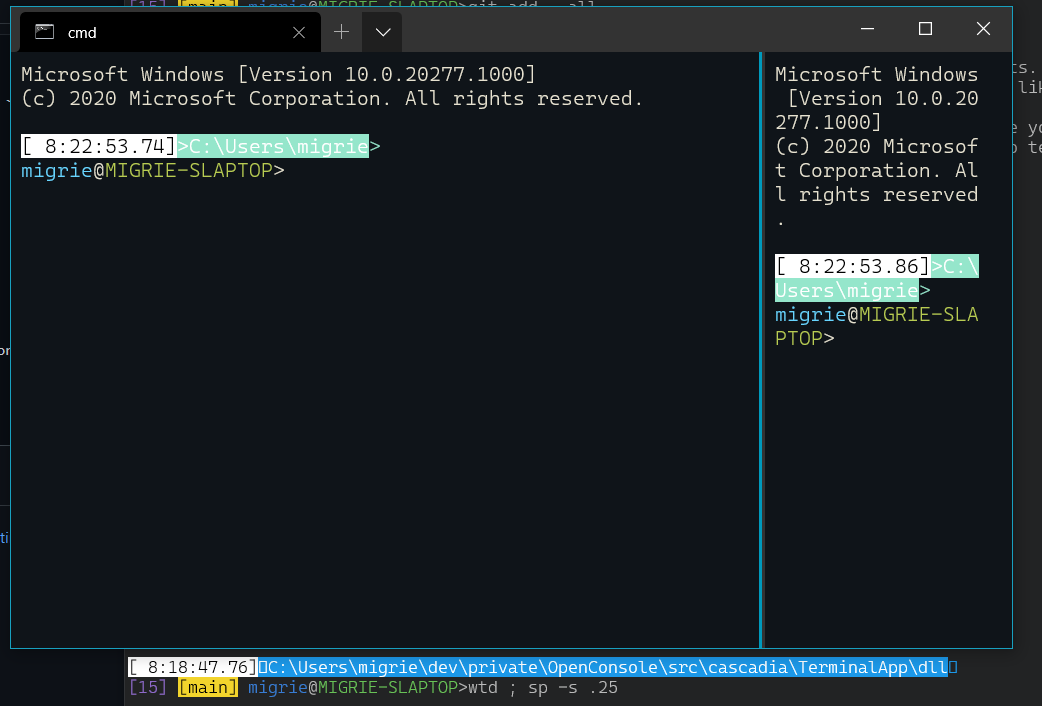 |
| `wt ; sp -s .8` | 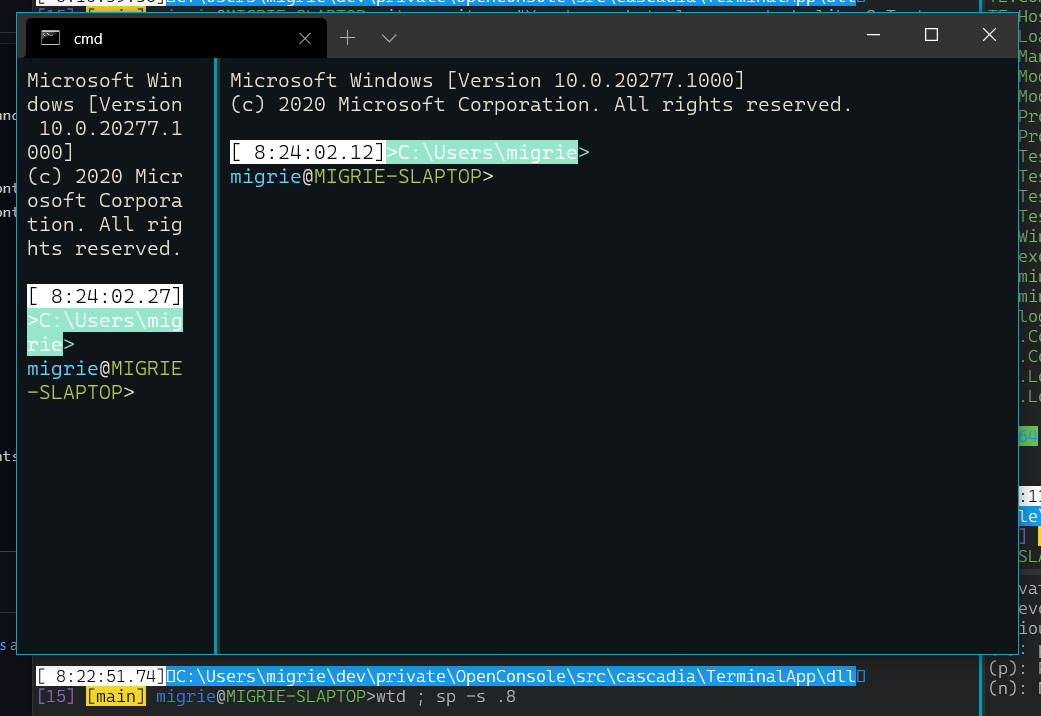 |
| `wt ; sp -s .8 ; sp -H -s .3` | 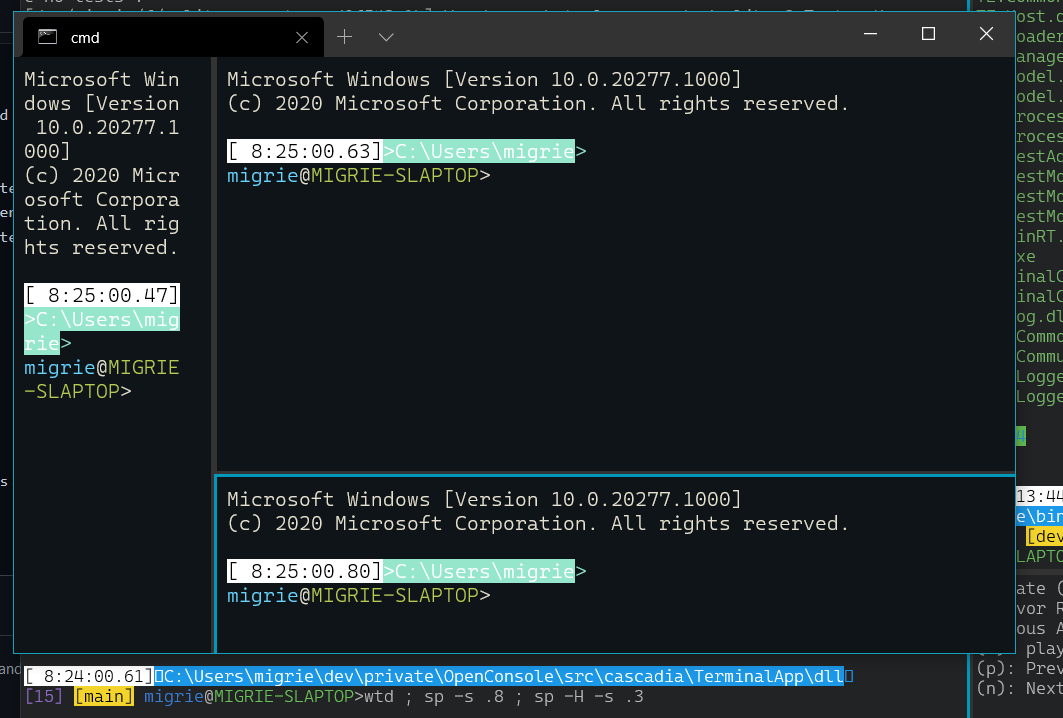 |
## PR Checklist
* [x] Closes #6298
* [x] I work here
* [x] Tests added/passed
* [x] Docs PR: MicrosoftDocs/terminal#208
## Detailed Description of the Pull Request / Additional comments
I went with `size`, `--size,-s` rather than `percent`, because the arg is the (0,1) version of the size, not the (0%,100%) version.
## Validation Steps Performed
Added actions, played with the commandline, ran tests
2020-12-18 04:51:53 +01:00
|
|
|
SplitPaneArgs(SplitState style, double size, const Model::NewTerminalArgs& terminalArgs) :
|
|
|
|
|
_SplitStyle{ style },
|
|
|
|
|
_SplitSize{ size },
|
|
|
|
|
_TerminalArgs{ terminalArgs } {};
|
2020-10-06 18:56:59 +02:00
|
|
|
SplitPaneArgs(SplitState style, const Model::NewTerminalArgs& terminalArgs) :
|
|
|
|
|
_SplitStyle{ style },
|
|
|
|
|
_TerminalArgs{ terminalArgs } {};
|

Fix `exit`ing a zoomed pane (#7973)
## Summary of the Pull Request
Fixes the bug where `exit`ing inside a closed pane would leave the Terminal blank.
Additionally, removes `Tab::GetRootElement` and replaces it with the _observable_ `Tab::Content`. This should be more resilient in the future.
Also adds some tests, though admittedly not for this exact scenario. This scenario requires a cooperating TerminalConnection that I can drive for the sake of testing, and _ain't nobody got time for that_.
## References
* Introduced in #6989
## PR Checklist
* [x] Closes #7252
* [x] I work here
* [x] Tests added/passed 🎉
* [n/a] Requires documentation to be updated
## Detailed Description of the Pull Request / Additional comments
From notes I had left in `Tab.cpp` while I was working on this:
```
OKAY I see what's happening here the ActivePaneChanged Handler in TerminalPage
doesn't re-attach the tab content to the tree, it just updates the title of the
window.
So when the pane is `exit`ed, the pane's control is removed and re-attached to
the parent grid, which _isn't in the XAML tree_. And no one can go tell the
TerminalPage that it needs to re set up the tab content again.
The Page _manually_ does this in a few places, when various pane actions are
about to take place, it'll unzoom. It would be way easier if the Tab could just
manage the content of the page.
Or if the Tab just had a Content that was observable, that when that changed,
the page would auto readjust. That does sound like a LOT of work though.
```
## Validation Steps Performed
Opened panes, closed panes, exited panes, zoomed panes, moved focus between panes, panes, panes, panes
2020-10-21 23:33:56 +02:00
|
|
|
SplitPaneArgs(SplitType splitMode) :
|
|
|
|
|
_SplitMode{ splitMode } {};
|
2021-05-20 20:44:04 +02:00
|
|
|
ACTION_ARG(SplitState, SplitStyle, SplitState::Automatic);
|
2021-03-04 20:27:03 +01:00
|
|
|
WINRT_PROPERTY(Model::NewTerminalArgs, TerminalArgs, nullptr);
|
2021-05-20 20:44:04 +02:00
|
|
|
ACTION_ARG(SplitType, SplitMode, SplitType::Manual);
|
|
|
|
|
ACTION_ARG(double, SplitSize, .5);
|
2019-11-28 14:42:15 +01:00
|
|
|
|
|
|
|
|
static constexpr std::string_view SplitKey{ "split" };
|
2020-03-07 00:15:45 +01:00
|
|
|
static constexpr std::string_view SplitModeKey{ "splitMode" };
|

Add `size` param to `splitPane` action, `split-pane` subcommand (#8543)
## Summary of the Pull Request
Adds a `size` parameter to `splitPane`. This takes a `float`, and specifies the portion of the parent pane that should be used to create the new one.
This also adds the param to the `split-pane` subcommand.
### Examples
| commandline | result |
| -- | -- |
| `wt ; sp -s .25` | 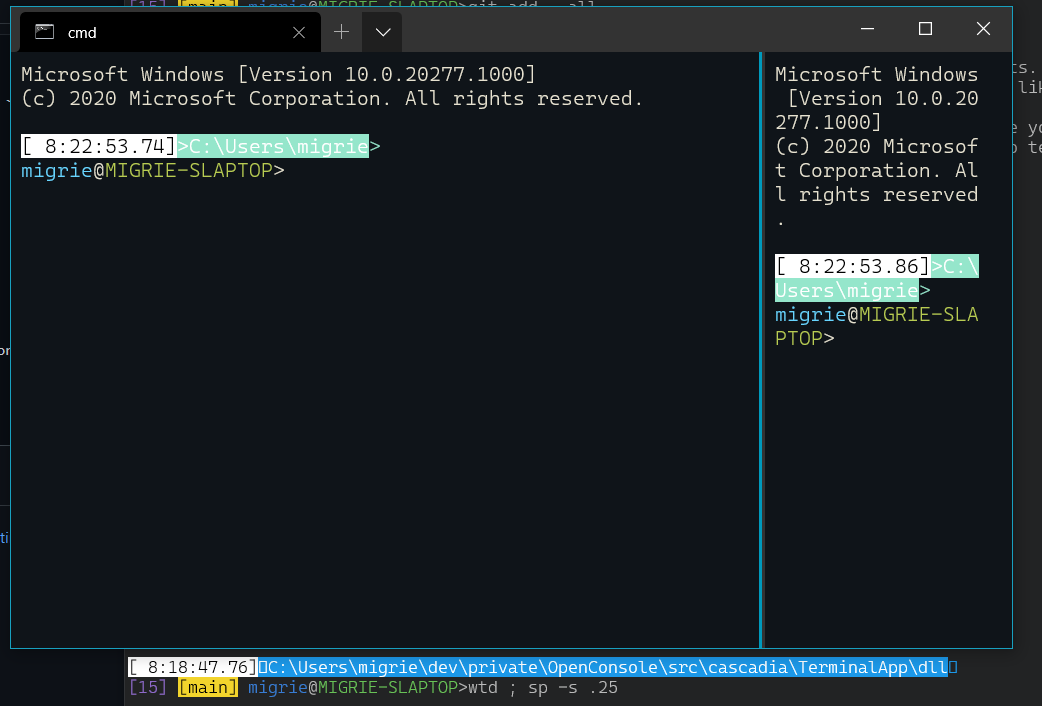 |
| `wt ; sp -s .8` | 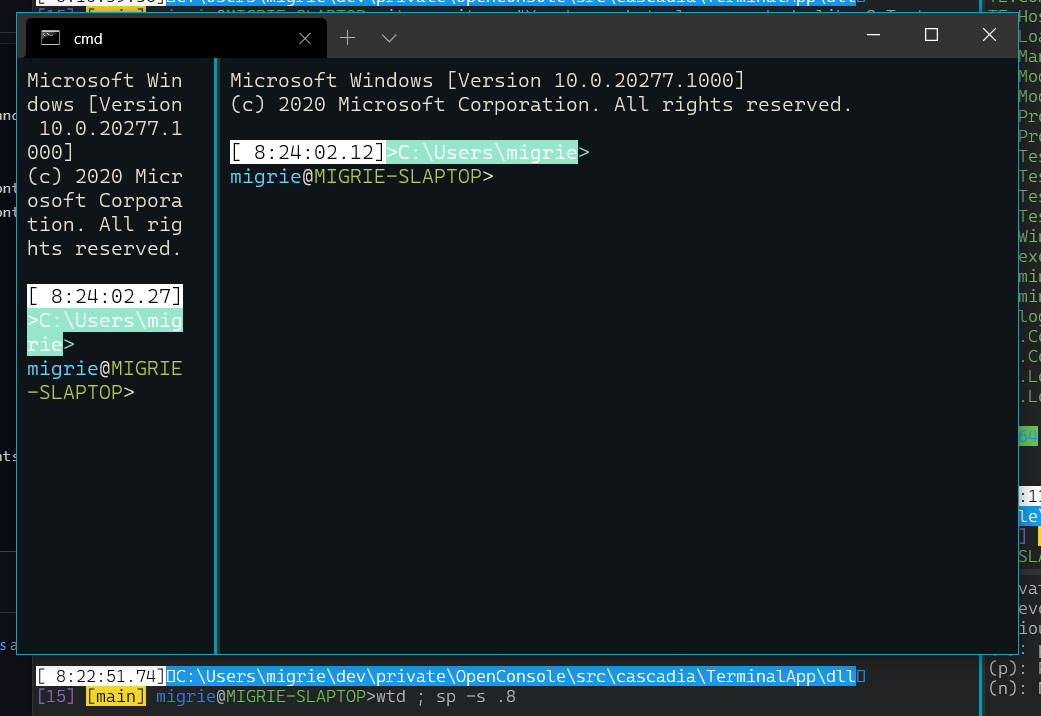 |
| `wt ; sp -s .8 ; sp -H -s .3` | 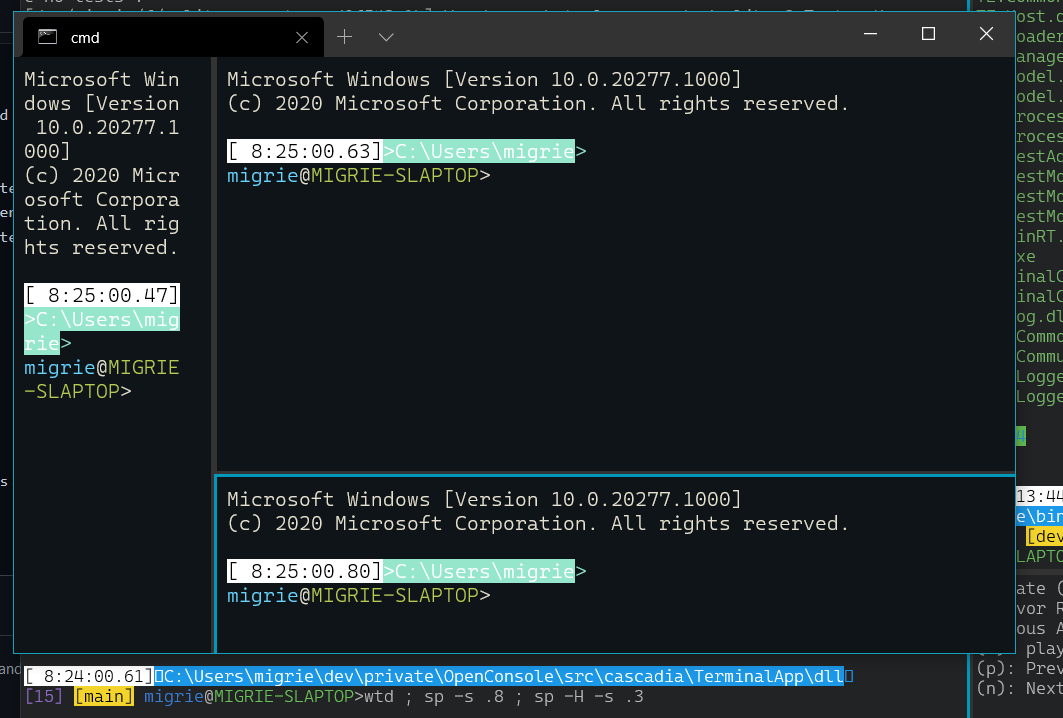 |
## PR Checklist
* [x] Closes #6298
* [x] I work here
* [x] Tests added/passed
* [x] Docs PR: MicrosoftDocs/terminal#208
## Detailed Description of the Pull Request / Additional comments
I went with `size`, `--size,-s` rather than `percent`, because the arg is the (0,1) version of the size, not the (0%,100%) version.
## Validation Steps Performed
Added actions, played with the commandline, ran tests
2020-12-18 04:51:53 +01:00
|
|
|
static constexpr std::string_view SplitSizeKey{ "size" };
|
2019-11-28 14:42:15 +01:00
|
|
|
|
|
|
|
|
public:
|
2020-06-26 22:38:02 +02:00
|
|
|
hstring GenerateName() const;
|
|
|
|
|
|
2019-11-28 14:42:15 +01:00
|
|
|
bool Equals(const IActionArgs& other)
|
|
|
|
|
{
|
|
|
|
|
auto otherAsUs = other.try_as<SplitPaneArgs>();
|
|
|
|
|
if (otherAsUs)
|
|
|
|
|
{
|

Add support for new panes with specifc profiles and other settings overrides (#3825)
## Summary of the Pull Request
This enables the user to set a number of extra settings in the `NewTab` and `SplitPane` `ShortcutAction`s, that enable customizing how a new terminal is created at runtime. The following four properties were added:
* `profile`
* `commandline`
* `tabTitle`
* `startingDirectory`
`profile` can be used with either a GUID or the name of a profile, and the action will launch that profile instead of the default.
`commandline`, `tabTitle`, and `startingDirectory` can all be used to override the profile's values of those settings. This will be more useful for #607.
With this PR, you can make bindings like the following:
```json
{ "keys": ["ctrl+a"], "command": { "action": "splitPane", "split": "vertical" } },
{ "keys": ["ctrl+b"], "command": { "action": "splitPane", "split": "vertical", "profile": "{6239a42c-1111-49a3-80bd-e8fdd045185c}" } },
{ "keys": ["ctrl+c"], "command": { "action": "splitPane", "split": "vertical", "profile": "profile1" } },
{ "keys": ["ctrl+d"], "command": { "action": "splitPane", "split": "vertical", "profile": "profile2" } },
{ "keys": ["ctrl+e"], "command": { "action": "splitPane", "split": "horizontal", "commandline": "foo.exe" } },
{ "keys": ["ctrl+f"], "command": { "action": "splitPane", "split": "horizontal", "profile": "profile1", "commandline": "foo.exe" } },
{ "keys": ["ctrl+g"], "command": { "action": "newTab" } },
{ "keys": ["ctrl+h"], "command": { "action": "newTab", "startingDirectory": "c:\\foo" } },
{ "keys": ["ctrl+i"], "command": { "action": "newTab", "profile": "profile2", "startingDirectory": "c:\\foo" } },
{ "keys": ["ctrl+j"], "command": { "action": "newTab", "tabTitle": "bar" } },
{ "keys": ["ctrl+k"], "command": { "action": "newTab", "profile": "profile2", "tabTitle": "bar" } },
{ "keys": ["ctrl+l"], "command": { "action": "newTab", "profile": "profile1", "tabTitle": "bar", "startingDirectory": "c:\\foo", "commandline":"foo.exe" } }
```
## References
This is a lot of work that was largely started in pursuit of #607. We want people to be able to override these properties straight from the commandline. While they may not make as much sense as keybindings like this, they'll make more sense as commandline arguments.
## PR Checklist
* [x] Closes #998
* [x] I work here
* [x] Tests added/passed
* [x] Requires documentation to be updated
## Validation Steps Performed
There are tests 🎉
Manually added some bindings, they opened the correct profiles in panes/tabs
2019-12-09 14:02:29 +01:00
|
|
|
return otherAsUs->_SplitStyle == _SplitStyle &&
|
2020-06-26 22:38:02 +02:00
|
|
|
(otherAsUs->_TerminalArgs ? otherAsUs->_TerminalArgs.Equals(_TerminalArgs) :
|
|
|
|
|
otherAsUs->_TerminalArgs == _TerminalArgs) &&
|

Add `size` param to `splitPane` action, `split-pane` subcommand (#8543)
## Summary of the Pull Request
Adds a `size` parameter to `splitPane`. This takes a `float`, and specifies the portion of the parent pane that should be used to create the new one.
This also adds the param to the `split-pane` subcommand.
### Examples
| commandline | result |
| -- | -- |
| `wt ; sp -s .25` | 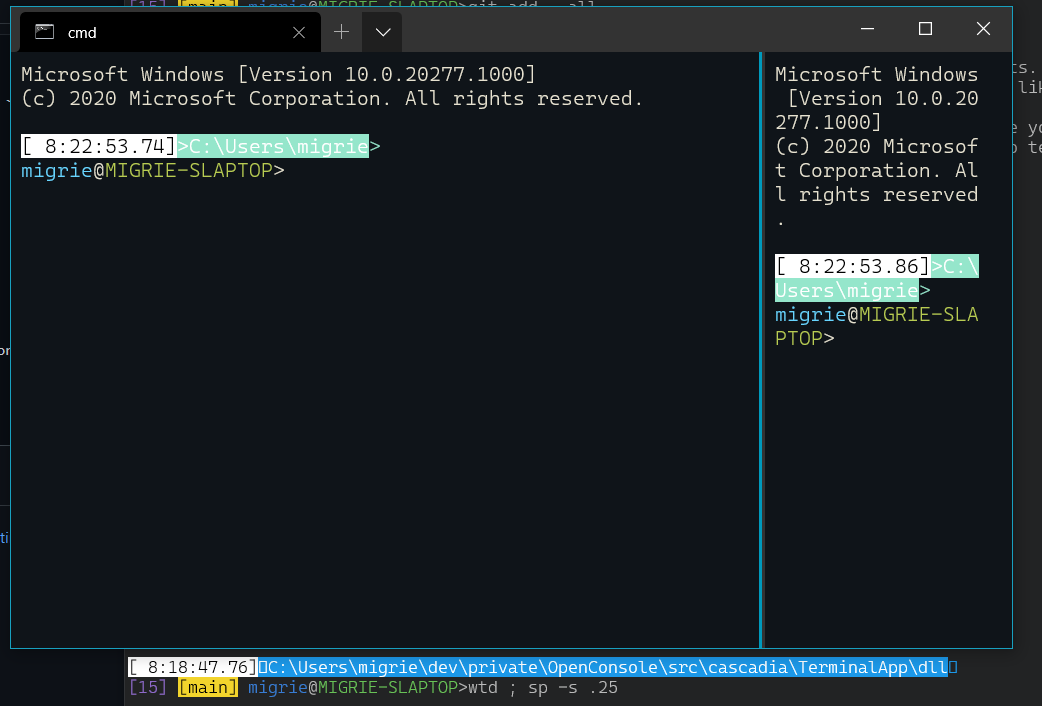 |
| `wt ; sp -s .8` | 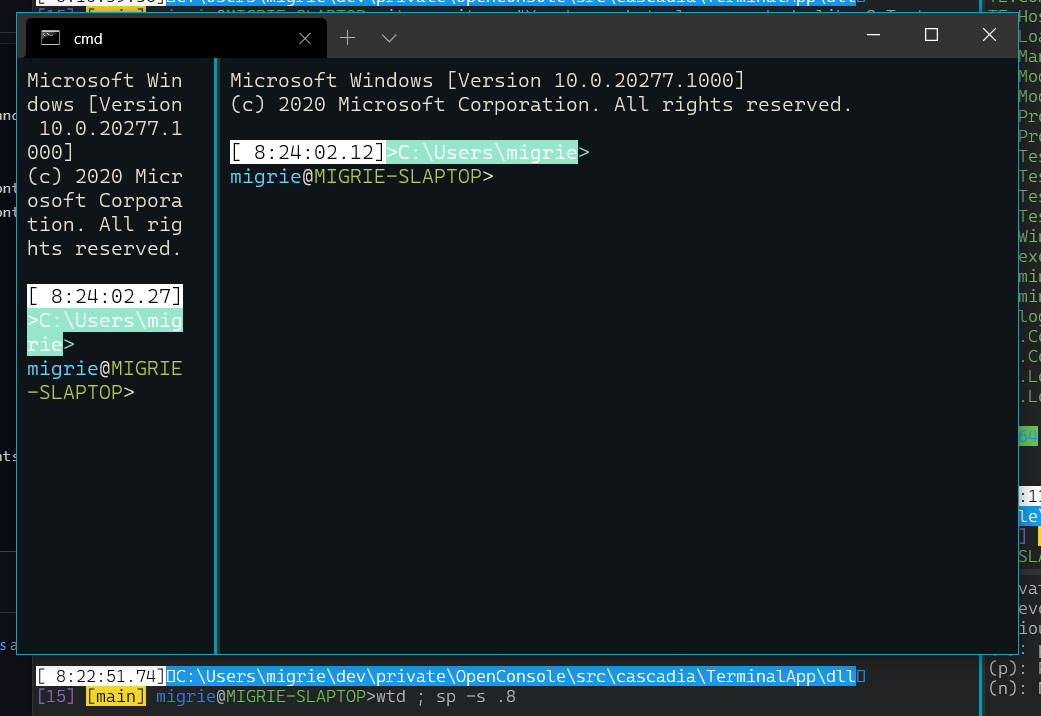 |
| `wt ; sp -s .8 ; sp -H -s .3` | 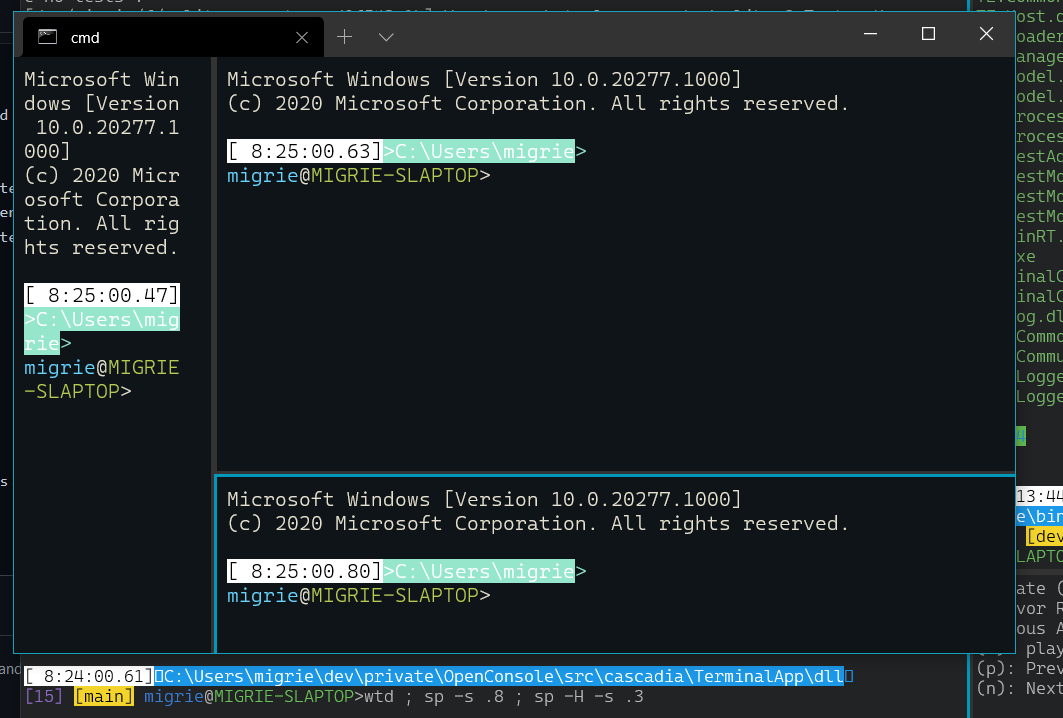 |
## PR Checklist
* [x] Closes #6298
* [x] I work here
* [x] Tests added/passed
* [x] Docs PR: MicrosoftDocs/terminal#208
## Detailed Description of the Pull Request / Additional comments
I went with `size`, `--size,-s` rather than `percent`, because the arg is the (0,1) version of the size, not the (0%,100%) version.
## Validation Steps Performed
Added actions, played with the commandline, ran tests
2020-12-18 04:51:53 +01:00
|
|
|
otherAsUs->_SplitSize == _SplitSize &&
|
2020-03-07 00:15:45 +01:00
|
|
|
otherAsUs->_SplitMode == _SplitMode;
|
2019-11-28 14:42:15 +01:00
|
|
|
}
|
|
|
|
|
return false;
|
|
|
|
|
};
|
2020-03-05 22:06:58 +01:00
|
|
|
static FromJsonResult FromJson(const Json::Value& json)
|
2019-11-28 14:42:15 +01:00
|
|
|
{
|
|
|
|
|
// LOAD BEARING: Not using make_self here _will_ break you in the future!
|
|
|
|
|
auto args = winrt::make_self<SplitPaneArgs>();
|

Add support for new panes with specifc profiles and other settings overrides (#3825)
## Summary of the Pull Request
This enables the user to set a number of extra settings in the `NewTab` and `SplitPane` `ShortcutAction`s, that enable customizing how a new terminal is created at runtime. The following four properties were added:
* `profile`
* `commandline`
* `tabTitle`
* `startingDirectory`
`profile` can be used with either a GUID or the name of a profile, and the action will launch that profile instead of the default.
`commandline`, `tabTitle`, and `startingDirectory` can all be used to override the profile's values of those settings. This will be more useful for #607.
With this PR, you can make bindings like the following:
```json
{ "keys": ["ctrl+a"], "command": { "action": "splitPane", "split": "vertical" } },
{ "keys": ["ctrl+b"], "command": { "action": "splitPane", "split": "vertical", "profile": "{6239a42c-1111-49a3-80bd-e8fdd045185c}" } },
{ "keys": ["ctrl+c"], "command": { "action": "splitPane", "split": "vertical", "profile": "profile1" } },
{ "keys": ["ctrl+d"], "command": { "action": "splitPane", "split": "vertical", "profile": "profile2" } },
{ "keys": ["ctrl+e"], "command": { "action": "splitPane", "split": "horizontal", "commandline": "foo.exe" } },
{ "keys": ["ctrl+f"], "command": { "action": "splitPane", "split": "horizontal", "profile": "profile1", "commandline": "foo.exe" } },
{ "keys": ["ctrl+g"], "command": { "action": "newTab" } },
{ "keys": ["ctrl+h"], "command": { "action": "newTab", "startingDirectory": "c:\\foo" } },
{ "keys": ["ctrl+i"], "command": { "action": "newTab", "profile": "profile2", "startingDirectory": "c:\\foo" } },
{ "keys": ["ctrl+j"], "command": { "action": "newTab", "tabTitle": "bar" } },
{ "keys": ["ctrl+k"], "command": { "action": "newTab", "profile": "profile2", "tabTitle": "bar" } },
{ "keys": ["ctrl+l"], "command": { "action": "newTab", "profile": "profile1", "tabTitle": "bar", "startingDirectory": "c:\\foo", "commandline":"foo.exe" } }
```
## References
This is a lot of work that was largely started in pursuit of #607. We want people to be able to override these properties straight from the commandline. While they may not make as much sense as keybindings like this, they'll make more sense as commandline arguments.
## PR Checklist
* [x] Closes #998
* [x] I work here
* [x] Tests added/passed
* [x] Requires documentation to be updated
## Validation Steps Performed
There are tests 🎉
Manually added some bindings, they opened the correct profiles in panes/tabs
2019-12-09 14:02:29 +01:00
|
|
|
args->_TerminalArgs = NewTerminalArgs::FromJson(json);
|
2020-07-17 03:31:09 +02:00
|
|
|
JsonUtils::GetValueForKey(json, SplitKey, args->_SplitStyle);
|
|
|
|
|
JsonUtils::GetValueForKey(json, SplitModeKey, args->_SplitMode);
|

Add `size` param to `splitPane` action, `split-pane` subcommand (#8543)
## Summary of the Pull Request
Adds a `size` parameter to `splitPane`. This takes a `float`, and specifies the portion of the parent pane that should be used to create the new one.
This also adds the param to the `split-pane` subcommand.
### Examples
| commandline | result |
| -- | -- |
| `wt ; sp -s .25` | 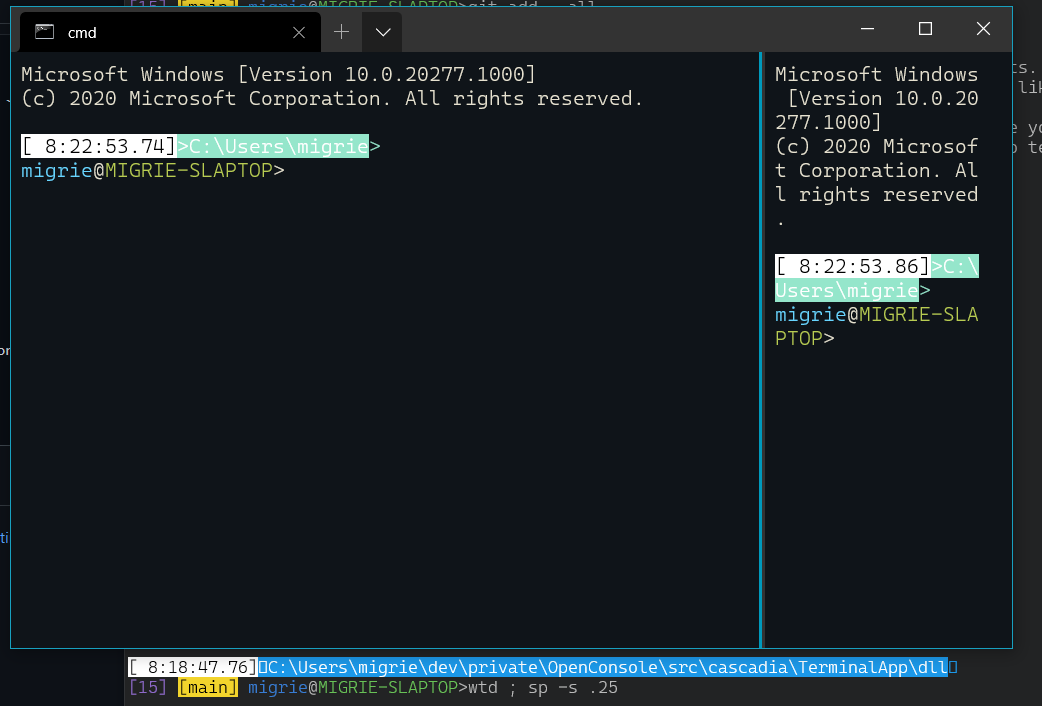 |
| `wt ; sp -s .8` | 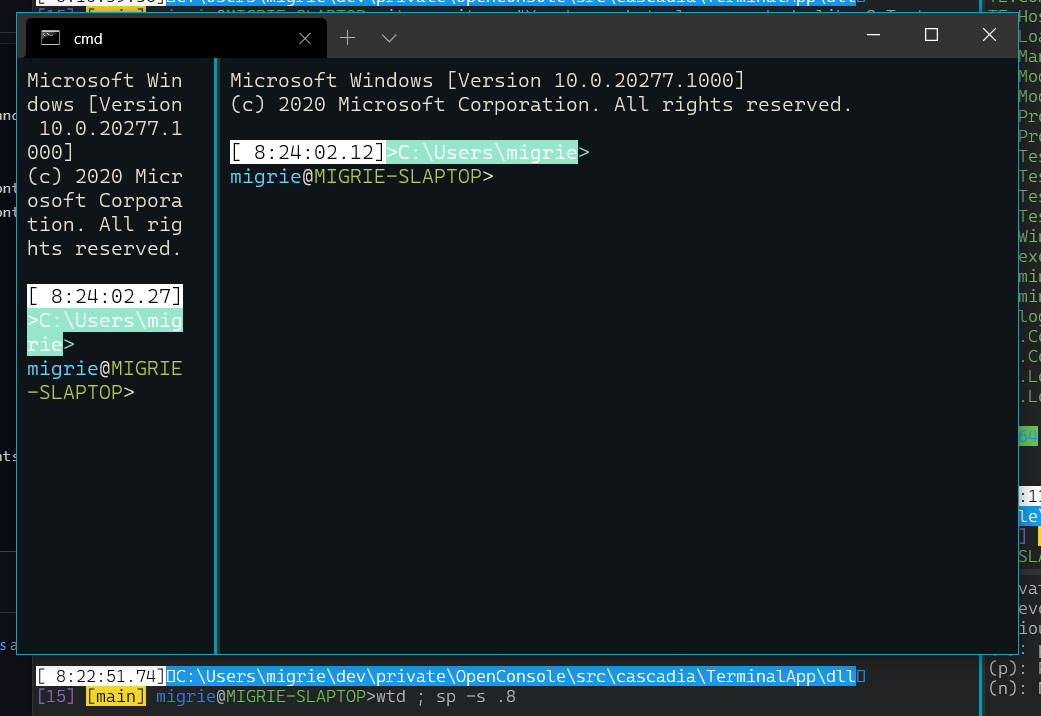 |
| `wt ; sp -s .8 ; sp -H -s .3` | 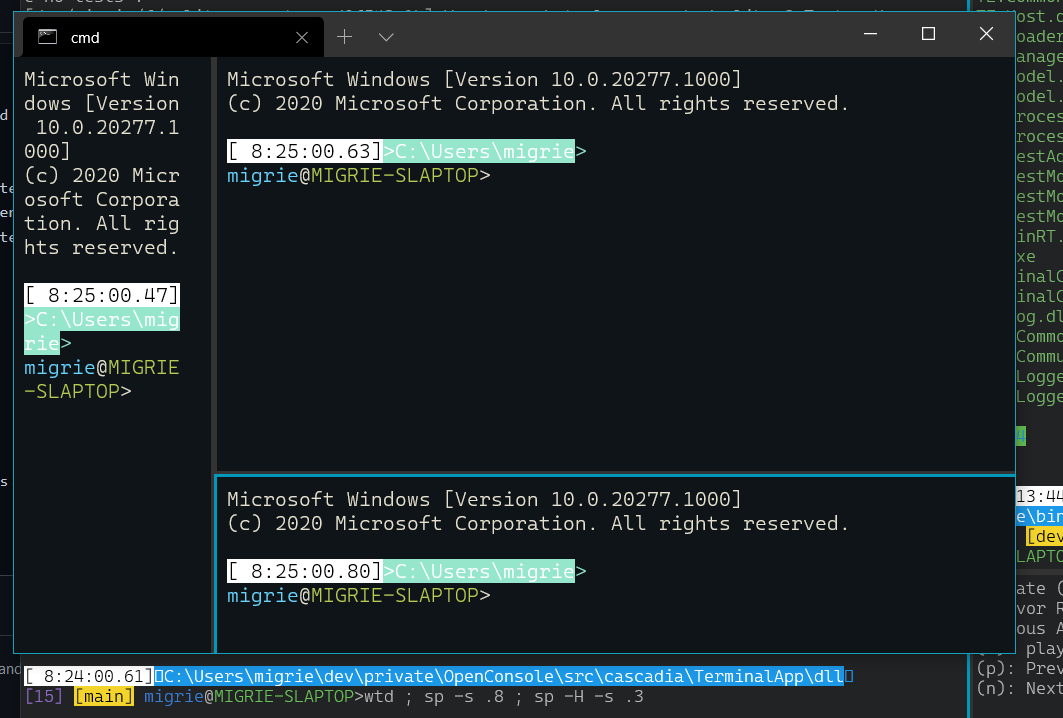 |
## PR Checklist
* [x] Closes #6298
* [x] I work here
* [x] Tests added/passed
* [x] Docs PR: MicrosoftDocs/terminal#208
## Detailed Description of the Pull Request / Additional comments
I went with `size`, `--size,-s` rather than `percent`, because the arg is the (0,1) version of the size, not the (0%,100%) version.
## Validation Steps Performed
Added actions, played with the commandline, ran tests
2020-12-18 04:51:53 +01:00
|
|
|
JsonUtils::GetValueForKey(json, SplitSizeKey, args->_SplitSize);
|
2021-05-20 20:44:04 +02:00
|
|
|
if (args->SplitSize() >= 1 || args->SplitSize() <= 0)
|

Add `size` param to `splitPane` action, `split-pane` subcommand (#8543)
## Summary of the Pull Request
Adds a `size` parameter to `splitPane`. This takes a `float`, and specifies the portion of the parent pane that should be used to create the new one.
This also adds the param to the `split-pane` subcommand.
### Examples
| commandline | result |
| -- | -- |
| `wt ; sp -s .25` | 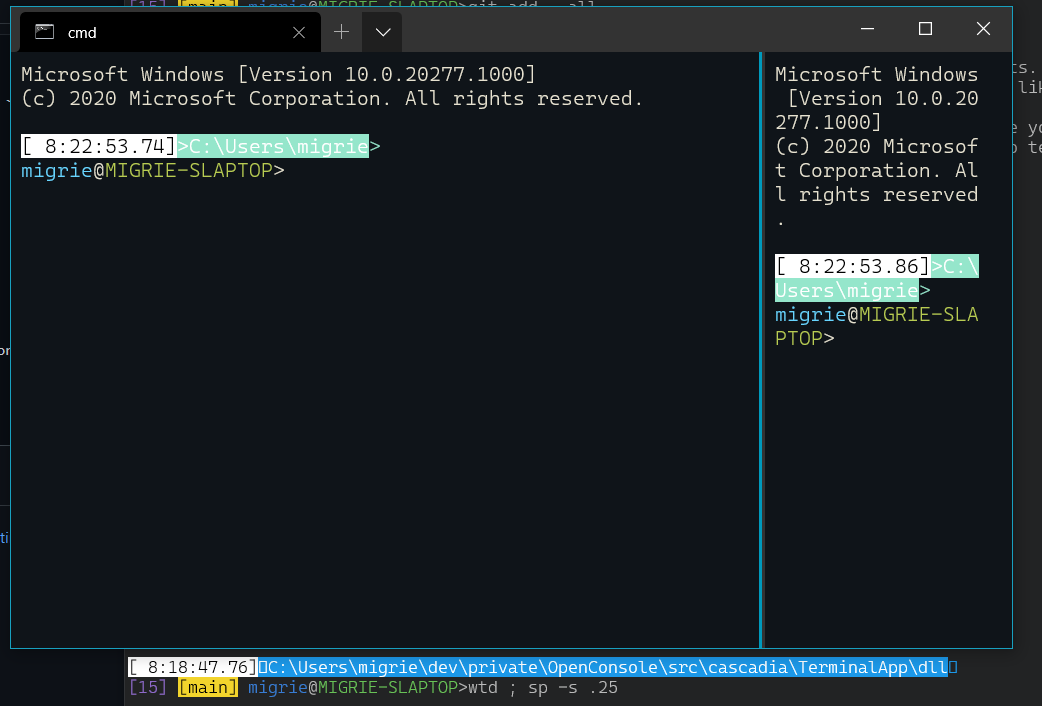 |
| `wt ; sp -s .8` | 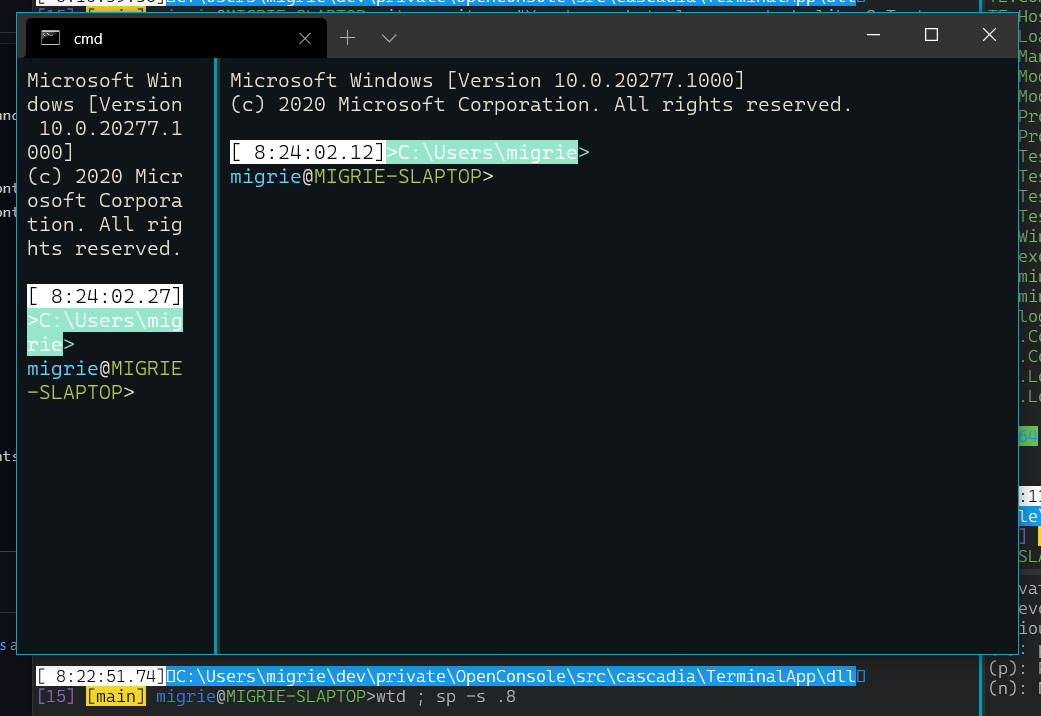 |
| `wt ; sp -s .8 ; sp -H -s .3` | 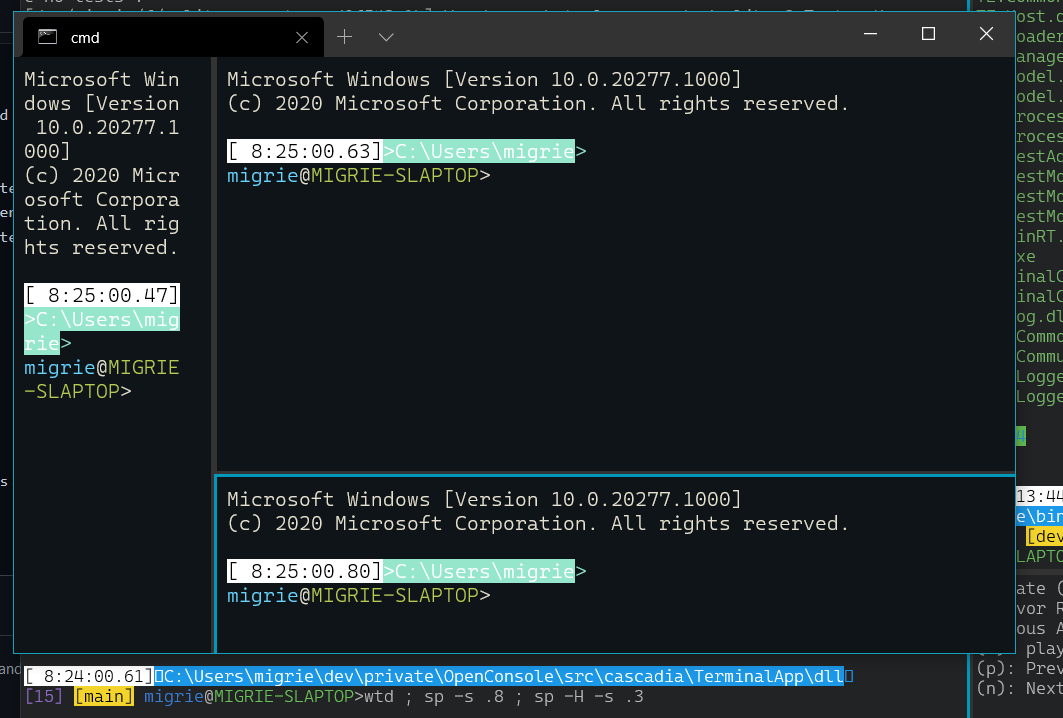 |
## PR Checklist
* [x] Closes #6298
* [x] I work here
* [x] Tests added/passed
* [x] Docs PR: MicrosoftDocs/terminal#208
## Detailed Description of the Pull Request / Additional comments
I went with `size`, `--size,-s` rather than `percent`, because the arg is the (0,1) version of the size, not the (0%,100%) version.
## Validation Steps Performed
Added actions, played with the commandline, ran tests
2020-12-18 04:51:53 +01:00
|
|
|
{
|
|
|
|
|
return { nullptr, { SettingsLoadWarnings::InvalidSplitSize } };
|
|
|
|
|
}
|
2020-03-05 22:06:58 +01:00
|
|
|
return { *args, {} };
|
2019-11-28 14:42:15 +01:00
|
|
|
}
|
2021-05-20 20:44:04 +02:00
|
|
|
static Json::Value ToJson(const IActionArgs& val)
|
|
|
|
|
{
|
|
|
|
|
if (!val)
|
|
|
|
|
{
|
|
|
|
|
return {};
|
|
|
|
|
}
|
|
|
|
|
const auto args{ get_self<SplitPaneArgs>(val) };
|
|
|
|
|
auto json{ NewTerminalArgs::ToJson(args->_TerminalArgs) };
|
|
|
|
|
JsonUtils::SetValueForKey(json, SplitKey, args->_SplitStyle);
|
|
|
|
|
JsonUtils::SetValueForKey(json, SplitModeKey, args->_SplitMode);
|
|
|
|
|
JsonUtils::SetValueForKey(json, SplitSizeKey, args->_SplitSize);
|
|
|
|
|
return json;
|
|
|
|
|
}
|
2020-10-17 00:14:11 +02:00
|
|
|
IActionArgs Copy() const
|
|
|
|
|
{
|
|
|
|
|
auto copy{ winrt::make_self<SplitPaneArgs>() };
|
|
|
|
|
copy->_SplitStyle = _SplitStyle;
|
|
|
|
|
copy->_TerminalArgs = _TerminalArgs.Copy();
|
|
|
|
|
copy->_SplitMode = _SplitMode;
|

Add `size` param to `splitPane` action, `split-pane` subcommand (#8543)
## Summary of the Pull Request
Adds a `size` parameter to `splitPane`. This takes a `float`, and specifies the portion of the parent pane that should be used to create the new one.
This also adds the param to the `split-pane` subcommand.
### Examples
| commandline | result |
| -- | -- |
| `wt ; sp -s .25` | 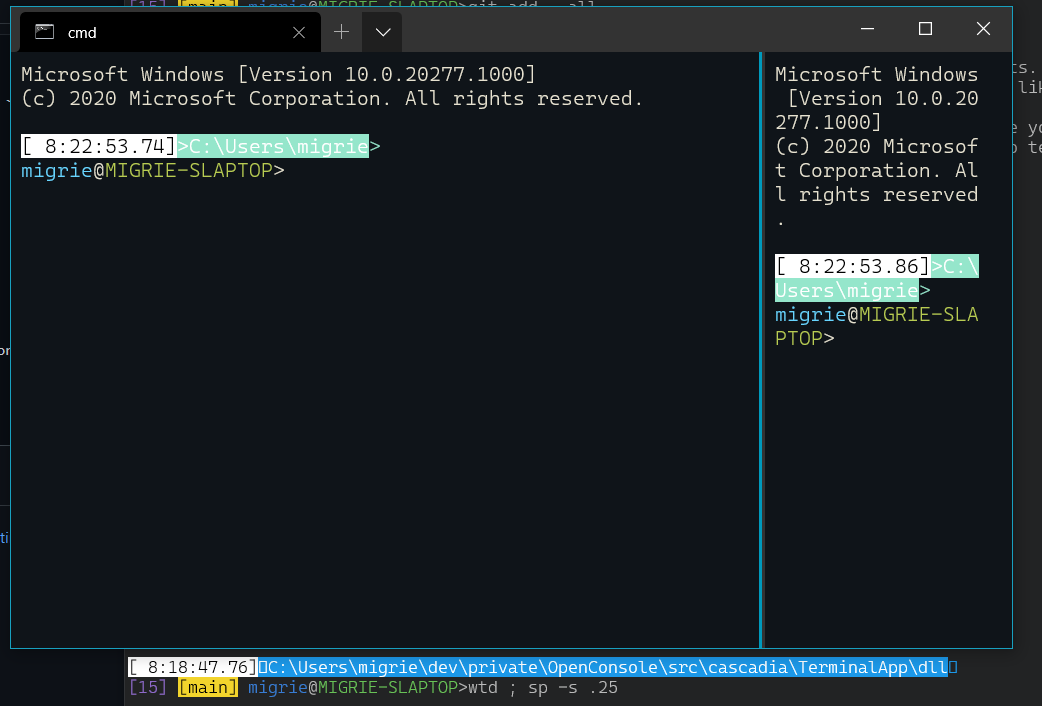 |
| `wt ; sp -s .8` | 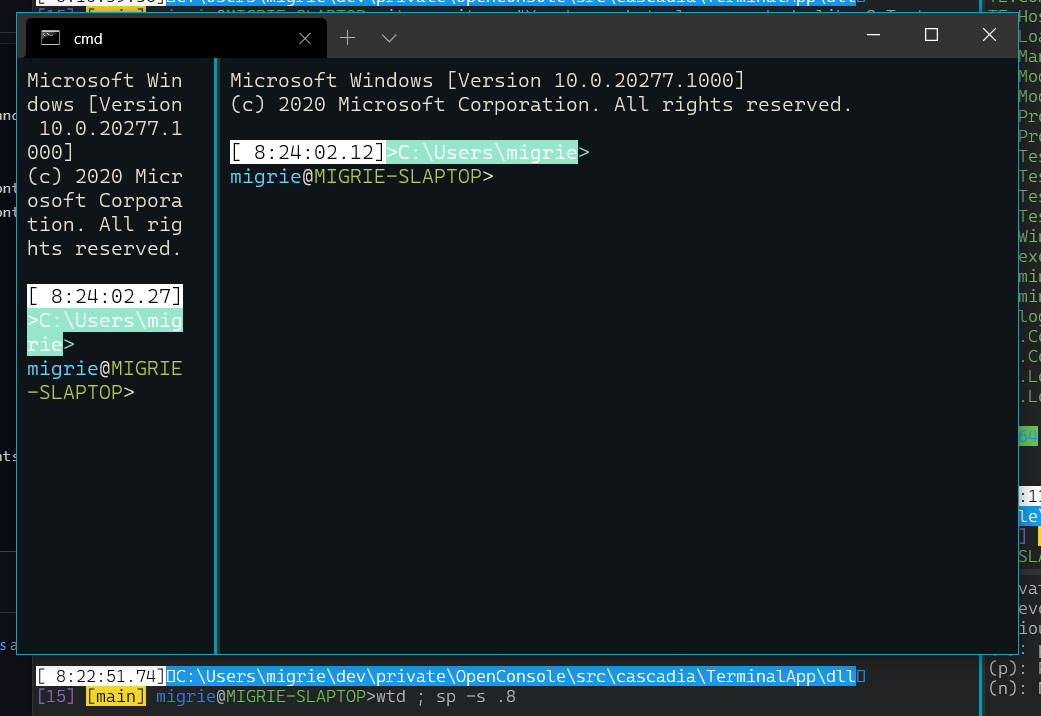 |
| `wt ; sp -s .8 ; sp -H -s .3` | 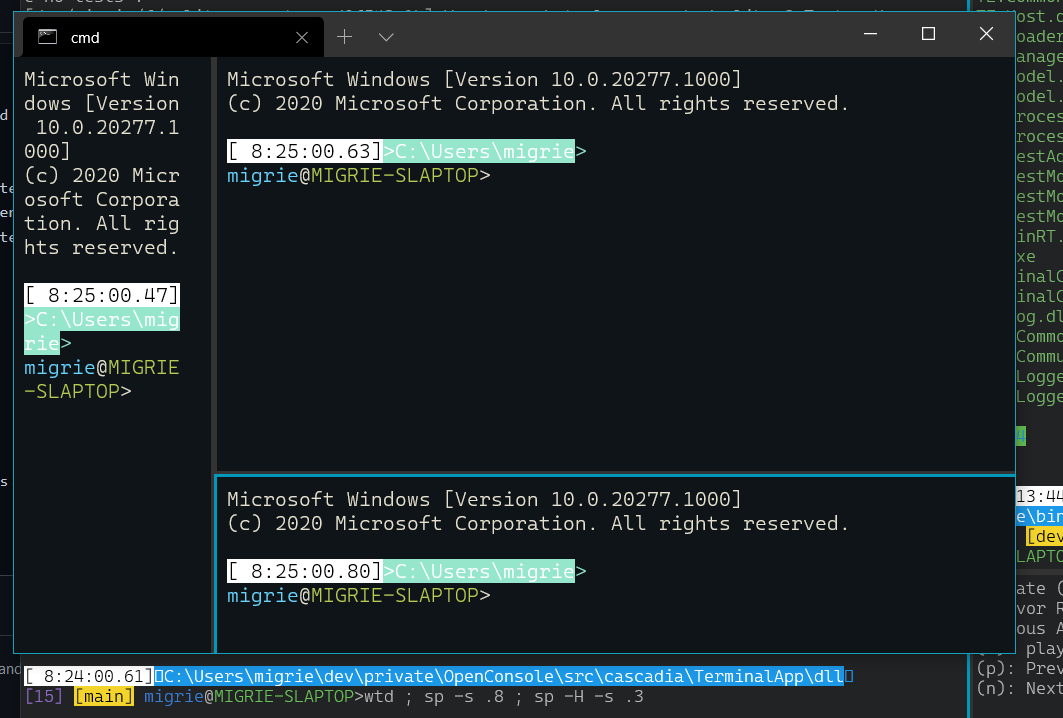 |
## PR Checklist
* [x] Closes #6298
* [x] I work here
* [x] Tests added/passed
* [x] Docs PR: MicrosoftDocs/terminal#208
## Detailed Description of the Pull Request / Additional comments
I went with `size`, `--size,-s` rather than `percent`, because the arg is the (0,1) version of the size, not the (0%,100%) version.
## Validation Steps Performed
Added actions, played with the commandline, ran tests
2020-12-18 04:51:53 +01:00
|
|
|
copy->_SplitSize = _SplitSize;
|
2020-10-17 00:14:11 +02:00
|
|
|
return *copy;
|
|
|
|
|
}
|

Introduce ActionMap to Terminal Settings Model (#9621)
This entirely removes `KeyMapping` from the settings model, and builds on the work done in #9543 to consolidate all actions (key bindings and commands) into a unified data structure (`ActionMap`).
## References
#9428 - Spec
#6900 - Actions page
Closes #7441
## Detailed Description of the Pull Request / Additional comments
The important thing here is to remember that we're shifting our philosophy of how to interact/represent actions. Prior to this, the actions arrays in the JSON would be deserialized twice: once for key bindings, and again for commands. By thinking of every entry in the relevant JSON as a `Command`, we can remove a lot of the context switching between working with a key binding vs a command palette item.
#9543 allows us to make that shift. Given the work in that PR, we can now deserialize all of the relevant information from each JSON action item. This allows us to simplify `ActionMap::FromJson` to simply iterate over each JSON action item, deserialize it, and add it to our `ActionMap`.
Internally, our `ActionMap` operates as discussed in #9428 by maintaining a `_KeyMap` that points to an action ID, and using that action ID to retrieve the `Command` from the `_ActionMap`. Adding actions to the `ActionMap` automatically accounts for name/key-chord collisions. A `NameMap` can be constructed when requested; this is for the Command Palette.
Querying the `ActionMap` is fairly straightforward. Helper functions were needed to be able to distinguish an explicit unbinding vs the command not being found in the current layer. Internally, we store explicitly unbound names/key-chords as `ShortcutAction::Invalid` commands. However, we return `nullptr` when a query points to an unbound command. This is done to hide this complexity away from any caller.
The command palette still needs special handling for nested and iterable commands. Thankfully, the expansion of iterable commands is performed on an `IMapView`, so we can just expose `NameMap` as a consolidation of `ActionMap`'s `NameMap` with its parents. The same can be said for exposing key chords in nested commands.
## Validation Steps Performed
All local tests pass.
2021-05-05 06:50:13 +02:00
|
|
|
size_t Hash() const
|
|
|
|
|
{
|
2021-05-20 20:44:04 +02:00
|
|
|
return ::Microsoft::Terminal::Settings::Model::HashUtils::HashProperty(SplitStyle(), TerminalArgs(), SplitMode(), SplitSize());
|

Introduce ActionMap to Terminal Settings Model (#9621)
This entirely removes `KeyMapping` from the settings model, and builds on the work done in #9543 to consolidate all actions (key bindings and commands) into a unified data structure (`ActionMap`).
## References
#9428 - Spec
#6900 - Actions page
Closes #7441
## Detailed Description of the Pull Request / Additional comments
The important thing here is to remember that we're shifting our philosophy of how to interact/represent actions. Prior to this, the actions arrays in the JSON would be deserialized twice: once for key bindings, and again for commands. By thinking of every entry in the relevant JSON as a `Command`, we can remove a lot of the context switching between working with a key binding vs a command palette item.
#9543 allows us to make that shift. Given the work in that PR, we can now deserialize all of the relevant information from each JSON action item. This allows us to simplify `ActionMap::FromJson` to simply iterate over each JSON action item, deserialize it, and add it to our `ActionMap`.
Internally, our `ActionMap` operates as discussed in #9428 by maintaining a `_KeyMap` that points to an action ID, and using that action ID to retrieve the `Command` from the `_ActionMap`. Adding actions to the `ActionMap` automatically accounts for name/key-chord collisions. A `NameMap` can be constructed when requested; this is for the Command Palette.
Querying the `ActionMap` is fairly straightforward. Helper functions were needed to be able to distinguish an explicit unbinding vs the command not being found in the current layer. Internally, we store explicitly unbound names/key-chords as `ShortcutAction::Invalid` commands. However, we return `nullptr` when a query points to an unbound command. This is done to hide this complexity away from any caller.
The command palette still needs special handling for nested and iterable commands. Thankfully, the expansion of iterable commands is performed on an `IMapView`, so we can just expose `NameMap` as a consolidation of `ActionMap`'s `NameMap` with its parents. The same can be said for exposing key chords in nested commands.
## Validation Steps Performed
All local tests pass.
2021-05-05 06:50:13 +02:00
|
|
|
}
|
2019-11-28 14:42:15 +01:00
|
|
|
};
|
Add keybinding arg to openSettings (#6299)
## Summary of the Pull Request
Adds the `target` keybinding arg to `openSettings`. Possible values include: `defaultsFile`, `settingsFile`, and `allFiles`.
## References
#5915 - mini-spec
## PR Checklist
* [x] Closes #2557
* [x] Tests added/passed
## Detailed Description of the Pull Request / Additional comments
Implemented as discussed in the attached spec. A new enum will be added for the SettingsUI when it becomes available.
## Validation Steps Performed
Added the following to my settings.json:
```json
{ "command": "openSettings", "keys":... },
{ "command": { "action": "openSettings" }, "keys":... },
{ "command": { "action": "openSettings", "target": "settingsFile" }, "keys":... },
{ "command": { "action": "openSettings", "target": "defaultsFile" }, "keys":... },
{ "command": { "action": "openSettings", "target": "allFiles" }, "keys":... }
```
2020-06-12 23:19:18 +02:00
|
|
|
|
|
|
|
|
struct OpenSettingsArgs : public OpenSettingsArgsT<OpenSettingsArgs>
|
|
|
|
|
{
|
|
|
|
|
OpenSettingsArgs() = default;
|
2021-01-04 23:14:51 +01:00
|
|
|
OpenSettingsArgs(const SettingsTarget& target) :
|
|
|
|
|
_Target{ target } {}
|
2021-05-20 20:44:04 +02:00
|
|
|
ACTION_ARG(SettingsTarget, Target, SettingsTarget::SettingsFile);
|
Add keybinding arg to openSettings (#6299)
## Summary of the Pull Request
Adds the `target` keybinding arg to `openSettings`. Possible values include: `defaultsFile`, `settingsFile`, and `allFiles`.
## References
#5915 - mini-spec
## PR Checklist
* [x] Closes #2557
* [x] Tests added/passed
## Detailed Description of the Pull Request / Additional comments
Implemented as discussed in the attached spec. A new enum will be added for the SettingsUI when it becomes available.
## Validation Steps Performed
Added the following to my settings.json:
```json
{ "command": "openSettings", "keys":... },
{ "command": { "action": "openSettings" }, "keys":... },
{ "command": { "action": "openSettings", "target": "settingsFile" }, "keys":... },
{ "command": { "action": "openSettings", "target": "defaultsFile" }, "keys":... },
{ "command": { "action": "openSettings", "target": "allFiles" }, "keys":... }
```
2020-06-12 23:19:18 +02:00
|
|
|
|
|
|
|
|
static constexpr std::string_view TargetKey{ "target" };
|
|
|
|
|
|
|
|
|
|
public:
|
2020-06-26 22:38:02 +02:00
|
|
|
hstring GenerateName() const;
|
|
|
|
|
|
Add keybinding arg to openSettings (#6299)
## Summary of the Pull Request
Adds the `target` keybinding arg to `openSettings`. Possible values include: `defaultsFile`, `settingsFile`, and `allFiles`.
## References
#5915 - mini-spec
## PR Checklist
* [x] Closes #2557
* [x] Tests added/passed
## Detailed Description of the Pull Request / Additional comments
Implemented as discussed in the attached spec. A new enum will be added for the SettingsUI when it becomes available.
## Validation Steps Performed
Added the following to my settings.json:
```json
{ "command": "openSettings", "keys":... },
{ "command": { "action": "openSettings" }, "keys":... },
{ "command": { "action": "openSettings", "target": "settingsFile" }, "keys":... },
{ "command": { "action": "openSettings", "target": "defaultsFile" }, "keys":... },
{ "command": { "action": "openSettings", "target": "allFiles" }, "keys":... }
```
2020-06-12 23:19:18 +02:00
|
|
|
bool Equals(const IActionArgs& other)
|
|
|
|
|
{
|
|
|
|
|
auto otherAsUs = other.try_as<OpenSettingsArgs>();
|
|
|
|
|
if (otherAsUs)
|
|
|
|
|
{
|
|
|
|
|
return otherAsUs->_Target == _Target;
|
|
|
|
|
}
|
|
|
|
|
return false;
|
|
|
|
|
};
|
|
|
|
|
static FromJsonResult FromJson(const Json::Value& json)
|
|
|
|
|
{
|
|
|
|
|
// LOAD BEARING: Not using make_self here _will_ break you in the future!
|
|
|
|
|
auto args = winrt::make_self<OpenSettingsArgs>();
|
2020-07-17 03:31:09 +02:00
|
|
|
JsonUtils::GetValueForKey(json, TargetKey, args->_Target);
|
Add keybinding arg to openSettings (#6299)
## Summary of the Pull Request
Adds the `target` keybinding arg to `openSettings`. Possible values include: `defaultsFile`, `settingsFile`, and `allFiles`.
## References
#5915 - mini-spec
## PR Checklist
* [x] Closes #2557
* [x] Tests added/passed
## Detailed Description of the Pull Request / Additional comments
Implemented as discussed in the attached spec. A new enum will be added for the SettingsUI when it becomes available.
## Validation Steps Performed
Added the following to my settings.json:
```json
{ "command": "openSettings", "keys":... },
{ "command": { "action": "openSettings" }, "keys":... },
{ "command": { "action": "openSettings", "target": "settingsFile" }, "keys":... },
{ "command": { "action": "openSettings", "target": "defaultsFile" }, "keys":... },
{ "command": { "action": "openSettings", "target": "allFiles" }, "keys":... }
```
2020-06-12 23:19:18 +02:00
|
|
|
return { *args, {} };
|
|
|
|
|
}
|
2021-05-20 20:44:04 +02:00
|
|
|
static Json::Value ToJson(const IActionArgs& val)
|
|
|
|
|
{
|
|
|
|
|
if (!val)
|
|
|
|
|
{
|
|
|
|
|
return {};
|
|
|
|
|
}
|
|
|
|
|
Json::Value json{ Json::ValueType::objectValue };
|
|
|
|
|
const auto args{ get_self<OpenSettingsArgs>(val) };
|
|
|
|
|
JsonUtils::SetValueForKey(json, TargetKey, args->_Target);
|
|
|
|
|
return json;
|
|
|
|
|
}
|
2020-10-17 00:14:11 +02:00
|
|
|
IActionArgs Copy() const
|
|
|
|
|
{
|
|
|
|
|
auto copy{ winrt::make_self<OpenSettingsArgs>() };
|
|
|
|
|
copy->_Target = _Target;
|
|
|
|
|
return *copy;
|
|
|
|
|
}
|

Introduce ActionMap to Terminal Settings Model (#9621)
This entirely removes `KeyMapping` from the settings model, and builds on the work done in #9543 to consolidate all actions (key bindings and commands) into a unified data structure (`ActionMap`).
## References
#9428 - Spec
#6900 - Actions page
Closes #7441
## Detailed Description of the Pull Request / Additional comments
The important thing here is to remember that we're shifting our philosophy of how to interact/represent actions. Prior to this, the actions arrays in the JSON would be deserialized twice: once for key bindings, and again for commands. By thinking of every entry in the relevant JSON as a `Command`, we can remove a lot of the context switching between working with a key binding vs a command palette item.
#9543 allows us to make that shift. Given the work in that PR, we can now deserialize all of the relevant information from each JSON action item. This allows us to simplify `ActionMap::FromJson` to simply iterate over each JSON action item, deserialize it, and add it to our `ActionMap`.
Internally, our `ActionMap` operates as discussed in #9428 by maintaining a `_KeyMap` that points to an action ID, and using that action ID to retrieve the `Command` from the `_ActionMap`. Adding actions to the `ActionMap` automatically accounts for name/key-chord collisions. A `NameMap` can be constructed when requested; this is for the Command Palette.
Querying the `ActionMap` is fairly straightforward. Helper functions were needed to be able to distinguish an explicit unbinding vs the command not being found in the current layer. Internally, we store explicitly unbound names/key-chords as `ShortcutAction::Invalid` commands. However, we return `nullptr` when a query points to an unbound command. This is done to hide this complexity away from any caller.
The command palette still needs special handling for nested and iterable commands. Thankfully, the expansion of iterable commands is performed on an `IMapView`, so we can just expose `NameMap` as a consolidation of `ActionMap`'s `NameMap` with its parents. The same can be said for exposing key chords in nested commands.
## Validation Steps Performed
All local tests pass.
2021-05-05 06:50:13 +02:00
|
|
|
size_t Hash() const
|
|
|
|
|
{
|
2021-05-20 20:44:04 +02:00
|
|
|
return ::Microsoft::Terminal::Settings::Model::HashUtils::HashProperty(Target());
|

Introduce ActionMap to Terminal Settings Model (#9621)
This entirely removes `KeyMapping` from the settings model, and builds on the work done in #9543 to consolidate all actions (key bindings and commands) into a unified data structure (`ActionMap`).
## References
#9428 - Spec
#6900 - Actions page
Closes #7441
## Detailed Description of the Pull Request / Additional comments
The important thing here is to remember that we're shifting our philosophy of how to interact/represent actions. Prior to this, the actions arrays in the JSON would be deserialized twice: once for key bindings, and again for commands. By thinking of every entry in the relevant JSON as a `Command`, we can remove a lot of the context switching between working with a key binding vs a command palette item.
#9543 allows us to make that shift. Given the work in that PR, we can now deserialize all of the relevant information from each JSON action item. This allows us to simplify `ActionMap::FromJson` to simply iterate over each JSON action item, deserialize it, and add it to our `ActionMap`.
Internally, our `ActionMap` operates as discussed in #9428 by maintaining a `_KeyMap` that points to an action ID, and using that action ID to retrieve the `Command` from the `_ActionMap`. Adding actions to the `ActionMap` automatically accounts for name/key-chord collisions. A `NameMap` can be constructed when requested; this is for the Command Palette.
Querying the `ActionMap` is fairly straightforward. Helper functions were needed to be able to distinguish an explicit unbinding vs the command not being found in the current layer. Internally, we store explicitly unbound names/key-chords as `ShortcutAction::Invalid` commands. However, we return `nullptr` when a query points to an unbound command. This is done to hide this complexity away from any caller.
The command palette still needs special handling for nested and iterable commands. Thankfully, the expansion of iterable commands is performed on an `IMapView`, so we can just expose `NameMap` as a consolidation of `ActionMap`'s `NameMap` with its parents. The same can be said for exposing key chords in nested commands.
## Validation Steps Performed
All local tests pass.
2021-05-05 06:50:13 +02:00
|
|
|
}
|
Add keybinding arg to openSettings (#6299)
## Summary of the Pull Request
Adds the `target` keybinding arg to `openSettings`. Possible values include: `defaultsFile`, `settingsFile`, and `allFiles`.
## References
#5915 - mini-spec
## PR Checklist
* [x] Closes #2557
* [x] Tests added/passed
## Detailed Description of the Pull Request / Additional comments
Implemented as discussed in the attached spec. A new enum will be added for the SettingsUI when it becomes available.
## Validation Steps Performed
Added the following to my settings.json:
```json
{ "command": "openSettings", "keys":... },
{ "command": { "action": "openSettings" }, "keys":... },
{ "command": { "action": "openSettings", "target": "settingsFile" }, "keys":... },
{ "command": { "action": "openSettings", "target": "defaultsFile" }, "keys":... },
{ "command": { "action": "openSettings", "target": "allFiles" }, "keys":... }
```
2020-06-12 23:19:18 +02:00
|
|
|
};
|
2020-06-24 22:07:41 +02:00
|
|
|
|
2020-08-10 18:21:56 +02:00
|
|
|
struct SetColorSchemeArgs : public SetColorSchemeArgsT<SetColorSchemeArgs>
|
|
|
|
|
{
|
|
|
|
|
SetColorSchemeArgs() = default;
|
2021-04-21 22:35:06 +02:00
|
|
|
SetColorSchemeArgs(winrt::hstring name) :
|
|
|
|
|
_SchemeName{ name } {};
|
2021-05-20 20:44:04 +02:00
|
|
|
ACTION_ARG(winrt::hstring, SchemeName, L"");
|
2020-08-10 18:21:56 +02:00
|
|
|
|
|
|
|
|
static constexpr std::string_view NameKey{ "colorScheme" };
|
|
|
|
|
|
|
|
|
|
public:
|
|
|
|
|
hstring GenerateName() const;
|
|
|
|
|
|
|
|
|
|
bool Equals(const IActionArgs& other)
|
|
|
|
|
{
|
|
|
|
|
auto otherAsUs = other.try_as<SetColorSchemeArgs>();
|
|
|
|
|
if (otherAsUs)
|
|
|
|
|
{
|
|
|
|
|
return otherAsUs->_SchemeName == _SchemeName;
|
|
|
|
|
}
|
|
|
|
|
return false;
|
|
|
|
|
};
|
|
|
|
|
static FromJsonResult FromJson(const Json::Value& json)
|
|
|
|
|
{
|
|
|
|
|
// LOAD BEARING: Not using make_self here _will_ break you in the future!
|
|
|
|
|
auto args = winrt::make_self<SetColorSchemeArgs>();
|
|
|
|
|
JsonUtils::GetValueForKey(json, NameKey, args->_SchemeName);
|
2021-05-20 20:44:04 +02:00
|
|
|
if (args->SchemeName().empty())
|
2020-08-10 18:21:56 +02:00
|
|
|
{
|
2020-10-06 18:56:59 +02:00
|
|
|
return { nullptr, { SettingsLoadWarnings::MissingRequiredParameter } };
|
2020-08-10 18:21:56 +02:00
|
|
|
}
|
|
|
|
|
return { *args, {} };
|
|
|
|
|
}
|
2021-05-20 20:44:04 +02:00
|
|
|
static Json::Value ToJson(const IActionArgs& val)
|
|
|
|
|
{
|
|
|
|
|
if (!val)
|
|
|
|
|
{
|
|
|
|
|
return {};
|
|
|
|
|
}
|
|
|
|
|
Json::Value json{ Json::ValueType::objectValue };
|
|
|
|
|
const auto args{ get_self<SetColorSchemeArgs>(val) };
|
|
|
|
|
JsonUtils::SetValueForKey(json, NameKey, args->_SchemeName);
|
|
|
|
|
return json;
|
|
|
|
|
}
|
2020-10-17 00:14:11 +02:00
|
|
|
IActionArgs Copy() const
|
|
|
|
|
{
|
|
|
|
|
auto copy{ winrt::make_self<SetColorSchemeArgs>() };
|
|
|
|
|
copy->_SchemeName = _SchemeName;
|
|
|
|
|
return *copy;
|
|
|
|
|
}
|

Introduce ActionMap to Terminal Settings Model (#9621)
This entirely removes `KeyMapping` from the settings model, and builds on the work done in #9543 to consolidate all actions (key bindings and commands) into a unified data structure (`ActionMap`).
## References
#9428 - Spec
#6900 - Actions page
Closes #7441
## Detailed Description of the Pull Request / Additional comments
The important thing here is to remember that we're shifting our philosophy of how to interact/represent actions. Prior to this, the actions arrays in the JSON would be deserialized twice: once for key bindings, and again for commands. By thinking of every entry in the relevant JSON as a `Command`, we can remove a lot of the context switching between working with a key binding vs a command palette item.
#9543 allows us to make that shift. Given the work in that PR, we can now deserialize all of the relevant information from each JSON action item. This allows us to simplify `ActionMap::FromJson` to simply iterate over each JSON action item, deserialize it, and add it to our `ActionMap`.
Internally, our `ActionMap` operates as discussed in #9428 by maintaining a `_KeyMap` that points to an action ID, and using that action ID to retrieve the `Command` from the `_ActionMap`. Adding actions to the `ActionMap` automatically accounts for name/key-chord collisions. A `NameMap` can be constructed when requested; this is for the Command Palette.
Querying the `ActionMap` is fairly straightforward. Helper functions were needed to be able to distinguish an explicit unbinding vs the command not being found in the current layer. Internally, we store explicitly unbound names/key-chords as `ShortcutAction::Invalid` commands. However, we return `nullptr` when a query points to an unbound command. This is done to hide this complexity away from any caller.
The command palette still needs special handling for nested and iterable commands. Thankfully, the expansion of iterable commands is performed on an `IMapView`, so we can just expose `NameMap` as a consolidation of `ActionMap`'s `NameMap` with its parents. The same can be said for exposing key chords in nested commands.
## Validation Steps Performed
All local tests pass.
2021-05-05 06:50:13 +02:00
|
|
|
size_t Hash() const
|
|
|
|
|
{
|
2021-05-20 20:44:04 +02:00
|
|
|
return ::Microsoft::Terminal::Settings::Model::HashUtils::HashProperty(SchemeName());
|

Introduce ActionMap to Terminal Settings Model (#9621)
This entirely removes `KeyMapping` from the settings model, and builds on the work done in #9543 to consolidate all actions (key bindings and commands) into a unified data structure (`ActionMap`).
## References
#9428 - Spec
#6900 - Actions page
Closes #7441
## Detailed Description of the Pull Request / Additional comments
The important thing here is to remember that we're shifting our philosophy of how to interact/represent actions. Prior to this, the actions arrays in the JSON would be deserialized twice: once for key bindings, and again for commands. By thinking of every entry in the relevant JSON as a `Command`, we can remove a lot of the context switching between working with a key binding vs a command palette item.
#9543 allows us to make that shift. Given the work in that PR, we can now deserialize all of the relevant information from each JSON action item. This allows us to simplify `ActionMap::FromJson` to simply iterate over each JSON action item, deserialize it, and add it to our `ActionMap`.
Internally, our `ActionMap` operates as discussed in #9428 by maintaining a `_KeyMap` that points to an action ID, and using that action ID to retrieve the `Command` from the `_ActionMap`. Adding actions to the `ActionMap` automatically accounts for name/key-chord collisions. A `NameMap` can be constructed when requested; this is for the Command Palette.
Querying the `ActionMap` is fairly straightforward. Helper functions were needed to be able to distinguish an explicit unbinding vs the command not being found in the current layer. Internally, we store explicitly unbound names/key-chords as `ShortcutAction::Invalid` commands. However, we return `nullptr` when a query points to an unbound command. This is done to hide this complexity away from any caller.
The command palette still needs special handling for nested and iterable commands. Thankfully, the expansion of iterable commands is performed on an `IMapView`, so we can just expose `NameMap` as a consolidation of `ActionMap`'s `NameMap` with its parents. The same can be said for exposing key chords in nested commands.
## Validation Steps Performed
All local tests pass.
2021-05-05 06:50:13 +02:00
|
|
|
}
|
2020-08-10 18:21:56 +02:00
|
|
|
};
|
|
|
|
|
|
Add `setTabColor` and `openTabColorPicker` actions (#6567)
## Summary of the Pull Request
Adds a pair of `ShortcutAction`s for setting the tab color.
* `setTabColor`: This changes the color of the current tab to the provided color, or can be used to clear the color.
* `openTabColorPicker`: This keybinding immediately activates the tab color picker for the currently focused tab.
## References
## PR Checklist
* [x] scratches my own itch
* [x] I work here
* [x] Tests added/passed
* [x] https://github.com/MicrosoftDocs/terminal/pull/69
## Detailed Description of the Pull Request / Additional comments
## Validation Steps Performed
* hey look there are tests
* Tested with the following:
```json
// { "command": "setTabColor", "keys": [ "alt+c" ] },
{ "keys": "ctrl+alt+c", "command": { "action": "setTabColor", "color": "#123456" } },
{ "keys": "alt+shift+c", "command": { "action": "setTabColor", "color": null} },
{ "keys": "alt+c", "command": "openTabColorPicker" },
```
2020-06-25 15:06:21 +02:00
|
|
|
struct SetTabColorArgs : public SetTabColorArgsT<SetTabColorArgs>
|
|
|
|
|
{
|
|
|
|
|
SetTabColorArgs() = default;
|
2021-05-20 20:44:04 +02:00
|
|
|
ACTION_ARG(Windows::Foundation::IReference<Windows::UI::Color>, TabColor, nullptr);
|
Add `setTabColor` and `openTabColorPicker` actions (#6567)
## Summary of the Pull Request
Adds a pair of `ShortcutAction`s for setting the tab color.
* `setTabColor`: This changes the color of the current tab to the provided color, or can be used to clear the color.
* `openTabColorPicker`: This keybinding immediately activates the tab color picker for the currently focused tab.
## References
## PR Checklist
* [x] scratches my own itch
* [x] I work here
* [x] Tests added/passed
* [x] https://github.com/MicrosoftDocs/terminal/pull/69
## Detailed Description of the Pull Request / Additional comments
## Validation Steps Performed
* hey look there are tests
* Tested with the following:
```json
// { "command": "setTabColor", "keys": [ "alt+c" ] },
{ "keys": "ctrl+alt+c", "command": { "action": "setTabColor", "color": "#123456" } },
{ "keys": "alt+shift+c", "command": { "action": "setTabColor", "color": null} },
{ "keys": "alt+c", "command": "openTabColorPicker" },
```
2020-06-25 15:06:21 +02:00
|
|
|
|
|
|
|
|
static constexpr std::string_view ColorKey{ "color" };
|
|
|
|
|
|
|
|
|
|
public:
|
2020-06-26 22:38:02 +02:00
|
|
|
hstring GenerateName() const;
|
|
|
|
|
|
Add `setTabColor` and `openTabColorPicker` actions (#6567)
## Summary of the Pull Request
Adds a pair of `ShortcutAction`s for setting the tab color.
* `setTabColor`: This changes the color of the current tab to the provided color, or can be used to clear the color.
* `openTabColorPicker`: This keybinding immediately activates the tab color picker for the currently focused tab.
## References
## PR Checklist
* [x] scratches my own itch
* [x] I work here
* [x] Tests added/passed
* [x] https://github.com/MicrosoftDocs/terminal/pull/69
## Detailed Description of the Pull Request / Additional comments
## Validation Steps Performed
* hey look there are tests
* Tested with the following:
```json
// { "command": "setTabColor", "keys": [ "alt+c" ] },
{ "keys": "ctrl+alt+c", "command": { "action": "setTabColor", "color": "#123456" } },
{ "keys": "alt+shift+c", "command": { "action": "setTabColor", "color": null} },
{ "keys": "alt+c", "command": "openTabColorPicker" },
```
2020-06-25 15:06:21 +02:00
|
|
|
bool Equals(const IActionArgs& other)
|
|
|
|
|
{
|
|
|
|
|
auto otherAsUs = other.try_as<SetTabColorArgs>();
|
|
|
|
|
if (otherAsUs)
|
|
|
|
|
{
|
|
|
|
|
return otherAsUs->_TabColor == _TabColor;
|
|
|
|
|
}
|
|
|
|
|
return false;
|
|
|
|
|
};
|
|
|
|
|
static FromJsonResult FromJson(const Json::Value& json)
|
|
|
|
|
{
|
|
|
|
|
// LOAD BEARING: Not using make_self here _will_ break you in the future!
|
|
|
|
|
auto args = winrt::make_self<SetTabColorArgs>();
|
2020-11-20 05:36:18 +01:00
|
|
|
JsonUtils::GetValueForKey(json, ColorKey, args->_TabColor);
|
Add `setTabColor` and `openTabColorPicker` actions (#6567)
## Summary of the Pull Request
Adds a pair of `ShortcutAction`s for setting the tab color.
* `setTabColor`: This changes the color of the current tab to the provided color, or can be used to clear the color.
* `openTabColorPicker`: This keybinding immediately activates the tab color picker for the currently focused tab.
## References
## PR Checklist
* [x] scratches my own itch
* [x] I work here
* [x] Tests added/passed
* [x] https://github.com/MicrosoftDocs/terminal/pull/69
## Detailed Description of the Pull Request / Additional comments
## Validation Steps Performed
* hey look there are tests
* Tested with the following:
```json
// { "command": "setTabColor", "keys": [ "alt+c" ] },
{ "keys": "ctrl+alt+c", "command": { "action": "setTabColor", "color": "#123456" } },
{ "keys": "alt+shift+c", "command": { "action": "setTabColor", "color": null} },
{ "keys": "alt+c", "command": "openTabColorPicker" },
```
2020-06-25 15:06:21 +02:00
|
|
|
return { *args, {} };
|
|
|
|
|
}
|
2021-05-20 20:44:04 +02:00
|
|
|
static Json::Value ToJson(const IActionArgs& val)
|
|
|
|
|
{
|
|
|
|
|
if (!val)
|
|
|
|
|
{
|
|
|
|
|
return {};
|
|
|
|
|
}
|
|
|
|
|
Json::Value json{ Json::ValueType::objectValue };
|
|
|
|
|
const auto args{ get_self<SetTabColorArgs>(val) };
|
|
|
|
|
JsonUtils::SetValueForKey(json, ColorKey, args->_TabColor);
|
|
|
|
|
return json;
|
|
|
|
|
}
|
2020-10-17 00:14:11 +02:00
|
|
|
IActionArgs Copy() const
|
|
|
|
|
{
|
|
|
|
|
auto copy{ winrt::make_self<SetTabColorArgs>() };
|
|
|
|
|
copy->_TabColor = _TabColor;
|
|
|
|
|
return *copy;
|
|
|
|
|
}
|

Introduce ActionMap to Terminal Settings Model (#9621)
This entirely removes `KeyMapping` from the settings model, and builds on the work done in #9543 to consolidate all actions (key bindings and commands) into a unified data structure (`ActionMap`).
## References
#9428 - Spec
#6900 - Actions page
Closes #7441
## Detailed Description of the Pull Request / Additional comments
The important thing here is to remember that we're shifting our philosophy of how to interact/represent actions. Prior to this, the actions arrays in the JSON would be deserialized twice: once for key bindings, and again for commands. By thinking of every entry in the relevant JSON as a `Command`, we can remove a lot of the context switching between working with a key binding vs a command palette item.
#9543 allows us to make that shift. Given the work in that PR, we can now deserialize all of the relevant information from each JSON action item. This allows us to simplify `ActionMap::FromJson` to simply iterate over each JSON action item, deserialize it, and add it to our `ActionMap`.
Internally, our `ActionMap` operates as discussed in #9428 by maintaining a `_KeyMap` that points to an action ID, and using that action ID to retrieve the `Command` from the `_ActionMap`. Adding actions to the `ActionMap` automatically accounts for name/key-chord collisions. A `NameMap` can be constructed when requested; this is for the Command Palette.
Querying the `ActionMap` is fairly straightforward. Helper functions were needed to be able to distinguish an explicit unbinding vs the command not being found in the current layer. Internally, we store explicitly unbound names/key-chords as `ShortcutAction::Invalid` commands. However, we return `nullptr` when a query points to an unbound command. This is done to hide this complexity away from any caller.
The command palette still needs special handling for nested and iterable commands. Thankfully, the expansion of iterable commands is performed on an `IMapView`, so we can just expose `NameMap` as a consolidation of `ActionMap`'s `NameMap` with its parents. The same can be said for exposing key chords in nested commands.
## Validation Steps Performed
All local tests pass.
2021-05-05 06:50:13 +02:00
|
|
|
size_t Hash() const
|
|
|
|
|
{
|
2021-05-20 20:44:04 +02:00
|
|
|
return ::Microsoft::Terminal::Settings::Model::HashUtils::HashProperty(TabColor());
|

Introduce ActionMap to Terminal Settings Model (#9621)
This entirely removes `KeyMapping` from the settings model, and builds on the work done in #9543 to consolidate all actions (key bindings and commands) into a unified data structure (`ActionMap`).
## References
#9428 - Spec
#6900 - Actions page
Closes #7441
## Detailed Description of the Pull Request / Additional comments
The important thing here is to remember that we're shifting our philosophy of how to interact/represent actions. Prior to this, the actions arrays in the JSON would be deserialized twice: once for key bindings, and again for commands. By thinking of every entry in the relevant JSON as a `Command`, we can remove a lot of the context switching between working with a key binding vs a command palette item.
#9543 allows us to make that shift. Given the work in that PR, we can now deserialize all of the relevant information from each JSON action item. This allows us to simplify `ActionMap::FromJson` to simply iterate over each JSON action item, deserialize it, and add it to our `ActionMap`.
Internally, our `ActionMap` operates as discussed in #9428 by maintaining a `_KeyMap` that points to an action ID, and using that action ID to retrieve the `Command` from the `_ActionMap`. Adding actions to the `ActionMap` automatically accounts for name/key-chord collisions. A `NameMap` can be constructed when requested; this is for the Command Palette.
Querying the `ActionMap` is fairly straightforward. Helper functions were needed to be able to distinguish an explicit unbinding vs the command not being found in the current layer. Internally, we store explicitly unbound names/key-chords as `ShortcutAction::Invalid` commands. However, we return `nullptr` when a query points to an unbound command. This is done to hide this complexity away from any caller.
The command palette still needs special handling for nested and iterable commands. Thankfully, the expansion of iterable commands is performed on an `IMapView`, so we can just expose `NameMap` as a consolidation of `ActionMap`'s `NameMap` with its parents. The same can be said for exposing key chords in nested commands.
## Validation Steps Performed
All local tests pass.
2021-05-05 06:50:13 +02:00
|
|
|
}
|
Add `setTabColor` and `openTabColorPicker` actions (#6567)
## Summary of the Pull Request
Adds a pair of `ShortcutAction`s for setting the tab color.
* `setTabColor`: This changes the color of the current tab to the provided color, or can be used to clear the color.
* `openTabColorPicker`: This keybinding immediately activates the tab color picker for the currently focused tab.
## References
## PR Checklist
* [x] scratches my own itch
* [x] I work here
* [x] Tests added/passed
* [x] https://github.com/MicrosoftDocs/terminal/pull/69
## Detailed Description of the Pull Request / Additional comments
## Validation Steps Performed
* hey look there are tests
* Tested with the following:
```json
// { "command": "setTabColor", "keys": [ "alt+c" ] },
{ "keys": "ctrl+alt+c", "command": { "action": "setTabColor", "color": "#123456" } },
{ "keys": "alt+shift+c", "command": { "action": "setTabColor", "color": null} },
{ "keys": "alt+c", "command": "openTabColorPicker" },
```
2020-06-25 15:06:21 +02:00
|
|
|
};
|
|
|
|
|
|
2020-06-24 22:07:41 +02:00
|
|
|
struct RenameTabArgs : public RenameTabArgsT<RenameTabArgs>
|
|
|
|
|
{
|
|
|
|
|
RenameTabArgs() = default;
|
2021-05-20 20:44:04 +02:00
|
|
|
ACTION_ARG(winrt::hstring, Title, L"");
|
2020-06-24 22:07:41 +02:00
|
|
|
|
|
|
|
|
static constexpr std::string_view TitleKey{ "title" };
|
|
|
|
|
|
|
|
|
|
public:
|
2020-06-26 22:38:02 +02:00
|
|
|
hstring GenerateName() const;
|
|
|
|
|
|
2020-06-24 22:07:41 +02:00
|
|
|
bool Equals(const IActionArgs& other)
|
|
|
|
|
{
|
|
|
|
|
auto otherAsUs = other.try_as<RenameTabArgs>();
|
|
|
|
|
if (otherAsUs)
|
|
|
|
|
{
|
|
|
|
|
return otherAsUs->_Title == _Title;
|
|
|
|
|
}
|
|
|
|
|
return false;
|
|
|
|
|
};
|
|
|
|
|
static FromJsonResult FromJson(const Json::Value& json)
|
|
|
|
|
{
|
|
|
|
|
// LOAD BEARING: Not using make_self here _will_ break you in the future!
|
|
|
|
|
auto args = winrt::make_self<RenameTabArgs>();
|
2020-07-17 03:31:09 +02:00
|
|
|
JsonUtils::GetValueForKey(json, TitleKey, args->_Title);
|
2020-06-24 22:07:41 +02:00
|
|
|
return { *args, {} };
|
|
|
|
|
}
|
2021-05-20 20:44:04 +02:00
|
|
|
static Json::Value ToJson(const IActionArgs& val)
|
|
|
|
|
{
|
|
|
|
|
if (!val)
|
|
|
|
|
{
|
|
|
|
|
return {};
|
|
|
|
|
}
|
|
|
|
|
Json::Value json{ Json::ValueType::objectValue };
|
|
|
|
|
const auto args{ get_self<RenameTabArgs>(val) };
|
|
|
|
|
JsonUtils::SetValueForKey(json, TitleKey, args->_Title);
|
|
|
|
|
return json;
|
|
|
|
|
}
|
2020-10-17 00:14:11 +02:00
|
|
|
IActionArgs Copy() const
|
|
|
|
|
{
|
|
|
|
|
auto copy{ winrt::make_self<RenameTabArgs>() };
|
|
|
|
|
copy->_Title = _Title;
|
|
|
|
|
return *copy;
|
|
|
|
|
}
|

Introduce ActionMap to Terminal Settings Model (#9621)
This entirely removes `KeyMapping` from the settings model, and builds on the work done in #9543 to consolidate all actions (key bindings and commands) into a unified data structure (`ActionMap`).
## References
#9428 - Spec
#6900 - Actions page
Closes #7441
## Detailed Description of the Pull Request / Additional comments
The important thing here is to remember that we're shifting our philosophy of how to interact/represent actions. Prior to this, the actions arrays in the JSON would be deserialized twice: once for key bindings, and again for commands. By thinking of every entry in the relevant JSON as a `Command`, we can remove a lot of the context switching between working with a key binding vs a command palette item.
#9543 allows us to make that shift. Given the work in that PR, we can now deserialize all of the relevant information from each JSON action item. This allows us to simplify `ActionMap::FromJson` to simply iterate over each JSON action item, deserialize it, and add it to our `ActionMap`.
Internally, our `ActionMap` operates as discussed in #9428 by maintaining a `_KeyMap` that points to an action ID, and using that action ID to retrieve the `Command` from the `_ActionMap`. Adding actions to the `ActionMap` automatically accounts for name/key-chord collisions. A `NameMap` can be constructed when requested; this is for the Command Palette.
Querying the `ActionMap` is fairly straightforward. Helper functions were needed to be able to distinguish an explicit unbinding vs the command not being found in the current layer. Internally, we store explicitly unbound names/key-chords as `ShortcutAction::Invalid` commands. However, we return `nullptr` when a query points to an unbound command. This is done to hide this complexity away from any caller.
The command palette still needs special handling for nested and iterable commands. Thankfully, the expansion of iterable commands is performed on an `IMapView`, so we can just expose `NameMap` as a consolidation of `ActionMap`'s `NameMap` with its parents. The same can be said for exposing key chords in nested commands.
## Validation Steps Performed
All local tests pass.
2021-05-05 06:50:13 +02:00
|
|
|
size_t Hash() const
|
|
|
|
|
{
|
2021-05-20 20:44:04 +02:00
|
|
|
return ::Microsoft::Terminal::Settings::Model::HashUtils::HashProperty(Title());
|

Introduce ActionMap to Terminal Settings Model (#9621)
This entirely removes `KeyMapping` from the settings model, and builds on the work done in #9543 to consolidate all actions (key bindings and commands) into a unified data structure (`ActionMap`).
## References
#9428 - Spec
#6900 - Actions page
Closes #7441
## Detailed Description of the Pull Request / Additional comments
The important thing here is to remember that we're shifting our philosophy of how to interact/represent actions. Prior to this, the actions arrays in the JSON would be deserialized twice: once for key bindings, and again for commands. By thinking of every entry in the relevant JSON as a `Command`, we can remove a lot of the context switching between working with a key binding vs a command palette item.
#9543 allows us to make that shift. Given the work in that PR, we can now deserialize all of the relevant information from each JSON action item. This allows us to simplify `ActionMap::FromJson` to simply iterate over each JSON action item, deserialize it, and add it to our `ActionMap`.
Internally, our `ActionMap` operates as discussed in #9428 by maintaining a `_KeyMap` that points to an action ID, and using that action ID to retrieve the `Command` from the `_ActionMap`. Adding actions to the `ActionMap` automatically accounts for name/key-chord collisions. A `NameMap` can be constructed when requested; this is for the Command Palette.
Querying the `ActionMap` is fairly straightforward. Helper functions were needed to be able to distinguish an explicit unbinding vs the command not being found in the current layer. Internally, we store explicitly unbound names/key-chords as `ShortcutAction::Invalid` commands. However, we return `nullptr` when a query points to an unbound command. This is done to hide this complexity away from any caller.
The command palette still needs special handling for nested and iterable commands. Thankfully, the expansion of iterable commands is performed on an `IMapView`, so we can just expose `NameMap` as a consolidation of `ActionMap`'s `NameMap` with its parents. The same can be said for exposing key chords in nested commands.
## Validation Steps Performed
All local tests pass.
2021-05-05 06:50:13 +02:00
|
|
|
}
|
2020-06-24 22:07:41 +02:00
|
|
|
};
|

Add support for running a `wt` commandline in the curent window WITH A KEYBINDING (#6537)
## Summary of the Pull Request
Adds a execute commandline action (`wt`), which lets a user bind a key to a specific `wt` commandline. This commandline will get parsed and run _in the current window_.
## References
* Related to #4472
* Related to #5400 - I need this for the commandline mode of the Command Palette
* Related to #5970
## PR Checklist
* [x] Closes oh, there's not actually an issue for this.
* [x] I work here
* [x] Tests added/passed
* [ ] Requires documentation to be updated - yes it does
## Detailed Description of the Pull Request / Additional comments
One important part of this change concerns how panes are initialized at runtime. We've had some persistent trouble with initializing multiple panes, because they rely on knowing how big they'll actually be, to be able to determine if they can split again.
We previously worked around this by ignoring the size check when we were in "startup", processing an initial commandline. This PR however requires us to be able to know the initial size of a pane at runtime, but before the parents have necessarily been added to the tree, or had their renderer's set up.
This led to the development of `Pane::PreCalculateCanSplit`, which is very highly similar to `Pane::PreCalculateAutoSplit`. This method attempts to figure out how big a pane _will_ take, before the parent has necessarily laid out.
This also involves a small change to `TermControl`, because if its renderer hasn't been set up yet, it'll always think the font is `{0, fontHeight}`, which will let the Terminal keep splitting in the x direction. This change also makes the TermControl set up a renderer to get the real font size when it hasn't yet been initialized.
## Validation Steps Performed
This was what the json blob I was using for testing evolved into
```json
{
"command": {
"action":"wt",
"commandline": "new-tab cmd.exe /k #work 15 ; split-pane cmd.exe /k #work 15 ; split-pane cmd.exe /k media-commandline ; new-tab powershell dev\\symbols.ps1 ; new-tab -p \"Ubuntu\" ; new-tab -p \"haunter.gif\" ; focus-tab -t 0",
},
"keys": ["ctrl+shift+n"]
}
```
I also added some tests.
# TODO
* [x] Creating a `{ "command": "wt" }` action without a commandline will spawn a new `wt.exe` process?
- Probably should just do nothing for the empty string
2020-07-17 23:05:29 +02:00
|
|
|
|
|
|
|
|
struct ExecuteCommandlineArgs : public ExecuteCommandlineArgsT<ExecuteCommandlineArgs>
|
|
|
|
|
{
|
|
|
|
|
ExecuteCommandlineArgs() = default;
|
2020-10-06 18:56:59 +02:00
|
|
|
ExecuteCommandlineArgs(winrt::hstring commandline) :
|
|
|
|
|
_Commandline{ commandline } {};
|
2021-05-20 20:44:04 +02:00
|
|
|
ACTION_ARG(winrt::hstring, Commandline, L"");
|

Add support for running a `wt` commandline in the curent window WITH A KEYBINDING (#6537)
## Summary of the Pull Request
Adds a execute commandline action (`wt`), which lets a user bind a key to a specific `wt` commandline. This commandline will get parsed and run _in the current window_.
## References
* Related to #4472
* Related to #5400 - I need this for the commandline mode of the Command Palette
* Related to #5970
## PR Checklist
* [x] Closes oh, there's not actually an issue for this.
* [x] I work here
* [x] Tests added/passed
* [ ] Requires documentation to be updated - yes it does
## Detailed Description of the Pull Request / Additional comments
One important part of this change concerns how panes are initialized at runtime. We've had some persistent trouble with initializing multiple panes, because they rely on knowing how big they'll actually be, to be able to determine if they can split again.
We previously worked around this by ignoring the size check when we were in "startup", processing an initial commandline. This PR however requires us to be able to know the initial size of a pane at runtime, but before the parents have necessarily been added to the tree, or had their renderer's set up.
This led to the development of `Pane::PreCalculateCanSplit`, which is very highly similar to `Pane::PreCalculateAutoSplit`. This method attempts to figure out how big a pane _will_ take, before the parent has necessarily laid out.
This also involves a small change to `TermControl`, because if its renderer hasn't been set up yet, it'll always think the font is `{0, fontHeight}`, which will let the Terminal keep splitting in the x direction. This change also makes the TermControl set up a renderer to get the real font size when it hasn't yet been initialized.
## Validation Steps Performed
This was what the json blob I was using for testing evolved into
```json
{
"command": {
"action":"wt",
"commandline": "new-tab cmd.exe /k #work 15 ; split-pane cmd.exe /k #work 15 ; split-pane cmd.exe /k media-commandline ; new-tab powershell dev\\symbols.ps1 ; new-tab -p \"Ubuntu\" ; new-tab -p \"haunter.gif\" ; focus-tab -t 0",
},
"keys": ["ctrl+shift+n"]
}
```
I also added some tests.
# TODO
* [x] Creating a `{ "command": "wt" }` action without a commandline will spawn a new `wt.exe` process?
- Probably should just do nothing for the empty string
2020-07-17 23:05:29 +02:00
|
|
|
|
|
|
|
|
static constexpr std::string_view CommandlineKey{ "commandline" };
|
|
|
|
|
|
|
|
|
|
public:
|
|
|
|
|
hstring GenerateName() const;
|
|
|
|
|
|
|
|
|
|
bool Equals(const IActionArgs& other)
|
|
|
|
|
{
|
|
|
|
|
auto otherAsUs = other.try_as<ExecuteCommandlineArgs>();
|
|
|
|
|
if (otherAsUs)
|
|
|
|
|
{
|
|
|
|
|
return otherAsUs->_Commandline == _Commandline;
|
|
|
|
|
}
|
|
|
|
|
return false;
|
|
|
|
|
};
|
|
|
|
|
static FromJsonResult FromJson(const Json::Value& json)
|
|
|
|
|
{
|
|
|
|
|
// LOAD BEARING: Not using make_self here _will_ break you in the future!
|
|
|
|
|
auto args = winrt::make_self<ExecuteCommandlineArgs>();
|
|
|
|
|
JsonUtils::GetValueForKey(json, CommandlineKey, args->_Commandline);
|
2021-05-20 20:44:04 +02:00
|
|
|
if (args->Commandline().empty())
|

Add support for running a `wt` commandline in the curent window WITH A KEYBINDING (#6537)
## Summary of the Pull Request
Adds a execute commandline action (`wt`), which lets a user bind a key to a specific `wt` commandline. This commandline will get parsed and run _in the current window_.
## References
* Related to #4472
* Related to #5400 - I need this for the commandline mode of the Command Palette
* Related to #5970
## PR Checklist
* [x] Closes oh, there's not actually an issue for this.
* [x] I work here
* [x] Tests added/passed
* [ ] Requires documentation to be updated - yes it does
## Detailed Description of the Pull Request / Additional comments
One important part of this change concerns how panes are initialized at runtime. We've had some persistent trouble with initializing multiple panes, because they rely on knowing how big they'll actually be, to be able to determine if they can split again.
We previously worked around this by ignoring the size check when we were in "startup", processing an initial commandline. This PR however requires us to be able to know the initial size of a pane at runtime, but before the parents have necessarily been added to the tree, or had their renderer's set up.
This led to the development of `Pane::PreCalculateCanSplit`, which is very highly similar to `Pane::PreCalculateAutoSplit`. This method attempts to figure out how big a pane _will_ take, before the parent has necessarily laid out.
This also involves a small change to `TermControl`, because if its renderer hasn't been set up yet, it'll always think the font is `{0, fontHeight}`, which will let the Terminal keep splitting in the x direction. This change also makes the TermControl set up a renderer to get the real font size when it hasn't yet been initialized.
## Validation Steps Performed
This was what the json blob I was using for testing evolved into
```json
{
"command": {
"action":"wt",
"commandline": "new-tab cmd.exe /k #work 15 ; split-pane cmd.exe /k #work 15 ; split-pane cmd.exe /k media-commandline ; new-tab powershell dev\\symbols.ps1 ; new-tab -p \"Ubuntu\" ; new-tab -p \"haunter.gif\" ; focus-tab -t 0",
},
"keys": ["ctrl+shift+n"]
}
```
I also added some tests.
# TODO
* [x] Creating a `{ "command": "wt" }` action without a commandline will spawn a new `wt.exe` process?
- Probably should just do nothing for the empty string
2020-07-17 23:05:29 +02:00
|
|
|
{
|
2020-10-06 18:56:59 +02:00
|
|
|
return { nullptr, { SettingsLoadWarnings::MissingRequiredParameter } };
|

Add support for running a `wt` commandline in the curent window WITH A KEYBINDING (#6537)
## Summary of the Pull Request
Adds a execute commandline action (`wt`), which lets a user bind a key to a specific `wt` commandline. This commandline will get parsed and run _in the current window_.
## References
* Related to #4472
* Related to #5400 - I need this for the commandline mode of the Command Palette
* Related to #5970
## PR Checklist
* [x] Closes oh, there's not actually an issue for this.
* [x] I work here
* [x] Tests added/passed
* [ ] Requires documentation to be updated - yes it does
## Detailed Description of the Pull Request / Additional comments
One important part of this change concerns how panes are initialized at runtime. We've had some persistent trouble with initializing multiple panes, because they rely on knowing how big they'll actually be, to be able to determine if they can split again.
We previously worked around this by ignoring the size check when we were in "startup", processing an initial commandline. This PR however requires us to be able to know the initial size of a pane at runtime, but before the parents have necessarily been added to the tree, or had their renderer's set up.
This led to the development of `Pane::PreCalculateCanSplit`, which is very highly similar to `Pane::PreCalculateAutoSplit`. This method attempts to figure out how big a pane _will_ take, before the parent has necessarily laid out.
This also involves a small change to `TermControl`, because if its renderer hasn't been set up yet, it'll always think the font is `{0, fontHeight}`, which will let the Terminal keep splitting in the x direction. This change also makes the TermControl set up a renderer to get the real font size when it hasn't yet been initialized.
## Validation Steps Performed
This was what the json blob I was using for testing evolved into
```json
{
"command": {
"action":"wt",
"commandline": "new-tab cmd.exe /k #work 15 ; split-pane cmd.exe /k #work 15 ; split-pane cmd.exe /k media-commandline ; new-tab powershell dev\\symbols.ps1 ; new-tab -p \"Ubuntu\" ; new-tab -p \"haunter.gif\" ; focus-tab -t 0",
},
"keys": ["ctrl+shift+n"]
}
```
I also added some tests.
# TODO
* [x] Creating a `{ "command": "wt" }` action without a commandline will spawn a new `wt.exe` process?
- Probably should just do nothing for the empty string
2020-07-17 23:05:29 +02:00
|
|
|
}
|
|
|
|
|
return { *args, {} };
|
|
|
|
|
}
|
2021-05-20 20:44:04 +02:00
|
|
|
static Json::Value ToJson(const IActionArgs& val)
|
|
|
|
|
{
|
|
|
|
|
if (!val)
|
|
|
|
|
{
|
|
|
|
|
return {};
|
|
|
|
|
}
|
|
|
|
|
Json::Value json{ Json::ValueType::objectValue };
|
|
|
|
|
const auto args{ get_self<ExecuteCommandlineArgs>(val) };
|
|
|
|
|
JsonUtils::SetValueForKey(json, CommandlineKey, args->_Commandline);
|
|
|
|
|
return json;
|
|
|
|
|
}
|
2020-10-17 00:14:11 +02:00
|
|
|
IActionArgs Copy() const
|
|
|
|
|
{
|
|
|
|
|
auto copy{ winrt::make_self<ExecuteCommandlineArgs>() };
|
|
|
|
|
copy->_Commandline = _Commandline;
|
|
|
|
|
return *copy;
|
|
|
|
|
}
|

Introduce ActionMap to Terminal Settings Model (#9621)
This entirely removes `KeyMapping` from the settings model, and builds on the work done in #9543 to consolidate all actions (key bindings and commands) into a unified data structure (`ActionMap`).
## References
#9428 - Spec
#6900 - Actions page
Closes #7441
## Detailed Description of the Pull Request / Additional comments
The important thing here is to remember that we're shifting our philosophy of how to interact/represent actions. Prior to this, the actions arrays in the JSON would be deserialized twice: once for key bindings, and again for commands. By thinking of every entry in the relevant JSON as a `Command`, we can remove a lot of the context switching between working with a key binding vs a command palette item.
#9543 allows us to make that shift. Given the work in that PR, we can now deserialize all of the relevant information from each JSON action item. This allows us to simplify `ActionMap::FromJson` to simply iterate over each JSON action item, deserialize it, and add it to our `ActionMap`.
Internally, our `ActionMap` operates as discussed in #9428 by maintaining a `_KeyMap` that points to an action ID, and using that action ID to retrieve the `Command` from the `_ActionMap`. Adding actions to the `ActionMap` automatically accounts for name/key-chord collisions. A `NameMap` can be constructed when requested; this is for the Command Palette.
Querying the `ActionMap` is fairly straightforward. Helper functions were needed to be able to distinguish an explicit unbinding vs the command not being found in the current layer. Internally, we store explicitly unbound names/key-chords as `ShortcutAction::Invalid` commands. However, we return `nullptr` when a query points to an unbound command. This is done to hide this complexity away from any caller.
The command palette still needs special handling for nested and iterable commands. Thankfully, the expansion of iterable commands is performed on an `IMapView`, so we can just expose `NameMap` as a consolidation of `ActionMap`'s `NameMap` with its parents. The same can be said for exposing key chords in nested commands.
## Validation Steps Performed
All local tests pass.
2021-05-05 06:50:13 +02:00
|
|
|
size_t Hash() const
|
|
|
|
|
{
|
2021-05-20 20:44:04 +02:00
|
|
|
return ::Microsoft::Terminal::Settings::Model::HashUtils::HashProperty(Commandline());
|

Introduce ActionMap to Terminal Settings Model (#9621)
This entirely removes `KeyMapping` from the settings model, and builds on the work done in #9543 to consolidate all actions (key bindings and commands) into a unified data structure (`ActionMap`).
## References
#9428 - Spec
#6900 - Actions page
Closes #7441
## Detailed Description of the Pull Request / Additional comments
The important thing here is to remember that we're shifting our philosophy of how to interact/represent actions. Prior to this, the actions arrays in the JSON would be deserialized twice: once for key bindings, and again for commands. By thinking of every entry in the relevant JSON as a `Command`, we can remove a lot of the context switching between working with a key binding vs a command palette item.
#9543 allows us to make that shift. Given the work in that PR, we can now deserialize all of the relevant information from each JSON action item. This allows us to simplify `ActionMap::FromJson` to simply iterate over each JSON action item, deserialize it, and add it to our `ActionMap`.
Internally, our `ActionMap` operates as discussed in #9428 by maintaining a `_KeyMap` that points to an action ID, and using that action ID to retrieve the `Command` from the `_ActionMap`. Adding actions to the `ActionMap` automatically accounts for name/key-chord collisions. A `NameMap` can be constructed when requested; this is for the Command Palette.
Querying the `ActionMap` is fairly straightforward. Helper functions were needed to be able to distinguish an explicit unbinding vs the command not being found in the current layer. Internally, we store explicitly unbound names/key-chords as `ShortcutAction::Invalid` commands. However, we return `nullptr` when a query points to an unbound command. This is done to hide this complexity away from any caller.
The command palette still needs special handling for nested and iterable commands. Thankfully, the expansion of iterable commands is performed on an `IMapView`, so we can just expose `NameMap` as a consolidation of `ActionMap`'s `NameMap` with its parents. The same can be said for exposing key chords in nested commands.
## Validation Steps Performed
All local tests pass.
2021-05-05 06:50:13 +02:00
|
|
|
}
|

Add support for running a `wt` commandline in the curent window WITH A KEYBINDING (#6537)
## Summary of the Pull Request
Adds a execute commandline action (`wt`), which lets a user bind a key to a specific `wt` commandline. This commandline will get parsed and run _in the current window_.
## References
* Related to #4472
* Related to #5400 - I need this for the commandline mode of the Command Palette
* Related to #5970
## PR Checklist
* [x] Closes oh, there's not actually an issue for this.
* [x] I work here
* [x] Tests added/passed
* [ ] Requires documentation to be updated - yes it does
## Detailed Description of the Pull Request / Additional comments
One important part of this change concerns how panes are initialized at runtime. We've had some persistent trouble with initializing multiple panes, because they rely on knowing how big they'll actually be, to be able to determine if they can split again.
We previously worked around this by ignoring the size check when we were in "startup", processing an initial commandline. This PR however requires us to be able to know the initial size of a pane at runtime, but before the parents have necessarily been added to the tree, or had their renderer's set up.
This led to the development of `Pane::PreCalculateCanSplit`, which is very highly similar to `Pane::PreCalculateAutoSplit`. This method attempts to figure out how big a pane _will_ take, before the parent has necessarily laid out.
This also involves a small change to `TermControl`, because if its renderer hasn't been set up yet, it'll always think the font is `{0, fontHeight}`, which will let the Terminal keep splitting in the x direction. This change also makes the TermControl set up a renderer to get the real font size when it hasn't yet been initialized.
## Validation Steps Performed
This was what the json blob I was using for testing evolved into
```json
{
"command": {
"action":"wt",
"commandline": "new-tab cmd.exe /k #work 15 ; split-pane cmd.exe /k #work 15 ; split-pane cmd.exe /k media-commandline ; new-tab powershell dev\\symbols.ps1 ; new-tab -p \"Ubuntu\" ; new-tab -p \"haunter.gif\" ; focus-tab -t 0",
},
"keys": ["ctrl+shift+n"]
}
```
I also added some tests.
# TODO
* [x] Creating a `{ "command": "wt" }` action without a commandline will spawn a new `wt.exe` process?
- Probably should just do nothing for the empty string
2020-07-17 23:05:29 +02:00
|
|
|
};
|
|
|
|
|
|
2020-08-06 23:47:50 +02:00
|
|
|
struct CloseOtherTabsArgs : public CloseOtherTabsArgsT<CloseOtherTabsArgs>
|
|
|
|
|
{
|
|
|
|
|
CloseOtherTabsArgs() = default;
|
2020-10-15 13:40:44 +02:00
|
|
|
CloseOtherTabsArgs(uint32_t& tabIndex) :
|
|
|
|
|
_Index{ tabIndex } {};
|
2021-05-20 20:44:04 +02:00
|
|
|
ACTION_ARG(Windows::Foundation::IReference<uint32_t>, Index, nullptr);
|
2020-08-06 23:47:50 +02:00
|
|
|
|
|
|
|
|
static constexpr std::string_view IndexKey{ "index" };
|
|
|
|
|
|
|
|
|
|
public:
|
|
|
|
|
hstring GenerateName() const;
|
|
|
|
|
|
|
|
|
|
bool Equals(const IActionArgs& other)
|
|
|
|
|
{
|
|
|
|
|
auto otherAsUs = other.try_as<CloseOtherTabsArgs>();
|
|
|
|
|
if (otherAsUs)
|
|
|
|
|
{
|
|
|
|
|
return otherAsUs->_Index == _Index;
|
|
|
|
|
}
|
|
|
|
|
return false;
|
|
|
|
|
};
|
|
|
|
|
static FromJsonResult FromJson(const Json::Value& json)
|
|
|
|
|
{
|
|
|
|
|
// LOAD BEARING: Not using make_self here _will_ break you in the future!
|
|
|
|
|
auto args = winrt::make_self<CloseOtherTabsArgs>();
|
|
|
|
|
JsonUtils::GetValueForKey(json, IndexKey, args->_Index);
|
|
|
|
|
return { *args, {} };
|
|
|
|
|
}
|
2021-05-20 20:44:04 +02:00
|
|
|
static Json::Value ToJson(const IActionArgs& val)
|
|
|
|
|
{
|
|
|
|
|
if (!val)
|
|
|
|
|
{
|
|
|
|
|
return {};
|
|
|
|
|
}
|
|
|
|
|
Json::Value json{ Json::ValueType::objectValue };
|
|
|
|
|
const auto args{ get_self<CloseOtherTabsArgs>(val) };
|
|
|
|
|
JsonUtils::SetValueForKey(json, IndexKey, args->_Index);
|
|
|
|
|
return json;
|
|
|
|
|
}
|
2020-10-17 00:14:11 +02:00
|
|
|
IActionArgs Copy() const
|
|
|
|
|
{
|
|
|
|
|
auto copy{ winrt::make_self<CloseOtherTabsArgs>() };
|
|
|
|
|
copy->_Index = _Index;
|
|
|
|
|
return *copy;
|
|
|
|
|
}
|

Introduce ActionMap to Terminal Settings Model (#9621)
This entirely removes `KeyMapping` from the settings model, and builds on the work done in #9543 to consolidate all actions (key bindings and commands) into a unified data structure (`ActionMap`).
## References
#9428 - Spec
#6900 - Actions page
Closes #7441
## Detailed Description of the Pull Request / Additional comments
The important thing here is to remember that we're shifting our philosophy of how to interact/represent actions. Prior to this, the actions arrays in the JSON would be deserialized twice: once for key bindings, and again for commands. By thinking of every entry in the relevant JSON as a `Command`, we can remove a lot of the context switching between working with a key binding vs a command palette item.
#9543 allows us to make that shift. Given the work in that PR, we can now deserialize all of the relevant information from each JSON action item. This allows us to simplify `ActionMap::FromJson` to simply iterate over each JSON action item, deserialize it, and add it to our `ActionMap`.
Internally, our `ActionMap` operates as discussed in #9428 by maintaining a `_KeyMap` that points to an action ID, and using that action ID to retrieve the `Command` from the `_ActionMap`. Adding actions to the `ActionMap` automatically accounts for name/key-chord collisions. A `NameMap` can be constructed when requested; this is for the Command Palette.
Querying the `ActionMap` is fairly straightforward. Helper functions were needed to be able to distinguish an explicit unbinding vs the command not being found in the current layer. Internally, we store explicitly unbound names/key-chords as `ShortcutAction::Invalid` commands. However, we return `nullptr` when a query points to an unbound command. This is done to hide this complexity away from any caller.
The command palette still needs special handling for nested and iterable commands. Thankfully, the expansion of iterable commands is performed on an `IMapView`, so we can just expose `NameMap` as a consolidation of `ActionMap`'s `NameMap` with its parents. The same can be said for exposing key chords in nested commands.
## Validation Steps Performed
All local tests pass.
2021-05-05 06:50:13 +02:00
|
|
|
size_t Hash() const
|
|
|
|
|
{
|
2021-05-20 20:44:04 +02:00
|
|
|
return ::Microsoft::Terminal::Settings::Model::HashUtils::HashProperty(Index());
|

Introduce ActionMap to Terminal Settings Model (#9621)
This entirely removes `KeyMapping` from the settings model, and builds on the work done in #9543 to consolidate all actions (key bindings and commands) into a unified data structure (`ActionMap`).
## References
#9428 - Spec
#6900 - Actions page
Closes #7441
## Detailed Description of the Pull Request / Additional comments
The important thing here is to remember that we're shifting our philosophy of how to interact/represent actions. Prior to this, the actions arrays in the JSON would be deserialized twice: once for key bindings, and again for commands. By thinking of every entry in the relevant JSON as a `Command`, we can remove a lot of the context switching between working with a key binding vs a command palette item.
#9543 allows us to make that shift. Given the work in that PR, we can now deserialize all of the relevant information from each JSON action item. This allows us to simplify `ActionMap::FromJson` to simply iterate over each JSON action item, deserialize it, and add it to our `ActionMap`.
Internally, our `ActionMap` operates as discussed in #9428 by maintaining a `_KeyMap` that points to an action ID, and using that action ID to retrieve the `Command` from the `_ActionMap`. Adding actions to the `ActionMap` automatically accounts for name/key-chord collisions. A `NameMap` can be constructed when requested; this is for the Command Palette.
Querying the `ActionMap` is fairly straightforward. Helper functions were needed to be able to distinguish an explicit unbinding vs the command not being found in the current layer. Internally, we store explicitly unbound names/key-chords as `ShortcutAction::Invalid` commands. However, we return `nullptr` when a query points to an unbound command. This is done to hide this complexity away from any caller.
The command palette still needs special handling for nested and iterable commands. Thankfully, the expansion of iterable commands is performed on an `IMapView`, so we can just expose `NameMap` as a consolidation of `ActionMap`'s `NameMap` with its parents. The same can be said for exposing key chords in nested commands.
## Validation Steps Performed
All local tests pass.
2021-05-05 06:50:13 +02:00
|
|
|
}
|
2020-08-06 23:47:50 +02:00
|
|
|
};
|
|
|
|
|
|
|
|
|
|
struct CloseTabsAfterArgs : public CloseTabsAfterArgsT<CloseTabsAfterArgs>
|
|
|
|
|
{
|
|
|
|
|
CloseTabsAfterArgs() = default;
|
2020-10-15 13:40:44 +02:00
|
|
|
CloseTabsAfterArgs(uint32_t& tabIndex) :
|
|
|
|
|
_Index{ tabIndex } {};
|
2021-05-20 20:44:04 +02:00
|
|
|
ACTION_ARG(Windows::Foundation::IReference<uint32_t>, Index, nullptr);
|
2020-08-06 23:47:50 +02:00
|
|
|
|
|
|
|
|
static constexpr std::string_view IndexKey{ "index" };
|
|
|
|
|
|
|
|
|
|
public:
|
|
|
|
|
hstring GenerateName() const;
|
|
|
|
|
|
|
|
|
|
bool Equals(const IActionArgs& other)
|
|
|
|
|
{
|
|
|
|
|
auto otherAsUs = other.try_as<CloseTabsAfterArgs>();
|
|
|
|
|
if (otherAsUs)
|
|
|
|
|
{
|
|
|
|
|
return otherAsUs->_Index == _Index;
|
|
|
|
|
}
|
|
|
|
|
return false;
|
|
|
|
|
};
|
|
|
|
|
static FromJsonResult FromJson(const Json::Value& json)
|
|
|
|
|
{
|
|
|
|
|
// LOAD BEARING: Not using make_self here _will_ break you in the future!
|
|
|
|
|
auto args = winrt::make_self<CloseTabsAfterArgs>();
|
|
|
|
|
JsonUtils::GetValueForKey(json, IndexKey, args->_Index);
|
|
|
|
|
return { *args, {} };
|
|
|
|
|
}
|
2021-05-20 20:44:04 +02:00
|
|
|
static Json::Value ToJson(const IActionArgs& val)
|
|
|
|
|
{
|
|
|
|
|
if (!val)
|
|
|
|
|
{
|
|
|
|
|
return {};
|
|
|
|
|
}
|
|
|
|
|
Json::Value json{ Json::ValueType::objectValue };
|
|
|
|
|
const auto args{ get_self<CloseTabsAfterArgs>(val) };
|
|
|
|
|
JsonUtils::SetValueForKey(json, IndexKey, args->_Index);
|
|
|
|
|
return json;
|
|
|
|
|
}
|
2020-10-17 00:14:11 +02:00
|
|
|
IActionArgs Copy() const
|
|
|
|
|
{
|
|
|
|
|
auto copy{ winrt::make_self<CloseTabsAfterArgs>() };
|
|
|
|
|
copy->_Index = _Index;
|
|
|
|
|
return *copy;
|
|
|
|
|
}
|

Introduce ActionMap to Terminal Settings Model (#9621)
This entirely removes `KeyMapping` from the settings model, and builds on the work done in #9543 to consolidate all actions (key bindings and commands) into a unified data structure (`ActionMap`).
## References
#9428 - Spec
#6900 - Actions page
Closes #7441
## Detailed Description of the Pull Request / Additional comments
The important thing here is to remember that we're shifting our philosophy of how to interact/represent actions. Prior to this, the actions arrays in the JSON would be deserialized twice: once for key bindings, and again for commands. By thinking of every entry in the relevant JSON as a `Command`, we can remove a lot of the context switching between working with a key binding vs a command palette item.
#9543 allows us to make that shift. Given the work in that PR, we can now deserialize all of the relevant information from each JSON action item. This allows us to simplify `ActionMap::FromJson` to simply iterate over each JSON action item, deserialize it, and add it to our `ActionMap`.
Internally, our `ActionMap` operates as discussed in #9428 by maintaining a `_KeyMap` that points to an action ID, and using that action ID to retrieve the `Command` from the `_ActionMap`. Adding actions to the `ActionMap` automatically accounts for name/key-chord collisions. A `NameMap` can be constructed when requested; this is for the Command Palette.
Querying the `ActionMap` is fairly straightforward. Helper functions were needed to be able to distinguish an explicit unbinding vs the command not being found in the current layer. Internally, we store explicitly unbound names/key-chords as `ShortcutAction::Invalid` commands. However, we return `nullptr` when a query points to an unbound command. This is done to hide this complexity away from any caller.
The command palette still needs special handling for nested and iterable commands. Thankfully, the expansion of iterable commands is performed on an `IMapView`, so we can just expose `NameMap` as a consolidation of `ActionMap`'s `NameMap` with its parents. The same can be said for exposing key chords in nested commands.
## Validation Steps Performed
All local tests pass.
2021-05-05 06:50:13 +02:00
|
|
|
size_t Hash() const
|
|
|
|
|
{
|
2021-05-20 20:44:04 +02:00
|
|
|
return ::Microsoft::Terminal::Settings::Model::HashUtils::HashProperty(Index());
|

Introduce ActionMap to Terminal Settings Model (#9621)
This entirely removes `KeyMapping` from the settings model, and builds on the work done in #9543 to consolidate all actions (key bindings and commands) into a unified data structure (`ActionMap`).
## References
#9428 - Spec
#6900 - Actions page
Closes #7441
## Detailed Description of the Pull Request / Additional comments
The important thing here is to remember that we're shifting our philosophy of how to interact/represent actions. Prior to this, the actions arrays in the JSON would be deserialized twice: once for key bindings, and again for commands. By thinking of every entry in the relevant JSON as a `Command`, we can remove a lot of the context switching between working with a key binding vs a command palette item.
#9543 allows us to make that shift. Given the work in that PR, we can now deserialize all of the relevant information from each JSON action item. This allows us to simplify `ActionMap::FromJson` to simply iterate over each JSON action item, deserialize it, and add it to our `ActionMap`.
Internally, our `ActionMap` operates as discussed in #9428 by maintaining a `_KeyMap` that points to an action ID, and using that action ID to retrieve the `Command` from the `_ActionMap`. Adding actions to the `ActionMap` automatically accounts for name/key-chord collisions. A `NameMap` can be constructed when requested; this is for the Command Palette.
Querying the `ActionMap` is fairly straightforward. Helper functions were needed to be able to distinguish an explicit unbinding vs the command not being found in the current layer. Internally, we store explicitly unbound names/key-chords as `ShortcutAction::Invalid` commands. However, we return `nullptr` when a query points to an unbound command. This is done to hide this complexity away from any caller.
The command palette still needs special handling for nested and iterable commands. Thankfully, the expansion of iterable commands is performed on an `IMapView`, so we can just expose `NameMap` as a consolidation of `ActionMap`'s `NameMap` with its parents. The same can be said for exposing key chords in nested commands.
## Validation Steps Performed
All local tests pass.
2021-05-05 06:50:13 +02:00
|
|
|
}
|
2020-08-06 23:47:50 +02:00
|
|
|
};
|
2020-10-27 02:19:52 +01:00
|
|
|
|
2021-06-25 21:22:52 +02:00
|
|
|
struct CloseTabArgs : public CloseTabArgsT<CloseTabArgs>
|
|
|
|
|
{
|
|
|
|
|
CloseTabArgs() = default;
|
|
|
|
|
CloseTabArgs(uint32_t tabIndex) :
|
|
|
|
|
_Index{ tabIndex } {};
|
|
|
|
|
ACTION_ARG(Windows::Foundation::IReference<uint32_t>, Index, nullptr);
|
|
|
|
|
|
|
|
|
|
static constexpr std::string_view IndexKey{ "index" };
|
|
|
|
|
|
|
|
|
|
public:
|
|
|
|
|
hstring GenerateName() const;
|
|
|
|
|
|
|
|
|
|
bool Equals(const IActionArgs& other)
|
|
|
|
|
{
|
|
|
|
|
auto otherAsUs = other.try_as<CloseTabArgs>();
|
|
|
|
|
if (otherAsUs)
|
|
|
|
|
{
|
|
|
|
|
return otherAsUs->_Index == _Index;
|
|
|
|
|
}
|
|
|
|
|
return false;
|
|
|
|
|
};
|
|
|
|
|
static FromJsonResult FromJson(const Json::Value& json)
|
|
|
|
|
{
|
|
|
|
|
// LOAD BEARING: Not using make_self here _will_ break you in the future!
|
|
|
|
|
auto args = winrt::make_self<CloseTabArgs>();
|
|
|
|
|
JsonUtils::GetValueForKey(json, IndexKey, args->_Index);
|
|
|
|
|
return { *args, {} };
|
|
|
|
|
}
|
|
|
|
|
static Json::Value ToJson(const IActionArgs& val)
|
|
|
|
|
{
|
|
|
|
|
if (!val)
|
|
|
|
|
{
|
|
|
|
|
return {};
|
|
|
|
|
}
|
|
|
|
|
Json::Value json{ Json::ValueType::objectValue };
|
|
|
|
|
const auto args{ get_self<CloseTabArgs>(val) };
|
|
|
|
|
JsonUtils::SetValueForKey(json, IndexKey, args->_Index);
|
|
|
|
|
return json;
|
|
|
|
|
}
|
|
|
|
|
IActionArgs Copy() const
|
|
|
|
|
{
|
|
|
|
|
auto copy{ winrt::make_self<CloseTabArgs>() };
|
|
|
|
|
copy->_Index = _Index;
|
|
|
|
|
return *copy;
|
|
|
|
|
}
|
|
|
|
|
size_t Hash() const
|
|
|
|
|
{
|
|
|
|
|
return ::Microsoft::Terminal::Settings::Model::HashUtils::HashProperty(Index());
|
|
|
|
|
}
|
|
|
|
|
};
|
|
|
|
|
|
2020-11-25 23:09:27 +01:00
|
|
|
struct MoveTabArgs : public MoveTabArgsT<MoveTabArgs>
|
|
|
|
|
{
|
|
|
|
|
MoveTabArgs() = default;
|
|
|
|
|
MoveTabArgs(MoveTabDirection direction) :
|
|
|
|
|
_Direction{ direction } {};
|
2021-05-20 20:44:04 +02:00
|
|
|
ACTION_ARG(MoveTabDirection, Direction, MoveTabDirection::None);
|
2020-11-25 23:09:27 +01:00
|
|
|
|
|
|
|
|
static constexpr std::string_view DirectionKey{ "direction" };
|
|
|
|
|
|
|
|
|
|
public:
|
|
|
|
|
hstring GenerateName() const;
|
|
|
|
|
|
|
|
|
|
bool Equals(const IActionArgs& other)
|
|
|
|
|
{
|
|
|
|
|
auto otherAsUs = other.try_as<MoveTabArgs>();
|
|
|
|
|
if (otherAsUs)
|
|
|
|
|
{
|
|
|
|
|
return otherAsUs->_Direction == _Direction;
|
|
|
|
|
}
|
|
|
|
|
return false;
|
|
|
|
|
};
|
|
|
|
|
static FromJsonResult FromJson(const Json::Value& json)
|
|
|
|
|
{
|
|
|
|
|
// LOAD BEARING: Not using make_self here _will_ break you in the future!
|
|
|
|
|
auto args = winrt::make_self<MoveTabArgs>();
|
|
|
|
|
JsonUtils::GetValueForKey(json, DirectionKey, args->_Direction);
|
2021-05-20 20:44:04 +02:00
|
|
|
if (args->Direction() == MoveTabDirection::None)
|
2020-11-25 23:09:27 +01:00
|
|
|
{
|
|
|
|
|
return { nullptr, { SettingsLoadWarnings::MissingRequiredParameter } };
|
|
|
|
|
}
|
|
|
|
|
else
|
|
|
|
|
{
|
|
|
|
|
return { *args, {} };
|
|
|
|
|
}
|
|
|
|
|
}
|
2021-05-20 20:44:04 +02:00
|
|
|
static Json::Value ToJson(const IActionArgs& val)
|
|
|
|
|
{
|
|
|
|
|
if (!val)
|
|
|
|
|
{
|
|
|
|
|
return {};
|
|
|
|
|
}
|
|
|
|
|
Json::Value json{ Json::ValueType::objectValue };
|
|
|
|
|
const auto args{ get_self<MoveTabArgs>(val) };
|
|
|
|
|
JsonUtils::SetValueForKey(json, DirectionKey, args->_Direction);
|
|
|
|
|
return json;
|
|
|
|
|
}
|
2020-11-25 23:09:27 +01:00
|
|
|
IActionArgs Copy() const
|
|
|
|
|
{
|
|
|
|
|
auto copy{ winrt::make_self<MoveTabArgs>() };
|
|
|
|
|
copy->_Direction = _Direction;
|
|
|
|
|
return *copy;
|
|
|
|
|
}
|

Introduce ActionMap to Terminal Settings Model (#9621)
This entirely removes `KeyMapping` from the settings model, and builds on the work done in #9543 to consolidate all actions (key bindings and commands) into a unified data structure (`ActionMap`).
## References
#9428 - Spec
#6900 - Actions page
Closes #7441
## Detailed Description of the Pull Request / Additional comments
The important thing here is to remember that we're shifting our philosophy of how to interact/represent actions. Prior to this, the actions arrays in the JSON would be deserialized twice: once for key bindings, and again for commands. By thinking of every entry in the relevant JSON as a `Command`, we can remove a lot of the context switching between working with a key binding vs a command palette item.
#9543 allows us to make that shift. Given the work in that PR, we can now deserialize all of the relevant information from each JSON action item. This allows us to simplify `ActionMap::FromJson` to simply iterate over each JSON action item, deserialize it, and add it to our `ActionMap`.
Internally, our `ActionMap` operates as discussed in #9428 by maintaining a `_KeyMap` that points to an action ID, and using that action ID to retrieve the `Command` from the `_ActionMap`. Adding actions to the `ActionMap` automatically accounts for name/key-chord collisions. A `NameMap` can be constructed when requested; this is for the Command Palette.
Querying the `ActionMap` is fairly straightforward. Helper functions were needed to be able to distinguish an explicit unbinding vs the command not being found in the current layer. Internally, we store explicitly unbound names/key-chords as `ShortcutAction::Invalid` commands. However, we return `nullptr` when a query points to an unbound command. This is done to hide this complexity away from any caller.
The command palette still needs special handling for nested and iterable commands. Thankfully, the expansion of iterable commands is performed on an `IMapView`, so we can just expose `NameMap` as a consolidation of `ActionMap`'s `NameMap` with its parents. The same can be said for exposing key chords in nested commands.
## Validation Steps Performed
All local tests pass.
2021-05-05 06:50:13 +02:00
|
|
|
size_t Hash() const
|
|
|
|
|
{
|
2021-05-20 20:44:04 +02:00
|
|
|
return ::Microsoft::Terminal::Settings::Model::HashUtils::HashProperty(Direction());
|

Introduce ActionMap to Terminal Settings Model (#9621)
This entirely removes `KeyMapping` from the settings model, and builds on the work done in #9543 to consolidate all actions (key bindings and commands) into a unified data structure (`ActionMap`).
## References
#9428 - Spec
#6900 - Actions page
Closes #7441
## Detailed Description of the Pull Request / Additional comments
The important thing here is to remember that we're shifting our philosophy of how to interact/represent actions. Prior to this, the actions arrays in the JSON would be deserialized twice: once for key bindings, and again for commands. By thinking of every entry in the relevant JSON as a `Command`, we can remove a lot of the context switching between working with a key binding vs a command palette item.
#9543 allows us to make that shift. Given the work in that PR, we can now deserialize all of the relevant information from each JSON action item. This allows us to simplify `ActionMap::FromJson` to simply iterate over each JSON action item, deserialize it, and add it to our `ActionMap`.
Internally, our `ActionMap` operates as discussed in #9428 by maintaining a `_KeyMap` that points to an action ID, and using that action ID to retrieve the `Command` from the `_ActionMap`. Adding actions to the `ActionMap` automatically accounts for name/key-chord collisions. A `NameMap` can be constructed when requested; this is for the Command Palette.
Querying the `ActionMap` is fairly straightforward. Helper functions were needed to be able to distinguish an explicit unbinding vs the command not being found in the current layer. Internally, we store explicitly unbound names/key-chords as `ShortcutAction::Invalid` commands. However, we return `nullptr` when a query points to an unbound command. This is done to hide this complexity away from any caller.
The command palette still needs special handling for nested and iterable commands. Thankfully, the expansion of iterable commands is performed on an `IMapView`, so we can just expose `NameMap` as a consolidation of `ActionMap`'s `NameMap` with its parents. The same can be said for exposing key chords in nested commands.
## Validation Steps Performed
All local tests pass.
2021-05-05 06:50:13 +02:00
|
|
|
}
|
2020-11-25 23:09:27 +01:00
|
|
|
};
|
|
|
|
|
|
2020-10-27 02:19:52 +01:00
|
|
|
struct ScrollUpArgs : public ScrollUpArgsT<ScrollUpArgs>
|
|
|
|
|
{
|
|
|
|
|
ScrollUpArgs() = default;
|
2021-05-20 20:44:04 +02:00
|
|
|
ACTION_ARG(Windows::Foundation::IReference<uint32_t>, RowsToScroll, nullptr);
|
2020-10-27 02:19:52 +01:00
|
|
|
|
|
|
|
|
static constexpr std::string_view RowsToScrollKey{ "rowsToScroll" };
|
|
|
|
|
|
|
|
|
|
public:
|
|
|
|
|
hstring GenerateName() const;
|
|
|
|
|
|
|
|
|
|
bool Equals(const IActionArgs& other)
|
|
|
|
|
{
|
|
|
|
|
auto otherAsUs = other.try_as<ScrollUpArgs>();
|
|
|
|
|
if (otherAsUs)
|
|
|
|
|
{
|
|
|
|
|
return otherAsUs->_RowsToScroll == _RowsToScroll;
|
|
|
|
|
}
|
|
|
|
|
return false;
|
|
|
|
|
};
|
|
|
|
|
static FromJsonResult FromJson(const Json::Value& json)
|
|
|
|
|
{
|
|
|
|
|
// LOAD BEARING: Not using make_self here _will_ break you in the future!
|
|
|
|
|
auto args = winrt::make_self<ScrollUpArgs>();
|
|
|
|
|
JsonUtils::GetValueForKey(json, RowsToScrollKey, args->_RowsToScroll);
|
|
|
|
|
return { *args, {} };
|
|
|
|
|
}
|
2021-05-20 20:44:04 +02:00
|
|
|
static Json::Value ToJson(const IActionArgs& val)
|
|
|
|
|
{
|
|
|
|
|
if (!val)
|
|
|
|
|
{
|
|
|
|
|
return {};
|
|
|
|
|
}
|
|
|
|
|
Json::Value json{ Json::ValueType::objectValue };
|
|
|
|
|
const auto args{ get_self<ScrollUpArgs>(val) };
|
|
|
|
|
JsonUtils::SetValueForKey(json, RowsToScrollKey, args->_RowsToScroll);
|
|
|
|
|
return json;
|
|
|
|
|
}
|
2020-10-27 02:19:52 +01:00
|
|
|
IActionArgs Copy() const
|
|
|
|
|
{
|
|
|
|
|
auto copy{ winrt::make_self<ScrollUpArgs>() };
|
|
|
|
|
copy->_RowsToScroll = _RowsToScroll;
|
|
|
|
|
return *copy;
|
|
|
|
|
}
|

Introduce ActionMap to Terminal Settings Model (#9621)
This entirely removes `KeyMapping` from the settings model, and builds on the work done in #9543 to consolidate all actions (key bindings and commands) into a unified data structure (`ActionMap`).
## References
#9428 - Spec
#6900 - Actions page
Closes #7441
## Detailed Description of the Pull Request / Additional comments
The important thing here is to remember that we're shifting our philosophy of how to interact/represent actions. Prior to this, the actions arrays in the JSON would be deserialized twice: once for key bindings, and again for commands. By thinking of every entry in the relevant JSON as a `Command`, we can remove a lot of the context switching between working with a key binding vs a command palette item.
#9543 allows us to make that shift. Given the work in that PR, we can now deserialize all of the relevant information from each JSON action item. This allows us to simplify `ActionMap::FromJson` to simply iterate over each JSON action item, deserialize it, and add it to our `ActionMap`.
Internally, our `ActionMap` operates as discussed in #9428 by maintaining a `_KeyMap` that points to an action ID, and using that action ID to retrieve the `Command` from the `_ActionMap`. Adding actions to the `ActionMap` automatically accounts for name/key-chord collisions. A `NameMap` can be constructed when requested; this is for the Command Palette.
Querying the `ActionMap` is fairly straightforward. Helper functions were needed to be able to distinguish an explicit unbinding vs the command not being found in the current layer. Internally, we store explicitly unbound names/key-chords as `ShortcutAction::Invalid` commands. However, we return `nullptr` when a query points to an unbound command. This is done to hide this complexity away from any caller.
The command palette still needs special handling for nested and iterable commands. Thankfully, the expansion of iterable commands is performed on an `IMapView`, so we can just expose `NameMap` as a consolidation of `ActionMap`'s `NameMap` with its parents. The same can be said for exposing key chords in nested commands.
## Validation Steps Performed
All local tests pass.
2021-05-05 06:50:13 +02:00
|
|
|
size_t Hash() const
|
|
|
|
|
{
|
2021-05-20 20:44:04 +02:00
|
|
|
return ::Microsoft::Terminal::Settings::Model::HashUtils::HashProperty(RowsToScroll());
|

Introduce ActionMap to Terminal Settings Model (#9621)
This entirely removes `KeyMapping` from the settings model, and builds on the work done in #9543 to consolidate all actions (key bindings and commands) into a unified data structure (`ActionMap`).
## References
#9428 - Spec
#6900 - Actions page
Closes #7441
## Detailed Description of the Pull Request / Additional comments
The important thing here is to remember that we're shifting our philosophy of how to interact/represent actions. Prior to this, the actions arrays in the JSON would be deserialized twice: once for key bindings, and again for commands. By thinking of every entry in the relevant JSON as a `Command`, we can remove a lot of the context switching between working with a key binding vs a command palette item.
#9543 allows us to make that shift. Given the work in that PR, we can now deserialize all of the relevant information from each JSON action item. This allows us to simplify `ActionMap::FromJson` to simply iterate over each JSON action item, deserialize it, and add it to our `ActionMap`.
Internally, our `ActionMap` operates as discussed in #9428 by maintaining a `_KeyMap` that points to an action ID, and using that action ID to retrieve the `Command` from the `_ActionMap`. Adding actions to the `ActionMap` automatically accounts for name/key-chord collisions. A `NameMap` can be constructed when requested; this is for the Command Palette.
Querying the `ActionMap` is fairly straightforward. Helper functions were needed to be able to distinguish an explicit unbinding vs the command not being found in the current layer. Internally, we store explicitly unbound names/key-chords as `ShortcutAction::Invalid` commands. However, we return `nullptr` when a query points to an unbound command. This is done to hide this complexity away from any caller.
The command palette still needs special handling for nested and iterable commands. Thankfully, the expansion of iterable commands is performed on an `IMapView`, so we can just expose `NameMap` as a consolidation of `ActionMap`'s `NameMap` with its parents. The same can be said for exposing key chords in nested commands.
## Validation Steps Performed
All local tests pass.
2021-05-05 06:50:13 +02:00
|
|
|
}
|
2020-10-27 02:19:52 +01:00
|
|
|
};
|
|
|
|
|
|
|
|
|
|
struct ScrollDownArgs : public ScrollDownArgsT<ScrollDownArgs>
|
|
|
|
|
{
|
|
|
|
|
ScrollDownArgs() = default;
|
2021-05-20 20:44:04 +02:00
|
|
|
ACTION_ARG(Windows::Foundation::IReference<uint32_t>, RowsToScroll, nullptr);
|
2020-10-27 02:19:52 +01:00
|
|
|
|
|
|
|
|
static constexpr std::string_view RowsToScrollKey{ "rowsToScroll" };
|
|
|
|
|
|
|
|
|
|
public:
|
|
|
|
|
hstring GenerateName() const;
|
|
|
|
|
|
|
|
|
|
bool Equals(const IActionArgs& other)
|
|
|
|
|
{
|
|
|
|
|
auto otherAsUs = other.try_as<ScrollDownArgs>();
|
|
|
|
|
if (otherAsUs)
|
|
|
|
|
{
|
|
|
|
|
return otherAsUs->_RowsToScroll == _RowsToScroll;
|
|
|
|
|
}
|
|
|
|
|
return false;
|
|
|
|
|
};
|
|
|
|
|
static FromJsonResult FromJson(const Json::Value& json)
|
|
|
|
|
{
|
|
|
|
|
// LOAD BEARING: Not using make_self here _will_ break you in the future!
|
|
|
|
|
auto args = winrt::make_self<ScrollDownArgs>();
|
|
|
|
|
JsonUtils::GetValueForKey(json, RowsToScrollKey, args->_RowsToScroll);
|
|
|
|
|
return { *args, {} };
|
|
|
|
|
}
|
2021-05-20 20:44:04 +02:00
|
|
|
static Json::Value ToJson(const IActionArgs& val)
|
|
|
|
|
{
|
|
|
|
|
if (!val)
|
|
|
|
|
{
|
|
|
|
|
return {};
|
|
|
|
|
}
|
|
|
|
|
Json::Value json{ Json::ValueType::objectValue };
|
|
|
|
|
const auto args{ get_self<ScrollDownArgs>(val) };
|
|
|
|
|
JsonUtils::SetValueForKey(json, RowsToScrollKey, args->_RowsToScroll);
|
|
|
|
|
return json;
|
|
|
|
|
}
|
2020-10-27 02:19:52 +01:00
|
|
|
IActionArgs Copy() const
|
|
|
|
|
{
|
|
|
|
|
auto copy{ winrt::make_self<ScrollDownArgs>() };
|
|
|
|
|
copy->_RowsToScroll = _RowsToScroll;
|
|
|
|
|
return *copy;
|
|
|
|
|
}
|

Introduce ActionMap to Terminal Settings Model (#9621)
This entirely removes `KeyMapping` from the settings model, and builds on the work done in #9543 to consolidate all actions (key bindings and commands) into a unified data structure (`ActionMap`).
## References
#9428 - Spec
#6900 - Actions page
Closes #7441
## Detailed Description of the Pull Request / Additional comments
The important thing here is to remember that we're shifting our philosophy of how to interact/represent actions. Prior to this, the actions arrays in the JSON would be deserialized twice: once for key bindings, and again for commands. By thinking of every entry in the relevant JSON as a `Command`, we can remove a lot of the context switching between working with a key binding vs a command palette item.
#9543 allows us to make that shift. Given the work in that PR, we can now deserialize all of the relevant information from each JSON action item. This allows us to simplify `ActionMap::FromJson` to simply iterate over each JSON action item, deserialize it, and add it to our `ActionMap`.
Internally, our `ActionMap` operates as discussed in #9428 by maintaining a `_KeyMap` that points to an action ID, and using that action ID to retrieve the `Command` from the `_ActionMap`. Adding actions to the `ActionMap` automatically accounts for name/key-chord collisions. A `NameMap` can be constructed when requested; this is for the Command Palette.
Querying the `ActionMap` is fairly straightforward. Helper functions were needed to be able to distinguish an explicit unbinding vs the command not being found in the current layer. Internally, we store explicitly unbound names/key-chords as `ShortcutAction::Invalid` commands. However, we return `nullptr` when a query points to an unbound command. This is done to hide this complexity away from any caller.
The command palette still needs special handling for nested and iterable commands. Thankfully, the expansion of iterable commands is performed on an `IMapView`, so we can just expose `NameMap` as a consolidation of `ActionMap`'s `NameMap` with its parents. The same can be said for exposing key chords in nested commands.
## Validation Steps Performed
All local tests pass.
2021-05-05 06:50:13 +02:00
|
|
|
size_t Hash() const
|
|
|
|
|
{
|
2021-05-20 20:44:04 +02:00
|
|
|
return ::Microsoft::Terminal::Settings::Model::HashUtils::HashProperty(RowsToScroll());
|

Introduce ActionMap to Terminal Settings Model (#9621)
This entirely removes `KeyMapping` from the settings model, and builds on the work done in #9543 to consolidate all actions (key bindings and commands) into a unified data structure (`ActionMap`).
## References
#9428 - Spec
#6900 - Actions page
Closes #7441
## Detailed Description of the Pull Request / Additional comments
The important thing here is to remember that we're shifting our philosophy of how to interact/represent actions. Prior to this, the actions arrays in the JSON would be deserialized twice: once for key bindings, and again for commands. By thinking of every entry in the relevant JSON as a `Command`, we can remove a lot of the context switching between working with a key binding vs a command palette item.
#9543 allows us to make that shift. Given the work in that PR, we can now deserialize all of the relevant information from each JSON action item. This allows us to simplify `ActionMap::FromJson` to simply iterate over each JSON action item, deserialize it, and add it to our `ActionMap`.
Internally, our `ActionMap` operates as discussed in #9428 by maintaining a `_KeyMap` that points to an action ID, and using that action ID to retrieve the `Command` from the `_ActionMap`. Adding actions to the `ActionMap` automatically accounts for name/key-chord collisions. A `NameMap` can be constructed when requested; this is for the Command Palette.
Querying the `ActionMap` is fairly straightforward. Helper functions were needed to be able to distinguish an explicit unbinding vs the command not being found in the current layer. Internally, we store explicitly unbound names/key-chords as `ShortcutAction::Invalid` commands. However, we return `nullptr` when a query points to an unbound command. This is done to hide this complexity away from any caller.
The command palette still needs special handling for nested and iterable commands. Thankfully, the expansion of iterable commands is performed on an `IMapView`, so we can just expose `NameMap` as a consolidation of `ActionMap`'s `NameMap` with its parents. The same can be said for exposing key chords in nested commands.
## Validation Steps Performed
All local tests pass.
2021-05-05 06:50:13 +02:00
|
|
|
}
|
2020-10-27 02:19:52 +01:00
|
|
|
};
|
2020-12-03 17:15:31 +01:00
|
|
|
|
|
|
|
|
struct ToggleCommandPaletteArgs : public ToggleCommandPaletteArgsT<ToggleCommandPaletteArgs>
|
|
|
|
|
{
|
|
|
|
|
ToggleCommandPaletteArgs() = default;
|
|
|
|
|
|
|
|
|
|
// To preserve backward compatibility the default is Action.
|
2021-05-20 20:44:04 +02:00
|
|
|
ACTION_ARG(CommandPaletteLaunchMode, LaunchMode, CommandPaletteLaunchMode::Action);
|
2020-12-03 17:15:31 +01:00
|
|
|
|
|
|
|
|
static constexpr std::string_view LaunchModeKey{ "launchMode" };
|
|
|
|
|
|
|
|
|
|
public:
|
|
|
|
|
hstring GenerateName() const;
|
|
|
|
|
|
|
|
|
|
bool Equals(const IActionArgs& other)
|
|
|
|
|
{
|
|
|
|
|
auto otherAsUs = other.try_as<ToggleCommandPaletteArgs>();
|
|
|
|
|
if (otherAsUs)
|
|
|
|
|
{
|
|
|
|
|
return otherAsUs->_LaunchMode == _LaunchMode;
|
|
|
|
|
}
|
|
|
|
|
return false;
|
|
|
|
|
};
|
|
|
|
|
static FromJsonResult FromJson(const Json::Value& json)
|
|
|
|
|
{
|
|
|
|
|
// LOAD BEARING: Not using make_self here _will_ break you in the future!
|
|
|
|
|
auto args = winrt::make_self<ToggleCommandPaletteArgs>();
|
|
|
|
|
JsonUtils::GetValueForKey(json, LaunchModeKey, args->_LaunchMode);
|
|
|
|
|
return { *args, {} };
|
|
|
|
|
}
|
2021-05-20 20:44:04 +02:00
|
|
|
static Json::Value ToJson(const IActionArgs& val)
|
|
|
|
|
{
|
|
|
|
|
if (!val)
|
|
|
|
|
{
|
|
|
|
|
return {};
|
|
|
|
|
}
|
|
|
|
|
Json::Value json{ Json::ValueType::objectValue };
|
|
|
|
|
const auto args{ get_self<ToggleCommandPaletteArgs>(val) };
|
|
|
|
|
JsonUtils::SetValueForKey(json, LaunchModeKey, args->_LaunchMode);
|
|
|
|
|
return json;
|
|
|
|
|
}
|
2020-12-03 17:15:31 +01:00
|
|
|
IActionArgs Copy() const
|
|
|
|
|
{
|
|
|
|
|
auto copy{ winrt::make_self<ToggleCommandPaletteArgs>() };
|
|
|
|
|
copy->_LaunchMode = _LaunchMode;
|
|
|
|
|
return *copy;
|
|
|
|
|
}
|

Introduce ActionMap to Terminal Settings Model (#9621)
This entirely removes `KeyMapping` from the settings model, and builds on the work done in #9543 to consolidate all actions (key bindings and commands) into a unified data structure (`ActionMap`).
## References
#9428 - Spec
#6900 - Actions page
Closes #7441
## Detailed Description of the Pull Request / Additional comments
The important thing here is to remember that we're shifting our philosophy of how to interact/represent actions. Prior to this, the actions arrays in the JSON would be deserialized twice: once for key bindings, and again for commands. By thinking of every entry in the relevant JSON as a `Command`, we can remove a lot of the context switching between working with a key binding vs a command palette item.
#9543 allows us to make that shift. Given the work in that PR, we can now deserialize all of the relevant information from each JSON action item. This allows us to simplify `ActionMap::FromJson` to simply iterate over each JSON action item, deserialize it, and add it to our `ActionMap`.
Internally, our `ActionMap` operates as discussed in #9428 by maintaining a `_KeyMap` that points to an action ID, and using that action ID to retrieve the `Command` from the `_ActionMap`. Adding actions to the `ActionMap` automatically accounts for name/key-chord collisions. A `NameMap` can be constructed when requested; this is for the Command Palette.
Querying the `ActionMap` is fairly straightforward. Helper functions were needed to be able to distinguish an explicit unbinding vs the command not being found in the current layer. Internally, we store explicitly unbound names/key-chords as `ShortcutAction::Invalid` commands. However, we return `nullptr` when a query points to an unbound command. This is done to hide this complexity away from any caller.
The command palette still needs special handling for nested and iterable commands. Thankfully, the expansion of iterable commands is performed on an `IMapView`, so we can just expose `NameMap` as a consolidation of `ActionMap`'s `NameMap` with its parents. The same can be said for exposing key chords in nested commands.
## Validation Steps Performed
All local tests pass.
2021-05-05 06:50:13 +02:00
|
|
|
size_t Hash() const
|
|
|
|
|
{
|
2021-05-20 20:44:04 +02:00
|
|
|
return ::Microsoft::Terminal::Settings::Model::HashUtils::HashProperty(LaunchMode());
|

Introduce ActionMap to Terminal Settings Model (#9621)
This entirely removes `KeyMapping` from the settings model, and builds on the work done in #9543 to consolidate all actions (key bindings and commands) into a unified data structure (`ActionMap`).
## References
#9428 - Spec
#6900 - Actions page
Closes #7441
## Detailed Description of the Pull Request / Additional comments
The important thing here is to remember that we're shifting our philosophy of how to interact/represent actions. Prior to this, the actions arrays in the JSON would be deserialized twice: once for key bindings, and again for commands. By thinking of every entry in the relevant JSON as a `Command`, we can remove a lot of the context switching between working with a key binding vs a command palette item.
#9543 allows us to make that shift. Given the work in that PR, we can now deserialize all of the relevant information from each JSON action item. This allows us to simplify `ActionMap::FromJson` to simply iterate over each JSON action item, deserialize it, and add it to our `ActionMap`.
Internally, our `ActionMap` operates as discussed in #9428 by maintaining a `_KeyMap` that points to an action ID, and using that action ID to retrieve the `Command` from the `_ActionMap`. Adding actions to the `ActionMap` automatically accounts for name/key-chord collisions. A `NameMap` can be constructed when requested; this is for the Command Palette.
Querying the `ActionMap` is fairly straightforward. Helper functions were needed to be able to distinguish an explicit unbinding vs the command not being found in the current layer. Internally, we store explicitly unbound names/key-chords as `ShortcutAction::Invalid` commands. However, we return `nullptr` when a query points to an unbound command. This is done to hide this complexity away from any caller.
The command palette still needs special handling for nested and iterable commands. Thankfully, the expansion of iterable commands is performed on an `IMapView`, so we can just expose `NameMap` as a consolidation of `ActionMap`'s `NameMap` with its parents. The same can be said for exposing key chords in nested commands.
## Validation Steps Performed
All local tests pass.
2021-05-05 06:50:13 +02:00
|
|
|
}
|
2020-12-03 17:15:31 +01:00
|
|
|
};
|

Add `findNext`, `findPrev` actions (#8917)
This PR is a resurrection of #8522. @Hegunumo has apparently deleted
their account, but the contribution was still valuable. I'm just here to
get it across the finish line.
This PR adds new action for navigating to the next & previous search
results. These actions are unbound by default. These actions can be used
from directly within the search dialog also, to immediately navigate the
results.
Furthermore, if you have a search started, and close the search box,
then press this keybinding, _it will still perform the search_. So you
can just hit <kbd>F3</kbd> repeatedly with the dialog closed to keep
searching new results. Neat!
If you dispatch the action on the key down, then dismiss a selection on
a key up, we'll end up immediately destroying the selection when you
release the bound key. That's annoying. It also bothers @carlos-zamora
in #3758. However, I _think_ we can just only dismiss the selection on a
key up. I _think_ that's fine. It _seems_ fine so far. We've got an
entire release cycle to futz with it.
## Validation Steps Performed
I've played with it all day and it seems _crisp_.
Closes #7695
Co-authored-by: Kiminori Kaburagi <yukawa_hidenori@icloud.com>
2021-02-18 20:21:35 +01:00
|
|
|
|
|
|
|
|
struct FindMatchArgs : public FindMatchArgsT<FindMatchArgs>
|
|
|
|
|
{
|
|
|
|
|
FindMatchArgs() = default;
|
|
|
|
|
FindMatchArgs(FindMatchDirection direction) :
|
|
|
|
|
_Direction{ direction } {};
|
2021-05-20 20:44:04 +02:00
|
|
|
ACTION_ARG(FindMatchDirection, Direction, FindMatchDirection::None);
|

Add `findNext`, `findPrev` actions (#8917)
This PR is a resurrection of #8522. @Hegunumo has apparently deleted
their account, but the contribution was still valuable. I'm just here to
get it across the finish line.
This PR adds new action for navigating to the next & previous search
results. These actions are unbound by default. These actions can be used
from directly within the search dialog also, to immediately navigate the
results.
Furthermore, if you have a search started, and close the search box,
then press this keybinding, _it will still perform the search_. So you
can just hit <kbd>F3</kbd> repeatedly with the dialog closed to keep
searching new results. Neat!
If you dispatch the action on the key down, then dismiss a selection on
a key up, we'll end up immediately destroying the selection when you
release the bound key. That's annoying. It also bothers @carlos-zamora
in #3758. However, I _think_ we can just only dismiss the selection on a
key up. I _think_ that's fine. It _seems_ fine so far. We've got an
entire release cycle to futz with it.
## Validation Steps Performed
I've played with it all day and it seems _crisp_.
Closes #7695
Co-authored-by: Kiminori Kaburagi <yukawa_hidenori@icloud.com>
2021-02-18 20:21:35 +01:00
|
|
|
|
|
|
|
|
static constexpr std::string_view DirectionKey{ "direction" };
|
|
|
|
|
|
|
|
|
|
public:
|
|
|
|
|
hstring GenerateName() const;
|
|
|
|
|
|
|
|
|
|
bool Equals(const IActionArgs& other)
|
|
|
|
|
{
|
|
|
|
|
auto otherAsUs = other.try_as<FindMatchArgs>();
|
|
|
|
|
if (otherAsUs)
|
|
|
|
|
{
|
|
|
|
|
return otherAsUs->_Direction == _Direction;
|
|
|
|
|
}
|
|
|
|
|
return false;
|
|
|
|
|
};
|
|
|
|
|
static FromJsonResult FromJson(const Json::Value& json)
|
|
|
|
|
{
|
|
|
|
|
// LOAD BEARING: Not using make_self here _will_ break you in the future!
|
|
|
|
|
auto args = winrt::make_self<FindMatchArgs>();
|
|
|
|
|
JsonUtils::GetValueForKey(json, DirectionKey, args->_Direction);
|
2021-05-20 20:44:04 +02:00
|
|
|
if (args->Direction() == FindMatchDirection::None)
|

Add `findNext`, `findPrev` actions (#8917)
This PR is a resurrection of #8522. @Hegunumo has apparently deleted
their account, but the contribution was still valuable. I'm just here to
get it across the finish line.
This PR adds new action for navigating to the next & previous search
results. These actions are unbound by default. These actions can be used
from directly within the search dialog also, to immediately navigate the
results.
Furthermore, if you have a search started, and close the search box,
then press this keybinding, _it will still perform the search_. So you
can just hit <kbd>F3</kbd> repeatedly with the dialog closed to keep
searching new results. Neat!
If you dispatch the action on the key down, then dismiss a selection on
a key up, we'll end up immediately destroying the selection when you
release the bound key. That's annoying. It also bothers @carlos-zamora
in #3758. However, I _think_ we can just only dismiss the selection on a
key up. I _think_ that's fine. It _seems_ fine so far. We've got an
entire release cycle to futz with it.
## Validation Steps Performed
I've played with it all day and it seems _crisp_.
Closes #7695
Co-authored-by: Kiminori Kaburagi <yukawa_hidenori@icloud.com>
2021-02-18 20:21:35 +01:00
|
|
|
{
|
|
|
|
|
return { nullptr, { SettingsLoadWarnings::MissingRequiredParameter } };
|
|
|
|
|
}
|
|
|
|
|
else
|
|
|
|
|
{
|
|
|
|
|
return { *args, {} };
|
|
|
|
|
}
|
|
|
|
|
}
|
2021-05-20 20:44:04 +02:00
|
|
|
static Json::Value ToJson(const IActionArgs& val)
|
|
|
|
|
{
|
|
|
|
|
if (!val)
|
|
|
|
|
{
|
|
|
|
|
return {};
|
|
|
|
|
}
|
|
|
|
|
Json::Value json{ Json::ValueType::objectValue };
|
|
|
|
|
const auto args{ get_self<FindMatchArgs>(val) };
|
|
|
|
|
JsonUtils::GetValueForKey(json, DirectionKey, args->_Direction);
|
|
|
|
|
return json;
|
|
|
|
|
}
|

Add `findNext`, `findPrev` actions (#8917)
This PR is a resurrection of #8522. @Hegunumo has apparently deleted
their account, but the contribution was still valuable. I'm just here to
get it across the finish line.
This PR adds new action for navigating to the next & previous search
results. These actions are unbound by default. These actions can be used
from directly within the search dialog also, to immediately navigate the
results.
Furthermore, if you have a search started, and close the search box,
then press this keybinding, _it will still perform the search_. So you
can just hit <kbd>F3</kbd> repeatedly with the dialog closed to keep
searching new results. Neat!
If you dispatch the action on the key down, then dismiss a selection on
a key up, we'll end up immediately destroying the selection when you
release the bound key. That's annoying. It also bothers @carlos-zamora
in #3758. However, I _think_ we can just only dismiss the selection on a
key up. I _think_ that's fine. It _seems_ fine so far. We've got an
entire release cycle to futz with it.
## Validation Steps Performed
I've played with it all day and it seems _crisp_.
Closes #7695
Co-authored-by: Kiminori Kaburagi <yukawa_hidenori@icloud.com>
2021-02-18 20:21:35 +01:00
|
|
|
IActionArgs Copy() const
|
|
|
|
|
{
|
|
|
|
|
auto copy{ winrt::make_self<FindMatchArgs>() };
|
|
|
|
|
copy->_Direction = _Direction;
|
|
|
|
|
return *copy;
|
|
|
|
|
}
|

Introduce ActionMap to Terminal Settings Model (#9621)
This entirely removes `KeyMapping` from the settings model, and builds on the work done in #9543 to consolidate all actions (key bindings and commands) into a unified data structure (`ActionMap`).
## References
#9428 - Spec
#6900 - Actions page
Closes #7441
## Detailed Description of the Pull Request / Additional comments
The important thing here is to remember that we're shifting our philosophy of how to interact/represent actions. Prior to this, the actions arrays in the JSON would be deserialized twice: once for key bindings, and again for commands. By thinking of every entry in the relevant JSON as a `Command`, we can remove a lot of the context switching between working with a key binding vs a command palette item.
#9543 allows us to make that shift. Given the work in that PR, we can now deserialize all of the relevant information from each JSON action item. This allows us to simplify `ActionMap::FromJson` to simply iterate over each JSON action item, deserialize it, and add it to our `ActionMap`.
Internally, our `ActionMap` operates as discussed in #9428 by maintaining a `_KeyMap` that points to an action ID, and using that action ID to retrieve the `Command` from the `_ActionMap`. Adding actions to the `ActionMap` automatically accounts for name/key-chord collisions. A `NameMap` can be constructed when requested; this is for the Command Palette.
Querying the `ActionMap` is fairly straightforward. Helper functions were needed to be able to distinguish an explicit unbinding vs the command not being found in the current layer. Internally, we store explicitly unbound names/key-chords as `ShortcutAction::Invalid` commands. However, we return `nullptr` when a query points to an unbound command. This is done to hide this complexity away from any caller.
The command palette still needs special handling for nested and iterable commands. Thankfully, the expansion of iterable commands is performed on an `IMapView`, so we can just expose `NameMap` as a consolidation of `ActionMap`'s `NameMap` with its parents. The same can be said for exposing key chords in nested commands.
## Validation Steps Performed
All local tests pass.
2021-05-05 06:50:13 +02:00
|
|
|
size_t Hash() const
|
|
|
|
|
{
|
2021-05-20 20:44:04 +02:00
|
|
|
return ::Microsoft::Terminal::Settings::Model::HashUtils::HashProperty(Direction());
|

Introduce ActionMap to Terminal Settings Model (#9621)
This entirely removes `KeyMapping` from the settings model, and builds on the work done in #9543 to consolidate all actions (key bindings and commands) into a unified data structure (`ActionMap`).
## References
#9428 - Spec
#6900 - Actions page
Closes #7441
## Detailed Description of the Pull Request / Additional comments
The important thing here is to remember that we're shifting our philosophy of how to interact/represent actions. Prior to this, the actions arrays in the JSON would be deserialized twice: once for key bindings, and again for commands. By thinking of every entry in the relevant JSON as a `Command`, we can remove a lot of the context switching between working with a key binding vs a command palette item.
#9543 allows us to make that shift. Given the work in that PR, we can now deserialize all of the relevant information from each JSON action item. This allows us to simplify `ActionMap::FromJson` to simply iterate over each JSON action item, deserialize it, and add it to our `ActionMap`.
Internally, our `ActionMap` operates as discussed in #9428 by maintaining a `_KeyMap` that points to an action ID, and using that action ID to retrieve the `Command` from the `_ActionMap`. Adding actions to the `ActionMap` automatically accounts for name/key-chord collisions. A `NameMap` can be constructed when requested; this is for the Command Palette.
Querying the `ActionMap` is fairly straightforward. Helper functions were needed to be able to distinguish an explicit unbinding vs the command not being found in the current layer. Internally, we store explicitly unbound names/key-chords as `ShortcutAction::Invalid` commands. However, we return `nullptr` when a query points to an unbound command. This is done to hide this complexity away from any caller.
The command palette still needs special handling for nested and iterable commands. Thankfully, the expansion of iterable commands is performed on an `IMapView`, so we can just expose `NameMap` as a consolidation of `ActionMap`'s `NameMap` with its parents. The same can be said for exposing key chords in nested commands.
## Validation Steps Performed
All local tests pass.
2021-05-05 06:50:13 +02:00
|
|
|
}
|

Add `findNext`, `findPrev` actions (#8917)
This PR is a resurrection of #8522. @Hegunumo has apparently deleted
their account, but the contribution was still valuable. I'm just here to
get it across the finish line.
This PR adds new action for navigating to the next & previous search
results. These actions are unbound by default. These actions can be used
from directly within the search dialog also, to immediately navigate the
results.
Furthermore, if you have a search started, and close the search box,
then press this keybinding, _it will still perform the search_. So you
can just hit <kbd>F3</kbd> repeatedly with the dialog closed to keep
searching new results. Neat!
If you dispatch the action on the key down, then dismiss a selection on
a key up, we'll end up immediately destroying the selection when you
release the bound key. That's annoying. It also bothers @carlos-zamora
in #3758. However, I _think_ we can just only dismiss the selection on a
key up. I _think_ that's fine. It _seems_ fine so far. We've got an
entire release cycle to futz with it.
## Validation Steps Performed
I've played with it all day and it seems _crisp_.
Closes #7695
Co-authored-by: Kiminori Kaburagi <yukawa_hidenori@icloud.com>
2021-02-18 20:21:35 +01:00
|
|
|
};
|
|
|
|
|
|
2021-02-20 00:51:30 +01:00
|
|
|
struct NewWindowArgs : public NewWindowArgsT<NewWindowArgs>
|
|
|
|
|
{
|
|
|
|
|
NewWindowArgs() = default;
|
|
|
|
|
NewWindowArgs(const Model::NewTerminalArgs& terminalArgs) :
|
|
|
|
|
_TerminalArgs{ terminalArgs } {};
|
2021-03-04 20:27:03 +01:00
|
|
|
WINRT_PROPERTY(Model::NewTerminalArgs, TerminalArgs, nullptr);
|
2021-02-20 00:51:30 +01:00
|
|
|
|
|
|
|
|
public:
|
|
|
|
|
hstring GenerateName() const;
|
|
|
|
|
|
|
|
|
|
bool Equals(const IActionArgs& other)
|
|
|
|
|
{
|
|
|
|
|
auto otherAsUs = other.try_as<NewWindowArgs>();
|
|
|
|
|
if (otherAsUs)
|
|
|
|
|
{
|
|
|
|
|
return otherAsUs->_TerminalArgs.Equals(_TerminalArgs);
|
|
|
|
|
}
|
|
|
|
|
return false;
|
|
|
|
|
};
|
|
|
|
|
static FromJsonResult FromJson(const Json::Value& json)
|
|
|
|
|
{
|
|
|
|
|
// LOAD BEARING: Not using make_self here _will_ break you in the future!
|
|
|
|
|
auto args = winrt::make_self<NewWindowArgs>();
|
|
|
|
|
args->_TerminalArgs = NewTerminalArgs::FromJson(json);
|
|
|
|
|
return { *args, {} };
|
|
|
|
|
}
|
2021-05-20 20:44:04 +02:00
|
|
|
static Json::Value ToJson(const IActionArgs& val)
|
|
|
|
|
{
|
|
|
|
|
if (!val)
|
|
|
|
|
{
|
|
|
|
|
return {};
|
|
|
|
|
}
|
|
|
|
|
const auto args{ get_self<NewWindowArgs>(val) };
|
|
|
|
|
return NewTerminalArgs::ToJson(args->_TerminalArgs);
|
|
|
|
|
}
|
2021-02-20 00:51:30 +01:00
|
|
|
IActionArgs Copy() const
|
|
|
|
|
{
|
|
|
|
|
auto copy{ winrt::make_self<NewWindowArgs>() };
|
|
|
|
|
copy->_TerminalArgs = _TerminalArgs.Copy();
|
|
|
|
|
return *copy;
|
|
|
|
|
}
|

Introduce ActionMap to Terminal Settings Model (#9621)
This entirely removes `KeyMapping` from the settings model, and builds on the work done in #9543 to consolidate all actions (key bindings and commands) into a unified data structure (`ActionMap`).
## References
#9428 - Spec
#6900 - Actions page
Closes #7441
## Detailed Description of the Pull Request / Additional comments
The important thing here is to remember that we're shifting our philosophy of how to interact/represent actions. Prior to this, the actions arrays in the JSON would be deserialized twice: once for key bindings, and again for commands. By thinking of every entry in the relevant JSON as a `Command`, we can remove a lot of the context switching between working with a key binding vs a command palette item.
#9543 allows us to make that shift. Given the work in that PR, we can now deserialize all of the relevant information from each JSON action item. This allows us to simplify `ActionMap::FromJson` to simply iterate over each JSON action item, deserialize it, and add it to our `ActionMap`.
Internally, our `ActionMap` operates as discussed in #9428 by maintaining a `_KeyMap` that points to an action ID, and using that action ID to retrieve the `Command` from the `_ActionMap`. Adding actions to the `ActionMap` automatically accounts for name/key-chord collisions. A `NameMap` can be constructed when requested; this is for the Command Palette.
Querying the `ActionMap` is fairly straightforward. Helper functions were needed to be able to distinguish an explicit unbinding vs the command not being found in the current layer. Internally, we store explicitly unbound names/key-chords as `ShortcutAction::Invalid` commands. However, we return `nullptr` when a query points to an unbound command. This is done to hide this complexity away from any caller.
The command palette still needs special handling for nested and iterable commands. Thankfully, the expansion of iterable commands is performed on an `IMapView`, so we can just expose `NameMap` as a consolidation of `ActionMap`'s `NameMap` with its parents. The same can be said for exposing key chords in nested commands.
## Validation Steps Performed
All local tests pass.
2021-05-05 06:50:13 +02:00
|
|
|
size_t Hash() const
|
|
|
|
|
{
|
2021-05-20 20:44:04 +02:00
|
|
|
return ::Microsoft::Terminal::Settings::Model::HashUtils::HashProperty(TerminalArgs());
|

Introduce ActionMap to Terminal Settings Model (#9621)
This entirely removes `KeyMapping` from the settings model, and builds on the work done in #9543 to consolidate all actions (key bindings and commands) into a unified data structure (`ActionMap`).
## References
#9428 - Spec
#6900 - Actions page
Closes #7441
## Detailed Description of the Pull Request / Additional comments
The important thing here is to remember that we're shifting our philosophy of how to interact/represent actions. Prior to this, the actions arrays in the JSON would be deserialized twice: once for key bindings, and again for commands. By thinking of every entry in the relevant JSON as a `Command`, we can remove a lot of the context switching between working with a key binding vs a command palette item.
#9543 allows us to make that shift. Given the work in that PR, we can now deserialize all of the relevant information from each JSON action item. This allows us to simplify `ActionMap::FromJson` to simply iterate over each JSON action item, deserialize it, and add it to our `ActionMap`.
Internally, our `ActionMap` operates as discussed in #9428 by maintaining a `_KeyMap` that points to an action ID, and using that action ID to retrieve the `Command` from the `_ActionMap`. Adding actions to the `ActionMap` automatically accounts for name/key-chord collisions. A `NameMap` can be constructed when requested; this is for the Command Palette.
Querying the `ActionMap` is fairly straightforward. Helper functions were needed to be able to distinguish an explicit unbinding vs the command not being found in the current layer. Internally, we store explicitly unbound names/key-chords as `ShortcutAction::Invalid` commands. However, we return `nullptr` when a query points to an unbound command. This is done to hide this complexity away from any caller.
The command palette still needs special handling for nested and iterable commands. Thankfully, the expansion of iterable commands is performed on an `IMapView`, so we can just expose `NameMap` as a consolidation of `ActionMap`'s `NameMap` with its parents. The same can be said for exposing key chords in nested commands.
## Validation Steps Performed
All local tests pass.
2021-05-05 06:50:13 +02:00
|
|
|
}
|
2021-02-20 00:51:30 +01:00
|
|
|
};
|
|
|
|
|
|

Allow overriding tab switcher mode on command level (#9507)
## Summary of the Pull Request
Currently, when the MRU is enabled we lose the keybinding allowing us to
go forward/backward (aka right/left in LTR) in the tab view.
To fix that, this PR introduces "tabSwitcherMode" optional parameter to
the prevTab / nextTab commands.
If it is not provided the global setting will be used.
So if you want to go to adjacent tabs, even if MRU is enabled on the
system level you can use:
```
{ "command": { "action": "prevTab", "tabSwitcherMode": "inOrder" }, "keys": "ctrl+f1"}
{ "command": { "action": "nextTab", "tabSwitcherMode": "inOrder" }, "keys": "ctrl+f2"}
```
or even
```
{"command": { "action": "prevTab", "tabSwitcherMode": "disabled" }, "keys": "ctrl+f1"}
{ "command": { "action": "nextTab", "tabSwitcherMode": "disabled" }, "keys": "ctrl+f2"}
```
if you don't want tab switcher to show up
<!-- Please review the items on the PR checklist before submitting-->
## PR Checklist
* [x] Closes https://github.com/microsoft/terminal/issues/9330
* [x] CLA signed.
* [x] Tests added/passed
* [ ] Documentation updated - not yet. Waiting for approval.
* [x] Schema updated.
* [ ] I've discussed this with core contributors already.
2021-03-23 23:00:07 +01:00
|
|
|
struct PrevTabArgs : public PrevTabArgsT<PrevTabArgs>
|
|
|
|
|
{
|
|
|
|
|
PrevTabArgs() = default;
|
2021-08-19 19:18:14 +02:00
|
|
|
PrevTabArgs(TabSwitcherMode switcherMode) :
|
|
|
|
|
_SwitcherMode(switcherMode) {}
|
2021-05-20 20:44:04 +02:00
|
|
|
ACTION_ARG(Windows::Foundation::IReference<TabSwitcherMode>, SwitcherMode, nullptr);
|

Allow overriding tab switcher mode on command level (#9507)
## Summary of the Pull Request
Currently, when the MRU is enabled we lose the keybinding allowing us to
go forward/backward (aka right/left in LTR) in the tab view.
To fix that, this PR introduces "tabSwitcherMode" optional parameter to
the prevTab / nextTab commands.
If it is not provided the global setting will be used.
So if you want to go to adjacent tabs, even if MRU is enabled on the
system level you can use:
```
{ "command": { "action": "prevTab", "tabSwitcherMode": "inOrder" }, "keys": "ctrl+f1"}
{ "command": { "action": "nextTab", "tabSwitcherMode": "inOrder" }, "keys": "ctrl+f2"}
```
or even
```
{"command": { "action": "prevTab", "tabSwitcherMode": "disabled" }, "keys": "ctrl+f1"}
{ "command": { "action": "nextTab", "tabSwitcherMode": "disabled" }, "keys": "ctrl+f2"}
```
if you don't want tab switcher to show up
<!-- Please review the items on the PR checklist before submitting-->
## PR Checklist
* [x] Closes https://github.com/microsoft/terminal/issues/9330
* [x] CLA signed.
* [x] Tests added/passed
* [ ] Documentation updated - not yet. Waiting for approval.
* [x] Schema updated.
* [ ] I've discussed this with core contributors already.
2021-03-23 23:00:07 +01:00
|
|
|
static constexpr std::string_view SwitcherModeKey{ "tabSwitcherMode" };
|
|
|
|
|
|
|
|
|
|
public:
|
|
|
|
|
hstring GenerateName() const;
|
|
|
|
|
|
|
|
|
|
bool Equals(const IActionArgs& other)
|
|
|
|
|
{
|
|
|
|
|
auto otherAsUs = other.try_as<PrevTabArgs>();
|
|
|
|
|
if (otherAsUs)
|
|
|
|
|
{
|
|
|
|
|
return otherAsUs->_SwitcherMode == _SwitcherMode;
|
|
|
|
|
}
|
|
|
|
|
return false;
|
|
|
|
|
};
|
|
|
|
|
static FromJsonResult FromJson(const Json::Value& json)
|
|
|
|
|
{
|
|
|
|
|
// LOAD BEARING: Not using make_self here _will_ break you in the future!
|
|
|
|
|
auto args = winrt::make_self<PrevTabArgs>();
|
|
|
|
|
JsonUtils::GetValueForKey(json, SwitcherModeKey, args->_SwitcherMode);
|
|
|
|
|
return { *args, {} };
|
|
|
|
|
}
|
2021-05-20 20:44:04 +02:00
|
|
|
static Json::Value ToJson(const IActionArgs& val)
|
|
|
|
|
{
|
|
|
|
|
if (!val)
|
|
|
|
|
{
|
|
|
|
|
return {};
|
|
|
|
|
}
|
|
|
|
|
Json::Value json{ Json::ValueType::objectValue };
|
|
|
|
|
const auto args{ get_self<PrevTabArgs>(val) };
|
|
|
|
|
JsonUtils::SetValueForKey(json, SwitcherModeKey, args->_SwitcherMode);
|
|
|
|
|
return json;
|
|
|
|
|
}
|

Allow overriding tab switcher mode on command level (#9507)
## Summary of the Pull Request
Currently, when the MRU is enabled we lose the keybinding allowing us to
go forward/backward (aka right/left in LTR) in the tab view.
To fix that, this PR introduces "tabSwitcherMode" optional parameter to
the prevTab / nextTab commands.
If it is not provided the global setting will be used.
So if you want to go to adjacent tabs, even if MRU is enabled on the
system level you can use:
```
{ "command": { "action": "prevTab", "tabSwitcherMode": "inOrder" }, "keys": "ctrl+f1"}
{ "command": { "action": "nextTab", "tabSwitcherMode": "inOrder" }, "keys": "ctrl+f2"}
```
or even
```
{"command": { "action": "prevTab", "tabSwitcherMode": "disabled" }, "keys": "ctrl+f1"}
{ "command": { "action": "nextTab", "tabSwitcherMode": "disabled" }, "keys": "ctrl+f2"}
```
if you don't want tab switcher to show up
<!-- Please review the items on the PR checklist before submitting-->
## PR Checklist
* [x] Closes https://github.com/microsoft/terminal/issues/9330
* [x] CLA signed.
* [x] Tests added/passed
* [ ] Documentation updated - not yet. Waiting for approval.
* [x] Schema updated.
* [ ] I've discussed this with core contributors already.
2021-03-23 23:00:07 +01:00
|
|
|
IActionArgs Copy() const
|
|
|
|
|
{
|
|
|
|
|
auto copy{ winrt::make_self<PrevTabArgs>() };
|
|
|
|
|
copy->_SwitcherMode = _SwitcherMode;
|
|
|
|
|
return *copy;
|
|
|
|
|
}
|

Introduce ActionMap to Terminal Settings Model (#9621)
This entirely removes `KeyMapping` from the settings model, and builds on the work done in #9543 to consolidate all actions (key bindings and commands) into a unified data structure (`ActionMap`).
## References
#9428 - Spec
#6900 - Actions page
Closes #7441
## Detailed Description of the Pull Request / Additional comments
The important thing here is to remember that we're shifting our philosophy of how to interact/represent actions. Prior to this, the actions arrays in the JSON would be deserialized twice: once for key bindings, and again for commands. By thinking of every entry in the relevant JSON as a `Command`, we can remove a lot of the context switching between working with a key binding vs a command palette item.
#9543 allows us to make that shift. Given the work in that PR, we can now deserialize all of the relevant information from each JSON action item. This allows us to simplify `ActionMap::FromJson` to simply iterate over each JSON action item, deserialize it, and add it to our `ActionMap`.
Internally, our `ActionMap` operates as discussed in #9428 by maintaining a `_KeyMap` that points to an action ID, and using that action ID to retrieve the `Command` from the `_ActionMap`. Adding actions to the `ActionMap` automatically accounts for name/key-chord collisions. A `NameMap` can be constructed when requested; this is for the Command Palette.
Querying the `ActionMap` is fairly straightforward. Helper functions were needed to be able to distinguish an explicit unbinding vs the command not being found in the current layer. Internally, we store explicitly unbound names/key-chords as `ShortcutAction::Invalid` commands. However, we return `nullptr` when a query points to an unbound command. This is done to hide this complexity away from any caller.
The command palette still needs special handling for nested and iterable commands. Thankfully, the expansion of iterable commands is performed on an `IMapView`, so we can just expose `NameMap` as a consolidation of `ActionMap`'s `NameMap` with its parents. The same can be said for exposing key chords in nested commands.
## Validation Steps Performed
All local tests pass.
2021-05-05 06:50:13 +02:00
|
|
|
size_t Hash() const
|
|
|
|
|
{
|
2021-05-20 20:44:04 +02:00
|
|
|
return ::Microsoft::Terminal::Settings::Model::HashUtils::HashProperty(SwitcherMode());
|

Introduce ActionMap to Terminal Settings Model (#9621)
This entirely removes `KeyMapping` from the settings model, and builds on the work done in #9543 to consolidate all actions (key bindings and commands) into a unified data structure (`ActionMap`).
## References
#9428 - Spec
#6900 - Actions page
Closes #7441
## Detailed Description of the Pull Request / Additional comments
The important thing here is to remember that we're shifting our philosophy of how to interact/represent actions. Prior to this, the actions arrays in the JSON would be deserialized twice: once for key bindings, and again for commands. By thinking of every entry in the relevant JSON as a `Command`, we can remove a lot of the context switching between working with a key binding vs a command palette item.
#9543 allows us to make that shift. Given the work in that PR, we can now deserialize all of the relevant information from each JSON action item. This allows us to simplify `ActionMap::FromJson` to simply iterate over each JSON action item, deserialize it, and add it to our `ActionMap`.
Internally, our `ActionMap` operates as discussed in #9428 by maintaining a `_KeyMap` that points to an action ID, and using that action ID to retrieve the `Command` from the `_ActionMap`. Adding actions to the `ActionMap` automatically accounts for name/key-chord collisions. A `NameMap` can be constructed when requested; this is for the Command Palette.
Querying the `ActionMap` is fairly straightforward. Helper functions were needed to be able to distinguish an explicit unbinding vs the command not being found in the current layer. Internally, we store explicitly unbound names/key-chords as `ShortcutAction::Invalid` commands. However, we return `nullptr` when a query points to an unbound command. This is done to hide this complexity away from any caller.
The command palette still needs special handling for nested and iterable commands. Thankfully, the expansion of iterable commands is performed on an `IMapView`, so we can just expose `NameMap` as a consolidation of `ActionMap`'s `NameMap` with its parents. The same can be said for exposing key chords in nested commands.
## Validation Steps Performed
All local tests pass.
2021-05-05 06:50:13 +02:00
|
|
|
}
|

Allow overriding tab switcher mode on command level (#9507)
## Summary of the Pull Request
Currently, when the MRU is enabled we lose the keybinding allowing us to
go forward/backward (aka right/left in LTR) in the tab view.
To fix that, this PR introduces "tabSwitcherMode" optional parameter to
the prevTab / nextTab commands.
If it is not provided the global setting will be used.
So if you want to go to adjacent tabs, even if MRU is enabled on the
system level you can use:
```
{ "command": { "action": "prevTab", "tabSwitcherMode": "inOrder" }, "keys": "ctrl+f1"}
{ "command": { "action": "nextTab", "tabSwitcherMode": "inOrder" }, "keys": "ctrl+f2"}
```
or even
```
{"command": { "action": "prevTab", "tabSwitcherMode": "disabled" }, "keys": "ctrl+f1"}
{ "command": { "action": "nextTab", "tabSwitcherMode": "disabled" }, "keys": "ctrl+f2"}
```
if you don't want tab switcher to show up
<!-- Please review the items on the PR checklist before submitting-->
## PR Checklist
* [x] Closes https://github.com/microsoft/terminal/issues/9330
* [x] CLA signed.
* [x] Tests added/passed
* [ ] Documentation updated - not yet. Waiting for approval.
* [x] Schema updated.
* [ ] I've discussed this with core contributors already.
2021-03-23 23:00:07 +01:00
|
|
|
};
|
|
|
|
|
|
|
|
|
|
struct NextTabArgs : public NextTabArgsT<NextTabArgs>
|
|
|
|
|
{
|
|
|
|
|
NextTabArgs() = default;
|
2021-08-19 19:18:14 +02:00
|
|
|
NextTabArgs(TabSwitcherMode switcherMode) :
|
|
|
|
|
_SwitcherMode(switcherMode) {}
|
2021-05-20 20:44:04 +02:00
|
|
|
ACTION_ARG(Windows::Foundation::IReference<TabSwitcherMode>, SwitcherMode, nullptr);
|

Allow overriding tab switcher mode on command level (#9507)
## Summary of the Pull Request
Currently, when the MRU is enabled we lose the keybinding allowing us to
go forward/backward (aka right/left in LTR) in the tab view.
To fix that, this PR introduces "tabSwitcherMode" optional parameter to
the prevTab / nextTab commands.
If it is not provided the global setting will be used.
So if you want to go to adjacent tabs, even if MRU is enabled on the
system level you can use:
```
{ "command": { "action": "prevTab", "tabSwitcherMode": "inOrder" }, "keys": "ctrl+f1"}
{ "command": { "action": "nextTab", "tabSwitcherMode": "inOrder" }, "keys": "ctrl+f2"}
```
or even
```
{"command": { "action": "prevTab", "tabSwitcherMode": "disabled" }, "keys": "ctrl+f1"}
{ "command": { "action": "nextTab", "tabSwitcherMode": "disabled" }, "keys": "ctrl+f2"}
```
if you don't want tab switcher to show up
<!-- Please review the items on the PR checklist before submitting-->
## PR Checklist
* [x] Closes https://github.com/microsoft/terminal/issues/9330
* [x] CLA signed.
* [x] Tests added/passed
* [ ] Documentation updated - not yet. Waiting for approval.
* [x] Schema updated.
* [ ] I've discussed this with core contributors already.
2021-03-23 23:00:07 +01:00
|
|
|
static constexpr std::string_view SwitcherModeKey{ "tabSwitcherMode" };
|
|
|
|
|
|
|
|
|
|
public:
|
|
|
|
|
hstring GenerateName() const;
|
|
|
|
|
|
|
|
|
|
bool Equals(const IActionArgs& other)
|
|
|
|
|
{
|
|
|
|
|
auto otherAsUs = other.try_as<NextTabArgs>();
|
|
|
|
|
if (otherAsUs)
|
|
|
|
|
{
|
|
|
|
|
return otherAsUs->_SwitcherMode == _SwitcherMode;
|
|
|
|
|
}
|
|
|
|
|
return false;
|
|
|
|
|
};
|
|
|
|
|
static FromJsonResult FromJson(const Json::Value& json)
|
|
|
|
|
{
|
|
|
|
|
// LOAD BEARING: Not using make_self here _will_ break you in the future!
|
|
|
|
|
auto args = winrt::make_self<NextTabArgs>();
|
|
|
|
|
JsonUtils::GetValueForKey(json, SwitcherModeKey, args->_SwitcherMode);
|
|
|
|
|
return { *args, {} };
|
|
|
|
|
}
|
2021-05-20 20:44:04 +02:00
|
|
|
static Json::Value ToJson(const IActionArgs& val)
|
|
|
|
|
{
|
|
|
|
|
if (!val)
|
|
|
|
|
{
|
|
|
|
|
return {};
|
|
|
|
|
}
|
|
|
|
|
Json::Value json{ Json::ValueType::objectValue };
|
|
|
|
|
const auto args{ get_self<NextTabArgs>(val) };
|
|
|
|
|
JsonUtils::SetValueForKey(json, SwitcherModeKey, args->_SwitcherMode);
|
|
|
|
|
return json;
|
|
|
|
|
}
|

Allow overriding tab switcher mode on command level (#9507)
## Summary of the Pull Request
Currently, when the MRU is enabled we lose the keybinding allowing us to
go forward/backward (aka right/left in LTR) in the tab view.
To fix that, this PR introduces "tabSwitcherMode" optional parameter to
the prevTab / nextTab commands.
If it is not provided the global setting will be used.
So if you want to go to adjacent tabs, even if MRU is enabled on the
system level you can use:
```
{ "command": { "action": "prevTab", "tabSwitcherMode": "inOrder" }, "keys": "ctrl+f1"}
{ "command": { "action": "nextTab", "tabSwitcherMode": "inOrder" }, "keys": "ctrl+f2"}
```
or even
```
{"command": { "action": "prevTab", "tabSwitcherMode": "disabled" }, "keys": "ctrl+f1"}
{ "command": { "action": "nextTab", "tabSwitcherMode": "disabled" }, "keys": "ctrl+f2"}
```
if you don't want tab switcher to show up
<!-- Please review the items on the PR checklist before submitting-->
## PR Checklist
* [x] Closes https://github.com/microsoft/terminal/issues/9330
* [x] CLA signed.
* [x] Tests added/passed
* [ ] Documentation updated - not yet. Waiting for approval.
* [x] Schema updated.
* [ ] I've discussed this with core contributors already.
2021-03-23 23:00:07 +01:00
|
|
|
IActionArgs Copy() const
|
|
|
|
|
{
|
|
|
|
|
auto copy{ winrt::make_self<NextTabArgs>() };
|
|
|
|
|
copy->_SwitcherMode = _SwitcherMode;
|
|
|
|
|
return *copy;
|
|
|
|
|
}
|

Introduce ActionMap to Terminal Settings Model (#9621)
This entirely removes `KeyMapping` from the settings model, and builds on the work done in #9543 to consolidate all actions (key bindings and commands) into a unified data structure (`ActionMap`).
## References
#9428 - Spec
#6900 - Actions page
Closes #7441
## Detailed Description of the Pull Request / Additional comments
The important thing here is to remember that we're shifting our philosophy of how to interact/represent actions. Prior to this, the actions arrays in the JSON would be deserialized twice: once for key bindings, and again for commands. By thinking of every entry in the relevant JSON as a `Command`, we can remove a lot of the context switching between working with a key binding vs a command palette item.
#9543 allows us to make that shift. Given the work in that PR, we can now deserialize all of the relevant information from each JSON action item. This allows us to simplify `ActionMap::FromJson` to simply iterate over each JSON action item, deserialize it, and add it to our `ActionMap`.
Internally, our `ActionMap` operates as discussed in #9428 by maintaining a `_KeyMap` that points to an action ID, and using that action ID to retrieve the `Command` from the `_ActionMap`. Adding actions to the `ActionMap` automatically accounts for name/key-chord collisions. A `NameMap` can be constructed when requested; this is for the Command Palette.
Querying the `ActionMap` is fairly straightforward. Helper functions were needed to be able to distinguish an explicit unbinding vs the command not being found in the current layer. Internally, we store explicitly unbound names/key-chords as `ShortcutAction::Invalid` commands. However, we return `nullptr` when a query points to an unbound command. This is done to hide this complexity away from any caller.
The command palette still needs special handling for nested and iterable commands. Thankfully, the expansion of iterable commands is performed on an `IMapView`, so we can just expose `NameMap` as a consolidation of `ActionMap`'s `NameMap` with its parents. The same can be said for exposing key chords in nested commands.
## Validation Steps Performed
All local tests pass.
2021-05-05 06:50:13 +02:00
|
|
|
size_t Hash() const
|
|
|
|
|
{
|
2021-05-20 20:44:04 +02:00
|
|
|
return ::Microsoft::Terminal::Settings::Model::HashUtils::HashProperty(SwitcherMode());
|

Introduce ActionMap to Terminal Settings Model (#9621)
This entirely removes `KeyMapping` from the settings model, and builds on the work done in #9543 to consolidate all actions (key bindings and commands) into a unified data structure (`ActionMap`).
## References
#9428 - Spec
#6900 - Actions page
Closes #7441
## Detailed Description of the Pull Request / Additional comments
The important thing here is to remember that we're shifting our philosophy of how to interact/represent actions. Prior to this, the actions arrays in the JSON would be deserialized twice: once for key bindings, and again for commands. By thinking of every entry in the relevant JSON as a `Command`, we can remove a lot of the context switching between working with a key binding vs a command palette item.
#9543 allows us to make that shift. Given the work in that PR, we can now deserialize all of the relevant information from each JSON action item. This allows us to simplify `ActionMap::FromJson` to simply iterate over each JSON action item, deserialize it, and add it to our `ActionMap`.
Internally, our `ActionMap` operates as discussed in #9428 by maintaining a `_KeyMap` that points to an action ID, and using that action ID to retrieve the `Command` from the `_ActionMap`. Adding actions to the `ActionMap` automatically accounts for name/key-chord collisions. A `NameMap` can be constructed when requested; this is for the Command Palette.
Querying the `ActionMap` is fairly straightforward. Helper functions were needed to be able to distinguish an explicit unbinding vs the command not being found in the current layer. Internally, we store explicitly unbound names/key-chords as `ShortcutAction::Invalid` commands. However, we return `nullptr` when a query points to an unbound command. This is done to hide this complexity away from any caller.
The command palette still needs special handling for nested and iterable commands. Thankfully, the expansion of iterable commands is performed on an `IMapView`, so we can just expose `NameMap` as a consolidation of `ActionMap`'s `NameMap` with its parents. The same can be said for exposing key chords in nested commands.
## Validation Steps Performed
All local tests pass.
2021-05-05 06:50:13 +02:00
|
|
|
}
|

Allow overriding tab switcher mode on command level (#9507)
## Summary of the Pull Request
Currently, when the MRU is enabled we lose the keybinding allowing us to
go forward/backward (aka right/left in LTR) in the tab view.
To fix that, this PR introduces "tabSwitcherMode" optional parameter to
the prevTab / nextTab commands.
If it is not provided the global setting will be used.
So if you want to go to adjacent tabs, even if MRU is enabled on the
system level you can use:
```
{ "command": { "action": "prevTab", "tabSwitcherMode": "inOrder" }, "keys": "ctrl+f1"}
{ "command": { "action": "nextTab", "tabSwitcherMode": "inOrder" }, "keys": "ctrl+f2"}
```
or even
```
{"command": { "action": "prevTab", "tabSwitcherMode": "disabled" }, "keys": "ctrl+f1"}
{ "command": { "action": "nextTab", "tabSwitcherMode": "disabled" }, "keys": "ctrl+f2"}
```
if you don't want tab switcher to show up
<!-- Please review the items on the PR checklist before submitting-->
## PR Checklist
* [x] Closes https://github.com/microsoft/terminal/issues/9330
* [x] CLA signed.
* [x] Tests added/passed
* [ ] Documentation updated - not yet. Waiting for approval.
* [x] Schema updated.
* [ ] I've discussed this with core contributors already.
2021-03-23 23:00:07 +01:00
|
|
|
};
|

Add support for renaming windows (#9662)
## Summary of the Pull Request
This PR adds support for renaming windows.


It does so through two new actions:
* `renameWindow` takes a `name` parameter, and attempts to set the window's name
to the provided name. This is useful if you always want to hit <kbd>F3</kbd>
and rename a window to "foo" (READ: probably not that useful)
* `openWindowRenamer` is more interesting: it opens a `TeachingTip` with a
`TextBox`. When the user hits Ok, it'll request a rename for the provided
value. This lets the user pick a new name for the window at runtime.
In both cases, if there's already a window with that name, then the monarch will
reject the rename, and pop a `Toast` in the window informing the user that the
rename failed. Nifty!
## References
* Builds on the toasts from #9523
* #5000 - process model megathread
## PR Checklist
* [x] Closes https://github.com/microsoft/terminal/projects/5#card-50771747
* [x] I work here
* [x] Tests addded (and pass with the help of #9660)
* [ ] Requires documentation to be updated
## Detailed Description of the Pull Request / Additional comments
I'm sending this PR while finishing up the tests. I figured I'll have time to sneak them in before I get the necessary reviews.
> PAIN: We can't immediately focus the textbox in the TeachingTip. It's
> not technically focusable until it is opened. However, it doesn't
> provide an even tto tell us when it is opened. That's tracked in
> microsoft/microsoft-ui-xaml#1607. So for now, the user _needs_ to
> click on the text box manually.
> We're also not using a ContentDialog for this, because in Xaml
> Islands a text box in a ContentDialog won't recieve _any_ keypresses.
> Fun!
## Validation Steps Performed
I've been playing with
```json
{ "keys": "f1", "command": "identifyWindow" },
{ "keys": "f2", "command": "identifyWindows" },
{ "keys": "f3", "command": "openWindowRenamer" },
{ "keys": "f4", "command": { "action": "renameWindow", "name": "foo" } },
{ "keys": "f5", "command": { "action": "renameWindow", "name": "bar" } },
```
and they seem to work as expected
2021-04-02 18:00:04 +02:00
|
|
|
|
|
|
|
|
struct RenameWindowArgs : public RenameWindowArgsT<RenameWindowArgs>
|
|
|
|
|
{
|
|
|
|
|
RenameWindowArgs() = default;
|
2021-05-20 20:44:04 +02:00
|
|
|
ACTION_ARG(winrt::hstring, Name);
|

Add support for renaming windows (#9662)
## Summary of the Pull Request
This PR adds support for renaming windows.


It does so through two new actions:
* `renameWindow` takes a `name` parameter, and attempts to set the window's name
to the provided name. This is useful if you always want to hit <kbd>F3</kbd>
and rename a window to "foo" (READ: probably not that useful)
* `openWindowRenamer` is more interesting: it opens a `TeachingTip` with a
`TextBox`. When the user hits Ok, it'll request a rename for the provided
value. This lets the user pick a new name for the window at runtime.
In both cases, if there's already a window with that name, then the monarch will
reject the rename, and pop a `Toast` in the window informing the user that the
rename failed. Nifty!
## References
* Builds on the toasts from #9523
* #5000 - process model megathread
## PR Checklist
* [x] Closes https://github.com/microsoft/terminal/projects/5#card-50771747
* [x] I work here
* [x] Tests addded (and pass with the help of #9660)
* [ ] Requires documentation to be updated
## Detailed Description of the Pull Request / Additional comments
I'm sending this PR while finishing up the tests. I figured I'll have time to sneak them in before I get the necessary reviews.
> PAIN: We can't immediately focus the textbox in the TeachingTip. It's
> not technically focusable until it is opened. However, it doesn't
> provide an even tto tell us when it is opened. That's tracked in
> microsoft/microsoft-ui-xaml#1607. So for now, the user _needs_ to
> click on the text box manually.
> We're also not using a ContentDialog for this, because in Xaml
> Islands a text box in a ContentDialog won't recieve _any_ keypresses.
> Fun!
## Validation Steps Performed
I've been playing with
```json
{ "keys": "f1", "command": "identifyWindow" },
{ "keys": "f2", "command": "identifyWindows" },
{ "keys": "f3", "command": "openWindowRenamer" },
{ "keys": "f4", "command": { "action": "renameWindow", "name": "foo" } },
{ "keys": "f5", "command": { "action": "renameWindow", "name": "bar" } },
```
and they seem to work as expected
2021-04-02 18:00:04 +02:00
|
|
|
static constexpr std::string_view NameKey{ "name" };
|
|
|
|
|
|
|
|
|
|
public:
|
|
|
|
|
hstring GenerateName() const;
|
|
|
|
|
|
|
|
|
|
bool Equals(const IActionArgs& other)
|
|
|
|
|
{
|
|
|
|
|
auto otherAsUs = other.try_as<RenameWindowArgs>();
|
|
|
|
|
if (otherAsUs)
|
|
|
|
|
{
|
|
|
|
|
return otherAsUs->_Name == _Name;
|
|
|
|
|
}
|
|
|
|
|
return false;
|
|
|
|
|
};
|
|
|
|
|
static FromJsonResult FromJson(const Json::Value& json)
|
|
|
|
|
{
|
|
|
|
|
// LOAD BEARING: Not using make_self here _will_ break you in the future!
|
|
|
|
|
auto args = winrt::make_self<RenameWindowArgs>();
|
|
|
|
|
JsonUtils::GetValueForKey(json, NameKey, args->_Name);
|
|
|
|
|
return { *args, {} };
|
|
|
|
|
}
|
2021-05-20 20:44:04 +02:00
|
|
|
static Json::Value ToJson(const IActionArgs& val)
|
|
|
|
|
{
|
|
|
|
|
if (!val)
|
|
|
|
|
{
|
|
|
|
|
return {};
|
|
|
|
|
}
|
|
|
|
|
Json::Value json{ Json::ValueType::objectValue };
|
|
|
|
|
const auto args{ get_self<RenameWindowArgs>(val) };
|
|
|
|
|
JsonUtils::SetValueForKey(json, NameKey, args->_Name);
|
|
|
|
|
return json;
|
|
|
|
|
}
|

Add support for renaming windows (#9662)
## Summary of the Pull Request
This PR adds support for renaming windows.


It does so through two new actions:
* `renameWindow` takes a `name` parameter, and attempts to set the window's name
to the provided name. This is useful if you always want to hit <kbd>F3</kbd>
and rename a window to "foo" (READ: probably not that useful)
* `openWindowRenamer` is more interesting: it opens a `TeachingTip` with a
`TextBox`. When the user hits Ok, it'll request a rename for the provided
value. This lets the user pick a new name for the window at runtime.
In both cases, if there's already a window with that name, then the monarch will
reject the rename, and pop a `Toast` in the window informing the user that the
rename failed. Nifty!
## References
* Builds on the toasts from #9523
* #5000 - process model megathread
## PR Checklist
* [x] Closes https://github.com/microsoft/terminal/projects/5#card-50771747
* [x] I work here
* [x] Tests addded (and pass with the help of #9660)
* [ ] Requires documentation to be updated
## Detailed Description of the Pull Request / Additional comments
I'm sending this PR while finishing up the tests. I figured I'll have time to sneak them in before I get the necessary reviews.
> PAIN: We can't immediately focus the textbox in the TeachingTip. It's
> not technically focusable until it is opened. However, it doesn't
> provide an even tto tell us when it is opened. That's tracked in
> microsoft/microsoft-ui-xaml#1607. So for now, the user _needs_ to
> click on the text box manually.
> We're also not using a ContentDialog for this, because in Xaml
> Islands a text box in a ContentDialog won't recieve _any_ keypresses.
> Fun!
## Validation Steps Performed
I've been playing with
```json
{ "keys": "f1", "command": "identifyWindow" },
{ "keys": "f2", "command": "identifyWindows" },
{ "keys": "f3", "command": "openWindowRenamer" },
{ "keys": "f4", "command": { "action": "renameWindow", "name": "foo" } },
{ "keys": "f5", "command": { "action": "renameWindow", "name": "bar" } },
```
and they seem to work as expected
2021-04-02 18:00:04 +02:00
|
|
|
IActionArgs Copy() const
|
|
|
|
|
{
|
|
|
|
|
auto copy{ winrt::make_self<RenameWindowArgs>() };
|
|
|
|
|
copy->_Name = _Name;
|
|
|
|
|
return *copy;
|
|
|
|
|
}
|

Introduce ActionMap to Terminal Settings Model (#9621)
This entirely removes `KeyMapping` from the settings model, and builds on the work done in #9543 to consolidate all actions (key bindings and commands) into a unified data structure (`ActionMap`).
## References
#9428 - Spec
#6900 - Actions page
Closes #7441
## Detailed Description of the Pull Request / Additional comments
The important thing here is to remember that we're shifting our philosophy of how to interact/represent actions. Prior to this, the actions arrays in the JSON would be deserialized twice: once for key bindings, and again for commands. By thinking of every entry in the relevant JSON as a `Command`, we can remove a lot of the context switching between working with a key binding vs a command palette item.
#9543 allows us to make that shift. Given the work in that PR, we can now deserialize all of the relevant information from each JSON action item. This allows us to simplify `ActionMap::FromJson` to simply iterate over each JSON action item, deserialize it, and add it to our `ActionMap`.
Internally, our `ActionMap` operates as discussed in #9428 by maintaining a `_KeyMap` that points to an action ID, and using that action ID to retrieve the `Command` from the `_ActionMap`. Adding actions to the `ActionMap` automatically accounts for name/key-chord collisions. A `NameMap` can be constructed when requested; this is for the Command Palette.
Querying the `ActionMap` is fairly straightforward. Helper functions were needed to be able to distinguish an explicit unbinding vs the command not being found in the current layer. Internally, we store explicitly unbound names/key-chords as `ShortcutAction::Invalid` commands. However, we return `nullptr` when a query points to an unbound command. This is done to hide this complexity away from any caller.
The command palette still needs special handling for nested and iterable commands. Thankfully, the expansion of iterable commands is performed on an `IMapView`, so we can just expose `NameMap` as a consolidation of `ActionMap`'s `NameMap` with its parents. The same can be said for exposing key chords in nested commands.
## Validation Steps Performed
All local tests pass.
2021-05-05 06:50:13 +02:00
|
|
|
size_t Hash() const
|
|
|
|
|
{
|
2021-05-20 20:44:04 +02:00
|
|
|
return ::Microsoft::Terminal::Settings::Model::HashUtils::HashProperty(Name());
|

Introduce ActionMap to Terminal Settings Model (#9621)
This entirely removes `KeyMapping` from the settings model, and builds on the work done in #9543 to consolidate all actions (key bindings and commands) into a unified data structure (`ActionMap`).
## References
#9428 - Spec
#6900 - Actions page
Closes #7441
## Detailed Description of the Pull Request / Additional comments
The important thing here is to remember that we're shifting our philosophy of how to interact/represent actions. Prior to this, the actions arrays in the JSON would be deserialized twice: once for key bindings, and again for commands. By thinking of every entry in the relevant JSON as a `Command`, we can remove a lot of the context switching between working with a key binding vs a command palette item.
#9543 allows us to make that shift. Given the work in that PR, we can now deserialize all of the relevant information from each JSON action item. This allows us to simplify `ActionMap::FromJson` to simply iterate over each JSON action item, deserialize it, and add it to our `ActionMap`.
Internally, our `ActionMap` operates as discussed in #9428 by maintaining a `_KeyMap` that points to an action ID, and using that action ID to retrieve the `Command` from the `_ActionMap`. Adding actions to the `ActionMap` automatically accounts for name/key-chord collisions. A `NameMap` can be constructed when requested; this is for the Command Palette.
Querying the `ActionMap` is fairly straightforward. Helper functions were needed to be able to distinguish an explicit unbinding vs the command not being found in the current layer. Internally, we store explicitly unbound names/key-chords as `ShortcutAction::Invalid` commands. However, we return `nullptr` when a query points to an unbound command. This is done to hide this complexity away from any caller.
The command palette still needs special handling for nested and iterable commands. Thankfully, the expansion of iterable commands is performed on an `IMapView`, so we can just expose `NameMap` as a consolidation of `ActionMap`'s `NameMap` with its parents. The same can be said for exposing key chords in nested commands.
## Validation Steps Performed
All local tests pass.
2021-05-05 06:50:13 +02:00
|
|
|
}
|

Add support for renaming windows (#9662)
## Summary of the Pull Request
This PR adds support for renaming windows.


It does so through two new actions:
* `renameWindow` takes a `name` parameter, and attempts to set the window's name
to the provided name. This is useful if you always want to hit <kbd>F3</kbd>
and rename a window to "foo" (READ: probably not that useful)
* `openWindowRenamer` is more interesting: it opens a `TeachingTip` with a
`TextBox`. When the user hits Ok, it'll request a rename for the provided
value. This lets the user pick a new name for the window at runtime.
In both cases, if there's already a window with that name, then the monarch will
reject the rename, and pop a `Toast` in the window informing the user that the
rename failed. Nifty!
## References
* Builds on the toasts from #9523
* #5000 - process model megathread
## PR Checklist
* [x] Closes https://github.com/microsoft/terminal/projects/5#card-50771747
* [x] I work here
* [x] Tests addded (and pass with the help of #9660)
* [ ] Requires documentation to be updated
## Detailed Description of the Pull Request / Additional comments
I'm sending this PR while finishing up the tests. I figured I'll have time to sneak them in before I get the necessary reviews.
> PAIN: We can't immediately focus the textbox in the TeachingTip. It's
> not technically focusable until it is opened. However, it doesn't
> provide an even tto tell us when it is opened. That's tracked in
> microsoft/microsoft-ui-xaml#1607. So for now, the user _needs_ to
> click on the text box manually.
> We're also not using a ContentDialog for this, because in Xaml
> Islands a text box in a ContentDialog won't recieve _any_ keypresses.
> Fun!
## Validation Steps Performed
I've been playing with
```json
{ "keys": "f1", "command": "identifyWindow" },
{ "keys": "f2", "command": "identifyWindows" },
{ "keys": "f3", "command": "openWindowRenamer" },
{ "keys": "f4", "command": { "action": "renameWindow", "name": "foo" } },
{ "keys": "f5", "command": { "action": "renameWindow", "name": "bar" } },
```
and they seem to work as expected
2021-04-02 18:00:04 +02:00
|
|
|
};
|
2021-04-29 00:13:28 +02:00
|
|
|
|
|
|
|
|
struct GlobalSummonArgs : public GlobalSummonArgsT<GlobalSummonArgs>
|
|
|
|
|
{
|
|
|
|
|
GlobalSummonArgs() = default;
|
2021-05-20 20:44:04 +02:00
|
|
|
ACTION_ARG(winrt::hstring, Name, L"");
|
|
|
|
|
ACTION_ARG(Model::DesktopBehavior, Desktop, Model::DesktopBehavior::ToCurrent);
|
|
|
|
|
ACTION_ARG(Model::MonitorBehavior, Monitor, Model::MonitorBehavior::ToMouse);
|
|
|
|
|
ACTION_ARG(bool, ToggleVisibility, true);
|
|
|
|
|
ACTION_ARG(uint32_t, DropdownDuration, 0);
|
2021-04-29 00:13:28 +02:00
|
|
|
|
|
|
|
|
static constexpr std::string_view NameKey{ "name" };
|
2021-04-29 00:25:48 +02:00
|
|
|
static constexpr std::string_view DesktopKey{ "desktop" };
|

Add `"monitor": "any"|"toCurrent"|"toMouse"` setting to globalSummon (#10092)
#### ⚠️ this pr targets #9977
## Summary of the Pull Request
This adds support for part of the `monitor` property for `globalSummon`. It also goes a little off-spec:
```json
"monitor": "any"|"toCurrent"|"toMouse"
```
* `monitor`: This controls the monitor that the window will be summoned from/to
- `"any"`: Summon the MRU window, regardless of which monitor it's currently on.
- `"toCurrent"`/omitted: (_default_): Summon the MRU window **TO** the monitor with the current **foreground** window.
- [**NEW**] `"toMouse"`: Summon the MRU window **TO** the monitor where the **mouse** cursor is.
When I was playing with this, It felt like `toMouse` was always what I wanted, not `toCurrent`. We can always just comment that out if we think that's contentious - I'm aware I didn't originally spec that.
## References
* Original thread: #653
* Spec: #9274
* megathread: #8888
## PR Checklist
* [x] Closes https://github.com/microsoft/terminal/projects/5#card-60325291
* [x] I work here
* [ ] Tests added/passed
* [ ] Requires documentation to be updated 😢
## Detailed Description of the Pull Request / Additional comments
I made `toMouse` the default because it felt better. fite-me.jpg
## Validation Steps Performed
my ever evolving blob:
```jsonc
{ "keys": "ctrl+`", "command": { "action": "quakeMode" } },
{ "keys": "ctrl+1", "command": { "action": "globalSummon" } },
// { "keys": "ctrl+2", "command": { "action": "globalSummon", "desktop": "toCurrent" } },
// { "keys": "ctrl+2", "command": { "action": "globalSummon", "toggleVisibility": false } },
// { "keys": "ctrl+2", "command": { "action": "globalSummon", "dropdownDuration": 2000 } },
{ "keys": "ctrl+2", "command": { "action": "globalSummon", "monitor": "any" } },
// { "keys": "ctrl+3", "command": { "action": "globalSummon", "desktop": "onCurrent" } },
{ "keys": "ctrl+3", "command": { "action": "globalSummon", "monitor": "toMouse" } },
// { "keys": "ctrl+4", "command": { "action": "globalSummon", "desktop": "any" } },
{ "keys": "ctrl+4", "command": { "action": "globalSummon", "monitor": "toMouse", "dropdownDuration": 500 } },
{ "keys": "ctrl+5", "command": { "action": "globalSummon", "dropdownDuration": 500 } },
```
2021-05-17 14:57:08 +02:00
|
|
|
static constexpr std::string_view MonitorKey{ "monitor" };
|
2021-04-29 01:57:14 +02:00
|
|
|
static constexpr std::string_view ToggleVisibilityKey{ "toggleVisibility" };
|

Add property to control dropdown speed of global summon (#9977)
## Summary of the Pull Request
Adds the `dropdownDuration` property to `globalSummon`. This controls how fast the window appears on the screen when summoned from minimized. It similarly controls the speed for sliding out of view when the window is dismissed with `"toggleVisibility": true`.
`dropdownDuration` specifies the duration in **milliseconds**. This defaults to `0` for `globalSummon`, and defaults to `200` for `quakeMode`. 200 was picked because, according to [`AnimateWindow`](https://docs.microsoft.com/en-us/windows/win32/api/winuser/nf-winuser-animatewindow):
> Typically, an animation takes 200 milliseconds to play.
Do note that you won't be able to interact with the window during the animation! Input sent during the dropdown will arrive at the end of the animation, but input sent during the slide-up _won't_. Avoid setting this to large values!
The gifs are in Teams.
## References
* Original thread: #653
* Spec: #9274
* megathread: #8888
## PR Checklist
* [x] Closes https://github.com/microsoft/terminal/projects/5#card-59030824
* [x] I work here
* [x] Tests added/passed
* [n/a] Requires documentation to be updated
## Detailed Description of the Pull Request / Additional comments
I had the following previously in the doc comments, but it feels better in the PR body:
- This was chosen because it was easier to implement and generally nicer than:
* `AnimateWindow`, which would show the window borders for the duration of
the animation, and occasionally just plain not work. Additionally, for
`AnimateWindow` to work, the window much not be visible, so we'd need to
first restore the window, then hide it, then animate it. That would flash
the taskbar.
* `SetWindowRgn` on the root HWND, which caused the xaml content to shift to
the left, and caused a black bar to be drawn on the right of the window.
Presumably, `SetWindowRgn` and `DwmExtendFrameIntoClientArea` did not play
well with each other.
* `SetWindowPos(..., SWP_NOSENDCHANGING)`, which worked the absolute best for
longer animations, and is the closest to the actual implementation of
`AnimateWindow`. This would resize the ROOT window, without sending resizes
to the XAML island, allowing the content to _not_ reflow. but for a
duration of 200ms, would only ever display ~2 frames. That's basically
not even animation anymore, it's now just an "appear". Since that's how
long the default animation is, if felt silly to have it basically not
work by default.
- If a future reader would like to implement this better, **they should feel
free to**, and not mistake my notes here as expertise. These are research
notes into the dark and terrible land that is Win32 programming. I'm no expert.
## Validation Steps Performed
This is the blob of json I'm testing with these days:
```jsonc
{ "keys": "ctrl+`", "command": { "action": "quakeMode" } },
{ "keys": "ctrl+1", "command": { "action": "globalSummon" } },
// { "keys": "ctrl+2", "command": { "action": "globalSummon", "desktop": "toCurrent" } },
// { "keys": "ctrl+2", "command": { "action": "globalSummon", "toggleVisibility": false } },
{ "keys": "ctrl+2", "command": { "action": "globalSummon", "dropdownDuration": 2000 } },
{ "keys": "ctrl+3", "command": { "action": "globalSummon", "desktop": "onCurrent" } },
{ "keys": "ctrl+4", "command": { "action": "globalSummon", "desktop": "any" } },
```
* <kbd>ctrl+\`</kbd> will summon the quake window with a _quick_ animation
* <kbd>ctrl+2</kbd> will summon the window with a s l o w animation
2021-05-17 14:28:46 +02:00
|
|
|
static constexpr std::string_view DropdownDurationKey{ "dropdownDuration" };
|
2021-04-29 00:13:28 +02:00
|
|
|
|
|
|
|
|
public:
|
|
|
|
|
hstring GenerateName() const;
|
|
|
|
|
|
|
|
|
|
bool Equals(const IActionArgs& other)
|
|
|
|
|
{
|
2021-04-29 00:25:48 +02:00
|
|
|
if (auto otherAsUs = other.try_as<GlobalSummonArgs>())
|
2021-04-29 00:13:28 +02:00
|
|
|
{
|
2021-04-29 00:25:48 +02:00
|
|
|
return otherAsUs->_Name == _Name &&
|
2021-04-29 01:57:14 +02:00
|
|
|
otherAsUs->_Desktop == _Desktop &&
|

Add `"monitor": "any"|"toCurrent"|"toMouse"` setting to globalSummon (#10092)
#### ⚠️ this pr targets #9977
## Summary of the Pull Request
This adds support for part of the `monitor` property for `globalSummon`. It also goes a little off-spec:
```json
"monitor": "any"|"toCurrent"|"toMouse"
```
* `monitor`: This controls the monitor that the window will be summoned from/to
- `"any"`: Summon the MRU window, regardless of which monitor it's currently on.
- `"toCurrent"`/omitted: (_default_): Summon the MRU window **TO** the monitor with the current **foreground** window.
- [**NEW**] `"toMouse"`: Summon the MRU window **TO** the monitor where the **mouse** cursor is.
When I was playing with this, It felt like `toMouse` was always what I wanted, not `toCurrent`. We can always just comment that out if we think that's contentious - I'm aware I didn't originally spec that.
## References
* Original thread: #653
* Spec: #9274
* megathread: #8888
## PR Checklist
* [x] Closes https://github.com/microsoft/terminal/projects/5#card-60325291
* [x] I work here
* [ ] Tests added/passed
* [ ] Requires documentation to be updated 😢
## Detailed Description of the Pull Request / Additional comments
I made `toMouse` the default because it felt better. fite-me.jpg
## Validation Steps Performed
my ever evolving blob:
```jsonc
{ "keys": "ctrl+`", "command": { "action": "quakeMode" } },
{ "keys": "ctrl+1", "command": { "action": "globalSummon" } },
// { "keys": "ctrl+2", "command": { "action": "globalSummon", "desktop": "toCurrent" } },
// { "keys": "ctrl+2", "command": { "action": "globalSummon", "toggleVisibility": false } },
// { "keys": "ctrl+2", "command": { "action": "globalSummon", "dropdownDuration": 2000 } },
{ "keys": "ctrl+2", "command": { "action": "globalSummon", "monitor": "any" } },
// { "keys": "ctrl+3", "command": { "action": "globalSummon", "desktop": "onCurrent" } },
{ "keys": "ctrl+3", "command": { "action": "globalSummon", "monitor": "toMouse" } },
// { "keys": "ctrl+4", "command": { "action": "globalSummon", "desktop": "any" } },
{ "keys": "ctrl+4", "command": { "action": "globalSummon", "monitor": "toMouse", "dropdownDuration": 500 } },
{ "keys": "ctrl+5", "command": { "action": "globalSummon", "dropdownDuration": 500 } },
```
2021-05-17 14:57:08 +02:00
|
|
|
otherAsUs->_Monitor == _Monitor &&
|

Add property to control dropdown speed of global summon (#9977)
## Summary of the Pull Request
Adds the `dropdownDuration` property to `globalSummon`. This controls how fast the window appears on the screen when summoned from minimized. It similarly controls the speed for sliding out of view when the window is dismissed with `"toggleVisibility": true`.
`dropdownDuration` specifies the duration in **milliseconds**. This defaults to `0` for `globalSummon`, and defaults to `200` for `quakeMode`. 200 was picked because, according to [`AnimateWindow`](https://docs.microsoft.com/en-us/windows/win32/api/winuser/nf-winuser-animatewindow):
> Typically, an animation takes 200 milliseconds to play.
Do note that you won't be able to interact with the window during the animation! Input sent during the dropdown will arrive at the end of the animation, but input sent during the slide-up _won't_. Avoid setting this to large values!
The gifs are in Teams.
## References
* Original thread: #653
* Spec: #9274
* megathread: #8888
## PR Checklist
* [x] Closes https://github.com/microsoft/terminal/projects/5#card-59030824
* [x] I work here
* [x] Tests added/passed
* [n/a] Requires documentation to be updated
## Detailed Description of the Pull Request / Additional comments
I had the following previously in the doc comments, but it feels better in the PR body:
- This was chosen because it was easier to implement and generally nicer than:
* `AnimateWindow`, which would show the window borders for the duration of
the animation, and occasionally just plain not work. Additionally, for
`AnimateWindow` to work, the window much not be visible, so we'd need to
first restore the window, then hide it, then animate it. That would flash
the taskbar.
* `SetWindowRgn` on the root HWND, which caused the xaml content to shift to
the left, and caused a black bar to be drawn on the right of the window.
Presumably, `SetWindowRgn` and `DwmExtendFrameIntoClientArea` did not play
well with each other.
* `SetWindowPos(..., SWP_NOSENDCHANGING)`, which worked the absolute best for
longer animations, and is the closest to the actual implementation of
`AnimateWindow`. This would resize the ROOT window, without sending resizes
to the XAML island, allowing the content to _not_ reflow. but for a
duration of 200ms, would only ever display ~2 frames. That's basically
not even animation anymore, it's now just an "appear". Since that's how
long the default animation is, if felt silly to have it basically not
work by default.
- If a future reader would like to implement this better, **they should feel
free to**, and not mistake my notes here as expertise. These are research
notes into the dark and terrible land that is Win32 programming. I'm no expert.
## Validation Steps Performed
This is the blob of json I'm testing with these days:
```jsonc
{ "keys": "ctrl+`", "command": { "action": "quakeMode" } },
{ "keys": "ctrl+1", "command": { "action": "globalSummon" } },
// { "keys": "ctrl+2", "command": { "action": "globalSummon", "desktop": "toCurrent" } },
// { "keys": "ctrl+2", "command": { "action": "globalSummon", "toggleVisibility": false } },
{ "keys": "ctrl+2", "command": { "action": "globalSummon", "dropdownDuration": 2000 } },
{ "keys": "ctrl+3", "command": { "action": "globalSummon", "desktop": "onCurrent" } },
{ "keys": "ctrl+4", "command": { "action": "globalSummon", "desktop": "any" } },
```
* <kbd>ctrl+\`</kbd> will summon the quake window with a _quick_ animation
* <kbd>ctrl+2</kbd> will summon the window with a s l o w animation
2021-05-17 14:28:46 +02:00
|
|
|
otherAsUs->_DropdownDuration == _DropdownDuration &&
|
2021-04-29 01:57:14 +02:00
|
|
|
otherAsUs->_ToggleVisibility == _ToggleVisibility;
|
2021-04-29 00:13:28 +02:00
|
|
|
}
|
|
|
|
|
return false;
|
|
|
|
|
};
|
|
|
|
|
static FromJsonResult FromJson(const Json::Value& json)
|
|
|
|
|
{
|
|
|
|
|
// LOAD BEARING: Not using make_self here _will_ break you in the future!
|
|
|
|
|
auto args = winrt::make_self<GlobalSummonArgs>();
|
|
|
|
|
JsonUtils::GetValueForKey(json, NameKey, args->_Name);
|
2021-04-29 00:25:48 +02:00
|
|
|
JsonUtils::GetValueForKey(json, DesktopKey, args->_Desktop);
|

Add `"monitor": "any"|"toCurrent"|"toMouse"` setting to globalSummon (#10092)
#### ⚠️ this pr targets #9977
## Summary of the Pull Request
This adds support for part of the `monitor` property for `globalSummon`. It also goes a little off-spec:
```json
"monitor": "any"|"toCurrent"|"toMouse"
```
* `monitor`: This controls the monitor that the window will be summoned from/to
- `"any"`: Summon the MRU window, regardless of which monitor it's currently on.
- `"toCurrent"`/omitted: (_default_): Summon the MRU window **TO** the monitor with the current **foreground** window.
- [**NEW**] `"toMouse"`: Summon the MRU window **TO** the monitor where the **mouse** cursor is.
When I was playing with this, It felt like `toMouse` was always what I wanted, not `toCurrent`. We can always just comment that out if we think that's contentious - I'm aware I didn't originally spec that.
## References
* Original thread: #653
* Spec: #9274
* megathread: #8888
## PR Checklist
* [x] Closes https://github.com/microsoft/terminal/projects/5#card-60325291
* [x] I work here
* [ ] Tests added/passed
* [ ] Requires documentation to be updated 😢
## Detailed Description of the Pull Request / Additional comments
I made `toMouse` the default because it felt better. fite-me.jpg
## Validation Steps Performed
my ever evolving blob:
```jsonc
{ "keys": "ctrl+`", "command": { "action": "quakeMode" } },
{ "keys": "ctrl+1", "command": { "action": "globalSummon" } },
// { "keys": "ctrl+2", "command": { "action": "globalSummon", "desktop": "toCurrent" } },
// { "keys": "ctrl+2", "command": { "action": "globalSummon", "toggleVisibility": false } },
// { "keys": "ctrl+2", "command": { "action": "globalSummon", "dropdownDuration": 2000 } },
{ "keys": "ctrl+2", "command": { "action": "globalSummon", "monitor": "any" } },
// { "keys": "ctrl+3", "command": { "action": "globalSummon", "desktop": "onCurrent" } },
{ "keys": "ctrl+3", "command": { "action": "globalSummon", "monitor": "toMouse" } },
// { "keys": "ctrl+4", "command": { "action": "globalSummon", "desktop": "any" } },
{ "keys": "ctrl+4", "command": { "action": "globalSummon", "monitor": "toMouse", "dropdownDuration": 500 } },
{ "keys": "ctrl+5", "command": { "action": "globalSummon", "dropdownDuration": 500 } },
```
2021-05-17 14:57:08 +02:00
|
|
|
JsonUtils::GetValueForKey(json, MonitorKey, args->_Monitor);
|

Add property to control dropdown speed of global summon (#9977)
## Summary of the Pull Request
Adds the `dropdownDuration` property to `globalSummon`. This controls how fast the window appears on the screen when summoned from minimized. It similarly controls the speed for sliding out of view when the window is dismissed with `"toggleVisibility": true`.
`dropdownDuration` specifies the duration in **milliseconds**. This defaults to `0` for `globalSummon`, and defaults to `200` for `quakeMode`. 200 was picked because, according to [`AnimateWindow`](https://docs.microsoft.com/en-us/windows/win32/api/winuser/nf-winuser-animatewindow):
> Typically, an animation takes 200 milliseconds to play.
Do note that you won't be able to interact with the window during the animation! Input sent during the dropdown will arrive at the end of the animation, but input sent during the slide-up _won't_. Avoid setting this to large values!
The gifs are in Teams.
## References
* Original thread: #653
* Spec: #9274
* megathread: #8888
## PR Checklist
* [x] Closes https://github.com/microsoft/terminal/projects/5#card-59030824
* [x] I work here
* [x] Tests added/passed
* [n/a] Requires documentation to be updated
## Detailed Description of the Pull Request / Additional comments
I had the following previously in the doc comments, but it feels better in the PR body:
- This was chosen because it was easier to implement and generally nicer than:
* `AnimateWindow`, which would show the window borders for the duration of
the animation, and occasionally just plain not work. Additionally, for
`AnimateWindow` to work, the window much not be visible, so we'd need to
first restore the window, then hide it, then animate it. That would flash
the taskbar.
* `SetWindowRgn` on the root HWND, which caused the xaml content to shift to
the left, and caused a black bar to be drawn on the right of the window.
Presumably, `SetWindowRgn` and `DwmExtendFrameIntoClientArea` did not play
well with each other.
* `SetWindowPos(..., SWP_NOSENDCHANGING)`, which worked the absolute best for
longer animations, and is the closest to the actual implementation of
`AnimateWindow`. This would resize the ROOT window, without sending resizes
to the XAML island, allowing the content to _not_ reflow. but for a
duration of 200ms, would only ever display ~2 frames. That's basically
not even animation anymore, it's now just an "appear". Since that's how
long the default animation is, if felt silly to have it basically not
work by default.
- If a future reader would like to implement this better, **they should feel
free to**, and not mistake my notes here as expertise. These are research
notes into the dark and terrible land that is Win32 programming. I'm no expert.
## Validation Steps Performed
This is the blob of json I'm testing with these days:
```jsonc
{ "keys": "ctrl+`", "command": { "action": "quakeMode" } },
{ "keys": "ctrl+1", "command": { "action": "globalSummon" } },
// { "keys": "ctrl+2", "command": { "action": "globalSummon", "desktop": "toCurrent" } },
// { "keys": "ctrl+2", "command": { "action": "globalSummon", "toggleVisibility": false } },
{ "keys": "ctrl+2", "command": { "action": "globalSummon", "dropdownDuration": 2000 } },
{ "keys": "ctrl+3", "command": { "action": "globalSummon", "desktop": "onCurrent" } },
{ "keys": "ctrl+4", "command": { "action": "globalSummon", "desktop": "any" } },
```
* <kbd>ctrl+\`</kbd> will summon the quake window with a _quick_ animation
* <kbd>ctrl+2</kbd> will summon the window with a s l o w animation
2021-05-17 14:28:46 +02:00
|
|
|
JsonUtils::GetValueForKey(json, DropdownDurationKey, args->_DropdownDuration);
|
2021-04-29 01:57:14 +02:00
|
|
|
JsonUtils::GetValueForKey(json, ToggleVisibilityKey, args->_ToggleVisibility);
|
2021-04-29 00:13:28 +02:00
|
|
|
return { *args, {} };
|
|
|
|
|
}
|
2021-05-20 20:44:04 +02:00
|
|
|
static Json::Value ToJson(const IActionArgs& val)
|
|
|
|
|
{
|
|
|
|
|
if (!val)
|
|
|
|
|
{
|
|
|
|
|
return {};
|
|
|
|
|
}
|
|
|
|
|
Json::Value json{ Json::ValueType::objectValue };
|
|
|
|
|
const auto args{ get_self<GlobalSummonArgs>(val) };
|
|
|
|
|
JsonUtils::SetValueForKey(json, NameKey, args->_Name);
|
|
|
|
|
JsonUtils::SetValueForKey(json, DesktopKey, args->_Desktop);
|
|
|
|
|
JsonUtils::SetValueForKey(json, MonitorKey, args->_Monitor);
|
|
|
|
|
JsonUtils::GetValueForKey(json, DropdownDurationKey, args->_DropdownDuration);
|
|
|
|
|
JsonUtils::SetValueForKey(json, ToggleVisibilityKey, args->_ToggleVisibility);
|
|
|
|
|
return json;
|
|
|
|
|
}
|
2021-04-29 00:13:28 +02:00
|
|
|
IActionArgs Copy() const
|
|
|
|
|
{
|
|
|
|
|
auto copy{ winrt::make_self<GlobalSummonArgs>() };
|
|
|
|
|
copy->_Name = _Name;
|
2021-04-29 00:25:48 +02:00
|
|
|
copy->_Desktop = _Desktop;
|

Add `"monitor": "any"|"toCurrent"|"toMouse"` setting to globalSummon (#10092)
#### ⚠️ this pr targets #9977
## Summary of the Pull Request
This adds support for part of the `monitor` property for `globalSummon`. It also goes a little off-spec:
```json
"monitor": "any"|"toCurrent"|"toMouse"
```
* `monitor`: This controls the monitor that the window will be summoned from/to
- `"any"`: Summon the MRU window, regardless of which monitor it's currently on.
- `"toCurrent"`/omitted: (_default_): Summon the MRU window **TO** the monitor with the current **foreground** window.
- [**NEW**] `"toMouse"`: Summon the MRU window **TO** the monitor where the **mouse** cursor is.
When I was playing with this, It felt like `toMouse` was always what I wanted, not `toCurrent`. We can always just comment that out if we think that's contentious - I'm aware I didn't originally spec that.
## References
* Original thread: #653
* Spec: #9274
* megathread: #8888
## PR Checklist
* [x] Closes https://github.com/microsoft/terminal/projects/5#card-60325291
* [x] I work here
* [ ] Tests added/passed
* [ ] Requires documentation to be updated 😢
## Detailed Description of the Pull Request / Additional comments
I made `toMouse` the default because it felt better. fite-me.jpg
## Validation Steps Performed
my ever evolving blob:
```jsonc
{ "keys": "ctrl+`", "command": { "action": "quakeMode" } },
{ "keys": "ctrl+1", "command": { "action": "globalSummon" } },
// { "keys": "ctrl+2", "command": { "action": "globalSummon", "desktop": "toCurrent" } },
// { "keys": "ctrl+2", "command": { "action": "globalSummon", "toggleVisibility": false } },
// { "keys": "ctrl+2", "command": { "action": "globalSummon", "dropdownDuration": 2000 } },
{ "keys": "ctrl+2", "command": { "action": "globalSummon", "monitor": "any" } },
// { "keys": "ctrl+3", "command": { "action": "globalSummon", "desktop": "onCurrent" } },
{ "keys": "ctrl+3", "command": { "action": "globalSummon", "monitor": "toMouse" } },
// { "keys": "ctrl+4", "command": { "action": "globalSummon", "desktop": "any" } },
{ "keys": "ctrl+4", "command": { "action": "globalSummon", "monitor": "toMouse", "dropdownDuration": 500 } },
{ "keys": "ctrl+5", "command": { "action": "globalSummon", "dropdownDuration": 500 } },
```
2021-05-17 14:57:08 +02:00
|
|
|
copy->_Monitor = _Monitor;
|

Add property to control dropdown speed of global summon (#9977)
## Summary of the Pull Request
Adds the `dropdownDuration` property to `globalSummon`. This controls how fast the window appears on the screen when summoned from minimized. It similarly controls the speed for sliding out of view when the window is dismissed with `"toggleVisibility": true`.
`dropdownDuration` specifies the duration in **milliseconds**. This defaults to `0` for `globalSummon`, and defaults to `200` for `quakeMode`. 200 was picked because, according to [`AnimateWindow`](https://docs.microsoft.com/en-us/windows/win32/api/winuser/nf-winuser-animatewindow):
> Typically, an animation takes 200 milliseconds to play.
Do note that you won't be able to interact with the window during the animation! Input sent during the dropdown will arrive at the end of the animation, but input sent during the slide-up _won't_. Avoid setting this to large values!
The gifs are in Teams.
## References
* Original thread: #653
* Spec: #9274
* megathread: #8888
## PR Checklist
* [x] Closes https://github.com/microsoft/terminal/projects/5#card-59030824
* [x] I work here
* [x] Tests added/passed
* [n/a] Requires documentation to be updated
## Detailed Description of the Pull Request / Additional comments
I had the following previously in the doc comments, but it feels better in the PR body:
- This was chosen because it was easier to implement and generally nicer than:
* `AnimateWindow`, which would show the window borders for the duration of
the animation, and occasionally just plain not work. Additionally, for
`AnimateWindow` to work, the window much not be visible, so we'd need to
first restore the window, then hide it, then animate it. That would flash
the taskbar.
* `SetWindowRgn` on the root HWND, which caused the xaml content to shift to
the left, and caused a black bar to be drawn on the right of the window.
Presumably, `SetWindowRgn` and `DwmExtendFrameIntoClientArea` did not play
well with each other.
* `SetWindowPos(..., SWP_NOSENDCHANGING)`, which worked the absolute best for
longer animations, and is the closest to the actual implementation of
`AnimateWindow`. This would resize the ROOT window, without sending resizes
to the XAML island, allowing the content to _not_ reflow. but for a
duration of 200ms, would only ever display ~2 frames. That's basically
not even animation anymore, it's now just an "appear". Since that's how
long the default animation is, if felt silly to have it basically not
work by default.
- If a future reader would like to implement this better, **they should feel
free to**, and not mistake my notes here as expertise. These are research
notes into the dark and terrible land that is Win32 programming. I'm no expert.
## Validation Steps Performed
This is the blob of json I'm testing with these days:
```jsonc
{ "keys": "ctrl+`", "command": { "action": "quakeMode" } },
{ "keys": "ctrl+1", "command": { "action": "globalSummon" } },
// { "keys": "ctrl+2", "command": { "action": "globalSummon", "desktop": "toCurrent" } },
// { "keys": "ctrl+2", "command": { "action": "globalSummon", "toggleVisibility": false } },
{ "keys": "ctrl+2", "command": { "action": "globalSummon", "dropdownDuration": 2000 } },
{ "keys": "ctrl+3", "command": { "action": "globalSummon", "desktop": "onCurrent" } },
{ "keys": "ctrl+4", "command": { "action": "globalSummon", "desktop": "any" } },
```
* <kbd>ctrl+\`</kbd> will summon the quake window with a _quick_ animation
* <kbd>ctrl+2</kbd> will summon the window with a s l o w animation
2021-05-17 14:28:46 +02:00
|
|
|
copy->_DropdownDuration = _DropdownDuration;
|
2021-04-29 01:57:14 +02:00
|
|
|
copy->_ToggleVisibility = _ToggleVisibility;
|
2021-04-29 00:13:28 +02:00
|
|
|
return *copy;
|
|
|
|
|
}
|
|
|
|
|
// SPECIAL! This deserializer creates a GlobalSummonArgs with the
|
|
|
|
|
// default values for quakeMode
|
|
|
|
|
static FromJsonResult QuakeModeFromJson(const Json::Value& /*json*/)
|
|
|
|
|
{
|
|
|
|
|
// LOAD BEARING: Not using make_self here _will_ break you in the future!
|
|
|
|
|
auto args = winrt::make_self<GlobalSummonArgs>();
|

Add property to control dropdown speed of global summon (#9977)
## Summary of the Pull Request
Adds the `dropdownDuration` property to `globalSummon`. This controls how fast the window appears on the screen when summoned from minimized. It similarly controls the speed for sliding out of view when the window is dismissed with `"toggleVisibility": true`.
`dropdownDuration` specifies the duration in **milliseconds**. This defaults to `0` for `globalSummon`, and defaults to `200` for `quakeMode`. 200 was picked because, according to [`AnimateWindow`](https://docs.microsoft.com/en-us/windows/win32/api/winuser/nf-winuser-animatewindow):
> Typically, an animation takes 200 milliseconds to play.
Do note that you won't be able to interact with the window during the animation! Input sent during the dropdown will arrive at the end of the animation, but input sent during the slide-up _won't_. Avoid setting this to large values!
The gifs are in Teams.
## References
* Original thread: #653
* Spec: #9274
* megathread: #8888
## PR Checklist
* [x] Closes https://github.com/microsoft/terminal/projects/5#card-59030824
* [x] I work here
* [x] Tests added/passed
* [n/a] Requires documentation to be updated
## Detailed Description of the Pull Request / Additional comments
I had the following previously in the doc comments, but it feels better in the PR body:
- This was chosen because it was easier to implement and generally nicer than:
* `AnimateWindow`, which would show the window borders for the duration of
the animation, and occasionally just plain not work. Additionally, for
`AnimateWindow` to work, the window much not be visible, so we'd need to
first restore the window, then hide it, then animate it. That would flash
the taskbar.
* `SetWindowRgn` on the root HWND, which caused the xaml content to shift to
the left, and caused a black bar to be drawn on the right of the window.
Presumably, `SetWindowRgn` and `DwmExtendFrameIntoClientArea` did not play
well with each other.
* `SetWindowPos(..., SWP_NOSENDCHANGING)`, which worked the absolute best for
longer animations, and is the closest to the actual implementation of
`AnimateWindow`. This would resize the ROOT window, without sending resizes
to the XAML island, allowing the content to _not_ reflow. but for a
duration of 200ms, would only ever display ~2 frames. That's basically
not even animation anymore, it's now just an "appear". Since that's how
long the default animation is, if felt silly to have it basically not
work by default.
- If a future reader would like to implement this better, **they should feel
free to**, and not mistake my notes here as expertise. These are research
notes into the dark and terrible land that is Win32 programming. I'm no expert.
## Validation Steps Performed
This is the blob of json I'm testing with these days:
```jsonc
{ "keys": "ctrl+`", "command": { "action": "quakeMode" } },
{ "keys": "ctrl+1", "command": { "action": "globalSummon" } },
// { "keys": "ctrl+2", "command": { "action": "globalSummon", "desktop": "toCurrent" } },
// { "keys": "ctrl+2", "command": { "action": "globalSummon", "toggleVisibility": false } },
{ "keys": "ctrl+2", "command": { "action": "globalSummon", "dropdownDuration": 2000 } },
{ "keys": "ctrl+3", "command": { "action": "globalSummon", "desktop": "onCurrent" } },
{ "keys": "ctrl+4", "command": { "action": "globalSummon", "desktop": "any" } },
```
* <kbd>ctrl+\`</kbd> will summon the quake window with a _quick_ animation
* <kbd>ctrl+2</kbd> will summon the window with a s l o w animation
2021-05-17 14:28:46 +02:00
|
|
|
// We want to summon the window with the name "_quake" specifically.
|
2021-04-29 00:13:28 +02:00
|
|
|
args->_Name = QuakeWindowName;
|

Add property to control dropdown speed of global summon (#9977)
## Summary of the Pull Request
Adds the `dropdownDuration` property to `globalSummon`. This controls how fast the window appears on the screen when summoned from minimized. It similarly controls the speed for sliding out of view when the window is dismissed with `"toggleVisibility": true`.
`dropdownDuration` specifies the duration in **milliseconds**. This defaults to `0` for `globalSummon`, and defaults to `200` for `quakeMode`. 200 was picked because, according to [`AnimateWindow`](https://docs.microsoft.com/en-us/windows/win32/api/winuser/nf-winuser-animatewindow):
> Typically, an animation takes 200 milliseconds to play.
Do note that you won't be able to interact with the window during the animation! Input sent during the dropdown will arrive at the end of the animation, but input sent during the slide-up _won't_. Avoid setting this to large values!
The gifs are in Teams.
## References
* Original thread: #653
* Spec: #9274
* megathread: #8888
## PR Checklist
* [x] Closes https://github.com/microsoft/terminal/projects/5#card-59030824
* [x] I work here
* [x] Tests added/passed
* [n/a] Requires documentation to be updated
## Detailed Description of the Pull Request / Additional comments
I had the following previously in the doc comments, but it feels better in the PR body:
- This was chosen because it was easier to implement and generally nicer than:
* `AnimateWindow`, which would show the window borders for the duration of
the animation, and occasionally just plain not work. Additionally, for
`AnimateWindow` to work, the window much not be visible, so we'd need to
first restore the window, then hide it, then animate it. That would flash
the taskbar.
* `SetWindowRgn` on the root HWND, which caused the xaml content to shift to
the left, and caused a black bar to be drawn on the right of the window.
Presumably, `SetWindowRgn` and `DwmExtendFrameIntoClientArea` did not play
well with each other.
* `SetWindowPos(..., SWP_NOSENDCHANGING)`, which worked the absolute best for
longer animations, and is the closest to the actual implementation of
`AnimateWindow`. This would resize the ROOT window, without sending resizes
to the XAML island, allowing the content to _not_ reflow. but for a
duration of 200ms, would only ever display ~2 frames. That's basically
not even animation anymore, it's now just an "appear". Since that's how
long the default animation is, if felt silly to have it basically not
work by default.
- If a future reader would like to implement this better, **they should feel
free to**, and not mistake my notes here as expertise. These are research
notes into the dark and terrible land that is Win32 programming. I'm no expert.
## Validation Steps Performed
This is the blob of json I'm testing with these days:
```jsonc
{ "keys": "ctrl+`", "command": { "action": "quakeMode" } },
{ "keys": "ctrl+1", "command": { "action": "globalSummon" } },
// { "keys": "ctrl+2", "command": { "action": "globalSummon", "desktop": "toCurrent" } },
// { "keys": "ctrl+2", "command": { "action": "globalSummon", "toggleVisibility": false } },
{ "keys": "ctrl+2", "command": { "action": "globalSummon", "dropdownDuration": 2000 } },
{ "keys": "ctrl+3", "command": { "action": "globalSummon", "desktop": "onCurrent" } },
{ "keys": "ctrl+4", "command": { "action": "globalSummon", "desktop": "any" } },
```
* <kbd>ctrl+\`</kbd> will summon the quake window with a _quick_ animation
* <kbd>ctrl+2</kbd> will summon the window with a s l o w animation
2021-05-17 14:28:46 +02:00
|
|
|
// We want the window to dropdown, with a 200ms duration.
|
|
|
|
|
args->_DropdownDuration = 200;
|
2021-04-29 00:13:28 +02:00
|
|
|
return { *args, {} };
|
|
|
|
|
}
|

Introduce ActionMap to Terminal Settings Model (#9621)
This entirely removes `KeyMapping` from the settings model, and builds on the work done in #9543 to consolidate all actions (key bindings and commands) into a unified data structure (`ActionMap`).
## References
#9428 - Spec
#6900 - Actions page
Closes #7441
## Detailed Description of the Pull Request / Additional comments
The important thing here is to remember that we're shifting our philosophy of how to interact/represent actions. Prior to this, the actions arrays in the JSON would be deserialized twice: once for key bindings, and again for commands. By thinking of every entry in the relevant JSON as a `Command`, we can remove a lot of the context switching between working with a key binding vs a command palette item.
#9543 allows us to make that shift. Given the work in that PR, we can now deserialize all of the relevant information from each JSON action item. This allows us to simplify `ActionMap::FromJson` to simply iterate over each JSON action item, deserialize it, and add it to our `ActionMap`.
Internally, our `ActionMap` operates as discussed in #9428 by maintaining a `_KeyMap` that points to an action ID, and using that action ID to retrieve the `Command` from the `_ActionMap`. Adding actions to the `ActionMap` automatically accounts for name/key-chord collisions. A `NameMap` can be constructed when requested; this is for the Command Palette.
Querying the `ActionMap` is fairly straightforward. Helper functions were needed to be able to distinguish an explicit unbinding vs the command not being found in the current layer. Internally, we store explicitly unbound names/key-chords as `ShortcutAction::Invalid` commands. However, we return `nullptr` when a query points to an unbound command. This is done to hide this complexity away from any caller.
The command palette still needs special handling for nested and iterable commands. Thankfully, the expansion of iterable commands is performed on an `IMapView`, so we can just expose `NameMap` as a consolidation of `ActionMap`'s `NameMap` with its parents. The same can be said for exposing key chords in nested commands.
## Validation Steps Performed
All local tests pass.
2021-05-05 06:50:13 +02:00
|
|
|
size_t Hash() const
|
|
|
|
|
{
|
2021-05-20 20:44:04 +02:00
|
|
|
return ::Microsoft::Terminal::Settings::Model::HashUtils::HashProperty(Name(), Desktop(), Monitor(), DropdownDuration(), ToggleVisibility());
|

Introduce ActionMap to Terminal Settings Model (#9621)
This entirely removes `KeyMapping` from the settings model, and builds on the work done in #9543 to consolidate all actions (key bindings and commands) into a unified data structure (`ActionMap`).
## References
#9428 - Spec
#6900 - Actions page
Closes #7441
## Detailed Description of the Pull Request / Additional comments
The important thing here is to remember that we're shifting our philosophy of how to interact/represent actions. Prior to this, the actions arrays in the JSON would be deserialized twice: once for key bindings, and again for commands. By thinking of every entry in the relevant JSON as a `Command`, we can remove a lot of the context switching between working with a key binding vs a command palette item.
#9543 allows us to make that shift. Given the work in that PR, we can now deserialize all of the relevant information from each JSON action item. This allows us to simplify `ActionMap::FromJson` to simply iterate over each JSON action item, deserialize it, and add it to our `ActionMap`.
Internally, our `ActionMap` operates as discussed in #9428 by maintaining a `_KeyMap` that points to an action ID, and using that action ID to retrieve the `Command` from the `_ActionMap`. Adding actions to the `ActionMap` automatically accounts for name/key-chord collisions. A `NameMap` can be constructed when requested; this is for the Command Palette.
Querying the `ActionMap` is fairly straightforward. Helper functions were needed to be able to distinguish an explicit unbinding vs the command not being found in the current layer. Internally, we store explicitly unbound names/key-chords as `ShortcutAction::Invalid` commands. However, we return `nullptr` when a query points to an unbound command. This is done to hide this complexity away from any caller.
The command palette still needs special handling for nested and iterable commands. Thankfully, the expansion of iterable commands is performed on an `IMapView`, so we can just expose `NameMap` as a consolidation of `ActionMap`'s `NameMap` with its parents. The same can be said for exposing key chords in nested commands.
## Validation Steps Performed
All local tests pass.
2021-05-05 06:50:13 +02:00
|
|
|
}
|
2021-04-29 00:13:28 +02:00
|
|
|
};
|
|
|
|
|
|
2021-05-21 23:55:57 +02:00
|
|
|
struct FocusPaneArgs : public FocusPaneArgsT<FocusPaneArgs>
|
|
|
|
|
{
|
|
|
|
|
FocusPaneArgs() = default;
|
|
|
|
|
FocusPaneArgs(uint32_t id) :
|
|
|
|
|
_Id{ id } {};
|
|
|
|
|
WINRT_PROPERTY(uint32_t, Id);
|
|
|
|
|
static constexpr std::string_view IdKey{ "id" };
|
|
|
|
|
|
|
|
|
|
public:
|
|
|
|
|
hstring GenerateName() const;
|
|
|
|
|
|
|
|
|
|
bool Equals(const IActionArgs& other)
|
|
|
|
|
{
|
|
|
|
|
auto otherAsUs = other.try_as<FocusPaneArgs>();
|
|
|
|
|
if (otherAsUs)
|
|
|
|
|
{
|
|
|
|
|
return otherAsUs->_Id == _Id;
|
|
|
|
|
}
|
|
|
|
|
return false;
|
|
|
|
|
};
|
|
|
|
|
static FromJsonResult FromJson(const Json::Value& json)
|
|
|
|
|
{
|
|
|
|
|
// LOAD BEARING: Not using make_self here _will_ break you in the future!
|
|
|
|
|
auto args = winrt::make_self<FocusPaneArgs>();
|
|
|
|
|
JsonUtils::GetValueForKey(json, IdKey, args->_Id);
|
|
|
|
|
return { *args, {} };
|
|
|
|
|
}
|
|
|
|
|
static Json::Value ToJson(const IActionArgs& val)
|
|
|
|
|
{
|
|
|
|
|
if (!val)
|
|
|
|
|
{
|
|
|
|
|
return {};
|
|
|
|
|
}
|
|
|
|
|
Json::Value json{ Json::ValueType::objectValue };
|
|
|
|
|
const auto args{ get_self<FocusPaneArgs>(val) };
|
|
|
|
|
JsonUtils::SetValueForKey(json, IdKey, args->_Id);
|
|
|
|
|
return json;
|
|
|
|
|
}
|
|
|
|
|
IActionArgs Copy() const
|
|
|
|
|
{
|
|
|
|
|
auto copy{ winrt::make_self<FocusPaneArgs>() };
|
|
|
|
|
copy->_Id = _Id;
|
|
|
|
|
return *copy;
|
|
|
|
|
}
|
|
|
|
|
size_t Hash() const
|
|
|
|
|
{
|
|
|
|
|
return ::Microsoft::Terminal::Settings::Model::HashUtils::HashProperty(_Id);
|
|
|
|
|
}
|
|
|
|
|
};
|
|
|
|
|
|
2021-09-02 16:59:42 +02:00
|
|
|
struct ClearBufferArgs : public ClearBufferArgsT<ClearBufferArgs>
|
|
|
|
|
{
|
|
|
|
|
ClearBufferArgs() = default;
|
|
|
|
|
ClearBufferArgs(winrt::Microsoft::Terminal::Control::ClearBufferType clearType) :
|
|
|
|
|
_Clear{ clearType } {};
|
|
|
|
|
WINRT_PROPERTY(winrt::Microsoft::Terminal::Control::ClearBufferType, Clear, winrt::Microsoft::Terminal::Control::ClearBufferType::All);
|
|
|
|
|
static constexpr std::string_view ClearKey{ "clear" };
|
|
|
|
|
|
|
|
|
|
public:
|
|
|
|
|
hstring GenerateName() const;
|
|
|
|
|
|
|
|
|
|
bool Equals(const IActionArgs& other)
|
|
|
|
|
{
|
|
|
|
|
auto otherAsUs = other.try_as<ClearBufferArgs>();
|
|
|
|
|
if (otherAsUs)
|
|
|
|
|
{
|
|
|
|
|
return otherAsUs->_Clear == _Clear;
|
|
|
|
|
}
|
|
|
|
|
return false;
|
|
|
|
|
};
|
|
|
|
|
static FromJsonResult FromJson(const Json::Value& json)
|
|
|
|
|
{
|
|
|
|
|
// LOAD BEARING: Not using make_self here _will_ break you in the future!
|
|
|
|
|
auto args = winrt::make_self<ClearBufferArgs>();
|
|
|
|
|
JsonUtils::GetValueForKey(json, ClearKey, args->_Clear);
|
|
|
|
|
return { *args, {} };
|
|
|
|
|
}
|
|
|
|
|
static Json::Value ToJson(const IActionArgs& val)
|
|
|
|
|
{
|
|
|
|
|
if (!val)
|
|
|
|
|
{
|
|
|
|
|
return {};
|
|
|
|
|
}
|
|
|
|
|
Json::Value json{ Json::ValueType::objectValue };
|
|
|
|
|
const auto args{ get_self<ClearBufferArgs>(val) };
|
|
|
|
|
JsonUtils::SetValueForKey(json, ClearKey, args->_Clear);
|
|
|
|
|
return json;
|
|
|
|
|
}
|
|
|
|
|
IActionArgs Copy() const
|
|
|
|
|
{
|
|
|
|
|
auto copy{ winrt::make_self<ClearBufferArgs>() };
|
|
|
|
|
copy->_Clear = _Clear;
|
|
|
|
|
return *copy;
|
|
|
|
|
}
|
|
|
|
|
size_t Hash() const
|
|
|
|
|
{
|
|
|
|
|
return ::Microsoft::Terminal::Settings::Model::HashUtils::HashProperty(_Clear);
|
|
|
|
|
}
|
|
|
|
|
};
|
|
|
|
|
|

Add action to run multiple actions. (#11045)
<!-- Enter a brief description/summary of your PR here. What does it fix/what does it change/how was it tested (even manually, if necessary)? -->
## Summary of the Pull Request
Add a new action that can contain multiple other actions.
<!-- Other than the issue solved, is this relevant to any other issues/existing PRs? -->
## References
<!-- Please review the items on the PR checklist before submitting-->
## PR Checklist
* [x] Closes #3992
* [x] CLA signed. If not, go over [here](https://cla.opensource.microsoft.com/microsoft/Terminal) and sign the CLA
* [ ] Tests added/passed
* [ ] Documentation updated. If checked, please file a pull request on [our docs repo](https://github.com/MicrosoftDocs/terminal) and link it here: #xxx
* [x] Schema updated.
* [ ] I've discussed this with core contributors already. If not checked, I'm ready to accept this work might be rejected in favor of a different grand plan. Issue number where discussion took place: #xxx
<!-- Provide a more detailed description of the PR, other things fixed or any additional comments/features here -->
## Detailed Description of the Pull Request / Additional comments
Creates a shortcut action that allows a list of actions to be specified as arguments. Steals a bunch of the serialization code from my other pr. Overall, because I had the serialization code written already, this was remarkably easy.
I can't think of any combined action to be added to the defaults, so I think this is just a thing for the documentation unless someone else has a good example. I know there are lot of times when the recommended workaround is "make an action with commandline wt.exe ..." and this could be a good replacement for that, but that is all personalized.
I didn't add this to the command line parsing, since the command line is already a way to run multiple actions.
<!-- Describe how you validated the behavior. Add automated tests wherever possible, but list manual validation steps taken as well -->
## Validation Steps Performed
Created a new command, confirmed that "Move right->down" showed up in the command palette, and that running it did the correct behavior (moving right one pane, then down one pane).
```
{
"command": {
"action": "multipleActions",
"name": "Move right->down",
"actions": [
{"action": "moveFocus", "direction": "right" },
{"action": "moveFocus", "direction": "down" },
]
}
}
```
2021-08-31 21:35:51 +02:00
|
|
|
struct MultipleActionsArgs : public MultipleActionsArgsT<MultipleActionsArgs>
|
|
|
|
|
{
|
|
|
|
|
MultipleActionsArgs() = default;
|
|
|
|
|
WINRT_PROPERTY(Windows::Foundation::Collections::IVector<ActionAndArgs>, Actions);
|
|
|
|
|
static constexpr std::string_view ActionsKey{ "actions" };
|
|
|
|
|
|
|
|
|
|
public:
|
|
|
|
|
hstring GenerateName() const;
|
|
|
|
|
|
|
|
|
|
bool Equals(const IActionArgs& other)
|
|
|
|
|
{
|
|
|
|
|
auto otherAsUs = other.try_as<MultipleActionsArgs>();
|
|
|
|
|
if (otherAsUs)
|
|
|
|
|
{
|
|
|
|
|
return otherAsUs->_Actions == _Actions;
|
|
|
|
|
}
|
|
|
|
|
return false;
|
|
|
|
|
};
|
|
|
|
|
static FromJsonResult FromJson(const Json::Value& json)
|
|
|
|
|
{
|
|
|
|
|
// LOAD BEARING: Not using make_self here _will_ break you in the future!
|
|
|
|
|
auto args = winrt::make_self<MultipleActionsArgs>();
|
|
|
|
|
JsonUtils::GetValueForKey(json, ActionsKey, args->_Actions);
|
|
|
|
|
return { *args, {} };
|
|
|
|
|
}
|
|
|
|
|
static Json::Value ToJson(const IActionArgs& val)
|
|
|
|
|
{
|
|
|
|
|
if (!val)
|
|
|
|
|
{
|
|
|
|
|
return {};
|
|
|
|
|
}
|
|
|
|
|
Json::Value json{ Json::ValueType::objectValue };
|
2021-09-02 16:59:42 +02:00
|
|
|
|

Add action to run multiple actions. (#11045)
<!-- Enter a brief description/summary of your PR here. What does it fix/what does it change/how was it tested (even manually, if necessary)? -->
## Summary of the Pull Request
Add a new action that can contain multiple other actions.
<!-- Other than the issue solved, is this relevant to any other issues/existing PRs? -->
## References
<!-- Please review the items on the PR checklist before submitting-->
## PR Checklist
* [x] Closes #3992
* [x] CLA signed. If not, go over [here](https://cla.opensource.microsoft.com/microsoft/Terminal) and sign the CLA
* [ ] Tests added/passed
* [ ] Documentation updated. If checked, please file a pull request on [our docs repo](https://github.com/MicrosoftDocs/terminal) and link it here: #xxx
* [x] Schema updated.
* [ ] I've discussed this with core contributors already. If not checked, I'm ready to accept this work might be rejected in favor of a different grand plan. Issue number where discussion took place: #xxx
<!-- Provide a more detailed description of the PR, other things fixed or any additional comments/features here -->
## Detailed Description of the Pull Request / Additional comments
Creates a shortcut action that allows a list of actions to be specified as arguments. Steals a bunch of the serialization code from my other pr. Overall, because I had the serialization code written already, this was remarkably easy.
I can't think of any combined action to be added to the defaults, so I think this is just a thing for the documentation unless someone else has a good example. I know there are lot of times when the recommended workaround is "make an action with commandline wt.exe ..." and this could be a good replacement for that, but that is all personalized.
I didn't add this to the command line parsing, since the command line is already a way to run multiple actions.
<!-- Describe how you validated the behavior. Add automated tests wherever possible, but list manual validation steps taken as well -->
## Validation Steps Performed
Created a new command, confirmed that "Move right->down" showed up in the command palette, and that running it did the correct behavior (moving right one pane, then down one pane).
```
{
"command": {
"action": "multipleActions",
"name": "Move right->down",
"actions": [
{"action": "moveFocus", "direction": "right" },
{"action": "moveFocus", "direction": "down" },
]
}
}
```
2021-08-31 21:35:51 +02:00
|
|
|
const auto args{ get_self<MultipleActionsArgs>(val) };
|
|
|
|
|
JsonUtils::SetValueForKey(json, ActionsKey, args->_Actions);
|
|
|
|
|
return json;
|
|
|
|
|
}
|
|
|
|
|
IActionArgs Copy() const
|
|
|
|
|
{
|
|
|
|
|
auto copy{ winrt::make_self<MultipleActionsArgs>() };
|
|
|
|
|
copy->_Actions = _Actions;
|
|
|
|
|
return *copy;
|
|
|
|
|
}
|
|
|
|
|
size_t Hash() const
|
|
|
|
|
{
|
|
|
|
|
return ::Microsoft::Terminal::Settings::Model::HashUtils::HashProperty(_Actions);
|
|
|
|
|
}
|
|
|
|
|
};
|
2019-08-17 00:43:51 +02:00
|
|
|
}
|
|
|
|
|
|
2020-10-06 18:56:59 +02:00
|
|
|
namespace winrt::Microsoft::Terminal::Settings::Model::factory_implementation
|
2019-08-17 00:43:51 +02:00
|
|
|
{
|
|
|
|
|
BASIC_FACTORY(ActionEventArgs);
|
2020-10-06 18:56:59 +02:00
|
|
|
BASIC_FACTORY(SwitchToTabArgs);
|

Add support for new panes with specifc profiles and other settings overrides (#3825)
## Summary of the Pull Request
This enables the user to set a number of extra settings in the `NewTab` and `SplitPane` `ShortcutAction`s, that enable customizing how a new terminal is created at runtime. The following four properties were added:
* `profile`
* `commandline`
* `tabTitle`
* `startingDirectory`
`profile` can be used with either a GUID or the name of a profile, and the action will launch that profile instead of the default.
`commandline`, `tabTitle`, and `startingDirectory` can all be used to override the profile's values of those settings. This will be more useful for #607.
With this PR, you can make bindings like the following:
```json
{ "keys": ["ctrl+a"], "command": { "action": "splitPane", "split": "vertical" } },
{ "keys": ["ctrl+b"], "command": { "action": "splitPane", "split": "vertical", "profile": "{6239a42c-1111-49a3-80bd-e8fdd045185c}" } },
{ "keys": ["ctrl+c"], "command": { "action": "splitPane", "split": "vertical", "profile": "profile1" } },
{ "keys": ["ctrl+d"], "command": { "action": "splitPane", "split": "vertical", "profile": "profile2" } },
{ "keys": ["ctrl+e"], "command": { "action": "splitPane", "split": "horizontal", "commandline": "foo.exe" } },
{ "keys": ["ctrl+f"], "command": { "action": "splitPane", "split": "horizontal", "profile": "profile1", "commandline": "foo.exe" } },
{ "keys": ["ctrl+g"], "command": { "action": "newTab" } },
{ "keys": ["ctrl+h"], "command": { "action": "newTab", "startingDirectory": "c:\\foo" } },
{ "keys": ["ctrl+i"], "command": { "action": "newTab", "profile": "profile2", "startingDirectory": "c:\\foo" } },
{ "keys": ["ctrl+j"], "command": { "action": "newTab", "tabTitle": "bar" } },
{ "keys": ["ctrl+k"], "command": { "action": "newTab", "profile": "profile2", "tabTitle": "bar" } },
{ "keys": ["ctrl+l"], "command": { "action": "newTab", "profile": "profile1", "tabTitle": "bar", "startingDirectory": "c:\\foo", "commandline":"foo.exe" } }
```
## References
This is a lot of work that was largely started in pursuit of #607. We want people to be able to override these properties straight from the commandline. While they may not make as much sense as keybindings like this, they'll make more sense as commandline arguments.
## PR Checklist
* [x] Closes #998
* [x] I work here
* [x] Tests added/passed
* [x] Requires documentation to be updated
## Validation Steps Performed
There are tests 🎉
Manually added some bindings, they opened the correct profiles in panes/tabs
2019-12-09 14:02:29 +01:00
|
|
|
BASIC_FACTORY(NewTerminalArgs);
|
2020-10-06 18:56:59 +02:00
|
|
|
BASIC_FACTORY(NewTabArgs);
|

Fix `exit`ing a zoomed pane (#7973)
## Summary of the Pull Request
Fixes the bug where `exit`ing inside a closed pane would leave the Terminal blank.
Additionally, removes `Tab::GetRootElement` and replaces it with the _observable_ `Tab::Content`. This should be more resilient in the future.
Also adds some tests, though admittedly not for this exact scenario. This scenario requires a cooperating TerminalConnection that I can drive for the sake of testing, and _ain't nobody got time for that_.
## References
* Introduced in #6989
## PR Checklist
* [x] Closes #7252
* [x] I work here
* [x] Tests added/passed 🎉
* [n/a] Requires documentation to be updated
## Detailed Description of the Pull Request / Additional comments
From notes I had left in `Tab.cpp` while I was working on this:
```
OKAY I see what's happening here the ActivePaneChanged Handler in TerminalPage
doesn't re-attach the tab content to the tree, it just updates the title of the
window.
So when the pane is `exit`ed, the pane's control is removed and re-attached to
the parent grid, which _isn't in the XAML tree_. And no one can go tell the
TerminalPage that it needs to re set up the tab content again.
The Page _manually_ does this in a few places, when various pane actions are
about to take place, it'll unzoom. It would be way easier if the Tab could just
manage the content of the page.
Or if the Tab just had a Content that was observable, that when that changed,
the page would auto readjust. That does sound like a LOT of work though.
```
## Validation Steps Performed
Opened panes, closed panes, exited panes, zoomed panes, moved focus between panes, panes, panes, panes
2020-10-21 23:33:56 +02:00
|
|
|
BASIC_FACTORY(MoveFocusArgs);
|

Preliminary work to add Swap Panes functionality (GH Issues 1000, 4922) (#10638)
<!-- Enter a brief description/summary of your PR here. What does it fix/what does it change/how was it tested (even manually, if necessary)? -->
## Summary of the Pull Request
Add functionality to swap a pane with an adjacent (Up/Down/Left/Right) neighbor.
<!-- Other than the issue solved, is this relevant to any other issues/existing PRs? -->
## References
This work potentially touches on: #1000 #2398 and #4922
<!-- Please review the items on the PR checklist before submitting-->
## PR Checklist
* [x] Closes a component of #1000 (partially, comment), #4922 (partially, `SwapPanes` function is added but not hooked up, no detach functionality)
* [x] CLA signed. If not, go over [here](https://cla.opensource.microsoft.com/microsoft/Terminal) and sign the CLA
* [x] Tests added/passed
* [ ] Documentation updated. If checked, please file a pull request on [our docs repo](https://github.com/MicrosoftDocs/terminal) and link it here: #xxx
* [x] Schema updated.
* [ ] I've discussed this with core contributors already. If not checked, I'm ready to accept this work might be rejected in favor of a different grand plan. Issue number where discussion took place: #xxx
<!-- Provide a more detailed description of the PR, other things fixed or any additional comments/features here -->
## Detailed Description of the Pull Request / Additional comments
Its been a while since I've written C++ code, and it is my first time working on a Windows application. I hope that I have not made too many mistakes.
Work currently done:
- Add boilerplate/infrastructure for argument parsing, hotkeys, event handling
- Adds the `MovePane` function that finds the focused pane, and then tries to find
a pane that is visually adjacent to according to direction.
- First pass at the `SwapPanes` function that swaps the tree location of two panes
- First working version of helpers `_FindFocusAndNeighbor` and `_FindNeighborFromFocus`
that search the tree for the currently focused pane, and then climbs back up the tree
to try to find a sibling pane that is adjacent to it.
- An `_IsAdjacent' function that tests whether two panes, given their relative offsets, are adjacent to each other according to the direction.
Next steps:
- Once working these functions (`_FindFocusAndNeighbor`, etc) could be utilized to also solve #2398 by updating the `NavigateFocus` function.
- Do we want default hotkeys for the new actions?
<!-- Describe how you validated the behavior. Add automated tests wherever possible, but list manual validation steps taken as well -->
## Validation Steps Performed
At this point, compilation and manual testing of functionality (with hotkeys) by creating panes, adding distinguishers to each pane, and then swapping them around to confirm they went to the right location.
2021-07-22 14:53:03 +02:00
|
|
|
BASIC_FACTORY(MovePaneArgs);
|

Move Pane to Tab (GH7075) (#10780)
<!-- Enter a brief description/summary of your PR here. What does it fix/what does it change/how was it tested (even manually, if necessary)? -->
## Summary of the Pull Request
Add functionality to move a pane to another tab. If the tab index is greater than the number of current tabs a new tab will be created with the pane as its root. Similarly, if the last pane on a tab is moved to another tab, the original tab will be closed.
This is largely complete, but I know that I'm messing around with things that I am unfamiliar with, and would like to avoid footguns where possible.
<!-- Other than the issue solved, is this relevant to any other issues/existing PRs? -->
## References
#4587
<!-- Please review the items on the PR checklist before submitting-->
## PR Checklist
* [x] Closes #7075
* [x] CLA signed. If not, go over [here](https://cla.opensource.microsoft.com/microsoft/Terminal) and sign the CLA
* [ ] Tests added/passed
* [x] Documentation updated. If checked, please file a pull request on [our docs repo](https://github.com/MicrosoftDocs/terminal) and link it here: #xxx
* [x] Schema updated.
* [ ] I've discussed this with core contributors already. If not checked, I'm ready to accept this work might be rejected in favor of a different grand plan. Issue number where discussion took place: #xxx
<!-- Provide a more detailed description of the PR, other things fixed or any additional comments/features here -->
## Detailed Description of the Pull Request / Additional comments
Things done:
- Moving a pane to a new tab appears to work. Moving a pane to an existing tab mostly works. Moving a pane back to its original tab appears to work.
- Set up {Attach,Detach}Pane methods to add or remove a pane from a pane. Detach is slightly different than Close in that we want to persist the tree structure and terminal controls.
- Add `Detached` event on a pane that can be subscribed to to remove other event handlers if desired.
- Added simple WalkTree abstraction for one-off recursion use cases that calls a provided function on each pane in order (and optionally terminates early).
- Fixed an in-prod bug with closing panes. Specifically, if you have a tree (1; 2 3) and close the 1 pane, then 3 will lose its borders because of these lines clearing the border on both children https://github.com/microsoft/terminal/blob/main/src/cascadia/TerminalApp/Pane.cpp#L1197-L1201 .
To do:
- Right now I have `TerminalTab` as a friend class of `Pane` so I can access some extra properties in my `WalkTree` callbacks, but there is probably a better choice for the abstraction boundary.
Next Steps:
- In a future PR Drag & Drop handlers could be added that utilize the Attach/Detach infrastructure to provide a better UI.
- Similarly once this is working, it should be possible to convert an entire tab into a pane on an existing tab (Tab::DetachRoot on original tab followed by Tab::AttachPane on the target tab).
- Its been 10 years, I just really want to use concepts already.
<!-- Describe how you validated the behavior. Add automated tests wherever possible, but list manual validation steps taken as well -->
## Validation Steps Performed
Manual testing by creating pane(s), and moving them between tabs and creating new tabs and destroying tabs by moving the last remaining pane.
2021-08-12 18:41:17 +02:00
|
|
|
BASIC_FACTORY(SwapPaneArgs);
|
2020-10-06 18:56:59 +02:00
|
|
|
BASIC_FACTORY(SplitPaneArgs);
|
2021-04-21 22:35:06 +02:00
|
|
|
BASIC_FACTORY(SetColorSchemeArgs);
|
2020-10-06 18:56:59 +02:00
|
|
|
BASIC_FACTORY(ExecuteCommandlineArgs);
|
2020-10-15 13:40:44 +02:00
|
|
|
BASIC_FACTORY(CloseOtherTabsArgs);
|
|
|
|
|
BASIC_FACTORY(CloseTabsAfterArgs);
|
2021-06-25 21:22:52 +02:00
|
|
|
BASIC_FACTORY(CloseTabArgs);
|
2020-11-25 23:09:27 +01:00
|
|
|
BASIC_FACTORY(MoveTabArgs);
|
2021-01-04 23:14:51 +01:00
|
|
|
BASIC_FACTORY(OpenSettingsArgs);
|

Add `findNext`, `findPrev` actions (#8917)
This PR is a resurrection of #8522. @Hegunumo has apparently deleted
their account, but the contribution was still valuable. I'm just here to
get it across the finish line.
This PR adds new action for navigating to the next & previous search
results. These actions are unbound by default. These actions can be used
from directly within the search dialog also, to immediately navigate the
results.
Furthermore, if you have a search started, and close the search box,
then press this keybinding, _it will still perform the search_. So you
can just hit <kbd>F3</kbd> repeatedly with the dialog closed to keep
searching new results. Neat!
If you dispatch the action on the key down, then dismiss a selection on
a key up, we'll end up immediately destroying the selection when you
release the bound key. That's annoying. It also bothers @carlos-zamora
in #3758. However, I _think_ we can just only dismiss the selection on a
key up. I _think_ that's fine. It _seems_ fine so far. We've got an
entire release cycle to futz with it.
## Validation Steps Performed
I've played with it all day and it seems _crisp_.
Closes #7695
Co-authored-by: Kiminori Kaburagi <yukawa_hidenori@icloud.com>
2021-02-18 20:21:35 +01:00
|
|
|
BASIC_FACTORY(FindMatchArgs);
|
2021-02-20 00:51:30 +01:00
|
|
|
BASIC_FACTORY(NewWindowArgs);
|
2021-05-21 23:55:57 +02:00
|
|
|
BASIC_FACTORY(FocusPaneArgs);
|
2021-08-19 19:18:14 +02:00
|
|
|
BASIC_FACTORY(PrevTabArgs);
|
|
|
|
|
BASIC_FACTORY(NextTabArgs);
|
2021-09-02 16:59:42 +02:00
|
|
|
BASIC_FACTORY(ClearBufferArgs);
|

Add action to run multiple actions. (#11045)
<!-- Enter a brief description/summary of your PR here. What does it fix/what does it change/how was it tested (even manually, if necessary)? -->
## Summary of the Pull Request
Add a new action that can contain multiple other actions.
<!-- Other than the issue solved, is this relevant to any other issues/existing PRs? -->
## References
<!-- Please review the items on the PR checklist before submitting-->
## PR Checklist
* [x] Closes #3992
* [x] CLA signed. If not, go over [here](https://cla.opensource.microsoft.com/microsoft/Terminal) and sign the CLA
* [ ] Tests added/passed
* [ ] Documentation updated. If checked, please file a pull request on [our docs repo](https://github.com/MicrosoftDocs/terminal) and link it here: #xxx
* [x] Schema updated.
* [ ] I've discussed this with core contributors already. If not checked, I'm ready to accept this work might be rejected in favor of a different grand plan. Issue number where discussion took place: #xxx
<!-- Provide a more detailed description of the PR, other things fixed or any additional comments/features here -->
## Detailed Description of the Pull Request / Additional comments
Creates a shortcut action that allows a list of actions to be specified as arguments. Steals a bunch of the serialization code from my other pr. Overall, because I had the serialization code written already, this was remarkably easy.
I can't think of any combined action to be added to the defaults, so I think this is just a thing for the documentation unless someone else has a good example. I know there are lot of times when the recommended workaround is "make an action with commandline wt.exe ..." and this could be a good replacement for that, but that is all personalized.
I didn't add this to the command line parsing, since the command line is already a way to run multiple actions.
<!-- Describe how you validated the behavior. Add automated tests wherever possible, but list manual validation steps taken as well -->
## Validation Steps Performed
Created a new command, confirmed that "Move right->down" showed up in the command palette, and that running it did the correct behavior (moving right one pane, then down one pane).
```
{
"command": {
"action": "multipleActions",
"name": "Move right->down",
"actions": [
{"action": "moveFocus", "direction": "right" },
{"action": "moveFocus", "direction": "down" },
]
}
}
```
2021-08-31 21:35:51 +02:00
|
|
|
BASIC_FACTORY(MultipleActionsArgs);
|
2019-08-17 00:43:51 +02:00
|
|
|
}
|