
Add `Microsoft.Terminal.Remoting.dll` (#8607)
Adds a `Microsoft.Terminal.Remoting.dll` to our solution. This DLL will
be responsible for all the Monarch/Peasant work that's been described in
#7240 & #8135.
This PR does _not_ implement the Monarch/Peasant architecture in any
significant way. The goal of this PR is to just to establish the project
layout, and the most basic connections. This should make reviewing the
actual meat of the implementation (in a later PR) easier. It will also
give us the opportunity to include some of the basic weird things we're
doing (with `CoRegisterClass`) in the Terminal _now_, and get them
selfhosted, before building on them too much.
This PR does have windows registering the `Monarch` class with COM. When
windows are created, they'll as the Monarch if they should create a new
window or not. In this PR, the Monarch will always reply "yes, please
make a new window".
Similar to other projects in our solution, we're adding 3 projects here:
* `Microsoft.Terminal.Remoting.lib`: the actual implementation, as a
static lib.
* `Microsoft.Terminal.Remoting.dll`: The implementation linked as a DLL,
for use in `WindowsTerminal.exe`.
* `Remoting.UnitTests.dll`: A unit test dll that links with the static
lib.
There are plenty of TODOs scattered about the code. Clearly, most of
this isn't implemented yet, but I do have more WIP branches. I'm using
[`projects/5`](https://github.com/microsoft/terminal/projects/5) as my
notation for TODOs that are too small for an issue, but are part of the
whole Process Model 2.0 work.
## References
* #5000 - this is the process model megathread
* #7240 - The process model 2.0 spec.
* #8135 - the window management spec. (please review me, I have 0/3
signoffs even after the discussion we had 😢)
* #8171 - the Monarch/peasant sample. (please review me, I have 1/2)
## PR Checklist
* [x] Closes nothing, this is just infrastructure
* [x] I work here
* [x] Tests added/passed
* [n/a] Requires documentation to be updated
2021-01-07 23:59:37 +01:00
|
|
|
import "Peasant.idl";
|

Add support for running a commandline in another WT window (#8898)
## Summary of the Pull Request
**If you're reading this PR and haven't signed off on #8135, go there first.**

This provides the basic parts of the implementation of #4472. Namely:
* We add support for the `--window,-w <window-id>` argument to `wt.exe`, to allow a commandline to be given to another window.
* If `window-id` is `0`, run the given commands in _the current window_.
* If `window-id` is a negative number, run the commands in a _new_ Terminal window.
* If `window-id` is the ID of an existing window, then run the commandline in that window.
* If `window-id` is _not_ the ID of an existing window, create a new window. That window will be assigned the ID provided in the commandline. The provided subcommands will be run in that new window.
* If `window-id` is omitted, then create a new window.
## References
* Spec: #8135
* Megathread: #5000
* Project: projects/5
## PR Checklist
* [x] Closes #4472
* [x] I work here
* [x] Tests added/passed
* [ ] Requires documentation to be updated - **sure does**
## Detailed Description of the Pull Request / Additional comments
Note that `wt -w 1 -d c:\foo cmd.exe` does work, by causing window 1 to change
There are limitations, and there are plenty of things to work on in the future:
* [ ] We don't support names for windows yet
* [ ] We don't support window glomming by default, or a setting to configure what happens when `-w` is omitted. I thought it best to lay the groundwork first, then come back to that.
* [ ] `-w 0` currently just uses the "last activated" window, not "the current". There's more follow-up work to try and smartly find the actual window we're being called from.
* [ ] Basically anything else that's listed in projects/5.
I'm cutting this PR where it currently is, because this is already a huge PR. I believe the remaining tasks will all be easier to land, once this is in.
## Validation Steps Performed
I've been creating windows, and closing them, and running cmdlines for a while now. I'm gonna keep doing that while the PR is open, till no bugs remain.
# TODOs
* [x] There are a bunch of `GetID`, `GetPID` calls that aren't try/caught 😬
- [x] `Monarch.cpp`
- [x] `Peasant.cpp`
- [x] `WindowManager.cpp`
- [x] `AppHost.cpp`
* [x] If the monarch gets hung, then _you can't launch any Terminals_ 😨 We should handle this gracefully.
- Proposed idea: give the Monarch some time to respond to a proposal for a commandline. If there's no response in that timeframe, this window is now a _hermit_, outside of society entirely. It can't be elected Monarch. It can't receive command lines. It has no ID.
- Could we gracefully recover from such a state? maybe, probably not though.
- Same deal if a peasant hangs, it could end up hanging the monarch, right? Like if you do `wt -w 2`, and `2` is hung, then does the monarch get hung waiting on the hung peasant?
- After talking with @miniksa, **we're gonna punt this from the initial implementation**. If people legit hit this in the wild, we'll fix it then.
2021-02-10 12:28:09 +01:00
|
|
|
import "Monarch.idl";
|

Add `Microsoft.Terminal.Remoting.dll` (#8607)
Adds a `Microsoft.Terminal.Remoting.dll` to our solution. This DLL will
be responsible for all the Monarch/Peasant work that's been described in
#7240 & #8135.
This PR does _not_ implement the Monarch/Peasant architecture in any
significant way. The goal of this PR is to just to establish the project
layout, and the most basic connections. This should make reviewing the
actual meat of the implementation (in a later PR) easier. It will also
give us the opportunity to include some of the basic weird things we're
doing (with `CoRegisterClass`) in the Terminal _now_, and get them
selfhosted, before building on them too much.
This PR does have windows registering the `Monarch` class with COM. When
windows are created, they'll as the Monarch if they should create a new
window or not. In this PR, the Monarch will always reply "yes, please
make a new window".
Similar to other projects in our solution, we're adding 3 projects here:
* `Microsoft.Terminal.Remoting.lib`: the actual implementation, as a
static lib.
* `Microsoft.Terminal.Remoting.dll`: The implementation linked as a DLL,
for use in `WindowsTerminal.exe`.
* `Remoting.UnitTests.dll`: A unit test dll that links with the static
lib.
There are plenty of TODOs scattered about the code. Clearly, most of
this isn't implemented yet, but I do have more WIP branches. I'm using
[`projects/5`](https://github.com/microsoft/terminal/projects/5) as my
notation for TODOs that are too small for an issue, but are part of the
whole Process Model 2.0 work.
## References
* #5000 - this is the process model megathread
* #7240 - The process model 2.0 spec.
* #8135 - the window management spec. (please review me, I have 0/3
signoffs even after the discussion we had 😢)
* #8171 - the Monarch/peasant sample. (please review me, I have 1/2)
## PR Checklist
* [x] Closes nothing, this is just infrastructure
* [x] I work here
* [x] Tests added/passed
* [n/a] Requires documentation to be updated
2021-01-07 23:59:37 +01:00
|
|
|
|
|
|
|
|
|
|
|
|
|
namespace Microsoft.Terminal.Remoting
|
|
|
|
|
{
|
|
|
|
|
[default_interface] runtimeclass WindowManager
|
|
|
|
|
{
|
|
|
|
|
WindowManager();
|
|
|
|
|
void ProposeCommandline(CommandlineArgs args);
|

Persist window layout on window close (#10972)
This commit adds initial support for saving window layout on application
close.
Done:
- Add user setting for if tabs should be maintained.
- Added events to track the number of open windows for the monarch, and
then save if you are the last window closing.
- Saves layout when the user explicitly hits the "Close Window" button.
- If the user manually closed all of their tabs (through the tab x
button or through closing all panes on the tab) then remove any saved
state.
- Saves in the ApplicationState file a list of actions the terminal can
perform to restore its layout and the window size/position
information.
- This saves an action to focus the correct pane, but this won't
actually work without #10978. Note that if you have a pane zoomed, it
does still zoom the correct pane, but when you unzoom it will have a
different pane selected.
Todo:
- multiple windows? Right now it can only handle loading/saving one
window.
- PR #11083 will save multiple windows.
- This also sometimes runs into the existing bug where multiple tabs
appear to be focused on opening.
Next Steps:
- The business logic of when the save is triggered can be adjusted as
necessary.
- Right now I am taking the pragmatic approach and just saving the state
as an array of objects, but only ever populate it with 1, that way
saving multiple windows in the future could be added without breaking
schema compatibility. Selfishly I'm hoping that handling multiple
windows could be spun off into another pr/feature for now.
- One possible thing that can maybe be done is that the commandline can
be augmented with a "--saved ##" attribute that would load from the
nth saved state if it exists. e.g. if there are 3 saved windows, on
first load it can spawn three wt --saved {0,1,2} that would reopen the
windows? This way there also exists a way to load a copy of a previous
window (if it is in the saved state).
- Is the application state something that is planned to be public/user
editable? In theory the user could since it is just json, but I don't
know what it buys them over just modifying their settings and
startupActions.
Validation Steps Performed:
- The happy path: open terminal -> set setting to true -> close terminal
-> reopen and see tabs. Tested with powershell/cmd/wsl windows.
- That closing all panes/tabs on their own will remove the saved
session.
- Open multiple windows, close windows and confirm that the last window
closed saves its state.
The generated file stores a sequence of actions that will be executed to
restore the terminal to its saved form.
References #8324
This is also one of the items on microsoft/terminal#5000
Closes #766
2021-09-09 00:44:53 +02:00
|
|
|
void SignalClose();
|

Add `Microsoft.Terminal.Remoting.dll` (#8607)
Adds a `Microsoft.Terminal.Remoting.dll` to our solution. This DLL will
be responsible for all the Monarch/Peasant work that's been described in
#7240 & #8135.
This PR does _not_ implement the Monarch/Peasant architecture in any
significant way. The goal of this PR is to just to establish the project
layout, and the most basic connections. This should make reviewing the
actual meat of the implementation (in a later PR) easier. It will also
give us the opportunity to include some of the basic weird things we're
doing (with `CoRegisterClass`) in the Terminal _now_, and get them
selfhosted, before building on them too much.
This PR does have windows registering the `Monarch` class with COM. When
windows are created, they'll as the Monarch if they should create a new
window or not. In this PR, the Monarch will always reply "yes, please
make a new window".
Similar to other projects in our solution, we're adding 3 projects here:
* `Microsoft.Terminal.Remoting.lib`: the actual implementation, as a
static lib.
* `Microsoft.Terminal.Remoting.dll`: The implementation linked as a DLL,
for use in `WindowsTerminal.exe`.
* `Remoting.UnitTests.dll`: A unit test dll that links with the static
lib.
There are plenty of TODOs scattered about the code. Clearly, most of
this isn't implemented yet, but I do have more WIP branches. I'm using
[`projects/5`](https://github.com/microsoft/terminal/projects/5) as my
notation for TODOs that are too small for an issue, but are part of the
whole Process Model 2.0 work.
## References
* #5000 - this is the process model megathread
* #7240 - The process model 2.0 spec.
* #8135 - the window management spec. (please review me, I have 0/3
signoffs even after the discussion we had 😢)
* #8171 - the Monarch/peasant sample. (please review me, I have 1/2)
## PR Checklist
* [x] Closes nothing, this is just infrastructure
* [x] I work here
* [x] Tests added/passed
* [n/a] Requires documentation to be updated
2021-01-07 23:59:37 +01:00
|
|
|
Boolean ShouldCreateWindow { get; };
|
|
|
|
|
IPeasant CurrentWindow();
|
2021-04-29 00:13:28 +02:00
|
|
|
Boolean IsMonarch { get; };
|
|
|
|
|
void SummonWindow(SummonWindowSelectionArgs args);
|
2021-08-12 21:54:39 +02:00
|
|
|
void SummonAllWindows();
|
2021-09-14 18:12:40 +02:00
|
|
|
void RequestShowNotificationIcon();
|
|
|
|
|
void RequestHideNotificationIcon();
|

Persist window layout cont. save multiple windows (#11083)
<!-- Enter a brief description/summary of your PR here. What does it fix/what does it change/how was it tested (even manually, if necessary)? -->
## Summary of the Pull Request
Continuation of https://github.com/microsoft/terminal/pull/10972 to handle multiple windows, requires that to be merged first.
<!-- Other than the issue solved, is this relevant to any other issues/existing PRs? -->
## References
<!-- Please review the items on the PR checklist before submitting-->
## PR Checklist
* [x] Also closes #766
* [x] CLA signed. If not, go over [here](https://cla.opensource.microsoft.com/microsoft/Terminal) and sign the CLA
* [ ] Tests added/passed
* [ ] Documentation updated. If checked, please file a pull request on [our docs repo](https://github.com/MicrosoftDocs/terminal) and link it here: #xxx
* [x] Schema updated.
* [ ] I've discussed this with core contributors already. If not checked, I'm ready to accept this work might be rejected in favor of a different grand plan. Issue number where discussion took place: #xxx
<!-- Provide a more detailed description of the PR, other things fixed or any additional comments/features here -->
## Detailed Description of the Pull Request / Additional comments
Rough changelog:
Normally saving is triggered to occur every 30s, or sooner if a window is created/closed. The existing behavior of saving on last close is maintained to bypass that throttling. The automatic saving allows for crash recovery. Additionally all window layouts will be saved upon taking the `quit` action.
For loading we will check if we are the first window, that there are any saved layouts, and if the setting is enabled, and then depending on if we were given command line args or startup actions.
- create a new window for each saved layout, or
- take the first layout for our self and then a new window for each other layout.
This also saves the layout when the quit action is taken.
Misc changes
- A -s,--saved argument was added to the command line to facilitate opening all of the windows with the right settings. This also means that while a terminal session is running you can do wt -s idx to open a copy of window idx. There isn't a stable ordering of which idx each window gets saved as (it is whatever the iteration order of _peasants is), so it is just a cute hack for now.
- All position calculation has been moved up to AppHost this does mean we need to awkwardly pass around positions in a couple of unexpected places, but no solution was perfect.
- Renamed "Open tabs from a previous session" to "Open windows from a previous session". (not reflected in video below)
- Now save runtime tab color and window names
- Only enabled for non-elevated windows
- Add some change tracking to ApplicationState
<!-- Describe how you validated the behavior. Add automated tests wherever possible, but list manual validation steps taken as well -->
## Validation Steps Performed
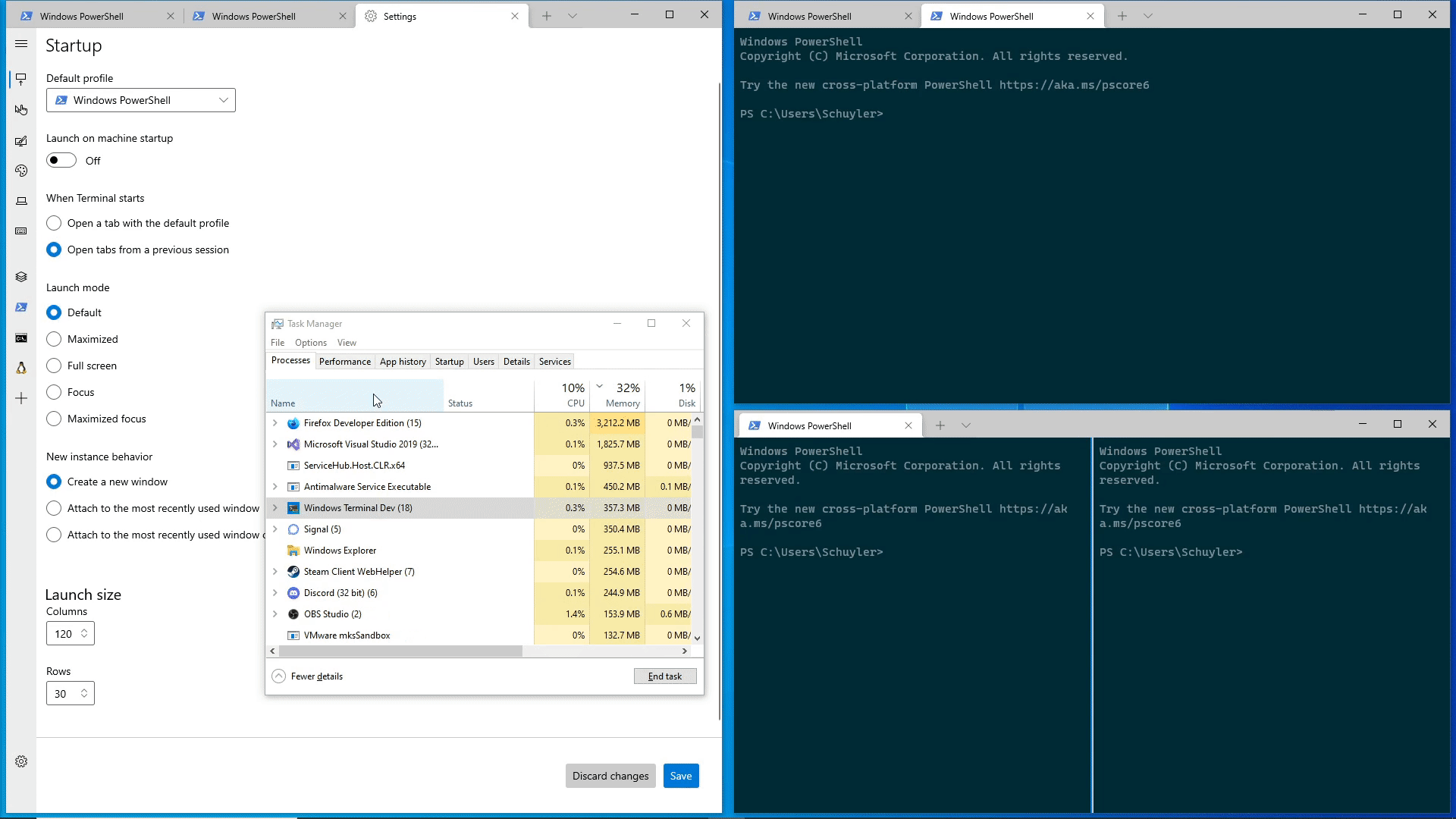
2021-09-27 23:18:39 +02:00
|
|
|
Windows.Foundation.Collections.IVector<String> GetAllWindowLayouts();
|
|
|
|
|
|

Persist window layout on window close (#10972)
This commit adds initial support for saving window layout on application
close.
Done:
- Add user setting for if tabs should be maintained.
- Added events to track the number of open windows for the monarch, and
then save if you are the last window closing.
- Saves layout when the user explicitly hits the "Close Window" button.
- If the user manually closed all of their tabs (through the tab x
button or through closing all panes on the tab) then remove any saved
state.
- Saves in the ApplicationState file a list of actions the terminal can
perform to restore its layout and the window size/position
information.
- This saves an action to focus the correct pane, but this won't
actually work without #10978. Note that if you have a pane zoomed, it
does still zoom the correct pane, but when you unzoom it will have a
different pane selected.
Todo:
- multiple windows? Right now it can only handle loading/saving one
window.
- PR #11083 will save multiple windows.
- This also sometimes runs into the existing bug where multiple tabs
appear to be focused on opening.
Next Steps:
- The business logic of when the save is triggered can be adjusted as
necessary.
- Right now I am taking the pragmatic approach and just saving the state
as an array of objects, but only ever populate it with 1, that way
saving multiple windows in the future could be added without breaking
schema compatibility. Selfishly I'm hoping that handling multiple
windows could be spun off into another pr/feature for now.
- One possible thing that can maybe be done is that the commandline can
be augmented with a "--saved ##" attribute that would load from the
nth saved state if it exists. e.g. if there are 3 saved windows, on
first load it can spawn three wt --saved {0,1,2} that would reopen the
windows? This way there also exists a way to load a copy of a previous
window (if it is in the saved state).
- Is the application state something that is planned to be public/user
editable? In theory the user could since it is just json, but I don't
know what it buys them over just modifying their settings and
startupActions.
Validation Steps Performed:
- The happy path: open terminal -> set setting to true -> close terminal
-> reopen and see tabs. Tested with powershell/cmd/wsl windows.
- That closing all panes/tabs on their own will remove the saved
session.
- Open multiple windows, close windows and confirm that the last window
closed saves its state.
The generated file stores a sequence of actions that will be executed to
restore the terminal to its saved form.
References #8324
This is also one of the items on microsoft/terminal#5000
Closes #766
2021-09-09 00:44:53 +02:00
|
|
|
UInt64 GetNumberOfPeasants();
|
2021-09-09 16:03:03 +02:00
|
|
|
void RequestQuitAll();
|
2021-09-03 20:32:23 +02:00
|
|
|
void UpdateActiveTabTitle(String title);
|
2021-08-12 21:54:39 +02:00
|
|
|
Boolean DoesQuakeWindowExist();
|
2021-09-03 20:32:23 +02:00
|
|
|
Windows.Foundation.Collections.IVectorView<PeasantInfo> GetPeasantInfos();
|

Add support for running a commandline in another WT window (#8898)
## Summary of the Pull Request
**If you're reading this PR and haven't signed off on #8135, go there first.**

This provides the basic parts of the implementation of #4472. Namely:
* We add support for the `--window,-w <window-id>` argument to `wt.exe`, to allow a commandline to be given to another window.
* If `window-id` is `0`, run the given commands in _the current window_.
* If `window-id` is a negative number, run the commands in a _new_ Terminal window.
* If `window-id` is the ID of an existing window, then run the commandline in that window.
* If `window-id` is _not_ the ID of an existing window, create a new window. That window will be assigned the ID provided in the commandline. The provided subcommands will be run in that new window.
* If `window-id` is omitted, then create a new window.
## References
* Spec: #8135
* Megathread: #5000
* Project: projects/5
## PR Checklist
* [x] Closes #4472
* [x] I work here
* [x] Tests added/passed
* [ ] Requires documentation to be updated - **sure does**
## Detailed Description of the Pull Request / Additional comments
Note that `wt -w 1 -d c:\foo cmd.exe` does work, by causing window 1 to change
There are limitations, and there are plenty of things to work on in the future:
* [ ] We don't support names for windows yet
* [ ] We don't support window glomming by default, or a setting to configure what happens when `-w` is omitted. I thought it best to lay the groundwork first, then come back to that.
* [ ] `-w 0` currently just uses the "last activated" window, not "the current". There's more follow-up work to try and smartly find the actual window we're being called from.
* [ ] Basically anything else that's listed in projects/5.
I'm cutting this PR where it currently is, because this is already a huge PR. I believe the remaining tasks will all be easier to land, once this is in.
## Validation Steps Performed
I've been creating windows, and closing them, and running cmdlines for a while now. I'm gonna keep doing that while the PR is open, till no bugs remain.
# TODOs
* [x] There are a bunch of `GetID`, `GetPID` calls that aren't try/caught 😬
- [x] `Monarch.cpp`
- [x] `Peasant.cpp`
- [x] `WindowManager.cpp`
- [x] `AppHost.cpp`
* [x] If the monarch gets hung, then _you can't launch any Terminals_ 😨 We should handle this gracefully.
- Proposed idea: give the Monarch some time to respond to a proposal for a commandline. If there's no response in that timeframe, this window is now a _hermit_, outside of society entirely. It can't be elected Monarch. It can't receive command lines. It has no ID.
- Could we gracefully recover from such a state? maybe, probably not though.
- Same deal if a peasant hangs, it could end up hanging the monarch, right? Like if you do `wt -w 2`, and `2` is hung, then does the monarch get hung waiting on the hung peasant?
- After talking with @miniksa, **we're gonna punt this from the initial implementation**. If people legit hit this in the wild, we'll fix it then.
2021-02-10 12:28:09 +01:00
|
|
|
event Windows.Foundation.TypedEventHandler<Object, FindTargetWindowArgs> FindTargetWindowRequested;
|
2021-04-29 00:13:28 +02:00
|
|
|
event Windows.Foundation.TypedEventHandler<Object, Object> BecameMonarch;
|

Persist window layout on window close (#10972)
This commit adds initial support for saving window layout on application
close.
Done:
- Add user setting for if tabs should be maintained.
- Added events to track the number of open windows for the monarch, and
then save if you are the last window closing.
- Saves layout when the user explicitly hits the "Close Window" button.
- If the user manually closed all of their tabs (through the tab x
button or through closing all panes on the tab) then remove any saved
state.
- Saves in the ApplicationState file a list of actions the terminal can
perform to restore its layout and the window size/position
information.
- This saves an action to focus the correct pane, but this won't
actually work without #10978. Note that if you have a pane zoomed, it
does still zoom the correct pane, but when you unzoom it will have a
different pane selected.
Todo:
- multiple windows? Right now it can only handle loading/saving one
window.
- PR #11083 will save multiple windows.
- This also sometimes runs into the existing bug where multiple tabs
appear to be focused on opening.
Next Steps:
- The business logic of when the save is triggered can be adjusted as
necessary.
- Right now I am taking the pragmatic approach and just saving the state
as an array of objects, but only ever populate it with 1, that way
saving multiple windows in the future could be added without breaking
schema compatibility. Selfishly I'm hoping that handling multiple
windows could be spun off into another pr/feature for now.
- One possible thing that can maybe be done is that the commandline can
be augmented with a "--saved ##" attribute that would load from the
nth saved state if it exists. e.g. if there are 3 saved windows, on
first load it can spawn three wt --saved {0,1,2} that would reopen the
windows? This way there also exists a way to load a copy of a previous
window (if it is in the saved state).
- Is the application state something that is planned to be public/user
editable? In theory the user could since it is just json, but I don't
know what it buys them over just modifying their settings and
startupActions.
Validation Steps Performed:
- The happy path: open terminal -> set setting to true -> close terminal
-> reopen and see tabs. Tested with powershell/cmd/wsl windows.
- That closing all panes/tabs on their own will remove the saved
session.
- Open multiple windows, close windows and confirm that the last window
closed saves its state.
The generated file stores a sequence of actions that will be executed to
restore the terminal to its saved form.
References #8324
This is also one of the items on microsoft/terminal#5000
Closes #766
2021-09-09 00:44:53 +02:00
|
|
|
event Windows.Foundation.TypedEventHandler<Object, Object> WindowCreated;
|
|
|
|
|
event Windows.Foundation.TypedEventHandler<Object, Object> WindowClosed;
|

Persist window layout cont. save multiple windows (#11083)
<!-- Enter a brief description/summary of your PR here. What does it fix/what does it change/how was it tested (even manually, if necessary)? -->
## Summary of the Pull Request
Continuation of https://github.com/microsoft/terminal/pull/10972 to handle multiple windows, requires that to be merged first.
<!-- Other than the issue solved, is this relevant to any other issues/existing PRs? -->
## References
<!-- Please review the items on the PR checklist before submitting-->
## PR Checklist
* [x] Also closes #766
* [x] CLA signed. If not, go over [here](https://cla.opensource.microsoft.com/microsoft/Terminal) and sign the CLA
* [ ] Tests added/passed
* [ ] Documentation updated. If checked, please file a pull request on [our docs repo](https://github.com/MicrosoftDocs/terminal) and link it here: #xxx
* [x] Schema updated.
* [ ] I've discussed this with core contributors already. If not checked, I'm ready to accept this work might be rejected in favor of a different grand plan. Issue number where discussion took place: #xxx
<!-- Provide a more detailed description of the PR, other things fixed or any additional comments/features here -->
## Detailed Description of the Pull Request / Additional comments
Rough changelog:
Normally saving is triggered to occur every 30s, or sooner if a window is created/closed. The existing behavior of saving on last close is maintained to bypass that throttling. The automatic saving allows for crash recovery. Additionally all window layouts will be saved upon taking the `quit` action.
For loading we will check if we are the first window, that there are any saved layouts, and if the setting is enabled, and then depending on if we were given command line args or startup actions.
- create a new window for each saved layout, or
- take the first layout for our self and then a new window for each other layout.
This also saves the layout when the quit action is taken.
Misc changes
- A -s,--saved argument was added to the command line to facilitate opening all of the windows with the right settings. This also means that while a terminal session is running you can do wt -s idx to open a copy of window idx. There isn't a stable ordering of which idx each window gets saved as (it is whatever the iteration order of _peasants is), so it is just a cute hack for now.
- All position calculation has been moved up to AppHost this does mean we need to awkwardly pass around positions in a couple of unexpected places, but no solution was perfect.
- Renamed "Open tabs from a previous session" to "Open windows from a previous session". (not reflected in video below)
- Now save runtime tab color and window names
- Only enabled for non-elevated windows
- Add some change tracking to ApplicationState
<!-- Describe how you validated the behavior. Add automated tests wherever possible, but list manual validation steps taken as well -->
## Validation Steps Performed
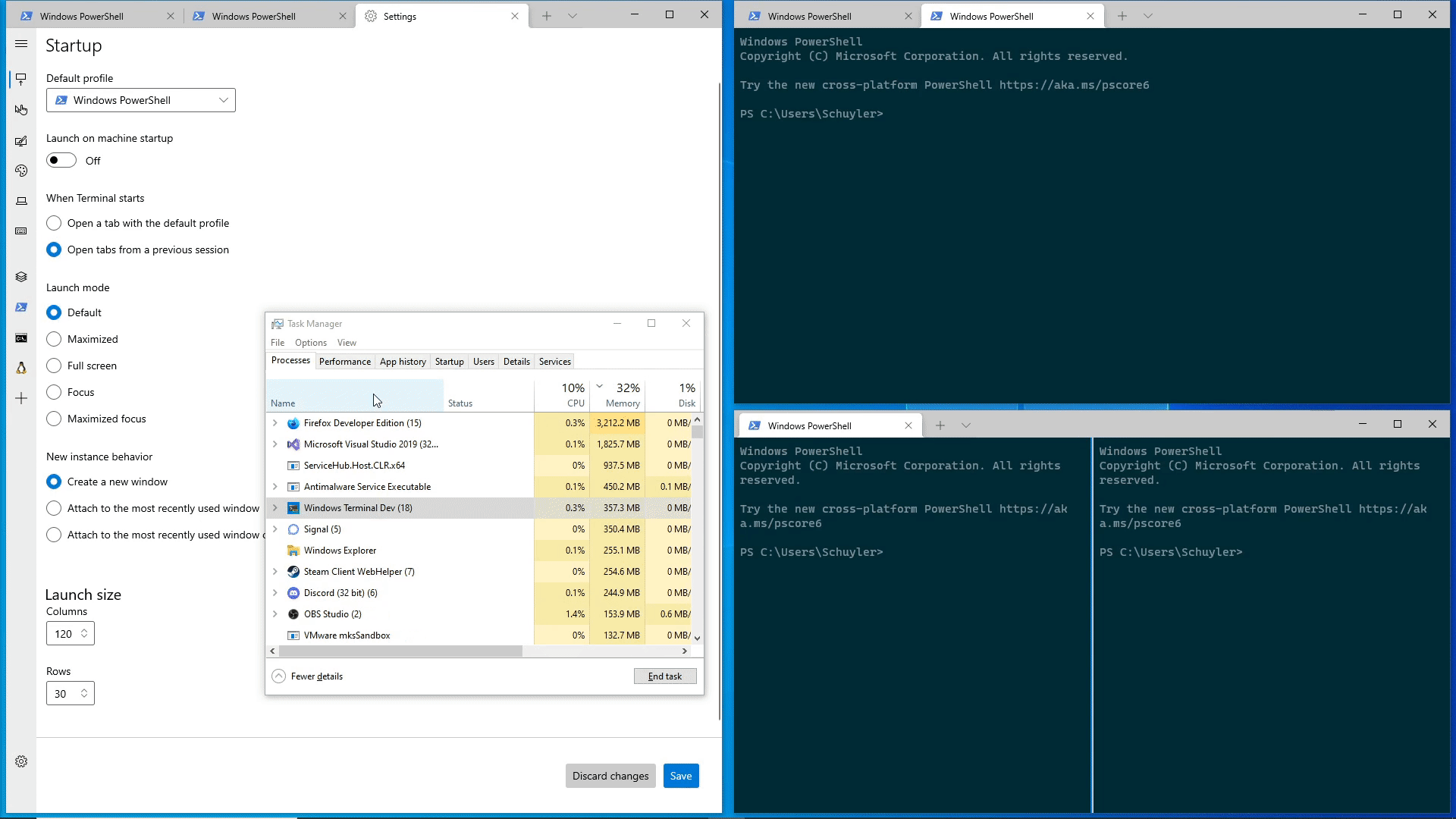
2021-09-27 23:18:39 +02:00
|
|
|
event Windows.Foundation.TypedEventHandler<Object, QuitAllRequestedArgs> QuitAllRequested;
|
|
|
|
|
event Windows.Foundation.TypedEventHandler<Object, GetWindowLayoutArgs> GetWindowLayoutRequested;
|
2021-09-14 18:12:40 +02:00
|
|
|
event Windows.Foundation.TypedEventHandler<Object, Object> ShowNotificationIconRequested;
|
|
|
|
|
event Windows.Foundation.TypedEventHandler<Object, Object> HideNotificationIconRequested;
|

Add `Microsoft.Terminal.Remoting.dll` (#8607)
Adds a `Microsoft.Terminal.Remoting.dll` to our solution. This DLL will
be responsible for all the Monarch/Peasant work that's been described in
#7240 & #8135.
This PR does _not_ implement the Monarch/Peasant architecture in any
significant way. The goal of this PR is to just to establish the project
layout, and the most basic connections. This should make reviewing the
actual meat of the implementation (in a later PR) easier. It will also
give us the opportunity to include some of the basic weird things we're
doing (with `CoRegisterClass`) in the Terminal _now_, and get them
selfhosted, before building on them too much.
This PR does have windows registering the `Monarch` class with COM. When
windows are created, they'll as the Monarch if they should create a new
window or not. In this PR, the Monarch will always reply "yes, please
make a new window".
Similar to other projects in our solution, we're adding 3 projects here:
* `Microsoft.Terminal.Remoting.lib`: the actual implementation, as a
static lib.
* `Microsoft.Terminal.Remoting.dll`: The implementation linked as a DLL,
for use in `WindowsTerminal.exe`.
* `Remoting.UnitTests.dll`: A unit test dll that links with the static
lib.
There are plenty of TODOs scattered about the code. Clearly, most of
this isn't implemented yet, but I do have more WIP branches. I'm using
[`projects/5`](https://github.com/microsoft/terminal/projects/5) as my
notation for TODOs that are too small for an issue, but are part of the
whole Process Model 2.0 work.
## References
* #5000 - this is the process model megathread
* #7240 - The process model 2.0 spec.
* #8135 - the window management spec. (please review me, I have 0/3
signoffs even after the discussion we had 😢)
* #8171 - the Monarch/peasant sample. (please review me, I have 1/2)
## PR Checklist
* [x] Closes nothing, this is just infrastructure
* [x] I work here
* [x] Tests added/passed
* [n/a] Requires documentation to be updated
2021-01-07 23:59:37 +01:00
|
|
|
};
|
|
|
|
|
}
|