2019-07-09 23:47:30 +02:00
|
|
|
// Copyright (c) Microsoft Corporation.
|
|
|
|
|
// Licensed under the MIT license.
|
2021-08-10 13:16:17 +02:00
|
|
|
import "TaskbarState.idl";
|
2019-07-09 23:47:30 +02:00
|
|
|
|
|
|
|
|
namespace TerminalApp
|
|
|
|
|
{
|

Enable fullscreen mode (#3408)
## Summary of the Pull Request
Enables the `toggleFullscreen` action to be able to enter fullscreen mode, bound by default to <kbd>alt+enter</kbd>.
The action is bubbled up to the WindowsTerminal (Win32) layer, where the window resizes itself to take the entire size of the monitor.
This largely reuses code from conhost. Conhost already had a fullscreen mode, so I figured I might as well re-use that.
## References
Unfortunately there are still very thin borders around the window when the NonClientIslandWindow is fullscreened. I think I know where the problem is. However, that area of code is about to get a massive overhaul with #3064, so I didn't want to necessarily make it worse right now.
A follow up should be filed to add support for "Always show / reveal / never show tabs in fullscreen mode". Currently, the only mode is "never show tabs".
Additionally, some of this code (particularily re:drawing the nonclient area) could be re-used for #2238.
## PR Checklist
* [x] Closes #531, #3411
* [x] I work here
* [n/a] Tests added/passed 😭
* [x] Requires documentation to be updated
## Validation Steps Performed
* Manually tested both the NonClientIslandWindow and the IslandWindow.
* Cherry-pick commit 8e56bfe
* Don't draw the tab strip when maximized
(cherry picked from commit bac4be7c0f3ed1cdcd4f9ae8980fc98103538613)
* Fix the vista window flash for the NCIW
(cherry picked from commit 7d3a18a893c02bd2ed75026f2aac52e20321a1cf)
* Some code cleanup for review
(cherry picked from commit 9e22b7730bba426adcbfd9e7025f192dbf8efb32)
* A tad bit more notes and cleanup
* Update schema, docs
* Most of the PR comments
* I'm not sure this actually works, so I'm committing it to revert it and check
* Update some comments that were lost.
* Fix a build break?
* oh no
2019-11-05 20:40:29 +01:00
|
|
|
delegate void LastTabClosedEventArgs();
|
|
|
|
|
|

Add support for renaming windows (#9662)
## Summary of the Pull Request
This PR adds support for renaming windows.


It does so through two new actions:
* `renameWindow` takes a `name` parameter, and attempts to set the window's name
to the provided name. This is useful if you always want to hit <kbd>F3</kbd>
and rename a window to "foo" (READ: probably not that useful)
* `openWindowRenamer` is more interesting: it opens a `TeachingTip` with a
`TextBox`. When the user hits Ok, it'll request a rename for the provided
value. This lets the user pick a new name for the window at runtime.
In both cases, if there's already a window with that name, then the monarch will
reject the rename, and pop a `Toast` in the window informing the user that the
rename failed. Nifty!
## References
* Builds on the toasts from #9523
* #5000 - process model megathread
## PR Checklist
* [x] Closes https://github.com/microsoft/terminal/projects/5#card-50771747
* [x] I work here
* [x] Tests addded (and pass with the help of #9660)
* [ ] Requires documentation to be updated
## Detailed Description of the Pull Request / Additional comments
I'm sending this PR while finishing up the tests. I figured I'll have time to sneak them in before I get the necessary reviews.
> PAIN: We can't immediately focus the textbox in the TeachingTip. It's
> not technically focusable until it is opened. However, it doesn't
> provide an even tto tell us when it is opened. That's tracked in
> microsoft/microsoft-ui-xaml#1607. So for now, the user _needs_ to
> click on the text box manually.
> We're also not using a ContentDialog for this, because in Xaml
> Islands a text box in a ContentDialog won't recieve _any_ keypresses.
> Fun!
## Validation Steps Performed
I've been playing with
```json
{ "keys": "f1", "command": "identifyWindow" },
{ "keys": "f2", "command": "identifyWindows" },
{ "keys": "f3", "command": "openWindowRenamer" },
{ "keys": "f4", "command": { "action": "renameWindow", "name": "foo" } },
{ "keys": "f5", "command": { "action": "renameWindow", "name": "bar" } },
```
and they seem to work as expected
2021-04-02 18:00:04 +02:00
|
|
|
[default_interface] runtimeclass RenameWindowRequestedArgs
|
|
|
|
|
{
|
|
|
|
|
String ProposedName { get; };
|
|
|
|
|
};
|
|
|
|
|
|
2020-07-01 21:43:28 +02:00
|
|
|
interface IDialogPresenter
|
|
|
|
|
{
|
|
|
|
|
Windows.Foundation.IAsyncOperation<Windows.UI.Xaml.Controls.ContentDialogResult> ShowDialog(Windows.UI.Xaml.Controls.ContentDialog dialog);
|
|
|
|
|
};
|
|
|
|
|
|
2021-03-30 18:08:03 +02:00
|
|
|
[default_interface] runtimeclass TerminalPage : Windows.UI.Xaml.Controls.Page, Windows.UI.Xaml.Data.INotifyPropertyChanged
|
2019-07-09 23:47:30 +02:00
|
|
|
{
|
|
|
|
|
TerminalPage();
|
2019-09-04 23:34:06 +02:00
|
|
|
|
2020-03-27 22:00:32 +01:00
|
|
|
// XAML bound properties
|
|
|
|
|
String ApplicationDisplayName { get; };
|
|
|
|
|
String ApplicationVersion { get; };
|
|
|
|
|
|
2020-07-14 23:02:18 +02:00
|
|
|
Boolean FocusMode { get; };
|
|
|
|
|
Boolean Fullscreen { get; };
|
|
|
|
|
Boolean AlwaysOnTop { get; };
|
|
|
|
|
|
2021-03-30 18:08:03 +02:00
|
|
|
void IdentifyWindow();
|
|
|
|
|
String WindowName;
|
|
|
|
|
UInt64 WindowId;
|
|
|
|
|
String WindowNameForDisplay { get; };
|
|
|
|
|
String WindowIdForDisplay { get; };
|

Add support for renaming windows (#9662)
## Summary of the Pull Request
This PR adds support for renaming windows.


It does so through two new actions:
* `renameWindow` takes a `name` parameter, and attempts to set the window's name
to the provided name. This is useful if you always want to hit <kbd>F3</kbd>
and rename a window to "foo" (READ: probably not that useful)
* `openWindowRenamer` is more interesting: it opens a `TeachingTip` with a
`TextBox`. When the user hits Ok, it'll request a rename for the provided
value. This lets the user pick a new name for the window at runtime.
In both cases, if there's already a window with that name, then the monarch will
reject the rename, and pop a `Toast` in the window informing the user that the
rename failed. Nifty!
## References
* Builds on the toasts from #9523
* #5000 - process model megathread
## PR Checklist
* [x] Closes https://github.com/microsoft/terminal/projects/5#card-50771747
* [x] I work here
* [x] Tests addded (and pass with the help of #9660)
* [ ] Requires documentation to be updated
## Detailed Description of the Pull Request / Additional comments
I'm sending this PR while finishing up the tests. I figured I'll have time to sneak them in before I get the necessary reviews.
> PAIN: We can't immediately focus the textbox in the TeachingTip. It's
> not technically focusable until it is opened. However, it doesn't
> provide an even tto tell us when it is opened. That's tracked in
> microsoft/microsoft-ui-xaml#1607. So for now, the user _needs_ to
> click on the text box manually.
> We're also not using a ContentDialog for this, because in Xaml
> Islands a text box in a ContentDialog won't recieve _any_ keypresses.
> Fun!
## Validation Steps Performed
I've been playing with
```json
{ "keys": "f1", "command": "identifyWindow" },
{ "keys": "f2", "command": "identifyWindows" },
{ "keys": "f3", "command": "openWindowRenamer" },
{ "keys": "f4", "command": { "action": "renameWindow", "name": "foo" } },
{ "keys": "f5", "command": { "action": "renameWindow", "name": "bar" } },
```
and they seem to work as expected
2021-04-02 18:00:04 +02:00
|
|
|
void RenameFailed();
|
2021-04-26 21:36:23 +02:00
|
|
|
Boolean IsQuakeWindow();
|
2021-03-30 18:08:03 +02:00
|
|
|
|
2020-07-01 21:43:28 +02:00
|
|
|
// We cannot use the default XAML APIs because we want to make sure
|
|
|
|
|
// that there's only one application-global dialog visible at a time,
|
|
|
|
|
// and because of GH#5224.
|
|
|
|
|
IDialogPresenter DialogPresenter;
|
2020-11-04 22:44:53 +01:00
|
|
|
void ShowKeyboardServiceWarning();
|
|
|
|
|
String KeyboardServiceDisabledText { get; };
|
2020-07-01 21:43:28 +02:00
|
|
|
|
2021-08-10 13:16:17 +02:00
|
|
|
TaskbarState TaskbarState{ get; };
|
2020-11-18 23:24:11 +01:00
|
|
|
|
2019-09-04 23:34:06 +02:00
|
|
|
event Windows.Foundation.TypedEventHandler<Object, String> TitleChanged;
|
|
|
|
|
event Windows.Foundation.TypedEventHandler<Object, LastTabClosedEventArgs> LastTabClosed;
|
|
|
|
|
event Windows.Foundation.TypedEventHandler<Object, Windows.UI.Xaml.UIElement> SetTitleBarContent;
|
2020-07-14 23:02:18 +02:00
|
|
|
event Windows.Foundation.TypedEventHandler<Object, Object> FocusModeChanged;
|
|
|
|
|
event Windows.Foundation.TypedEventHandler<Object, Object> FullscreenChanged;
|
|
|
|
|
event Windows.Foundation.TypedEventHandler<Object, Object> AlwaysOnTopChanged;
|

Process actions sync. on startup; don't dupe nonexistent profile (#5090)
This PR has evolved to encapsulate two related fixes that I can't really
untie anymore.
#2455 - Duplicating a tab that doesn't exist anymore
This was the bug I was originally fixing in #4429.
When the user tries to `duplicateTab` with a profile that doesn't exist
anymore (like might happen after a settings reload), don't crash.
As I was going about adding tests for this, got blocked by the fact that
the Terminal couldn't open _any_ panes while the `TerminalPage` was size
0x0. This had two theoretical solutions:
* Fake the `TerminalPage` into thinking it had a real size in the test -
probably possible, though I'm unsure how it would work in practice.
* Change `Pane`s to not require an `ActualWidth`, `ActualHeight` on
initialization.
Fortuately, the second option was something else that was already on my
backlog of bugs.
#4618 - `wt` command-line can't consistently parse more than one arg
Presently, the Terminal just arbitrarily dispatches a bunch of handlers
to try and handle all the commands provided on the commandline. That's
lead to a bunch of reports that not all the commands will always get
executed, nor will they all get executed in the same order.
This PR also changes the `TerminalPage` to be able to dispatch all the
commands sequentially, all at once in the startup. No longer will there
be a hot second where the commands seem to execute themselves in from of
the user - they'll all happen behind the scenes on startup.
This involved a couple other changes areound the `TerminalPage`
* I had to make sure that panes could be opened at a 0x0 size. Now they
use a star sizing based off the percentage of the parent they're
supposed to consume, so that when the parent _does_ get laid out,
they'll take the appropriate size of that parent.
* I had to do some math ahead of time to try and calculate what a
`SplitState::Automatic` would be evaluated as, despite the fact that
we don't actually know how big the pane will be.
* I had to ensure that `focus-tab` commands appropriately mark a single
tab as focused while we're in startup, without roundtripping to the
Dispatcher thread and back
## References
#4429 - the original PR for #2455
#5047 - a follow-up task from discussion in #4429
#4953 - a PR for making panes use star sizing, which was immensly
helpful for this PR.
## Detailed Description of the Pull Request / Additional comments
`CascadiaSettings::BuildSettings` can throw if the GUID doesn't exist.
This wraps those calls up with a try/catch.
It also adds a couple tests - a few `SettingsTests` for try/catching
this state. It also adds a XAML-y test in `TabTests` that creates a
`TerminalPage` and then performs som UI-like actions on it. This test
required a minor change to how we generate the new tab dropdown - in the
tests, `Application::Current()` is _not_ a `TerminalApp::App`, so it
doesn't have a `Logic()` to query. So wrap that in a try/catch as well.
While working on these tests, I found that we'd crash pretty agressively
for mysterious reasons if the TestHostApp became focused while the test
was running. This was due to a call in
`TSFInputControl::NotifyFocusEnter` that would callback to
`TSFInputControl::_layoutRequested`, which would crash on setting the
`MaxSize` of the canvas to a negative value. This PR includes a hotfix
for that bug as well.
## Validation Steps Performed
* Manual testing with a _lot_ of commands in a commandline
* run the tests
* Team tested in selfhost
Closes #2455
Closes #4618
2020-03-26 01:03:32 +01:00
|
|
|
event Windows.Foundation.TypedEventHandler<Object, Windows.UI.Xaml.RoutedEventArgs> Initialized;
|
2020-11-18 23:24:11 +01:00
|
|
|
event Windows.Foundation.TypedEventHandler<Object, Object> SetTaskbarProgress;
|
2021-03-30 18:08:03 +02:00
|
|
|
event Windows.Foundation.TypedEventHandler<Object, Object> IdentifyWindowsRequested;
|

Add support for renaming windows (#9662)
## Summary of the Pull Request
This PR adds support for renaming windows.


It does so through two new actions:
* `renameWindow` takes a `name` parameter, and attempts to set the window's name
to the provided name. This is useful if you always want to hit <kbd>F3</kbd>
and rename a window to "foo" (READ: probably not that useful)
* `openWindowRenamer` is more interesting: it opens a `TeachingTip` with a
`TextBox`. When the user hits Ok, it'll request a rename for the provided
value. This lets the user pick a new name for the window at runtime.
In both cases, if there's already a window with that name, then the monarch will
reject the rename, and pop a `Toast` in the window informing the user that the
rename failed. Nifty!
## References
* Builds on the toasts from #9523
* #5000 - process model megathread
## PR Checklist
* [x] Closes https://github.com/microsoft/terminal/projects/5#card-50771747
* [x] I work here
* [x] Tests addded (and pass with the help of #9660)
* [ ] Requires documentation to be updated
## Detailed Description of the Pull Request / Additional comments
I'm sending this PR while finishing up the tests. I figured I'll have time to sneak them in before I get the necessary reviews.
> PAIN: We can't immediately focus the textbox in the TeachingTip. It's
> not technically focusable until it is opened. However, it doesn't
> provide an even tto tell us when it is opened. That's tracked in
> microsoft/microsoft-ui-xaml#1607. So for now, the user _needs_ to
> click on the text box manually.
> We're also not using a ContentDialog for this, because in Xaml
> Islands a text box in a ContentDialog won't recieve _any_ keypresses.
> Fun!
## Validation Steps Performed
I've been playing with
```json
{ "keys": "f1", "command": "identifyWindow" },
{ "keys": "f2", "command": "identifyWindows" },
{ "keys": "f3", "command": "openWindowRenamer" },
{ "keys": "f4", "command": { "action": "renameWindow", "name": "foo" } },
{ "keys": "f5", "command": { "action": "renameWindow", "name": "bar" } },
```
and they seem to work as expected
2021-04-02 18:00:04 +02:00
|
|
|
event Windows.Foundation.TypedEventHandler<Object, RenameWindowRequestedArgs> RenameWindowRequested;
|
2021-04-26 21:36:23 +02:00
|
|
|
event Windows.Foundation.TypedEventHandler<Object, Object> IsQuakeWindowChanged;
|
2021-05-27 19:14:12 +02:00
|
|
|
event Windows.Foundation.TypedEventHandler<Object, Object> SummonWindowRequested;
|

Persist window layout cont. save multiple windows (#11083)
<!-- Enter a brief description/summary of your PR here. What does it fix/what does it change/how was it tested (even manually, if necessary)? -->
## Summary of the Pull Request
Continuation of https://github.com/microsoft/terminal/pull/10972 to handle multiple windows, requires that to be merged first.
<!-- Other than the issue solved, is this relevant to any other issues/existing PRs? -->
## References
<!-- Please review the items on the PR checklist before submitting-->
## PR Checklist
* [x] Also closes #766
* [x] CLA signed. If not, go over [here](https://cla.opensource.microsoft.com/microsoft/Terminal) and sign the CLA
* [ ] Tests added/passed
* [ ] Documentation updated. If checked, please file a pull request on [our docs repo](https://github.com/MicrosoftDocs/terminal) and link it here: #xxx
* [x] Schema updated.
* [ ] I've discussed this with core contributors already. If not checked, I'm ready to accept this work might be rejected in favor of a different grand plan. Issue number where discussion took place: #xxx
<!-- Provide a more detailed description of the PR, other things fixed or any additional comments/features here -->
## Detailed Description of the Pull Request / Additional comments
Rough changelog:
Normally saving is triggered to occur every 30s, or sooner if a window is created/closed. The existing behavior of saving on last close is maintained to bypass that throttling. The automatic saving allows for crash recovery. Additionally all window layouts will be saved upon taking the `quit` action.
For loading we will check if we are the first window, that there are any saved layouts, and if the setting is enabled, and then depending on if we were given command line args or startup actions.
- create a new window for each saved layout, or
- take the first layout for our self and then a new window for each other layout.
This also saves the layout when the quit action is taken.
Misc changes
- A -s,--saved argument was added to the command line to facilitate opening all of the windows with the right settings. This also means that while a terminal session is running you can do wt -s idx to open a copy of window idx. There isn't a stable ordering of which idx each window gets saved as (it is whatever the iteration order of _peasants is), so it is just a cute hack for now.
- All position calculation has been moved up to AppHost this does mean we need to awkwardly pass around positions in a couple of unexpected places, but no solution was perfect.
- Renamed "Open tabs from a previous session" to "Open windows from a previous session". (not reflected in video below)
- Now save runtime tab color and window names
- Only enabled for non-elevated windows
- Add some change tracking to ApplicationState
<!-- Describe how you validated the behavior. Add automated tests wherever possible, but list manual validation steps taken as well -->
## Validation Steps Performed
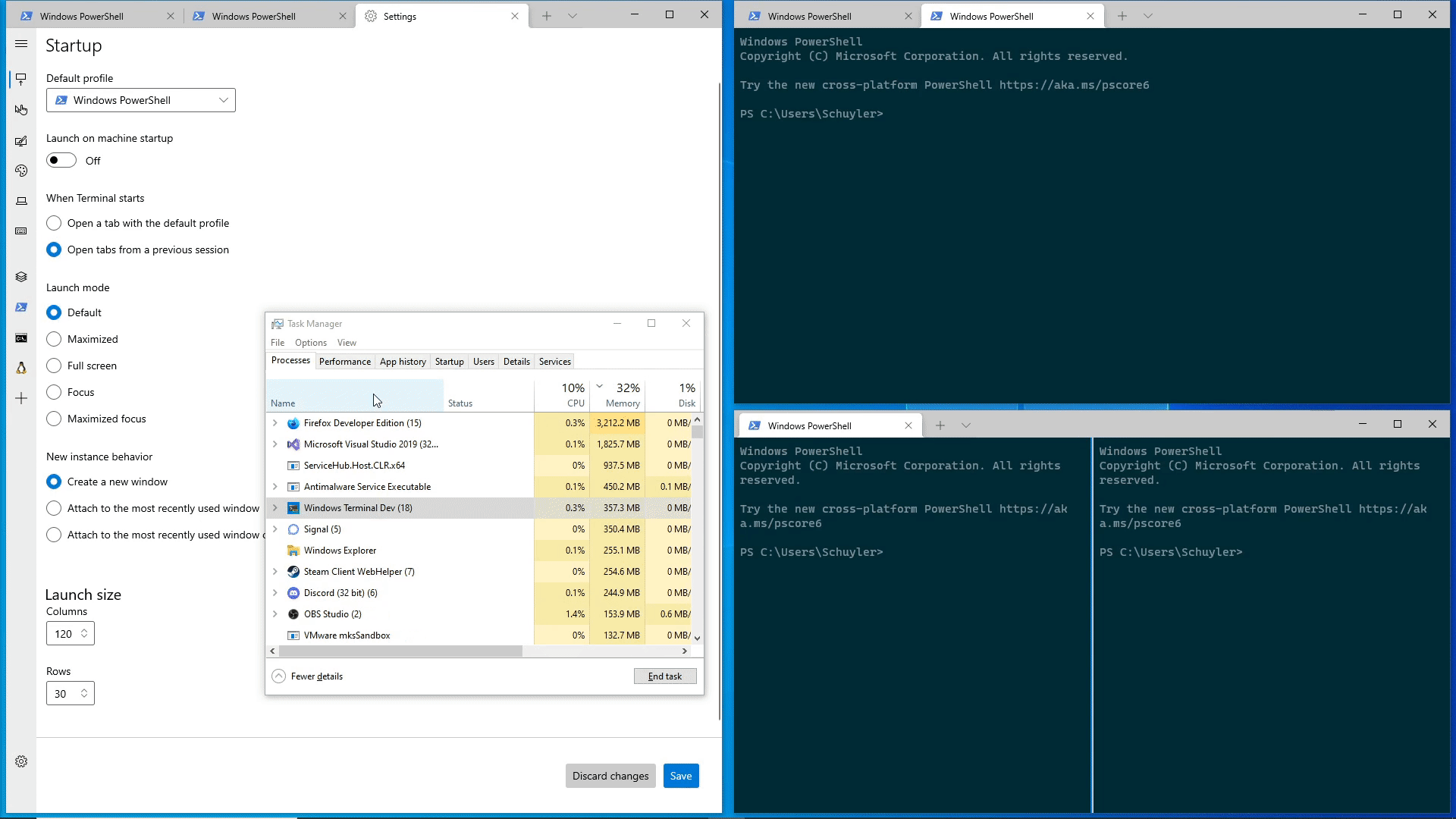
2021-09-27 23:18:39 +02:00
|
|
|
event Windows.Foundation.TypedEventHandler<Object, Object> CloseRequested;
|
2021-09-10 20:25:43 +02:00
|
|
|
event Windows.Foundation.TypedEventHandler<Object, Object> OpenSystemMenu;
|
2019-07-09 23:47:30 +02:00
|
|
|
}
|
|
|
|
|
}
|