2019-08-17 00:43:51 +02:00
|
|
|
// Copyright (c) Microsoft Corporation.
|
|
|
|
|
// Licensed under the MIT license.
|
|
|
|
|
|
|
|
|
|
#include "pch.h"
|
|
|
|
|
#include "App.h"
|
|
|
|
|
|
|
|
|
|
#include "TerminalPage.h"
|
|
|
|
|
#include "Utils.h"
|
|
|
|
|
|
|
|
|
|
using namespace winrt::Windows::ApplicationModel::DataTransfer;
|
|
|
|
|
using namespace winrt::Windows::UI::Xaml;
|
|
|
|
|
using namespace winrt::Windows::UI::Text;
|
|
|
|
|
using namespace winrt::Windows::UI::Core;
|
|
|
|
|
using namespace winrt::Windows::System;
|
|
|
|
|
using namespace winrt::Microsoft::Terminal;
|
|
|
|
|
using namespace winrt::Microsoft::Terminal::Settings;
|
|
|
|
|
using namespace winrt::Microsoft::Terminal::TerminalControl;
|
|
|
|
|
using namespace winrt::Microsoft::Terminal::TerminalConnection;
|
|
|
|
|
using namespace ::TerminalApp;
|
|
|
|
|
|
|
|
|
|
namespace winrt
|
|
|
|
|
{
|
|
|
|
|
namespace MUX = Microsoft::UI::Xaml;
|
|
|
|
|
using IInspectable = Windows::Foundation::IInspectable;
|
|
|
|
|
}
|
|
|
|
|
|
|
|
|
|
namespace winrt::TerminalApp::implementation
|
|
|
|
|
{
|
2019-09-04 23:34:06 +02:00
|
|
|
void TerminalPage::_HandleOpenNewTabDropdown(const IInspectable& /*sender*/,
|
|
|
|
|
const TerminalApp::ActionEventArgs& args)
|
2019-08-17 00:43:51 +02:00
|
|
|
{
|
|
|
|
|
_OpenNewTabDropdown();
|
|
|
|
|
args.Handled(true);
|
|
|
|
|
}
|
|
|
|
|
|
2019-09-04 23:34:06 +02:00
|
|
|
void TerminalPage::_HandleDuplicateTab(const IInspectable& /*sender*/,
|
|
|
|
|
const TerminalApp::ActionEventArgs& args)
|
2019-08-17 00:43:51 +02:00
|
|
|
{
|
|
|
|
|
_DuplicateTabViewItem();
|
|
|
|
|
args.Handled(true);
|
|
|
|
|
}
|
|
|
|
|
|
2019-09-04 23:34:06 +02:00
|
|
|
void TerminalPage::_HandleCloseTab(const IInspectable& /*sender*/,
|
|
|
|
|
const TerminalApp::ActionEventArgs& args)
|
2019-08-17 00:43:51 +02:00
|
|
|
{
|
|
|
|
|
_CloseFocusedTab();
|
|
|
|
|
args.Handled(true);
|
|
|
|
|
}
|
|
|
|
|
|
2019-09-04 23:34:06 +02:00
|
|
|
void TerminalPage::_HandleClosePane(const IInspectable& /*sender*/,
|
|
|
|
|
const TerminalApp::ActionEventArgs& args)
|
2019-08-17 00:43:51 +02:00
|
|
|
{
|
|
|
|
|
_CloseFocusedPane();
|
|
|
|
|
args.Handled(true);
|
|
|
|
|
}
|
|
|
|
|
|
2019-09-17 07:43:27 +02:00
|
|
|
void TerminalPage::_HandleCloseWindow(const IInspectable& /*sender*/,
|
|
|
|
|
const TerminalApp::ActionEventArgs& args)
|
|
|
|
|
{
|
2019-10-11 02:09:07 +02:00
|
|
|
CloseWindow();
|
2019-09-17 07:43:27 +02:00
|
|
|
args.Handled(true);
|
|
|
|
|
}
|
|
|
|
|
|
2019-09-04 23:34:06 +02:00
|
|
|
void TerminalPage::_HandleScrollUp(const IInspectable& /*sender*/,
|
|
|
|
|
const TerminalApp::ActionEventArgs& args)
|
2019-08-17 00:43:51 +02:00
|
|
|
{
|
|
|
|
|
_Scroll(-1);
|
|
|
|
|
args.Handled(true);
|
|
|
|
|
}
|
|
|
|
|
|
2019-09-04 23:34:06 +02:00
|
|
|
void TerminalPage::_HandleScrollDown(const IInspectable& /*sender*/,
|
|
|
|
|
const TerminalApp::ActionEventArgs& args)
|
2019-08-17 00:43:51 +02:00
|
|
|
{
|
|
|
|
|
_Scroll(1);
|
|
|
|
|
args.Handled(true);
|
|
|
|
|
}
|
|
|
|
|
|
2019-09-04 23:34:06 +02:00
|
|
|
void TerminalPage::_HandleNextTab(const IInspectable& /*sender*/,
|
|
|
|
|
const TerminalApp::ActionEventArgs& args)
|
2019-08-17 00:43:51 +02:00
|
|
|
{
|
|
|
|
|
_SelectNextTab(true);
|
|
|
|
|
args.Handled(true);
|
|
|
|
|
}
|
|
|
|
|
|
2019-09-04 23:34:06 +02:00
|
|
|
void TerminalPage::_HandlePrevTab(const IInspectable& /*sender*/,
|
|
|
|
|
const TerminalApp::ActionEventArgs& args)
|
2019-08-17 00:43:51 +02:00
|
|
|
{
|
|
|
|
|
_SelectNextTab(false);
|
|
|
|
|
args.Handled(true);
|
|
|
|
|
}
|
|
|
|
|
|
2019-11-28 14:42:15 +01:00
|
|
|
void TerminalPage::_HandleSplitPane(const IInspectable& /*sender*/,
|
|
|
|
|
const TerminalApp::ActionEventArgs& args)
|
2019-08-17 00:43:51 +02:00
|
|
|
{
|
2019-11-28 14:42:15 +01:00
|
|
|
if (args == nullptr)
|
|
|
|
|
{
|
|
|
|
|
args.Handled(false);
|
|
|
|
|
}
|
|
|
|
|
else if (const auto& realArgs = args.ActionArgs().try_as<TerminalApp::SplitPaneArgs>())
|
|
|
|
|
{
|
2020-03-07 00:15:45 +01:00
|
|
|
_SplitPane(realArgs.SplitStyle(), realArgs.SplitMode(), realArgs.TerminalArgs());
|
2019-11-28 14:42:15 +01:00
|
|
|
args.Handled(true);
|
|
|
|
|
}
|
2019-08-17 00:43:51 +02:00
|
|
|
}
|
|
|
|
|
|
2019-09-04 23:34:06 +02:00
|
|
|
void TerminalPage::_HandleScrollUpPage(const IInspectable& /*sender*/,
|
|
|
|
|
const TerminalApp::ActionEventArgs& args)
|
2019-08-17 00:43:51 +02:00
|
|
|
{
|
|
|
|
|
_ScrollPage(-1);
|
|
|
|
|
args.Handled(true);
|
|
|
|
|
}
|
|
|
|
|
|
2019-09-04 23:34:06 +02:00
|
|
|
void TerminalPage::_HandleScrollDownPage(const IInspectable& /*sender*/,
|
|
|
|
|
const TerminalApp::ActionEventArgs& args)
|
2019-08-17 00:43:51 +02:00
|
|
|
{
|
|
|
|
|
_ScrollPage(1);
|
|
|
|
|
args.Handled(true);
|
|
|
|
|
}
|
|
|
|
|
|
2019-09-04 23:34:06 +02:00
|
|
|
void TerminalPage::_HandleOpenSettings(const IInspectable& /*sender*/,
|
|
|
|
|
const TerminalApp::ActionEventArgs& args)
|
2019-08-17 00:43:51 +02:00
|
|
|
{
|
Add keybinding arg to openSettings (#6299)
## Summary of the Pull Request
Adds the `target` keybinding arg to `openSettings`. Possible values include: `defaultsFile`, `settingsFile`, and `allFiles`.
## References
#5915 - mini-spec
## PR Checklist
* [x] Closes #2557
* [x] Tests added/passed
## Detailed Description of the Pull Request / Additional comments
Implemented as discussed in the attached spec. A new enum will be added for the SettingsUI when it becomes available.
## Validation Steps Performed
Added the following to my settings.json:
```json
{ "command": "openSettings", "keys":... },
{ "command": { "action": "openSettings" }, "keys":... },
{ "command": { "action": "openSettings", "target": "settingsFile" }, "keys":... },
{ "command": { "action": "openSettings", "target": "defaultsFile" }, "keys":... },
{ "command": { "action": "openSettings", "target": "allFiles" }, "keys":... }
```
2020-06-12 23:19:18 +02:00
|
|
|
if (const auto& realArgs = args.ActionArgs().try_as<TerminalApp::OpenSettingsArgs>())
|
|
|
|
|
{
|
|
|
|
|
_LaunchSettings(realArgs.Target());
|
|
|
|
|
args.Handled(true);
|
|
|
|
|
}
|
2019-08-17 00:43:51 +02:00
|
|
|
}
|
|
|
|
|
|
2019-09-04 23:34:06 +02:00
|
|
|
void TerminalPage::_HandlePasteText(const IInspectable& /*sender*/,
|
|
|
|
|
const TerminalApp::ActionEventArgs& args)
|
2019-08-17 00:43:51 +02:00
|
|
|
{
|
|
|
|
|
_PasteText();
|
|
|
|
|
args.Handled(true);
|
|
|
|
|
}
|
|
|
|
|
|

Add support for arbitrary args in keybindings (#3391)
## Summary of the Pull Request
Enables the user to provide arbitrary argument values to shortcut actions through a new `args` member of keybindings. For some keybindings, like `NewTabWithProfile<N>`, we previously needed 9 different `ShortcutAction`s, one for each value of `Index`. If a user wanted to have a `NewTabWithProfile11` keybinding, that was simply impossible. Now that the args are in their own separate json object, each binding can accept any number of arbitrary argument values.
So instead of:
```json
{ "command": "newTab", "keys": ["ctrl+shift+t"] },
{ "command": "newTabProfile0", "keys": ["ctrl+shift+1"] },
{ "command": "newTabProfile1", "keys": ["ctrl+shift+2"] },
{ "command": "newTabProfile2", "keys": ["ctrl+shift+3"] },
{ "command": "newTabProfile3", "keys": ["ctrl+shift+4"] },
```
We can now use:
```json
{ "command": "newTab", "keys": ["ctrl+shift+t"] },
{ "command": { "action": "newTab", "index": 0 }, "keys": ["ctrl+shift+1"] },
{ "command": { "action": "newTab", "index": 1 }, "keys": ["ctrl+shift+2"] },
{ "command": { "action": "newTab", "index": 2 }, "keys": ["ctrl+shift+3"] },
```
Initially, this does seem more verbose. However, for cases where there are multiple args, or there's a large range of values for the args, this will quickly become a more powerful system of expressing keybindings.
The "legacy" keybindings are _left in_ in this PR. They have helper methods to generate appropriate `IActionArgs` values. Prior to releasing 1.0, I think we should remove them, if only to remove some code bloat.
## References
See [the spec](https://github.com/microsoft/terminal/blob/master/doc/specs/%231142%20-%20Keybinding%20Arguments.md) for more details.
This is part two of the implementation, part one was #2446
## PR Checklist
* [x] Closes #1142
* [x] I work here
* [x] Tests added/passed
* [x] Schema updated
## Validation Steps Performed
* Ran Tests
* Removed the legacy keybindings from the `defaults.json`, everything still works
* Tried leaving the legacy keybingings in my `profiles.json`, everything still works.
-------------------------------------------------
* this is a start, but there's a weird linker bug if I take the SetKeybinding(ShortcutAction, KeyChord) implementation out, which I don't totally understand
* a good old-fashioned clean will fix that right up
* all these things work
* hey this actually _functionally_ works
* Mostly cleanup and completion of implementation
* Hey I bet we could just make NewTab the handler for NewTabWithProfile
* Start writing tests for Keybinding args
* Add tests
* Revert a bad sln change, and clean out dead code
* Change to include "command" as a single object
This is a change to make @dhowett-msft happy. Changes the args to be a part
of the "command" object, as opposed to an object on their own.
EX:
```jsonc
// Old style
{ "command": "switchToTab0", "keys": ["ctrl+1"] },
{ "command": { "action": "switchToTab", "index": 0 }, "keys": ["ctrl+alt+1"] },
// new style
{ "command": "switchToTab0", "keys": ["ctrl+1"] },
{ "command": "switchToTab", "args": { "index": 0 } "keys": ["ctrl+alt+1"] },
```
* schemas are hard yo
* Fix the build?
* wonder why my -Wall settings are different than CI...
* this makes me hate things
* Comments from PR
* Add a `Direction::None`
* LOAD BEARING
* add some GH ids to TODOs
* add a comment
* PR nits from carlos
2019-11-14 23:23:40 +01:00
|
|
|
void TerminalPage::_HandleNewTab(const IInspectable& /*sender*/,
|
|
|
|
|
const TerminalApp::ActionEventArgs& args)
|
2019-08-17 00:43:51 +02:00
|
|
|
{
|

Add support for arbitrary args in keybindings (#3391)
## Summary of the Pull Request
Enables the user to provide arbitrary argument values to shortcut actions through a new `args` member of keybindings. For some keybindings, like `NewTabWithProfile<N>`, we previously needed 9 different `ShortcutAction`s, one for each value of `Index`. If a user wanted to have a `NewTabWithProfile11` keybinding, that was simply impossible. Now that the args are in their own separate json object, each binding can accept any number of arbitrary argument values.
So instead of:
```json
{ "command": "newTab", "keys": ["ctrl+shift+t"] },
{ "command": "newTabProfile0", "keys": ["ctrl+shift+1"] },
{ "command": "newTabProfile1", "keys": ["ctrl+shift+2"] },
{ "command": "newTabProfile2", "keys": ["ctrl+shift+3"] },
{ "command": "newTabProfile3", "keys": ["ctrl+shift+4"] },
```
We can now use:
```json
{ "command": "newTab", "keys": ["ctrl+shift+t"] },
{ "command": { "action": "newTab", "index": 0 }, "keys": ["ctrl+shift+1"] },
{ "command": { "action": "newTab", "index": 1 }, "keys": ["ctrl+shift+2"] },
{ "command": { "action": "newTab", "index": 2 }, "keys": ["ctrl+shift+3"] },
```
Initially, this does seem more verbose. However, for cases where there are multiple args, or there's a large range of values for the args, this will quickly become a more powerful system of expressing keybindings.
The "legacy" keybindings are _left in_ in this PR. They have helper methods to generate appropriate `IActionArgs` values. Prior to releasing 1.0, I think we should remove them, if only to remove some code bloat.
## References
See [the spec](https://github.com/microsoft/terminal/blob/master/doc/specs/%231142%20-%20Keybinding%20Arguments.md) for more details.
This is part two of the implementation, part one was #2446
## PR Checklist
* [x] Closes #1142
* [x] I work here
* [x] Tests added/passed
* [x] Schema updated
## Validation Steps Performed
* Ran Tests
* Removed the legacy keybindings from the `defaults.json`, everything still works
* Tried leaving the legacy keybingings in my `profiles.json`, everything still works.
-------------------------------------------------
* this is a start, but there's a weird linker bug if I take the SetKeybinding(ShortcutAction, KeyChord) implementation out, which I don't totally understand
* a good old-fashioned clean will fix that right up
* all these things work
* hey this actually _functionally_ works
* Mostly cleanup and completion of implementation
* Hey I bet we could just make NewTab the handler for NewTabWithProfile
* Start writing tests for Keybinding args
* Add tests
* Revert a bad sln change, and clean out dead code
* Change to include "command" as a single object
This is a change to make @dhowett-msft happy. Changes the args to be a part
of the "command" object, as opposed to an object on their own.
EX:
```jsonc
// Old style
{ "command": "switchToTab0", "keys": ["ctrl+1"] },
{ "command": { "action": "switchToTab", "index": 0 }, "keys": ["ctrl+alt+1"] },
// new style
{ "command": "switchToTab0", "keys": ["ctrl+1"] },
{ "command": "switchToTab", "args": { "index": 0 } "keys": ["ctrl+alt+1"] },
```
* schemas are hard yo
* Fix the build?
* wonder why my -Wall settings are different than CI...
* this makes me hate things
* Comments from PR
* Add a `Direction::None`
* LOAD BEARING
* add some GH ids to TODOs
* add a comment
* PR nits from carlos
2019-11-14 23:23:40 +01:00
|
|
|
if (args == nullptr)
|
|
|
|
|
{
|

Add support for new panes with specifc profiles and other settings overrides (#3825)
## Summary of the Pull Request
This enables the user to set a number of extra settings in the `NewTab` and `SplitPane` `ShortcutAction`s, that enable customizing how a new terminal is created at runtime. The following four properties were added:
* `profile`
* `commandline`
* `tabTitle`
* `startingDirectory`
`profile` can be used with either a GUID or the name of a profile, and the action will launch that profile instead of the default.
`commandline`, `tabTitle`, and `startingDirectory` can all be used to override the profile's values of those settings. This will be more useful for #607.
With this PR, you can make bindings like the following:
```json
{ "keys": ["ctrl+a"], "command": { "action": "splitPane", "split": "vertical" } },
{ "keys": ["ctrl+b"], "command": { "action": "splitPane", "split": "vertical", "profile": "{6239a42c-1111-49a3-80bd-e8fdd045185c}" } },
{ "keys": ["ctrl+c"], "command": { "action": "splitPane", "split": "vertical", "profile": "profile1" } },
{ "keys": ["ctrl+d"], "command": { "action": "splitPane", "split": "vertical", "profile": "profile2" } },
{ "keys": ["ctrl+e"], "command": { "action": "splitPane", "split": "horizontal", "commandline": "foo.exe" } },
{ "keys": ["ctrl+f"], "command": { "action": "splitPane", "split": "horizontal", "profile": "profile1", "commandline": "foo.exe" } },
{ "keys": ["ctrl+g"], "command": { "action": "newTab" } },
{ "keys": ["ctrl+h"], "command": { "action": "newTab", "startingDirectory": "c:\\foo" } },
{ "keys": ["ctrl+i"], "command": { "action": "newTab", "profile": "profile2", "startingDirectory": "c:\\foo" } },
{ "keys": ["ctrl+j"], "command": { "action": "newTab", "tabTitle": "bar" } },
{ "keys": ["ctrl+k"], "command": { "action": "newTab", "profile": "profile2", "tabTitle": "bar" } },
{ "keys": ["ctrl+l"], "command": { "action": "newTab", "profile": "profile1", "tabTitle": "bar", "startingDirectory": "c:\\foo", "commandline":"foo.exe" } }
```
## References
This is a lot of work that was largely started in pursuit of #607. We want people to be able to override these properties straight from the commandline. While they may not make as much sense as keybindings like this, they'll make more sense as commandline arguments.
## PR Checklist
* [x] Closes #998
* [x] I work here
* [x] Tests added/passed
* [x] Requires documentation to be updated
## Validation Steps Performed
There are tests 🎉
Manually added some bindings, they opened the correct profiles in panes/tabs
2019-12-09 14:02:29 +01:00
|
|
|
_OpenNewTab(nullptr);
|

Add support for arbitrary args in keybindings (#3391)
## Summary of the Pull Request
Enables the user to provide arbitrary argument values to shortcut actions through a new `args` member of keybindings. For some keybindings, like `NewTabWithProfile<N>`, we previously needed 9 different `ShortcutAction`s, one for each value of `Index`. If a user wanted to have a `NewTabWithProfile11` keybinding, that was simply impossible. Now that the args are in their own separate json object, each binding can accept any number of arbitrary argument values.
So instead of:
```json
{ "command": "newTab", "keys": ["ctrl+shift+t"] },
{ "command": "newTabProfile0", "keys": ["ctrl+shift+1"] },
{ "command": "newTabProfile1", "keys": ["ctrl+shift+2"] },
{ "command": "newTabProfile2", "keys": ["ctrl+shift+3"] },
{ "command": "newTabProfile3", "keys": ["ctrl+shift+4"] },
```
We can now use:
```json
{ "command": "newTab", "keys": ["ctrl+shift+t"] },
{ "command": { "action": "newTab", "index": 0 }, "keys": ["ctrl+shift+1"] },
{ "command": { "action": "newTab", "index": 1 }, "keys": ["ctrl+shift+2"] },
{ "command": { "action": "newTab", "index": 2 }, "keys": ["ctrl+shift+3"] },
```
Initially, this does seem more verbose. However, for cases where there are multiple args, or there's a large range of values for the args, this will quickly become a more powerful system of expressing keybindings.
The "legacy" keybindings are _left in_ in this PR. They have helper methods to generate appropriate `IActionArgs` values. Prior to releasing 1.0, I think we should remove them, if only to remove some code bloat.
## References
See [the spec](https://github.com/microsoft/terminal/blob/master/doc/specs/%231142%20-%20Keybinding%20Arguments.md) for more details.
This is part two of the implementation, part one was #2446
## PR Checklist
* [x] Closes #1142
* [x] I work here
* [x] Tests added/passed
* [x] Schema updated
## Validation Steps Performed
* Ran Tests
* Removed the legacy keybindings from the `defaults.json`, everything still works
* Tried leaving the legacy keybingings in my `profiles.json`, everything still works.
-------------------------------------------------
* this is a start, but there's a weird linker bug if I take the SetKeybinding(ShortcutAction, KeyChord) implementation out, which I don't totally understand
* a good old-fashioned clean will fix that right up
* all these things work
* hey this actually _functionally_ works
* Mostly cleanup and completion of implementation
* Hey I bet we could just make NewTab the handler for NewTabWithProfile
* Start writing tests for Keybinding args
* Add tests
* Revert a bad sln change, and clean out dead code
* Change to include "command" as a single object
This is a change to make @dhowett-msft happy. Changes the args to be a part
of the "command" object, as opposed to an object on their own.
EX:
```jsonc
// Old style
{ "command": "switchToTab0", "keys": ["ctrl+1"] },
{ "command": { "action": "switchToTab", "index": 0 }, "keys": ["ctrl+alt+1"] },
// new style
{ "command": "switchToTab0", "keys": ["ctrl+1"] },
{ "command": "switchToTab", "args": { "index": 0 } "keys": ["ctrl+alt+1"] },
```
* schemas are hard yo
* Fix the build?
* wonder why my -Wall settings are different than CI...
* this makes me hate things
* Comments from PR
* Add a `Direction::None`
* LOAD BEARING
* add some GH ids to TODOs
* add a comment
* PR nits from carlos
2019-11-14 23:23:40 +01:00
|
|
|
args.Handled(true);
|
|
|
|
|
}
|
|
|
|
|
else if (const auto& realArgs = args.ActionArgs().try_as<TerminalApp::NewTabArgs>())
|
2019-08-17 00:43:51 +02:00
|
|
|
{
|

Add support for new panes with specifc profiles and other settings overrides (#3825)
## Summary of the Pull Request
This enables the user to set a number of extra settings in the `NewTab` and `SplitPane` `ShortcutAction`s, that enable customizing how a new terminal is created at runtime. The following four properties were added:
* `profile`
* `commandline`
* `tabTitle`
* `startingDirectory`
`profile` can be used with either a GUID or the name of a profile, and the action will launch that profile instead of the default.
`commandline`, `tabTitle`, and `startingDirectory` can all be used to override the profile's values of those settings. This will be more useful for #607.
With this PR, you can make bindings like the following:
```json
{ "keys": ["ctrl+a"], "command": { "action": "splitPane", "split": "vertical" } },
{ "keys": ["ctrl+b"], "command": { "action": "splitPane", "split": "vertical", "profile": "{6239a42c-1111-49a3-80bd-e8fdd045185c}" } },
{ "keys": ["ctrl+c"], "command": { "action": "splitPane", "split": "vertical", "profile": "profile1" } },
{ "keys": ["ctrl+d"], "command": { "action": "splitPane", "split": "vertical", "profile": "profile2" } },
{ "keys": ["ctrl+e"], "command": { "action": "splitPane", "split": "horizontal", "commandline": "foo.exe" } },
{ "keys": ["ctrl+f"], "command": { "action": "splitPane", "split": "horizontal", "profile": "profile1", "commandline": "foo.exe" } },
{ "keys": ["ctrl+g"], "command": { "action": "newTab" } },
{ "keys": ["ctrl+h"], "command": { "action": "newTab", "startingDirectory": "c:\\foo" } },
{ "keys": ["ctrl+i"], "command": { "action": "newTab", "profile": "profile2", "startingDirectory": "c:\\foo" } },
{ "keys": ["ctrl+j"], "command": { "action": "newTab", "tabTitle": "bar" } },
{ "keys": ["ctrl+k"], "command": { "action": "newTab", "profile": "profile2", "tabTitle": "bar" } },
{ "keys": ["ctrl+l"], "command": { "action": "newTab", "profile": "profile1", "tabTitle": "bar", "startingDirectory": "c:\\foo", "commandline":"foo.exe" } }
```
## References
This is a lot of work that was largely started in pursuit of #607. We want people to be able to override these properties straight from the commandline. While they may not make as much sense as keybindings like this, they'll make more sense as commandline arguments.
## PR Checklist
* [x] Closes #998
* [x] I work here
* [x] Tests added/passed
* [x] Requires documentation to be updated
## Validation Steps Performed
There are tests 🎉
Manually added some bindings, they opened the correct profiles in panes/tabs
2019-12-09 14:02:29 +01:00
|
|
|
_OpenNewTab(realArgs.TerminalArgs());
|
2019-08-17 00:43:51 +02:00
|
|
|
args.Handled(true);
|
|
|
|
|
}
|
|
|
|
|
}
|
|
|
|
|
|
2019-09-04 23:34:06 +02:00
|
|
|
void TerminalPage::_HandleSwitchToTab(const IInspectable& /*sender*/,
|
|
|
|
|
const TerminalApp::ActionEventArgs& args)
|
2019-08-17 00:43:51 +02:00
|
|
|
{
|
|
|
|
|
if (const auto& realArgs = args.ActionArgs().try_as<TerminalApp::SwitchToTabArgs>())
|
|
|
|
|
{
|
|
|
|
|
const auto handled = _SelectTab({ realArgs.TabIndex() });
|
|
|
|
|
args.Handled(handled);
|
|
|
|
|
}
|
|
|
|
|
}
|
|
|
|
|
|
2019-09-04 23:34:06 +02:00
|
|
|
void TerminalPage::_HandleResizePane(const IInspectable& /*sender*/,
|
|
|
|
|
const TerminalApp::ActionEventArgs& args)
|
2019-08-17 00:43:51 +02:00
|
|
|
{
|
|
|
|
|
if (const auto& realArgs = args.ActionArgs().try_as<TerminalApp::ResizePaneArgs>())
|
|
|
|
|
{
|

Add support for arbitrary args in keybindings (#3391)
## Summary of the Pull Request
Enables the user to provide arbitrary argument values to shortcut actions through a new `args` member of keybindings. For some keybindings, like `NewTabWithProfile<N>`, we previously needed 9 different `ShortcutAction`s, one for each value of `Index`. If a user wanted to have a `NewTabWithProfile11` keybinding, that was simply impossible. Now that the args are in their own separate json object, each binding can accept any number of arbitrary argument values.
So instead of:
```json
{ "command": "newTab", "keys": ["ctrl+shift+t"] },
{ "command": "newTabProfile0", "keys": ["ctrl+shift+1"] },
{ "command": "newTabProfile1", "keys": ["ctrl+shift+2"] },
{ "command": "newTabProfile2", "keys": ["ctrl+shift+3"] },
{ "command": "newTabProfile3", "keys": ["ctrl+shift+4"] },
```
We can now use:
```json
{ "command": "newTab", "keys": ["ctrl+shift+t"] },
{ "command": { "action": "newTab", "index": 0 }, "keys": ["ctrl+shift+1"] },
{ "command": { "action": "newTab", "index": 1 }, "keys": ["ctrl+shift+2"] },
{ "command": { "action": "newTab", "index": 2 }, "keys": ["ctrl+shift+3"] },
```
Initially, this does seem more verbose. However, for cases where there are multiple args, or there's a large range of values for the args, this will quickly become a more powerful system of expressing keybindings.
The "legacy" keybindings are _left in_ in this PR. They have helper methods to generate appropriate `IActionArgs` values. Prior to releasing 1.0, I think we should remove them, if only to remove some code bloat.
## References
See [the spec](https://github.com/microsoft/terminal/blob/master/doc/specs/%231142%20-%20Keybinding%20Arguments.md) for more details.
This is part two of the implementation, part one was #2446
## PR Checklist
* [x] Closes #1142
* [x] I work here
* [x] Tests added/passed
* [x] Schema updated
## Validation Steps Performed
* Ran Tests
* Removed the legacy keybindings from the `defaults.json`, everything still works
* Tried leaving the legacy keybingings in my `profiles.json`, everything still works.
-------------------------------------------------
* this is a start, but there's a weird linker bug if I take the SetKeybinding(ShortcutAction, KeyChord) implementation out, which I don't totally understand
* a good old-fashioned clean will fix that right up
* all these things work
* hey this actually _functionally_ works
* Mostly cleanup and completion of implementation
* Hey I bet we could just make NewTab the handler for NewTabWithProfile
* Start writing tests for Keybinding args
* Add tests
* Revert a bad sln change, and clean out dead code
* Change to include "command" as a single object
This is a change to make @dhowett-msft happy. Changes the args to be a part
of the "command" object, as opposed to an object on their own.
EX:
```jsonc
// Old style
{ "command": "switchToTab0", "keys": ["ctrl+1"] },
{ "command": { "action": "switchToTab", "index": 0 }, "keys": ["ctrl+alt+1"] },
// new style
{ "command": "switchToTab0", "keys": ["ctrl+1"] },
{ "command": "switchToTab", "args": { "index": 0 } "keys": ["ctrl+alt+1"] },
```
* schemas are hard yo
* Fix the build?
* wonder why my -Wall settings are different than CI...
* this makes me hate things
* Comments from PR
* Add a `Direction::None`
* LOAD BEARING
* add some GH ids to TODOs
* add a comment
* PR nits from carlos
2019-11-14 23:23:40 +01:00
|
|
|
if (realArgs.Direction() == TerminalApp::Direction::None)
|
|
|
|
|
{
|
|
|
|
|
// Do nothing
|
|
|
|
|
args.Handled(false);
|
|
|
|
|
}
|
|
|
|
|
else
|
|
|
|
|
{
|
|
|
|
|
_ResizePane(realArgs.Direction());
|
|
|
|
|
args.Handled(true);
|
|
|
|
|
}
|
2019-08-17 00:43:51 +02:00
|
|
|
}
|
|
|
|
|
}
|
|
|
|
|
|
2019-09-04 23:34:06 +02:00
|
|
|
void TerminalPage::_HandleMoveFocus(const IInspectable& /*sender*/,
|
|
|
|
|
const TerminalApp::ActionEventArgs& args)
|
2019-08-17 00:43:51 +02:00
|
|
|
{
|
|
|
|
|
if (const auto& realArgs = args.ActionArgs().try_as<TerminalApp::MoveFocusArgs>())
|
|
|
|
|
{
|

Add support for arbitrary args in keybindings (#3391)
## Summary of the Pull Request
Enables the user to provide arbitrary argument values to shortcut actions through a new `args` member of keybindings. For some keybindings, like `NewTabWithProfile<N>`, we previously needed 9 different `ShortcutAction`s, one for each value of `Index`. If a user wanted to have a `NewTabWithProfile11` keybinding, that was simply impossible. Now that the args are in their own separate json object, each binding can accept any number of arbitrary argument values.
So instead of:
```json
{ "command": "newTab", "keys": ["ctrl+shift+t"] },
{ "command": "newTabProfile0", "keys": ["ctrl+shift+1"] },
{ "command": "newTabProfile1", "keys": ["ctrl+shift+2"] },
{ "command": "newTabProfile2", "keys": ["ctrl+shift+3"] },
{ "command": "newTabProfile3", "keys": ["ctrl+shift+4"] },
```
We can now use:
```json
{ "command": "newTab", "keys": ["ctrl+shift+t"] },
{ "command": { "action": "newTab", "index": 0 }, "keys": ["ctrl+shift+1"] },
{ "command": { "action": "newTab", "index": 1 }, "keys": ["ctrl+shift+2"] },
{ "command": { "action": "newTab", "index": 2 }, "keys": ["ctrl+shift+3"] },
```
Initially, this does seem more verbose. However, for cases where there are multiple args, or there's a large range of values for the args, this will quickly become a more powerful system of expressing keybindings.
The "legacy" keybindings are _left in_ in this PR. They have helper methods to generate appropriate `IActionArgs` values. Prior to releasing 1.0, I think we should remove them, if only to remove some code bloat.
## References
See [the spec](https://github.com/microsoft/terminal/blob/master/doc/specs/%231142%20-%20Keybinding%20Arguments.md) for more details.
This is part two of the implementation, part one was #2446
## PR Checklist
* [x] Closes #1142
* [x] I work here
* [x] Tests added/passed
* [x] Schema updated
## Validation Steps Performed
* Ran Tests
* Removed the legacy keybindings from the `defaults.json`, everything still works
* Tried leaving the legacy keybingings in my `profiles.json`, everything still works.
-------------------------------------------------
* this is a start, but there's a weird linker bug if I take the SetKeybinding(ShortcutAction, KeyChord) implementation out, which I don't totally understand
* a good old-fashioned clean will fix that right up
* all these things work
* hey this actually _functionally_ works
* Mostly cleanup and completion of implementation
* Hey I bet we could just make NewTab the handler for NewTabWithProfile
* Start writing tests for Keybinding args
* Add tests
* Revert a bad sln change, and clean out dead code
* Change to include "command" as a single object
This is a change to make @dhowett-msft happy. Changes the args to be a part
of the "command" object, as opposed to an object on their own.
EX:
```jsonc
// Old style
{ "command": "switchToTab0", "keys": ["ctrl+1"] },
{ "command": { "action": "switchToTab", "index": 0 }, "keys": ["ctrl+alt+1"] },
// new style
{ "command": "switchToTab0", "keys": ["ctrl+1"] },
{ "command": "switchToTab", "args": { "index": 0 } "keys": ["ctrl+alt+1"] },
```
* schemas are hard yo
* Fix the build?
* wonder why my -Wall settings are different than CI...
* this makes me hate things
* Comments from PR
* Add a `Direction::None`
* LOAD BEARING
* add some GH ids to TODOs
* add a comment
* PR nits from carlos
2019-11-14 23:23:40 +01:00
|
|
|
if (realArgs.Direction() == TerminalApp::Direction::None)
|
|
|
|
|
{
|
|
|
|
|
// Do nothing
|
|
|
|
|
args.Handled(false);
|
|
|
|
|
}
|
|
|
|
|
else
|
|
|
|
|
{
|
|
|
|
|
_MoveFocus(realArgs.Direction());
|
|
|
|
|
args.Handled(true);
|
|
|
|
|
}
|
2019-08-17 00:43:51 +02:00
|
|
|
}
|
|
|
|
|
}
|
|
|
|
|
|
2019-09-04 23:34:06 +02:00
|
|
|
void TerminalPage::_HandleCopyText(const IInspectable& /*sender*/,
|
|
|
|
|
const TerminalApp::ActionEventArgs& args)
|
2019-08-17 00:43:51 +02:00
|
|
|
{
|
|
|
|
|
if (const auto& realArgs = args.ActionArgs().try_as<TerminalApp::CopyTextArgs>())
|
|
|
|
|
{
|
2020-04-03 01:10:28 +02:00
|
|
|
const auto handled = _CopyText(realArgs.SingleLine());
|
2019-08-17 00:43:51 +02:00
|
|
|
args.Handled(handled);
|
|
|
|
|
}
|
|
|
|
|
}
|
|
|
|
|
|
2019-09-30 15:18:05 +02:00
|
|
|
void TerminalPage::_HandleAdjustFontSize(const IInspectable& /*sender*/,
|
|
|
|
|
const TerminalApp::ActionEventArgs& args)
|
|
|
|
|
{
|
|
|
|
|
if (const auto& realArgs = args.ActionArgs().try_as<TerminalApp::AdjustFontSizeArgs>())
|
|
|
|
|
{
|

Decouple "Active Terminal" and "Focused Control" (#3540)
## Summary of the Pull Request
Unties the concept of "focused control" from "active control".
Previously, we were exclusively using the "Focused" state of `TermControl`s to determine which one was active. This was fraught with gotchas - if anything else became focused, then suddenly there was _no_ pane focused in the Tab. This happened especially frequently if the user clicked on a tab to focus the window. Furthermore, in experimental branches with more UI added to the Terminal (such as [dev/migrie/f/2046-command-palette](https://github.com/microsoft/terminal/tree/dev/migrie/f/2046-command-palette)), when these UIs were added to the Terminal, they'd take focus, which again meant that there was no focused pane.
This fixes these issue by having each Tab manually track which Pane is active in that tab. The Tab is now the arbiter of who in the tree is "active". Panes still track this state, for them to be able to MoveFocus appropriately.
It also contains a related fix to prevent the tab separator from stealing focus from the TermControl. This required us to set the color of the un-focused Pane border to some color other that Transparent, so I went with the TabViewBackground. Panes now look like the following:
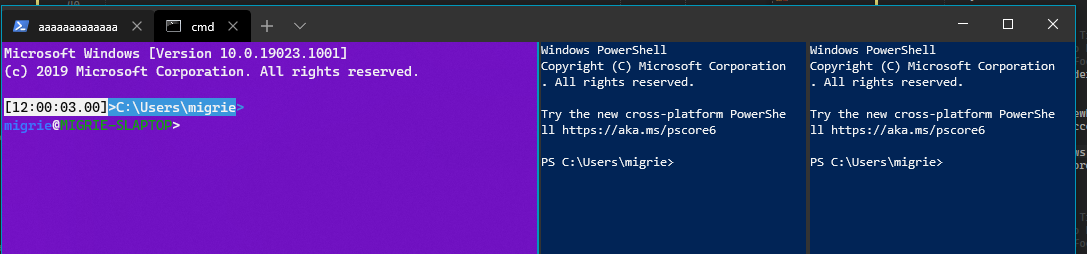
## References
See also: #2046
## PR Checklist
* [x] Closes #1205
* [x] Closes #522
* [x] Closes #999
* [x] I work here
* [😢] Tests added/passed
* [n/a] Requires documentation to be updated
## Validation Steps Performed
Tested manually opening panes, closing panes, clicking around panes, the whole dance.
---------------------------------------------------
* this is janky but is close for some reason?
* This is _almost_ right to solve #1205
If I want to double up and also fix #522 (which I do), then I need to also
* when a tab GetsFocus, send the focus instead to the Pane
* When the border is clicked on, focus that pane's control
And like a lot of cleanup, because this is horrifying
* hey this autorevoker is really nice
* Encapsulate Pane::pfnGotFocus
* Propogate the events back up on close
* Encapsulate Tab::pfnFocusChanged, and clean up TerminalPage a bit
* Mostly just code cleanup, commenting
* This works to hittest on the borders
If the border is `Transparent`, then it can't hittest for Tapped events, and it'll fall through (to someone)
THis at least works, but looks garish
* Match the pane border to the TabViewHeader
* Fix a bit of dead code and a bad copy-pasta
* This _works_ to use a winrt event, but it's dirty
* Clean up everything from the winrt::event debacle.
* This is dead code that shouldn't have been there
* Turn Tab's callback into a winrt::event as well
2019-11-18 22:41:25 +01:00
|
|
|
const auto termControl = _GetActiveControl();
|
2019-09-30 15:18:05 +02:00
|
|
|
termControl.AdjustFontSize(realArgs.Delta());
|
|
|
|
|
args.Handled(true);
|
|
|
|
|
}
|
|
|
|
|
}
|

Enable fullscreen mode (#3408)
## Summary of the Pull Request
Enables the `toggleFullscreen` action to be able to enter fullscreen mode, bound by default to <kbd>alt+enter</kbd>.
The action is bubbled up to the WindowsTerminal (Win32) layer, where the window resizes itself to take the entire size of the monitor.
This largely reuses code from conhost. Conhost already had a fullscreen mode, so I figured I might as well re-use that.
## References
Unfortunately there are still very thin borders around the window when the NonClientIslandWindow is fullscreened. I think I know where the problem is. However, that area of code is about to get a massive overhaul with #3064, so I didn't want to necessarily make it worse right now.
A follow up should be filed to add support for "Always show / reveal / never show tabs in fullscreen mode". Currently, the only mode is "never show tabs".
Additionally, some of this code (particularily re:drawing the nonclient area) could be re-used for #2238.
## PR Checklist
* [x] Closes #531, #3411
* [x] I work here
* [n/a] Tests added/passed 😭
* [x] Requires documentation to be updated
## Validation Steps Performed
* Manually tested both the NonClientIslandWindow and the IslandWindow.
* Cherry-pick commit 8e56bfe
* Don't draw the tab strip when maximized
(cherry picked from commit bac4be7c0f3ed1cdcd4f9ae8980fc98103538613)
* Fix the vista window flash for the NCIW
(cherry picked from commit 7d3a18a893c02bd2ed75026f2aac52e20321a1cf)
* Some code cleanup for review
(cherry picked from commit 9e22b7730bba426adcbfd9e7025f192dbf8efb32)
* A tad bit more notes and cleanup
* Update schema, docs
* Most of the PR comments
* I'm not sure this actually works, so I'm committing it to revert it and check
* Update some comments that were lost.
* Fix a build break?
* oh no
2019-11-05 20:40:29 +01:00
|
|
|
|

Search - add search box control and implement search experience (#3590)
<!-- Enter a brief description/summary of your PR here. What does it fix/what does it change/how was it tested (even manually, if necessary)? -->
This is the PR for feature Search: #605
This PR includes the newly introduced SearchBoxControl in TermControl dir, which is the search bar for the search experience. And the codes that enable Search in Windows Terminal.
<!-- Other than the issue solved, is this relevant to any other issues/existing PRs? -->
The PR that migrates the Conhost search module: https://github.com/microsoft/terminal/pull/3279
Spec (still actively updating): https://github.com/microsoft/terminal/pull/3299
<!-- Please review the items on the PR checklist before submitting-->
## PR Checklist
* [x] Closes #605
* [ ] CLA signed. If not, go over [here](https://cla.opensource.microsoft.com/microsoft/Terminal) and sign the CLA
* [ ] Tests added/passed
* [ ] Requires documentation to be updated
* [ ] I've discussed this with core contributors already. If not checked, I'm ready to accept this work might be rejected in favor of a different grand plan. Issue number where discussion took place: #xxx
<!-- Provide a more detailed description of the PR, other things fixed or any additional comments/features here -->
These functionalities are included in the search experience.
1. Search in Terminal text buffer.
2. Automatic wrap-around.
3. Search up or down switch by clicking different buttons.
4. Search case sensitively/insensitively by clicking a button. S. Move the search box to the top/bottom by clicking a button.
6. Close by clicking 'X'.
7. Open search by ctrl + F.
When the searchbox is open, the user could still interact with the terminal by clicking the terminal input area.
While I already have the search functionalities, currently there are still some known to-do works and I will keep updating my PR:
1. Optimize the search box UI, this includes:
1) Theme adaptation. The search box background and font color
should change according to the theme,
2) Add background. Currently the elements in search box are all
transparent. However, we need a background.
3) Move button should be highlighted once clicked.
2. Accessibility: search process should be able to performed without mouse. Once the search box is focused, the user should be able to navigate between all interactive elements on the searchbox using keyboard.
<!-- Describe how you validated the behavior. Add automated tests wherever possible, but list manual validation steps taken as well -->
To test:
1. checkout this branch.
2. Build the project.
3. Start Windows Terminal and press Ctrl+F
4. The search box should appear on the top right corner.
2019-12-17 16:52:37 +01:00
|
|
|
void TerminalPage::_HandleFind(const IInspectable& /*sender*/,
|
|
|
|
|
const TerminalApp::ActionEventArgs& args)
|
|
|
|
|
{
|
|
|
|
|
_Find();
|
|
|
|
|
args.Handled(true);
|
|
|
|
|
}
|
|
|
|
|
|
2019-11-25 18:35:10 +01:00
|
|
|
void TerminalPage::_HandleResetFontSize(const IInspectable& /*sender*/,
|
|
|
|
|
const TerminalApp::ActionEventArgs& args)
|
|
|
|
|
{
|
|
|
|
|
const auto termControl = _GetActiveControl();
|
|
|
|
|
termControl.ResetFontSize();
|
|
|
|
|
args.Handled(true);
|
|
|
|
|
}
|
|
|
|
|
|
2020-07-02 01:17:43 +02:00
|
|
|
void TerminalPage::_HandleToggleRetroEffect(const IInspectable& /*sender*/,
|
|
|
|
|
const TerminalApp::ActionEventArgs& args)
|
|
|
|
|
{
|
|
|
|
|
const auto termControl = _GetActiveControl();
|
|
|
|
|
termControl.ToggleRetroEffect();
|
|
|
|
|
args.Handled(true);
|
|
|
|
|
}
|
|
|
|
|
|

Enable fullscreen mode (#3408)
## Summary of the Pull Request
Enables the `toggleFullscreen` action to be able to enter fullscreen mode, bound by default to <kbd>alt+enter</kbd>.
The action is bubbled up to the WindowsTerminal (Win32) layer, where the window resizes itself to take the entire size of the monitor.
This largely reuses code from conhost. Conhost already had a fullscreen mode, so I figured I might as well re-use that.
## References
Unfortunately there are still very thin borders around the window when the NonClientIslandWindow is fullscreened. I think I know where the problem is. However, that area of code is about to get a massive overhaul with #3064, so I didn't want to necessarily make it worse right now.
A follow up should be filed to add support for "Always show / reveal / never show tabs in fullscreen mode". Currently, the only mode is "never show tabs".
Additionally, some of this code (particularily re:drawing the nonclient area) could be re-used for #2238.
## PR Checklist
* [x] Closes #531, #3411
* [x] I work here
* [n/a] Tests added/passed 😭
* [x] Requires documentation to be updated
## Validation Steps Performed
* Manually tested both the NonClientIslandWindow and the IslandWindow.
* Cherry-pick commit 8e56bfe
* Don't draw the tab strip when maximized
(cherry picked from commit bac4be7c0f3ed1cdcd4f9ae8980fc98103538613)
* Fix the vista window flash for the NCIW
(cherry picked from commit 7d3a18a893c02bd2ed75026f2aac52e20321a1cf)
* Some code cleanup for review
(cherry picked from commit 9e22b7730bba426adcbfd9e7025f192dbf8efb32)
* A tad bit more notes and cleanup
* Update schema, docs
* Most of the PR comments
* I'm not sure this actually works, so I'm committing it to revert it and check
* Update some comments that were lost.
* Fix a build break?
* oh no
2019-11-05 20:40:29 +01:00
|
|
|
void TerminalPage::_HandleToggleFullscreen(const IInspectable& /*sender*/,
|
|
|
|
|
const TerminalApp::ActionEventArgs& args)
|
|
|
|
|
{
|
2020-06-01 23:57:30 +02:00
|
|
|
ToggleFullscreen();
|

Enable fullscreen mode (#3408)
## Summary of the Pull Request
Enables the `toggleFullscreen` action to be able to enter fullscreen mode, bound by default to <kbd>alt+enter</kbd>.
The action is bubbled up to the WindowsTerminal (Win32) layer, where the window resizes itself to take the entire size of the monitor.
This largely reuses code from conhost. Conhost already had a fullscreen mode, so I figured I might as well re-use that.
## References
Unfortunately there are still very thin borders around the window when the NonClientIslandWindow is fullscreened. I think I know where the problem is. However, that area of code is about to get a massive overhaul with #3064, so I didn't want to necessarily make it worse right now.
A follow up should be filed to add support for "Always show / reveal / never show tabs in fullscreen mode". Currently, the only mode is "never show tabs".
Additionally, some of this code (particularily re:drawing the nonclient area) could be re-used for #2238.
## PR Checklist
* [x] Closes #531, #3411
* [x] I work here
* [n/a] Tests added/passed 😭
* [x] Requires documentation to be updated
## Validation Steps Performed
* Manually tested both the NonClientIslandWindow and the IslandWindow.
* Cherry-pick commit 8e56bfe
* Don't draw the tab strip when maximized
(cherry picked from commit bac4be7c0f3ed1cdcd4f9ae8980fc98103538613)
* Fix the vista window flash for the NCIW
(cherry picked from commit 7d3a18a893c02bd2ed75026f2aac52e20321a1cf)
* Some code cleanup for review
(cherry picked from commit 9e22b7730bba426adcbfd9e7025f192dbf8efb32)
* A tad bit more notes and cleanup
* Update schema, docs
* Most of the PR comments
* I'm not sure this actually works, so I'm committing it to revert it and check
* Update some comments that were lost.
* Fix a build break?
* oh no
2019-11-05 20:40:29 +01:00
|
|
|
args.Handled(true);
|
|
|
|
|
}
|
2020-06-24 22:07:41 +02:00
|
|
|
|
2020-06-26 22:38:02 +02:00
|
|
|
void TerminalPage::_HandleToggleCommandPalette(const IInspectable& /*sender*/,
|
|
|
|
|
const TerminalApp::ActionEventArgs& args)
|
|
|
|
|
{
|
|
|
|
|
// TODO GH#6677: When we add support for commandline mode, first set the
|
|
|
|
|
// mode that the command palette should be in, before making it visible.
|
|
|
|
|
CommandPalette().Visibility(CommandPalette().Visibility() == Visibility::Visible ?
|
|
|
|
|
Visibility::Collapsed :
|
|
|
|
|
Visibility::Visible);
|
|
|
|
|
args.Handled(true);
|
|
|
|
|
}
|
|
|
|
|
|
Add `setTabColor` and `openTabColorPicker` actions (#6567)
## Summary of the Pull Request
Adds a pair of `ShortcutAction`s for setting the tab color.
* `setTabColor`: This changes the color of the current tab to the provided color, or can be used to clear the color.
* `openTabColorPicker`: This keybinding immediately activates the tab color picker for the currently focused tab.
## References
## PR Checklist
* [x] scratches my own itch
* [x] I work here
* [x] Tests added/passed
* [x] https://github.com/MicrosoftDocs/terminal/pull/69
## Detailed Description of the Pull Request / Additional comments
## Validation Steps Performed
* hey look there are tests
* Tested with the following:
```json
// { "command": "setTabColor", "keys": [ "alt+c" ] },
{ "keys": "ctrl+alt+c", "command": { "action": "setTabColor", "color": "#123456" } },
{ "keys": "alt+shift+c", "command": { "action": "setTabColor", "color": null} },
{ "keys": "alt+c", "command": "openTabColorPicker" },
```
2020-06-25 15:06:21 +02:00
|
|
|
void TerminalPage::_HandleSetTabColor(const IInspectable& /*sender*/,
|
|
|
|
|
const TerminalApp::ActionEventArgs& args)
|
|
|
|
|
{
|
|
|
|
|
std::optional<til::color> tabColor;
|
|
|
|
|
|
|
|
|
|
if (const auto& realArgs = args.ActionArgs().try_as<TerminalApp::SetTabColorArgs>())
|
|
|
|
|
{
|
|
|
|
|
if (realArgs.TabColor() != nullptr)
|
|
|
|
|
{
|
|
|
|
|
tabColor = realArgs.TabColor().Value();
|
|
|
|
|
}
|
|
|
|
|
}
|
|
|
|
|
|
|
|
|
|
auto activeTab = _GetFocusedTab();
|
|
|
|
|
if (activeTab)
|
|
|
|
|
{
|
|
|
|
|
if (tabColor.has_value())
|
|
|
|
|
{
|
|
|
|
|
activeTab->SetTabColor(tabColor.value());
|
|
|
|
|
}
|
|
|
|
|
else
|
|
|
|
|
{
|
|
|
|
|
activeTab->ResetTabColor();
|
|
|
|
|
}
|
|
|
|
|
}
|
|
|
|
|
args.Handled(true);
|
|
|
|
|
}
|
|
|
|
|
|
|
|
|
|
void TerminalPage::_HandleOpenTabColorPicker(const IInspectable& /*sender*/,
|
|
|
|
|
const TerminalApp::ActionEventArgs& args)
|
|
|
|
|
{
|
|
|
|
|
auto activeTab = _GetFocusedTab();
|
|
|
|
|
if (activeTab)
|
|
|
|
|
{
|
|
|
|
|
activeTab->ActivateColorPicker();
|
|
|
|
|
}
|
|
|
|
|
args.Handled(true);
|
|
|
|
|
}
|
|
|
|
|
|
2020-06-24 22:07:41 +02:00
|
|
|
void TerminalPage::_HandleRenameTab(const IInspectable& /*sender*/,
|
|
|
|
|
const TerminalApp::ActionEventArgs& args)
|
|
|
|
|
{
|
|
|
|
|
std::optional<winrt::hstring> title;
|
|
|
|
|
|
|
|
|
|
if (const auto& realArgs = args.ActionArgs().try_as<TerminalApp::RenameTabArgs>())
|
|
|
|
|
{
|
|
|
|
|
title = realArgs.Title();
|
|
|
|
|
}
|
|
|
|
|
|
|
|
|
|
auto activeTab = _GetFocusedTab();
|
|
|
|
|
if (activeTab)
|
|
|
|
|
{
|
|
|
|
|
if (title.has_value())
|
|
|
|
|
{
|
|
|
|
|
activeTab->SetTabText(title.value());
|
|
|
|
|
}
|
|
|
|
|
else
|
|
|
|
|
{
|
|
|
|
|
activeTab->ResetTabText();
|
|
|
|
|
}
|
|
|
|
|
}
|
|
|
|
|
args.Handled(true);
|
|
|
|
|
}
|
2019-08-17 00:43:51 +02:00
|
|
|
}
|