2019-09-27 22:38:49 +02:00
{
2020-10-22 02:29:36 +02:00
"$id" : "https://github.com/microsoft/terminal/blob/main/doc/cascadia/profiles.schema.json" ,
2021-06-05 01:41:44 +02:00
"$schema" : "https://json-schema.org/draft/2020-12/schema#" ,
2020-04-28 21:14:30 +02:00
"title" : "Microsoft's Windows Terminal Settings Profile Schema" ,
2019-09-27 22:38:49 +02:00
"definitions" : {
2020-02-27 21:53:31 +01:00
"KeyChordSegment" : {
2021-04-15 18:52:28 +02:00
"pattern" : "^(?<modifier>(?<mod1>ctrl|alt|shift|win)(?:\\+(?<mod2>ctrl|alt|shift|win)(?<!\\k<mod1>))?(?:\\+(?<mod3>ctrl|alt|shift|win)(?<!\\k<mod1>|\\k<mod2>))?(?:\\+(?<mod4>ctrl|alt|shift|win)(?<!\\k<mod1>|\\k<mod2>|\\k<mod3>))?\\+)?(?<key>[^\\s+]|app|menu|backspace|tab|enter|esc|escape|space|pgup|pageup|pgdn|pagedown|end|home|left|up|right|down|insert|delete|(?<!shift.+)(?:numpad_?[0-9]|numpad_(?:period|decimal))|numpad_(?:multiply|plus|add|minus|subtract|divide)|f[1-9]|f1[0-9]|f2[0-4]|plus)$" ,
2020-03-24 23:06:23 +01:00
"type" : "string" ,
2021-04-15 18:52:28 +02:00
"description" : "The string should fit the format \"[ctrl+][alt+][shift+][win+]<keyName>\", where each modifier is optional, separated by + symbols, and keyName is either one of the names listed in the table below, or any single key character. The string should be written in full lowercase.\napp, menu\tMENU key\nbackspace\tBACKSPACE key\ntab\tTAB key\nenter\tENTER key\nesc, escape\tESC key\nspace\tSPACEBAR\npgup, pageup\tPAGE UP key\npgdn, pagedown\tPAGE DOWN key\nend\tEND key\nhome\tHOME key\nleft\tLEFT ARROW key\nup\tUP ARROW key\nright\tRIGHT ARROW key\ndown\tDOWN ARROW key\ninsert\tINS key\ndelete\tDEL key\nnumpad_0-numpad_9, numpad0-numpad9\tNumeric keypad keys 0 to 9. Can't be combined with the shift modifier.\nnumpad_multiply\tNumeric keypad MULTIPLY key (*)\nnumpad_plus, numpad_add\tNumeric keypad ADD key (+)\nnumpad_minus, numpad_subtract\tNumeric keypad SUBTRACT key (-)\nnumpad_period, numpad_decimal\tNumeric keypad DECIMAL key (.). Can't be combined with the shift modifier.\nnumpad_divide\tNumeric keypad DIVIDE key (/)\nf1-f24\tF1 to F24 function keys\nplus\tADD key (+)"
2020-02-27 21:53:31 +01:00
} ,
2019-09-27 22:38:49 +02:00
"Color" : {
"default" : "#" ,
"pattern" : "^#([A-Fa-f0-9]{6}|[A-Fa-f0-9]{3})$" ,
2019-11-20 23:55:36 +01:00
"type" : "string" ,
"format" : "color"
2019-09-27 22:38:49 +02:00
} ,
2020-01-28 20:44:47 +01:00
"Coordinates" : {
"pattern" : "^(-?\\d+)?(,\\s?(-?\\d+)?)?$" ,
"type" : "string"
} ,
2020-04-25 00:15:27 +02:00
"DynamicProfileSource" : {
"enum" : [
"Windows.Terminal.Wsl" ,
"Windows.Terminal.Azure" ,
"Windows.Terminal.PowershellCore"
] ,
"type" : "string"
} ,
2020-10-16 00:27:27 +02:00
"BellStyle" : {
2020-11-18 23:55:10 +01:00
"oneOf" : [
{
"type" : "boolean"
} ,
{
"type" : "array" ,
"items" : {
"type" : "string" ,
"enum" : [
"audible" ,
2021-05-25 00:51:03 +02:00
"window" ,
"taskbar"
2020-11-18 23:55:10 +01:00
]
}
} ,
{
"type" : "string" ,
"enum" : [
"audible" ,
2021-05-25 00:51:03 +02:00
"taskbar" ,
"window" ,
2020-11-18 23:55:10 +01:00
"all" ,
"none"
]
}
]
2020-10-16 00:27:27 +02:00
} ,
2021-04-09 00:46:16 +02:00
"AppearanceConfig" : {
"properties" : {
"colorScheme" : {
"description" : "The name of a color scheme to use when unfocused." ,
"type" : "string"
} ,
"foreground" : {
"$ref" : "#/definitions/Color" ,
"default" : "#cccccc" ,
"description" : "Sets the text color when unfocused. Overrides \"foreground\" from the color scheme. Uses hex color format: \"#rrggbb\"." ,
"type" : [ "string" , "null" ]
} ,
"background" : {
"$ref" : "#/definitions/Color" ,
"default" : "#0c0c0c" ,
"description" : "Sets the background color of the text when unfocused. Overrides \"background\" from the color scheme. Uses hex color format: \"#rrggbb\"." ,
"type" : [ "string" , "null" ]
} ,
"selectionBackground" : {
"oneOf" : [
{ "$ref" : "#/definitions/Color" } ,
{ "type" : "null" }
] ,
"description" : "Sets the background color of selected text when unfocused. Overrides selectionBackground set in the color scheme. Uses hex color format: \"#rrggbb\"."
} ,
"cursorColor" : {
"oneOf" : [
{ "$ref" : "#/definitions/Color" } ,
{ "type" : "null" }
] ,
"description" : "Sets the color of the cursor when unfocused. Overrides the cursor color from the color scheme. Uses hex color format: \"#rrggbb\"."
} ,
"cursorShape" : {
"default" : "bar" ,
"description" : "Sets the shape of the cursor when unfocused. Possible values:\n -\"bar\" ( ┃, default )\n -\"doubleUnderscore\" ( ‗ )\n -\"emptyBox\" ( ▯ )\n -\"filledBox\" ( █ )\n -\"underscore\" ( ▁ )\n -\"vintage\" ( ▃ )" ,
"enum" : [
"bar" ,
"doubleUnderscore" ,
"emptyBox" ,
"filledBox" ,
"underscore" ,
"vintage"
] ,
"type" : "string"
} ,
"cursorHeight" : {
"description" : "Sets the percentage height of the cursor (when unfocused) starting from the bottom. Only works when cursorShape is set to \"vintage\". Accepts values from 1-100." ,
"maximum" : 100 ,
"minimum" : 1 ,
"type" : [ "integer" , "null" ] ,
"default" : 25
} ,
"backgroundImage" : {
"description" : "Sets the file location of the image to draw over the window background when unfocused." ,
"oneOf" : [
{
"type" : [ "string" , null ]
} ,
{
"enum" : [
"desktopWallpaper"
]
}
] ,
"type" : [ "string" , "null" ]
} ,
"backgroundImageOpacity" : {
"default" : 1.0 ,
"description" : "Sets the transparency of the background image when unfocused. Accepts floating point values from 0-1." ,
"maximum" : 1.0 ,
"minimum" : 0.0 ,
"type" : "number"
} ,
"backgroundImageStretchMode" : {
"default" : "uniformToFill" ,
"description" : "Sets how the background image is resized to fill the window when unfocused." ,
"enum" : [
"fill" ,
"none" ,
"uniform" ,
"uniformToFill"
] ,
"type" : "string"
} ,
"backgroundImageAlignment" : {
"default" : "center" ,
"enum" : [
"bottom" ,
"bottomLeft" ,
"bottomRight" ,
"center" ,
"left" ,
"right" ,
"top" ,
"topLeft" ,
"topRight"
] ,
"description" : "Sets how the background image aligns to the boundaries of the window when unfocused. Possible values: \"center\", \"left\", \"top\", \"right\", \"bottom\", \"topLeft\", \"topRight\", \"bottomLeft\", \"bottomRight\"" ,
"type" : "string"
} ,
"experimental.retroTerminalEffect" : {
"description" : "When set to true, enable retro terminal effects when unfocused. This is an experimental feature, and its continued existence is not guaranteed." ,
"type" : "boolean"
} ,
"experimental.pixelShaderPath" : {
"description" : "Use to set a path to a pixel shader to use with the Terminal when unfocused. Overrides `experimental.retroTerminalEffect`. This is an experimental feature, and its continued existence is not guaranteed." ,
"type" : "string"
}
} ,
"type" : "object"
} ,
2019-09-27 22:38:49 +02:00
"ProfileGuid" : {
"default" : "{}" ,
"pattern" : "^\\{[a-fA-F0-9]{8}-[a-fA-F0-9]{4}-[a-fA-F0-9]{4}-[a-fA-F0-9]{4}-[a-fA-F0-9]{12}\\}$" ,
"type" : "string"
} ,
2020-10-08 20:29:04 +02:00
"Icon" : {
"description" : "Image file location or an emoji to be used as an icon. Displays within the tab, the dropdown menu, and jumplist." ,
"type" : [
"string" ,
"null"
]
} ,
Add support for arbitrary args in keybindings (#3391)
## Summary of the Pull Request
Enables the user to provide arbitrary argument values to shortcut actions through a new `args` member of keybindings. For some keybindings, like `NewTabWithProfile<N>`, we previously needed 9 different `ShortcutAction`s, one for each value of `Index`. If a user wanted to have a `NewTabWithProfile11` keybinding, that was simply impossible. Now that the args are in their own separate json object, each binding can accept any number of arbitrary argument values.
So instead of:
```json
{ "command": "newTab", "keys": ["ctrl+shift+t"] },
{ "command": "newTabProfile0", "keys": ["ctrl+shift+1"] },
{ "command": "newTabProfile1", "keys": ["ctrl+shift+2"] },
{ "command": "newTabProfile2", "keys": ["ctrl+shift+3"] },
{ "command": "newTabProfile3", "keys": ["ctrl+shift+4"] },
```
We can now use:
```json
{ "command": "newTab", "keys": ["ctrl+shift+t"] },
{ "command": { "action": "newTab", "index": 0 }, "keys": ["ctrl+shift+1"] },
{ "command": { "action": "newTab", "index": 1 }, "keys": ["ctrl+shift+2"] },
{ "command": { "action": "newTab", "index": 2 }, "keys": ["ctrl+shift+3"] },
```
Initially, this does seem more verbose. However, for cases where there are multiple args, or there's a large range of values for the args, this will quickly become a more powerful system of expressing keybindings.
The "legacy" keybindings are _left in_ in this PR. They have helper methods to generate appropriate `IActionArgs` values. Prior to releasing 1.0, I think we should remove them, if only to remove some code bloat.
## References
See [the spec](https://github.com/microsoft/terminal/blob/master/doc/specs/%231142%20-%20Keybinding%20Arguments.md) for more details.
This is part two of the implementation, part one was #2446
## PR Checklist
* [x] Closes #1142
* [x] I work here
* [x] Tests added/passed
* [x] Schema updated
## Validation Steps Performed
* Ran Tests
* Removed the legacy keybindings from the `defaults.json`, everything still works
* Tried leaving the legacy keybingings in my `profiles.json`, everything still works.
-------------------------------------------------
* this is a start, but there's a weird linker bug if I take the SetKeybinding(ShortcutAction, KeyChord) implementation out, which I don't totally understand
* a good old-fashioned clean will fix that right up
* all these things work
* hey this actually _functionally_ works
* Mostly cleanup and completion of implementation
* Hey I bet we could just make NewTab the handler for NewTabWithProfile
* Start writing tests for Keybinding args
* Add tests
* Revert a bad sln change, and clean out dead code
* Change to include "command" as a single object
This is a change to make @dhowett-msft happy. Changes the args to be a part
of the "command" object, as opposed to an object on their own.
EX:
```jsonc
// Old style
{ "command": "switchToTab0", "keys": ["ctrl+1"] },
{ "command": { "action": "switchToTab", "index": 0 }, "keys": ["ctrl+alt+1"] },
// new style
{ "command": "switchToTab0", "keys": ["ctrl+1"] },
{ "command": "switchToTab", "args": { "index": 0 } "keys": ["ctrl+alt+1"] },
```
* schemas are hard yo
* Fix the build?
* wonder why my -Wall settings are different than CI...
* this makes me hate things
* Comments from PR
* Add a `Direction::None`
* LOAD BEARING
* add some GH ids to TODOs
* add a comment
* PR nits from carlos
2019-11-14 23:23:40 +01:00
"ShortcutActionName" : {
"enum" : [
2020-03-31 22:58:28 +02:00
"adjustFontSize" ,
2020-08-20 03:02:10 +02:00
"closeOtherTabs" ,
Add support for arbitrary args in keybindings (#3391)
## Summary of the Pull Request
Enables the user to provide arbitrary argument values to shortcut actions through a new `args` member of keybindings. For some keybindings, like `NewTabWithProfile<N>`, we previously needed 9 different `ShortcutAction`s, one for each value of `Index`. If a user wanted to have a `NewTabWithProfile11` keybinding, that was simply impossible. Now that the args are in their own separate json object, each binding can accept any number of arbitrary argument values.
So instead of:
```json
{ "command": "newTab", "keys": ["ctrl+shift+t"] },
{ "command": "newTabProfile0", "keys": ["ctrl+shift+1"] },
{ "command": "newTabProfile1", "keys": ["ctrl+shift+2"] },
{ "command": "newTabProfile2", "keys": ["ctrl+shift+3"] },
{ "command": "newTabProfile3", "keys": ["ctrl+shift+4"] },
```
We can now use:
```json
{ "command": "newTab", "keys": ["ctrl+shift+t"] },
{ "command": { "action": "newTab", "index": 0 }, "keys": ["ctrl+shift+1"] },
{ "command": { "action": "newTab", "index": 1 }, "keys": ["ctrl+shift+2"] },
{ "command": { "action": "newTab", "index": 2 }, "keys": ["ctrl+shift+3"] },
```
Initially, this does seem more verbose. However, for cases where there are multiple args, or there's a large range of values for the args, this will quickly become a more powerful system of expressing keybindings.
The "legacy" keybindings are _left in_ in this PR. They have helper methods to generate appropriate `IActionArgs` values. Prior to releasing 1.0, I think we should remove them, if only to remove some code bloat.
## References
See [the spec](https://github.com/microsoft/terminal/blob/master/doc/specs/%231142%20-%20Keybinding%20Arguments.md) for more details.
This is part two of the implementation, part one was #2446
## PR Checklist
* [x] Closes #1142
* [x] I work here
* [x] Tests added/passed
* [x] Schema updated
## Validation Steps Performed
* Ran Tests
* Removed the legacy keybindings from the `defaults.json`, everything still works
* Tried leaving the legacy keybingings in my `profiles.json`, everything still works.
-------------------------------------------------
* this is a start, but there's a weird linker bug if I take the SetKeybinding(ShortcutAction, KeyChord) implementation out, which I don't totally understand
* a good old-fashioned clean will fix that right up
* all these things work
* hey this actually _functionally_ works
* Mostly cleanup and completion of implementation
* Hey I bet we could just make NewTab the handler for NewTabWithProfile
* Start writing tests for Keybinding args
* Add tests
* Revert a bad sln change, and clean out dead code
* Change to include "command" as a single object
This is a change to make @dhowett-msft happy. Changes the args to be a part
of the "command" object, as opposed to an object on their own.
EX:
```jsonc
// Old style
{ "command": "switchToTab0", "keys": ["ctrl+1"] },
{ "command": { "action": "switchToTab", "index": 0 }, "keys": ["ctrl+alt+1"] },
// new style
{ "command": "switchToTab0", "keys": ["ctrl+1"] },
{ "command": "switchToTab", "args": { "index": 0 } "keys": ["ctrl+alt+1"] },
```
* schemas are hard yo
* Fix the build?
* wonder why my -Wall settings are different than CI...
* this makes me hate things
* Comments from PR
* Add a `Direction::None`
* LOAD BEARING
* add some GH ids to TODOs
* add a comment
* PR nits from carlos
2019-11-14 23:23:40 +01:00
"closePane" ,
"closeTab" ,
2020-08-20 03:02:10 +02:00
"closeTabsAfter" ,
Add support for arbitrary args in keybindings (#3391)
## Summary of the Pull Request
Enables the user to provide arbitrary argument values to shortcut actions through a new `args` member of keybindings. For some keybindings, like `NewTabWithProfile<N>`, we previously needed 9 different `ShortcutAction`s, one for each value of `Index`. If a user wanted to have a `NewTabWithProfile11` keybinding, that was simply impossible. Now that the args are in their own separate json object, each binding can accept any number of arbitrary argument values.
So instead of:
```json
{ "command": "newTab", "keys": ["ctrl+shift+t"] },
{ "command": "newTabProfile0", "keys": ["ctrl+shift+1"] },
{ "command": "newTabProfile1", "keys": ["ctrl+shift+2"] },
{ "command": "newTabProfile2", "keys": ["ctrl+shift+3"] },
{ "command": "newTabProfile3", "keys": ["ctrl+shift+4"] },
```
We can now use:
```json
{ "command": "newTab", "keys": ["ctrl+shift+t"] },
{ "command": { "action": "newTab", "index": 0 }, "keys": ["ctrl+shift+1"] },
{ "command": { "action": "newTab", "index": 1 }, "keys": ["ctrl+shift+2"] },
{ "command": { "action": "newTab", "index": 2 }, "keys": ["ctrl+shift+3"] },
```
Initially, this does seem more verbose. However, for cases where there are multiple args, or there's a large range of values for the args, this will quickly become a more powerful system of expressing keybindings.
The "legacy" keybindings are _left in_ in this PR. They have helper methods to generate appropriate `IActionArgs` values. Prior to releasing 1.0, I think we should remove them, if only to remove some code bloat.
## References
See [the spec](https://github.com/microsoft/terminal/blob/master/doc/specs/%231142%20-%20Keybinding%20Arguments.md) for more details.
This is part two of the implementation, part one was #2446
## PR Checklist
* [x] Closes #1142
* [x] I work here
* [x] Tests added/passed
* [x] Schema updated
## Validation Steps Performed
* Ran Tests
* Removed the legacy keybindings from the `defaults.json`, everything still works
* Tried leaving the legacy keybingings in my `profiles.json`, everything still works.
-------------------------------------------------
* this is a start, but there's a weird linker bug if I take the SetKeybinding(ShortcutAction, KeyChord) implementation out, which I don't totally understand
* a good old-fashioned clean will fix that right up
* all these things work
* hey this actually _functionally_ works
* Mostly cleanup and completion of implementation
* Hey I bet we could just make NewTab the handler for NewTabWithProfile
* Start writing tests for Keybinding args
* Add tests
* Revert a bad sln change, and clean out dead code
* Change to include "command" as a single object
This is a change to make @dhowett-msft happy. Changes the args to be a part
of the "command" object, as opposed to an object on their own.
EX:
```jsonc
// Old style
{ "command": "switchToTab0", "keys": ["ctrl+1"] },
{ "command": { "action": "switchToTab", "index": 0 }, "keys": ["ctrl+alt+1"] },
// new style
{ "command": "switchToTab0", "keys": ["ctrl+1"] },
{ "command": "switchToTab", "args": { "index": 0 } "keys": ["ctrl+alt+1"] },
```
* schemas are hard yo
* Fix the build?
* wonder why my -Wall settings are different than CI...
* this makes me hate things
* Comments from PR
* Add a `Direction::None`
* LOAD BEARING
* add some GH ids to TODOs
* add a comment
* PR nits from carlos
2019-11-14 23:23:40 +01:00
"closeWindow" ,
2020-08-20 03:02:10 +02:00
"commandPalette" ,
Add support for arbitrary args in keybindings (#3391)
## Summary of the Pull Request
Enables the user to provide arbitrary argument values to shortcut actions through a new `args` member of keybindings. For some keybindings, like `NewTabWithProfile<N>`, we previously needed 9 different `ShortcutAction`s, one for each value of `Index`. If a user wanted to have a `NewTabWithProfile11` keybinding, that was simply impossible. Now that the args are in their own separate json object, each binding can accept any number of arbitrary argument values.
So instead of:
```json
{ "command": "newTab", "keys": ["ctrl+shift+t"] },
{ "command": "newTabProfile0", "keys": ["ctrl+shift+1"] },
{ "command": "newTabProfile1", "keys": ["ctrl+shift+2"] },
{ "command": "newTabProfile2", "keys": ["ctrl+shift+3"] },
{ "command": "newTabProfile3", "keys": ["ctrl+shift+4"] },
```
We can now use:
```json
{ "command": "newTab", "keys": ["ctrl+shift+t"] },
{ "command": { "action": "newTab", "index": 0 }, "keys": ["ctrl+shift+1"] },
{ "command": { "action": "newTab", "index": 1 }, "keys": ["ctrl+shift+2"] },
{ "command": { "action": "newTab", "index": 2 }, "keys": ["ctrl+shift+3"] },
```
Initially, this does seem more verbose. However, for cases where there are multiple args, or there's a large range of values for the args, this will quickly become a more powerful system of expressing keybindings.
The "legacy" keybindings are _left in_ in this PR. They have helper methods to generate appropriate `IActionArgs` values. Prior to releasing 1.0, I think we should remove them, if only to remove some code bloat.
## References
See [the spec](https://github.com/microsoft/terminal/blob/master/doc/specs/%231142%20-%20Keybinding%20Arguments.md) for more details.
This is part two of the implementation, part one was #2446
## PR Checklist
* [x] Closes #1142
* [x] I work here
* [x] Tests added/passed
* [x] Schema updated
## Validation Steps Performed
* Ran Tests
* Removed the legacy keybindings from the `defaults.json`, everything still works
* Tried leaving the legacy keybingings in my `profiles.json`, everything still works.
-------------------------------------------------
* this is a start, but there's a weird linker bug if I take the SetKeybinding(ShortcutAction, KeyChord) implementation out, which I don't totally understand
* a good old-fashioned clean will fix that right up
* all these things work
* hey this actually _functionally_ works
* Mostly cleanup and completion of implementation
* Hey I bet we could just make NewTab the handler for NewTabWithProfile
* Start writing tests for Keybinding args
* Add tests
* Revert a bad sln change, and clean out dead code
* Change to include "command" as a single object
This is a change to make @dhowett-msft happy. Changes the args to be a part
of the "command" object, as opposed to an object on their own.
EX:
```jsonc
// Old style
{ "command": "switchToTab0", "keys": ["ctrl+1"] },
{ "command": { "action": "switchToTab", "index": 0 }, "keys": ["ctrl+alt+1"] },
// new style
{ "command": "switchToTab0", "keys": ["ctrl+1"] },
{ "command": "switchToTab", "args": { "index": 0 } "keys": ["ctrl+alt+1"] },
```
* schemas are hard yo
* Fix the build?
* wonder why my -Wall settings are different than CI...
* this makes me hate things
* Comments from PR
* Add a `Direction::None`
* LOAD BEARING
* add some GH ids to TODOs
* add a comment
* PR nits from carlos
2019-11-14 23:23:40 +01:00
"copy" ,
"duplicateTab" ,
2020-08-20 03:02:10 +02:00
"find" ,
Add `findNext`, `findPrev` actions (#8917)
This PR is a resurrection of #8522. @Hegunumo has apparently deleted
their account, but the contribution was still valuable. I'm just here to
get it across the finish line.
This PR adds new action for navigating to the next & previous search
results. These actions are unbound by default. These actions can be used
from directly within the search dialog also, to immediately navigate the
results.
Furthermore, if you have a search started, and close the search box,
then press this keybinding, _it will still perform the search_. So you
can just hit <kbd>F3</kbd> repeatedly with the dialog closed to keep
searching new results. Neat!
If you dispatch the action on the key down, then dismiss a selection on
a key up, we'll end up immediately destroying the selection when you
release the bound key. That's annoying. It also bothers @carlos-zamora
in #3758. However, I _think_ we can just only dismiss the selection on a
key up. I _think_ that's fine. It _seems_ fine so far. We've got an
entire release cycle to futz with it.
## Validation Steps Performed
I've played with it all day and it seems _crisp_.
Closes #7695
Co-authored-by: Kiminori Kaburagi <yukawa_hidenori@icloud.com>
2021-02-18 20:21:35 +01:00
"findMatch" ,
2021-05-21 23:55:57 +02:00
"focusPane" ,
2021-06-10 20:10:48 +02:00
"globalSummon" ,
2021-04-06 21:11:29 +02:00
"identifyWindow" ,
"identifyWindows" ,
Add support for arbitrary args in keybindings (#3391)
## Summary of the Pull Request
Enables the user to provide arbitrary argument values to shortcut actions through a new `args` member of keybindings. For some keybindings, like `NewTabWithProfile<N>`, we previously needed 9 different `ShortcutAction`s, one for each value of `Index`. If a user wanted to have a `NewTabWithProfile11` keybinding, that was simply impossible. Now that the args are in their own separate json object, each binding can accept any number of arbitrary argument values.
So instead of:
```json
{ "command": "newTab", "keys": ["ctrl+shift+t"] },
{ "command": "newTabProfile0", "keys": ["ctrl+shift+1"] },
{ "command": "newTabProfile1", "keys": ["ctrl+shift+2"] },
{ "command": "newTabProfile2", "keys": ["ctrl+shift+3"] },
{ "command": "newTabProfile3", "keys": ["ctrl+shift+4"] },
```
We can now use:
```json
{ "command": "newTab", "keys": ["ctrl+shift+t"] },
{ "command": { "action": "newTab", "index": 0 }, "keys": ["ctrl+shift+1"] },
{ "command": { "action": "newTab", "index": 1 }, "keys": ["ctrl+shift+2"] },
{ "command": { "action": "newTab", "index": 2 }, "keys": ["ctrl+shift+3"] },
```
Initially, this does seem more verbose. However, for cases where there are multiple args, or there's a large range of values for the args, this will quickly become a more powerful system of expressing keybindings.
The "legacy" keybindings are _left in_ in this PR. They have helper methods to generate appropriate `IActionArgs` values. Prior to releasing 1.0, I think we should remove them, if only to remove some code bloat.
## References
See [the spec](https://github.com/microsoft/terminal/blob/master/doc/specs/%231142%20-%20Keybinding%20Arguments.md) for more details.
This is part two of the implementation, part one was #2446
## PR Checklist
* [x] Closes #1142
* [x] I work here
* [x] Tests added/passed
* [x] Schema updated
## Validation Steps Performed
* Ran Tests
* Removed the legacy keybindings from the `defaults.json`, everything still works
* Tried leaving the legacy keybingings in my `profiles.json`, everything still works.
-------------------------------------------------
* this is a start, but there's a weird linker bug if I take the SetKeybinding(ShortcutAction, KeyChord) implementation out, which I don't totally understand
* a good old-fashioned clean will fix that right up
* all these things work
* hey this actually _functionally_ works
* Mostly cleanup and completion of implementation
* Hey I bet we could just make NewTab the handler for NewTabWithProfile
* Start writing tests for Keybinding args
* Add tests
* Revert a bad sln change, and clean out dead code
* Change to include "command" as a single object
This is a change to make @dhowett-msft happy. Changes the args to be a part
of the "command" object, as opposed to an object on their own.
EX:
```jsonc
// Old style
{ "command": "switchToTab0", "keys": ["ctrl+1"] },
{ "command": { "action": "switchToTab", "index": 0 }, "keys": ["ctrl+alt+1"] },
// new style
{ "command": "switchToTab0", "keys": ["ctrl+1"] },
{ "command": "switchToTab", "args": { "index": 0 } "keys": ["ctrl+alt+1"] },
```
* schemas are hard yo
* Fix the build?
* wonder why my -Wall settings are different than CI...
* this makes me hate things
* Comments from PR
* Add a `Direction::None`
* LOAD BEARING
* add some GH ids to TODOs
* add a comment
* PR nits from carlos
2019-11-14 23:23:40 +01:00
"moveFocus" ,
2020-11-25 23:09:27 +01:00
"moveTab" ,
Add support for arbitrary args in keybindings (#3391)
## Summary of the Pull Request
Enables the user to provide arbitrary argument values to shortcut actions through a new `args` member of keybindings. For some keybindings, like `NewTabWithProfile<N>`, we previously needed 9 different `ShortcutAction`s, one for each value of `Index`. If a user wanted to have a `NewTabWithProfile11` keybinding, that was simply impossible. Now that the args are in their own separate json object, each binding can accept any number of arbitrary argument values.
So instead of:
```json
{ "command": "newTab", "keys": ["ctrl+shift+t"] },
{ "command": "newTabProfile0", "keys": ["ctrl+shift+1"] },
{ "command": "newTabProfile1", "keys": ["ctrl+shift+2"] },
{ "command": "newTabProfile2", "keys": ["ctrl+shift+3"] },
{ "command": "newTabProfile3", "keys": ["ctrl+shift+4"] },
```
We can now use:
```json
{ "command": "newTab", "keys": ["ctrl+shift+t"] },
{ "command": { "action": "newTab", "index": 0 }, "keys": ["ctrl+shift+1"] },
{ "command": { "action": "newTab", "index": 1 }, "keys": ["ctrl+shift+2"] },
{ "command": { "action": "newTab", "index": 2 }, "keys": ["ctrl+shift+3"] },
```
Initially, this does seem more verbose. However, for cases where there are multiple args, or there's a large range of values for the args, this will quickly become a more powerful system of expressing keybindings.
The "legacy" keybindings are _left in_ in this PR. They have helper methods to generate appropriate `IActionArgs` values. Prior to releasing 1.0, I think we should remove them, if only to remove some code bloat.
## References
See [the spec](https://github.com/microsoft/terminal/blob/master/doc/specs/%231142%20-%20Keybinding%20Arguments.md) for more details.
This is part two of the implementation, part one was #2446
## PR Checklist
* [x] Closes #1142
* [x] I work here
* [x] Tests added/passed
* [x] Schema updated
## Validation Steps Performed
* Ran Tests
* Removed the legacy keybindings from the `defaults.json`, everything still works
* Tried leaving the legacy keybingings in my `profiles.json`, everything still works.
-------------------------------------------------
* this is a start, but there's a weird linker bug if I take the SetKeybinding(ShortcutAction, KeyChord) implementation out, which I don't totally understand
* a good old-fashioned clean will fix that right up
* all these things work
* hey this actually _functionally_ works
* Mostly cleanup and completion of implementation
* Hey I bet we could just make NewTab the handler for NewTabWithProfile
* Start writing tests for Keybinding args
* Add tests
* Revert a bad sln change, and clean out dead code
* Change to include "command" as a single object
This is a change to make @dhowett-msft happy. Changes the args to be a part
of the "command" object, as opposed to an object on their own.
EX:
```jsonc
// Old style
{ "command": "switchToTab0", "keys": ["ctrl+1"] },
{ "command": { "action": "switchToTab", "index": 0 }, "keys": ["ctrl+alt+1"] },
// new style
{ "command": "switchToTab0", "keys": ["ctrl+1"] },
{ "command": "switchToTab", "args": { "index": 0 } "keys": ["ctrl+alt+1"] },
```
* schemas are hard yo
* Fix the build?
* wonder why my -Wall settings are different than CI...
* this makes me hate things
* Comments from PR
* Add a `Direction::None`
* LOAD BEARING
* add some GH ids to TODOs
* add a comment
* PR nits from carlos
2019-11-14 23:23:40 +01:00
"newTab" ,
2021-02-20 00:51:30 +01:00
"newWindow" ,
Add support for arbitrary args in keybindings (#3391)
## Summary of the Pull Request
Enables the user to provide arbitrary argument values to shortcut actions through a new `args` member of keybindings. For some keybindings, like `NewTabWithProfile<N>`, we previously needed 9 different `ShortcutAction`s, one for each value of `Index`. If a user wanted to have a `NewTabWithProfile11` keybinding, that was simply impossible. Now that the args are in their own separate json object, each binding can accept any number of arbitrary argument values.
So instead of:
```json
{ "command": "newTab", "keys": ["ctrl+shift+t"] },
{ "command": "newTabProfile0", "keys": ["ctrl+shift+1"] },
{ "command": "newTabProfile1", "keys": ["ctrl+shift+2"] },
{ "command": "newTabProfile2", "keys": ["ctrl+shift+3"] },
{ "command": "newTabProfile3", "keys": ["ctrl+shift+4"] },
```
We can now use:
```json
{ "command": "newTab", "keys": ["ctrl+shift+t"] },
{ "command": { "action": "newTab", "index": 0 }, "keys": ["ctrl+shift+1"] },
{ "command": { "action": "newTab", "index": 1 }, "keys": ["ctrl+shift+2"] },
{ "command": { "action": "newTab", "index": 2 }, "keys": ["ctrl+shift+3"] },
```
Initially, this does seem more verbose. However, for cases where there are multiple args, or there's a large range of values for the args, this will quickly become a more powerful system of expressing keybindings.
The "legacy" keybindings are _left in_ in this PR. They have helper methods to generate appropriate `IActionArgs` values. Prior to releasing 1.0, I think we should remove them, if only to remove some code bloat.
## References
See [the spec](https://github.com/microsoft/terminal/blob/master/doc/specs/%231142%20-%20Keybinding%20Arguments.md) for more details.
This is part two of the implementation, part one was #2446
## PR Checklist
* [x] Closes #1142
* [x] I work here
* [x] Tests added/passed
* [x] Schema updated
## Validation Steps Performed
* Ran Tests
* Removed the legacy keybindings from the `defaults.json`, everything still works
* Tried leaving the legacy keybingings in my `profiles.json`, everything still works.
-------------------------------------------------
* this is a start, but there's a weird linker bug if I take the SetKeybinding(ShortcutAction, KeyChord) implementation out, which I don't totally understand
* a good old-fashioned clean will fix that right up
* all these things work
* hey this actually _functionally_ works
* Mostly cleanup and completion of implementation
* Hey I bet we could just make NewTab the handler for NewTabWithProfile
* Start writing tests for Keybinding args
* Add tests
* Revert a bad sln change, and clean out dead code
* Change to include "command" as a single object
This is a change to make @dhowett-msft happy. Changes the args to be a part
of the "command" object, as opposed to an object on their own.
EX:
```jsonc
// Old style
{ "command": "switchToTab0", "keys": ["ctrl+1"] },
{ "command": { "action": "switchToTab", "index": 0 }, "keys": ["ctrl+alt+1"] },
// new style
{ "command": "switchToTab0", "keys": ["ctrl+1"] },
{ "command": "switchToTab", "args": { "index": 0 } "keys": ["ctrl+alt+1"] },
```
* schemas are hard yo
* Fix the build?
* wonder why my -Wall settings are different than CI...
* this makes me hate things
* Comments from PR
* Add a `Direction::None`
* LOAD BEARING
* add some GH ids to TODOs
* add a comment
* PR nits from carlos
2019-11-14 23:23:40 +01:00
"nextTab" ,
"openNewTabDropdown" ,
"openSettings" ,
2020-08-20 03:02:10 +02:00
"openTabColorPicker" ,
Add support for renaming windows (#9662)
## Summary of the Pull Request
This PR adds support for renaming windows.


It does so through two new actions:
* `renameWindow` takes a `name` parameter, and attempts to set the window's name
to the provided name. This is useful if you always want to hit <kbd>F3</kbd>
and rename a window to "foo" (READ: probably not that useful)
* `openWindowRenamer` is more interesting: it opens a `TeachingTip` with a
`TextBox`. When the user hits Ok, it'll request a rename for the provided
value. This lets the user pick a new name for the window at runtime.
In both cases, if there's already a window with that name, then the monarch will
reject the rename, and pop a `Toast` in the window informing the user that the
rename failed. Nifty!
## References
* Builds on the toasts from #9523
* #5000 - process model megathread
## PR Checklist
* [x] Closes https://github.com/microsoft/terminal/projects/5#card-50771747
* [x] I work here
* [x] Tests addded (and pass with the help of #9660)
* [ ] Requires documentation to be updated
## Detailed Description of the Pull Request / Additional comments
I'm sending this PR while finishing up the tests. I figured I'll have time to sneak them in before I get the necessary reviews.
> PAIN: We can't immediately focus the textbox in the TeachingTip. It's
> not technically focusable until it is opened. However, it doesn't
> provide an even tto tell us when it is opened. That's tracked in
> microsoft/microsoft-ui-xaml#1607. So for now, the user _needs_ to
> click on the text box manually.
> We're also not using a ContentDialog for this, because in Xaml
> Islands a text box in a ContentDialog won't recieve _any_ keypresses.
> Fun!
## Validation Steps Performed
I've been playing with
```json
{ "keys": "f1", "command": "identifyWindow" },
{ "keys": "f2", "command": "identifyWindows" },
{ "keys": "f3", "command": "openWindowRenamer" },
{ "keys": "f4", "command": { "action": "renameWindow", "name": "foo" } },
{ "keys": "f5", "command": { "action": "renameWindow", "name": "bar" } },
```
and they seem to work as expected
2021-04-02 18:00:04 +02:00
"openWindowRenamer" ,
Add support for arbitrary args in keybindings (#3391)
## Summary of the Pull Request
Enables the user to provide arbitrary argument values to shortcut actions through a new `args` member of keybindings. For some keybindings, like `NewTabWithProfile<N>`, we previously needed 9 different `ShortcutAction`s, one for each value of `Index`. If a user wanted to have a `NewTabWithProfile11` keybinding, that was simply impossible. Now that the args are in their own separate json object, each binding can accept any number of arbitrary argument values.
So instead of:
```json
{ "command": "newTab", "keys": ["ctrl+shift+t"] },
{ "command": "newTabProfile0", "keys": ["ctrl+shift+1"] },
{ "command": "newTabProfile1", "keys": ["ctrl+shift+2"] },
{ "command": "newTabProfile2", "keys": ["ctrl+shift+3"] },
{ "command": "newTabProfile3", "keys": ["ctrl+shift+4"] },
```
We can now use:
```json
{ "command": "newTab", "keys": ["ctrl+shift+t"] },
{ "command": { "action": "newTab", "index": 0 }, "keys": ["ctrl+shift+1"] },
{ "command": { "action": "newTab", "index": 1 }, "keys": ["ctrl+shift+2"] },
{ "command": { "action": "newTab", "index": 2 }, "keys": ["ctrl+shift+3"] },
```
Initially, this does seem more verbose. However, for cases where there are multiple args, or there's a large range of values for the args, this will quickly become a more powerful system of expressing keybindings.
The "legacy" keybindings are _left in_ in this PR. They have helper methods to generate appropriate `IActionArgs` values. Prior to releasing 1.0, I think we should remove them, if only to remove some code bloat.
## References
See [the spec](https://github.com/microsoft/terminal/blob/master/doc/specs/%231142%20-%20Keybinding%20Arguments.md) for more details.
This is part two of the implementation, part one was #2446
## PR Checklist
* [x] Closes #1142
* [x] I work here
* [x] Tests added/passed
* [x] Schema updated
## Validation Steps Performed
* Ran Tests
* Removed the legacy keybindings from the `defaults.json`, everything still works
* Tried leaving the legacy keybingings in my `profiles.json`, everything still works.
-------------------------------------------------
* this is a start, but there's a weird linker bug if I take the SetKeybinding(ShortcutAction, KeyChord) implementation out, which I don't totally understand
* a good old-fashioned clean will fix that right up
* all these things work
* hey this actually _functionally_ works
* Mostly cleanup and completion of implementation
* Hey I bet we could just make NewTab the handler for NewTabWithProfile
* Start writing tests for Keybinding args
* Add tests
* Revert a bad sln change, and clean out dead code
* Change to include "command" as a single object
This is a change to make @dhowett-msft happy. Changes the args to be a part
of the "command" object, as opposed to an object on their own.
EX:
```jsonc
// Old style
{ "command": "switchToTab0", "keys": ["ctrl+1"] },
{ "command": { "action": "switchToTab", "index": 0 }, "keys": ["ctrl+alt+1"] },
// new style
{ "command": "switchToTab0", "keys": ["ctrl+1"] },
{ "command": "switchToTab", "args": { "index": 0 } "keys": ["ctrl+alt+1"] },
```
* schemas are hard yo
* Fix the build?
* wonder why my -Wall settings are different than CI...
* this makes me hate things
* Comments from PR
* Add a `Direction::None`
* LOAD BEARING
* add some GH ids to TODOs
* add a comment
* PR nits from carlos
2019-11-14 23:23:40 +01:00
"paste" ,
"prevTab" ,
2020-08-20 03:02:10 +02:00
"renameTab" ,
2020-10-28 20:36:30 +01:00
"openTabRenamer" ,
2021-06-10 20:10:48 +02:00
"quakeMode" ,
2019-11-25 18:35:10 +01:00
"resetFontSize" ,
Add support for arbitrary args in keybindings (#3391)
## Summary of the Pull Request
Enables the user to provide arbitrary argument values to shortcut actions through a new `args` member of keybindings. For some keybindings, like `NewTabWithProfile<N>`, we previously needed 9 different `ShortcutAction`s, one for each value of `Index`. If a user wanted to have a `NewTabWithProfile11` keybinding, that was simply impossible. Now that the args are in their own separate json object, each binding can accept any number of arbitrary argument values.
So instead of:
```json
{ "command": "newTab", "keys": ["ctrl+shift+t"] },
{ "command": "newTabProfile0", "keys": ["ctrl+shift+1"] },
{ "command": "newTabProfile1", "keys": ["ctrl+shift+2"] },
{ "command": "newTabProfile2", "keys": ["ctrl+shift+3"] },
{ "command": "newTabProfile3", "keys": ["ctrl+shift+4"] },
```
We can now use:
```json
{ "command": "newTab", "keys": ["ctrl+shift+t"] },
{ "command": { "action": "newTab", "index": 0 }, "keys": ["ctrl+shift+1"] },
{ "command": { "action": "newTab", "index": 1 }, "keys": ["ctrl+shift+2"] },
{ "command": { "action": "newTab", "index": 2 }, "keys": ["ctrl+shift+3"] },
```
Initially, this does seem more verbose. However, for cases where there are multiple args, or there's a large range of values for the args, this will quickly become a more powerful system of expressing keybindings.
The "legacy" keybindings are _left in_ in this PR. They have helper methods to generate appropriate `IActionArgs` values. Prior to releasing 1.0, I think we should remove them, if only to remove some code bloat.
## References
See [the spec](https://github.com/microsoft/terminal/blob/master/doc/specs/%231142%20-%20Keybinding%20Arguments.md) for more details.
This is part two of the implementation, part one was #2446
## PR Checklist
* [x] Closes #1142
* [x] I work here
* [x] Tests added/passed
* [x] Schema updated
## Validation Steps Performed
* Ran Tests
* Removed the legacy keybindings from the `defaults.json`, everything still works
* Tried leaving the legacy keybingings in my `profiles.json`, everything still works.
-------------------------------------------------
* this is a start, but there's a weird linker bug if I take the SetKeybinding(ShortcutAction, KeyChord) implementation out, which I don't totally understand
* a good old-fashioned clean will fix that right up
* all these things work
* hey this actually _functionally_ works
* Mostly cleanup and completion of implementation
* Hey I bet we could just make NewTab the handler for NewTabWithProfile
* Start writing tests for Keybinding args
* Add tests
* Revert a bad sln change, and clean out dead code
* Change to include "command" as a single object
This is a change to make @dhowett-msft happy. Changes the args to be a part
of the "command" object, as opposed to an object on their own.
EX:
```jsonc
// Old style
{ "command": "switchToTab0", "keys": ["ctrl+1"] },
{ "command": { "action": "switchToTab", "index": 0 }, "keys": ["ctrl+alt+1"] },
// new style
{ "command": "switchToTab0", "keys": ["ctrl+1"] },
{ "command": "switchToTab", "args": { "index": 0 } "keys": ["ctrl+alt+1"] },
```
* schemas are hard yo
* Fix the build?
* wonder why my -Wall settings are different than CI...
* this makes me hate things
* Comments from PR
* Add a `Direction::None`
* LOAD BEARING
* add some GH ids to TODOs
* add a comment
* PR nits from carlos
2019-11-14 23:23:40 +01:00
"resizePane" ,
Add support for renaming windows (#9662)
## Summary of the Pull Request
This PR adds support for renaming windows.


It does so through two new actions:
* `renameWindow` takes a `name` parameter, and attempts to set the window's name
to the provided name. This is useful if you always want to hit <kbd>F3</kbd>
and rename a window to "foo" (READ: probably not that useful)
* `openWindowRenamer` is more interesting: it opens a `TeachingTip` with a
`TextBox`. When the user hits Ok, it'll request a rename for the provided
value. This lets the user pick a new name for the window at runtime.
In both cases, if there's already a window with that name, then the monarch will
reject the rename, and pop a `Toast` in the window informing the user that the
rename failed. Nifty!
## References
* Builds on the toasts from #9523
* #5000 - process model megathread
## PR Checklist
* [x] Closes https://github.com/microsoft/terminal/projects/5#card-50771747
* [x] I work here
* [x] Tests addded (and pass with the help of #9660)
* [ ] Requires documentation to be updated
## Detailed Description of the Pull Request / Additional comments
I'm sending this PR while finishing up the tests. I figured I'll have time to sneak them in before I get the necessary reviews.
> PAIN: We can't immediately focus the textbox in the TeachingTip. It's
> not technically focusable until it is opened. However, it doesn't
> provide an even tto tell us when it is opened. That's tracked in
> microsoft/microsoft-ui-xaml#1607. So for now, the user _needs_ to
> click on the text box manually.
> We're also not using a ContentDialog for this, because in Xaml
> Islands a text box in a ContentDialog won't recieve _any_ keypresses.
> Fun!
## Validation Steps Performed
I've been playing with
```json
{ "keys": "f1", "command": "identifyWindow" },
{ "keys": "f2", "command": "identifyWindows" },
{ "keys": "f3", "command": "openWindowRenamer" },
{ "keys": "f4", "command": { "action": "renameWindow", "name": "foo" } },
{ "keys": "f5", "command": { "action": "renameWindow", "name": "bar" } },
```
and they seem to work as expected
2021-04-02 18:00:04 +02:00
"renameWindow" ,
Add support for arbitrary args in keybindings (#3391)
## Summary of the Pull Request
Enables the user to provide arbitrary argument values to shortcut actions through a new `args` member of keybindings. For some keybindings, like `NewTabWithProfile<N>`, we previously needed 9 different `ShortcutAction`s, one for each value of `Index`. If a user wanted to have a `NewTabWithProfile11` keybinding, that was simply impossible. Now that the args are in their own separate json object, each binding can accept any number of arbitrary argument values.
So instead of:
```json
{ "command": "newTab", "keys": ["ctrl+shift+t"] },
{ "command": "newTabProfile0", "keys": ["ctrl+shift+1"] },
{ "command": "newTabProfile1", "keys": ["ctrl+shift+2"] },
{ "command": "newTabProfile2", "keys": ["ctrl+shift+3"] },
{ "command": "newTabProfile3", "keys": ["ctrl+shift+4"] },
```
We can now use:
```json
{ "command": "newTab", "keys": ["ctrl+shift+t"] },
{ "command": { "action": "newTab", "index": 0 }, "keys": ["ctrl+shift+1"] },
{ "command": { "action": "newTab", "index": 1 }, "keys": ["ctrl+shift+2"] },
{ "command": { "action": "newTab", "index": 2 }, "keys": ["ctrl+shift+3"] },
```
Initially, this does seem more verbose. However, for cases where there are multiple args, or there's a large range of values for the args, this will quickly become a more powerful system of expressing keybindings.
The "legacy" keybindings are _left in_ in this PR. They have helper methods to generate appropriate `IActionArgs` values. Prior to releasing 1.0, I think we should remove them, if only to remove some code bloat.
## References
See [the spec](https://github.com/microsoft/terminal/blob/master/doc/specs/%231142%20-%20Keybinding%20Arguments.md) for more details.
This is part two of the implementation, part one was #2446
## PR Checklist
* [x] Closes #1142
* [x] I work here
* [x] Tests added/passed
* [x] Schema updated
## Validation Steps Performed
* Ran Tests
* Removed the legacy keybindings from the `defaults.json`, everything still works
* Tried leaving the legacy keybingings in my `profiles.json`, everything still works.
-------------------------------------------------
* this is a start, but there's a weird linker bug if I take the SetKeybinding(ShortcutAction, KeyChord) implementation out, which I don't totally understand
* a good old-fashioned clean will fix that right up
* all these things work
* hey this actually _functionally_ works
* Mostly cleanup and completion of implementation
* Hey I bet we could just make NewTab the handler for NewTabWithProfile
* Start writing tests for Keybinding args
* Add tests
* Revert a bad sln change, and clean out dead code
* Change to include "command" as a single object
This is a change to make @dhowett-msft happy. Changes the args to be a part
of the "command" object, as opposed to an object on their own.
EX:
```jsonc
// Old style
{ "command": "switchToTab0", "keys": ["ctrl+1"] },
{ "command": { "action": "switchToTab", "index": 0 }, "keys": ["ctrl+alt+1"] },
// new style
{ "command": "switchToTab0", "keys": ["ctrl+1"] },
{ "command": "switchToTab", "args": { "index": 0 } "keys": ["ctrl+alt+1"] },
```
* schemas are hard yo
* Fix the build?
* wonder why my -Wall settings are different than CI...
* this makes me hate things
* Comments from PR
* Add a `Direction::None`
* LOAD BEARING
* add some GH ids to TODOs
* add a comment
* PR nits from carlos
2019-11-14 23:23:40 +01:00
"scrollDown" ,
"scrollDownPage" ,
"scrollUp" ,
"scrollUpPage" ,
2021-01-28 18:38:06 +01:00
"scrollToBottom" ,
"scrollToTop" ,
2020-08-12 15:46:53 +02:00
"sendInput" ,
2020-08-20 03:02:10 +02:00
"setColorScheme" ,
"setTabColor" ,
2019-11-28 14:42:15 +01:00
"splitPane" ,
Add support for arbitrary args in keybindings (#3391)
## Summary of the Pull Request
Enables the user to provide arbitrary argument values to shortcut actions through a new `args` member of keybindings. For some keybindings, like `NewTabWithProfile<N>`, we previously needed 9 different `ShortcutAction`s, one for each value of `Index`. If a user wanted to have a `NewTabWithProfile11` keybinding, that was simply impossible. Now that the args are in their own separate json object, each binding can accept any number of arbitrary argument values.
So instead of:
```json
{ "command": "newTab", "keys": ["ctrl+shift+t"] },
{ "command": "newTabProfile0", "keys": ["ctrl+shift+1"] },
{ "command": "newTabProfile1", "keys": ["ctrl+shift+2"] },
{ "command": "newTabProfile2", "keys": ["ctrl+shift+3"] },
{ "command": "newTabProfile3", "keys": ["ctrl+shift+4"] },
```
We can now use:
```json
{ "command": "newTab", "keys": ["ctrl+shift+t"] },
{ "command": { "action": "newTab", "index": 0 }, "keys": ["ctrl+shift+1"] },
{ "command": { "action": "newTab", "index": 1 }, "keys": ["ctrl+shift+2"] },
{ "command": { "action": "newTab", "index": 2 }, "keys": ["ctrl+shift+3"] },
```
Initially, this does seem more verbose. However, for cases where there are multiple args, or there's a large range of values for the args, this will quickly become a more powerful system of expressing keybindings.
The "legacy" keybindings are _left in_ in this PR. They have helper methods to generate appropriate `IActionArgs` values. Prior to releasing 1.0, I think we should remove them, if only to remove some code bloat.
## References
See [the spec](https://github.com/microsoft/terminal/blob/master/doc/specs/%231142%20-%20Keybinding%20Arguments.md) for more details.
This is part two of the implementation, part one was #2446
## PR Checklist
* [x] Closes #1142
* [x] I work here
* [x] Tests added/passed
* [x] Schema updated
## Validation Steps Performed
* Ran Tests
* Removed the legacy keybindings from the `defaults.json`, everything still works
* Tried leaving the legacy keybingings in my `profiles.json`, everything still works.
-------------------------------------------------
* this is a start, but there's a weird linker bug if I take the SetKeybinding(ShortcutAction, KeyChord) implementation out, which I don't totally understand
* a good old-fashioned clean will fix that right up
* all these things work
* hey this actually _functionally_ works
* Mostly cleanup and completion of implementation
* Hey I bet we could just make NewTab the handler for NewTabWithProfile
* Start writing tests for Keybinding args
* Add tests
* Revert a bad sln change, and clean out dead code
* Change to include "command" as a single object
This is a change to make @dhowett-msft happy. Changes the args to be a part
of the "command" object, as opposed to an object on their own.
EX:
```jsonc
// Old style
{ "command": "switchToTab0", "keys": ["ctrl+1"] },
{ "command": { "action": "switchToTab", "index": 0 }, "keys": ["ctrl+alt+1"] },
// new style
{ "command": "switchToTab0", "keys": ["ctrl+1"] },
{ "command": "switchToTab", "args": { "index": 0 } "keys": ["ctrl+alt+1"] },
```
* schemas are hard yo
* Fix the build?
* wonder why my -Wall settings are different than CI...
* this makes me hate things
* Comments from PR
* Add a `Direction::None`
* LOAD BEARING
* add some GH ids to TODOs
* add a comment
* PR nits from carlos
2019-11-14 23:23:40 +01:00
"switchToTab" ,
2020-08-21 17:39:40 +02:00
"tabSearch" ,
2020-08-20 03:02:10 +02:00
"toggleAlwaysOnTop" ,
2020-07-13 19:40:20 +02:00
"toggleFocusMode" ,
2020-01-14 21:26:30 +01:00
"toggleFullscreen" ,
2020-08-20 03:02:10 +02:00
"togglePaneZoom" ,
2021-02-08 19:03:55 +01:00
"toggleReadOnlyMode" ,
Implement user-specified pixel shaders, redux (#8565)
Co-authored-by: mrange <marten_range@hotmail.com>
I loved the pixel shaders in #7058, but that PR needed a bit of polish
to be ready for ingestion. This PR is almost _exactly_ that PR, with
some small changes.
* It adds a new pre-profile setting `"experimental.pixelShaderPath"`,
which lets the user set a pixel shader to use with the Terminal.
- CHANGED FROM #7058: It does _not_ add any built-in shaders.
- CHANGED FROM #7058: it will _override_
`experimental.retroTerminalEffect`
* It adds a bunch of sample shaders in `samples/shaders`. Included:
- A NOP shader as a base to build from.
- An "invert" shader that inverts the colors, as a simple example
- An "grayscale" shader that converts all colors to grayscale, as a
simple example
- An "raster bars" shader that draws some colored bars on the screen
with a drop shadow, as a more involved example
- The original retro terminal effects, as a more involved example
- It also includes a broken shader, as an example of what heppens
when the shader fails to compile
- CHANGED FROM #7058: It does _not_ add the "retroII" shader we were
all worried about.
* When a shader fails to be found or fails to compile, we'll display an
error dialog to the user with a relevant error message.
- CHANGED FROM #7058: Originally, #7058 would display "error bars"
on the screen. I've removed that, and had the Terminal disable the
shader entirely then.
* Renames the `toggleRetroEffect` action to `toggleShaderEffect`.
(`toggleRetroEffect` is now an alias to `toggleShaderEffect`). This
action will turn the shader OR the retro effects on/off.
`toggleShaderEffect` works the way you'd expect it to, but the mental
math on _how_ is a little weird. The logic is basically:
```
useShader = shaderEffectsEnabled ?
(pixelShaderProvided ?
pixelShader :
(retroEffectEnabled ?
retroEffect : null
)
) :
null
```
and `toggleShaderEffect` toggles `shaderEffectsEnabled`.
* If you've got both a shader and retro enabled, `toggleShaderEffect`
will toggle between the shader on/off.
* If you've got a shader and retro disabled, `toggleShaderEffect` will
toggle between the shader on/off.
References #6191
References #7058
Closes #7013
Closes #3930 "Add setting to retro terminal shader to control blur
radius, color"
Closes #3929 "Add setting to retro terminal shader to enable drawing
scanlines"
- At this point, just roll your own version of the shader.
2020-12-15 21:40:22 +01:00
"toggleShaderEffects" ,
Add support for running a `wt` commandline in the curent window WITH A KEYBINDING (#6537)
## Summary of the Pull Request
Adds a execute commandline action (`wt`), which lets a user bind a key to a specific `wt` commandline. This commandline will get parsed and run _in the current window_.
## References
* Related to #4472
* Related to #5400 - I need this for the commandline mode of the Command Palette
* Related to #5970
## PR Checklist
* [x] Closes oh, there's not actually an issue for this.
* [x] I work here
* [x] Tests added/passed
* [ ] Requires documentation to be updated - yes it does
## Detailed Description of the Pull Request / Additional comments
One important part of this change concerns how panes are initialized at runtime. We've had some persistent trouble with initializing multiple panes, because they rely on knowing how big they'll actually be, to be able to determine if they can split again.
We previously worked around this by ignoring the size check when we were in "startup", processing an initial commandline. This PR however requires us to be able to know the initial size of a pane at runtime, but before the parents have necessarily been added to the tree, or had their renderer's set up.
This led to the development of `Pane::PreCalculateCanSplit`, which is very highly similar to `Pane::PreCalculateAutoSplit`. This method attempts to figure out how big a pane _will_ take, before the parent has necessarily laid out.
This also involves a small change to `TermControl`, because if its renderer hasn't been set up yet, it'll always think the font is `{0, fontHeight}`, which will let the Terminal keep splitting in the x direction. This change also makes the TermControl set up a renderer to get the real font size when it hasn't yet been initialized.
## Validation Steps Performed
This was what the json blob I was using for testing evolved into
```json
{
"command": {
"action":"wt",
"commandline": "new-tab cmd.exe /k #work 15 ; split-pane cmd.exe /k #work 15 ; split-pane cmd.exe /k media-commandline ; new-tab powershell dev\\symbols.ps1 ; new-tab -p \"Ubuntu\" ; new-tab -p \"haunter.gif\" ; focus-tab -t 0",
},
"keys": ["ctrl+shift+n"]
}
```
I also added some tests.
# TODO
* [x] Creating a `{ "command": "wt" }` action without a commandline will spawn a new `wt.exe` process?
- Probably should just do nothing for the empty string
2020-07-17 23:05:29 +02:00
"wt" ,
2020-04-02 21:43:46 +02:00
"unbound"
Add support for arbitrary args in keybindings (#3391)
## Summary of the Pull Request
Enables the user to provide arbitrary argument values to shortcut actions through a new `args` member of keybindings. For some keybindings, like `NewTabWithProfile<N>`, we previously needed 9 different `ShortcutAction`s, one for each value of `Index`. If a user wanted to have a `NewTabWithProfile11` keybinding, that was simply impossible. Now that the args are in their own separate json object, each binding can accept any number of arbitrary argument values.
So instead of:
```json
{ "command": "newTab", "keys": ["ctrl+shift+t"] },
{ "command": "newTabProfile0", "keys": ["ctrl+shift+1"] },
{ "command": "newTabProfile1", "keys": ["ctrl+shift+2"] },
{ "command": "newTabProfile2", "keys": ["ctrl+shift+3"] },
{ "command": "newTabProfile3", "keys": ["ctrl+shift+4"] },
```
We can now use:
```json
{ "command": "newTab", "keys": ["ctrl+shift+t"] },
{ "command": { "action": "newTab", "index": 0 }, "keys": ["ctrl+shift+1"] },
{ "command": { "action": "newTab", "index": 1 }, "keys": ["ctrl+shift+2"] },
{ "command": { "action": "newTab", "index": 2 }, "keys": ["ctrl+shift+3"] },
```
Initially, this does seem more verbose. However, for cases where there are multiple args, or there's a large range of values for the args, this will quickly become a more powerful system of expressing keybindings.
The "legacy" keybindings are _left in_ in this PR. They have helper methods to generate appropriate `IActionArgs` values. Prior to releasing 1.0, I think we should remove them, if only to remove some code bloat.
## References
See [the spec](https://github.com/microsoft/terminal/blob/master/doc/specs/%231142%20-%20Keybinding%20Arguments.md) for more details.
This is part two of the implementation, part one was #2446
## PR Checklist
* [x] Closes #1142
* [x] I work here
* [x] Tests added/passed
* [x] Schema updated
## Validation Steps Performed
* Ran Tests
* Removed the legacy keybindings from the `defaults.json`, everything still works
* Tried leaving the legacy keybingings in my `profiles.json`, everything still works.
-------------------------------------------------
* this is a start, but there's a weird linker bug if I take the SetKeybinding(ShortcutAction, KeyChord) implementation out, which I don't totally understand
* a good old-fashioned clean will fix that right up
* all these things work
* hey this actually _functionally_ works
* Mostly cleanup and completion of implementation
* Hey I bet we could just make NewTab the handler for NewTabWithProfile
* Start writing tests for Keybinding args
* Add tests
* Revert a bad sln change, and clean out dead code
* Change to include "command" as a single object
This is a change to make @dhowett-msft happy. Changes the args to be a part
of the "command" object, as opposed to an object on their own.
EX:
```jsonc
// Old style
{ "command": "switchToTab0", "keys": ["ctrl+1"] },
{ "command": { "action": "switchToTab", "index": 0 }, "keys": ["ctrl+alt+1"] },
// new style
{ "command": "switchToTab0", "keys": ["ctrl+1"] },
{ "command": "switchToTab", "args": { "index": 0 } "keys": ["ctrl+alt+1"] },
```
* schemas are hard yo
* Fix the build?
* wonder why my -Wall settings are different than CI...
* this makes me hate things
* Comments from PR
* Add a `Direction::None`
* LOAD BEARING
* add some GH ids to TODOs
* add a comment
* PR nits from carlos
2019-11-14 23:23:40 +01:00
] ,
"type" : "string"
} ,
Support for navigating panes by MRU (#8183)
Adds a "move to previous pane" and "move to next pane" keybinding, which
navigates to the last/first focused pane
We assign pane IDs on creation and maintain a vector of active pane IDs
in MRU order. Navigating panes by MRU then requires specifying which
pane ID we want to focus.
From our offline discussion (thanks @zadjii-msft for the concise
description):
> For the record, the full spec I'm imagining is:
>
> { command": { "action": "focus(Next|Prev)Pane", "order": "inOrder"|"mru", "useSwitcher": true|false } },
>
> and order defaults to mru, and useSwitcher will default to true, when
> there is a switcher. So
>
> { command": { "action": "focusNextPane" } },
> { command": { "action": "focusNextPane", "order": "mru" } },
>
> these are the same action. (but right now we don't support the order
> param)
>
> Then there'll be another PR for "focusPane(target=id)"
>
> Then a third PR for "focus(Next|Prev)Pane(order=inOrder)"
> for the record, I prefer this approach over the "one action to rule
> them all" version with both target and order/direction as params,
> because I don't like the confusion of what happens if there's both
> target and order/direction provided.
References #1000
Closes #2871
2020-12-11 19:36:05 +01:00
"FocusDirection" : {
"enum" : [
"left" ,
"right" ,
"up" ,
"down" ,
"previous"
] ,
"type" : "string"
} ,
"ResizeDirection" : {
Add support for arbitrary args in keybindings (#3391)
## Summary of the Pull Request
Enables the user to provide arbitrary argument values to shortcut actions through a new `args` member of keybindings. For some keybindings, like `NewTabWithProfile<N>`, we previously needed 9 different `ShortcutAction`s, one for each value of `Index`. If a user wanted to have a `NewTabWithProfile11` keybinding, that was simply impossible. Now that the args are in their own separate json object, each binding can accept any number of arbitrary argument values.
So instead of:
```json
{ "command": "newTab", "keys": ["ctrl+shift+t"] },
{ "command": "newTabProfile0", "keys": ["ctrl+shift+1"] },
{ "command": "newTabProfile1", "keys": ["ctrl+shift+2"] },
{ "command": "newTabProfile2", "keys": ["ctrl+shift+3"] },
{ "command": "newTabProfile3", "keys": ["ctrl+shift+4"] },
```
We can now use:
```json
{ "command": "newTab", "keys": ["ctrl+shift+t"] },
{ "command": { "action": "newTab", "index": 0 }, "keys": ["ctrl+shift+1"] },
{ "command": { "action": "newTab", "index": 1 }, "keys": ["ctrl+shift+2"] },
{ "command": { "action": "newTab", "index": 2 }, "keys": ["ctrl+shift+3"] },
```
Initially, this does seem more verbose. However, for cases where there are multiple args, or there's a large range of values for the args, this will quickly become a more powerful system of expressing keybindings.
The "legacy" keybindings are _left in_ in this PR. They have helper methods to generate appropriate `IActionArgs` values. Prior to releasing 1.0, I think we should remove them, if only to remove some code bloat.
## References
See [the spec](https://github.com/microsoft/terminal/blob/master/doc/specs/%231142%20-%20Keybinding%20Arguments.md) for more details.
This is part two of the implementation, part one was #2446
## PR Checklist
* [x] Closes #1142
* [x] I work here
* [x] Tests added/passed
* [x] Schema updated
## Validation Steps Performed
* Ran Tests
* Removed the legacy keybindings from the `defaults.json`, everything still works
* Tried leaving the legacy keybingings in my `profiles.json`, everything still works.
-------------------------------------------------
* this is a start, but there's a weird linker bug if I take the SetKeybinding(ShortcutAction, KeyChord) implementation out, which I don't totally understand
* a good old-fashioned clean will fix that right up
* all these things work
* hey this actually _functionally_ works
* Mostly cleanup and completion of implementation
* Hey I bet we could just make NewTab the handler for NewTabWithProfile
* Start writing tests for Keybinding args
* Add tests
* Revert a bad sln change, and clean out dead code
* Change to include "command" as a single object
This is a change to make @dhowett-msft happy. Changes the args to be a part
of the "command" object, as opposed to an object on their own.
EX:
```jsonc
// Old style
{ "command": "switchToTab0", "keys": ["ctrl+1"] },
{ "command": { "action": "switchToTab", "index": 0 }, "keys": ["ctrl+alt+1"] },
// new style
{ "command": "switchToTab0", "keys": ["ctrl+1"] },
{ "command": "switchToTab", "args": { "index": 0 } "keys": ["ctrl+alt+1"] },
```
* schemas are hard yo
* Fix the build?
* wonder why my -Wall settings are different than CI...
* this makes me hate things
* Comments from PR
* Add a `Direction::None`
* LOAD BEARING
* add some GH ids to TODOs
* add a comment
* PR nits from carlos
2019-11-14 23:23:40 +01:00
"enum" : [
"left" ,
"right" ,
"up" ,
"down"
] ,
"type" : "string"
} ,
2020-11-25 23:09:27 +01:00
"MoveTabDirection" : {
"enum" : [
"forward" ,
"backward"
] ,
"type" : "string"
} ,
Add `findNext`, `findPrev` actions (#8917)
This PR is a resurrection of #8522. @Hegunumo has apparently deleted
their account, but the contribution was still valuable. I'm just here to
get it across the finish line.
This PR adds new action for navigating to the next & previous search
results. These actions are unbound by default. These actions can be used
from directly within the search dialog also, to immediately navigate the
results.
Furthermore, if you have a search started, and close the search box,
then press this keybinding, _it will still perform the search_. So you
can just hit <kbd>F3</kbd> repeatedly with the dialog closed to keep
searching new results. Neat!
If you dispatch the action on the key down, then dismiss a selection on
a key up, we'll end up immediately destroying the selection when you
release the bound key. That's annoying. It also bothers @carlos-zamora
in #3758. However, I _think_ we can just only dismiss the selection on a
key up. I _think_ that's fine. It _seems_ fine so far. We've got an
entire release cycle to futz with it.
## Validation Steps Performed
I've played with it all day and it seems _crisp_.
Closes #7695
Co-authored-by: Kiminori Kaburagi <yukawa_hidenori@icloud.com>
2021-02-18 20:21:35 +01:00
"FindMatchDirection" : {
"enum" : [
"next" ,
"prev"
] ,
"type" : "string"
} ,
2019-11-28 14:42:15 +01:00
"SplitState" : {
"enum" : [
"vertical" ,
2020-01-15 20:55:13 +01:00
"horizontal" ,
"auto"
2019-11-28 14:42:15 +01:00
] ,
"type" : "string"
} ,
Add copyFormatting keybinding arg and array support (#6004)
Adds array support for the existing `copyFormatting` global setting.
This allows users to define which formats they would specifically like
to be copied.
A boolean value is still accepted and is translated to the following:
- `false` --> `"none"` or `[]`
- `true` --> `"all"` or `["html", "rtf"]`
This also adds `copyFormatting` as a keybinding arg for `copy`. As with
the global setting, a boolean value and array value is accepted.
CopyFormat is a WinRT enum where each accepted format is a flag.
Currently accepted formats include `html`, and `rtf`. A boolean value is
accepted and converted. `true` is a conjunction of all the formats.
`false` only includes plain text.
For the global setting, `null` is not accepted. We already have a
default value from before so no worries there.
For the keybinding arg, `null` (the default value) means that we just do
what the global arg says to do. Overall, the `copyFormatting` keybinding
arg is an override of the global setting **when using that keybinding**.
References #5212 - Spec for formatted copying
References #2690 - disable html copy
Validated behavior with every combination of values below:
- `copyFormatting` global: { `true`, `false`, `[]`, `["html"]` }
- `copyFormatting` copy arg:
{ `null`, `true`, `false`, `[]`, `[, "html"]`}
Closes #4191
Closes #5262
2020-08-15 03:02:24 +02:00
"CopyFormat" : {
"oneOf" : [
{
"type" : "boolean"
} ,
{
"type" : "array" ,
"items" : {
"type" : "string" ,
"enum" : [
"html" ,
"rtf"
]
}
} ,
{
"type" : "string" ,
"enum" : [
"html" ,
"rtf" ,
"all" ,
"none"
]
}
]
} ,
2020-08-11 16:03:12 +02:00
"AnchorKey" : {
"enum" : [
"ctrl" ,
"alt" ,
"shift"
] ,
"type" : "string"
} ,
2020-12-03 17:15:31 +01:00
"CommandPaletteLaunchMode" : {
"enum" : [
"action" ,
"commandLine"
] ,
"type" : "string"
} ,
Add support for new panes with specifc profiles and other settings overrides (#3825)
## Summary of the Pull Request
This enables the user to set a number of extra settings in the `NewTab` and `SplitPane` `ShortcutAction`s, that enable customizing how a new terminal is created at runtime. The following four properties were added:
* `profile`
* `commandline`
* `tabTitle`
* `startingDirectory`
`profile` can be used with either a GUID or the name of a profile, and the action will launch that profile instead of the default.
`commandline`, `tabTitle`, and `startingDirectory` can all be used to override the profile's values of those settings. This will be more useful for #607.
With this PR, you can make bindings like the following:
```json
{ "keys": ["ctrl+a"], "command": { "action": "splitPane", "split": "vertical" } },
{ "keys": ["ctrl+b"], "command": { "action": "splitPane", "split": "vertical", "profile": "{6239a42c-1111-49a3-80bd-e8fdd045185c}" } },
{ "keys": ["ctrl+c"], "command": { "action": "splitPane", "split": "vertical", "profile": "profile1" } },
{ "keys": ["ctrl+d"], "command": { "action": "splitPane", "split": "vertical", "profile": "profile2" } },
{ "keys": ["ctrl+e"], "command": { "action": "splitPane", "split": "horizontal", "commandline": "foo.exe" } },
{ "keys": ["ctrl+f"], "command": { "action": "splitPane", "split": "horizontal", "profile": "profile1", "commandline": "foo.exe" } },
{ "keys": ["ctrl+g"], "command": { "action": "newTab" } },
{ "keys": ["ctrl+h"], "command": { "action": "newTab", "startingDirectory": "c:\\foo" } },
{ "keys": ["ctrl+i"], "command": { "action": "newTab", "profile": "profile2", "startingDirectory": "c:\\foo" } },
{ "keys": ["ctrl+j"], "command": { "action": "newTab", "tabTitle": "bar" } },
{ "keys": ["ctrl+k"], "command": { "action": "newTab", "profile": "profile2", "tabTitle": "bar" } },
{ "keys": ["ctrl+l"], "command": { "action": "newTab", "profile": "profile1", "tabTitle": "bar", "startingDirectory": "c:\\foo", "commandline":"foo.exe" } }
```
## References
This is a lot of work that was largely started in pursuit of #607. We want people to be able to override these properties straight from the commandline. While they may not make as much sense as keybindings like this, they'll make more sense as commandline arguments.
## PR Checklist
* [x] Closes #998
* [x] I work here
* [x] Tests added/passed
* [x] Requires documentation to be updated
## Validation Steps Performed
There are tests 🎉
Manually added some bindings, they opened the correct profiles in panes/tabs
2019-12-09 14:02:29 +01:00
"NewTerminalArgs" : {
"properties" : {
"commandline" : {
"description" : "A commandline to use instead of the profile's" ,
"type" : "string"
} ,
"tabTitle" : {
"description" : "An initial tabTitle to use instead of the profile's" ,
"type" : "string"
} ,
"startingDirectory" : {
"description" : "A startingDirectory to use instead of the profile's" ,
"type" : "string"
} ,
"profile" : {
"description" : "Either the GUID or name of a profile to use, instead of launching the default" ,
"type" : "string"
} ,
"index" : {
"type" : "integer" ,
2020-04-28 21:14:30 +02:00
"description" : "The index of the profile in the new tab dropdown (starting at 0)"
2020-11-20 05:36:18 +01:00
} ,
"tabColor" : {
"$ref" : "#/definitions/Color" ,
"default" : null ,
"description" : "If provided, will set the tab's color to the given value"
2021-03-08 16:23:50 +01:00
} ,
"suppressApplicationTitle" : {
"type" : "boolean" ,
"default" : "false" ,
"description" : "When set to true, tabTitle overrides the default title of the tab and any title change messages from the application will be suppressed. When set to false, tabTitle behaves as normal"
2021-03-29 22:04:39 +02:00
} ,
"colorScheme" : {
"description" : "The name of a color scheme to use, instead of the one specified by the profile" ,
"type" : "string"
Add support for new panes with specifc profiles and other settings overrides (#3825)
## Summary of the Pull Request
This enables the user to set a number of extra settings in the `NewTab` and `SplitPane` `ShortcutAction`s, that enable customizing how a new terminal is created at runtime. The following four properties were added:
* `profile`
* `commandline`
* `tabTitle`
* `startingDirectory`
`profile` can be used with either a GUID or the name of a profile, and the action will launch that profile instead of the default.
`commandline`, `tabTitle`, and `startingDirectory` can all be used to override the profile's values of those settings. This will be more useful for #607.
With this PR, you can make bindings like the following:
```json
{ "keys": ["ctrl+a"], "command": { "action": "splitPane", "split": "vertical" } },
{ "keys": ["ctrl+b"], "command": { "action": "splitPane", "split": "vertical", "profile": "{6239a42c-1111-49a3-80bd-e8fdd045185c}" } },
{ "keys": ["ctrl+c"], "command": { "action": "splitPane", "split": "vertical", "profile": "profile1" } },
{ "keys": ["ctrl+d"], "command": { "action": "splitPane", "split": "vertical", "profile": "profile2" } },
{ "keys": ["ctrl+e"], "command": { "action": "splitPane", "split": "horizontal", "commandline": "foo.exe" } },
{ "keys": ["ctrl+f"], "command": { "action": "splitPane", "split": "horizontal", "profile": "profile1", "commandline": "foo.exe" } },
{ "keys": ["ctrl+g"], "command": { "action": "newTab" } },
{ "keys": ["ctrl+h"], "command": { "action": "newTab", "startingDirectory": "c:\\foo" } },
{ "keys": ["ctrl+i"], "command": { "action": "newTab", "profile": "profile2", "startingDirectory": "c:\\foo" } },
{ "keys": ["ctrl+j"], "command": { "action": "newTab", "tabTitle": "bar" } },
{ "keys": ["ctrl+k"], "command": { "action": "newTab", "profile": "profile2", "tabTitle": "bar" } },
{ "keys": ["ctrl+l"], "command": { "action": "newTab", "profile": "profile1", "tabTitle": "bar", "startingDirectory": "c:\\foo", "commandline":"foo.exe" } }
```
## References
This is a lot of work that was largely started in pursuit of #607. We want people to be able to override these properties straight from the commandline. While they may not make as much sense as keybindings like this, they'll make more sense as commandline arguments.
## PR Checklist
* [x] Closes #998
* [x] I work here
* [x] Tests added/passed
* [x] Requires documentation to be updated
## Validation Steps Performed
There are tests 🎉
Manually added some bindings, they opened the correct profiles in panes/tabs
2019-12-09 14:02:29 +01:00
}
} ,
"type" : "object"
} ,
Allow overriding tab switcher mode on command level (#9507)
## Summary of the Pull Request
Currently, when the MRU is enabled we lose the keybinding allowing us to
go forward/backward (aka right/left in LTR) in the tab view.
To fix that, this PR introduces "tabSwitcherMode" optional parameter to
the prevTab / nextTab commands.
If it is not provided the global setting will be used.
So if you want to go to adjacent tabs, even if MRU is enabled on the
system level you can use:
```
{ "command": { "action": "prevTab", "tabSwitcherMode": "inOrder" }, "keys": "ctrl+f1"}
{ "command": { "action": "nextTab", "tabSwitcherMode": "inOrder" }, "keys": "ctrl+f2"}
```
or even
```
{"command": { "action": "prevTab", "tabSwitcherMode": "disabled" }, "keys": "ctrl+f1"}
{ "command": { "action": "nextTab", "tabSwitcherMode": "disabled" }, "keys": "ctrl+f2"}
```
if you don't want tab switcher to show up
<!-- Please review the items on the PR checklist before submitting-->
## PR Checklist
* [x] Closes https://github.com/microsoft/terminal/issues/9330
* [x] CLA signed.
* [x] Tests added/passed
* [ ] Documentation updated - not yet. Waiting for approval.
* [x] Schema updated.
* [ ] I've discussed this with core contributors already.
2021-03-23 23:00:07 +01:00
"SwitchToAdjacentTabArgs" : {
"oneOf" : [
{ "type" : "null" } ,
{
"enum" : [
"mru" ,
"inOrder" ,
"disabled"
] ,
"type" : "string"
}
]
} ,
Add support for arbitrary args in keybindings (#3391)
## Summary of the Pull Request
Enables the user to provide arbitrary argument values to shortcut actions through a new `args` member of keybindings. For some keybindings, like `NewTabWithProfile<N>`, we previously needed 9 different `ShortcutAction`s, one for each value of `Index`. If a user wanted to have a `NewTabWithProfile11` keybinding, that was simply impossible. Now that the args are in their own separate json object, each binding can accept any number of arbitrary argument values.
So instead of:
```json
{ "command": "newTab", "keys": ["ctrl+shift+t"] },
{ "command": "newTabProfile0", "keys": ["ctrl+shift+1"] },
{ "command": "newTabProfile1", "keys": ["ctrl+shift+2"] },
{ "command": "newTabProfile2", "keys": ["ctrl+shift+3"] },
{ "command": "newTabProfile3", "keys": ["ctrl+shift+4"] },
```
We can now use:
```json
{ "command": "newTab", "keys": ["ctrl+shift+t"] },
{ "command": { "action": "newTab", "index": 0 }, "keys": ["ctrl+shift+1"] },
{ "command": { "action": "newTab", "index": 1 }, "keys": ["ctrl+shift+2"] },
{ "command": { "action": "newTab", "index": 2 }, "keys": ["ctrl+shift+3"] },
```
Initially, this does seem more verbose. However, for cases where there are multiple args, or there's a large range of values for the args, this will quickly become a more powerful system of expressing keybindings.
The "legacy" keybindings are _left in_ in this PR. They have helper methods to generate appropriate `IActionArgs` values. Prior to releasing 1.0, I think we should remove them, if only to remove some code bloat.
## References
See [the spec](https://github.com/microsoft/terminal/blob/master/doc/specs/%231142%20-%20Keybinding%20Arguments.md) for more details.
This is part two of the implementation, part one was #2446
## PR Checklist
* [x] Closes #1142
* [x] I work here
* [x] Tests added/passed
* [x] Schema updated
## Validation Steps Performed
* Ran Tests
* Removed the legacy keybindings from the `defaults.json`, everything still works
* Tried leaving the legacy keybingings in my `profiles.json`, everything still works.
-------------------------------------------------
* this is a start, but there's a weird linker bug if I take the SetKeybinding(ShortcutAction, KeyChord) implementation out, which I don't totally understand
* a good old-fashioned clean will fix that right up
* all these things work
* hey this actually _functionally_ works
* Mostly cleanup and completion of implementation
* Hey I bet we could just make NewTab the handler for NewTabWithProfile
* Start writing tests for Keybinding args
* Add tests
* Revert a bad sln change, and clean out dead code
* Change to include "command" as a single object
This is a change to make @dhowett-msft happy. Changes the args to be a part
of the "command" object, as opposed to an object on their own.
EX:
```jsonc
// Old style
{ "command": "switchToTab0", "keys": ["ctrl+1"] },
{ "command": { "action": "switchToTab", "index": 0 }, "keys": ["ctrl+alt+1"] },
// new style
{ "command": "switchToTab0", "keys": ["ctrl+1"] },
{ "command": "switchToTab", "args": { "index": 0 } "keys": ["ctrl+alt+1"] },
```
* schemas are hard yo
* Fix the build?
* wonder why my -Wall settings are different than CI...
* this makes me hate things
* Comments from PR
* Add a `Direction::None`
* LOAD BEARING
* add some GH ids to TODOs
* add a comment
* PR nits from carlos
2019-11-14 23:23:40 +01:00
"ShortcutAction" : {
"properties" : {
"action" : {
"description" : "The action to execute" ,
"$ref" : "#/definitions/ShortcutActionName"
}
} ,
"required" : [
"action"
] ,
"type" : "object"
} ,
2020-03-31 22:58:28 +02:00
"AdjustFontSizeAction" : {
"description" : "Arguments corresponding to an Adjust Font Size Action" ,
"allOf" : [
{ "$ref" : "#/definitions/ShortcutAction" } ,
{
"properties" : {
"action" : { "type" : "string" , "pattern" : "adjustFontSize" } ,
"delta" : {
"type" : "integer" ,
"default" : 0 ,
"description" : "How much to change the current font point size"
}
}
}
] ,
"required" : [ "delta" ]
} ,
Add support for arbitrary args in keybindings (#3391)
## Summary of the Pull Request
Enables the user to provide arbitrary argument values to shortcut actions through a new `args` member of keybindings. For some keybindings, like `NewTabWithProfile<N>`, we previously needed 9 different `ShortcutAction`s, one for each value of `Index`. If a user wanted to have a `NewTabWithProfile11` keybinding, that was simply impossible. Now that the args are in their own separate json object, each binding can accept any number of arbitrary argument values.
So instead of:
```json
{ "command": "newTab", "keys": ["ctrl+shift+t"] },
{ "command": "newTabProfile0", "keys": ["ctrl+shift+1"] },
{ "command": "newTabProfile1", "keys": ["ctrl+shift+2"] },
{ "command": "newTabProfile2", "keys": ["ctrl+shift+3"] },
{ "command": "newTabProfile3", "keys": ["ctrl+shift+4"] },
```
We can now use:
```json
{ "command": "newTab", "keys": ["ctrl+shift+t"] },
{ "command": { "action": "newTab", "index": 0 }, "keys": ["ctrl+shift+1"] },
{ "command": { "action": "newTab", "index": 1 }, "keys": ["ctrl+shift+2"] },
{ "command": { "action": "newTab", "index": 2 }, "keys": ["ctrl+shift+3"] },
```
Initially, this does seem more verbose. However, for cases where there are multiple args, or there's a large range of values for the args, this will quickly become a more powerful system of expressing keybindings.
The "legacy" keybindings are _left in_ in this PR. They have helper methods to generate appropriate `IActionArgs` values. Prior to releasing 1.0, I think we should remove them, if only to remove some code bloat.
## References
See [the spec](https://github.com/microsoft/terminal/blob/master/doc/specs/%231142%20-%20Keybinding%20Arguments.md) for more details.
This is part two of the implementation, part one was #2446
## PR Checklist
* [x] Closes #1142
* [x] I work here
* [x] Tests added/passed
* [x] Schema updated
## Validation Steps Performed
* Ran Tests
* Removed the legacy keybindings from the `defaults.json`, everything still works
* Tried leaving the legacy keybingings in my `profiles.json`, everything still works.
-------------------------------------------------
* this is a start, but there's a weird linker bug if I take the SetKeybinding(ShortcutAction, KeyChord) implementation out, which I don't totally understand
* a good old-fashioned clean will fix that right up
* all these things work
* hey this actually _functionally_ works
* Mostly cleanup and completion of implementation
* Hey I bet we could just make NewTab the handler for NewTabWithProfile
* Start writing tests for Keybinding args
* Add tests
* Revert a bad sln change, and clean out dead code
* Change to include "command" as a single object
This is a change to make @dhowett-msft happy. Changes the args to be a part
of the "command" object, as opposed to an object on their own.
EX:
```jsonc
// Old style
{ "command": "switchToTab0", "keys": ["ctrl+1"] },
{ "command": { "action": "switchToTab", "index": 0 }, "keys": ["ctrl+alt+1"] },
// new style
{ "command": "switchToTab0", "keys": ["ctrl+1"] },
{ "command": "switchToTab", "args": { "index": 0 } "keys": ["ctrl+alt+1"] },
```
* schemas are hard yo
* Fix the build?
* wonder why my -Wall settings are different than CI...
* this makes me hate things
* Comments from PR
* Add a `Direction::None`
* LOAD BEARING
* add some GH ids to TODOs
* add a comment
* PR nits from carlos
2019-11-14 23:23:40 +01:00
"CopyAction" : {
"description" : "Arguments corresponding to a Copy Text Action" ,
"allOf" : [
{ "$ref" : "#/definitions/ShortcutAction" } ,
{
"properties" : {
"action" : { "type" : "string" , "pattern" : "copy" } ,
2020-04-03 01:10:28 +02:00
"singleLine" : {
Add support for arbitrary args in keybindings (#3391)
## Summary of the Pull Request
Enables the user to provide arbitrary argument values to shortcut actions through a new `args` member of keybindings. For some keybindings, like `NewTabWithProfile<N>`, we previously needed 9 different `ShortcutAction`s, one for each value of `Index`. If a user wanted to have a `NewTabWithProfile11` keybinding, that was simply impossible. Now that the args are in their own separate json object, each binding can accept any number of arbitrary argument values.
So instead of:
```json
{ "command": "newTab", "keys": ["ctrl+shift+t"] },
{ "command": "newTabProfile0", "keys": ["ctrl+shift+1"] },
{ "command": "newTabProfile1", "keys": ["ctrl+shift+2"] },
{ "command": "newTabProfile2", "keys": ["ctrl+shift+3"] },
{ "command": "newTabProfile3", "keys": ["ctrl+shift+4"] },
```
We can now use:
```json
{ "command": "newTab", "keys": ["ctrl+shift+t"] },
{ "command": { "action": "newTab", "index": 0 }, "keys": ["ctrl+shift+1"] },
{ "command": { "action": "newTab", "index": 1 }, "keys": ["ctrl+shift+2"] },
{ "command": { "action": "newTab", "index": 2 }, "keys": ["ctrl+shift+3"] },
```
Initially, this does seem more verbose. However, for cases where there are multiple args, or there's a large range of values for the args, this will quickly become a more powerful system of expressing keybindings.
The "legacy" keybindings are _left in_ in this PR. They have helper methods to generate appropriate `IActionArgs` values. Prior to releasing 1.0, I think we should remove them, if only to remove some code bloat.
## References
See [the spec](https://github.com/microsoft/terminal/blob/master/doc/specs/%231142%20-%20Keybinding%20Arguments.md) for more details.
This is part two of the implementation, part one was #2446
## PR Checklist
* [x] Closes #1142
* [x] I work here
* [x] Tests added/passed
* [x] Schema updated
## Validation Steps Performed
* Ran Tests
* Removed the legacy keybindings from the `defaults.json`, everything still works
* Tried leaving the legacy keybingings in my `profiles.json`, everything still works.
-------------------------------------------------
* this is a start, but there's a weird linker bug if I take the SetKeybinding(ShortcutAction, KeyChord) implementation out, which I don't totally understand
* a good old-fashioned clean will fix that right up
* all these things work
* hey this actually _functionally_ works
* Mostly cleanup and completion of implementation
* Hey I bet we could just make NewTab the handler for NewTabWithProfile
* Start writing tests for Keybinding args
* Add tests
* Revert a bad sln change, and clean out dead code
* Change to include "command" as a single object
This is a change to make @dhowett-msft happy. Changes the args to be a part
of the "command" object, as opposed to an object on their own.
EX:
```jsonc
// Old style
{ "command": "switchToTab0", "keys": ["ctrl+1"] },
{ "command": { "action": "switchToTab", "index": 0 }, "keys": ["ctrl+alt+1"] },
// new style
{ "command": "switchToTab0", "keys": ["ctrl+1"] },
{ "command": "switchToTab", "args": { "index": 0 } "keys": ["ctrl+alt+1"] },
```
* schemas are hard yo
* Fix the build?
* wonder why my -Wall settings are different than CI...
* this makes me hate things
* Comments from PR
* Add a `Direction::None`
* LOAD BEARING
* add some GH ids to TODOs
* add a comment
* PR nits from carlos
2019-11-14 23:23:40 +01:00
"type" : "boolean" ,
2020-04-03 01:10:28 +02:00
"default" : false ,
2020-04-28 21:14:30 +02:00
"description" : "If true, the copied content will be copied as a single line (even if there are hard line breaks present in the text). If false, newlines persist from the selected text."
Add copyFormatting keybinding arg and array support (#6004)
Adds array support for the existing `copyFormatting` global setting.
This allows users to define which formats they would specifically like
to be copied.
A boolean value is still accepted and is translated to the following:
- `false` --> `"none"` or `[]`
- `true` --> `"all"` or `["html", "rtf"]`
This also adds `copyFormatting` as a keybinding arg for `copy`. As with
the global setting, a boolean value and array value is accepted.
CopyFormat is a WinRT enum where each accepted format is a flag.
Currently accepted formats include `html`, and `rtf`. A boolean value is
accepted and converted. `true` is a conjunction of all the formats.
`false` only includes plain text.
For the global setting, `null` is not accepted. We already have a
default value from before so no worries there.
For the keybinding arg, `null` (the default value) means that we just do
what the global arg says to do. Overall, the `copyFormatting` keybinding
arg is an override of the global setting **when using that keybinding**.
References #5212 - Spec for formatted copying
References #2690 - disable html copy
Validated behavior with every combination of values below:
- `copyFormatting` global: { `true`, `false`, `[]`, `["html"]` }
- `copyFormatting` copy arg:
{ `null`, `true`, `false`, `[]`, `[, "html"]`}
Closes #4191
Closes #5262
2020-08-15 03:02:24 +02:00
} ,
"copyFormatting" : {
"default" : null ,
"description" : "When set to `true`, the color and font formatting of selected text is also copied to your clipboard. When set to `false`, only plain text is copied to your clipboard. An array of specific formats can also be used. Supported array values include `html` and `rtf`. Plain text is always copied. Not setting this value inherits the behavior of the `copyFormatting` global setting." ,
"oneOf" : [
{
"$ref" : "#/definitions/CopyFormat"
} ,
{
"type" : "null"
}
]
Add support for arbitrary args in keybindings (#3391)
## Summary of the Pull Request
Enables the user to provide arbitrary argument values to shortcut actions through a new `args` member of keybindings. For some keybindings, like `NewTabWithProfile<N>`, we previously needed 9 different `ShortcutAction`s, one for each value of `Index`. If a user wanted to have a `NewTabWithProfile11` keybinding, that was simply impossible. Now that the args are in their own separate json object, each binding can accept any number of arbitrary argument values.
So instead of:
```json
{ "command": "newTab", "keys": ["ctrl+shift+t"] },
{ "command": "newTabProfile0", "keys": ["ctrl+shift+1"] },
{ "command": "newTabProfile1", "keys": ["ctrl+shift+2"] },
{ "command": "newTabProfile2", "keys": ["ctrl+shift+3"] },
{ "command": "newTabProfile3", "keys": ["ctrl+shift+4"] },
```
We can now use:
```json
{ "command": "newTab", "keys": ["ctrl+shift+t"] },
{ "command": { "action": "newTab", "index": 0 }, "keys": ["ctrl+shift+1"] },
{ "command": { "action": "newTab", "index": 1 }, "keys": ["ctrl+shift+2"] },
{ "command": { "action": "newTab", "index": 2 }, "keys": ["ctrl+shift+3"] },
```
Initially, this does seem more verbose. However, for cases where there are multiple args, or there's a large range of values for the args, this will quickly become a more powerful system of expressing keybindings.
The "legacy" keybindings are _left in_ in this PR. They have helper methods to generate appropriate `IActionArgs` values. Prior to releasing 1.0, I think we should remove them, if only to remove some code bloat.
## References
See [the spec](https://github.com/microsoft/terminal/blob/master/doc/specs/%231142%20-%20Keybinding%20Arguments.md) for more details.
This is part two of the implementation, part one was #2446
## PR Checklist
* [x] Closes #1142
* [x] I work here
* [x] Tests added/passed
* [x] Schema updated
## Validation Steps Performed
* Ran Tests
* Removed the legacy keybindings from the `defaults.json`, everything still works
* Tried leaving the legacy keybingings in my `profiles.json`, everything still works.
-------------------------------------------------
* this is a start, but there's a weird linker bug if I take the SetKeybinding(ShortcutAction, KeyChord) implementation out, which I don't totally understand
* a good old-fashioned clean will fix that right up
* all these things work
* hey this actually _functionally_ works
* Mostly cleanup and completion of implementation
* Hey I bet we could just make NewTab the handler for NewTabWithProfile
* Start writing tests for Keybinding args
* Add tests
* Revert a bad sln change, and clean out dead code
* Change to include "command" as a single object
This is a change to make @dhowett-msft happy. Changes the args to be a part
of the "command" object, as opposed to an object on their own.
EX:
```jsonc
// Old style
{ "command": "switchToTab0", "keys": ["ctrl+1"] },
{ "command": { "action": "switchToTab", "index": 0 }, "keys": ["ctrl+alt+1"] },
// new style
{ "command": "switchToTab0", "keys": ["ctrl+1"] },
{ "command": "switchToTab", "args": { "index": 0 } "keys": ["ctrl+alt+1"] },
```
* schemas are hard yo
* Fix the build?
* wonder why my -Wall settings are different than CI...
* this makes me hate things
* Comments from PR
* Add a `Direction::None`
* LOAD BEARING
* add some GH ids to TODOs
* add a comment
* PR nits from carlos
2019-11-14 23:23:40 +01:00
}
}
}
]
} ,
"NewTabAction" : {
"description" : "Arguments corresponding to a New Tab Action" ,
"allOf" : [
{ "$ref" : "#/definitions/ShortcutAction" } ,
Add support for new panes with specifc profiles and other settings overrides (#3825)
## Summary of the Pull Request
This enables the user to set a number of extra settings in the `NewTab` and `SplitPane` `ShortcutAction`s, that enable customizing how a new terminal is created at runtime. The following four properties were added:
* `profile`
* `commandline`
* `tabTitle`
* `startingDirectory`
`profile` can be used with either a GUID or the name of a profile, and the action will launch that profile instead of the default.
`commandline`, `tabTitle`, and `startingDirectory` can all be used to override the profile's values of those settings. This will be more useful for #607.
With this PR, you can make bindings like the following:
```json
{ "keys": ["ctrl+a"], "command": { "action": "splitPane", "split": "vertical" } },
{ "keys": ["ctrl+b"], "command": { "action": "splitPane", "split": "vertical", "profile": "{6239a42c-1111-49a3-80bd-e8fdd045185c}" } },
{ "keys": ["ctrl+c"], "command": { "action": "splitPane", "split": "vertical", "profile": "profile1" } },
{ "keys": ["ctrl+d"], "command": { "action": "splitPane", "split": "vertical", "profile": "profile2" } },
{ "keys": ["ctrl+e"], "command": { "action": "splitPane", "split": "horizontal", "commandline": "foo.exe" } },
{ "keys": ["ctrl+f"], "command": { "action": "splitPane", "split": "horizontal", "profile": "profile1", "commandline": "foo.exe" } },
{ "keys": ["ctrl+g"], "command": { "action": "newTab" } },
{ "keys": ["ctrl+h"], "command": { "action": "newTab", "startingDirectory": "c:\\foo" } },
{ "keys": ["ctrl+i"], "command": { "action": "newTab", "profile": "profile2", "startingDirectory": "c:\\foo" } },
{ "keys": ["ctrl+j"], "command": { "action": "newTab", "tabTitle": "bar" } },
{ "keys": ["ctrl+k"], "command": { "action": "newTab", "profile": "profile2", "tabTitle": "bar" } },
{ "keys": ["ctrl+l"], "command": { "action": "newTab", "profile": "profile1", "tabTitle": "bar", "startingDirectory": "c:\\foo", "commandline":"foo.exe" } }
```
## References
This is a lot of work that was largely started in pursuit of #607. We want people to be able to override these properties straight from the commandline. While they may not make as much sense as keybindings like this, they'll make more sense as commandline arguments.
## PR Checklist
* [x] Closes #998
* [x] I work here
* [x] Tests added/passed
* [x] Requires documentation to be updated
## Validation Steps Performed
There are tests 🎉
Manually added some bindings, they opened the correct profiles in panes/tabs
2019-12-09 14:02:29 +01:00
{ "$ref" : "#/definitions/NewTerminalArgs" } ,
Add support for arbitrary args in keybindings (#3391)
## Summary of the Pull Request
Enables the user to provide arbitrary argument values to shortcut actions through a new `args` member of keybindings. For some keybindings, like `NewTabWithProfile<N>`, we previously needed 9 different `ShortcutAction`s, one for each value of `Index`. If a user wanted to have a `NewTabWithProfile11` keybinding, that was simply impossible. Now that the args are in their own separate json object, each binding can accept any number of arbitrary argument values.
So instead of:
```json
{ "command": "newTab", "keys": ["ctrl+shift+t"] },
{ "command": "newTabProfile0", "keys": ["ctrl+shift+1"] },
{ "command": "newTabProfile1", "keys": ["ctrl+shift+2"] },
{ "command": "newTabProfile2", "keys": ["ctrl+shift+3"] },
{ "command": "newTabProfile3", "keys": ["ctrl+shift+4"] },
```
We can now use:
```json
{ "command": "newTab", "keys": ["ctrl+shift+t"] },
{ "command": { "action": "newTab", "index": 0 }, "keys": ["ctrl+shift+1"] },
{ "command": { "action": "newTab", "index": 1 }, "keys": ["ctrl+shift+2"] },
{ "command": { "action": "newTab", "index": 2 }, "keys": ["ctrl+shift+3"] },
```
Initially, this does seem more verbose. However, for cases where there are multiple args, or there's a large range of values for the args, this will quickly become a more powerful system of expressing keybindings.
The "legacy" keybindings are _left in_ in this PR. They have helper methods to generate appropriate `IActionArgs` values. Prior to releasing 1.0, I think we should remove them, if only to remove some code bloat.
## References
See [the spec](https://github.com/microsoft/terminal/blob/master/doc/specs/%231142%20-%20Keybinding%20Arguments.md) for more details.
This is part two of the implementation, part one was #2446
## PR Checklist
* [x] Closes #1142
* [x] I work here
* [x] Tests added/passed
* [x] Schema updated
## Validation Steps Performed
* Ran Tests
* Removed the legacy keybindings from the `defaults.json`, everything still works
* Tried leaving the legacy keybingings in my `profiles.json`, everything still works.
-------------------------------------------------
* this is a start, but there's a weird linker bug if I take the SetKeybinding(ShortcutAction, KeyChord) implementation out, which I don't totally understand
* a good old-fashioned clean will fix that right up
* all these things work
* hey this actually _functionally_ works
* Mostly cleanup and completion of implementation
* Hey I bet we could just make NewTab the handler for NewTabWithProfile
* Start writing tests for Keybinding args
* Add tests
* Revert a bad sln change, and clean out dead code
* Change to include "command" as a single object
This is a change to make @dhowett-msft happy. Changes the args to be a part
of the "command" object, as opposed to an object on their own.
EX:
```jsonc
// Old style
{ "command": "switchToTab0", "keys": ["ctrl+1"] },
{ "command": { "action": "switchToTab", "index": 0 }, "keys": ["ctrl+alt+1"] },
// new style
{ "command": "switchToTab0", "keys": ["ctrl+1"] },
{ "command": "switchToTab", "args": { "index": 0 } "keys": ["ctrl+alt+1"] },
```
* schemas are hard yo
* Fix the build?
* wonder why my -Wall settings are different than CI...
* this makes me hate things
* Comments from PR
* Add a `Direction::None`
* LOAD BEARING
* add some GH ids to TODOs
* add a comment
* PR nits from carlos
2019-11-14 23:23:40 +01:00
{
"properties" : {
Add support for new panes with specifc profiles and other settings overrides (#3825)
## Summary of the Pull Request
This enables the user to set a number of extra settings in the `NewTab` and `SplitPane` `ShortcutAction`s, that enable customizing how a new terminal is created at runtime. The following four properties were added:
* `profile`
* `commandline`
* `tabTitle`
* `startingDirectory`
`profile` can be used with either a GUID or the name of a profile, and the action will launch that profile instead of the default.
`commandline`, `tabTitle`, and `startingDirectory` can all be used to override the profile's values of those settings. This will be more useful for #607.
With this PR, you can make bindings like the following:
```json
{ "keys": ["ctrl+a"], "command": { "action": "splitPane", "split": "vertical" } },
{ "keys": ["ctrl+b"], "command": { "action": "splitPane", "split": "vertical", "profile": "{6239a42c-1111-49a3-80bd-e8fdd045185c}" } },
{ "keys": ["ctrl+c"], "command": { "action": "splitPane", "split": "vertical", "profile": "profile1" } },
{ "keys": ["ctrl+d"], "command": { "action": "splitPane", "split": "vertical", "profile": "profile2" } },
{ "keys": ["ctrl+e"], "command": { "action": "splitPane", "split": "horizontal", "commandline": "foo.exe" } },
{ "keys": ["ctrl+f"], "command": { "action": "splitPane", "split": "horizontal", "profile": "profile1", "commandline": "foo.exe" } },
{ "keys": ["ctrl+g"], "command": { "action": "newTab" } },
{ "keys": ["ctrl+h"], "command": { "action": "newTab", "startingDirectory": "c:\\foo" } },
{ "keys": ["ctrl+i"], "command": { "action": "newTab", "profile": "profile2", "startingDirectory": "c:\\foo" } },
{ "keys": ["ctrl+j"], "command": { "action": "newTab", "tabTitle": "bar" } },
{ "keys": ["ctrl+k"], "command": { "action": "newTab", "profile": "profile2", "tabTitle": "bar" } },
{ "keys": ["ctrl+l"], "command": { "action": "newTab", "profile": "profile1", "tabTitle": "bar", "startingDirectory": "c:\\foo", "commandline":"foo.exe" } }
```
## References
This is a lot of work that was largely started in pursuit of #607. We want people to be able to override these properties straight from the commandline. While they may not make as much sense as keybindings like this, they'll make more sense as commandline arguments.
## PR Checklist
* [x] Closes #998
* [x] I work here
* [x] Tests added/passed
* [x] Requires documentation to be updated
## Validation Steps Performed
There are tests 🎉
Manually added some bindings, they opened the correct profiles in panes/tabs
2019-12-09 14:02:29 +01:00
"action" : { "type" : "string" , "pattern" : "newTab" }
Add support for arbitrary args in keybindings (#3391)
## Summary of the Pull Request
Enables the user to provide arbitrary argument values to shortcut actions through a new `args` member of keybindings. For some keybindings, like `NewTabWithProfile<N>`, we previously needed 9 different `ShortcutAction`s, one for each value of `Index`. If a user wanted to have a `NewTabWithProfile11` keybinding, that was simply impossible. Now that the args are in their own separate json object, each binding can accept any number of arbitrary argument values.
So instead of:
```json
{ "command": "newTab", "keys": ["ctrl+shift+t"] },
{ "command": "newTabProfile0", "keys": ["ctrl+shift+1"] },
{ "command": "newTabProfile1", "keys": ["ctrl+shift+2"] },
{ "command": "newTabProfile2", "keys": ["ctrl+shift+3"] },
{ "command": "newTabProfile3", "keys": ["ctrl+shift+4"] },
```
We can now use:
```json
{ "command": "newTab", "keys": ["ctrl+shift+t"] },
{ "command": { "action": "newTab", "index": 0 }, "keys": ["ctrl+shift+1"] },
{ "command": { "action": "newTab", "index": 1 }, "keys": ["ctrl+shift+2"] },
{ "command": { "action": "newTab", "index": 2 }, "keys": ["ctrl+shift+3"] },
```
Initially, this does seem more verbose. However, for cases where there are multiple args, or there's a large range of values for the args, this will quickly become a more powerful system of expressing keybindings.
The "legacy" keybindings are _left in_ in this PR. They have helper methods to generate appropriate `IActionArgs` values. Prior to releasing 1.0, I think we should remove them, if only to remove some code bloat.
## References
See [the spec](https://github.com/microsoft/terminal/blob/master/doc/specs/%231142%20-%20Keybinding%20Arguments.md) for more details.
This is part two of the implementation, part one was #2446
## PR Checklist
* [x] Closes #1142
* [x] I work here
* [x] Tests added/passed
* [x] Schema updated
## Validation Steps Performed
* Ran Tests
* Removed the legacy keybindings from the `defaults.json`, everything still works
* Tried leaving the legacy keybingings in my `profiles.json`, everything still works.
-------------------------------------------------
* this is a start, but there's a weird linker bug if I take the SetKeybinding(ShortcutAction, KeyChord) implementation out, which I don't totally understand
* a good old-fashioned clean will fix that right up
* all these things work
* hey this actually _functionally_ works
* Mostly cleanup and completion of implementation
* Hey I bet we could just make NewTab the handler for NewTabWithProfile
* Start writing tests for Keybinding args
* Add tests
* Revert a bad sln change, and clean out dead code
* Change to include "command" as a single object
This is a change to make @dhowett-msft happy. Changes the args to be a part
of the "command" object, as opposed to an object on their own.
EX:
```jsonc
// Old style
{ "command": "switchToTab0", "keys": ["ctrl+1"] },
{ "command": { "action": "switchToTab", "index": 0 }, "keys": ["ctrl+alt+1"] },
// new style
{ "command": "switchToTab0", "keys": ["ctrl+1"] },
{ "command": "switchToTab", "args": { "index": 0 } "keys": ["ctrl+alt+1"] },
```
* schemas are hard yo
* Fix the build?
* wonder why my -Wall settings are different than CI...
* this makes me hate things
* Comments from PR
* Add a `Direction::None`
* LOAD BEARING
* add some GH ids to TODOs
* add a comment
* PR nits from carlos
2019-11-14 23:23:40 +01:00
}
}
]
} ,
"SwitchToTabAction" : {
"description" : "Arguments corresponding to a Switch To Tab Action" ,
"allOf" : [
{ "$ref" : "#/definitions/ShortcutAction" } ,
{
"properties" : {
"action" : { "type" : "string" , "pattern" : "switchToTab" } ,
"index" : {
"type" : "integer" ,
"default" : 0 ,
"description" : "Which tab to switch to, with the first being 0"
}
}
}
] ,
"required" : [ "index" ]
} ,
"MoveFocusAction" : {
"description" : "Arguments corresponding to a Move Focus Action" ,
"allOf" : [
{ "$ref" : "#/definitions/ShortcutAction" } ,
{
"properties" : {
"action" : { "type" : "string" , "pattern" : "moveFocus" } ,
"direction" : {
Support for navigating panes by MRU (#8183)
Adds a "move to previous pane" and "move to next pane" keybinding, which
navigates to the last/first focused pane
We assign pane IDs on creation and maintain a vector of active pane IDs
in MRU order. Navigating panes by MRU then requires specifying which
pane ID we want to focus.
From our offline discussion (thanks @zadjii-msft for the concise
description):
> For the record, the full spec I'm imagining is:
>
> { command": { "action": "focus(Next|Prev)Pane", "order": "inOrder"|"mru", "useSwitcher": true|false } },
>
> and order defaults to mru, and useSwitcher will default to true, when
> there is a switcher. So
>
> { command": { "action": "focusNextPane" } },
> { command": { "action": "focusNextPane", "order": "mru" } },
>
> these are the same action. (but right now we don't support the order
> param)
>
> Then there'll be another PR for "focusPane(target=id)"
>
> Then a third PR for "focus(Next|Prev)Pane(order=inOrder)"
> for the record, I prefer this approach over the "one action to rule
> them all" version with both target and order/direction as params,
> because I don't like the confusion of what happens if there's both
> target and order/direction provided.
References #1000
Closes #2871
2020-12-11 19:36:05 +01:00
"$ref" : "#/definitions/FocusDirection" ,
Add support for arbitrary args in keybindings (#3391)
## Summary of the Pull Request
Enables the user to provide arbitrary argument values to shortcut actions through a new `args` member of keybindings. For some keybindings, like `NewTabWithProfile<N>`, we previously needed 9 different `ShortcutAction`s, one for each value of `Index`. If a user wanted to have a `NewTabWithProfile11` keybinding, that was simply impossible. Now that the args are in their own separate json object, each binding can accept any number of arbitrary argument values.
So instead of:
```json
{ "command": "newTab", "keys": ["ctrl+shift+t"] },
{ "command": "newTabProfile0", "keys": ["ctrl+shift+1"] },
{ "command": "newTabProfile1", "keys": ["ctrl+shift+2"] },
{ "command": "newTabProfile2", "keys": ["ctrl+shift+3"] },
{ "command": "newTabProfile3", "keys": ["ctrl+shift+4"] },
```
We can now use:
```json
{ "command": "newTab", "keys": ["ctrl+shift+t"] },
{ "command": { "action": "newTab", "index": 0 }, "keys": ["ctrl+shift+1"] },
{ "command": { "action": "newTab", "index": 1 }, "keys": ["ctrl+shift+2"] },
{ "command": { "action": "newTab", "index": 2 }, "keys": ["ctrl+shift+3"] },
```
Initially, this does seem more verbose. However, for cases where there are multiple args, or there's a large range of values for the args, this will quickly become a more powerful system of expressing keybindings.
The "legacy" keybindings are _left in_ in this PR. They have helper methods to generate appropriate `IActionArgs` values. Prior to releasing 1.0, I think we should remove them, if only to remove some code bloat.
## References
See [the spec](https://github.com/microsoft/terminal/blob/master/doc/specs/%231142%20-%20Keybinding%20Arguments.md) for more details.
This is part two of the implementation, part one was #2446
## PR Checklist
* [x] Closes #1142
* [x] I work here
* [x] Tests added/passed
* [x] Schema updated
## Validation Steps Performed
* Ran Tests
* Removed the legacy keybindings from the `defaults.json`, everything still works
* Tried leaving the legacy keybingings in my `profiles.json`, everything still works.
-------------------------------------------------
* this is a start, but there's a weird linker bug if I take the SetKeybinding(ShortcutAction, KeyChord) implementation out, which I don't totally understand
* a good old-fashioned clean will fix that right up
* all these things work
* hey this actually _functionally_ works
* Mostly cleanup and completion of implementation
* Hey I bet we could just make NewTab the handler for NewTabWithProfile
* Start writing tests for Keybinding args
* Add tests
* Revert a bad sln change, and clean out dead code
* Change to include "command" as a single object
This is a change to make @dhowett-msft happy. Changes the args to be a part
of the "command" object, as opposed to an object on their own.
EX:
```jsonc
// Old style
{ "command": "switchToTab0", "keys": ["ctrl+1"] },
{ "command": { "action": "switchToTab", "index": 0 }, "keys": ["ctrl+alt+1"] },
// new style
{ "command": "switchToTab0", "keys": ["ctrl+1"] },
{ "command": "switchToTab", "args": { "index": 0 } "keys": ["ctrl+alt+1"] },
```
* schemas are hard yo
* Fix the build?
* wonder why my -Wall settings are different than CI...
* this makes me hate things
* Comments from PR
* Add a `Direction::None`
* LOAD BEARING
* add some GH ids to TODOs
* add a comment
* PR nits from carlos
2019-11-14 23:23:40 +01:00
"default" : "left" ,
Support for navigating panes by MRU (#8183)
Adds a "move to previous pane" and "move to next pane" keybinding, which
navigates to the last/first focused pane
We assign pane IDs on creation and maintain a vector of active pane IDs
in MRU order. Navigating panes by MRU then requires specifying which
pane ID we want to focus.
From our offline discussion (thanks @zadjii-msft for the concise
description):
> For the record, the full spec I'm imagining is:
>
> { command": { "action": "focus(Next|Prev)Pane", "order": "inOrder"|"mru", "useSwitcher": true|false } },
>
> and order defaults to mru, and useSwitcher will default to true, when
> there is a switcher. So
>
> { command": { "action": "focusNextPane" } },
> { command": { "action": "focusNextPane", "order": "mru" } },
>
> these are the same action. (but right now we don't support the order
> param)
>
> Then there'll be another PR for "focusPane(target=id)"
>
> Then a third PR for "focus(Next|Prev)Pane(order=inOrder)"
> for the record, I prefer this approach over the "one action to rule
> them all" version with both target and order/direction as params,
> because I don't like the confusion of what happens if there's both
> target and order/direction provided.
References #1000
Closes #2871
2020-12-11 19:36:05 +01:00
"description" : "The direction to move focus in, between panes. Direction can be 'previous' to move to the most recently used pane."
Add support for arbitrary args in keybindings (#3391)
## Summary of the Pull Request
Enables the user to provide arbitrary argument values to shortcut actions through a new `args` member of keybindings. For some keybindings, like `NewTabWithProfile<N>`, we previously needed 9 different `ShortcutAction`s, one for each value of `Index`. If a user wanted to have a `NewTabWithProfile11` keybinding, that was simply impossible. Now that the args are in their own separate json object, each binding can accept any number of arbitrary argument values.
So instead of:
```json
{ "command": "newTab", "keys": ["ctrl+shift+t"] },
{ "command": "newTabProfile0", "keys": ["ctrl+shift+1"] },
{ "command": "newTabProfile1", "keys": ["ctrl+shift+2"] },
{ "command": "newTabProfile2", "keys": ["ctrl+shift+3"] },
{ "command": "newTabProfile3", "keys": ["ctrl+shift+4"] },
```
We can now use:
```json
{ "command": "newTab", "keys": ["ctrl+shift+t"] },
{ "command": { "action": "newTab", "index": 0 }, "keys": ["ctrl+shift+1"] },
{ "command": { "action": "newTab", "index": 1 }, "keys": ["ctrl+shift+2"] },
{ "command": { "action": "newTab", "index": 2 }, "keys": ["ctrl+shift+3"] },
```
Initially, this does seem more verbose. However, for cases where there are multiple args, or there's a large range of values for the args, this will quickly become a more powerful system of expressing keybindings.
The "legacy" keybindings are _left in_ in this PR. They have helper methods to generate appropriate `IActionArgs` values. Prior to releasing 1.0, I think we should remove them, if only to remove some code bloat.
## References
See [the spec](https://github.com/microsoft/terminal/blob/master/doc/specs/%231142%20-%20Keybinding%20Arguments.md) for more details.
This is part two of the implementation, part one was #2446
## PR Checklist
* [x] Closes #1142
* [x] I work here
* [x] Tests added/passed
* [x] Schema updated
## Validation Steps Performed
* Ran Tests
* Removed the legacy keybindings from the `defaults.json`, everything still works
* Tried leaving the legacy keybingings in my `profiles.json`, everything still works.
-------------------------------------------------
* this is a start, but there's a weird linker bug if I take the SetKeybinding(ShortcutAction, KeyChord) implementation out, which I don't totally understand
* a good old-fashioned clean will fix that right up
* all these things work
* hey this actually _functionally_ works
* Mostly cleanup and completion of implementation
* Hey I bet we could just make NewTab the handler for NewTabWithProfile
* Start writing tests for Keybinding args
* Add tests
* Revert a bad sln change, and clean out dead code
* Change to include "command" as a single object
This is a change to make @dhowett-msft happy. Changes the args to be a part
of the "command" object, as opposed to an object on their own.
EX:
```jsonc
// Old style
{ "command": "switchToTab0", "keys": ["ctrl+1"] },
{ "command": { "action": "switchToTab", "index": 0 }, "keys": ["ctrl+alt+1"] },
// new style
{ "command": "switchToTab0", "keys": ["ctrl+1"] },
{ "command": "switchToTab", "args": { "index": 0 } "keys": ["ctrl+alt+1"] },
```
* schemas are hard yo
* Fix the build?
* wonder why my -Wall settings are different than CI...
* this makes me hate things
* Comments from PR
* Add a `Direction::None`
* LOAD BEARING
* add some GH ids to TODOs
* add a comment
* PR nits from carlos
2019-11-14 23:23:40 +01:00
}
}
}
] ,
"required" : [ "direction" ]
} ,
"ResizePaneAction" : {
"description" : "Arguments corresponding to a Resize Pane Action" ,
"allOf" : [
{ "$ref" : "#/definitions/ShortcutAction" } ,
{
"properties" : {
"action" : { "type" : "string" , "pattern" : "resizePane" } ,
"direction" : {
Support for navigating panes by MRU (#8183)
Adds a "move to previous pane" and "move to next pane" keybinding, which
navigates to the last/first focused pane
We assign pane IDs on creation and maintain a vector of active pane IDs
in MRU order. Navigating panes by MRU then requires specifying which
pane ID we want to focus.
From our offline discussion (thanks @zadjii-msft for the concise
description):
> For the record, the full spec I'm imagining is:
>
> { command": { "action": "focus(Next|Prev)Pane", "order": "inOrder"|"mru", "useSwitcher": true|false } },
>
> and order defaults to mru, and useSwitcher will default to true, when
> there is a switcher. So
>
> { command": { "action": "focusNextPane" } },
> { command": { "action": "focusNextPane", "order": "mru" } },
>
> these are the same action. (but right now we don't support the order
> param)
>
> Then there'll be another PR for "focusPane(target=id)"
>
> Then a third PR for "focus(Next|Prev)Pane(order=inOrder)"
> for the record, I prefer this approach over the "one action to rule
> them all" version with both target and order/direction as params,
> because I don't like the confusion of what happens if there's both
> target and order/direction provided.
References #1000
Closes #2871
2020-12-11 19:36:05 +01:00
"$ref" : "#/definitions/ResizeDirection" ,
Add support for arbitrary args in keybindings (#3391)
## Summary of the Pull Request
Enables the user to provide arbitrary argument values to shortcut actions through a new `args` member of keybindings. For some keybindings, like `NewTabWithProfile<N>`, we previously needed 9 different `ShortcutAction`s, one for each value of `Index`. If a user wanted to have a `NewTabWithProfile11` keybinding, that was simply impossible. Now that the args are in their own separate json object, each binding can accept any number of arbitrary argument values.
So instead of:
```json
{ "command": "newTab", "keys": ["ctrl+shift+t"] },
{ "command": "newTabProfile0", "keys": ["ctrl+shift+1"] },
{ "command": "newTabProfile1", "keys": ["ctrl+shift+2"] },
{ "command": "newTabProfile2", "keys": ["ctrl+shift+3"] },
{ "command": "newTabProfile3", "keys": ["ctrl+shift+4"] },
```
We can now use:
```json
{ "command": "newTab", "keys": ["ctrl+shift+t"] },
{ "command": { "action": "newTab", "index": 0 }, "keys": ["ctrl+shift+1"] },
{ "command": { "action": "newTab", "index": 1 }, "keys": ["ctrl+shift+2"] },
{ "command": { "action": "newTab", "index": 2 }, "keys": ["ctrl+shift+3"] },
```
Initially, this does seem more verbose. However, for cases where there are multiple args, or there's a large range of values for the args, this will quickly become a more powerful system of expressing keybindings.
The "legacy" keybindings are _left in_ in this PR. They have helper methods to generate appropriate `IActionArgs` values. Prior to releasing 1.0, I think we should remove them, if only to remove some code bloat.
## References
See [the spec](https://github.com/microsoft/terminal/blob/master/doc/specs/%231142%20-%20Keybinding%20Arguments.md) for more details.
This is part two of the implementation, part one was #2446
## PR Checklist
* [x] Closes #1142
* [x] I work here
* [x] Tests added/passed
* [x] Schema updated
## Validation Steps Performed
* Ran Tests
* Removed the legacy keybindings from the `defaults.json`, everything still works
* Tried leaving the legacy keybingings in my `profiles.json`, everything still works.
-------------------------------------------------
* this is a start, but there's a weird linker bug if I take the SetKeybinding(ShortcutAction, KeyChord) implementation out, which I don't totally understand
* a good old-fashioned clean will fix that right up
* all these things work
* hey this actually _functionally_ works
* Mostly cleanup and completion of implementation
* Hey I bet we could just make NewTab the handler for NewTabWithProfile
* Start writing tests for Keybinding args
* Add tests
* Revert a bad sln change, and clean out dead code
* Change to include "command" as a single object
This is a change to make @dhowett-msft happy. Changes the args to be a part
of the "command" object, as opposed to an object on their own.
EX:
```jsonc
// Old style
{ "command": "switchToTab0", "keys": ["ctrl+1"] },
{ "command": { "action": "switchToTab", "index": 0 }, "keys": ["ctrl+alt+1"] },
// new style
{ "command": "switchToTab0", "keys": ["ctrl+1"] },
{ "command": "switchToTab", "args": { "index": 0 } "keys": ["ctrl+alt+1"] },
```
* schemas are hard yo
* Fix the build?
* wonder why my -Wall settings are different than CI...
* this makes me hate things
* Comments from PR
* Add a `Direction::None`
* LOAD BEARING
* add some GH ids to TODOs
* add a comment
* PR nits from carlos
2019-11-14 23:23:40 +01:00
"default" : "left" ,
Support for navigating panes by MRU (#8183)
Adds a "move to previous pane" and "move to next pane" keybinding, which
navigates to the last/first focused pane
We assign pane IDs on creation and maintain a vector of active pane IDs
in MRU order. Navigating panes by MRU then requires specifying which
pane ID we want to focus.
From our offline discussion (thanks @zadjii-msft for the concise
description):
> For the record, the full spec I'm imagining is:
>
> { command": { "action": "focus(Next|Prev)Pane", "order": "inOrder"|"mru", "useSwitcher": true|false } },
>
> and order defaults to mru, and useSwitcher will default to true, when
> there is a switcher. So
>
> { command": { "action": "focusNextPane" } },
> { command": { "action": "focusNextPane", "order": "mru" } },
>
> these are the same action. (but right now we don't support the order
> param)
>
> Then there'll be another PR for "focusPane(target=id)"
>
> Then a third PR for "focus(Next|Prev)Pane(order=inOrder)"
> for the record, I prefer this approach over the "one action to rule
> them all" version with both target and order/direction as params,
> because I don't like the confusion of what happens if there's both
> target and order/direction provided.
References #1000
Closes #2871
2020-12-11 19:36:05 +01:00
"description" : "The direction to move the pane separator in."
Add support for arbitrary args in keybindings (#3391)
## Summary of the Pull Request
Enables the user to provide arbitrary argument values to shortcut actions through a new `args` member of keybindings. For some keybindings, like `NewTabWithProfile<N>`, we previously needed 9 different `ShortcutAction`s, one for each value of `Index`. If a user wanted to have a `NewTabWithProfile11` keybinding, that was simply impossible. Now that the args are in their own separate json object, each binding can accept any number of arbitrary argument values.
So instead of:
```json
{ "command": "newTab", "keys": ["ctrl+shift+t"] },
{ "command": "newTabProfile0", "keys": ["ctrl+shift+1"] },
{ "command": "newTabProfile1", "keys": ["ctrl+shift+2"] },
{ "command": "newTabProfile2", "keys": ["ctrl+shift+3"] },
{ "command": "newTabProfile3", "keys": ["ctrl+shift+4"] },
```
We can now use:
```json
{ "command": "newTab", "keys": ["ctrl+shift+t"] },
{ "command": { "action": "newTab", "index": 0 }, "keys": ["ctrl+shift+1"] },
{ "command": { "action": "newTab", "index": 1 }, "keys": ["ctrl+shift+2"] },
{ "command": { "action": "newTab", "index": 2 }, "keys": ["ctrl+shift+3"] },
```
Initially, this does seem more verbose. However, for cases where there are multiple args, or there's a large range of values for the args, this will quickly become a more powerful system of expressing keybindings.
The "legacy" keybindings are _left in_ in this PR. They have helper methods to generate appropriate `IActionArgs` values. Prior to releasing 1.0, I think we should remove them, if only to remove some code bloat.
## References
See [the spec](https://github.com/microsoft/terminal/blob/master/doc/specs/%231142%20-%20Keybinding%20Arguments.md) for more details.
This is part two of the implementation, part one was #2446
## PR Checklist
* [x] Closes #1142
* [x] I work here
* [x] Tests added/passed
* [x] Schema updated
## Validation Steps Performed
* Ran Tests
* Removed the legacy keybindings from the `defaults.json`, everything still works
* Tried leaving the legacy keybingings in my `profiles.json`, everything still works.
-------------------------------------------------
* this is a start, but there's a weird linker bug if I take the SetKeybinding(ShortcutAction, KeyChord) implementation out, which I don't totally understand
* a good old-fashioned clean will fix that right up
* all these things work
* hey this actually _functionally_ works
* Mostly cleanup and completion of implementation
* Hey I bet we could just make NewTab the handler for NewTabWithProfile
* Start writing tests for Keybinding args
* Add tests
* Revert a bad sln change, and clean out dead code
* Change to include "command" as a single object
This is a change to make @dhowett-msft happy. Changes the args to be a part
of the "command" object, as opposed to an object on their own.
EX:
```jsonc
// Old style
{ "command": "switchToTab0", "keys": ["ctrl+1"] },
{ "command": { "action": "switchToTab", "index": 0 }, "keys": ["ctrl+alt+1"] },
// new style
{ "command": "switchToTab0", "keys": ["ctrl+1"] },
{ "command": "switchToTab", "args": { "index": 0 } "keys": ["ctrl+alt+1"] },
```
* schemas are hard yo
* Fix the build?
* wonder why my -Wall settings are different than CI...
* this makes me hate things
* Comments from PR
* Add a `Direction::None`
* LOAD BEARING
* add some GH ids to TODOs
* add a comment
* PR nits from carlos
2019-11-14 23:23:40 +01:00
}
}
}
] ,
"required" : [ "direction" ]
} ,
2020-08-12 15:46:53 +02:00
"SendInputAction" : {
"description" : "Arguments corresponding to a Send Input Action" ,
"allOf" : [
{
"$ref" : "#/definitions/ShortcutAction"
} ,
{
"properties" : {
Support for navigating panes by MRU (#8183)
Adds a "move to previous pane" and "move to next pane" keybinding, which
navigates to the last/first focused pane
We assign pane IDs on creation and maintain a vector of active pane IDs
in MRU order. Navigating panes by MRU then requires specifying which
pane ID we want to focus.
From our offline discussion (thanks @zadjii-msft for the concise
description):
> For the record, the full spec I'm imagining is:
>
> { command": { "action": "focus(Next|Prev)Pane", "order": "inOrder"|"mru", "useSwitcher": true|false } },
>
> and order defaults to mru, and useSwitcher will default to true, when
> there is a switcher. So
>
> { command": { "action": "focusNextPane" } },
> { command": { "action": "focusNextPane", "order": "mru" } },
>
> these are the same action. (but right now we don't support the order
> param)
>
> Then there'll be another PR for "focusPane(target=id)"
>
> Then a third PR for "focus(Next|Prev)Pane(order=inOrder)"
> for the record, I prefer this approach over the "one action to rule
> them all" version with both target and order/direction as params,
> because I don't like the confusion of what happens if there's both
> target and order/direction provided.
References #1000
Closes #2871
2020-12-11 19:36:05 +01:00
"action" : { "type" : "string" , "pattern" : "sendInput" } ,
2020-08-12 15:46:53 +02:00
"input" : {
"type" : "string" ,
"default" : "" ,
"description" : "The text input to feed into the shell. ANSI escape sequences may be used. Escape codes like \\x1b must be written as \\u001b."
}
}
}
] ,
"required" : [ "input" ]
} ,
2019-11-28 14:42:15 +01:00
"SplitPaneAction" : {
"description" : "Arguments corresponding to a Split Pane Action" ,
"allOf" : [
{ "$ref" : "#/definitions/ShortcutAction" } ,
Add support for new panes with specifc profiles and other settings overrides (#3825)
## Summary of the Pull Request
This enables the user to set a number of extra settings in the `NewTab` and `SplitPane` `ShortcutAction`s, that enable customizing how a new terminal is created at runtime. The following four properties were added:
* `profile`
* `commandline`
* `tabTitle`
* `startingDirectory`
`profile` can be used with either a GUID or the name of a profile, and the action will launch that profile instead of the default.
`commandline`, `tabTitle`, and `startingDirectory` can all be used to override the profile's values of those settings. This will be more useful for #607.
With this PR, you can make bindings like the following:
```json
{ "keys": ["ctrl+a"], "command": { "action": "splitPane", "split": "vertical" } },
{ "keys": ["ctrl+b"], "command": { "action": "splitPane", "split": "vertical", "profile": "{6239a42c-1111-49a3-80bd-e8fdd045185c}" } },
{ "keys": ["ctrl+c"], "command": { "action": "splitPane", "split": "vertical", "profile": "profile1" } },
{ "keys": ["ctrl+d"], "command": { "action": "splitPane", "split": "vertical", "profile": "profile2" } },
{ "keys": ["ctrl+e"], "command": { "action": "splitPane", "split": "horizontal", "commandline": "foo.exe" } },
{ "keys": ["ctrl+f"], "command": { "action": "splitPane", "split": "horizontal", "profile": "profile1", "commandline": "foo.exe" } },
{ "keys": ["ctrl+g"], "command": { "action": "newTab" } },
{ "keys": ["ctrl+h"], "command": { "action": "newTab", "startingDirectory": "c:\\foo" } },
{ "keys": ["ctrl+i"], "command": { "action": "newTab", "profile": "profile2", "startingDirectory": "c:\\foo" } },
{ "keys": ["ctrl+j"], "command": { "action": "newTab", "tabTitle": "bar" } },
{ "keys": ["ctrl+k"], "command": { "action": "newTab", "profile": "profile2", "tabTitle": "bar" } },
{ "keys": ["ctrl+l"], "command": { "action": "newTab", "profile": "profile1", "tabTitle": "bar", "startingDirectory": "c:\\foo", "commandline":"foo.exe" } }
```
## References
This is a lot of work that was largely started in pursuit of #607. We want people to be able to override these properties straight from the commandline. While they may not make as much sense as keybindings like this, they'll make more sense as commandline arguments.
## PR Checklist
* [x] Closes #998
* [x] I work here
* [x] Tests added/passed
* [x] Requires documentation to be updated
## Validation Steps Performed
There are tests 🎉
Manually added some bindings, they opened the correct profiles in panes/tabs
2019-12-09 14:02:29 +01:00
{ "$ref" : "#/definitions/NewTerminalArgs" } ,
2019-11-28 14:42:15 +01:00
{
"properties" : {
"action" : { "type" : "string" , "pattern" : "splitPane" } ,
"split" : {
"$ref" : "#/definitions/SplitState" ,
2020-01-15 20:55:13 +01:00
"default" : "auto" ,
2020-04-28 21:14:30 +02:00
"description" : "The orientation to split the pane in. Possible values:\n -\"auto\" (splits pane based on remaining space)\n -\"horizontal\" (think [-])\n -\"vertical\" (think [|])"
2020-04-03 02:11:31 +02:00
} ,
"splitMode" : {
"default" : "duplicate" ,
2020-04-28 21:14:30 +02:00
"description" : "Control how the pane splits. Only accepts \"duplicate\" which will duplicate the focused pane's profile into a new pane."
Add `size` param to `splitPane` action, `split-pane` subcommand (#8543)
## Summary of the Pull Request
Adds a `size` parameter to `splitPane`. This takes a `float`, and specifies the portion of the parent pane that should be used to create the new one.
This also adds the param to the `split-pane` subcommand.
### Examples
| commandline | result |
| -- | -- |
| `wt ; sp -s .25` | 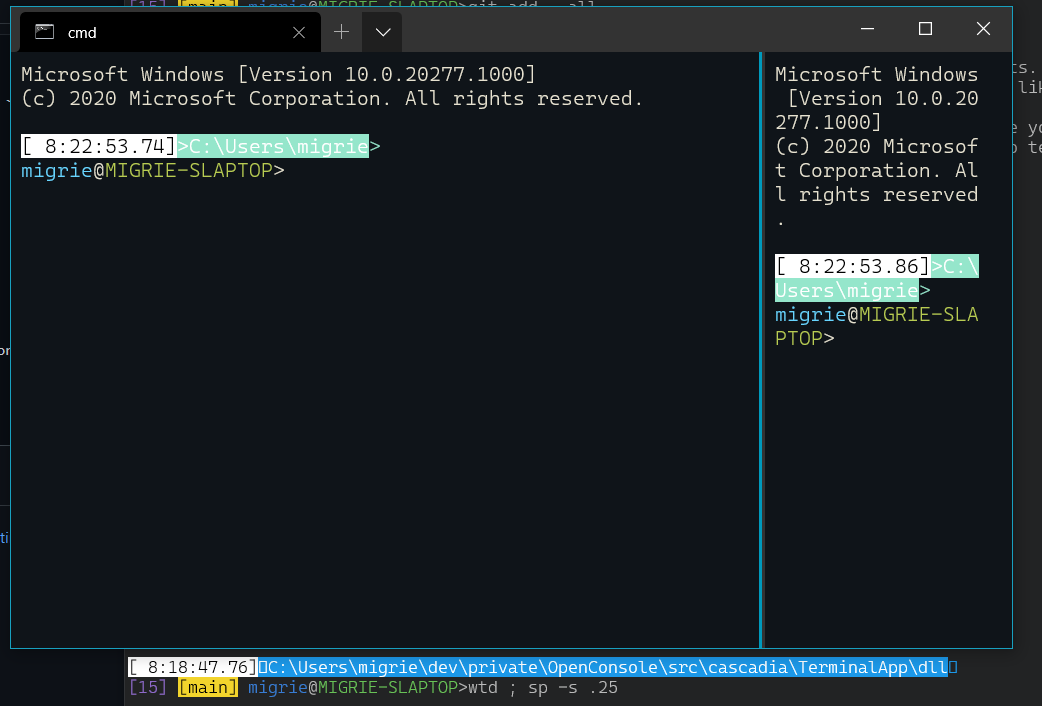 |
| `wt ; sp -s .8` | 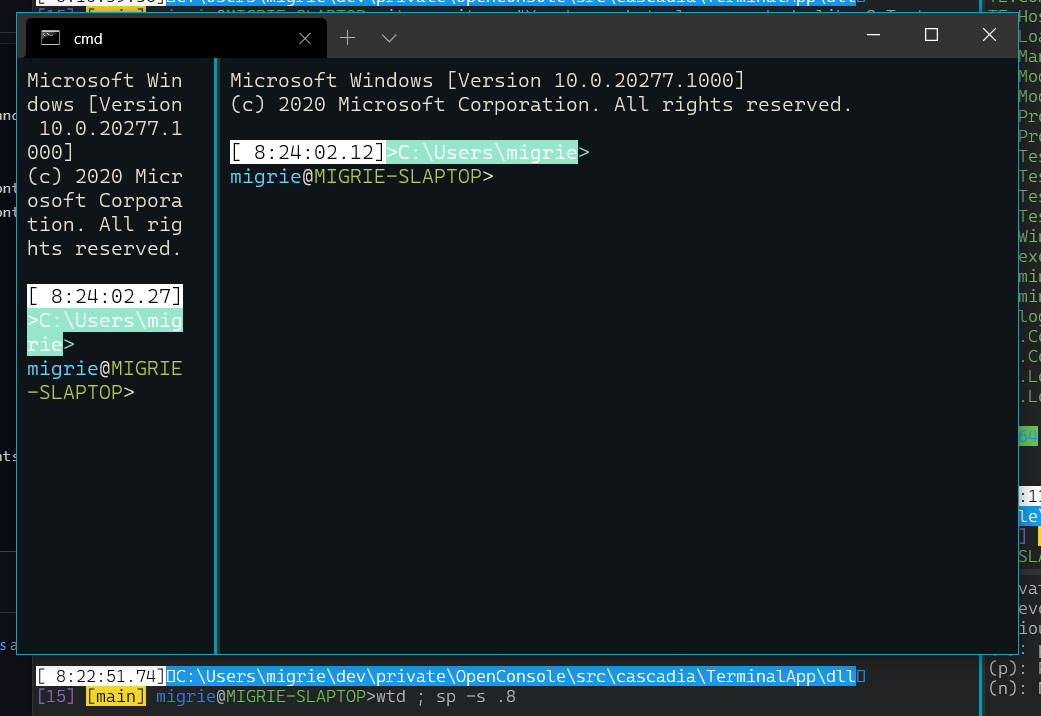 |
| `wt ; sp -s .8 ; sp -H -s .3` | 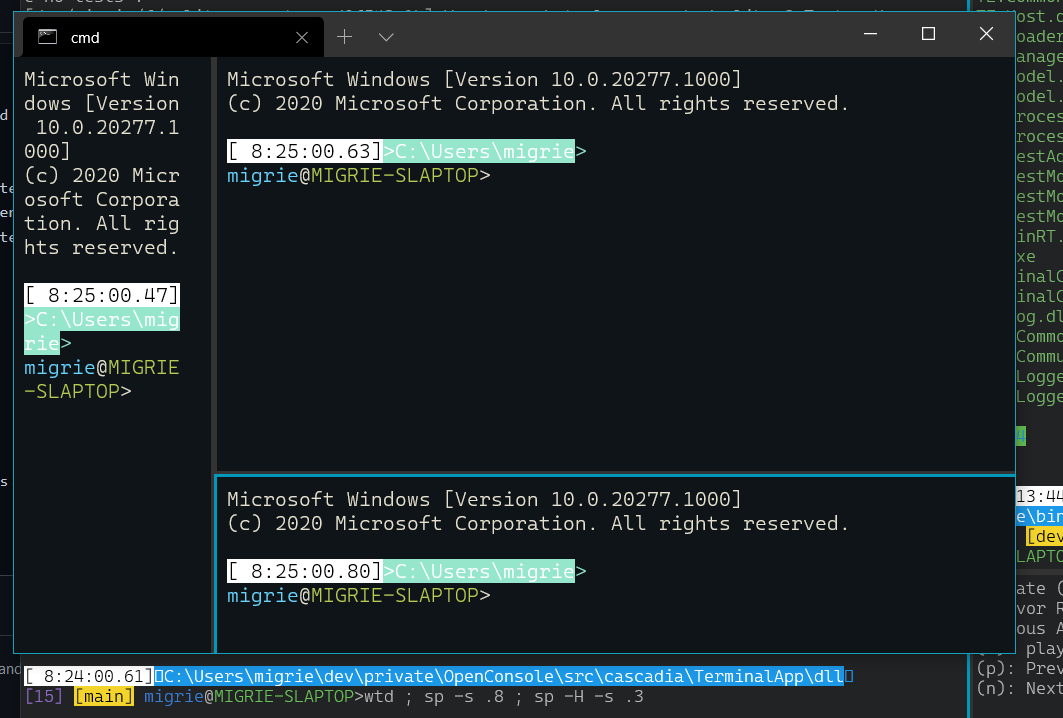 |
## PR Checklist
* [x] Closes #6298
* [x] I work here
* [x] Tests added/passed
* [x] Docs PR: MicrosoftDocs/terminal#208
## Detailed Description of the Pull Request / Additional comments
I went with `size`, `--size,-s` rather than `percent`, because the arg is the (0,1) version of the size, not the (0%,100%) version.
## Validation Steps Performed
Added actions, played with the commandline, ran tests
2020-12-18 04:51:53 +01:00
} ,
"size" : {
"default" : 0.5 ,
"description" : "Specify how large the new pane should be, as a fraction of the current pane's size. 1.0 would be 'all of the current pane', and 0.0 is 'None of the parent'. Accepts floating point values from 0-1 (default 0.5)." ,
"maximum" : 1 ,
"minimum" : 0 ,
"type" : "number"
2019-11-28 14:42:15 +01:00
}
}
}
2020-04-01 02:59:31 +02:00
]
2019-11-28 14:42:15 +01:00
} ,
Add keybinding arg to openSettings (#6299)
## Summary of the Pull Request
Adds the `target` keybinding arg to `openSettings`. Possible values include: `defaultsFile`, `settingsFile`, and `allFiles`.
## References
#5915 - mini-spec
## PR Checklist
* [x] Closes #2557
* [x] Tests added/passed
## Detailed Description of the Pull Request / Additional comments
Implemented as discussed in the attached spec. A new enum will be added for the SettingsUI when it becomes available.
## Validation Steps Performed
Added the following to my settings.json:
```json
{ "command": "openSettings", "keys":... },
{ "command": { "action": "openSettings" }, "keys":... },
{ "command": { "action": "openSettings", "target": "settingsFile" }, "keys":... },
{ "command": { "action": "openSettings", "target": "defaultsFile" }, "keys":... },
{ "command": { "action": "openSettings", "target": "allFiles" }, "keys":... }
```
2020-06-12 23:19:18 +02:00
"OpenSettingsAction" : {
"description" : "Arguments corresponding to a Open Settings Action" ,
"allOf" : [
{
"$ref" : "#/definitions/ShortcutAction"
} ,
{
"properties" : {
Support for navigating panes by MRU (#8183)
Adds a "move to previous pane" and "move to next pane" keybinding, which
navigates to the last/first focused pane
We assign pane IDs on creation and maintain a vector of active pane IDs
in MRU order. Navigating panes by MRU then requires specifying which
pane ID we want to focus.
From our offline discussion (thanks @zadjii-msft for the concise
description):
> For the record, the full spec I'm imagining is:
>
> { command": { "action": "focus(Next|Prev)Pane", "order": "inOrder"|"mru", "useSwitcher": true|false } },
>
> and order defaults to mru, and useSwitcher will default to true, when
> there is a switcher. So
>
> { command": { "action": "focusNextPane" } },
> { command": { "action": "focusNextPane", "order": "mru" } },
>
> these are the same action. (but right now we don't support the order
> param)
>
> Then there'll be another PR for "focusPane(target=id)"
>
> Then a third PR for "focus(Next|Prev)Pane(order=inOrder)"
> for the record, I prefer this approach over the "one action to rule
> them all" version with both target and order/direction as params,
> because I don't like the confusion of what happens if there's both
> target and order/direction provided.
References #1000
Closes #2871
2020-12-11 19:36:05 +01:00
"action" : { "type" : "string" , "pattern" : "openSettings" } ,
Add keybinding arg to openSettings (#6299)
## Summary of the Pull Request
Adds the `target` keybinding arg to `openSettings`. Possible values include: `defaultsFile`, `settingsFile`, and `allFiles`.
## References
#5915 - mini-spec
## PR Checklist
* [x] Closes #2557
* [x] Tests added/passed
## Detailed Description of the Pull Request / Additional comments
Implemented as discussed in the attached spec. A new enum will be added for the SettingsUI when it becomes available.
## Validation Steps Performed
Added the following to my settings.json:
```json
{ "command": "openSettings", "keys":... },
{ "command": { "action": "openSettings" }, "keys":... },
{ "command": { "action": "openSettings", "target": "settingsFile" }, "keys":... },
{ "command": { "action": "openSettings", "target": "defaultsFile" }, "keys":... },
{ "command": { "action": "openSettings", "target": "allFiles" }, "keys":... }
```
2020-06-12 23:19:18 +02:00
"target" : {
"type" : "string" ,
"default" : "settingsFile" ,
"description" : "The settings file to open." ,
"enum" : [
"settingsFile" ,
"defaultsFile" ,
"allFiles"
]
}
}
}
]
} ,
Add `setTabColor` and `openTabColorPicker` actions (#6567)
## Summary of the Pull Request
Adds a pair of `ShortcutAction`s for setting the tab color.
* `setTabColor`: This changes the color of the current tab to the provided color, or can be used to clear the color.
* `openTabColorPicker`: This keybinding immediately activates the tab color picker for the currently focused tab.
## References
## PR Checklist
* [x] scratches my own itch
* [x] I work here
* [x] Tests added/passed
* [x] https://github.com/MicrosoftDocs/terminal/pull/69
## Detailed Description of the Pull Request / Additional comments
## Validation Steps Performed
* hey look there are tests
* Tested with the following:
```json
// { "command": "setTabColor", "keys": [ "alt+c" ] },
{ "keys": "ctrl+alt+c", "command": { "action": "setTabColor", "color": "#123456" } },
{ "keys": "alt+shift+c", "command": { "action": "setTabColor", "color": null} },
{ "keys": "alt+c", "command": "openTabColorPicker" },
```
2020-06-25 15:06:21 +02:00
"SetTabColorAction" : {
"description" : "Arguments corresponding to a Set Tab Color Action" ,
"allOf" : [
{ "$ref" : "#/definitions/ShortcutAction" } ,
{
"properties" : {
"action" : { "type" : "string" , "pattern" : "setTabColor" } ,
"color" : {
"$ref" : "#/definitions/Color" ,
"default" : null ,
"description" : "If provided, will set the tab's color to the given value. If omitted, will reset the tab's color."
}
}
}
]
} ,
2020-08-10 18:21:56 +02:00
"SetColorSchemeAction" : {
"description" : "Arguments corresponding to a Set Color Scheme Action" ,
"allOf" : [
{ "$ref" : "#/definitions/ShortcutAction" } ,
{
"properties" : {
"action" : { "type" : "string" , "pattern" : "setColorScheme" } ,
"colorScheme" : {
"type" : "string" ,
"default" : "" ,
"description" : "the name of the scheme to apply to the active pane"
}
}
}
] ,
2020-08-27 19:11:05 +02:00
"required" : [ "colorScheme" ]
2020-08-10 18:21:56 +02:00
} ,
Add support for running a `wt` commandline in the curent window WITH A KEYBINDING (#6537)
## Summary of the Pull Request
Adds a execute commandline action (`wt`), which lets a user bind a key to a specific `wt` commandline. This commandline will get parsed and run _in the current window_.
## References
* Related to #4472
* Related to #5400 - I need this for the commandline mode of the Command Palette
* Related to #5970
## PR Checklist
* [x] Closes oh, there's not actually an issue for this.
* [x] I work here
* [x] Tests added/passed
* [ ] Requires documentation to be updated - yes it does
## Detailed Description of the Pull Request / Additional comments
One important part of this change concerns how panes are initialized at runtime. We've had some persistent trouble with initializing multiple panes, because they rely on knowing how big they'll actually be, to be able to determine if they can split again.
We previously worked around this by ignoring the size check when we were in "startup", processing an initial commandline. This PR however requires us to be able to know the initial size of a pane at runtime, but before the parents have necessarily been added to the tree, or had their renderer's set up.
This led to the development of `Pane::PreCalculateCanSplit`, which is very highly similar to `Pane::PreCalculateAutoSplit`. This method attempts to figure out how big a pane _will_ take, before the parent has necessarily laid out.
This also involves a small change to `TermControl`, because if its renderer hasn't been set up yet, it'll always think the font is `{0, fontHeight}`, which will let the Terminal keep splitting in the x direction. This change also makes the TermControl set up a renderer to get the real font size when it hasn't yet been initialized.
## Validation Steps Performed
This was what the json blob I was using for testing evolved into
```json
{
"command": {
"action":"wt",
"commandline": "new-tab cmd.exe /k #work 15 ; split-pane cmd.exe /k #work 15 ; split-pane cmd.exe /k media-commandline ; new-tab powershell dev\\symbols.ps1 ; new-tab -p \"Ubuntu\" ; new-tab -p \"haunter.gif\" ; focus-tab -t 0",
},
"keys": ["ctrl+shift+n"]
}
```
I also added some tests.
# TODO
* [x] Creating a `{ "command": "wt" }` action without a commandline will spawn a new `wt.exe` process?
- Probably should just do nothing for the empty string
2020-07-17 23:05:29 +02:00
"WtAction" : {
"description" : "Arguments corresponding to a wt Action" ,
"allOf" : [
{ "$ref" : "#/definitions/ShortcutAction" } ,
{
"properties" : {
"action" : { "type" : "string" , "pattern" : "wt" } ,
"commandline" : {
"type" : "string" ,
"default" : "" ,
"description" : "a `wt` commandline to run in the current window"
}
}
}
] ,
"required" : [ "commandline" ]
} ,
2020-08-06 23:47:50 +02:00
"CloseOtherTabsAction" : {
"description" : "Arguments for a closeOtherTabs action" ,
"allOf" : [
{ "$ref" : "#/definitions/ShortcutAction" } ,
{
"properties" : {
"action" : { "type" : "string" , "pattern" : "closeOtherTabs" } ,
"index" : {
2020-08-25 21:25:25 +02:00
"oneOf" : [
{ "type" : "integer" } ,
2020-12-11 05:26:56 +01:00
{ "type" : "null" }
2020-08-25 21:25:25 +02:00
] ,
2020-12-11 05:26:56 +01:00
"default" : null ,
2020-08-25 21:25:25 +02:00
"description" : "Close the tabs other than the one at this index. If no index is provided, use the focused tab's index."
2020-08-06 23:47:50 +02:00
}
}
}
2020-08-25 21:25:25 +02:00
]
2020-08-06 23:47:50 +02:00
} ,
"CloseTabsAfterAction" : {
"description" : "Arguments for a closeTabsAfter action" ,
"allOf" : [
{ "$ref" : "#/definitions/ShortcutAction" } ,
{
"properties" : {
"action" : { "type" : "string" , "pattern" : "closeTabsAfter" } ,
"index" : {
2020-08-25 21:25:25 +02:00
"oneOf" : [
{ "type" : "integer" } ,
2020-12-11 05:26:56 +01:00
{ "type" : "null" }
2020-08-25 21:25:25 +02:00
] ,
2020-12-11 05:26:56 +01:00
"default" : null ,
2020-08-25 21:25:25 +02:00
"description" : "Close the tabs following the tab at this index. If no index is provided, use the focused tab's index."
2020-08-06 23:47:50 +02:00
}
}
}
2020-08-25 21:25:25 +02:00
]
2020-08-06 23:47:50 +02:00
} ,
2020-10-27 02:19:52 +01:00
"ScrollUpAction" : {
"description" : "Arguments for a scrollUp action" ,
"allOf" : [
{ "$ref" : "#/definitions/ShortcutAction" } ,
{
"properties" : {
"action" : { "type" : "string" , "pattern" : "scrollUp" } ,
"rowsToScroll" : {
"type" : [ "integer" , "null" ] ,
"default" : null ,
"description" : "Scroll up rowsToScroll lines. If no value is provided, use the system-level defaults."
}
}
}
]
} ,
"ScrollDownAction" : {
"description" : "Arguments for a scrollDown action" ,
"allOf" : [
{ "$ref" : "#/definitions/ShortcutAction" } ,
{
"properties" : {
"action" : { "type" : "string" , "pattern" : "scrollDown" } ,
"rowsToScroll" : {
"type" : [ "integer" , "null" ] ,
"default" : null ,
"description" : "Scroll down rowsToScroll lines. If no value is provided, use the system-level defaults."
}
}
}
]
} ,
2020-11-25 23:09:27 +01:00
"MoveTabAction" : {
"description" : "Arguments for moving a tab" ,
"allOf" : [
{ "$ref" : "#/definitions/ShortcutAction" } ,
{
"properties" : {
"action" : { "type" : "string" , "pattern" : "moveTab" } ,
"direction" : {
"$ref" : "#/definitions/MoveTabDirection" ,
"description" : "The direction to move the tab"
}
}
}
] ,
"required" : [ "direction" ]
} ,
2020-12-03 17:15:31 +01:00
"CommandPaletteAction" : {
"description" : "Arguments for a commandPalette action" ,
"allOf" : [
{ "$ref" : "#/definitions/ShortcutAction" } ,
{
"properties" : {
"action" : { "type" : "string" , "pattern" : "commandPalette" } ,
"launchMode" : {
"$ref" : "#/definitions/CommandPaletteLaunchMode" ,
"default" : "action" ,
"description" : "Toggle command palette in either action or command line mode. If no value is provided, the palette will launch in action mode."
}
}
}
]
} ,
Add `findNext`, `findPrev` actions (#8917)
This PR is a resurrection of #8522. @Hegunumo has apparently deleted
their account, but the contribution was still valuable. I'm just here to
get it across the finish line.
This PR adds new action for navigating to the next & previous search
results. These actions are unbound by default. These actions can be used
from directly within the search dialog also, to immediately navigate the
results.
Furthermore, if you have a search started, and close the search box,
then press this keybinding, _it will still perform the search_. So you
can just hit <kbd>F3</kbd> repeatedly with the dialog closed to keep
searching new results. Neat!
If you dispatch the action on the key down, then dismiss a selection on
a key up, we'll end up immediately destroying the selection when you
release the bound key. That's annoying. It also bothers @carlos-zamora
in #3758. However, I _think_ we can just only dismiss the selection on a
key up. I _think_ that's fine. It _seems_ fine so far. We've got an
entire release cycle to futz with it.
## Validation Steps Performed
I've played with it all day and it seems _crisp_.
Closes #7695
Co-authored-by: Kiminori Kaburagi <yukawa_hidenori@icloud.com>
2021-02-18 20:21:35 +01:00
"FindMatchAction" : {
"description" : "Arguments corresponding to a Find Match Action" ,
"allOf" : [
{ "$ref" : "#/definitions/ShortcutAction" } ,
{
"properties" : {
"action" : { "type" : "string" , "pattern" : "findMatch" } ,
"direction" : {
"$ref" : "#/definitions/FindMatchDirection" ,
"default" : "prev" ,
"description" : "The direction to search in. \"prev\" will search upwards in the buffer, and \"next\" will search downwards."
}
}
}
] ,
"required" : [ "direction" ]
} ,
2021-02-20 00:51:30 +01:00
"NewWindowAction" : {
"description" : "Arguments corresponding to a New Window Action" ,
"allOf" : [
{ "$ref" : "#/definitions/ShortcutAction" } ,
{ "$ref" : "#/definitions/NewTerminalArgs" } ,
{
"properties" : {
"action" : { "type" : "string" , "pattern" : "newWindow" }
}
}
]
} ,
Allow overriding tab switcher mode on command level (#9507)
## Summary of the Pull Request
Currently, when the MRU is enabled we lose the keybinding allowing us to
go forward/backward (aka right/left in LTR) in the tab view.
To fix that, this PR introduces "tabSwitcherMode" optional parameter to
the prevTab / nextTab commands.
If it is not provided the global setting will be used.
So if you want to go to adjacent tabs, even if MRU is enabled on the
system level you can use:
```
{ "command": { "action": "prevTab", "tabSwitcherMode": "inOrder" }, "keys": "ctrl+f1"}
{ "command": { "action": "nextTab", "tabSwitcherMode": "inOrder" }, "keys": "ctrl+f2"}
```
or even
```
{"command": { "action": "prevTab", "tabSwitcherMode": "disabled" }, "keys": "ctrl+f1"}
{ "command": { "action": "nextTab", "tabSwitcherMode": "disabled" }, "keys": "ctrl+f2"}
```
if you don't want tab switcher to show up
<!-- Please review the items on the PR checklist before submitting-->
## PR Checklist
* [x] Closes https://github.com/microsoft/terminal/issues/9330
* [x] CLA signed.
* [x] Tests added/passed
* [ ] Documentation updated - not yet. Waiting for approval.
* [x] Schema updated.
* [ ] I've discussed this with core contributors already.
2021-03-23 23:00:07 +01:00
"PrevTabAction" : {
"description" : "Arguments corresponding to a Previous Tab Action" ,
"allOf" : [
{ "$ref" : "#/definitions/ShortcutAction" } ,
{
"properties" : {
"action" : { "type" : "string" , "pattern" : "prevTab" } ,
"tabSwitcherMode" : {
"$ref" : "#/definitions/SwitchToAdjacentTabArgs" ,
"default" : null ,
"description" : "Move to the previous tab using \"tabSwitcherMode\". If no mode is provided, use the one globally defined one."
}
}
}
]
} ,
"NextTabAction" : {
"description" : "Arguments corresponding to a Next Tab Action" ,
"allOf" : [
{ "$ref" : "#/definitions/ShortcutAction" } ,
{
"properties" : {
"action" : { "type" : "string" , "pattern" : "nextTab" } ,
"tabSwitcherMode" : {
"$ref" : "#/definitions/SwitchToAdjacentTabArgs" ,
"default" : null ,
"description" : "Move to the next tab using \"tabSwitcherMode\". If no mode is provided, use the one globally defined one."
}
}
}
]
} ,
Add support for renaming windows (#9662)
## Summary of the Pull Request
This PR adds support for renaming windows.


It does so through two new actions:
* `renameWindow` takes a `name` parameter, and attempts to set the window's name
to the provided name. This is useful if you always want to hit <kbd>F3</kbd>
and rename a window to "foo" (READ: probably not that useful)
* `openWindowRenamer` is more interesting: it opens a `TeachingTip` with a
`TextBox`. When the user hits Ok, it'll request a rename for the provided
value. This lets the user pick a new name for the window at runtime.
In both cases, if there's already a window with that name, then the monarch will
reject the rename, and pop a `Toast` in the window informing the user that the
rename failed. Nifty!
## References
* Builds on the toasts from #9523
* #5000 - process model megathread
## PR Checklist
* [x] Closes https://github.com/microsoft/terminal/projects/5#card-50771747
* [x] I work here
* [x] Tests addded (and pass with the help of #9660)
* [ ] Requires documentation to be updated
## Detailed Description of the Pull Request / Additional comments
I'm sending this PR while finishing up the tests. I figured I'll have time to sneak them in before I get the necessary reviews.
> PAIN: We can't immediately focus the textbox in the TeachingTip. It's
> not technically focusable until it is opened. However, it doesn't
> provide an even tto tell us when it is opened. That's tracked in
> microsoft/microsoft-ui-xaml#1607. So for now, the user _needs_ to
> click on the text box manually.
> We're also not using a ContentDialog for this, because in Xaml
> Islands a text box in a ContentDialog won't recieve _any_ keypresses.
> Fun!
## Validation Steps Performed
I've been playing with
```json
{ "keys": "f1", "command": "identifyWindow" },
{ "keys": "f2", "command": "identifyWindows" },
{ "keys": "f3", "command": "openWindowRenamer" },
{ "keys": "f4", "command": { "action": "renameWindow", "name": "foo" } },
{ "keys": "f5", "command": { "action": "renameWindow", "name": "bar" } },
```
and they seem to work as expected
2021-04-02 18:00:04 +02:00
"RenameTabAction" : {
"description" : "Arguments corresponding to a renameTab Action" ,
"allOf" : [
{ "$ref" : "#/definitions/ShortcutAction" } ,
{
"properties" : {
"action" : { "type" : "string" , "pattern" : "renameTab" } ,
"title" : {
"type" : "string" ,
"default" : "" ,
"description" : "A title to assign to the tab. If omitted or null, this action will restore the tab's title to the original value."
}
}
}
]
} ,
"RenameWindowAction" : {
"description" : "Arguments corresponding to a renameWindow Action" ,
"allOf" : [
{ "$ref" : "#/definitions/ShortcutAction" } ,
{
"properties" : {
"action" : { "type" : "string" , "pattern" : "renameWindow" } ,
"name" : {
"type" : "string" ,
"default" : "" ,
"description" : "A name to assign to the window."
}
}
}
]
} ,
2021-05-21 23:55:57 +02:00
"FocusPaneAction" : {
"description" : "Arguments corresponding to a focusPane Action" ,
"allOf" : [
{ "$ref" : "#/definitions/ShortcutAction" } ,
{
"properties" : {
"action" : { "type" : "string" , "pattern" : "focusPane" } ,
"id" : {
"type" : "string" ,
"default" : "" ,
"description" : "The ID of the pane to focus"
}
}
}
]
} ,
2021-06-10 20:10:48 +02:00
"GlobalSummonAction" : {
"description" : "This is a special action that works globally in the OS, rather than only in the context of the terminal window. When pressed, this action will summon the terminal window." ,
"allOf" : [
{ "$ref" : "#/definitions/ShortcutAction" } ,
{
"properties" : {
"action" : { "type" : "string" , "pattern" : "globalSummon" } ,
"desktop" : {
"type" : "string" ,
"default" : "toCurrent" ,
"description" : "This controls how the terminal should interact with virtual desktops.\n- \"any\": Leave the window on whichever desktop it's already on - will switch to that desktop as the window is activated.\n- \"toCurrent\" (default): Move the window to the current virtual desktop.\n- \"onCurrent\": Only summon the window if it's already on the current virtual desktop. " ,
"enum" : [
"any" ,
"toCurrent" ,
"onCurrent"
]
} ,
"monitor" : {
"type" : "string" ,
"default" : "toMouse" ,
"description" : "This controls the monitor that the window will be summoned from/to.\n- \"any\": Summon the most recently used window, regardless of which monitor it's currently on.\n- \"toCurrent\": Summon the most recently used window to the monitor with the current foreground window.\n- \"toMouse\" (default): Summon the most recently used window to the monitor where the mouse cursor is." ,
"enum" : [
"any" ,
"toCurrent" ,
"toMouse"
]
} ,
"name" : {
"type" : "string" ,
"description" : "When provided, summon the window whose name or ID matches the given name value. If no such window exists, then create a new window with that name."
} ,
"dropdownDuration" : {
"type" : "number" ,
"minimum" : 0 ,
"default" : 0 ,
"description" : "When provided with a positive number, \"slide\" the window in from the top of the screen using an animation that lasts dropdownDuration milliseconds."
} ,
"toggleVisibility" : {
"type" : "boolean" ,
"default" : true ,
"description" : "When true, pressing the assigned keys for this action will dismiss (minimize) the window when the window is currently the foreground window."
}
}
}
]
} ,
"QuakeModeAction" : {
"description" : "This action is a special variation of the globalSummon action. It specifically summons a window called \"_quake\". If you would like to change the behavior of the quakeMode action, we recommended creating a new globalSummon entry." ,
"allOf" : [
{ "$ref" : "#/definitions/ShortcutAction" } ,
{
"properties" : {
"action" : { "type" : "string" , "pattern" : "quakeMode" }
}
}
]
} ,
2019-09-27 22:38:49 +02:00
"Keybinding" : {
"additionalProperties" : false ,
"properties" : {
"command" : {
Add support for arbitrary args in keybindings (#3391)
## Summary of the Pull Request
Enables the user to provide arbitrary argument values to shortcut actions through a new `args` member of keybindings. For some keybindings, like `NewTabWithProfile<N>`, we previously needed 9 different `ShortcutAction`s, one for each value of `Index`. If a user wanted to have a `NewTabWithProfile11` keybinding, that was simply impossible. Now that the args are in their own separate json object, each binding can accept any number of arbitrary argument values.
So instead of:
```json
{ "command": "newTab", "keys": ["ctrl+shift+t"] },
{ "command": "newTabProfile0", "keys": ["ctrl+shift+1"] },
{ "command": "newTabProfile1", "keys": ["ctrl+shift+2"] },
{ "command": "newTabProfile2", "keys": ["ctrl+shift+3"] },
{ "command": "newTabProfile3", "keys": ["ctrl+shift+4"] },
```
We can now use:
```json
{ "command": "newTab", "keys": ["ctrl+shift+t"] },
{ "command": { "action": "newTab", "index": 0 }, "keys": ["ctrl+shift+1"] },
{ "command": { "action": "newTab", "index": 1 }, "keys": ["ctrl+shift+2"] },
{ "command": { "action": "newTab", "index": 2 }, "keys": ["ctrl+shift+3"] },
```
Initially, this does seem more verbose. However, for cases where there are multiple args, or there's a large range of values for the args, this will quickly become a more powerful system of expressing keybindings.
The "legacy" keybindings are _left in_ in this PR. They have helper methods to generate appropriate `IActionArgs` values. Prior to releasing 1.0, I think we should remove them, if only to remove some code bloat.
## References
See [the spec](https://github.com/microsoft/terminal/blob/master/doc/specs/%231142%20-%20Keybinding%20Arguments.md) for more details.
This is part two of the implementation, part one was #2446
## PR Checklist
* [x] Closes #1142
* [x] I work here
* [x] Tests added/passed
* [x] Schema updated
## Validation Steps Performed
* Ran Tests
* Removed the legacy keybindings from the `defaults.json`, everything still works
* Tried leaving the legacy keybingings in my `profiles.json`, everything still works.
-------------------------------------------------
* this is a start, but there's a weird linker bug if I take the SetKeybinding(ShortcutAction, KeyChord) implementation out, which I don't totally understand
* a good old-fashioned clean will fix that right up
* all these things work
* hey this actually _functionally_ works
* Mostly cleanup and completion of implementation
* Hey I bet we could just make NewTab the handler for NewTabWithProfile
* Start writing tests for Keybinding args
* Add tests
* Revert a bad sln change, and clean out dead code
* Change to include "command" as a single object
This is a change to make @dhowett-msft happy. Changes the args to be a part
of the "command" object, as opposed to an object on their own.
EX:
```jsonc
// Old style
{ "command": "switchToTab0", "keys": ["ctrl+1"] },
{ "command": { "action": "switchToTab", "index": 0 }, "keys": ["ctrl+alt+1"] },
// new style
{ "command": "switchToTab0", "keys": ["ctrl+1"] },
{ "command": "switchToTab", "args": { "index": 0 } "keys": ["ctrl+alt+1"] },
```
* schemas are hard yo
* Fix the build?
* wonder why my -Wall settings are different than CI...
* this makes me hate things
* Comments from PR
* Add a `Direction::None`
* LOAD BEARING
* add some GH ids to TODOs
* add a comment
* PR nits from carlos
2019-11-14 23:23:40 +01:00
"description" : "The action executed when the associated key bindings are pressed." ,
"oneOf" : [
2020-03-31 22:58:28 +02:00
{ "$ref" : "#/definitions/AdjustFontSizeAction" } ,
Add support for arbitrary args in keybindings (#3391)
## Summary of the Pull Request
Enables the user to provide arbitrary argument values to shortcut actions through a new `args` member of keybindings. For some keybindings, like `NewTabWithProfile<N>`, we previously needed 9 different `ShortcutAction`s, one for each value of `Index`. If a user wanted to have a `NewTabWithProfile11` keybinding, that was simply impossible. Now that the args are in their own separate json object, each binding can accept any number of arbitrary argument values.
So instead of:
```json
{ "command": "newTab", "keys": ["ctrl+shift+t"] },
{ "command": "newTabProfile0", "keys": ["ctrl+shift+1"] },
{ "command": "newTabProfile1", "keys": ["ctrl+shift+2"] },
{ "command": "newTabProfile2", "keys": ["ctrl+shift+3"] },
{ "command": "newTabProfile3", "keys": ["ctrl+shift+4"] },
```
We can now use:
```json
{ "command": "newTab", "keys": ["ctrl+shift+t"] },
{ "command": { "action": "newTab", "index": 0 }, "keys": ["ctrl+shift+1"] },
{ "command": { "action": "newTab", "index": 1 }, "keys": ["ctrl+shift+2"] },
{ "command": { "action": "newTab", "index": 2 }, "keys": ["ctrl+shift+3"] },
```
Initially, this does seem more verbose. However, for cases where there are multiple args, or there's a large range of values for the args, this will quickly become a more powerful system of expressing keybindings.
The "legacy" keybindings are _left in_ in this PR. They have helper methods to generate appropriate `IActionArgs` values. Prior to releasing 1.0, I think we should remove them, if only to remove some code bloat.
## References
See [the spec](https://github.com/microsoft/terminal/blob/master/doc/specs/%231142%20-%20Keybinding%20Arguments.md) for more details.
This is part two of the implementation, part one was #2446
## PR Checklist
* [x] Closes #1142
* [x] I work here
* [x] Tests added/passed
* [x] Schema updated
## Validation Steps Performed
* Ran Tests
* Removed the legacy keybindings from the `defaults.json`, everything still works
* Tried leaving the legacy keybingings in my `profiles.json`, everything still works.
-------------------------------------------------
* this is a start, but there's a weird linker bug if I take the SetKeybinding(ShortcutAction, KeyChord) implementation out, which I don't totally understand
* a good old-fashioned clean will fix that right up
* all these things work
* hey this actually _functionally_ works
* Mostly cleanup and completion of implementation
* Hey I bet we could just make NewTab the handler for NewTabWithProfile
* Start writing tests for Keybinding args
* Add tests
* Revert a bad sln change, and clean out dead code
* Change to include "command" as a single object
This is a change to make @dhowett-msft happy. Changes the args to be a part
of the "command" object, as opposed to an object on their own.
EX:
```jsonc
// Old style
{ "command": "switchToTab0", "keys": ["ctrl+1"] },
{ "command": { "action": "switchToTab", "index": 0 }, "keys": ["ctrl+alt+1"] },
// new style
{ "command": "switchToTab0", "keys": ["ctrl+1"] },
{ "command": "switchToTab", "args": { "index": 0 } "keys": ["ctrl+alt+1"] },
```
* schemas are hard yo
* Fix the build?
* wonder why my -Wall settings are different than CI...
* this makes me hate things
* Comments from PR
* Add a `Direction::None`
* LOAD BEARING
* add some GH ids to TODOs
* add a comment
* PR nits from carlos
2019-11-14 23:23:40 +01:00
{ "$ref" : "#/definitions/CopyAction" } ,
{ "$ref" : "#/definitions/ShortcutActionName" } ,
{ "$ref" : "#/definitions/NewTabAction" } ,
{ "$ref" : "#/definitions/SwitchToTabAction" } ,
{ "$ref" : "#/definitions/MoveFocusAction" } ,
2019-11-28 23:15:16 +01:00
{ "$ref" : "#/definitions/ResizePaneAction" } ,
2020-08-12 15:46:53 +02:00
{ "$ref" : "#/definitions/SendInputAction" } ,
2020-04-02 21:43:46 +02:00
{ "$ref" : "#/definitions/SplitPaneAction" } ,
Add keybinding arg to openSettings (#6299)
## Summary of the Pull Request
Adds the `target` keybinding arg to `openSettings`. Possible values include: `defaultsFile`, `settingsFile`, and `allFiles`.
## References
#5915 - mini-spec
## PR Checklist
* [x] Closes #2557
* [x] Tests added/passed
## Detailed Description of the Pull Request / Additional comments
Implemented as discussed in the attached spec. A new enum will be added for the SettingsUI when it becomes available.
## Validation Steps Performed
Added the following to my settings.json:
```json
{ "command": "openSettings", "keys":... },
{ "command": { "action": "openSettings" }, "keys":... },
{ "command": { "action": "openSettings", "target": "settingsFile" }, "keys":... },
{ "command": { "action": "openSettings", "target": "defaultsFile" }, "keys":... },
{ "command": { "action": "openSettings", "target": "allFiles" }, "keys":... }
```
2020-06-12 23:19:18 +02:00
{ "$ref" : "#/definitions/OpenSettingsAction" } ,
Add `setTabColor` and `openTabColorPicker` actions (#6567)
## Summary of the Pull Request
Adds a pair of `ShortcutAction`s for setting the tab color.
* `setTabColor`: This changes the color of the current tab to the provided color, or can be used to clear the color.
* `openTabColorPicker`: This keybinding immediately activates the tab color picker for the currently focused tab.
## References
## PR Checklist
* [x] scratches my own itch
* [x] I work here
* [x] Tests added/passed
* [x] https://github.com/MicrosoftDocs/terminal/pull/69
## Detailed Description of the Pull Request / Additional comments
## Validation Steps Performed
* hey look there are tests
* Tested with the following:
```json
// { "command": "setTabColor", "keys": [ "alt+c" ] },
{ "keys": "ctrl+alt+c", "command": { "action": "setTabColor", "color": "#123456" } },
{ "keys": "alt+shift+c", "command": { "action": "setTabColor", "color": null} },
{ "keys": "alt+c", "command": "openTabColorPicker" },
```
2020-06-25 15:06:21 +02:00
{ "$ref" : "#/definitions/SetTabColorAction" } ,
2020-08-10 18:21:56 +02:00
{ "$ref" : "#/definitions/SetColorSchemeAction" } ,
Add support for running a `wt` commandline in the curent window WITH A KEYBINDING (#6537)
## Summary of the Pull Request
Adds a execute commandline action (`wt`), which lets a user bind a key to a specific `wt` commandline. This commandline will get parsed and run _in the current window_.
## References
* Related to #4472
* Related to #5400 - I need this for the commandline mode of the Command Palette
* Related to #5970
## PR Checklist
* [x] Closes oh, there's not actually an issue for this.
* [x] I work here
* [x] Tests added/passed
* [ ] Requires documentation to be updated - yes it does
## Detailed Description of the Pull Request / Additional comments
One important part of this change concerns how panes are initialized at runtime. We've had some persistent trouble with initializing multiple panes, because they rely on knowing how big they'll actually be, to be able to determine if they can split again.
We previously worked around this by ignoring the size check when we were in "startup", processing an initial commandline. This PR however requires us to be able to know the initial size of a pane at runtime, but before the parents have necessarily been added to the tree, or had their renderer's set up.
This led to the development of `Pane::PreCalculateCanSplit`, which is very highly similar to `Pane::PreCalculateAutoSplit`. This method attempts to figure out how big a pane _will_ take, before the parent has necessarily laid out.
This also involves a small change to `TermControl`, because if its renderer hasn't been set up yet, it'll always think the font is `{0, fontHeight}`, which will let the Terminal keep splitting in the x direction. This change also makes the TermControl set up a renderer to get the real font size when it hasn't yet been initialized.
## Validation Steps Performed
This was what the json blob I was using for testing evolved into
```json
{
"command": {
"action":"wt",
"commandline": "new-tab cmd.exe /k #work 15 ; split-pane cmd.exe /k #work 15 ; split-pane cmd.exe /k media-commandline ; new-tab powershell dev\\symbols.ps1 ; new-tab -p \"Ubuntu\" ; new-tab -p \"haunter.gif\" ; focus-tab -t 0",
},
"keys": ["ctrl+shift+n"]
}
```
I also added some tests.
# TODO
* [x] Creating a `{ "command": "wt" }` action without a commandline will spawn a new `wt.exe` process?
- Probably should just do nothing for the empty string
2020-07-17 23:05:29 +02:00
{ "$ref" : "#/definitions/WtAction" } ,
2020-08-06 23:47:50 +02:00
{ "$ref" : "#/definitions/CloseOtherTabsAction" } ,
{ "$ref" : "#/definitions/CloseTabsAfterAction" } ,
2020-10-27 02:19:52 +01:00
{ "$ref" : "#/definitions/ScrollUpAction" } ,
{ "$ref" : "#/definitions/ScrollDownAction" } ,
2020-11-25 23:09:27 +01:00
{ "$ref" : "#/definitions/MoveTabAction" } ,
Add `findNext`, `findPrev` actions (#8917)
This PR is a resurrection of #8522. @Hegunumo has apparently deleted
their account, but the contribution was still valuable. I'm just here to
get it across the finish line.
This PR adds new action for navigating to the next & previous search
results. These actions are unbound by default. These actions can be used
from directly within the search dialog also, to immediately navigate the
results.
Furthermore, if you have a search started, and close the search box,
then press this keybinding, _it will still perform the search_. So you
can just hit <kbd>F3</kbd> repeatedly with the dialog closed to keep
searching new results. Neat!
If you dispatch the action on the key down, then dismiss a selection on
a key up, we'll end up immediately destroying the selection when you
release the bound key. That's annoying. It also bothers @carlos-zamora
in #3758. However, I _think_ we can just only dismiss the selection on a
key up. I _think_ that's fine. It _seems_ fine so far. We've got an
entire release cycle to futz with it.
## Validation Steps Performed
I've played with it all day and it seems _crisp_.
Closes #7695
Co-authored-by: Kiminori Kaburagi <yukawa_hidenori@icloud.com>
2021-02-18 20:21:35 +01:00
{ "$ref" : "#/definitions/FindMatchAction" } ,
2021-02-20 00:51:30 +01:00
{ "$ref" : "#/definitions/NewWindowAction" } ,
Allow overriding tab switcher mode on command level (#9507)
## Summary of the Pull Request
Currently, when the MRU is enabled we lose the keybinding allowing us to
go forward/backward (aka right/left in LTR) in the tab view.
To fix that, this PR introduces "tabSwitcherMode" optional parameter to
the prevTab / nextTab commands.
If it is not provided the global setting will be used.
So if you want to go to adjacent tabs, even if MRU is enabled on the
system level you can use:
```
{ "command": { "action": "prevTab", "tabSwitcherMode": "inOrder" }, "keys": "ctrl+f1"}
{ "command": { "action": "nextTab", "tabSwitcherMode": "inOrder" }, "keys": "ctrl+f2"}
```
or even
```
{"command": { "action": "prevTab", "tabSwitcherMode": "disabled" }, "keys": "ctrl+f1"}
{ "command": { "action": "nextTab", "tabSwitcherMode": "disabled" }, "keys": "ctrl+f2"}
```
if you don't want tab switcher to show up
<!-- Please review the items on the PR checklist before submitting-->
## PR Checklist
* [x] Closes https://github.com/microsoft/terminal/issues/9330
* [x] CLA signed.
* [x] Tests added/passed
* [ ] Documentation updated - not yet. Waiting for approval.
* [x] Schema updated.
* [ ] I've discussed this with core contributors already.
2021-03-23 23:00:07 +01:00
{ "$ref" : "#/definitions/NextTabAction" } ,
{ "$ref" : "#/definitions/PrevTabAction" } ,
Add support for renaming windows (#9662)
## Summary of the Pull Request
This PR adds support for renaming windows.


It does so through two new actions:
* `renameWindow` takes a `name` parameter, and attempts to set the window's name
to the provided name. This is useful if you always want to hit <kbd>F3</kbd>
and rename a window to "foo" (READ: probably not that useful)
* `openWindowRenamer` is more interesting: it opens a `TeachingTip` with a
`TextBox`. When the user hits Ok, it'll request a rename for the provided
value. This lets the user pick a new name for the window at runtime.
In both cases, if there's already a window with that name, then the monarch will
reject the rename, and pop a `Toast` in the window informing the user that the
rename failed. Nifty!
## References
* Builds on the toasts from #9523
* #5000 - process model megathread
## PR Checklist
* [x] Closes https://github.com/microsoft/terminal/projects/5#card-50771747
* [x] I work here
* [x] Tests addded (and pass with the help of #9660)
* [ ] Requires documentation to be updated
## Detailed Description of the Pull Request / Additional comments
I'm sending this PR while finishing up the tests. I figured I'll have time to sneak them in before I get the necessary reviews.
> PAIN: We can't immediately focus the textbox in the TeachingTip. It's
> not technically focusable until it is opened. However, it doesn't
> provide an even tto tell us when it is opened. That's tracked in
> microsoft/microsoft-ui-xaml#1607. So for now, the user _needs_ to
> click on the text box manually.
> We're also not using a ContentDialog for this, because in Xaml
> Islands a text box in a ContentDialog won't recieve _any_ keypresses.
> Fun!
## Validation Steps Performed
I've been playing with
```json
{ "keys": "f1", "command": "identifyWindow" },
{ "keys": "f2", "command": "identifyWindows" },
{ "keys": "f3", "command": "openWindowRenamer" },
{ "keys": "f4", "command": { "action": "renameWindow", "name": "foo" } },
{ "keys": "f5", "command": { "action": "renameWindow", "name": "bar" } },
```
and they seem to work as expected
2021-04-02 18:00:04 +02:00
{ "$ref" : "#/definitions/RenameTabAction" } ,
{ "$ref" : "#/definitions/RenameWindowAction" } ,
2021-05-21 23:55:57 +02:00
{ "$ref" : "#/definitions/FocusPaneAction" } ,
2021-06-10 20:10:48 +02:00
{ "$ref" : "#/definitions/GlobalSummonAction" } ,
{ "$ref" : "#/definitions/QuakeModeAction" } ,
2020-04-02 21:43:46 +02:00
{ "type" : "null" }
Add support for arbitrary args in keybindings (#3391)
## Summary of the Pull Request
Enables the user to provide arbitrary argument values to shortcut actions through a new `args` member of keybindings. For some keybindings, like `NewTabWithProfile<N>`, we previously needed 9 different `ShortcutAction`s, one for each value of `Index`. If a user wanted to have a `NewTabWithProfile11` keybinding, that was simply impossible. Now that the args are in their own separate json object, each binding can accept any number of arbitrary argument values.
So instead of:
```json
{ "command": "newTab", "keys": ["ctrl+shift+t"] },
{ "command": "newTabProfile0", "keys": ["ctrl+shift+1"] },
{ "command": "newTabProfile1", "keys": ["ctrl+shift+2"] },
{ "command": "newTabProfile2", "keys": ["ctrl+shift+3"] },
{ "command": "newTabProfile3", "keys": ["ctrl+shift+4"] },
```
We can now use:
```json
{ "command": "newTab", "keys": ["ctrl+shift+t"] },
{ "command": { "action": "newTab", "index": 0 }, "keys": ["ctrl+shift+1"] },
{ "command": { "action": "newTab", "index": 1 }, "keys": ["ctrl+shift+2"] },
{ "command": { "action": "newTab", "index": 2 }, "keys": ["ctrl+shift+3"] },
```
Initially, this does seem more verbose. However, for cases where there are multiple args, or there's a large range of values for the args, this will quickly become a more powerful system of expressing keybindings.
The "legacy" keybindings are _left in_ in this PR. They have helper methods to generate appropriate `IActionArgs` values. Prior to releasing 1.0, I think we should remove them, if only to remove some code bloat.
## References
See [the spec](https://github.com/microsoft/terminal/blob/master/doc/specs/%231142%20-%20Keybinding%20Arguments.md) for more details.
This is part two of the implementation, part one was #2446
## PR Checklist
* [x] Closes #1142
* [x] I work here
* [x] Tests added/passed
* [x] Schema updated
## Validation Steps Performed
* Ran Tests
* Removed the legacy keybindings from the `defaults.json`, everything still works
* Tried leaving the legacy keybingings in my `profiles.json`, everything still works.
-------------------------------------------------
* this is a start, but there's a weird linker bug if I take the SetKeybinding(ShortcutAction, KeyChord) implementation out, which I don't totally understand
* a good old-fashioned clean will fix that right up
* all these things work
* hey this actually _functionally_ works
* Mostly cleanup and completion of implementation
* Hey I bet we could just make NewTab the handler for NewTabWithProfile
* Start writing tests for Keybinding args
* Add tests
* Revert a bad sln change, and clean out dead code
* Change to include "command" as a single object
This is a change to make @dhowett-msft happy. Changes the args to be a part
of the "command" object, as opposed to an object on their own.
EX:
```jsonc
// Old style
{ "command": "switchToTab0", "keys": ["ctrl+1"] },
{ "command": { "action": "switchToTab", "index": 0 }, "keys": ["ctrl+alt+1"] },
// new style
{ "command": "switchToTab0", "keys": ["ctrl+1"] },
{ "command": "switchToTab", "args": { "index": 0 } "keys": ["ctrl+alt+1"] },
```
* schemas are hard yo
* Fix the build?
* wonder why my -Wall settings are different than CI...
* this makes me hate things
* Comments from PR
* Add a `Direction::None`
* LOAD BEARING
* add some GH ids to TODOs
* add a comment
* PR nits from carlos
2019-11-14 23:23:40 +01:00
]
2019-09-27 22:38:49 +02:00
} ,
"keys" : {
2020-04-28 21:14:30 +02:00
"description" : "Defines the key combinations used to call the command. It must be composed of...\n -any number of modifiers (ctrl/alt/shift)\n -a non-modifier key" ,
2020-02-27 21:53:31 +01:00
"oneOf" : [
{
"$ref" : "#/definitions/KeyChordSegment"
} ,
{
"items" : {
"$ref" : "#/definitions/KeyChordSegment"
} ,
"minItems" : 1 ,
"type" : "array"
}
]
2020-10-08 20:29:04 +02:00
} ,
"icon" : { "$ref" : "#/definitions/Icon" } ,
"name" : {
2021-06-10 20:10:48 +02:00
"description" : "The name that will appear in the command palette. If one isn't provided, the terminal will attempt to automatically generate a name.\nIf name is a string, it will be the name of the command.\nIf name is a object, the key property of the object will be used to lookup a localized string resource for the command" ,
"properties" : {
"key" : {
"type" : "string"
}
} ,
2020-10-08 20:29:04 +02:00
"type" : [
"string" ,
2021-06-10 20:10:48 +02:00
"object" ,
2020-10-08 20:29:04 +02:00
"null"
]
2021-06-10 20:10:48 +02:00
} ,
"iterateOn" : {
"type" : "string" ,
"description" : "Used to create iterable commands based on other objects in your settings. Possible values:\n- \"profiles\" \n- \"schemes\"" ,
"enum" : [
"profiles" ,
"schemes"
]
} ,
"commands" : {
"description" : "List of commands to execute" ,
"items" : {
"$ref" : "#/definitions/Keybinding/properties/command"
} ,
"minItems" : 1 ,
"type" : "array"
2019-09-27 22:38:49 +02:00
}
} ,
2021-06-10 20:10:48 +02:00
"anyOf" : [
{ "required" : [ "name" , "commands" ] } ,
{ "required" : [ "command" ] }
2019-09-27 22:38:49 +02:00
] ,
"type" : "object"
} ,
"Globals" : {
"additionalProperties" : true ,
"description" : "Properties that affect the entire window, regardless of the profile settings." ,
"properties" : {
2020-07-14 23:02:18 +02:00
"alwaysOnTop" : {
"default" : false ,
"description" : "When set to true, the window is created on top of all other windows. If multiple windows are all \"always on top\", the most recently focused one will be the topmost" ,
"type" : "boolean"
} ,
2019-09-27 22:38:49 +02:00
"alwaysShowTabs" : {
"default" : true ,
2020-04-28 21:14:30 +02:00
"description" : "When set to true, tabs are always displayed. When set to false and \"showTabsInTitlebar\" is set to false, tabs only appear after opening a new tab." ,
2019-09-27 22:38:49 +02:00
"type" : "boolean"
} ,
Add `centerOnLaunch` setting (#9036)
This PR is a resurrection of #8414. @Hegunumo has apparently deleted
their account, but the contribution was still valuable. I'm just here to
get it across the finish line.
This PR adds new global setting `centerOnLaunch`. When set to `true`,
the Terminal window will be centered on the display it opens on.
So the interactions are like:
* `initialPos: x,y`, `centered: true`, `launchMode: default`
center on the monitor that x,y is on
* `initialPos: x,y`, `centered: true`, `launchMode: maximized`
maximized on the monitor that x,y is on (centered adds nothing)
* `initialPos: <omitted>`, `centered: true`, `launchMode: default`
center on the default monitor
* `initialPos: <omitted>`, `centered: true`, `launchMode: focus`
center, focus mode on the default monitor
* `initialPos: <omitted>`, `centered: true`, `launchMode: maximized`
maximized on the default monitor (centered adds nothing)
## Validation Steps Performed
I've played with it on multiple different monitors, and it seems to work
on all of them.
Closes #8414 (original PR)
Closes #7722
Co-authored-by: Kiminori Kaburagi <yukawa_hidenori@icloud.com>
2021-02-19 23:30:24 +01:00
"centerOnLaunch" : {
"default" : false ,
"description" : "When set to `true`, the terminal window will auto-center itself on the display it opens on. The terminal will use the \"initialPosition\" to determine which display to open on." ,
"type" : "boolean"
} ,
2021-02-22 21:08:49 +01:00
"inputServiceWarning" : {
"default" : true ,
"description" : "Warning if 'Touch Keyboard and Handwriting Panel Service' is disabled." ,
"type" : "boolean"
} ,
2019-09-27 22:38:49 +02:00
"copyOnSelect" : {
"default" : false ,
"description" : "When set to true, a selection is immediately copied to your clipboard upon creation. When set to false, the selection persists and awaits further action." ,
"type" : "boolean"
} ,
2021-02-09 23:18:20 +01:00
"focusFollowMouse" : {
"default" : false ,
"description" : "When set to true, the terminal will focus the pane on mouse hover." ,
"type" : "boolean"
} ,
2020-04-10 01:32:38 +02:00
"copyFormatting" : {
2020-04-21 01:49:12 +02:00
"default" : true ,
Add copyFormatting keybinding arg and array support (#6004)
Adds array support for the existing `copyFormatting` global setting.
This allows users to define which formats they would specifically like
to be copied.
A boolean value is still accepted and is translated to the following:
- `false` --> `"none"` or `[]`
- `true` --> `"all"` or `["html", "rtf"]`
This also adds `copyFormatting` as a keybinding arg for `copy`. As with
the global setting, a boolean value and array value is accepted.
CopyFormat is a WinRT enum where each accepted format is a flag.
Currently accepted formats include `html`, and `rtf`. A boolean value is
accepted and converted. `true` is a conjunction of all the formats.
`false` only includes plain text.
For the global setting, `null` is not accepted. We already have a
default value from before so no worries there.
For the keybinding arg, `null` (the default value) means that we just do
what the global arg says to do. Overall, the `copyFormatting` keybinding
arg is an override of the global setting **when using that keybinding**.
References #5212 - Spec for formatted copying
References #2690 - disable html copy
Validated behavior with every combination of values below:
- `copyFormatting` global: { `true`, `false`, `[]`, `["html"]` }
- `copyFormatting` copy arg:
{ `null`, `true`, `false`, `[]`, `[, "html"]`}
Closes #4191
Closes #5262
2020-08-15 03:02:24 +02:00
"description" : "When set to `true`, the color and font formatting of selected text is also copied to your clipboard. When set to `false`, only plain text is copied to your clipboard. An array of specific formats can also be used. Supported array values include `html` and `rtf`. Plain text is always copied." ,
"$ref" : "#/definitions/CopyFormat"
2020-04-10 01:32:38 +02:00
} ,
2021-04-24 00:36:51 +02:00
"trimBlockSelection" : {
"default" : false ,
"description" : "When set to true, trailing white-spaces will be removed from text in rectangular (block) selection while copied to your clipboard. When set to false, the white-spaces will be preserved." ,
"type" : "boolean"
} ,
2021-05-17 06:20:09 +02:00
"experimental.detectURLs" : {
"default" : true ,
"description" : "When set to true, URLs will be detected by the Terminal. This will cause URLs to underline on hover and be clickable by pressing Ctrl." ,
"type" : "boolean"
} ,
2020-10-10 01:06:40 +02:00
"disableAnimations" : {
"default" : false ,
"description" : "When set to `true`, visual animations will be disabled across the application." ,
"type" : "boolean"
} ,
2020-07-01 21:43:28 +02:00
"largePasteWarning" : {
"default" : true ,
"description" : "When set to true, trying to paste text with more than 5 KiB of characters will display a warning asking you whether to continue or not with the paste." ,
"type" : "boolean"
} ,
"multiLinePasteWarning" : {
"default" : true ,
"description" : "When set to true, trying to paste text with a \"new line\" character will display a warning asking you whether to continue or not with the paste." ,
"type" : "boolean"
} ,
2019-09-27 22:38:49 +02:00
"defaultProfile" : {
2020-06-01 22:26:00 +02:00
"description" : "Sets the default profile. Opens by clicking the \"+\" icon or typing the key binding assigned to \"newTab\"." ,
"type" : "string"
2019-09-27 22:38:49 +02:00
} ,
2021-01-15 19:30:11 +01:00
"startupActions" : {
"description" : "Sets the list of actions to apply if no command line is provided. Uses the same format as command line arguments" ,
"type" : "string"
} ,
2020-04-25 00:15:27 +02:00
"disabledProfileSources" : {
"description" : "Disables all the dynamic profile generators in this list, preventing them from adding their profiles to the list of profiles on startup." ,
"items" : {
"$ref" : "#/definitions/DynamicProfileSource"
} ,
"type" : "array"
} ,
Add renderer settings to mitigate blurry text for some graphics devices
## Summary of the Pull Request
Adds user settings to adjust rendering behavior to mitigate blurry text on some devices.
## References
- #778 introduced this, almost certainly.
## PR Checklist
* [x] Closes #5759, mostly
* [x] I work here.
* [ ] We need community verification that this will help.
* [x] Updated schema and schema doc.
* [x] Am core contributor. Discussed in Monday sync meeting and w/ @DHowett-MSFT.
## Detailed Description of the Pull Request / Additional comments
When we switched from full-screen repaints to incremental rendering, it seems like we exposed a situation where some display drivers and hardware combinations do not handle scroll and/or dirty regions (from `IDXGISwapChain::Present1`) without blurring the data from the previous frame. As we're really close to ship, I'm offering two options to let people in this situation escape it on their own. We hope in the future to figure out what's actually going on here and mitigate it further in software, but until then, these escape hatches are available.
1. `experimental.rendering.forceFullRepaint` - This one restores the pre-778 behavior to the Terminal. On every single frame paint, we'll invalidate the entire screen and repaint it.
2. `experimental.rendering.software` - This one uses the software WARP renderer instead of using the hardware and display driver directly. The theory is that this will sidestep any driver bugs or hardware variations.
One, the other, or both of these may be field-applied by users who are experiencing this behavior.
Reverting #778 completely would also resolve this, but it would give back our largest performance win in the whole Terminal project. We don't believe that's acceptable when seemingly a majority of the users are experiencing the performance benefit with no detriment to graphical display.
## Validation Steps Performed
- [x] Flipped them on and verified with the debugger that they are being applied to the rendering pipeline
- [ ] Gave a private copy to community members in #5759 and had them try whether one, the other, or both resolved their issue.
2020-05-11 23:54:03 +02:00
"experimental.rendering.forceFullRepaint" : {
"description" : "When set to true, we will redraw the entire screen each frame. When set to false, we will render only the updates to the screen between frames." ,
"type" : "boolean"
} ,
"experimental.rendering.software" : {
"description" : "When set to true, we will use the software renderer (a.k.a. WARP) instead of the hardware one." ,
"type" : "boolean"
} ,
2019-09-27 22:38:49 +02:00
"initialCols" : {
"default" : 120 ,
2020-10-15 00:19:51 +02:00
"description" : "The number of columns displayed in the window upon first load. If \"launchMode\" is set to \"maximized\" (or \"maximizedFocus\"), this property is ignored." ,
2019-09-27 22:38:49 +02:00
"maximum" : 999 ,
"minimum" : 1 ,
"type" : "integer"
} ,
2020-01-28 20:44:47 +01:00
"initialPosition" : {
"$ref" : "#/definitions/Coordinates" ,
2020-10-15 00:19:51 +02:00
"description" : "The position of the top left corner of the window upon first load. On a system with multiple displays, these coordinates are relative to the top left of the primary display. If \"launchMode\" is set to \"maximized\" (or \"maximizedFocus\"), the window will be maximized on the monitor specified by those coordinates."
2020-01-28 20:44:47 +01:00
} ,
2019-09-27 22:38:49 +02:00
"initialRows" : {
"default" : 30 ,
2020-10-15 00:19:51 +02:00
"description" : "The number of rows displayed in the window upon first load. If \"launchMode\" is set to \"maximized\" (or \"maximizedFocus\"), this property is ignored." ,
2019-09-27 22:38:49 +02:00
"maximum" : 999 ,
"minimum" : 1 ,
"type" : "integer"
} ,
2020-08-18 02:24:00 +02:00
"startOnUserLogin" : {
"default" : false ,
"description" : "When set to true, this enables the launch of Windows Terminal at startup. Setting this to false will disable the startup task entry. If the Windows Terminal startup task entry is disabled either by org policy or by user action this setting will have no effect." ,
"type" : "boolean"
} ,
2020-01-28 20:44:47 +01:00
"launchMode" : {
"default" : "default" ,
2020-10-15 00:19:51 +02:00
"description" : "Defines whether the terminal will launch as maximized, full screen, or in a window. Setting this to \"focus\" is equivalent to launching the terminal in the \"default\" mode, but with the focus mode enabled. Similar, setting this to \"maximizedFocus\" will result in launching the terminal in a maximized window with the focus mode enabled." ,
2020-01-28 20:44:47 +01:00
"enum" : [
2020-08-18 02:24:00 +02:00
"fullscreen" ,
2020-01-28 20:44:47 +01:00
"maximized" ,
2020-10-15 00:19:51 +02:00
"default" ,
"focus" ,
"maximizedFocus"
2020-01-28 20:44:47 +01:00
] ,
"type" : "string"
} ,
2020-01-06 18:39:02 +01:00
"rowsToScroll" : {
"default" : "system" ,
2020-11-30 19:13:51 +01:00
"description" : "This parameter once allowed you to override the systemwide \"choose how many lines to scroll at one time\" setting. It no longer does so. However, you can customize the number of lines to scroll in \"scrollUp\" and \"scrollDown\" bindings." ,
2020-01-06 18:39:02 +01:00
"maximum" : 999 ,
"minimum" : 0 ,
2020-07-14 03:38:11 +02:00
"type" : [ "integer" , "string" ] ,
"deprecated" : true
2020-01-06 18:39:02 +01:00
} ,
2021-06-10 20:10:48 +02:00
"actions" : {
"description" : "Properties are specific to each custom action." ,
"items" : {
"$ref" : "#/definitions/Keybinding"
} ,
"type" : "array"
} ,
2019-09-27 22:38:49 +02:00
"keybindings" : {
2021-06-10 20:10:48 +02:00
"description" : "[deprecated] Use actions instead." ,
"deprecated" : true ,
2019-09-27 22:38:49 +02:00
"items" : {
"$ref" : "#/definitions/Keybinding"
} ,
"type" : "array"
} ,
2021-06-11 01:24:21 +02:00
"language" : {
"default" : "" ,
"description" : "Sets an override for the app's preferred language, expressed as a BCP-47 language tag like en-US." ,
"type" : "string"
} ,
2020-04-07 21:14:06 +02:00
"theme" : {
2019-09-27 22:38:49 +02:00
"default" : "system" ,
2020-04-28 21:14:30 +02:00
"description" : "Sets the theme of the application. The special value \"system\" refers to the active Windows system theme." ,
2019-09-27 22:38:49 +02:00
"enum" : [
"light" ,
"dark" ,
"system"
] ,
"type" : "string"
} ,
"showTabsInTitlebar" : {
"default" : true ,
"description" : "When set to true, the tabs are moved into the titlebar and the titlebar disappears. When set to false, the titlebar sits above the tabs." ,
"type" : "boolean"
} ,
"showTerminalTitleInTitlebar" : {
"default" : true ,
2020-04-28 21:14:30 +02:00
"description" : "When set to true, titlebar displays the title of the selected tab. When set to false, titlebar displays \"Windows Terminal\"." ,
2019-09-27 22:38:49 +02:00
"type" : "boolean"
} ,
2020-01-09 18:19:21 +01:00
"snapToGridOnResize" : {
"default" : false ,
2020-04-28 21:14:30 +02:00
"description" : "When set to true, the window will snap to the nearest character boundary on resize. When false, the window will resize smoothly" ,
2020-01-09 18:19:21 +01:00
"type" : "boolean"
} ,
2020-01-10 01:16:54 +01:00
"tabWidthMode" : {
"default" : "equal" ,
2020-06-05 20:51:04 +02:00
"description" : "Sets the width of the tabs. Possible values include:\n -\"equal\" sizes each tab to the same width\n -\"titleLength\" sizes each tab to the length of its title\n -\"compact\" sizes each tab to the length of its title when focused, and shrinks to the size of only the icon when the tab is unfocused." ,
2020-01-10 01:16:54 +01:00
"enum" : [
2020-06-05 20:51:04 +02:00
"compact" ,
2020-01-10 01:16:54 +01:00
"equal" ,
"titleLength"
] ,
"type" : "string"
} ,
2019-09-27 22:38:49 +02:00
"wordDelimiters" : {
"default" : " ./\\()\"'-:,.;<>~!@#$%^&*|+=[]{}~?│" ,
"description" : "Determines the delimiters used in a double click selection." ,
"type" : "string"
No more are you sure boxes (#4101)
<!-- Enter a brief description/summary of your PR here. What does it fix/what does it change/how was it tested (even manually, if necessary)? -->
## Summary of the Pull Request
So this PR adds a profile setting called "confirmCloseAllTabs", that allows one to enable or disable the "Do you want close all tabs?" dialog that appears when you close a window with multiple open tabs. It current defaults to "true". Also adds a checkbox to that dialog that also sets "confirmCloseAllTabs"
<!-- Other than the issue solved, is this relevant to any other issues/existing PRs? -->
## References
<!-- Please review the items on the PR checklist before submitting-->
## PR Checklist
* [x] Closes #3883
* [x] CLA signed. If not, go over [here](https://cla.opensource.microsoft.com/microsoft/Terminal) and sign the CLA
* [ ] Tests added/passed
* [ ] Requires documentation to be updated
* [ ] I've discussed this with core contributors already. If not checked, I'm ready to accept this work might be rejected in favor of a different grand plan. Issue number where discussion took place: #xxx
<!-- Provide a more detailed description of the PR, other things fixed or any additional comments/features here -->
## Detailed Description of the Pull Request / Additional comments
I added a checkbox to the close dialog to set this setting, but I'm not sure how to best go about actually changing the setting from code; am open to suggestions, as to how it should be done, or if I should also just remove it and stick with the profile setting.
<!-- Describe how you validated the behavior. Add automated tests wherever possible, but list manual validation steps taken as well -->
## Validation Steps Performed
1. Set "confirmCloseAllTabs" to false in my profile.json file.
2. Opened a 2nd tab.
3. Closed the window
4. Observed that there was no confirmation before the window closed.
5. Set "confirmCloseAllTabs" to true
6. Repeat steps 2 and 3
7. Observe that there was a confirmation before the window closed.
2020-01-31 02:09:39 +01:00
} ,
"confirmCloseAllTabs" : {
"default" : true ,
2020-04-28 21:14:30 +02:00
"description" : "When set to \"true\" closing a window with multiple tabs open will require confirmation. When set to \"false\", the confirmation dialog will not appear." ,
Add renderer settings to mitigate blurry text for some graphics devices
## Summary of the Pull Request
Adds user settings to adjust rendering behavior to mitigate blurry text on some devices.
## References
- #778 introduced this, almost certainly.
## PR Checklist
* [x] Closes #5759, mostly
* [x] I work here.
* [ ] We need community verification that this will help.
* [x] Updated schema and schema doc.
* [x] Am core contributor. Discussed in Monday sync meeting and w/ @DHowett-MSFT.
## Detailed Description of the Pull Request / Additional comments
When we switched from full-screen repaints to incremental rendering, it seems like we exposed a situation where some display drivers and hardware combinations do not handle scroll and/or dirty regions (from `IDXGISwapChain::Present1`) without blurring the data from the previous frame. As we're really close to ship, I'm offering two options to let people in this situation escape it on their own. We hope in the future to figure out what's actually going on here and mitigate it further in software, but until then, these escape hatches are available.
1. `experimental.rendering.forceFullRepaint` - This one restores the pre-778 behavior to the Terminal. On every single frame paint, we'll invalidate the entire screen and repaint it.
2. `experimental.rendering.software` - This one uses the software WARP renderer instead of using the hardware and display driver directly. The theory is that this will sidestep any driver bugs or hardware variations.
One, the other, or both of these may be field-applied by users who are experiencing this behavior.
Reverting #778 completely would also resolve this, but it would give back our largest performance win in the whole Terminal project. We don't believe that's acceptable when seemingly a majority of the users are experiencing the performance benefit with no detriment to graphical display.
## Validation Steps Performed
- [x] Flipped them on and verified with the debugger that they are being applied to the rendering pipeline
- [ ] Gave a private copy to community members in #5759 and had them try whether one, the other, or both resolved their issue.
2020-05-11 23:54:03 +02:00
"type" : "boolean"
2020-08-21 17:39:40 +02:00
} ,
"useTabSwitcher" : {
"default" : true ,
2020-11-05 15:28:16 +01:00
"description" : "Deprecated. Please use \"tabSwitcherMode\" instead." ,
"oneOf" : [
{
"type" : "boolean"
} ,
{
"enum" : [
"mru" ,
"inOrder" ,
2020-11-13 17:27:27 +01:00
"disabled"
2020-11-05 15:28:16 +01:00
] ,
"type" : "string"
}
] ,
"deprecated" : true
} ,
"tabSwitcherMode" : {
2020-11-20 00:57:35 +01:00
"default" : "inOrder" ,
2020-11-05 15:28:16 +01:00
"description" : "When set to \"true\" or \"mru\", the \"nextTab\" and \"prevTab\" commands will use the tab switcher UI, with most-recently-used ordering. When set to \"inOrder\", these actions will switch tabs in their current ordering. Set to \"false\" to disable the tab switcher." ,
"oneOf" : [
{
"type" : "boolean"
} ,
{
"enum" : [
"mru" ,
"inOrder" ,
2020-11-13 17:27:27 +01:00
"disabled"
2020-11-05 15:28:16 +01:00
] ,
"type" : "string"
}
]
2021-02-19 22:09:17 +01:00
} ,
"windowingBehavior" : {
"default" : "useNew" ,
"description" : "Controls how new terminal instances attach to existing windows. \"useNew\" will always create a new window. \"useExisting\" will create new tabs in the most recently used window on this virtual desktop, and \"useAnyExisting\" will create tabs in the most recent window on any desktop." ,
"enum" : [
"useNew" ,
"useExisting" ,
"useAnyExisting"
] ,
"type" : "string"
2019-09-27 22:38:49 +02:00
}
} ,
"required" : [
"defaultProfile"
] ,
"type" : "object"
} ,
2019-12-11 01:39:29 +01:00
"Profile" : {
"description" : "Properties specific to a unique profile." ,
"additionalProperties" : false ,
"properties" : {
"acrylicOpacity" : {
"default" : 0.5 ,
"description" : "When useAcrylic is set to true, it sets the transparency of the window for the profile. Accepts floating point values from 0-1 (default 0.5)." ,
"maximum" : 1 ,
"minimum" : 0 ,
"type" : "number"
} ,
2020-02-25 23:19:57 +01:00
"antialiasingMode" : {
"default" : "grayscale" ,
"description" : "Controls how text is antialiased in the renderer. Possible values are \"grayscale\", \"cleartype\" and \"aliased\". Note that changing this setting will require starting a new terminal instance." ,
"enum" : [
"grayscale" ,
"cleartype" ,
"aliased"
] ,
"type" : "string"
} ,
2019-12-11 01:39:29 +01:00
"background" : {
"$ref" : "#/definitions/Color" ,
2020-02-05 18:24:10 +01:00
"default" : "#0c0c0c" ,
2020-04-28 21:14:30 +02:00
"description" : "Sets the background color of the text. Overrides \"background\" from the color scheme. Uses hex color format: \"#rrggbb\"." ,
2019-12-11 01:39:29 +01:00
"type" : [ "string" , "null" ]
} ,
2021-04-09 00:46:16 +02:00
"unfocusedAppearance" : {
"$ref" : "#/definitions/AppearanceConfig" ,
"description" : "Sets the appearance of the terminal when it is unfocused." ,
"type" : [ "object" , "null" ]
} ,
2019-12-11 01:39:29 +01:00
"backgroundImage" : {
2020-04-28 21:14:30 +02:00
"description" : "Sets the file location of the image to draw over the window background." ,
2020-11-09 23:50:29 +01:00
"oneOf" : [
{
"type" : [ "string" , null ]
} ,
{
"enum" : [
"desktopWallpaper"
]
}
Support for navigating panes by MRU (#8183)
Adds a "move to previous pane" and "move to next pane" keybinding, which
navigates to the last/first focused pane
We assign pane IDs on creation and maintain a vector of active pane IDs
in MRU order. Navigating panes by MRU then requires specifying which
pane ID we want to focus.
From our offline discussion (thanks @zadjii-msft for the concise
description):
> For the record, the full spec I'm imagining is:
>
> { command": { "action": "focus(Next|Prev)Pane", "order": "inOrder"|"mru", "useSwitcher": true|false } },
>
> and order defaults to mru, and useSwitcher will default to true, when
> there is a switcher. So
>
> { command": { "action": "focusNextPane" } },
> { command": { "action": "focusNextPane", "order": "mru" } },
>
> these are the same action. (but right now we don't support the order
> param)
>
> Then there'll be another PR for "focusPane(target=id)"
>
> Then a third PR for "focus(Next|Prev)Pane(order=inOrder)"
> for the record, I prefer this approach over the "one action to rule
> them all" version with both target and order/direction as params,
> because I don't like the confusion of what happens if there's both
> target and order/direction provided.
References #1000
Closes #2871
2020-12-11 19:36:05 +01:00
] ,
"type" : [ "string" , "null" ]
2019-12-11 01:39:29 +01:00
} ,
"backgroundImageAlignment" : {
"default" : "center" ,
"enum" : [
"bottom" ,
"bottomLeft" ,
"bottomRight" ,
"center" ,
"left" ,
"right" ,
"top" ,
"topLeft" ,
"topRight"
] ,
2020-04-24 19:15:35 +02:00
"description" : "Sets how the background image aligns to the boundaries of the window. Possible values: \"center\", \"left\", \"top\", \"right\", \"bottom\", \"topLeft\", \"topRight\", \"bottomLeft\", \"bottomRight\"" ,
2019-12-11 01:39:29 +01:00
"type" : "string"
} ,
"backgroundImageOpacity" : {
2020-04-28 21:14:30 +02:00
"default" : 1.0 ,
2020-04-24 19:15:35 +02:00
"description" : "Sets the transparency of the background image. Accepts floating point values from 0-1." ,
2020-04-28 21:14:30 +02:00
"maximum" : 1.0 ,
"minimum" : 0.0 ,
2019-12-11 01:39:29 +01:00
"type" : "number"
} ,
"backgroundImageStretchMode" : {
"default" : "uniformToFill" ,
"description" : "Sets how the background image is resized to fill the window." ,
"enum" : [
"fill" ,
"none" ,
"uniform" ,
"uniformToFill"
] ,
"type" : "string"
} ,
2020-10-16 00:27:27 +02:00
"bellStyle" : {
"default" : "audible" ,
2021-05-25 00:51:03 +02:00
"description" : "Controls what happens when the application emits a BEL character. When set to \"all\", the Terminal will play a sound, flash the taskbar icon (if the terminal window is not in focus) and flash the window. An array of specific behaviors can also be used. Supported array values include `audible`, `window` and `taskbar`. When set to \"none\", nothing will happen." ,
2020-10-16 00:27:27 +02:00
"$ref" : "#/definitions/BellStyle"
} ,
2019-12-11 01:39:29 +01:00
"closeOnExit" : {
"default" : "graceful" ,
2020-04-28 21:14:30 +02:00
"description" : "Sets how the profile reacts to termination or failure to launch. Possible values:\n -\"graceful\" (close when exit is typed or the process exits normally)\n -\"always\" (always close)\n -\"never\" (never close).\ntrue and false are accepted as synonyms for \"graceful\" and \"never\" respectively." ,
2019-12-11 01:39:29 +01:00
"oneOf" : [
{
"enum" : [
"never" ,
"graceful" ,
"always"
] ,
"type" : "string"
} ,
{
"type" : "boolean"
}
]
} ,
"colorScheme" : {
"default" : "Campbell" ,
"description" : "Name of the terminal color scheme to use. Color schemes are defined under \"schemes\"." ,
"type" : "string"
} ,
"commandline" : {
"description" : "Executable used in the profile." ,
"type" : "string"
} ,
"cursorColor" : {
2020-04-28 21:14:30 +02:00
"oneOf" : [
{ "$ref" : "#/definitions/Color" } ,
{ "type" : "null" }
] ,
"description" : "Sets the color of the cursor. Overrides the cursor color from the color scheme. Uses hex color format: \"#rrggbb\"."
2019-12-11 01:39:29 +01:00
} ,
"cursorHeight" : {
2021-03-09 18:13:32 +01:00
"description" : "Sets the percentage height of the cursor starting from the bottom. Only works when cursorShape is set to \"vintage\". Accepts values from 1-100." ,
2019-12-11 01:39:29 +01:00
"maximum" : 100 ,
2021-03-09 18:13:32 +01:00
"minimum" : 1 ,
2020-04-28 21:14:30 +02:00
"type" : [ "integer" , "null" ] ,
"default" : 25
2019-12-11 01:39:29 +01:00
} ,
"cursorShape" : {
"default" : "bar" ,
2021-01-20 20:36:07 +01:00
"description" : "Sets the shape of the cursor. Possible values:\n -\"bar\" ( ┃, default )\n -\"doubleUnderscore\" ( ‗ )\n -\"emptyBox\" ( ▯ )\n -\"filledBox\" ( █ )\n -\"underscore\" ( ▁ )\n -\"vintage\" ( ▃ )" ,
2019-12-11 01:39:29 +01:00
"enum" : [
"bar" ,
2021-01-20 20:36:07 +01:00
"doubleUnderscore" ,
2019-12-11 01:39:29 +01:00
"emptyBox" ,
"filledBox" ,
"underscore" ,
"vintage"
] ,
"type" : "string"
} ,
2019-12-12 19:55:26 +01:00
"experimental.retroTerminalEffect" : {
"description" : "When set to true, enable retro terminal effects. This is an experimental feature, and its continued existence is not guaranteed." ,
"type" : "boolean"
} ,
Implement user-specified pixel shaders, redux (#8565)
Co-authored-by: mrange <marten_range@hotmail.com>
I loved the pixel shaders in #7058, but that PR needed a bit of polish
to be ready for ingestion. This PR is almost _exactly_ that PR, with
some small changes.
* It adds a new pre-profile setting `"experimental.pixelShaderPath"`,
which lets the user set a pixel shader to use with the Terminal.
- CHANGED FROM #7058: It does _not_ add any built-in shaders.
- CHANGED FROM #7058: it will _override_
`experimental.retroTerminalEffect`
* It adds a bunch of sample shaders in `samples/shaders`. Included:
- A NOP shader as a base to build from.
- An "invert" shader that inverts the colors, as a simple example
- An "grayscale" shader that converts all colors to grayscale, as a
simple example
- An "raster bars" shader that draws some colored bars on the screen
with a drop shadow, as a more involved example
- The original retro terminal effects, as a more involved example
- It also includes a broken shader, as an example of what heppens
when the shader fails to compile
- CHANGED FROM #7058: It does _not_ add the "retroII" shader we were
all worried about.
* When a shader fails to be found or fails to compile, we'll display an
error dialog to the user with a relevant error message.
- CHANGED FROM #7058: Originally, #7058 would display "error bars"
on the screen. I've removed that, and had the Terminal disable the
shader entirely then.
* Renames the `toggleRetroEffect` action to `toggleShaderEffect`.
(`toggleRetroEffect` is now an alias to `toggleShaderEffect`). This
action will turn the shader OR the retro effects on/off.
`toggleShaderEffect` works the way you'd expect it to, but the mental
math on _how_ is a little weird. The logic is basically:
```
useShader = shaderEffectsEnabled ?
(pixelShaderProvided ?
pixelShader :
(retroEffectEnabled ?
retroEffect : null
)
) :
null
```
and `toggleShaderEffect` toggles `shaderEffectsEnabled`.
* If you've got both a shader and retro enabled, `toggleShaderEffect`
will toggle between the shader on/off.
* If you've got a shader and retro disabled, `toggleShaderEffect` will
toggle between the shader on/off.
References #6191
References #7058
Closes #7013
Closes #3930 "Add setting to retro terminal shader to control blur
radius, color"
Closes #3929 "Add setting to retro terminal shader to enable drawing
scanlines"
- At this point, just roll your own version of the shader.
2020-12-15 21:40:22 +01:00
"experimental.pixelShaderPath" : {
"description" : "Use to set a path to a pixel shader to use with the Terminal. Overrides `experimental.retroTerminalEffect`. This is an experimental feature, and its continued existence is not guaranteed." ,
"type" : "string"
} ,
2019-12-11 01:39:29 +01:00
"fontFace" : {
2020-04-24 00:12:36 +02:00
"default" : "Cascadia Mono" ,
2019-12-11 01:39:29 +01:00
"description" : "Name of the font face used in the profile." ,
"type" : "string"
} ,
"fontSize" : {
"default" : 12 ,
2020-04-28 21:14:30 +02:00
"description" : "Size of the font in points." ,
2019-12-11 01:39:29 +01:00
"minimum" : 1 ,
"type" : "integer"
} ,
2020-05-20 22:17:17 +02:00
"fontWeight" : {
"default" : "normal" ,
2020-12-15 20:33:52 +01:00
"description" : "Sets the weight (lightness or heaviness of the strokes) for the given font. Possible values:\n -\"thin\"\n -\"extra-light\"\n -\"light\"\n -\"semi-light\"\n -\"normal\" (default)\n -\"medium\"\n -\"semi-bold\"\n -\"bold\"\n -\"extra-bold\"\n -\"black\"\n -\"extra-black\"\n or the corresponding numeric representation of OpenType font weight." ,
2020-05-29 07:28:13 +02:00
"oneOf" : [
2020-05-20 22:17:17 +02:00
{
"enum" : [
"thin" ,
"extra-light" ,
"light" ,
"semi-light" ,
"normal" ,
"medium" ,
"semi-bold" ,
"bold" ,
"extra-bold" ,
"black" ,
"extra-black"
] ,
"type" : "string"
} ,
{
"maximum" : 990 ,
"minimum" : 100 ,
"type" : "integer"
}
2020-05-29 07:28:13 +02:00
]
} ,
2019-12-11 01:39:29 +01:00
"foreground" : {
"$ref" : "#/definitions/Color" ,
2020-02-05 18:24:10 +01:00
"default" : "#cccccc" ,
2020-04-28 21:14:30 +02:00
"description" : "Sets the text color. Overrides \"foreground\" from the color scheme. Uses hex color format: \"#rrggbb\"." ,
2019-12-11 01:39:29 +01:00
"type" : [ "string" , "null" ]
} ,
"guid" : {
"$ref" : "#/definitions/ProfileGuid" ,
"description" : "Unique identifier of the profile. Written in registry format: \"{00000000-0000-0000-0000-000000000000}\"."
} ,
"hidden" : {
"default" : false ,
2020-02-10 21:40:01 +01:00
"description" : "If set to true, the profile will not appear in the list of profiles. This can be used to hide default profiles and dynamically generated profiles, while leaving them in your settings file." ,
2019-12-11 01:39:29 +01:00
"type" : "boolean"
} ,
"historySize" : {
"default" : 9001 ,
"description" : "The number of lines above the ones displayed in the window you can scroll back to." ,
"minimum" : -1 ,
"type" : "integer"
} ,
2020-10-08 20:29:04 +02:00
"icon" : { "$ref" : "#/definitions/Icon" } ,
2019-12-11 01:39:29 +01:00
"name" : {
"description" : "Name of the profile. Displays in the dropdown menu." ,
"minLength" : 1 ,
"type" : "string"
} ,
"padding" : {
"default" : "8, 8, 8, 8" ,
2020-04-28 21:14:30 +02:00
"description" : "Sets the padding around the text within the window. Can have three different formats:\n -\"#\" sets the same padding for all sides \n -\"#, #\" sets the same padding for left-right and top-bottom\n -\"#, #, #, #\" sets the padding individually for left, top, right, and bottom." ,
2020-08-10 21:48:33 +02:00
"oneOf" : [
{
"pattern" : "^-?[0-9]+(\\.[0-9]+)?( *, *-?[0-9]+(\\.[0-9]+)?|( *, *-?[0-9]+(\\.[0-9]+)?){3})?$" ,
"type" : "string"
} ,
{
"type" : "integer"
}
]
2019-12-11 01:39:29 +01:00
} ,
"scrollbarState" : {
"default" : "visible" ,
"description" : "Defines the visibility of the scrollbar." ,
"enum" : [
"visible" ,
"hidden"
] ,
"type" : "string"
2019-09-27 22:38:49 +02:00
} ,
2019-12-11 01:39:29 +01:00
"selectionBackground" : {
2020-04-28 21:14:30 +02:00
"oneOf" : [
{ "$ref" : "#/definitions/Color" } ,
{ "type" : "null" }
] ,
"description" : "Sets the background color of selected text. Overrides selectionBackground set in the color scheme. Uses hex color format: \"#rrggbb\"."
2019-12-11 01:39:29 +01:00
} ,
"snapOnInput" : {
"default" : true ,
"description" : "When set to true, the window will scroll to the command input line when typing. When set to false, the window will not scroll when you start typing." ,
"type" : "boolean"
} ,
2020-06-05 18:11:41 +02:00
"altGrAliasing" : {
"default" : true ,
"description" : "By default Windows treats Ctrl+Alt as an alias for AltGr. When altGrAliasing is set to false, this behavior will be disabled." ,
"type" : "boolean"
} ,
2019-12-11 01:39:29 +01:00
"source" : {
"description" : "Stores the name of the profile generator that originated this profile." ,
2020-04-10 01:13:57 +02:00
"type" : [ "string" , "null" ]
2019-12-11 01:39:29 +01:00
} ,
"startingDirectory" : {
"description" : "The directory the shell starts in when it is loaded." ,
"type" : "string"
} ,
"suppressApplicationTitle" : {
2020-01-28 20:44:47 +01:00
"description" : "When set to true, tabTitle overrides the default title of the tab and any title change messages from the application will be suppressed. When set to false, tabTitle behaves as normal." ,
2020-04-28 21:14:30 +02:00
"type" : "boolean" ,
"default" : false
2019-12-11 01:39:29 +01:00
} ,
2021-04-15 19:32:18 +02:00
"tabColor" : {
"$ref" : "#/definitions/Color" ,
"description" : "Sets the color of the profile's tab. Using the tab color picker will override this color." ,
"type" : [ "string" , "null" ]
} ,
2019-12-11 01:39:29 +01:00
"tabTitle" : {
"description" : "If set, will replace the name as the title to pass to the shell on startup. Some shells (like bash) may choose to ignore this initial value, while others (cmd, powershell) may use this value over the lifetime of the application." ,
2020-04-10 01:13:57 +02:00
"type" : [ "string" , "null" ]
2019-12-11 01:39:29 +01:00
} ,
"useAcrylic" : {
"default" : false ,
"description" : "When set to true, the window will have an acrylic background. When set to false, the window will have a plain, untextured background." ,
"type" : "boolean"
}
} ,
"type" : "object"
} ,
"ProfileList" : {
"description" : "A list of profiles and the properties specific to each." ,
"items" : {
"$ref" : "#/definitions/Profile" ,
2019-09-27 22:38:49 +02:00
"required" : [
"guid" ,
"name"
2019-12-11 01:39:29 +01:00
]
2019-09-27 22:38:49 +02:00
} ,
"type" : "array"
} ,
2019-12-11 01:39:29 +01:00
"ProfilesObject" : {
"description" : "A list of profiles and default settings that apply to all of them" ,
"properties" : {
"list" : {
"$ref" : "#/definitions/ProfileList"
} ,
"defaults" : {
"description" : "The default settings that apply to every profile." ,
"$ref" : "#/definitions/Profile"
}
2019-12-30 15:15:50 +01:00
} ,
"type" : "object"
2019-12-11 01:39:29 +01:00
} ,
2019-09-27 22:38:49 +02:00
"SchemeList" : {
"description" : "Properties are specific to each color scheme. ColorTool is a great tool you can use to create and explore new color schemes. All colors use hex color format." ,
"items" : {
"additionalProperties" : false ,
"properties" : {
"name" : {
"description" : "Name of the color scheme." ,
"minLength" : 1 ,
"type" : "string"
} ,
"background" : {
"$ref" : "#/definitions/Color" ,
"description" : "Sets the background color of the color scheme."
} ,
"black" : {
"$ref" : "#/definitions/Color" ,
"description" : "Sets the color used as ANSI black."
} ,
"blue" : {
"$ref" : "#/definitions/Color" ,
"description" : "Sets the color used as ANSI blue."
} ,
"brightBlack" : {
"$ref" : "#/definitions/Color" ,
"description" : "Sets the color used as ANSI bright black."
} ,
"brightBlue" : {
"$ref" : "#/definitions/Color" ,
"description" : "Sets the color used as ANSI bright blue."
} ,
"brightCyan" : {
"$ref" : "#/definitions/Color" ,
"description" : "Sets the color used as ANSI bright cyan."
} ,
"brightGreen" : {
"$ref" : "#/definitions/Color" ,
"description" : "Sets the color used as ANSI bright green."
} ,
"brightPurple" : {
"$ref" : "#/definitions/Color" ,
"description" : "Sets the color used as ANSI bright purple."
} ,
"brightRed" : {
"$ref" : "#/definitions/Color" ,
"description" : "Sets the color used as ANSI bright red."
} ,
"brightWhite" : {
"$ref" : "#/definitions/Color" ,
"description" : "Sets the color used as ANSI bright white."
} ,
"brightYellow" : {
"$ref" : "#/definitions/Color" ,
"description" : "Sets the color used as ANSI bright yellow."
} ,
2020-03-17 21:11:03 +01:00
"cursorColor" : {
"$ref" : "#/definitions/Color" ,
"default" : "#FFFFFF" ,
"description" : "Sets the cursor color of the color scheme."
} ,
2019-09-27 22:38:49 +02:00
"cyan" : {
"$ref" : "#/definitions/Color" ,
"description" : "Sets the color used as ANSI cyan."
} ,
"foreground" : {
"$ref" : "#/definitions/Color" ,
"description" : "Sets the foreground color of the color scheme."
} ,
"green" : {
"$ref" : "#/definitions/Color" ,
"description" : "Sets the color used as ANSI green."
} ,
"purple" : {
"$ref" : "#/definitions/Color" ,
"description" : "Sets the color used as ANSI purple."
} ,
"red" : {
"$ref" : "#/definitions/Color" ,
"description" : "Sets the color used as ANSI red."
} ,
2019-11-13 19:17:39 +01:00
"selectionBackground" : {
"$ref" : "#/definitions/Color" ,
"description" : "Sets the selection background color of the color scheme."
} ,
2019-09-27 22:38:49 +02:00
"white" : {
"$ref" : "#/definitions/Color" ,
"description" : "Sets the color used as ANSI white."
} ,
"yellow" : {
"$ref" : "#/definitions/Color" ,
"description" : "Sets the color used as ANSI yellow."
}
} ,
"type" : "object"
} ,
"type" : "array"
}
} ,
2020-04-03 22:58:56 +02:00
"allOf" : [
{ "$ref" : "#/definitions/Globals" } ,
2019-09-27 22:38:49 +02:00
{
2020-04-03 22:58:56 +02:00
"additionalItems" : true ,
2019-09-27 22:38:49 +02:00
"properties" : {
2019-12-11 01:39:29 +01:00
"profiles" : {
"oneOf" : [
2020-04-03 22:58:56 +02:00
{ "$ref" : "#/definitions/ProfileList" } ,
{ "$ref" : "#/definitions/ProfilesObject" }
2019-12-11 01:39:29 +01:00
]
} ,
2019-09-27 22:38:49 +02:00
"schemes" : { "$ref" : "#/definitions/SchemeList" }
} ,
"required" : [
"profiles" ,
"schemes" ,
2020-04-03 22:58:56 +02:00
"defaultProfile"
2019-09-27 22:38:49 +02:00
]
}
]
Enable fullscreen mode (#3408)
## Summary of the Pull Request
Enables the `toggleFullscreen` action to be able to enter fullscreen mode, bound by default to <kbd>alt+enter</kbd>.
The action is bubbled up to the WindowsTerminal (Win32) layer, where the window resizes itself to take the entire size of the monitor.
This largely reuses code from conhost. Conhost already had a fullscreen mode, so I figured I might as well re-use that.
## References
Unfortunately there are still very thin borders around the window when the NonClientIslandWindow is fullscreened. I think I know where the problem is. However, that area of code is about to get a massive overhaul with #3064, so I didn't want to necessarily make it worse right now.
A follow up should be filed to add support for "Always show / reveal / never show tabs in fullscreen mode". Currently, the only mode is "never show tabs".
Additionally, some of this code (particularily re:drawing the nonclient area) could be re-used for #2238.
## PR Checklist
* [x] Closes #531, #3411
* [x] I work here
* [n/a] Tests added/passed 😭
* [x] Requires documentation to be updated
## Validation Steps Performed
* Manually tested both the NonClientIslandWindow and the IslandWindow.
* Cherry-pick commit 8e56bfe
* Don't draw the tab strip when maximized
(cherry picked from commit bac4be7c0f3ed1cdcd4f9ae8980fc98103538613)
* Fix the vista window flash for the NCIW
(cherry picked from commit 7d3a18a893c02bd2ed75026f2aac52e20321a1cf)
* Some code cleanup for review
(cherry picked from commit 9e22b7730bba426adcbfd9e7025f192dbf8efb32)
* A tad bit more notes and cleanup
* Update schema, docs
* Most of the PR comments
* I'm not sure this actually works, so I'm committing it to revert it and check
* Update some comments that were lost.
* Fix a build break?
* oh no
2019-11-05 20:40:29 +01:00
}