This commit reduces the code surface that interacts with raw JSON data,
reducing code complexity and improving maintainability.
Files that needed to be changed drastically were additionally
cleaned up to remove any code cruft that has accrued over time.
In order to facility this the following changes were made:
* Move JSON handling from `CascadiaSettings` into `SettingsLoader`
This allows us to use STL containers for data model instances.
For instance profiles are now added to a hashmap for O(1) lookup.
* JSON parsing within `SettingsLoader` doesn't differentiate between user,
inbox and fragment JSON data, reducing code complexity and size.
It also centralizes common concerns, like profile deduplication and
ensuring that all profiles are assigned a GUID.
* Direct JSON modification, like the insertion of dynamic profiles into
settings.json were removed. This vastly reduces code complexity,
but unfortunately removes support for comments in JSON on first start.
* `ColorScheme`s cannot be layered. As such its `LayerJson` API was replaced
with `FromJson`, allowing us to remove JSON-based color scheme validation.
* `Profile`s used to test their wish to layer using `ShouldBeLayered`, which
was replaced with a GUID-based hashmap lookup on previously parsed profiles.
Further changes were made as improvements upon the previous changes:
* Compact the JSON files embedded binary, saving 28kB
* Prevent double-initialization of the color table in `ColorScheme`
* Making `til::color` getters `constexpr`, allow better optimizations
The result is a reduction of:
* 48kB binary size for the Settings.Model.dll
* 5-10% startup duration
* 26% code for the `CascadiaSettings` class
* 1% overall code in this project
Furthermore this results in the following breaking changes:
* The long deprecated "globals" settings object will not be detected and no
warning will be created during load.
* The initial creation of a new settings.json will not produce helpful comments.
Both cases are caused by the removal of manual JSON handling and the
move to representing the settings file with model objects instead
## PR Checklist
* [x] Closes#5276
* [x] Closes#7421
* [x] I work here
* [x] Tests added/passed
## Validation Steps Performed
* Out-of-box-experience is identical to before ✔️
(Except for the settings.json file lacking comments.)
* Existing user settings load correctly ✔️
* New WSL instances are added to user settings ✔️
* New fragments are added to user settings ✔️
* All profiles are assigned GUIDs ✔️
## Summary of the Pull Request
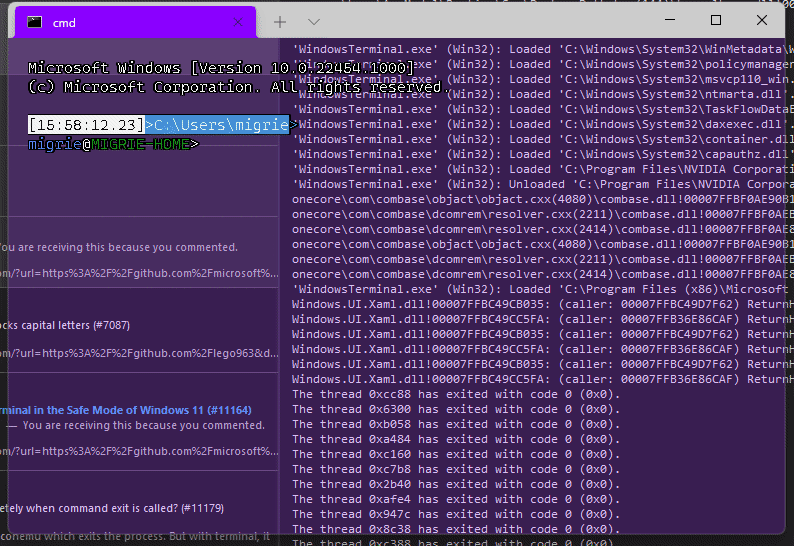
Adds support for vintage style opacity, on Windows 11+. The API we're using for this exists since the time immemorial, but there's a bug in XAML Islands that prevents it from working right until Windows 11 (which we're working on backporting).
Replaces the `acrylicOpacity` setting with `opacity`, which is a uint between 0 and 100 (inclusive), default to 100.
`useAcrylic` now controls whether acrylic is used or not. Setting an opacity < 100 with `"useAcrylic": false` will use vintage style opacity.
Mouse wheeling adjusts opacity. Whether acrylic is used or not is dependent upon `useAcrylic`.
`opacity` will stealthily default to 50 if `useAcrylic:true` is set.
## PR Checklist
* [x] Closes#603
* [x] I work here
* [x] Tests added/passed
* [x] https://github.com/MicrosoftDocs/terminal/pull/416
## Detailed Description of the Pull Request / Additional comments
Opacity was moved to AppearanceConfig. In the future, I have a mind to allow unfocused acrylic, so that'll be important then.
## Validation Steps Performed
_just look at it_
## Summary of the Pull Request
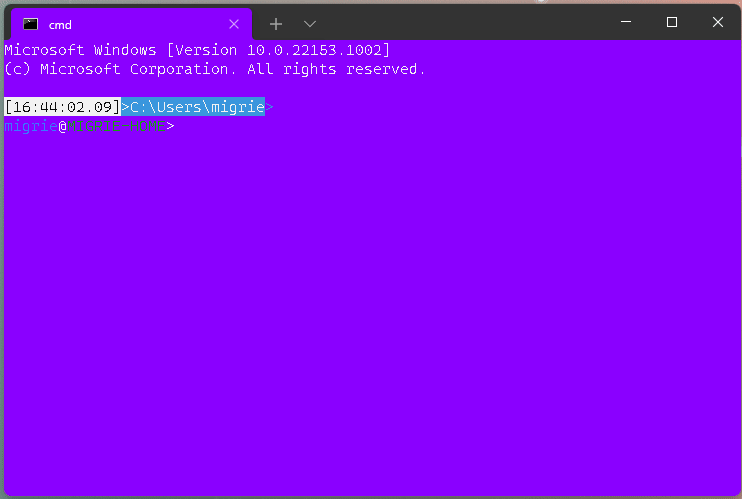
This adds a new action, `clearBuffer`. It accepts 3 values for the `clear` type:
* `"clear": "screen"`: Clear the terminal viewport content. Leaves the scrollback untouched. Moves the cursor row to the top of the viewport (unmodified).
* `"clear": "scrollback"`: Clear the scrollback. Leaves the viewport untouched.
* `"clear": "all"`: (**default**) Clear the scrollback and the visible viewport. Moves the cursor row to the top of the viewport (unmodified).
"Clear Buffer" has also been added to `defaults.json`.
## References
* From microsoft/vscode#75141 originally
## PR Checklist
* [x] Closes#1193
* [x] Closes#1882
* [x] I work here
* [x] Tests added/passed
* [ ] Requires documentation to be updated
## Detailed Description of the Pull Request / Additional comments
This is a bit tricky, because we need to plumb it all the way through conpty to clear the buffer. If we don't, then conpty will immediately just redraw the screen. So this sends a signal to the attached conpty, and then waits for conpty to draw the updated, cleared, screen back to us.
## Validation Steps Performed
* works for each of the three clear types as expected
* tests pass.
* works even with `ping -t 8.8.8.8` as you'd hope.
When our text buffer is full, newlines cause the buffer to scroll underneath the viewport (rather than the viewport moving down). This was causing selections made during text output to scroll down. To solve this, when we increment the circular buffer, we decrement the y-coordinates of the current selections by 1. We also invalidate the previous selection rects.
Closes#10319
## Summary of the Pull Request
This adds a new setting `intenseTextStyle`. It's a per-appearance, control setting, defaulting to `"all"`.
* When set to `"all"` or `["bold", "bright"]`, then we'll render text as both **bold** and bright (1.10 behavior)
* When set to `"bold"`, `["bold"]`, we'll render text formatted with `^[[1m` as **bold**, but not bright
* When set to `"bright"`, `["bright"]`, we'll render text formatted with `^[[1m` as bright, but not bold. This is the pre 1.10 behavior
* When set to `"none"`, we won't do anything special for it at all.
## references
* I last did this in #10648. This time it's an enum, so we can add bright in the future. It's got positive wording this time.
* ~We will want to add `"bright"` as a value in the future, to disable the auto intense->bright conversion.~ I just did that now.
* #5682 is related
## PR Checklist
* [x] Closes#10576
* [x] I seriously don't think we have an issue for "disable intense is bright", but I'm not crazy, people wanted that, right? https://github.com/microsoft/terminal/issues/2916#issuecomment-544880423 was the closest
* [x] I work here
* [x] Tests added/passed
* [x] https://github.com/MicrosoftDocs/terminal/pull/381
## Validation Steps Performed
<!--  -->

Yea that works. Printed some bold text, toggled it on, the text was no longer bold. hooray.
### EDIT, 10 Aug
```json
"intenseTextStyle": "none",
"intenseTextStyle": "bold",
"intenseTextStyle": "bright",
"intenseTextStyle": "all",
"intenseTextStyle": ["bold", "bright"],
```
all work now. Repro script:
```sh
printf "\e[1m[bold]\e[m[normal]\e[34m[blue]\e[1m[bold blue]\e[m\n"
```
#### ⚠️ targets #10051
## Summary of the Pull Request
This updates our `ThrottledFunc`s to take a dispatcher parameter. This means that we can use the `Windows::UI::Core::CoreDispatcher` in the `TermControl`, where there's always a `CoreDispatcher`, and use a `Windows::System::DispatcherQueue` in `ControlCore`/`ControlInteractivity`. When running in-proc, these are always the _same thing_. However, out-of-proc, the core needs a dispatcher queue that's not tied to a UI thread (because the content proces _doesn't have a UI thread!_).
This lets us get rid of the output event, because we don't need to bubble that event out to the `TermControl` to let it throttle that update anymore.
## References
* Tear-out: #1256
* Megathread: #5000
* Project: https://github.com/microsoft/terminal/projects/5
## PR Checklist
* [x] This is a part of #1256
* [x] I work here
* [n/a] Tests added/passed
* [n/a] Requires documentation to be updated
## Detailed Description of the Pull Request / Additional comments
Fortunately, `winrt::resume_foreground` works the same on both a `CoreDispatcher` and a `DispatcherQueue`, so this wasn't too hard!
## Validation Steps Performed
This was validated in `dev/migrie/oop/the-whole-thing` (or `dev/migrie/oop/connection-factory`, I forget which), and I made sure that it worked both in-proc and x-proc. Not only that, _it wasn't any slower_!This reverts commit 04b751faa7.
## Summary of the Pull Request
This fixes two bugs related to dragging into the bounds of the `TermControl`. Although the fixes are fairly small, I'm batching them up, because I don't want to stack 2 more PRs on top of #10051.
* #9109
- This is fixed by only starting an autoscroll if the click&drag actually started within the bounds of the control.
* #4603
- Building on the above change, only modify the selection when the drag started in the control.
## References
* srsly go read #10051.
## PR Checklist
* [x] Closes#9109
* [x] Closes#4603
* [x] I work here
* [x] Test added
* [n/a] Requires documentation to be updated
## Detailed Description of the Pull Request / Additional comments
This is kind of annoying that the auto-scrolling is handled by the TermControl, but it uses a timer that's still a WinUI construct.
We only want to start the auto-scrolling behavior when the drag started _inside_ the control. Otherwise, in the tab drag scenario, dragging into the bounds of the TermControl will trick it into thinking it should start a scroll.
Adds support for users to be able to set font features and axes (see the spec for more details!)
## Detailed Description
**CustomTextLayout**
- Asks the `DxFontRenderData` for the font features when getting glyphs
- _If any features have been set/updated, we always skip the "isTextSimple" shortcut_
- Asks the `_formatInUse` for any font axes when mapping characters in `_AnalyzeFontFallback`
**DxFontRenderData**
- Stores a map of font features (initialized to the [standard feature list])
- Stores a map of font axes
- Has methods to add font features/axes to the map or update existing ones
- Has methods to retrieve the font features/axes
- Sets the font axes in the `IDWriteTextFormat` when creating it
## Validation Steps Performed
It works!
[standard feature list]: ac5aef67d1/DrawableObject.ixx (L802)
Specified in #10457
Related to #1790Closes#759Closes#5828
## Summary of the Pull Request
Adjust the y-coordinate of the mouse coordinates we send based on how much the viewport has been scrolled
## Validation Steps Performed
Validated: cannot repro the issue in #10190Closes#10190
#### ⚠️ targets #10051
## Summary of the Pull Request
This PR does one big, primary thing. It removes all the constructors from any TerminalConnections, and changes them to use an `Initialize` method that accepts a `ValueSet` of properties.
Why?
For the upcoming window/content process work, we'll need the content process to be able to initialize the connection _in the content process_. However, the window process will be the one that knows what type of connection to make. Enter `ConnectionInformation`. This class will let us specify the class name of the type we want to create, and a set of settings to use when initializing that connection.
**IMPORTANT**: As a part of this, the constructor for a connection must have 0 arguments. `RoActivateInstance` lets you just conjure a WinRT type just by class name, but that class must have a 0 arg ctor. Hence the need for `Initialize`, to actually pass the settings.
We're using a `ValueSet` here because it's basically a json blob, with more steps. In the future, when extension authors want to have custom connections, we can always deserialize the json into a `ValueSet`, pass it to their connection's `Initialize`, and let then get what they need out of it.
## References
* Tear-out: #1256
* Megathread: #5000
* Project: https://github.com/microsoft/terminal/projects/5
## PR Checklist
* [x] Closes https://github.com/microsoft/terminal/projects/5#card-50760298
* [x] I work here
* [n/a] Tests added/passed
* [n/a] Requires documentation to be updated
## Detailed Description of the Pull Request / Additional comments
`ConnectionInformation` was included as a part of this PR, to demonstrate how this will eventually be used. `ConnectionInformation` is not _currently_ used.
## Validation Steps Performed
It still builds and runs.
## Summary of the Pull Request
This forces the `TermControl` to only use `ControlCore` and `ControlInteractivity` via their WinRT projections. We want this, because WinRT projections can be used across process boundaries. In the future, `ControlCore` and `ControlInteractivity` are going to be living in a different process entirely from `TermControl`. By enforcing this boundary now, we can make sure that they will work seamlessly in the future.
## References
* Tear-out: #1256
* Megathread: #5000
* Project: https://github.com/microsoft/terminal/projects/5
## PR Checklist
* [x] Closes https://github.com/microsoft/terminal/projects/5#card-50760270
* [x] I work here
* [x] Tests added/passed
* [n/a] Requires documentation to be updated
## Detailed Description of the Pull Request / Additional comments
Most all this was just converting pure c++ types to winrt types when possible. I've added a couple helper projections with `til` converters, which made most of this really easy.
The "`MouseButtonState` needs to be composed of `Int32`s instead of `bool`s" is MENTAL. I have no idea why this is, but when I had the control OOP in the sample, that would crash when trying to de-marshal the bools. BODGY.
The biggest changes are in the way the UIA stuff is hooked up. The UiaEngine needs to be attached directly to the `Renderer`, and it can't be easily projected, so it needs to live next to the `ControlCore`. But the `TermControlAutomationPeer` needed the `UiaEngine` to help implement some interfaces.
Now, there's a new layer we've introduced. `InteractivityAutomationPeer` does the `ITextProvider`, `IControlAccessibilityInfo` and the `IUiaEventDispatcher` thing. `TermControlAutomationPeer` now has a
`InteractivityAutomationPeer` stashed inside itself, so that it can ask the interactivity layer to do the real work. We still need the `TermControlAutomationPeer` though, to be able to attach to the real UI tree.
## Validation Steps Performed
The terminal behaves basically the same as before.
Most importantly, I whipped out Accessibility Insights, and the Terminal looks the same as before.
## Summary of the Pull Request
Upgrade the Windows SDK to 19041 by setting `WindowsTargetPlatformMinVersion` to 17763 and `WindowsTargetPlatformVersion` to 19041.
## PR Checklist
* [x] I work here
* [x] Tests added/passed
## Validation Steps Performed
General usage of the Windows Terminal application appears fine.
<!-- Enter a brief description/summary of your PR here. What does it fix/what does it change/how was it tested (even manually, if necessary)? -->
## Summary of the Pull Request
Adds a global setting, `experimental.detectHyperlinks`, that controls whether we automatically detect links and make them clickable. Default is set to true.
<!-- Please review the items on the PR checklist before submitting-->
## PR Checklist
* [x] Closes#9981
* [x] CLA signed. If not, go over [here](https://cla.opensource.microsoft.com/microsoft/Terminal) and sign the CLA
* [ ] Tests added/passed
* [ ] Documentation updated. If checked, please file a pull request on [our docs repo](https://github.com/MicrosoftDocs/terminal) and link it here: #xxx
* [x] Schema updated.
* [x] I work here
<!-- Describe how you validated the behavior. Add automated tests wherever possible, but list manual validation steps taken as well -->
## Validation Steps Performed
When `detectHyperlinks` is set to false, links do not underline on hover and are not clickable.
## Summary of the Pull Request
This PR encompasses the first three bugs we found post-#9820.
### A: Mousedown, select, SCROLL does a weird thing with endpoints that doesn't happen in stable
We were using the terminal position to set the selection anchor, when we should have used the pixel position.
This is fixed in 4f4df01.
### B: Trackpad scrolling down with small increments seems buggy
This one's the most complicated. The touchpad sends very many small scroll deltas, less than one row at a time. The control scrollbar can store a `double`, so small deltas can accumulate. Originally, these would accumulate in the scrollbar, and we'd only read that out as an `int` in the scrollbar updater, which is throttled.
In the interactivity split, there's no place for us to store that double. We immediately narrow to an `int` for `ControlInteractivity::_updateScrollbar`.
So this introduces a double inside `ControlInteractivity` as a fake scrollbar, with which to accumulate to.
This is fixed in 33d29fa...0fefc5b
### C: Looks like there's a selection issue when you click and drag too quickly.
The diff for this one is:
<table>
<tr><td>1.8</td><td>main</td></tr>
<tr>
<td>
```c++
if (_singleClickTouchdownPos)
{
// Figure out if the user's moved a quarter of a cell's smaller axis away from the clickdown point
auto& touchdownPoint{ *_singleClickTouchdownPos };
auto distance{ std::sqrtf(std::powf(cursorPosition.X - touchdownPoint.X, 2) + std::powf(cursorPosition.Y - touchdownPoint.Y, 2)) };
const til::size fontSize{ _actualFont.GetSize() };
const auto fontSizeInDips = fontSize.scale(til::math::rounding, 1.0f / _renderEngine->GetScaling());
if (distance >= (std::min(fontSizeInDips.width(), fontSizeInDips.height()) / 4.f))
{
_terminal->SetSelectionAnchor(_GetTerminalPosition(touchdownPoint));
// stop tracking the touchdown point
_singleClickTouchdownPos = std::nullopt;
}
}
```
</td>
<td>
```c++
if (_singleClickTouchdownPos)
{
// Figure out if the user's moved a quarter of a cell's smaller axis away from the clickdown point
auto& touchdownPoint{ *_singleClickTouchdownPos };
float dx = ::base::saturated_cast<float>(pixelPosition.x() - touchdownPoint.x());
float dy = ::base::saturated_cast<float>(pixelPosition.y() - touchdownPoint.y());
auto distance{ std::sqrtf(std::powf(dx, 2) +
std::powf(dy, 2)) };
const auto fontSizeInDips{ _core->FontSizeInDips() };
if (distance >= (std::min(fontSizeInDips.width(), fontSizeInDips.height()) / 4.f))
{
_core->SetSelectionAnchor(terminalPosition);
// stop tracking the touchdown point
_singleClickTouchdownPos = std::nullopt;
}
}
```
</td>
</tr>
</table>
```c++
_terminal->SetSelectionAnchor(_GetTerminalPosition(touchdownPoint));
```
vs
```c++
_core->SetSelectionAnchor(terminalPosition);
```
We're now using the location of the drag event as the selection anchor, instead of the location that the user initially clicked. Oops.
## PR Checklist
* [x] Checks three boxes, though I'll be shocked if they're the last.
* [x] I work here
* [x] Tests added/passed 🎉🎉🎉
* [n/a] Requires documentation to be updated
## Detailed Description of the Pull Request / Additional comments
All three have tests, 🙌🙌🙌🙌
## Validation Steps Performed
Manual, and automated via tests
## Summary of the Pull Request
Brace yourselves, it's finally here. This PR does the dirty work of splitting the monolithic `TermControl` into three components. These components are:
* `ControlCore`: This encapsulates the `Terminal` instance, the `DxEngine` and `Renderer`, and the `Connection`. This is intended to everything that someone might need to stand up a terminal instance in a control, but without any regard for how the UX works.
* `ControlInteractivity`: This is a wrapper for the `ControlCore`, which holds the logic for things like double-click, right click copy/paste, selection, etc. This is intended to be a UI framework-independent abstraction. The methods this layer exposes can be called the same from both the WinUI TermControl and the WPF control.
* `TermControl`: This is the UWP control. It's got a Core and Interactivity inside it, which it uses for the actual logic of the terminal itself. TermControl's main responsibility is now
By splitting into smaller pieces, it will enable us to
* write unit tests for the `Core` and `Interactivity` bits, which we desparately need
* Combine `ControlCore` and `ControlInteractivity` in an out-of-proc core process in the future, to enable tab tearout.
However, we're not doing that work quite yet. There's still lots of work to be done to enable that, thought this is likely the biggest portion.
Ideally, this would just be methods moved wholesale from one file to another. Unfortunately, there are a bunch of cases where that didn't work as well as expected. Especially when trying to better enforce the boundary between the classes.
We've got a couple tests here that I've added. These are partially examples, and partially things I ran into while implementing this. A bunch of things from #7001 can go in now that we have this.
This PR is gonna be a huge pain to review - 38 files with 3,730 additions and 1,661 deletions is nothing to scoff at. It will also conflict 100% with anything that's targeting `TermControl`. I'm hoping we can review this over the course of the next week and just be done with it, and leave plenty of runway for 1.9 bugs in post.
## References
* In pursuit of #1256
* Proc Model: #5000
* https://github.com/microsoft/terminal/projects/5
## PR Checklist
* [x] Closes#6842
* [x] Closes https://github.com/microsoft/terminal/projects/5#card-50760249
* [x] Closes https://github.com/microsoft/terminal/projects/5#card-50760258
* [x] I work here
* [x] Tests added/passed
* [n/a] Requires documentation to be updated
## Detailed Description of the Pull Request / Additional comments
* I don't love the names `ControlCore` and `ControlInteractivity`. Open to other names.
* I added a `ICoreState` interface for "properties that come from the `ControlCore`, but consumers of the `TermControl` need to know". In the future, these will all need to be handled specially, because they might involve an RPC call to retrieve the info from the core (or cache it) in the window process.
* I've added more `EventArgs` to make more events proper `TypedEvent`s.
* I've changed how the TerminalApp layer requests updated TaskbarProgress state. It doesn't need to pump TermControl to raise a new event anymore.
* ~~Something that snuck into this branch in the very long history is the switch to `DCompositionCreateSurfaceHandle` for the `DxEngine`. @miniksa wrote this originally in 30b8335, I'm just finally committing it here. We'll need that in the future for the out-of-proc stuff.~~
* I reverted this in c113b65d9. We can revert _that_ commit when we want to come back to it.
* I've changed the acrylic handler a decent amount. But added tests!
* All the `ThrottledFunc` things are left in `TermControl`. Some might be able to move down into core/interactivity, but once we figure out how to use a different kind of Dispatcher (because a UI thread won't necessarily exist for those components).
* I've undoubtably messed up the merging of the locking around the appearance config stuff recently
## Validation Steps Performed
I've got a rolling list in https://github.com/microsoft/terminal/issues/6842#issuecomment-810990460 that I'm updating as I go.
Does what it says on the can.
This is a follow up to #9472. Now that we have a control .lib, we can add tests for it.
Unfortunately, the `TermControl` itself is a horrible mess. So this new unittest lib is empty for now. I'm working on actual tests as a part of #6842, but this PR is here to keep the diffs smaller.
Also, apparently `server.vcxproj` had the wrong GUID in it.
* [x] I work here
* [x] Adds tests