[Defapp] Use real HPCON for PTY management; Have Monarch always listen for connections
## PR Checklist
* [x] Closes#9464
* [x] Related to #9475 - incomplete fix
* [x] I work here.
* [x] Manual test
## Detailed Description of the Pull Request / Additional comments
- Sometimes peasants can't manage to accept a connection appropriately because I wrote defterm before @zadjii-msft's monarch/peasant architecture. The simple solution here is to just make the monarch always be listening for inbound connections. Then COM won't start a peasant with -Embedding just to ask the monarch where it should go. It'll just join the active window. I didn't close 9475 because it should follow monarch policies on which window to join... and it doesn't yet.
- A lot of interesting things are happening because this didn't have a real HPCON. So I passed through the remaining handles (and re-GUID-ed the interface) that made it possible for me to pack the right process handles and such into an HPCON on the inbound connection and monitor that like any other ConptyConnection. This should resolve some of the process exit behaviors and signal channel things like resizing.
## Summary of the Pull Request
This is a redux of #8882.
From the original:
> This is really similar to what we're doing with the `CommandPalette`. We're adding a ~~Preview~~`KeyDown` handler to the SUI `MainPage`, that connects to `TerminalPage::_HandleKey`. That allows the SUI a chance to search the keymap to dispatch actions for keybindings, similar to how the command palette does it.
>
> This also means it's now possible for the SUI to invoke _all_ the actions available to the Terminal. This includes the ones like `IncreaseFontSize`, which require a _Terminal_ to actually do something. So we have to make sure all the calls to `_GetActiveControl` actually check that the result is non-null before using it.
>
> A bunch of the actions do nothing now from a SUI tab, others behave _weird_. Like "Rename tab" / "Open Tab Renamer" do nothing. "Duplicate Tab" again does nothing - we try making a new settings tab, which just focuses the settings tab again. "Copy text" definitely does nothing, same with paste.
I don't know why I thought this wouldn't work. I thought we'd have to do this in `PreviewKeyDown` or something, which led to [weirdness](https://github.com/microsoft/terminal/pull/8882#issuecomment-767088554). Turns out, we don't need it to be in `PreviewKeyDown`. It can just be in the SUI's `KeyDown`.
## References
* Original: #8882
* Workaround was in #8885
## PR Checklist
* [x] Closes#8767
* [x] I work here
* [x] Tests added/passed
* [n/a] Requires documentation to be updated
## Detailed Description of the Pull Request / Additional comments
The special case handler from #8885 is no longer needed
## Validation Steps Performed
* Switching tabs with Ctrl+Tab works
* Command palette works
* fullscreen, focus mode works
* close window works
* copy paste on Ctrl+C/V works, even when bound
* Select all text in textboxes works
* tab navigation through UI elements works
Now it just launches in focus mode, but you can _leave_ focus mode just fine.
I can't iterate on this more today - VS decided that it _needed_ an update ☹️
* [x] I work here
* [x] Is polish
* [x] @cinnamon-msft: We'll need to update the docs to reflect this.
see also: #8888, comments in that thread
This entirely removes `KeyMapping` from the settings model, and builds on the work done in #9543 to consolidate all actions (key bindings and commands) into a unified data structure (`ActionMap`).
## References
#9428 - Spec
#6900 - Actions page
Closes#7441
## Detailed Description of the Pull Request / Additional comments
The important thing here is to remember that we're shifting our philosophy of how to interact/represent actions. Prior to this, the actions arrays in the JSON would be deserialized twice: once for key bindings, and again for commands. By thinking of every entry in the relevant JSON as a `Command`, we can remove a lot of the context switching between working with a key binding vs a command palette item.
#9543 allows us to make that shift. Given the work in that PR, we can now deserialize all of the relevant information from each JSON action item. This allows us to simplify `ActionMap::FromJson` to simply iterate over each JSON action item, deserialize it, and add it to our `ActionMap`.
Internally, our `ActionMap` operates as discussed in #9428 by maintaining a `_KeyMap` that points to an action ID, and using that action ID to retrieve the `Command` from the `_ActionMap`. Adding actions to the `ActionMap` automatically accounts for name/key-chord collisions. A `NameMap` can be constructed when requested; this is for the Command Palette.
Querying the `ActionMap` is fairly straightforward. Helper functions were needed to be able to distinguish an explicit unbinding vs the command not being found in the current layer. Internally, we store explicitly unbound names/key-chords as `ShortcutAction::Invalid` commands. However, we return `nullptr` when a query points to an unbound command. This is done to hide this complexity away from any caller.
The command palette still needs special handling for nested and iterable commands. Thankfully, the expansion of iterable commands is performed on an `IMapView`, so we can just expose `NameMap` as a consolidation of `ActionMap`'s `NameMap` with its parents. The same can be said for exposing key chords in nested commands.
## Validation Steps Performed
All local tests pass.
## Summary of the Pull Request
Let the dropdown menu open downwards if there's enough space, when clicking on the down arrow.
## PR Checklist
* [X] Closes#8924
* [X] CLA signed.
## Detailed Description of the Pull Request / Additional comments
Set the placement of the flyout to BottomEdgeAlignedLeft, as was done when opening the menu from the key binding.
## Validation Steps Performed
Manual tests
Adds support for two new actions:
* `globalSummon`, which can be used to activate a window using a _global_ (READ: OS-level) hotkey.
- accepts an optional `name` argument. When provided, this will attempt to summon with the given name. When omitted, we'll try to summon the most recent window.
* `quakeMode` which is `globalSummon` for the `_quake` window.
These actions are stored in the actions array, but are read by the `WindowsTerminal` level and bound to the OS in `IslandWindow`. The monarch registers for these keybindings with the OS. When one is pressed, the monarch will recieve a `WM_HOTKEY` message. It'll use that to look up the corresponding action args. It'll use those to try and summon the right window.
## References
* #8888: Quake mode megathread
* #9274: Spec (**guys seriously i just need one more ✔️**)
* #9785: The start of granting "\_quake" super powers
## PR Checklist
* [x] Closes#653 - I'm gonna say this closes it for now, though we have _many_ follow-ups in #8888
* [x] I work here
* [x] Tests added/passed
## Validation Steps Performed
* Validated that it works with `win` keys
* Validated that it works without `win` keys
* Validated that it hot-reloads
* Validated that it moves to the new monarch
* Validated that you can bind both `globalSummon` and `quakeMode` at the same time and do different things
* Validated that you can bind `globalSummon` with a name and it creates that name if it doesn't already exist
## Summary of the Pull Request
Brace yourselves, it's finally here. This PR does the dirty work of splitting the monolithic `TermControl` into three components. These components are:
* `ControlCore`: This encapsulates the `Terminal` instance, the `DxEngine` and `Renderer`, and the `Connection`. This is intended to everything that someone might need to stand up a terminal instance in a control, but without any regard for how the UX works.
* `ControlInteractivity`: This is a wrapper for the `ControlCore`, which holds the logic for things like double-click, right click copy/paste, selection, etc. This is intended to be a UI framework-independent abstraction. The methods this layer exposes can be called the same from both the WinUI TermControl and the WPF control.
* `TermControl`: This is the UWP control. It's got a Core and Interactivity inside it, which it uses for the actual logic of the terminal itself. TermControl's main responsibility is now
By splitting into smaller pieces, it will enable us to
* write unit tests for the `Core` and `Interactivity` bits, which we desparately need
* Combine `ControlCore` and `ControlInteractivity` in an out-of-proc core process in the future, to enable tab tearout.
However, we're not doing that work quite yet. There's still lots of work to be done to enable that, thought this is likely the biggest portion.
Ideally, this would just be methods moved wholesale from one file to another. Unfortunately, there are a bunch of cases where that didn't work as well as expected. Especially when trying to better enforce the boundary between the classes.
We've got a couple tests here that I've added. These are partially examples, and partially things I ran into while implementing this. A bunch of things from #7001 can go in now that we have this.
This PR is gonna be a huge pain to review - 38 files with 3,730 additions and 1,661 deletions is nothing to scoff at. It will also conflict 100% with anything that's targeting `TermControl`. I'm hoping we can review this over the course of the next week and just be done with it, and leave plenty of runway for 1.9 bugs in post.
## References
* In pursuit of #1256
* Proc Model: #5000
* https://github.com/microsoft/terminal/projects/5
## PR Checklist
* [x] Closes#6842
* [x] Closes https://github.com/microsoft/terminal/projects/5#card-50760249
* [x] Closes https://github.com/microsoft/terminal/projects/5#card-50760258
* [x] I work here
* [x] Tests added/passed
* [n/a] Requires documentation to be updated
## Detailed Description of the Pull Request / Additional comments
* I don't love the names `ControlCore` and `ControlInteractivity`. Open to other names.
* I added a `ICoreState` interface for "properties that come from the `ControlCore`, but consumers of the `TermControl` need to know". In the future, these will all need to be handled specially, because they might involve an RPC call to retrieve the info from the core (or cache it) in the window process.
* I've added more `EventArgs` to make more events proper `TypedEvent`s.
* I've changed how the TerminalApp layer requests updated TaskbarProgress state. It doesn't need to pump TermControl to raise a new event anymore.
* ~~Something that snuck into this branch in the very long history is the switch to `DCompositionCreateSurfaceHandle` for the `DxEngine`. @miniksa wrote this originally in 30b8335, I'm just finally committing it here. We'll need that in the future for the out-of-proc stuff.~~
* I reverted this in c113b65d9. We can revert _that_ commit when we want to come back to it.
* I've changed the acrylic handler a decent amount. But added tests!
* All the `ThrottledFunc` things are left in `TermControl`. Some might be able to move down into core/interactivity, but once we figure out how to use a different kind of Dispatcher (because a UI thread won't necessarily exist for those components).
* I've undoubtably messed up the merging of the locking around the appearance config stuff recently
## Validation Steps Performed
I've got a rolling list in https://github.com/microsoft/terminal/issues/6842#issuecomment-810990460 that I'm updating as I go.
## Summary of the Pull Request
This PR adds some special behavior to the window named "\_quake".
* When creating the quake window, it ignores "initialRows" and "initialCols" and opens on the top half of the monitor.
- It uses `initialPosition` to determine which monitor this is
* It cannot be moved
* It can only be vertically resized on the bottom border.
* It's always in focus mode.
- We should probably have an issue tracking "Allow showing tabs in focus mode"? Maybe?
- This one element is maybe the one I'm least attached to
When renaming a window to "\_quake", it adopts all those behaviors as well. It does not exit focus mode when leaving QM, nor does it resize back. That seemed unnecessary.
## References
* As spec'ed in #9274
* See also #8888
## PR Checklist
* [x] In the pursuit of #653
* [x] I work here
* [ ] Tests added/passed
* [ ] Requires documentation to be updated, but I'm not gonna do any of that till quake mode is totally done.
## Detailed Description of the Pull Request / Additional comments
Note that this doesn't do things like:
* dropdown
* global hotkey summon
* summon to the current monitor
* summon to the current desktop
I'm doing #653 _very_ piecemeal, to try and make the PRs less egregious.
## Validation Steps Performed
* validated that center on launch still works
* validated that QM works on different monitors based on `initialPosition`
* validated entering/exiting QM behaves as expected
## TODO!
* [ ] When snapping the quake window between desktops with <kbd>win+shift+arrow</kbd>, the window doesn't horizontally re-size to the new monitor dimensions. It should.
I added a `RenameSucceededText` property to the `TerminalPage` which returns the
formatted message `Successfully renamed window to "{WindowNameForDisplay()}"`
This _doesn't_ pop the dialog when you `wt -w foo` for the first time. Only
_subsequent_ renames.
## References
* Added in #9662
* Closes#9804
## Summary of the Pull Request
Allow schemes to be previewed as the user hovers over them in the Command Palette.

## References
* Branched off of #8392, which is why the commit history is so polluted. 330a8e8 : 544b2fd has the interesting commits
* #5400: cmdpal megathread
### Potential follow-ups
* changing the font size
* changing the font face
* changing the opacity of acrylic
## PR Checklist
* [x] Closes#6689, a last straggling FHL PR
* [x] I work here
* [ ] Tests added/passed
* [n/a] Requires documentation to be updated - I don't think so
## Detailed Description of the Pull Request / Additional comments
This works by inserting a "preview" `TerminalSettings` into the settings hierarchy, before the `TermControl`'s runtime settings, and after the ones from the actual `CascadiaSettings`. This allows us to modify that preview settings object, then discard it when we're done with the preview.
This could also be used for other settings in the future - I built it to be extensible to other `ShortcutAction`s, though I haven't implemented those yet.
## Validation Steps Performed
* Select a colorscheme - it becomes the active one
* `colortool -x <scheme>` after selecting a scheme - colortool overrides the selected scheme
* Select a colorscheme after a `colortool -x <scheme>` after selecting a scheme - the scheme in the palette becomes the active one
* Pressing <kbd>esc</kbd> at any point to dismiss the command palette - scheme returns to the previous one
* reloading the settings - returns to the scheme in the settings
## Summary of the Pull Request
Does what it says on the can. People can now use `win` in a keybinding to
indicate that the chord needs <kbd>win</kbd>.
## References
* Done for #653
* See also #8888
## PR Checklist
* [x] Closes#3184
* [x] I work here
* [ ] Tests added/passed
* [ ] Requires documentation to be updated
## Detailed Description of the Pull Request / Additional comments
For the record, I hate this. But it's great for quake mode, so _meh_. There's
shockingly more win keys claimed then you think - many more than the shortcut
guide even shows.
* `win+b`: Focus the tray?
* `win+t`: Focus the taskbar
* `win+p`: Project...
* `win+c`: The powertoys color picker
* `win+v`: cloud clipboard
So the list of valid combos is vanishingly small. It's all about that <kbd>win+~</kbd>
## Validation Steps Performed
Bound
```json
{ "keys": [ "win+`" ], "command": "commandPalette" },
```
and yea, it works as expected
## Summary of the Pull Request
Clearly, I didn't run these tests on my last commit where I made the toasts lazy-load.
## References
* broken in in #9662
*
## PR Checklist
* [x] Closes#9769
* [x] I work here
* [x] Tests added/passed
* [n/a] Requires documentation to be updated
## Detailed Description of the Pull Request / Additional comments
For whatever reason, these tests are unhappy running back to back, but are just fine running isolated.
This pull request adds an appearance configuration object to our
settings model and app lib, allowing the control to be rendered
differently depending on its state, and then uses it to add support for
an "unfocused" appearance that the terminal will use when it's not in
focus.
To accomplish this, we isolated the appearance-related settings from
Profile (into AppearanceConfig) and TerminalSettings (into the
IControlAppearance and ICoreAppearance interfaces). A bunch of work was
done to make inheritance work.
The unfocused appearance inherits from the focused one _for that
profile_. This is important: If you define a
defaults.unfocusedAppearance, it will apply all of defaults' settings to
any leaf profile when a terminal in that profile is out of focus.
Specified in #8345Closes#3062Closes#2316
## Summary of the Pull Request
Make sure that the window renamer and other toasts follow the requested app theme. We accomplish this by doing something similar to what we do with ContentDialogs. Since TeachingTips aren't in the same XAML root, we have to traverse the entire tree upwards setting RequestedTheme. If we don't, then we'll update the background color of the TeachingTip, but not the text inside it.
## References
* Added in #9662 and #9523
## PR Checklist
* [x] Closes#9717
* [x] I work here
* [n/a] Tests added/passed
* [n/a] Requires documentation to be updated
## Validation Steps Performed
Tested with system theme light & dark, and `theme` set to `light, dark, and unset, and verified that they worked as expected.
## Summary of the Pull Request
In exactly the same fashion as the tab renamer, handle <kbd>Enter</kbd> for committing the rename, and <kbd>Escape</kbd> for dismissing the rename.
## References
* Added in #9662
## PR Checklist
* [x] Closes#9720
* [x] I work here
* [n/a] Tests added/passed
* [n/a] Requires documentation to be updated
## Validation Steps Performed
Played with it - this feels good.
## Summary of the Pull Request
This PR adds support for renaming windows.


It does so through two new actions:
* `renameWindow` takes a `name` parameter, and attempts to set the window's name
to the provided name. This is useful if you always want to hit <kbd>F3</kbd>
and rename a window to "foo" (READ: probably not that useful)
* `openWindowRenamer` is more interesting: it opens a `TeachingTip` with a
`TextBox`. When the user hits Ok, it'll request a rename for the provided
value. This lets the user pick a new name for the window at runtime.
In both cases, if there's already a window with that name, then the monarch will
reject the rename, and pop a `Toast` in the window informing the user that the
rename failed. Nifty!
## References
* Builds on the toasts from #9523
* #5000 - process model megathread
## PR Checklist
* [x] Closes https://github.com/microsoft/terminal/projects/5#card-50771747
* [x] I work here
* [x] Tests addded (and pass with the help of #9660)
* [ ] Requires documentation to be updated
## Detailed Description of the Pull Request / Additional comments
I'm sending this PR while finishing up the tests. I figured I'll have time to sneak them in before I get the necessary reviews.
> PAIN: We can't immediately focus the textbox in the TeachingTip. It's
> not technically focusable until it is opened. However, it doesn't
> provide an even tto tell us when it is opened. That's tracked in
> microsoft/microsoft-ui-xaml#1607. So for now, the user _needs_ to
> click on the text box manually.
> We're also not using a ContentDialog for this, because in Xaml
> Islands a text box in a ContentDialog won't recieve _any_ keypresses.
> Fun!
## Validation Steps Performed
I've been playing with
```json
{ "keys": "f1", "command": "identifyWindow" },
{ "keys": "f2", "command": "identifyWindows" },
{ "keys": "f3", "command": "openWindowRenamer" },
{ "keys": "f4", "command": { "action": "renameWindow", "name": "foo" } },
{ "keys": "f5", "command": { "action": "renameWindow", "name": "bar" } },
```
and they seem to work as expected
**Summary of the Pull Request**
This PR adds an X Macro for defining our ShortcutActions. This means that you can add the action in one place, and have the macro synthesize all sorts of boilerplate for you!
From the `AllShortcutActions.h` file:
> For a clearer explanation of how this file should be used, see:
> https://en.wikipedia.org/wiki/X_Macro
>
> Include this file to be able to quickly define some code in the exact same
> way for _every single shortcut action_. To use:
>
> 1. Include this file
> 2. Define the ON_ALL_ACTIONS macro with what you want each action to show up
> as. Ex:
>
> #define ON_ALL_ACTIONS(action) void action##Handler();
>
> 3. Then, use the ALL_SHORTCUT_ACTIONS macro to get the ON_ALL_ACTIONS marcro
> repeated once for every ShortcutAction
>
> This is used in KeyMapping.idl, ShortcutAction.*, TerminalPage.*, etc. to
> reduce the number of places where we must copy-paste boiler-plate code for
> each action. This is _NOT_ something that should be used when any individual
> case should be customized.
**PR Checklist**
* [x] Scratches an itch
* [x] I work here
* [x] Tests passed
* [n/a] Requires documentation to be updated
**Detailed Description of the Pull Request / Additional comments**
Originally I had this blocked as a follow up to #9662. However, I've grown tired after a month of merging main into this branch, and I'm just shipping it separately. It will inevitably conflict with anyone who has actions in flight currently.
**Validation Steps Performed**
The code still builds exactly as before!
## Summary of the Pull Request
This is a follow up to #9300. Now that we have names on our windows, it would be nice to see who is named what. So this adds two actions:
* `identifyWindow`: This action will pop up a little toast (#8592) displaying the name and ID of the window, and is bound by default.
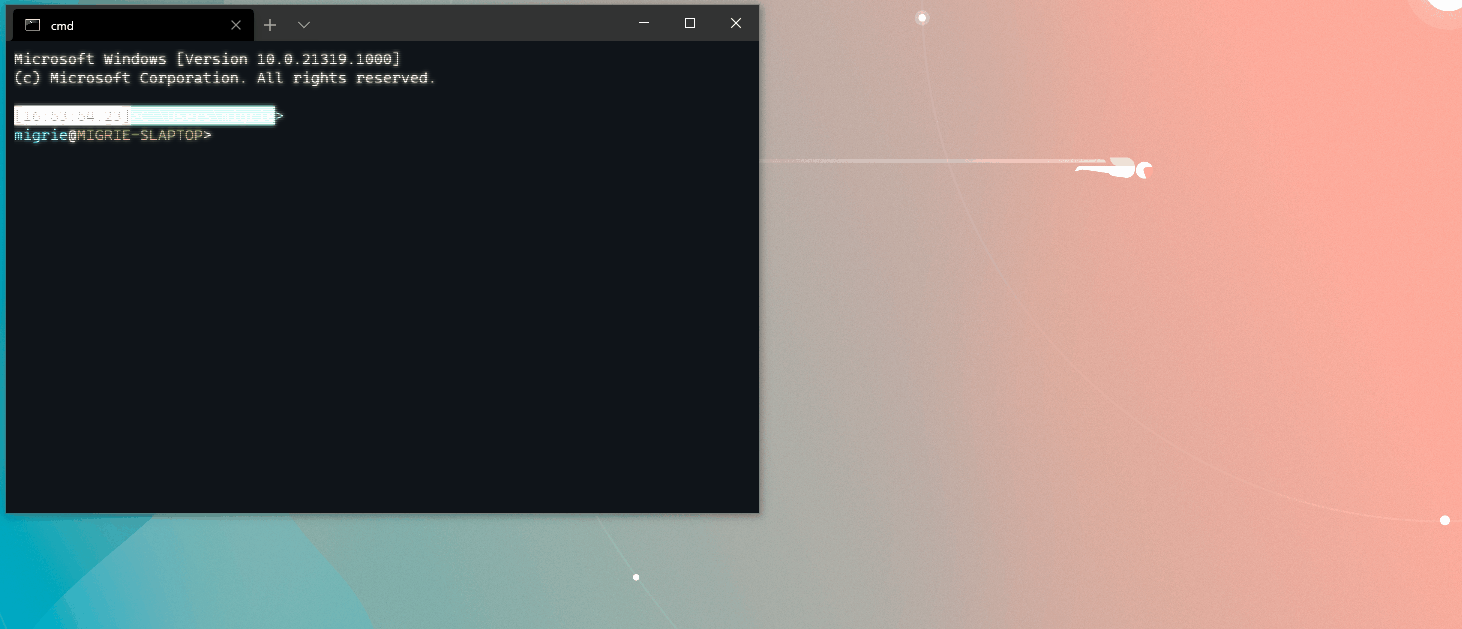
* `identifyWindows`: This action will request that ALL windows pop up that toast. This is meant to feel like the "Identify" button on the Windows display settings. However, sometimes, it's wonky.
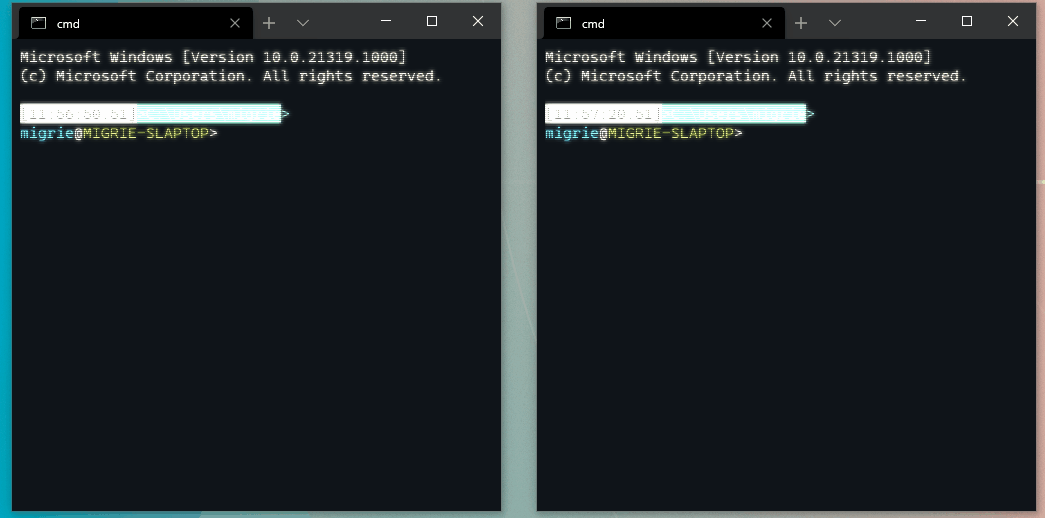
That's being tracked upstream on https://github.com/microsoft/microsoft-ui-xaml/issues/4382
Because it's so wonky, we won't bind that by default. Maybe if we get that fixed, then we'll change the default binding from `identifyWindow` to `identifyWindows`
## References
## PR Checklist
* [x] Closes https://github.com/microsoft/terminal/projects/5#card-51431492
* [x] I work here
* [x] Tests added/passed
* [ ] Requires documentation to be updated
## Detailed Description of the Pull Request / Additional comments
You may note that there are some macros to make interacting with lots and lots of actions easier. There's a lot of boilerplate whenever you need to make a new action, so I thought: "Can we make that easier?"
Turns out you can make it a _LOT_ easier, but that work is still behind another PR after this one. Get excited
## Summary of the Pull Request
Currently, both when the tab is already closed, and when there is a
request to close a tab (might be rejected), we go through the same flow
in TerminalPage.
This might leave the system in inconsistent state, as the side-effects
of closing will persist even if the closing was aborted.
This PR separates between the two flows, by introducing a CloseRequested
event to the TabBase.
This event is used to inform the upper tier (the terminal page) about
the request and to trigger the same logic that happens when the tab is
closed directly from the terminal page (e.g., by clicking close on the
tab view).
The Closed event will be used only to handle the actual closing of the
tab. It will ensure that the tab gets removed from the terminal page if
required.
As a result, it a read-only pane will be closed non-interactively (aka
connection exits), the tab closed flow will be invoked, and no user
prompt will be shown.
## References
<!-- Please review the items on the PR checklist before submitting-->
## PR Checklist
* [x] Closes https://github.com/microsoft/terminal/issues/9572
* [x] CLA signed. If not, go over [here](https://cla.opensource.microsoft.com/microsoft/Terminal) and sign the CLA
* [ ] Tests added/passed
* [ ] Documentation updated.
* [ ] Schema updated.
* [ ] I've discussed this with core contributors already.
I think we can all agree that `TerminalPage.cpp` is an unruly beast of a
file. It's got everything. It does everything. It can sometimes be a bit
hard to work with, because of simply how big it is. This PR tries to
alleviate this by making `TerminalPage.cpp` just a little smaller. It
does so by moving pretty much everything related to tab management into
its own file, `TabManagement.cpp`. These methods that have moved are all
the same as they were before, and they're still members of
`TerminalPage`. But now they're all in one place.
I tried to move all the references to `_tabs` in `TerminalPage.cpp`, but
there's still a few that I left behind. Mostly because I felt that
moving those would be too gnarly a code change for an otherwise simple
cut&paste PR.
There are a few new methods I introduced:
* `_TabDragStarted` and `_TabDragCompleted`: These were lambdas before,
promoted to full methods.
* `_DismissTabContextMenus`: Remove all the right-click context menus
from the tabs
* `_FocusCurrentTab`: This one's a bit trickier, we were actually doing
this in a few different places, so I tried consolidating.
* `_HasMultipleTabs`: This doesn't need explaining.
* `_RemoveAllTabs`: Really, just encapsulation for the sake of removing
a `_tabs` from `TerminalPage.cpp`
* `_ResizeTabContent`: Really, just encapsulation for the sake of
removing a `_tabs` from `TerminalPage.cpp`
In the future, some enterprising young soul could try promoting that
file to its own class, and hiding `_tabs` (and `_mruTabs`) inside it.
Probably would need to take a reference to TerminalPage's `_tabView` and
`_newTabButton`. I'm not doing that right now, because I already hate
the idea of the ...
> 920 additions and 847 deletions.
... I'm making you look at already.
## Other thoughts
Some of the calls might be a little arbitrary - `_OpenNewTab` and
`_CreateNewTabFromSettings` probably should stay in `TerminalPage`? Or
at least elements of those might need to get split up better. Similarly
`TerminalPage::_OpenSettingsUI` stayed in `TerminalPage.cpp`, but it
does a lot of the same work as `_CreateNewTabFromSettings`. I'm not
saying this is the definitive places for these methods - it's code we're
working with, not stone ☺️
- Implements the default application behavior and handoff mechanisms
between console and terminal. The inbox portion is done already. This
adds the ability for our OpenConsole.exe to accept the incoming server
connection from the Windows OS, stand up a PTY session, start the
Windows Terminal as a listener for an incoming connection, and then
send it the incoming PTY connection for it to launch a tab.
- The tab is launched with default settings at the moment.
- You must configure the default application using the `conhost.exe`
propsheet or with the registry keys. Finishing the setting inside
Windows Terminal will be a todo after this is complete. The OS
Settings panel work to surface this setting is a dependency delivered
by another team and you will not see it here.
## Validation Steps Performed
- [x] Manual adjust of registry keys to the delegation conhost/terminal
behavior
- [x] Adjustment of the delegation options with the propsheet
- [x] Launching things from the run box manually and watching them show
in Terminal
- [x] Launching things from shortcuts and watching them show in the
Terminal
Documentation on how it works will be a TODO post completion in #9462
References #7414 - Default Terminal spec
Closes#492
## Summary of the Pull Request
Currently, when the MRU is enabled we lose the keybinding allowing us to
go forward/backward (aka right/left in LTR) in the tab view.
To fix that, this PR introduces "tabSwitcherMode" optional parameter to
the prevTab / nextTab commands.
If it is not provided the global setting will be used.
So if you want to go to adjacent tabs, even if MRU is enabled on the
system level you can use:
```
{ "command": { "action": "prevTab", "tabSwitcherMode": "inOrder" }, "keys": "ctrl+f1"}
{ "command": { "action": "nextTab", "tabSwitcherMode": "inOrder" }, "keys": "ctrl+f2"}
```
or even
```
{"command": { "action": "prevTab", "tabSwitcherMode": "disabled" }, "keys": "ctrl+f1"}
{ "command": { "action": "nextTab", "tabSwitcherMode": "disabled" }, "keys": "ctrl+f2"}
```
if you don't want tab switcher to show up
<!-- Please review the items on the PR checklist before submitting-->
## PR Checklist
* [x] Closes https://github.com/microsoft/terminal/issues/9330
* [x] CLA signed.
* [x] Tests added/passed
* [ ] Documentation updated - not yet. Waiting for approval.
* [x] Schema updated.
* [ ] I've discussed this with core contributors already.
Currently dismissing "are you sure you wish to close read-only tab or pane"
dialog by pressing `ESC` will not abort tab closing
(aka the tab will be closed!)
The reason for this, is that we cancel, only if the "Cancel" is pressed
(aka result=PrimaryButton, while ESC returns result=None).
This PR fixes this, by doing what we usually do:
* Putting Cancel in the CloseButton (which is also triggered by ESC)
* Aborting the action if the result is not a Primary Button
However, since we want Cancel to be a default action,
we set CloseButton to be the DefaultButton in XAML
This is a small refactor on my way to much bigger, more painful refactors. This PR does five things:
* `TermControl.*` has historically had all the control-relevant EventArgs defined in the same file as TermControl. That's just added clutter to the files, clutter that could have been in it's own place. We'll move all those event arg to their own files.
* We'll also move `IDirectKeyListener` to its own file while we're at it.
* We'll update some of `TermControl`'s old `DEFINE`/`DECLARE_TYPED_EVENT` macros to the newer `TYPED_EVENT` macro, which is a bit nicer.
* We'll change `TermControl.TitleChanged` to a typed event. I needed that for a future PR, so let's just do it here
* While we're updating `TYPED_EVENT` macros, let's do `TerminalPage` too.
### checklist
* [x] I work here
* [x] This is work for #1256, but we've got a long way to go before that works.
**BE NOT AFRAID**. I know that there's 107 files in this PR, but almost
all of it is just find/replacing `TerminalControl` with `Control`.
This is the start of the work to move TermControl into multiple pieces,
for #5000. The PR starts this work by:
* Splits `TerminalControl` into separate lib and dll projects. We'll
want control tests in the future, and for that, we'll need a lib.
* Moves `ICoreSettings` back into the `Microsoft.Terminal.Core`
namespace. We'll have other types in there soon too.
* I could not tell you why this works suddenly. New VS versions? New
cppwinrt version? Maybe we're just better at dealing with mdmerge
bugs these days.
* RENAMES `Microsoft.Terminal.TerminalControl` to
`Microsoft.Terminal.Control`. This touches pretty much every file in
the sln. Sorry about that (not sorry).
An upcoming PR will move much of the logic in TermControl into a new
`ControlCore` class that we'll add in `Microsoft.Terminal.Core`.
`ControlCore` will then be unittest-able in the
`UnitTests_TerminalCore`, which will help prevent regressions like #9455
## Detailed Description of the Pull Request / Additional comments
You're really gonna want to clean the sln first, then merge this into
your branch, then rebuild. It's very likely that old winmds will get
left behind. If you see something like
```
Error MDM2007 Cannot create type
Microsoft.Terminal.TerminalControl.KeyModifiers in read-only metadata
file Microsoft.Terminal.TerminalControl.
```
then that's what happened to you.
This accomplishes the first step towards embedding a preview on the Profiles/ColorSchemes page, by moving the `TerminalSettings` object over to the Terminal Settings Model project. We'll leverage this in a later PR to construct an embedded terminal in the settings UI.
`TerminalSettings` had to see a few more functions exposed in the IDL
(including some inheritance stuff).
Refresh the JSON to make TerminalSettings do it's thing across all the
open terminals.
References #9122 - Terminal Preview
References #6800 - SUI Epic
Since #8602 merged, we need to pass a child of the settings object to
the TermControl upon initializing it. Since this happens in a few places
in `TerminalPage`, its probably best to use a helper.
Closes#9292
<!-- Enter a brief description/summary of your PR here. What does it fix/what does it change/how was it tested (even manually, if necessary)? -->
## Summary of the Pull Request
Shift+click on a profile to open a new wt window with that profile. Or, shift+click on the '+' button to open a new wt window with the default profile.
<!-- Please review the items on the PR checklist before submitting-->
## PR Checklist
* [x] Closes#9395
* [x] CLA signed. If not, go over [here](https://cla.opensource.microsoft.com/microsoft/Terminal) and sign the CLA
* [ ] Tests added/passed
* [ ] Documentation updated. If checked, please file a pull request on [our docs repo](https://github.com/MicrosoftDocs/terminal) and link it here: #xxx
* [ ] Schema updated.
* [x] I work here
<!-- Describe how you validated the behavior. Add automated tests wherever possible, but list manual validation steps taken as well -->
## Validation Steps Performed
Manual testing
Fixes a bug introduced by #9224 where the wrong keyboard accelerator
would appear in the new tab dropdown. We were looking for the "settings
file" version of the action, as opposed to the "settings UI" version.
## References
#9224 - Settings UI as default
#6800 - Settings UI Epic
In #8602, we started passing a child of the `TerminalSettings` to the
control upon tab initialization, but forgot to do the same when new
controls get created on a pane split.
## Validation Steps Performed
Settings reload with multiple panes works
Closes#9280
This makes the settings UI the default settings experience.
As shown below, the following bindings are now default:
- <kbd>ctrl+,</kbd> --> settings ui
- <kbd>ctrl+shift+,</kbd> --> settings.json
- <kbd>ctrl+alt+,</kbd> --> defaults.json
The dropdown settings button aligns with this heuristic:
- click --> settings ui
- shift+click --> settings.json
- alt+click --> defaults.json
- if alt and shift both pressed, open settings.json
#6800 - Settings UI Epic
This was the only thing blocking me from signing off on #9224 in 1.7.
! CHANGE WARNING !
If we bind to `T.S.M.Command`s in XAML, then the compiler gets _very
angry_ at us. It generates two different versions of
`GetReferenceTypeMember_Icon` in `XamlTypeInfo.g.cpp`. Presumably
because there's an Icon on a NavViewItem and an Icon on a Command. We
don't really know why. Fortunately, the fix is "rename Command::Icon" to
"Command::IconPath". It's dumb, but it works. Thanks for the help with
that one Carlos ☺️
Unblocks #9224
Finally implements the `newWindow` action. It does so by
`ShellExecute`ing `wt.exe` with commandline args corresponding to the
ones that would create the same `NewTerminalArgs`. This works with #8898
and #9118 to allow new windows (even with `windowingBehavior:
useExisting`)
This is taken from my auto-elevate branch, hence the references to
elevation
References #5000
References projects/5
References #8898
References #9118Closes#1051
A bunch of our local tests regressed recently. I'm unsure as to when
this happened. Clearly, we all do a super good job of running these
tests 😄.
* I had to make sure the call to `AppLogic::CurrentAppSettings` was
try/caught, because that doesn't work in the tests
* I had to make the `Pointer*` events take a weak pointer to the
`TerminalPage` because for whatever reason, they'd be called at a
weird point in the test init, causing the tests to fail. It was weird.
Almost as if the TerminalPage had been released, but the test logs
showed it hadn't barely been set up yet? Whatever, this fixes it.
* The `VerifyCommandPaletteTabSwitcherOrder` test needed to take a time
out, for reasons that are not totally clear to me. That one was flakey
and I hate it.
### Checklist:
* [x] Doesn't close anything, this is just something I noticed.
* [x] Doesn't require docs to be updated, it's test fixes
* [x] Yea, I ran the tests
/cc @Don-Vito: The `FilteredCommandTests` all crashed immediately for
me. I'm not sure what's causing that - I _think_ everything we need for
those tests is set up right? The generated `AppxManifest.xml` had all
the right classes listed in it, I really can't be sure what was wrong
there. These tests aren't run in CI so it's not a super big deal, but I
thought I'd let you know.
(cherry picked from commit ccda434f69)
This PR is a resurrection of #8522. @Hegunumo has apparently deleted
their account, but the contribution was still valuable. I'm just here to
get it across the finish line.
This PR adds new action for navigating to the next & previous search
results. These actions are unbound by default. These actions can be used
from directly within the search dialog also, to immediately navigate the
results.
Furthermore, if you have a search started, and close the search box,
then press this keybinding, _it will still perform the search_. So you
can just hit <kbd>F3</kbd> repeatedly with the dialog closed to keep
searching new results. Neat!
If you dispatch the action on the key down, then dismiss a selection on
a key up, we'll end up immediately destroying the selection when you
release the bound key. That's annoying. It also bothers @carlos-zamora
in #3758. However, I _think_ we can just only dismiss the selection on a
key up. I _think_ that's fine. It _seems_ fine so far. We've got an
entire release cycle to futz with it.
## Validation Steps Performed
I've played with it all day and it seems _crisp_.
Closes#7695
Co-authored-by: Kiminori Kaburagi <yukawa_hidenori@icloud.com>
## Summary of the Pull Request
After rename ends (either by enter or escape) the rename box
gets collapsed and the focus moves to the next tab stop
in the TabView (e.g., new tab button).
To overcome this:
* Added RenameEnded event to TabHeaderControl
* Forwarded it as RenamerDeactivated from TerminalTab
* Registered in the TerminalPage to focus the active control upon
RenamerDeactivated if focus didn't move to tab menu.
This means, no matter how you close the renamer,
the current terminal gains the focus.
## PR Checklist
* [x] Closes https://github.com/microsoft/terminal/issues/9160
* [x] CLA signed.
* [ ] Tests added/passed
* [ ] Documentation updated.
* [ ] Schema updated.
* [ ] I've discussed this with core contributors already.
## Summary of the Pull Request
**If you're reading this PR and haven't signed off on #8135, go there first.**

This provides the basic parts of the implementation of #4472. Namely:
* We add support for the `--window,-w <window-id>` argument to `wt.exe`, to allow a commandline to be given to another window.
* If `window-id` is `0`, run the given commands in _the current window_.
* If `window-id` is a negative number, run the commands in a _new_ Terminal window.
* If `window-id` is the ID of an existing window, then run the commandline in that window.
* If `window-id` is _not_ the ID of an existing window, create a new window. That window will be assigned the ID provided in the commandline. The provided subcommands will be run in that new window.
* If `window-id` is omitted, then create a new window.
## References
* Spec: #8135
* Megathread: #5000
* Project: projects/5
## PR Checklist
* [x] Closes#4472
* [x] I work here
* [x] Tests added/passed
* [ ] Requires documentation to be updated - **sure does**
## Detailed Description of the Pull Request / Additional comments
Note that `wt -w 1 -d c:\foo cmd.exe` does work, by causing window 1 to change
There are limitations, and there are plenty of things to work on in the future:
* [ ] We don't support names for windows yet
* [ ] We don't support window glomming by default, or a setting to configure what happens when `-w` is omitted. I thought it best to lay the groundwork first, then come back to that.
* [ ] `-w 0` currently just uses the "last activated" window, not "the current". There's more follow-up work to try and smartly find the actual window we're being called from.
* [ ] Basically anything else that's listed in projects/5.
I'm cutting this PR where it currently is, because this is already a huge PR. I believe the remaining tasks will all be easier to land, once this is in.
## Validation Steps Performed
I've been creating windows, and closing them, and running cmdlines for a while now. I'm gonna keep doing that while the PR is open, till no bugs remain.
# TODOs
* [x] There are a bunch of `GetID`, `GetPID` calls that aren't try/caught 😬
- [x] `Monarch.cpp`
- [x] `Peasant.cpp`
- [x] `WindowManager.cpp`
- [x] `AppHost.cpp`
* [x] If the monarch gets hung, then _you can't launch any Terminals_ 😨 We should handle this gracefully.
- Proposed idea: give the Monarch some time to respond to a proposal for a commandline. If there's no response in that timeframe, this window is now a _hermit_, outside of society entirely. It can't be elected Monarch. It can't receive command lines. It has no ID.
- Could we gracefully recover from such a state? maybe, probably not though.
- Same deal if a peasant hangs, it could end up hanging the monarch, right? Like if you do `wt -w 2`, and `2` is hung, then does the monarch get hung waiting on the hung peasant?
- After talking with @miniksa, **we're gonna punt this from the initial implementation**. If people legit hit this in the wild, we'll fix it then.
<!-- Enter a brief description/summary of your PR here. What does it fix/what does it change/how was it tested (even manually, if necessary)? -->
## Summary of the Pull Request
The TerminalSettings object we create from profiles no longer gets passed into the control, instead, a child of that object gets passed into the control. Any overrides the control makes to the settings then live in the child. So, when we do a settings reload, we simply update the child's parent and the overrides will remain.
<!-- Please review the items on the PR checklist before submitting-->
## PR Checklist
* [ ] Closes #xxx
* [x] CLA signed. If not, go over [here](https://cla.opensource.microsoft.com/microsoft/Terminal) and sign the CLA
* [ ] Tests added/passed
* [ ] Documentation updated. If checked, please file a pull request on [our docs repo](https://github.com/MicrosoftDocs/terminal) and link it here: #xxx
* [ ] Schema updated.
* [x] I work here
<!-- Describe how you validated the behavior. Add automated tests wherever possible, but list manual validation steps taken as well -->
## Validation Steps Performed
Manual testing
## Summary of the Pull Request
Introduces read-only panes.
When pane is marked as read-only:
1. Attempt to provide user input results in a warning
2. Attempt to close pane - shows dialog
3. Attempt to close hosting tab shows dialog
4. The hosting tab has no close button
## PR Checklist
* [x] Closes#6981
* [x] CLA signed.
* [ ] Tests added/passed
* [ ] Documentation updated - not yet.
* [x] Schema updated.
* [ ] I've discussed this with core contributors already.
## Detailed Description of the Pull Request / Additional comments
1. The readonly logic implemented in `TermControl`
(and prevents any send input)
2. Special handling is required to allow key-bindings
3. The "close-readonly" protections are in TerminalPage.
4. The indication that the pane is readonly is done using lock glyph
5. The indication that the tab contains readonly pane
is done by hiding the close button of the tab
6. The readonly mode is enabled by keyboard shortcut
(the followup might add this to the context menu)
## Validation Steps Performed
- Fixes empty app title when `showTerminalTitleInTitlebar` is false
- Fixes Tab title propagation to Window title when
`showTerminalTitleInTitlebar` is false
- Fixes Tab title propagation to Window - title doesn't update when
Window is unfocused
1. There were a missing
`_settings.GlobalSettings().ShowTitleInTitlebar()` check. Because of
this Title update event was being fired even when
`showTerminalTitleInTitlebar` is false. This results in empty tab
title to propagate to Window title. Also then after switching tabs
back and forth, tab title propagates to window title. These shouldn't
propagate when `showTerminalTitleInTitlebar` is false. I added the
`showTerminalTitleInTitlebar` check in relevant logic to fix the
behavior.
2. Code was checking `tab.FocusState() != FocusState::Unfocused` , but
when the whole terminal window is not in focus, the active tab is
also in Unfocused state. This was preventing tab title to propagate
to window title when application is unfocused. I added the logic of
checking matching selected tabs' index. This fixes the issue.
## Validation Steps Performed
I did the reproduce steps descripted in the issue to reproduce the bugs.
After applying the fixes, the bugs don't appear anymore while doing the
reproduce steps.
Closes#8704
## Summary of the Pull Request
Oops, winrt `IVector`s need to be manually initialized, when default-constructed `std::vector`s didn't. Simple oversight.
## PR Checklist
* [x] Closes#8986
* [x] I work here
* [x] A test would be great but ain't nobody got time for that.
* [n/a] Requires documentation to be updated
## Validation Steps Performed
Ran the terminal with
```json
"schemes" :
[ {} ]
```
First the crash repro'd, now it doesn't.
This is an extension of #8885. A lot of users have grown accustomed to
using `closePane` to close a tab. This adds `closePane` to the list of
keybindings accepted by #8885, and modifies the `closePane` code to
close the Settings UI if we are in a `SettingsTab`.
## References
#6800: Settings UI Epic
#8885: PR - Settings UI should respect key bindings (temporary solution)
#8882: Issue - Settings UI should respect key bindings
A part of the #8415.
Includes:
* Moving `TabSwitcherMode` related decisions into `CommandPalette`
(simplifying the logic of `TerminalPage::SelectNextTab`)
* Fix a bug where the index of first tab switch is incorrect
(since bindings are not updated)
* Removing redundant `CommandPalette` updates
* Preparations for tabs binding