This pull request is the initial implementation of hyperlink auto
detection
Overall design:
- Upon startup, TerminalCore gives the TextBuffer some patterns it
should know about
- Whenever something in the viewport changes (i.e. text
output/scrolling), TerminalControl tells TerminalCore (through a
throttled function for performance) to retrieve the visible pattern
locations from the TextBuffer
- When the renderer encounters a region that is associated with a
pattern, it paints that region differently
References #5001Closes#574
Let's assume the user has bound the dead key ^ to a sendInput command
that sends "b". If the user presses the two keys ^a it'll produce "bâ",
despite us marking the key event as handled. We can use `ToUnicodeEx`
to clear such dead keys from the keyboard state and should make use of
that for keybindings. Unfortunately `SetKeyboardState` cannot be used
for this purpose as it doesn't clear the dead key state.
Validation
* Enabled a German keyboard layout
* Added the following two keybindings:
{ "command": { "action": "sendInput", "input": "x" }, "keys": "q" },
{ "command": { "action": "sendInput", "input": "b" }, "keys": "^" }
* Pressed the following keys → ensured that the given text is printed:
* q → x
* ´ → nothing
* a → á
* ^ → b
* a → a (previously this would print: â)
* ´ → nothing
* ^ → b
* a → a (unfortunately we cannot specifically clear only ^)
Closes#5784
This commit makes the Windows Terminal play an audible sound when the
`BEL` control character is output.
The `BEL` control was already being forwarded through conpty, so it was
just a matter of hooking up the `WarningBell` dispatch method to
actually play a sound. I've used the `PlaySound` API to output the sound
configured for the "Critical Stop" system event (aka _SystemHand_),
since that is the sound used in conhost.
## Validation
I've manually confirmed that the terminal produces the expected sound
when executing `echo ^G` in a cmd shell, or `printf "\a"` in a WSL bash
shell.
References:
* There is a separate issue (#1608) to deal with configuring the `BEL`
to trigger visual forms of notification.
* There is also an issue (#2360) requesting an option to disable the
`BEL`.
Closes#4046
This PR adds support for the _blink_ graphic rendition attribute. When a
character is output with this attribute set, it "blinks" at a regular
interval, by cycling its color between the normal rendition and a dimmer
shade of that color.
The majority of the blinking mechanism is encapsulated in a new
`BlinkingState` class, which is shared between the Terminal and Conhost
implementations. This class keeps track of the position in the blinking
cycle, which determines whether characters are rendered as normal or
faint.
In Windows Terminal, the state is stored in the `Terminal` class, and in
Conhost it's stored in the `CONSOLE_INFORMATION` class. In both cases,
the `IsBlinkingFaint` method is used to determine the current blinking
rendition, and that is passed on as a parameter to the
`TextAttribute::CalculateRgbColors` method when these classes are
looking up attribute colors.
Prior to calculating the colors, the current attribute is also passed to
the `RecordBlinkingUsage` method, which keeps track of whether there are
actually any blink attributes in use. This is used to determine whether
the screen needs to be refreshed when the blinking cycle toggles between
the normal and faint renditions.
The refresh itself is handled by the `ToggleBlinkingRendition` method,
which is triggered by a timer. In Conhost this is just piggybacking on
the existing cursor blink timer, but in Windows Terminal it needs to
have its own separate timer, since the cursor timer is reset whenever a
key is pressed, which is not something we want for attribute blinking.
Although the `ToggleBlinkingRendition` is called at the same rate as the
cursor blinking, we actually only want the cells to blink at half that
frequency. We thus have a counter that cycles through four phases, and
blinking is rendered as faint for two of those four. Then every two
cycles - when the state changes - a redraw is triggered, but only if
there are actually blinking attributes in use (as previously recorded).
As mentioned earlier, the blinking frequency is based on the cursor
blink rate, so that means it'll automatically be disabled if a user has
set their cursor blink rate to none. It can also be disabled by turning
off the _Show animations in Windows_ option. In Conhost these settings
take effect immediately, but in Windows Terminal they only apply when a
new tab is opened.
This PR also adds partial support for the `SGR 6` _rapid blink_
attribute. This is not used by DEC terminals, but was defined in the
ECMA/ANSI standards. It's not widely supported, but many terminals just
it implement it as an alias for the regular `SGR 5` blink attribute, so
that's what I've done here too.
## Validation Steps Performed
I've checked the _Graphic rendition test pattern_ in Vttest, and
compared our representation of the blink attribute to that of an actual
DEC VT220 terminal as seen on [YouTube]. With the right color scheme
it's a reasonably close match.
[YouTube]: https://www.youtube.com/watch?v=03Pz5AmxbE4&t=1m55sCloses#7388
- Render hyperlinks with a dashed underline
- Render hovered hyperlinks with a solid underline
- Show URI tooltip on hover
TermControl now has a canvas that contains a tiny border to which a
tooltip is attached. When we hover over hyperlinked text, we move the
border to the mouse location and update the tooltip content with the
URI.
Introduced a new underline type (HyperlinkUnderline), supports rendering
for it, and uses it to render hyperlinks. HyperlinkUnderline is usually
a dashed underline, but when a link is hovered, all text with the same
hyperlink ID is rendered with a solid underline.
References #5001
<!-- Enter a brief description/summary of your PR here. What does it fix/what does it change/how was it tested (even manually, if necessary)? -->
## Summary of the Pull Request
Conhost can now support OSC8 sequences (as specified [here](https://gist.github.com/egmontkob/eb114294efbcd5adb1944c9f3cb5feda)). Terminal also supports those sequences and additionally hyperlinks can be opened by Ctrl+LeftClicking on them.
<!-- Other than the issue solved, is this relevant to any other issues/existing PRs? -->
## References
#204
<!-- Please review the items on the PR checklist before submitting-->
## PR Checklist
* [X] Closes#204
* [ ] CLA signed. If not, go over [here](https://cla.opensource.microsoft.com/microsoft/Terminal) and sign the CLA
* [ ] Tests added/passed
* [ ] Documentation updated. If checked, please file a pull request on [our docs repo](https://github.com/MicrosoftDocs/terminal) and link it here: #xxx
* [ ] Schema updated.
* [ ] I've discussed this with core contributors already. If not checked, I'm ready to accept this work might be rejected in favor of a different grand plan. Issue number where discussion took place: #xxx
<!-- Provide a more detailed description of the PR, other things fixed or any additional comments/features here -->
## Detailed Description of the Pull Request / Additional comments
Added support to:
- parse OSC8 sequences and extract URIs from them (conhost and terminal)
- add hyperlink uri data to textbuffer/screeninformation, associated with a hyperlink id (conhost and terminal)
- attach hyperlink ids to text to allow for uri extraction from the textbuffer/screeninformation (conhost and terminal)
- process ctrl+leftclick to open a hyperlink in the clicked region if present
<!-- Describe how you validated the behavior. Add automated tests wherever possible, but list manual validation steps taken as well -->
## Validation Steps Performed
Open up a PowerShell tab and type
```PowerShell
${ESC}=[char]27
Write-Host "${ESC}]8;;https://github.com/microsoft/terminal${ESC}\This is a link!${ESC}]8;;${ESC}\"
```
Ctrl+LeftClick on the link correctly brings you to the terminal page on github
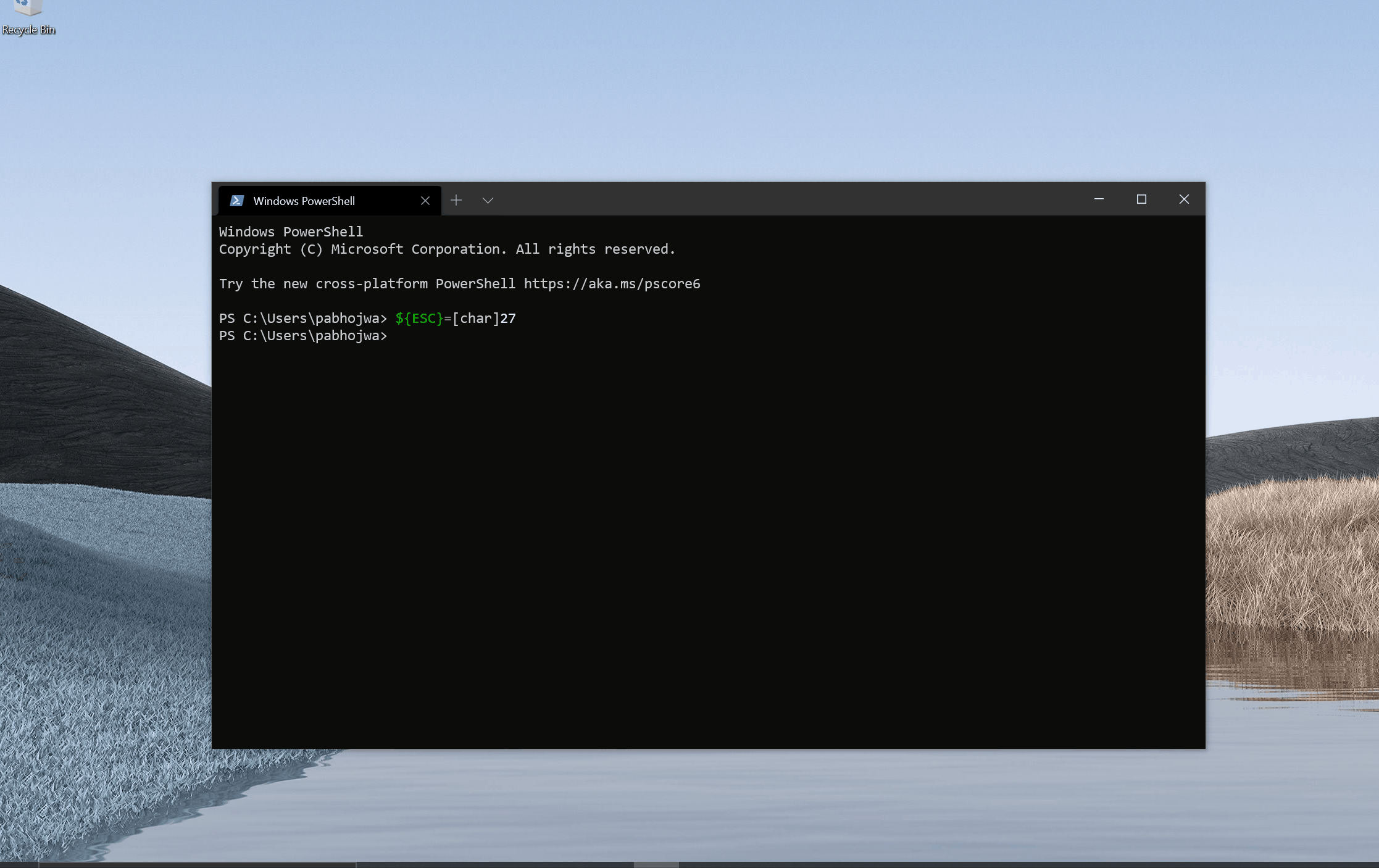
Most applications with scrollable content seem to define the "large
jump" distance as about a screenful of content. You can see this in long
pages in Settings and documents in Notepad.
We just weren't configuring ScrollBar here.
Fixes#7367
Adds array support for the existing `copyFormatting` global setting.
This allows users to define which formats they would specifically like
to be copied.
A boolean value is still accepted and is translated to the following:
- `false` --> `"none"` or `[]`
- `true` --> `"all"` or `["html", "rtf"]`
This also adds `copyFormatting` as a keybinding arg for `copy`. As with
the global setting, a boolean value and array value is accepted.
CopyFormat is a WinRT enum where each accepted format is a flag.
Currently accepted formats include `html`, and `rtf`. A boolean value is
accepted and converted. `true` is a conjunction of all the formats.
`false` only includes plain text.
For the global setting, `null` is not accepted. We already have a
default value from before so no worries there.
For the keybinding arg, `null` (the default value) means that we just do
what the global arg says to do. Overall, the `copyFormatting` keybinding
arg is an override of the global setting **when using that keybinding**.
References #5212 - Spec for formatted copying
References #2690 - disable html copy
Validated behavior with every combination of values below:
- `copyFormatting` global: { `true`, `false`, `[]`, `["html"]` }
- `copyFormatting` copy arg:
{ `null`, `true`, `false`, `[]`, `[, "html"]`}
Closes#4191Closes#5262
#7145 introduced a check so that we wouldn't dispatch keys unless they
actually had a scancode. Our synthetic events actually _didn't_ have
scancodes. Not because they couldn't--just because they didn't.
Fixes#7297
## Summary of the Pull Request
This PR enables users to send arbitrary text input to the shell via a keybinding.
## PR Checklist
* [x] Closes#3799
* [x] CLA signed. If not, go over [here](https://cla.opensource.microsoft.com/microsoft/Terminal) and sign the CLA
* [ ] Tests added/passed
* [ ] Documentation updated. If checked, please file a pull request on [our docs repo](https://github.com/MicrosoftDocs/terminal) and link it here: #xxx
* [x] Schema updated.
* [x] I've discussed this with core contributors already. If not checked, I'm ready to accept this work might be rejected in favor of a different grand plan. Issue number where discussion took place: #3799
## Detailed Description of the Pull Request / Additional comments
## Validation Steps Performed
Added the following keybindings:
```json
{ "keys": "p", "command": { "action": "sendInput", "input": "foobar" } },
{ "keys": "q", "command": { "action": "sendInput", "input": "\u001b[A" } },
```
Ensured that when pressing <kbd>P</kbd> "foobar" is echoed to the shell and when pressing <kbd>Q</kbd> the shell history is being navigated backwards.
## Summary of the Pull Request
Adds the `setColorScheme` action, to change the color scheme of the active control to one given by the `name` parameter. `name` is required. If `name` is not the name of a color scheme, the action does nothing.
## References
* Being done as a stepping stone to #6689
## PR Checklist
* [x] Closes#5401
* [x] I work here
* [ ] Tests added/passed
* [n/a] Requires documentation to be updated
## Detailed Description of the Pull Request / Additional comments
Technically, the action is being done by changing the settings of the current `TerminalSettings` of the `TermControl`. Frankly, it should be operating on a copy of the `TermControl`'s `IControlSettings`, then updating the control's settings, or the Control should just listen for changes to it's setting's properties, and update in real time (without a manual call to `UpdateSettings`. However, both those paths are somewhere unknowable beyond #6904, so we'll just do this for now.
## Validation Steps Performed
* tested manually with a scheme that exists
* tested manually with a scheme that doesn't exist
MouseInput was directly asking user32 about the state of the mouse buttons,
which was somewhat of a layering violation. This commit makes all callers
have to pass the mouse state in themselves.
Closes#4869
This PR adds support for per-profile tab colors, in accordance with
#7134. This adds a single `tabColor` property, that when set, specifies
the background color for profile's tab. This color can be overridden by
the color picker, and clearing the color with the color picker will
revert to this default color set for the tab.
* Full theming is covered in #3327 & #5772
Validation: Played with setting this color, both on launch and via
hot-reload
Specified in #7134Closes#1337
## Summary of the Pull Request
Move `ICoreSettings` and `IControlSettings` from the TerminalSettings project to the TerminalCore and TerminalControl projects respectively. Also entirely removes the TerminalSettings project.
The purpose of these interfaces is unchanged. `ICoreSettings` is used to instantiate a terminal. `IControlSettings` (which requires an `ICoreSettings`) is used to instantiate a UWP terminal control.
## References
Closes#7140
Related Epic: #885
Related Spec: #6904
## PR Checklist
* [X] Closes#7140
* [X] CLA signed
* [X] Tests ~added~/passed (no additional tests necessary)
* [X] ~Documentation updated~
* [X] ~Schema updated~
## Detailed Description of the Pull Request / Additional comments
A lot of the work here was having to deal with winmd files across all of these projects. The TerminalCore project now outputs a Microsoft.Terminal.TerminalControl.winmd. Some magic happens in TerminalControl.vcxproj to get this to work properly.
## Validation Steps Performed
Deployed Windows Terminal and opened a few new tabs.
Move TerminalSettings object from TerminalSettings project
(Microsoft.Terminal.Settings) to TerminalApp project. `TerminalSettings`
specifically operates as a bridge that exposes any necessary information
to a TerminalControl.
Closes#7139
Related Epic: #885
Related Spec: #6904
## PR Checklist
* [X] Closes#7139
* [X] CLA signed
* [X] Tests ~added~/passed (no additional tests necessary)
* [X] ~Documentation updated~
* [X] ~Schema updated~
## Validation Steps Performed
Deployed Windows Terminal and opened a few new tabs.
When we added support for win32 input mode, we neglected to pass
`ENHANCED_KEY` through the two surfaces that would generate events. This
broke arrow keys in much the same way was #2397, but in a different
layer.
While I was working on the WPF control, I took a moment to refactor the
message cracking out into a helper. It's a lot easier on the eyes than
four lines of bit shifting repeated three times.
Fixes#7074
## Summary of the Pull Request
Adds a execute commandline action (`wt`), which lets a user bind a key to a specific `wt` commandline. This commandline will get parsed and run _in the current window_.
## References
* Related to #4472
* Related to #5400 - I need this for the commandline mode of the Command Palette
* Related to #5970
## PR Checklist
* [x] Closes oh, there's not actually an issue for this.
* [x] I work here
* [x] Tests added/passed
* [ ] Requires documentation to be updated - yes it does
## Detailed Description of the Pull Request / Additional comments
One important part of this change concerns how panes are initialized at runtime. We've had some persistent trouble with initializing multiple panes, because they rely on knowing how big they'll actually be, to be able to determine if they can split again.
We previously worked around this by ignoring the size check when we were in "startup", processing an initial commandline. This PR however requires us to be able to know the initial size of a pane at runtime, but before the parents have necessarily been added to the tree, or had their renderer's set up.
This led to the development of `Pane::PreCalculateCanSplit`, which is very highly similar to `Pane::PreCalculateAutoSplit`. This method attempts to figure out how big a pane _will_ take, before the parent has necessarily laid out.
This also involves a small change to `TermControl`, because if its renderer hasn't been set up yet, it'll always think the font is `{0, fontHeight}`, which will let the Terminal keep splitting in the x direction. This change also makes the TermControl set up a renderer to get the real font size when it hasn't yet been initialized.
## Validation Steps Performed
This was what the json blob I was using for testing evolved into
```json
{
"command": {
"action":"wt",
"commandline": "new-tab cmd.exe /k #work 15 ; split-pane cmd.exe /k #work 15 ; split-pane cmd.exe /k media-commandline ; new-tab powershell dev\\symbols.ps1 ; new-tab -p \"Ubuntu\" ; new-tab -p \"haunter.gif\" ; focus-tab -t 0",
},
"keys": ["ctrl+shift+n"]
}
```
I also added some tests.
# TODO
* [x] Creating a `{ "command": "wt" }` action without a commandline will spawn a new `wt.exe` process?
- Probably should just do nothing for the empty string
This parameter was added as a workaround for our fast trackpad
scrolling. Since that was fixed before 1.0 shipped, in #4554, it has
been largely vestigial. There is no reason for us to keep it around any
longer.
It was also the only "logic" in TerminalSettings, which is otherwise a
library that only transits data between two other libraries.
I have not removed it from the schema, as I do not want to mark folks'
settings files invalid to a strict schema parser.
While I was in the area, I added support for "scroll one screen at a
time" (which is represented by the API returning WHEEL_PAGESCROLL),
fixing #5610. We were also storing it in an int (whoops) instead of a
uint.
Fixes#5610
WinUI's `Margin` and `Padding` work very similarly. `Margin` distances
ourselves from our parent. Whereas `Padding` distances our children from
ourselves.
Terminal's `padding` setting is actually implemented by defining
`Margin` on the SwapChainPanel. This means that the "padding" that is
created is actually belongs to SwapChainPanel's parent: Grid (not to be
confused with its parent, "RootGrid").
When a user clicks on the padded area, input goes to Grid. But there's a
twist: you can't actually hit Grid. To be able to hit Grid, you can't
just set IsHitTestVisible. You need to set it's Visibility to Visible,
and it's Background to Transparent (not null) [2].
## Validation Steps Performed
- [X] Start a selection from the padding area
- [X] Click on a SearchBox if one is available
- The SearchBox gets first dibs on the hit test so none gets through
to the SwapChainPanel
## References
[1] https://docs.microsoft.com/en-us/uwp/api/windows.ui.xaml.uielement.ishittestvisible
[2] https://docs.microsoft.com/en-us/windows/uwp/xaml-platform/events-and-routed-events-overview#hit-testing-and-input-eventsCloses#5626
Pretty straightforward. `toggleRetroEffect` will work to toggle the
retro terminal effect on/off.
* Made possible by contributions from #6551, _and viewers like you_
With this commit, terminal will be able to copy text to the system
clipboard by using OSC 52 MANIPULATE SELECTION DAATA.
We chose not to implement the clipboard querying functionality offered
by OSC 52, as sending the clipboard text to an application without the
user's knowledge or consent is an immense security hole.
We do not currently support the clipboard specifier Pc to specify which
clipboard buffer should be filled
# Base64 encoded `foo`
$ echo -en "\e]52;;Zm9v\a"
# Multiple lines
# Base64 encoded `foo\r\nbar`
$ echo -en "\e]52;;Zm9vDQpiYXI=\a"
Closes#2946.
This pull request implements shift+double/triple click. Proper behavior
(as described in #4557) is to only expand one selection point, not both.
Adding the `bool targetStart` was a bit weird. I decided on this being
the cleanest approach though because I still want `PivotSelection` to be
its own helper function. Otherwise, the concept of "pivoting" gets kinda
messy.
## Validation Steps Performed
Manual testing as described on attached issue.
Tests were added for Shift+Click and pivoting the selection too.
Closes#4557
* Update _TerminalCursorPositionChanged to use ThrottledFunc.
* Rename previous ThrottledFunc to ThrottledArgFunc because now
ThrottledFunc is for functions that do not take an argument.
* Update ThrottledFunc and ThrottledArgFunc to accept a CoreDispatcher
on which the function should be called for convenience.
* Don't use coroutines/winrt::fire_and_forget in
ThrottledFunc/ThrottledArgFunc because they are too slow (see PR).
_AdjustCursorPosition went from 17% of samples to 3% in performance
testing.
## Summary of the Pull Request
## PR Checklist
* [x] Closes#3927
* [x] I work here.
* [x] Tested manually.
* [x] Requires documentation to be updated: (generate doc bug here)
* [x] Am core contributor.
## Detailed Description of the Pull Request / Additional comments
- I found four settings that weren't hot reloadable with the 3927 comment above them:
1. Experimental retro terminal effect
2. Experimental software rendering
3. Experimental full repaint rendering
4. Antialiasing settings for text
I made them all hot reloadable by telling the `TermControl` to propagate them on settings change to the `DxEngine`.
Then I set up the `DxEngine` inside the setters to only set them if they changed. And if they do change, to trigger a full repaint and/or a complete drop and recreate of the entire DX device chain (as would happen if it were lost for another reason like a user-mode graphics failure, disconnected display, etc.)
I made the boolean an atomic because the settings can be coming in off of another thread (the XAML eventing one) and the renderer is picking the status up on its thread at the top of the BeginPaint frame.
## Validation Steps Performed
- [x] Opened it up and toggled all the settings while staring at PowerShell
- [x] Opened it up and toggled all the settings while staring at something intensive like a `cacafire` fire
## Summary of the Pull Request
This PR changes `TermControl::_KeyHandler` to use early returns, which you can think of as "guard clauses".
This has the benefit of a reduced nesting level, easier to understand control flow and opens op the way to more complex conditions.
## PR Checklist
* [ ] Closes #xxx
* [x] CLA signed. If not, go over [here](https://cla.opensource.microsoft.com/microsoft/Terminal) and sign the CLA
* [x] Tests added/passed
* [ ] Requires documentation to be updated
* [ ] I've discussed this with core contributors already. If not checked, I'm ready to accept this work might be rejected in favor of a different grand plan. Issue number where discussion took place: #xxx
## Validation Steps Performed
Everything still works as expected.
## Summary of the Pull Request
Make sure to set the scancode for the manual alt-up's we're sending. If you don't, then terminalInput in the conpty is going to treat that keypress as an actual NUL, and send that to the connected client.
## References
* regressed in #6421
## PR Checklist
* [x] Closes#6513
* [x] I work here
* [ ] Tests added/passed
* [n/a] Requires documentation to be updated
## Validation Steps Performed
Tested `showkeys -a`
In addition to the below (original) description, this commit introduces
a ThrottledFunc template that can throttle _any_ function. It applies
that type to muffle updates to the scrollbar.
---
Redo #3531 but without the bug that it caused (#3622) which is why it
was reverted.
I'm sorry if I explain this badly. If you don't understand a part, make
sure to let me know and I will explain it better.
### Explanation
How it worked before: `Terminal` signals that viewport changed ->
`TermControl::_TerminalScrollPositionChanged` gets called on the
terminal thread -> it dispatches work for later to be ran the UI thread
to updates the scrollbar's values
Why it's bad:
* If we have many viewport changes, it will create a long stack of
operations to run. Instead, we should just update the scroll bar with
the most recent information that we know.
* Imagine if the rate that the work gets pushed on the UI thread is
greater than the rate that it can handle: it might freeze?
* No need to be real time, we can wait just a little bit (8ms) to
accumulate viewport changes before we actually change the scroll bar's
value because it appears to be expensive (see perf below).
Now: `Terminal` signals that viewport changed ->
`TermControl::_TerminalScrollPositionChanged` gets called on the
terminal thread -> it tells the `ScrollBarUpdater` about a new update ->
the `ScrollBarUpdater` only runs one job (I don't know if that's the
right term) on the UI thread at a time. If a job is already running but
hasn't updated the scroll bar yet, it changes the setting in the already
existing job to update the scroll bar with the new values. A job "waits"
some time before doing the update to throttle updates because we don't
need real time scroll bar updates. -> eventually, it updates the scroll
bar If the user scrolls when a scroll bar update is pending, we keep the
scroll bar's Maximum and Minimum but let the user choose its new Value
with the `CancelPendingValueChange` method.
### Note
Also I changed a little bit the code from the Terminal to notify the
TermControl less often when possible.
I tried to scroll with the scroll bar, with the mouse wheel. I tried to
scroll while content is being outputted.
I tried to reproduce the crash from #2248 without success (good).
Co-authored-by: Leonard Hecker <leonard@hecker.io>
Closes#3622
For mysterious reasons lost to the sands of time, XAML will _never_ pass
us a VK_MENU event. This is something that'll probably get fixed in
WinUI 3, but considering we're stuck on system XAML for the time being,
the only way to work around this bug is to pass the event through
manually. This change generalizes the F7 handler into a "direct key
event" handler that uses the same focus and tunneling method to send
different key events, and then uses it to send VK_MENU.
## Validation Steps Performed
Opened the debug tap, verified that I was seeing alt key ups.
Also used some alt keybindings to make sure I didn't break them.
Closes#6421
## Summary of the Pull Request
When someone asked "Do we need to send a F7 keyup too" in #6309, the right answer was actually _no_. Turns out that while XAML will eat the F7 key**down**, it _won't_ eat the F7 key**up**.
## References
* regressed in #6309
## PR Checklist
* [x] Closes#6438
* [x] I work here
* [ ] Tested manually
* [n/a] Requires documentation to be updated
## Validation Steps Performed
* Checked this with the debug tap
Does what it says on the label. Pure modifier keys weren't making it
this far at all prior to #6309. This PR changes these methods to make
sure that we only dismiss a selection or snap on input when the key
pressed isn't a modifier key.
## References
* regressed in #6309
## PR Checklist
* [x] Closes#6423
* [x] I work here
* [ ] Tests added/passed
* [n/a] Requires documentation to be updated
## Validation Steps Performed
* Tried to repro this in the Terminal, couldn't anymore.
When opening a new tab, it takes a few milliseconds before title to
appears. This PR makes it instantaneous.
* Updated the Terminal so that it can load the title from the settings
before it is initialized.
* Load terminal settings in TermControl constructor before the terminal
is initialized (see above).
* Update Tab so that it sets the TabViewItem's title in the constructor
(in Tab::_MakeTabViewItem) instead of waiting for the VT sequence to
set the title (from what I understand).
NOTE 1: there is a similar problem with the tabview icon which is not
fixed by this PR.
NOTE 2: This is only a problem with animations disabled because
otherwise the title fades in so there is enough time for it to be set
when it becomes visible.
## Validation
I ran the terminal and opened a new tab. The title appears instantly.
Adds support for `win32-input-mode` to conhost, conpty, and the Windows
Terminal.
* The shared `terminalInput` class supports sending these sequences when
a VT client application requests this mode.
* ConPTY supports synthesizing `INPUT_RECORD`s from the input sent to it
from a terminal
* ConPTY requests this mode immediately on startup (if started with a
new flag, `PSEUDOCONSOLE_WIN32_INPUT_MODE`)
* The Terminal now supports sending this input as well, when conpty asks
for it.
Also adds a new ConPTY flag `PSEUDOCONSOLE_WIN32_INPUT_MODE` which
requests this functionality from conpty, and the Terminal requests this
by default.
Also adds `experimental.input.forceVT` as a global setting to let a user
opt-out of this behavior, if they don't want it / this ends up breaking
horribly.
## Validation Steps Performed
* played with this mode in vtpipeterm
* played with this mode in Terminal
* checked a bunch of scenarios, as outlined in a [comment] on #4999
[comment]: https://github.com/microsoft/terminal/issues/4999#issuecomment-628718631
References #4999: The megathread
References #5887: The spec
Closes#879Closes#2865Closes#530Closes#3079Closes#1119Closes#1694Closes#3608Closes#4334Closes#4446
This pull request moves swaths of Cascadia to use `til::color` for color
interop. There are still some places where we use `COLORREF`, such as in
the ABI boundaries between WinRT components.
I've also added two more til::color helpers - `with_alpha`, which takes
an existing color and sets its alpha component, and a
`Windows::UI::Color` convertor pair.
Future direction might include a `TerminalSettings::Color` type at the
idl boundary so we can finally stop using UInt32s (!) for color.
## Validation Steps Performed
Tested certain fragile areas:
* [x] setting the background with OSC 11
* [x] setting the background when acrylic is in use (which requires
low-alpha)
It turns out that we weren't really adequately guarding calls to
SetSelectionEnd and friends.
We're clearing the active selection when the window resizes, but we're
doing so by nulling out the std::optional<Selection> it lives in. Later,
though, when we set the selection endpoint we're using "_selection->".
Optional's operator-> has undefined behavior when the optional doesn't
have a value in it.
In our case, it looks like it was returning whatever the value was prior
to it being emptied out. PivotSelection would attempt to access an
out-of-bounds coordinate when the buffer got smaller during a resize.
The solution is to guard both levels of selection endpoint manipulation
in a check for an active selection.
Apparently, this accounts for somewhere between 7% and 14% of our
crashes on 1.0RC1.
Repro was:
Use Win+Arrow to snap the window while in the middle of a selection.
## Summary of the Pull Request
Adds user settings to adjust rendering behavior to mitigate blurry text on some devices.
## References
- #778 introduced this, almost certainly.
## PR Checklist
* [x] Closes#5759, mostly
* [x] I work here.
* [ ] We need community verification that this will help.
* [x] Updated schema and schema doc.
* [x] Am core contributor. Discussed in Monday sync meeting and w/ @DHowett-MSFT.
## Detailed Description of the Pull Request / Additional comments
When we switched from full-screen repaints to incremental rendering, it seems like we exposed a situation where some display drivers and hardware combinations do not handle scroll and/or dirty regions (from `IDXGISwapChain::Present1`) without blurring the data from the previous frame. As we're really close to ship, I'm offering two options to let people in this situation escape it on their own. We hope in the future to figure out what's actually going on here and mitigate it further in software, but until then, these escape hatches are available.
1. `experimental.rendering.forceFullRepaint` - This one restores the pre-778 behavior to the Terminal. On every single frame paint, we'll invalidate the entire screen and repaint it.
2. `experimental.rendering.software` - This one uses the software WARP renderer instead of using the hardware and display driver directly. The theory is that this will sidestep any driver bugs or hardware variations.
One, the other, or both of these may be field-applied by users who are experiencing this behavior.
Reverting #778 completely would also resolve this, but it would give back our largest performance win in the whole Terminal project. We don't believe that's acceptable when seemingly a majority of the users are experiencing the performance benefit with no detriment to graphical display.
## Validation Steps Performed
- [x] Flipped them on and verified with the debugger that they are being applied to the rendering pipeline
- [ ] Gave a private copy to community members in #5759 and had them try whether one, the other, or both resolved their issue.
## Summary of the Pull Request
Based on the discussion in #5479, it seems that the crash is caused by a race condition due to not obtaining the write lock before calling `TriggerFontChange`.
I'm not totally sure if my approach is the right one, but I've taken the lock out of `_RefreshSize` since it seems like all calls of `_RefreshSize` come after a `TriggerFontChange`/`UpdateFont`. Then I just
made sure all calls of `TriggerFontChange`/`UpdateFont` are preceded with a `LockForWriting`.
## PR Checklist
* [x] Closes#5479
* [x] CLA signed.
* [x] Tests added/passed
## Validation Steps Performed
Scrolling to change my font size does not kill the Terminal anymore! 🙌
Web apps apparently will paste the <title> as plaintext before the
actual HTML content from the clipboard. Since this seems to be
widespread behavior across web apps, this isn't just a bug in _some
app_, this is a bug on us. We shouldn't emit the title.
This PR removes the title tag from the generated HTML.
Closes#5347
## Summary of the Pull Request
Before this, if the Search Box was open, new selections would not notify automation clients. This was because the UiaEngine (responsible for notifying automation clients) would remain disabled. Now we're enabling it before the early exit in TermControl's FocusHandler
## PR Checklist
* [X] Will close issue #5421 upon verification
## Validation Steps Performed
Verified using NVDA.
Narrator's behavior is not impacted, for some reason.
Takes the lock inside two routines in `TermControl` that were changing
the selection endpoint while a rendering frame was still drawing,
resulting in several variants of graphical glitches from double-struck
selection boxes to duplicated line text.
## References
- Introduced with #5185
## PR Checklist
* [x] Closes#5471
* [x] Already signed life away to company.
* [x] Manual tests passed since it's visual.
* [x] No extra doc besides the comments.
* [x] Am core contributor: Roar.
The renderer base and specific renderer engine do a lot of work to
remember the previous selection and compensate for scrolling regions and
deltas between frames. However, all that work doesn't quite match up
when the endpoints are changed out from under it. Unfortunately,
`TermControl` doesn't have a robust history of locking correctly in step
with the renderer nor does the renderer's `IRenderData` currently
provide any way of 'snapping' state at the beginning of a frame so it
could work without a full lock. So the solution for now is for the
methods that scroll the display in `TermControl` to take the lock that
is shared with the renderer's frame painter so they can't change out of
sync.
## Validation Steps Performed
- Opened terminal with Powershell core.
Did ls a bunch of times.
Clicked to make selection and held mouse button while wheeling around.
- Opened terminal with Powershell core.;
Did ls a bunch of times.
Clicked to make selection and dragged mouse outside the window to make
auto scroll happen.
- Opened terminal with Powershell core.
Did ls a bunch of times.
Clicked to make selection and released. Wheeled around like a crazy
person to make sure I didn't regress that.
## Summary of the Pull Request
- Adjusts scaling practices in `DxEngine` (and related scaling practices in `TerminalControl`) for pixel-perfect row baselines and spacing at High DPI such that differential row-by-row rendering can be applied at High DPI.
## References
- #5185
## PR Checklist
* [x] Closes#5320, closes#3515, closes#1064
* [x] I work here.
* [x] Manually tested.
* [x] No doc.
* [x] Am core contributor. Also discussed with some of them already via Teams.
## Detailed Description of the Pull Request / Additional comments
**WAS:**
- We were using implicit DPI scaling on the `ID2D1RenderTarget` and running all of our processing in DIPs (Device-Independent Pixels). That's all well and good for getting things bootstrapped quickly, but it leaves the actual scaling of the draw commands up to the discretion of the rendering target.
- When we don't get to explicitly choose exactly how many pixels tall/wide and our X/Y placement perfectly, the nature of floating point multiplication and division required to do the presentation can cause us to drift off slightly out of our control depending on what the final display resolution actually is.
- Differential drawing cannot work unless we can know the exact integer pixels that need to be copied/moved/preserved/replaced between frames to give to the `IDXGISwapChain1::Present1` method. If things spill into fractional pixels or the sizes of rows/columns vary as they are rounded up and down implicitly, then we cannot do the differential rendering.
**NOW:**
- When deciding on a font, the `DxEngine` will take the scale factor into account and adjust the proposed height of the requested font. Then the remainder of the existing code that adjusts the baseline and integer-ifies each character cell will run naturally from there. That code already works correctly to align the height at normal DPI and scale out the font heights and advances to take an exact integer of pixels.
- `TermControl` has to use the scale now, in some places, and stop scaling in other places. This has to do with how the target's nature used to be implicit and is now explicit. For instance, determining where the cursor click hits must be scaled now. And determining the pixel size of the display canvas must no longer be scaled.
- `DxEngine` will no longer attempt to scale the invalid regions per my attempts in #5185 because the cell size is scaled. So it should work the same as at 96 DPI.
- The block is removed from the `DxEngine` that was causing a full invalidate on every frame at High DPI.
- A TODO was removed from `TermControl` that was invalidating everything when the DPI changed because the underlying renderer will already do that.
## Validation Steps Performed
* [x] Check at 150% DPI. Print text, scroll text down and up, do selection.
* [x] Check at 100% DPI. Print text, scroll text down and up, do selection.
* [x] Span two different DPI monitors and drag between them.
* [x] Giant pile of tests in https://github.com/microsoft/terminal/pull/5345#issuecomment-614127648
Co-authored-by: Dustin Howett <duhowett@microsoft.com>
Co-authored-by: Mike Griese <migrie@microsoft.com>
This fixes an issue where a shift+click selection with `copyOnSelect`
enabled would result in copying the content as a single line.
## Detailed Description of the Pull Request / Additional comments
I've been thinking a lot about this issue and how it relates to the
copy/paste discussions we've been having over the past few weeks.
Considering that the majority of users want regular copy, it makes sense
to default to that in this case too.
If a user wants to perform a special form of copy, it makes sense that
they should use their custom keybinding to accomplish that. This kind of
behavior aligns with that kind of philosophy.
## Validation Steps Performed
The following scenarios were tested with `copyOnSelect` enabled.
| scenario | behavior |
|-----------------------------------------|-------------------------------|
| Perform a shift+click selection | content copied w/ newlines |
| right-click | clipboard paste |
| copy keybinding (`singleLine` disabled) | content copied w/ newlines |
| copy keybinding (`singleLine` enabled) | content copied as single line |
Closes#4737
## Summary of the Pull Request
Renderer: Add support for backoff and auto-disable on failed retry
This commit introduces a backoff (150ms * number of tries) to the
renderer's retry logic (introduced in #2830). It also changes the
FAIL_FAST to a less globally-harmful render thread disable, so that we
stop blowing up any application hosting a terminal when the graphics
driver goes away.
In addition, it adds a callback that a Renderer consumer can use to
determine when the renderer _has_ failed, and a public method to kick it
back into life.
Fixes#5340.
This PR also wires up TermControl so that it shows some UI when the renderer tastes clay.
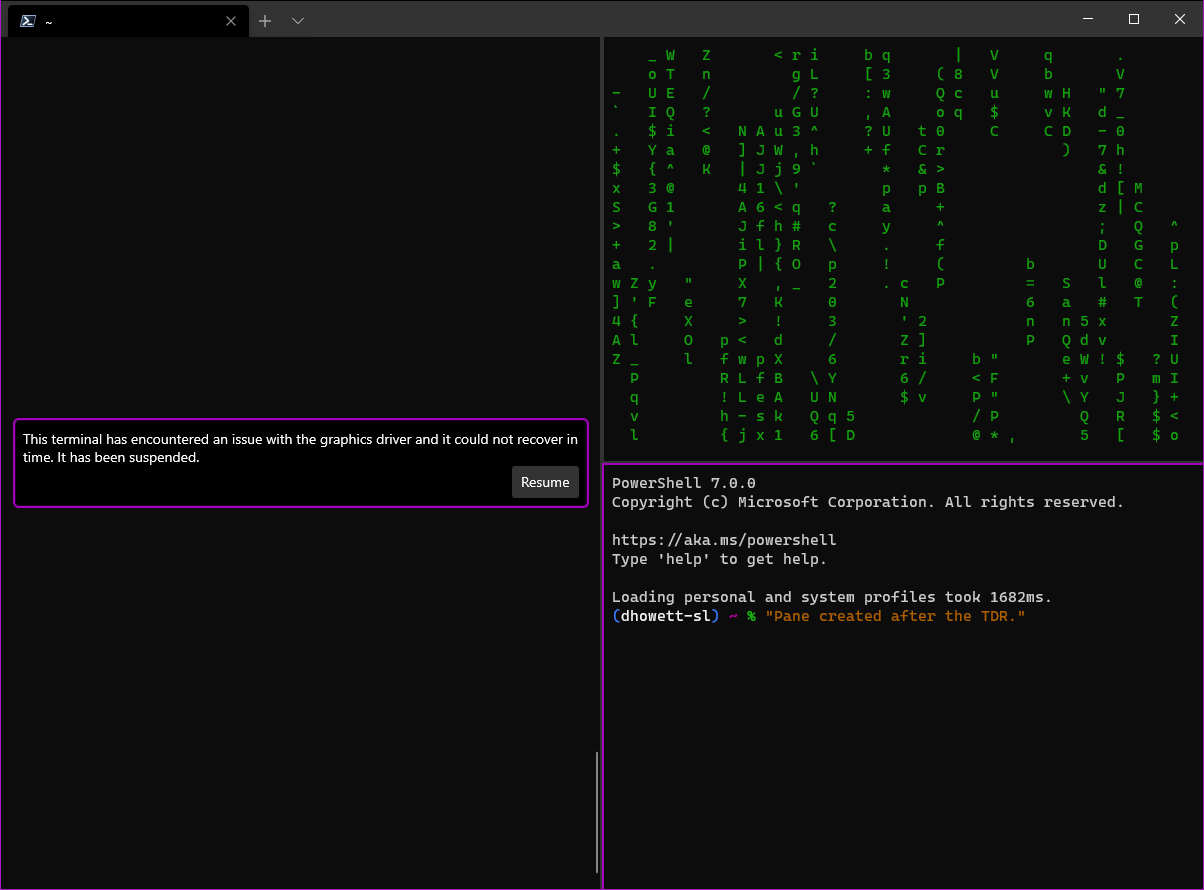
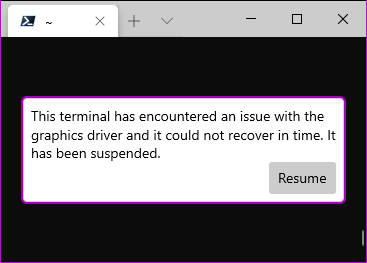
## PR Checklist
* [x] Closes#5340
* [x] cla
* [ ] Tests added/passed
* [ ] Requires documentation to be updated
* [x] I've discussed this with core contributors already.
## Validation Steps Performed
I tested this by dropping the number of retries to 1 and forcing a TDR while doing `wsl cmatrix -u0`. It picked up exactly where it left off.
As a bonus, you can actually still type into the terminal when it's graphically suspended (and `exit` still works.). The block is _entirely graphical_.
## Summary of the Pull Request
Adjusts DirectX renderer to use `til::bitmap` to track invalidation
regions. Uses special modification to invalidate a row-at-a-time to
ensure ligatures and NxM glyphs continue to work.
## References
Likely helps #1064
## PR Checklist
* [x] Closes#778
* [x] I work here.
* [x] Manual testing performed. See Performance traces in #778.
* [x] Automated tests for `til` changes.
* [x] Am core contributor. And discussed with @DHowett-MSFT.
## Detailed Description of the Pull Request / Additional comments
- Applies `til::bitmap` as the new invalidation scheme inside the
DirectX renderer and updates all entrypoints for collecting
invalidation data to coalesce into this structure.
- Semi-permanently routes all invalidations through a helper method
`_InvalidateRectangle` that will expand any invalidation to cover the
entire line. This ensures that ligatures and NxM glyphs will continue
to render appropriately while still allowing us to dramatically reduce
the number of lines drawn overall. In the future, we may come up with
a tighter solution than line-by-line invalidation and can modify this
helper method appropriately at that later date to further scope the
invalid region.
- Ensures that the `experimental.retroTerminalEffects` feature continues
to invalidate the entire display on start of frame as the shader is
applied at the end of the frame composition and will stack on itself
in an amusing fashion when we only redraw part of the display.
- Moves many member variables inside the DirectX renderer into the new
`til::size`, `til::point`, and `til::rectangle` methods to facilitate
easier management and mathematical operations. Consequently adds
`try/catch` blocks around many of the already-existing `noexcept`
methods to deal with mathematical or casting failures now detected by
using the support classes.
- Corrects `TerminalCore` redraw triggers to appropriately communicate
scrolling circumstances to the renderer so it can optimize the draw
regions appropriately.
- Fixes an issue in the base `Renderer` that was causing overlapping
scroll regions due to behavior of `Viewport::TrimToViewport` modifying
the local. This fix is "good enough" for now and should go away when
`Viewport` is fully migrated to `til::rectangle`.
- Adds multiplication and division operators to `til::rectangle` and
supporting tests. These operates will help scale back and forth
between a cell-based rectangle and a pixel-based rectangle. They take
special care to ensure that a pixel rectangle being divided downward
back to cells will expand (with the ceiling division methods) to cover
a full cell when even one pixel inside the cell is touched (as is how
a redraw would have to occur).
- Blocks off trace logging of invalid regions if no one is listening to
optimize performance.
- Restores full usage of `IDXGISwapChain1::Present1` to accurately and
fully communicate dirty and scroll regions to the underlying DirectX
framework. This additional information allows the framework to
optimize drawing between frames by eliminating data transfer of
regions that aren't modified and shuffling frames in place. See
[Remarks](https://docs.microsoft.com/en-us/windows/win32/api/dxgi1_2/nf-dxgi1_2-idxgiswapchain1-present1#remarks)
for more details.
- Updates `til::bitmap` set methods to use more optimized versions of
the setters on the `dynamic_bitset<>` that can bulk fill bits as the
existing algorithm was noticeably slow after applying the
"expand-to-row" helper to the DirectX renderer invalidation.
- All `til` import hierarchy is now handled in the parent `til.h` file
and not in the child files to prevent circular imports from happening.
We don't expect the import of any individual library file, only the
base one. So this should be OK for now.
## Validation Steps Performed
- Ran `cmatrix`, `cmatrix -u0`, and `cacafire` after changes were made.
- Made a bunch of ligatures with `Cascadia Code` in the Terminal
before/after the changes and confirmed they still ligate.
- Ran `dir` in Powershell and fixed the scrolling issues
- Clicked all over the place and dragged to make sure selection works.
- Checked retro terminal effect manually with Powershell.
## Summary of the Pull Request
When a pane is closed by a connection, we want to wait until the connection is actually `Closed` before we fire the actual `Closed` event. If the connection didn't close gracefully, there are scenarios where we want to print a message to the screen.
However, when a pane is closed by the UI, we don't really care to wait for the connection to be completely closed. We can just do it whenever. So I've moved that call to be on a background thread.
## PR Checklist
* [x] Closes#1996
* [x] I work here
* [ ] Tests added/passed
* [n/a] Requires documentation to be updated
## Detailed Description of the Pull Request / Additional comments
Previously we'd wait for the connection to close synchronously when closing tabs or panes. For misbehaving applications like `ssh.exe`, that could result in the `Close` needing to `WaitForSingleObject` _on the UI thread_. If the user closed the tab / pane either with a keybinding or with some other UI element, they don't really care to see the error message anymore. They just want the pane closed. So there's no need to wait for the actual connection to close - the app can just continue on with whatever it was doing.
## Validation Steps Performed
Messed around with closing tabs, panes, tabs with many panes, the entire window. Did this with keybindings, or by clicking on the 'x' on the tab, the 'x' on the window, or using middle-click.
I'm always scared of things like this, so there's a 50% chance this makes things horribly worse.