## Summary of the Pull Request
Clears selection render on paste
## PR Checklist
* [x] Closes#11227
* [x] CLA signed. If not, go over [here](https://cla.opensource.microsoft.com/microsoft/Terminal) and sign the CLA
## Detailed Description of the Pull Request / Additional comments
Added ```_renderer->TriggerSelection(); ``` similarly to the copy action few lines up in ```CopySelectionToClipboard``` function
## Validation Steps Performed
Manually tested
## Summary of the Pull Request
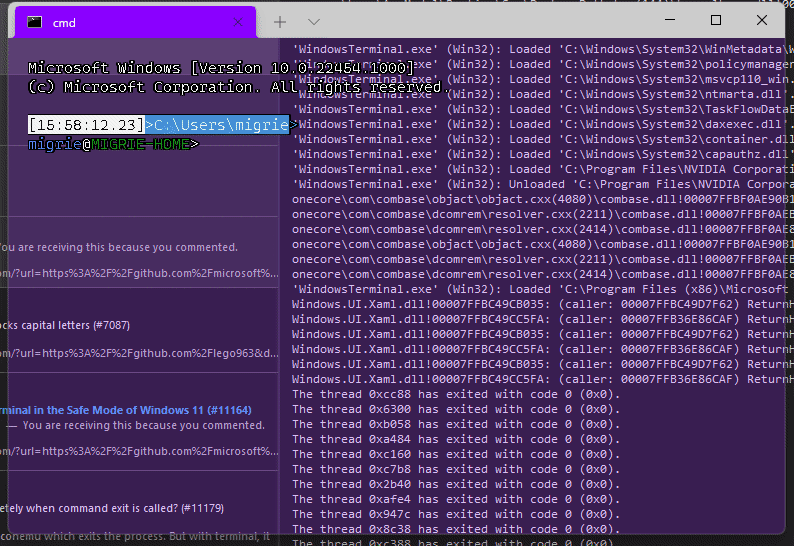
Adds support for vintage style opacity, on Windows 11+. The API we're using for this exists since the time immemorial, but there's a bug in XAML Islands that prevents it from working right until Windows 11 (which we're working on backporting).
Replaces the `acrylicOpacity` setting with `opacity`, which is a uint between 0 and 100 (inclusive), default to 100.
`useAcrylic` now controls whether acrylic is used or not. Setting an opacity < 100 with `"useAcrylic": false` will use vintage style opacity.
Mouse wheeling adjusts opacity. Whether acrylic is used or not is dependent upon `useAcrylic`.
`opacity` will stealthily default to 50 if `useAcrylic:true` is set.
## PR Checklist
* [x] Closes#603
* [x] I work here
* [x] Tests added/passed
* [x] https://github.com/MicrosoftDocs/terminal/pull/416
## Detailed Description of the Pull Request / Additional comments
Opacity was moved to AppearanceConfig. In the future, I have a mind to allow unfocused acrylic, so that'll be important then.
## Validation Steps Performed
_just look at it_
## Summary of the Pull Request
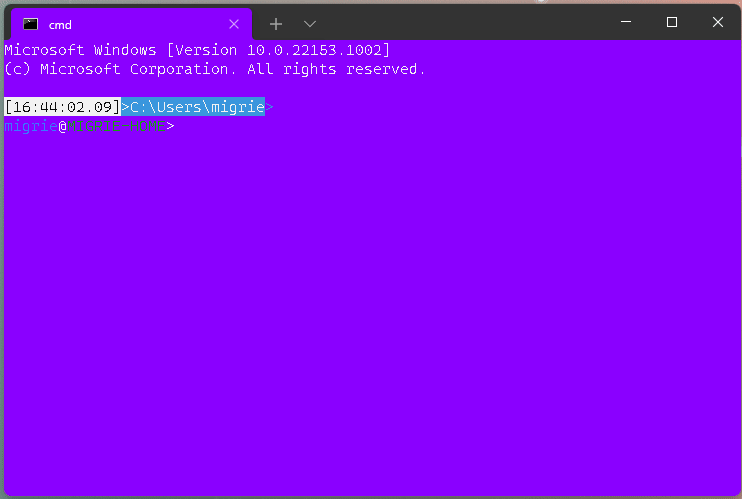
This adds a new action, `clearBuffer`. It accepts 3 values for the `clear` type:
* `"clear": "screen"`: Clear the terminal viewport content. Leaves the scrollback untouched. Moves the cursor row to the top of the viewport (unmodified).
* `"clear": "scrollback"`: Clear the scrollback. Leaves the viewport untouched.
* `"clear": "all"`: (**default**) Clear the scrollback and the visible viewport. Moves the cursor row to the top of the viewport (unmodified).
"Clear Buffer" has also been added to `defaults.json`.
## References
* From microsoft/vscode#75141 originally
## PR Checklist
* [x] Closes#1193
* [x] Closes#1882
* [x] I work here
* [x] Tests added/passed
* [ ] Requires documentation to be updated
## Detailed Description of the Pull Request / Additional comments
This is a bit tricky, because we need to plumb it all the way through conpty to clear the buffer. If we don't, then conpty will immediately just redraw the screen. So this sends a signal to the attached conpty, and then waits for conpty to draw the updated, cleared, screen back to us.
## Validation Steps Performed
* works for each of the three clear types as expected
* tests pass.
* works even with `ping -t 8.8.8.8` as you'd hope.
## Summary of the Pull Request
**Naive implementation** of exporting the text buffer of the current pane
into a text file triggered from the tab context menu.
**Disclaimer: this is not an export of the command history,**
but rather just a text buffer dumped into a file when asked explicitly.
## References
Should provide partial solution for #642.
## Detailed Description of the Pull Request / Additional comments
The logic is following:
* Open a file save picker
* The location is Downloads folder (should be always accessible)
* The suggest name of the file equals to the pane's title
* The allowed file formats list contains .txt only
* If no file selected stop
* Lock terminal
* Read all lines till the cursor
* Format each line by removing trailing white-spaces and adding CRLF if not wrapped
* Asynchronously write to selected file
* Show confirmation
As the action is relatively fast didn't add a progress bar or any other UX.
As the buffer is relatively small, holding it entirely in the memory rather than
writing line by line to disk.
This is on me. When I got rid of the `_updatePatternLocations` `ThrottledFunc` in the `TermControl`, I didn't add a matching call to `_updatePatternLocations->Run()` in this method.
In #9820, in `TermControl::_ScrollPositionChanged`, there was still a call to `_updatePatternLocations->Run();`. (TermControl.cpp:1655 on the right) https://github.com/microsoft/terminal/pull/9820/files#diff-c10bb023995e88dac6c1d786129284c454c2df739ea547ce462129dc86dc2697R1654#10051 didn't change this
In #10187 I moved the `_updatePatternLocations` throttled func from termcontrol to controlcore. Places it existed before:
* [x] `TermControl::_coreReceivedOutput`: already matched by ControlCore::_connectionOutputHandler
* [x] `TermControl::_ScrollbarChangeHandler` -> added in c20eb9d
* [x] `TermControl::_ScrollPositionChanged` -> `ControlCore::_terminalScrollPositionChanged`
## Validation Steps Performed
Print a URL, scroll the wheel: it still works.
Closes#11055
## Summary of the Pull Request
The bug was that Narrator would still read the content of the old tab/pane although a new tab/pane was introduced. This is caused by the automation peer not being created when XAML requests it. Normally, we would prevent the automation peer from being created if the terminal was not fully initialized.
This change allows the automation peer to be created regardless of the terminal being fully initialized by...
- `TermControl`: `_InitializeTerminal` updates the padding (dependent on the `SwapChainPanel`) upon full initialization
- `ControlCore`: initialize the `_renderer` in the ctor so that we can attach the UIA Engine before `ControlCore::Initialize()` is called (dependent on `SwapChainPanel` loading)
As a bonus, this also fixes a locking issue where logging would attempt to get the text range's text and lock twice. The locking fix is very similar to #10937.
## PR Checklist
Closes [MSFT 33353327](https://microsoft.visualstudio.com/OS/_workitems/edit/33353327)
## Validation Steps Performed
- New pane from key binding is announced by Narrator
- New tab from key binding is announced by Narrator
## Summary of the Pull Request
This adds a new setting `intenseTextStyle`. It's a per-appearance, control setting, defaulting to `"all"`.
* When set to `"all"` or `["bold", "bright"]`, then we'll render text as both **bold** and bright (1.10 behavior)
* When set to `"bold"`, `["bold"]`, we'll render text formatted with `^[[1m` as **bold**, but not bright
* When set to `"bright"`, `["bright"]`, we'll render text formatted with `^[[1m` as bright, but not bold. This is the pre 1.10 behavior
* When set to `"none"`, we won't do anything special for it at all.
## references
* I last did this in #10648. This time it's an enum, so we can add bright in the future. It's got positive wording this time.
* ~We will want to add `"bright"` as a value in the future, to disable the auto intense->bright conversion.~ I just did that now.
* #5682 is related
## PR Checklist
* [x] Closes#10576
* [x] I seriously don't think we have an issue for "disable intense is bright", but I'm not crazy, people wanted that, right? https://github.com/microsoft/terminal/issues/2916#issuecomment-544880423 was the closest
* [x] I work here
* [x] Tests added/passed
* [x] https://github.com/MicrosoftDocs/terminal/pull/381
## Validation Steps Performed
<!--  -->

Yea that works. Printed some bold text, toggled it on, the text was no longer bold. hooray.
### EDIT, 10 Aug
```json
"intenseTextStyle": "none",
"intenseTextStyle": "bold",
"intenseTextStyle": "bright",
"intenseTextStyle": "all",
"intenseTextStyle": ["bold", "bright"],
```
all work now. Repro script:
```sh
printf "\e[1m[bold]\e[m[normal]\e[34m[blue]\e[1m[bold blue]\e[m\n"
```
## Summary of the Pull Request
Do not invoke terminal resize logic if view port dimensions didn't change
## PR Checklist
* [x] Closes#10857
* [x] CLA signed.
* [ ] Tests added/passed
* [ ] Documentation updated.
* [ ] Schema updated.
* [ ] I've discussed this with core contributors already.
## Detailed Description of the Pull Request / Additional comments
Short-circuit `ControlCore::_doResizeUnderLock` if the dimensions of the
required view port are equal to the dimensions of the current view port
#### ⚠️ targets #10051
## Summary of the Pull Request
This updates our `ThrottledFunc`s to take a dispatcher parameter. This means that we can use the `Windows::UI::Core::CoreDispatcher` in the `TermControl`, where there's always a `CoreDispatcher`, and use a `Windows::System::DispatcherQueue` in `ControlCore`/`ControlInteractivity`. When running in-proc, these are always the _same thing_. However, out-of-proc, the core needs a dispatcher queue that's not tied to a UI thread (because the content proces _doesn't have a UI thread!_).
This lets us get rid of the output event, because we don't need to bubble that event out to the `TermControl` to let it throttle that update anymore.
## References
* Tear-out: #1256
* Megathread: #5000
* Project: https://github.com/microsoft/terminal/projects/5
## PR Checklist
* [x] This is a part of #1256
* [x] I work here
* [n/a] Tests added/passed
* [n/a] Requires documentation to be updated
## Detailed Description of the Pull Request / Additional comments
Fortunately, `winrt::resume_foreground` works the same on both a `CoreDispatcher` and a `DispatcherQueue`, so this wasn't too hard!
## Validation Steps Performed
This was validated in `dev/migrie/oop/the-whole-thing` (or `dev/migrie/oop/connection-factory`, I forget which), and I made sure that it worked both in-proc and x-proc. Not only that, _it wasn't any slower_!This reverts commit 04b751faa7.
Adds support for users to be able to set font features and axes (see the spec for more details!)
## Detailed Description
**CustomTextLayout**
- Asks the `DxFontRenderData` for the font features when getting glyphs
- _If any features have been set/updated, we always skip the "isTextSimple" shortcut_
- Asks the `_formatInUse` for any font axes when mapping characters in `_AnalyzeFontFallback`
**DxFontRenderData**
- Stores a map of font features (initialized to the [standard feature list])
- Stores a map of font axes
- Has methods to add font features/axes to the map or update existing ones
- Has methods to retrieve the font features/axes
- Sets the font axes in the `IDWriteTextFormat` when creating it
## Validation Steps Performed
It works!
[standard feature list]: ac5aef67d1/DrawableObject.ixx (L802)
Specified in #10457
Related to #1790Closes#759Closes#5828
## Summary of the Pull Request
This forces the `TermControl` to only use `ControlCore` and `ControlInteractivity` via their WinRT projections. We want this, because WinRT projections can be used across process boundaries. In the future, `ControlCore` and `ControlInteractivity` are going to be living in a different process entirely from `TermControl`. By enforcing this boundary now, we can make sure that they will work seamlessly in the future.
## References
* Tear-out: #1256
* Megathread: #5000
* Project: https://github.com/microsoft/terminal/projects/5
## PR Checklist
* [x] Closes https://github.com/microsoft/terminal/projects/5#card-50760270
* [x] I work here
* [x] Tests added/passed
* [n/a] Requires documentation to be updated
## Detailed Description of the Pull Request / Additional comments
Most all this was just converting pure c++ types to winrt types when possible. I've added a couple helper projections with `til` converters, which made most of this really easy.
The "`MouseButtonState` needs to be composed of `Int32`s instead of `bool`s" is MENTAL. I have no idea why this is, but when I had the control OOP in the sample, that would crash when trying to de-marshal the bools. BODGY.
The biggest changes are in the way the UIA stuff is hooked up. The UiaEngine needs to be attached directly to the `Renderer`, and it can't be easily projected, so it needs to live next to the `ControlCore`. But the `TermControlAutomationPeer` needed the `UiaEngine` to help implement some interfaces.
Now, there's a new layer we've introduced. `InteractivityAutomationPeer` does the `ITextProvider`, `IControlAccessibilityInfo` and the `IUiaEventDispatcher` thing. `TermControlAutomationPeer` now has a
`InteractivityAutomationPeer` stashed inside itself, so that it can ask the interactivity layer to do the real work. We still need the `TermControlAutomationPeer` though, to be able to attach to the real UI tree.
## Validation Steps Performed
The terminal behaves basically the same as before.
Most importantly, I whipped out Accessibility Insights, and the Terminal looks the same as before.
## Summary of the Pull Request
This implements `GetAttributeValue` and `FindAttribute` for `UiaTextRangeBase` (the shared `ITextRangeProvider` for Conhost and Windows Terminal). This also updates `UiaTracing` to collect more useful information on these function calls.
## References
#7000 - Epic
[Text Attribute Identifiers](https://docs.microsoft.com/en-us/windows/win32/winauto/uiauto-textattribute-ids)
[ITextRangeProvider::GetAttributeValue](https://docs.microsoft.com/en-us/windows/win32/api/uiautomationcore/nf-uiautomationcore-itextrangeprovider-getattributevalue)
[ITextRangeProvider::FindAttribute](https://docs.microsoft.com/en-us/windows/win32/api/uiautomationcore/nf-uiautomationcore-itextrangeprovider-findattribute)
## PR Checklist
* [X] Closes#2161
* [X] Tests added/passed
## Detailed Description of the Pull Request / Additional comments
- `TextBuffer`:
- Exposes a new `TextBufferCellIterator` that takes in an end position. This simplifies the logic drastically as we can now use this iterator to navigate through the text buffer. The iterator can also expose the position in the buffer.
- `UiaTextRangeBase`:
- Shared logic & helper functions:
- Most of the text attributes are stored as `TextAttribute`s in the text buffer. To extract them, we generate an attribute verification function via `_getAttrVerificationFn()`, then use that to verify if a given cell has the desired attribute.
- A few attributes are special (i.e. font name, font size, and "is read only"), in that they are (1) acquired differently and (2) consistent across the entire text buffer. These are handled separate from the attribute verification function.
- `GetAttributeValue`: Retrieve the attribute verification of the first cell in the range. Then, verify that the entire range has that attribute by iterating through the text range. If a cell does not have that attribute, return the "reserved mixed attribute value".
- `FindAttribute`: Iterate through the text range and leverage the attribute verification function to find the first contiguous range with that attribute. Then, make the end exclusive and output a `UiaTextRangeBase`. This function must be able to perform a search backwards, so we abstract the "start" and "end" into `resultFirstAnchor` and `resultSecondAnchor`, then perform post processing to output a valid `UiaTextRangeBase`.
- `UiaTracing`:
- `GetAttributeValue`: Log uia text range, desired attribute, resulting attribute metadata, and the type of the result.
- `FindAttribute`: Log uia text range, desired attribute and attribute metadata, if we were searching backwards, the type of the result, and the resulting text range.
- `AttributeType` is a nice way to understand/record if the result was either of the reserved UIA values, a normal result, or an error.
- `UiaTextRangeTests`:
- `GetAttributeValue`:
- verify that we know which attributes we support
- test each of the known text attributes (expecting 100% code coverage for `_getAttrVerificationFn()`)
- `FindAttribute`:
- test each of the known _special_ text attributes
- test `IsItalic`. NOTE: I'm explicitly only testing one of the standard text attributes because the logic is largely the same between all of them and they leverage `_getAttrVerificationFn()`.
## Validation Steps Performed
- @codeofdusk has been testing this Conhost build
- Tests added for Conhost and shared implementation
- Windows Terminal changes were manually verified using accessibility insights and NVDA
## PR Checklist
* [x] Closes random crash that @lhecker sent me on Teams
* [x] I work here.
## Detailed Description of the Pull Request / Additional comments
- Any change to the renderer engine has to be done under lock. Leonard gave me a crash where the dirty rectangles changed out from under the renderer thread. By inspection, only one spot in `ControlCore` is modifying the engine outside of lock.... here. The dump is too far along to definitively prove the issue and it's sort of a race so its difficult to repro. But the theory is sound that all writes to the dirty regions must be done under lock. So here's a fix.
<!-- Enter a brief description/summary of your PR here. What does it fix/what does it change/how was it tested (even manually, if necessary)? -->
## Summary of the Pull Request
Adds a global setting, `experimental.detectHyperlinks`, that controls whether we automatically detect links and make them clickable. Default is set to true.
<!-- Please review the items on the PR checklist before submitting-->
## PR Checklist
* [x] Closes#9981
* [x] CLA signed. If not, go over [here](https://cla.opensource.microsoft.com/microsoft/Terminal) and sign the CLA
* [ ] Tests added/passed
* [ ] Documentation updated. If checked, please file a pull request on [our docs repo](https://github.com/MicrosoftDocs/terminal) and link it here: #xxx
* [x] Schema updated.
* [x] I work here
<!-- Describe how you validated the behavior. Add automated tests wherever possible, but list manual validation steps taken as well -->
## Validation Steps Performed
When `detectHyperlinks` is set to false, links do not underline on hover and are not clickable.
## Summary of the Pull Request
ControlCore::AttachUiaEngine receives a IRenderEngine as a raw pointer,
which TermControl owns. We must ensure that we first destroy the
ControlCore before the UiaEngine instance (both owned by TermControl).
Otherwise a deallocated IRenderEngine is accessed when
ControlCore calls Renderer::TriggerTeardown.
## References
This crash was introduced in #10031.
## PR Checklist
* [x] I work here
* [x] Tests added/passed
## Validation Steps Performed
* Run accevent.exe to cause a UiaEngine to be attached to a TermControl.
* Close the current tab
* Ensured no crashes occur
## Summary of the Pull Request
ControlCore's _renderer (IRenderTarget) is allocated as std::unique_ptr,
but is given to Terminal::CreateFromSettings as a reference.
ControlCore::Close deallocates the _renderer, but if ThrottledFuncs
are still scheduled to call ControlCore::UpdatePatternLocations
it'll cause Terminal::UpdatePatterns to be called, which in turn ends up
accessing the deallocated IRenderTarget reference and lead to a crash.
A proper solution with shared pointers is nontrivial and should be
attempted at a later point in time. This solution moves the teardown of
the _renderer into ControlCore::~ControlCore, where we can be certain
that no further strong references are held by ThrottledFuncs.
## PR Checklist
* [x] Closes#9910
* [x] I work here
* [x] Tests added/passed
## Validation Steps Performed
The crash is a race condition and inherently hard to reproduce.
During validation this PR didn't appear to introduce new crashes.
## Summary of the Pull Request
Brace yourselves, it's finally here. This PR does the dirty work of splitting the monolithic `TermControl` into three components. These components are:
* `ControlCore`: This encapsulates the `Terminal` instance, the `DxEngine` and `Renderer`, and the `Connection`. This is intended to everything that someone might need to stand up a terminal instance in a control, but without any regard for how the UX works.
* `ControlInteractivity`: This is a wrapper for the `ControlCore`, which holds the logic for things like double-click, right click copy/paste, selection, etc. This is intended to be a UI framework-independent abstraction. The methods this layer exposes can be called the same from both the WinUI TermControl and the WPF control.
* `TermControl`: This is the UWP control. It's got a Core and Interactivity inside it, which it uses for the actual logic of the terminal itself. TermControl's main responsibility is now
By splitting into smaller pieces, it will enable us to
* write unit tests for the `Core` and `Interactivity` bits, which we desparately need
* Combine `ControlCore` and `ControlInteractivity` in an out-of-proc core process in the future, to enable tab tearout.
However, we're not doing that work quite yet. There's still lots of work to be done to enable that, thought this is likely the biggest portion.
Ideally, this would just be methods moved wholesale from one file to another. Unfortunately, there are a bunch of cases where that didn't work as well as expected. Especially when trying to better enforce the boundary between the classes.
We've got a couple tests here that I've added. These are partially examples, and partially things I ran into while implementing this. A bunch of things from #7001 can go in now that we have this.
This PR is gonna be a huge pain to review - 38 files with 3,730 additions and 1,661 deletions is nothing to scoff at. It will also conflict 100% with anything that's targeting `TermControl`. I'm hoping we can review this over the course of the next week and just be done with it, and leave plenty of runway for 1.9 bugs in post.
## References
* In pursuit of #1256
* Proc Model: #5000
* https://github.com/microsoft/terminal/projects/5
## PR Checklist
* [x] Closes#6842
* [x] Closes https://github.com/microsoft/terminal/projects/5#card-50760249
* [x] Closes https://github.com/microsoft/terminal/projects/5#card-50760258
* [x] I work here
* [x] Tests added/passed
* [n/a] Requires documentation to be updated
## Detailed Description of the Pull Request / Additional comments
* I don't love the names `ControlCore` and `ControlInteractivity`. Open to other names.
* I added a `ICoreState` interface for "properties that come from the `ControlCore`, but consumers of the `TermControl` need to know". In the future, these will all need to be handled specially, because they might involve an RPC call to retrieve the info from the core (or cache it) in the window process.
* I've added more `EventArgs` to make more events proper `TypedEvent`s.
* I've changed how the TerminalApp layer requests updated TaskbarProgress state. It doesn't need to pump TermControl to raise a new event anymore.
* ~~Something that snuck into this branch in the very long history is the switch to `DCompositionCreateSurfaceHandle` for the `DxEngine`. @miniksa wrote this originally in 30b8335, I'm just finally committing it here. We'll need that in the future for the out-of-proc stuff.~~
* I reverted this in c113b65d9. We can revert _that_ commit when we want to come back to it.
* I've changed the acrylic handler a decent amount. But added tests!
* All the `ThrottledFunc` things are left in `TermControl`. Some might be able to move down into core/interactivity, but once we figure out how to use a different kind of Dispatcher (because a UI thread won't necessarily exist for those components).
* I've undoubtably messed up the merging of the locking around the appearance config stuff recently
## Validation Steps Performed
I've got a rolling list in https://github.com/microsoft/terminal/issues/6842#issuecomment-810990460 that I'm updating as I go.