## Summary of the Pull Request
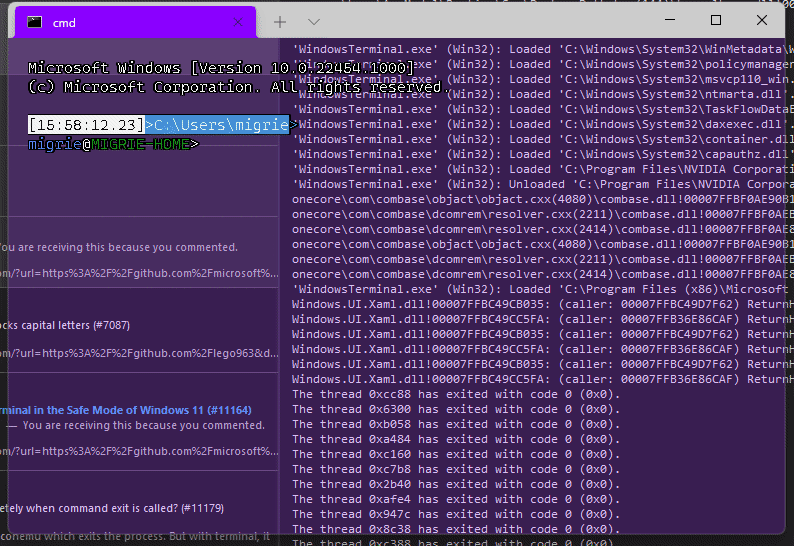
Adds support for vintage style opacity, on Windows 11+. The API we're using for this exists since the time immemorial, but there's a bug in XAML Islands that prevents it from working right until Windows 11 (which we're working on backporting).
Replaces the `acrylicOpacity` setting with `opacity`, which is a uint between 0 and 100 (inclusive), default to 100.
`useAcrylic` now controls whether acrylic is used or not. Setting an opacity < 100 with `"useAcrylic": false` will use vintage style opacity.
Mouse wheeling adjusts opacity. Whether acrylic is used or not is dependent upon `useAcrylic`.
`opacity` will stealthily default to 50 if `useAcrylic:true` is set.
## PR Checklist
* [x] Closes#603
* [x] I work here
* [x] Tests added/passed
* [x] https://github.com/MicrosoftDocs/terminal/pull/416
## Detailed Description of the Pull Request / Additional comments
Opacity was moved to AppearanceConfig. In the future, I have a mind to allow unfocused acrylic, so that'll be important then.
## Validation Steps Performed
_just look at it_
<!-- Enter a brief description/summary of your PR here. What does it fix/what does it change/how was it tested (even manually, if necessary)? -->
## Summary of the Pull Request
Adds a new bellStyle called `window`. When `window` is set and a BEL is emitted, we flash the pane that emitted it.
Additionally, changes bellStyle in the SUI to a list of checkboxes instead of radio buttons, to match bellStyle being a flag-enum. Deprecates 'BellStyle::Visual' in the schema, but still allows it to be set in the json (it maps to `Window | Taskbar`)
<!-- Other than the issue solved, is this relevant to any other issues/existing PRs? -->
## References
#6700
<!-- Please review the items on the PR checklist before submitting-->
## PR Checklist
* [ ] Closes #xxx
* [x] CLA signed. If not, go over [here](https://cla.opensource.microsoft.com/microsoft/Terminal) and sign the CLA
* [ ] Tests added/passed
* [ ] Documentation updated. If checked, please file a pull request on [our docs repo](https://github.com/MicrosoftDocs/terminal) and link it here: #xxx
* [ ] Schema updated.
* [x] I work here
<!-- Describe how you validated the behavior. Add automated tests wherever possible, but list manual validation steps taken as well -->
## Validation Steps Performed
GIF in Teams
This adds [`XamlStyler.Console`] to our solution, and calls it when we
format the code, to also format
our .xaml files.
* `XamlStyler.Console` is a dotnet tool so it needs to be restored with
`dotnet tool restore`
* I've added a set of rules to approximately follow [@cmaneu's XAML guidelines].
Those guidelines also recommend things based on the code-behind, which
this tool can't figure out, but also _don't matter that much_.
* There's an extra step to strip BOMs from the output, since Xaml Styler
adds a BOM by default. Some had them before and others didn't. BOMs
have been nothing but trouble though.
[`XamlStyler.Console`]: https://github.com/Xavalon/XamlStyler
[@cmaneu's XAML guidelines]: https://github.com/cmaneu/xaml-coding-guidelines
**BE NOT AFRAID**. I know that there's 107 files in this PR, but almost
all of it is just find/replacing `TerminalControl` with `Control`.
This is the start of the work to move TermControl into multiple pieces,
for #5000. The PR starts this work by:
* Splits `TerminalControl` into separate lib and dll projects. We'll
want control tests in the future, and for that, we'll need a lib.
* Moves `ICoreSettings` back into the `Microsoft.Terminal.Core`
namespace. We'll have other types in there soon too.
* I could not tell you why this works suddenly. New VS versions? New
cppwinrt version? Maybe we're just better at dealing with mdmerge
bugs these days.
* RENAMES `Microsoft.Terminal.TerminalControl` to
`Microsoft.Terminal.Control`. This touches pretty much every file in
the sln. Sorry about that (not sorry).
An upcoming PR will move much of the logic in TermControl into a new
`ControlCore` class that we'll add in `Microsoft.Terminal.Core`.
`ControlCore` will then be unittest-able in the
`UnitTests_TerminalCore`, which will help prevent regressions like #9455
## Detailed Description of the Pull Request / Additional comments
You're really gonna want to clean the sln first, then merge this into
your branch, then rebuild. It's very likely that old winmds will get
left behind. If you see something like
```
Error MDM2007 Cannot create type
Microsoft.Terminal.TerminalControl.KeyModifiers in read-only metadata
file Microsoft.Terminal.TerminalControl.
```
then that's what happened to you.
## Summary of the Pull Request
Introduces the `SettingContainer`. `SettingContainer` is used to wrap a setting in the settings UI and provide the following functionality:
- a reset button next to the header
- tooltips and automation properties for the setting being wrapped
- a comment stating if you are currently overriding a setting
## References
[Spec - Inheritance in Settings UI](https://github.com/microsoft/terminal/blob/main/doc/specs/%231564%20-%20Settings%20UI/cascading-settings.md)
#8804 - removes the ambiguity of leaving a setting blank
#6800 - Settings UI Epic
#8899 - Automation properties for Settings UI
#8768 - Keyboard Navigation
## PR Checklist
* [X] Closes#8804
## Detailed Description of the Pull Request / Additional comments
A few highlights in this PR:
- CommonResources.xaml:
- we need to merge the SettingContainerStyle.xaml in there. Otherwise, XAML doesn't merge these files properly and can't apply the template.
- Profiles.cpp:
- view model checks if the starting directory and background image were reset, to determine which value to show when unchecking the special value
- `Profiles::OnNavigatedTo()` needs a property changed handler to update its own "Current<Setting>" and update the UI properly
- Profiles.xaml:
- basically wrapped all of the settings we want to be inheritable in there
- `Binding` is used instead of `x:Bind` in some places because `x:Bind` can't find the parent `SettingContainer` and gives you a compiler error.
- Resources.resw:
- had to set the "HeaderText" and "HelpText" on each setting container. Does a decent localization burden, unfortunately.
- `SettingContainer` files
- This operates by creating a template and applying that template over other settings. This allows you to inject the existing controls inside of this. This means that we need to provide our UIElements names and access/modify them via `OnApplyTemplate`
- We had to remove the header from each individual control, and have `SettingContainer` be in charge of it. This allows us to add the reset button in there.
- Due to the problem mentioned earlier about CommonResources.xaml, we can't reference anything from CommonResources.xaml.
- Using `DependencyProperty` to let us set a few properties in the XML files. Particularly, `Has<Setting>` and `Clear<Setting>` are what do all the heavy lifting of interacting with the inheritance model.
## Demo

## Validation Steps Performed
- Verified correct binding behavior with the following generic setting controls:
- radio buttons
- toggle switch
- text block
- slider
- settings with browse buttons
- the background image alignment control
- controls with special check boxes (starting directory and background image)
## Next Steps
- The automation properties have been verified using NVDA. This is a part of resolving #8899.
- The override text is currently "Overrides a setting". According to #8269, we actually want to add a hyperlink in there that navigates to the parent profile object. This will be a follow-up task as it requires settings model changes.
- Render hyperlinks with a dashed underline
- Render hovered hyperlinks with a solid underline
- Show URI tooltip on hover
TermControl now has a canvas that contains a tiny border to which a
tooltip is attached. When we hover over hyperlinked text, we move the
border to the mouse location and update the tooltip content with the
URI.
Introduced a new underline type (HyperlinkUnderline), supports rendering
for it, and uses it to render hyperlinks. HyperlinkUnderline is usually
a dashed underline, but when a link is hovered, all text with the same
hyperlink ID is rendered with a solid underline.
References #5001
WinUI's `Margin` and `Padding` work very similarly. `Margin` distances
ourselves from our parent. Whereas `Padding` distances our children from
ourselves.
Terminal's `padding` setting is actually implemented by defining
`Margin` on the SwapChainPanel. This means that the "padding" that is
created is actually belongs to SwapChainPanel's parent: Grid (not to be
confused with its parent, "RootGrid").
When a user clicks on the padded area, input goes to Grid. But there's a
twist: you can't actually hit Grid. To be able to hit Grid, you can't
just set IsHitTestVisible. You need to set it's Visibility to Visible,
and it's Background to Transparent (not null) [2].
## Validation Steps Performed
- [X] Start a selection from the padding area
- [X] Click on a SearchBox if one is available
- The SearchBox gets first dibs on the hit test so none gets through
to the SwapChainPanel
## References
[1] https://docs.microsoft.com/en-us/uwp/api/windows.ui.xaml.uielement.ishittestvisible
[2] https://docs.microsoft.com/en-us/windows/uwp/xaml-platform/events-and-routed-events-overview#hit-testing-and-input-eventsCloses#5626
Adds support for `win32-input-mode` to conhost, conpty, and the Windows
Terminal.
* The shared `terminalInput` class supports sending these sequences when
a VT client application requests this mode.
* ConPTY supports synthesizing `INPUT_RECORD`s from the input sent to it
from a terminal
* ConPTY requests this mode immediately on startup (if started with a
new flag, `PSEUDOCONSOLE_WIN32_INPUT_MODE`)
* The Terminal now supports sending this input as well, when conpty asks
for it.
Also adds a new ConPTY flag `PSEUDOCONSOLE_WIN32_INPUT_MODE` which
requests this functionality from conpty, and the Terminal requests this
by default.
Also adds `experimental.input.forceVT` as a global setting to let a user
opt-out of this behavior, if they don't want it / this ends up breaking
horribly.
## Validation Steps Performed
* played with this mode in vtpipeterm
* played with this mode in Terminal
* checked a bunch of scenarios, as outlined in a [comment] on #4999
[comment]: https://github.com/microsoft/terminal/issues/4999#issuecomment-628718631
References #4999: The megathread
References #5887: The spec
Closes#879Closes#2865Closes#530Closes#3079Closes#1119Closes#1694Closes#3608Closes#4334Closes#4446
## Summary of the Pull Request
Renderer: Add support for backoff and auto-disable on failed retry
This commit introduces a backoff (150ms * number of tries) to the
renderer's retry logic (introduced in #2830). It also changes the
FAIL_FAST to a less globally-harmful render thread disable, so that we
stop blowing up any application hosting a terminal when the graphics
driver goes away.
In addition, it adds a callback that a Renderer consumer can use to
determine when the renderer _has_ failed, and a public method to kick it
back into life.
Fixes#5340.
This PR also wires up TermControl so that it shows some UI when the renderer tastes clay.
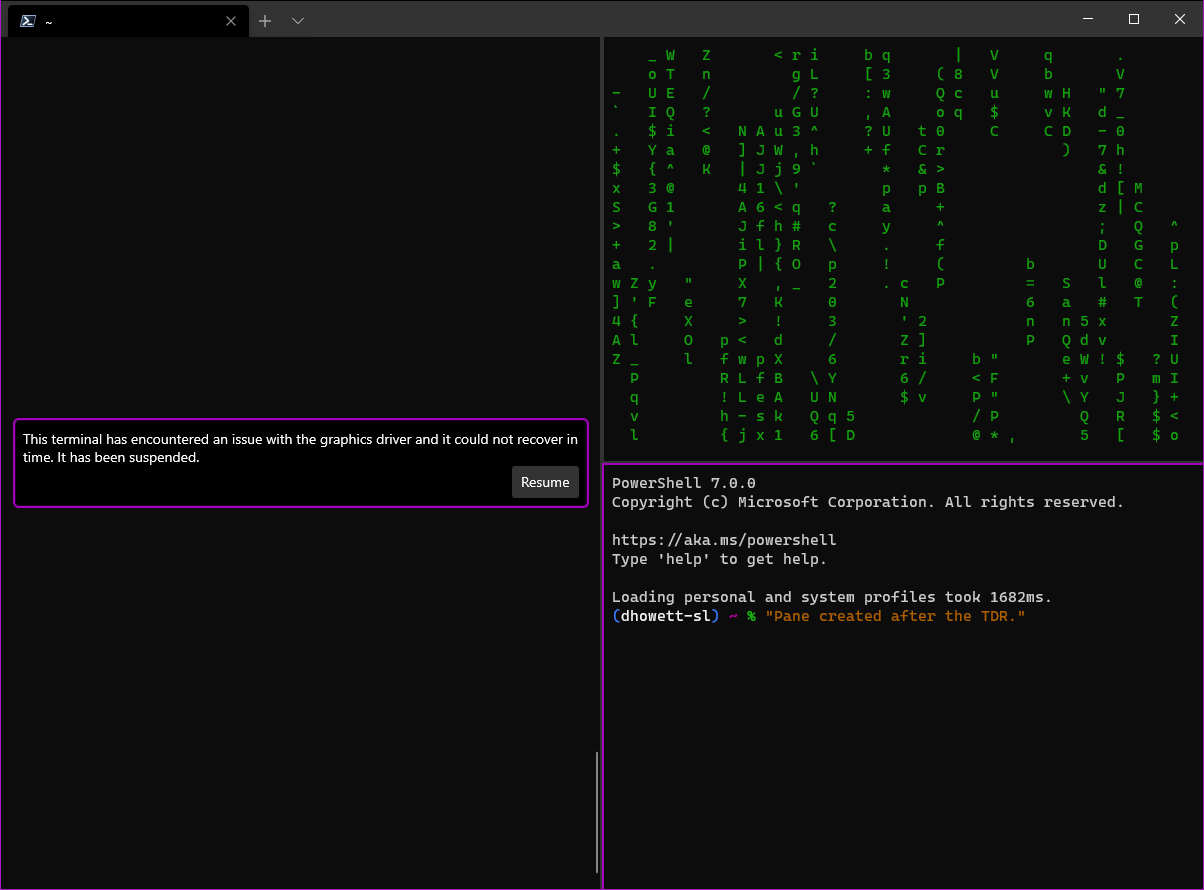
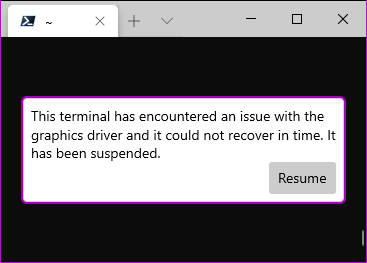
## PR Checklist
* [x] Closes#5340
* [x] cla
* [ ] Tests added/passed
* [ ] Requires documentation to be updated
* [x] I've discussed this with core contributors already.
## Validation Steps Performed
I tested this by dropping the number of retries to 1 and forcing a TDR while doing `wsl cmatrix -u0`. It picked up exactly where it left off.
As a bonus, you can actually still type into the terminal when it's graphically suspended (and `exit` still works.). The block is _entirely graphical_.
AutomationProperties of interest in this PR include...
- Name: the name of a UI element (generally used as the main identifier
for it)
- HelpText: an additional description for a more complex UI element
- AccessibilityView[1]
- Raw: hide from the UIA tree. Only navigate to this if you know what
you're doing
- Control: a control without any content in it. Basically, a point at
which the user can make a decision as to how to navigate the tree or
invoke an action.
- Content: a control that also has content to present to the user.
I set a few more AutomationProperties throughout Windows Terminal...
- MinMaxClose Control: hidden (we can/should rely on the true buttons
that we are hiding)
- SplitButton: Name and Help text (currently ignored due to #4804, but
having it in the resource file won't cause any problems)
- SearchBox: added a more specific name to the close button
- BackgroundImage: hide it
## References
A few additional work items have been created for tracking...
- SplitButton: https://github.com/microsoft/terminal/issues/4804
## PR Checklist
* [X] Closes#2099
* [X] Closes#2102
## Validation Steps Performed
Verified using Accessibility Insights and Inspect.exe
[1] https://docs.microsoft.com/en-us/windows/win32/winauto/uiauto-treeoverview
This commit removes all of the custom UI initialization code in
TermControl and replaces it with a xaml file. Some dead or reundant code
was removed as part of this refactoring.
It also fixes two (quasi-related) issues:
* The search box, on first launch, was offset by the scrollbar even if
the scrollbar was invisible.
* The scrollbar state wasn't hot-reloadable.