## Summary of the Pull Request
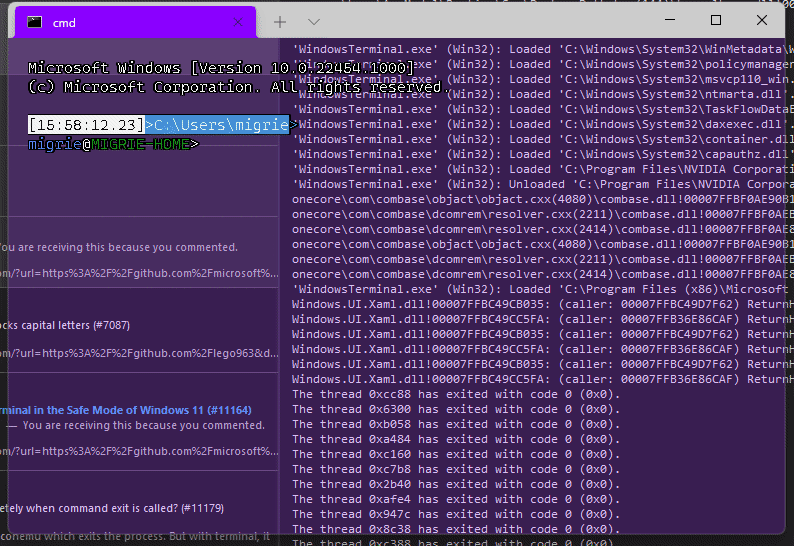
Adds support for vintage style opacity, on Windows 11+. The API we're using for this exists since the time immemorial, but there's a bug in XAML Islands that prevents it from working right until Windows 11 (which we're working on backporting).
Replaces the `acrylicOpacity` setting with `opacity`, which is a uint between 0 and 100 (inclusive), default to 100.
`useAcrylic` now controls whether acrylic is used or not. Setting an opacity < 100 with `"useAcrylic": false` will use vintage style opacity.
Mouse wheeling adjusts opacity. Whether acrylic is used or not is dependent upon `useAcrylic`.
`opacity` will stealthily default to 50 if `useAcrylic:true` is set.
## PR Checklist
* [x] Closes#603
* [x] I work here
* [x] Tests added/passed
* [x] https://github.com/MicrosoftDocs/terminal/pull/416
## Detailed Description of the Pull Request / Additional comments
Opacity was moved to AppearanceConfig. In the future, I have a mind to allow unfocused acrylic, so that'll be important then.
## Validation Steps Performed
_just look at it_
## Summary of the Pull Request
Add an explicit background color to part of the settings UI to prevent animation overflow. The previous solution (adding a ScrollViewer) caused problems.
## References
#10619 adds a ScrollViewer for one of the issues in #10609
## PR Checklist
* [x] Closes#10664
* [x] CLA signed. If not, go over [here](https://cla.opensource.microsoft.com/microsoft/Terminal) and sign the CLA
* [ ] Tests added/passed
* [ ] Documentation updated. If checked, please file a pull request on [our docs repo](https://github.com/MicrosoftDocs/terminal) and link it here: #xxx
* [ ] Schema updated.
* [ ] I've discussed this with core contributors already. If not checked, I'm ready to accept this work might be rejected in favor of a different grand plan. Issue number where discussion took place: #xxx
## Detailed Description of the Pull Request / Additional comments
## Validation Steps Performed
Visually confirmed the animation doesn't overflow, changed the theme and confirmed the colors are responsive. Confirmed the extra scrollbar is gone.
When navigating the settings (or saving/discarding) the animation of the main content overflows the bar with the save and discard buttons. If the main content is encapsulated in a ScrollView the issue goes away.
Fixes one of the issues in #10609
## Validation Steps Performed
Clicked around a whole bunch and have not seen the overflow happen again. Verified that on tabs where scroll is necessary it can still be scrolled, and reflow of elements still functions.
This pull request brings back the "Base Layer" page, now renamed to
"Defaults", and the "Reset to inherited value" buttons. The scope of
inheritance for which buttons will display has been widened.
The button will be visible in the following cases:
The user has set a setting for the current profile, and it overrides...
1. ... something in profiles.defaults.
2. ... something in a Fragment Extension profile.
3. ... something from a Dynamic Profile Generator.
4. ... something from the compiled-in defaults.
Compared to the original implementation of reset arrows, cases (1), (3)
and (4) are new. Rationale:
(1) The user can see a setting on the Defaults page, and they need a way
to reset back to it.
(3) Dynamic profiles are not meaningfully different from fragments, and
users may need a way to reset back to the default value generated
for WSL or PowerShell.
(4) The user can see a setting on the Defaults page, **BUT** they are
not the one who created it. They *still* need a way to get back to
it.
To support this, I've introduced another origin tag, "User", and renamed
"Custom" to "None". Due to the way origin/override detection works¹, we
cannot otherwise disambiguate between settings that came from the user
and settings that came from the compiled-in defaults.
Changes were required in TerminalSettings such that we could construct a
settings object with a profile that does not have a GUID. In making this
change, I fixed a bit of silliness where we took a profile, extracted
its guid, and used that guid to look up the same profile object. Oops.
I also fixed the PropertyChanged notifier to include the
XxxOverrideSource property.
The presence of the page and the reset arrows is restricted to
Preview- or Dev-branded builds. Stable builds will retain their current
behavior.
¹ `XxxOverrideSource` returns the profile *above* the current profile
that holds a value for setting `Xxx`. When the value is the
compiled-in value, `XxxOverrideSource` will be `null`. Since it's
supposed to be the profile above the current profile, it will also be
`null` if the profile contains a setting at this layer.
In short, `null` means "user specified" *or* "compiled in". Oops.
Fixes#10430
Validation
----------
* [x] Tested Release build to make sure it's mostly arrow-free (apart from fragments)
This reverts commit a3a2a4102d.
#10046 causes a crash on save. MainPage::UpdateSettings() is unable to update the navigation view's selected item due to an "incorrect parameter". This is particularly strange to see because #10046 only modifies the navigation view's header, not the menu items themselves. Reverting this change fixes that crash (verified).
Reopens#9694
## Summary of the Pull Request
Adds the profile icons to the page header. I had to manually create the header, and manually bind it to the `Icon` and `Content` of each `NavViewItem`.
It's important that each `NavViewItem`'s icon is set as an `IconSource`, so that we can bind to it. If it's just a plain old `FontIcon`, then we can't re-use it.
Additionally, I removed the manual sizing of all font icons to font size 12. That would make font icons _tiny_ in the header. Now, they'll properly re-use the size of the `NavigationViewTitleHeaderContentControlTextStyle` in the nav view header. This involved also manually making the icons smaller on the `AddProfile` page and in the `CommandPalette`.
As per usual, images are in Teams
## PR Checklist
* [x] Closes#9694
* [x] I work here
* [ ] Tests added/passed
* [n/a] Requires documentation to be updated
## Validation Steps Performed
* Checked (bitmap|font) icons in tabs
* (bitmap|font) icons in the flyout
* (bitmap|font) icons in command palette
* (bitmap|font) icons in the nav view
* (bitmap|font) icons in the header
* (bitmap|font) icons in the add profile page
It will be a different color than the background, so it will look less
weird when it's unfocused. It also fixes the bug where the navigation
menu is transparent when acrylic is disabled systemwide.
Fixes#9337
Removes base layer (aka profiles.defaults) from the Settings UI. `SettingContainer` was also updated to not present a revert arrow when overriding a base layer value.
The new experience is now as follows:
- The revert arrow will only appear if you are overriding a value from a fragment extension.
- Users are still able to fully interact with `profiles.defaults` in their settings.json. Doing so still propagates those changes to their profiles as normal. In this case, the Settings UI presents the base layer value as the one that you selected.
#6800 - Settings UI Epic
Closes#9539
This adds [`XamlStyler.Console`] to our solution, and calls it when we
format the code, to also format
our .xaml files.
* `XamlStyler.Console` is a dotnet tool so it needs to be restored with
`dotnet tool restore`
* I've added a set of rules to approximately follow [@cmaneu's XAML guidelines].
Those guidelines also recommend things based on the code-behind, which
this tool can't figure out, but also _don't matter that much_.
* There's an extra step to strip BOMs from the output, since Xaml Styler
adds a BOM by default. Some had them before and others didn't. BOMs
have been nothing but trouble though.
[`XamlStyler.Console`]: https://github.com/Xavalon/XamlStyler
[@cmaneu's XAML guidelines]: https://github.com/cmaneu/xaml-coding-guidelines
This was the only thing blocking me from signing off on #9224 in 1.7.
! CHANGE WARNING !
If we bind to `T.S.M.Command`s in XAML, then the compiler gets _very
angry_ at us. It generates two different versions of
`GetReferenceTypeMember_Icon` in `XamlTypeInfo.g.cpp`. Presumably
because there's an Icon on a NavViewItem and an Icon on a Command. We
don't really know why. Fortunately, the fix is "rename Command::Icon" to
"Command::IconPath". It's dumb, but it works. Thanks for the help with
that one Carlos ☺️
Unblocks #9224
This PR adds improved override message generation for inheritance in
SUI. The settings model now has an `OriginTag` to be able to denote
where a `Profile` came from. This tag is used in the `SettingContainer`
to generate a more specific override message.
## References
#6800 - SUI Epic
#8919 - SUI Inheritance PR
#8804 - SUI Inheritance (old issue)
## Detailed Description of the Pull Request / Additional comments
- **Terminal Settings Model**
- Introduced `PROJECTED_SETTING` as a macro to more easily declare the
functions for each setting
- Introduced `<setting>OverrideSource` which finds the `Profile` that
has \<setting\> defined
- Introduced `OriginTag Profile::Origin {Custom, InBox, Generated}` to
trace where a profile came from
- `DefaultProfileUtils` creates profiles for profile generators. So
that now sets the `Origin` tag to `Generated`
- `CascadiaSettings::LoadDefaults()` tags all profiles created as
`InBox`.
- The view model had to ingest the API change to be able to interact
with `<setting>OverrideSource`
- **Override Message Generation**
- The reset button now has a more specific tooltip
- The reset button now only appears if base layer is being overridden
- We use the settings model changes to determine the message to
display for the target
## Validation Steps Performed
Tested the following cases:
- overrides nothing (inherited setting)
- overrides value inherited from...
- base layer
- a profile generator
- in-box profile
- global settings should not have this feature
- 0b0dbdf Makes the browse buttons center vertically aligned
- This is now made possible by #8919. The "center" used to include the height of the header. Now that it's separated, the center is solely calculated to be the text box.
- Closes#8764
- 0288f06 Fix keyboard navigation focus for color schemes rename button
- Enter/Esc when in the scheme renamer now focuses the combo box
- Keyboard-invoking accept/cancel button focuses the rename button
- References #8765 and #8768
- d5ef552 Cyclical tab navigation
- now, if you try to tab past the save button, you cycle back to the beginning of the navigation view
- this is consistent with the xaml controls gallery
- References #8768
- a613b08 AutomationProperties for Save, Reset, and open json buttons
- References #8899
This commit introduces the terminal settings editor (to wit: the
Settings UI) as a standalone project. This project, and this commit, is
the result of two and a half months of work.
TSE started as a hackathon project in the Microsoft 2020 Hackathon, and
from there it's grown to be a bona-fide graphical settings editor.
There is a lot of xaml data binding in here, a number of views and a
number of view models, and a bunch of paradigms that we've been
reviewing and testing out and designing and refining.
Specified in #6720, #8269
Follow-up work in #6800Closes#1564Closes#8048 (PR)
Co-authored-by: Carlos Zamora <carlos.zamora@microsoft.com>
Co-authored-by: Kayla Cinnamon <cinnamon@microsoft.com>
Co-authored-by: Alberto Medina Gutierrez <almedina@microsoft.com>
Co-authored-by: John Grandle <jograndl@microsoft.com>
Co-authored-by: xerootg <xerootg@users.noreply.github.com>
Co-authored-by: Scott <sarmiger1@gmail.com>
Co-authored-by: Vineeth Thomas Alex <vineeththomasalex@gmail.com>
Co-authored-by: Leon Liang <lelian@microsoft.com>
Co-authored-by: Dustin L. Howett <duhowett@microsoft.com>
Signed-off-by: Dustin L. Howett <duhowett@microsoft.com>