This adds [`XamlStyler.Console`] to our solution, and calls it when we
format the code, to also format
our .xaml files.
* `XamlStyler.Console` is a dotnet tool so it needs to be restored with
`dotnet tool restore`
* I've added a set of rules to approximately follow [@cmaneu's XAML guidelines].
Those guidelines also recommend things based on the code-behind, which
this tool can't figure out, but also _don't matter that much_.
* There's an extra step to strip BOMs from the output, since Xaml Styler
adds a BOM by default. Some had them before and others didn't. BOMs
have been nothing but trouble though.
[`XamlStyler.Console`]: https://github.com/Xavalon/XamlStyler
[@cmaneu's XAML guidelines]: https://github.com/cmaneu/xaml-coding-guidelines
Currently dismissing "are you sure you wish to close read-only tab or pane"
dialog by pressing `ESC` will not abort tab closing
(aka the tab will be closed!)
The reason for this, is that we cancel, only if the "Cancel" is pressed
(aka result=PrimaryButton, while ESC returns result=None).
This PR fixes this, by doing what we usually do:
* Putting Cancel in the CloseButton (which is also triggered by ESC)
* Aborting the action if the result is not a Primary Button
However, since we want Cancel to be a default action,
we set CloseButton to be the DefaultButton in XAML
## Summary of the Pull Request
Introduces read-only panes.
When pane is marked as read-only:
1. Attempt to provide user input results in a warning
2. Attempt to close pane - shows dialog
3. Attempt to close hosting tab shows dialog
4. The hosting tab has no close button
## PR Checklist
* [x] Closes#6981
* [x] CLA signed.
* [ ] Tests added/passed
* [ ] Documentation updated - not yet.
* [x] Schema updated.
* [ ] I've discussed this with core contributors already.
## Detailed Description of the Pull Request / Additional comments
1. The readonly logic implemented in `TermControl`
(and prevents any send input)
2. Special handling is required to allow key-bindings
3. The "close-readonly" protections are in TerminalPage.
4. The indication that the pane is readonly is done using lock glyph
5. The indication that the tab contains readonly pane
is done by hiding the close button of the tab
6. The readonly mode is enabled by keyboard shortcut
(the followup might add this to the context menu)
## Validation Steps Performed
When we display a dialog to warn the user that they are doing a
multi-line paste, we show the clipboard contents
The contents are shown in a scroll viewer with a fixed maximum height.
Closes#7997
This commit introduces direct shortcut dispatch to TerminalPage, which
allows it to respond to key bindings before the command palette.
This allows the user to use shortcuts from the command palette while
it's open.
Closes#6679
This changes the keyboard warning from a dialog to an `InfoBar`, which
we just got in MUX 2.5. Some users were unhappy that we'd always display
the dialog. We learned from the input team that this service _should_
always be enabled. We're also learing from users that they don't always
want it enabled.
We're working with the Input team to help us figure out how this service
can be disabled _and the Terminal work just fine_. They're confident
that it _shouldn't_. For 99% of our users, they're right. So we don't
want to get rid of the dialog entirely, we want to understand how this
is possible. While we wait, let's make the message less aggressive.
This is instead of making a `iKnowWhatImDoingDisableTheKeyboardWarning`
setting to disable the dialog. Props to @cornem for suggesting the less
aggressive solution.
## Validation Steps Performed
Tested manually, but by forcing the message to always display. Disabling
the service requires two full reboots, and _ain't nobody got time for
that_.
Closes#8228Closes#4448, for now
The CloseWarningDialog is now "awaitable"/async, as suggested in PR #7871.
As opening the dialog is async, the flag can be reset in the same
method. This way the flag operations occur in the same method. The
event handlers of the buttons became obsolete and are removed.
## Validation Steps Performed
Tested manually.
Display a warning message when the DirectX renderer resolves a font that
isn't the one you selected to warn that it couldn't be found.
Also I wrote the dialog event chain out of `TermControl` to be reusable
in the future for other messages the control might want to tell a host
about and various levels.
## Validation Steps Performed
- Manual validation, setting bad font name, fixing font name with
`settings.json`.
Closes#1017
## Summary of the Pull Request

With this PR, the Terminal will check to make sure the "Touch, Keyboard and Handwriting Panel Service" is enabled at startup. If it isn't, then the Terminal won't be able to receive keyboard input (see #4448 and the 20 linked issues to that one).
## References
* See #4448 for more details
## PR Checklist
* [x] Closes#7886
* [ ] Should this make #4448 not-open as well?
* [x] I work here
* [n/a] Tests added/passed
* [x] Docs: https://github.com/MicrosoftDocs/terminal/pull/168
## Validation Steps Performed
I manually set the service to "Disabled", restarted the machine, verified the dialog opens (and that I'm unable to type in the Terminal), then re-set the service to automatic and rebooted, and the dialog doesn't appear.
<!-- Enter a brief description/summary of your PR here. What does it fix/what does it change/how was it tested (even manually, if necessary)? -->
## Summary of the Pull Request
A second close command (middle click on taskbar preview) overrides the warning dialog and closes the application.
<!-- Other than the issue solved, is this relevant to any other issues/existing PRs? -->
## References
<!-- Please review the items on the PR checklist before submitting-->
## PR Checklist
* [x] Closes#7451
* [x] CLA signed. If not, go over [here](https://cla.opensource.microsoft.com/microsoft/Terminal) and sign the CLA
* [ ] Tests added/passed
* [ ] Documentation updated. If checked, please file a pull request on [our docs repo](https://github.com/MicrosoftDocs/terminal) and link it here: #xxx
* [ ] Schema updated.
* [ ] I've discussed this with core contributors already. If not checked, I'm ready to accept this work might be rejected in favor of a different grand plan. Issue number where discussion took place: #xxx
<!-- Provide a more detailed description of the PR, other things fixed or any additional comments/features here -->
## Detailed Description of the Pull Request / Additional comments
When a close command is invoked (middle click on taskbar preview or 'X' button), a new flag is set. When the user wants to close again (this time only via the taskbar preview, as the 'X' button is disabled), the application is closed. If the user cancels the dialog, the flag is reset to prevent accidental closing on a subsequent close command.
<!-- Describe how you validated the behavior. Add automated tests wherever possible, but list manual validation steps taken as well -->
## Validation Steps Performed
I am developing with a [Windows 10 virtual machine](https://developer.microsoft.com/en-us/windows/downloads/virtual-machines/) provided by Microsoft. I tested manually. I considered the 'X' button, middle click on taskbar preview, and Alt+F4. Only a middle click on the taskbar preview does override the dialog.
If a user clicks a link that is either invalid (cannot be parsed) or has
a scheme we do not support (like file or mailto (for now)), we open up a
dialog box telling them the issue.
References #5001
Before sending calling the `HandleClipboardData` member function on
the `PasteFromClipboardEventArgs` object when we receive a request
from the `TermControl` to send it the clipboard's text content, we
now display a warning to let the user choose whether to continue or
not if the text is larger than 5 KiB or contains the _new line_
character, which can be a security issue if the user is pasting the
text in a shell.
These warnings can be disabled with the `largePasteWarning` and
`multiLinePasteWarning` global settings respectively.
Closes#2349
## Summary of the Pull Request
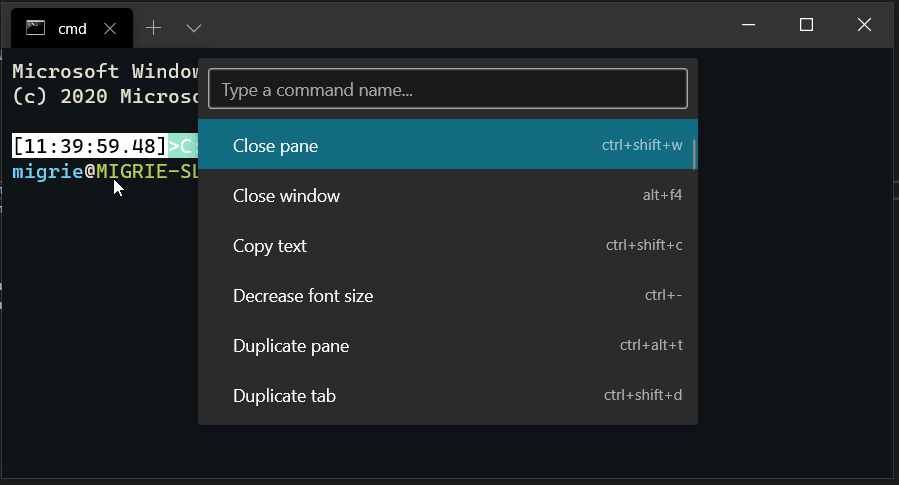
This adds a first iteration on the command palette. Notable missing features are:
* Commandline mode: This will be a follow-up PR, following the merge of #6537
* nested and iterable commands: These will additionally be a follow-up PR.
This is also additionally based off the addenda in #6532.
This does not bind a key for the palette by default. That will be done when the above follow-ups are completed.
## References
* #2046 - The original command palette thread
* #5400 - This is the megathread for all command palette issues, which is tracking a bunch of additional follow up work
* #5674 and #6532 - specs
* #6537 - related
## PR Checklist
* [x] Closes#2046
- incidentally also closes#6645
* [x] I work here
* [x] Tests added/passed
* [ ] Requires documentation to be updated - delaying this until it's more polished.
## Detailed Description of the Pull Request / Additional comments
* There's a lot of code for autogenerating command names. That's all in `ActionArgs.cpp`, because each case is so _not_ boilerplate, unlike the rest of the code in `ActionArgs.h`.
## Validation Steps Performed
* I've been playing with this for months.
* Tests
* Selfhost with the team
This commit introduces a NOTICE.html file that will be embedded into the
package. It will be stamped down with the real notices during a branded
release build (as part of the build pipeline.)
It, in part, reverts some of the really good work in determining the
commit hash at build time. That work will be preserved in history.
This is more compliant with our duties to the OSS we consume.
## Summary of the Pull Request
This PR will add a link to the version of `NOTICE.md` in GitHub at the commit that the build was on. It uses the same approach for generating our settings files, where we'll create a header file with the commit hash assigned to a `wstring_view` during build time.
<!-- Please review the items on the PR checklist before submitting-->
## PR Checklist
* [x] Closes#5139
* [x] CLA signed.
* [x] Tests added/passed
<!-- Describe how you validated the behavior. Add automated tests wherever possible, but list manual validation steps taken as well -->
## Validation Steps Performed
The link is there and goes to the expected `NOTICE.md`.
## Summary of the Pull Request
This pull request replaces about a hundred lines of manual xaml DOM code with a few lines of actual xaml, and wires up bound properties and event handlers in the good and correct way.
As part of this change, I've replaced the giant TextBlock in the about dialog with StackPanels, and replaced the Hyperlinks with HyperlinkButtons. This is in line with other platform applications.
URLs are _not_ localizable resources, so I moved them into the about dialog's xaml. Per #5138, we'll likely change them so that they get localization for "free" (dispatching based on the browser's language, without having to localize the URL in the application).
* This definitely works for getting shadow, pointy corners back
Don't do anything in NCPAINT. If you do, you have to do everything. But the
whole point of DwmExtendFrameIntoClientArea is to let you paint the NC area in
your normal paint. So just do that dummy.
* This doesn't transition across monitors.
* This has a window style change I think is wrong.
* I'm not sure the margins change is important.
* The window style was _not_ important
* Still getting a black xaml islands area (the HRGN) when we switch to high DPI
* I don't know if this affects anything.
* heyo this works.
I'm not entirely sure why. But if we only update the titlebar drag region when
that actually changes, it's a _lot_ smoother. I'm not super happy with the
duplicated work in _UpdateDragRegion and OnSize, but checking this in in case
I can't figure that out.
* Add more comments and cleanup
* Try making the button RightCustomContent
* * Make the MinMaxClose's drag bar's min size the same as a caption button
* Make the new tab button transparent, to see how that looks
* Make sure the TabView doesn't push the MMC off the window
* Create a TitlebarControl
* The TitlebarControl is owned by the NCIW. It consists of a Content, DragBar,
and MMCControl.
* The App instatntiates a TabRowControl at runtime, and either places it in
the UI (for tabs below titlebar) or hangs on to it, and gives it to the NCIW
when the NCIW creates its UI.
* When the NCIW is created, it creates a grid with two rows, one for the
titlebar and one for the app content.
* The MMCControl is only responsible for Min Max Close now, and is closer to
the window implementation.
* The drag bar takes up all the space from the right of the TabRow to the left
of the MMC
* Things that **DON'T** work:
- When you add tabs, the drag bar doesn't update it's size. It only updates
OnSize
- The MMCControl's Min and Max buttons don't seem to work anymore.
- They should probably just expose their OnMinimizeClick and
OnMaximizeClick events for the Titlebar to handle minimizing and
maximizing.
- The drag bar is Magenta (#ff00ff) currently.
- I'm not _sure_ we need a TabRowControl. We could probably get away with
removing it from the UI tree, I was just being dumb before.
* Fix the MMC buttons not working
I forgot to plumb the window handle through
* Make the titlebar less magenta
* Resize the drag region as we add/remove tabs
* Move the actual MMC handling to the TitlebarControl
* Some PR nits, fix the titlebar painting on maximize
* Put the TabRow in our XAML
* Remove dead code in preparation for review
* Horrifyingly try Gdi Plus as a solution, that is _wrong_ though
* Revert "Horrifyingly try Gdi Plus as a solution, that is _wrong_ though"
This reverts commit e038b5d921.
* This fixes the bottom border but breaks the titlebar painting
* Fix the NC bottom border
* A bunch of the more minor PR nits
* Add a MinimizeClick event to the MMCControl
This works for Minimize. This is what I wanted to do originally.
* Add events for _all_ of the buttons, not just the Minimize btn
* Change hoe setting the titlebar content works
Now the app triggers a callcack on the host to set the content, instead of the host querying the app.
* Move the tab row to the bottom of it's available space
* Fix the theme reloading
* PR nits from @miniksa
* Update src/cascadia/WindowsTerminal/NonClientIslandWindow.cpp
Co-Authored-By: Michael Niksa <miniksa@microsoft.com>
* This needed to be fixed, was missed in other PR nits
* runformat
wait _what_
* Does this fix the CI build?