## Summary of the Pull Request
Fixes the "Reset to inherited value" button for the opacity slider and removes the unwanted padding between the header and the control.
## PR Checklist
* [x] Closes#11352
* [x] CLA signed. If not, go over [here](https://cla.opensource.microsoft.com/microsoft/Terminal) and sign the CLA
* [ ] Tests added/passed
* [ ] Documentation updated. If checked, please file a pull request on [our docs repo](https://github.com/MicrosoftDocs/terminal) and link it here: #xxx
* [ ] Schema updated.
* [ ] I've discussed this with core contributors already. If not checked, I'm ready to accept this work might be rejected in favor of a different grand plan. Issue number where discussion took place: #xxx
## Validation Steps Performed
Manually tested
## Summary of the Pull Request
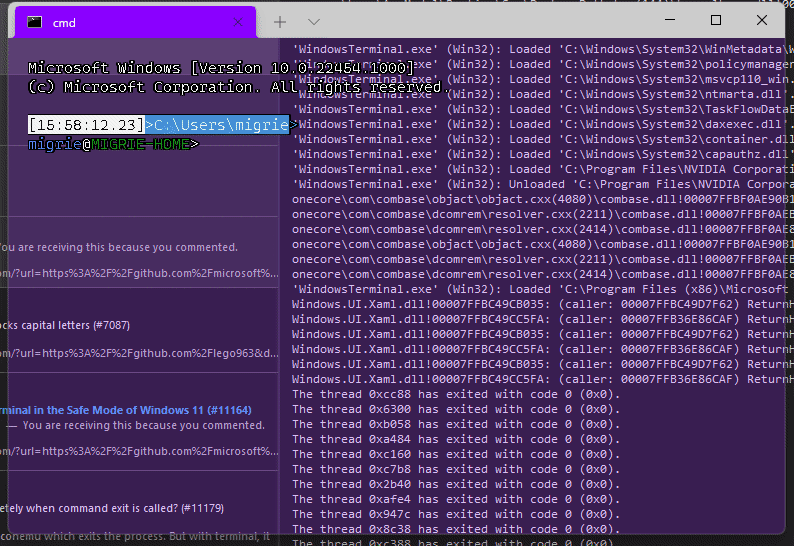
Adds support for vintage style opacity, on Windows 11+. The API we're using for this exists since the time immemorial, but there's a bug in XAML Islands that prevents it from working right until Windows 11 (which we're working on backporting).
Replaces the `acrylicOpacity` setting with `opacity`, which is a uint between 0 and 100 (inclusive), default to 100.
`useAcrylic` now controls whether acrylic is used or not. Setting an opacity < 100 with `"useAcrylic": false` will use vintage style opacity.
Mouse wheeling adjusts opacity. Whether acrylic is used or not is dependent upon `useAcrylic`.
`opacity` will stealthily default to 50 if `useAcrylic:true` is set.
## PR Checklist
* [x] Closes#603
* [x] I work here
* [x] Tests added/passed
* [x] https://github.com/MicrosoftDocs/terminal/pull/416
## Detailed Description of the Pull Request / Additional comments
Opacity was moved to AppearanceConfig. In the future, I have a mind to allow unfocused acrylic, so that'll be important then.
## Validation Steps Performed
_just look at it_
## Summary of the Pull Request
BODGY!
This solution was suggested in https://github.com/microsoft/microsoft-ui-xaml/issues/4554#issuecomment-887815332.
When the window moves, or when a ScrollViewer scrolls, dismiss any popups that are visible. This happens automagically when an app is a real XAML app, but it doesn't work for XAML Islands.
## References
* upstream at https://github.com/microsoft/microsoft-ui-xaml/issues/4554
## PR Checklist
* [x] Closes#9320
* [x] I work here
* [ ] Tests added/passed
* [ ] Requires documentation to be updated
## Detailed Description of the Pull Request / Additional comments
Unfortunately, we've got a bunch of scroll viewers in our SUI. So I did something bodgyx2 to make our life a little easier.
`DismissAllPopups` can be used to dismiss all popups for a particular UI element. However, we've got a bunch of pages with scroll viewers that may or may not have popups in them. Rather than define the same exact body for all their `ViewChanging` events, the `HasScrollViewer` struct will just do it for you!
Inside the `HasScrollViewer` stuct, we can't get at the `XamlRoot()` that our subclass implements. I mean, _we_ can, but when XAML does it's codegen, _XAML_ won't be able to figure it out.
Fortunately for us, we don't need to! The sender is a UIElement, so we can just get _their_ `XamlRoot()`.
So, you can fix this for any SUI page with just a simple
```diff
- <ScrollViewer>
+ <ScrollViewer ViewChanging="ViewChanging">
```
```diff
- struct AddProfile : AddProfileT<AddProfile>
+ struct AddProfile : public HasScrollViewer<AddProfile>, AddProfileT<AddProfile>
```
## Validation Steps Performed
* the window doesn't close when you move it
* the popups _do_ close when you move the window
* the popups close when you scroll any SUI page
## Validation Steps Performed
Clicked around, validated that settings still behave the same (as far as
I can tell with my limited terminal configuration expertise)
Closes#10387
## Summary of the Pull Request
Adds unfocused appearance creation/configuration in the SUI
There is now an 'Unfocused Appearance' section at the bottom of the 'Appearance' tab in a profile. There is a '+' button to create an unfocused appearance if one does not exist, or a delete button to delete the unfocused appearance if one exists (only one of these buttons is visible at a time).
## PR Checklist
* [ ] Closes #xxx
* [x] CLA signed. If not, go over [here](https://cla.opensource.microsoft.com/microsoft/Terminal) and sign the CLA
* [ ] Tests added/passed
* [ ] Documentation updated. If checked, please file a pull request on [our docs repo](https://github.com/MicrosoftDocs/terminal) and link it here: #xxx
* [ ] Schema updated.
* [x] I work here
## Validation Steps Performed

Implements an `Appearances` xaml object and an `AppearanceViewModel` in the SettingsEditor project. Updates `Profiles` to use these new objects for its default appearance.
This is the first step towards getting `UnfocusedAppearance` into the SUI.
Introduces `FontConfig`, an object that isolates font-related settings
in our profiles
Users can now define font settings in their json as so:
```
"font":{
"face": "Consolas",
"size": 12
}
```
Backwards compatible with the currently expected way of defining font
settings in the json, note however that upon hitting 'Save' in the SUI,
these settings **will be rewritten to the font-object style in the json
(as above)**.
## Validation Steps Performed
Existing functionality works, new functionality works
References #1790Closes#6049
<!-- Enter a brief description/summary of your PR here. What does it fix/what does it change/how was it tested (even manually, if necessary)? -->
## Summary of the Pull Request
Adds a new bellStyle called `window`. When `window` is set and a BEL is emitted, we flash the pane that emitted it.
Additionally, changes bellStyle in the SUI to a list of checkboxes instead of radio buttons, to match bellStyle being a flag-enum. Deprecates 'BellStyle::Visual' in the schema, but still allows it to be set in the json (it maps to `Window | Taskbar`)
<!-- Other than the issue solved, is this relevant to any other issues/existing PRs? -->
## References
#6700
<!-- Please review the items on the PR checklist before submitting-->
## PR Checklist
* [ ] Closes #xxx
* [x] CLA signed. If not, go over [here](https://cla.opensource.microsoft.com/microsoft/Terminal) and sign the CLA
* [ ] Tests added/passed
* [ ] Documentation updated. If checked, please file a pull request on [our docs repo](https://github.com/MicrosoftDocs/terminal) and link it here: #xxx
* [ ] Schema updated.
* [x] I work here
<!-- Describe how you validated the behavior. Add automated tests wherever possible, but list manual validation steps taken as well -->
## Validation Steps Performed
GIF in Teams
## PR Checklist
* [x] Closes https://github.com/microsoft/terminal/issues/8881
* [x] CLA signed.
* [ ] Tests added/passed
* [ ] Documentation updated.
* [ ] Schema updated.
* [ ] I've discussed this with core contributors already.
## Detailed Description of the Pull Request / Additional comments
* Preserve profile GUID upon item Tag creation.
* Use this GUID rather than the current profile GUID to select an item
upon settings update.
So even if the profile was renamed and the GUID has changed,
the GUID in the tag remains unchanged and can be found
upon discarding.
## PR Checklist
* [x] Closes#9920
* [x] CLA signed. If not, go over [here](https://cla.opensource.microsoft.com/microsoft/Terminal) and sign the CLA
## Validation Steps Performed
- When opening a profile page and selecting a random pivot, when then navigating away from the profile page to another item and navigating back to the same profile the last selected pivot was still active.
- When opening a profile page and selecting a random pivot, when then navigating away from the profile page to a second profile the last selected pivot was immediately active on the second profile.
- When selecting random pivots and navigating only between other profile pages the last selected pivot was always active on the opened profile page.
What felt a bit strange at first sight was:
- open a profile page, select a random pivot
- start adding a new profile
- the last selected pivot is immediately active and not the "General" pivot what might be the obvious pivot to show when a user wants to add a new profile.
After playing a bit more with this this started to feel ok. Since as a user you might go to "Add new profile" immediately anyway instead of opening other profiles first.
Just explicitly highlighting this last point since maybe someone prefers that we need to make sure to always start with the 'General' pivot when adding a new profile and then this fix is not correct.
This pull request adds an appearance configuration object to our
settings model and app lib, allowing the control to be rendered
differently depending on its state, and then uses it to add support for
an "unfocused" appearance that the terminal will use when it's not in
focus.
To accomplish this, we isolated the appearance-related settings from
Profile (into AppearanceConfig) and TerminalSettings (into the
IControlAppearance and ICoreAppearance interfaces). A bunch of work was
done to make inheritance work.
The unfocused appearance inherits from the focused one _for that
profile_. This is important: If you define a
defaults.unfocusedAppearance, it will apply all of defaults' settings to
any leaf profile when a terminal in that profile is out of focus.
Specified in #8345Closes#3062Closes#2316
**BE NOT AFRAID**. I know that there's 107 files in this PR, but almost
all of it is just find/replacing `TerminalControl` with `Control`.
This is the start of the work to move TermControl into multiple pieces,
for #5000. The PR starts this work by:
* Splits `TerminalControl` into separate lib and dll projects. We'll
want control tests in the future, and for that, we'll need a lib.
* Moves `ICoreSettings` back into the `Microsoft.Terminal.Core`
namespace. We'll have other types in there soon too.
* I could not tell you why this works suddenly. New VS versions? New
cppwinrt version? Maybe we're just better at dealing with mdmerge
bugs these days.
* RENAMES `Microsoft.Terminal.TerminalControl` to
`Microsoft.Terminal.Control`. This touches pretty much every file in
the sln. Sorry about that (not sorry).
An upcoming PR will move much of the logic in TermControl into a new
`ControlCore` class that we'll add in `Microsoft.Terminal.Core`.
`ControlCore` will then be unittest-able in the
`UnitTests_TerminalCore`, which will help prevent regressions like #9455
## Detailed Description of the Pull Request / Additional comments
You're really gonna want to clean the sln first, then merge this into
your branch, then rebuild. It's very likely that old winmds will get
left behind. If you see something like
```
Error MDM2007 Cannot create type
Microsoft.Terminal.TerminalControl.KeyModifiers in read-only metadata
file Microsoft.Terminal.TerminalControl.
```
then that's what happened to you.
## Summary of the Pull Request
This replaces the Profiles > Font Face text box with a combo box.
## References
#6800 - Settings UI Epic
## Detailed Description of the Pull Request / Additional comments
- Enumerating the fonts
- [This doc](https://docs.microsoft.com/en-us/windows/win32/directwrite/font-enumeration) was the main reference used to enumerate the fonts. It was mildly adapted to use WinRT instead of WRL.
- Updating the UI
- Similar to other combo box settings, `Profiles` keeps a reference to the current value. We use that as a way to update the settings model. If an invalid value is used, we fallback to `Cascadia Mono`.
- A checkbox was added to let the user select from all of the installed fonts, or just the monospace ones.
## Demo

As mentioned in https://github.com/microsoft/terminal/issues/9354#issuecomment-790034728
`GETSET_SETTING` is too visually similar to `GETSET_PROPERTY`, but with a _VERY_ different meaning. I think that merely changing the name of the macro would make it harder for us to make this mistake again.
## Summary of the Pull Request
Introduces the `SettingContainer`. `SettingContainer` is used to wrap a setting in the settings UI and provide the following functionality:
- a reset button next to the header
- tooltips and automation properties for the setting being wrapped
- a comment stating if you are currently overriding a setting
## References
[Spec - Inheritance in Settings UI](https://github.com/microsoft/terminal/blob/main/doc/specs/%231564%20-%20Settings%20UI/cascading-settings.md)
#8804 - removes the ambiguity of leaving a setting blank
#6800 - Settings UI Epic
#8899 - Automation properties for Settings UI
#8768 - Keyboard Navigation
## PR Checklist
* [X] Closes#8804
## Detailed Description of the Pull Request / Additional comments
A few highlights in this PR:
- CommonResources.xaml:
- we need to merge the SettingContainerStyle.xaml in there. Otherwise, XAML doesn't merge these files properly and can't apply the template.
- Profiles.cpp:
- view model checks if the starting directory and background image were reset, to determine which value to show when unchecking the special value
- `Profiles::OnNavigatedTo()` needs a property changed handler to update its own "Current<Setting>" and update the UI properly
- Profiles.xaml:
- basically wrapped all of the settings we want to be inheritable in there
- `Binding` is used instead of `x:Bind` in some places because `x:Bind` can't find the parent `SettingContainer` and gives you a compiler error.
- Resources.resw:
- had to set the "HeaderText" and "HelpText" on each setting container. Does a decent localization burden, unfortunately.
- `SettingContainer` files
- This operates by creating a template and applying that template over other settings. This allows you to inject the existing controls inside of this. This means that we need to provide our UIElements names and access/modify them via `OnApplyTemplate`
- We had to remove the header from each individual control, and have `SettingContainer` be in charge of it. This allows us to add the reset button in there.
- Due to the problem mentioned earlier about CommonResources.xaml, we can't reference anything from CommonResources.xaml.
- Using `DependencyProperty` to let us set a few properties in the XML files. Particularly, `Has<Setting>` and `Clear<Setting>` are what do all the heavy lifting of interacting with the inheritance model.
## Demo

## Validation Steps Performed
- Verified correct binding behavior with the following generic setting controls:
- radio buttons
- toggle switch
- text block
- slider
- settings with browse buttons
- the background image alignment control
- controls with special check boxes (starting directory and background image)
## Next Steps
- The automation properties have been verified using NVDA. This is a part of resolving #8899.
- The override text is currently "Overrides a setting". According to #8269, we actually want to add a hyperlink in there that navigates to the parent profile object. This will be a follow-up task as it requires settings model changes.
This reverts the revert in #8838.
The problem was that the `Profile` in the singleton nav state would be
updated before the binding fired, so we'd end up modifying the _new_
profile, because both the old page and the new page would be pointing at
the _new_ profile already.
Instead of using a singleton instance of the profile nav state, we'll
create a new one each time. The new nav state attempt to steal the
selected pivot from the last instance of the nav state, if the profiles
are the same. This means that
This means that we won't end up modifying the new profile. The old
page's nav state will still have the old profile, so it'll still end up
modifying the old `ProfileViewModel`.
## PR Checklist
* [x] I work here
* [x] Tested manually
* [x] Fixes the first point in #8769, again
Make the "use parent process directory" checkbox rely on a computed
property in the ProfileViewModel. It will be enabled when the starting
directory is empty and disabled when it's not. When it's unchecked, the
last-used value will be restored. If there is no last-used value, it
will be set to %USERPROFILE%.
Closes#8805
This reverts commit a7d7362b95 introduced by #8803.
Reverting this commit fixes#8836 at the expense of the profile page
remembering the last Pivot selection. The
## References
#6800 - Settings UI Epic
#8803 maintained a `ProfilePageNavigationState` in `MainPage` to remember
the pivot position. However, the two-way binding on the TextBoxes
now seem to happen too late (after the navigation occurs),
resulting in the text being applied to the wrong profile. In other
words, the sequence of events probably looks something like this:
1. user types text (_state.profile = old profile)
2. user moves to new profile
3. navigation completes (_state.profile = new profile)
4. textbox two-way binding fires, setting _state.profile.WHATEVER = value
## Validation Steps Performed
Performed repro sets from #8836. Bug no longer occurs.
Reopens#8769Closes#8836
This PR Makes sure that after you save the settings, we stay on the same part of the profiles pivot. We do this by having a singleton `ProfilesNavigationState`, a bit like the color scheme one in #8799. Hence why this PR is targeting the other.
## PR Checklist
* [x] I work here
* [x] Tested manually
* [x] Fixes the first point in #8769
## Summary of the Pull Request
Two parts:
* Hide the BG image settings when no image is specified
* Add a checkbox for "Use desktop wallpaper". When that's checked, the BG image path input is hidden. Unchecking that box restores the path to what it was before.
## PR Checklist
* [x] Closes#8763
* [x] I work here
## Validation Steps Performed
Tested manually
<!-- Enter a brief description/summary of your PR here. What does it fix/what does it change/how was it tested (even manually, if necessary)? -->
## Summary of the Pull Request
Add checkbox for 'inherit from parent process' for starting directory
When checked, the textbox and browse button are disabled
If the starting directory is empty, the checkbox is automatically checked
<!-- Please review the items on the PR checklist before submitting-->
## PR Checklist
* [x] Closes#8761
* [x] CLA signed. If not, go over [here](https://cla.opensource.microsoft.com/microsoft/Terminal) and sign the CLA
* [ ] Tests added/passed
* [ ] Documentation updated. If checked, please file a pull request on [our docs repo](https://github.com/MicrosoftDocs/terminal) and link it here: #xxx
* [ ] Schema updated.
* [x] I work here
<!-- Describe how you validated the behavior. Add automated tests wherever possible, but list manual validation steps taken as well -->
## Validation Steps Performed
<img width="328" alt="pardir1" src="https://user-images.githubusercontent.com/26824113/104529798-64038980-55bf-11eb-93fd-75e6cf1e2547.png">
<img width="317" alt="pardir2" src="https://user-images.githubusercontent.com/26824113/104529803-66fe7a00-55bf-11eb-89b6-5b35c8ab89b8.png">

Put some settings below the acrylic & background image settings. Those groups have controls that will become visible when the user enables the setting. If there's other controls below them, then it's less likely that the user has _exactly scrolled to the checkbox_. That means it's more likely that the newly visible controls will be on-screen.
* [x] closes one checkbox in #8764
* [x] I work here
Introduces the following UI controls to the ColorSchemes page:
- "Add new" button
- next to dropdown selector
- adds a new color scheme named ("Color Scheme #" where # is the number of color schemes you have)
- "Rename" Button
- next to the selector
- replaces the ComboBox with a TextBox and the accept/cancel buttons appear
- "Delete" button
- bottom of the page
- opens flyout, when confirmed, deletes the current color scheme and selects another one
This also adds a Delete button to the Profiles page. The Hide checkbox was moved above the Delete button.
## References
#1564 - Settings UI
#6800 - Settings UI Completion Epic
## Detailed Description of the Pull Request / Additional comments
**Color Schemes:**
- Deleting a color scheme selects another one from the list available
- Rename replaces the combobox with a textbox to allow editing
- The Add New button creates a new color scheme named "Color Scheme X" where X is the number of schemes defined
- In-box color schemes cannot be deleted
**Profile:**
- Deleting a profile selects another one from the list available
- the rename button does not exist (yet), because it needs a modification to the NavigationView's Header Template
- The delete button is disabled for in-box profiles (CMD and Windows Powershell) and dynamic profiles
## Validation Steps Performed
**Color Schemes - Add New**
✅ Creates a new color scheme named "Color Scheme X" (X being the number of color schemes)
✅ The new color scheme can be renamed/deleted/modified
**Color Schemes - Rename**
✅ You cannot rename an in-box color scheme
✅ The rename button has a tooltip
✅ Clicking the rename button replaces the combobox with a textbox
✅ Accept --> changes name
✅ Cancel --> does not change the name
✅ accepting/cancelling the rename operation updates the combo box appropriately
**Color Schemes - Delete**
✅ Clicking delete produces a flyout to confirm deletion
✅ Deleting a color scheme removes it from the list and select the one under it
✅ Deleting the last color scheme selects the last available color scheme after it's deleted
✅ In-box color schemes have the delete button disabled, and a disclaimer appears next to it
**Profile- Delete**
✅ Base layer presents a disclaimer at the top, and hides the delete button
✅ Dynamic and in-box profiles disable the delete button and show the appropriate disclaimer next to the disabled button
✅ Clicking delete produces a flyout to confirm deletion
✅ Regular profiles have a delete button that is styled appropriately
✅ Clicking the delete profile button opens a content dialog. Confirmation deletes the profile and navigates to the profile indexed under it (deleting the last one redirects to the last one)
## Demo
Refer to this post [here](https://github.com/microsoft/terminal/pull/8403#issuecomment-747545651.
Confirmation flyout demo: https://github.com/microsoft/terminal/pull/8403#issuecomment-747657842
This commit introduces the terminal settings editor (to wit: the
Settings UI) as a standalone project. This project, and this commit, is
the result of two and a half months of work.
TSE started as a hackathon project in the Microsoft 2020 Hackathon, and
from there it's grown to be a bona-fide graphical settings editor.
There is a lot of xaml data binding in here, a number of views and a
number of view models, and a bunch of paradigms that we've been
reviewing and testing out and designing and refining.
Specified in #6720, #8269
Follow-up work in #6800Closes#1564Closes#8048 (PR)
Co-authored-by: Carlos Zamora <carlos.zamora@microsoft.com>
Co-authored-by: Kayla Cinnamon <cinnamon@microsoft.com>
Co-authored-by: Alberto Medina Gutierrez <almedina@microsoft.com>
Co-authored-by: John Grandle <jograndl@microsoft.com>
Co-authored-by: xerootg <xerootg@users.noreply.github.com>
Co-authored-by: Scott <sarmiger1@gmail.com>
Co-authored-by: Vineeth Thomas Alex <vineeththomasalex@gmail.com>
Co-authored-by: Leon Liang <lelian@microsoft.com>
Co-authored-by: Dustin L. Howett <duhowett@microsoft.com>
Signed-off-by: Dustin L. Howett <duhowett@microsoft.com>