## Summary of the Pull Request
In the original implementation, we used two different orderings for the color tables. The WT color table used ANSI order, while the conhost color table used a Windows-specific order. This PR standardizes on the ANSI color order everywhere, so the usage of indexed colors is consistent across both parts of the code base, which will hopefully allow more of the code to be shared one day.
## References
This is another small step towards de-duplicating `AdaptDispatch` and `TerminalDispatch` for issue #3849, and is essentially a followup to the SGR dispatch refactoring in PR #6728.
## PR Checklist
* [x] Closes#11461
* [x] CLA signed.
* [x] Tests added/passed
* [ ] Documentation updated.
* [ ] Schema updated.
* [x] I've discussed this with core contributors already. Issue number where discussion took place: #11461
## Detailed Description of the Pull Request / Additional comments
Conhost still needs to deal with legacy attributes using Windows color order, so those values now need to be transposed to ANSI colors order when creating a `TextAttribute` object. This is done with a simple mapping table, which also handles the translation of the default color entries, so it's actually slightly faster than the original code.
And when converting `TextAttribute` values back to legacy console attributes, we were already using a mapping table to handle the narrowing of 256-color values down to 16 colors, so we just needed to adjust that table to account for the translation from ANSI to Windows, and then could make use of the same table for both 256-color and 16-color values.
There are also a few places in conhost that read from or write to the color tables, and those now need to transpose the index values. I've addressed this by creating separate `SetLegacyColorTableEntry` and `GetLegacyColorTableEntry` methods in the `Settings` class which take care of the mapping, so it's now clearer in which cases the code is dealing with legacy values, and which are ANSI values.
These methods are used in the `SetConsoleScreenBufferInfoEx` and `GetConsoleScreenBufferInfoEx` APIs, as well as a few place where color preferences are handled (the registry, shortcut links, and the properties dialog), none of which are particularly sensitive to performance. However, we also use the legacy table when looking up the default colors for rendering (which happens a lot), so I've refactored that code so the default color calculations now only occur once per frame.
The plus side of all of this is that the VT code doesn't need to do the index translation anymore, so we can finally get rid of all the calls to `XTermToWindowsIndex`, and we no longer need a separate color table initialization method for conhost, so I was able to merge a number of color initialization methods into one. We also no longer need to translate from legacy values to ANSI when generating VT sequences for conpty.
The one exception to that is the 16-color VT renderer, which uses the `TextColor::GetLegacyIndex` method to approximate 16-color equivalents for RGB and 256-color values. Since that method returns a legacy index, it still needs to be translated to ANSI before it can be used in a VT sequence. But this should be no worse than it was before.
One more special case is conhost's secret _Color Selection_ feature. That uses `Ctrl`+Number and `Alt`+Number key sequences to highlight parts of the buffer, and the mapping from number to color is based on the Windows color order. So that mapping now needs to be transposed, but that's also not performance sensitive.
The only thing that I haven't bothered to update is the trace logging code in the `Telemetry` class, which logs the first 16 entries in the color table. Those entries are now going to be in a different order, but I didn't think that would be of great concern to anyone.
## Validation Steps Performed
A lot of unit tests needed to be updated to use ANSI color constants when setting indexed colors, where before they might have been expecting values in Windows order. But this replaced a wild mix of different constants, sometimes having to use bit shifting, as well as values mapped with `XTermToWindowsIndex`, so I think the tests are a whole lot clearer now. Only a few cases have been left with literal numbers where that seemed more appropriate.
In addition to getting the unit tests working, I've also manually tested the behaviour of all the console APIs which I thought could be affected by these changes, and confirmed that they produced the same results in the new code as they did in the original implementation.
This includes:
- `WriteConsoleOutput`
- `ReadConsoleOutput`
- `SetConsoleTextAttribute` with `WriteConsoleOutputCharacter`
- `FillConsoleOutputAttribute` and `FillConsoleOutputCharacter`
- `ScrollConsoleScreenBuffer`
- `GetConsoleScreenBufferInfo`
- `GetConsoleScreenBufferInfoEx`
- `SetConsoleScreenBufferInfoEx`
I've also manually tested changing colors via the console properties menu, the registry, and shortcut links, including setting default colors and popup colors. And I've tested that the "Quirks Mode" is still working as expected in PowerShell.
In terms of performance, I wrote a little test app that filled a 80x9999 buffer with random color combinations using `WriteConsoleOutput`, which I figured was likely to be the most performance sensitive call, and I think it now actually performs slightly better than the original implementation.
I've also tested similar code - just filling the visible window - with SGR VT sequences of various types, and the performance seems about the same as it was before.
When switching to the alt buffer, the starting cursor position, style,
and visibility is meant to be inherited from the main buffer. Similarly,
when returning to the main buffer, any changes made to those attributes
should be copied back (with the exception of the cursor position, which
is restored to its original state). This PR makes sure we handle that
cursor state correctly.
At some point I'd like to move the cursor state out of the
`SCREEN_INFORMATION` class, which would make this inheritance problem a
non-issue. For now, though, I've just made it copy the state from the
main buffer when creating the alt buffer, and copy it back when
returning to the main buffer.
## Validation Steps Performed
I've added some unit tests to verify the cursor state is inherited
correctly when switching to the alt buffer and back again. I also had to
make a small change to one of the existing alt buffer test that relied
on the initial cursor position being at 0;0, which is no longer the
case.
I've verified that the test case in issue #3545 is now working
correctly. I've also confirmed that this fixes a problem in the
_notcurses_ demo, where the cursor was showing when it should have been
hidden.
Closes#3545
## Summary of the Pull Request
The "virtual bottom" marks the last line of the mutable viewport area, which is the part of the buffer that VT sequences can write to. This region should typically only move downwards, as new lines are added to the buffer, but there were a number of cases where it was incorrectly being moved up. This PR attempts to fix that.
## PR Checklist
* [x] Closes#9754
* [x] CLA signed.
* [x] Tests added/passed
* [ ] Documentation updated.
* [ ] Schema updated.
* [x] I've discussed this with core contributors already. If not checked, I'm ready to accept this work might be rejected in favor of a different grand plan. Issue number where discussion took place: #9754
## Detailed Description of the Pull Request / Additional comments
When a call is made to `UpdateBottom`, we now clamp the value so it's at least as low as the current viewport bottom (i.e. if the viewport has moved down, we want the virtual bottom to move down too), but no lower than the bottom of the buffer (we don't want it to be out of range).
There is one special case where we do actually want the virtual bottom to move up - when the scrollback has been cleared with an `ED3` escape sequence. So in that case we needed a new `ConGetSet` API (`ResetBottom`) to reset the virtual bottom to the top of the buffer (essentially one less than the viewport height, since the virtual bottom points to the last line of the viewport).
## Validation Steps Performed
I had to reset the virtual bottom manually in some parts of the `ScreenBufferTests`, since some of the tests were relying on the virtual bottom being automatically reset when the viewport was reset, which is no longer the case.
I've also added a new test to verify that the virtual bottom doesn't move upwards if an update is triggered while the visible viewport is scrolled up. This essentially reproduces the test case from issue #9754, which I've also manually confirmed is fixed.
When the viewport is moved to the "virtual bottom" of the buffer (via
the `MoveToBottom` method), it is important that the horizontal viewport
offset be left as it is, otherwise that can result in some undesirable
side effects.
Since the VT coordinate system is relative to the top of the viewport,
many VT operations call the `MoveToBottom` method to make sure the
viewport is correctly positioned before proceeding. There is no need for
the horizontal position to be adjusted, though, since the X coordinates
are not constrained by the viewport, but are instead relative to the
underlying buffer.
Setting the viewport X coordinate to 0 in `MoveToBottom` (as we were
previously doing) could result in the cursor being pushed off screen.
And if the operation itself was moving the cursor, that would then
trigger another viewport move to bring the cursor back into view. These
conflicting movements meant the viewport was always forced as far left
as possible, and could also result in cursor "droppings" as the cursor
lost track of where it had been.
I've now fixed this by updating the `GetVirtualViewport` method to match
the horizontal offset of the active viewport, instead of having the X
coordinate hardcoded to 0.
## Validation Steps Performed
I've manually confirmed that this fixes the cursor "droppings" test case
reported in issue #8213.
I've also added a screen buffer test that makes sure the `MoveToBottom`
method is working as expected, and not changing the horizontal viewport
offset when it moves down.
Closes#8213
Many include statements use forward slashes, while others use backwards
slashes. This is inconsistent formatting. For this reason, I changed the
backward slashes to forward slashes since that is the standard.
It turns out that we missed part of the OSC 8 spec which indicated that
_hyperlinks with the same ID but different URIs are logically distinct._
> Character cells that have the same target URI and the same nonempty id
> are always underlined together on mouseover.
> The same id is only used for connecting character cells whose URIs is
> also the same. Character cells pointing to different URIs should never
> be underlined together when hovering over.
This pull request fixes that oversight by appending the (hashed) URI to
the generated ID.
When Terminal receives one of these links over ConPTY, it will hash the
URL a second time and therefore append a second hashed ID. This is taken
as an acceptable cost.
Fixes#7698
This PR introduces a pair of classes for managing VT parameters that
automatically handle range checking and default fallback values, so the
individual operations don't have to do that validation themselves. In
addition to simplifying the code, this fixes a few cases where we were
mishandling missing or extraneous parameters, and adds support for
parameter sequences on commands that couldn't previously handle them.
This PR also sets a limit on the number of parameters allowed, to help
thwart DoS memory consumption attacks.
## References
* The new parameter class also introduces the concept of an
omitted/default parameter which is not necessarily zero, which is a
prerequisite for addressing issue #4417.
## Detailed Description of the Pull Request / Additional comments
There are two new classes provide by this PR: a `VTParameter` class,
similar in function to a `std::optional<size_t>`, which holds an
individual parameter (which may be an omitted/default value); and a
`VTParameters` class, similar in function to `gsl:span<VTParameter>`,
which holds a sequence of those parameters.
Where `VTParameter` differs from `std::optional` is with the inclusion
of two cast operators. There is a `size_t` cast that interprets omitted
and zero values as 1 (the expected behaviour for most numeric
parameters). And there is a generic cast, for use with the enum
parameter types, which interprets omitted values as 0 (the expected
behaviour for most selective parameters).
The advantage of `VTParameters` class is that it has an `at` method that
can never fail - out of range values simply return the a default
`VTParameter` instance (this is standard behaviour in VT terminals). It
also has a `size` method that will always return a minimum count of 1,
since an empty parameter list is typically the equivalent of a single
"default" parameter, so this guarantees you'll get at least one value
when iterating over the list with `size()`.
For cases where we just need to call the same dispatch method for every
parameter, there is a helper `for_each` method, which repeatedly calls a
given predicate function with each value in the sequence. It also
collates the returned success values to determine the overall result of
the sequence. As with the `size` method, this will always make at least
one call, so it correctly handles empty sequences.
With those two classes in place, we could get rid of all the parameter
validation and default handling code in the `OutputStateMachineEngine`.
We now just use the `VTParameters::at` method to grab a parameter and
typically pass it straight to the appropriate dispatch method, letting
the cast operators automatically handle the assignment of default
values. Occasionally we might need a `value_or` call to specify a
non-standard default value, but those cases are fairly rare.
In some case the `OutputStateMachineEngine` was also checking whether
parameters values were in range, but for the most part this shouldn't
have been necessary, since that is something the dispatch classes would
already have been doing themselves (in the few cases that they weren't,
I've now updated them to do so).
I've also updated the `InputStateMachineEngine` in a similar way to the
`OutputStateMachineEngine`, getting rid of a few of the parameter
extraction methods, and simplifying other parts of the implementation.
It's not as clean a replacement as the output engine, but there are
still benefits in using the new classes.
## Validation Steps Performed
For the most part I haven't had to alter existing tests other than
accounting for changes to the API. There were a couple of tests I needed
to drop because they were checking for failure cases which shouldn't
have been failing (unexpected parameters should never be an error), or
testing output engine validation that is no longer handled at that
level.
I've added a few new tests to cover operations that take sequences of
selective parameters (`ED`, `EL`, `TBC`, `SM`, and `RM`). And I've
extended the cursor movement tests to make sure those operations can
handle extraneous parameters that weren't expected. I've also added a
test to verify that the state machine will correctly ignore parameters
beyond the maximum 32 parameter count limit.
I've also manual confirmed that the various test cases given in issues
#2101 are now working as expected.
Closes#2101
For whatever reason, the super linter seems to think that any file it doesn't recognize is an EDITORCONFIG file. That means all our `cpp`, `hpp`, `h`, `resw`, `xaml`, etc files are going to get linted with different rules than the clang-format ones we already use.
This PR disables the EDITORCONFIG linter, and has a minimal change to a cpp file to ensure that it's no longer linted by the action.
See also:
* #7637 added this
* #7799 is blocked by this
* #7924 is blocked by this
* Correct the behaviour of parsing `rgb:R/G/B`. It should be interpreted
as `RR/GG/BB` instead of `0R/0G/0B`
* Add support for `rgb:RRR/GGG/BBB` and `rgb:RRRR/GGGG/BBBB`. The
behaviour of 12 bit variants is to repeat the first digit at the end,
e.g. `rgb:123/456/789` becomes `rgb:1231/4564/7897`.
* Add support for `#` formats. We are following the rules of
[XParseColor] by interpreting `#RGB` as `R000G000B000`.
* Add support for XOrg app color names, which are supported by xterm, VTE
and many other terminal emulators.
* Multi-parameter OSC 4 is now supported.
* The chaining of OSC 10-12 is not yet supported. But the parameter
validation is relaxed by parsing the parameters as multi-params but
only use the first one, which means `\e]10;rgb:R/G/B;` and
`\e]10:rgb:R/G/B;invalid` will execute `OSC 10` with the first color
correctly. This fixes some of the issues mentioned in #942 but not
all of them.
[XParseColor]: https://linux.die.net/man/3/xparsecolorCloses#3715
<!-- Enter a brief description/summary of your PR here. What does it fix/what does it change/how was it tested (even manually, if necessary)? -->
## Summary of the Pull Request
Conhost can now support OSC8 sequences (as specified [here](https://gist.github.com/egmontkob/eb114294efbcd5adb1944c9f3cb5feda)). Terminal also supports those sequences and additionally hyperlinks can be opened by Ctrl+LeftClicking on them.
<!-- Other than the issue solved, is this relevant to any other issues/existing PRs? -->
## References
#204
<!-- Please review the items on the PR checklist before submitting-->
## PR Checklist
* [X] Closes#204
* [ ] CLA signed. If not, go over [here](https://cla.opensource.microsoft.com/microsoft/Terminal) and sign the CLA
* [ ] Tests added/passed
* [ ] Documentation updated. If checked, please file a pull request on [our docs repo](https://github.com/MicrosoftDocs/terminal) and link it here: #xxx
* [ ] Schema updated.
* [ ] I've discussed this with core contributors already. If not checked, I'm ready to accept this work might be rejected in favor of a different grand plan. Issue number where discussion took place: #xxx
<!-- Provide a more detailed description of the PR, other things fixed or any additional comments/features here -->
## Detailed Description of the Pull Request / Additional comments
Added support to:
- parse OSC8 sequences and extract URIs from them (conhost and terminal)
- add hyperlink uri data to textbuffer/screeninformation, associated with a hyperlink id (conhost and terminal)
- attach hyperlink ids to text to allow for uri extraction from the textbuffer/screeninformation (conhost and terminal)
- process ctrl+leftclick to open a hyperlink in the clicked region if present
<!-- Describe how you validated the behavior. Add automated tests wherever possible, but list manual validation steps taken as well -->
## Validation Steps Performed
Open up a PowerShell tab and type
```PowerShell
${ESC}=[char]27
Write-Host "${ESC}]8;;https://github.com/microsoft/terminal${ESC}\This is a link!${ESC}]8;;${ESC}\"
```
Ctrl+LeftClick on the link correctly brings you to the terminal page on github
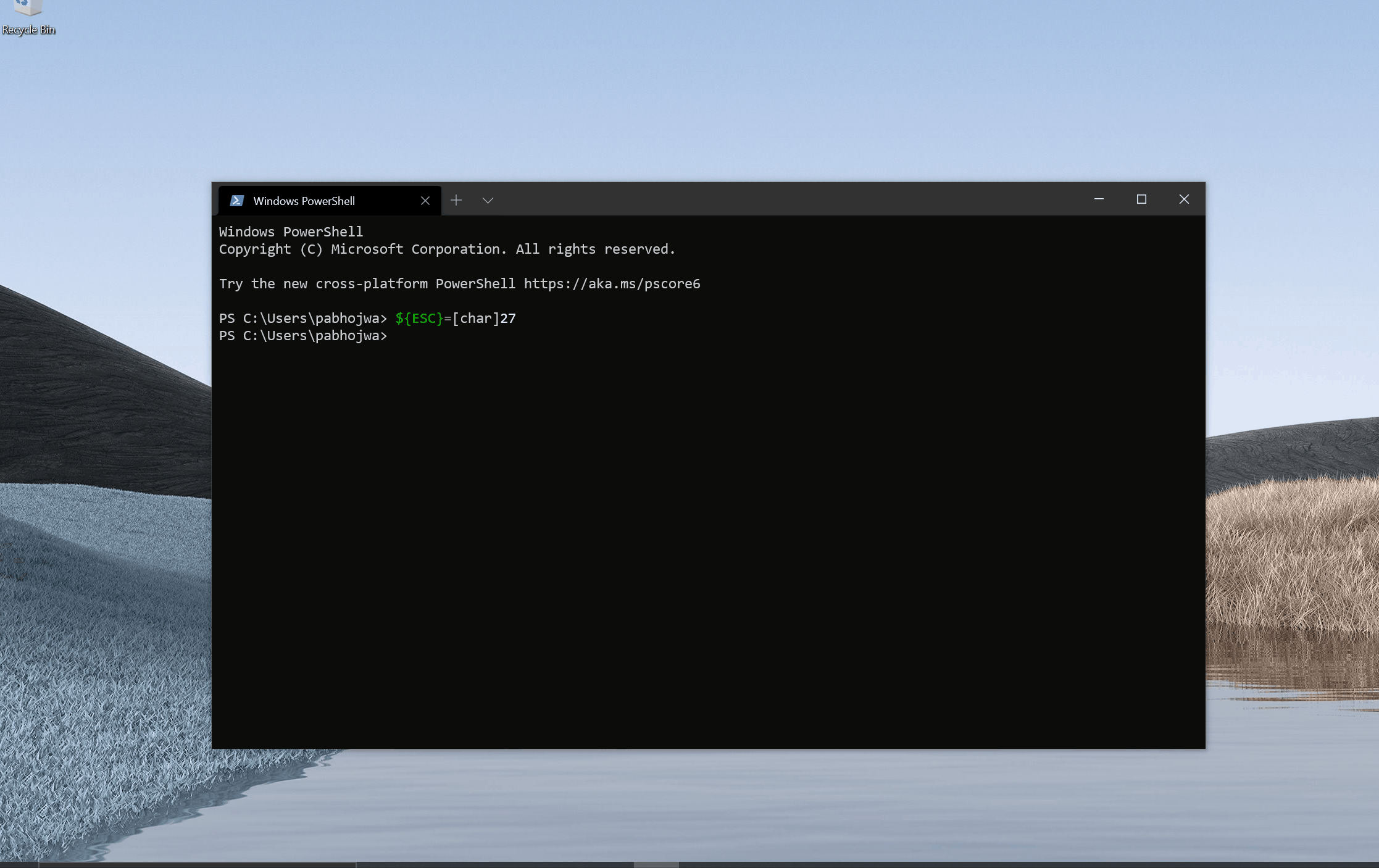
This PR adds support for the ANSI _doubly underlined_ graphic rendition
attribute, which is enabled by the `SGR 21` escape sequence.
There was already an `ExtendedAttributes::DoublyUnderlined` flag in the
`TextAttribute` class, but I needed to add `SetDoublyUnderlined` and
`IsDoublyUnderlined` methods to access that flag, and update the
`SetGraphicsRendition` methods of the two dispatchers to set the
attribute on receipt of the `SGR 21` sequence. I also had to update the
existing `SGR 24` handler to reset _DoublyUnderlined_ in addition to
_Underlined_, since they share the same reset sequence.
For the rendering, I've added a new grid line type, which essentially
just draws an additional line with the same thickness as the regular
underline, but slightly below it - I found a gap of around 0.05 "em"
between the lines looked best. If there isn't enough space in the cell
for that gap, the second line will be clamped to overlap the first, so
you then just get a thicker line. If there isn't even enough space below
for a thicker line, we move the offset _above_ the first line, but just
enough to make it thicker.
The only other complication was the update of the `Xterm256Engine` in
the VT renderer. As mentioned above, the two underline attributes share
the same reset sequence, so to forward that state over conpty we require
a slightly more complicated process than with most other attributes
(similar to _Bold_ and _Faint_). We first check whether either underline
attribute needs to be turned off to send the reset sequence, and then
check individually if each of them needs to be turned back on again.
## Validation Steps Performed
For testing, I've extended the existing attribute tests in
`AdapterTest`, `VTRendererTest`, and `ScreenBufferTests`, to make sure
we're covering both the _Underlined_ and _DoublyUnderlined_ attributes.
I've also manually tested the `SGR 21` sequence in conhost and Windows
Terminal, with a variety of fonts and font sizes, to make sure the
rendering was reasonably distinguishable from a single underline.
Closes#2916
## Summary of the Pull Request
Text can have various attributes, such as "bold", "italic", "underlined", etc. The TextAttribute class embodies this. It has methods to set/query these attributes.
This change tweaks a few of the method names to make them match. I.e. for an imaginary text property "Foo", we should have methods along the lines of:
```
IsFoo
SetFoo(bool isFoo)
```
And variations should match: we should have "Foo" and "OverFoo", not "Fooey" and "OverFoo".
I chose to standardize on the adjective form, since that's what we are closest to already. The attributes I attacked here are:
SetItalic**s** --> SetItalic
SetUnderline --> SetUnderline**d**
SetOverline --> SetOverline**d**
("italic" is an adjective; "italics" is a plural noun, representing letters or words in an italic typeface)
And I also added methods for "DoublyUnderlined" for good measure.
I stopped short of renaming the GraphicsOptions enum values to match, too; but I'd be willing to do that in a follow-up change if people wanted it.
## Validation Steps Performed
It builds, and tests still pass.
## Summary of the Pull Request
This PR adds support for the `SGR 2` escape sequence, which enables the
ANSI _faint_ graphic rendition attribute. When a character is output
with this attribute set, it uses a dimmer version of the active
foreground color.
## PR Checklist
* [x] Closes#6703
* [x] CLA signed.
* [x] Tests added/passed
* [ ] Documentation updated.
* [ ] Schema updated.
* [x] I've discussed this with core contributors already. Issue number where discussion took place: #6703
## Detailed Description of the Pull Request / Additional comments
There was already an `ExtendedAttributes::Faint` flag in the
`TextAttribute` class, but I needed to add `SetFaint` and `IsFaint`
methods to access that flag, and update the `SetGraphicsRendition`
methods of the two dispatchers to set the attribute on receipt of the
`SGR 2` sequence. I also had to update the existing `SGR 22` handler to
reset _Faint_ in addition to _Bold_, since they share the same reset
sequence. For that reason, I thought it a good idea to change the name
of the `SGR 22` enum to `NotBoldOrFaint`.
For the purpose of rendering, I've updated the
`TextAttribute::CalculateRgbColors` method to return a dimmer version of
the foreground color when the _Faint_ attribute is set. This is simply
achieved by dividing each color component by two, which produces a
reasonable effect without being too complicated. Note that the _Faint_
effect is applied before _Reverse Video_, so if the output it reversed,
it's the background that will be faint.
The only other complication was the update of the `Xterm256Engine` in
the VT renderer. As mentioned above, _Bold_ and _Faint_ share the same
reset sequence, so to forward that state over conpty we have to go
through a slightly more complicated process than with other attributes.
We first check whether either attribute needs to be turned off to send
the reset sequence, and then check if the individual attributes need to
be turned on again.
## Validation
I've extended the existing SGR unit tests to cover the new attribute in
the `AdapterTest`, the `ScreenBufferTests`, and the `VtRendererTest`,
and added a test to confirm the color calculations when _Faint_ is set
in the `TextAttributeTests`.
I've also done a bunch of manual testing with all the different VT color
types and confirmed that our output is comparable to most other
terminals.
This is a refactoring of the renderer color calculations to simplify the
implementation, and to make it easier to support additional
color-altering rendition attributes in the future (e.g. _faint_ and
_conceal_).
## References
* This is a followup to PRs #3817 and #6809, which introduced additional
complexity in the color calculations, and which suggested the need for
refactoring.
## Detailed Description of the Pull Request / Additional comments
When we added support for `DECSCNM`, that required the foreground and
background color lookup methods to be able to return the opposite of
what was requested when the reversed mode was set. That made those
methods unnecessarily complicated, and I thought we could simplify them
considerably just by combining the calculations into a single method
that derived both colors at the same time.
And since both conhost and Windows Terminal needed to perform the same
calculations, it also made sense to move that functionality into the
`TextAttribute` class, where it could easily be shared.
In general this way of doing things is a bit more efficient. However, it
does result in some unnecessary work when only one of the colors is
required, as is the case for the gridline painter. So to make that less
of an issue, I've reordered the gridline code a bit so it at least
avoids looking up the colors when no gridlines are needed.
## Validation Steps Performed
Because of the API changes, quite a lot of the unit tests had to be
updated. For example instead of verifying colors with two separate calls
to `LookupForegroundColor` and `LookupBackgroundColor`, that's now
achieved with a single `LookupAttributeColors` call, comparing against a
pair of values. The specifics of the tests haven't changed though, and
they're all still working as expected.
I've also manually confirmed that the various color sequences and
rendition attributes are rendering correctly with the new refactoring.
There is going to be a very long tail of applications that will
explicitly request VT SGR 40/37 when what they really want is to
SetConsoleTextAttribute() with a black background/white foreground.
Instead of making those applications look bad (and therefore making us
look bad, because we're releasing this as an update to something that
"looks good" already), we're introducing this compatibility quirk.
Before the color reckoning in #6698 + #6506, *every* color was subject
to being spontaneously and erroneously turned into the default color.
Now, only the 16-color palette value that matches the active console
background/foreground color will be destroyed, and only when received
from specific applications.
Removal will be tracked by #6807.
Michael and I discussed what layer this quirk really belonged in. I
originally believed it would be sufficient to detect a background color
that matched the legacy default background, but @j4james provided an
example of where that wouldn't work out (powershell setting the
foreground color to white/gray). In addition, it was too heavyhanded: it
re-broke black backgrounds for every application.
Michael thought that it should live in the server, as a small VT parser
that righted the wrongs coming directly out of the application. On
further investigation, however, I realized that we'd need to push more
information up into the server (so that it could make the decision about
which VT was wrong and which was right) than should be strictly
necessary.
The host knows which colors are right and wrong, and it gets final say
in what ends up in the buffer.
Because of that, I chose to push the quirk state down through
WriteConsole to DoWriteConsole and toggle state on the
SCREEN_INFORMATION that indicates whether the colors coming out of the
application are to be distrusted. This quirk _only applies to pwsh.exe
and powershell.exe._
NOTE: This doesn't work for PowerShell the .NET Global tool, because it
is run as an assembly through dotnet.exe. I have no opinion on how to
fix this, or whether it is worth fixing.
VALIDATION
----------
I configured my terminals to have an incredibly garish color scheme to
show exactly what's going to happen as a result of this. The _default
terminal background_ is purple or red, and the foreground green. I've
printed out a heap of test colors to see how black interacts with them.
Pull request #6810 contains the images generated from this test.
The only color lines that change are the ones where black as a
background or white as a foreground is selected out of the 16-color
palette explicitly. Reverse video still works fine (because black is in
the foreground!), and it's even possible to represent "black on default"
and reverse it into "default on black", despite the black in question
having been `40`.
Fixes#6767.
Essentially what this does is map the default legacy foreground and
background attributes (typically white on black) to the `IsDefault`
color type in the `TextColor` class. As a result, we can now initialize
the buffer for "legacy" shells (like PowerShell and cmd.exe) with
default colors, instead of white on black. This fixes the startup
rendering in conpty clients, which expect an initial default background
color. It also makes these colors update appropriately when the default
palette values change.
One complication in getting this to work, is that the console permits
users to change which color indices are designated as defaults, so we
can't assume they'll always be white on black. This means that the
legacy-to-`TextAttribute` conversion will need access to those default
values.
Unfortunately the defaults are stored in the conhost `Settings` class
(the `_wFillAttribute` field), which isn't easily accessible to all the
code that needs to construct a `TextAttribute` from a legacy value. The
`OutputCellIterator` is particularly problematic, because some iterator
types need to generate a new `TextAttribute` on every iteration.
So after trying a couple of different approaches, I decided that the
least worst option would be to add a pair of static properties for the
legacy defaults in the `TextAttribute` class itself, then refresh those
values from the `Settings` class whenever the defaults changed (this
only happens on startup, or when the conhost _Properties_ dialog is
edited).
And once the `TextAttribute` class had access to those defaults, it was
fairly easy to adapt the constructor to handle the conversion of default
values to the `IsDefault` color type. I could also then simplify the
`TextAttribute::GetLegacyAttributes` method which does the reverse
mapping, and which previously required the default values to be passed
in as a parameter
VALIDATION
I had to make one small change to the `TestRoundtripExhaustive` unit
test which assumed that all legacy attributes would convert to legacy
color types, which is no longer the case, but otherwise all the existing
tests passed as is. I added a new unit test verifying that the default
legacy attributes correctly mapped to default color types, and the
default color types were mapped back to the correct legacy attributes.
I've manually confirmed that this fixed the issue raised in #5952,
namely that the conhost screen is cleared with the correct default
colors, and also that it is correctly refreshed when changing the
palette from the properties dialog. And I've combined this PR with
#6506, and confirmed that the PowerShell and the cmd shell renderings in
Windows Terminal are at least improved, if not always perfect.
This is a prerequisite for PR #6506Closes#5952
In Windows, we build with /Zc:wchar_t- (which makes wchar_t an unsigned
short typedef.) This causes build breaks when we compare two wchar_t
values (or a wchar_t and an enum class that's of type wchar_t) and the
compiler decides that it might want to _promote them to TextAttribute_
before doing the comparison.
This PR introduces a new `ColorType` to allow us to distinguish between
`SGR` indexed colors from the 16 color table, the lower half of which
can be brightened, and the ISO/ITU indexed colors from the 256 color
table, which have a fixed brightness. Retaining the distinction between
these two types will enable us to forward the correct `SGR` sequences to
conpty when addressing issue #2661.
The other benefit of retaining the color index (which we didn't
previously do for ISO/ITU colors) is that it ensures that the colors are
updated correctly when the color scheme is changed.
## References
* This is another step towards fixing the conpty narrowing bugs in issue
#2661.
* This is technically a fix for issue #5384, but that won't be apparent
until #2661 is complete.
## PR Checklist
* [x] Closes#1223
* [x] CLA signed.
* [x] Tests added/passed
* [ ] Requires documentation to be updated
* [x] I've discussed this with core contributors already.
## Detailed Description of the Pull Request / Additional comments
The first part of this PR was the introduction of a new `ColorType` in
the `TextColor` class. Instead of just the one `IsIndex` type, there is
now an `IsIndex16` and an `IsIndex256`. `IsIndex16` covers the eight
original ANSI colors set with `SGR 3x` and `SGR 4x`, as well as the
brighter aixterm variants set with `SGR 9x` and `SGR 10x`. `IsIndex256`
covers the 256 ISO/ITU indexed colors set with `SGR 38;5` and `SGR
48;5`.
There are two reasons for this distinction. The first is that the ANSI
colors have the potential to be brightened by the `SGR 1` bold
attribute, while the ISO/ITO color do not. The second reason is that
when forwarding an attributes through conpty, we want to try and
preserve the original SGR sequence that generated each color (to the
extent that that is possible). By having the two separate types, we can
map the `IsIndex16` colors back to ANSI/aixterm values, and `IsIndex256`
to the ISO/ITU sequences.
In addition to the VT colors, we also have to deal with the legacy
colors set by the Windows console APIs, but we don't really need a
separate type for those. It seemed most appropriate to me to store them
as `IsIndex256` colors, since it doesn't make sense to have them
brightened by the `SGR 1` attribute (which is what would happen if they
were stored as `IsIndex16`). If a console app wanted a bright color it
would have selected one, so we shouldn't be messing with that choice.
The second part of the PR was the unification of the two color tables.
Originally we had a 16 color table for the legacy colors, and a separate
table for the 256 ISO/ITU colors. These have now been merged into one,
so color table lookups no longer need to decide which of the two tables
they should be referencing. I've also updated all the methods that took
a color table as a parameter to use a `basic_string_view` instead of
separate pointer and length variables, which I think makes them a lot
easier and safer to work with.
With this new architecture in place, I could now update the
`AdaptDispatch` SGR implementation to store the ISO/ITU indexed colors
as `IsIndex256` values, where before they were mapped to RGB values
(which prevented them reflecting any color scheme changes). I could also
update the `TerminalDispatch` implementation to differentiate between
the two index types, so that the `SGR 1` brightening would only be
applied to the ANSI colors.
I've also done a bit of code refactoring to try and minimise any direct
access to the color tables, getting rid of a lot of places that were
copying tables with `memmove` operations. I'm hoping this will make it
easier for us to update the code in the future if we want to reorder the
table entries (which is likely a requirement for unifying the
`AdaptDispatch` and `TerminalDispatch` implementations).
## Validation Steps Performed
For testing, I've just updated the existing unit tests to account for
the API changes. The `TextColorTests` required an extra parameter
specifying the index type when setting an index. And the `AdapterTest`
and `ScreenBufferTests` required the use of the new `SetIndexedXXX`
methods in order to be explicit about the index type, instead of relying
on the `TextAttribute` constructor and the old `SetForeground` and
`SetBackground` methods which didn't have a way to differentiate index
types.
I've manually tested the various console APIs
(`SetConsoleTextAttribute`, `ReadConsoleOutputAttribute`, and
`ReadConsoleOutput`), to make sure they are still setting and reading
the attributes as well as they used to. And I've tested the
`SetConsoleScreenBufferInfoEx` and `GetConsoleScreenBufferInfoEx` APIs
to make sure they can read and write the color table correctly. I've
also tested the color table in the properties dialog, made sure it was
saved and restored from the registry correctly, and similarly saved and
restored from a shortcut link.
Note that there are still a bunch of issues with the color table APIs,
but no new problems have been introduced by the changes in this PR, as
far as I could tell.
I've also done a bunch of manual tests of `OSC 4` to make sure it's
updating all the colors correctly (at least in conhost), and confirmed
that the test case in issue #1223 now works as expected.
This is an attempt to simplify the SGR (Select Graphic Rendition)
implementation in conhost, to cut down on the number of methods required
in the `ConGetSet` interface, and pave the way for future improvements
and bug fixes. It already fixes one bug that prevented SGR 0 from being
correctly applied when combined with meta attributes.
* This a first step towards fixing the conpty narrowing bugs in issue
#2661
* I'm hoping the simplification of `ConGetSet` will also help with
#3849.
* Some of the `TextAttribute` refactoring in this PR overlaps with
similar work in PR #1978.
## Detailed Description of the Pull Request / Additional comments
The main point of this PR was to simplify the
`AdaptDispatch::SetGraphicsRendition` implementation. So instead of
having it call a half a dozen methods in the `ConGetSet` API, depending
on what kinds of attributes needed to be set, there is now just one call
to get current attributes, and another call to set the new value. All
adjustments to the attributes are made in the `AdaptDispatch` class, in
a simple switch statement.
To help with this refactoring, I also made some change to the
`TextAttribute` class to make it easier to work with. This included
adding a set of methods for setting (and getting) the individual
attribute flags, instead of having the calling code being exposed to the
internal attribute structures and messing with bit manipulation. I've
tried to get rid of any methods that were directly setting legacy, meta,
and extended attributes.
Other than the fix to the `SGR 0` bug, the `AdaptDispatch` refactoring
mostly follows the behaviour of the original code. In particular, it
still maps the `SGR 38/48` indexed colors to RGB instead of retaining
the index, which is what we ultimately need it to do. Fixing that will
first require the color tables to be unified (issue #1223), which I'm
hoping to address in a followup PR.
But for now, mapping the indexed colors to RGB values required adding an
an additional `ConGetSet` API to lookup the color table entries. In the
future that won't be necessary, but the API will still be useful for
other color reporting operations that we may want to support. I've made
this API, and the existing setter, standardise on index values being in
the "Xterm" order, since that'll be essential for unifying the code with
the terminal adapter one day.
I should also point out one minor change to the `SGR 38/48` behavior,
which is that out-of-range RGB colors are now ignored rather than being
clamped, since that matches the way Xterm works.
## Validation Steps Performed
This refactoring has obviously required corresponding changes to the
unit tests, but most were just minor updates to use the new
`TextAttribute` methods without any real change in behavior. However,
the adapter tests did require significant changes to accommodate the new
`ConGetSet` API. The basic structure of the tests remain the same, but
the simpler API has meant fewer values needed to be checked in each test
case. I think they are all still covering the areas there were intended
to, though, and they are all still passing.
Other than getting the unit tests to work, I've also done a bunch of
manual testing of my own. I've made sure the color tests in Vttest all
still work as well as they used to. And I've confirmed that the test
case from issue #5341 is now working correctly.
Closes#5341
If an application writes to the screen while not in VT mode, and the
user has scrolled forward in the screen buffer, the _virtual bottom_
location is not updated to take that new content into account. As a
result, the viewport can later jump back to the previous _virtual
bottom_, making the content disappear off screen. This PR attempts to
fix that issue by updating the _virtual bottom_ location whenever the
cursor moves below that point.
## PR Checklist
* [x] CLA signed.
* [x] Tests added/passed
## Detailed Description of the Pull Request / Additional comments
This simply adds a condition in the
`SCREEN_INFORMATION::SetCursorPosition` to check if the new _Y_
coordinate is below the current _virtual bottom_, and if so, updates the
_virtual bottom_ to that new value.
I considered trying to make it only update when something is actually
written to the screen, but this seemed like a cleaner solution, and is
less likely to miss out on a needed update.
## Validation Steps Performed
I've manually tested the case described in issue #5302, and confirmed
that it now works as expected. I've also added a unit test that checks
the virtual bottom is updated correctly under similar conditions.
Closes#5302
## Summary of the Pull Request
If we receive a _Reset to Initial State_ (`RIS`) sequence while in the alternate screen buffer, we should be switching back to the main buffer. This PR fixes that behavior.
## PR Checklist
* [x] Closes#3685
* [x] CLA signed. If not, go over [here](https://cla.opensource.microsoft.com/microsoft/Terminal) and sign the CLA
* [x] Tests added/passed
* [ ] Requires documentation to be updated
* [ ] I've discussed this with core contributors already. If not checked, I'm ready to accept this work might be rejected in favor of a different grand plan. Issue number where discussion took place: #xxx
## Detailed Description of the Pull Request / Additional comments
I've added a condition at the start of the `AdaptDispatch::HardReset` method to check whether we're using the alt buffer, and if so, call the `ConGetSet::PrivateUseMainScreenBuffer` API to switch back to the main buffer.
Calling `AdaptDispatch::UseMainScreenBuffer` would probably be neater for this, but it would also attempt to restore the cursor state, which seems pointless when we're in the process of resetting everything anyway.
## Validation Steps Performed
I've added a screen buffer test to confirm that the `RIS` sequence does actually switch back to the main buffer. I've also manually confirmed that the test case in issue #3685 does now behave as expected.
## Summary of the Pull Request
This is essentially a rewrite of the VT tab stop functionality, implemented entirely within the `AdaptDispatch` class. This significantly simplifies the `ConGetSet` interface, and should hopefully make it easier to share the functionality with the Windows Terminal VT implementation in the future.
By removing the dependence on the `SCREEN_INFORMATION` class, it fixes the problem of the the tab state not being preserved when switching between the main and alternate buffers. And the new architecture also fixes problems with the tabs not being correctly initialized when the screen is resized.
## References
This fixes one aspect of issue #3545.
It also supersedes the fix for #411 (PR #2816).
I'm hoping the simplification of `ConGetSet` will help with #3849.
## PR Checklist
* [x] Closes#4669
* [x] CLA signed. If not, go over [here](https://cla.opensource.microsoft.com/microsoft/Terminal) and sign the CLA
* [x] Tests added/passed
* [ ] Requires documentation to be updated
* [ ] I've discussed this with core contributors already. If not checked, I'm ready to accept this work might be rejected in favor of a different grand plan. Issue number where discussion took place: #xxx
## Detailed Description of the Pull Request / Additional comments
In the new tab architecture, there is now a `vector<bool>` (__tabStopColumns_), which tracks whether any particular column is a tab stop or not. There is also a __initDefaultTabStops_ flag indicating whether the default tab stop positions need to be initialised when the screen is resized.
The way this works, the vector is initially empty, and only initialized (to the current width of the screen) when it needs to be used. When the vector grows in size, the __initDefaultTabStops_ flag determines whether the new columns are set to false, or if every 8th column is set to true.
By default we want the latter behaviour - newly revealed columns should have default tab stops assigned to them - so __initDefaultTabStops_ is set to true. However, after a `TBC 3` operation (i.e. we've cleared all tab stops), there should be no tab stops in any newly revealed columns, so __initDefaultTabStops_ is set to false.
Note that the __tabStopColumns_ vector is never made smaller when the window is shrunk, and that way it can preserve the state of tab stops that are off screen, but which may come into range if the window is made bigger again.
However, we can can still reset the vector completely after an `RIS` or `TBC 3` operation, since the state can then be reconstructed automatically based on just the __initDefaultTabStops_ flag.
## Validation Steps Performed
The original screen buffer tests had to be rewritten to set and query the tab stop state using escape sequences rather than interacting with the `SCREEN_INFORMATION` class directly, but otherwise the structure of most tests remained largely the same.
However, the alt buffer test was significantly rewritten, since the original behaviour was incorrect, and the initialization test was dropped completely, since it was no longer applicable. The adapter tests were also dropped, since they were testing the `ConGetSet` interface which has now been removed.
I also had to make an addition to the method setup of the screen buffer tests (making sure the viewport was appropriately initialized), since there were some tests (unrelated to tab stops) that were previously dependent on the state being set in the tab initialization test which has now been removed.
I've manually tested the issue described in #4669 and confirmed that the tabs now produce the correct spacing after a resize.
Generated by https://github.com/jsoref/spelling `f`; to maintain your repo, please consider `fchurn`
I generally try to ignore upstream bits. I've accidentally included some items from the `deps/` directory. I expect someone will give me a list of items to drop, I'm happy to drop whole files/directories, or to split the PR into multiple items (E.g. comments/locals/public).
Closes#4294
## Summary of the Pull Request
This adds support for the [`DECAWM`](https://vt100.net/docs/vt510-rm/DECAWM) private mode escape sequence, which controls whether or not the output wraps to the next line when the cursor reaches the right edge of the screen. Tested manually, with [Vttest](https://invisible-island.net/vttest/), and with some new unit tests.
## PR Checklist
* [x] Closes#3826
* [x] CLA signed. If not, go over [here](https://cla.opensource.microsoft.com/microsoft/Terminal) and sign the CLA
* [x] Tests added/passed
* [ ] Requires documentation to be updated
* [x] I've discussed this with core contributors already. If not checked, I'm ready to accept this work might be rejected in favor of a different grand plan. Issue number where discussion took place: #3826
## Detailed Description of the Pull Request / Additional comments
The idea was to repurpose the existing `ENABLE_WRAP_AT_EOL_OUTPUT` mode, but the problem with that was it didn't work in VT mode - specifically, disabling it didn't prevent the wrapping from happening. This was because in VT mode the `WC_DELAY_EOL_WRAP` behaviour takes affect, and that bypasses the usual codepath where `ENABLE_WRAP_AT_EOL_OUTPUT` is checked,
To fix this, I had to add additional checks in the `WriteCharsLegacy` function (7dbefe06e41f191a0e83cfefe4896b66094c4089) to make sure the `WC_DELAY_EOL_WRAP` mode is only activated when `ENABLE_WRAP_AT_EOL_OUTPUT` is also set.
Once that was fixed, though, another issue came to light: the `ENABLE_WRAP_AT_EOL_OUTPUT` mode doesn't actually work as documented. According to the docs, "if this mode is disabled, the last character in the row is overwritten with any subsequent characters". What actually happens is the cursor jumps back to the position at the start of the write, which could be anywhere on the line.
This seems completely broken to me, but I've checked in the Windows XP, and it has the same behaviour, so it looks like that's the way it has always been. So I've added a fix for this (9df98497ca38f7d0ea42623b723a8e2ecf9a4ab9), but it is only applied in VT mode.
Once that basic functionality was in place, though, we just needed a private API in the `ConGetSet` interface to toggle the mode, and then that API could be called from the `AdaptDispatch` class when the `DECAWM` escape sequence was received.
One last thing was to reenable the mode in reponse to a `DECSTR` soft reset. Technically the auto wrap mode was disabled by default on many of the DEC terminals, and some documentation suggests that `DECSTR` should reset it to that state, But most modern terminals (including XTerm) expect the wrapping to be enabled by default, and `DECSTR` reenables that state, so that's the behaviour I've copied.
## Validation Steps Performed
I've add a state machine test to confirm the `DECAWM` escape is dispatched correctly, and a screen buffer test to make sure the output is wrapped or clamped as appropriate for the two states.
I've also confirmed that the "wrap around" test is now working correctly in the _Test of screen features_ in Vttest.
## Summary of the Pull Request
This is a pair of related fixes to conpty. For both of these bugs, the root cause was that the cursor was getting set to Off in conpty. Without the `CursorBlinkerTimer`, the cursor would remain off, and frames that only had cursor movements would not update the cursor position in the terminal.
## References
## PR Checklist
* [x] Closes#4102
* [x] Closes#2642
* [x] I work here
* [ ] Tests added/passed
* [n/a] Requires documentation to be updated
## Detailed Description of the Pull Request / Additional comments
Recall that there's a bunch of cursor state that's hard to parse without looking up:
* `Visibility` This controls whether the cursor is visible _at all_, regardless if it's been blinked on or off
* `Blinking` controls whether the blinker timer should do something, or leave the cursor alone.
* `IsOn`: When the cursor is blinking, this alternates between true and false.
The trick here is that we only `TriggerCursorMoved` when the cursor is `On`, and there are some scenarios where the cursor is manually set to off.
Fundamentally, these two bugs are similar cases, but they are triggered by different things:
* #2642 was caused by `DoSrvPrivateAllowCursorBlinking(false)` (`^[[?12l`) also manually turning the cursor off.
* #4102 was caused by the client calling `SetConsoleScreenBuffer` to change the active buffer. `win-curses` actually uses that API instead of the alt buffer.
## Summary of the Pull Request
This adds support for the [`DECSCNM`](https://vt100.net/docs/vt510-rm/DECSCNM.html) private mode escape sequence, which toggles the display between normal and reverse screen modes. When reversed, the background and foreground colors are switched. Tested manually, with [Vttest](https://invisible-island.net/vttest/), and with some new unit tests.
## References
This also fixes issue #72 for the most part, although if you toggle the mode too fast, there is no discernible flash.
## PR Checklist
* [x] Closes#3773
* [x] CLA signed. If not, go over [here](https://cla.opensource.microsoft.com/microsoft/Terminal) and sign the CLA
* [x] Tests added/passed
* [ ] Requires documentation to be updated
* [ ] I've discussed this with core contributors already. If not checked, I'm ready to accept this work might be rejected in favor of a different grand plan. Issue number where discussion took place: #xxx
## Detailed Description of the Pull Request / Additional comments
I've implemented this as a new flag in the `Settings` class, along with updates to the `LookupForegroundColor` and `LookupBackgroundColor` methods, to switch the returned foreground and background colors when that flag is set.
It also required a new private API in the `ConGetSet` interface to toggle the setting. And that API is then called from the `AdaptDispatch` class when the screen mode escape sequence is received.
The last thing needed was to add a step to the `HardReset` method, to reset the mode back to normal, which is one of the `RIS` requirements.
Note that this does currently work in the Windows Terminal, but once #2661 is implemented that may no longer be the case. It might become necessary to let the mode change sequences pass through conpty, and handle the color reversing on the client side.
## Validation Steps Performed
I've added a state machine test to make sure the escape sequence is dispatched correctly, and a screen buffer test to confirm that the mode change does alter the interpretation of colors as expected.
I've also confirmed that the various "light background" tests in Vttest now display correctly, and that the `tput flash` command (in a bash shell) does actually cause the screen to flash.
## Summary of the Pull Request
This PR adds support for the `HPR` and `VPR` escape sequences from the VT510 terminal. `HPR` moves the cursor position forward by a given number of columns, and `VPR` moves the cursor position downward by a given number of rows. They're similar in function to the `CUF` and `CUD` escape sequences, except that they're not constrained by the scrolling margins.
## References
#3628 provided the new `_CursorMovePosition` method that made these operations possible
## PR Checklist
* [x] Closes#3428
* [x] CLA signed. If not, go over [here](https://cla.opensource.microsoft.com/microsoft/Terminal) and sign the CLA
* [x] Tests added/passed
* [ ] Requires documentation to be updated
* [ ] I've discussed this with core contributors already. If not checked, I'm ready to accept this work might be rejected in favor of a different grand plan. Issue number where discussion took place: #xxx
## Detailed Description of the Pull Request / Additional comments
Most of the implementation is in the new `_CursorMovePosition` method that was created in PR #3628, so all we're really doing here is hooking up the escape sequences to call that method with the appropriate parameters.
## Validation Steps Performed
I've extended the existing state machine tests for CSI cursor movement to confirm that the `HPR` and `VPR` sequences are dispatched correctly, and also added screen buffer tests to make sure the movement is clamped by the screen boundaries and not the scrolling margins (we don't yet support horizontal margins, but the test is at least in place for when we do eventually add that support).
I've also checked the `HPR` and `VPR` tests in Vttest (under _Test non-VT100 / ISO-6429 cursor-movement_) and confirmed that they are now working as expected.
## Summary of the Pull Request
Originally there were 3 different methods for implementing VT cursor movement, and between them they still couldn't handle some of the operations correctly. This PR unifies those operations into a single method that can handle every type of cursor movement, and which fixes some of the issues with the existing implementations. In particular it fixes the `CNL` and `CPL` operations, so they're now correctly constrained by the `DECSTBM` margins.
## References
If this PR is accepted, the method added here should make it trivial to implement the `VPR` and `HPR` commands in issue #3428.
## PR Checklist
* [x] Closes#2926
* [x] CLA signed. If not, go over [here](https://cla.opensource.microsoft.com/microsoft/Terminal) and sign the CLA
* [x] Tests added/passed
* [ ] Requires documentation to be updated
* [ ] I've discussed this with core contributors already. If not checked, I'm ready to accept this work might be rejected in favor of a different grand plan. Issue number where discussion took place: #xxx
## Detailed Description of the Pull Request / Additional comments
The new [`AdaptDispatch::_CursorMovePosition`](d6c4f35cf6/src/terminal/adapter/adaptDispatch.cpp (L169)) method is based on the proposal I made in issue #3428 for the `VPR` and `HPR` comands. It takes three arguments: a row offset (which can be absolute or relative), a column offset (ditto), and a flag specifying whether the position should be constrained by the `DECSTBM` margins.
To make the code more readable, I've implemented the offsets using [a `struct` with some `constexpr` helper functions for the construction](d6c4f35cf6/src/terminal/adapter/adaptDispatch.hpp (L116-L125)). This lets you specify the parameters with expressions like `Offset::Absolute(col)` or `Offset::Forward(distance)` which I think makes the calling code a little easier to understand.
While implementing this new method, I noticed a couple of issues in the existing movement implementations which I thought would be good to fix at the same time.
1. When cursor movement is constrained horizontally, it should be constrained by the buffer width, and not the horizontal viewport boundaries. This is an issue I've previously corrected in other parts of the codebase, and I think the cursor movement was one of the last areas where it was still a problem.
2. A number of the commands had range and overflow checks for their parameters that were either unnecessary (testing for a condition that could never occur) or incorrect (if an operation overflows, the correct behavior is to clamp it, and not just fail). The new implementation handles legitimate overflows correctly, but doesn't check for impossible ranges.
Because of the change of behavior in point 1, I also had to update the implementations of [the `DECSC` and `CPR` commands](9cf7a9b577) to account for the column offset now being relative to the buffer and not the viewport, otherwise those operations would no longer work correctly.
## Validation Steps Performed
Because of the two changes in behavior mentioned above, there were a number of adapter tests that stopped working and needed to be updated. First off there were those that expected the column offset to be relative to the left viewport position and constrained by the viewport width. These now had to be updated to [use the full buffer width](49887a3589) as the allowed horizontal extent.
Then there were all the overflow and out-of-range tests that were testing conditions that could never occur in practice, or where the expected behavior that was tested was actually incorrect. I did spend some time trying to see if there was value in updating these tests somehow, but in the end I decided it was best to just [drop them](6e80d0de19) altogether.
For the `CNL` and `CPL` operations, there didn't appear to be any existing tests, so I added some [new screen buffer tests](d6c4f35cf6) to check that those operations now work correctly, both with and without margins.
## Summary of the Pull Request
This adds support for the `FF` (form feed) and `VT` (vertical tab) [control characters](https://vt100.net/docs/vt510-rm/chapter4.html#T4-1), as well as the [`NEL` (Next Line)](https://vt100.net/docs/vt510-rm/NEL.html) and [`IND` (Index)](https://vt100.net/docs/vt510-rm/IND.html) escape sequences.
## References
#976 discusses the conflict between VT100 Index sequence and the VT52 cursor back sequence.
## PR Checklist
* [x] Closes#3189
* [x] CLA signed. If not, go over [here](https://cla.opensource.microsoft.com/microsoft/Terminal) and sign the CLA
* [x] Tests added/passed
* [ ] Requires documentation to be updated
* [x] I've discussed this with core contributors already. If not checked, I'm ready to accept this work might be rejected in favor of a different grand plan. Issue number where discussion took place: #3189
## Detailed Description of the Pull Request / Additional comments
I've added a `LineFeed` method to the `ITermDispatch` interface, with an enum parameter specifying the required line feed type (i.e. with carriage return, without carriage return, or dependent on the [`LNM` mode](https://vt100.net/docs/vt510-rm/LNM.html)). The output state machine can then call that method to handle the various line feed control characters (parsed in the `ActionExecute` method), as well the `NEL` and `IND` escape sequences (parsed in the `ActionEscDispatch` method).
The `AdaptDispatch` implementation of `LineFeed` then forwards the call to a new `PrivateLineFeed` method in the `ConGetSet` interface, which simply takes a bool parameter specifying whether a carriage return is required or not. In the case of mode-dependent line feeds, the `AdaptDispatch` implementation determines whether the return is necessary or not, based on the existing _AutoReturnOnNewLine_ setting (which I'm obtaining via another new `PrivateGetLineFeedMode` method).
Ultimately we'll want to support changing the mode via the [`LNM` escape sequence](https://vt100.net/docs/vt510-rm/LNM.html), but there's no urgent need for that now. And using the existing _AutoReturnOnNewLine_ setting as a substitute for the mode gives us backwards compatible behaviour, since that will be true for the Windows shells (which expect a linefeed to also generate a carriage return), and false in a WSL bash shell (which won't want the carriage return by default).
As for the actual `PrivateLineFeed` implementation, that is just a simplified version of how the line feed would previously have been executed in the `WriteCharsLegacy` function. This includes setting the cursor to "On" (with `Cursor::SetIsOn`), potentially clearing the wrap property of the line being left (with `CharRow::SetWrapForced` false), and then setting the new position using `AdjustCursorPosition` with the _fKeepCursorVisible_ parameter set to false.
I'm unsure whether the `SetIsOn` call is really necessary, and I think the way the forced wrap is handled needs a rethink in general, but for now this should at least be compatible with the existing behaviour.
Finally, in order to make this all work in the _Windows Terminal_ app, I also had to add a basic implementation of the `ITermDispatch::LineFeed` method in the `TerminalDispatch` class. There is currently no need to support mode-specific line feeds here, so this simply forwards a `\n` or `\r\n` to the `Execute` method, which is ultimately handled by the `Terminal::_WriteBuffer` implementation.
## Validation Steps Performed
I've added output engine tests which confirm that the various control characters and escape sequences trigger the dispatch method correctly. Then I've added adapter tests which confirm the various dispatch options trigger the `PrivateLineFeed` API correctly. And finally I added some screen buffer tests that check the actual results of the `NEL` and `IND` sequences, which covers both forms of the `PrivateLineFeed` API (i.e. with and without a carriage return).
I've also run the _Test of cursor movements_ in the [Vttest](https://invisible-island.net/vttest/) utility, and confirmed that screens 1, 2, and 5 are now working correctly. The first two depend on `NEL` and `IND` being supported, and screen 5 requires the `VT` control character.
## Summary of the Pull Request
Refactors parsing/adapting libraries and consumers to use safer and/or more consistent mechanisms for passing information.
## PR Checklist
* [x] I work here
* [x] Tests still pass
* [x] Am a core contributor.
## Detailed Description of the Pull Request / Additional comments
This is in support of hopefully turning audit mode on to more projects. If I turned it on, it would immediately complain about certain classes of issues like pointer and size, pointer math, etc. The changes in this refactoring will eliminate those off the top.
Additionally, this has caught a bunch of comments all over the VT classes that weren't updated to match the parameters lists.
Additionally, this has caught a handful of member variables on classes that were completely unused (and now gone).
Additionally, I'm killing almost all hungarian and shortening variable names. I'm only really leaving 'p' for pointers.
Additionally, this is vaguely in support of a future where we can have "infinite scrollback" in that I'm moving things to size_t across the board. I know it's a bit of a memory cost, but all the casting and moving between types is error prone and unfun to save a couple bytes.
## Validation Steps Performed
- [x] build it
- [x] run all the tests
- [x] everyone looked real hard at it
## Summary of the Pull Request
This adds support for the [`DECALN`](https://vt100.net/docs/vt510-rm/DECALN.html) escape sequence, which produces a kind of test pattern, originally used on VT terminals to adjust the screen alignment. It's needed to pass several of the tests in the [Vttest](https://invisible-island.net/vttest/) suite.
## PR Checklist
* [x] Closes#3671
* [x] CLA signed. If not, go over [here](https://cla.opensource.microsoft.com/microsoft/Terminal) and sign the CLA
* [x] Tests added/passed
* [ ] Requires documentation to be updated
* [ ] I've discussed this with core contributors already. If not checked, I'm ready to accept this work might be rejected in favor of a different grand plan. Issue number where discussion took place: #xxx
## Detailed Description of the Pull Request / Additional comments
To start with, the `ActionEscDispatch` method in the `OutputStateMachineEngine` needed to be extended to check for a new intermediate type (`#`). Then when that intermediate is followed by an `8`, it dispatches to a new `ScreenAlignmentPattern` method in the `ITermDispatch` interface.
The implementation of the `ScreenAlignmentPattern` itself is fairly simple. It uses the recently added `PrivateFillRegion` API to fill the screen with the character `E` using default attributes. Then in addition to that, a bunch of VT properties are reset:
* The meta/extended attributes are reset (although the active colors must be left unchanged).
* The origin mode is set to absolute positioning.
* The scrolling margins are cleared.
* The cursor position is moved to home.
## Validation Steps Performed
I've added a screen buffer test that makes sure the `DECALN` sequence fills the screen with the correct character and attributes, and that the above mentioned properties are all updated appropriately.
I've also tested in Vttest, and confirmed that the first two pages of the _Test of cursor movements_ are now showing the frame of E's that are expected there.
## Summary of the Pull Request
When the `DECSTBM` margins are set, scrolling should only allowed within
those margins. So if the cursor is below the bottom margin, it should
just be clamped when it tries to move down from the bottom line of the
viewport, instead of scrolling the screen up. This PR implements that
restriction, i.e. it prevents scrolling taking place outside the
`DECSTBM` margins, which was previously allowed.
## PR Checklist
* [x] Closes#2657
* [x] CLA signed.
* [x] Tests added/passed
## Detailed Description of the Pull Request / Additional comments
This simply adds a condition in the `AdjustCursorPosition` function to
check if the cursor is moving below the bottom of the viewport when the
margins are set. If so, it clamps the y coordinate to the bottom line of
the viewport.
The only time it's acceptable for scrolling to happen when margins are
set, is if the scrolling is taking place within those margins. But those
cases would already have been handled earlier in the function (in the
`fScrollDown` or `scrollDownAtTop` conditions), and thus the y
coordinate would have already been prevented from moving out of the
viewport.
## Validation Steps Performed
I've added some screen buffer tests to confirm this new behaviour, and
I've also checked the test case from the initial bug report (#2657) and
made sure it now matches the results in XTerm.
## Summary of the Pull Request
Operations that erase areas of the screen are typically meant to do so using the current color attributes, but with the rendition attributes reset (what we refer to as meta attributes). This also includes scroll operations that have to clear the area of the screen that has scrolled into view. The only exception is the _Erase Scrollback_ operation, which needs to reset the buffer with the default attributes. This PR updates all of these cases to apply the correct attributes when scrolling and erasing.
## PR Checklist
* [x] Closes#2553
* [x] CLA signed. If not, go over [here](https://cla.opensource.microsoft.com/microsoft/Terminal) and sign the CLA
* [x] Tests added/passed
* [ ] Requires documentation to be updated
* [ ] I've not really discussed this with core contributors. I'm ready to accept this work might be rejected in favor of a different grand plan.
## Detailed Description of the Pull Request / Additional comments
My initial plan was to use a special case legacy attribute value to indicate the "standard erase attribute" which could safely be passed through the legacy APIs. But this wouldn't cover the cases that required default attributes to be used. And then with the changes in PR #2668 and #2987, it became clear that our requirements could be better achieved with a couple of new private APIs that wouldn't have to depend on legacy attribute hacks at all.
To that end, I've added the `PrivateFillRegion` and `PrivateScrollRegion` APIs to the `ConGetSet` interface. These are just thin wrappers around the existing `SCREEN_INFORMATION::Write` method and the `ScrollRegion` function respectively, but with a simple boolean parameter to choose between filling with default attributes or the standard erase attributes (i.e the current colors but with meta attributes reset).
With those new APIs in place, I could then update most scroll operations to use `PrivateScrollRegion`, and most erase operations to use `PrivateFillRegion`.
The functions affected by scrolling included:
* `DoSrvPrivateReverseLineFeed` (the RI command)
* `DoSrvPrivateModifyLinesImpl` (the IL and DL commands)
* `AdaptDispatch::_InsertDeleteHelper` (the ICH and DCH commands)
* `AdaptDispatch::_ScrollMovement` (the SU and SD commands)
The functions affected by erasing included:
* `AdaptDispatch::_EraseSingleLineHelper` (the EL command, and most ED variants)
* `AdaptDispatch::EraseCharacters` (the ECH command)
While updating these erase methods, I noticed that both of them also required boundary fixes similar to those in PR #2505 (i.e. the horizontal extent of the erase operation should apply to the full width of the buffer, and not just the current viewport width), so I've addressed that at the same time.
In addition to the changes above, there were also a few special cases, the first being the line feed handling, which required updating in a number of places to use the correct erase attributes:
* `SCREEN_INFORMATION::InitializeCursorRowAttributes` - this is used to initialise the rows that pan into view when the viewport is moved down the buffer.
* `TextBuffer::IncrementCircularBuffer` - this occurs when we scroll passed the very end of the buffer, and a recycled row now needs to be reinitialised.
* `AdjustCursorPosition` - when within margin boundaries, this relies on a couple of direct calls to `ScrollRegion` which needed to be passed the correct fill attributes.
The second special case was the full screen erase sequence (`ESC 2 J`), which is handled separately from the other ED sequences. This required updating the `SCREEN_INFORMATION::VtEraseAll` method to use the standard erase attributes, and also required changes to the horizontal extent of the filled area, since it should have been clearing the full buffer width (the same issue as the other erase operations mentioned above).
Finally, there was the `AdaptDispatch::_EraseScrollback` method, which uses both scroll and fill operations, which could now be handled by the new `PrivateScrollRegion` and `PrivateFillRegion` APIs. But in this case we needed to fill with the default attributes rather than the standard erase attributes. And again this implementation needed some changes to make sure the full width of the active area was retained after the erase, similar to the horizontal boundary issues with the other erase operations.
Once all these changes were made, there were a few areas of the code that could then be simplified quite a bit. The `FillConsoleOutputCharacterW`, `FillConsoleOutputAttribute`, and `ScrollConsoleScreenBufferW` were no longer needed in the `ConGetSet` interface, so all of that code could now be removed. The `_EraseSingleLineDistanceHelper` and `_EraseAreaHelper` methods in the `AdaptDispatch` class were also no longer required and could be removed.
Then there were the hacks to handle legacy default colors in the `FillConsoleOutputAttributeImpl` and `ScrollConsoleScreenBufferWImpl` implementations. Since those hacks were only needed for VT operations, and the VT code no longer calls those methods, there was no longer a need to retain that behaviour (in fact there are probably some edge cases where that behaviour might have been considered a bug when reached via the public console APIs).
## Validation Steps Performed
For most of the scrolling operations there were already existing tests in place, and those could easily be extended to check that the meta attributes were correctly reset when filling the revealed lines of the scrolling region.
In the screen buffer tests, I made updates of that sort to the `ScrollOperations` method (handling SU, SD, IL, DL, and RI), the `InsertChars` and `DeleteChars` methods (ICH and DCH), and the `VtNewlinePastViewport` method (LF). I also added a new `VtNewlinePastEndOfBuffer` test to check the case where the line feed causes the viewport to pan past the end of the buffer.
The erase operations, however, were being covered by adapter tests, and those aren't really suited for this kind of functionality (the same sort of issue came up in PR #2505). As a result I've had to reimplement those tests as screen buffer tests.
Most of the erase operations are covered by the `EraseTests` method, except the for the scrollback erase which has a dedicated `EraseScrollbackTests` method. I've also had to replace the `HardReset` adapter test, but that was already mostly covered by the `HardResetBuffer` screen buffer test, which I've now extended slightly (it could do with some more checks, but I think that can wait for a future PR when we're fixing other RIS issues).
# Summary of the Pull Request
When a horizontal tab ('\t') is output on the last column of the screen, the current implementation moves the cursor position to the start of the next line. However, the DEC STD 070 manual specifies that a horizontal tab shouldn't move past the last column of the active line (or the right margin, if we supported horizontal margins). This PR updates the forward tab implementation, to prevent it wrapping onto a new line when it reaches the end of a line.
# Detailed Description of the Pull Request / Additional comments
Originally the SCREEN_INFORMATION::GetForwardTab method had a condition which handled a tab at the end of the line as a special case, moving the cursor to the start of the next line. I've simply removed that condition, so an end-of-line tab is handled the same way as any other position (in this case it will just leaves the cursor where it is).
While testing, though, I found that there were circumstances where you could have tab stops greater than the width of the screen, and when that happens, a tab can still end up wrapping onto the next line. To fix that I had to add an additional check to make sure the tab position was always clamped to the width of the buffer.
With these fixes in place, a tab control should now never move off the active line, so I realised that the DoPrivateTabHelper function could be optimized to calculate all of the tab movements in advance, and then only make a single call to AdjustCursorPosition with the final coordinates. This change is not strictly necessary, though, so it can easily be reverted if there are any objections.
Regarding backwards compatibility, note that the GetForwardTab method is only used in two places:
when handling a tab character in the WriteCharsLegacy function, but this only applies in VT mode (see here).
when handling the CHT escape sequence in the DoPrivateTabHelper function, and obviously an escape sequence would also only be applicable in VT mode.
So this change should have no effect on legacy console applications, which wouldn't have VT mode activated.
# Validation Steps Performed
I've added another step to the TestGetForwardTab test which makes sure that a horizontal tab won't wrap at the end of a line.
I've also confirmed that this fixes the last remaining issue in the Test of autowrap in Vttest (pages 3 and 4 of the Test of cursor movements). Although I should note that this only works in conhost.
The current DECSC implementation only saves the cursor position and
origin mode. This PR improves that functionality with additional support
for saving the SGR attributes, as well as the active character set.
It also fixes the way the saved state interacts with the alt buffer
(private mode 1049), triggering a save when switching to the alt buffer,
and a restore when switching back, and tracking the alt buffer state
independently from the main state.
In order to properly save and restore the SGR attributes, we first
needed to add a pair of APIs in the `ConGetSet` interface which could
round-trip the attributes with full 32-bit colors (the existing methods
only work with legacy attributes).
I then added a struct in the `AdaptDispatch` implementation to make it
easier to manage all of the parameters that needed to be saved. This
includes the cursor position and origin mode that we were already
tracking, and now also the SGR text attributes and the active character
set (via the `TermOutput` class).
Two instances of this structure are required, since changes made to the
saved state in the alt buffer need to be tracked separately from changes
in the main buffer. I've added a boolean property that specifies whether
we're in the alt buffer or not, and use that to decide which of the two
instances we're working with.
I also needed to explicitly trigger a save when switching to the alt
buffer, and a restore when switching back, since we weren't already
doing that (the existing implementation gave the impression that the
state was saved, because each buffer has its own cursor position, but
that doesn't properly match the XTerm behaviour).
For the state tracking itself, we've now got two additional properties -
the SGR attributes, which we obtain via the new private API, and the
active character set, which we get from a local `AdaptDispatch` field.
I'm saving the whole `TermOutput` class for the character set, since I'm
hoping that will make it automatically supports future enhancements.
When restoring the cursor position, there is also now a fix to handle
the relative origin mode correctly. If the margins are changed between
the position being saved and restored, it's possible for the cursor to
end up outside of the new margins, which would be illegal. So there is
now an additional step that clamps the Y coordinate within the margin
boundaries if the origin mode is relative.
# Validation
I've added a couple of screen buffer tests which check that the various
parameters are saved and restored as expected, as well as checking that
the Y coordinate is clamped appropriately when the relative origin mode
is set.
I've also tested manually with vttest and confirmed that the
_SAVE/RESTORE CURSOR_ test (the last page of the _Test of screen
features_)) is now working a lot better than it used to.
Closes#148.
## Summary of the Pull Request
Adds support for Italics, Blinking, Invisible, CrossedOut text, THROUGH CONPTY. This does **NOT** add support for those styles to conhost or the terminal.
We will store these "Extended Text Attributes" in a `TextAttribute`. When we go to render a line, we'll see if the state has changed from our previous state, and if so, we'll appropriately toggle that state with VT. Boldness has been moved from a `bool` to a single bit in these flags.
Technically, now that these are stored in the buffer, we only need to make changes to the renderers to be able to support them. That's not being done as a part of this PR however.
## References
See also #2915 and #2916, which are some follow-up tasks from this fix. I thought them too risky for 20H1.
## PR Checklist
* [x] Closes#2554
* [x] I work here
* [x] Tests added/passed
* [n/a] Requires documentation to be updated
<hr>
* store text with extended attributes too
* Plumb attributes through all the renderers
* parse extended attrs, though we're not renderering them right
* Render these states correctly
* Add a very extensive test
* Cleanup for PR
* a block of PR feedback
* add 512 test cases
* Fix the build
* Fix @carlos-zamora's suggestions
* @miniksa's PR feedback
* Potentially fixes#1825
I haven't had a chance to test this fix on my machine with a CentOS VM quite yet, but this _should_ work
Also adds a test
* add a comment
* woah hey this test was wrong
* Revert bx.ps1
If we're moving the cursor up, its vertical movement should be stopped
at the top margin. It should not magically jump up to the bottom margin.
Similarly, this applies to moving down and the bottom margin.
Furthermore, this constraint should always apply, not just when the
start position is within BOTH margins
Fixes#2929.
fixes#1222
PSReadline calls SetConsoleCursorPosition on each character they emit (go
figure). When that function is called, and we set the cursor position, we'll
try and "snap" the viewport to the location of the cursor, so that the cursor
remains visible.
However, we'd only ever do this with the visible viewport, the viewport
defined by `SCREEN_INFORMATION::_viewport`. When there's a virtual viewport in
Terminal Scrolling mode, we actually need to snap the virtual viewport, so
that this behavior looks more regular.
The `DECSTBM` margins are meant to define the range of lines within which
certain vertical scrolling operations take place. However, we were applying
these margin restrictions in the `ScrollRegion` function, which is also used in
a number of places that shouldn't be affected by `DECSTBM`.
This includes the `ICH` and `DCH` escape sequences (which are only affected by
the horizontal margins, which we don't yet support), the
`ScrollConsoleScreenBuffer` API (which is public Console API, not meant to be
affected by the VT terminal emulation), and the `CSI 3 J` erase scrollback
extension (which isn't really scrolling as such, but uses the `ScrollRegion`
function to manipulate the scrollback buffer).
This commit moves the margin clipping out of the `ScrollRegion` function, so it
can be applied exclusively in the places that need it.
With the margin clipping removed from the `ScrollRegion` function, it now had
to be applied manually in the places it was actually required. This included:
* The `DoSrvPrivateReverseLineFeed` function (for the `RI` control): This was
* just a matter of updating the bottom of the scroll rect to the bottom margin
* (at least when the margins were actually set), since the top of the scroll
* rect would always be the top of the viewport. The
* `DoSrvPrivateModifyLinesImpl` function (for the `IL` and `DL` commands):
* Again this was just a matter of updating the bottom of the scroll rect, since
* the cursor position would always determine the top of the scroll rect. The
* `AdaptDispatch::_ScrollMovement` method (for the `SU` and `SD` commands):
* This required updating both the top and bottom coordinates of the scroll
* rect, and also a simpler destination Y coordinate (the way the `ScrollRegion`
* function worked before, the caller was expected to take the margins into
* account when determining the destination).
On the plus side, there was now no longer a need to override the margins when
calling `ScrollRegion` in the `AdjustCursorPosition` function. In the first
case, the margins had needed to be cleared (_stream.cpp 143-145), but that is
now the default behaviour. In the second case, there had been a more
complicated adjustment of the margins (_stream.cpp 196-209), but that code was
never actually used so could be removed completely (to get to that point either
_fScrollUp_ was true, so _scrollDownAtTop_ couldn't also be true, or
_fScrollDown_ was true, but in that case there is a check to make sure
_scrollDownAtTop_ is false).
While testing, I also noticed that one of the `ScrollRegion` calls in the
`AdjustCursorPosition` function was not setting the horizontal range correctly
- the scrolling should always affect the full buffer width rather than just the
viewport width - so I've fixed that now as well.
## Validation Steps Performed
For commands like `RI`, `IL`, `DL`, etc. where we've changed the implementation
but not the behaviour, there were already unit tests that could confirm that
the new implementation was still producing the correct results.
Where there has been a change in behaviour - namely for the `ICH` and `DCH`
commands, and the `ScrollConsoleScreenBuffer` API - I've extended the existing
unit tests to check that they still function correctly even when the `DECSTBM`
margins are set (which would previously have caused them to fail).
I've also tested manually with the test cases in issues #2543 and #2659, and
confirmed that they now work as expected.
Closes#2543Closes#2659
* fixes#411
* update this comment to actually match
* run this test in isolation so it doesn't break other tests, @dhowett-msft
* This fixes the test that's broken?
Kinda raises more questions tbh
CLS calls two functions:
- `SetConsoleCursorPositionImpl()`
- `ScrollConsoleScreenBufferWImpl()`
Both of these were not checking which buffer to apply to (main vs active buffer).
Now we get the active buffer and apply the changes to that one.
Also, we forgot to switch out of the alt buffer in the previous test. Added that in.
Closes#1189.
* Move cursor position to the left margin after execution of the IL and DL escape sequences.
* Update IL and DL screen buffer tests to account for the cursor moving to the left margin.
There are a number of VT escape sequences that rely on the `ScrollRegion`
function to scroll the viewport (RI, DL, IL, SU, SD, ICH, and DCH) , and all of
them have got the clipping rect or scroll boundaries wrong in some way,
resulting in content being scrolled off the screen that should have been
clipped, revealed areas not being correctly filled, or parts of the screen not
being moved that should have been. This PR attempts to fix all of those issues.
The `ScrollRegion` function is what ultimately handles the scrolling, but it's
typically called via the `ApiRoutines::ScrollConsoleScreenBufferWImpl` method,
and it's the callers of that method that have needed correcting.
One "mistake" that many of these operations made, was in setting a clipping
rect that was different from the scrolling rect. This should never have been
necessary, since the area being scrolled is also the boundary into which the
content needs to be clipped, so the easiest thing to do is just use the same
rect for both parameters.
Another common mistake was in clipping the horizontal boundaries to the width
of the viewport. But it's really the buffer width that represents the active
width of the screen - the viewport width and offset are merely a window on that
active area. As such, the viewport should only be used to clip vertically - the
horizontal extent should typically be the full buffer width.
On that note, there is really no need to actually calculate the buffer width
when we want to set any of the scrolling parameters to that width. The
`ScrollRegion` function already takes care of clipping everything within the
buffer boundary, so we can simply set the `Left` of the rect to `0` and the
`Right` to `SHORT_MAX`.
More details on individual commands:
* RI (the `DoSrvPrivateReverseLineFeed` function)
This now uses a single rect for both the scroll region and clipping boundary,
and the width is set to `SHORT_MAX` to cover the full buffer width. Also the
bottom of the scrolling region is now the bottom of the viewport (rather than
bottom-1), otherwise it would be off by one.
* DL and IL (the `DoSrvPrivateModifyLinesImpl` function)
Again this uses a single rect for both the scroll region and clipping
boundary, and the width is set to `SHORT_MAX` to cover the full width. The
most significant change, though, is that the bottom boundary is now the
viewport bottom rather than the buffer bottom. Using the buffer bottom
prevented it clipping the content that scrolled off screen when inserting,
and failed to fill the revealed area when deleting.
* SU and SD (the `AdaptDispatch::_ScrollMovement` method)
This was already using a single rect for both the scroll region and clipping
boundary, but it was previously constrained to the width of the viewport
rather than the buffer width, so some areas of the screen weren't correctly
scrolled. Also, the bottom boundary was off by 1, because it was using an
exclusive rect while the `ScrollRegion` function expects inclusive rects.
* ICH and DCH (the `AdaptDispatch::_InsertDeleteHelper` method)
This method has been considerably simplified, because it was reimplementing a
lot of functionality that was already provided by the `ScrollRegion`
function. And like many of the other cases, it has been updated to use a
single rect for both the scroll region and clipping boundary, and clip to the
full buffer width rather than the viewport width.
I should add that if we were following the specs exactly, then the SU and SD
commands should technically be panning the viewport over the buffer instead of
moving the buffer contents within the viewport boundary. So SU would be the
equivalent of a newline at the bottom of the viewport (assuming no margins).
And SD would assumedly do the opposite, scrolling the back buffer back into
view (an RI at the top of the viewport should do the same).
This doesn't seem to be something that is consistently implemented, though.
Some terminals do implement SU as a viewport pan, but I haven't seen anyone
implement SD or RI as a pan. If we do want to do something about this, I think
it's best addressed as a separate issue.
## Validation Steps Performed
There were already existing tests for the SU, SD, ICH, and DCH commands, but
they were implemented as adapter tests, which weren't effectively testing
anything - the `ScrollConsoleScreenBufferW` method used in those tests was just
a mock (an incomplete reimplementation of the `ScrollRegion` function), so
confirming that the mock produced the correct result told you nothing about the
validity of the real code.
To address that, I've now reimplemented those adapter tests as screen buffer
tests. For the most part I've tried to duplicate the functionality of the
original tests, but there are significant differences to account for the fact
that scrolling region now covers the full width of the buffer rather than just
the viewport width.
I've also extended those tests with additional coverage for the RI, DL, and IL
commands, which are really just a variation of the SU and SD functionality.
Closes#2174
## Summary of the Pull Request
When a user had "Disable Scroll Forward" enabled and switched to the alt buffer and maximized the console, then restored down, we'd crash. Now we don't.
## References
## PR Checklist
* [x] Closes#1206
* [x] I work here
* [x] Tests added/passed
## Detailed Description of the Pull Request / Additional comments
The problem is that we'd previously try to "anchor" the viewport to the virtual bottom when resizing like this. This would also cause us to move the top of the viewport down, into the buffer. However, if the alt buffer is getting smaller, we don't want to do this - if we anchor to the old _virtualBottom, the bottom of the viewport will actually be outside the current buffer.
This could theoretically happen with the main buffer too, but it's much easier to repro with the alt buffer.
When the scrollback buffer is empty, the RIS escape sequence (Reset to Initial
State) will fail to clear the screen, or reset any of the state. And when there
is something in the scrollback, it doesn't get cleared completely, and the
screen may get filled with the wrong background color (it should use the
default color, but it actually uses the previously active background color).
This commit attempts to fix those issues.
The initial failure is caused by the `SCREEN_INFORMATION::WriteRect` method
throwing an exception when passed an empty viewport. And the reason it's passed
an empty viewport is because that's what the `Viewport::Subtract` method
returns when the result of the subtraction is nothing. The PR fixes the
problem by making the `Viewport::Subtract` method actually return nothing in
that situation.
This is a change in the defined behavior that also required the associated
viewport tests to be updated. However, it does seem a sensible change, since
the `Subtract` method never returns empty viewports under any other
circumstances. And the only place the method seems to be used is in the
`ScrollRegion` implementation, where the previous behavior is guaranteed to
throw an exception.
The other issues are fixed simply by changing the order in which things are
reset in the `AdaptDispatch::HardReset` method. The call to `SoftReset` needed
to be made first, so that the SGR attributes would be reset before the screen
was cleared, thus making sure that the default background color would be used.
And the screen needed to be cleared before the scrollback was erased, otherwise
the last view of the screen would be retained in the scrollback buffer.
These changes also required existing adapter tests to be updated, but not
because of a change in the expected behaviour. It's just that certain tests
relied on the `SoftReset` happening later in the order, so weren't expecting it
to be called if say the scrollback erase had failed. It doesn't seem like the
tests were deliberately trying to verify that the SoftReset _hadn't_ been
called.
In addition to the updates to existing tests, this PR also add a new screen
buffer test which verifies the display and scrollback are correctly cleared
under the conditions that were previously failing.
Fixes#2307.
* Fix margin boundary tests in the RI, DL, and IL sequences.
* Refactor the margin boundary tests into a reusable SCREEN_INFORMATION method.
* Add screen buffer unit tests for the RI, DL, and IL sequences.