Fixes the clear button to clear the typed command not clickable in the
command palette.
- From the primary investigation it looked like the `TextBlock` element
introduced in #7935 was somehow blocking (appearing on top of) the
clear button.
- It was also blocking the command palette input field from being able
to access which was preventing the text in the input field from being
selected and the cursor would still show as `pointer` cursor instead
of a `text selection` cursor
- Adding `HorizontalAlignment="Left"` property to the above-mentioned
`TextBlock` element fixed the issue.
## Validation Steps Performed
- Created the Dev build for `x64` in Visual Studio and verified the
functionality manually.
Closes#8220
* Created a ViewModel class in the Command Palette called
FilteredCommand, aggregating the Command, the filter and the
highlighted presentation of the command name
* This ListView of the filtered commands is bound to the vector of
FilteredCommands
* Introduced HighlightedTextControl user control with HighlightedText
view model
* Added this control to the ListView Item's grid
* Bound the FilteredCommand's highlighted command name to the user
control
## Validation Steps Performed
* UT for matching algorithm
* Only manual tests
* Searching in CommandLine, SwitchTab and Nested Command modes
* Checking for bot matching an non matching filters
* Dogfooding
Closes#6646
This commit adds functionality so that users can move back from sub menu
whenever they want. As a result, users no longer have to close command
palette and open it again to get all commands again.
Closes#7910
VsCode uses `>` as its "prefix" for the equivalent of their "action
mode". This PR aligns the Terminal with their logic here.
We have to be tricky - if we use the `>` in the actual input as the
indicator for action mode, we can't display any placeholder text in the
input to tell users to type a command. This wasn't an issue for the
commandline mode previously, because we'd stick the "prompt" in the "no
matches text" space. However, we can't do that for action mode. Instead,
we'll stick a floating text block over the input box, and when the
user's in action mode, we'll manually place a `>` into that space. When
the user backspaces the `>`, we'll remove it from that block, and switch
into commandline mode.
## Validation Steps Performed
Played with the cmdpal in lots of different modes, this finally feels
good
Closes#7736
## Summary of the Pull Request
Introduce the `IconPathConverter` to `TerminalApp`. `Command` and `Profile` now both return the unexpanded icon path. `IconPathConverter` is responsible for expanding the icon path and retrieving the appropriate icon source.
This also removes `Profile`'s expanded icon path and uses the `IconPathConverter` when necessary. This allows users to set profile icons to emoji as well. However, emoji do not appear in the jumplist.
## References
Based on #7667
## PR Checklist
* [X] Closes#7784
* [x] Documentation updated. If checked, please file a pull request on [our docs repo](https://github.com/MicrosoftDocs/terminal) and link it here: #xxx
* [x] Schema updated.
## Validation Steps Performed
Deploy succeeded.
Introduces a new TerminalSettingsModel (TSM) project. This project is
responsible for (de)serializing and exposing Windows Terminal's settings
as WinRT objects.
## References
#885: TSM epic
#1564: Settings UI is dependent on this for data binding and settings access
#6904: TSM Spec
In the process of ripping out TSM from TerminalApp, a few other changes
were made to make this possible:
1. AppLogic's `ApplicationDisplayName` and `ApplicationVersion` was
moved to `CascadiaSettings`
- These are defined as static functions. They also no longer check if
`AppLogic::Current()` is nullptr.
2. `enum LaunchMode` was moved from TerminalApp to TSM
3. `AzureConnectionType` and `TelnetConnectionType` were moved from the
profile generators to their respective TerminalConnections
4. CascadiaSettings' `SettingsPath` and `DefaultSettingsPath` are
exposed as `hstring` instead of `std::filesystem::path`
5. `Command::ExpandCommands()` was exposed via the IDL
- This required some of the warnings to be saved to an `IVector`
instead of `std::vector`, among some other small changes.
6. The localization resources had to be split into two halves.
- Resource file linked in init.cpp. Verified at runtime thanks to the
StaticResourceLoader.
7. Added constructors to some `ActionArgs`
8. Utils.h/cpp were moved to `cascadia/inc`. `JsonKey()` was moved to
`JsonUtils`. Both TermApp and TSM need access to Utils.h/cpp.
A large amount of work includes moving to the new namespace
(`TerminalApp` --> `Microsoft::Terminal::Settings::Model`).
Fixing the tests had its own complications. Testing required us to split
up TSM into a DLL and LIB, similar to TermApp. Discussion on creating a
non-local test variant can be found in #7743.
Closes#885
## Summary of the Pull Request

Adds support for setting a command's `icon`. This supports a couple different scenarios:
* setting a path to an image
* on `"iterateOn": "profiles"` commands, setting the icon to `${profile.icon}` (to use the profile's icon)
* setting the icon to a symbol from [Segoe MDL2 Assets](https://docs.microsoft.com/en-us/windows/uwp/design/style/segoe-ui-symbol-font)
* setting the icon to an emoji
* setting the icon to a character (what is an emoji other than a character, after all?)
## References
* Big s/o to @leonMSFT in #6732, who really did all the hard work here.
## PR Checklist
* [x] Closes#6644
* [x] I work here
* [ ] Tests added/passed
* [n/a] Requires documentation to be updated
## Detailed Description of the Pull Request / Additional comments
Importantly, the creation of these icons must occur on the UI thread. That's why it's done in a "load the path from json", then "get the actual IconSource" structure.
## Validation Steps Performed
see the gif
## Summary of the Pull Request
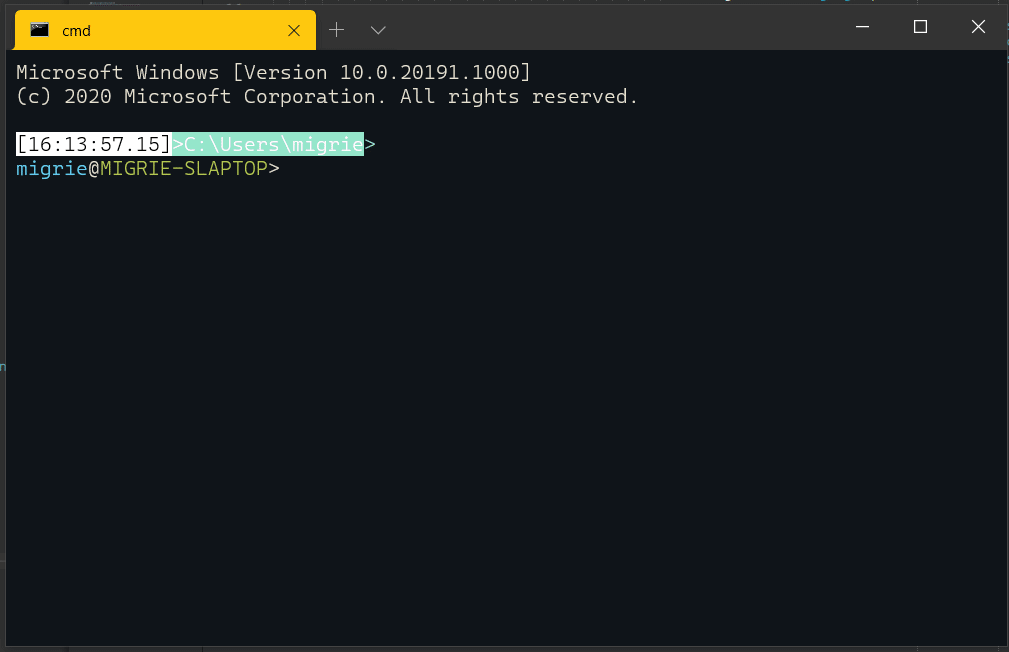
* Add a chevron for nested commands
* Add the text of the parent command when entering a child command
## References
## PR Checklist
* [x] Closes#7265
* [x] I work here
* [n/a] Tests added/passed
* [n/a] Requires documentation to be updated
## Validation Steps Performed
_look at that gif_

## Summary of the Pull Request
This PR adds the Advanced Tab Switcher (ATS) to Terminal. It'll work
similarly to VSCode's tab switcher. Because this implementation rides
off a lot of the Command Palette's XAML code, it'll look just like the
Command Palette, and also have support for tab title search.
## References
#3753 - ATS Spec
Closes#1502
## Summary of the Pull Request
In the wake of #6635, a couple things got missed in merges:
* `toggleRetroEffect` didn't get into the schema, nor did `renameTab` or
`commandPalette`.
* `toggleRetroEffect` also didn't get a name
Furthermore, I thought it might be a good idea to start sticking
commands into `bindings` even without `keys`. So I tried doing that for
`opentabColorPicker` and `toggleRetroEffect`, and found immediately that
the labels for the key chord still appear even when the text is empty.
So I added some XAML magic to hide those when the text is empty.
## References
* #6762
* #6691
* #6557
* #6635
## PR Checklist
* [x] Closes#6762
* [x] I work here
* [x] Tests added/passed
* [n/a] Requires documentation to be updated
## Detailed Description of the Pull Request / Additional comments
* See also: https://docs.microsoft.com/en-us/windows/uwp/data-binding/data-binding-quickstart#formatting-or-converting-data-values-for-display
- make sure to switch to C++/WinRT at the top!
## Validation Steps Performed
Removed all my manual actions, ran the Terminal:

## Summary of the Pull Request
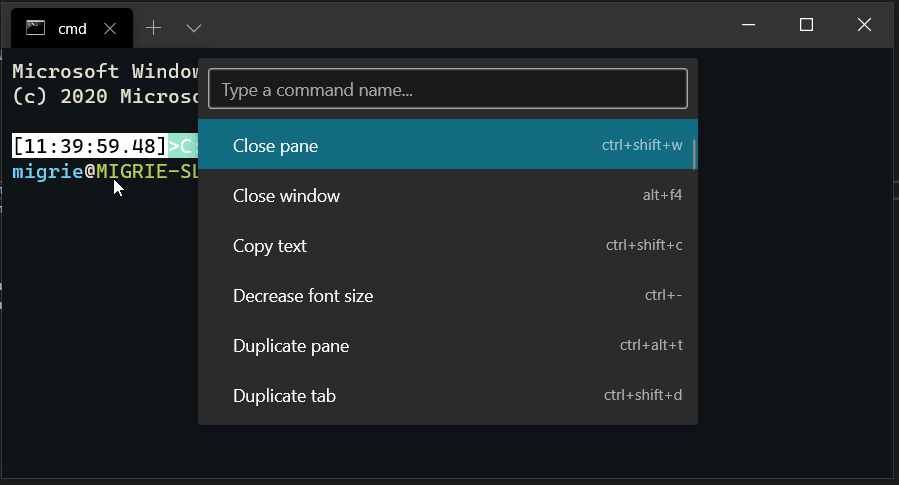
This adds a first iteration on the command palette. Notable missing features are:
* Commandline mode: This will be a follow-up PR, following the merge of #6537
* nested and iterable commands: These will additionally be a follow-up PR.
This is also additionally based off the addenda in #6532.
This does not bind a key for the palette by default. That will be done when the above follow-ups are completed.
## References
* #2046 - The original command palette thread
* #5400 - This is the megathread for all command palette issues, which is tracking a bunch of additional follow up work
* #5674 and #6532 - specs
* #6537 - related
## PR Checklist
* [x] Closes#2046
- incidentally also closes#6645
* [x] I work here
* [x] Tests added/passed
* [ ] Requires documentation to be updated - delaying this until it's more polished.
## Detailed Description of the Pull Request / Additional comments
* There's a lot of code for autogenerating command names. That's all in `ActionArgs.cpp`, because each case is so _not_ boilerplate, unlike the rest of the code in `ActionArgs.h`.
## Validation Steps Performed
* I've been playing with this for months.
* Tests
* Selfhost with the team