Drag and drop does not work for WSL because paths are pasted as windows
paths having incorrect path separator and path root. This PR adds code
to correct the path in TerminalControl before pasting to WSL terminals.
One problem with this approach is that it assumes the default WSL
automount root of "/mnt". It would be possible to add a setting like
"WslDragAndDropMountRoot"... but I decided it if someone wants to change
automount location it would be simple enough just to create the "/mnt"
symlink in WSL.
## Validation
Couldn't find an obvious place to add a test. Manually tested
cut-n-paste from following paths:
- "c:\"
- "c:\subdir"
- "c:\subdir\subdir"
- "\\wsl.localhost\<distro>"
- \\wsl.localhost\<distro>\subdir"
Closes#331
## Summary of the Pull Request
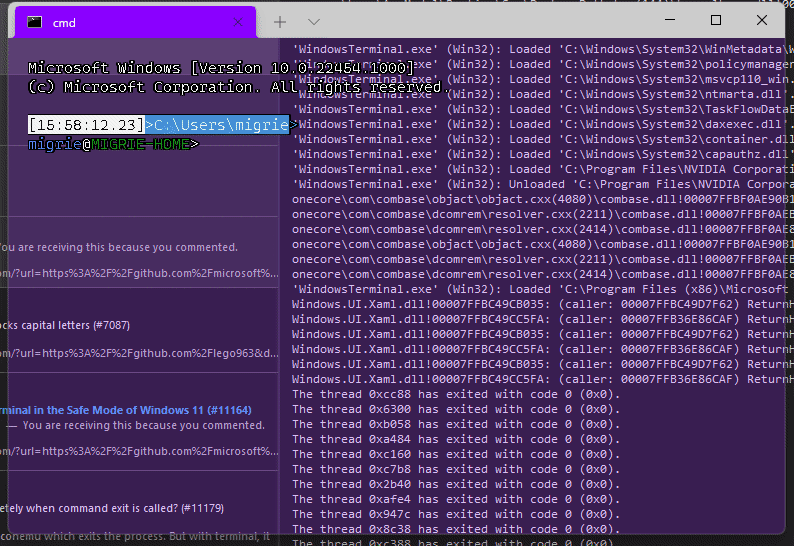
Adds support for vintage style opacity, on Windows 11+. The API we're using for this exists since the time immemorial, but there's a bug in XAML Islands that prevents it from working right until Windows 11 (which we're working on backporting).
Replaces the `acrylicOpacity` setting with `opacity`, which is a uint between 0 and 100 (inclusive), default to 100.
`useAcrylic` now controls whether acrylic is used or not. Setting an opacity < 100 with `"useAcrylic": false` will use vintage style opacity.
Mouse wheeling adjusts opacity. Whether acrylic is used or not is dependent upon `useAcrylic`.
`opacity` will stealthily default to 50 if `useAcrylic:true` is set.
## PR Checklist
* [x] Closes#603
* [x] I work here
* [x] Tests added/passed
* [x] https://github.com/MicrosoftDocs/terminal/pull/416
## Detailed Description of the Pull Request / Additional comments
Opacity was moved to AppearanceConfig. In the future, I have a mind to allow unfocused acrylic, so that'll be important then.
## Validation Steps Performed
_just look at it_
This commit adds initial support for saving window layout on application
close.
Done:
- Add user setting for if tabs should be maintained.
- Added events to track the number of open windows for the monarch, and
then save if you are the last window closing.
- Saves layout when the user explicitly hits the "Close Window" button.
- If the user manually closed all of their tabs (through the tab x
button or through closing all panes on the tab) then remove any saved
state.
- Saves in the ApplicationState file a list of actions the terminal can
perform to restore its layout and the window size/position
information.
- This saves an action to focus the correct pane, but this won't
actually work without #10978. Note that if you have a pane zoomed, it
does still zoom the correct pane, but when you unzoom it will have a
different pane selected.
Todo:
- multiple windows? Right now it can only handle loading/saving one
window.
- PR #11083 will save multiple windows.
- This also sometimes runs into the existing bug where multiple tabs
appear to be focused on opening.
Next Steps:
- The business logic of when the save is triggered can be adjusted as
necessary.
- Right now I am taking the pragmatic approach and just saving the state
as an array of objects, but only ever populate it with 1, that way
saving multiple windows in the future could be added without breaking
schema compatibility. Selfishly I'm hoping that handling multiple
windows could be spun off into another pr/feature for now.
- One possible thing that can maybe be done is that the commandline can
be augmented with a "--saved ##" attribute that would load from the
nth saved state if it exists. e.g. if there are 3 saved windows, on
first load it can spawn three wt --saved {0,1,2} that would reopen the
windows? This way there also exists a way to load a copy of a previous
window (if it is in the saved state).
- Is the application state something that is planned to be public/user
editable? In theory the user could since it is just json, but I don't
know what it buys them over just modifying their settings and
startupActions.
Validation Steps Performed:
- The happy path: open terminal -> set setting to true -> close terminal
-> reopen and see tabs. Tested with powershell/cmd/wsl windows.
- That closing all panes/tabs on their own will remove the saved
session.
- Open multiple windows, close windows and confirm that the last window
closed saves its state.
The generated file stores a sequence of actions that will be executed to
restore the terminal to its saved form.
References #8324
This is also one of the items on microsoft/terminal#5000Closes#766
Right now, we store GUIDs in panes and most of the functions for interacting
with profiles on the settings model take GUIDs and look up profiles.
This pull request changes how we store and look up profiles to prefer profile
objects. Panes store strong references to their originating profiles, which
simplifies settings lookup for CloseOnExit and the bell settings. In fact,
deleting a pane's profile no longer causes it to forget which CloseOnExit
setting applies to it. Duplicating a pane that is hosting a deleted profile
(#5047) now duplicates the profile, even though it is otherwise unreachable.
This makes the world more consistent and allows us to _eventually_ support panes
hosting profiles that do not have GUIDs that can be looked up in the profile
list. This is a gateway to #6776 and #10669, and consolidating the profile
lookup logic will help with #10952.
PR #10588 introduced TerminalSettings::CreateWithProfile and made
...CreateWithProfileByID a thin wrapper over top it, which looked up the profile
by GUID before proceeding. It has also been removed, as its last caller is gone.
Closes#5047
## Summary of the Pull Request
This adds a new setting `intenseTextStyle`. It's a per-appearance, control setting, defaulting to `"all"`.
* When set to `"all"` or `["bold", "bright"]`, then we'll render text as both **bold** and bright (1.10 behavior)
* When set to `"bold"`, `["bold"]`, we'll render text formatted with `^[[1m` as **bold**, but not bright
* When set to `"bright"`, `["bright"]`, we'll render text formatted with `^[[1m` as bright, but not bold. This is the pre 1.10 behavior
* When set to `"none"`, we won't do anything special for it at all.
## references
* I last did this in #10648. This time it's an enum, so we can add bright in the future. It's got positive wording this time.
* ~We will want to add `"bright"` as a value in the future, to disable the auto intense->bright conversion.~ I just did that now.
* #5682 is related
## PR Checklist
* [x] Closes#10576
* [x] I seriously don't think we have an issue for "disable intense is bright", but I'm not crazy, people wanted that, right? https://github.com/microsoft/terminal/issues/2916#issuecomment-544880423 was the closest
* [x] I work here
* [x] Tests added/passed
* [x] https://github.com/MicrosoftDocs/terminal/pull/381
## Validation Steps Performed
<!--  -->

Yea that works. Printed some bold text, toggled it on, the text was no longer bold. hooray.
### EDIT, 10 Aug
```json
"intenseTextStyle": "none",
"intenseTextStyle": "bold",
"intenseTextStyle": "bright",
"intenseTextStyle": "all",
"intenseTextStyle": ["bold", "bright"],
```
all work now. Repro script:
```sh
printf "\e[1m[bold]\e[m[normal]\e[34m[blue]\e[1m[bold blue]\e[m\n"
```
Adds support for users to be able to set font features and axes (see the spec for more details!)
## Detailed Description
**CustomTextLayout**
- Asks the `DxFontRenderData` for the font features when getting glyphs
- _If any features have been set/updated, we always skip the "isTextSimple" shortcut_
- Asks the `_formatInUse` for any font axes when mapping characters in `_AnalyzeFontFallback`
**DxFontRenderData**
- Stores a map of font features (initialized to the [standard feature list])
- Stores a map of font axes
- Has methods to add font features/axes to the map or update existing ones
- Has methods to retrieve the font features/axes
- Sets the font axes in the `IDWriteTextFormat` when creating it
## Validation Steps Performed
It works!
[standard feature list]: ac5aef67d1/DrawableObject.ixx (L802)
Specified in #10457
Related to #1790Closes#759Closes#5828
This pull request brings back the "Base Layer" page, now renamed to
"Defaults", and the "Reset to inherited value" buttons. The scope of
inheritance for which buttons will display has been widened.
The button will be visible in the following cases:
The user has set a setting for the current profile, and it overrides...
1. ... something in profiles.defaults.
2. ... something in a Fragment Extension profile.
3. ... something from a Dynamic Profile Generator.
4. ... something from the compiled-in defaults.
Compared to the original implementation of reset arrows, cases (1), (3)
and (4) are new. Rationale:
(1) The user can see a setting on the Defaults page, and they need a way
to reset back to it.
(3) Dynamic profiles are not meaningfully different from fragments, and
users may need a way to reset back to the default value generated
for WSL or PowerShell.
(4) The user can see a setting on the Defaults page, **BUT** they are
not the one who created it. They *still* need a way to get back to
it.
To support this, I've introduced another origin tag, "User", and renamed
"Custom" to "None". Due to the way origin/override detection works¹, we
cannot otherwise disambiguate between settings that came from the user
and settings that came from the compiled-in defaults.
Changes were required in TerminalSettings such that we could construct a
settings object with a profile that does not have a GUID. In making this
change, I fixed a bit of silliness where we took a profile, extracted
its guid, and used that guid to look up the same profile object. Oops.
I also fixed the PropertyChanged notifier to include the
XxxOverrideSource property.
The presence of the page and the reset arrows is restricted to
Preview- or Dev-branded builds. Stable builds will retain their current
behavior.
¹ `XxxOverrideSource` returns the profile *above* the current profile
that holds a value for setting `Xxx`. When the value is the
compiled-in value, `XxxOverrideSource` will be `null`. Since it's
supposed to be the profile above the current profile, it will also be
`null` if the profile contains a setting at this layer.
In short, `null` means "user specified" *or* "compiled in". Oops.
Fixes#10430
Validation
----------
* [x] Tested Release build to make sure it's mostly arrow-free (apart from fragments)
<!-- Enter a brief description/summary of your PR here. What does it fix/what does it change/how was it tested (even manually, if necessary)? -->
## Summary of the Pull Request
Adds a global setting, `experimental.detectHyperlinks`, that controls whether we automatically detect links and make them clickable. Default is set to true.
<!-- Please review the items on the PR checklist before submitting-->
## PR Checklist
* [x] Closes#9981
* [x] CLA signed. If not, go over [here](https://cla.opensource.microsoft.com/microsoft/Terminal) and sign the CLA
* [ ] Tests added/passed
* [ ] Documentation updated. If checked, please file a pull request on [our docs repo](https://github.com/MicrosoftDocs/terminal) and link it here: #xxx
* [x] Schema updated.
* [x] I work here
<!-- Describe how you validated the behavior. Add automated tests wherever possible, but list manual validation steps taken as well -->
## Validation Steps Performed
When `detectHyperlinks` is set to false, links do not underline on hover and are not clickable.
## PR Checklist
* [x] Closes https://github.com/microsoft/terminal/issues/9706
* [x] CLA signed.
* [ ] Tests added/passed
* [x] Documentation updated here: https://github.com/MicrosoftDocs/terminal/pull/313
* [x] Schema updated.
* [ ] I've discussed this with core contributors already.
## Detailed Description of the Pull Request / Additional comments
Added global flag named `trimBlockSelection` set to `false` by default.
The setting was added to Interactions menu of the SUI.
## Summary of the Pull Request
Allow schemes to be previewed as the user hovers over them in the Command Palette.

## References
* Branched off of #8392, which is why the commit history is so polluted. 330a8e8 : 544b2fd has the interesting commits
* #5400: cmdpal megathread
### Potential follow-ups
* changing the font size
* changing the font face
* changing the opacity of acrylic
## PR Checklist
* [x] Closes#6689, a last straggling FHL PR
* [x] I work here
* [ ] Tests added/passed
* [n/a] Requires documentation to be updated - I don't think so
## Detailed Description of the Pull Request / Additional comments
This works by inserting a "preview" `TerminalSettings` into the settings hierarchy, before the `TermControl`'s runtime settings, and after the ones from the actual `CascadiaSettings`. This allows us to modify that preview settings object, then discard it when we're done with the preview.
This could also be used for other settings in the future - I built it to be extensible to other `ShortcutAction`s, though I haven't implemented those yet.
## Validation Steps Performed
* Select a colorscheme - it becomes the active one
* `colortool -x <scheme>` after selecting a scheme - colortool overrides the selected scheme
* Select a colorscheme after a `colortool -x <scheme>` after selecting a scheme - the scheme in the palette becomes the active one
* Pressing <kbd>esc</kbd> at any point to dismiss the command palette - scheme returns to the previous one
* reloading the settings - returns to the scheme in the settings
This pull request adds an appearance configuration object to our
settings model and app lib, allowing the control to be rendered
differently depending on its state, and then uses it to add support for
an "unfocused" appearance that the terminal will use when it's not in
focus.
To accomplish this, we isolated the appearance-related settings from
Profile (into AppearanceConfig) and TerminalSettings (into the
IControlAppearance and ICoreAppearance interfaces). A bunch of work was
done to make inheritance work.
The unfocused appearance inherits from the focused one _for that
profile_. This is important: If you define a
defaults.unfocusedAppearance, it will apply all of defaults' settings to
any leaf profile when a terminal in that profile is out of focus.
Specified in #8345Closes#3062Closes#2316
This pull request introduces Microsoft.Terminal.Core.Color as an
alternative to both Windows.UI.Color and uint32_t/COLORREF in the
TerminalCore, ...Control, ...SettingsModel and ...SettingsEditor layers.
M.T.C.Color is trivially convertible to/from til::color and therefore
to/from COLORREF, W.U.Color, and any other color representation we might
need².
I've replaced almost every use of W.U.Color and uint32_t-as-color in the
above layers, with minor exception¹.
The need for this work is twofold.
First: We cannot bear a dependency from TerminalCore (which should,
on paper, be Windows 7 compatible) on Windows.UI or any other WinRT
namespace.
This work removes one big dependency on Windows.UI, but it does not go
all the way.
Second: TerminalCore chose to communicate mostly in packed uint32s
(COLORREF), which was inherently lossy and dangerous.
¹ The UI layers (TerminalControl, TerminalApp) still use
Windows.UI.Color as they are intimately connected to the UWP XAML UI.
² In the future, we might even be able to *use* the alpha channel...
## PR Checklist
* [x] I ran into the need for this when I introduced cursor inversion
* [X] Fixes a longstanding itch
## Validation Steps Performed
Built and ran all tests for the impacted layers, even the local ones!
**BE NOT AFRAID**. I know that there's 107 files in this PR, but almost
all of it is just find/replacing `TerminalControl` with `Control`.
This is the start of the work to move TermControl into multiple pieces,
for #5000. The PR starts this work by:
* Splits `TerminalControl` into separate lib and dll projects. We'll
want control tests in the future, and for that, we'll need a lib.
* Moves `ICoreSettings` back into the `Microsoft.Terminal.Core`
namespace. We'll have other types in there soon too.
* I could not tell you why this works suddenly. New VS versions? New
cppwinrt version? Maybe we're just better at dealing with mdmerge
bugs these days.
* RENAMES `Microsoft.Terminal.TerminalControl` to
`Microsoft.Terminal.Control`. This touches pretty much every file in
the sln. Sorry about that (not sorry).
An upcoming PR will move much of the logic in TermControl into a new
`ControlCore` class that we'll add in `Microsoft.Terminal.Core`.
`ControlCore` will then be unittest-able in the
`UnitTests_TerminalCore`, which will help prevent regressions like #9455
## Detailed Description of the Pull Request / Additional comments
You're really gonna want to clean the sln first, then merge this into
your branch, then rebuild. It's very likely that old winmds will get
left behind. If you see something like
```
Error MDM2007 Cannot create type
Microsoft.Terminal.TerminalControl.KeyModifiers in read-only metadata
file Microsoft.Terminal.TerminalControl.
```
then that's what happened to you.
This accomplishes the first step towards embedding a preview on the Profiles/ColorSchemes page, by moving the `TerminalSettings` object over to the Terminal Settings Model project. We'll leverage this in a later PR to construct an embedded terminal in the settings UI.
`TerminalSettings` had to see a few more functions exposed in the IDL
(including some inheritance stuff).
Refresh the JSON to make TerminalSettings do it's thing across all the
open terminals.
References #9122 - Terminal Preview
References #6800 - SUI Epic