#6989 forgot to add `togglePaneZoom` to the schema, so this does that.
WHILE I'M HERE:
* The action names in the schema and the actual source were both in _random_ order, so I sorted them alphabetically.
* I also added an unbound `togglePaneZoom` command to defaults.json, so users can use that command from the cmdpal w/o binding it manually.
## Summary of the Pull Request
This PR enables users to send arbitrary text input to the shell via a keybinding.
## PR Checklist
* [x] Closes#3799
* [x] CLA signed. If not, go over [here](https://cla.opensource.microsoft.com/microsoft/Terminal) and sign the CLA
* [ ] Tests added/passed
* [ ] Documentation updated. If checked, please file a pull request on [our docs repo](https://github.com/MicrosoftDocs/terminal) and link it here: #xxx
* [x] Schema updated.
* [x] I've discussed this with core contributors already. If not checked, I'm ready to accept this work might be rejected in favor of a different grand plan. Issue number where discussion took place: #3799
## Detailed Description of the Pull Request / Additional comments
## Validation Steps Performed
Added the following keybindings:
```json
{ "keys": "p", "command": { "action": "sendInput", "input": "foobar" } },
{ "keys": "q", "command": { "action": "sendInput", "input": "\u001b[A" } },
```
Ensured that when pressing <kbd>P</kbd> "foobar" is echoed to the shell and when pressing <kbd>Q</kbd> the shell history is being navigated backwards.

## Summary of the Pull Request
This PR adds the Advanced Tab Switcher (ATS) to Terminal. It'll work
similarly to VSCode's tab switcher. Because this implementation rides
off a lot of the Command Palette's XAML code, it'll look just like the
Command Palette, and also have support for tab title search.
## References
#3753 - ATS Spec
Closes#1502
## Summary of the Pull Request
Adds the `setColorScheme` action, to change the color scheme of the active control to one given by the `name` parameter. `name` is required. If `name` is not the name of a color scheme, the action does nothing.
## References
* Being done as a stepping stone to #6689
## PR Checklist
* [x] Closes#5401
* [x] I work here
* [ ] Tests added/passed
* [n/a] Requires documentation to be updated
## Detailed Description of the Pull Request / Additional comments
Technically, the action is being done by changing the settings of the current `TerminalSettings` of the `TermControl`. Frankly, it should be operating on a copy of the `TermControl`'s `IControlSettings`, then updating the control's settings, or the Control should just listen for changes to it's setting's properties, and update in real time (without a manual call to `UpdateSettings`. However, both those paths are somewhere unknowable beyond #6904, so we'll just do this for now.
## Validation Steps Performed
* tested manually with a scheme that exists
* tested manually with a scheme that doesn't exist
This PR adds the `togglePaneZoom` action, which can be used to make a
pane expand to fill the entire contents of the window. A tab that
contains a zoomed pane will have a magnifying glass icon prepended
to its title. Any attempts to manage panes with one zoomed will force
the zoomed pane back to normal size.
VALIDATION
Zoomed in and out a bunch. Tried closing panes while zoomed. Tried
splitting panes while zoomed. Etc.
Closes#996
## Summary of the Pull Request
Adds support for two actions, `closeOtherTabs` and `closeTabsAfter`. Both these actions accept an `index` parameter.
* `closeOtherTabs`: Close tabs other than `index`
* `closeTabsAfter`: Close tabs after `index` (This is also "Close tabs to the right")
## References
* This PR is being made to unblock @RahulRavishankar in #1912
## PR Checklist
* [x] I work here
* [ ] Tests added/passed
* [x] Requires documentation to be updated
* [ ] We should file an issue for "add an `index` param to `closeTab`" to add similar support to the close tab action
* [ ] We should file an issue for "make the `index` param to `closeOtherTabs`, `closeTabsAfter` optional" to make them both work on the _active_ tab when there's no `index` provided
## Validation Steps Performed
* _Verified that_ closing all tabs when I have the `index`'th tab selected _works as expected_
* _Verified that_ closing all tabs when I have a tab other than the `index`'th tab selected _works as expected_
* _Verified that_ closing tabs to the right when I have the `index`'th tab selected _works as expected_
* _Verified that_ closing tabs to the right when I have a tab other than the `index`'th tab selected _works as expected_
- This one has one caveat: for whatever reason, if you run this action when the tab that's currently focused is _before_ the `index` param, then the tabs will expand to fill the entire width of the tab row, until you mouse over them. Probably has something to do with tabs not resizing down until there's a mouse exit event.
## Summary of the Pull Request
Adds a execute commandline action (`wt`), which lets a user bind a key to a specific `wt` commandline. This commandline will get parsed and run _in the current window_.
## References
* Related to #4472
* Related to #5400 - I need this for the commandline mode of the Command Palette
* Related to #5970
## PR Checklist
* [x] Closes oh, there's not actually an issue for this.
* [x] I work here
* [x] Tests added/passed
* [ ] Requires documentation to be updated - yes it does
## Detailed Description of the Pull Request / Additional comments
One important part of this change concerns how panes are initialized at runtime. We've had some persistent trouble with initializing multiple panes, because they rely on knowing how big they'll actually be, to be able to determine if they can split again.
We previously worked around this by ignoring the size check when we were in "startup", processing an initial commandline. This PR however requires us to be able to know the initial size of a pane at runtime, but before the parents have necessarily been added to the tree, or had their renderer's set up.
This led to the development of `Pane::PreCalculateCanSplit`, which is very highly similar to `Pane::PreCalculateAutoSplit`. This method attempts to figure out how big a pane _will_ take, before the parent has necessarily laid out.
This also involves a small change to `TermControl`, because if its renderer hasn't been set up yet, it'll always think the font is `{0, fontHeight}`, which will let the Terminal keep splitting in the x direction. This change also makes the TermControl set up a renderer to get the real font size when it hasn't yet been initialized.
## Validation Steps Performed
This was what the json blob I was using for testing evolved into
```json
{
"command": {
"action":"wt",
"commandline": "new-tab cmd.exe /k #work 15 ; split-pane cmd.exe /k #work 15 ; split-pane cmd.exe /k media-commandline ; new-tab powershell dev\\symbols.ps1 ; new-tab -p \"Ubuntu\" ; new-tab -p \"haunter.gif\" ; focus-tab -t 0",
},
"keys": ["ctrl+shift+n"]
}
```
I also added some tests.
# TODO
* [x] Creating a `{ "command": "wt" }` action without a commandline will spawn a new `wt.exe` process?
- Probably should just do nothing for the empty string
This pull request converts the following JSON deserializers to use the
new JSON deserializer pattern:
* Profile
* Command
* ColorScheme
* Action/Args
* GlobalSettings
* CascadiaSettingsSerialization
This is the completion of a long-term JSON refactoring that makes our
parser and deserializer more type-safe and robust. We're finally able to
get rid of all our manual enum conversion code and unify JSON conversion
around _types_ instead of around _keys_.
I've introduced another file filled with template specializations,
TerminalSettingsSerializationHelpers.h, which comprises a single unit
that holds all of the JSON deserializers (and eventually serializers)
for every type that comes from TerminalApp or TerminalSettings.
I've also moved some types out of Profile and GlobalAppSettings into a
new SettingsTypes.h to improve settings locality.
This does to some extent constitute a breaking change for already-broken
settings. Instead of parsing "successfully" (where invalid values are
null or 0 or unknown or unset), deserialization will now fail when
there's a type mismatch. Because of that, some tests had to be removed.
While I was on a refactoring spree, I removed a number of helpless
helpers, like GetWstringFromJson (which converted a u8 string to an
hstring to make a wstring out of its data pointer :|) and
_ConvertJsonToBool.
In the future, we can make the error types more robust and give them
position and type information such that a conformant application can
display rich error information ("line 3 column 3, I expected a string,
you gave me an integer").
Closes#2550.
This PR adds support for always on top mode, via two mechanisms:
* The global setting `alwaysOnTop`. When set to true, the window will be
created in the "topmost" group of windows. Changing this value will
hot-reload whether the window is in the topmost group.
* The action `toggleAlwaysOnTop`, which will toggle the `alwaysOnTop`
property at runtime.
## Detailed Description of the Pull Request / Additional comments
All "topmost" windows maintain an internal z-ordering relative to one
another, but they're all always above all other "non-topmost" windows.
So multiple Windows Terminal windows which are both `alwaysOnTop` will
maintain a z-order relative to one another, but they'll all be on top of
all other windows.
## Validation Steps Performed
Toggled always on top mode, both in the settings and also at runtime,
and verified that it largely did what I expected.
Closes#3038
## Summary of the Pull Request
Add support for "focus" mode, which only displays the actual terminal content, no tabs or titlebar. The edges of the window are draggable to resize, but the window can't be moved in borderless mode.
The window looks _slightly_ different bewteen different values for `showTabsInTitlebar`, because switching between the `NonClientIslandWindow` and the `IslandWindow` is _hard_.
`showTabsInTitlebar` | Preview
-- | --
`true` | 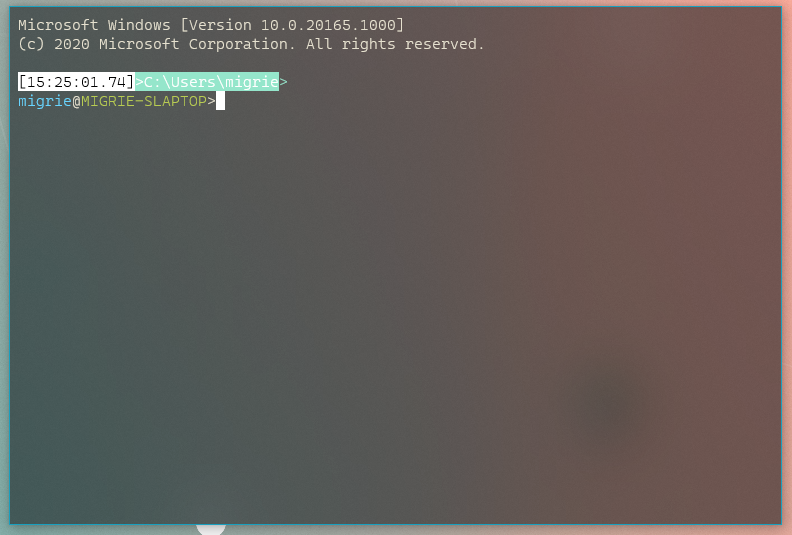
`false` | 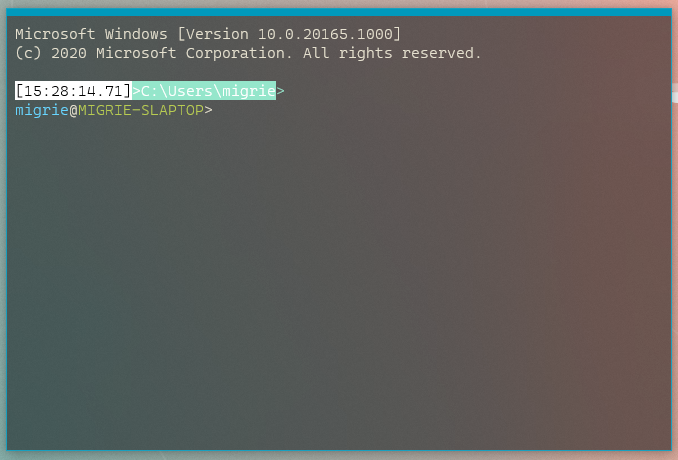
## PR Checklist
* [x] Closes#2238
* [x] I work here
* [ ] Tests added/passed
* [ ] Requires documentation to be updated
## Detailed Description of the Pull Request / Additional comments
* **KNOWN ISSUE**: Upon resizing the NCIW, the top frame margin disappears, making that border disappear entirely. 6356aaf has a bunch of WIP work for me trying to fix that, but I couldn't get it quite right.
## Validation Steps Performed
* Toggled between focus and fullscreen a _bunch_ in both modes.
## Summary of the Pull Request
In the wake of #6635, a couple things got missed in merges:
* `toggleRetroEffect` didn't get into the schema, nor did `renameTab` or
`commandPalette`.
* `toggleRetroEffect` also didn't get a name
Furthermore, I thought it might be a good idea to start sticking
commands into `bindings` even without `keys`. So I tried doing that for
`opentabColorPicker` and `toggleRetroEffect`, and found immediately that
the labels for the key chord still appear even when the text is empty.
So I added some XAML magic to hide those when the text is empty.
## References
* #6762
* #6691
* #6557
* #6635
## PR Checklist
* [x] Closes#6762
* [x] I work here
* [x] Tests added/passed
* [n/a] Requires documentation to be updated
## Detailed Description of the Pull Request / Additional comments
* See also: https://docs.microsoft.com/en-us/windows/uwp/data-binding/data-binding-quickstart#formatting-or-converting-data-values-for-display
- make sure to switch to C++/WinRT at the top!
## Validation Steps Performed
Removed all my manual actions, ran the Terminal:

Pretty straightforward. `toggleRetroEffect` will work to toggle the
retro terminal effect on/off.
* Made possible by contributions from #6551, _and viewers like you_
## Summary of the Pull Request
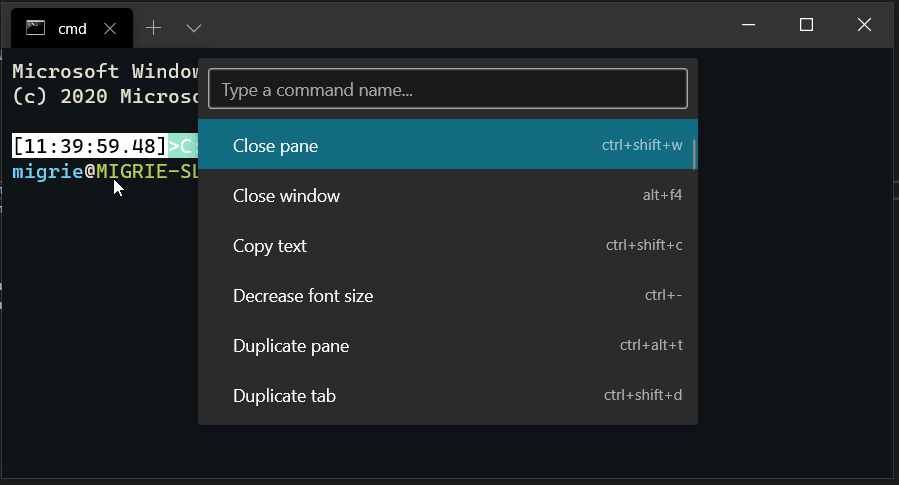
This adds a first iteration on the command palette. Notable missing features are:
* Commandline mode: This will be a follow-up PR, following the merge of #6537
* nested and iterable commands: These will additionally be a follow-up PR.
This is also additionally based off the addenda in #6532.
This does not bind a key for the palette by default. That will be done when the above follow-ups are completed.
## References
* #2046 - The original command palette thread
* #5400 - This is the megathread for all command palette issues, which is tracking a bunch of additional follow up work
* #5674 and #6532 - specs
* #6537 - related
## PR Checklist
* [x] Closes#2046
- incidentally also closes#6645
* [x] I work here
* [x] Tests added/passed
* [ ] Requires documentation to be updated - delaying this until it's more polished.
## Detailed Description of the Pull Request / Additional comments
* There's a lot of code for autogenerating command names. That's all in `ActionArgs.cpp`, because each case is so _not_ boilerplate, unlike the rest of the code in `ActionArgs.h`.
## Validation Steps Performed
* I've been playing with this for months.
* Tests
* Selfhost with the team
## Summary of the Pull Request
Adds a pair of `ShortcutAction`s for setting the tab color.
* `setTabColor`: This changes the color of the current tab to the provided color, or can be used to clear the color.
* `openTabColorPicker`: This keybinding immediately activates the tab color picker for the currently focused tab.
## References
## PR Checklist
* [x] scratches my own itch
* [x] I work here
* [x] Tests added/passed
* [x] https://github.com/MicrosoftDocs/terminal/pull/69
## Detailed Description of the Pull Request / Additional comments
## Validation Steps Performed
* hey look there are tests
* Tested with the following:
```json
// { "command": "setTabColor", "keys": [ "alt+c" ] },
{ "keys": "ctrl+alt+c", "command": { "action": "setTabColor", "color": "#123456" } },
{ "keys": "alt+shift+c", "command": { "action": "setTabColor", "color": null} },
{ "keys": "alt+c", "command": "openTabColorPicker" },
```
<!-- Enter a brief description/summary of your PR here. What does it fix/what does it change/how was it tested (even manually, if necessary)? -->
## Summary of the Pull Request
Add keybinding for renaming a tab
<!-- Other than the issue solved, is this relevant to any other issues/existing PRs? -->
## References
<!-- Please review the items on the PR checklist before submitting-->
## PR Checklist
* [X] Fulfills format requirements set by #6567
* [x] CLA signed. If not, go over [here](https://cla.opensource.microsoft.com/microsoft/Terminal) and sign the CLA
* [X] Tests passed
* [X] Requires documentation to be updated
* [X] I've discussed this with core contributors already. If not checked, I'm ready to accept this work might be rejected in favor of a different grand plan. Issue number where discussion took place: #6567 and here (#6557)
This no longer c loses #6256, as the spec changed.
<!-- Provide a more detailed description of the PR, other things fixed or any additional comments/features here -->
## Detailed Description of the Pull Request / Additional comments
<!-- Describe how you validated the behavior. Add automated tests wherever possible, but list manual validation steps taken as well -->
## Validation Steps Performed
## Summary of the Pull Request
Pulls the `ActionAndArgs` deserializing into its own class, separate from `AppKeyBindings`. Some 2.0 features are going to need to re-use these actions in their json, so we'll want one unified way of deserializing them.
## References
* Done primarily as part of the work on #2046/#5400/#5674
* Also related: #1571/#5888
* Will aggressively conflict with any open PRs that introduced keybindings (looking at #6299)
## PR Checklist
* [x] Closes nothing, this is code refactoring
* [x] I work here
* [x] Current tests passed
* [n/a] Requires documentation to be updated
## Summary of the Pull Request
Enables the user to provide arbitrary argument values to shortcut actions through a new `args` member of keybindings. For some keybindings, like `NewTabWithProfile<N>`, we previously needed 9 different `ShortcutAction`s, one for each value of `Index`. If a user wanted to have a `NewTabWithProfile11` keybinding, that was simply impossible. Now that the args are in their own separate json object, each binding can accept any number of arbitrary argument values.
So instead of:
```json
{ "command": "newTab", "keys": ["ctrl+shift+t"] },
{ "command": "newTabProfile0", "keys": ["ctrl+shift+1"] },
{ "command": "newTabProfile1", "keys": ["ctrl+shift+2"] },
{ "command": "newTabProfile2", "keys": ["ctrl+shift+3"] },
{ "command": "newTabProfile3", "keys": ["ctrl+shift+4"] },
```
We can now use:
```json
{ "command": "newTab", "keys": ["ctrl+shift+t"] },
{ "command": { "action": "newTab", "index": 0 }, "keys": ["ctrl+shift+1"] },
{ "command": { "action": "newTab", "index": 1 }, "keys": ["ctrl+shift+2"] },
{ "command": { "action": "newTab", "index": 2 }, "keys": ["ctrl+shift+3"] },
```
Initially, this does seem more verbose. However, for cases where there are multiple args, or there's a large range of values for the args, this will quickly become a more powerful system of expressing keybindings.
The "legacy" keybindings are _left in_ in this PR. They have helper methods to generate appropriate `IActionArgs` values. Prior to releasing 1.0, I think we should remove them, if only to remove some code bloat.
## References
See [the spec](https://github.com/microsoft/terminal/blob/master/doc/specs/%231142%20-%20Keybinding%20Arguments.md) for more details.
This is part two of the implementation, part one was #2446
## PR Checklist
* [x] Closes#1142
* [x] I work here
* [x] Tests added/passed
* [x] Schema updated
## Validation Steps Performed
* Ran Tests
* Removed the legacy keybindings from the `defaults.json`, everything still works
* Tried leaving the legacy keybingings in my `profiles.json`, everything still works.
-------------------------------------------------
* this is a start, but there's a weird linker bug if I take the SetKeybinding(ShortcutAction, KeyChord) implementation out, which I don't totally understand
* a good old-fashioned clean will fix that right up
* all these things work
* hey this actually _functionally_ works
* Mostly cleanup and completion of implementation
* Hey I bet we could just make NewTab the handler for NewTabWithProfile
* Start writing tests for Keybinding args
* Add tests
* Revert a bad sln change, and clean out dead code
* Change to include "command" as a single object
This is a change to make @dhowett-msft happy. Changes the args to be a part
of the "command" object, as opposed to an object on their own.
EX:
```jsonc
// Old style
{ "command": "switchToTab0", "keys": ["ctrl+1"] },
{ "command": { "action": "switchToTab", "index": 0 }, "keys": ["ctrl+alt+1"] },
// new style
{ "command": "switchToTab0", "keys": ["ctrl+1"] },
{ "command": "switchToTab", "args": { "index": 0 } "keys": ["ctrl+alt+1"] },
```
* schemas are hard yo
* Fix the build?
* wonder why my -Wall settings are different than CI...
* this makes me hate things
* Comments from PR
* Add a `Direction::None`
* LOAD BEARING
* add some GH ids to TODOs
* add a comment
* PR nits from carlos