This commit adds a simple information popup about default terminals,
guiding first-time Windows 11 users into changing the default terminal.
## Validation Steps Performed
* Info bar pops up on Windows 11 ✔️
* Info bar can be dismissed persistently ✔️
This commit adds the ability to interact with subtrees of panes.
Have you ever thought that you don't have enough regression testing to
do? Boy do I have the PR for you! This breaks all kinds of assumptions
about what is or is not focused, largely complicated by the fact that a
pane is not a proper control. I did my best to cover as many cases as I
could, but I wouldn't be surprised if there are some things broken that
I am unaware of.
Done:
- Add `parent` and `child` movement directions to move up and down the
tree respectively
- When a parent pane is selected it will have borders all around it in
addition to any borders the children have.
- Fix focus, swap, split, zoom, toggle orientation, resize, and move to
all handle interacting with more than one pane.
- Similarly the actions for font size changing, closing, read-only, clearing
buffer, and changing color scheme will distribute to all children.
- This technically leaves control focus on the original control in the
focused subtree because panes aren't proper controls themselves. This
is also used to make sure we go back down the same path with the
`child` movement.
- You can zoom a parent pane, and click between different zoomed
sub-panes and it won't unzoom you until you use moveFocus or another
action. This wasn't explicitly programmed behavior so it is probably
buggy (I've quashed a couple at least). It is a natural consequence of
showing multiple terminals and allowing you to focus a terminal and a
parent separately, since changing the active pane directly does not
unzoom. This also means there can be a disconnect between what pane is
zoomed and what pane is active.
## Validation Steps Performed
Tested focus movement, swapping, moving panes, and zooming.
Closes#10733
<!-- Enter a brief description/summary of your PR here. What does it fix/what does it change/how was it tested (even manually, if necessary)? -->
## Summary of the Pull Request
Continuation of https://github.com/microsoft/terminal/pull/10972 to handle multiple windows, requires that to be merged first.
<!-- Other than the issue solved, is this relevant to any other issues/existing PRs? -->
## References
<!-- Please review the items on the PR checklist before submitting-->
## PR Checklist
* [x] Also closes#766
* [x] CLA signed. If not, go over [here](https://cla.opensource.microsoft.com/microsoft/Terminal) and sign the CLA
* [ ] Tests added/passed
* [ ] Documentation updated. If checked, please file a pull request on [our docs repo](https://github.com/MicrosoftDocs/terminal) and link it here: #xxx
* [x] Schema updated.
* [ ] I've discussed this with core contributors already. If not checked, I'm ready to accept this work might be rejected in favor of a different grand plan. Issue number where discussion took place: #xxx
<!-- Provide a more detailed description of the PR, other things fixed or any additional comments/features here -->
## Detailed Description of the Pull Request / Additional comments
Rough changelog:
Normally saving is triggered to occur every 30s, or sooner if a window is created/closed. The existing behavior of saving on last close is maintained to bypass that throttling. The automatic saving allows for crash recovery. Additionally all window layouts will be saved upon taking the `quit` action.
For loading we will check if we are the first window, that there are any saved layouts, and if the setting is enabled, and then depending on if we were given command line args or startup actions.
- create a new window for each saved layout, or
- take the first layout for our self and then a new window for each other layout.
This also saves the layout when the quit action is taken.
Misc changes
- A -s,--saved argument was added to the command line to facilitate opening all of the windows with the right settings. This also means that while a terminal session is running you can do wt -s idx to open a copy of window idx. There isn't a stable ordering of which idx each window gets saved as (it is whatever the iteration order of _peasants is), so it is just a cute hack for now.
- All position calculation has been moved up to AppHost this does mean we need to awkwardly pass around positions in a couple of unexpected places, but no solution was perfect.
- Renamed "Open tabs from a previous session" to "Open windows from a previous session". (not reflected in video below)
- Now save runtime tab color and window names
- Only enabled for non-elevated windows
- Add some change tracking to ApplicationState
<!-- Describe how you validated the behavior. Add automated tests wherever possible, but list manual validation steps taken as well -->
## Validation Steps Performed
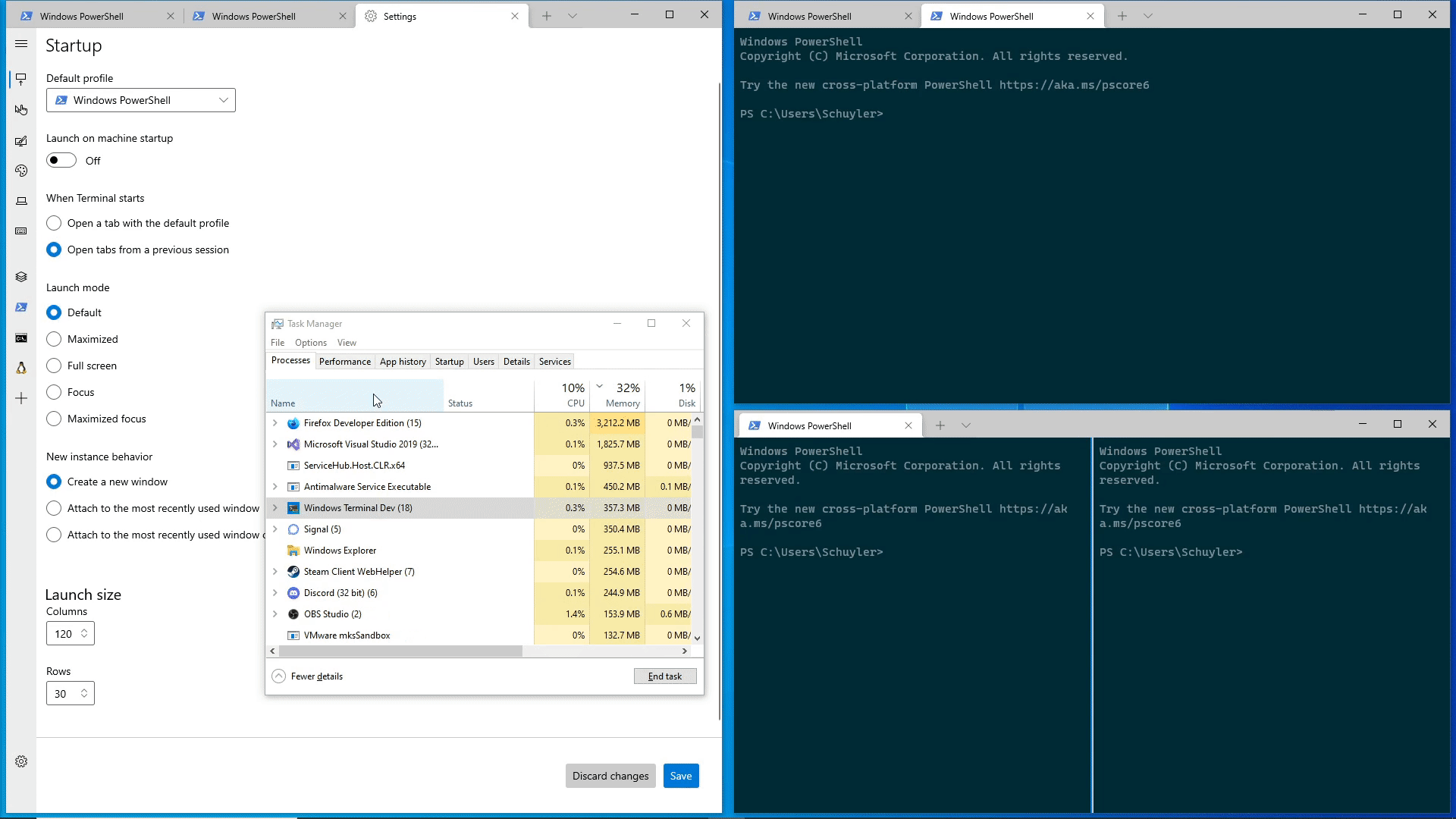
This PR simply replaces all uses of "TrayIcon" and "Tray" with "NotificationIcon" and "NotificationArea" to be more accurate. Originally I kinda wanted to only replace all occurrences of it in settings and user facing things, but I figured I might as well make it consistent throughout all of our code.
## Summary of the Pull Request
* Introduces info bar shown upon session failure,
that guides the user how to configure termination behavior
* Allows this info bar to be dismissed permanently (choice stored in state)
* Allows "keyboard service" info bar to be dismissed permanently
## PR Checklist
* [x] Closes#10798, #8699
* [x] CLA signed.
* [ ] Tests added/passed
* [ ] Documentation updated.
* [ ] Schema updated.
* [ ] I've discussed this with core contributors already.
## Detailed Description of the Pull Request / Additional comments
UI:
* Introduce an additional info bar for "close on exit" configuration tip
* Stack this bar after "keyboard service" bar
* Add "Don't show again" button to both bars
Dismiss Permanently:
* Introduce a set of "dismissed messages" to the Application State
* Add verification the message is not dismissed before showing an info bar
* "Don't show again" persists the choice under "dismissed messages"
Wiring the Info Bar:
* Register `TerminalPage` on `TermControl`'s `ConnectionStateChanged` event
* Once event is triggered check whether the state is failure
* If so and the message was not dismissed permanently, show the info bar
Add the ability to quit all terminal instances. Doing this separately from the window layout saving ones to lessen the number of 1k+ line monsters I make y'all review.
## References
#11083
## PR Checklist
* [x] Closes#11081
* [ ] Documentation updated. If checked, please file a pull request on [our docs repo](https://github.com/MicrosoftDocs/terminal) and link it here: #xxx
* [x] Schema updated.
## Detailed Description of the Pull Request / Additional comments
- Warn the user before they do so to give a chance to cancel
- Percolate a QuitAll event up to the monarch who then directs each peasant to clsoe.
- Leave a window-layout-saving-sized hole to add that feature on top
## Validation Steps Performed
- quit with one window (from the monarch)
- quit from the monarch with multiple windows
- quit from a peasant
- cancel the quit dialog

## Summary of the Pull Request
**Naive implementation** of exporting the text buffer of the current pane
into a text file triggered from the tab context menu.
**Disclaimer: this is not an export of the command history,**
but rather just a text buffer dumped into a file when asked explicitly.
## References
Should provide partial solution for #642.
## Detailed Description of the Pull Request / Additional comments
The logic is following:
* Open a file save picker
* The location is Downloads folder (should be always accessible)
* The suggest name of the file equals to the pane's title
* The allowed file formats list contains .txt only
* If no file selected stop
* Lock terminal
* Read all lines till the cursor
* Format each line by removing trailing white-spaces and adding CRLF if not wrapped
* Asynchronously write to selected file
* Show confirmation
As the action is relatively fast didn't add a progress bar or any other UX.
As the buffer is relatively small, holding it entirely in the memory rather than
writing line by line to disk.
A brief summary of the behavior of the tray icon:
- There will only ever be one tray icon representing all windows.
- Left-Click on a Tray Icon brings up the MRU window.
- Right-Click on a Tray Icon brings up a Context Menu:
```
Focus Terminal
----------------
Windows --> Window ID 1 - <unnamed window>
Named Window
Named Window Again
```
- Focus Terminal will bring up the MRU window.
- Clicking on any of the Window "names" in the submenu will summon the window.
## Settings Changes
Two new global settings are introduced: `alwaysShowTrayIcon` and `minimizeToTray`. Here's a chart explaining the behavior with the two settings.
| | `alwaysShowTrayIcon:true` | `alwaysShowTrayIcon:false` |
|----------------------|------------------------------------------------------------------|------------------------------------------------------------------|
| `minimizeToTray:true` | tray icon is always shown. minimize button will hide the window. | tray icon is always shown. minimize button will hide the window. |
| `minimizeToTray:false` | tray icon is always shown. | tray icon is not shown ever. |
Closes#5727
## References
[Spec for Minimize to Tray](https://github.com/microsoft/terminal/blob/main/doc/specs/%23653%20-%20Quake%20Mode/%23653%20-%20Quake%20Mode.md#minimize-to-tray)
Docs PR - MicrosoftDocs/terminal#352
#10448 - My list of TODOs
<!-- Enter a brief description/summary of your PR here. What does it fix/what does it change/how was it tested (even manually, if necessary)? -->
## Summary of the Pull Request
Add functionality to move a pane to another tab. If the tab index is greater than the number of current tabs a new tab will be created with the pane as its root. Similarly, if the last pane on a tab is moved to another tab, the original tab will be closed.
This is largely complete, but I know that I'm messing around with things that I am unfamiliar with, and would like to avoid footguns where possible.
<!-- Other than the issue solved, is this relevant to any other issues/existing PRs? -->
## References
#4587
<!-- Please review the items on the PR checklist before submitting-->
## PR Checklist
* [x] Closes#7075
* [x] CLA signed. If not, go over [here](https://cla.opensource.microsoft.com/microsoft/Terminal) and sign the CLA
* [ ] Tests added/passed
* [x] Documentation updated. If checked, please file a pull request on [our docs repo](https://github.com/MicrosoftDocs/terminal) and link it here: #xxx
* [x] Schema updated.
* [ ] I've discussed this with core contributors already. If not checked, I'm ready to accept this work might be rejected in favor of a different grand plan. Issue number where discussion took place: #xxx
<!-- Provide a more detailed description of the PR, other things fixed or any additional comments/features here -->
## Detailed Description of the Pull Request / Additional comments
Things done:
- Moving a pane to a new tab appears to work. Moving a pane to an existing tab mostly works. Moving a pane back to its original tab appears to work.
- Set up {Attach,Detach}Pane methods to add or remove a pane from a pane. Detach is slightly different than Close in that we want to persist the tree structure and terminal controls.
- Add `Detached` event on a pane that can be subscribed to to remove other event handlers if desired.
- Added simple WalkTree abstraction for one-off recursion use cases that calls a provided function on each pane in order (and optionally terminates early).
- Fixed an in-prod bug with closing panes. Specifically, if you have a tree (1; 2 3) and close the 1 pane, then 3 will lose its borders because of these lines clearing the border on both children https://github.com/microsoft/terminal/blob/main/src/cascadia/TerminalApp/Pane.cpp#L1197-L1201 .
To do:
- Right now I have `TerminalTab` as a friend class of `Pane` so I can access some extra properties in my `WalkTree` callbacks, but there is probably a better choice for the abstraction boundary.
Next Steps:
- In a future PR Drag & Drop handlers could be added that utilize the Attach/Detach infrastructure to provide a better UI.
- Similarly once this is working, it should be possible to convert an entire tab into a pane on an existing tab (Tab::DetachRoot on original tab followed by Tab::AttachPane on the target tab).
- Its been 10 years, I just really want to use concepts already.
<!-- Describe how you validated the behavior. Add automated tests wherever possible, but list manual validation steps taken as well -->
## Validation Steps Performed
Manual testing by creating pane(s), and moving them between tabs and creating new tabs and destroying tabs by moving the last remaining pane.
<!-- Enter a brief description/summary of your PR here. What does it fix/what does it change/how was it tested (even manually, if necessary)? -->
## Summary of the Pull Request
Adds the Split Tab option to the tab context menu.
Clicking this option will `auto` split the active pane of the tab into a duplicate pane.
Clicking on an unfocused tab and splitting it will bring that tab into focus and split its active pane.
We could make this a flyout from the context menu to let people choose horizontal/vertical split in the future if it's requested.
I'm also wondering if this should be called Split Pane instead of Split Tab?
<!-- Other than the issue solved, is this relevant to any other issues/existing PRs? -->
## References
#1912
<!-- Please review the items on the PR checklist before submitting-->
## PR Checklist
* [x] Closes#5025
* [x] CLA signed. If not, go over [here](https://cla.opensource.microsoft.com/microsoft/Terminal) and sign the CLA
* [ ] Tests added/passed
* [ ] Documentation updated. If checked, please file a pull request on [our docs repo](https://github.com/MicrosoftDocs/terminal) and link it here: #xxx
* [ ] Schema updated.
* [ ] I've discussed this with core contributors already. If not checked, I'm ready to accept this work might be rejected in favor of a different grand plan. Issue number where discussion took place: #xxx
<!-- Provide a more detailed description of the PR, other things fixed or any additional comments/features here -->
## Detailed Description of the Pull Request / Additional comments
https://user-images.githubusercontent.com/48369326/127691919-aae4683a-212a-4525-a0eb-a61c877461ed.mp4
<!-- Describe how you validated the behavior. Add automated tests wherever possible, but list manual validation steps taken as well -->
## Validation Steps Performed
Sets the tooltip text on the '+' button based on the keyboard modifiers
when dragging and dropping.
## Validation Steps Performed
Manually tested - dragged a directory onto the '+ button and saw that
* The text changed when `shift` was pressed
* The text changed when `alt` was pressed
* The text changed back when `shift` or `alt` were released
Closes#10722
<!-- Enter a brief description/summary of your PR here. What does it fix/what does it change/how was it tested (even manually, if necessary)? -->
## Summary of the Pull Request
Add functionality to swap a pane with an adjacent (Up/Down/Left/Right) neighbor.
<!-- Other than the issue solved, is this relevant to any other issues/existing PRs? -->
## References
This work potentially touches on: #1000#2398 and #4922
<!-- Please review the items on the PR checklist before submitting-->
## PR Checklist
* [x] Closes a component of #1000 (partially, comment), #4922 (partially, `SwapPanes` function is added but not hooked up, no detach functionality)
* [x] CLA signed. If not, go over [here](https://cla.opensource.microsoft.com/microsoft/Terminal) and sign the CLA
* [x] Tests added/passed
* [ ] Documentation updated. If checked, please file a pull request on [our docs repo](https://github.com/MicrosoftDocs/terminal) and link it here: #xxx
* [x] Schema updated.
* [ ] I've discussed this with core contributors already. If not checked, I'm ready to accept this work might be rejected in favor of a different grand plan. Issue number where discussion took place: #xxx
<!-- Provide a more detailed description of the PR, other things fixed or any additional comments/features here -->
## Detailed Description of the Pull Request / Additional comments
Its been a while since I've written C++ code, and it is my first time working on a Windows application. I hope that I have not made too many mistakes.
Work currently done:
- Add boilerplate/infrastructure for argument parsing, hotkeys, event handling
- Adds the `MovePane` function that finds the focused pane, and then tries to find
a pane that is visually adjacent to according to direction.
- First pass at the `SwapPanes` function that swaps the tree location of two panes
- First working version of helpers `_FindFocusAndNeighbor` and `_FindNeighborFromFocus`
that search the tree for the currently focused pane, and then climbs back up the tree
to try to find a sibling pane that is adjacent to it.
- An `_IsAdjacent' function that tests whether two panes, given their relative offsets, are adjacent to each other according to the direction.
Next steps:
- Once working these functions (`_FindFocusAndNeighbor`, etc) could be utilized to also solve #2398 by updating the `NavigateFocus` function.
- Do we want default hotkeys for the new actions?
<!-- Describe how you validated the behavior. Add automated tests wherever possible, but list manual validation steps taken as well -->
## Validation Steps Performed
At this point, compilation and manual testing of functionality (with hotkeys) by creating panes, adding distinguishers to each pane, and then swapping them around to confirm they went to the right location.
<!-- Enter a brief description/summary of your PR here. What does it fix/what does it change/how was it tested (even manually, if necessary)? -->
## Summary of the Pull Request
This PR implements the ability to drop directories/files on the '+' button which in turn will open the tab/pane/window in the given starting path.
In order to do this, I refactored the click's lambda into a method and re-used it
Sadly I wasn't able to add note about the alt/shift feature (any ideas how to do this?)
Also most of the code is "look-a-like" from other places within the project, as I don't have much experience in windows development.
<!-- Other than the issue solved, is this relevant to any other issues/existing PRs? -->
## References
implements #10073
## PR Checklist
* [ ] Closes#10073
* [ ] CLA signed. If not, go over [here](https://cla.opensource.microsoft.com/microsoft/Terminal) and sign the CLA
* [ ] Tests added/passed
** tests were done manually both of the old feature (alt/shift+click) on the '+' and on the profiles
* [ ] Documentation updated. If checked, please file a pull request on [our docs repo](https://github.com/MicrosoftDocs/terminal) and link it here: #xxx
** no idea what to add there, if any.
* [ ] Schema updated.
* [ ] I've discussed this with core contributors already. If not checked, I'm ready to accept this work might be rejected in favor of a different grand plan. Issue number where discussion took place: #xxx
## Detailed Description of the Pull Request / Additional comments
## Validation Steps Performed
tested manually.
This commit introduces localization for the "Open in Windows Terminal"
menu item and differentiates it based on compile-time branding (rather
than runtime detection!).
@leonMSFT's tray icon pull request had the excellent idea to use the
TerminalApp's resource compartment for auxiliary resources for projects
that can't otherwise be localized the same way. Doing localization in
the shell extension (or WindowsTerminal.exe) would require us to use
MUIRCT and split the build process up to support mui files. That's a
huge amount of work... but this is *not* a huge amount of work.
Fixes#6112
## Summary of the Pull Request
Adds support for the `focusPane` action, and the `focus-pane` subcommand. These allow the user to focus a pane by it's ID.
* `focusPane` accepts an `id`, identifying the id of the pane to focus.
* `focus-pane`, `fp` requires the parameter `--target,-t` to ID the pane it's going to focus.
## PR Checklist
* [x] Closes#5803
* [x] Closes#5464
* [x] I work here
* [x] Tests added/passed
* [ ] Requires documentation to be updated - oh no
## Detailed Description of the Pull Request / Additional comments
The ID isn't _totally_ useful right now, since users can't see them. But they're there, and used in-order. This is just slightly more ergonomic for complicated commandlines than `mf up; mf left`
## Validation Steps Performed
Tested in command palette
Tested a variety of commandlines. `wtd -w 0 mf down ; sp` and `wtd -w 0 fp -t 1 ; sp` gave me special difficulty.
## Summary of the Pull Request
This PR adds support for renaming windows.


It does so through two new actions:
* `renameWindow` takes a `name` parameter, and attempts to set the window's name
to the provided name. This is useful if you always want to hit <kbd>F3</kbd>
and rename a window to "foo" (READ: probably not that useful)
* `openWindowRenamer` is more interesting: it opens a `TeachingTip` with a
`TextBox`. When the user hits Ok, it'll request a rename for the provided
value. This lets the user pick a new name for the window at runtime.
In both cases, if there's already a window with that name, then the monarch will
reject the rename, and pop a `Toast` in the window informing the user that the
rename failed. Nifty!
## References
* Builds on the toasts from #9523
* #5000 - process model megathread
## PR Checklist
* [x] Closes https://github.com/microsoft/terminal/projects/5#card-50771747
* [x] I work here
* [x] Tests addded (and pass with the help of #9660)
* [ ] Requires documentation to be updated
## Detailed Description of the Pull Request / Additional comments
I'm sending this PR while finishing up the tests. I figured I'll have time to sneak them in before I get the necessary reviews.
> PAIN: We can't immediately focus the textbox in the TeachingTip. It's
> not technically focusable until it is opened. However, it doesn't
> provide an even tto tell us when it is opened. That's tracked in
> microsoft/microsoft-ui-xaml#1607. So for now, the user _needs_ to
> click on the text box manually.
> We're also not using a ContentDialog for this, because in Xaml
> Islands a text box in a ContentDialog won't recieve _any_ keypresses.
> Fun!
## Validation Steps Performed
I've been playing with
```json
{ "keys": "f1", "command": "identifyWindow" },
{ "keys": "f2", "command": "identifyWindows" },
{ "keys": "f3", "command": "openWindowRenamer" },
{ "keys": "f4", "command": { "action": "renameWindow", "name": "foo" } },
{ "keys": "f5", "command": { "action": "renameWindow", "name": "bar" } },
```
and they seem to work as expected
## Summary of the Pull Request
This is a follow up to #9300. Now that we have names on our windows, it would be nice to see who is named what. So this adds two actions:
* `identifyWindow`: This action will pop up a little toast (#8592) displaying the name and ID of the window, and is bound by default.
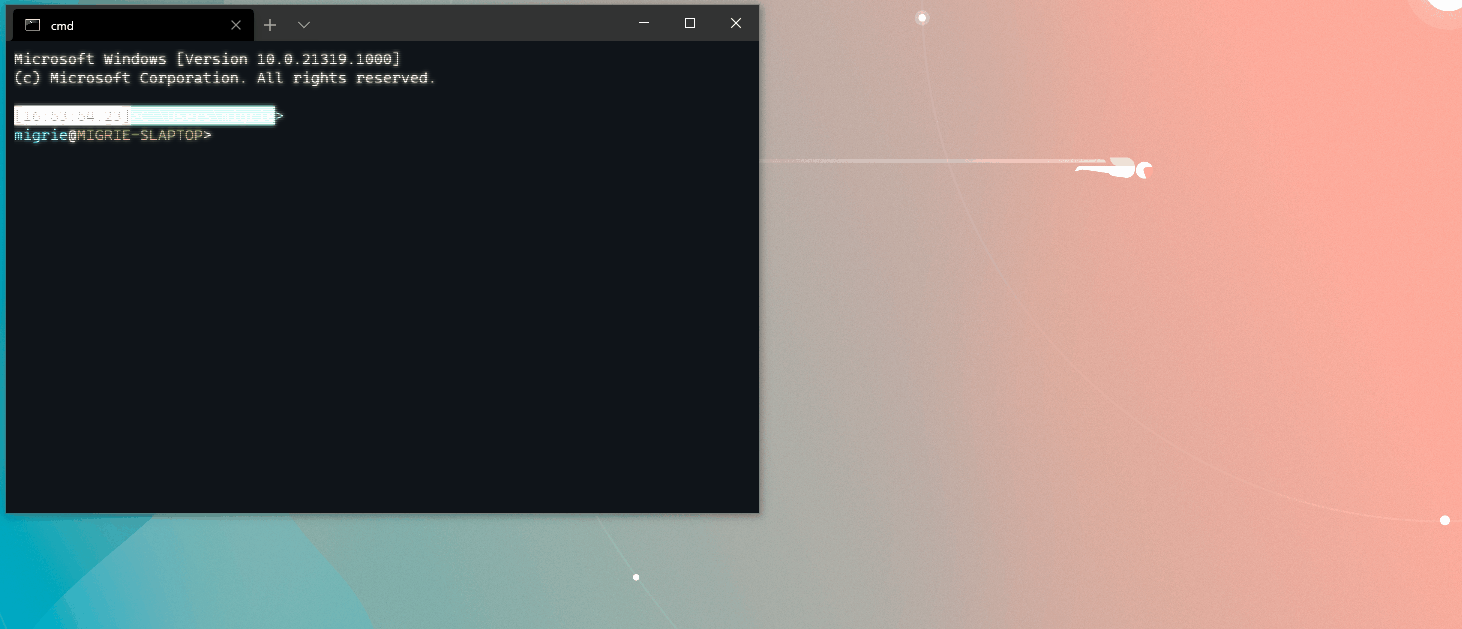
* `identifyWindows`: This action will request that ALL windows pop up that toast. This is meant to feel like the "Identify" button on the Windows display settings. However, sometimes, it's wonky.
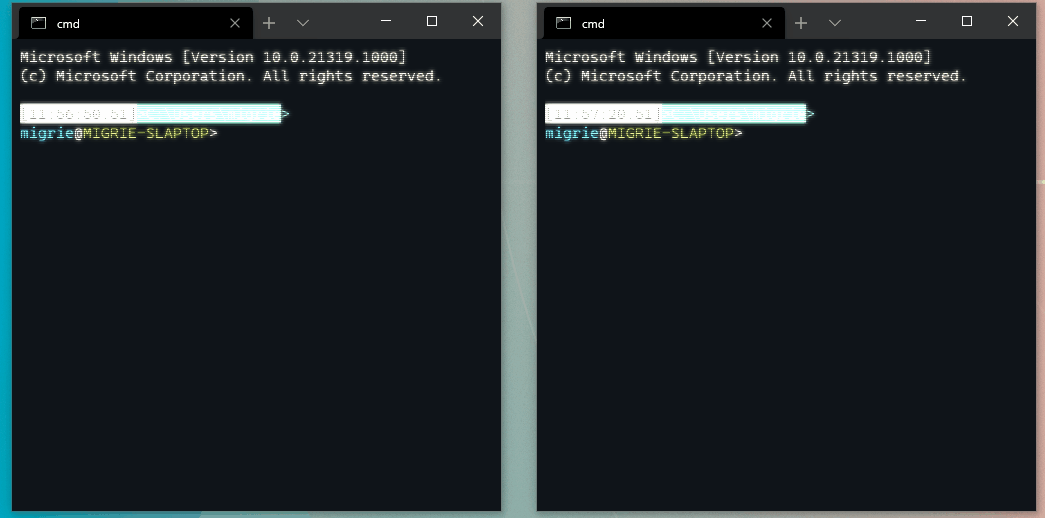
That's being tracked upstream on https://github.com/microsoft/microsoft-ui-xaml/issues/4382
Because it's so wonky, we won't bind that by default. Maybe if we get that fixed, then we'll change the default binding from `identifyWindow` to `identifyWindows`
## References
## PR Checklist
* [x] Closes https://github.com/microsoft/terminal/projects/5#card-51431492
* [x] I work here
* [x] Tests added/passed
* [ ] Requires documentation to be updated
## Detailed Description of the Pull Request / Additional comments
You may note that there are some macros to make interacting with lots and lots of actions easier. There's a lot of boilerplate whenever you need to make a new action, so I thought: "Can we make that easier?"
Turns out you can make it a _LOT_ easier, but that work is still behind another PR after this one. Get excited
This is entirely self-serving. In my go-to config, I like having some of
the panes for a given profile in a different color scheme. This will let
a user pass `--colorScheme <scheme name>` to manually override the
scheme for that profile. Neat!
- Implements the default application behavior and handoff mechanisms
between console and terminal. The inbox portion is done already. This
adds the ability for our OpenConsole.exe to accept the incoming server
connection from the Windows OS, stand up a PTY session, start the
Windows Terminal as a listener for an incoming connection, and then
send it the incoming PTY connection for it to launch a tab.
- The tab is launched with default settings at the moment.
- You must configure the default application using the `conhost.exe`
propsheet or with the registry keys. Finishing the setting inside
Windows Terminal will be a todo after this is complete. The OS
Settings panel work to surface this setting is a dependency delivered
by another team and you will not see it here.
## Validation Steps Performed
- [x] Manual adjust of registry keys to the delegation conhost/terminal
behavior
- [x] Adjustment of the delegation options with the propsheet
- [x] Launching things from the run box manually and watching them show
in Terminal
- [x] Launching things from shortcuts and watching them show in the
Terminal
Documentation on how it works will be a TODO post completion in #9462
References #7414 - Default Terminal spec
Closes#492
This commit introduces a few different announcements to the command
palette.
When you delete the `>`, it will announce that you have entered
"command-line mode". When you reintroduce the `>`, it will announce that
you are in "action search mode."
When you enter a nested command, it will announce that you are looking
at "more options for new tab..." or "more options for select color
scheme...".
When you search and find nothing, it will announce that there were no
matching commands (or tabs!)
Related to #7907.
Currently dismissing "are you sure you wish to close read-only tab or pane"
dialog by pressing `ESC` will not abort tab closing
(aka the tab will be closed!)
The reason for this, is that we cancel, only if the "Cancel" is pressed
(aka result=PrimaryButton, while ESC returns result=None).
This PR fixes this, by doing what we usually do:
* Putting Cancel in the CloseButton (which is also triggered by ESC)
* Aborting the action if the result is not a Primary Button
However, since we want Cancel to be a default action,
we set CloseButton to be the DefaultButton in XAML
Currently, when loading command with sub-commands that fail to parse,
we result with command that:
* Is not considered nested (has no sub-commands)
* Has no action of its own
The commit contains a few changes:
1. Protection in the dispatch that will prevent NPE
2. Change in the command parsing that will no load
a command if all its sub-commands failed to parse
3. We will add a warning in this case (the solution is somewhat
hacky, due to the hack that was there previously)
When such command is passed to a dispatch we crash with NPE.
Closes#9448
<!-- Enter a brief description/summary of your PR here. What does it fix/what does it change/how was it tested (even manually, if necessary)? -->
## Summary of the Pull Request
Shift+click on a profile to open a new wt window with that profile. Or, shift+click on the '+' button to open a new wt window with the default profile.
<!-- Please review the items on the PR checklist before submitting-->
## PR Checklist
* [x] Closes#9395
* [x] CLA signed. If not, go over [here](https://cla.opensource.microsoft.com/microsoft/Terminal) and sign the CLA
* [ ] Tests added/passed
* [ ] Documentation updated. If checked, please file a pull request on [our docs repo](https://github.com/MicrosoftDocs/terminal) and link it here: #xxx
* [ ] Schema updated.
* [x] I work here
<!-- Describe how you validated the behavior. Add automated tests wherever possible, but list manual validation steps taken as well -->
## Validation Steps Performed
Manual testing
## Summary of the Pull Request
Instead of displaying "Maximize" in the tooltip for the maximize/restore button even when the window is maximized, it now displays "Restore Down".
## References
Fixes#5693
## PR Checklist
* [X] Closes#5693
* [X] CLA signed. If not, go over [here](https://cla.opensource.microsoft.com/microsoft/Terminal) and sign the CLA
* [X] Tests added/passed
## Validation Steps Performed
Tested manually.
## PR Checklist
* [x] Closes https://github.com/microsoft/terminal/issues/9345
* [x] CLA signed.
* [ ] Tests added/passed
* [ ] Documentation updated - not yet, will be once conceptually approved
* [x] Schema updated.
* [ ] I've discussed this with core contributors already.
## Detailed Description of the Pull Request / Additional comments
Introduce optional `suppressApplicationTitle` in to `NewTerminalArgs`.
When set (either to true or false) overrides profile configuration.
Introduce `--suppressApplicationTitle` flag to command line arguments.
When provided for sub=command,
sets the value in the relevant `NewTerminalArgs` to `true`
Similar to #9262. This creates another data template specifically for
command palette items that open up more options. We leverage the
localization key from #9262 to apply help text to this template
automatically.
Using the data template approach, we now have no need for the
`HasNestedComandsVisibilityConverter`, so that set of files is now
deleted. The logic to detect nested commands was moved to the template
selector.
## Validation Steps Performed
Tested using NVDA.
Addresses #7908 better
## Summary of the Pull Request
**If you're reading this PR and haven't signed off on #8135, go there first.**

This provides the basic parts of the implementation of #4472. Namely:
* We add support for the `--window,-w <window-id>` argument to `wt.exe`, to allow a commandline to be given to another window.
* If `window-id` is `0`, run the given commands in _the current window_.
* If `window-id` is a negative number, run the commands in a _new_ Terminal window.
* If `window-id` is the ID of an existing window, then run the commandline in that window.
* If `window-id` is _not_ the ID of an existing window, create a new window. That window will be assigned the ID provided in the commandline. The provided subcommands will be run in that new window.
* If `window-id` is omitted, then create a new window.
## References
* Spec: #8135
* Megathread: #5000
* Project: projects/5
## PR Checklist
* [x] Closes#4472
* [x] I work here
* [x] Tests added/passed
* [ ] Requires documentation to be updated - **sure does**
## Detailed Description of the Pull Request / Additional comments
Note that `wt -w 1 -d c:\foo cmd.exe` does work, by causing window 1 to change
There are limitations, and there are plenty of things to work on in the future:
* [ ] We don't support names for windows yet
* [ ] We don't support window glomming by default, or a setting to configure what happens when `-w` is omitted. I thought it best to lay the groundwork first, then come back to that.
* [ ] `-w 0` currently just uses the "last activated" window, not "the current". There's more follow-up work to try and smartly find the actual window we're being called from.
* [ ] Basically anything else that's listed in projects/5.
I'm cutting this PR where it currently is, because this is already a huge PR. I believe the remaining tasks will all be easier to land, once this is in.
## Validation Steps Performed
I've been creating windows, and closing them, and running cmdlines for a while now. I'm gonna keep doing that while the PR is open, till no bugs remain.
# TODOs
* [x] There are a bunch of `GetID`, `GetPID` calls that aren't try/caught 😬
- [x] `Monarch.cpp`
- [x] `Peasant.cpp`
- [x] `WindowManager.cpp`
- [x] `AppHost.cpp`
* [x] If the monarch gets hung, then _you can't launch any Terminals_ 😨 We should handle this gracefully.
- Proposed idea: give the Monarch some time to respond to a proposal for a commandline. If there's no response in that timeframe, this window is now a _hermit_, outside of society entirely. It can't be elected Monarch. It can't receive command lines. It has no ID.
- Could we gracefully recover from such a state? maybe, probably not though.
- Same deal if a peasant hangs, it could end up hanging the monarch, right? Like if you do `wt -w 2`, and `2` is hung, then does the monarch get hung waiting on the hung peasant?
- After talking with @miniksa, **we're gonna punt this from the initial implementation**. If people legit hit this in the wild, we'll fix it then.
## Summary of the Pull Request
Introduces read-only panes.
When pane is marked as read-only:
1. Attempt to provide user input results in a warning
2. Attempt to close pane - shows dialog
3. Attempt to close hosting tab shows dialog
4. The hosting tab has no close button
## PR Checklist
* [x] Closes#6981
* [x] CLA signed.
* [ ] Tests added/passed
* [ ] Documentation updated - not yet.
* [x] Schema updated.
* [ ] I've discussed this with core contributors already.
## Detailed Description of the Pull Request / Additional comments
1. The readonly logic implemented in `TermControl`
(and prevents any send input)
2. Special handling is required to allow key-bindings
3. The "close-readonly" protections are in TerminalPage.
4. The indication that the pane is readonly is done using lock glyph
5. The indication that the tab contains readonly pane
is done by hiding the close button of the tab
6. The readonly mode is enabled by keyboard shortcut
(the followup might add this to the context menu)
## Validation Steps Performed
Procedural solution for https://github.com/microsoft/terminal/issues/756.
Introduces a `startupActions` global setting.
This setting is as string with the same format as actions in command line arguments.
It is used only if command line arguments were not provided
(aka running pure wt.exe).
The setting allows implicit new-tabs.
In the case of invalid syntax we show the warning dialog and ignore the setting.
The documentation PR is here: https://github.com/MicrosoftDocs/terminal/pull/217
When we display a dialog to warn the user that they are doing a
multi-line paste, we show the clipboard contents
The contents are shown in a scroll viewer with a fixed maximum height.
Closes#7997
## Summary of the Pull Request
Adds support for the `move-focus` subcommand to `wt.exe`. This subcommand works _exactly_ like `moveFocus(up|down|left|right)`.
## References
* Will surely conflict with #8183
* Is goodness even in the world where #5464 exists
## PR Checklist
* [x] Closes#6580
* [x] I work here
* [x] Tests added/passed
* [x] Docs PR: MicrosoftDocs/terminal#209
## Detailed Description of the Pull Request / Additional comments
Bear with me, I wrote this before paternity leave, so code might be a bit stale.
Oddly, after startup, this _does not_ leave the focus on the pane you moved to. If you `move-focus` during startup, at the end of startup, we'll still focus a _random_ pane. This is because the terminal still auto-focus a TermControl when it's done with layout. While we'll maintain the active control just fine during the startup, at the end of startup, all the controls will complete layout in a random order.
This is no different than the startup right now. `wt sp ; sp ; sp` will focus a random pane at the end. This is left for a future someone to fix
This is also subject to #2398 / #4692. Moving in a direction isn't _totally_ reliable currently. `focus-pane -t ID` will certainly be more reliable, but this will work in the meantime?
## Validation Steps Performed
Opened probably 100 terminals, confirmed that the layout was always correct. Final focused pane was random, but the layout was right.
This commit introduces another optional text block in palette that will
be shown in the command line mode (above the history). This text block
will either contain a list of parsed command lines or a description why
the parsing failed
Closes#8344Closes#7284
This commit iontroduces another `target` to the `openSettings` binding:
`settingsUI`. It opens the settings UI introduced in the previous
commit.
Closes#1564Closes#8048 (PR)
Co-authored-by: Carlos Zamora <carlos.zamora@microsoft.com>
Co-authored-by: Leon Liang <lelian@microsoft.com>
Show a validation warning when someone sets a `setColorScheme` action
with an invalid scheme
In the setting validation phase, scan all commands for all the "set
color scheme" actions, and check each of them has a valid scheme. If any
of them has an invalid scheme name, raise a warning. Do not check
iterable commands that will be expanded to valid color schemes.
## Validation Steps Performed
- Added tests to LocalTests_SettingsModel
- Manual tests, add commands to settings.json with invalid color scheme
and check the warning pops up. Try simple and nested commands.
Closes#7221
* Add a tabColor parameter to the `new-tab` and `split-panes` command
* Add --tabColor to the command line, to allow bootstrapping with tabs
of different colors
Add another field to NewTerminalArgs. Use this field to set
StartingTabColor in Terminal. This color gets overridden by the color
defined by the profile / VT, however can be overridden with the color
picker.
Since the color is the property of the Terminal, when defined for the
tab this color is associated only with the first pane/terminal of the
tab. Additional panes will not inherit this color (to prevent advanced
resolution, where we need to resolve between the inherited color and the
one specified for the pane).
## Validation Steps Performed
* UT for parameters parsing
* Running system with several tabs of different colors.
* Adding custom actions with colors
* Performing operations like split pane, duplicate and so on
Closes#8075
Display a warning message when the DirectX renderer resolves a font that
isn't the one you selected to warn that it couldn't be found.
Also I wrote the dialog event chain out of `TermControl` to be reusable
in the future for other messages the control might want to tell a host
about and various levels.
## Validation Steps Performed
- Manual validation, setting bad font name, fixing font name with
`settings.json`.
Closes#1017
This commit adds functionality so that users can move back from sub menu
whenever they want. As a result, users no longer have to close command
palette and open it again to get all commands again.
Closes#7910
## Summary of the Pull Request

With this PR, the Terminal will check to make sure the "Touch, Keyboard and Handwriting Panel Service" is enabled at startup. If it isn't, then the Terminal won't be able to receive keyboard input (see #4448 and the 20 linked issues to that one).
## References
* See #4448 for more details
## PR Checklist
* [x] Closes#7886
* [ ] Should this make #4448 not-open as well?
* [x] I work here
* [n/a] Tests added/passed
* [x] Docs: https://github.com/MicrosoftDocs/terminal/pull/168
## Validation Steps Performed
I manually set the service to "Disabled", restarted the machine, verified the dialog opens (and that I'm unable to type in the Terminal), then re-set the service to automatic and rebooted, and the dialog doesn't appear.
We wrap the call to `_WriteSettings` in
`CascadiaSettingsSerialization.cpp` in a try/catch block, and if we
catch an error we append a warning telling the user to check the
permissions on their settings file.
Closes#7727
<!-- Enter a brief description/summary of your PR here. What does it fix/what does it change/how was it tested (even manually, if necessary)? -->
## Summary of the Pull Request
Add a "Close..." option to the tab context menu, with nested entries to close tabs to the right and close other tabs (actions already available)

<!-- Other than the issue solved, is this relevant to any other issues/existing PRs? -->
## References
#1912
<!-- Please review the items on the PR checklist before submitting-->
## PR Checklist
* [x] Closes#5524
* [x] CLA signed. If not, go over [here](https://cla.opensource.microsoft.com/microsoft/Terminal) and sign the CLA
* [ ] Tests added/passed
* [ ] Documentation updated. If checked, please file a pull request on [our docs repo](https://github.com/MicrosoftDocs/terminal) and link it here: #xxx
* [ ] Schema updated.
* [ ] I've discussed this with core contributors already. If not checked, I'm ready to accept this work might be rejected in favor of a different grand plan. Issue number where discussion took place: #xxx
<!-- Provide a more detailed description of the PR, other things fixed or any additional comments/features here -->
## Detailed Description of the Pull Request / Additional comments
First contribution 🙂
Tried to follow some suggestions from https://github.com/microsoft/terminal/issues/1912#issuecomment-667079311
<!-- Describe how you validated the behavior. Add automated tests wherever possible, but list manual validation steps taken as well -->
## Validation Steps Performed
This commit introduces two new launch modes: focus and maximizedFocus.
* Focused mode, behaves like a default mode, but with the Focus Mode
enabled.
* Maximized focused mode, behaves like a Maximized mode, but with the
Focus Mode enabled.
There two ways to invoke these new modes:
* In the settings file: you set the "launchMode" to either "focus" or
"maximizedFocus"
* In the command line options, you can path -f / --focus, which is
mutually exclusive with the --fullscreen, but can be combined with the
--maximized:
* Passing -f / --focus will launch the terminal in the "focus" mode
* Passing -fM / --focus --maximized will launch the terminal in the
"maximizedFocus" mode
This should resolve a relevant part in the command line arguments
mega-thread #4632Closes#7124Closes#7825Closes#7875
Adds a tooltip to the new tab button and menu to let the user know
that holding alt will open a new pane instead.
Fixes#7851
Co-authored-by: Pankaj Bhojwani <pabhojwa@microsoft.com>
Introduces a new TerminalSettingsModel (TSM) project. This project is
responsible for (de)serializing and exposing Windows Terminal's settings
as WinRT objects.
## References
#885: TSM epic
#1564: Settings UI is dependent on this for data binding and settings access
#6904: TSM Spec
In the process of ripping out TSM from TerminalApp, a few other changes
were made to make this possible:
1. AppLogic's `ApplicationDisplayName` and `ApplicationVersion` was
moved to `CascadiaSettings`
- These are defined as static functions. They also no longer check if
`AppLogic::Current()` is nullptr.
2. `enum LaunchMode` was moved from TerminalApp to TSM
3. `AzureConnectionType` and `TelnetConnectionType` were moved from the
profile generators to their respective TerminalConnections
4. CascadiaSettings' `SettingsPath` and `DefaultSettingsPath` are
exposed as `hstring` instead of `std::filesystem::path`
5. `Command::ExpandCommands()` was exposed via the IDL
- This required some of the warnings to be saved to an `IVector`
instead of `std::vector`, among some other small changes.
6. The localization resources had to be split into two halves.
- Resource file linked in init.cpp. Verified at runtime thanks to the
StaticResourceLoader.
7. Added constructors to some `ActionArgs`
8. Utils.h/cpp were moved to `cascadia/inc`. `JsonKey()` was moved to
`JsonUtils`. Both TermApp and TSM need access to Utils.h/cpp.
A large amount of work includes moving to the new namespace
(`TerminalApp` --> `Microsoft::Terminal::Settings::Model`).
Fixing the tests had its own complications. Testing required us to split
up TSM into a DLL and LIB, similar to TermApp. Discussion on creating a
non-local test variant can be found in #7743.
Closes#885