## Summary of the Pull Request
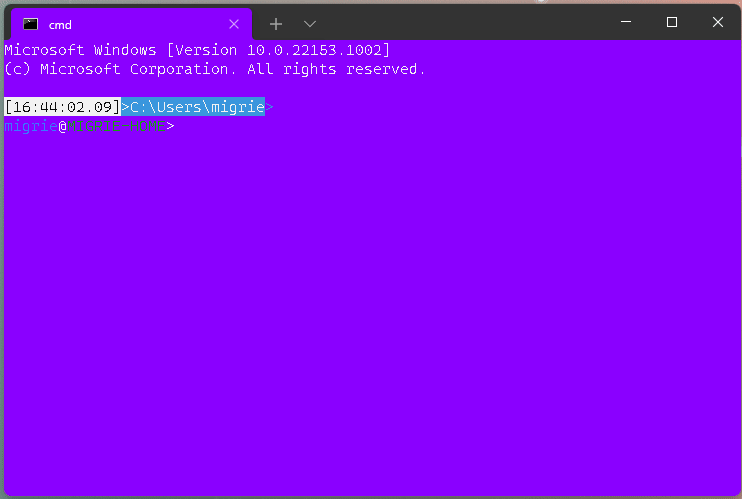
This adds a new action, `clearBuffer`. It accepts 3 values for the `clear` type:
* `"clear": "screen"`: Clear the terminal viewport content. Leaves the scrollback untouched. Moves the cursor row to the top of the viewport (unmodified).
* `"clear": "scrollback"`: Clear the scrollback. Leaves the viewport untouched.
* `"clear": "all"`: (**default**) Clear the scrollback and the visible viewport. Moves the cursor row to the top of the viewport (unmodified).
"Clear Buffer" has also been added to `defaults.json`.
## References
* From microsoft/vscode#75141 originally
## PR Checklist
* [x] Closes#1193
* [x] Closes#1882
* [x] I work here
* [x] Tests added/passed
* [ ] Requires documentation to be updated
## Detailed Description of the Pull Request / Additional comments
This is a bit tricky, because we need to plumb it all the way through conpty to clear the buffer. If we don't, then conpty will immediately just redraw the screen. So this sends a signal to the attached conpty, and then waits for conpty to draw the updated, cleared, screen back to us.
## Validation Steps Performed
* works for each of the three clear types as expected
* tests pass.
* works even with `ping -t 8.8.8.8` as you'd hope.
## Summary of the Pull Request
**Naive implementation** of exporting the text buffer of the current pane
into a text file triggered from the tab context menu.
**Disclaimer: this is not an export of the command history,**
but rather just a text buffer dumped into a file when asked explicitly.
## References
Should provide partial solution for #642.
## Detailed Description of the Pull Request / Additional comments
The logic is following:
* Open a file save picker
* The location is Downloads folder (should be always accessible)
* The suggest name of the file equals to the pane's title
* The allowed file formats list contains .txt only
* If no file selected stop
* Lock terminal
* Read all lines till the cursor
* Format each line by removing trailing white-spaces and adding CRLF if not wrapped
* Asynchronously write to selected file
* Show confirmation
As the action is relatively fast didn't add a progress bar or any other UX.
As the buffer is relatively small, holding it entirely in the memory rather than
writing line by line to disk.
<!-- Enter a brief description/summary of your PR here. What does it fix/what does it change/how was it tested (even manually, if necessary)? -->
## Summary of the Pull Request
Adds a new bellStyle called `window`. When `window` is set and a BEL is emitted, we flash the pane that emitted it.
Additionally, changes bellStyle in the SUI to a list of checkboxes instead of radio buttons, to match bellStyle being a flag-enum. Deprecates 'BellStyle::Visual' in the schema, but still allows it to be set in the json (it maps to `Window | Taskbar`)
<!-- Other than the issue solved, is this relevant to any other issues/existing PRs? -->
## References
#6700
<!-- Please review the items on the PR checklist before submitting-->
## PR Checklist
* [ ] Closes #xxx
* [x] CLA signed. If not, go over [here](https://cla.opensource.microsoft.com/microsoft/Terminal) and sign the CLA
* [ ] Tests added/passed
* [ ] Documentation updated. If checked, please file a pull request on [our docs repo](https://github.com/MicrosoftDocs/terminal) and link it here: #xxx
* [ ] Schema updated.
* [x] I work here
<!-- Describe how you validated the behavior. Add automated tests wherever possible, but list manual validation steps taken as well -->
## Validation Steps Performed
GIF in Teams
## Summary of the Pull Request
Brace yourselves, it's finally here. This PR does the dirty work of splitting the monolithic `TermControl` into three components. These components are:
* `ControlCore`: This encapsulates the `Terminal` instance, the `DxEngine` and `Renderer`, and the `Connection`. This is intended to everything that someone might need to stand up a terminal instance in a control, but without any regard for how the UX works.
* `ControlInteractivity`: This is a wrapper for the `ControlCore`, which holds the logic for things like double-click, right click copy/paste, selection, etc. This is intended to be a UI framework-independent abstraction. The methods this layer exposes can be called the same from both the WinUI TermControl and the WPF control.
* `TermControl`: This is the UWP control. It's got a Core and Interactivity inside it, which it uses for the actual logic of the terminal itself. TermControl's main responsibility is now
By splitting into smaller pieces, it will enable us to
* write unit tests for the `Core` and `Interactivity` bits, which we desparately need
* Combine `ControlCore` and `ControlInteractivity` in an out-of-proc core process in the future, to enable tab tearout.
However, we're not doing that work quite yet. There's still lots of work to be done to enable that, thought this is likely the biggest portion.
Ideally, this would just be methods moved wholesale from one file to another. Unfortunately, there are a bunch of cases where that didn't work as well as expected. Especially when trying to better enforce the boundary between the classes.
We've got a couple tests here that I've added. These are partially examples, and partially things I ran into while implementing this. A bunch of things from #7001 can go in now that we have this.
This PR is gonna be a huge pain to review - 38 files with 3,730 additions and 1,661 deletions is nothing to scoff at. It will also conflict 100% with anything that's targeting `TermControl`. I'm hoping we can review this over the course of the next week and just be done with it, and leave plenty of runway for 1.9 bugs in post.
## References
* In pursuit of #1256
* Proc Model: #5000
* https://github.com/microsoft/terminal/projects/5
## PR Checklist
* [x] Closes#6842
* [x] Closes https://github.com/microsoft/terminal/projects/5#card-50760249
* [x] Closes https://github.com/microsoft/terminal/projects/5#card-50760258
* [x] I work here
* [x] Tests added/passed
* [n/a] Requires documentation to be updated
## Detailed Description of the Pull Request / Additional comments
* I don't love the names `ControlCore` and `ControlInteractivity`. Open to other names.
* I added a `ICoreState` interface for "properties that come from the `ControlCore`, but consumers of the `TermControl` need to know". In the future, these will all need to be handled specially, because they might involve an RPC call to retrieve the info from the core (or cache it) in the window process.
* I've added more `EventArgs` to make more events proper `TypedEvent`s.
* I've changed how the TerminalApp layer requests updated TaskbarProgress state. It doesn't need to pump TermControl to raise a new event anymore.
* ~~Something that snuck into this branch in the very long history is the switch to `DCompositionCreateSurfaceHandle` for the `DxEngine`. @miniksa wrote this originally in 30b8335, I'm just finally committing it here. We'll need that in the future for the out-of-proc stuff.~~
* I reverted this in c113b65d9. We can revert _that_ commit when we want to come back to it.
* I've changed the acrylic handler a decent amount. But added tests!
* All the `ThrottledFunc` things are left in `TermControl`. Some might be able to move down into core/interactivity, but once we figure out how to use a different kind of Dispatcher (because a UI thread won't necessarily exist for those components).
* I've undoubtably messed up the merging of the locking around the appearance config stuff recently
## Validation Steps Performed
I've got a rolling list in https://github.com/microsoft/terminal/issues/6842#issuecomment-810990460 that I'm updating as I go.
This pull request adds an appearance configuration object to our
settings model and app lib, allowing the control to be rendered
differently depending on its state, and then uses it to add support for
an "unfocused" appearance that the terminal will use when it's not in
focus.
To accomplish this, we isolated the appearance-related settings from
Profile (into AppearanceConfig) and TerminalSettings (into the
IControlAppearance and ICoreAppearance interfaces). A bunch of work was
done to make inheritance work.
The unfocused appearance inherits from the focused one _for that
profile_. This is important: If you define a
defaults.unfocusedAppearance, it will apply all of defaults' settings to
any leaf profile when a terminal in that profile is out of focus.
Specified in #8345Closes#3062Closes#2316
This is a small refactor on my way to much bigger, more painful refactors. This PR does five things:
* `TermControl.*` has historically had all the control-relevant EventArgs defined in the same file as TermControl. That's just added clutter to the files, clutter that could have been in it's own place. We'll move all those event arg to their own files.
* We'll also move `IDirectKeyListener` to its own file while we're at it.
* We'll update some of `TermControl`'s old `DEFINE`/`DECLARE_TYPED_EVENT` macros to the newer `TYPED_EVENT` macro, which is a bit nicer.
* We'll change `TermControl.TitleChanged` to a typed event. I needed that for a future PR, so let's just do it here
* While we're updating `TYPED_EVENT` macros, let's do `TerminalPage` too.
### checklist
* [x] I work here
* [x] This is work for #1256, but we've got a long way to go before that works.
**BE NOT AFRAID**. I know that there's 107 files in this PR, but almost
all of it is just find/replacing `TerminalControl` with `Control`.
This is the start of the work to move TermControl into multiple pieces,
for #5000. The PR starts this work by:
* Splits `TerminalControl` into separate lib and dll projects. We'll
want control tests in the future, and for that, we'll need a lib.
* Moves `ICoreSettings` back into the `Microsoft.Terminal.Core`
namespace. We'll have other types in there soon too.
* I could not tell you why this works suddenly. New VS versions? New
cppwinrt version? Maybe we're just better at dealing with mdmerge
bugs these days.
* RENAMES `Microsoft.Terminal.TerminalControl` to
`Microsoft.Terminal.Control`. This touches pretty much every file in
the sln. Sorry about that (not sorry).
An upcoming PR will move much of the logic in TermControl into a new
`ControlCore` class that we'll add in `Microsoft.Terminal.Core`.
`ControlCore` will then be unittest-able in the
`UnitTests_TerminalCore`, which will help prevent regressions like #9455
## Detailed Description of the Pull Request / Additional comments
You're really gonna want to clean the sln first, then merge this into
your branch, then rebuild. It's very likely that old winmds will get
left behind. If you see something like
```
Error MDM2007 Cannot create type
Microsoft.Terminal.TerminalControl.KeyModifiers in read-only metadata
file Microsoft.Terminal.TerminalControl.
```
then that's what happened to you.
This PR is a resurrection of #8522. @Hegunumo has apparently deleted
their account, but the contribution was still valuable. I'm just here to
get it across the finish line.
This PR adds new action for navigating to the next & previous search
results. These actions are unbound by default. These actions can be used
from directly within the search dialog also, to immediately navigate the
results.
Furthermore, if you have a search started, and close the search box,
then press this keybinding, _it will still perform the search_. So you
can just hit <kbd>F3</kbd> repeatedly with the dialog closed to keep
searching new results. Neat!
If you dispatch the action on the key down, then dismiss a selection on
a key up, we'll end up immediately destroying the selection when you
release the bound key. That's annoying. It also bothers @carlos-zamora
in #3758. However, I _think_ we can just only dismiss the selection on a
key up. I _think_ that's fine. It _seems_ fine so far. We've got an
entire release cycle to futz with it.
## Validation Steps Performed
I've played with it all day and it seems _crisp_.
Closes#7695
Co-authored-by: Kiminori Kaburagi <yukawa_hidenori@icloud.com>
In the FFM mode, hovering on the pane might dismiss renamer.
To address this we want to make sure that FFM is applied
only if the Terminal Tab is focused.
<!-- Enter a brief description/summary of your PR here. What does it fix/what does it change/how was it tested (even manually, if necessary)? -->
## Summary of the Pull Request
The TerminalSettings object we create from profiles no longer gets passed into the control, instead, a child of that object gets passed into the control. Any overrides the control makes to the settings then live in the child. So, when we do a settings reload, we simply update the child's parent and the overrides will remain.
<!-- Please review the items on the PR checklist before submitting-->
## PR Checklist
* [ ] Closes #xxx
* [x] CLA signed. If not, go over [here](https://cla.opensource.microsoft.com/microsoft/Terminal) and sign the CLA
* [ ] Tests added/passed
* [ ] Documentation updated. If checked, please file a pull request on [our docs repo](https://github.com/MicrosoftDocs/terminal) and link it here: #xxx
* [ ] Schema updated.
* [x] I work here
<!-- Describe how you validated the behavior. Add automated tests wherever possible, but list manual validation steps taken as well -->
## Validation Steps Performed
Manual testing
## Summary of the Pull Request
Introduces read-only panes.
When pane is marked as read-only:
1. Attempt to provide user input results in a warning
2. Attempt to close pane - shows dialog
3. Attempt to close hosting tab shows dialog
4. The hosting tab has no close button
## PR Checklist
* [x] Closes#6981
* [x] CLA signed.
* [ ] Tests added/passed
* [ ] Documentation updated - not yet.
* [x] Schema updated.
* [ ] I've discussed this with core contributors already.
## Detailed Description of the Pull Request / Additional comments
1. The readonly logic implemented in `TermControl`
(and prevents any send input)
2. Special handling is required to allow key-bindings
3. The "close-readonly" protections are in TerminalPage.
4. The indication that the pane is readonly is done using lock glyph
5. The indication that the tab contains readonly pane
is done by hiding the close button of the tab
6. The readonly mode is enabled by keyboard shortcut
(the followup might add this to the context menu)
## Validation Steps Performed
<!-- Enter a brief description/summary of your PR here. What does it fix/what does it change/how was it tested (even manually, if necessary)? -->
## Summary of the Pull Request
This PR implement the OSC 9;9
|Sequence|Descriptoin|
| :------------- | :----------: |
|ESC ] 9 ; 9 ; “cwd” ST | Inform ConEmu about shell current working directory.|
<!-- Other than the issue solved, is this relevant to any other issues/existing PRs? -->
## References
#8214
<!-- Please review the items on the PR checklist before submitting-->
## PR Checklist
* [X] Closes#8166
* [X] CLA signed. If not, go over [here](https://cla.opensource.microsoft.com/microsoft/Terminal) and sign the CLA
* [ ] Tests added/passed
* [ ] Documentation updated. If checked, please file a pull request on [our docs repo](https://github.com/MicrosoftDocs/terminal) and link it here: #xxx
* [ ] Schema updated.
* [ ] I've discussed this with core contributors already. If not checked, I'm ready to accept this work might be rejected in favor of a different grand plan. Issue number where discussion took place: #xxx
<!-- Provide a more detailed description of the PR, other things fixed or any additional comments/features here -->
## Detailed Description of the Pull Request / Additional comments
<!-- Describe how you validated the behavior. Add automated tests wherever possible, but list manual validation steps taken as well -->
## Validation Steps Performed
Co-authored-by: mrange <marten_range@hotmail.com>
I loved the pixel shaders in #7058, but that PR needed a bit of polish
to be ready for ingestion. This PR is almost _exactly_ that PR, with
some small changes.
* It adds a new pre-profile setting `"experimental.pixelShaderPath"`,
which lets the user set a pixel shader to use with the Terminal.
- CHANGED FROM #7058: It does _not_ add any built-in shaders.
- CHANGED FROM #7058: it will _override_
`experimental.retroTerminalEffect`
* It adds a bunch of sample shaders in `samples/shaders`. Included:
- A NOP shader as a base to build from.
- An "invert" shader that inverts the colors, as a simple example
- An "grayscale" shader that converts all colors to grayscale, as a
simple example
- An "raster bars" shader that draws some colored bars on the screen
with a drop shadow, as a more involved example
- The original retro terminal effects, as a more involved example
- It also includes a broken shader, as an example of what heppens
when the shader fails to compile
- CHANGED FROM #7058: It does _not_ add the "retroII" shader we were
all worried about.
* When a shader fails to be found or fails to compile, we'll display an
error dialog to the user with a relevant error message.
- CHANGED FROM #7058: Originally, #7058 would display "error bars"
on the screen. I've removed that, and had the Terminal disable the
shader entirely then.
* Renames the `toggleRetroEffect` action to `toggleShaderEffect`.
(`toggleRetroEffect` is now an alias to `toggleShaderEffect`). This
action will turn the shader OR the retro effects on/off.
`toggleShaderEffect` works the way you'd expect it to, but the mental
math on _how_ is a little weird. The logic is basically:
```
useShader = shaderEffectsEnabled ?
(pixelShaderProvided ?
pixelShader :
(retroEffectEnabled ?
retroEffect : null
)
) :
null
```
and `toggleShaderEffect` toggles `shaderEffectsEnabled`.
* If you've got both a shader and retro enabled, `toggleShaderEffect`
will toggle between the shader on/off.
* If you've got a shader and retro disabled, `toggleShaderEffect` will
toggle between the shader on/off.
References #6191
References #7058Closes#7013Closes#3930 "Add setting to retro terminal shader to control blur
radius, color"
Closes#3929 "Add setting to retro terminal shader to enable drawing
scanlines"
- At this point, just roll your own version of the shader.
This commit implements the OSC 9;4 sequence per the [ConEmu style].
| sequence | description |
| ------------ | ------------ |
| `ESC ] 9 ; 4 ; st ; pr ST` | Set progress state on taskbar and tab. |
| | When `st` is: |
| | |
| | `0`: remove progress. |
| | `1`: set progress value to `pr` (number, 0-100). |
| | `2`: set the taskbar to the "Error" state |
| | `3`: set the taskbar to the "Indeterminate" state |
| | `4`: set the taskbar to the "Warning" state |
We've also extended this with:
* st 3: set indeterminate state
* st 4: set paused state
We handle multiple tabs sending the sequence by using the the last focused
control's taskbar state/progress.
Upon receiving the sequence in `TerminalApi`, we send an event that gets caught
by `TerminalPage`. `TerminalPage` then fires another event that gets caught by
`AppHost` and that's where we set the taskbar progress.
Closes#3004
[ConEmu style]: https://conemu.github.io/en/AnsiEscapeCodes.html#ConEmu_specific_OSC
Display a warning message when the DirectX renderer resolves a font that
isn't the one you selected to warn that it couldn't be found.
Also I wrote the dialog event chain out of `TermControl` to be reusable
in the future for other messages the control might want to tell a host
about and various levels.
## Validation Steps Performed
- Manual validation, setting bad font name, fixing font name with
`settings.json`.
Closes#1017
This commit makes the Windows Terminal play an audible sound when the
`BEL` control character is output.
The `BEL` control was already being forwarded through conpty, so it was
just a matter of hooking up the `WarningBell` dispatch method to
actually play a sound. I've used the `PlaySound` API to output the sound
configured for the "Critical Stop" system event (aka _SystemHand_),
since that is the sound used in conhost.
## Validation
I've manually confirmed that the terminal produces the expected sound
when executing `echo ^G` in a cmd shell, or `printf "\a"` in a WSL bash
shell.
References:
* There is a separate issue (#1608) to deal with configuring the `BEL`
to trigger visual forms of notification.
* There is also an issue (#2360) requesting an option to disable the
`BEL`.
Closes#4046
<!-- Enter a brief description/summary of your PR here. What does it fix/what does it change/how was it tested (even manually, if necessary)? -->
## Summary of the Pull Request
Conhost can now support OSC8 sequences (as specified [here](https://gist.github.com/egmontkob/eb114294efbcd5adb1944c9f3cb5feda)). Terminal also supports those sequences and additionally hyperlinks can be opened by Ctrl+LeftClicking on them.
<!-- Other than the issue solved, is this relevant to any other issues/existing PRs? -->
## References
#204
<!-- Please review the items on the PR checklist before submitting-->
## PR Checklist
* [X] Closes#204
* [ ] CLA signed. If not, go over [here](https://cla.opensource.microsoft.com/microsoft/Terminal) and sign the CLA
* [ ] Tests added/passed
* [ ] Documentation updated. If checked, please file a pull request on [our docs repo](https://github.com/MicrosoftDocs/terminal) and link it here: #xxx
* [ ] Schema updated.
* [ ] I've discussed this with core contributors already. If not checked, I'm ready to accept this work might be rejected in favor of a different grand plan. Issue number where discussion took place: #xxx
<!-- Provide a more detailed description of the PR, other things fixed or any additional comments/features here -->
## Detailed Description of the Pull Request / Additional comments
Added support to:
- parse OSC8 sequences and extract URIs from them (conhost and terminal)
- add hyperlink uri data to textbuffer/screeninformation, associated with a hyperlink id (conhost and terminal)
- attach hyperlink ids to text to allow for uri extraction from the textbuffer/screeninformation (conhost and terminal)
- process ctrl+leftclick to open a hyperlink in the clicked region if present
<!-- Describe how you validated the behavior. Add automated tests wherever possible, but list manual validation steps taken as well -->
## Validation Steps Performed
Open up a PowerShell tab and type
```PowerShell
${ESC}=[char]27
Write-Host "${ESC}]8;;https://github.com/microsoft/terminal${ESC}\This is a link!${ESC}]8;;${ESC}\"
```
Ctrl+LeftClick on the link correctly brings you to the terminal page on github
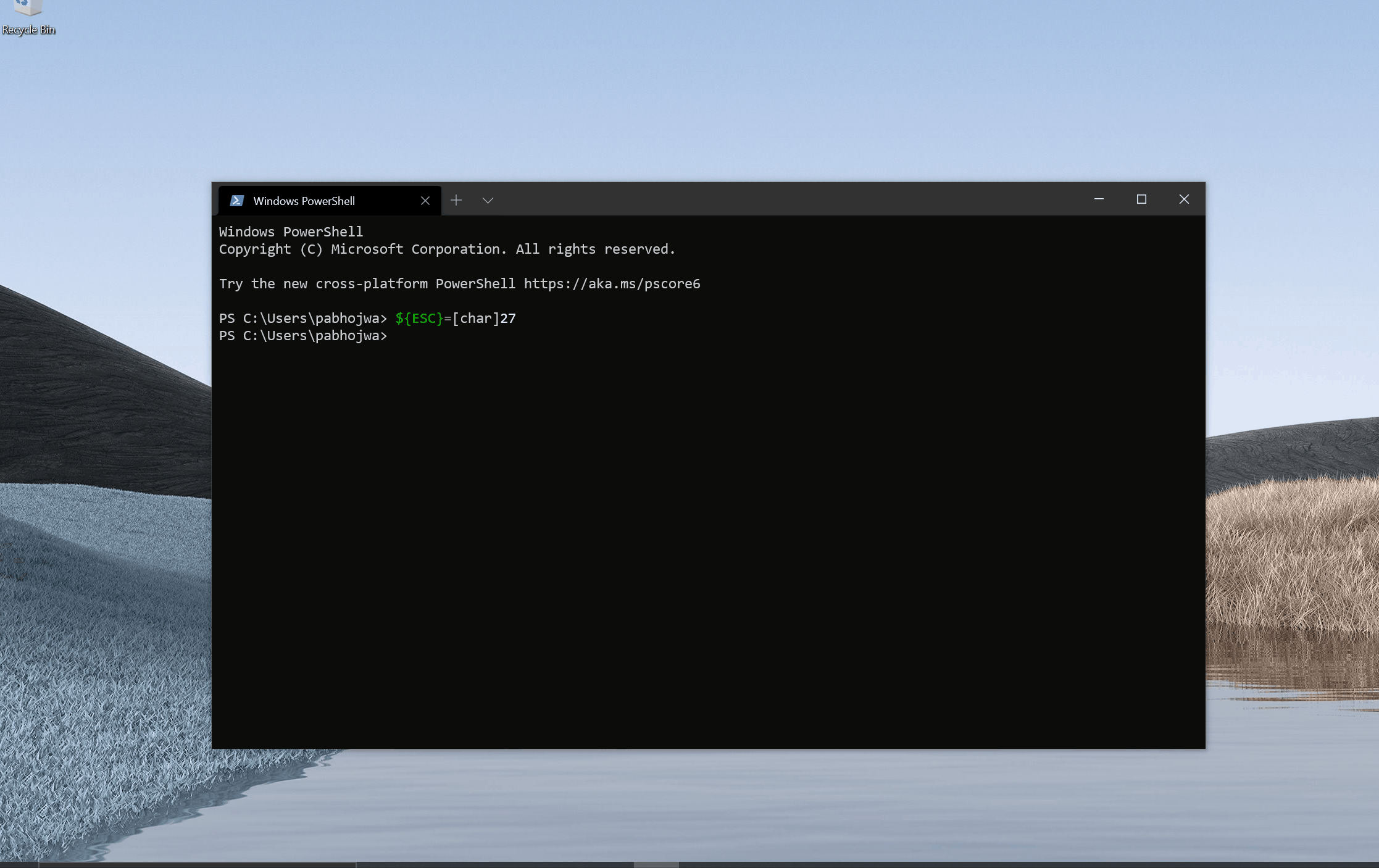
Adds array support for the existing `copyFormatting` global setting.
This allows users to define which formats they would specifically like
to be copied.
A boolean value is still accepted and is translated to the following:
- `false` --> `"none"` or `[]`
- `true` --> `"all"` or `["html", "rtf"]`
This also adds `copyFormatting` as a keybinding arg for `copy`. As with
the global setting, a boolean value and array value is accepted.
CopyFormat is a WinRT enum where each accepted format is a flag.
Currently accepted formats include `html`, and `rtf`. A boolean value is
accepted and converted. `true` is a conjunction of all the formats.
`false` only includes plain text.
For the global setting, `null` is not accepted. We already have a
default value from before so no worries there.
For the keybinding arg, `null` (the default value) means that we just do
what the global arg says to do. Overall, the `copyFormatting` keybinding
arg is an override of the global setting **when using that keybinding**.
References #5212 - Spec for formatted copying
References #2690 - disable html copy
Validated behavior with every combination of values below:
- `copyFormatting` global: { `true`, `false`, `[]`, `["html"]` }
- `copyFormatting` copy arg:
{ `null`, `true`, `false`, `[]`, `[, "html"]`}
Closes#4191Closes#5262
#7145 introduced a check so that we wouldn't dispatch keys unless they
actually had a scancode. Our synthetic events actually _didn't_ have
scancodes. Not because they couldn't--just because they didn't.
Fixes#7297
## Summary of the Pull Request
This PR enables users to send arbitrary text input to the shell via a keybinding.
## PR Checklist
* [x] Closes#3799
* [x] CLA signed. If not, go over [here](https://cla.opensource.microsoft.com/microsoft/Terminal) and sign the CLA
* [ ] Tests added/passed
* [ ] Documentation updated. If checked, please file a pull request on [our docs repo](https://github.com/MicrosoftDocs/terminal) and link it here: #xxx
* [x] Schema updated.
* [x] I've discussed this with core contributors already. If not checked, I'm ready to accept this work might be rejected in favor of a different grand plan. Issue number where discussion took place: #3799
## Detailed Description of the Pull Request / Additional comments
## Validation Steps Performed
Added the following keybindings:
```json
{ "keys": "p", "command": { "action": "sendInput", "input": "foobar" } },
{ "keys": "q", "command": { "action": "sendInput", "input": "\u001b[A" } },
```
Ensured that when pressing <kbd>P</kbd> "foobar" is echoed to the shell and when pressing <kbd>Q</kbd> the shell history is being navigated backwards.
## Summary of the Pull Request
Adds the `setColorScheme` action, to change the color scheme of the active control to one given by the `name` parameter. `name` is required. If `name` is not the name of a color scheme, the action does nothing.
## References
* Being done as a stepping stone to #6689
## PR Checklist
* [x] Closes#5401
* [x] I work here
* [ ] Tests added/passed
* [n/a] Requires documentation to be updated
## Detailed Description of the Pull Request / Additional comments
Technically, the action is being done by changing the settings of the current `TerminalSettings` of the `TermControl`. Frankly, it should be operating on a copy of the `TermControl`'s `IControlSettings`, then updating the control's settings, or the Control should just listen for changes to it's setting's properties, and update in real time (without a manual call to `UpdateSettings`. However, both those paths are somewhere unknowable beyond #6904, so we'll just do this for now.
## Validation Steps Performed
* tested manually with a scheme that exists
* tested manually with a scheme that doesn't exist
This PR adds support for per-profile tab colors, in accordance with
#7134. This adds a single `tabColor` property, that when set, specifies
the background color for profile's tab. This color can be overridden by
the color picker, and clearing the color with the color picker will
revert to this default color set for the tab.
* Full theming is covered in #3327 & #5772
Validation: Played with setting this color, both on launch and via
hot-reload
Specified in #7134Closes#1337
## Summary of the Pull Request
Move `ICoreSettings` and `IControlSettings` from the TerminalSettings project to the TerminalCore and TerminalControl projects respectively. Also entirely removes the TerminalSettings project.
The purpose of these interfaces is unchanged. `ICoreSettings` is used to instantiate a terminal. `IControlSettings` (which requires an `ICoreSettings`) is used to instantiate a UWP terminal control.
## References
Closes#7140
Related Epic: #885
Related Spec: #6904
## PR Checklist
* [X] Closes#7140
* [X] CLA signed
* [X] Tests ~added~/passed (no additional tests necessary)
* [X] ~Documentation updated~
* [X] ~Schema updated~
## Detailed Description of the Pull Request / Additional comments
A lot of the work here was having to deal with winmd files across all of these projects. The TerminalCore project now outputs a Microsoft.Terminal.TerminalControl.winmd. Some magic happens in TerminalControl.vcxproj to get this to work properly.
## Validation Steps Performed
Deployed Windows Terminal and opened a few new tabs.
Move TerminalSettings object from TerminalSettings project
(Microsoft.Terminal.Settings) to TerminalApp project. `TerminalSettings`
specifically operates as a bridge that exposes any necessary information
to a TerminalControl.
Closes#7139
Related Epic: #885
Related Spec: #6904
## PR Checklist
* [X] Closes#7139
* [X] CLA signed
* [X] Tests ~added~/passed (no additional tests necessary)
* [X] ~Documentation updated~
* [X] ~Schema updated~
## Validation Steps Performed
Deployed Windows Terminal and opened a few new tabs.
## Summary of the Pull Request
Adds a execute commandline action (`wt`), which lets a user bind a key to a specific `wt` commandline. This commandline will get parsed and run _in the current window_.
## References
* Related to #4472
* Related to #5400 - I need this for the commandline mode of the Command Palette
* Related to #5970
## PR Checklist
* [x] Closes oh, there's not actually an issue for this.
* [x] I work here
* [x] Tests added/passed
* [ ] Requires documentation to be updated - yes it does
## Detailed Description of the Pull Request / Additional comments
One important part of this change concerns how panes are initialized at runtime. We've had some persistent trouble with initializing multiple panes, because they rely on knowing how big they'll actually be, to be able to determine if they can split again.
We previously worked around this by ignoring the size check when we were in "startup", processing an initial commandline. This PR however requires us to be able to know the initial size of a pane at runtime, but before the parents have necessarily been added to the tree, or had their renderer's set up.
This led to the development of `Pane::PreCalculateCanSplit`, which is very highly similar to `Pane::PreCalculateAutoSplit`. This method attempts to figure out how big a pane _will_ take, before the parent has necessarily laid out.
This also involves a small change to `TermControl`, because if its renderer hasn't been set up yet, it'll always think the font is `{0, fontHeight}`, which will let the Terminal keep splitting in the x direction. This change also makes the TermControl set up a renderer to get the real font size when it hasn't yet been initialized.
## Validation Steps Performed
This was what the json blob I was using for testing evolved into
```json
{
"command": {
"action":"wt",
"commandline": "new-tab cmd.exe /k #work 15 ; split-pane cmd.exe /k #work 15 ; split-pane cmd.exe /k media-commandline ; new-tab powershell dev\\symbols.ps1 ; new-tab -p \"Ubuntu\" ; new-tab -p \"haunter.gif\" ; focus-tab -t 0",
},
"keys": ["ctrl+shift+n"]
}
```
I also added some tests.
# TODO
* [x] Creating a `{ "command": "wt" }` action without a commandline will spawn a new `wt.exe` process?
- Probably should just do nothing for the empty string
Pretty straightforward. `toggleRetroEffect` will work to toggle the
retro terminal effect on/off.
* Made possible by contributions from #6551, _and viewers like you_
For mysterious reasons lost to the sands of time, XAML will _never_ pass
us a VK_MENU event. This is something that'll probably get fixed in
WinUI 3, but considering we're stuck on system XAML for the time being,
the only way to work around this bug is to pass the event through
manually. This change generalizes the F7 handler into a "direct key
event" handler that uses the same focus and tunneling method to send
different key events, and then uses it to send VK_MENU.
## Validation Steps Performed
Opened the debug tap, verified that I was seeing alt key ups.
Also used some alt keybindings to make sure I didn't break them.
Closes#6421
## Summary of the Pull Request
As we've learned in #979, not all touchpads are created equal. Some of them have bad drivers that makes scrolling inactive windows not work. For whatever reason, these devices think the Terminal is all one giant inactive window, so we don't get the mouse wheel events through the XAML stack. We do however get the event as a `WM_MOUSEWHEEL` on those devices (a message we don't get on devices with normally functioning trackpads).
This PR attempts to take that `WM_MOUSEWHEEL` and manually dispatch it to the `TermControl`, so we can at least scroll the terminal content.
Unfortunately, this solution is not very general purpose. This only works to scroll controls that manually implement our own `IMouseWheelListener` interface. As we add more controls, we'll need to continue manually implementing this interface, until the underlying XAML Islands bug is fixed. **I don't love this**. I'd rather have a better solution, but it seems that we can't synthesize a more general-purpose `PointerWheeled` event that could get routed through the XAML tree as normal.
## References
* #2606 and microsoft/microsoft-ui-xaml#2101 - these bugs are also tracking a similar "inactive windows" / "scaled mouse events" issue in XAML
## PR Checklist
* [x] Closes#979
* [x] I work here
* [ ] Tests added/passed
* [n/a] Requires documentation to be updated
## Detailed Description of the Pull Request / Additional comments
I've also added a `til::point` conversion _to_ `winrt::Windows::Foundation::Point`, and some scaling operators for `point`
## Validation Steps Performed
* It works on my HP Spectre 2017 with a synaptics trackpad
- I also made sure to test that `tmux` works in panes on this laptop
* It works on my slaptop, and DOESN'T follow this hack codepath on this machine.
## Summary of the Pull Request
`GetTextForClipboard` already exists in the TextBuffer. It makes sense to use that for UIA as well. This changes the behavior or `GetText()` such that it does not remove leading/trailing whitespace anymore. That is more of an expected behavior.
## References
This also contributes to...
- #4509: UIA Box Selection
- #2447: UIA Signaling for Selection
- #1354: UIA support for Wide Glyphs
Now that the expansion occurs at before render-time, the selection anchors are an accurate representation of what is selected. We just need to move GetText to the TextBuffer. Then we can have those three issues just rely on code from the text buffer. This also means ConHost gets some of this stuff for free 😀
## Detailed Description of the Pull Request / Additional comments
- `TextBuffer::GetTextForClipboard()` --> `GetText()`
- `TextBuffer::GetText()` no longer requires GetForegroundColor/GetBackgroundColor. If either of these are not defined, we return a `TextAndColor` with only the `text` field populated.
- renamed a few parameters for copying text to the clipboard for clarity
- Updated `UiaTextRange::GetText()` to use `TextBuffer::GetText()`
## Validation Steps Performed
Manual tests for UIA using accessibility insights and Windows Terminal's copy action (w/ and w/out shift)
Added tests as well.
The Xaml input stack doesn't allow an application to suppress the "caret
browsing" dialog experience triggered when you press F7.
The official recommendation from the Xaml team is to catch F7 before we
hand it off.
This commit introduces a special F7 handler and an ad-hoc implementation of event bubbling.
Runtime classes implementing a custom IF7Listener interface are
considered during a modified focus parent walk to determine who can
handle F7 specifically.
If the recipient control handles F7, we suppress the message completely.
This event bubbler has some minor issues -- the search box will not be
able to receive F7 because its parent control implements the handler.
Since search is already mostly a text box, it doesn't _need_ special
caret browsing functionality as far as I can tell.
TermControl implements its OnF7Pressed handler by synthesizing a
keybindings event and an event to feed into Terminal Core directly.
It's not possible to create a synthetic KeyPressRoutedEvent; if it were,
I would have just popped one into the traditional input queue. :)
Fixes#638.
<!-- Enter a brief description/summary of your PR here. What does it fix/what does it change/how was it tested (even manually, if necessary)? -->
## Summary of the Pull Request
Fixes a bug where scrolling up/down doesn't update the viewport after the window is resized and in other cases. Also changes other things, please read the detailed description.
<!-- Other than the issue solved, is this relevant to any other issues/existing PRs? -->
## References
<!-- Please review the items on the PR checklist before submitting-->
## PR Checklist
* [x] Closes#1494
* [x] CLA signed. If not, go over [here](https://cla.opensource.microsoft.com/microsoft/Terminal) and sign the CLA
* [ ] Tests added/passed
* [ ] Requires documentation to be updated
* [ ] I've discussed this with core contributors already. If not checked, I'm ready to accept this work might be rejected in favor of a different grand plan. Issue number where discussion took place: #xxx
<!-- Provide a more detailed description of the PR, other things fixed or any additional comments/features here -->
## Detailed Description of the Pull Request / Additional comments
There are two ways scroll can happen:
- the user scrolls using the scroll bar and the `Terminal` is notified
- the `Terminal` changed the viewport and the scroll bar is updated to reflect the change
The code to notify the `Terminal` that the user scrolled is in the event handler for when the scroll bar's value changes. However this poses a problem because it means that when the `Terminal` changes the viewport, the scroll bar is updated so it would then also notify the `Terminal` that the scroll changed. But it already knows because it's coming from itself!
To fix this, the `TermControl` class had a member called `_lastScrollOffset` that would be set when the `Terminal` decides to change the viewport so that the event handler for the scroll bar could check the new scroll value against `_lastScrollOffset` and if it matches, then everything is fine and there is nothing to update.
This is what happens when the `Terminal` changes the viewport:
1. set `_lastScrollOffset`
2. dispatch job on the UI thread: update the scrollbar which is going to call the event handler which is going to check for `_lastScrollOffset` and clear it
There are two bugs introduced by this approach:
1. (I am not sure about this.) The dispatcher appears to store jobs in a LIFO stack so it sometimes reorders the "update the scrollbar" jobs when there are too many. When I run `1..10000` on PowerShell, then I get this from the event handler (format: `_lastScrollOffset newValue`):
```
8988 8988
8989 8989
8990 8990
8992 8991
8993 8992
...
9001 8997
9001 8998
9001 8999
9001 9000
9001 9001
9001 8985
9001 8968
9001 8953
...
9001 7242
9001 7226
9001 7210
```
This causes the following issues:
1. `_lastScrollOffset` wouldn't be reset because it wouldn't be equal to the current scroll bar value (see example above) so the next scrolls wouldn't do anything as the event handler would still be waiting for an event with the good scroll bar value which would never happen because it happened earlier
2. the `TermControl` would notify the `Terminal` about its own scroll
2. If the `Terminal` didn't actually changed its viewport but still called the `TermControl::_TerminalScrollPositionChanged` method, then it would set the `_lastScrollOffset` member as usual but the scroll bar value change event handler would not be called because it is only called when the value actually changes so the `_lastScrollOffset` member wouldn't be cleared and subsequent scroll bar value change events would be ignored because again the event handler would still be waiting for an event with the good scroll bar value which would never happen. This is actually the reason for #1494: when the window is resized, the `Terminal` will call `TermControl::_TerminalScrollPositionChanged` even if the scroll position didn't actually change (444de5b166/src/cascadia/TerminalCore/Terminal.cpp (L183)). Maybe this should also be fixed in another PR?
I replaced `_lastScrollOffset` by a flag `_isTerminalInitiatedScroll`. I set the flag just before and unset it just after the terminal changes the scrollbar on the UI thread to eliminate the race conditions and the bug when the scroll bar's value doesn't actually change.
Other changes:
- I also fixed a potential bug where if the user scrolls just after the terminal updates the viewport, it would en up ignoring the user scroll. To do this, when the user scrolls, I cancel any update with `_willUpdateScrollBarToMatchViewport`.
- I also removed the original `ScrollViewport` method because it was not used anywhere and I think it can potentially create confusion (and therefore bugs) because this method updates the viewport but not the scroll bar unlike `KeyboardScrollViewport` which functions as you would expect. I then renamed `KeyboardScrollViewport` into `ScrollViewport`. So, now, there is only one method to scroll the viewport from the `TermControl`. Please, tell me if this shouldn't be in this PR.
- I also removed `_terminal->UserScrollViewport(viewTop);` in the `KeyboardScrollViewport` method because it will be updated later anyways in the scroll bar's value change event handler because of the `_scrollBar.Value(viewTop);`.
<!-- Describe how you validated the behavior. Add automated tests wherever possible, but list manual validation steps taken as well -->
## Validation Steps Performed
I tested manually by doing this:
- For bug 1:
1. Start the terminal
2. Run the `1..30000` command in PowerShell and wait for it to end (maybe more if you have a fast computer?)
3. Hold left click on the scrollbar slider and start moving it
- For bug 2:
1. Start the terminal
2. Run the `1..100` command in PowerShell and wait for it to end
3. Resize the window horizontally
4. Hold left click on the scrollbar slider and start moving it
Without this patch, the viewport doesn't update.
With the patch, the viewport updates correctly.
## Summary of the Pull Request
Adds support for commandline arguments to the Windows Terminal, in accordance with the spec in #3495
## References
* Original issue: #607
* Original spec: #3495
## PR Checklist
* [x] Closes#607
* [x] I work here
* [x] Tests added/passed
* [ ] We should probably add some docs on these commands
* [x] The spec (#3495) needs to be merged first!
## Detailed Description of the Pull Request / Additional comments
🛑 **STOP** 🛑 - have you read #3495 yet? If you haven't, go do that now.
This PR adds support for three initial sub-commands to the `wt.exe` application:
* `new-tab`: Used to create a new tab.
* `split-pane`: Used to create a new split.
* `focus-tab`: Moves focus to another tab.
These commands are largely POC to prove that the commandlines work. They're not totally finished, but they work well enough. Follow up work items will be filed to track adding support for additional parameters and subcommands
Important scenarios added:
* `wt -d .`: Open a new wt instance in the current working directory #878
* `wt -p <profile name>`: Create a wt instance running the given profile, to unblock #576, #1357, #2339
* `wt ; new-tab ; split-pane -V`: Launch the terminal with multiple tabs, splits, to unblock #756
## Validation Steps Performed
* Ran tests
* Played with it a bunch
When user resizes window, snap the size to align with the character grid
(like e.g. putty, mintty and most unix terminals). Properly resolves
arbitrary pane configuration (even with different font sizes and
padding) trying to align each pane as close as possible.
It also fixes terminal minimum size enforcement which was not quite well
handled, especially with multiple panes.
This PR does not however try to keep the terminals aligned at other user
actions (e.g. font change or pane split). That is to be tracked by some
other activity.
Snapping is resolved in the pane tree, recursively, so it (hopefully)
works for any possible layout.
Along the way I had to clean up some things as so to make the resulting
code not so cumbersome:
1. Pane.cpp: Replaced _firstPercent and _secondPercent with single
_desiredSplitPosition to reduce invariants - these had to be kept in
sync so their sum always gives 1 (and were not really a percent). The
desired part refers to fact that since panes are aligned, there is
usually some deviation from that ratio.
2. Pane.cpp: Fixed _GetMinSize() - it was improperly accounting for
split direction
3. TerminalControl: Made dedicated member for padding instead of
reading it from a control itself. This is because the winrt property
functions turned out to be slow and this algorithm needs to access it
many times. I also cached scrollbar width for the same reason.
4. AppHost: Moved window to client size resolution to virtual method,
where IslandWindow and NonClientIslandWindow have their own
implementations (as opposite to pointer casting).
One problem with current implementation is I had to make a long call
chain from the window that requests snapping to the (root) pane that
implements it: IslandWindow -> AppHost's callback -> App ->
TerminalPage -> Tab -> Pane. I don't know if this can be done better.
## Validation Steps Performed
Spam split pane buttons, randomly change font sizes with ctrl+mouse
wheel and drag the window back and forth.
Closes#2834Closes#2277
<!-- Enter a brief description/summary of your PR here. What does it fix/what does it change/how was it tested (even manually, if necessary)? -->
This is the PR for feature Search: #605
This PR includes the newly introduced SearchBoxControl in TermControl dir, which is the search bar for the search experience. And the codes that enable Search in Windows Terminal.
<!-- Other than the issue solved, is this relevant to any other issues/existing PRs? -->
The PR that migrates the Conhost search module: https://github.com/microsoft/terminal/pull/3279
Spec (still actively updating): https://github.com/microsoft/terminal/pull/3299
<!-- Please review the items on the PR checklist before submitting-->
## PR Checklist
* [x] Closes#605
* [ ] CLA signed. If not, go over [here](https://cla.opensource.microsoft.com/microsoft/Terminal) and sign the CLA
* [ ] Tests added/passed
* [ ] Requires documentation to be updated
* [ ] I've discussed this with core contributors already. If not checked, I'm ready to accept this work might be rejected in favor of a different grand plan. Issue number where discussion took place: #xxx
<!-- Provide a more detailed description of the PR, other things fixed or any additional comments/features here -->
These functionalities are included in the search experience.
1. Search in Terminal text buffer.
2. Automatic wrap-around.
3. Search up or down switch by clicking different buttons.
4. Search case sensitively/insensitively by clicking a button. S. Move the search box to the top/bottom by clicking a button.
6. Close by clicking 'X'.
7. Open search by ctrl + F.
When the searchbox is open, the user could still interact with the terminal by clicking the terminal input area.
While I already have the search functionalities, currently there are still some known to-do works and I will keep updating my PR:
1. Optimize the search box UI, this includes:
1) Theme adaptation. The search box background and font color
should change according to the theme,
2) Add background. Currently the elements in search box are all
transparent. However, we need a background.
3) Move button should be highlighted once clicked.
2. Accessibility: search process should be able to performed without mouse. Once the search box is focused, the user should be able to navigate between all interactive elements on the searchbox using keyboard.
<!-- Describe how you validated the behavior. Add automated tests wherever possible, but list manual validation steps taken as well -->
To test:
1. checkout this branch.
2. Build the project.
3. Start Windows Terminal and press Ctrl+F
4. The search box should appear on the top right corner.
This pull request implements the new
`ITerminalConnection::ConnectionState` interface (enum, event) and
connects it through TerminalControl to Pane, Tab and App as specified in
#2039. It does so to implement `closeOnExit` = `graceful` in addition to
the other two normal CoE types.
It also:
* exposes the singleton `CascadiaSettings` through a function that
looks it up by using the current Xaml application's `AppLogic`.
* In so doing, we've broken up the weird runaround where App tells
TerminalSettings to CloseOnExit and then later another part of App
_asks TerminalControl_ to tell it what TerminalSettings said App
told it earlier. `:crazy_eyes:`
* wires up a bunch of connection state points to `AzureConnection`.
This required moving the Azure connection's state machine to use another
enum name (oops).
* ships a helper class for managing connection state transitions.
* contains a bunch of template magic.
* introduces `WINRT_CALLBACK`, a oneshot callback like `TYPED_EVENT`.
* replaces a bunch of disparate `_connecting` and `_closing` members
with just one uberstate.
* updates the JSON schema and defaults to prefer closeOnExit: graceful
* updates all relevant documentation
Specified in #2039Fixes#2563
Co-authored-by: mcpiroman <38111589+mcpiroman@users.noreply.github.com>
## Summary of the Pull Request
This PR implements resetFontSize keybindings, with default keybindings `ctrl+0`.
## PR Checklist
* [x] Closes#3319
* [x] CLA signed. If not, go over [here](https://cla.opensource.microsoft.com/microsoft/Terminal) and sign the CLA
* [ ] Tests added/passed
* [ ] Requires documentation to be updated
## Validation Steps Performed
Tested manually.
-----------------------------------------
* Add resetFontSize keybindings (#3319)
* update doc files
* Refactor AdjustFontSize & ResetFontSize to use _SetFontSize (#3319)
* Ran clang-format on TermControl
* Fix function usage change
## Summary of the Pull Request
RTF data is now copied to the clipboard. Tested by copy pasting text from terminal to WordPad.
<!-- Please review the items on the PR checklist before submitting-->
## PR Checklist
* [x] Closes#2487
* [x] CLA signed. If not, go over [here](https://cla.opensource.microsoft.com/microsoft/Terminal) and sign the CLA
* [ ] Tests added/passed
* [ ] Requires documentation to be updated
* [x] I've discussed this with core contributors already. If not checked, I'm ready to accept this work might be rejected in favor of a different grand plan. Issue number where discussion took place: #2487
<!-- Provide a more detailed description of the PR, other things fixed or any additional comments/features here -->
## Detailed Description of the Pull Request / Additional comments
Mostly similar to PR #1224. Added a new static method `GenRTF` in `TextBuffer` that is responsible
for generating the RTF representation of a given text. The generated RTF is added to the `DataPackage` that is ultimately passed to the clipboard.
<!-- Describe how you validated the behavior. Add automated tests wherever possible, but list manual validation steps taken as well -->
## Validation Steps Performed
Validated by copy pasting text from the terminal to WordPad. Validated with different colors to make sure that is working. (MS Word seems to prefer HTML data from the clipboard instead of RTF.)
<hr>
* Copy RTF data to the clipboard
* Added comment explaining various parts of the header
* Fixed static code analysis issues and added noexcept to GenRTF()
* Removed noexcept
* Move Clipboard::GenHTML to TextBuffer (add params)
Refactor RetrieveSelectedTextFromBuffer
Modify CopyToClipboardEventArgs to include HTML data
* minor code format fix
* PR Changes
NOTE: refactoring text buffer code is a separate task. New issue to be created.
* Refactor TextBuffer::GenHTML (#2038)
Fixes#1846.
* nit change
* x86 build fix
* nit changes
This commit also transitions our keybinding events and event handlers to a
TypedEventHandler model with an "event args" class, as specified in the
keybinding arguments specification (#1349). In short, every event can be marked
Handled independently, and a Handled event will stop bubbling out to the
terminal. An unhandled event will be passed off to the terminal as a standard
keypress.
This unifies our keybinding event model and provides a convenient place for
binding arguments to live.
Fixes#2285.
Related to #1349, #1142.
Builds on the work of #1691 and #1915
Let's start with the easy change:
- `TermControl`'s `controlRoot` was removed. `TermControl` is a `UserControl`
now.
Ok. Now we've got a story to tell here....
### TermControlAP - the Automation Peer
Here's an in-depth guide on custom automation peers:
https://docs.microsoft.com/en-us/windows/uwp/design/accessibility/custom-automation-peers
We have a custom XAML element (TermControl). So XAML can't really hold our
hands and determine an accessible behavior for us. So this automation peer is
responsible for enabling that interaction.
We made it a FrameworkElementAutomationPeer to get as much accessibility as
possible from it just being a XAML element (i.e.: where are we on the screen?
what are my dimensions?). This is recommended. Any functions with "Core" at the
end, are overwritten here to tweak this automation peer into what we really
need.
But what kind of interactions can a user expect from this XAML element?
Introducing ControlPatterns! There's a ton of interfaces that just define "what
can I do". Thankfully, we already know that we're supposed to be
`ScreenInfoUiaProvider` and that was an `ITextProvider`, so let's just make the
TermControlAP an `ITextProvider` too.
So now we have a way to define what accessible actions can be performed on us,
but what should those actions do? Well let's just use the automation providers
from ConHost that are now in a shared space! (Note: this is a great place to
stop and get some coffee. We're about to hop into the .cpp file in the next
section)
### Wrapping our shared Automation Providers
Unfortunately, we can't just use the automation providers from ConHost. Or, at
least not just hook them up as easily as we wish. ConHost's UIA Providers were
written using UIAutomationCore and ITextRangeProiuder. XAML's interfaces
ITextProvider and ITextRangeProvider are lined up to be exactly the same.
So we need to wrap our ConHost UIA Providers (UIAutomationCore) with the XAML
ones. We had two providers, so that means we have two wrappers.
#### TermControlAP (XAML) <----> ScreenInfoUiaProvider (UIAutomationCore)
Each of the functions in the pragma region `ITextProvider` for
TermControlAP.cpp is just wrapping what we do in `ScreenInfoUiaProvider`, and
returning an acceptable version of it.
Most of `ScreenInfoUiaProvider`'s functions return `UiaTextRange`s. So we need
to wrap that too. That's this next section...
#### XamlUiaTextRange (XAML) <----> UiaTextRange (UIAutomationCore)
Same idea. We're wrapping everything that we could do with `UiaTextRange` and
putting it inside of `XamlUiaTextRange`.
### Additional changes to `UiaTextRange` and `ScreenInfoUiaProvider`
If you don't know what I just said, please read this background:
- #1691: how accessibility works and the general responsibility of these two
classes
- #1915: how we pulled these Accessibility Providers into a shared area
TL;DR: `ScreenInfoUiaProvider` lets you interact with the displayed text.
`UiaTextRange` is specific ranges of text in the display and navigate the text.
Thankfully, we didn't do many changes here. I feel like some of it is hacked
together but now that we have a somewhat working system, making changes
shouldn't be too hard...I hope.
#### UiaTextRange
We don't have access to the window handle. We really only need it to draw the
bounding rects using WinUser's `ScreenToClient()` and `ClientToScreen()`. I
need to figure out how to get around this.
In the meantime, I made the window handle optional. And if we don't have
one....well, we need to figure that out. But other than that, we have a
`UiaTextRange`.
#### ScreenInfoUiaProvider
At some point, we need to hook up this automation provider to the
WindowUiaProvider. This should help with navigation of the UIA Tree and make
everything just look waaaay better. For now, let's just do the same approach
and make the pUiaParent optional.
This one's the one I'm not that proud of, but it works. We need the parent to
get a bounding rect of the terminal. While we figure out how to attach the
WindowUiaProvider, we should at the very least be able to get a bunch of info
from our xaml automation peer. So, I've added a _getBoundingRect optional
function. This is what's called when we don't have a WindowUiaProvider as our
parent.
## Validation Steps Performed
I've been using inspect.exe to see the UIA tree.
I was able to interact with the terminal mostly fine. A few known issues below.
Unfortunately, I tried running Narrator on this and it didn't seem to like it
(by that I mean WT crashed). Then again, I don't really know how to use
narrator other than "click on object" --> "listen voice". I feel like there's a
way to get the other interactions with narrator, but I'll be looking into more
of that soon. I bet if I fix the two issues below, Narrator will be happy.
## Miscellaneous Known Issues
- `GetSelection()` and `GetVisibleRanges()` crashes. I need to debug through
these. I want to include them in this PR.
Fixes#1353.
Adds the ability to resize panes with the keyboard.
This is accomplished by making the Column/RowDefinitions for a Pane use `GridLengthHelper::FromPixels` to set their size. We store a pair of floats that represents the relative amount that each pane takes out of the parent pane. When the window is resized, we use that percentage to figure out the new size of each child in pixels, and manually size each column.
Then, when the user presses the keybindings for resizePane{Left/Right/Up/Down}, we'll adjust those percentages, and resize the rows/cols as appropriate.
Currently, each pane adjusts the width/height by 5% of the total size at a time. I am not in love with this, but it works for now. I think when we get support for keybindings with arbitrary arg blobs, then we could do either a percent movement, or a number of characters at a time. The number of characters one would be trickier, because we'd have to get the focused control, and get the number of pixels per character, as adjacent panes might not have the same font sizes.
* Connects clipboard functionality to their keybindings.
* Cleaning up comments and whitespace.
* Added "copyTextWithoutNewlines" keybinding.
* Fixing tabs in idl file
* Fixing merge conflicts
* Adding default keybindings for copy and paste to ctrl-shift-c and ctrl-shift-v, respectively.
* Complying with refactoring
* Fixing formatting issues
* Start working on adding support for panes
See #1000 for the panes megathread on remaining work.
The functionality will be there, but the keybinding won't be there, so people have to
opt-in to it.
* added another method to scroll with keyboard
* set lastscrolloffset to 0
* fixed unused variable
* renamed ViewPort to Viewport
* changed keyBoard to keyboard in the functions, and added expliantion for function
* added keybindings
* untabfied the files
* fixed spacing issues and renamed termheight
* changed function names and other improvements
* made some auto variables const auto
* fixed tabs
* another try for the broken spacing