## Summary of the Pull Request
This forces the `TermControl` to only use `ControlCore` and `ControlInteractivity` via their WinRT projections. We want this, because WinRT projections can be used across process boundaries. In the future, `ControlCore` and `ControlInteractivity` are going to be living in a different process entirely from `TermControl`. By enforcing this boundary now, we can make sure that they will work seamlessly in the future.
## References
* Tear-out: #1256
* Megathread: #5000
* Project: https://github.com/microsoft/terminal/projects/5
## PR Checklist
* [x] Closes https://github.com/microsoft/terminal/projects/5#card-50760270
* [x] I work here
* [x] Tests added/passed
* [n/a] Requires documentation to be updated
## Detailed Description of the Pull Request / Additional comments
Most all this was just converting pure c++ types to winrt types when possible. I've added a couple helper projections with `til` converters, which made most of this really easy.
The "`MouseButtonState` needs to be composed of `Int32`s instead of `bool`s" is MENTAL. I have no idea why this is, but when I had the control OOP in the sample, that would crash when trying to de-marshal the bools. BODGY.
The biggest changes are in the way the UIA stuff is hooked up. The UiaEngine needs to be attached directly to the `Renderer`, and it can't be easily projected, so it needs to live next to the `ControlCore`. But the `TermControlAutomationPeer` needed the `UiaEngine` to help implement some interfaces.
Now, there's a new layer we've introduced. `InteractivityAutomationPeer` does the `ITextProvider`, `IControlAccessibilityInfo` and the `IUiaEventDispatcher` thing. `TermControlAutomationPeer` now has a
`InteractivityAutomationPeer` stashed inside itself, so that it can ask the interactivity layer to do the real work. We still need the `TermControlAutomationPeer` though, to be able to attach to the real UI tree.
## Validation Steps Performed
The terminal behaves basically the same as before.
Most importantly, I whipped out Accessibility Insights, and the Terminal looks the same as before.
This commit is a preparation for upcoming changes to KeyChordSerialization for #7539 and #10203.
In order to support variadic macros, /Zc:preprocessor was enabled, which required changing unrelated parts of the project.
## PR Checklist
* [x] I work here
* [x] Tests added/passed
## Validation Steps Performed
* Project still compiles ✔️
Adds support for two new actions:
* `globalSummon`, which can be used to activate a window using a _global_ (READ: OS-level) hotkey.
- accepts an optional `name` argument. When provided, this will attempt to summon with the given name. When omitted, we'll try to summon the most recent window.
* `quakeMode` which is `globalSummon` for the `_quake` window.
These actions are stored in the actions array, but are read by the `WindowsTerminal` level and bound to the OS in `IslandWindow`. The monarch registers for these keybindings with the OS. When one is pressed, the monarch will recieve a `WM_HOTKEY` message. It'll use that to look up the corresponding action args. It'll use those to try and summon the right window.
## References
* #8888: Quake mode megathread
* #9274: Spec (**guys seriously i just need one more ✔️**)
* #9785: The start of granting "\_quake" super powers
## PR Checklist
* [x] Closes#653 - I'm gonna say this closes it for now, though we have _many_ follow-ups in #8888
* [x] I work here
* [x] Tests added/passed
## Validation Steps Performed
* Validated that it works with `win` keys
* Validated that it works without `win` keys
* Validated that it hot-reloads
* Validated that it moves to the new monarch
* Validated that you can bind both `globalSummon` and `quakeMode` at the same time and do different things
* Validated that you can bind `globalSummon` with a name and it creates that name if it doesn't already exist
This pull request introduces Microsoft.Terminal.Core.Color as an
alternative to both Windows.UI.Color and uint32_t/COLORREF in the
TerminalCore, ...Control, ...SettingsModel and ...SettingsEditor layers.
M.T.C.Color is trivially convertible to/from til::color and therefore
to/from COLORREF, W.U.Color, and any other color representation we might
need².
I've replaced almost every use of W.U.Color and uint32_t-as-color in the
above layers, with minor exception¹.
The need for this work is twofold.
First: We cannot bear a dependency from TerminalCore (which should,
on paper, be Windows 7 compatible) on Windows.UI or any other WinRT
namespace.
This work removes one big dependency on Windows.UI, but it does not go
all the way.
Second: TerminalCore chose to communicate mostly in packed uint32s
(COLORREF), which was inherently lossy and dangerous.
¹ The UI layers (TerminalControl, TerminalApp) still use
Windows.UI.Color as they are intimately connected to the UWP XAML UI.
² In the future, we might even be able to *use* the alpha channel...
## PR Checklist
* [x] I ran into the need for this when I introduced cursor inversion
* [X] Fixes a longstanding itch
## Validation Steps Performed
Built and ran all tests for the impacted layers, even the local ones!
This finishes the implementation of `--window` to also accept a string
as the "name" of the window. So you can say
```sh
wt -w foo new-tab
wt -w foo split-pane
```
and have both those commands execute in the same window, the one named
"foo". This is just slightly more ergonomic than manually using the IDs
of windows. In the future, I'll be working on renaming windows, and
displaying these names.
> #### `--window,-w <window-id>`
> Run these commands in the given Windows Terminal session. This enables opening
> new tabs, splits, etc. in already running Windows Terminal windows.
> * If `window-id` is `0`, run the given commands in _the current window_.
> * If `window-id` is a negative number, or the reserved name `new`, run the
> commands in a _new_ Terminal window.
> * If `window-id` is the ID or name of an existing window, then run the
> commandline in that window.
> * If `window-id` is _not_ the ID or name of an existing window, create a new
> window. That window will be assigned the ID or name provided in the
> commandline. The provided subcommands will be run in that new window.
> * If `window-id` is omitted, then obey the value of `windowingBehavior` when
> determining which window to run the command in.
Before this PR, I think we didn't actually properly support assigning
the id with `wt -w 12345`. If `12345` didn't exist, it would make a new
window, but just assign it the next id, not assign it 12345.
## References
* #4472, #8135
* https://github.com/microsoft/terminal/projects/5
## Validation Steps Performed
Ran tests
Messed with naming windows, working as expected.
Closes https://github.com/microsoft/terminal/projects/5#card-51431478
As mentioned in https://github.com/microsoft/terminal/issues/9354#issuecomment-790034728
`GETSET_SETTING` is too visually similar to `GETSET_PROPERTY`, but with a _VERY_ different meaning. I think that merely changing the name of the macro would make it harder for us to make this mistake again.
Adds support for the `windowingBehavior` global setting. This setting
controls how mutiple instances of `wt` behave in the absence of the `-w`
parameter. This setting has three values:
* `"useNew"`: (default) Multiple `wt` invocations (without the `-w`
param) always create new windows.
* `"useAnyExisting"`: When starting a new `wt`, we'll instead default to
any existing windows. `wt -w -1` will still create new windows.
* `"useExisting"`: Similar to `useAnyExisting`, but limits to
windows on the current desktop.
The IVirtualDesktopManager interface is _very_ limited. Hence why we
have to track the HWNDs manually, and ask if they're on the current
desktop.
## Validation Steps Performed
I've been playing with it for a week now.
References #5000
References projects/5
References #8898
Spec'd in #8135Closes#2227
Closes https://github.com/microsoft/terminal/projects/5#card-51431448
Closes https://github.com/microsoft/terminal/projects/5#card-51431433
## Summary of the Pull Request
Two parts:
* Hide the BG image settings when no image is specified
* Add a checkbox for "Use desktop wallpaper". When that's checked, the BG image path input is hidden. Unchecking that box restores the path to what it was before.
## PR Checklist
* [x] Closes#8763
* [x] I work here
## Validation Steps Performed
Tested manually
In preparation for the Settings UI, we needed to make some changes to
Tab to abstract out shared, common functionality between different types
of tab. This is the result of that work. All code references to the
settings have been removed or reverted.
Contains changes from #8053, #7802.
The messages below only make sense in the context of the Settings UI,
which this pull request does not bring in. They do, however, provide
valuable information.
From #7802 (@leonMSFT):
> This PR's goal was to add an option to the `OpenSettings` keybinding to
> open the Settings UI in a tab. In order to implement that, a couple of
> changes had to be made to `Tab`, specifically:
>
> - Introduce a tab interface named `ITab`
> - Create/Rename two new Tab classes that implement `ITab` called
> `SettingsTab` and `TerminalTab`
>
From #8053:
> `TerminalTab` and `SettingsTab` share some implementation details. The
> close submenu introduced in #7728 is a good example of functionality
> that is consistent across all tabs. This PR transforms `ITab` from an
> interface, into an [unsealed runtime class] to de-duplicate some
> functionality. Most of the logic from `SettingsTab` was moved there
> because I expect the default behavior of a tab to resemble the
> `SettingsTab` over a `TerminalTab`.
>
> ## References
> Verified that Close submenu work was transferred over (#7728, #7961, #8010).
>
> ## Validation Steps Performed
> Check close submenu on first/last tab when multiple tabs are open.
>
> Closes#7969
>
> [unsealed runtime class]: https://docs.microsoft.com/en-us/uwp/midl-3/intro#base-classes
Co-authored-by: Carlos Zamora <carlos.zamora@microsoft.com>
Co-authored-by: Leon Liang <lelian@microsoft.com>
Co-authored-by: Carlos Zamora <carlos.zamora@microsoft.com>
## Summary of the Pull Request
Introduce the `IconPathConverter` to `TerminalApp`. `Command` and `Profile` now both return the unexpanded icon path. `IconPathConverter` is responsible for expanding the icon path and retrieving the appropriate icon source.
This also removes `Profile`'s expanded icon path and uses the `IconPathConverter` when necessary. This allows users to set profile icons to emoji as well. However, emoji do not appear in the jumplist.
## References
Based on #7667
## PR Checklist
* [X] Closes#7784
* [x] Documentation updated. If checked, please file a pull request on [our docs repo](https://github.com/MicrosoftDocs/terminal) and link it here: #xxx
* [x] Schema updated.
## Validation Steps Performed
Deploy succeeded.
Add `ToJson()` to the `ConversionTrait`s in JsonUtils. This can be used
to serialize settings objects into JSON.
As a proof of concept, `ToJson` and `UpdateJson` were added to
`ColorScheme`.
Getters and setters for members and colors in the color table were added
and polished.
## References
#1564 - Settings UI
`ColorScheme` is a particularly easy example of serialization because it
has _no fallback_.
Added a few tests for JSON serializers.

## Summary of the Pull Request
This PR adds the Advanced Tab Switcher (ATS) to Terminal. It'll work
similarly to VSCode's tab switcher. Because this implementation rides
off a lot of the Command Palette's XAML code, it'll look just like the
Command Palette, and also have support for tab title search.
## References
#3753 - ATS Spec
Closes#1502
## Summary of the Pull Request
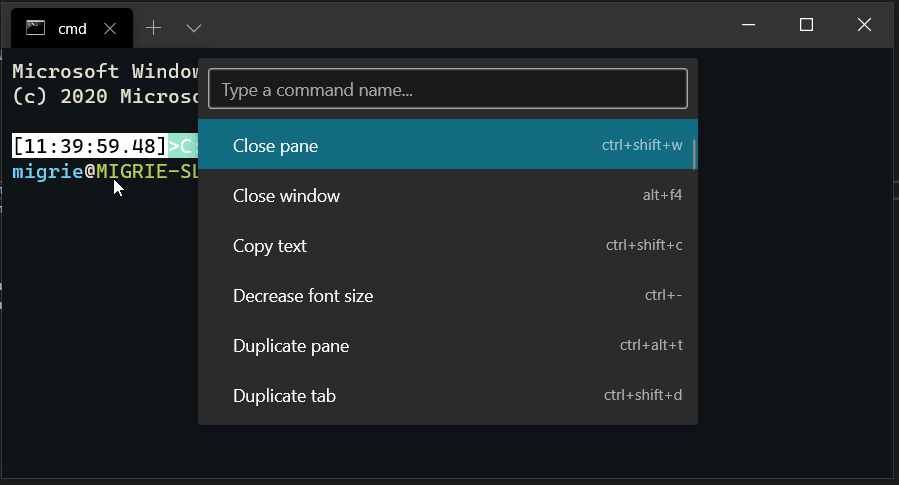
This adds a first iteration on the command palette. Notable missing features are:
* Commandline mode: This will be a follow-up PR, following the merge of #6537
* nested and iterable commands: These will additionally be a follow-up PR.
This is also additionally based off the addenda in #6532.
This does not bind a key for the palette by default. That will be done when the above follow-ups are completed.
## References
* #2046 - The original command palette thread
* #5400 - This is the megathread for all command palette issues, which is tracking a bunch of additional follow up work
* #5674 and #6532 - specs
* #6537 - related
## PR Checklist
* [x] Closes#2046
- incidentally also closes#6645
* [x] I work here
* [x] Tests added/passed
* [ ] Requires documentation to be updated - delaying this until it's more polished.
## Detailed Description of the Pull Request / Additional comments
* There's a lot of code for autogenerating command names. That's all in `ActionArgs.cpp`, because each case is so _not_ boilerplate, unlike the rest of the code in `ActionArgs.h`.
## Validation Steps Performed
* I've been playing with this for months.
* Tests
* Selfhost with the team
This is mostly a codehealth thing - we made these handy macros for just defining basic `{ get; set; }` properties, but we never used them in TerminalSettings, because that file was written before the macros were.
This cleans up that class.
* [x] I work here.
This commit introduces a github action to check our spelling and fixes
the following misspelled words so that we come up green.
It also renames TfEditSes to TfEditSession, because Ses is not a word.
currently, excerpt, fallthrough, identified, occurred, propagate,
provided, rendered, resetting, separate, succeeded, successfully,
terminal, transferred, adheres, breaks, combining, preceded,
architecture, populated, previous, setter, visible, window, within,
appxmanifest, hyphen, control, offset, powerpoint, suppress, parsing,
prioritized, aforementioned, check in, build, filling, indices, layout,
mapping, trying, scroll, terabyte, vetoes, viewport, whose
## Summary of the Pull Request
This PR will make the existing `Tab` class into a WinRT type. This will allow any XAML to simply bind to the `ObservableVector` of Tabs.
This PR will be followed up with a future PR to change our TabView to use the ObservableVector, which will in turn eliminate the need for maintaining two vectors of Tabs. (We currently maintain `_tabs` in `TerminalPage` and we also maintain `TabView().TabViewItems()` at the same time as described here: #2740)
## References
#3922
## PR Checklist
* [x] CLA signed.
* [x] Tests added/passed
## Detailed Description of the Pull Request / Additional comments
I've currently only exposed a Tab's Title and IconPath to keep things simple. I foresee XAML elements that bind to Tabs to only really need these two properties for displaying.
I've also converted `TerminalPage`'s `std::vector<std::shared_ptr> _tabs` into a `IObservableVector<winrt::TerminalPage::Tab> _tabs` just so that future PRs will have the ground set for binding to this vector of tabs.
## Validation Steps Performed
Played around with Tabs and Panes and all sorts of combinations of keybindings for interacting with tabs and dragging and whatnot, it all seemed fine! Tab Tests also all pass.
## Summary of the Pull Request
- Enables auditing of some Terminal libraries (Connection, Core, Settings)
- Also audit WinConPTY.LIB since Connection depends on it
## PR Checklist
* [x] Rolls audit out to more things
* [x] I work here
* [x] Tests should still pass
* [x] Am core contributor
## Detailed Description of the Pull Request / Additional comments
This is turning on the auditing of these projects (as enabled by the heavier lifting in the other refactor) and then cleaning up the remaining warnings.
## Validation Steps Performed
- [x] Built it
- [x] Ran the tests
This pull request implements the new
`ITerminalConnection::ConnectionState` interface (enum, event) and
connects it through TerminalControl to Pane, Tab and App as specified in
#2039. It does so to implement `closeOnExit` = `graceful` in addition to
the other two normal CoE types.
It also:
* exposes the singleton `CascadiaSettings` through a function that
looks it up by using the current Xaml application's `AppLogic`.
* In so doing, we've broken up the weird runaround where App tells
TerminalSettings to CloseOnExit and then later another part of App
_asks TerminalControl_ to tell it what TerminalSettings said App
told it earlier. `:crazy_eyes:`
* wires up a bunch of connection state points to `AzureConnection`.
This required moving the Azure connection's state machine to use another
enum name (oops).
* ships a helper class for managing connection state transitions.
* contains a bunch of template magic.
* introduces `WINRT_CALLBACK`, a oneshot callback like `TYPED_EVENT`.
* replaces a bunch of disparate `_connecting` and `_closing` members
with just one uberstate.
* updates the JSON schema and defaults to prefer closeOnExit: graceful
* updates all relevant documentation
Specified in #2039Fixes#2563
Co-authored-by: mcpiroman <38111589+mcpiroman@users.noreply.github.com>
## Summary of the Pull Request
Unties the concept of "focused control" from "active control".
Previously, we were exclusively using the "Focused" state of `TermControl`s to determine which one was active. This was fraught with gotchas - if anything else became focused, then suddenly there was _no_ pane focused in the Tab. This happened especially frequently if the user clicked on a tab to focus the window. Furthermore, in experimental branches with more UI added to the Terminal (such as [dev/migrie/f/2046-command-palette](https://github.com/microsoft/terminal/tree/dev/migrie/f/2046-command-palette)), when these UIs were added to the Terminal, they'd take focus, which again meant that there was no focused pane.
This fixes these issue by having each Tab manually track which Pane is active in that tab. The Tab is now the arbiter of who in the tree is "active". Panes still track this state, for them to be able to MoveFocus appropriately.
It also contains a related fix to prevent the tab separator from stealing focus from the TermControl. This required us to set the color of the un-focused Pane border to some color other that Transparent, so I went with the TabViewBackground. Panes now look like the following:
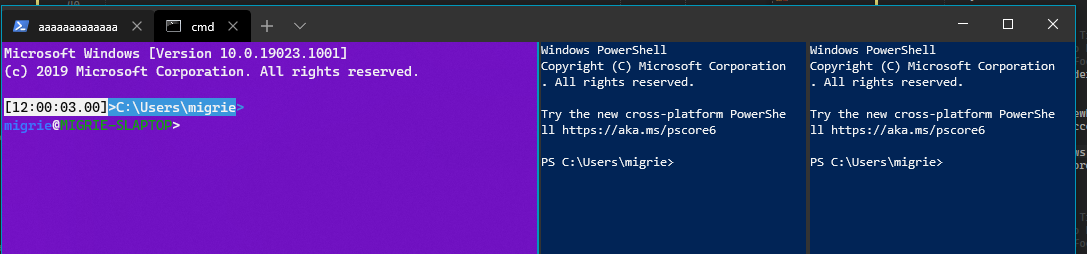
## References
See also: #2046
## PR Checklist
* [x] Closes#1205
* [x] Closes#522
* [x] Closes#999
* [x] I work here
* [😢] Tests added/passed
* [n/a] Requires documentation to be updated
## Validation Steps Performed
Tested manually opening panes, closing panes, clicking around panes, the whole dance.
---------------------------------------------------
* this is janky but is close for some reason?
* This is _almost_ right to solve #1205
If I want to double up and also fix#522 (which I do), then I need to also
* when a tab GetsFocus, send the focus instead to the Pane
* When the border is clicked on, focus that pane's control
And like a lot of cleanup, because this is horrifying
* hey this autorevoker is really nice
* Encapsulate Pane::pfnGotFocus
* Propogate the events back up on close
* Encapsulate Tab::pfnFocusChanged, and clean up TerminalPage a bit
* Mostly just code cleanup, commenting
* This works to hittest on the borders
If the border is `Transparent`, then it can't hittest for Tapped events, and it'll fall through (to someone)
THis at least works, but looks garish
* Match the pane border to the TabViewHeader
* Fix a bit of dead code and a bad copy-pasta
* This _works_ to use a winrt event, but it's dirty
* Clean up everything from the winrt::event debacle.
* This is dead code that shouldn't have been there
* Turn Tab's callback into a winrt::event as well
## Summary of the Pull Request
Enables the `toggleFullscreen` action to be able to enter fullscreen mode, bound by default to <kbd>alt+enter</kbd>.
The action is bubbled up to the WindowsTerminal (Win32) layer, where the window resizes itself to take the entire size of the monitor.
This largely reuses code from conhost. Conhost already had a fullscreen mode, so I figured I might as well re-use that.
## References
Unfortunately there are still very thin borders around the window when the NonClientIslandWindow is fullscreened. I think I know where the problem is. However, that area of code is about to get a massive overhaul with #3064, so I didn't want to necessarily make it worse right now.
A follow up should be filed to add support for "Always show / reveal / never show tabs in fullscreen mode". Currently, the only mode is "never show tabs".
Additionally, some of this code (particularily re:drawing the nonclient area) could be re-used for #2238.
## PR Checklist
* [x] Closes#531, #3411
* [x] I work here
* [n/a] Tests added/passed 😭
* [x] Requires documentation to be updated
## Validation Steps Performed
* Manually tested both the NonClientIslandWindow and the IslandWindow.
* Cherry-pick commit 8e56bfe
* Don't draw the tab strip when maximized
(cherry picked from commit bac4be7c0f3ed1cdcd4f9ae8980fc98103538613)
* Fix the vista window flash for the NCIW
(cherry picked from commit 7d3a18a893c02bd2ed75026f2aac52e20321a1cf)
* Some code cleanup for review
(cherry picked from commit 9e22b7730bba426adcbfd9e7025f192dbf8efb32)
* A tad bit more notes and cleanup
* Update schema, docs
* Most of the PR comments
* I'm not sure this actually works, so I'm committing it to revert it and check
* Update some comments that were lost.
* Fix a build break?
* oh no
This commit also transitions our keybinding events and event handlers to a
TypedEventHandler model with an "event args" class, as specified in the
keybinding arguments specification (#1349). In short, every event can be marked
Handled independently, and a Handled event will stop bubbling out to the
terminal. An unhandled event will be passed off to the terminal as a standard
keypress.
This unifies our keybinding event model and provides a convenient place for
binding arguments to live.
Fixes#2285.
Related to #1349, #1142.
Builds on the work of #1691 and #1915
Let's start with the easy change:
- `TermControl`'s `controlRoot` was removed. `TermControl` is a `UserControl`
now.
Ok. Now we've got a story to tell here....
### TermControlAP - the Automation Peer
Here's an in-depth guide on custom automation peers:
https://docs.microsoft.com/en-us/windows/uwp/design/accessibility/custom-automation-peers
We have a custom XAML element (TermControl). So XAML can't really hold our
hands and determine an accessible behavior for us. So this automation peer is
responsible for enabling that interaction.
We made it a FrameworkElementAutomationPeer to get as much accessibility as
possible from it just being a XAML element (i.e.: where are we on the screen?
what are my dimensions?). This is recommended. Any functions with "Core" at the
end, are overwritten here to tweak this automation peer into what we really
need.
But what kind of interactions can a user expect from this XAML element?
Introducing ControlPatterns! There's a ton of interfaces that just define "what
can I do". Thankfully, we already know that we're supposed to be
`ScreenInfoUiaProvider` and that was an `ITextProvider`, so let's just make the
TermControlAP an `ITextProvider` too.
So now we have a way to define what accessible actions can be performed on us,
but what should those actions do? Well let's just use the automation providers
from ConHost that are now in a shared space! (Note: this is a great place to
stop and get some coffee. We're about to hop into the .cpp file in the next
section)
### Wrapping our shared Automation Providers
Unfortunately, we can't just use the automation providers from ConHost. Or, at
least not just hook them up as easily as we wish. ConHost's UIA Providers were
written using UIAutomationCore and ITextRangeProiuder. XAML's interfaces
ITextProvider and ITextRangeProvider are lined up to be exactly the same.
So we need to wrap our ConHost UIA Providers (UIAutomationCore) with the XAML
ones. We had two providers, so that means we have two wrappers.
#### TermControlAP (XAML) <----> ScreenInfoUiaProvider (UIAutomationCore)
Each of the functions in the pragma region `ITextProvider` for
TermControlAP.cpp is just wrapping what we do in `ScreenInfoUiaProvider`, and
returning an acceptable version of it.
Most of `ScreenInfoUiaProvider`'s functions return `UiaTextRange`s. So we need
to wrap that too. That's this next section...
#### XamlUiaTextRange (XAML) <----> UiaTextRange (UIAutomationCore)
Same idea. We're wrapping everything that we could do with `UiaTextRange` and
putting it inside of `XamlUiaTextRange`.
### Additional changes to `UiaTextRange` and `ScreenInfoUiaProvider`
If you don't know what I just said, please read this background:
- #1691: how accessibility works and the general responsibility of these two
classes
- #1915: how we pulled these Accessibility Providers into a shared area
TL;DR: `ScreenInfoUiaProvider` lets you interact with the displayed text.
`UiaTextRange` is specific ranges of text in the display and navigate the text.
Thankfully, we didn't do many changes here. I feel like some of it is hacked
together but now that we have a somewhat working system, making changes
shouldn't be too hard...I hope.
#### UiaTextRange
We don't have access to the window handle. We really only need it to draw the
bounding rects using WinUser's `ScreenToClient()` and `ClientToScreen()`. I
need to figure out how to get around this.
In the meantime, I made the window handle optional. And if we don't have
one....well, we need to figure that out. But other than that, we have a
`UiaTextRange`.
#### ScreenInfoUiaProvider
At some point, we need to hook up this automation provider to the
WindowUiaProvider. This should help with navigation of the UIA Tree and make
everything just look waaaay better. For now, let's just do the same approach
and make the pUiaParent optional.
This one's the one I'm not that proud of, but it works. We need the parent to
get a bounding rect of the terminal. While we figure out how to attach the
WindowUiaProvider, we should at the very least be able to get a bunch of info
from our xaml automation peer. So, I've added a _getBoundingRect optional
function. This is what's called when we don't have a WindowUiaProvider as our
parent.
## Validation Steps Performed
I've been using inspect.exe to see the UIA tree.
I was able to interact with the terminal mostly fine. A few known issues below.
Unfortunately, I tried running Narrator on this and it didn't seem to like it
(by that I mean WT crashed). Then again, I don't really know how to use
narrator other than "click on object" --> "listen voice". I feel like there's a
way to get the other interactions with narrator, but I'll be looking into more
of that soon. I bet if I fix the two issues below, Narrator will be happy.
## Miscellaneous Known Issues
- `GetSelection()` and `GetVisibleRanges()` crashes. I need to debug through
these. I want to include them in this PR.
Fixes#1353.