## Summary of the Pull Request This is a follow up to #9300. Now that we have names on our windows, it would be nice to see who is named what. So this adds two actions: * `identifyWindow`: This action will pop up a little toast (#8592) displaying the name and ID of the window, and is bound by default. 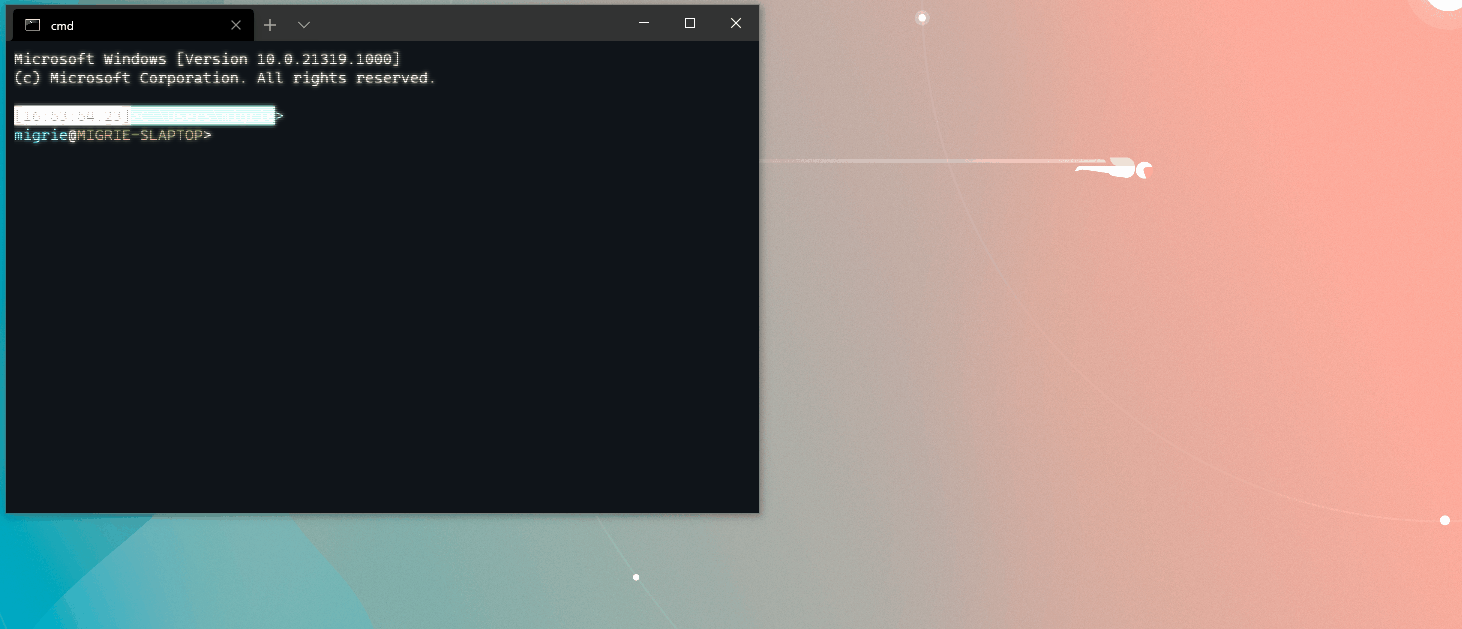 * `identifyWindows`: This action will request that ALL windows pop up that toast. This is meant to feel like the "Identify" button on the Windows display settings. However, sometimes, it's wonky. 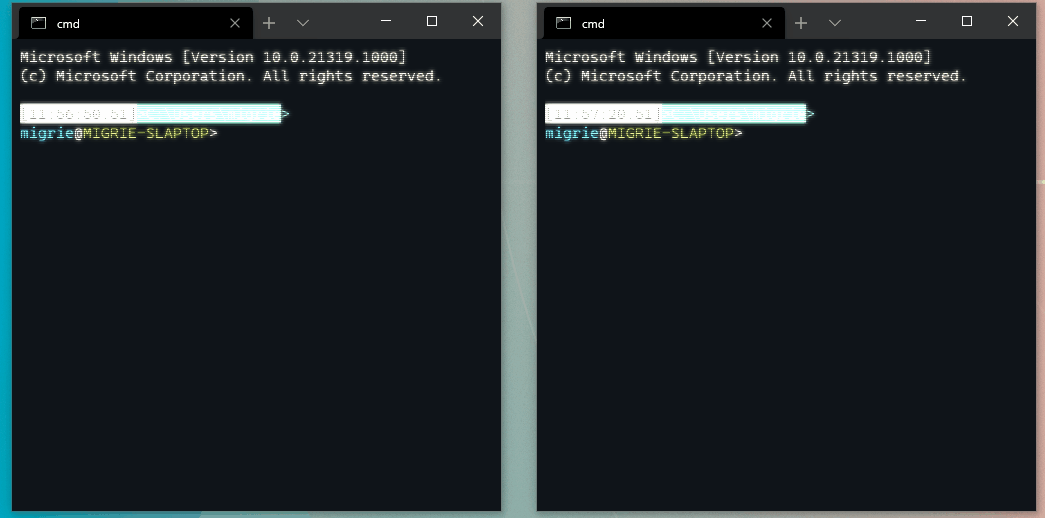 That's being tracked upstream on https://github.com/microsoft/microsoft-ui-xaml/issues/4382 Because it's so wonky, we won't bind that by default. Maybe if we get that fixed, then we'll change the default binding from `identifyWindow` to `identifyWindows` ## References ## PR Checklist * [x] Closes https://github.com/microsoft/terminal/projects/5#card-51431492 * [x] I work here * [x] Tests added/passed * [ ] Requires documentation to be updated ## Detailed Description of the Pull Request / Additional comments You may note that there are some macros to make interacting with lots and lots of actions easier. There's a lot of boilerplate whenever you need to make a new action, so I thought: "Can we make that easier?" Turns out you can make it a _LOT_ easier, but that work is still behind another PR after this one. Get excited
385 lines
16 KiB
XML
385 lines
16 KiB
XML
<?xml version="1.0" encoding="utf-8"?>
|
|
<root>
|
|
<!--
|
|
Microsoft ResX Schema
|
|
|
|
Version 2.0
|
|
|
|
The primary goals of this format is to allow a simple XML format
|
|
that is mostly human readable. The generation and parsing of the
|
|
various data types are done through the TypeConverter classes
|
|
associated with the data types.
|
|
|
|
Example:
|
|
|
|
... ado.net/XML headers & schema ...
|
|
<resheader name="resmimetype">text/microsoft-resx</resheader>
|
|
<resheader name="version">2.0</resheader>
|
|
<resheader name="reader">System.Resources.ResXResourceReader, System.Windows.Forms, ...</resheader>
|
|
<resheader name="writer">System.Resources.ResXResourceWriter, System.Windows.Forms, ...</resheader>
|
|
<data name="Name1"><value>this is my long string</value><comment>this is a comment</comment></data>
|
|
<data name="Color1" type="System.Drawing.Color, System.Drawing">Blue</data>
|
|
<data name="Bitmap1" mimetype="application/x-microsoft.net.object.binary.base64">
|
|
<value>[base64 mime encoded serialized .NET Framework object]</value>
|
|
</data>
|
|
<data name="Icon1" type="System.Drawing.Icon, System.Drawing" mimetype="application/x-microsoft.net.object.bytearray.base64">
|
|
<value>[base64 mime encoded string representing a byte array form of the .NET Framework object]</value>
|
|
<comment>This is a comment</comment>
|
|
</data>
|
|
|
|
There are any number of "resheader" rows that contain simple
|
|
name/value pairs.
|
|
|
|
Each data row contains a name, and value. The row also contains a
|
|
type or mimetype. Type corresponds to a .NET class that support
|
|
text/value conversion through the TypeConverter architecture.
|
|
Classes that don't support this are serialized and stored with the
|
|
mimetype set.
|
|
|
|
The mimetype is used for serialized objects, and tells the
|
|
ResXResourceReader how to depersist the object. This is currently not
|
|
extensible. For a given mimetype the value must be set accordingly:
|
|
|
|
Note - application/x-microsoft.net.object.binary.base64 is the format
|
|
that the ResXResourceWriter will generate, however the reader can
|
|
read any of the formats listed below.
|
|
|
|
mimetype: application/x-microsoft.net.object.binary.base64
|
|
value : The object must be serialized with
|
|
: System.Runtime.Serialization.Formatters.Binary.BinaryFormatter
|
|
: and then encoded with base64 encoding.
|
|
|
|
mimetype: application/x-microsoft.net.object.soap.base64
|
|
value : The object must be serialized with
|
|
: System.Runtime.Serialization.Formatters.Soap.SoapFormatter
|
|
: and then encoded with base64 encoding.
|
|
|
|
mimetype: application/x-microsoft.net.object.bytearray.base64
|
|
value : The object must be serialized into a byte array
|
|
: using a System.ComponentModel.TypeConverter
|
|
: and then encoded with base64 encoding.
|
|
-->
|
|
<xsd:schema id="root" xmlns="" xmlns:xsd="http://www.w3.org/2001/XMLSchema" xmlns:msdata="urn:schemas-microsoft-com:xml-msdata">
|
|
<xsd:import namespace="http://www.w3.org/XML/1998/namespace" />
|
|
<xsd:element name="root" msdata:IsDataSet="true">
|
|
<xsd:complexType>
|
|
<xsd:choice maxOccurs="unbounded">
|
|
<xsd:element name="metadata">
|
|
<xsd:complexType>
|
|
<xsd:sequence>
|
|
<xsd:element name="value" type="xsd:string" minOccurs="0" />
|
|
</xsd:sequence>
|
|
<xsd:attribute name="name" use="required" type="xsd:string" />
|
|
<xsd:attribute name="type" type="xsd:string" />
|
|
<xsd:attribute name="mimetype" type="xsd:string" />
|
|
<xsd:attribute ref="xml:space" />
|
|
</xsd:complexType>
|
|
</xsd:element>
|
|
<xsd:element name="assembly">
|
|
<xsd:complexType>
|
|
<xsd:attribute name="alias" type="xsd:string" />
|
|
<xsd:attribute name="name" type="xsd:string" />
|
|
</xsd:complexType>
|
|
</xsd:element>
|
|
<xsd:element name="data">
|
|
<xsd:complexType>
|
|
<xsd:sequence>
|
|
<xsd:element name="value" type="xsd:string" minOccurs="0" msdata:Ordinal="1" />
|
|
<xsd:element name="comment" type="xsd:string" minOccurs="0" msdata:Ordinal="2" />
|
|
</xsd:sequence>
|
|
<xsd:attribute name="name" type="xsd:string" use="required" msdata:Ordinal="1" />
|
|
<xsd:attribute name="type" type="xsd:string" msdata:Ordinal="3" />
|
|
<xsd:attribute name="mimetype" type="xsd:string" msdata:Ordinal="4" />
|
|
<xsd:attribute ref="xml:space" />
|
|
</xsd:complexType>
|
|
</xsd:element>
|
|
<xsd:element name="resheader">
|
|
<xsd:complexType>
|
|
<xsd:sequence>
|
|
<xsd:element name="value" type="xsd:string" minOccurs="0" msdata:Ordinal="1" />
|
|
</xsd:sequence>
|
|
<xsd:attribute name="name" type="xsd:string" use="required" />
|
|
</xsd:complexType>
|
|
</xsd:element>
|
|
</xsd:choice>
|
|
</xsd:complexType>
|
|
</xsd:element>
|
|
</xsd:schema>
|
|
<resheader name="resmimetype">
|
|
<value>text/microsoft-resx</value>
|
|
</resheader>
|
|
<resheader name="version">
|
|
<value>2.0</value>
|
|
</resheader>
|
|
<resheader name="reader">
|
|
<value>System.Resources.ResXResourceReader, System.Windows.Forms, Version=4.0.0.0, Culture=neutral, PublicKeyToken=b77a5c561934e089</value>
|
|
</resheader>
|
|
<resheader name="writer">
|
|
<value>System.Resources.ResXResourceWriter, System.Windows.Forms, Version=4.0.0.0, Culture=neutral, PublicKeyToken=b77a5c561934e089</value>
|
|
</resheader>
|
|
<data name="SetColorSchemeParentCommandName" xml:space="preserve">
|
|
<value>Select color scheme...</value>
|
|
</data>
|
|
<data name="NewTabParentCommandName" xml:space="preserve">
|
|
<value>New Tab...</value>
|
|
</data>
|
|
<data name="SplitPaneParentCommandName" xml:space="preserve">
|
|
<value>Split Pane...</value>
|
|
</data>
|
|
<data name="ApplicationDisplayNameUnpackaged" xml:space="preserve">
|
|
<value>Windows Terminal (Unpackaged)</value>
|
|
<comment>This display name is used when the application's name cannot be determined</comment>
|
|
</data>
|
|
<data name="ApplicationVersionUnknown" xml:space="preserve">
|
|
<value>Unknown</value>
|
|
<comment>This is displayed when the version of the application cannot be determined</comment>
|
|
</data>
|
|
<data name="AdjustFontSizeCommandKey" xml:space="preserve">
|
|
<value>Adjust font size</value>
|
|
</data>
|
|
<data name="CloseOtherTabsCommandKey" xml:space="preserve">
|
|
<value>Close tabs other than index {0}</value>
|
|
<comment>{0} will be replaced with a number</comment>
|
|
</data>
|
|
<data name="CloseOtherTabsDefaultCommandKey" xml:space="preserve">
|
|
<value>Close all other tabs</value>
|
|
</data>
|
|
<data name="ClosePaneCommandKey" xml:space="preserve">
|
|
<value>Close pane</value>
|
|
</data>
|
|
<data name="CloseTabCommandKey" xml:space="preserve">
|
|
<value>Close tab</value>
|
|
</data>
|
|
<data name="CloseTabsAfterCommandKey" xml:space="preserve">
|
|
<value>Close tabs after index {0}</value>
|
|
<comment>{0} will be replaced with a number</comment>
|
|
</data>
|
|
<data name="MoveTabCommandKey" xml:space="preserve">
|
|
<value>Move tab {0}</value>
|
|
<comment>{0} will be replaced with a "forward" / "backward"</comment>
|
|
</data>
|
|
<data name="MoveTabDirectionForward" xml:space="preserve">
|
|
<value>forward</value>
|
|
</data>
|
|
<data name="MoveTabDirectionBackward" xml:space="preserve">
|
|
<value>backward</value>
|
|
</data>
|
|
<data name="CloseTabsAfterDefaultCommandKey" xml:space="preserve">
|
|
<value>Close all tabs after the current tab</value>
|
|
</data>
|
|
<data name="CloseWindowCommandKey" xml:space="preserve">
|
|
<value>Close window</value>
|
|
</data>
|
|
<data name="CommandPromptDisplayName" xml:space="preserve">
|
|
<value>Command Prompt</value>
|
|
<comment>This is the name of "Command Prompt", as localized in Windows. The localization here should match the one in the Windows product for "Command Prompt"</comment>
|
|
</data>
|
|
<data name="CopyTextAsSingleLineCommandKey" xml:space="preserve">
|
|
<value>Copy text as a single line</value>
|
|
</data>
|
|
<data name="CopyTextCommandKey" xml:space="preserve">
|
|
<value>Copy text</value>
|
|
</data>
|
|
<data name="DecreaseFontSizeCommandKey" xml:space="preserve">
|
|
<value>Decrease font size</value>
|
|
</data>
|
|
<data name="DecreaseFontSizeWithAmountCommandKey" xml:space="preserve">
|
|
<value>Decrease font size, amount: {0}</value>
|
|
<comment>{0} will be replaced with a positive number</comment>
|
|
</data>
|
|
<data name="DirectionDown" xml:space="preserve">
|
|
<value>down</value>
|
|
</data>
|
|
<data name="DirectionLeft" xml:space="preserve">
|
|
<value>left</value>
|
|
</data>
|
|
<data name="DirectionRight" xml:space="preserve">
|
|
<value>right</value>
|
|
</data>
|
|
<data name="DirectionUp" xml:space="preserve">
|
|
<value>up</value>
|
|
</data>
|
|
<data name="DirectionPrevious" xml:space="preserve">
|
|
<value>previous</value>
|
|
</data>
|
|
<data name="DuplicatePaneCommandKey" xml:space="preserve">
|
|
<value>Duplicate pane</value>
|
|
</data>
|
|
<data name="DuplicateTabCommandKey" xml:space="preserve">
|
|
<value>Duplicate tab</value>
|
|
</data>
|
|
<data name="ExecuteCommandlineCommandKey" xml:space="preserve">
|
|
<value>Run commandline "{0}" in this window</value>
|
|
<comment>{0} will be replaced with a user-defined commandline</comment>
|
|
</data>
|
|
<data name="FindCommandKey" xml:space="preserve">
|
|
<value>Find</value>
|
|
</data>
|
|
<data name="FindNextCommandKey" xml:space="preserve">
|
|
<value>Find next search match</value>
|
|
</data>
|
|
<data name="FindPrevCommandKey" xml:space="preserve">
|
|
<value>Find previous search match</value>
|
|
</data>
|
|
<data name="IncreaseFontSizeCommandKey" xml:space="preserve">
|
|
<value>Increase font size</value>
|
|
</data>
|
|
<data name="IncreaseFontSizeWithAmountCommandKey" xml:space="preserve">
|
|
<value>Increase font size, amount: {0}</value>
|
|
<comment>{0} will be replaced with a positive number</comment>
|
|
</data>
|
|
<data name="MoveFocusCommandKey" xml:space="preserve">
|
|
<value>Move focus</value>
|
|
</data>
|
|
<data name="MoveFocusWithArgCommandKey" xml:space="preserve">
|
|
<value>Move focus {0}</value>
|
|
<comment>{0} will be replaced with one of the four directions "DirectionLeft", "DirectionRight", "DirectionUp", "DirectionDown"</comment>
|
|
</data>
|
|
<data name="MoveFocusToLastUsedPane" xml:space="preserve">
|
|
<value>Move focus to the last used pane</value>
|
|
</data>
|
|
<data name="NewTabCommandKey" xml:space="preserve">
|
|
<value>New tab</value>
|
|
</data>
|
|
<data name="NewWindowCommandKey" xml:space="preserve">
|
|
<value>New window</value>
|
|
</data>
|
|
<data name="IdentifyWindowCommandKey" xml:space="preserve">
|
|
<value>Identify window</value>
|
|
</data>
|
|
<data name="IdentifyWindowsCommandKey" xml:space="preserve">
|
|
<value>Identify windows</value>
|
|
</data>
|
|
<data name="NextTabCommandKey" xml:space="preserve">
|
|
<value>Next tab</value>
|
|
</data>
|
|
<data name="OpenBothSettingsFilesCommandKey" xml:space="preserve">
|
|
<value>Open both settings and default settings files</value>
|
|
</data>
|
|
<data name="OpenDefaultSettingsCommandKey" xml:space="preserve">
|
|
<value>Open default settings file</value>
|
|
</data>
|
|
<data name="OpenNewTabDropdownCommandKey" xml:space="preserve">
|
|
<value>Open new tab dropdown</value>
|
|
</data>
|
|
<data name="OpenSettingsCommandKey" xml:space="preserve">
|
|
<value>Open settings file</value>
|
|
</data>
|
|
<data name="OpenTabColorPickerCommandKey" xml:space="preserve">
|
|
<value>Set the tab color...</value>
|
|
</data>
|
|
<data name="PasteTextCommandKey" xml:space="preserve">
|
|
<value>Paste</value>
|
|
</data>
|
|
<data name="PrevTabCommandKey" xml:space="preserve">
|
|
<value>Previous tab</value>
|
|
</data>
|
|
<data name="RenameTabCommandKey" xml:space="preserve">
|
|
<value>Rename tab to "{0}"</value>
|
|
<comment>{0} will be replaced with a user-defined string</comment>
|
|
</data>
|
|
<data name="ResetFontSizeCommandKey" xml:space="preserve">
|
|
<value>Reset font size</value>
|
|
</data>
|
|
<data name="ResetTabColorCommandKey" xml:space="preserve">
|
|
<value>Reset tab color</value>
|
|
</data>
|
|
<data name="ResetTabNameCommandKey" xml:space="preserve">
|
|
<value>Reset tab title</value>
|
|
</data>
|
|
<data name="OpenTabRenamerCommandKey" xml:space="preserve">
|
|
<value>Rename tab title...</value>
|
|
</data>
|
|
<data name="ResizePaneCommandKey" xml:space="preserve">
|
|
<value>Resize pane</value>
|
|
</data>
|
|
<data name="ResizePaneWithArgCommandKey" xml:space="preserve">
|
|
<value>Resize pane {0}</value>
|
|
<comment>{0} will be replaced with one of the four directions "DirectionLeft", "DirectionRight", "DirectionUp", or "DirectionDown"</comment>
|
|
</data>
|
|
<data name="ScrollDownCommandKey" xml:space="preserve">
|
|
<value>Scroll down</value>
|
|
</data>
|
|
<data name="ScrollDownSeveralRowsCommandKey" xml:space="preserve">
|
|
<value>Scroll down {0} line(s)</value>
|
|
<comment>{0} will be replaced with the number of lines to scroll"</comment>
|
|
</data>
|
|
<data name="ScrollDownPageCommandKey" xml:space="preserve">
|
|
<value>Scroll down one page</value>
|
|
</data>
|
|
<data name="ScrollUpCommandKey" xml:space="preserve">
|
|
<value>Scroll up</value>
|
|
</data>
|
|
<data name="ScrollUpSeveralRowsCommandKey" xml:space="preserve">
|
|
<value>Scroll up {0} line(s)</value>
|
|
<comment>{0} will be replaced with the number of lines to scroll"</comment>
|
|
</data>
|
|
<data name="ScrollUpPageCommandKey" xml:space="preserve">
|
|
<value>Scroll up one page</value>
|
|
</data>
|
|
<data name="ScrollToTopCommandKey" xml:space="preserve">
|
|
<value>Scroll to the top of history</value>
|
|
</data>
|
|
<data name="ScrollToBottomCommandKey" xml:space="preserve">
|
|
<value>Scroll to the bottom of history</value>
|
|
</data>
|
|
<data name="SendInputCommandKey" xml:space="preserve">
|
|
<value>Send Input: "{0}"</value>
|
|
<comment>{0} will be replaced with a string of input as defined by the user</comment>
|
|
</data>
|
|
<data name="SetColorSchemeCommandKey" xml:space="preserve">
|
|
<value>Set color scheme to {0}</value>
|
|
<comment>{0} will be replaced with the name of a color scheme as defined by the user.</comment>
|
|
</data>
|
|
<data name="SetTabColorCommandKey" xml:space="preserve">
|
|
<value>Set tab color to {0}</value>
|
|
<comment>{0} will be replaced with a color, displayed in hexadecimal (#RRGGBB) notation.</comment>
|
|
</data>
|
|
<data name="SplitHorizontalCommandKey" xml:space="preserve">
|
|
<value>Split pane horizontally</value>
|
|
</data>
|
|
<data name="SplitPaneCommandKey" xml:space="preserve">
|
|
<value>Split pane</value>
|
|
</data>
|
|
<data name="SplitVerticalCommandKey" xml:space="preserve">
|
|
<value>Split pane vertically</value>
|
|
</data>
|
|
<data name="SwitchToTabCommandKey" xml:space="preserve">
|
|
<value>Switch to tab</value>
|
|
</data>
|
|
<data name="TabSearchCommandKey" xml:space="preserve">
|
|
<value>Search for tab...</value>
|
|
</data>
|
|
<data name="ToggleAlwaysOnTopCommandKey" xml:space="preserve">
|
|
<value>Toggle always on top mode</value>
|
|
</data>
|
|
<data name="ToggleCommandPaletteCommandKey" xml:space="preserve">
|
|
<value>Toggle command palette</value>
|
|
</data>
|
|
<data name="ToggleCommandPaletteCommandLineModeCommandKey" xml:space="preserve">
|
|
<value>Toggle command palette in command line mode</value>
|
|
</data>
|
|
<data name="ToggleFocusModeCommandKey" xml:space="preserve">
|
|
<value>Toggle focus mode</value>
|
|
<comment>"Focus mode" is a mode with minimal UI elements, for a distraction-free experience</comment>
|
|
</data>
|
|
<data name="ToggleFullscreenCommandKey" xml:space="preserve">
|
|
<value>Toggle fullscreen</value>
|
|
</data>
|
|
<data name="TogglePaneZoomCommandKey" xml:space="preserve">
|
|
<value>Toggle pane zoom</value>
|
|
</data>
|
|
<data name="TogglePaneReadOnlyCommandKey" xml:space="preserve">
|
|
<value>Toggle pane read-only mode</value>
|
|
</data>
|
|
<data name="ToggleShaderEffectsCommandKey" xml:space="preserve">
|
|
<value>Toggle terminal visual effects</value>
|
|
</data>
|
|
<data name="BreakIntoDebuggerCommandKey" xml:space="preserve">
|
|
<value>Break into the debugger</value>
|
|
</data>
|
|
<data name="OpenSettingsUICommandKey" xml:space="preserve">
|
|
<value>Open Settings...</value>
|
|
</data>
|
|
</root>
|