## Summary of the Pull Request 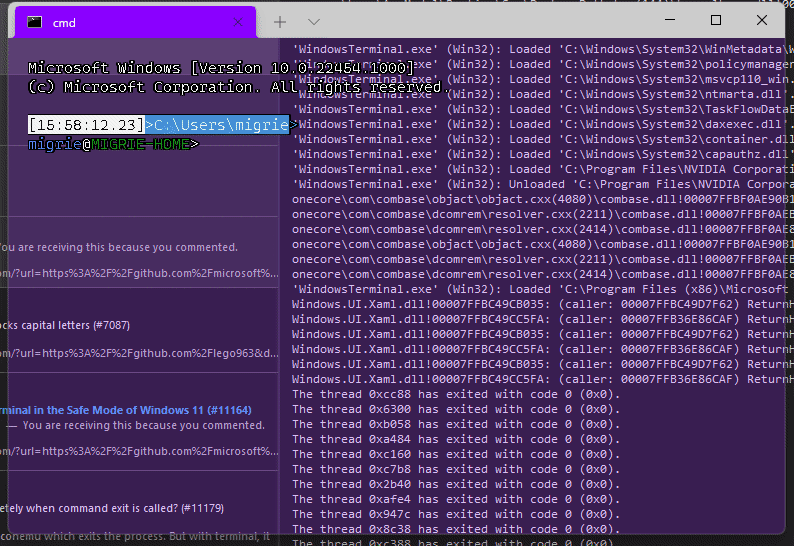 Adds support for vintage style opacity, on Windows 11+. The API we're using for this exists since the time immemorial, but there's a bug in XAML Islands that prevents it from working right until Windows 11 (which we're working on backporting). Replaces the `acrylicOpacity` setting with `opacity`, which is a uint between 0 and 100 (inclusive), default to 100. `useAcrylic` now controls whether acrylic is used or not. Setting an opacity < 100 with `"useAcrylic": false` will use vintage style opacity. Mouse wheeling adjusts opacity. Whether acrylic is used or not is dependent upon `useAcrylic`. `opacity` will stealthily default to 50 if `useAcrylic:true` is set. ## PR Checklist * [x] Closes #603 * [x] I work here * [x] Tests added/passed * [x] https://github.com/MicrosoftDocs/terminal/pull/416 ## Detailed Description of the Pull Request / Additional comments Opacity was moved to AppearanceConfig. In the future, I have a mind to allow unfocused acrylic, so that'll be important then. ## Validation Steps Performed _just look at it_
57 lines
2.3 KiB
Plaintext
57 lines
2.3 KiB
Plaintext
// Copyright (c) Microsoft Corporation.
|
|
// Licensed under the MIT license.
|
|
|
|
import "Profile.idl";
|
|
#include "IInheritable.idl.h"
|
|
|
|
#define INHERITABLE_APPEARANCE_SETTING(Type, Name) \
|
|
_BASE_INHERITABLE_SETTING(Type, Name); \
|
|
Microsoft.Terminal.Settings.Model.IAppearanceConfig Name##OverrideSource { get; }
|
|
|
|
namespace Microsoft.Terminal.Settings.Model
|
|
{
|
|
[flags] enum ConvergedAlignment {
|
|
// low 4 bits are the horizontal
|
|
Horizontal_Center = 0x00,
|
|
Horizontal_Left = 0x01,
|
|
Horizontal_Right = 0x02,
|
|
|
|
// high 4 bits are the vertical
|
|
Vertical_Center = 0x00,
|
|
Vertical_Top = 0x10,
|
|
Vertical_Bottom = 0x20
|
|
};
|
|
|
|
[flags]
|
|
enum IntenseStyle
|
|
{
|
|
Bold = 0x1,
|
|
Bright = 0x2,
|
|
All = 0xffffffff
|
|
};
|
|
|
|
interface IAppearanceConfig
|
|
{
|
|
Microsoft.Terminal.Settings.Model.Profile SourceProfile { get; };
|
|
INHERITABLE_APPEARANCE_SETTING(String, ColorSchemeName);
|
|
INHERITABLE_APPEARANCE_SETTING(Windows.Foundation.IReference<Microsoft.Terminal.Core.Color>, Foreground);
|
|
INHERITABLE_APPEARANCE_SETTING(Windows.Foundation.IReference<Microsoft.Terminal.Core.Color>, Background);
|
|
INHERITABLE_APPEARANCE_SETTING(Windows.Foundation.IReference<Microsoft.Terminal.Core.Color>, SelectionBackground);
|
|
INHERITABLE_APPEARANCE_SETTING(Windows.Foundation.IReference<Microsoft.Terminal.Core.Color>, CursorColor);
|
|
INHERITABLE_APPEARANCE_SETTING(Microsoft.Terminal.Core.CursorStyle, CursorShape);
|
|
INHERITABLE_APPEARANCE_SETTING(UInt32, CursorHeight);
|
|
|
|
INHERITABLE_APPEARANCE_SETTING(String, BackgroundImagePath);
|
|
String ExpandedBackgroundImagePath { get; };
|
|
|
|
INHERITABLE_APPEARANCE_SETTING(Double, BackgroundImageOpacity);
|
|
INHERITABLE_APPEARANCE_SETTING(Windows.UI.Xaml.Media.Stretch, BackgroundImageStretchMode);
|
|
INHERITABLE_APPEARANCE_SETTING(ConvergedAlignment, BackgroundImageAlignment);
|
|
|
|
INHERITABLE_APPEARANCE_SETTING(Boolean, RetroTerminalEffect);
|
|
INHERITABLE_APPEARANCE_SETTING(String, PixelShaderPath);
|
|
INHERITABLE_APPEARANCE_SETTING(IntenseStyle, IntenseTextStyle);
|
|
INHERITABLE_APPEARANCE_SETTING(Double, Opacity);
|
|
};
|
|
}
|