<!-- Enter a brief description/summary of your PR here. What does it fix/what does it change/how was it tested (even manually, if necessary)? --> ## Summary of the Pull Request Continuation of https://github.com/microsoft/terminal/pull/10972 to handle multiple windows, requires that to be merged first. <!-- Other than the issue solved, is this relevant to any other issues/existing PRs? --> ## References <!-- Please review the items on the PR checklist before submitting--> ## PR Checklist * [x] Also closes #766 * [x] CLA signed. If not, go over [here](https://cla.opensource.microsoft.com/microsoft/Terminal) and sign the CLA * [ ] Tests added/passed * [ ] Documentation updated. If checked, please file a pull request on [our docs repo](https://github.com/MicrosoftDocs/terminal) and link it here: #xxx * [x] Schema updated. * [ ] I've discussed this with core contributors already. If not checked, I'm ready to accept this work might be rejected in favor of a different grand plan. Issue number where discussion took place: #xxx <!-- Provide a more detailed description of the PR, other things fixed or any additional comments/features here --> ## Detailed Description of the Pull Request / Additional comments Rough changelog: Normally saving is triggered to occur every 30s, or sooner if a window is created/closed. The existing behavior of saving on last close is maintained to bypass that throttling. The automatic saving allows for crash recovery. Additionally all window layouts will be saved upon taking the `quit` action. For loading we will check if we are the first window, that there are any saved layouts, and if the setting is enabled, and then depending on if we were given command line args or startup actions. - create a new window for each saved layout, or - take the first layout for our self and then a new window for each other layout. This also saves the layout when the quit action is taken. Misc changes - A -s,--saved argument was added to the command line to facilitate opening all of the windows with the right settings. This also means that while a terminal session is running you can do wt -s idx to open a copy of window idx. There isn't a stable ordering of which idx each window gets saved as (it is whatever the iteration order of _peasants is), so it is just a cute hack for now. - All position calculation has been moved up to AppHost this does mean we need to awkwardly pass around positions in a couple of unexpected places, but no solution was perfect. - Renamed "Open tabs from a previous session" to "Open windows from a previous session". (not reflected in video below) - Now save runtime tab color and window names - Only enabled for non-elevated windows - Add some change tracking to ApplicationState <!-- Describe how you validated the behavior. Add automated tests wherever possible, but list manual validation steps taken as well --> ## Validation Steps Performed 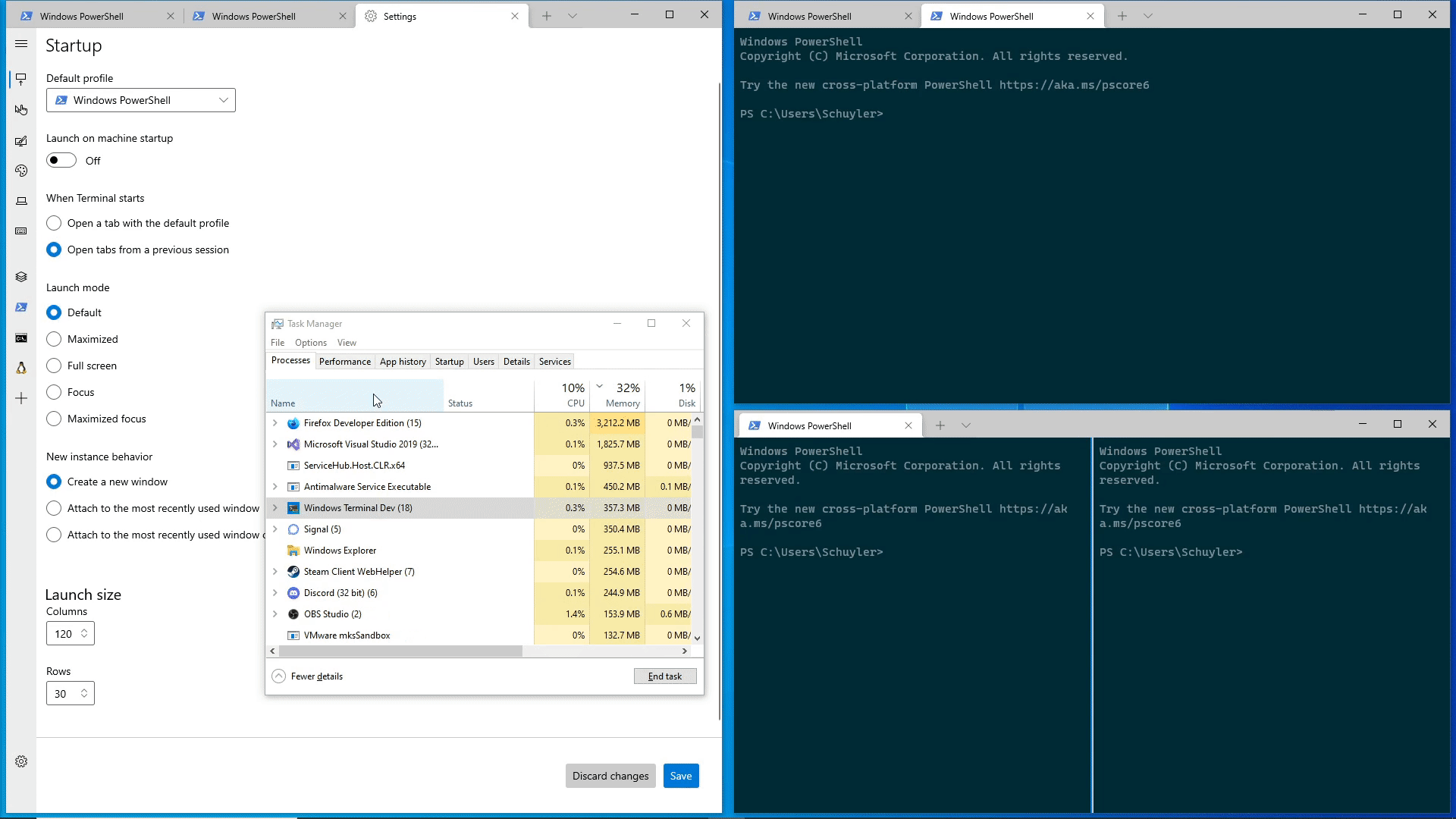
114 lines
4.8 KiB
Plaintext
114 lines
4.8 KiB
Plaintext
// Copyright (c) Microsoft Corporation.
|
|
// Licensed under the MIT license.
|
|
|
|
import "TerminalPage.idl";
|
|
import "ShortcutActionDispatch.idl";
|
|
import "IDirectKeyListener.idl";
|
|
|
|
namespace TerminalApp
|
|
{
|
|
struct InitialPosition
|
|
{
|
|
Int64 X;
|
|
Int64 Y;
|
|
};
|
|
|
|
[default_interface] runtimeclass FindTargetWindowResult
|
|
{
|
|
Int32 WindowId { get; };
|
|
String WindowName { get; };
|
|
};
|
|
|
|
[default_interface] runtimeclass AppLogic : IDirectKeyListener, IDialogPresenter
|
|
{
|
|
AppLogic();
|
|
|
|
// For your own sanity, it's better to do setup outside the ctor.
|
|
// If you do any setup in the ctor that ends up throwing an exception,
|
|
// then it might look like TermApp just failed to activate, which will
|
|
// cause you to chase down the rabbit hole of "why is TermApp not
|
|
// registered?" when it definitely is.
|
|
void Create();
|
|
|
|
Boolean IsUwp();
|
|
void RunAsUwp();
|
|
Boolean IsElevated();
|
|
|
|
Boolean HasCommandlineArguments();
|
|
Boolean HasSettingsStartupActions();
|
|
Int32 SetStartupCommandline(String[] commands);
|
|
Int32 ExecuteCommandline(String[] commands, String cwd);
|
|
String ParseCommandlineMessage { get; };
|
|
Boolean ShouldExitEarly { get; };
|
|
|
|
void Quit();
|
|
|
|
void LoadSettings();
|
|
Windows.UI.Xaml.UIElement GetRoot();
|
|
|
|
void SetInboundListener();
|
|
|
|
String Title { get; };
|
|
|
|
Boolean FocusMode { get; };
|
|
Boolean Fullscreen { get; };
|
|
Boolean AlwaysOnTop { get; };
|
|
|
|
void IdentifyWindow();
|
|
String WindowName;
|
|
UInt64 WindowId;
|
|
void SetPersistedLayoutIdx(UInt32 idx);
|
|
void SetNumberOfOpenWindows(UInt64 num);
|
|
void RenameFailed();
|
|
Boolean IsQuakeWindow();
|
|
|
|
Windows.Foundation.Size GetLaunchDimensions(UInt32 dpi);
|
|
Boolean CenterOnLaunch { get; };
|
|
|
|
InitialPosition GetInitialPosition(Int64 defaultInitialX, Int64 defaultInitialY);
|
|
Windows.UI.Xaml.ElementTheme GetRequestedTheme();
|
|
Microsoft.Terminal.Settings.Model.LaunchMode GetLaunchMode();
|
|
Boolean GetShowTabsInTitlebar();
|
|
Boolean GetInitialAlwaysOnTop();
|
|
Single CalcSnappedDimension(Boolean widthOrHeight, Single dimension);
|
|
void TitlebarClicked();
|
|
void CloseWindow(Microsoft.Terminal.Settings.Model.LaunchPosition position);
|
|
|
|
TaskbarState TaskbarState{ get; };
|
|
|
|
Boolean ShouldUsePersistedLayout();
|
|
String GetWindowLayoutJson(Microsoft.Terminal.Settings.Model.LaunchPosition position);
|
|
void SaveWindowLayoutJsons(Windows.Foundation.Collections.IVector<String> layouts);
|
|
|
|
Boolean GetMinimizeToNotificationArea();
|
|
Boolean GetAlwaysShowNotificationIcon();
|
|
Boolean GetShowTitleInTitlebar();
|
|
|
|
FindTargetWindowResult FindTargetWindow(String[] args);
|
|
|
|
Windows.Foundation.Collections.IMapView<Microsoft.Terminal.Control.KeyChord, Microsoft.Terminal.Settings.Model.Command> GlobalHotkeys();
|
|
|
|
// See IDialogPresenter and TerminalPage's DialogPresenter for more
|
|
// information.
|
|
Windows.Foundation.IAsyncOperation<Windows.UI.Xaml.Controls.ContentDialogResult> ShowDialog(Windows.UI.Xaml.Controls.ContentDialog dialog);
|
|
|
|
event Windows.Foundation.TypedEventHandler<Object, Windows.UI.Xaml.UIElement> SetTitleBarContent;
|
|
event Windows.Foundation.TypedEventHandler<Object, String> TitleChanged;
|
|
event Windows.Foundation.TypedEventHandler<Object, LastTabClosedEventArgs> LastTabClosed;
|
|
event Windows.Foundation.TypedEventHandler<Object, Windows.UI.Xaml.ElementTheme> RequestedThemeChanged;
|
|
event Windows.Foundation.TypedEventHandler<Object, Object> FocusModeChanged;
|
|
event Windows.Foundation.TypedEventHandler<Object, Object> FullscreenChanged;
|
|
event Windows.Foundation.TypedEventHandler<Object, Object> AlwaysOnTopChanged;
|
|
event Windows.Foundation.TypedEventHandler<Object, Object> RaiseVisualBell;
|
|
event Windows.Foundation.TypedEventHandler<Object, Object> SetTaskbarProgress;
|
|
event Windows.Foundation.TypedEventHandler<Object, Object> IdentifyWindowsRequested;
|
|
event Windows.Foundation.TypedEventHandler<Object, RenameWindowRequestedArgs> RenameWindowRequested;
|
|
event Windows.Foundation.TypedEventHandler<Object, Object> SettingsChanged;
|
|
event Windows.Foundation.TypedEventHandler<Object, Object> IsQuakeWindowChanged;
|
|
event Windows.Foundation.TypedEventHandler<Object, Object> SummonWindowRequested;
|
|
event Windows.Foundation.TypedEventHandler<Object, Object> CloseRequested;
|
|
event Windows.Foundation.TypedEventHandler<Object, Object> OpenSystemMenu;
|
|
event Windows.Foundation.TypedEventHandler<Object, Object> QuitRequested;
|
|
}
|
|
}
|