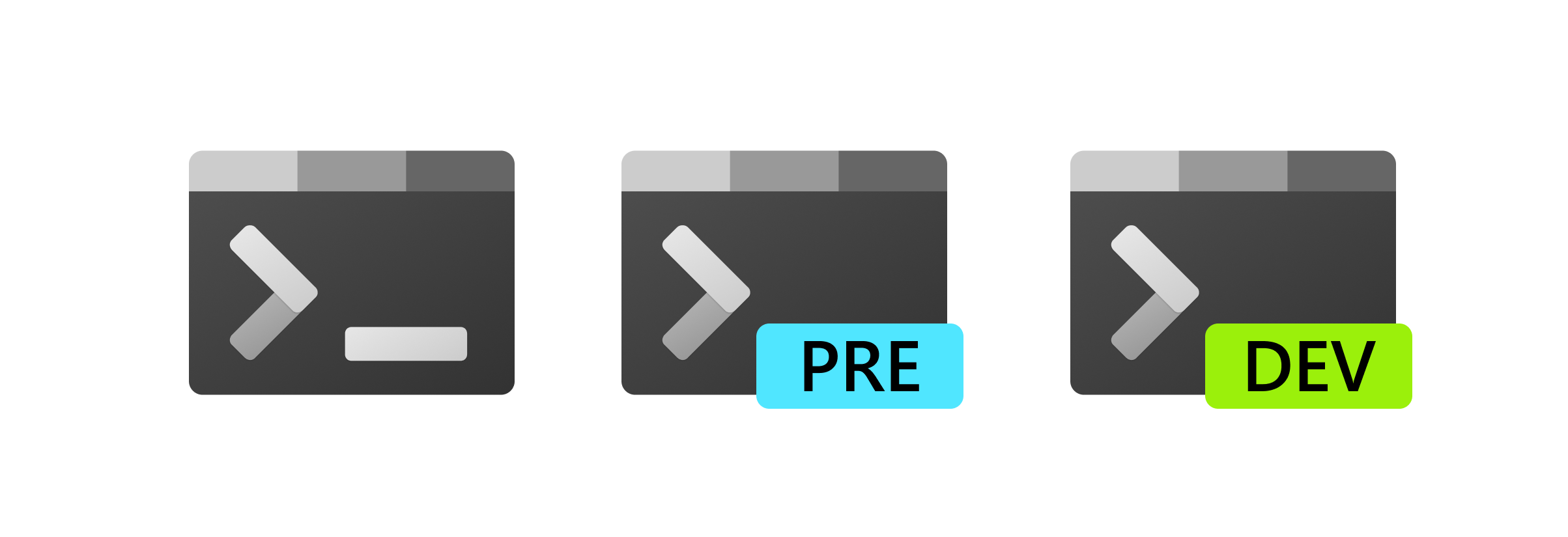## Summary of the Pull Request In the original implementation, we used two different orderings for the color tables. The WT color table used ANSI order, while the conhost color table used a Windows-specific order. This PR standardizes on the ANSI color order everywhere, so the usage of indexed colors is consistent across both parts of the code base, which will hopefully allow more of the code to be shared one day. ## References This is another small step towards de-duplicating `AdaptDispatch` and `TerminalDispatch` for issue #3849, and is essentially a followup to the SGR dispatch refactoring in PR #6728. ## PR Checklist * [x] Closes #11461 * [x] CLA signed. * [x] Tests added/passed * [ ] Documentation updated. * [ ] Schema updated. * [x] I've discussed this with core contributors already. Issue number where discussion took place: #11461 ## Detailed Description of the Pull Request / Additional comments Conhost still needs to deal with legacy attributes using Windows color order, so those values now need to be transposed to ANSI colors order when creating a `TextAttribute` object. This is done with a simple mapping table, which also handles the translation of the default color entries, so it's actually slightly faster than the original code. And when converting `TextAttribute` values back to legacy console attributes, we were already using a mapping table to handle the narrowing of 256-color values down to 16 colors, so we just needed to adjust that table to account for the translation from ANSI to Windows, and then could make use of the same table for both 256-color and 16-color values. There are also a few places in conhost that read from or write to the color tables, and those now need to transpose the index values. I've addressed this by creating separate `SetLegacyColorTableEntry` and `GetLegacyColorTableEntry` methods in the `Settings` class which take care of the mapping, so it's now clearer in which cases the code is dealing with legacy values, and which are ANSI values. These methods are used in the `SetConsoleScreenBufferInfoEx` and `GetConsoleScreenBufferInfoEx` APIs, as well as a few place where color preferences are handled (the registry, shortcut links, and the properties dialog), none of which are particularly sensitive to performance. However, we also use the legacy table when looking up the default colors for rendering (which happens a lot), so I've refactored that code so the default color calculations now only occur once per frame. The plus side of all of this is that the VT code doesn't need to do the index translation anymore, so we can finally get rid of all the calls to `XTermToWindowsIndex`, and we no longer need a separate color table initialization method for conhost, so I was able to merge a number of color initialization methods into one. We also no longer need to translate from legacy values to ANSI when generating VT sequences for conpty. The one exception to that is the 16-color VT renderer, which uses the `TextColor::GetLegacyIndex` method to approximate 16-color equivalents for RGB and 256-color values. Since that method returns a legacy index, it still needs to be translated to ANSI before it can be used in a VT sequence. But this should be no worse than it was before. One more special case is conhost's secret _Color Selection_ feature. That uses `Ctrl`+Number and `Alt`+Number key sequences to highlight parts of the buffer, and the mapping from number to color is based on the Windows color order. So that mapping now needs to be transposed, but that's also not performance sensitive. The only thing that I haven't bothered to update is the trace logging code in the `Telemetry` class, which logs the first 16 entries in the color table. Those entries are now going to be in a different order, but I didn't think that would be of great concern to anyone. ## Validation Steps Performed A lot of unit tests needed to be updated to use ANSI color constants when setting indexed colors, where before they might have been expecting values in Windows order. But this replaced a wild mix of different constants, sometimes having to use bit shifting, as well as values mapped with `XTermToWindowsIndex`, so I think the tests are a whole lot clearer now. Only a few cases have been left with literal numbers where that seemed more appropriate. In addition to getting the unit tests working, I've also manually tested the behaviour of all the console APIs which I thought could be affected by these changes, and confirmed that they produced the same results in the new code as they did in the original implementation. This includes: - `WriteConsoleOutput` - `ReadConsoleOutput` - `SetConsoleTextAttribute` with `WriteConsoleOutputCharacter` - `FillConsoleOutputAttribute` and `FillConsoleOutputCharacter` - `ScrollConsoleScreenBuffer` - `GetConsoleScreenBufferInfo` - `GetConsoleScreenBufferInfoEx` - `SetConsoleScreenBufferInfoEx` I've also manually tested changing colors via the console properties menu, the registry, and shortcut links, including setting default colors and popup colors. And I've tested that the "Quirks Mode" is still working as expected in PowerShell. In terms of performance, I wrote a little test app that filled a 80x9999 buffer with random color combinations using `WriteConsoleOutput`, which I figured was likely to be the most performance sensitive call, and I think it now actually performs slightly better than the original implementation. I've also tested similar code - just filling the visible window - with SGR VT sequences of various types, and the performance seems about the same as it was before. |
||
|---|---|---|
| .config | ||
| .github | ||
| .nuget | ||
| .vscode | ||
| build | ||
| dep | ||
| doc | ||
| oss | ||
| res | ||
| samples | ||
| scratch/ScratchIslandApp | ||
| src | ||
| tools | ||
| .clang-format | ||
| .editorconfig | ||
| .gitattributes | ||
| .gitignore | ||
| .gitmodules | ||
| .vsconfig | ||
| CODE_OF_CONDUCT.md | ||
| common.openconsole.props | ||
| consolegit2gitfilters.json | ||
| CONTRIBUTING.md | ||
| custom.props | ||
| dirs | ||
| LICENSE | ||
| NOTICE.md | ||
| NuGet.Config | ||
| OpenConsole.sln | ||
| README.md | ||
| Scratch.sln | ||
| SECURITY.md | ||
| SUPPORT.md | ||
| XamlStyler.json | ||
Welcome to the Windows Terminal, Console and Command-Line repo
This repository contains the source code for:
- Windows Terminal
- Windows Terminal Preview
- The Windows console host (
conhost.exe) - Components shared between the two projects
- ColorTool
- Sample projects that show how to consume the Windows Console APIs
Related repositories include:
- Windows Terminal Documentation (Repo: Contribute to the docs)
- Console API Documentation
- Cascadia Code Font
Installing and running Windows Terminal
🔴 Note: Windows Terminal requires Windows 10 1903 (build 18362) or later
Microsoft Store [Recommended]
Install the Windows Terminal from the Microsoft Store. This allows you to always be on the latest version when we release new builds with automatic upgrades.
This is our preferred method.
Other install methods
Via GitHub
For users who are unable to install Windows Terminal from the Microsoft Store, released builds can be manually downloaded from this repository's Releases page.
Download the Microsoft.WindowsTerminal_<versionNumber>.msixbundle file from
the Assets section. To install the app, you can simply double-click on the
.msixbundle file, and the app installer should automatically run. If that
fails for any reason, you can try the following command at a PowerShell prompt:
# NOTE: If you are using PowerShell 7+, please run
# Import-Module Appx -UseWindowsPowerShell
# before using Add-AppxPackage.
Add-AppxPackage Microsoft.WindowsTerminal_<versionNumber>.msixbundle
🔴 Note: If you install Terminal manually:
- Terminal will not auto-update when new builds are released so you will need to regularly install the latest Terminal release to receive all the latest fixes and improvements!
Via Windows Package Manager CLI (aka winget)
winget users can download and install
the latest Terminal release by installing the Microsoft.WindowsTerminal
package:
winget install --id=Microsoft.WindowsTerminal -e
Via Chocolatey (unofficial)
Chocolatey users can download and install the latest
Terminal release by installing the microsoft-windows-terminal package:
choco install microsoft-windows-terminal
To upgrade Windows Terminal using Chocolatey, run the following:
choco upgrade microsoft-windows-terminal
If you have any issues when installing/upgrading the package please go to the Windows Terminal package page and follow the Chocolatey triage process
Via Scoop (unofficial)
Scoop users can download and install the latest Terminal
release by installing the windows-terminal package:
scoop bucket add extras
scoop install windows-terminal
To update Windows Terminal using Scoop, run the following:
scoop update windows-terminal
If you have any issues when installing/updating the package, please search for or report the same on the issues page of Scoop Extras bucket repository.
Windows Terminal 2.0 Roadmap
The plan for delivering Windows Terminal 2.0 is described here and will be updated as the project proceeds.
Project Build Status
| Project | Build Status |
|---|---|
| Terminal | |
| ColorTool |
Terminal & Console Overview
Please take a few minutes to review the overview below before diving into the code:
Windows Terminal
Windows Terminal is a new, modern, feature-rich, productive terminal application for command-line users. It includes many of the features most frequently requested by the Windows command-line community including support for tabs, rich text, globalization, configurability, theming & styling, and more.
The Terminal will also need to meet our goals and measures to ensure it remains fast and efficient, and doesn't consume vast amounts of memory or power.
The Windows Console Host
The Windows Console host, conhost.exe, is Windows' original command-line user
experience. It also hosts Windows' command-line infrastructure and the Windows
Console API server, input engine, rendering engine, user preferences, etc. The
console host code in this repository is the actual source from which the
conhost.exe in Windows itself is built.
Since taking ownership of the Windows command-line in 2014, the team added several new features to the Console, including background transparency, line-based selection, support for ANSI / Virtual Terminal sequences, 24-bit color, a Pseudoconsole ("ConPTY"), and more.
However, because Windows Console's primary goal is to maintain backward compatibility, we have been unable to add many of the features the community (and the team) have been wanting for the last several years including tabs, unicode text, and emoji.
These limitations led us to create the new Windows Terminal.
You can read more about the evolution of the command-line in general, and the Windows command-line specifically in this accompanying series of blog posts on the Command-Line team's blog.
Shared Components
While overhauling Windows Console, we modernized its codebase considerably, cleanly separating logical entities into modules and classes, introduced some key extensibility points, replaced several old, home-grown collections and containers with safer, more efficient STL containers, and made the code simpler and safer by using Microsoft's Windows Implementation Libraries - WIL.
This overhaul resulted in several of Console's key components being available for re-use in any terminal implementation on Windows. These components include a new DirectWrite-based text layout and rendering engine, a text buffer capable of storing both UTF-16 and UTF-8, a VT parser/emitter, and more.
Creating the new Windows Terminal
When we started planning the new Windows Terminal application, we explored and evaluated several approaches and technology stacks. We ultimately decided that our goals would be best met by continuing our investment in our C++ codebase, which would allow us to reuse several of the aforementioned modernized components in both the existing Console and the new Terminal. Further, we realized that this would allow us to build much of the Terminal's core itself as a reusable UI control that others can incorporate into their own applications.
The result of this work is contained within this repo and delivered as the Windows Terminal application you can download from the Microsoft Store, or directly from this repo's releases.
Resources
For more information about Windows Terminal, you may find some of these resources useful and interesting:
- Command-Line Blog
- Command-Line Backgrounder Blog Series
- Windows Terminal Launch: Terminal "Sizzle Video"
- Windows Terminal Launch: Build 2019 Session
- Run As Radio: Show 645 - Windows Terminal with Richard Turner
- Azure Devops Podcast: Episode 54 - Kayla Cinnamon and Rich Turner on DevOps on the Windows Terminal
- Microsoft Ignite 2019 Session: The Modern Windows Command Line: Windows Terminal - BRK3321
FAQ
I built and ran the new Terminal, but it looks just like the old console
Cause: You're launching the incorrect solution in Visual Studio.
Solution: Make sure you're building & deploying the CascadiaPackage project in
Visual Studio.
⚠ Note:
OpenConsole.exeis just a locally-builtconhost.exe, the classic Windows Console that hosts Windows' command-line infrastructure. OpenConsole is used by Windows Terminal to connect to and communicate with command-line applications (via ConPty).
Documentation
All project documentation is located at aka.ms/terminal-docs. If you would like to contribute to the documentation, please submit a pull request on the Windows Terminal Documentation repo.
Contributing
We are excited to work alongside you, our amazing community, to build and enhance Windows Terminal!
BEFORE you start work on a feature/fix, please read & follow our Contributor's Guide to help avoid any wasted or duplicate effort.
Communicating with the Team
The easiest way to communicate with the team is via GitHub issues.
Please file new issues, feature requests and suggestions, but DO search for similar open/closed pre-existing issues before creating a new issue.
If you would like to ask a question that you feel doesn't warrant an issue (yet), please reach out to us via Twitter:
- Kayla Cinnamon, Program Manager: @cinnamon_msft
- Dustin Howett, Engineering Lead: @dhowett
- Michael Niksa, Senior Developer: @michaelniksa
- Mike Griese, Developer: @zadjii
- Carlos Zamora, Developer: @cazamor_msft
- Leon Liang, Developer: @leonmsft
- Pankaj Bhojwani, Developer
- Leonard Hecker, Developer: @LeonardHecker
Developer Guidance
Prerequisites
- You must be running Windows 1903 (build >= 10.0.18362.0) or later to run Windows Terminal
- You must enable Developer Mode in the Windows Settings app to locally install and run Windows Terminal
- You must have PowerShell 7 or later installed
- You must have the Windows 10 1903 SDK installed
- You must have at least VS 2019 installed
- You must install the following Workloads via the VS Installer. Note: Opening
the solution in VS 2019 will prompt you to install missing components
automatically:
- Desktop Development with C++
- Universal Windows Platform Development
- The following Individual Components
- C++ (v142) Universal Windows Platform Tools
Building the Code
This repository uses git submodules for some of its dependencies. To make sure submodules are restored or updated, be sure to run the following prior to building:
git submodule update --init --recursive
OpenConsole.sln may be built from within Visual Studio or from the command-line using a set of convenience scripts & tools in the /tools directory:
Building in PowerShell
Import-Module .\tools\OpenConsole.psm1
Set-MsBuildDevEnvironment
Invoke-OpenConsoleBuild
Building in Cmd
.\tools\razzle.cmd
bcz
Running & Debugging
To debug the Windows Terminal in VS, right click on CascadiaPackage (in the
Solution Explorer) and go to properties. In the Debug menu, change "Application
process" and "Background task process" to "Native Only".
You should then be able to build & debug the Terminal project by hitting F5.
👉 You will not be able to launch the Terminal directly by running the WindowsTerminal.exe. For more details on why, see #926, #4043
Coding Guidance
Please review these brief docs below about our coding practices.
👉 If you find something missing from these docs, feel free to contribute to any of our documentation files anywhere in the repository (or write some new ones!)
This is a work in progress as we learn what we'll need to provide people in order to be effective contributors to our project.
- Coding Style
- Code Organization
- Exceptions in our legacy codebase
- Helpful smart pointers and macros for interfacing with Windows in WIL
Code of Conduct
This project has adopted the Microsoft Open Source Code of Conduct. For more information see the Code of Conduct FAQ or contact opencode@microsoft.com with any additional questions or comments.