This PR adds a sample monarch/peasant application. This is a type of application where a single "Monarch" can coordinate the actions of multiple other "Peasant" processes, as described by the specs in #7240 and #8135. This project is intended to be a standalone sample of how the architecture would work, without involving the entirety of the Windows Terminal build. Eventually, this architecture will be incorporated into `wt.exe` itself, to enable scenarios like: * Run `wt` in the current window (#4472) * Single Instance Mode (#2227) For an example of this sample running, see the below GIF: 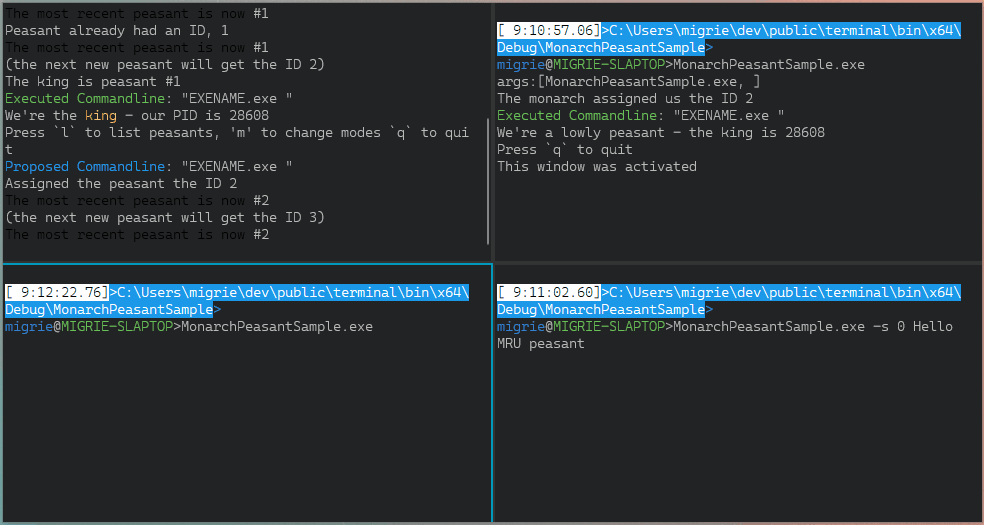 This sample operates largely by printing to the console, to help the reader understand how it's working through its logic. I'm doing this mostly so we can have a _committed_ sample of this type of application, kinda like how VtPipeTerm is a sample ConPTY application. It's a lot easier to understand (& build on) when there aren't any window shenanigans, settings loading, Island instantiation, or anything else that the whole of `WindowsTerminal.exe` needs * [x] I work here * [x] This is sample code, so I'm not shipping tests for it. * [x] Go see the doc over in #8135
63 lines
2.3 KiB
XML
63 lines
2.3 KiB
XML
<?xml version="1.0" encoding="utf-8"?>
|
|
|
|
<Package
|
|
xmlns="http://schemas.microsoft.com/appx/manifest/foundation/windows10"
|
|
xmlns:uap="http://schemas.microsoft.com/appx/manifest/uap/windows10"
|
|
xmlns:rescap="http://schemas.microsoft.com/appx/manifest/foundation/windows10/restrictedcapabilities"
|
|
xmlns:uap3="http://schemas.microsoft.com/appx/manifest/uap/windows10/3"
|
|
xmlns:uap5="http://schemas.microsoft.com/appx/manifest/uap/windows10/5"
|
|
xmlns:desktop="http://schemas.microsoft.com/appx/manifest/desktop/windows10"
|
|
IgnorableNamespaces="uap rescap">
|
|
|
|
<Identity
|
|
Name="5d4b020d-14a7-4a1a-a359-3f468e23bae3"
|
|
Publisher="CN=migrie"
|
|
Version="1.0.0.0" />
|
|
|
|
<Properties>
|
|
<DisplayName>MonarchPeasantPackage</DisplayName>
|
|
<PublisherDisplayName>migrie</PublisherDisplayName>
|
|
<Logo>Images\StoreLogo.png</Logo>
|
|
</Properties>
|
|
|
|
<Dependencies>
|
|
<TargetDeviceFamily Name="Windows.Universal" MinVersion="10.0.0.0" MaxVersionTested="10.0.0.0" />
|
|
<TargetDeviceFamily Name="Windows.Desktop" MinVersion="10.0.14393.0" MaxVersionTested="10.0.14393.0" />
|
|
</Dependencies>
|
|
|
|
<Resources>
|
|
<Resource Language="x-generate"/>
|
|
</Resources>
|
|
|
|
<Applications>
|
|
<Application Id="App"
|
|
Executable="$targetnametoken$.exe"
|
|
EntryPoint="$targetentrypoint$">
|
|
<uap:VisualElements
|
|
DisplayName="MonarchPeasantPackage"
|
|
Description="MonarchPeasantPackage"
|
|
BackgroundColor="transparent"
|
|
Square150x150Logo="Images\Square150x150Logo.png"
|
|
Square44x44Logo="Images\Square44x44Logo.png">
|
|
<uap:DefaultTile Wide310x150Logo="Images\Wide310x150Logo.png" />
|
|
<uap:SplashScreen Image="Images\SplashScreen.png" />
|
|
</uap:VisualElements>
|
|
|
|
<Extensions>
|
|
<uap3:Extension Category="windows.appExecutionAlias" Executable="MonarchPeasantSample\MonarchPeasantSample.exe" EntryPoint="Windows.FullTrustApplication">
|
|
<uap3:AppExecutionAlias>
|
|
<desktop:ExecutionAlias Alias="MonarchPeasantSample.exe" />
|
|
</uap3:AppExecutionAlias>
|
|
</uap3:Extension>
|
|
|
|
</Extensions>
|
|
|
|
</Application>
|
|
</Applications>
|
|
|
|
<Capabilities>
|
|
<Capability Name="internetClient" />
|
|
<rescap:Capability Name="runFullTrust" />
|
|
</Capabilities>
|
|
</Package>
|