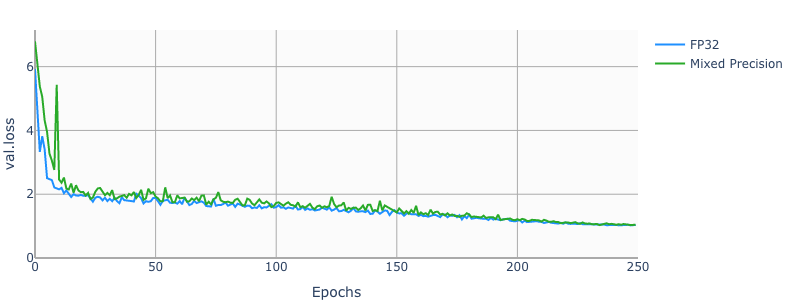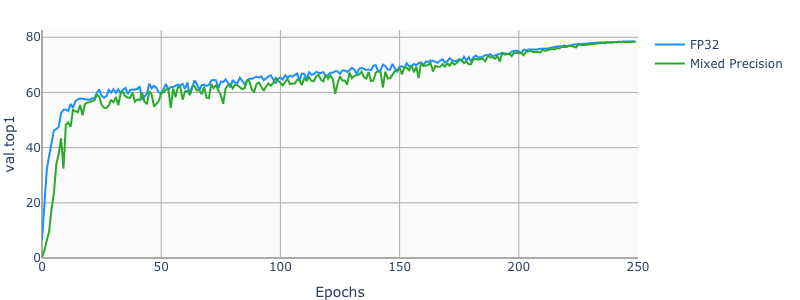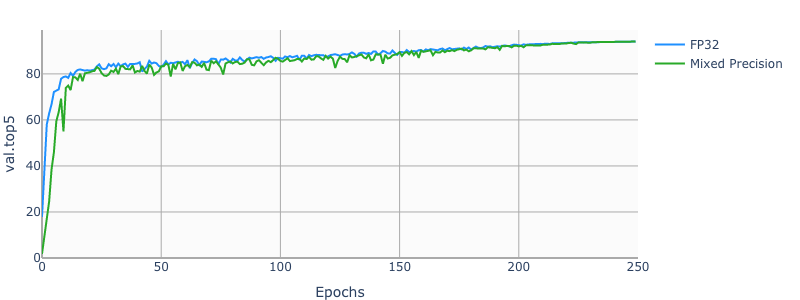36 KiB
ResNet50 v1.5 For PyTorch
This repository provides a script and recipe to train the ResNet50 model to achieve state-of-the-art accuracy, and is tested and maintained by NVIDIA.
Table Of Contents
- Model overview
- Setup
- Quick Start Guide
- Advanced
- Performance
- Release notes
Model overview
The ResNet50 v1.5 model is a modified version of the original ResNet50 v1 model.
The difference between v1 and v1.5 is that, in the bottleneck blocks which requires downsampling, v1 has stride = 2 in the first 1x1 convolution, whereas v1.5 has stride = 2 in the 3x3 convolution.
This difference makes ResNet50 v1.5 slightly more accurate (~0.5% top1) than v1, but comes with a smallperformance drawback (~5% imgs/sec).
The model is initialized as described in Delving deep into rectifiers: Surpassing human-level performance on ImageNet classification
This model is trained with mixed precision using Tensor Cores on Volta, Turing, and the NVIDIA Ampere GPU architectures. Therefore, researchers can get results over 2x faster than training without Tensor Cores, while experiencing the benefits of mixed precision training. This model is tested against each NGC monthly container release to ensure consistent accuracy and performance over time.
We are currently working on adding NHWC data layout support for Mixed Precision training.
Default configuration
The following sections highlight the default configurations for the ResNet50 model.
Optimizer
This model uses SGD with momentum optimizer with the following hyperparameters:
- Momentum (0.875)
- Learning rate (LR) = 0.256 for 256 batch size, for other batch sizes we linearly scale the learning rate.
- Learning rate schedule - we use cosine LR schedule
- For bigger batch sizes (512 and up) we use linear warmup of the learning rate during the first couple of epochs according to Training ImageNet in 1 hour. Warmup length depends on the total training length.
- Weight decay (WD)= 3.0517578125e-05 (1/32768).
- We do not apply WD on Batch Norm trainable parameters (gamma/bias)
- Label smoothing = 0.1
- We train for:
- 50 Epochs -> configuration that reaches 75.9% top1 accuracy
- 90 Epochs -> 90 epochs is a standard for ImageNet networks
- 250 Epochs -> best possible accuracy.
- For 250 epoch training we also use MixUp regularization.
Data augmentation
This model uses the following data augmentation:
- For training:
- Normalization
- Random resized crop to 224x224
- Scale from 8% to 100%
- Aspect ratio from 3/4 to 4/3
- Random horizontal flip
- For inference:
- Normalization
- Scale to 256x256
- Center crop to 224x224
Other training recipes
This script does not target any specific benchmark. There are changes that others have made which can speed up convergence and/or increase accuracy.
One of the more popular training recipes is provided by fast.ai.
The fast.ai recipe introduces many changes to the training procedure, one of which is progressive resizing of the training images.
The first part of training uses 128px images, the middle part uses 224px images, and the last part uses 288px images. The final validation is performed on 288px images.
Training script in this repository performs validation on 224px images, just like the original paper described.
These two approaches can't be directly compared, since the fast.ai recipe requires validation on 288px images, and this recipe keeps the original assumption that validation is done on 224px images.
Using 288px images means that a lot more FLOPs are needed during inference to reach the same accuracy.
Feature support matrix
The following features are supported by this model:
| Feature | ResNet50 |
|---|---|
| DALI | Yes |
| APEX AMP | Yes |
Features
-
NVIDIA DALI - DALI is a library accelerating data preparation pipeline. To accelerate your input pipeline, you only need to define your data loader with the DALI library. For more information about DALI, refer to the DALI product documentation.
-
APEX is a PyTorch extension that contains utility libraries, such as Automatic Mixed Precision (AMP), which require minimal network code changes to leverage Tensor Cores performance. Refer to the Enabling mixed precision section for more details.
DALI
We use NVIDIA DALI, which speeds up data loading when CPU becomes a bottleneck. DALI can use CPU or GPU, and outperforms the PyTorch native dataloader.
Run training with --data-backends dali-gpu or --data-backends dali-cpu to enable DALI.
For DGXA100 and DGX1 we recommend --data-backends dali-cpu, for DGX2 we recommend --data-backends dali-gpu.
Mixed precision training
Mixed precision is the combined use of different numerical precisions in a computational method. Mixed precision training offers significant computational speedup by performing operations in half-precision format, while storing minimal information in single-precision to retain as much information as possible in critical parts of the network. Since the introduction of Tensor Cores in Volta, and following with both the Turing and Ampere architectures, significant training speedups are experienced by switching to mixed precision -- up to 3x overall speedup on the most arithmetically intense model architectures. Using mixed precision training requires two steps:
- Porting the model to use the FP16 data type where appropriate.
- Adding loss scaling to preserve small gradient values.
The ability to train deep learning networks with lower precision was introduced in the Pascal architecture and first supported in CUDA 8 in the NVIDIA Deep Learning SDK.
For information about:
- How to train using mixed precision, see the Mixed Precision Training paper and Training With Mixed Precision documentation.
- Techniques used for mixed precision training, see the Mixed-Precision Training of Deep Neural Networks blog.
- APEX tools for mixed precision training, see the NVIDIA Apex: Tools for Easy Mixed-Precision Training in PyTorch.
Enabling mixed precision
Mixed precision is enabled in PyTorch by using the Automatic Mixed Precision (AMP), a library from APEX that casts variables to half-precision upon retrieval, while storing variables in single-precision format. Furthermore, to preserve small gradient magnitudes in backpropagation, a loss scaling step must be included when applying gradients. In PyTorch, loss scaling can be easily applied by using scale_loss() method provided by AMP. The scaling value to be used can be dynamic or fixed.
For an in-depth walk through on AMP, check out sample usage here. APEX is a PyTorch extension that contains utility libraries, such as AMP, which require minimal network code changes to leverage tensor cores performance.
To enable mixed precision, you can:
-
Import AMP from APEX:
from apex import amp -
Wrap model and optimizer in amp.initialize:
model, optimizer = amp.initialize(model, optimizer, opt_level="O1", loss_scale="dynamic") -
Scale loss before backpropagation:
with amp.scale_loss(loss, optimizer) as scaled_loss: scaled_loss.backward()
Enabling TF32
TensorFloat-32 (TF32) is the new math mode in NVIDIA A100 GPUs for handling the matrix math also called tensor operations. TF32 running on Tensor Cores in A100 GPUs can provide up to 10x speedups compared to single-precision floating-point math (FP32) on Volta GPUs.
TF32 Tensor Cores can speed up networks using FP32, typically with no loss of accuracy. It is more robust than FP16 for models which require high dynamic range for weights or activations.
For more information, refer to the TensorFloat-32 in the A100 GPU Accelerates AI Training, HPC up to 20x blog post.
TF32 is supported in the NVIDIA Ampere GPU architecture and is enabled by default.
Setup
The following section lists the requirements that you need to meet in order to start training the ResNet50 model.
Requirements
This repository contains Dockerfile which extends the PyTorch NGC container and encapsulates some dependencies. Aside from these dependencies, ensure you have the following components:
- NVIDIA Docker
- PyTorch 21.03-py3 NGC container or newer
- Supported GPUs:
For more information about how to get started with NGC containers, see the following sections from the NVIDIA GPU Cloud Documentation and the Deep Learning DGX Documentation:
- Getting Started Using NVIDIA GPU Cloud
- Accessing And Pulling From The NGC Container Registry
- Running PyTorch
For those unable to use the PyTorch NGC container, to set up the required environment or create your own container, see the versioned NVIDIA Container Support Matrix.
Quick Start Guide
1. Clone the repository.
git clone https://github.com/NVIDIA/DeepLearningExamples
cd DeepLearningExamples/PyTorch/Classification/
2. Download and preprocess the dataset.
The ResNet50 script operates on ImageNet 1k, a widely popular image classification dataset from the ILSVRC challenge.
PyTorch can work directly on JPEGs, therefore, preprocessing/augmentation is not needed.
To train your model using mixed or TF32 precision with Tensor Cores or using FP32, perform the following steps using the default parameters of the resnet50 model on the ImageNet dataset. For the specifics concerning training and inference, see the Advanced section.
-
Extract the training data:
mkdir train && mv ILSVRC2012_img_train.tar train/ && cd train
tar -xvf ILSVRC2012_img_train.tar && rm -f ILSVRC2012_img_train.tar
find . -name "*.tar" | while read NAME ; do mkdir -p "${NAME%.tar}"; tar -xvf "${NAME}" -C "${NAME%.tar}"; rm -f "${NAME}"; done
cd ..
- Extract the validation data and move the images to subfolders:
mkdir val && mv ILSVRC2012_img_val.tar val/ && cd val && tar -xvf ILSVRC2012_img_val.tar
wget -qO- https://raw.githubusercontent.com/soumith/imagenetloader.torch/master/valprep.sh | bash
The directory in which the train/ and val/ directories are placed, is referred to as <path to imagenet> in this document.
3. Build the ResNet50 PyTorch NGC container.
docker build . -t nvidia_resnet50
4. Start an interactive session in the NGC container to run training/inference.
nvidia-docker run --rm -it -v <path to imagenet>:/imagenet --ipc=host nvidia_resnet50
5. Start training
To run training for a standard configuration (DGXA100/DGX1V/DGX2V, AMP/TF32/FP32, 90/250 Epochs),
run one of the scripts in the ./resnet50v1.5/training directory
called ./resnet50v1.5/training/{AMP, TF32, FP32}/{ DGXA100, DGX1V, DGX2V }_resnet50_{AMP, TF32, FP32}_{ 90, 250 }E.sh.
Ensure ImageNet is mounted in the /imagenet directory.
Example:
bash ./resnet50v1.5/training/AMP/DGX1_resnet50_AMP_250E.sh <path were to store checkpoints and logs>
6. Start inference
You can download pretrained weights from NGC:
wget --content-disposition https://api.ngc.nvidia.com/v2/models/nvidia/resnet50_pyt_amp/versions/20.06.0/zip -O resnet50_pyt_amp_20.06.0.zip
unzip resnet50_pyt_amp_20.06.0.zip
To run inference on ImageNet, run:
python ./main.py --arch resnet50 --evaluate --epochs 1 --pretrained-weights nvidia_resnet50_200821.pth.tar -b <batch size> <path to imagenet>
To run inference on JPEG image using pretrained weights:
python classify.py --arch resnet50 -c fanin --weights nvidia_resnet50_200821.pth.tar --precision AMP|FP32 --image <path to JPEG image>
Advanced
The following sections provide greater details of the dataset, running training and inference, and the training results.
Scripts and sample code
To run a non standard configuration use:
-
For 1 GPU
- FP32
python ./main.py --arch resnet50 -c fanin --label-smoothing 0.1 <path to imagenet>python ./main.py --arch resnet50 -c fanin --label-smoothing 0.1 --amp --static-loss-scale 256 <path to imagenet>
- FP32
-
For multiple GPUs
- FP32
python ./multiproc.py --nproc_per_node 8 ./main.py --arch resnet50 -c fanin --label-smoothing 0.1 <path to imagenet> - AMP
python ./multiproc.py --nproc_per_node 8 ./main.py --arch resnet50 -c fanin --label-smoothing 0.1 --amp --static-loss-scale 256 <path to imagenet>
- FP32
Use python ./main.py -h to obtain the list of available options in the main.py script.
Command-line options:
To see the full list of available options and their descriptions, use the -h or --help command-line option, for example:
python main.py -h
usage: main.py [-h] [--data-backend BACKEND] [--arch ARCH]
[--model-config CONF] [--num-classes N] [-j N] [--epochs N]
[--run-epochs N] [-b N] [--optimizer-batch-size N] [--lr LR]
[--lr-schedule SCHEDULE] [--warmup E] [--label-smoothing S]
[--mixup ALPHA] [--momentum M] [--weight-decay W]
[--bn-weight-decay] [--nesterov] [--print-freq N]
[--resume PATH] [--pretrained-weights PATH]
[--static-loss-scale STATIC_LOSS_SCALE] [--dynamic-loss-scale]
[--prof N] [--amp] [--seed SEED] [--gather-checkpoints]
[--raport-file RAPORT_FILE] [--evaluate] [--training-only]
[--no-checkpoints] [--checkpoint-filename CHECKPOINT_FILENAME]
[--workspace DIR] [--memory-format {nchw,nhwc}]
DIR
PyTorch ImageNet Training
positional arguments:
DIR path to dataset
optional arguments:
-h, --help show this help message and exit
--data-backend BACKEND
data backend: pytorch | syntetic | dali-gpu | dali-cpu
(default: dali-cpu)
--arch ARCH, -a ARCH model architecture: resnet18 | resnet34 | resnet50 |
resnet101 | resnet152 | resnext50-32x4d |
resnext101-32x4d | resnext101-32x8d |
resnext101-32x8d-basic | se-resnext101-32x4d (default:
resnet50)
--model-config CONF, -c CONF
model configs: classic | fanin | grp-fanin | grp-
fanout(default: classic)
--num-classes N number of classes in the dataset
-j N, --workers N number of data loading workers (default: 5)
--epochs N number of total epochs to run
--run-epochs N run only N epochs, used for checkpointing runs
-b N, --batch-size N mini-batch size (default: 256) per gpu
--optimizer-batch-size N
size of a total batch size, for simulating bigger
batches using gradient accumulation
--lr LR, --learning-rate LR
initial learning rate
--lr-schedule SCHEDULE
Type of LR schedule: step, linear, cosine
--warmup E number of warmup epochs
--label-smoothing S label smoothing
--mixup ALPHA mixup alpha
--momentum M momentum
--weight-decay W, --wd W
weight decay (default: 1e-4)
--bn-weight-decay use weight_decay on batch normalization learnable
parameters, (default: false)
--nesterov use nesterov momentum, (default: false)
--print-freq N, -p N print frequency (default: 10)
--resume PATH path to latest checkpoint (default: none)
--pretrained-weights PATH
load weights from here
--static-loss-scale STATIC_LOSS_SCALE
Static loss scale, positive power of 2 values can
improve amp convergence.
--dynamic-loss-scale Use dynamic loss scaling. If supplied, this argument
supersedes --static-loss-scale.
--prof N Run only N iterations
--amp Run model AMP (automatic mixed precision) mode.
--seed SEED random seed used for numpy and pytorch
--gather-checkpoints Gather checkpoints throughout the training, without
this flag only best and last checkpoints will be
stored
--raport-file RAPORT_FILE
file in which to store JSON experiment raport
--evaluate evaluate checkpoint/model
--training-only do not evaluate
--no-checkpoints do not store any checkpoints, useful for benchmarking
--checkpoint-filename CHECKPOINT_FILENAME
--workspace DIR path to directory where checkpoints will be stored
--memory-format {nchw,nhwc}
memory layout, nchw or nhwc
Dataset guidelines
To use your own dataset, divide it in directories as in the following scheme:
- Training images -
train/<class id>/<image> - Validation images -
val/<class id>/<image>
If your dataset's has number of classes different than 1000, you need to pass --num-classes N flag to the training script.
Training process
All the results of the training will be stored in the directory specified with --workspace argument.
Script will store:
- most recent checkpoint -
checkpoint.pth.tar(unless--no-checkpointsflag is used). - checkpoint with best validation accuracy -
model_best.pth.tar(unless--no-checkpointsflag is used). - JSON log - in the file specified with
--raport-fileflag.
Metrics gathered through training:
train.loss- training losstrain.total_ips- training speed measured in images/secondtrain.compute_ips- training speed measured in images/second, not counting data loadingtrain.data_time- time spent on waiting on datatrain.compute_time- time spent in forward/backward pass
To restart training from checkpoint use --resume option.
To start training from pretrained weights (e.g. downloaded from NGC) use --pretrained-weights option.
The difference between those two is that the pretrained weights contain only model weights, and checkpoints, apart from model weights, contain optimizer state, LR scheduler state.
Checkpoints are suitable for dividing the training into parts, for example in order to divide the training job into shorter stages, or restart training after infrastructure fail.
Pretrained weights can be used as a base for finetuning the model to a different dataset, or as a backbone to detection models.
Inference process
Validation is done every epoch, and can be also run separately on a checkpointed model.
python ./main.py --arch resnet50 --evaluate --epochs 1 --resume <path to checkpoint> -b <batch size> <path to imagenet>
Metrics gathered through training:
val.loss- validation lossval.top1- validation top1 accuracyval.top5- validation top5 accuracyval.total_ips- inference speed measured in images/secondval.compute_ips- inference speed measured in images/second, not counting data loadingval.data_time- time spent on waiting on dataval.compute_time- time spent on inference
To run inference on JPEG image, you have to first extract the model weights from checkpoint:
python checkpoint2model.py --checkpoint-path <path to checkpoint> --weight-path <path where weights will be stored>
Then run classification script:
python classify.py --arch resnet50 -c fanin --weights <path to weights from previous step> --precision AMP|FP32 --image <path to JPEG image>
You can also run ImageNet validation on pretrained weights:
python ./main.py --arch resnet50 --evaluate --epochs 1 --pretrained-weights <path to pretrained weights> -b <batch size> <path to imagenet>
NGC Pretrained weights:
Pretrained weights can be downloaded from NGC:
wget --content-disposition https://api.ngc.nvidia.com/v2/models/nvidia/resnet50_pyt_amp/versions/20.06.0/zip -O resnet50_pyt_amp_20.06.0.zip
unzip resnet50_pyt_amp_20.06.0.zip
To run inference on ImageNet, run:
python ./main.py --arch resnet50 --evaluate --epochs 1 --pretrained-weights nvidia_resnet50_200821.pth.tar -b <batch size> <path to imagenet>
To run inference on JPEG image using pretrained weights:
python classify.py --arch resnet50 --weights nvidia_resnet50_200821.pth.tar --precision AMP|FP32 --image <path to JPEG image>
Performance
The performance measurements in this document were conducted at the time of publication and may not reflect the performance achieved from NVIDIA’s latest software release. For the most up-to-date performance measurements, go to NVIDIA Data Center Deep Learning Product Performance.
Benchmarking
The following section shows how to run benchmarks measuring the model performance in training and inference modes.
Training performance benchmark
To benchmark training, run:
- For 1 GPU
- FP32 (V100 GPUs only)
python ./launch.py --model resnet50 --precision FP32 --mode benchmark_training --platform DGX1V <path to imagenet> --raport-file benchmark.json --epochs 1 --prof 100 - TF32 (A100 GPUs only)
python ./launch.py --model resnet50 --precision TF32 --mode benchmark_training --platform DGXA100 <path to imagenet> --raport-file benchmark.json --epochs 1 --prof 100 - AMP
python ./launch.py --model resnet50 --precision AMP --mode benchmark_training --platform <DGX1V|DGXA100> <path to imagenet> --raport-file benchmark.json --epochs 1 --prof 100
- FP32 (V100 GPUs only)
- For multiple GPUs
- FP32 (V100 GPUs only)
python ./launch.py --model resnet50 --precision FP32 --mode benchmark_training --platform DGX1V <path to imagenet> --raport-file benchmark.json --epochs 1 --prof 100 - TF32 (A100 GPUs only)
python ./multiproc.py --nproc_per_node 8 ./launch.py --model resnet50 --precision TF32 --mode benchmark_training --platform DGXA100 <path to imagenet> --raport-file benchmark.json --epochs 1 --prof 100 - AMP
python ./multiproc.py --nproc_per_node 8 ./launch.py --model resnet50 --precision AMP --mode benchmark_training --platform <DGX1V|DGXA100> <path to imagenet> --raport-file benchmark.json --epochs 1 --prof 100
- FP32 (V100 GPUs only)
Each of these scripts will run 100 iterations and save results in the benchmark.json file.
Inference performance benchmark
To benchmark inference, run:
- FP32 (V100 GPUs only)
python ./launch.py --model resnet50 --precision FP32 --mode benchmark_inference --platform DGX1V <path to imagenet> --raport-file benchmark.json --epochs 1 --prof 100
- TF32 (A100 GPUs only)
python ./launch.py --model resnet50 --precision TF32 --mode benchmark_inference --platform DGXA100 <path to imagenet> --raport-file benchmark.json --epochs 1 --prof 100
- AMP
python ./launch.py --model resnet50 --precision AMP --mode benchmark_inference --platform <DGX1V|DGXA100> <path to imagenet> --raport-file benchmark.json --epochs 1 --prof 100
Each of these scripts will run 100 iterations and save results in the benchmark.json file.
Results
Training accuracy results
Our results were obtained by running the applicable training script in the pytorch-20.12 NGC container.
To achieve these same results, follow the steps in the Quick Start Guide.
Training accuracy: NVIDIA DGX A100 (8x A100 80GB)
| Epochs | Mixed Precision Top1 | TF32 Top1 |
|---|---|---|
| 90 | 77.12 +/- 0.11 | 76.95 +/- 0.18 |
| 250 | 78.43 +/- 0.11 | 78.38 +/- 0.17 |
Training accuracy: NVIDIA DGX-1 (8x V100 16GB)
| Epochs | Mixed Precision Top1 | FP32 Top1 |
|---|---|---|
| 90 | 76.88 +/- 0.16 | 77.01 +/- 0.16 |
| 250 | 78.25 +/- 0.12 | 78.30 +/- 0.16 |
Training accuracy: NVIDIA DGX-2 (16x V100 32GB)
| epochs | Mixed Precision Top1 | FP32 Top1 |
|---|---|---|
| 50 | 75.81 +/- 0.08 | 76.04 +/- 0.05 |
| 90 | 77.10 +/- 0.06 | 77.23 +/- 0.04 |
| 250 | 78.59 +/- 0.13 | 78.46 +/- 0.03 |
Example plots
The following images show a 250 epochs configuration on a DGX-1V.
Training performance results
Our results were obtained by running the applicable training script in the pytorch-21.03 NGC container.
To achieve these same results, follow the steps in the Quick Start Guide.
Training performance: NVIDIA DGX A100 (8x A100 80GB)
| GPUs | Throughput - TF32 | Throughput - mixed precision | Throughput speedup (TF32 to mixed precision) | TF32 Strong Scaling | Mixed Precision Strong Scaling | Mixed Precision Training Time (90E) | TF32 Training Time (90E) |
|---|---|---|---|---|---|---|---|
| 1 | 938 img/s | 2470 img/s | 2.63 x | 1.0 x | 1.0 x | ~14 hours | ~36 hours |
| 8 | 7248 img/s | 16621 img/s | 2.29 x | 7.72 x | 6.72 x | ~3 hours | ~5 hours |
Training performance: NVIDIA DGX-1 16GB (8x V100 16GB)
| GPUs | Throughput - FP32 | Throughput - mixed precision | Throughput speedup (FP32 to mixed precision) | FP32 Strong Scaling | Mixed Precision Strong Scaling | Mixed Precision Training Time (90E) | FP32 Training Time (90E) |
|---|---|---|---|---|---|---|---|
| 1 | 367 img/s | 1200 img/s | 3.26 x | 1.0 x | 1.0 x | ~29 hours | ~92 hours |
| 8 | 2855 img/s | 8322 img/s | 2.91 x | 7.76 x | 6.93 x | ~5 hours | ~12 hours |
Training performance: NVIDIA DGX-1 32GB (8x V100 32GB)
| GPUs | Throughput - FP32 | Throughput - mixed precision | Throughput speedup (FP32 to mixed precision) | FP32 Strong Scaling | Mixed Precision Strong Scaling | Mixed Precision Training Time (90E) | FP32 Training Time (90E) |
|---|---|---|---|---|---|---|---|
| 1 | 356 img/s | 1156 img/s | 3.24 x | 1.0 x | 1.0 x | ~30 hours | ~95 hours |
| 8 | 2766 img/s | 8056 img/s | 2.91 x | 7.75 x | 6.96 x | ~5 hours | ~13 hours |
Inference performance results
Our results were obtained by running the applicable training script in the pytorch-21.03 NGC container.
To achieve these same results, follow the steps in the Quick Start Guide.
Inference performance: NVIDIA DGX-1 (1x V100 16GB)
FP32 Inference Latency
| Batch Size | Throughput Avg | Latency Avg | Latency 95% | Latency 99% |
|---|---|---|---|---|
| 1 | 96 img/s | 10.37 ms | 10.81 ms | 11.73 ms |
| 2 | 196 img/s | 10.24 ms | 11.18 ms | 12.89 ms |
| 4 | 386 img/s | 10.46 ms | 11.01 ms | 11.75 ms |
| 8 | 709 img/s | 11.5 ms | 12.36 ms | 13.12 ms |
| 16 | 1023 img/s | 16.07 ms | 15.69 ms | 15.97 ms |
| 32 | 1127 img/s | 29.37 ms | 28.53 ms | 28.67 ms |
| 64 | 1200 img/s | 55.4 ms | 53.5 ms | 53.71 ms |
| 128 | 1229 img/s | 109.26 ms | 104.04 ms | 104.34 ms |
| 256 | 1261 img/s | 214.48 ms | 202.51 ms | 202.88 ms |
Mixed Precision Inference Latency
| Batch Size | Throughput Avg | Latency Avg | Latency 95% | Latency 99% |
|---|---|---|---|---|
| 1 | 78 img/s | 12.78 ms | 13.27 ms | 14.36 ms |
| 2 | 154 img/s | 13.01 ms | 13.74 ms | 15.19 ms |
| 4 | 300 img/s | 13.41 ms | 14.25 ms | 15.68 ms |
| 8 | 595 img/s | 13.65 ms | 14.51 ms | 15.6 ms |
| 16 | 1178 img/s | 14.0 ms | 15.07 ms | 16.26 ms |
| 32 | 2146 img/s | 15.84 ms | 17.25 ms | 18.53 ms |
| 64 | 2984 img/s | 23.18 ms | 21.51 ms | 21.93 ms |
| 128 | 3249 img/s | 43.55 ms | 39.36 ms | 40.1 ms |
| 256 | 3382 img/s | 84.14 ms | 75.3 ms | 80.08 ms |
Inference performance: NVIDIA T4
FP32 Inference Latency
| Batch Size | Throughput Avg | Latency Avg | Latency 95% | Latency 99% |
|---|---|---|---|---|
| 1 | 98 img/s | 10.7 ms | 12.82 ms | 16.71 ms |
| 2 | 186 img/s | 11.26 ms | 13.79 ms | 16.99 ms |
| 4 | 325 img/s | 12.73 ms | 13.89 ms | 18.03 ms |
| 8 | 363 img/s | 22.41 ms | 22.57 ms | 22.9 ms |
| 16 | 409 img/s | 39.77 ms | 39.8 ms | 40.23 ms |
| 32 | 420 img/s | 77.62 ms | 76.92 ms | 77.28 ms |
| 64 | 428 img/s | 152.73 ms | 152.03 ms | 153.02 ms |
| 128 | 426 img/s | 309.26 ms | 303.38 ms | 305.13 ms |
| 256 | 415 img/s | 635.98 ms | 620.16 ms | 625.21 ms |
Mixed Precision Inference Latency
| Batch Size | Throughput Avg | Latency Avg | Latency 95% | Latency 99% |
|---|---|---|---|---|
| 1 | 79 img/s | 12.96 ms | 15.47 ms | 20.0 ms |
| 2 | 156 img/s | 13.18 ms | 14.9 ms | 18.73 ms |
| 4 | 317 img/s | 12.99 ms | 14.69 ms | 19.05 ms |
| 8 | 652 img/s | 12.82 ms | 16.04 ms | 19.43 ms |
| 16 | 1050 img/s | 15.8 ms | 16.57 ms | 20.62 ms |
| 32 | 1128 img/s | 29.54 ms | 28.79 ms | 28.97 ms |
| 64 | 1165 img/s | 57.41 ms | 55.67 ms | 56.11 ms |
| 128 | 1190 img/s | 114.24 ms | 109.17 ms | 110.41 ms |
| 256 | 1198 img/s | 225.95 ms | 215.28 ms | 222.94 ms |
Release notes
Changelog
- September 2018
- Initial release
- January 2019
- Added options Label Smoothing, fan-in initialization, skipping weight decay on batch norm gamma and bias.
- May 2019
- Cosine LR schedule
- MixUp regularization
- DALI support
- DGX2 configurations
- gradients accumulation
- July 2019
- DALI-CPU dataloader
- Updated README
- July 2020
- Added A100 scripts
- Updated README
- February 2021
- Moved from APEX AMP to Native AMP
Known issues
There are no known issues with this model.