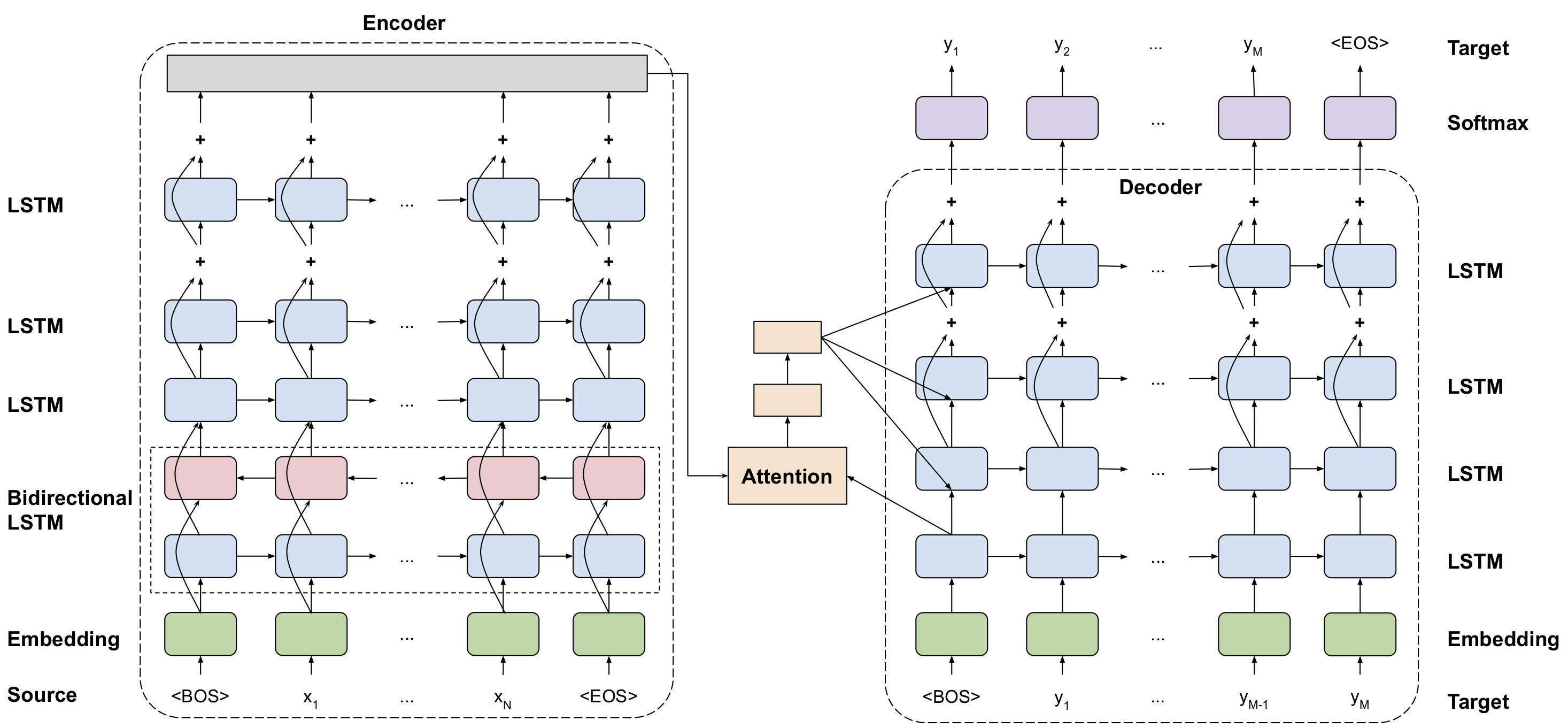53 KiB
GNMT v2 For TensorFlow
This repository provides a script and recipe to train the GNMT v2 model to achieve state-of-the-art accuracy and is tested and maintained by NVIDIA.
Table Of Contents
- Model overview
- Setup
- Quick Start Guide
- Advanced
- Performance
- Release notes
Model overview
The GNMT v2 model is similar to the one discussed in the Google's Neural Machine Translation System: Bridging the Gap between Human and Machine Translation paper.
The most important difference between the two models is in the attention mechanism. In our model, the output from the first LSTM layer of the decoder goes into the attention module, then the re-weighted context is concatenated with inputs to all subsequent LSTM layers in the decoder at the current timestep.
The same attention mechanism is also implemented in the default GNMT-like models from TensorFlow Neural Machine Translation Tutorial and NVIDIA OpenSeq2Seq Toolkit.
This model is trained with mixed precision using Tensor Cores on Volta, Turing, and the NVIDIA Ampere GPU architectures. Therefore, researchers can get results 2x faster than training without Tensor Cores, while experiencing the benefits of mixed precision training. This model is tested against each NGC monthly container release to ensure consistent accuracy and performance over time.
Model architecture
The following image shows the GNMT model architecture:
Default configuration
The following features were implemented in this model:
-
general:
- encoder and decoder are using shared embeddings
- data-parallel multi-GPU training
- dynamic loss scaling with backoff for Tensor Cores (mixed precision) training
- trained with label smoothing loss (smoothing factor 0.1)
-
encoder:
- 4-layer LSTM, hidden size 1024, first layer is bidirectional, the rest are unidirectional
- with residual connections starting from 3rd layer
- dropout is applied on input to all LSTM layers, probability of dropout is set to 0.2
- hidden state of LSTM layers is initialized with zeros
- weights and bias of LSTM layers is initialized with uniform (-0.1, 0.1) Distribution
-
decoder:
- 4-layer unidirectional LSTM with hidden size 1024 and fully-connected classifier
- with residual connections starting from 3rd layer
- dropout is applied on input to all LSTM layers, probability of dropout is set to 0.2
- hidden state of LSTM layers is initialized with the last hidden state from encoder
- weights and bias of LSTM layers is initialized with uniform (-0.1, 0.1) distribution
- weights and bias of fully-connected classifier is initialized with uniform (-0.1, 0.1) distribution
-
attention:
- normalized Bahdanau attention
- output from first LSTM layer of decoder goes into attention, then re-weighted context is concatenated with the input to all subsequent LSTM layers of the decoder at the current timestep
- linear transform of keys and queries is initialized with uniform (-0.1, 0.1), normalization scalar is initialized with 1.0 / sqrt(1024), normalization bias is initialized with zero
-
inference:
- beam search with default beam size of 5
- with coverage penalty and length normalization, coverage penalty factor is set to 0.1, length normalization factor is set to 0.6 and length normalization constant is set to 5.0
- de-tokenized BLEU computed by SacreBLEU
- motivation for choosing SacreBLEU
When comparing the BLEU score, there are various tokenization approaches and BLEU calculation methodologies; therefore, ensure you align similar metrics.
Code from this repository can be used to train a larger, 8-layer GNMT v2 model.
Our experiments show that a 4-layer model is significantly faster to train and
yields comparable accuracy on the public
WMT16 English-German
dataset. The number of LSTM layers is controlled by the --num_layers parameter
in the nmt.py script.
Feature support matrix
The following features are supported by this model.
| Feature | GNMT TF |
|---|---|
| Automatic Mixed Precision | yes |
Features
The following features are supported by this model.
- Automatic Mixed Precision (AMP) - Computation graphs can be modified by TensorFlow on runtime to support mixed precision training. Detailed explanation of mixed precision can be found in the next section.
Mixed precision training
Mixed precision is the combined use of different numerical precisions in a computational method. Mixed precision training offers significant computational speedup by performing operations in half-precision format, while storing minimal information in single-precision to retain as much information as possible in critical parts of the network. Since the introduction of Tensor Cores in Volta, and following with both the Turing and Ampere architectures, significant training speedups are experienced by switching to mixed precision -- up to 3x overall speedup on the most arithmetically intense model architectures. Using mixed precision training previously required two steps:
- Porting the model to use the FP16 data type where appropriate.
- Adding loss scaling to preserve small gradient values.
This can now be achieved using Automatic Mixed Precision (AMP) for TensorFlow to enable the full mixed precision methodology in your existing TensorFlow model code. AMP enables mixed precision training on Volta, Turing, and NVIDIA Ampere GPU architectures automatically. The TensorFlow framework code makes all necessary model changes internally.
In TF-AMP, the computational graph is optimized to use as few casts as necessary and maximize the use of FP16, and the loss scaling is automatically applied inside of supported optimizers. AMP can be configured to work with the existing tf.contrib loss scaling manager by disabling the AMP scaling with a single environment variable to perform only the automatic mixed-precision optimization. It accomplishes this by automatically rewriting all computation graphs with the necessary operations to enable mixed precision training and automatic loss scaling.
For information about:
- How to train using mixed precision, see the Mixed Precision Training paper and Training With Mixed Precision documentation.
- Techniques used for mixed precision training, see the Mixed-Precision Training of Deep Neural Networks blog.
- How to access and enable AMP for TensorFlow, see Using TF-AMP from the TensorFlow User Guide.
- APEX tools for mixed precision training, see the NVIDIA Apex: Tools for Easy Mixed-Precision Training in PyTorch.
Enabling mixed precision
Mixed precision is enabled in TensorFlow by using the Automatic Mixed Precision (TF-AMP) extension which casts variables to half-precision upon retrieval, while storing variables in single-precision format. Furthermore, to preserve small gradient magnitudes in backpropagation, a loss scaling step must be included when applying gradients. In TensorFlow, loss scaling can be applied statically by using simple multiplication of loss by a constant value or automatically, by TF-AMP. Automatic mixed precision makes all the adjustments internally in TensorFlow, providing two benefits over manual operations. First, programmers need not modify network model code, reducing development and maintenance effort. Second, using AMP maintains forward and backward compatibility with all the APIs for defining and running TensorFlow models.
To enable mixed precision, you can simply add the values to the environmental variables inside your training script:
-
Enable TF-AMP graph rewrite:
os.environ["TF_ENABLE_AUTO_MIXED_PRECISION_GRAPH_REWRITE"] = "1" -
Enable Automated Mixed Precision:
os.environ['TF_ENABLE_AUTO_MIXED_PRECISION'] = '1'
Enabling TF32
TensorFloat-32 (TF32) is the new math mode in NVIDIA A100 GPUs for handling the matrix math also called tensor operations. TF32 running on Tensor Cores in A100 GPUs can provide up to 10x speedups compared to single-precision floating-point math (FP32) on Volta GPUs.
TF32 Tensor Cores can speed up networks using FP32, typically with no loss of accuracy. It is more robust than FP16 for models which require high dynamic range for weights or activations.
For more information, refer to the TensorFloat-32 in the A100 GPU Accelerates AI Training, HPC up to 20x blog post.
TF32 is supported in the NVIDIA Ampere GPU architecture and is enabled by default.
Setup
The following section lists the requirements that you need to meet in order to start training the GNMT v2 model.
Requirements
This repository contains Dockerfile which extends the TensorFlow NGC container and encapsulates some dependencies. Aside from these dependencies, ensure you have the following components:
- NVIDIA Docker
- TensorFlow 20.06-py3 NGC container
- Supported GPUs:
For more information about how to get started with NGC containers, see the following sections from the NVIDIA GPU Cloud Documentation and the Deep Learning Documentation:
- Getting Started Using NVIDIA GPU Cloud
- Accessing And Pulling From The NGC Container Registry
- Running TensorFlow.
For those unable to use the TensorFlow NGC container, to set up the required environment or create your own container, see the versioned NVIDIA Container Support Matrix.
Quick Start Guide
To train your model using mixed or TF32 precision with Tensor Cores or using FP32, perform the following steps using the default parameters of the GNMT v2 model on the WMT16 English German dataset. For the specifics concerning training and inference, see the Advanced section.
1. Clone the repository.
git clone https://github.com/NVIDIA/DeepLearningExamples
cd DeepLearningExamples/TensorFlow/Translation/GNMT
2. Build the GNMT v2 TensorFlow container.
bash scripts/docker/build.sh
3. Start an interactive session in the NGC container to run. training/inference.
bash scripts/docker/interactive.sh
4. Download and preprocess the dataset.
Data will be downloaded to the data directory (on the host). The data
directory is mounted to the /workspace/gnmt/data location in the Docker
container.
bash scripts/wmt16_en_de.sh
5. Start training.
All results and logs are saved to the results directory (on the host) or to
the /workspace/gnmt/results directory (in the container). The training script
saves the checkpoint after every training epoch and after every 2000 training steps
within each epoch. You can modify the results directory using the --output_dir
argument.
To launch mixed precision training on 1 GPU, run:
python nmt.py --output_dir=results --batch_size=128 --learning_rate=5e-4 --amp
To launch mixed precision training on 8 GPUs, run:
python nmt.py --output_dir=results --batch_size=1024 --num_gpus=8 --learning_rate=2e-3 --amp
To launch FP32 (TF32 on NVIDIA Ampere GPUs) training on 1 GPU, run:
python nmt.py --output_dir=results --batch_size=128 --learning_rate=5e-4
To launch FP32 (TF32 on NVIDIA Ampere GPUs) training on 8 GPUs, run:
python nmt.py --output_dir=results --batch_size=1024 --num_gpus=8 --learning_rate=2e-3
6. Start evaluation.
The training process automatically runs evaluation and outputs the BLEU score after each training epoch. Additionally, after the training is done, you can manually run inference on test dataset with the checkpoint saved during the training.
To launch mixed precision inference on 1 GPU, run:
python nmt.py --output_dir=results --infer_batch_size=128 --mode=infer --amp
To launch FP32 (TF32 on NVIDIA Ampere GPUs) inference on 1 GPU, run:
python nmt.py --output_dir=results --infer_batch_size=128 --mode=infer
7. Start translation.
After the training is done, you can translate custom sentences with the checkpoint saved during the training.
echo "The quick brown fox jumps over the lazy dog" >file.txt
python nmt.py --output_dir=results --mode=translate --translate-file=file.txt
cat file.txt.trans
Der schnelle braune Fuchs springt über den faulen Hund
Advanced
The following sections provide greater details of the dataset, running training and inference, and the training results.
Scripts and sample code
In the root directory, the most important files are:
nmt.py: serves as the entry point to launch the trainingDockerfile: container with the basic set of dependencies to run GNMT v2requirements.txt: set of extra requirements for running GNMT v2attention_wrapper.py,gnmt_model.py,model.py: model definitionestimator.py: functions for training and inference
In the script directory, the most important files are:
translate.py: wrapped onnmt.pyfor benchmarking and running inferenceparse_log.py: script for retrieving information in JSON format from the training logwmt16_en_de.sh: script for downloading and preprocessing the dataset
In the script/docker directory, the files are:
build.sh: script for building the GNMT containerinteractive.sh: script for running the GNMT container interactively
Parameters
The most useful arguments are as follows:
--learning_rate LEARNING_RATE
Learning rate.
--warmup_steps WARMUP_STEPS
How many steps we inverse-decay learning.
--max_train_epochs MAX_TRAIN_EPOCHS
Max number of epochs.
--target_bleu TARGET_BLEU
Target bleu.
--data_dir DATA_DIR Training/eval data directory.
--translate_file TRANSLATE_FILE
File to translate, works only with translate mode
--output_dir OUTPUT_DIR
Store log/model files.
--batch_size BATCH_SIZE
Total batch size.
--log_step_count_steps LOG_STEP_COUNT_STEPS
The frequency, in number of global steps, that the
global step and the loss will be logged during training
--num_gpus NUM_GPUS Number of gpus in each worker.
--random_seed RANDOM_SEED
Random seed (>0, set a specific seed).
--ckpt CKPT Checkpoint file to load a model for inference.
(defaults to newest checkpoint)
--infer_batch_size INFER_BATCH_SIZE
Batch size for inference mode.
--beam_width BEAM_WIDTH
beam width when using beam search decoder. If 0, use
standard decoder with greedy helper.
--amp use amp for training and inference
--mode {train_and_eval,infer,translate}
Command-line options
To see the full list of available options and their descriptions, use the -h
or --help command line option, for example:
python nmt.py --help
Getting the data
The GNMT v2 model was trained on the WMT16 English-German dataset and newstest2014 is used as a testing dataset.
This repository contains the scripts/wmt16_en_de.sh download script which
automatically downloads and preprocesses the training and test datasets. By
default, data is downloaded to the data directory.
Our download script is very similar to the wmt16_en_de.sh script from the
tensorflow/nmt
repository. Our download script contains an extra preprocessing step, which
discards all pairs of sentences which can't be decoded by latin-1 encoder.
The scripts/wmt16_en_de.sh script uses the
subword-nmt
package to segment text into subword units (Byte Pair Encodings - BPE). By default, the script builds
the shared vocabulary of 32,000 tokens.
In order to test with other datasets, the scripts need to be customized accordingly.
Dataset guidelines
The process of downloading and preprocessing the data can be found in the
scripts/wmt16_en_de.sh script.
Initially, data is downloaded from www.statmt.org. Then, europarl-v7,
commoncrawl and news-commentary corpora are concatenated to form the
training dataset, similarly newstest2015 and newstest2016 are concatenated
to form the validation dataset. Raw data is preprocessed with
Moses, first by launching Moses
tokenizer
(tokenizer breaks up text into individual words), then by launching
clean-corpus-n.perl
which removes invalid sentences and does initial filtering by sequence length.
Second stage of preprocessing is done by launching the
scripts/filter_dataset.py script, which discards all pairs of sentences that
can't be decoded by latin-1 encoder.
Third state of preprocessing uses the
subword-nmt package. First it
builds shared byte pair
encoding vocabulary with
32,000 merge operations (command subword-nmt learn-bpe), then it applies
generated vocabulary to training, validation and test corpora (command
subword-nmt apply-bpe).
Training process
The training configuration can be launched by running the nmt.py script.
By default, the training script saves the checkpoint after every training epoch
and after every 2000 training steps within each epoch.
Results are stored in the results directory.
The training script launches data-parallel training on multiple GPUs. We have tested reliance on up to 8 GPUs on a single node.
After each training epoch, the script runs an evaluation and outputs a BLEU
score on the test dataset (newstest2014). BLEU is computed by the
SacreBLEU
package. Logs from the training and evaluation are saved to the results
directory.
The training script automatically runs testing after each training epoch. The results from the testing are printed to the standard output and saved to the log files.
The summary after each training epoch is printed in the following format:
training time for epoch 1: 29.37 mins (2918.36 sent/sec, 139640.48 tokens/sec)
[...]
bleu is 20.50000
eval time for epoch 1: 1.57 mins (78.48 sent/sec, 4283.88 tokens/sec)
The BLEU score is computed on the test dataset. Performance is reported in total sentences per second and in total tokens per second. The performance result is averaged over an entire training epoch and summed over all GPUs participating in the training.
To view all available options for training, run python nmt.py --help.
Inference process
Validation and translation can be run by launching the nmt.py script, although, it requires a
pre-trained model checkpoint and tokenized input (for validation) and non-tokenized input (for translation).
Validation process
The nmt.py script supports batched validation (--mode=infer flag). By
default, it launches beam search with beam size of 5, coverage penalty term and
length normalization term. Greedy decoding can be enabled by setting the
--beam_width=1 flag for the nmt.py inference script. To control the
batch size use the --infer_batch_size flag.
To view all available options for validation, run python nmt.py --help.
Translation process
The nmt.py script supports batched translation (--mode=translate flag). By
default, it launches beam search with beam size of 5, coverage penalty term and
length normalization term. Greedy decoding can be enabled by setting the
--beam_width=1 flag for the nmt.py prediction script. To control the
batch size use the --infer_batch_size flag.
The input file may contain many sentences, each on a new line. The file can be specified
by the --translate_file <file> flag. This script will create a new file called <file>.trans,
with translation of the input file.
To view all available options for translation, run python nmt.py --help.
Performance
The performance measurements in this document were conducted at the time of publication and may not reflect the performance achieved from NVIDIA’s latest software release. For the most up-to-date performance measurements, go to NVIDIA Data Center Deep Learning Product Performance.
Benchmarking
The following section shows how to run benchmarks measuring the model performance in training and inference modes.
Training performance benchmark
To benchmark training performance, run:
python nmt.py --output_dir=results --max_train_epochs=1 --num_gpus <num GPUs> --batch_size <total batch size> --ampfor mixed precisionpython nmt.py --output_dir=results --max_train_epochs=1 --num_gpus <num GPUs> --batch_size <total batch size>for FP32/TF32
The log file will contain training performance in the following format:
training time for epoch 1: 25.75 mins (3625.19 sent/sec, 173461.27 tokens/sec)
Inference performance benchmark
To benchmark inference performance, run the scripts/translate.py script:
-
For FP32/TF32:
python scripts/translate.py --output_dir=/path/to/trained/model --beam_width <comma separated beam widths> --infer_batch_size <comma separated batch sizes> -
For mixed precision
python scripts/translate.py --output_dir=/path/to/trained/model --amp --beam_width <comma separated beam widths> --infer_batch_size <comma separated batch sizes>
The benchmark requires a checkpoint from a fully trained model.
Results
The following sections provide details on how we achieved our performance and accuracy in training and inference.
Training accuracy results
Training accuracy: NVIDIA DGX A100 (8x A100 40GB)
Our results were obtained by running the examples/DGXA100_{TF32,AMP}_8GPU.sh
training script in the tensorflow-20.06-tf1-py3 NGC container
on NVIDIA DGX A100 (8x A100 40GB) GPUs.
| GPUs | Batch size / GPU | Accuracy - mixed precision (BLEU) | Accuracy - TF32 (BLEU) | Time to train - mixed precision | Time to train - TF32 | Time to train speedup (TF32 to mixed precision) |
|---|---|---|---|---|---|---|
| 8 | 128 | 25.1 | 24.31 | 96 min | 139 min | 1.45 |
Training accuracy: NVIDIA DGX-1 (8x V100 16GB)
Our results were obtained by running the nmt.py script in the
tensorflow-19.07-py3 NGC container on NVIDIA DGX-1 with (8x V100 16GB) GPUs.
| GPUs | Batch size / GPU | Accuracy - mixed precision (BLEU) | Accuracy - FP32 (BLEU) | Time to train - mixed precision | Time to train - FP32 | Time to train speedup (FP32 to mixed precision) |
|---|---|---|---|---|---|---|
| 1 | 128 | 24.90 | 24.84 | 763 min | 1237 min | 1.62 |
| 8 | 128 | 24.33 | 24.34 | 168 min | 237 min | 1.41 |
In the following plot, the BLEU scores after each training epoch for different configurations are displayed.
Training stability test
The GNMT v2 model was trained for 6 epochs, starting from 6 different initial random seeds. After each training epoch, the model was evaluated on the test dataset and the BLEU score was recorded. The training was performed in the tensorflow-20.06-tf1-py3 NGC container.
In the following tables, the BLEU scores after each training epoch for different initial random seeds are displayed.
NVIDIA DGX A100 with 8 Ampere A100 40GB GPUs with TF32.
| Epoch | Average | Standard deviation | Minimum | Median | Maximum |
|---|---|---|---|---|---|
| 1 | 20.272 | 0.165 | 19.760 | 20.295 | 20.480 |
| 2 | 21.911 | 0.145 | 21.650 | 21.910 | 22.230 |
| 3 | 22.731 | 0.140 | 22.490 | 22.725 | 23.020 |
| 4 | 23.142 | 0.164 | 22.930 | 23.090 | 23.440 |
| 5 | 23.967 | 0.137 | 23.760 | 23.940 | 24.260 |
| 6 | 24.358 | 0.143 | 24.120 | 24.360 | 24.610 |
NVIDIA DGX-1 with 8 Tesla V100 16GB GPUs with FP32.
| Epoch | Average | Standard deviation | Minimum | Median | Maximum |
|---|---|---|---|---|---|
| 1 | 20.259 | 0.225 | 19.820 | 20.300 | 20.590 |
| 2 | 21.954 | 0.194 | 21.540 | 21.955 | 22.370 |
| 3 | 22.729 | 0.150 | 22.480 | 22.695 | 23.110 |
| 4 | 23.218 | 0.210 | 22.820 | 23.225 | 23.470 |
| 5 | 23.921 | 0.114 | 23.680 | 23.910 | 24.080 |
| 6 | 24.381 | 0.131 | 24.160 | 24.375 | 24.590 |
Inference accuracy results
Inference accuracy: NVIDIA DGX-1 (8x V100 16GB)
Our results were obtained by running the scripts/translate.py script in the tensorflow-19.07-py3 NGC container on NVIDIA DGX-1 8x V100 16GB GPUs.
-
For mixed precision:
python scripts/translate.py --output_dir=/path/to/trained/model --beam_width 1,2,5 --infer_batch_size 128 --amp -
For FP32:
python scripts/translate.py --output_dir=/path/to/trained/model --beam_width 1,2,5 --infer_batch_size 128
| Batch size | Beam size | Mixed precision BLEU | FP32 BLEU |
|---|---|---|---|
| 128 | 1 | 23.80 | 23.80 |
| 128 | 2 | 24.58 | 24.59 |
| 128 | 5 | 25.10 | 25.09 |
Training performance results
Training performance: NVIDIA DGX A100 (8x A100 40GB)
Our results were obtained by running the examples/DGXA100_{TF32,AMP}_{1,8}GPU.sh
training script in the tensorflow-20.06-tf1-py3 NGC container
on NVIDIA DGX A100 (8x A100 40GB) GPUs.
Performance numbers (in items/images per second)
were averaged over an entire training epoch.
| GPUs | Batch size / GPU | Throughput - mixed precision (tokens/s) | Throughput - TF32 (tokens/s) | Throughput speedup (TF32 - mixed precision) | Weak scaling - mixed precision | Weak scaling - TF32 |
|---|---|---|---|---|---|---|
| 1 | 128 | 29 911 | 31 110 | 0.96 | 1.00 | 1.00 |
| 8 | 128 | 181 384 | 175 292 | 1.03 | 6.06 | 5.63 |
To achieve these same results, follow the steps in the Quick Start Guide.
Training performance: NVIDIA DGX-1 (8x V100 16GB)
Our results were obtained by running the nmt.py script in the tensorflow-19.07-py3 NGC container on NVIDIA DGX-1 with 8x V100 16G GPUs.
Performance numbers (in tokens per second) were averaged over an entire
training epoch.
| GPUs | Batch size / GPU | Throughput - mixed precision (tokens/s) | Throughput - FP32 (tokens/s) | Throughput speedup (FP32 - mixed precision) | Weak scaling - mixed precision | Weak scaling - FP32 |
|---|---|---|---|---|---|---|
| 1 | 128 | 23 011 | 14 106 | 1.63 | 1.00 | 1.00 |
| 8 | 128 | 138 106 | 93 688 | 1.47 | 6.00 | 6.64 |
To achieve these same results, follow the Quick Start Guide outlined above.
Inference performance results
The benchmark requires a checkpoint from a fully trained model.
To launch the inference benchmark in mixed precision on 1 GPU, run:
python scripts/translate.py --output_dir=/path/to/trained/model --beam_width 1,2,5 --infer_batch_size 1,2,4,8,32,128,512 --amp
To launch the inference benchmark in FP32/TF32 on 1 GPU, run:
python scripts/translate.py --output_dir=/path/to/trained/model --beam_width 1,2,5 --infer_batch_size 1,2,4,8,32,128,512
To achieve these same results, follow the Quick Start Guide outlined above.
Inference performance: NVIDIA DGX A100 (1x A100 40GB)
Our results were obtained by running the
python scripts/translate.py --infer_batch_size 1,2,4,8,32,128,512 --beam_width 1,2,5 {--amp}
inferencing benchmarking script in the tensorflow-20.06-tf1-py3 NGC container
on NVIDIA DGX A100 (1x A100 40GB) GPU.
FP16
| Batch size | Beam width | Bleu | Sentences/sec | Tokens/sec | Latency Avg | Latency 50% | Latency 90% | Latency 95% | Latency 99% | Latency 100% |
|---|---|---|---|---|---|---|---|---|---|---|
| 1 | 1 | 23.80 | 13.67 | 737.89 | 73.15 | 67.69 | 121.98 | 137.20 | 162.74 | 201.06 |
| 1 | 2 | 24.58 | 13.40 | 721.18 | 74.65 | 69.12 | 123.99 | 138.82 | 169.58 | 198.49 |
| 1 | 5 | 25.10 | 12.12 | 647.78 | 82.53 | 76.53 | 136.35 | 152.59 | 196.09 | 216.55 |
| 2 | 1 | 23.80 | 21.55 | 1163.16 | 92.82 | 88.15 | 139.88 | 152.49 | 185.18 | 208.35 |
| 2 | 2 | 24.58 | 21.07 | 1134.42 | 94.91 | 89.62 | 142.08 | 158.12 | 188.00 | 205.08 |
| 2 | 5 | 25.10 | 19.59 | 1047.21 | 102.10 | 96.20 | 152.36 | 172.46 | 211.96 | 219.87 |
| 4 | 1 | 23.80 | 36.98 | 1996.27 | 108.16 | 105.07 | 150.42 | 161.56 | 200.99 | 205.87 |
| 4 | 2 | 24.57 | 34.92 | 1880.48 | 114.53 | 111.42 | 160.29 | 177.14 | 205.32 | 211.80 |
| 4 | 5 | 25.10 | 31.56 | 1687.34 | 126.74 | 122.06 | 179.68 | 201.38 | 225.08 | 229.14 |
| 8 | 1 | 23.80 | 64.52 | 3482.81 | 123.99 | 122.89 | 159.89 | 174.66 | 201.12 | 205.59 |
| 8 | 2 | 24.57 | 59.04 | 3178.17 | 135.50 | 135.23 | 180.50 | 191.66 | 214.95 | 216.84 |
| 8 | 5 | 25.09 | 55.51 | 2967.82 | 144.11 | 141.98 | 198.39 | 218.88 | 223.55 | 225.61 |
| 32 | 1 | 23.80 | 193.54 | 10447.04 | 165.34 | 163.56 | 211.67 | 215.37 | 221.07 | 221.14 |
| 32 | 2 | 24.57 | 182.00 | 9798.09 | 175.82 | 176.04 | 220.33 | 224.25 | 226.45 | 227.05 |
| 32 | 5 | 25.10 | 141.63 | 7572.02 | 225.94 | 225.59 | 278.38 | 279.56 | 281.61 | 282.13 |
| 128 | 1 | 23.80 | 556.57 | 30042.59 | 229.98 | 226.81 | 259.05 | 260.26 | 260.74 | 260.85 |
| 128 | 2 | 24.57 | 400.02 | 21535.38 | 319.98 | 328.23 | 351.31 | 352.82 | 353.01 | 353.06 |
| 128 | 5 | 25.10 | 235.14 | 12570.95 | 544.35 | 576.62 | 581.95 | 582.64 | 583.61 | 583.85 |
| 512 | 1 | 23.80 | 903.83 | 48786.58 | 566.48 | 570.44 | 579.74 | 580.66 | 581.39 | 581.57 |
| 512 | 2 | 24.58 | 588.63 | 31689.07 | 869.81 | 894.90 | 902.65 | 902.85 | 903.00 | 903.04 |
| 512 | 5 | 25.10 | 285.86 | 15283.40 | 1791.06 | 1835.19 | 1844.29 | 1845.59 | 1846.63 | 1846.89 |
TF32
| Batch size | Beam width | Bleu | Sentences/sec | Tokens/sec | Latency Avg | Latency 50% | Latency 90% | Latency 95% | Latency 99% | Latency 100% |
|---|---|---|---|---|---|---|---|---|---|---|
| 1 | 1 | 23.82 | 13.25 | 715.47 | 75.45 | 69.81 | 125.63 | 141.89 | 169.70 | 209.78 |
| 1 | 2 | 24.59 | 13.21 | 711.16 | 75.72 | 70.06 | 124.75 | 140.20 | 173.23 | 201.39 |
| 1 | 5 | 25.08 | 12.38 | 661.99 | 80.76 | 74.90 | 131.93 | 148.91 | 187.05 | 208.39 |
| 2 | 1 | 23.82 | 21.61 | 1166.56 | 92.55 | 87.25 | 139.54 | 151.77 | 180.24 | 209.05 |
| 2 | 2 | 24.59 | 21.24 | 1143.63 | 94.17 | 88.78 | 139.70 | 156.61 | 189.09 | 205.06 |
| 2 | 5 | 25.10 | 19.49 | 1042.17 | 102.62 | 96.14 | 153.38 | 172.89 | 213.99 | 219.54 |
| 4 | 1 | 23.81 | 35.84 | 1934.49 | 111.62 | 108.73 | 154.52 | 165.42 | 207.88 | 211.29 |
| 4 | 2 | 24.58 | 34.71 | 1869.20 | 115.24 | 111.24 | 161.24 | 177.73 | 208.12 | 212.74 |
| 4 | 5 | 25.09 | 32.24 | 1723.86 | 124.07 | 119.35 | 177.54 | 196.69 | 221.10 | 223.52 |
| 8 | 1 | 23.80 | 64.08 | 3459.74 | 124.84 | 123.61 | 161.92 | 177.06 | 205.47 | 206.47 |
| 8 | 2 | 24.61 | 59.31 | 3193.52 | 134.89 | 133.44 | 182.92 | 192.71 | 216.04 | 218.78 |
| 8 | 5 | 25.10 | 56.60 | 3026.29 | 141.35 | 138.61 | 194.52 | 213.65 | 220.24 | 221.45 |
| 32 | 1 | 23.80 | 195.31 | 10544.22 | 163.85 | 162.80 | 212.71 | 215.41 | 216.92 | 217.34 |
| 32 | 2 | 24.61 | 185.66 | 9996.59 | 172.36 | 171.07 | 216.46 | 221.64 | 223.68 | 225.25 |
| 32 | 5 | 25.11 | 147.24 | 7872.61 | 217.34 | 214.97 | 269.75 | 270.71 | 271.44 | 272.87 |
| 128 | 1 | 23.81 | 576.54 | 31123.19 | 222.02 | 219.25 | 249.44 | 249.75 | 249.88 | 249.91 |
| 128 | 2 | 24.57 | 419.87 | 22609.82 | 304.86 | 314.47 | 332.18 | 334.13 | 336.22 | 336.74 |
| 128 | 5 | 25.10 | 245.76 | 13138.84 | 520.83 | 552.68 | 558.89 | 559.09 | 559.13 | 559.13 |
| 512 | 1 | 23.80 | 966.24 | 52156.34 | 529.89 | 534.82 | 558.30 | 559.33 | 560.16 | 560.36 |
| 512 | 2 | 24.58 | 642.41 | 34590.81 | 797.00 | 812.40 | 824.23 | 825.92 | 827.27 | 827.61 |
| 512 | 5 | 25.10 | 289.33 | 15468.09 | 1769.61 | 1817.19 | 1849.83 | 1855.17 | 1859.45 | 1860.51 |
To achieve these same results, follow the steps in the Quick Start Guide.
Inference performance: NVIDIA DGX-1 (1x V100 16GB)
Our results were obtained by running the
python scripts/translate.py --infer_batch_size 1,2,4,8,32,128,512 --beam_width 1,2,5 {--amp}
inferencing benchmarking script in the tensorflow-20.06-tf1-py3 NGC container
on NVIDIA DGX-1 with (1x V100 16GB) GPU.
FP16
| Batch size | Sequence length | Throughput Avg | Latency Avg | Latency 90% | Latency 95% | Latency 99% |
|---|---|---|---|---|---|---|
| 1 | 1 | 23.78 | 9.06 | 489.00 | 110.41 | 102.80 |
| 1 | 2 | 24.58 | 8.68 | 467.35 | 115.22 | 107.17 |
| 1 | 5 | 25.09 | 8.39 | 448.32 | 119.25 | 109.79 |
| 2 | 1 | 23.82 | 14.59 | 787.70 | 137.04 | 129.38 |
| 2 | 2 | 24.57 | 14.44 | 777.60 | 138.51 | 131.07 |
| 2 | 5 | 25.11 | 13.78 | 736.99 | 145.11 | 136.76 |
| 4 | 1 | 23.82 | 23.79 | 1284.24 | 168.14 | 164.13 |
| 4 | 2 | 24.59 | 22.67 | 1220.66 | 176.45 | 171.40 |
| 4 | 5 | 25.08 | 22.33 | 1194.00 | 179.12 | 174.04 |
| 8 | 1 | 23.81 | 43.33 | 2338.68 | 184.63 | 183.25 |
| 8 | 2 | 24.60 | 39.12 | 2106.44 | 204.49 | 200.96 |
| 8 | 5 | 25.10 | 37.16 | 1987.05 | 215.26 | 210.92 |
| 32 | 1 | 23.82 | 129.52 | 6992.15 | 247.06 | 245.81 |
| 32 | 2 | 24.55 | 123.28 | 6637.86 | 259.57 | 261.07 |
| 32 | 5 | 25.05 | 88.74 | 4744.33 | 360.61 | 359.27 |
| 128 | 1 | 23.80 | 332.81 | 17964.83 | 384.60 | 382.14 |
| 128 | 2 | 24.59 | 262.87 | 14153.59 | 486.93 | 506.45 |
| 128 | 5 | 25.08 | 143.91 | 7695.36 | 889.42 | 932.93 |
| 512 | 1 | 23.80 | 613.57 | 33126.42 | 834.46 | 848.06 |
| 512 | 2 | 24.59 | 387.72 | 20879.62 | 1320.54 | 1343.05 |
| 512 | 5 | 25.10 | 199.48 | 10664.34 | 2566.67 | 2628.50 |
FP32
| Batch size | Sequence length | Throughput Avg | Latency Avg | Latency 90% | Latency 95% | Latency 99% |
|---|---|---|---|---|---|---|
| 1 | 1 | 23.80 | 8.37 | 451.86 | 119.46 | 111.26 |
| 1 | 2 | 24.59 | 8.83 | 475.11 | 113.31 | 104.54 |
| 1 | 5 | 25.09 | 7.74 | 413.92 | 129.15 | 119.44 |
| 2 | 1 | 23.80 | 13.96 | 753.79 | 143.22 | 135.73 |
| 2 | 2 | 24.59 | 12.96 | 697.63 | 154.33 | 145.01 |
| 2 | 5 | 25.09 | 12.67 | 677.23 | 157.88 | 148.24 |
| 4 | 1 | 23.80 | 22.42 | 1209.97 | 178.44 | 172.70 |
| 4 | 2 | 24.59 | 20.55 | 1106.07 | 194.68 | 188.83 |
| 4 | 5 | 25.09 | 21.19 | 1132.58 | 188.81 | 182.77 |
| 8 | 1 | 23.80 | 39.32 | 2122.26 | 203.48 | 201.89 |
| 8 | 2 | 24.59 | 37.51 | 2019.43 | 213.26 | 211.55 |
| 8 | 5 | 25.09 | 31.69 | 1694.02 | 252.46 | 245.33 |
| 32 | 1 | 23.80 | 118.51 | 6396.93 | 270.02 | 269.22 |
| 32 | 2 | 24.59 | 100.23 | 5395.33 | 319.28 | 318.89 |
| 32 | 5 | 25.09 | 68.59 | 3666.77 | 466.55 | 466.84 |
| 128 | 1 | 23.80 | 256.49 | 13845.09 | 499.04 | 492.36 |
| 128 | 2 | 24.59 | 176.83 | 9519.12 | 723.86 | 754.89 |
| 128 | 5 | 25.09 | 96.21 | 5143.17 | 1330.48 | 1420.94 |
| 512 | 1 | 23.80 | 366.07 | 19759.97 | 1398.63 | 1421.81 |
| 512 | 2 | 24.59 | 225.48 | 12137.77 | 2270.75 | 2323.62 |
| 512 | 5 | 25.09 | 106.02 | 5667.78 | 4829.31 | 4946.65 |
To achieve these same results, follow the steps in the Quick Start Guide.
Inference performance: NVIDIA T4
Our results were obtained by running the scripts/translate.py script in the tensorflow-19.07-py3 NGC container on NVIDIA T4.
Reported mixed precision speedups are relative to FP32 numbers for corresponding configuration.
| Batch size | Beam size | Mixed precision tokens/s | Speedup | Mixed precision average latency (ms) | Average latency speedup | Mixed precision latency 50% (ms) | Latency 50% speedup | Mixed precision latency 90% (ms) | Latency 90% speedup | Mixed precision latency 95% (ms) | Latency 95% speedup | Mixed precision latency 99% (ms) | Latency 99% speedup | Mixed precision latency 100% (ms) | Latency 100% speedup |
|---|---|---|---|---|---|---|---|---|---|---|---|---|---|---|---|
| 1 | 1 | 643 | 1.278 | 84 | 1.278 | 78 | 1.279 | 138 | 1.309 | 154 | 1.312 | 180 | 1.304 | 220 | 1.296 |
| 1 | 2 | 584 | 1.693 | 92 | 1.692 | 86 | 1.686 | 150 | 1.743 | 168 | 1.737 | 201 | 1.770 | 236 | 1.742 |
| 1 | 5 | 552 | 1.702 | 97 | 1.701 | 90 | 1.696 | 158 | 1.746 | 176 | 1.738 | 218 | 1.769 | 244 | 1.742 |
| 2 | 1 | 948 | 1.776 | 114 | 1.776 | 108 | 1.769 | 170 | 1.803 | 184 | 1.807 | 218 | 1.783 | 241 | 1.794 |
| 2 | 2 | 912 | 1.761 | 118 | 1.760 | 112 | 1.763 | 175 | 1.776 | 192 | 1.781 | 226 | 1.770 | 246 | 1.776 |
| 2 | 5 | 832 | 1.900 | 128 | 1.900 | 121 | 1.910 | 192 | 1.912 | 214 | 1.922 | 258 | 1.922 | 266 | 1.905 |
| 4 | 1 | 1596 | 1.792 | 135 | 1.792 | 132 | 1.791 | 187 | 1.799 | 197 | 1.815 | 241 | 1.784 | 245 | 1.796 |
| 4 | 2 | 1495 | 1.928 | 144 | 1.927 | 141 | 1.926 | 201 | 1.927 | 216 | 1.936 | 250 | 1.956 | 264 | 1.890 |
| 4 | 5 | 1308 | 1.702 | 164 | 1.702 | 159 | 1.702 | 230 | 1.722 | 251 | 1.742 | 283 | 1.708 | 288 | 1.699 |
| 8 | 1 | 2720 | 1.981 | 159 | 1.981 | 158 | 1.992 | 204 | 1.975 | 219 | 1.986 | 249 | 1.987 | 252 | 1.966 |
| 8 | 2 | 2554 | 1.809 | 169 | 1.808 | 168 | 1.829 | 224 | 1.797 | 237 | 1.783 | 260 | 1.807 | 262 | 1.802 |
| 8 | 5 | 1979 | 1.768 | 216 | 1.768 | 213 | 1.780 | 292 | 1.797 | 319 | 1.793 | 334 | 1.760 | 336 | 1.769 |
| 32 | 1 | 7449 | 1.775 | 232 | 1.774 | 231 | 1.777 | 292 | 1.789 | 300 | 1.760 | 301 | 1.768 | 301 | 1.768 |
| 32 | 2 | 5569 | 1.670 | 309 | 1.669 | 311 | 1.672 | 389 | 1.652 | 392 | 1.665 | 401 | 1.651 | 404 | 1.644 |
| 32 | 5 | 3079 | 1.867 | 556 | 1.867 | 555 | 1.865 | 692 | 1.858 | 695 | 1.860 | 702 | 1.847 | 703 | 1.847 |
| 128 | 1 | 12986 | 1.662 | 532 | 1.662 | 529 | 1.667 | 607 | 1.643 | 608 | 1.645 | 609 | 1.647 | 609 | 1.647 |
| 128 | 2 | 7856 | 1.734 | 878 | 1.734 | 911 | 1.755 | 966 | 1.742 | 967 | 1.741 | 968 | 1.744 | 968 | 1.744 |
| 128 | 5 | 3361 | 1.683 | 2036 | 1.682 | 2186 | 1.678 | 2210 | 1.673 | 2210 | 1.674 | 2211 | 1.674 | 2211 | 1.674 |
| 512 | 1 | 14932 | 1.825 | 1851 | 1.825 | 1889 | 1.808 | 1927 | 1.801 | 1928 | 1.800 | 1929 | 1.800 | 1930 | 1.799 |
| 512 | 2 | 8109 | 1.786 | 3400 | 1.786 | 3505 | 1.783 | 3520 | 1.782 | 3523 | 1.781 | 3525 | 1.781 | 3525 | 1.781 |
| 512 | 5 | 3370 | 1.802 | 8123 | 1.801 | 8376 | 1.798 | 8391 | 1.804 | 8394 | 1.804 | 8396 | 1.805 | 8397 | 1.805 |
Release notes
Changelog
- Mar 18, 2019
- Initial release
- June, 2019
- Performance improvements
- June, 2020
- Updated performance tables to include A100 results
Known issues
There are no known issues in this release.