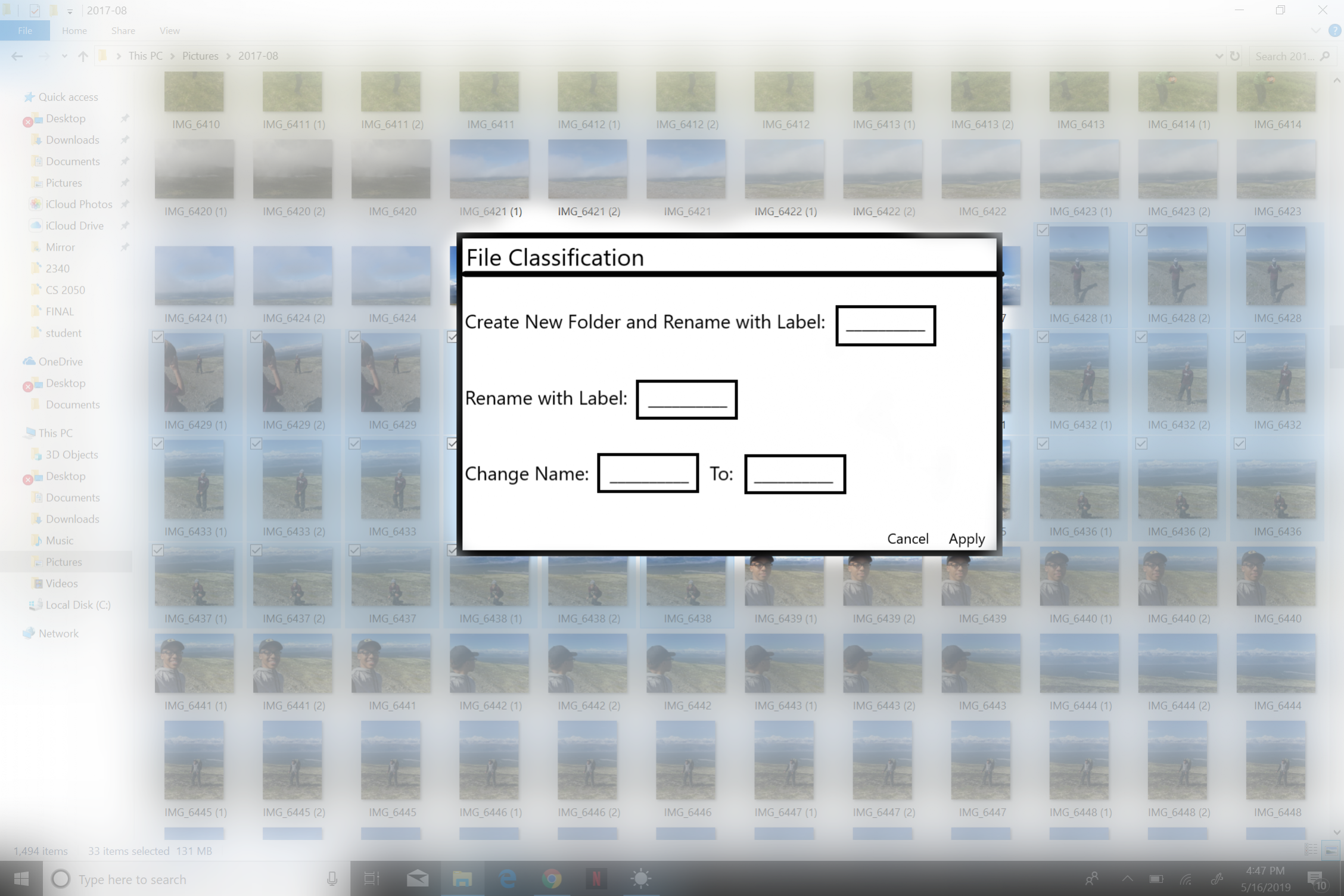3.3 KiB
PowerRename File Classification Spec
- What is it: Users can quickly rename and group files.
- Authors: Benjamin Leverette and Prudence Phillips
- Spec Status: Draft
1. Overview
1.1. Elevator Pitch / Narrative
David has recently uploaded thousands of pictures from his camera to his Surface Laptop. Unfortunately, the images all have generic names such as 'IMG_141' instead of labels that he can identify. David downloads the File Classification PowerToy that allows him to create new folders with files that share a label, rename a group of files with a label, or change the name or portion of a name in a group of files to another name.
1.2. Customers
Like all utilities from PowerToys, the File Classification feature is for power users and developers who are looking to tune and streamline their Windows experience for greater productivity.
1.3. Problem Statement and Supporting Customer Insights
Power users need a better way to organize files, from renaming files to creating new folders for similar files. Our PowerToys Consumer Survey received feedback validating the usefulness of a feature that provides such functionality.
1.4. Existing Solutions or Expectations
Users currently have to highlight a group of files and right click to rename them. Users must manually create a folder, move files to that folder, and rename them. There are third-party resources that allow users to rename files similarly.
We expect users to install and enable PowerToys for Windows in order to access the File Classification utility.
1.5. Goals/Non-Goals
Design and develop a feature that can rename and group files within an 8 week period.
2. Definition of Success
2.1. Expected Impact: Customer, and Technology Outcomes, Experiments + Measures
Our PowerToys Consumer Survey received an abundant amount of participation and feedback from a community of passionate power users. This feature will give them the ability to rename, group and organize files in a way that makes their virtual library of files more organized and efficient. As interns, we would have 8 weeks to complete the project.
3. Requirements
3.1. Functional Requirements
- Users must select a group of files by checking each file or using Shift + directional keys. They must then use a shortcut to open the File Classification utility, which provides three options:
- Automates folder creation and movement of user-selected files after receiving a label determined by the user.
- Renames all user-selected files after receiving a label determined by the user.
- Identifies a string of characters in the names of user-selected files and changes it to a string determined by the user.
- Labels are used to rename files by completely overwriting the files' current names with the custom 'Label' typed by the user and each file receives a counting number.
- Shortcut should take accessibility into account.
- Perhaps Windows key + C?
3.2. Measure Requirements
- Survey what power users want out of the File Classification feature through forms and Github.
4. Dependencies
- Explore Internship Program limits us to an 8-week window to complete the task.
- Availability of public API's