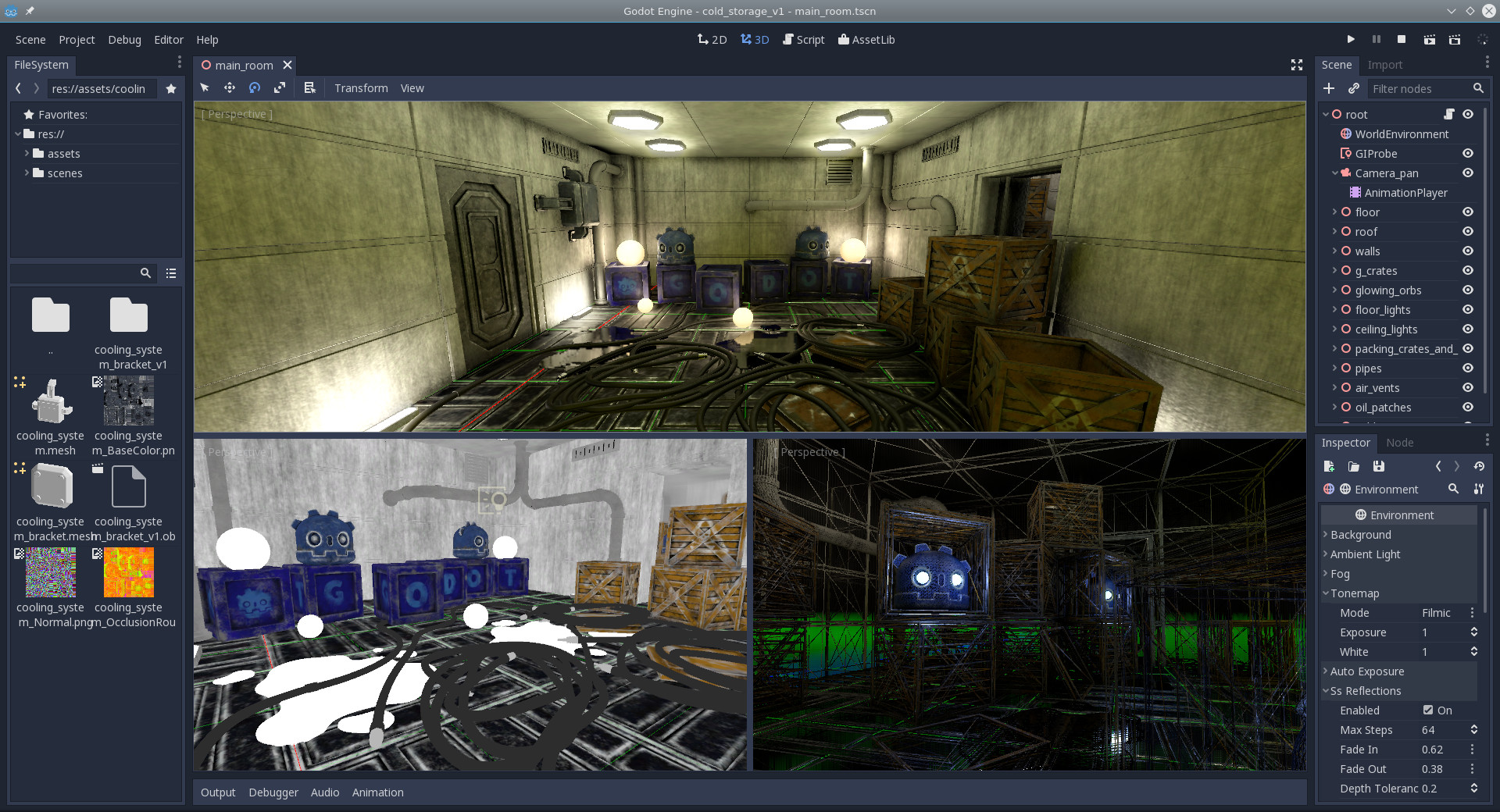- Refactored all builder (make_*) functions into separate Python modules along to the build tree - Introduced utility function to wrap all invocations on Windows, but does not change it elsewhere - Introduced stub to use the builders module as a stand alone script and invoke a selected function There is a problem with file handles related to writing generated content (*.gen.h and *.gen.cpp) on Windows, which randomly causes a SHARING VIOLATION error to the compiler resulting in flaky builds. Running all such content generators in a new subprocess instead of directly inside the build script works around the issue. Yes, I tried the multiprocessing module. It did not work due to conflict with SCons on cPickle. Suggested workaround did not fully work either. Using the run_in_subprocess wrapper on osx and x11 platforms as well for consistency. In case of running a cross-compilation on Windows they would still be used, but likely it will not happen in practice. What counts is that the build itself is running on which platform, not the target platform. Some generated files are written directly in an SConstruct or SCsub file, before the parallel build starts. They don't need to be written in a subprocess, apparently, so I left them as is. |
||
|---|---|---|
| core | ||
| doc | ||
| drivers | ||
| editor | ||
| main | ||
| misc | ||
| modules | ||
| platform | ||
| scene | ||
| servers | ||
| thirdparty | ||
| .appveyor.yml | ||
| .clang-format | ||
| .editorconfig | ||
| .gitattributes | ||
| .gitignore | ||
| .mailmap | ||
| .travis.yml | ||
| AUTHORS.md | ||
| CHANGELOG.md | ||
| CODEOWNERS | ||
| compat.py | ||
| CONTRIBUTING.md | ||
| COPYRIGHT.txt | ||
| DONORS.md | ||
| gles_builders.py | ||
| icon.png | ||
| icon.svg | ||
| ISSUE_TEMPLATE.md | ||
| LICENSE.txt | ||
| logo.png | ||
| logo.svg | ||
| LOGO_LICENSE.md | ||
| methods.py | ||
| platform_methods.py | ||
| README.md | ||
| SConstruct | ||
| version.py | ||
Godot Engine
Homepage: https://godotengine.org
2D and 3D cross-platform game engine
Godot Engine is a feature-packed, cross-platform game engine to create 2D and 3D games from a unified interface. It provides a comprehensive set of common tools, so that users can focus on making games without having to reinvent the wheel. Games can be exported in one click to a number of platforms, including the major desktop platforms (Linux, Mac OSX, Windows) as well as mobile (Android, iOS) and web-based (HTML5) platforms.
Free, open source and community-driven
Godot is completely free and open source under the very permissive MIT license. No strings attached, no royalties, nothing. The users' games are theirs, down to the last line of engine code. Godot's development is fully independent and community-driven, empowering users to help shape their engine to match their expectations. It is supported by the Software Freedom Conservancy not-for-profit.
Before being open sourced in February 2014, Godot had been developed by Juan Linietsky and Ariel Manzur (both still maintaining the project) for several years as an in-house engine, used to publish several work-for-hire titles.
Getting the engine
Binary downloads
Official binaries for the Godot editor and the export templates can be found on the homepage.
Compiling from source
See the official docs for compilation instructions for every supported platform.
Community
Godot is not only an engine but an ever-growing community of users and engine developers. The main community channels are listed on the homepage.
To get in touch with the developers, the best way is to join the #godotengine IRC channel on Freenode.
Documentation and demos
The official documentation is hosted on ReadTheDocs. It is maintained by the Godot community in its own GitHub repository.
The class reference is also accessible from within the engine.
The official demos are maintained in their own GitHub repository as well.
There are also a number of other learning resources provided by the community, such as text and video tutorials, demos, etc. Consult the community channels for more info.