2019-05-03 00:29:04 +02:00
|
|
|
// Copyright (c) Microsoft Corporation.
|
|
|
|
|
// Licensed under the MIT license.
|
|
|
|
|
|
|
|
|
|
#include "pch.h"
|
2020-05-04 22:57:12 +02:00
|
|
|
#include <LibraryResources.h>
|
|
|
|
|
#include "ColorPickupFlyout.h"
|

Make Tab an unsealed runtimeclass (and rename it to TabBase) (#8153)
In preparation for the Settings UI, we needed to make some changes to
Tab to abstract out shared, common functionality between different types
of tab. This is the result of that work. All code references to the
settings have been removed or reverted.
Contains changes from #8053, #7802.
The messages below only make sense in the context of the Settings UI,
which this pull request does not bring in. They do, however, provide
valuable information.
From #7802 (@leonMSFT):
> This PR's goal was to add an option to the `OpenSettings` keybinding to
> open the Settings UI in a tab. In order to implement that, a couple of
> changes had to be made to `Tab`, specifically:
>
> - Introduce a tab interface named `ITab`
> - Create/Rename two new Tab classes that implement `ITab` called
> `SettingsTab` and `TerminalTab`
>
From #8053:
> `TerminalTab` and `SettingsTab` share some implementation details. The
> close submenu introduced in #7728 is a good example of functionality
> that is consistent across all tabs. This PR transforms `ITab` from an
> interface, into an [unsealed runtime class] to de-duplicate some
> functionality. Most of the logic from `SettingsTab` was moved there
> because I expect the default behavior of a tab to resemble the
> `SettingsTab` over a `TerminalTab`.
>
> ## References
> Verified that Close submenu work was transferred over (#7728, #7961, #8010).
>
> ## Validation Steps Performed
> Check close submenu on first/last tab when multiple tabs are open.
>
> Closes #7969
>
> [unsealed runtime class]: https://docs.microsoft.com/en-us/uwp/midl-3/intro#base-classes
Co-authored-by: Carlos Zamora <carlos.zamora@microsoft.com>
Co-authored-by: Leon Liang <lelian@microsoft.com>
Co-authored-by: Carlos Zamora <carlos.zamora@microsoft.com>
2020-11-04 19:15:05 +01:00
|
|
|
#include "TerminalTab.h"
|
|
|
|
|
#include "TerminalTab.g.cpp"
|
2019-08-15 01:12:14 +02:00
|
|
|
#include "Utils.h"
|
2020-05-04 22:57:12 +02:00
|
|
|
#include "ColorHelper.h"
|
2020-12-16 03:45:15 +01:00
|
|
|
#include "AppLogic.h"
|
2019-05-03 00:29:04 +02:00
|
|
|
|
2020-02-04 22:51:11 +01:00
|
|
|
using namespace winrt;
|
2019-05-03 00:29:04 +02:00
|
|
|
using namespace winrt::Windows::UI::Xaml;
|
|
|
|
|
using namespace winrt::Windows::UI::Core;
|
2021-03-17 21:47:24 +01:00
|
|
|
using namespace winrt::Microsoft::Terminal::Control;
|
2020-10-06 18:56:59 +02:00
|
|
|
using namespace winrt::Microsoft::Terminal::Settings::Model;
|

Enable tab renaming at runtime from the UI (#5775)
## Summary of the Pull Request
Adds support for setting, from the UI, a runtime override for the tab title text. The user can use this to effectively "rename" a tab.
If set, the tab will _always_ use the runtime override string. If the user has multiple panes with different titles in a pane, then the tab's override text will be used _regardless_ of which pane was focused when the tab was renamed.
The override text can be removed by just deleting the entire contents of the box. Then, the tab will revert to using the terminal's usual title.
## References
* Wouldn't be possible without the context menu from #3789
* Focus doesn't return to the active terminal after hitting <kbd>enter</kbd>/<kbd>esc</kbd>, but that's tracked by #5750
## PR Checklist
* [x] Closes #1079
* [x] I work here
* [ ] Tests added/passed
* [ ] Requires documentation to be updated
## TODO
* [x] `Tab::SetTabText` might be able to be greatly simplified/removed?
* [x] I'm _pretty sure_ if they set an override title, we won't bubble that up to set the window title.
* [x] I'm unsure how this behaves when the terminal's title changes _while_ the TextBox is visible. I don't think it should change the current contents of the box, but it might currently.
* [ ] **for discussion**: If the user doesn't actually change the text of the tab, then we probably shouldn't set the override text, right?
- EX: if they open the box and the text is "cmd", and immediately hit <kbd>enter</kbd>, then run `title foo`, should the text change to "foo" or stay "cmd"?
## Detailed Description of the Pull Request / Additional comments
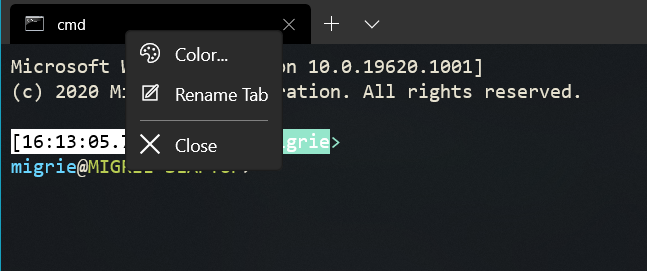
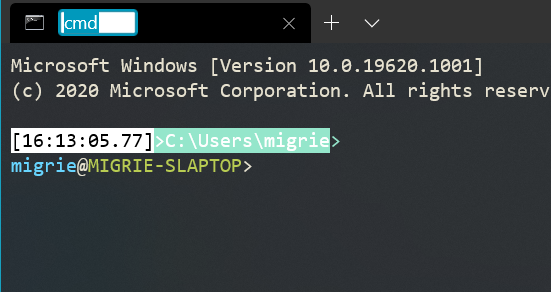
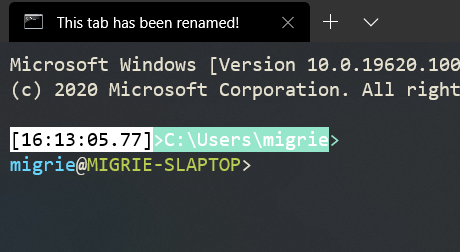
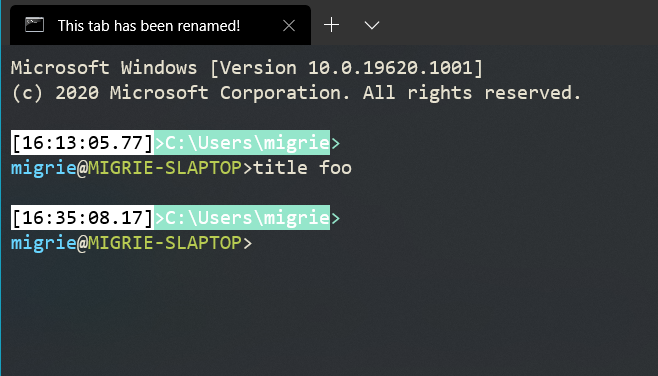
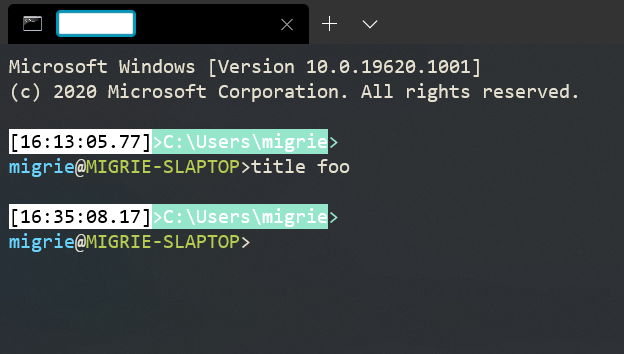
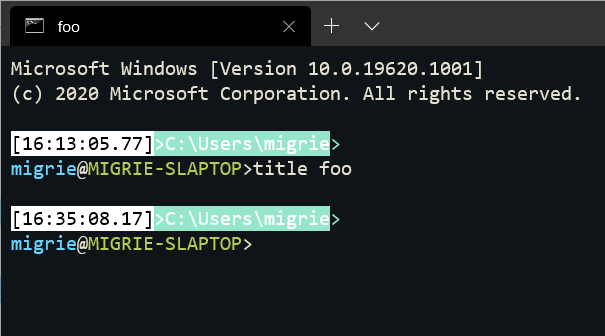
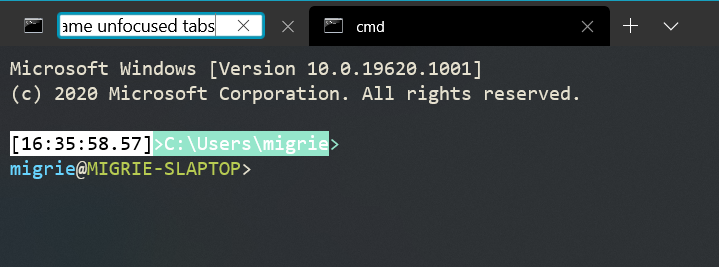
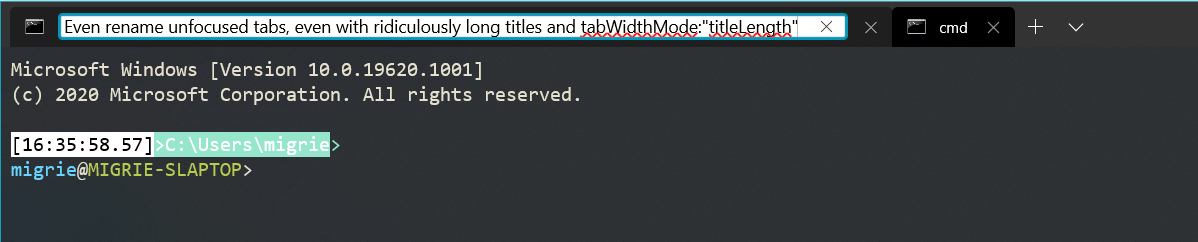
2020-05-28 23:06:17 +02:00
|
|
|
using namespace winrt::Windows::System;
|
2019-05-03 00:29:04 +02:00
|
|
|
|
2019-10-15 07:41:43 +02:00
|
|
|
namespace winrt
|
|
|
|
|
{
|
|
|
|
|
namespace MUX = Microsoft::UI::Xaml;
|
2020-08-11 16:03:12 +02:00
|
|
|
namespace WUX = Windows::UI::Xaml;
|
2019-10-15 07:41:43 +02:00
|
|
|
}
|
2019-05-03 00:29:04 +02:00
|
|
|
|
2020-02-04 22:51:11 +01:00
|
|
|
namespace winrt::TerminalApp::implementation
|
2019-05-03 00:29:04 +02:00
|
|
|
{
|
2021-08-23 19:11:53 +02:00
|
|
|
TerminalTab::TerminalTab(const Profile& profile, const TermControl& control)
|
2020-02-04 22:51:11 +01:00
|
|
|
{
|
|
|
|
|
_rootPane = std::make_shared<Pane>(profile, control, true);
|

Decouple "Active Terminal" and "Focused Control" (#3540)
## Summary of the Pull Request
Unties the concept of "focused control" from "active control".
Previously, we were exclusively using the "Focused" state of `TermControl`s to determine which one was active. This was fraught with gotchas - if anything else became focused, then suddenly there was _no_ pane focused in the Tab. This happened especially frequently if the user clicked on a tab to focus the window. Furthermore, in experimental branches with more UI added to the Terminal (such as [dev/migrie/f/2046-command-palette](https://github.com/microsoft/terminal/tree/dev/migrie/f/2046-command-palette)), when these UIs were added to the Terminal, they'd take focus, which again meant that there was no focused pane.
This fixes these issue by having each Tab manually track which Pane is active in that tab. The Tab is now the arbiter of who in the tree is "active". Panes still track this state, for them to be able to MoveFocus appropriately.
It also contains a related fix to prevent the tab separator from stealing focus from the TermControl. This required us to set the color of the un-focused Pane border to some color other that Transparent, so I went with the TabViewBackground. Panes now look like the following:
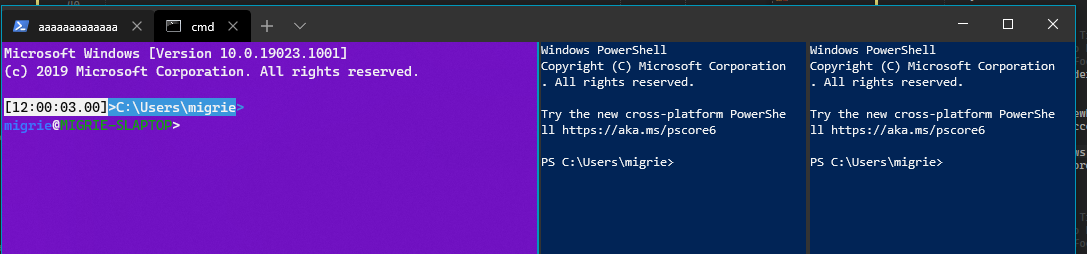
## References
See also: #2046
## PR Checklist
* [x] Closes #1205
* [x] Closes #522
* [x] Closes #999
* [x] I work here
* [😢] Tests added/passed
* [n/a] Requires documentation to be updated
## Validation Steps Performed
Tested manually opening panes, closing panes, clicking around panes, the whole dance.
---------------------------------------------------
* this is janky but is close for some reason?
* This is _almost_ right to solve #1205
If I want to double up and also fix #522 (which I do), then I need to also
* when a tab GetsFocus, send the focus instead to the Pane
* When the border is clicked on, focus that pane's control
And like a lot of cleanup, because this is horrifying
* hey this autorevoker is really nice
* Encapsulate Pane::pfnGotFocus
* Propogate the events back up on close
* Encapsulate Tab::pfnFocusChanged, and clean up TerminalPage a bit
* Mostly just code cleanup, commenting
* This works to hittest on the borders
If the border is `Transparent`, then it can't hittest for Tapped events, and it'll fall through (to someone)
THis at least works, but looks garish
* Match the pane border to the TabViewHeader
* Fix a bit of dead code and a bad copy-pasta
* This _works_ to use a winrt event, but it's dirty
* Clean up everything from the winrt::event debacle.
* This is dead code that shouldn't have been there
* Turn Tab's callback into a winrt::event as well
2019-11-18 22:41:25 +01:00
|
|
|
|

Support for navigating panes by MRU (#8183)
Adds a "move to previous pane" and "move to next pane" keybinding, which
navigates to the last/first focused pane
We assign pane IDs on creation and maintain a vector of active pane IDs
in MRU order. Navigating panes by MRU then requires specifying which
pane ID we want to focus.
From our offline discussion (thanks @zadjii-msft for the concise
description):
> For the record, the full spec I'm imagining is:
>
> { command": { "action": "focus(Next|Prev)Pane", "order": "inOrder"|"mru", "useSwitcher": true|false } },
>
> and order defaults to mru, and useSwitcher will default to true, when
> there is a switcher. So
>
> { command": { "action": "focusNextPane" } },
> { command": { "action": "focusNextPane", "order": "mru" } },
>
> these are the same action. (but right now we don't support the order
> param)
>
> Then there'll be another PR for "focusPane(target=id)"
>
> Then a third PR for "focus(Next|Prev)Pane(order=inOrder)"
> for the record, I prefer this approach over the "one action to rule
> them all" version with both target and order/direction as params,
> because I don't like the confusion of what happens if there's both
> target and order/direction provided.
References #1000
Closes #2871
2020-12-11 19:36:05 +01:00
|
|
|
_rootPane->Id(_nextPaneId);
|

Move Pane to Tab (GH7075) (#10780)
<!-- Enter a brief description/summary of your PR here. What does it fix/what does it change/how was it tested (even manually, if necessary)? -->
## Summary of the Pull Request
Add functionality to move a pane to another tab. If the tab index is greater than the number of current tabs a new tab will be created with the pane as its root. Similarly, if the last pane on a tab is moved to another tab, the original tab will be closed.
This is largely complete, but I know that I'm messing around with things that I am unfamiliar with, and would like to avoid footguns where possible.
<!-- Other than the issue solved, is this relevant to any other issues/existing PRs? -->
## References
#4587
<!-- Please review the items on the PR checklist before submitting-->
## PR Checklist
* [x] Closes #7075
* [x] CLA signed. If not, go over [here](https://cla.opensource.microsoft.com/microsoft/Terminal) and sign the CLA
* [ ] Tests added/passed
* [x] Documentation updated. If checked, please file a pull request on [our docs repo](https://github.com/MicrosoftDocs/terminal) and link it here: #xxx
* [x] Schema updated.
* [ ] I've discussed this with core contributors already. If not checked, I'm ready to accept this work might be rejected in favor of a different grand plan. Issue number where discussion took place: #xxx
<!-- Provide a more detailed description of the PR, other things fixed or any additional comments/features here -->
## Detailed Description of the Pull Request / Additional comments
Things done:
- Moving a pane to a new tab appears to work. Moving a pane to an existing tab mostly works. Moving a pane back to its original tab appears to work.
- Set up {Attach,Detach}Pane methods to add or remove a pane from a pane. Detach is slightly different than Close in that we want to persist the tree structure and terminal controls.
- Add `Detached` event on a pane that can be subscribed to to remove other event handlers if desired.
- Added simple WalkTree abstraction for one-off recursion use cases that calls a provided function on each pane in order (and optionally terminates early).
- Fixed an in-prod bug with closing panes. Specifically, if you have a tree (1; 2 3) and close the 1 pane, then 3 will lose its borders because of these lines clearing the border on both children https://github.com/microsoft/terminal/blob/main/src/cascadia/TerminalApp/Pane.cpp#L1197-L1201 .
To do:
- Right now I have `TerminalTab` as a friend class of `Pane` so I can access some extra properties in my `WalkTree` callbacks, but there is probably a better choice for the abstraction boundary.
Next Steps:
- In a future PR Drag & Drop handlers could be added that utilize the Attach/Detach infrastructure to provide a better UI.
- Similarly once this is working, it should be possible to convert an entire tab into a pane on an existing tab (Tab::DetachRoot on original tab followed by Tab::AttachPane on the target tab).
- Its been 10 years, I just really want to use concepts already.
<!-- Describe how you validated the behavior. Add automated tests wherever possible, but list manual validation steps taken as well -->
## Validation Steps Performed
Manual testing by creating pane(s), and moving them between tabs and creating new tabs and destroying tabs by moving the last remaining pane.
2021-08-12 18:41:17 +02:00
|
|
|
_activePane = _rootPane;
|

Support for navigating panes by MRU (#8183)
Adds a "move to previous pane" and "move to next pane" keybinding, which
navigates to the last/first focused pane
We assign pane IDs on creation and maintain a vector of active pane IDs
in MRU order. Navigating panes by MRU then requires specifying which
pane ID we want to focus.
From our offline discussion (thanks @zadjii-msft for the concise
description):
> For the record, the full spec I'm imagining is:
>
> { command": { "action": "focus(Next|Prev)Pane", "order": "inOrder"|"mru", "useSwitcher": true|false } },
>
> and order defaults to mru, and useSwitcher will default to true, when
> there is a switcher. So
>
> { command": { "action": "focusNextPane" } },
> { command": { "action": "focusNextPane", "order": "mru" } },
>
> these are the same action. (but right now we don't support the order
> param)
>
> Then there'll be another PR for "focusPane(target=id)"
>
> Then a third PR for "focus(Next|Prev)Pane(order=inOrder)"
> for the record, I prefer this approach over the "one action to rule
> them all" version with both target and order/direction as params,
> because I don't like the confusion of what happens if there's both
> target and order/direction provided.
References #1000
Closes #2871
2020-12-11 19:36:05 +01:00
|
|
|
_mruPanes.insert(_mruPanes.begin(), _nextPaneId);
|
|
|
|
|
++_nextPaneId;
|
|
|
|
|
|

Move Pane to Tab (GH7075) (#10780)
<!-- Enter a brief description/summary of your PR here. What does it fix/what does it change/how was it tested (even manually, if necessary)? -->
## Summary of the Pull Request
Add functionality to move a pane to another tab. If the tab index is greater than the number of current tabs a new tab will be created with the pane as its root. Similarly, if the last pane on a tab is moved to another tab, the original tab will be closed.
This is largely complete, but I know that I'm messing around with things that I am unfamiliar with, and would like to avoid footguns where possible.
<!-- Other than the issue solved, is this relevant to any other issues/existing PRs? -->
## References
#4587
<!-- Please review the items on the PR checklist before submitting-->
## PR Checklist
* [x] Closes #7075
* [x] CLA signed. If not, go over [here](https://cla.opensource.microsoft.com/microsoft/Terminal) and sign the CLA
* [ ] Tests added/passed
* [x] Documentation updated. If checked, please file a pull request on [our docs repo](https://github.com/MicrosoftDocs/terminal) and link it here: #xxx
* [x] Schema updated.
* [ ] I've discussed this with core contributors already. If not checked, I'm ready to accept this work might be rejected in favor of a different grand plan. Issue number where discussion took place: #xxx
<!-- Provide a more detailed description of the PR, other things fixed or any additional comments/features here -->
## Detailed Description of the Pull Request / Additional comments
Things done:
- Moving a pane to a new tab appears to work. Moving a pane to an existing tab mostly works. Moving a pane back to its original tab appears to work.
- Set up {Attach,Detach}Pane methods to add or remove a pane from a pane. Detach is slightly different than Close in that we want to persist the tree structure and terminal controls.
- Add `Detached` event on a pane that can be subscribed to to remove other event handlers if desired.
- Added simple WalkTree abstraction for one-off recursion use cases that calls a provided function on each pane in order (and optionally terminates early).
- Fixed an in-prod bug with closing panes. Specifically, if you have a tree (1; 2 3) and close the 1 pane, then 3 will lose its borders because of these lines clearing the border on both children https://github.com/microsoft/terminal/blob/main/src/cascadia/TerminalApp/Pane.cpp#L1197-L1201 .
To do:
- Right now I have `TerminalTab` as a friend class of `Pane` so I can access some extra properties in my `WalkTree` callbacks, but there is probably a better choice for the abstraction boundary.
Next Steps:
- In a future PR Drag & Drop handlers could be added that utilize the Attach/Detach infrastructure to provide a better UI.
- Similarly once this is working, it should be possible to convert an entire tab into a pane on an existing tab (Tab::DetachRoot on original tab followed by Tab::AttachPane on the target tab).
- Its been 10 years, I just really want to use concepts already.
<!-- Describe how you validated the behavior. Add automated tests wherever possible, but list manual validation steps taken as well -->
## Validation Steps Performed
Manual testing by creating pane(s), and moving them between tabs and creating new tabs and destroying tabs by moving the last remaining pane.
2021-08-12 18:41:17 +02:00
|
|
|
_Setup();
|
|
|
|
|
}
|
|
|
|
|
|
|
|
|
|
TerminalTab::TerminalTab(std::shared_ptr<Pane> rootPane)
|
|
|
|
|
{
|
|
|
|
|
_rootPane = rootPane;
|
|
|
|
|
_activePane = nullptr;
|
|
|
|
|
|
|
|
|
|
auto firstId = _nextPaneId;
|
|
|
|
|
|
|
|
|
|
_rootPane->WalkTree([&](std::shared_ptr<Pane> pane) {
|
|
|
|
|
// update the IDs on each pane
|
|
|
|
|
if (pane->_IsLeaf())
|
|
|
|
|
{
|
|
|
|
|
pane->Id(_nextPaneId);
|
|
|
|
|
_nextPaneId++;
|
|
|
|
|
}
|
|
|
|
|
// Try to find the pane marked active (if it exists)
|
|
|
|
|
if (pane->_lastActive)
|
|
|
|
|
{
|
|
|
|
|
_activePane = pane;
|
|
|
|
|
}
|
|
|
|
|
|
|
|
|
|
return false;
|
|
|
|
|
});
|
|
|
|
|
|
|
|
|
|
// In case none of the panes were already marked as the focus, just
|
|
|
|
|
// focus the first one.
|
|
|
|
|
if (_activePane == nullptr)
|
|
|
|
|
{
|
|
|
|
|
_rootPane->FocusPane(firstId);
|
|
|
|
|
_activePane = _rootPane->GetActivePane();
|
|
|
|
|
}
|
|
|
|
|
// Set the active control
|
|
|
|
|
_mruPanes.insert(_mruPanes.begin(), _activePane->Id().value());
|
|
|
|
|
|
|
|
|
|
_Setup();
|
|
|
|
|
}
|
|
|
|
|
|
|
|
|
|
// Method Description:
|
|
|
|
|
// - Shared setup for the constructors. Assumed that _rootPane has been set.
|
|
|
|
|
// Arguments:
|
|
|
|
|
// - <none>
|
|
|
|
|
// Return Value:
|
|
|
|
|
// - <none>
|
|
|
|
|
void TerminalTab::_Setup()
|
|
|
|
|
{
|
|
|
|
|
_rootClosedToken = _rootPane->Closed([=](auto&& /*s*/, auto&& /*e*/) {
|
2020-02-04 22:51:11 +01:00
|
|
|
_ClosedHandlers(nullptr, nullptr);
|
|
|
|
|
});
|
2019-05-03 00:29:04 +02:00
|
|
|
|

Fix `exit`ing a zoomed pane (#7973)
## Summary of the Pull Request
Fixes the bug where `exit`ing inside a closed pane would leave the Terminal blank.
Additionally, removes `Tab::GetRootElement` and replaces it with the _observable_ `Tab::Content`. This should be more resilient in the future.
Also adds some tests, though admittedly not for this exact scenario. This scenario requires a cooperating TerminalConnection that I can drive for the sake of testing, and _ain't nobody got time for that_.
## References
* Introduced in #6989
## PR Checklist
* [x] Closes #7252
* [x] I work here
* [x] Tests added/passed 🎉
* [n/a] Requires documentation to be updated
## Detailed Description of the Pull Request / Additional comments
From notes I had left in `Tab.cpp` while I was working on this:
```
OKAY I see what's happening here the ActivePaneChanged Handler in TerminalPage
doesn't re-attach the tab content to the tree, it just updates the title of the
window.
So when the pane is `exit`ed, the pane's control is removed and re-attached to
the parent grid, which _isn't in the XAML tree_. And no one can go tell the
TerminalPage that it needs to re set up the tab content again.
The Page _manually_ does this in a few places, when various pane actions are
about to take place, it'll unzoom. It would be way easier if the Tab could just
manage the content of the page.
Or if the Tab just had a Content that was observable, that when that changed,
the page would auto readjust. That does sound like a LOT of work though.
```
## Validation Steps Performed
Opened panes, closed panes, exited panes, zoomed panes, moved focus between panes, panes, panes, panes
2020-10-21 23:33:56 +02:00
|
|
|
Content(_rootPane->GetRootElement());
|
2019-05-03 00:29:04 +02:00
|
|
|
|
2020-02-04 22:51:11 +01:00
|
|
|
_MakeTabViewItem();
|
2020-10-19 18:17:29 +02:00
|
|
|
_CreateContextMenu();
|
2020-11-20 18:16:38 +01:00
|
|
|
|
2021-02-10 12:27:29 +01:00
|
|
|
_headerControl.TabStatus(_tabStatus);
|
|
|
|
|
|
2020-11-20 18:16:38 +01:00
|
|
|
// Add an event handler for the header control to tell us when they want their title to change
|
|
|
|
|
_headerControl.TitleChangeRequested([weakThis = get_weak()](auto&& title) {
|
|
|
|
|
if (auto tab{ weakThis.get() })
|
|
|
|
|
{
|
|
|
|
|
tab->SetTabText(title);
|
|
|
|
|
}
|
|
|
|
|
});
|
2021-01-08 03:30:05 +01:00
|
|
|
|

In specific scenarios, focus the active control (#10048)
A redo of #6290. That PR was overkill. In that one, we'd toss focus back to the active control any time that the tab view item got focus. That's maybe not the _best_ solution.
Instead, this PR is precision strikes. We're re-using a lot of what we already have from #9260.
* When the context menu is closed, yeet focus to the control.
* When the renamer is dismissed, yeet focus to the control.
* When the TabViewItem is tapped (meaning no one else handled it), yeet focus to the control.
### checklist
* [x] I work here
* [ ] This is UI so it doesn't have tests
* [x] Closes #3609
* [x] Closes #5750
* [x] Closes #6680
### scenarios:
* [x] focus the window by clicking on the tab -> Control is focused.
* [x] Open the color picker with the context menu, can move the focus inside the picker with the arrow keys.
* [x] Dismiss the picker with esc -> Control is focused.
* [x] Dismiss the picker with enter -> Control is focused.
* [x] Dismiss the renamer with esc -> Control is focused.
* [x] Dismiss the renamer with enter -> Control is focused.
* [x] Dismiss the context menu with esc -> Control is focused.
* [x] Start renaming, then click on the tab -> Rename is committed, Control is focused.
* [x] Start renaming, then click on the text box -> focus is still in the text box
2021-05-12 01:55:49 +02:00
|
|
|
// GH#9162 - when the header is done renaming, ask for focus to be
|
|
|
|
|
// tossed back to the control, rather into ourselves.
|
|
|
|
|
_headerControl.RenameEnded([weakThis = get_weak()](auto&&, auto&&) {
|
|
|
|
|
if (auto tab{ weakThis.get() })
|
|
|
|
|
{
|
|
|
|
|
tab->_RequestFocusActiveControlHandlers();
|
|
|
|
|
}
|
|
|
|
|
});
|
|
|
|
|
|
2021-01-08 03:30:05 +01:00
|
|
|
_UpdateHeaderControlMaxWidth();
|
|
|
|
|
|
2020-11-20 18:16:38 +01:00
|
|
|
// Use our header control as the TabViewItem's header
|
|
|
|
|
TabViewItem().Header(_headerControl);
|
2020-02-04 22:51:11 +01:00
|
|
|
}
|
2019-05-03 00:29:04 +02:00
|
|
|
|
2021-01-23 00:48:20 +01:00
|
|
|
// Method Description:
|
|
|
|
|
// - Called when the timer for the bell indicator in the tab header fires
|
|
|
|
|
// - Removes the bell indicator from the tab header
|
|
|
|
|
// Arguments:
|
|
|
|
|
// - sender, e: not used
|
|
|
|
|
void TerminalTab::_BellIndicatorTimerTick(Windows::Foundation::IInspectable const& /*sender*/, Windows::Foundation::IInspectable const& /*e*/)
|
|
|
|
|
{
|
|
|
|
|
ShowBellIndicator(false);
|
|
|
|
|
// Just do a sanity check that the timer still exists before we stop it
|
|
|
|
|
if (_bellIndicatorTimer.has_value())
|
|
|
|
|
{
|
|
|
|
|
_bellIndicatorTimer->Stop();
|
|
|
|
|
_bellIndicatorTimer = std::nullopt;
|
|
|
|
|
}
|
|
|
|
|
}
|
|
|
|
|
|
2020-02-04 22:51:11 +01:00
|
|
|
// Method Description:
|
|
|
|
|
// - Initializes a TabViewItem for this Tab instance.
|
|
|
|
|
// Arguments:
|
|
|
|
|
// - <none>
|
|
|
|
|
// Return Value:
|
|
|
|
|
// - <none>
|

Make Tab an unsealed runtimeclass (and rename it to TabBase) (#8153)
In preparation for the Settings UI, we needed to make some changes to
Tab to abstract out shared, common functionality between different types
of tab. This is the result of that work. All code references to the
settings have been removed or reverted.
Contains changes from #8053, #7802.
The messages below only make sense in the context of the Settings UI,
which this pull request does not bring in. They do, however, provide
valuable information.
From #7802 (@leonMSFT):
> This PR's goal was to add an option to the `OpenSettings` keybinding to
> open the Settings UI in a tab. In order to implement that, a couple of
> changes had to be made to `Tab`, specifically:
>
> - Introduce a tab interface named `ITab`
> - Create/Rename two new Tab classes that implement `ITab` called
> `SettingsTab` and `TerminalTab`
>
From #8053:
> `TerminalTab` and `SettingsTab` share some implementation details. The
> close submenu introduced in #7728 is a good example of functionality
> that is consistent across all tabs. This PR transforms `ITab` from an
> interface, into an [unsealed runtime class] to de-duplicate some
> functionality. Most of the logic from `SettingsTab` was moved there
> because I expect the default behavior of a tab to resemble the
> `SettingsTab` over a `TerminalTab`.
>
> ## References
> Verified that Close submenu work was transferred over (#7728, #7961, #8010).
>
> ## Validation Steps Performed
> Check close submenu on first/last tab when multiple tabs are open.
>
> Closes #7969
>
> [unsealed runtime class]: https://docs.microsoft.com/en-us/uwp/midl-3/intro#base-classes
Co-authored-by: Carlos Zamora <carlos.zamora@microsoft.com>
Co-authored-by: Leon Liang <lelian@microsoft.com>
Co-authored-by: Carlos Zamora <carlos.zamora@microsoft.com>
2020-11-04 19:15:05 +01:00
|
|
|
void TerminalTab::_MakeTabViewItem()
|
2020-02-04 22:51:11 +01:00
|
|
|
{
|

In specific scenarios, focus the active control (#10048)
A redo of #6290. That PR was overkill. In that one, we'd toss focus back to the active control any time that the tab view item got focus. That's maybe not the _best_ solution.
Instead, this PR is precision strikes. We're re-using a lot of what we already have from #9260.
* When the context menu is closed, yeet focus to the control.
* When the renamer is dismissed, yeet focus to the control.
* When the TabViewItem is tapped (meaning no one else handled it), yeet focus to the control.
### checklist
* [x] I work here
* [ ] This is UI so it doesn't have tests
* [x] Closes #3609
* [x] Closes #5750
* [x] Closes #6680
### scenarios:
* [x] focus the window by clicking on the tab -> Control is focused.
* [x] Open the color picker with the context menu, can move the focus inside the picker with the arrow keys.
* [x] Dismiss the picker with esc -> Control is focused.
* [x] Dismiss the picker with enter -> Control is focused.
* [x] Dismiss the renamer with esc -> Control is focused.
* [x] Dismiss the renamer with enter -> Control is focused.
* [x] Dismiss the context menu with esc -> Control is focused.
* [x] Start renaming, then click on the tab -> Rename is committed, Control is focused.
* [x] Start renaming, then click on the text box -> focus is still in the text box
2021-05-12 01:55:49 +02:00
|
|
|
TabBase::_MakeTabViewItem();
|
2020-06-22 18:17:25 +02:00
|
|
|
|

Make Tab an unsealed runtimeclass (and rename it to TabBase) (#8153)
In preparation for the Settings UI, we needed to make some changes to
Tab to abstract out shared, common functionality between different types
of tab. This is the result of that work. All code references to the
settings have been removed or reverted.
Contains changes from #8053, #7802.
The messages below only make sense in the context of the Settings UI,
which this pull request does not bring in. They do, however, provide
valuable information.
From #7802 (@leonMSFT):
> This PR's goal was to add an option to the `OpenSettings` keybinding to
> open the Settings UI in a tab. In order to implement that, a couple of
> changes had to be made to `Tab`, specifically:
>
> - Introduce a tab interface named `ITab`
> - Create/Rename two new Tab classes that implement `ITab` called
> `SettingsTab` and `TerminalTab`
>
From #8053:
> `TerminalTab` and `SettingsTab` share some implementation details. The
> close submenu introduced in #7728 is a good example of functionality
> that is consistent across all tabs. This PR transforms `ITab` from an
> interface, into an [unsealed runtime class] to de-duplicate some
> functionality. Most of the logic from `SettingsTab` was moved there
> because I expect the default behavior of a tab to resemble the
> `SettingsTab` over a `TerminalTab`.
>
> ## References
> Verified that Close submenu work was transferred over (#7728, #7961, #8010).
>
> ## Validation Steps Performed
> Check close submenu on first/last tab when multiple tabs are open.
>
> Closes #7969
>
> [unsealed runtime class]: https://docs.microsoft.com/en-us/uwp/midl-3/intro#base-classes
Co-authored-by: Carlos Zamora <carlos.zamora@microsoft.com>
Co-authored-by: Leon Liang <lelian@microsoft.com>
Co-authored-by: Carlos Zamora <carlos.zamora@microsoft.com>
2020-11-04 19:15:05 +01:00
|
|
|
TabViewItem().DoubleTapped([weakThis = get_weak()](auto&& /*s*/, auto&& /*e*/) {
|
2020-06-22 18:17:25 +02:00
|
|
|
if (auto tab{ weakThis.get() })
|
|
|
|
|
{
|
2020-10-28 20:36:30 +01:00
|
|
|
tab->ActivateTabRenamer();
|
2020-06-22 18:17:25 +02:00
|
|
|
}
|
|
|
|
|
});
|
|
|
|
|
|

Make Tab an unsealed runtimeclass (and rename it to TabBase) (#8153)
In preparation for the Settings UI, we needed to make some changes to
Tab to abstract out shared, common functionality between different types
of tab. This is the result of that work. All code references to the
settings have been removed or reverted.
Contains changes from #8053, #7802.
The messages below only make sense in the context of the Settings UI,
which this pull request does not bring in. They do, however, provide
valuable information.
From #7802 (@leonMSFT):
> This PR's goal was to add an option to the `OpenSettings` keybinding to
> open the Settings UI in a tab. In order to implement that, a couple of
> changes had to be made to `Tab`, specifically:
>
> - Introduce a tab interface named `ITab`
> - Create/Rename two new Tab classes that implement `ITab` called
> `SettingsTab` and `TerminalTab`
>
From #8053:
> `TerminalTab` and `SettingsTab` share some implementation details. The
> close submenu introduced in #7728 is a good example of functionality
> that is consistent across all tabs. This PR transforms `ITab` from an
> interface, into an [unsealed runtime class] to de-duplicate some
> functionality. Most of the logic from `SettingsTab` was moved there
> because I expect the default behavior of a tab to resemble the
> `SettingsTab` over a `TerminalTab`.
>
> ## References
> Verified that Close submenu work was transferred over (#7728, #7961, #8010).
>
> ## Validation Steps Performed
> Check close submenu on first/last tab when multiple tabs are open.
>
> Closes #7969
>
> [unsealed runtime class]: https://docs.microsoft.com/en-us/uwp/midl-3/intro#base-classes
Co-authored-by: Carlos Zamora <carlos.zamora@microsoft.com>
Co-authored-by: Leon Liang <lelian@microsoft.com>
Co-authored-by: Carlos Zamora <carlos.zamora@microsoft.com>
2020-11-04 19:15:05 +01:00
|
|
|
UpdateTitle();
|
2020-08-08 01:07:42 +02:00
|
|
|
_RecalculateAndApplyTabColor();
|
2020-02-04 22:51:11 +01:00
|
|
|
}
|
2019-05-03 00:29:04 +02:00
|
|
|
|
2021-01-08 03:30:05 +01:00
|
|
|
winrt::fire_and_forget TerminalTab::_UpdateHeaderControlMaxWidth()
|
|
|
|
|
{
|
|
|
|
|
auto weakThis{ get_weak() };
|
|
|
|
|
|
|
|
|
|
co_await winrt::resume_foreground(TabViewItem().Dispatcher());
|
|
|
|
|
|
|
|
|
|
if (auto tab{ weakThis.get() })
|
|
|
|
|
{
|

A bunch of test fixes (#9192)
A bunch of our local tests regressed recently. I'm unsure as to when
this happened. Clearly, we all do a super good job of running these
tests 😄.
* I had to make sure the call to `AppLogic::CurrentAppSettings` was
try/caught, because that doesn't work in the tests
* I had to make the `Pointer*` events take a weak pointer to the
`TerminalPage` because for whatever reason, they'd be called at a
weird point in the test init, causing the tests to fail. It was weird.
Almost as if the TerminalPage had been released, but the test logs
showed it hadn't barely been set up yet? Whatever, this fixes it.
* The `VerifyCommandPaletteTabSwitcherOrder` test needed to take a time
out, for reasons that are not totally clear to me. That one was flakey
and I hate it.
### Checklist:
* [x] Doesn't close anything, this is just something I noticed.
* [x] Doesn't require docs to be updated, it's test fixes
* [x] Yea, I ran the tests
/cc @Don-Vito: The `FilteredCommandTests` all crashed immediately for
me. I'm not sure what's causing that - I _think_ everything we need for
those tests is set up right? The generated `AppxManifest.xml` had all
the right classes listed in it, I really can't be sure what was wrong
there. These tests aren't run in CI so it's not a super big deal, but I
thought I'd let you know.
(cherry picked from commit ccda434f69d5fd39042d9573f1610aa6ff01d0e7)
2021-02-18 21:47:14 +01:00
|
|
|
try
|
2021-01-08 03:30:05 +01:00
|
|
|
{
|

A bunch of test fixes (#9192)
A bunch of our local tests regressed recently. I'm unsure as to when
this happened. Clearly, we all do a super good job of running these
tests 😄.
* I had to make sure the call to `AppLogic::CurrentAppSettings` was
try/caught, because that doesn't work in the tests
* I had to make the `Pointer*` events take a weak pointer to the
`TerminalPage` because for whatever reason, they'd be called at a
weird point in the test init, causing the tests to fail. It was weird.
Almost as if the TerminalPage had been released, but the test logs
showed it hadn't barely been set up yet? Whatever, this fixes it.
* The `VerifyCommandPaletteTabSwitcherOrder` test needed to take a time
out, for reasons that are not totally clear to me. That one was flakey
and I hate it.
### Checklist:
* [x] Doesn't close anything, this is just something I noticed.
* [x] Doesn't require docs to be updated, it's test fixes
* [x] Yea, I ran the tests
/cc @Don-Vito: The `FilteredCommandTests` all crashed immediately for
me. I'm not sure what's causing that - I _think_ everything we need for
those tests is set up right? The generated `AppxManifest.xml` had all
the right classes listed in it, I really can't be sure what was wrong
there. These tests aren't run in CI so it's not a super big deal, but I
thought I'd let you know.
(cherry picked from commit ccda434f69d5fd39042d9573f1610aa6ff01d0e7)
2021-02-18 21:47:14 +01:00
|
|
|
// Make sure to try/catch this, because the LocalTests won't be
|
|
|
|
|
// able to use this helper.
|
|
|
|
|
const auto settings{ winrt::TerminalApp::implementation::AppLogic::CurrentAppSettings() };
|
|
|
|
|
if (settings.GlobalSettings().TabWidthMode() == winrt::Microsoft::UI::Xaml::Controls::TabViewWidthMode::SizeToContent)
|
|
|
|
|
{
|
|
|
|
|
tab->_headerControl.RenamerMaxWidth(HeaderRenameBoxWidthTitleLength);
|
|
|
|
|
}
|
|
|
|
|
else
|
|
|
|
|
{
|
|
|
|
|
tab->_headerControl.RenamerMaxWidth(HeaderRenameBoxWidthDefault);
|
|
|
|
|
}
|
2021-01-08 03:30:05 +01:00
|
|
|
}
|

A bunch of test fixes (#9192)
A bunch of our local tests regressed recently. I'm unsure as to when
this happened. Clearly, we all do a super good job of running these
tests 😄.
* I had to make sure the call to `AppLogic::CurrentAppSettings` was
try/caught, because that doesn't work in the tests
* I had to make the `Pointer*` events take a weak pointer to the
`TerminalPage` because for whatever reason, they'd be called at a
weird point in the test init, causing the tests to fail. It was weird.
Almost as if the TerminalPage had been released, but the test logs
showed it hadn't barely been set up yet? Whatever, this fixes it.
* The `VerifyCommandPaletteTabSwitcherOrder` test needed to take a time
out, for reasons that are not totally clear to me. That one was flakey
and I hate it.
### Checklist:
* [x] Doesn't close anything, this is just something I noticed.
* [x] Doesn't require docs to be updated, it's test fixes
* [x] Yea, I ran the tests
/cc @Don-Vito: The `FilteredCommandTests` all crashed immediately for
me. I'm not sure what's causing that - I _think_ everything we need for
those tests is set up right? The generated `AppxManifest.xml` had all
the right classes listed in it, I really can't be sure what was wrong
there. These tests aren't run in CI so it's not a super big deal, but I
thought I'd let you know.
(cherry picked from commit ccda434f69d5fd39042d9573f1610aa6ff01d0e7)
2021-02-18 21:47:14 +01:00
|
|
|
CATCH_LOG()
|
2021-01-08 03:30:05 +01:00
|
|
|
}
|
|
|
|
|
}
|
|
|
|
|
|
2020-02-04 22:51:11 +01:00
|
|
|
// Method Description:
|
|
|
|
|
// - Returns nullptr if no children of this tab were the last control to be
|
|
|
|
|
// focused, or the TermControl that _was_ the last control to be focused (if
|
|
|
|
|
// there was one).
|
|
|
|
|
// - This control might not currently be focused, if the tab itself is not
|
|
|
|
|
// currently focused.
|
|
|
|
|
// Arguments:
|
|
|
|
|
// - <none>
|
|
|
|
|
// Return Value:
|
|
|
|
|
// - nullptr if no children were marked `_lastFocused`, else the TermControl
|
|
|
|
|
// that was last focused.
|

Make Tab an unsealed runtimeclass (and rename it to TabBase) (#8153)
In preparation for the Settings UI, we needed to make some changes to
Tab to abstract out shared, common functionality between different types
of tab. This is the result of that work. All code references to the
settings have been removed or reverted.
Contains changes from #8053, #7802.
The messages below only make sense in the context of the Settings UI,
which this pull request does not bring in. They do, however, provide
valuable information.
From #7802 (@leonMSFT):
> This PR's goal was to add an option to the `OpenSettings` keybinding to
> open the Settings UI in a tab. In order to implement that, a couple of
> changes had to be made to `Tab`, specifically:
>
> - Introduce a tab interface named `ITab`
> - Create/Rename two new Tab classes that implement `ITab` called
> `SettingsTab` and `TerminalTab`
>
From #8053:
> `TerminalTab` and `SettingsTab` share some implementation details. The
> close submenu introduced in #7728 is a good example of functionality
> that is consistent across all tabs. This PR transforms `ITab` from an
> interface, into an [unsealed runtime class] to de-duplicate some
> functionality. Most of the logic from `SettingsTab` was moved there
> because I expect the default behavior of a tab to resemble the
> `SettingsTab` over a `TerminalTab`.
>
> ## References
> Verified that Close submenu work was transferred over (#7728, #7961, #8010).
>
> ## Validation Steps Performed
> Check close submenu on first/last tab when multiple tabs are open.
>
> Closes #7969
>
> [unsealed runtime class]: https://docs.microsoft.com/en-us/uwp/midl-3/intro#base-classes
Co-authored-by: Carlos Zamora <carlos.zamora@microsoft.com>
Co-authored-by: Leon Liang <lelian@microsoft.com>
Co-authored-by: Carlos Zamora <carlos.zamora@microsoft.com>
2020-11-04 19:15:05 +01:00
|
|
|
TermControl TerminalTab::GetActiveTerminalControl() const
|
2019-05-03 00:29:04 +02:00
|
|
|
{
|

Move Pane to Tab (GH7075) (#10780)
<!-- Enter a brief description/summary of your PR here. What does it fix/what does it change/how was it tested (even manually, if necessary)? -->
## Summary of the Pull Request
Add functionality to move a pane to another tab. If the tab index is greater than the number of current tabs a new tab will be created with the pane as its root. Similarly, if the last pane on a tab is moved to another tab, the original tab will be closed.
This is largely complete, but I know that I'm messing around with things that I am unfamiliar with, and would like to avoid footguns where possible.
<!-- Other than the issue solved, is this relevant to any other issues/existing PRs? -->
## References
#4587
<!-- Please review the items on the PR checklist before submitting-->
## PR Checklist
* [x] Closes #7075
* [x] CLA signed. If not, go over [here](https://cla.opensource.microsoft.com/microsoft/Terminal) and sign the CLA
* [ ] Tests added/passed
* [x] Documentation updated. If checked, please file a pull request on [our docs repo](https://github.com/MicrosoftDocs/terminal) and link it here: #xxx
* [x] Schema updated.
* [ ] I've discussed this with core contributors already. If not checked, I'm ready to accept this work might be rejected in favor of a different grand plan. Issue number where discussion took place: #xxx
<!-- Provide a more detailed description of the PR, other things fixed or any additional comments/features here -->
## Detailed Description of the Pull Request / Additional comments
Things done:
- Moving a pane to a new tab appears to work. Moving a pane to an existing tab mostly works. Moving a pane back to its original tab appears to work.
- Set up {Attach,Detach}Pane methods to add or remove a pane from a pane. Detach is slightly different than Close in that we want to persist the tree structure and terminal controls.
- Add `Detached` event on a pane that can be subscribed to to remove other event handlers if desired.
- Added simple WalkTree abstraction for one-off recursion use cases that calls a provided function on each pane in order (and optionally terminates early).
- Fixed an in-prod bug with closing panes. Specifically, if you have a tree (1; 2 3) and close the 1 pane, then 3 will lose its borders because of these lines clearing the border on both children https://github.com/microsoft/terminal/blob/main/src/cascadia/TerminalApp/Pane.cpp#L1197-L1201 .
To do:
- Right now I have `TerminalTab` as a friend class of `Pane` so I can access some extra properties in my `WalkTree` callbacks, but there is probably a better choice for the abstraction boundary.
Next Steps:
- In a future PR Drag & Drop handlers could be added that utilize the Attach/Detach infrastructure to provide a better UI.
- Similarly once this is working, it should be possible to convert an entire tab into a pane on an existing tab (Tab::DetachRoot on original tab followed by Tab::AttachPane on the target tab).
- Its been 10 years, I just really want to use concepts already.
<!-- Describe how you validated the behavior. Add automated tests wherever possible, but list manual validation steps taken as well -->
## Validation Steps Performed
Manual testing by creating pane(s), and moving them between tabs and creating new tabs and destroying tabs by moving the last remaining pane.
2021-08-12 18:41:17 +02:00
|
|
|
if (_activePane)
|
|
|
|
|
{
|
|
|
|
|
return _activePane->GetTerminalControl();
|
|
|
|
|
}
|
|
|
|
|
return nullptr;
|
2019-05-03 00:29:04 +02:00
|
|
|
}
|
|
|
|
|
|
2020-05-04 22:57:12 +02:00
|
|
|
// Method Description:
|
|
|
|
|
// - Called after construction of a Tab object to bind event handlers to its
|

Move Pane to Tab (GH7075) (#10780)
<!-- Enter a brief description/summary of your PR here. What does it fix/what does it change/how was it tested (even manually, if necessary)? -->
## Summary of the Pull Request
Add functionality to move a pane to another tab. If the tab index is greater than the number of current tabs a new tab will be created with the pane as its root. Similarly, if the last pane on a tab is moved to another tab, the original tab will be closed.
This is largely complete, but I know that I'm messing around with things that I am unfamiliar with, and would like to avoid footguns where possible.
<!-- Other than the issue solved, is this relevant to any other issues/existing PRs? -->
## References
#4587
<!-- Please review the items on the PR checklist before submitting-->
## PR Checklist
* [x] Closes #7075
* [x] CLA signed. If not, go over [here](https://cla.opensource.microsoft.com/microsoft/Terminal) and sign the CLA
* [ ] Tests added/passed
* [x] Documentation updated. If checked, please file a pull request on [our docs repo](https://github.com/MicrosoftDocs/terminal) and link it here: #xxx
* [x] Schema updated.
* [ ] I've discussed this with core contributors already. If not checked, I'm ready to accept this work might be rejected in favor of a different grand plan. Issue number where discussion took place: #xxx
<!-- Provide a more detailed description of the PR, other things fixed or any additional comments/features here -->
## Detailed Description of the Pull Request / Additional comments
Things done:
- Moving a pane to a new tab appears to work. Moving a pane to an existing tab mostly works. Moving a pane back to its original tab appears to work.
- Set up {Attach,Detach}Pane methods to add or remove a pane from a pane. Detach is slightly different than Close in that we want to persist the tree structure and terminal controls.
- Add `Detached` event on a pane that can be subscribed to to remove other event handlers if desired.
- Added simple WalkTree abstraction for one-off recursion use cases that calls a provided function on each pane in order (and optionally terminates early).
- Fixed an in-prod bug with closing panes. Specifically, if you have a tree (1; 2 3) and close the 1 pane, then 3 will lose its borders because of these lines clearing the border on both children https://github.com/microsoft/terminal/blob/main/src/cascadia/TerminalApp/Pane.cpp#L1197-L1201 .
To do:
- Right now I have `TerminalTab` as a friend class of `Pane` so I can access some extra properties in my `WalkTree` callbacks, but there is probably a better choice for the abstraction boundary.
Next Steps:
- In a future PR Drag & Drop handlers could be added that utilize the Attach/Detach infrastructure to provide a better UI.
- Similarly once this is working, it should be possible to convert an entire tab into a pane on an existing tab (Tab::DetachRoot on original tab followed by Tab::AttachPane on the target tab).
- Its been 10 years, I just really want to use concepts already.
<!-- Describe how you validated the behavior. Add automated tests wherever possible, but list manual validation steps taken as well -->
## Validation Steps Performed
Manual testing by creating pane(s), and moving them between tabs and creating new tabs and destroying tabs by moving the last remaining pane.
2021-08-12 18:41:17 +02:00
|
|
|
// associated Pane and TermControl objects
|
2020-05-04 22:57:12 +02:00
|
|
|
// Arguments:
|

Move Pane to Tab (GH7075) (#10780)
<!-- Enter a brief description/summary of your PR here. What does it fix/what does it change/how was it tested (even manually, if necessary)? -->
## Summary of the Pull Request
Add functionality to move a pane to another tab. If the tab index is greater than the number of current tabs a new tab will be created with the pane as its root. Similarly, if the last pane on a tab is moved to another tab, the original tab will be closed.
This is largely complete, but I know that I'm messing around with things that I am unfamiliar with, and would like to avoid footguns where possible.
<!-- Other than the issue solved, is this relevant to any other issues/existing PRs? -->
## References
#4587
<!-- Please review the items on the PR checklist before submitting-->
## PR Checklist
* [x] Closes #7075
* [x] CLA signed. If not, go over [here](https://cla.opensource.microsoft.com/microsoft/Terminal) and sign the CLA
* [ ] Tests added/passed
* [x] Documentation updated. If checked, please file a pull request on [our docs repo](https://github.com/MicrosoftDocs/terminal) and link it here: #xxx
* [x] Schema updated.
* [ ] I've discussed this with core contributors already. If not checked, I'm ready to accept this work might be rejected in favor of a different grand plan. Issue number where discussion took place: #xxx
<!-- Provide a more detailed description of the PR, other things fixed or any additional comments/features here -->
## Detailed Description of the Pull Request / Additional comments
Things done:
- Moving a pane to a new tab appears to work. Moving a pane to an existing tab mostly works. Moving a pane back to its original tab appears to work.
- Set up {Attach,Detach}Pane methods to add or remove a pane from a pane. Detach is slightly different than Close in that we want to persist the tree structure and terminal controls.
- Add `Detached` event on a pane that can be subscribed to to remove other event handlers if desired.
- Added simple WalkTree abstraction for one-off recursion use cases that calls a provided function on each pane in order (and optionally terminates early).
- Fixed an in-prod bug with closing panes. Specifically, if you have a tree (1; 2 3) and close the 1 pane, then 3 will lose its borders because of these lines clearing the border on both children https://github.com/microsoft/terminal/blob/main/src/cascadia/TerminalApp/Pane.cpp#L1197-L1201 .
To do:
- Right now I have `TerminalTab` as a friend class of `Pane` so I can access some extra properties in my `WalkTree` callbacks, but there is probably a better choice for the abstraction boundary.
Next Steps:
- In a future PR Drag & Drop handlers could be added that utilize the Attach/Detach infrastructure to provide a better UI.
- Similarly once this is working, it should be possible to convert an entire tab into a pane on an existing tab (Tab::DetachRoot on original tab followed by Tab::AttachPane on the target tab).
- Its been 10 years, I just really want to use concepts already.
<!-- Describe how you validated the behavior. Add automated tests wherever possible, but list manual validation steps taken as well -->
## Validation Steps Performed
Manual testing by creating pane(s), and moving them between tabs and creating new tabs and destroying tabs by moving the last remaining pane.
2021-08-12 18:41:17 +02:00
|
|
|
// - <none>
|
2020-05-04 22:57:12 +02:00
|
|
|
// Return Value:
|
|
|
|
|
// - <none>
|

Move Pane to Tab (GH7075) (#10780)
<!-- Enter a brief description/summary of your PR here. What does it fix/what does it change/how was it tested (even manually, if necessary)? -->
## Summary of the Pull Request
Add functionality to move a pane to another tab. If the tab index is greater than the number of current tabs a new tab will be created with the pane as its root. Similarly, if the last pane on a tab is moved to another tab, the original tab will be closed.
This is largely complete, but I know that I'm messing around with things that I am unfamiliar with, and would like to avoid footguns where possible.
<!-- Other than the issue solved, is this relevant to any other issues/existing PRs? -->
## References
#4587
<!-- Please review the items on the PR checklist before submitting-->
## PR Checklist
* [x] Closes #7075
* [x] CLA signed. If not, go over [here](https://cla.opensource.microsoft.com/microsoft/Terminal) and sign the CLA
* [ ] Tests added/passed
* [x] Documentation updated. If checked, please file a pull request on [our docs repo](https://github.com/MicrosoftDocs/terminal) and link it here: #xxx
* [x] Schema updated.
* [ ] I've discussed this with core contributors already. If not checked, I'm ready to accept this work might be rejected in favor of a different grand plan. Issue number where discussion took place: #xxx
<!-- Provide a more detailed description of the PR, other things fixed or any additional comments/features here -->
## Detailed Description of the Pull Request / Additional comments
Things done:
- Moving a pane to a new tab appears to work. Moving a pane to an existing tab mostly works. Moving a pane back to its original tab appears to work.
- Set up {Attach,Detach}Pane methods to add or remove a pane from a pane. Detach is slightly different than Close in that we want to persist the tree structure and terminal controls.
- Add `Detached` event on a pane that can be subscribed to to remove other event handlers if desired.
- Added simple WalkTree abstraction for one-off recursion use cases that calls a provided function on each pane in order (and optionally terminates early).
- Fixed an in-prod bug with closing panes. Specifically, if you have a tree (1; 2 3) and close the 1 pane, then 3 will lose its borders because of these lines clearing the border on both children https://github.com/microsoft/terminal/blob/main/src/cascadia/TerminalApp/Pane.cpp#L1197-L1201 .
To do:
- Right now I have `TerminalTab` as a friend class of `Pane` so I can access some extra properties in my `WalkTree` callbacks, but there is probably a better choice for the abstraction boundary.
Next Steps:
- In a future PR Drag & Drop handlers could be added that utilize the Attach/Detach infrastructure to provide a better UI.
- Similarly once this is working, it should be possible to convert an entire tab into a pane on an existing tab (Tab::DetachRoot on original tab followed by Tab::AttachPane on the target tab).
- Its been 10 years, I just really want to use concepts already.
<!-- Describe how you validated the behavior. Add automated tests wherever possible, but list manual validation steps taken as well -->
## Validation Steps Performed
Manual testing by creating pane(s), and moving them between tabs and creating new tabs and destroying tabs by moving the last remaining pane.
2021-08-12 18:41:17 +02:00
|
|
|
void TerminalTab::Initialize()
|
2020-05-04 22:57:12 +02:00
|
|
|
{
|

Move Pane to Tab (GH7075) (#10780)
<!-- Enter a brief description/summary of your PR here. What does it fix/what does it change/how was it tested (even manually, if necessary)? -->
## Summary of the Pull Request
Add functionality to move a pane to another tab. If the tab index is greater than the number of current tabs a new tab will be created with the pane as its root. Similarly, if the last pane on a tab is moved to another tab, the original tab will be closed.
This is largely complete, but I know that I'm messing around with things that I am unfamiliar with, and would like to avoid footguns where possible.
<!-- Other than the issue solved, is this relevant to any other issues/existing PRs? -->
## References
#4587
<!-- Please review the items on the PR checklist before submitting-->
## PR Checklist
* [x] Closes #7075
* [x] CLA signed. If not, go over [here](https://cla.opensource.microsoft.com/microsoft/Terminal) and sign the CLA
* [ ] Tests added/passed
* [x] Documentation updated. If checked, please file a pull request on [our docs repo](https://github.com/MicrosoftDocs/terminal) and link it here: #xxx
* [x] Schema updated.
* [ ] I've discussed this with core contributors already. If not checked, I'm ready to accept this work might be rejected in favor of a different grand plan. Issue number where discussion took place: #xxx
<!-- Provide a more detailed description of the PR, other things fixed or any additional comments/features here -->
## Detailed Description of the Pull Request / Additional comments
Things done:
- Moving a pane to a new tab appears to work. Moving a pane to an existing tab mostly works. Moving a pane back to its original tab appears to work.
- Set up {Attach,Detach}Pane methods to add or remove a pane from a pane. Detach is slightly different than Close in that we want to persist the tree structure and terminal controls.
- Add `Detached` event on a pane that can be subscribed to to remove other event handlers if desired.
- Added simple WalkTree abstraction for one-off recursion use cases that calls a provided function on each pane in order (and optionally terminates early).
- Fixed an in-prod bug with closing panes. Specifically, if you have a tree (1; 2 3) and close the 1 pane, then 3 will lose its borders because of these lines clearing the border on both children https://github.com/microsoft/terminal/blob/main/src/cascadia/TerminalApp/Pane.cpp#L1197-L1201 .
To do:
- Right now I have `TerminalTab` as a friend class of `Pane` so I can access some extra properties in my `WalkTree` callbacks, but there is probably a better choice for the abstraction boundary.
Next Steps:
- In a future PR Drag & Drop handlers could be added that utilize the Attach/Detach infrastructure to provide a better UI.
- Similarly once this is working, it should be possible to convert an entire tab into a pane on an existing tab (Tab::DetachRoot on original tab followed by Tab::AttachPane on the target tab).
- Its been 10 years, I just really want to use concepts already.
<!-- Describe how you validated the behavior. Add automated tests wherever possible, but list manual validation steps taken as well -->
## Validation Steps Performed
Manual testing by creating pane(s), and moving them between tabs and creating new tabs and destroying tabs by moving the last remaining pane.
2021-08-12 18:41:17 +02:00
|
|
|
_rootPane->WalkTree([&](std::shared_ptr<Pane> pane) {
|
|
|
|
|
// Attach event handlers to each new pane
|
|
|
|
|
_AttachEventHandlersToPane(pane);
|
|
|
|
|
if (auto control = pane->GetTerminalControl())
|
|
|
|
|
{
|
|
|
|
|
_AttachEventHandlersToControl(pane->Id().value(), control);
|
|
|
|
|
}
|
|
|
|
|
return false;
|
|
|
|
|
});
|
2020-05-04 22:57:12 +02:00
|
|
|
}
|
|
|
|
|
|
2020-02-04 22:51:11 +01:00
|
|
|
// Method Description:
|
|
|
|
|
// - Updates our focus state. If we're gaining focus, make sure to transfer
|
|
|
|
|
// focus to the last focused terminal control in our tree of controls.
|
|
|
|
|
// Arguments:
|

Make Tab an unsealed runtimeclass (and rename it to TabBase) (#8153)
In preparation for the Settings UI, we needed to make some changes to
Tab to abstract out shared, common functionality between different types
of tab. This is the result of that work. All code references to the
settings have been removed or reverted.
Contains changes from #8053, #7802.
The messages below only make sense in the context of the Settings UI,
which this pull request does not bring in. They do, however, provide
valuable information.
From #7802 (@leonMSFT):
> This PR's goal was to add an option to the `OpenSettings` keybinding to
> open the Settings UI in a tab. In order to implement that, a couple of
> changes had to be made to `Tab`, specifically:
>
> - Introduce a tab interface named `ITab`
> - Create/Rename two new Tab classes that implement `ITab` called
> `SettingsTab` and `TerminalTab`
>
From #8053:
> `TerminalTab` and `SettingsTab` share some implementation details. The
> close submenu introduced in #7728 is a good example of functionality
> that is consistent across all tabs. This PR transforms `ITab` from an
> interface, into an [unsealed runtime class] to de-duplicate some
> functionality. Most of the logic from `SettingsTab` was moved there
> because I expect the default behavior of a tab to resemble the
> `SettingsTab` over a `TerminalTab`.
>
> ## References
> Verified that Close submenu work was transferred over (#7728, #7961, #8010).
>
> ## Validation Steps Performed
> Check close submenu on first/last tab when multiple tabs are open.
>
> Closes #7969
>
> [unsealed runtime class]: https://docs.microsoft.com/en-us/uwp/midl-3/intro#base-classes
Co-authored-by: Carlos Zamora <carlos.zamora@microsoft.com>
Co-authored-by: Leon Liang <lelian@microsoft.com>
Co-authored-by: Carlos Zamora <carlos.zamora@microsoft.com>
2020-11-04 19:15:05 +01:00
|
|
|
// - focused: our new focus state
|
2020-02-04 22:51:11 +01:00
|
|
|
// Return Value:
|
|
|
|
|
// - <none>
|

Make Tab an unsealed runtimeclass (and rename it to TabBase) (#8153)
In preparation for the Settings UI, we needed to make some changes to
Tab to abstract out shared, common functionality between different types
of tab. This is the result of that work. All code references to the
settings have been removed or reverted.
Contains changes from #8053, #7802.
The messages below only make sense in the context of the Settings UI,
which this pull request does not bring in. They do, however, provide
valuable information.
From #7802 (@leonMSFT):
> This PR's goal was to add an option to the `OpenSettings` keybinding to
> open the Settings UI in a tab. In order to implement that, a couple of
> changes had to be made to `Tab`, specifically:
>
> - Introduce a tab interface named `ITab`
> - Create/Rename two new Tab classes that implement `ITab` called
> `SettingsTab` and `TerminalTab`
>
From #8053:
> `TerminalTab` and `SettingsTab` share some implementation details. The
> close submenu introduced in #7728 is a good example of functionality
> that is consistent across all tabs. This PR transforms `ITab` from an
> interface, into an [unsealed runtime class] to de-duplicate some
> functionality. Most of the logic from `SettingsTab` was moved there
> because I expect the default behavior of a tab to resemble the
> `SettingsTab` over a `TerminalTab`.
>
> ## References
> Verified that Close submenu work was transferred over (#7728, #7961, #8010).
>
> ## Validation Steps Performed
> Check close submenu on first/last tab when multiple tabs are open.
>
> Closes #7969
>
> [unsealed runtime class]: https://docs.microsoft.com/en-us/uwp/midl-3/intro#base-classes
Co-authored-by: Carlos Zamora <carlos.zamora@microsoft.com>
Co-authored-by: Leon Liang <lelian@microsoft.com>
Co-authored-by: Carlos Zamora <carlos.zamora@microsoft.com>
2020-11-04 19:15:05 +01:00
|
|
|
void TerminalTab::Focus(WUX::FocusState focusState)
|
2020-02-04 22:51:11 +01:00
|
|
|
{
|

Make Tab an unsealed runtimeclass (and rename it to TabBase) (#8153)
In preparation for the Settings UI, we needed to make some changes to
Tab to abstract out shared, common functionality between different types
of tab. This is the result of that work. All code references to the
settings have been removed or reverted.
Contains changes from #8053, #7802.
The messages below only make sense in the context of the Settings UI,
which this pull request does not bring in. They do, however, provide
valuable information.
From #7802 (@leonMSFT):
> This PR's goal was to add an option to the `OpenSettings` keybinding to
> open the Settings UI in a tab. In order to implement that, a couple of
> changes had to be made to `Tab`, specifically:
>
> - Introduce a tab interface named `ITab`
> - Create/Rename two new Tab classes that implement `ITab` called
> `SettingsTab` and `TerminalTab`
>
From #8053:
> `TerminalTab` and `SettingsTab` share some implementation details. The
> close submenu introduced in #7728 is a good example of functionality
> that is consistent across all tabs. This PR transforms `ITab` from an
> interface, into an [unsealed runtime class] to de-duplicate some
> functionality. Most of the logic from `SettingsTab` was moved there
> because I expect the default behavior of a tab to resemble the
> `SettingsTab` over a `TerminalTab`.
>
> ## References
> Verified that Close submenu work was transferred over (#7728, #7961, #8010).
>
> ## Validation Steps Performed
> Check close submenu on first/last tab when multiple tabs are open.
>
> Closes #7969
>
> [unsealed runtime class]: https://docs.microsoft.com/en-us/uwp/midl-3/intro#base-classes
Co-authored-by: Carlos Zamora <carlos.zamora@microsoft.com>
Co-authored-by: Leon Liang <lelian@microsoft.com>
Co-authored-by: Carlos Zamora <carlos.zamora@microsoft.com>
2020-11-04 19:15:05 +01:00
|
|
|
_focusState = focusState;
|
2019-05-03 00:29:04 +02:00
|
|
|
|

Make Tab an unsealed runtimeclass (and rename it to TabBase) (#8153)
In preparation for the Settings UI, we needed to make some changes to
Tab to abstract out shared, common functionality between different types
of tab. This is the result of that work. All code references to the
settings have been removed or reverted.
Contains changes from #8053, #7802.
The messages below only make sense in the context of the Settings UI,
which this pull request does not bring in. They do, however, provide
valuable information.
From #7802 (@leonMSFT):
> This PR's goal was to add an option to the `OpenSettings` keybinding to
> open the Settings UI in a tab. In order to implement that, a couple of
> changes had to be made to `Tab`, specifically:
>
> - Introduce a tab interface named `ITab`
> - Create/Rename two new Tab classes that implement `ITab` called
> `SettingsTab` and `TerminalTab`
>
From #8053:
> `TerminalTab` and `SettingsTab` share some implementation details. The
> close submenu introduced in #7728 is a good example of functionality
> that is consistent across all tabs. This PR transforms `ITab` from an
> interface, into an [unsealed runtime class] to de-duplicate some
> functionality. Most of the logic from `SettingsTab` was moved there
> because I expect the default behavior of a tab to resemble the
> `SettingsTab` over a `TerminalTab`.
>
> ## References
> Verified that Close submenu work was transferred over (#7728, #7961, #8010).
>
> ## Validation Steps Performed
> Check close submenu on first/last tab when multiple tabs are open.
>
> Closes #7969
>
> [unsealed runtime class]: https://docs.microsoft.com/en-us/uwp/midl-3/intro#base-classes
Co-authored-by: Carlos Zamora <carlos.zamora@microsoft.com>
Co-authored-by: Leon Liang <lelian@microsoft.com>
Co-authored-by: Carlos Zamora <carlos.zamora@microsoft.com>
2020-11-04 19:15:05 +01:00
|
|
|
if (_focusState != FocusState::Unfocused)
|
2020-02-04 22:51:11 +01:00
|
|
|
{
|

Make Tab an unsealed runtimeclass (and rename it to TabBase) (#8153)
In preparation for the Settings UI, we needed to make some changes to
Tab to abstract out shared, common functionality between different types
of tab. This is the result of that work. All code references to the
settings have been removed or reverted.
Contains changes from #8053, #7802.
The messages below only make sense in the context of the Settings UI,
which this pull request does not bring in. They do, however, provide
valuable information.
From #7802 (@leonMSFT):
> This PR's goal was to add an option to the `OpenSettings` keybinding to
> open the Settings UI in a tab. In order to implement that, a couple of
> changes had to be made to `Tab`, specifically:
>
> - Introduce a tab interface named `ITab`
> - Create/Rename two new Tab classes that implement `ITab` called
> `SettingsTab` and `TerminalTab`
>
From #8053:
> `TerminalTab` and `SettingsTab` share some implementation details. The
> close submenu introduced in #7728 is a good example of functionality
> that is consistent across all tabs. This PR transforms `ITab` from an
> interface, into an [unsealed runtime class] to de-duplicate some
> functionality. Most of the logic from `SettingsTab` was moved there
> because I expect the default behavior of a tab to resemble the
> `SettingsTab` over a `TerminalTab`.
>
> ## References
> Verified that Close submenu work was transferred over (#7728, #7961, #8010).
>
> ## Validation Steps Performed
> Check close submenu on first/last tab when multiple tabs are open.
>
> Closes #7969
>
> [unsealed runtime class]: https://docs.microsoft.com/en-us/uwp/midl-3/intro#base-classes
Co-authored-by: Carlos Zamora <carlos.zamora@microsoft.com>
Co-authored-by: Leon Liang <lelian@microsoft.com>
Co-authored-by: Carlos Zamora <carlos.zamora@microsoft.com>
2020-11-04 19:15:05 +01:00
|
|
|
auto lastFocusedControl = GetActiveTerminalControl();
|
|
|
|
|
if (lastFocusedControl)
|
|
|
|
|
{
|
|
|
|
|
lastFocusedControl.Focus(_focusState);
|

Split `TermControl` into a Core, Interactivity, and Control layer (#9820)
## Summary of the Pull Request
Brace yourselves, it's finally here. This PR does the dirty work of splitting the monolithic `TermControl` into three components. These components are:
* `ControlCore`: This encapsulates the `Terminal` instance, the `DxEngine` and `Renderer`, and the `Connection`. This is intended to everything that someone might need to stand up a terminal instance in a control, but without any regard for how the UX works.
* `ControlInteractivity`: This is a wrapper for the `ControlCore`, which holds the logic for things like double-click, right click copy/paste, selection, etc. This is intended to be a UI framework-independent abstraction. The methods this layer exposes can be called the same from both the WinUI TermControl and the WPF control.
* `TermControl`: This is the UWP control. It's got a Core and Interactivity inside it, which it uses for the actual logic of the terminal itself. TermControl's main responsibility is now
By splitting into smaller pieces, it will enable us to
* write unit tests for the `Core` and `Interactivity` bits, which we desparately need
* Combine `ControlCore` and `ControlInteractivity` in an out-of-proc core process in the future, to enable tab tearout.
However, we're not doing that work quite yet. There's still lots of work to be done to enable that, thought this is likely the biggest portion.
Ideally, this would just be methods moved wholesale from one file to another. Unfortunately, there are a bunch of cases where that didn't work as well as expected. Especially when trying to better enforce the boundary between the classes.
We've got a couple tests here that I've added. These are partially examples, and partially things I ran into while implementing this. A bunch of things from #7001 can go in now that we have this.
This PR is gonna be a huge pain to review - 38 files with 3,730 additions and 1,661 deletions is nothing to scoff at. It will also conflict 100% with anything that's targeting `TermControl`. I'm hoping we can review this over the course of the next week and just be done with it, and leave plenty of runway for 1.9 bugs in post.
## References
* In pursuit of #1256
* Proc Model: #5000
* https://github.com/microsoft/terminal/projects/5
## PR Checklist
* [x] Closes #6842
* [x] Closes https://github.com/microsoft/terminal/projects/5#card-50760249
* [x] Closes https://github.com/microsoft/terminal/projects/5#card-50760258
* [x] I work here
* [x] Tests added/passed
* [n/a] Requires documentation to be updated
## Detailed Description of the Pull Request / Additional comments
* I don't love the names `ControlCore` and `ControlInteractivity`. Open to other names.
* I added a `ICoreState` interface for "properties that come from the `ControlCore`, but consumers of the `TermControl` need to know". In the future, these will all need to be handled specially, because they might involve an RPC call to retrieve the info from the core (or cache it) in the window process.
* I've added more `EventArgs` to make more events proper `TypedEvent`s.
* I've changed how the TerminalApp layer requests updated TaskbarProgress state. It doesn't need to pump TermControl to raise a new event anymore.
* ~~Something that snuck into this branch in the very long history is the switch to `DCompositionCreateSurfaceHandle` for the `DxEngine`. @miniksa wrote this originally in 30b8335, I'm just finally committing it here. We'll need that in the future for the out-of-proc stuff.~~
* I reverted this in c113b65d9. We can revert _that_ commit when we want to come back to it.
* I've changed the acrylic handler a decent amount. But added tests!
* All the `ThrottledFunc` things are left in `TermControl`. Some might be able to move down into core/interactivity, but once we figure out how to use a different kind of Dispatcher (because a UI thread won't necessarily exist for those components).
* I've undoubtably messed up the merging of the locking around the appearance config stuff recently
## Validation Steps Performed
I've got a rolling list in https://github.com/microsoft/terminal/issues/6842#issuecomment-810990460 that I'm updating as I go.
2021-04-27 17:50:45 +02:00
|
|
|
|
2021-08-10 13:16:17 +02:00
|
|
|
// Update our own progress state. This will fire an event signaling
|

Split `TermControl` into a Core, Interactivity, and Control layer (#9820)
## Summary of the Pull Request
Brace yourselves, it's finally here. This PR does the dirty work of splitting the monolithic `TermControl` into three components. These components are:
* `ControlCore`: This encapsulates the `Terminal` instance, the `DxEngine` and `Renderer`, and the `Connection`. This is intended to everything that someone might need to stand up a terminal instance in a control, but without any regard for how the UX works.
* `ControlInteractivity`: This is a wrapper for the `ControlCore`, which holds the logic for things like double-click, right click copy/paste, selection, etc. This is intended to be a UI framework-independent abstraction. The methods this layer exposes can be called the same from both the WinUI TermControl and the WPF control.
* `TermControl`: This is the UWP control. It's got a Core and Interactivity inside it, which it uses for the actual logic of the terminal itself. TermControl's main responsibility is now
By splitting into smaller pieces, it will enable us to
* write unit tests for the `Core` and `Interactivity` bits, which we desparately need
* Combine `ControlCore` and `ControlInteractivity` in an out-of-proc core process in the future, to enable tab tearout.
However, we're not doing that work quite yet. There's still lots of work to be done to enable that, thought this is likely the biggest portion.
Ideally, this would just be methods moved wholesale from one file to another. Unfortunately, there are a bunch of cases where that didn't work as well as expected. Especially when trying to better enforce the boundary between the classes.
We've got a couple tests here that I've added. These are partially examples, and partially things I ran into while implementing this. A bunch of things from #7001 can go in now that we have this.
This PR is gonna be a huge pain to review - 38 files with 3,730 additions and 1,661 deletions is nothing to scoff at. It will also conflict 100% with anything that's targeting `TermControl`. I'm hoping we can review this over the course of the next week and just be done with it, and leave plenty of runway for 1.9 bugs in post.
## References
* In pursuit of #1256
* Proc Model: #5000
* https://github.com/microsoft/terminal/projects/5
## PR Checklist
* [x] Closes #6842
* [x] Closes https://github.com/microsoft/terminal/projects/5#card-50760249
* [x] Closes https://github.com/microsoft/terminal/projects/5#card-50760258
* [x] I work here
* [x] Tests added/passed
* [n/a] Requires documentation to be updated
## Detailed Description of the Pull Request / Additional comments
* I don't love the names `ControlCore` and `ControlInteractivity`. Open to other names.
* I added a `ICoreState` interface for "properties that come from the `ControlCore`, but consumers of the `TermControl` need to know". In the future, these will all need to be handled specially, because they might involve an RPC call to retrieve the info from the core (or cache it) in the window process.
* I've added more `EventArgs` to make more events proper `TypedEvent`s.
* I've changed how the TerminalApp layer requests updated TaskbarProgress state. It doesn't need to pump TermControl to raise a new event anymore.
* ~~Something that snuck into this branch in the very long history is the switch to `DCompositionCreateSurfaceHandle` for the `DxEngine`. @miniksa wrote this originally in 30b8335, I'm just finally committing it here. We'll need that in the future for the out-of-proc stuff.~~
* I reverted this in c113b65d9. We can revert _that_ commit when we want to come back to it.
* I've changed the acrylic handler a decent amount. But added tests!
* All the `ThrottledFunc` things are left in `TermControl`. Some might be able to move down into core/interactivity, but once we figure out how to use a different kind of Dispatcher (because a UI thread won't necessarily exist for those components).
* I've undoubtably messed up the merging of the locking around the appearance config stuff recently
## Validation Steps Performed
I've got a rolling list in https://github.com/microsoft/terminal/issues/6842#issuecomment-810990460 that I'm updating as I go.
2021-04-27 17:50:45 +02:00
|
|
|
// that our taskbar progress changed.
|
|
|
|
|
_UpdateProgressState();
|

Make Tab an unsealed runtimeclass (and rename it to TabBase) (#8153)
In preparation for the Settings UI, we needed to make some changes to
Tab to abstract out shared, common functionality between different types
of tab. This is the result of that work. All code references to the
settings have been removed or reverted.
Contains changes from #8053, #7802.
The messages below only make sense in the context of the Settings UI,
which this pull request does not bring in. They do, however, provide
valuable information.
From #7802 (@leonMSFT):
> This PR's goal was to add an option to the `OpenSettings` keybinding to
> open the Settings UI in a tab. In order to implement that, a couple of
> changes had to be made to `Tab`, specifically:
>
> - Introduce a tab interface named `ITab`
> - Create/Rename two new Tab classes that implement `ITab` called
> `SettingsTab` and `TerminalTab`
>
From #8053:
> `TerminalTab` and `SettingsTab` share some implementation details. The
> close submenu introduced in #7728 is a good example of functionality
> that is consistent across all tabs. This PR transforms `ITab` from an
> interface, into an [unsealed runtime class] to de-duplicate some
> functionality. Most of the logic from `SettingsTab` was moved there
> because I expect the default behavior of a tab to resemble the
> `SettingsTab` over a `TerminalTab`.
>
> ## References
> Verified that Close submenu work was transferred over (#7728, #7961, #8010).
>
> ## Validation Steps Performed
> Check close submenu on first/last tab when multiple tabs are open.
>
> Closes #7969
>
> [unsealed runtime class]: https://docs.microsoft.com/en-us/uwp/midl-3/intro#base-classes
Co-authored-by: Carlos Zamora <carlos.zamora@microsoft.com>
Co-authored-by: Leon Liang <lelian@microsoft.com>
Co-authored-by: Carlos Zamora <carlos.zamora@microsoft.com>
2020-11-04 19:15:05 +01:00
|
|
|
}
|
2021-01-23 00:48:20 +01:00
|
|
|
// When we gain focus, remove the bell indicator if it is active
|
2021-02-10 12:27:29 +01:00
|
|
|
if (_tabStatus.BellIndicator())
|
2021-01-23 00:48:20 +01:00
|
|
|
{
|
|
|
|
|
ShowBellIndicator(false);
|
|
|
|
|
}
|
2020-02-04 22:51:11 +01:00
|
|
|
}
|
|
|
|
|
}
|
2019-06-07 23:56:44 +02:00
|
|
|
|
2020-02-04 22:51:11 +01:00
|
|
|
// Method Description:
|
|
|
|
|
// - Returns nullopt if no children of this tab were the last control to be
|
|
|
|
|
// focused, or the GUID of the profile of the last control to be focused (if
|
|
|
|
|
// there was one).
|
|
|
|
|
// Arguments:
|
|
|
|
|
// - <none>
|
|
|
|
|
// Return Value:
|
|
|
|
|
// - nullopt if no children of this tab were the last control to be
|
|
|
|
|
// focused, else the GUID of the profile of the last control to be focused
|
2021-08-23 19:11:53 +02:00
|
|
|
Profile TerminalTab::GetFocusedProfile() const noexcept
|
2019-06-07 23:56:44 +02:00
|
|
|
{
|
2020-02-04 22:51:11 +01:00
|
|
|
return _activePane->GetFocusedProfile();
|
2019-06-07 23:56:44 +02:00
|
|
|
}
|
|
|
|
|
|
2020-02-04 22:51:11 +01:00
|
|
|
// Method Description:
|
2021-08-23 21:20:08 +02:00
|
|
|
// - Attempts to update the settings that apply to this tab.
|
|
|
|
|
// - Panes are handled elsewhere, by somebody who can establish broader knowledge
|
|
|
|
|
// of the settings that apply to all tabs.
|
2020-02-04 22:51:11 +01:00
|
|
|
// Return Value:
|
|
|
|
|
// - <none>
|
2021-08-23 21:20:08 +02:00
|
|
|
void TerminalTab::UpdateSettings()
|
2020-02-04 22:51:11 +01:00
|
|
|
{
|
2021-01-08 03:30:05 +01:00
|
|
|
// The tabWidthMode may have changed, update the header control accordingly
|
|
|
|
|
_UpdateHeaderControlMaxWidth();
|
2020-02-04 22:51:11 +01:00
|
|
|
}
|
2019-08-15 01:12:14 +02:00
|
|
|
|
2020-02-04 22:51:11 +01:00
|
|
|
// Method Description:
|
|
|
|
|
// - Set the icon on the TabViewItem for this tab.
|
|
|
|
|
// Arguments:
|
|
|
|
|
// - iconPath: The new path string to use as the IconPath for our TabViewItem
|
|
|
|
|
// Return Value:
|
|
|
|
|
// - <none>
|

Make Tab an unsealed runtimeclass (and rename it to TabBase) (#8153)
In preparation for the Settings UI, we needed to make some changes to
Tab to abstract out shared, common functionality between different types
of tab. This is the result of that work. All code references to the
settings have been removed or reverted.
Contains changes from #8053, #7802.
The messages below only make sense in the context of the Settings UI,
which this pull request does not bring in. They do, however, provide
valuable information.
From #7802 (@leonMSFT):
> This PR's goal was to add an option to the `OpenSettings` keybinding to
> open the Settings UI in a tab. In order to implement that, a couple of
> changes had to be made to `Tab`, specifically:
>
> - Introduce a tab interface named `ITab`
> - Create/Rename two new Tab classes that implement `ITab` called
> `SettingsTab` and `TerminalTab`
>
From #8053:
> `TerminalTab` and `SettingsTab` share some implementation details. The
> close submenu introduced in #7728 is a good example of functionality
> that is consistent across all tabs. This PR transforms `ITab` from an
> interface, into an [unsealed runtime class] to de-duplicate some
> functionality. Most of the logic from `SettingsTab` was moved there
> because I expect the default behavior of a tab to resemble the
> `SettingsTab` over a `TerminalTab`.
>
> ## References
> Verified that Close submenu work was transferred over (#7728, #7961, #8010).
>
> ## Validation Steps Performed
> Check close submenu on first/last tab when multiple tabs are open.
>
> Closes #7969
>
> [unsealed runtime class]: https://docs.microsoft.com/en-us/uwp/midl-3/intro#base-classes
Co-authored-by: Carlos Zamora <carlos.zamora@microsoft.com>
Co-authored-by: Leon Liang <lelian@microsoft.com>
Co-authored-by: Carlos Zamora <carlos.zamora@microsoft.com>
2020-11-04 19:15:05 +01:00
|
|
|
winrt::fire_and_forget TerminalTab::UpdateIcon(const winrt::hstring iconPath)
|

Converts Dispatcher().RunAsync to WinRT Coroutines (#4051)
<!-- Enter a brief description/summary of your PR here. What does it fix/what does it change/how was it tested (even manually, if necessary)? -->
## Summary of the Pull Request
This PR turns all* instances of `Dispatcher().RunAsync` to WinRT coroutines 👌.
This was good coding fodder to fill my plane ride ✈️. Enjoy your holidays everyone!
*With the exception of three functions whose signatures cannot be changed due to inheritance and function overriding in `TermControlAutomationPeer` [`L44`](https://github.com/microsoft/terminal/blob/master/src/cascadia/TerminalControl/TermControlAutomationPeer.cpp#L44), [`L58`](https://github.com/microsoft/terminal/blob/master/src/cascadia/TerminalControl/TermControlAutomationPeer.cpp#L58), [`L72`](https://github.com/microsoft/terminal/blob/master/src/cascadia/TerminalControl/TermControlAutomationPeer.cpp#L72).
<!-- Other than the issue solved, is this relevant to any other issues/existing PRs? -->
## References
<!-- Please review the items on the PR checklist before submitting-->
## PR Checklist
* [x] Closes #3919
* [x] CLA signed. If not, go over [here](https://cla.opensource.microsoft.com/microsoft/Terminal) and sign the CLA
* [ ] Tests added/passed
* [ ] Requires documentation to be updated
* [x] I've discussed this with core contributors already. If not checked, I'm ready to accept this work might be rejected in favor of a different grand plan. Issue number where discussion took place: #3919
<!-- Provide a more detailed description of the PR, other things fixed or any additional comments/features here -->
## Detailed Description of the Pull Request / Additional comments
My thought pattern here was to minimally disturb the existing code where possible. So where I could, I converted existing functions into coroutine using functions (like in the [core example](https://github.com/microsoft/terminal/issues/3919#issue-536598706)). For ~the most part~ all instances, I used the format where [`this` is accessed safely within a locked scope](https://github.com/microsoft/terminal/issues/3919#issuecomment-564730620). Some function signatures were changed to take objects by value instead of reference, so the coroutines don't crash when the objects are accessed past their original lifetime. The [copy](https://github.com/microsoft/terminal/blob/master/src/cascadia/TerminalApp/TerminalPage.cpp#L1132) and [paste](https://github.com/microsoft/terminal/blob/master/src/cascadia/TerminalApp/TerminalPage.cpp#L1170) event handler entry points were originally set to a high priority; however, the WinRT coroutines don't appear to support a priority scheme so this priority setting was not preserved in the translation.
<!-- Describe how you validated the behavior. Add automated tests wherever possible, but list manual validation steps taken as well -->
## Validation Steps Performed
Compiles and runs, and for every event with a clear trigger repro, I triggered it to ensure crashes weren't introduced.
2020-01-10 04:29:49 +01:00
|
|
|
{
|
2020-02-04 22:51:11 +01:00
|
|
|
// Don't reload our icon if it hasn't changed.
|
|
|
|
|
if (iconPath == _lastIconPath)
|
|
|
|
|
{
|
|
|
|
|
return;
|
|
|
|
|
}
|
2019-08-15 01:12:14 +02:00
|
|
|
|
2020-02-04 22:51:11 +01:00
|
|
|
_lastIconPath = iconPath;
|
2019-06-07 23:56:44 +02:00
|
|
|
|
2020-12-16 03:45:15 +01:00
|
|
|
// If the icon is currently hidden, just return here (but only after setting _lastIconPath to the new path
|
|
|
|
|
// for when we show the icon again)
|
|
|
|
|
if (_iconHidden)
|
|
|
|
|
{
|
|
|
|
|
return;
|
|
|
|
|
}
|
|
|
|
|
|
2020-02-04 22:51:11 +01:00
|
|
|
auto weakThis{ get_weak() };
|

Fixed self reference capture in Tab and TerminalPage (#3835)
<!-- Enter a brief description/summary of your PR here. What does it fix/what does it change/how was it tested (even manually, if necessary)? -->
## Summary of the Pull Request
Every lambda capture in `Tab` and `TerminalPage` has been changed from capturing raw `this` to `std::weak_ptr<Tab>` or `winrt::weak_ref<TerminalPage>`. Lambda bodies have been changed to check the weak reference before use.
Capturing raw `this` in `Tab`'s [title change event handler](https://github.com/microsoft/terminal/blob/master/src/cascadia/TerminalApp/Tab.cpp#L299) was the root cause of #3776, and is fixed in this PR among other instance of raw `this` capture.
The lambda fixes to `TerminalPage` are unrelated to the core issue addressed in the PR checklist. Because I was already editing `TerminalPage`, figured I'd do a [weak_ref pass](https://github.com/microsoft/terminal/issues/3776#issuecomment-560575575).
<!-- Other than the issue solved, is this relevant to any other issues/existing PRs? -->
## References
<!-- Please review the items on the PR checklist before submitting-->
## PR Checklist
* [x] Closes #3776, potentially #2248, likely closes others
* [x] CLA signed. If not, go over [here](https://cla.opensource.microsoft.com/microsoft/Terminal) and sign the CLA
* [ ] Tests added/passed
* [ ] Requires documentation to be updated
* [x] I've discussed this with core contributors already. If not checked, I'm ready to accept this work might be rejected in favor of a different grand plan. Issue number where discussion took place: #3776
<!-- Provide a more detailed description of the PR, other things fixed or any additional comments/features here -->
## Detailed Description of the Pull Request / Additional comments
`Tab` now inherits from `enable_shared_from_this`, which enable accessing `Tab` objects as `std::weak_ptr<Tab>` objects. All instances of lambdas capturing `this` now capture `std::weak_ptr<Tab>` instead. `TerminalPage` is a WinRT type which supports `winrt::weak_ref<TerminalPage>`. All previous instance of `TerminalPage` lambdas capturing `this` has been replaced to capture `winrt::weak_ref<TerminalPage>`. These weak pointers/references can only be created after object construction necessitating for `Tab` a new function called after construction to bind lambdas.
Any anomalous crash related to the following functionality during closing a tab or WT may be fixed by this PR:
- Tab icon updating
- Tab text updating
- Tab dragging
- Clicking new tab button
- Changing active pane
- Closing an active tab
- Clicking on a tab
- Creating the new tab flyout menu
Sorry about all the commits. Will fix my fork after this PR! 😅
<!-- Describe how you validated the behavior. Add automated tests wherever possible, but list manual validation steps taken as well -->
## Validation Steps Performed
Attempted to repro the steps indicated in issue #3776 with the new changes and failed. When before the changes, the issue could consistently be reproed.
2019-12-06 00:18:22 +01:00
|
|
|
|

Make Tab an unsealed runtimeclass (and rename it to TabBase) (#8153)
In preparation for the Settings UI, we needed to make some changes to
Tab to abstract out shared, common functionality between different types
of tab. This is the result of that work. All code references to the
settings have been removed or reverted.
Contains changes from #8053, #7802.
The messages below only make sense in the context of the Settings UI,
which this pull request does not bring in. They do, however, provide
valuable information.
From #7802 (@leonMSFT):
> This PR's goal was to add an option to the `OpenSettings` keybinding to
> open the Settings UI in a tab. In order to implement that, a couple of
> changes had to be made to `Tab`, specifically:
>
> - Introduce a tab interface named `ITab`
> - Create/Rename two new Tab classes that implement `ITab` called
> `SettingsTab` and `TerminalTab`
>
From #8053:
> `TerminalTab` and `SettingsTab` share some implementation details. The
> close submenu introduced in #7728 is a good example of functionality
> that is consistent across all tabs. This PR transforms `ITab` from an
> interface, into an [unsealed runtime class] to de-duplicate some
> functionality. Most of the logic from `SettingsTab` was moved there
> because I expect the default behavior of a tab to resemble the
> `SettingsTab` over a `TerminalTab`.
>
> ## References
> Verified that Close submenu work was transferred over (#7728, #7961, #8010).
>
> ## Validation Steps Performed
> Check close submenu on first/last tab when multiple tabs are open.
>
> Closes #7969
>
> [unsealed runtime class]: https://docs.microsoft.com/en-us/uwp/midl-3/intro#base-classes
Co-authored-by: Carlos Zamora <carlos.zamora@microsoft.com>
Co-authored-by: Leon Liang <lelian@microsoft.com>
Co-authored-by: Carlos Zamora <carlos.zamora@microsoft.com>
2020-11-04 19:15:05 +01:00
|
|
|
co_await winrt::resume_foreground(TabViewItem().Dispatcher());
|

Converts Dispatcher().RunAsync to WinRT Coroutines (#4051)
<!-- Enter a brief description/summary of your PR here. What does it fix/what does it change/how was it tested (even manually, if necessary)? -->
## Summary of the Pull Request
This PR turns all* instances of `Dispatcher().RunAsync` to WinRT coroutines 👌.
This was good coding fodder to fill my plane ride ✈️. Enjoy your holidays everyone!
*With the exception of three functions whose signatures cannot be changed due to inheritance and function overriding in `TermControlAutomationPeer` [`L44`](https://github.com/microsoft/terminal/blob/master/src/cascadia/TerminalControl/TermControlAutomationPeer.cpp#L44), [`L58`](https://github.com/microsoft/terminal/blob/master/src/cascadia/TerminalControl/TermControlAutomationPeer.cpp#L58), [`L72`](https://github.com/microsoft/terminal/blob/master/src/cascadia/TerminalControl/TermControlAutomationPeer.cpp#L72).
<!-- Other than the issue solved, is this relevant to any other issues/existing PRs? -->
## References
<!-- Please review the items on the PR checklist before submitting-->
## PR Checklist
* [x] Closes #3919
* [x] CLA signed. If not, go over [here](https://cla.opensource.microsoft.com/microsoft/Terminal) and sign the CLA
* [ ] Tests added/passed
* [ ] Requires documentation to be updated
* [x] I've discussed this with core contributors already. If not checked, I'm ready to accept this work might be rejected in favor of a different grand plan. Issue number where discussion took place: #3919
<!-- Provide a more detailed description of the PR, other things fixed or any additional comments/features here -->
## Detailed Description of the Pull Request / Additional comments
My thought pattern here was to minimally disturb the existing code where possible. So where I could, I converted existing functions into coroutine using functions (like in the [core example](https://github.com/microsoft/terminal/issues/3919#issue-536598706)). For ~the most part~ all instances, I used the format where [`this` is accessed safely within a locked scope](https://github.com/microsoft/terminal/issues/3919#issuecomment-564730620). Some function signatures were changed to take objects by value instead of reference, so the coroutines don't crash when the objects are accessed past their original lifetime. The [copy](https://github.com/microsoft/terminal/blob/master/src/cascadia/TerminalApp/TerminalPage.cpp#L1132) and [paste](https://github.com/microsoft/terminal/blob/master/src/cascadia/TerminalApp/TerminalPage.cpp#L1170) event handler entry points were originally set to a high priority; however, the WinRT coroutines don't appear to support a priority scheme so this priority setting was not preserved in the translation.
<!-- Describe how you validated the behavior. Add automated tests wherever possible, but list manual validation steps taken as well -->
## Validation Steps Performed
Compiles and runs, and for every event with a clear trigger repro, I triggered it to ensure crashes weren't introduced.
2020-01-10 04:29:49 +01:00
|
|
|
|
2020-02-04 22:51:11 +01:00
|
|
|
if (auto tab{ weakThis.get() })
|
|
|
|
|
{
|
2020-08-11 16:03:12 +02:00
|
|
|
// The TabViewItem Icon needs MUX while the IconSourceElement in the CommandPalette needs WUX...
|

Make Tab an unsealed runtimeclass (and rename it to TabBase) (#8153)
In preparation for the Settings UI, we needed to make some changes to
Tab to abstract out shared, common functionality between different types
of tab. This is the result of that work. All code references to the
settings have been removed or reverted.
Contains changes from #8053, #7802.
The messages below only make sense in the context of the Settings UI,
which this pull request does not bring in. They do, however, provide
valuable information.
From #7802 (@leonMSFT):
> This PR's goal was to add an option to the `OpenSettings` keybinding to
> open the Settings UI in a tab. In order to implement that, a couple of
> changes had to be made to `Tab`, specifically:
>
> - Introduce a tab interface named `ITab`
> - Create/Rename two new Tab classes that implement `ITab` called
> `SettingsTab` and `TerminalTab`
>
From #8053:
> `TerminalTab` and `SettingsTab` share some implementation details. The
> close submenu introduced in #7728 is a good example of functionality
> that is consistent across all tabs. This PR transforms `ITab` from an
> interface, into an [unsealed runtime class] to de-duplicate some
> functionality. Most of the logic from `SettingsTab` was moved there
> because I expect the default behavior of a tab to resemble the
> `SettingsTab` over a `TerminalTab`.
>
> ## References
> Verified that Close submenu work was transferred over (#7728, #7961, #8010).
>
> ## Validation Steps Performed
> Check close submenu on first/last tab when multiple tabs are open.
>
> Closes #7969
>
> [unsealed runtime class]: https://docs.microsoft.com/en-us/uwp/midl-3/intro#base-classes
Co-authored-by: Carlos Zamora <carlos.zamora@microsoft.com>
Co-authored-by: Leon Liang <lelian@microsoft.com>
Co-authored-by: Carlos Zamora <carlos.zamora@microsoft.com>
2020-11-04 19:15:05 +01:00
|
|
|
Icon(_lastIconPath);
|
|
|
|
|
TabViewItem().IconSource(IconPathConverter::IconSourceMUX(_lastIconPath));
|
2020-02-04 22:51:11 +01:00
|
|
|
}
|

Converts Dispatcher().RunAsync to WinRT Coroutines (#4051)
<!-- Enter a brief description/summary of your PR here. What does it fix/what does it change/how was it tested (even manually, if necessary)? -->
## Summary of the Pull Request
This PR turns all* instances of `Dispatcher().RunAsync` to WinRT coroutines 👌.
This was good coding fodder to fill my plane ride ✈️. Enjoy your holidays everyone!
*With the exception of three functions whose signatures cannot be changed due to inheritance and function overriding in `TermControlAutomationPeer` [`L44`](https://github.com/microsoft/terminal/blob/master/src/cascadia/TerminalControl/TermControlAutomationPeer.cpp#L44), [`L58`](https://github.com/microsoft/terminal/blob/master/src/cascadia/TerminalControl/TermControlAutomationPeer.cpp#L58), [`L72`](https://github.com/microsoft/terminal/blob/master/src/cascadia/TerminalControl/TermControlAutomationPeer.cpp#L72).
<!-- Other than the issue solved, is this relevant to any other issues/existing PRs? -->
## References
<!-- Please review the items on the PR checklist before submitting-->
## PR Checklist
* [x] Closes #3919
* [x] CLA signed. If not, go over [here](https://cla.opensource.microsoft.com/microsoft/Terminal) and sign the CLA
* [ ] Tests added/passed
* [ ] Requires documentation to be updated
* [x] I've discussed this with core contributors already. If not checked, I'm ready to accept this work might be rejected in favor of a different grand plan. Issue number where discussion took place: #3919
<!-- Provide a more detailed description of the PR, other things fixed or any additional comments/features here -->
## Detailed Description of the Pull Request / Additional comments
My thought pattern here was to minimally disturb the existing code where possible. So where I could, I converted existing functions into coroutine using functions (like in the [core example](https://github.com/microsoft/terminal/issues/3919#issue-536598706)). For ~the most part~ all instances, I used the format where [`this` is accessed safely within a locked scope](https://github.com/microsoft/terminal/issues/3919#issuecomment-564730620). Some function signatures were changed to take objects by value instead of reference, so the coroutines don't crash when the objects are accessed past their original lifetime. The [copy](https://github.com/microsoft/terminal/blob/master/src/cascadia/TerminalApp/TerminalPage.cpp#L1132) and [paste](https://github.com/microsoft/terminal/blob/master/src/cascadia/TerminalApp/TerminalPage.cpp#L1170) event handler entry points were originally set to a high priority; however, the WinRT coroutines don't appear to support a priority scheme so this priority setting was not preserved in the translation.
<!-- Describe how you validated the behavior. Add automated tests wherever possible, but list manual validation steps taken as well -->
## Validation Steps Performed
Compiles and runs, and for every event with a clear trigger repro, I triggered it to ensure crashes weren't introduced.
2020-01-10 04:29:49 +01:00
|
|
|
}
|
2019-05-03 00:29:04 +02:00
|
|
|
|
2020-12-16 03:45:15 +01:00
|
|
|
// Method Description:
|
|
|
|
|
// - Hide or show the tab icon for this tab
|
|
|
|
|
// - Used when we want to show the progress ring, which should replace the icon
|
|
|
|
|
// Arguments:
|
|
|
|
|
// - hide: if true, we hide the icon; if false, we show the icon
|
|
|
|
|
winrt::fire_and_forget TerminalTab::HideIcon(const bool hide)
|
|
|
|
|
{
|
|
|
|
|
auto weakThis{ get_weak() };
|
|
|
|
|
|
|
|
|
|
co_await winrt::resume_foreground(TabViewItem().Dispatcher());
|
|
|
|
|
|
|
|
|
|
if (auto tab{ weakThis.get() })
|
|
|
|
|
{
|
2020-12-18 09:49:22 +01:00
|
|
|
if (tab->_iconHidden != hide)
|
2020-12-16 03:45:15 +01:00
|
|
|
{
|
2020-12-18 09:49:22 +01:00
|
|
|
if (hide)
|
|
|
|
|
{
|
|
|
|
|
Icon({});
|
|
|
|
|
TabViewItem().IconSource(IconPathConverter::IconSourceMUX({}));
|
|
|
|
|
}
|
|
|
|
|
else
|
|
|
|
|
{
|
|
|
|
|
Icon(_lastIconPath);
|
|
|
|
|
TabViewItem().IconSource(IconPathConverter::IconSourceMUX(_lastIconPath));
|
|
|
|
|
}
|
|
|
|
|
tab->_iconHidden = hide;
|
2020-12-16 03:45:15 +01:00
|
|
|
}
|
|
|
|
|
}
|
|
|
|
|
}
|
|
|
|
|
|
2021-01-23 00:48:20 +01:00
|
|
|
// Method Description:
|
|
|
|
|
// - Hide or show the bell indicator in the tab header
|
|
|
|
|
// Arguments:
|
|
|
|
|
// - show: if true, we show the indicator; if false, we hide the indicator
|
|
|
|
|
winrt::fire_and_forget TerminalTab::ShowBellIndicator(const bool show)
|
|
|
|
|
{
|
|
|
|
|
auto weakThis{ get_weak() };
|
|
|
|
|
|
|
|
|
|
co_await winrt::resume_foreground(TabViewItem().Dispatcher());
|
|
|
|
|
|
|
|
|
|
if (auto tab{ weakThis.get() })
|
|
|
|
|
{
|
2021-02-10 12:27:29 +01:00
|
|
|
_tabStatus.BellIndicator(show);
|
2021-01-23 00:48:20 +01:00
|
|
|
}
|
|
|
|
|
}
|
|
|
|
|
|
|
|
|
|
// Method Description:
|
|
|
|
|
// - Activates the timer for the bell indicator in the tab
|
|
|
|
|
// - Called if a bell raised when the tab already has focus
|
|
|
|
|
winrt::fire_and_forget TerminalTab::ActivateBellIndicatorTimer()
|
|
|
|
|
{
|
|
|
|
|
auto weakThis{ get_weak() };
|
|
|
|
|
|
|
|
|
|
co_await winrt::resume_foreground(TabViewItem().Dispatcher());
|
|
|
|
|
|
|
|
|
|
if (auto tab{ weakThis.get() })
|
|
|
|
|
{
|
|
|
|
|
if (!tab->_bellIndicatorTimer.has_value())
|
|
|
|
|
{
|
|
|
|
|
DispatcherTimer bellIndicatorTimer;
|
|
|
|
|
bellIndicatorTimer.Interval(std::chrono::milliseconds(2000));
|
|
|
|
|
bellIndicatorTimer.Tick({ get_weak(), &TerminalTab::_BellIndicatorTimerTick });
|
|
|
|
|
bellIndicatorTimer.Start();
|
|
|
|
|
tab->_bellIndicatorTimer.emplace(std::move(bellIndicatorTimer));
|
|
|
|
|
}
|
|
|
|
|
}
|
|
|
|
|
}
|
|
|
|
|
|
2020-02-04 22:51:11 +01:00
|
|
|
// Method Description:
|
|
|
|
|
// - Gets the title string of the last focused terminal control in our tree.
|
|
|
|
|
// Returns the empty string if there is no such control.
|
|
|
|
|
// Arguments:
|
|
|
|
|
// - <none>
|
|
|
|
|
// Return Value:
|
|
|
|
|
// - the title string of the last focused terminal control in our tree.
|

Make Tab an unsealed runtimeclass (and rename it to TabBase) (#8153)
In preparation for the Settings UI, we needed to make some changes to
Tab to abstract out shared, common functionality between different types
of tab. This is the result of that work. All code references to the
settings have been removed or reverted.
Contains changes from #8053, #7802.
The messages below only make sense in the context of the Settings UI,
which this pull request does not bring in. They do, however, provide
valuable information.
From #7802 (@leonMSFT):
> This PR's goal was to add an option to the `OpenSettings` keybinding to
> open the Settings UI in a tab. In order to implement that, a couple of
> changes had to be made to `Tab`, specifically:
>
> - Introduce a tab interface named `ITab`
> - Create/Rename two new Tab classes that implement `ITab` called
> `SettingsTab` and `TerminalTab`
>
From #8053:
> `TerminalTab` and `SettingsTab` share some implementation details. The
> close submenu introduced in #7728 is a good example of functionality
> that is consistent across all tabs. This PR transforms `ITab` from an
> interface, into an [unsealed runtime class] to de-duplicate some
> functionality. Most of the logic from `SettingsTab` was moved there
> because I expect the default behavior of a tab to resemble the
> `SettingsTab` over a `TerminalTab`.
>
> ## References
> Verified that Close submenu work was transferred over (#7728, #7961, #8010).
>
> ## Validation Steps Performed
> Check close submenu on first/last tab when multiple tabs are open.
>
> Closes #7969
>
> [unsealed runtime class]: https://docs.microsoft.com/en-us/uwp/midl-3/intro#base-classes
Co-authored-by: Carlos Zamora <carlos.zamora@microsoft.com>
Co-authored-by: Leon Liang <lelian@microsoft.com>
Co-authored-by: Carlos Zamora <carlos.zamora@microsoft.com>
2020-11-04 19:15:05 +01:00
|
|
|
winrt::hstring TerminalTab::_GetActiveTitle() const
|
2020-02-04 22:51:11 +01:00
|
|
|
{
|

Enable tab renaming at runtime from the UI (#5775)
## Summary of the Pull Request
Adds support for setting, from the UI, a runtime override for the tab title text. The user can use this to effectively "rename" a tab.
If set, the tab will _always_ use the runtime override string. If the user has multiple panes with different titles in a pane, then the tab's override text will be used _regardless_ of which pane was focused when the tab was renamed.
The override text can be removed by just deleting the entire contents of the box. Then, the tab will revert to using the terminal's usual title.
## References
* Wouldn't be possible without the context menu from #3789
* Focus doesn't return to the active terminal after hitting <kbd>enter</kbd>/<kbd>esc</kbd>, but that's tracked by #5750
## PR Checklist
* [x] Closes #1079
* [x] I work here
* [ ] Tests added/passed
* [ ] Requires documentation to be updated
## TODO
* [x] `Tab::SetTabText` might be able to be greatly simplified/removed?
* [x] I'm _pretty sure_ if they set an override title, we won't bubble that up to set the window title.
* [x] I'm unsure how this behaves when the terminal's title changes _while_ the TextBox is visible. I don't think it should change the current contents of the box, but it might currently.
* [ ] **for discussion**: If the user doesn't actually change the text of the tab, then we probably shouldn't set the override text, right?
- EX: if they open the box and the text is "cmd", and immediately hit <kbd>enter</kbd>, then run `title foo`, should the text change to "foo" or stay "cmd"?
## Detailed Description of the Pull Request / Additional comments
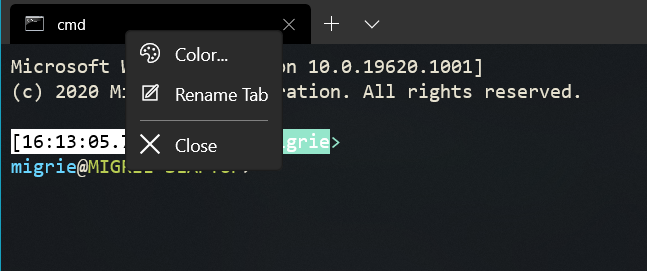
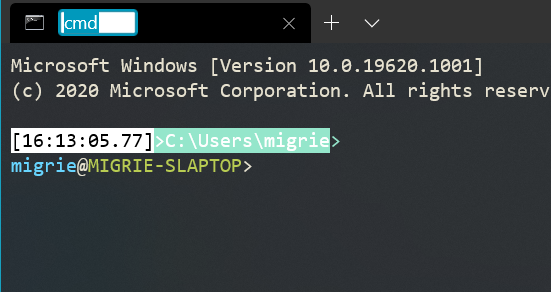
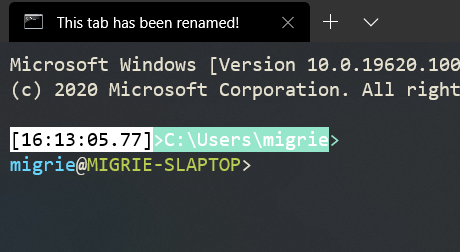
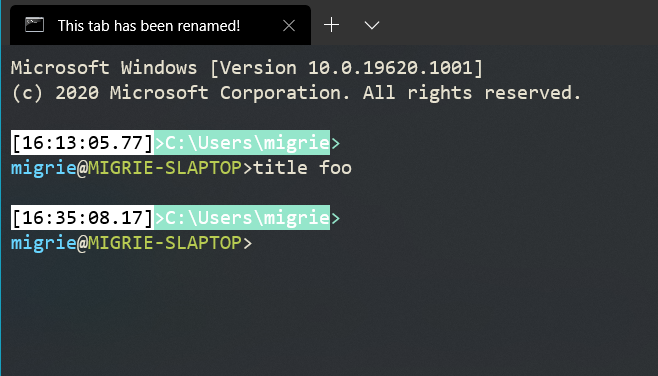
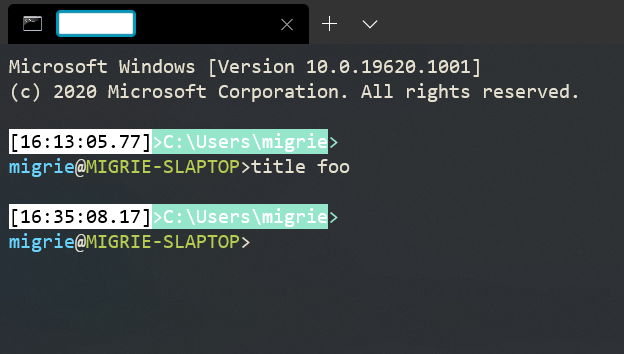
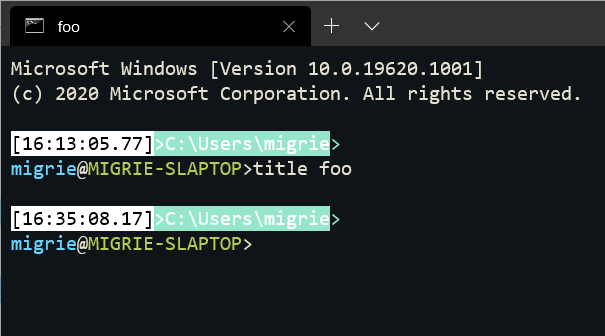
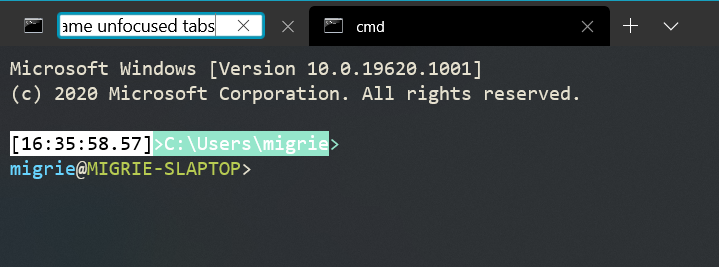
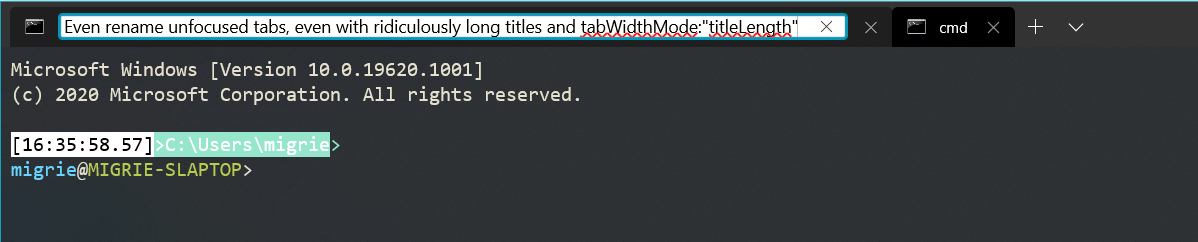
2020-05-28 23:06:17 +02:00
|
|
|
if (!_runtimeTabText.empty())
|
|
|
|
|
{
|
|
|
|
|
return _runtimeTabText;
|
|
|
|
|
}
|
2020-02-04 22:51:11 +01:00
|
|
|
const auto lastFocusedControl = GetActiveTerminalControl();
|
|
|
|
|
return lastFocusedControl ? lastFocusedControl.Title() : L"";
|
|
|
|
|
}
|

Converts Dispatcher().RunAsync to WinRT Coroutines (#4051)
<!-- Enter a brief description/summary of your PR here. What does it fix/what does it change/how was it tested (even manually, if necessary)? -->
## Summary of the Pull Request
This PR turns all* instances of `Dispatcher().RunAsync` to WinRT coroutines 👌.
This was good coding fodder to fill my plane ride ✈️. Enjoy your holidays everyone!
*With the exception of three functions whose signatures cannot be changed due to inheritance and function overriding in `TermControlAutomationPeer` [`L44`](https://github.com/microsoft/terminal/blob/master/src/cascadia/TerminalControl/TermControlAutomationPeer.cpp#L44), [`L58`](https://github.com/microsoft/terminal/blob/master/src/cascadia/TerminalControl/TermControlAutomationPeer.cpp#L58), [`L72`](https://github.com/microsoft/terminal/blob/master/src/cascadia/TerminalControl/TermControlAutomationPeer.cpp#L72).
<!-- Other than the issue solved, is this relevant to any other issues/existing PRs? -->
## References
<!-- Please review the items on the PR checklist before submitting-->
## PR Checklist
* [x] Closes #3919
* [x] CLA signed. If not, go over [here](https://cla.opensource.microsoft.com/microsoft/Terminal) and sign the CLA
* [ ] Tests added/passed
* [ ] Requires documentation to be updated
* [x] I've discussed this with core contributors already. If not checked, I'm ready to accept this work might be rejected in favor of a different grand plan. Issue number where discussion took place: #3919
<!-- Provide a more detailed description of the PR, other things fixed or any additional comments/features here -->
## Detailed Description of the Pull Request / Additional comments
My thought pattern here was to minimally disturb the existing code where possible. So where I could, I converted existing functions into coroutine using functions (like in the [core example](https://github.com/microsoft/terminal/issues/3919#issue-536598706)). For ~the most part~ all instances, I used the format where [`this` is accessed safely within a locked scope](https://github.com/microsoft/terminal/issues/3919#issuecomment-564730620). Some function signatures were changed to take objects by value instead of reference, so the coroutines don't crash when the objects are accessed past their original lifetime. The [copy](https://github.com/microsoft/terminal/blob/master/src/cascadia/TerminalApp/TerminalPage.cpp#L1132) and [paste](https://github.com/microsoft/terminal/blob/master/src/cascadia/TerminalApp/TerminalPage.cpp#L1170) event handler entry points were originally set to a high priority; however, the WinRT coroutines don't appear to support a priority scheme so this priority setting was not preserved in the translation.
<!-- Describe how you validated the behavior. Add automated tests wherever possible, but list manual validation steps taken as well -->
## Validation Steps Performed
Compiles and runs, and for every event with a clear trigger repro, I triggered it to ensure crashes weren't introduced.
2020-01-10 04:29:49 +01:00
|
|
|
|
2020-02-04 22:51:11 +01:00
|
|
|
// Method Description:
|

Enable tab renaming at runtime from the UI (#5775)
## Summary of the Pull Request
Adds support for setting, from the UI, a runtime override for the tab title text. The user can use this to effectively "rename" a tab.
If set, the tab will _always_ use the runtime override string. If the user has multiple panes with different titles in a pane, then the tab's override text will be used _regardless_ of which pane was focused when the tab was renamed.
The override text can be removed by just deleting the entire contents of the box. Then, the tab will revert to using the terminal's usual title.
## References
* Wouldn't be possible without the context menu from #3789
* Focus doesn't return to the active terminal after hitting <kbd>enter</kbd>/<kbd>esc</kbd>, but that's tracked by #5750
## PR Checklist
* [x] Closes #1079
* [x] I work here
* [ ] Tests added/passed
* [ ] Requires documentation to be updated
## TODO
* [x] `Tab::SetTabText` might be able to be greatly simplified/removed?
* [x] I'm _pretty sure_ if they set an override title, we won't bubble that up to set the window title.
* [x] I'm unsure how this behaves when the terminal's title changes _while_ the TextBox is visible. I don't think it should change the current contents of the box, but it might currently.
* [ ] **for discussion**: If the user doesn't actually change the text of the tab, then we probably shouldn't set the override text, right?
- EX: if they open the box and the text is "cmd", and immediately hit <kbd>enter</kbd>, then run `title foo`, should the text change to "foo" or stay "cmd"?
## Detailed Description of the Pull Request / Additional comments
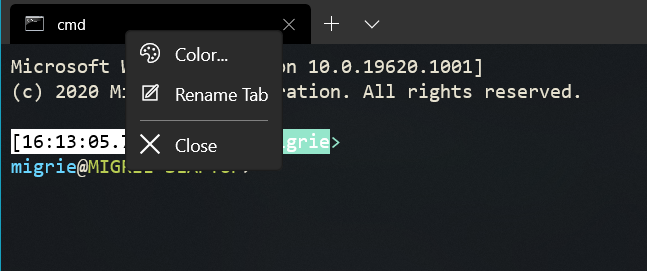
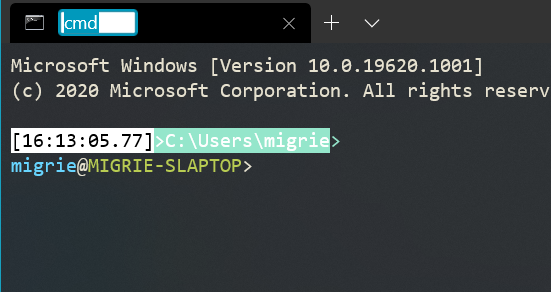
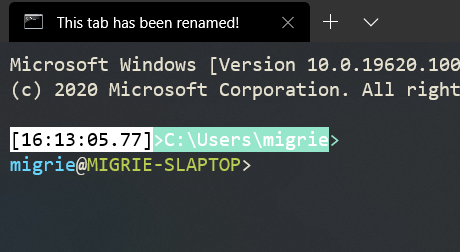
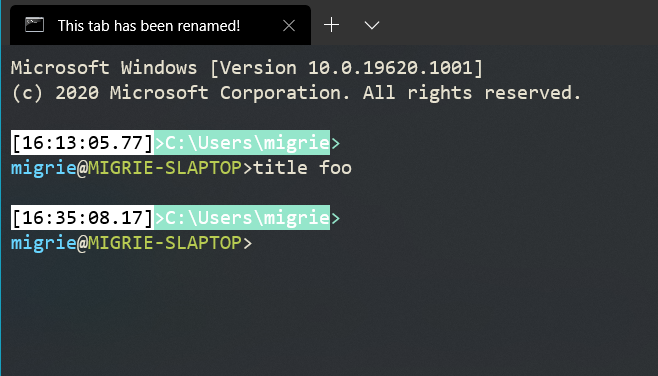
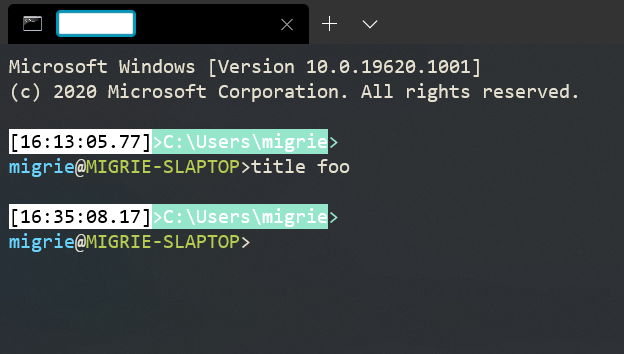
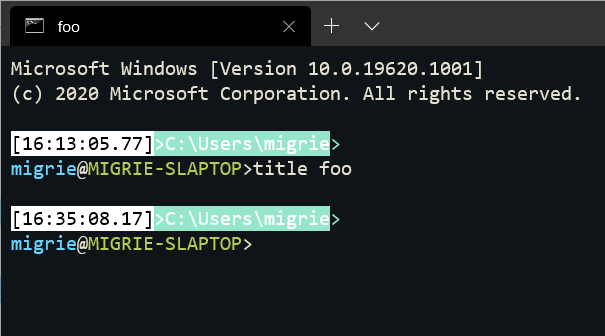
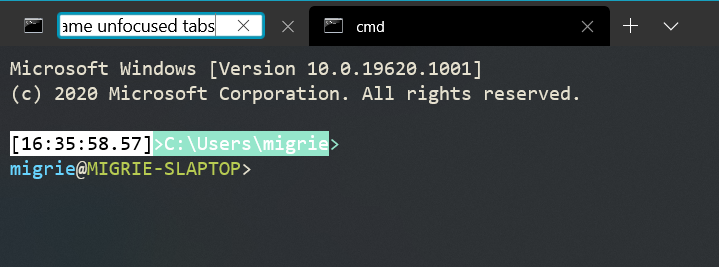
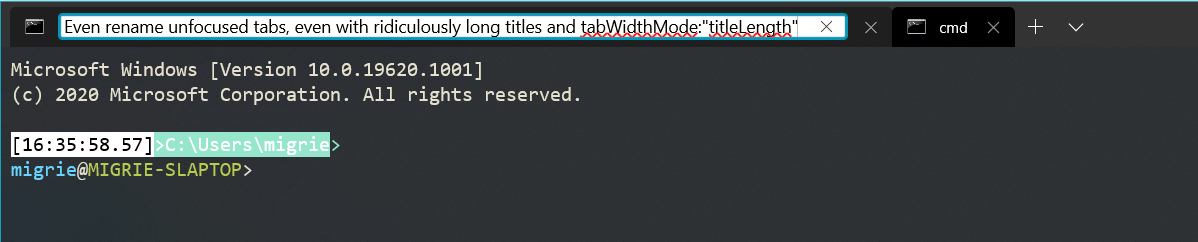
2020-05-28 23:06:17 +02:00
|
|
|
// - Set the text on the TabViewItem for this tab, and bubbles the new title
|
|
|
|
|
// value up to anyone listening for changes to our title. Callers can
|
|
|
|
|
// listen for the title change with a PropertyChanged even handler.
|
2020-02-04 22:51:11 +01:00
|
|
|
// Arguments:
|

Enable tab renaming at runtime from the UI (#5775)
## Summary of the Pull Request
Adds support for setting, from the UI, a runtime override for the tab title text. The user can use this to effectively "rename" a tab.
If set, the tab will _always_ use the runtime override string. If the user has multiple panes with different titles in a pane, then the tab's override text will be used _regardless_ of which pane was focused when the tab was renamed.
The override text can be removed by just deleting the entire contents of the box. Then, the tab will revert to using the terminal's usual title.
## References
* Wouldn't be possible without the context menu from #3789
* Focus doesn't return to the active terminal after hitting <kbd>enter</kbd>/<kbd>esc</kbd>, but that's tracked by #5750
## PR Checklist
* [x] Closes #1079
* [x] I work here
* [ ] Tests added/passed
* [ ] Requires documentation to be updated
## TODO
* [x] `Tab::SetTabText` might be able to be greatly simplified/removed?
* [x] I'm _pretty sure_ if they set an override title, we won't bubble that up to set the window title.
* [x] I'm unsure how this behaves when the terminal's title changes _while_ the TextBox is visible. I don't think it should change the current contents of the box, but it might currently.
* [ ] **for discussion**: If the user doesn't actually change the text of the tab, then we probably shouldn't set the override text, right?
- EX: if they open the box and the text is "cmd", and immediately hit <kbd>enter</kbd>, then run `title foo`, should the text change to "foo" or stay "cmd"?
## Detailed Description of the Pull Request / Additional comments
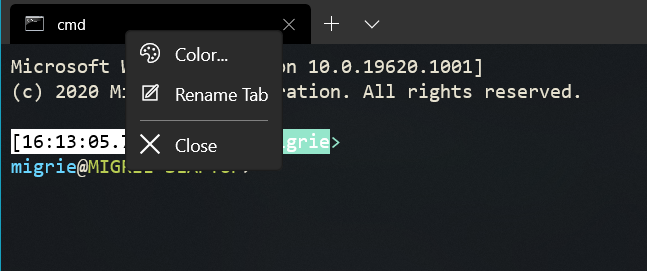
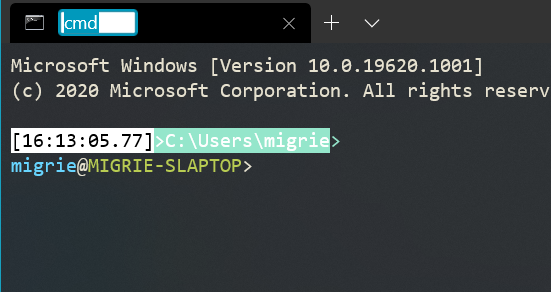
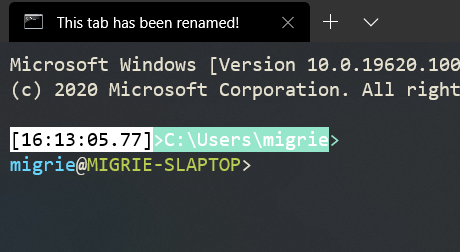
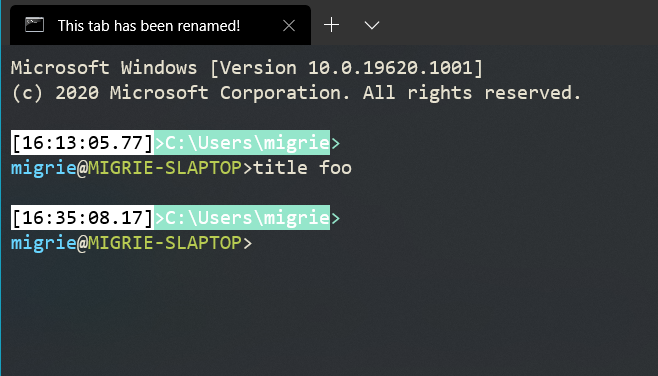
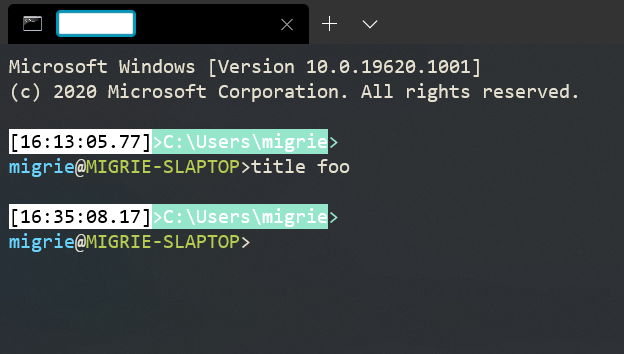
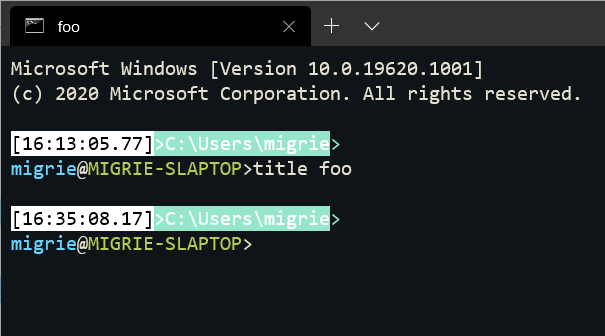
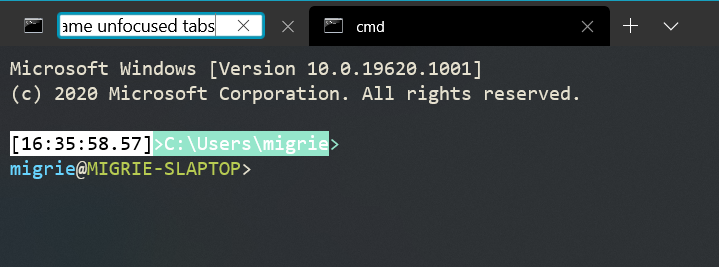
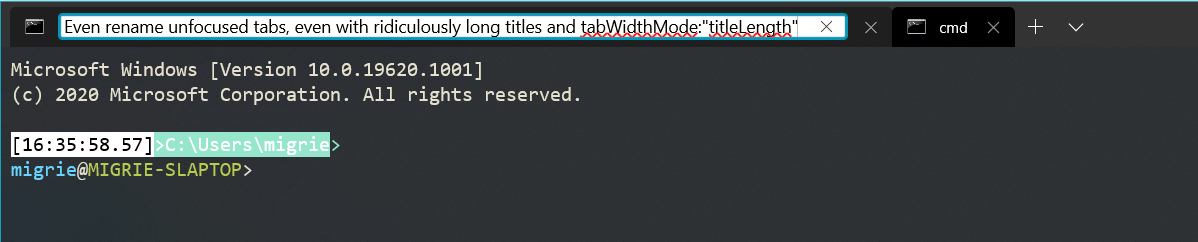
2020-05-28 23:06:17 +02:00
|
|
|
// - <none>
|
2020-02-04 22:51:11 +01:00
|
|
|
// Return Value:
|
|
|
|
|
// - <none>
|

Make Tab an unsealed runtimeclass (and rename it to TabBase) (#8153)
In preparation for the Settings UI, we needed to make some changes to
Tab to abstract out shared, common functionality between different types
of tab. This is the result of that work. All code references to the
settings have been removed or reverted.
Contains changes from #8053, #7802.
The messages below only make sense in the context of the Settings UI,
which this pull request does not bring in. They do, however, provide
valuable information.
From #7802 (@leonMSFT):
> This PR's goal was to add an option to the `OpenSettings` keybinding to
> open the Settings UI in a tab. In order to implement that, a couple of
> changes had to be made to `Tab`, specifically:
>
> - Introduce a tab interface named `ITab`
> - Create/Rename two new Tab classes that implement `ITab` called
> `SettingsTab` and `TerminalTab`
>
From #8053:
> `TerminalTab` and `SettingsTab` share some implementation details. The
> close submenu introduced in #7728 is a good example of functionality
> that is consistent across all tabs. This PR transforms `ITab` from an
> interface, into an [unsealed runtime class] to de-duplicate some
> functionality. Most of the logic from `SettingsTab` was moved there
> because I expect the default behavior of a tab to resemble the
> `SettingsTab` over a `TerminalTab`.
>
> ## References
> Verified that Close submenu work was transferred over (#7728, #7961, #8010).
>
> ## Validation Steps Performed
> Check close submenu on first/last tab when multiple tabs are open.
>
> Closes #7969
>
> [unsealed runtime class]: https://docs.microsoft.com/en-us/uwp/midl-3/intro#base-classes
Co-authored-by: Carlos Zamora <carlos.zamora@microsoft.com>
Co-authored-by: Leon Liang <lelian@microsoft.com>
Co-authored-by: Carlos Zamora <carlos.zamora@microsoft.com>
2020-11-04 19:15:05 +01:00
|
|
|
winrt::fire_and_forget TerminalTab::UpdateTitle()
|
2020-02-04 22:51:11 +01:00
|
|
|
{
|
|
|
|
|
auto weakThis{ get_weak() };
|

Make Tab an unsealed runtimeclass (and rename it to TabBase) (#8153)
In preparation for the Settings UI, we needed to make some changes to
Tab to abstract out shared, common functionality between different types
of tab. This is the result of that work. All code references to the
settings have been removed or reverted.
Contains changes from #8053, #7802.
The messages below only make sense in the context of the Settings UI,
which this pull request does not bring in. They do, however, provide
valuable information.
From #7802 (@leonMSFT):
> This PR's goal was to add an option to the `OpenSettings` keybinding to
> open the Settings UI in a tab. In order to implement that, a couple of
> changes had to be made to `Tab`, specifically:
>
> - Introduce a tab interface named `ITab`
> - Create/Rename two new Tab classes that implement `ITab` called
> `SettingsTab` and `TerminalTab`
>
From #8053:
> `TerminalTab` and `SettingsTab` share some implementation details. The
> close submenu introduced in #7728 is a good example of functionality
> that is consistent across all tabs. This PR transforms `ITab` from an
> interface, into an [unsealed runtime class] to de-duplicate some
> functionality. Most of the logic from `SettingsTab` was moved there
> because I expect the default behavior of a tab to resemble the
> `SettingsTab` over a `TerminalTab`.
>
> ## References
> Verified that Close submenu work was transferred over (#7728, #7961, #8010).
>
> ## Validation Steps Performed
> Check close submenu on first/last tab when multiple tabs are open.
>
> Closes #7969
>
> [unsealed runtime class]: https://docs.microsoft.com/en-us/uwp/midl-3/intro#base-classes
Co-authored-by: Carlos Zamora <carlos.zamora@microsoft.com>
Co-authored-by: Leon Liang <lelian@microsoft.com>
Co-authored-by: Carlos Zamora <carlos.zamora@microsoft.com>
2020-11-04 19:15:05 +01:00
|
|
|
co_await winrt::resume_foreground(TabViewItem().Dispatcher());
|
2020-02-04 22:51:11 +01:00
|
|
|
if (auto tab{ weakThis.get() })
|
|
|
|
|
{
|
2020-11-20 18:16:38 +01:00
|
|
|
const auto activeTitle = _GetActiveTitle();
|

Enable tab renaming at runtime from the UI (#5775)
## Summary of the Pull Request
Adds support for setting, from the UI, a runtime override for the tab title text. The user can use this to effectively "rename" a tab.
If set, the tab will _always_ use the runtime override string. If the user has multiple panes with different titles in a pane, then the tab's override text will be used _regardless_ of which pane was focused when the tab was renamed.
The override text can be removed by just deleting the entire contents of the box. Then, the tab will revert to using the terminal's usual title.
## References
* Wouldn't be possible without the context menu from #3789
* Focus doesn't return to the active terminal after hitting <kbd>enter</kbd>/<kbd>esc</kbd>, but that's tracked by #5750
## PR Checklist
* [x] Closes #1079
* [x] I work here
* [ ] Tests added/passed
* [ ] Requires documentation to be updated
## TODO
* [x] `Tab::SetTabText` might be able to be greatly simplified/removed?
* [x] I'm _pretty sure_ if they set an override title, we won't bubble that up to set the window title.
* [x] I'm unsure how this behaves when the terminal's title changes _while_ the TextBox is visible. I don't think it should change the current contents of the box, but it might currently.
* [ ] **for discussion**: If the user doesn't actually change the text of the tab, then we probably shouldn't set the override text, right?
- EX: if they open the box and the text is "cmd", and immediately hit <kbd>enter</kbd>, then run `title foo`, should the text change to "foo" or stay "cmd"?
## Detailed Description of the Pull Request / Additional comments
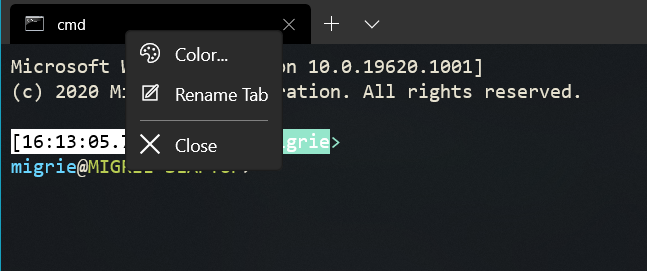
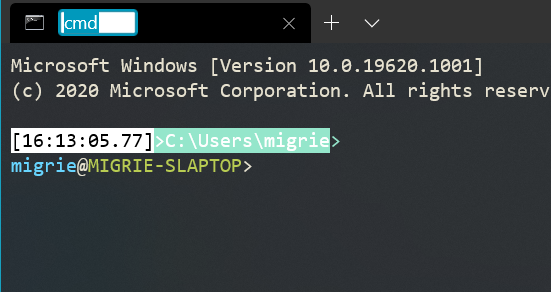
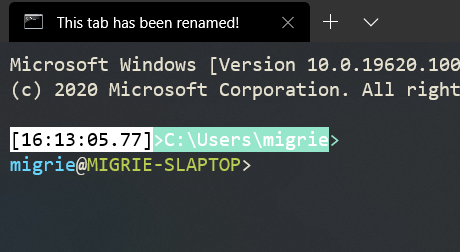
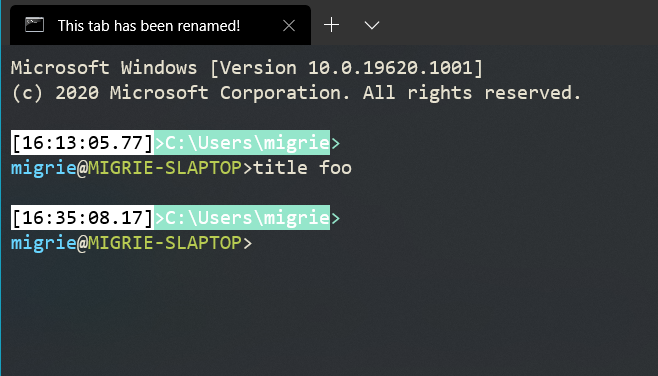
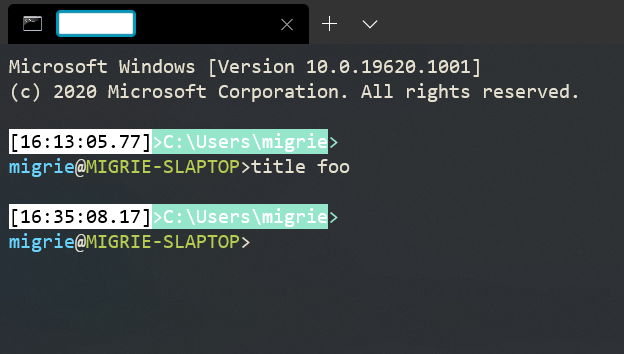
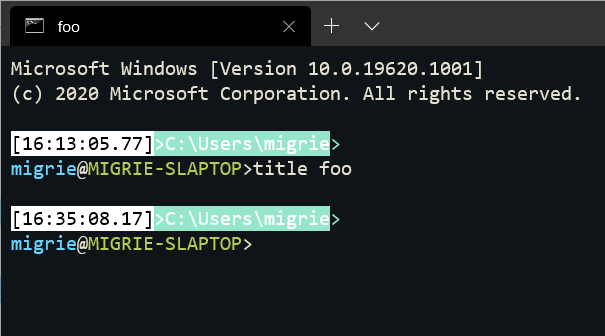
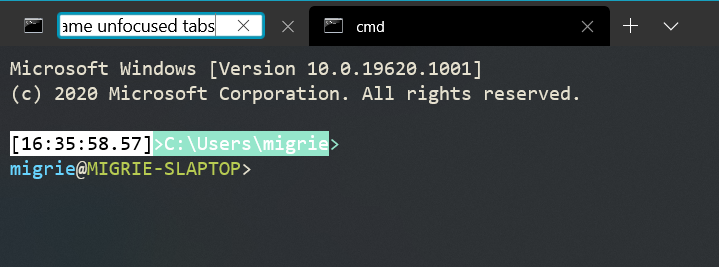
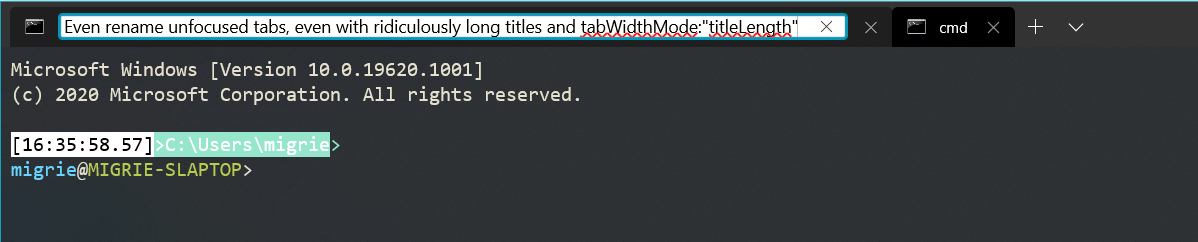
2020-05-28 23:06:17 +02:00
|
|
|
// Bubble our current tab text to anyone who's listening for changes.
|
2020-11-20 18:16:38 +01:00
|
|
|
Title(activeTitle);
|

Enable tab renaming at runtime from the UI (#5775)
## Summary of the Pull Request
Adds support for setting, from the UI, a runtime override for the tab title text. The user can use this to effectively "rename" a tab.
If set, the tab will _always_ use the runtime override string. If the user has multiple panes with different titles in a pane, then the tab's override text will be used _regardless_ of which pane was focused when the tab was renamed.
The override text can be removed by just deleting the entire contents of the box. Then, the tab will revert to using the terminal's usual title.
## References
* Wouldn't be possible without the context menu from #3789
* Focus doesn't return to the active terminal after hitting <kbd>enter</kbd>/<kbd>esc</kbd>, but that's tracked by #5750
## PR Checklist
* [x] Closes #1079
* [x] I work here
* [ ] Tests added/passed
* [ ] Requires documentation to be updated
## TODO
* [x] `Tab::SetTabText` might be able to be greatly simplified/removed?
* [x] I'm _pretty sure_ if they set an override title, we won't bubble that up to set the window title.
* [x] I'm unsure how this behaves when the terminal's title changes _while_ the TextBox is visible. I don't think it should change the current contents of the box, but it might currently.
* [ ] **for discussion**: If the user doesn't actually change the text of the tab, then we probably shouldn't set the override text, right?
- EX: if they open the box and the text is "cmd", and immediately hit <kbd>enter</kbd>, then run `title foo`, should the text change to "foo" or stay "cmd"?
## Detailed Description of the Pull Request / Additional comments
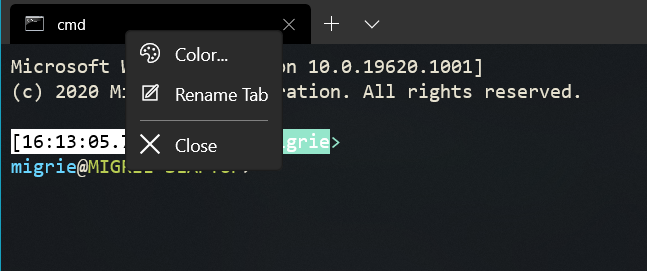
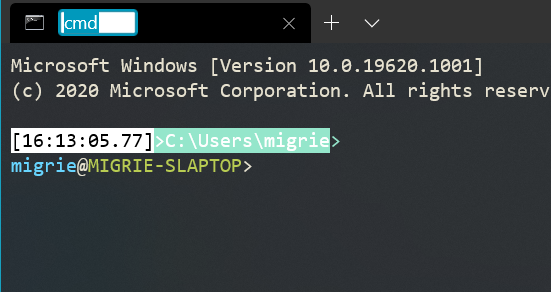
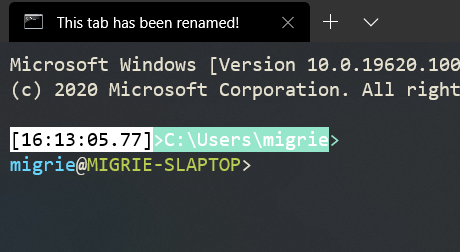
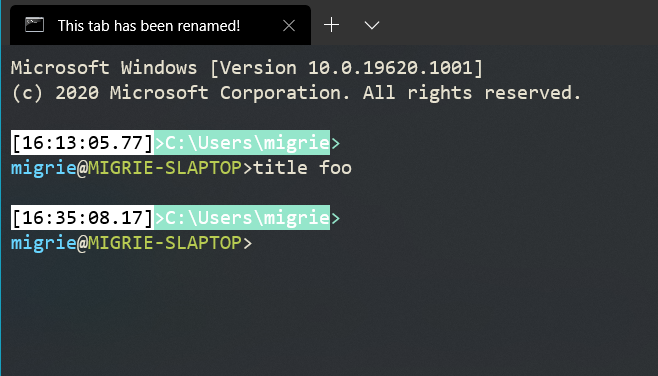
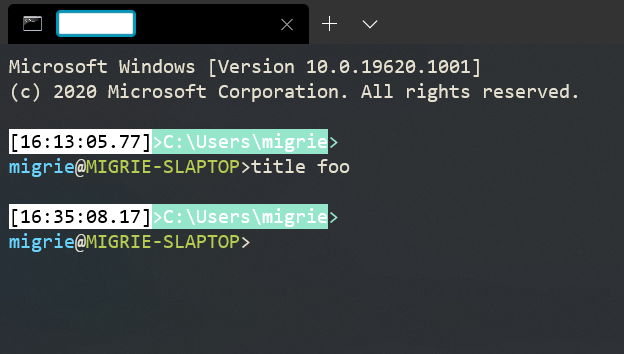
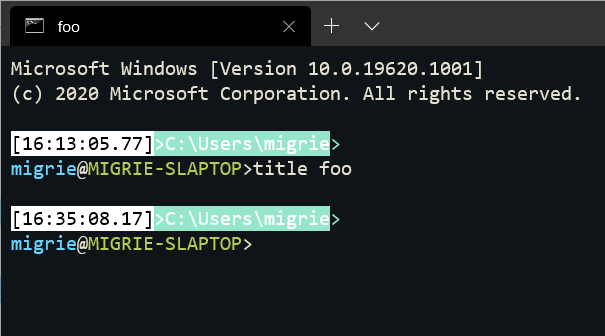
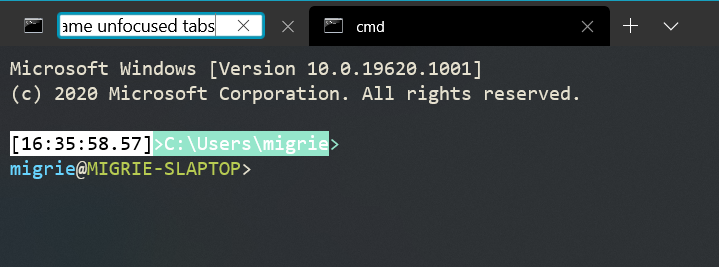
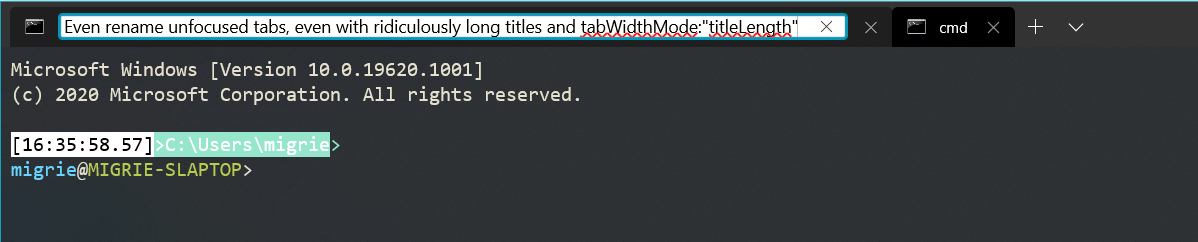
2020-05-28 23:06:17 +02:00
|
|
|
|
2020-11-20 18:16:38 +01:00
|
|
|
// Update the control to reflect the changed title
|
|
|
|
|
_headerControl.Title(activeTitle);
|
2021-02-24 00:40:42 +01:00
|
|
|
Automation::AutomationProperties::SetName(tab->TabViewItem(), activeTitle);
|
2021-01-19 12:44:04 +01:00
|
|
|
_UpdateToolTip();
|
2020-02-04 22:51:11 +01:00
|
|
|
}
|
|
|
|
|
}
|
2019-08-21 00:38:45 +02:00
|
|
|
|
2020-02-04 22:51:11 +01:00
|
|
|
// Method Description:
|
|
|
|
|
// - Move the viewport of the terminal up or down a number of lines. Negative
|
|
|
|
|
// values of `delta` will move the view up, and positive values will move
|
|
|
|
|
// the viewport down.
|
|
|
|
|
// Arguments:
|
|
|
|
|
// - delta: a number of lines to move the viewport relative to the current viewport.
|
|
|
|
|
// Return Value:
|
|
|
|
|
// - <none>
|

Make Tab an unsealed runtimeclass (and rename it to TabBase) (#8153)
In preparation for the Settings UI, we needed to make some changes to
Tab to abstract out shared, common functionality between different types
of tab. This is the result of that work. All code references to the
settings have been removed or reverted.
Contains changes from #8053, #7802.
The messages below only make sense in the context of the Settings UI,
which this pull request does not bring in. They do, however, provide
valuable information.
From #7802 (@leonMSFT):
> This PR's goal was to add an option to the `OpenSettings` keybinding to
> open the Settings UI in a tab. In order to implement that, a couple of
> changes had to be made to `Tab`, specifically:
>
> - Introduce a tab interface named `ITab`
> - Create/Rename two new Tab classes that implement `ITab` called
> `SettingsTab` and `TerminalTab`
>
From #8053:
> `TerminalTab` and `SettingsTab` share some implementation details. The
> close submenu introduced in #7728 is a good example of functionality
> that is consistent across all tabs. This PR transforms `ITab` from an
> interface, into an [unsealed runtime class] to de-duplicate some
> functionality. Most of the logic from `SettingsTab` was moved there
> because I expect the default behavior of a tab to resemble the
> `SettingsTab` over a `TerminalTab`.
>
> ## References
> Verified that Close submenu work was transferred over (#7728, #7961, #8010).
>
> ## Validation Steps Performed
> Check close submenu on first/last tab when multiple tabs are open.
>
> Closes #7969
>
> [unsealed runtime class]: https://docs.microsoft.com/en-us/uwp/midl-3/intro#base-classes
Co-authored-by: Carlos Zamora <carlos.zamora@microsoft.com>
Co-authored-by: Leon Liang <lelian@microsoft.com>
Co-authored-by: Carlos Zamora <carlos.zamora@microsoft.com>
2020-11-04 19:15:05 +01:00
|
|
|
winrt::fire_and_forget TerminalTab::Scroll(const int delta)
|
2020-02-04 22:51:11 +01:00
|
|
|
{
|
|
|
|
|
auto control = GetActiveTerminalControl();
|
2019-06-07 23:56:44 +02:00
|
|
|
|
2020-02-04 22:51:11 +01:00
|
|
|
co_await winrt::resume_foreground(control.Dispatcher());
|
2020-01-08 22:19:23 +01:00
|
|
|
|

Split `TermControl` into a Core, Interactivity, and Control layer (#9820)
## Summary of the Pull Request
Brace yourselves, it's finally here. This PR does the dirty work of splitting the monolithic `TermControl` into three components. These components are:
* `ControlCore`: This encapsulates the `Terminal` instance, the `DxEngine` and `Renderer`, and the `Connection`. This is intended to everything that someone might need to stand up a terminal instance in a control, but without any regard for how the UX works.
* `ControlInteractivity`: This is a wrapper for the `ControlCore`, which holds the logic for things like double-click, right click copy/paste, selection, etc. This is intended to be a UI framework-independent abstraction. The methods this layer exposes can be called the same from both the WinUI TermControl and the WPF control.
* `TermControl`: This is the UWP control. It's got a Core and Interactivity inside it, which it uses for the actual logic of the terminal itself. TermControl's main responsibility is now
By splitting into smaller pieces, it will enable us to
* write unit tests for the `Core` and `Interactivity` bits, which we desparately need
* Combine `ControlCore` and `ControlInteractivity` in an out-of-proc core process in the future, to enable tab tearout.
However, we're not doing that work quite yet. There's still lots of work to be done to enable that, thought this is likely the biggest portion.
Ideally, this would just be methods moved wholesale from one file to another. Unfortunately, there are a bunch of cases where that didn't work as well as expected. Especially when trying to better enforce the boundary between the classes.
We've got a couple tests here that I've added. These are partially examples, and partially things I ran into while implementing this. A bunch of things from #7001 can go in now that we have this.
This PR is gonna be a huge pain to review - 38 files with 3,730 additions and 1,661 deletions is nothing to scoff at. It will also conflict 100% with anything that's targeting `TermControl`. I'm hoping we can review this over the course of the next week and just be done with it, and leave plenty of runway for 1.9 bugs in post.
## References
* In pursuit of #1256
* Proc Model: #5000
* https://github.com/microsoft/terminal/projects/5
## PR Checklist
* [x] Closes #6842
* [x] Closes https://github.com/microsoft/terminal/projects/5#card-50760249
* [x] Closes https://github.com/microsoft/terminal/projects/5#card-50760258
* [x] I work here
* [x] Tests added/passed
* [n/a] Requires documentation to be updated
## Detailed Description of the Pull Request / Additional comments
* I don't love the names `ControlCore` and `ControlInteractivity`. Open to other names.
* I added a `ICoreState` interface for "properties that come from the `ControlCore`, but consumers of the `TermControl` need to know". In the future, these will all need to be handled specially, because they might involve an RPC call to retrieve the info from the core (or cache it) in the window process.
* I've added more `EventArgs` to make more events proper `TypedEvent`s.
* I've changed how the TerminalApp layer requests updated TaskbarProgress state. It doesn't need to pump TermControl to raise a new event anymore.
* ~~Something that snuck into this branch in the very long history is the switch to `DCompositionCreateSurfaceHandle` for the `DxEngine`. @miniksa wrote this originally in 30b8335, I'm just finally committing it here. We'll need that in the future for the out-of-proc stuff.~~
* I reverted this in c113b65d9. We can revert _that_ commit when we want to come back to it.
* I've changed the acrylic handler a decent amount. But added tests!
* All the `ThrottledFunc` things are left in `TermControl`. Some might be able to move down into core/interactivity, but once we figure out how to use a different kind of Dispatcher (because a UI thread won't necessarily exist for those components).
* I've undoubtably messed up the merging of the locking around the appearance config stuff recently
## Validation Steps Performed
I've got a rolling list in https://github.com/microsoft/terminal/issues/6842#issuecomment-810990460 that I'm updating as I go.
2021-04-27 17:50:45 +02:00
|
|
|
const auto currentOffset = control.ScrollOffset();
|
2021-03-05 22:18:54 +01:00
|
|
|
control.ScrollViewport(::base::ClampAdd(currentOffset, delta));
|
2020-02-04 22:51:11 +01:00
|
|
|
}
|

Enable resizing the panes with the keyboard. (#1207)
Adds the ability to resize panes with the keyboard.
This is accomplished by making the Column/RowDefinitions for a Pane use `GridLengthHelper::FromPixels` to set their size. We store a pair of floats that represents the relative amount that each pane takes out of the parent pane. When the window is resized, we use that percentage to figure out the new size of each child in pixels, and manually size each column.
Then, when the user presses the keybindings for resizePane{Left/Right/Up/Down}, we'll adjust those percentages, and resize the rows/cols as appropriate.
Currently, each pane adjusts the width/height by 5% of the total size at a time. I am not in love with this, but it works for now. I think when we get support for keybindings with arbitrary arg blobs, then we could do either a percent movement, or a number of characters at a time. The number of characters one would be trickier, because we'd have to get the focused control, and get the number of pixels per character, as adjacent panes might not have the same font sizes.
2019-07-10 15:27:12 +02:00
|
|
|
|

Persist window layout on window close (#10972)
This commit adds initial support for saving window layout on application
close.
Done:
- Add user setting for if tabs should be maintained.
- Added events to track the number of open windows for the monarch, and
then save if you are the last window closing.
- Saves layout when the user explicitly hits the "Close Window" button.
- If the user manually closed all of their tabs (through the tab x
button or through closing all panes on the tab) then remove any saved
state.
- Saves in the ApplicationState file a list of actions the terminal can
perform to restore its layout and the window size/position
information.
- This saves an action to focus the correct pane, but this won't
actually work without #10978. Note that if you have a pane zoomed, it
does still zoom the correct pane, but when you unzoom it will have a
different pane selected.
Todo:
- multiple windows? Right now it can only handle loading/saving one
window.
- PR #11083 will save multiple windows.
- This also sometimes runs into the existing bug where multiple tabs
appear to be focused on opening.
Next Steps:
- The business logic of when the save is triggered can be adjusted as
necessary.
- Right now I am taking the pragmatic approach and just saving the state
as an array of objects, but only ever populate it with 1, that way
saving multiple windows in the future could be added without breaking
schema compatibility. Selfishly I'm hoping that handling multiple
windows could be spun off into another pr/feature for now.
- One possible thing that can maybe be done is that the commandline can
be augmented with a "--saved ##" attribute that would load from the
nth saved state if it exists. e.g. if there are 3 saved windows, on
first load it can spawn three wt --saved {0,1,2} that would reopen the
windows? This way there also exists a way to load a copy of a previous
window (if it is in the saved state).
- Is the application state something that is planned to be public/user
editable? In theory the user could since it is just json, but I don't
know what it buys them over just modifying their settings and
startupActions.
Validation Steps Performed:
- The happy path: open terminal -> set setting to true -> close terminal
-> reopen and see tabs. Tested with powershell/cmd/wsl windows.
- That closing all panes/tabs on their own will remove the saved
session.
- Open multiple windows, close windows and confirm that the last window
closed saves its state.
The generated file stores a sequence of actions that will be executed to
restore the terminal to its saved form.
References #8324
This is also one of the items on microsoft/terminal#5000
Closes #766
2021-09-09 00:44:53 +02:00
|
|
|
// Method Description:
|
|
|
|
|
// - Serializes the state of this tab as a series of commands that can be
|
|
|
|
|
// executed to recreate it.
|
|
|
|
|
// Arguments:
|
|
|
|
|
// - <none>
|
|
|
|
|
// Return Value:
|
|
|
|
|
// - A vector of commands
|
|
|
|
|
std::vector<ActionAndArgs> TerminalTab::BuildStartupActions() const
|
|
|
|
|
{
|
|
|
|
|
// Give initial ids (0 for the child created with this tab,
|
|
|
|
|
// 1 for the child after the first split.
|
|
|
|
|
auto state = _rootPane->BuildStartupActions(0, 1);
|
|
|
|
|
|
|
|
|
|
ActionAndArgs newTabAction{};
|
|
|
|
|
newTabAction.Action(ShortcutAction::NewTab);
|
|
|
|
|
NewTabArgs newTabArgs{ state.firstPane->GetTerminalArgsForPane() };
|
|
|
|
|
newTabAction.Args(newTabArgs);
|
|
|
|
|
|
|
|
|
|
state.args.emplace(state.args.begin(), std::move(newTabAction));
|
|
|
|
|
|
|
|
|
|
// If we only have one arg, we only have 1 pane so we don't need any
|
|
|
|
|
// special focus logic
|
|
|
|
|
if (state.args.size() > 1 && state.focusedPaneId.has_value())
|
|
|
|
|
{
|
|
|
|
|
ActionAndArgs focusPaneAction{};
|
|
|
|
|
focusPaneAction.Action(ShortcutAction::FocusPane);
|
|
|
|
|
FocusPaneArgs focusArgs{ state.focusedPaneId.value() };
|
|
|
|
|
focusPaneAction.Args(focusArgs);
|
|
|
|
|
|
|
|
|
|
state.args.emplace_back(std::move(focusPaneAction));
|
|
|
|
|
}
|
|
|
|
|
|
|
|
|
|
if (_zoomedPane)
|
|
|
|
|
{
|
|
|
|
|
// we start without any panes zoomed so toggle zoom will enable zoom.
|
|
|
|
|
ActionAndArgs zoomPaneAction{};
|
|
|
|
|
zoomPaneAction.Action(ShortcutAction::TogglePaneZoom);
|
|
|
|
|
|
|
|
|
|
state.args.emplace_back(std::move(zoomPaneAction));
|
|
|
|
|
}
|
|
|
|
|
|
|
|
|
|
return state.args;
|
|
|
|
|
}
|
|
|
|
|
|
2020-02-04 22:51:11 +01:00
|
|
|
// Method Description:
|
|
|
|
|
// - Split the focused pane in our tree of panes, and place the
|
|
|
|
|
// given TermControl into the newly created pane.
|
|
|
|
|
// Arguments:
|
|
|
|
|
// - splitType: The type of split we want to create.
|
|
|
|
|
// - profile: The profile GUID to associate with the newly created pane.
|
|
|
|
|
// - control: A TermControl to use in the new pane.
|
|
|
|
|
// Return Value:
|
|
|
|
|
// - <none>
|
2021-09-15 22:14:57 +02:00
|
|
|
void TerminalTab::SplitPane(SplitDirection splitType,
|

Add `size` param to `splitPane` action, `split-pane` subcommand (#8543)
## Summary of the Pull Request
Adds a `size` parameter to `splitPane`. This takes a `float`, and specifies the portion of the parent pane that should be used to create the new one.
This also adds the param to the `split-pane` subcommand.
### Examples
| commandline | result |
| -- | -- |
| `wt ; sp -s .25` | 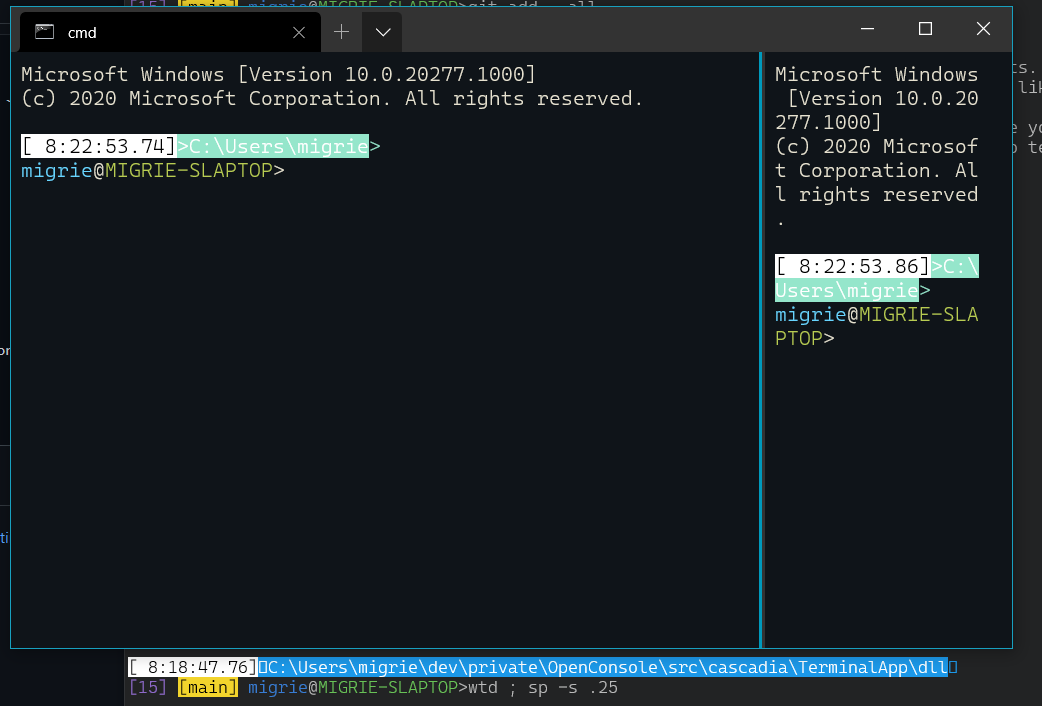 |
| `wt ; sp -s .8` | 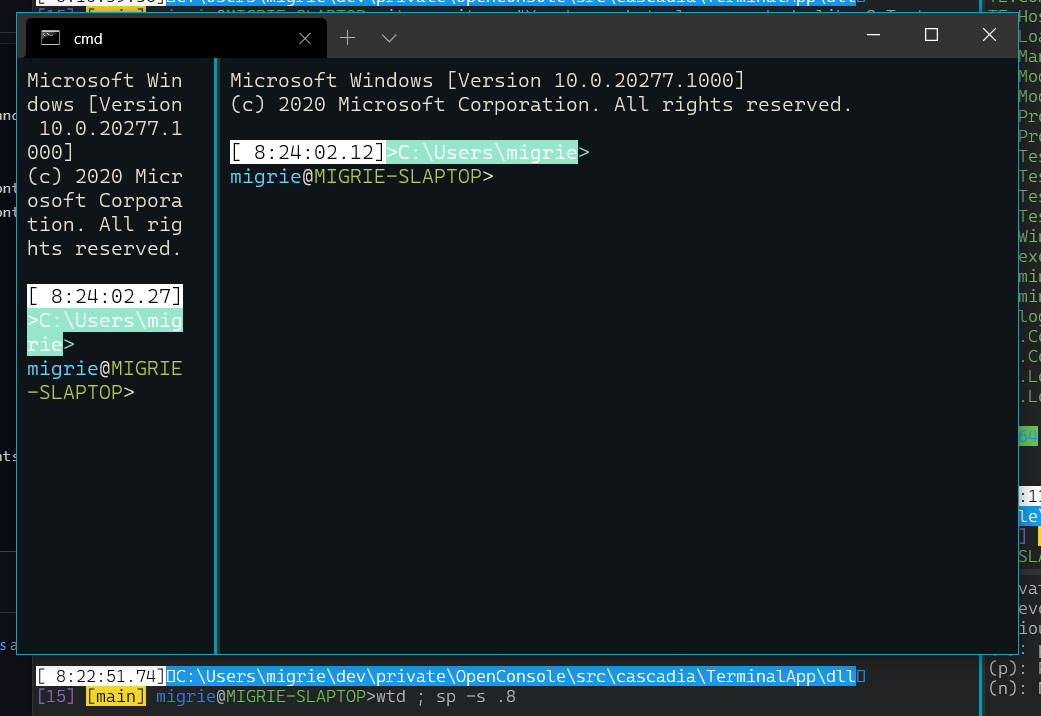 |
| `wt ; sp -s .8 ; sp -H -s .3` | 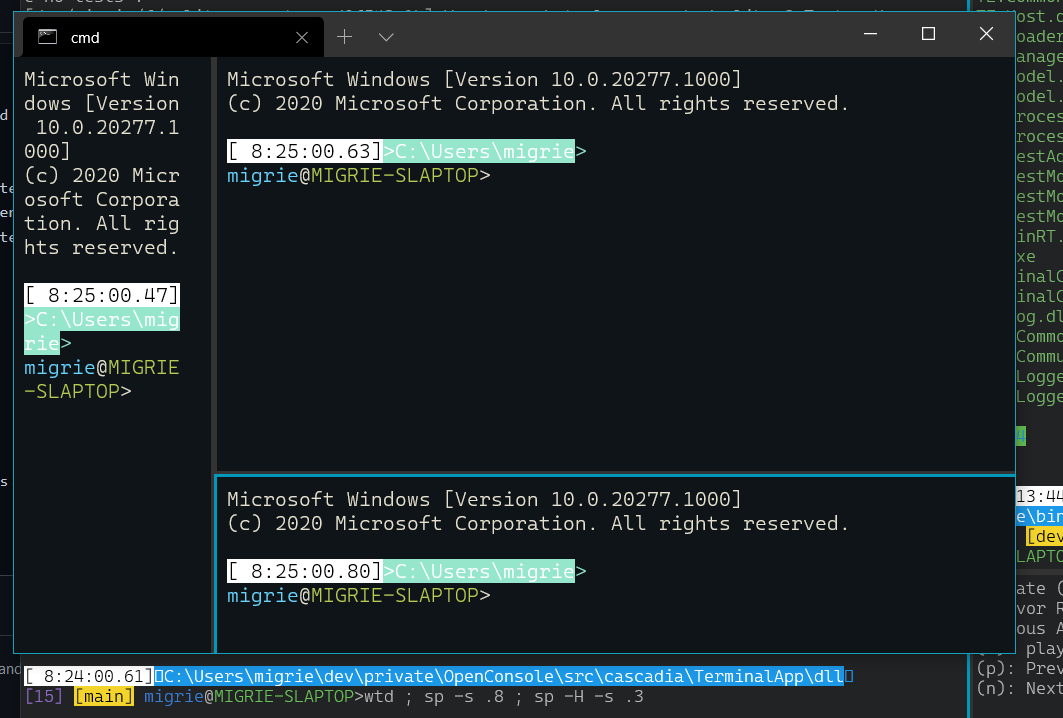 |
## PR Checklist
* [x] Closes #6298
* [x] I work here
* [x] Tests added/passed
* [x] Docs PR: MicrosoftDocs/terminal#208
## Detailed Description of the Pull Request / Additional comments
I went with `size`, `--size,-s` rather than `percent`, because the arg is the (0,1) version of the size, not the (0%,100%) version.
## Validation Steps Performed
Added actions, played with the commandline, ran tests
2020-12-18 04:51:53 +01:00
|
|
|
const float splitSize,
|
2021-08-23 19:11:53 +02:00
|
|
|
const Profile& profile,
|

Add `size` param to `splitPane` action, `split-pane` subcommand (#8543)
## Summary of the Pull Request
Adds a `size` parameter to `splitPane`. This takes a `float`, and specifies the portion of the parent pane that should be used to create the new one.
This also adds the param to the `split-pane` subcommand.
### Examples
| commandline | result |
| -- | -- |
| `wt ; sp -s .25` | 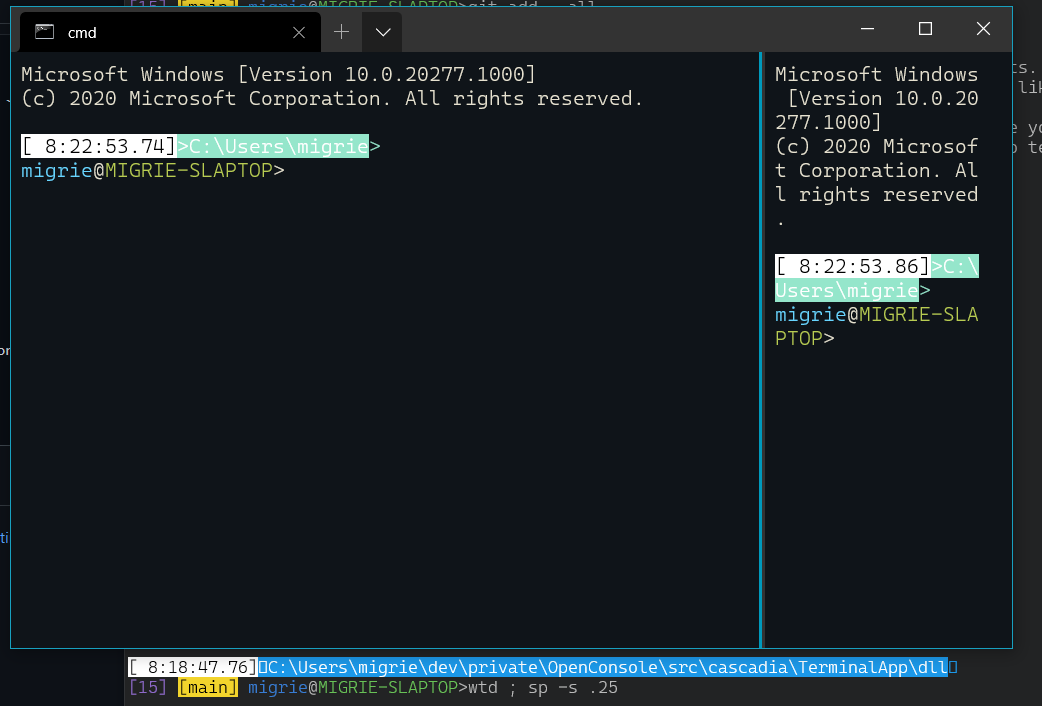 |
| `wt ; sp -s .8` | 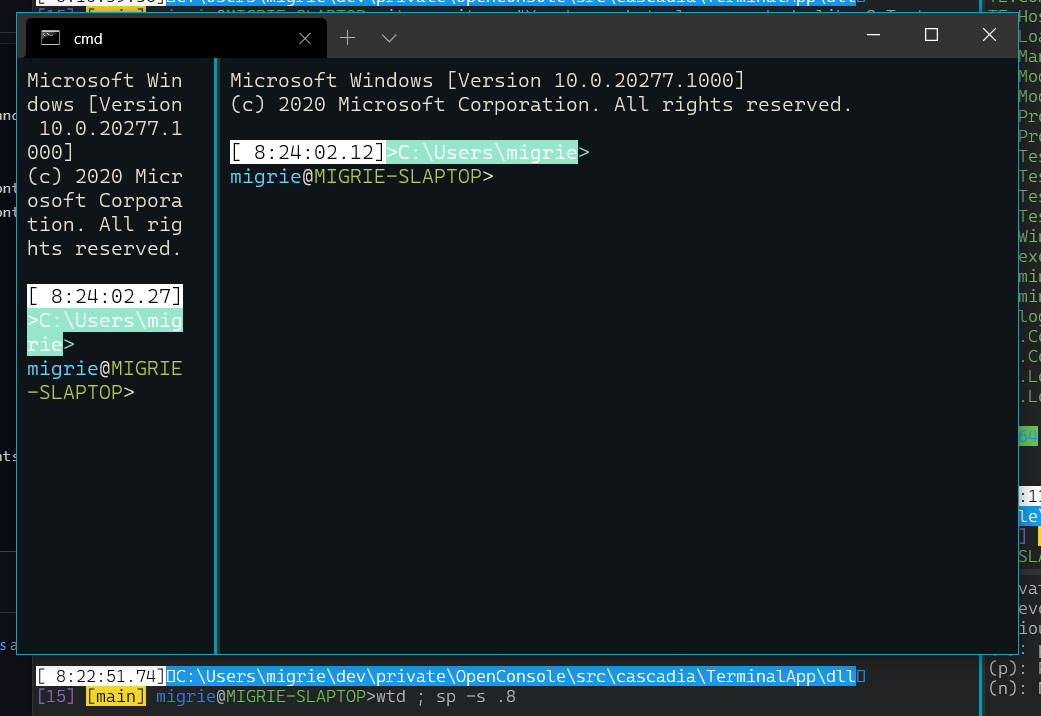 |
| `wt ; sp -s .8 ; sp -H -s .3` | 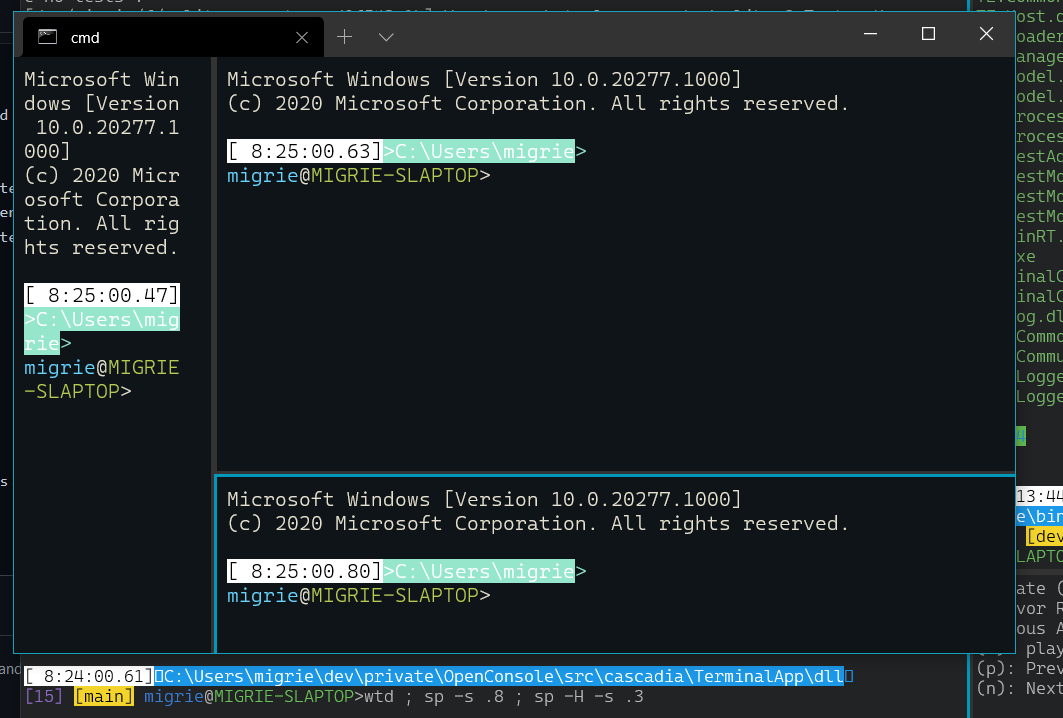 |
## PR Checklist
* [x] Closes #6298
* [x] I work here
* [x] Tests added/passed
* [x] Docs PR: MicrosoftDocs/terminal#208
## Detailed Description of the Pull Request / Additional comments
I went with `size`, `--size,-s` rather than `percent`, because the arg is the (0,1) version of the size, not the (0%,100%) version.
## Validation Steps Performed
Added actions, played with the commandline, ran tests
2020-12-18 04:51:53 +01:00
|
|
|
TermControl& control)
|
2020-02-04 22:51:11 +01:00
|
|
|
{
|

Support for navigating panes by MRU (#8183)
Adds a "move to previous pane" and "move to next pane" keybinding, which
navigates to the last/first focused pane
We assign pane IDs on creation and maintain a vector of active pane IDs
in MRU order. Navigating panes by MRU then requires specifying which
pane ID we want to focus.
From our offline discussion (thanks @zadjii-msft for the concise
description):
> For the record, the full spec I'm imagining is:
>
> { command": { "action": "focus(Next|Prev)Pane", "order": "inOrder"|"mru", "useSwitcher": true|false } },
>
> and order defaults to mru, and useSwitcher will default to true, when
> there is a switcher. So
>
> { command": { "action": "focusNextPane" } },
> { command": { "action": "focusNextPane", "order": "mru" } },
>
> these are the same action. (but right now we don't support the order
> param)
>
> Then there'll be another PR for "focusPane(target=id)"
>
> Then a third PR for "focus(Next|Prev)Pane(order=inOrder)"
> for the record, I prefer this approach over the "one action to rule
> them all" version with both target and order/direction as params,
> because I don't like the confusion of what happens if there's both
> target and order/direction provided.
References #1000
Closes #2871
2020-12-11 19:36:05 +01:00
|
|
|
// Make sure to take the ID before calling Split() - Split() will clear out the active pane's ID
|
|
|
|
|
const auto activePaneId = _activePane->Id();
|
2021-09-15 22:14:57 +02:00
|
|
|
// Depending on which direction will be split, the new pane can be
|
|
|
|
|
// either the first or second child, but this will always return the
|
|
|
|
|
// original pane first.
|
|
|
|
|
auto [original, newPane] = _activePane->Split(splitType, splitSize, profile, control);
|
2021-02-04 19:13:26 +01:00
|
|
|
if (activePaneId)
|
|
|
|
|
{
|
2021-09-15 22:14:57 +02:00
|
|
|
original->Id(activePaneId.value());
|
|
|
|
|
newPane->Id(_nextPaneId);
|
2021-02-04 19:13:26 +01:00
|
|
|
++_nextPaneId;
|
|
|
|
|
}
|
|
|
|
|
else
|
|
|
|
|
{
|
2021-09-15 22:14:57 +02:00
|
|
|
original->Id(_nextPaneId);
|
2021-02-04 19:13:26 +01:00
|
|
|
++_nextPaneId;
|
2021-09-15 22:14:57 +02:00
|
|
|
newPane->Id(_nextPaneId);
|
2021-02-04 19:13:26 +01:00
|
|
|
++_nextPaneId;
|
|
|
|
|
}
|
2021-09-15 22:14:57 +02:00
|
|
|
_activePane = original;
|
2020-02-04 22:51:11 +01:00
|
|
|
|
|
|
|
|
// Add a event handlers to the new panes' GotFocus event. When the pane
|
|
|
|
|
// gains focus, we'll mark it as the new active pane.
|
2021-09-15 22:14:57 +02:00
|
|
|
_AttachEventHandlersToControl(newPane->Id().value(), control);
|
|
|
|
|
_AttachEventHandlersToPane(original);
|
|
|
|
|
_AttachEventHandlersToPane(newPane);
|

Process actions sync. on startup; don't dupe nonexistent profile (#5090)
This PR has evolved to encapsulate two related fixes that I can't really
untie anymore.
#2455 - Duplicating a tab that doesn't exist anymore
This was the bug I was originally fixing in #4429.
When the user tries to `duplicateTab` with a profile that doesn't exist
anymore (like might happen after a settings reload), don't crash.
As I was going about adding tests for this, got blocked by the fact that
the Terminal couldn't open _any_ panes while the `TerminalPage` was size
0x0. This had two theoretical solutions:
* Fake the `TerminalPage` into thinking it had a real size in the test -
probably possible, though I'm unsure how it would work in practice.
* Change `Pane`s to not require an `ActualWidth`, `ActualHeight` on
initialization.
Fortuately, the second option was something else that was already on my
backlog of bugs.
#4618 - `wt` command-line can't consistently parse more than one arg
Presently, the Terminal just arbitrarily dispatches a bunch of handlers
to try and handle all the commands provided on the commandline. That's
lead to a bunch of reports that not all the commands will always get
executed, nor will they all get executed in the same order.
This PR also changes the `TerminalPage` to be able to dispatch all the
commands sequentially, all at once in the startup. No longer will there
be a hot second where the commands seem to execute themselves in from of
the user - they'll all happen behind the scenes on startup.
This involved a couple other changes areound the `TerminalPage`
* I had to make sure that panes could be opened at a 0x0 size. Now they
use a star sizing based off the percentage of the parent they're
supposed to consume, so that when the parent _does_ get laid out,
they'll take the appropriate size of that parent.
* I had to do some math ahead of time to try and calculate what a
`SplitState::Automatic` would be evaluated as, despite the fact that
we don't actually know how big the pane will be.
* I had to ensure that `focus-tab` commands appropriately mark a single
tab as focused while we're in startup, without roundtripping to the
Dispatcher thread and back
## References
#4429 - the original PR for #2455
#5047 - a follow-up task from discussion in #4429
#4953 - a PR for making panes use star sizing, which was immensly
helpful for this PR.
## Detailed Description of the Pull Request / Additional comments
`CascadiaSettings::BuildSettings` can throw if the GUID doesn't exist.
This wraps those calls up with a try/catch.
It also adds a couple tests - a few `SettingsTests` for try/catching
this state. It also adds a XAML-y test in `TabTests` that creates a
`TerminalPage` and then performs som UI-like actions on it. This test
required a minor change to how we generate the new tab dropdown - in the
tests, `Application::Current()` is _not_ a `TerminalApp::App`, so it
doesn't have a `Logic()` to query. So wrap that in a try/catch as well.
While working on these tests, I found that we'd crash pretty agressively
for mysterious reasons if the TestHostApp became focused while the test
was running. This was due to a call in
`TSFInputControl::NotifyFocusEnter` that would callback to
`TSFInputControl::_layoutRequested`, which would crash on setting the
`MaxSize` of the canvas to a negative value. This PR includes a hotfix
for that bug as well.
## Validation Steps Performed
* Manual testing with a _lot_ of commands in a commandline
* run the tests
* Team tested in selfhost
Closes #2455
Closes #4618
2020-03-26 01:03:32 +01:00
|
|
|
|
|
|
|
|
// Immediately update our tracker of the focused pane now. If we're
|
|
|
|
|
// splitting panes during startup (from a commandline), then it's
|
|
|
|
|
// possible that the focus events won't propagate immediately. Updating
|
|
|
|
|
// the focus here will give the same effect though.
|
2021-09-15 22:14:57 +02:00
|
|
|
_UpdateActivePane(newPane);
|
2020-02-04 22:51:11 +01:00
|
|
|
}
|
2019-07-17 16:30:15 +02:00
|
|
|
|

Move Pane to Tab (GH7075) (#10780)
<!-- Enter a brief description/summary of your PR here. What does it fix/what does it change/how was it tested (even manually, if necessary)? -->
## Summary of the Pull Request
Add functionality to move a pane to another tab. If the tab index is greater than the number of current tabs a new tab will be created with the pane as its root. Similarly, if the last pane on a tab is moved to another tab, the original tab will be closed.
This is largely complete, but I know that I'm messing around with things that I am unfamiliar with, and would like to avoid footguns where possible.
<!-- Other than the issue solved, is this relevant to any other issues/existing PRs? -->
## References
#4587
<!-- Please review the items on the PR checklist before submitting-->
## PR Checklist
* [x] Closes #7075
* [x] CLA signed. If not, go over [here](https://cla.opensource.microsoft.com/microsoft/Terminal) and sign the CLA
* [ ] Tests added/passed
* [x] Documentation updated. If checked, please file a pull request on [our docs repo](https://github.com/MicrosoftDocs/terminal) and link it here: #xxx
* [x] Schema updated.
* [ ] I've discussed this with core contributors already. If not checked, I'm ready to accept this work might be rejected in favor of a different grand plan. Issue number where discussion took place: #xxx
<!-- Provide a more detailed description of the PR, other things fixed or any additional comments/features here -->
## Detailed Description of the Pull Request / Additional comments
Things done:
- Moving a pane to a new tab appears to work. Moving a pane to an existing tab mostly works. Moving a pane back to its original tab appears to work.
- Set up {Attach,Detach}Pane methods to add or remove a pane from a pane. Detach is slightly different than Close in that we want to persist the tree structure and terminal controls.
- Add `Detached` event on a pane that can be subscribed to to remove other event handlers if desired.
- Added simple WalkTree abstraction for one-off recursion use cases that calls a provided function on each pane in order (and optionally terminates early).
- Fixed an in-prod bug with closing panes. Specifically, if you have a tree (1; 2 3) and close the 1 pane, then 3 will lose its borders because of these lines clearing the border on both children https://github.com/microsoft/terminal/blob/main/src/cascadia/TerminalApp/Pane.cpp#L1197-L1201 .
To do:
- Right now I have `TerminalTab` as a friend class of `Pane` so I can access some extra properties in my `WalkTree` callbacks, but there is probably a better choice for the abstraction boundary.
Next Steps:
- In a future PR Drag & Drop handlers could be added that utilize the Attach/Detach infrastructure to provide a better UI.
- Similarly once this is working, it should be possible to convert an entire tab into a pane on an existing tab (Tab::DetachRoot on original tab followed by Tab::AttachPane on the target tab).
- Its been 10 years, I just really want to use concepts already.
<!-- Describe how you validated the behavior. Add automated tests wherever possible, but list manual validation steps taken as well -->
## Validation Steps Performed
Manual testing by creating pane(s), and moving them between tabs and creating new tabs and destroying tabs by moving the last remaining pane.
2021-08-12 18:41:17 +02:00
|
|
|
// Method Description:
|
|
|
|
|
// - Removes the currently active pane from this tab. If that was the only
|
|
|
|
|
// remaining pane, then the entire tab is closed as well.
|
|
|
|
|
// Arguments:
|
|
|
|
|
// - <none>
|
|
|
|
|
// Return Value:
|
2021-08-17 00:33:23 +02:00
|
|
|
// - The removed pane, if the remove succeeded.
|

Move Pane to Tab (GH7075) (#10780)
<!-- Enter a brief description/summary of your PR here. What does it fix/what does it change/how was it tested (even manually, if necessary)? -->
## Summary of the Pull Request
Add functionality to move a pane to another tab. If the tab index is greater than the number of current tabs a new tab will be created with the pane as its root. Similarly, if the last pane on a tab is moved to another tab, the original tab will be closed.
This is largely complete, but I know that I'm messing around with things that I am unfamiliar with, and would like to avoid footguns where possible.
<!-- Other than the issue solved, is this relevant to any other issues/existing PRs? -->
## References
#4587
<!-- Please review the items on the PR checklist before submitting-->
## PR Checklist
* [x] Closes #7075
* [x] CLA signed. If not, go over [here](https://cla.opensource.microsoft.com/microsoft/Terminal) and sign the CLA
* [ ] Tests added/passed
* [x] Documentation updated. If checked, please file a pull request on [our docs repo](https://github.com/MicrosoftDocs/terminal) and link it here: #xxx
* [x] Schema updated.
* [ ] I've discussed this with core contributors already. If not checked, I'm ready to accept this work might be rejected in favor of a different grand plan. Issue number where discussion took place: #xxx
<!-- Provide a more detailed description of the PR, other things fixed or any additional comments/features here -->
## Detailed Description of the Pull Request / Additional comments
Things done:
- Moving a pane to a new tab appears to work. Moving a pane to an existing tab mostly works. Moving a pane back to its original tab appears to work.
- Set up {Attach,Detach}Pane methods to add or remove a pane from a pane. Detach is slightly different than Close in that we want to persist the tree structure and terminal controls.
- Add `Detached` event on a pane that can be subscribed to to remove other event handlers if desired.
- Added simple WalkTree abstraction for one-off recursion use cases that calls a provided function on each pane in order (and optionally terminates early).
- Fixed an in-prod bug with closing panes. Specifically, if you have a tree (1; 2 3) and close the 1 pane, then 3 will lose its borders because of these lines clearing the border on both children https://github.com/microsoft/terminal/blob/main/src/cascadia/TerminalApp/Pane.cpp#L1197-L1201 .
To do:
- Right now I have `TerminalTab` as a friend class of `Pane` so I can access some extra properties in my `WalkTree` callbacks, but there is probably a better choice for the abstraction boundary.
Next Steps:
- In a future PR Drag & Drop handlers could be added that utilize the Attach/Detach infrastructure to provide a better UI.
- Similarly once this is working, it should be possible to convert an entire tab into a pane on an existing tab (Tab::DetachRoot on original tab followed by Tab::AttachPane on the target tab).
- Its been 10 years, I just really want to use concepts already.
<!-- Describe how you validated the behavior. Add automated tests wherever possible, but list manual validation steps taken as well -->
## Validation Steps Performed
Manual testing by creating pane(s), and moving them between tabs and creating new tabs and destroying tabs by moving the last remaining pane.
2021-08-12 18:41:17 +02:00
|
|
|
std::shared_ptr<Pane> TerminalTab::DetachPane()
|
|
|
|
|
{
|
|
|
|
|
// if we only have one pane, remove it entirely
|
|
|
|
|
// and close this tab
|
|
|
|
|
if (_rootPane == _activePane)
|
|
|
|
|
{
|
|
|
|
|
return DetachRoot();
|
|
|
|
|
}
|
|
|
|
|
|
|
|
|
|
// Attempt to remove the active pane from the tree
|
|
|
|
|
if (const auto pane = _rootPane->DetachPane(_activePane))
|
|
|
|
|
{
|
|
|
|
|
// Just make sure that the remaining pane is marked active
|
|
|
|
|
_UpdateActivePane(_rootPane->GetActivePane());
|
|
|
|
|
|
|
|
|
|
return pane;
|
|
|
|
|
}
|
|
|
|
|
|
|
|
|
|
return nullptr;
|
|
|
|
|
}
|
|
|
|
|
|
|
|
|
|
// Method Description:
|
|
|
|
|
// - Closes this tab and returns the root pane to be used elsewhere.
|
|
|
|
|
// Arguments:
|
|
|
|
|
// - <none>
|
|
|
|
|
// Return Value:
|
|
|
|
|
// - The root pane.
|
|
|
|
|
std::shared_ptr<Pane> TerminalTab::DetachRoot()
|
|
|
|
|
{
|
|
|
|
|
// remove the closed event handler since we are closing the tab
|
|
|
|
|
// manually.
|
|
|
|
|
_rootPane->Closed(_rootClosedToken);
|
|
|
|
|
auto p = _rootPane;
|
|
|
|
|
p->WalkTree([](auto pane) {
|
|
|
|
|
pane->_PaneDetachedHandlers(pane);
|
|
|
|
|
return false;
|
|
|
|
|
});
|
|
|
|
|
|
|
|
|
|
// Clean up references and close the tab
|
|
|
|
|
_rootPane = nullptr;
|
|
|
|
|
_activePane = nullptr;
|
|
|
|
|
Content(nullptr);
|
|
|
|
|
_ClosedHandlers(nullptr, nullptr);
|
|
|
|
|
|
|
|
|
|
return p;
|
|
|
|
|
}
|
|
|
|
|
|
|
|
|
|
// Method Description:
|
|
|
|
|
// - Add an arbitrary pane to this tab. This will be added as a split on the
|
|
|
|
|
// currently active pane.
|
|
|
|
|
// Arguments:
|
|
|
|
|
// - pane: The pane to add.
|
|
|
|
|
// Return Value:
|
|
|
|
|
// - <none>
|
|
|
|
|
void TerminalTab::AttachPane(std::shared_ptr<Pane> pane)
|
|
|
|
|
{
|
|
|
|
|
// Add the new event handlers to the new pane(s)
|
|
|
|
|
// and update their ids.
|
|
|
|
|
pane->WalkTree([&](auto p) {
|
|
|
|
|
_AttachEventHandlersToPane(p);
|
|
|
|
|
if (p->_IsLeaf())
|
|
|
|
|
{
|
|
|
|
|
p->Id(_nextPaneId);
|
|
|
|
|
_nextPaneId++;
|
|
|
|
|
}
|
|
|
|
|
if (auto control = p->GetTerminalControl())
|
|
|
|
|
{
|
|
|
|
|
_AttachEventHandlersToControl(p->Id().value(), control);
|
|
|
|
|
}
|
|
|
|
|
return false;
|
|
|
|
|
});
|
|
|
|
|
|
|
|
|
|
// pass the old id to the new child
|
|
|
|
|
const auto previousId = _activePane->Id();
|
|
|
|
|
|
|
|
|
|
// Add the new pane as an automatic split on the active pane.
|
2021-09-15 22:14:57 +02:00
|
|
|
auto first = _activePane->AttachPane(pane, SplitDirection::Automatic);
|

Move Pane to Tab (GH7075) (#10780)
<!-- Enter a brief description/summary of your PR here. What does it fix/what does it change/how was it tested (even manually, if necessary)? -->
## Summary of the Pull Request
Add functionality to move a pane to another tab. If the tab index is greater than the number of current tabs a new tab will be created with the pane as its root. Similarly, if the last pane on a tab is moved to another tab, the original tab will be closed.
This is largely complete, but I know that I'm messing around with things that I am unfamiliar with, and would like to avoid footguns where possible.
<!-- Other than the issue solved, is this relevant to any other issues/existing PRs? -->
## References
#4587
<!-- Please review the items on the PR checklist before submitting-->
## PR Checklist
* [x] Closes #7075
* [x] CLA signed. If not, go over [here](https://cla.opensource.microsoft.com/microsoft/Terminal) and sign the CLA
* [ ] Tests added/passed
* [x] Documentation updated. If checked, please file a pull request on [our docs repo](https://github.com/MicrosoftDocs/terminal) and link it here: #xxx
* [x] Schema updated.
* [ ] I've discussed this with core contributors already. If not checked, I'm ready to accept this work might be rejected in favor of a different grand plan. Issue number where discussion took place: #xxx
<!-- Provide a more detailed description of the PR, other things fixed or any additional comments/features here -->
## Detailed Description of the Pull Request / Additional comments
Things done:
- Moving a pane to a new tab appears to work. Moving a pane to an existing tab mostly works. Moving a pane back to its original tab appears to work.
- Set up {Attach,Detach}Pane methods to add or remove a pane from a pane. Detach is slightly different than Close in that we want to persist the tree structure and terminal controls.
- Add `Detached` event on a pane that can be subscribed to to remove other event handlers if desired.
- Added simple WalkTree abstraction for one-off recursion use cases that calls a provided function on each pane in order (and optionally terminates early).
- Fixed an in-prod bug with closing panes. Specifically, if you have a tree (1; 2 3) and close the 1 pane, then 3 will lose its borders because of these lines clearing the border on both children https://github.com/microsoft/terminal/blob/main/src/cascadia/TerminalApp/Pane.cpp#L1197-L1201 .
To do:
- Right now I have `TerminalTab` as a friend class of `Pane` so I can access some extra properties in my `WalkTree` callbacks, but there is probably a better choice for the abstraction boundary.
Next Steps:
- In a future PR Drag & Drop handlers could be added that utilize the Attach/Detach infrastructure to provide a better UI.
- Similarly once this is working, it should be possible to convert an entire tab into a pane on an existing tab (Tab::DetachRoot on original tab followed by Tab::AttachPane on the target tab).
- Its been 10 years, I just really want to use concepts already.
<!-- Describe how you validated the behavior. Add automated tests wherever possible, but list manual validation steps taken as well -->
## Validation Steps Performed
Manual testing by creating pane(s), and moving them between tabs and creating new tabs and destroying tabs by moving the last remaining pane.
2021-08-12 18:41:17 +02:00
|
|
|
|
|
|
|
|
// under current assumptions this condition should always be true.
|
|
|
|
|
if (previousId)
|
|
|
|
|
{
|
|
|
|
|
first->Id(previousId.value());
|
|
|
|
|
}
|
|
|
|
|
else
|
|
|
|
|
{
|
|
|
|
|
first->Id(_nextPaneId);
|
|
|
|
|
++_nextPaneId;
|
|
|
|
|
}
|
|
|
|
|
|
|
|
|
|
// Update with event handlers on the new child.
|
|
|
|
|
_activePane = first;
|
|
|
|
|
_AttachEventHandlersToPane(first);
|
|
|
|
|
|
|
|
|
|
// Make sure that we have the right pane set as the active pane
|
|
|
|
|
pane->WalkTree([&](auto p) {
|
|
|
|
|
if (p->_lastActive)
|
|
|
|
|
{
|
|
|
|
|
_UpdateActivePane(p);
|
|
|
|
|
return true;
|
|
|
|
|
}
|
|
|
|
|
return false;
|
|
|
|
|
});
|
|
|
|
|
}
|
|
|
|
|
|
2021-08-02 23:04:57 +02:00
|
|
|
// Method Description:
|
|
|
|
|
// - Find the currently active pane, and then switch the split direction of
|
|
|
|
|
// its parent. E.g. switch from Horizontal to Vertical.
|
|
|
|
|
// Return Value:
|
|
|
|
|
// - <none>
|
|
|
|
|
void TerminalTab::ToggleSplitOrientation()
|
|
|
|
|
{
|
|
|
|
|
_rootPane->ToggleSplitOrientation();
|
|
|
|
|
}
|
|
|
|
|
|
2020-02-04 22:51:11 +01:00
|
|
|
// Method Description:
|
|
|
|
|
// - See Pane::CalcSnappedDimension
|

Make Tab an unsealed runtimeclass (and rename it to TabBase) (#8153)
In preparation for the Settings UI, we needed to make some changes to
Tab to abstract out shared, common functionality between different types
of tab. This is the result of that work. All code references to the
settings have been removed or reverted.
Contains changes from #8053, #7802.
The messages below only make sense in the context of the Settings UI,
which this pull request does not bring in. They do, however, provide
valuable information.
From #7802 (@leonMSFT):
> This PR's goal was to add an option to the `OpenSettings` keybinding to
> open the Settings UI in a tab. In order to implement that, a couple of
> changes had to be made to `Tab`, specifically:
>
> - Introduce a tab interface named `ITab`
> - Create/Rename two new Tab classes that implement `ITab` called
> `SettingsTab` and `TerminalTab`
>
From #8053:
> `TerminalTab` and `SettingsTab` share some implementation details. The
> close submenu introduced in #7728 is a good example of functionality
> that is consistent across all tabs. This PR transforms `ITab` from an
> interface, into an [unsealed runtime class] to de-duplicate some
> functionality. Most of the logic from `SettingsTab` was moved there
> because I expect the default behavior of a tab to resemble the
> `SettingsTab` over a `TerminalTab`.
>
> ## References
> Verified that Close submenu work was transferred over (#7728, #7961, #8010).
>
> ## Validation Steps Performed
> Check close submenu on first/last tab when multiple tabs are open.
>
> Closes #7969
>
> [unsealed runtime class]: https://docs.microsoft.com/en-us/uwp/midl-3/intro#base-classes
Co-authored-by: Carlos Zamora <carlos.zamora@microsoft.com>
Co-authored-by: Leon Liang <lelian@microsoft.com>
Co-authored-by: Carlos Zamora <carlos.zamora@microsoft.com>
2020-11-04 19:15:05 +01:00
|
|
|
float TerminalTab::CalcSnappedDimension(const bool widthOrHeight, const float dimension) const
|
2020-02-04 22:51:11 +01:00
|
|
|
{
|
|
|
|
|
return _rootPane->CalcSnappedDimension(widthOrHeight, dimension);
|
|
|
|
|
}
|
2020-01-23 23:12:20 +01:00
|
|
|
|
2020-02-04 22:51:11 +01:00
|
|
|
// Method Description:
|
|
|
|
|
// - Update the size of our panes to fill the new given size. This happens when
|
|
|
|
|
// the window is resized.
|
|
|
|
|
// Arguments:
|
|
|
|
|
// - newSize: the amount of space that the panes have to fill now.
|
|
|
|
|
// Return Value:
|
|
|
|
|
// - <none>
|

Make Tab an unsealed runtimeclass (and rename it to TabBase) (#8153)
In preparation for the Settings UI, we needed to make some changes to
Tab to abstract out shared, common functionality between different types
of tab. This is the result of that work. All code references to the
settings have been removed or reverted.
Contains changes from #8053, #7802.
The messages below only make sense in the context of the Settings UI,
which this pull request does not bring in. They do, however, provide
valuable information.
From #7802 (@leonMSFT):
> This PR's goal was to add an option to the `OpenSettings` keybinding to
> open the Settings UI in a tab. In order to implement that, a couple of
> changes had to be made to `Tab`, specifically:
>
> - Introduce a tab interface named `ITab`
> - Create/Rename two new Tab classes that implement `ITab` called
> `SettingsTab` and `TerminalTab`
>
From #8053:
> `TerminalTab` and `SettingsTab` share some implementation details. The
> close submenu introduced in #7728 is a good example of functionality
> that is consistent across all tabs. This PR transforms `ITab` from an
> interface, into an [unsealed runtime class] to de-duplicate some
> functionality. Most of the logic from `SettingsTab` was moved there
> because I expect the default behavior of a tab to resemble the
> `SettingsTab` over a `TerminalTab`.
>
> ## References
> Verified that Close submenu work was transferred over (#7728, #7961, #8010).
>
> ## Validation Steps Performed
> Check close submenu on first/last tab when multiple tabs are open.
>
> Closes #7969
>
> [unsealed runtime class]: https://docs.microsoft.com/en-us/uwp/midl-3/intro#base-classes
Co-authored-by: Carlos Zamora <carlos.zamora@microsoft.com>
Co-authored-by: Leon Liang <lelian@microsoft.com>
Co-authored-by: Carlos Zamora <carlos.zamora@microsoft.com>
2020-11-04 19:15:05 +01:00
|
|
|
void TerminalTab::ResizeContent(const winrt::Windows::Foundation::Size& newSize)
|
2020-02-04 22:51:11 +01:00
|
|
|
{
|
2020-02-10 21:40:01 +01:00
|
|
|
// NOTE: This _must_ be called on the root pane, so that it can propagate
|
2020-02-04 22:51:11 +01:00
|
|
|
// throughout the entire tree.
|
|
|
|
|
_rootPane->ResizeContent(newSize);
|
|
|
|
|
}
|

Decouple "Active Terminal" and "Focused Control" (#3540)
## Summary of the Pull Request
Unties the concept of "focused control" from "active control".
Previously, we were exclusively using the "Focused" state of `TermControl`s to determine which one was active. This was fraught with gotchas - if anything else became focused, then suddenly there was _no_ pane focused in the Tab. This happened especially frequently if the user clicked on a tab to focus the window. Furthermore, in experimental branches with more UI added to the Terminal (such as [dev/migrie/f/2046-command-palette](https://github.com/microsoft/terminal/tree/dev/migrie/f/2046-command-palette)), when these UIs were added to the Terminal, they'd take focus, which again meant that there was no focused pane.
This fixes these issue by having each Tab manually track which Pane is active in that tab. The Tab is now the arbiter of who in the tree is "active". Panes still track this state, for them to be able to MoveFocus appropriately.
It also contains a related fix to prevent the tab separator from stealing focus from the TermControl. This required us to set the color of the un-focused Pane border to some color other that Transparent, so I went with the TabViewBackground. Panes now look like the following:
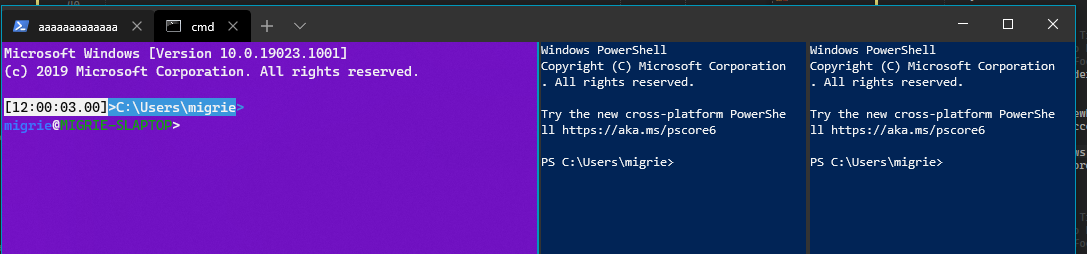
## References
See also: #2046
## PR Checklist
* [x] Closes #1205
* [x] Closes #522
* [x] Closes #999
* [x] I work here
* [😢] Tests added/passed
* [n/a] Requires documentation to be updated
## Validation Steps Performed
Tested manually opening panes, closing panes, clicking around panes, the whole dance.
---------------------------------------------------
* this is janky but is close for some reason?
* This is _almost_ right to solve #1205
If I want to double up and also fix #522 (which I do), then I need to also
* when a tab GetsFocus, send the focus instead to the Pane
* When the border is clicked on, focus that pane's control
And like a lot of cleanup, because this is horrifying
* hey this autorevoker is really nice
* Encapsulate Pane::pfnGotFocus
* Propogate the events back up on close
* Encapsulate Tab::pfnFocusChanged, and clean up TerminalPage a bit
* Mostly just code cleanup, commenting
* This works to hittest on the borders
If the border is `Transparent`, then it can't hittest for Tapped events, and it'll fall through (to someone)
THis at least works, but looks garish
* Match the pane border to the TabViewHeader
* Fix a bit of dead code and a bad copy-pasta
* This _works_ to use a winrt event, but it's dirty
* Clean up everything from the winrt::event debacle.
* This is dead code that shouldn't have been there
* Turn Tab's callback into a winrt::event as well
2019-11-18 22:41:25 +01:00
|
|
|
|
2020-02-04 22:51:11 +01:00
|
|
|
// Method Description:
|
|
|
|
|
// - Attempt to move a separator between panes, as to resize each child on
|
|
|
|
|
// either size of the separator. See Pane::ResizePane for details.
|
|
|
|
|
// Arguments:
|
|
|
|
|
// - direction: The direction to move the separator in.
|
|
|
|
|
// Return Value:
|
|
|
|
|
// - <none>
|

Support for navigating panes by MRU (#8183)
Adds a "move to previous pane" and "move to next pane" keybinding, which
navigates to the last/first focused pane
We assign pane IDs on creation and maintain a vector of active pane IDs
in MRU order. Navigating panes by MRU then requires specifying which
pane ID we want to focus.
From our offline discussion (thanks @zadjii-msft for the concise
description):
> For the record, the full spec I'm imagining is:
>
> { command": { "action": "focus(Next|Prev)Pane", "order": "inOrder"|"mru", "useSwitcher": true|false } },
>
> and order defaults to mru, and useSwitcher will default to true, when
> there is a switcher. So
>
> { command": { "action": "focusNextPane" } },
> { command": { "action": "focusNextPane", "order": "mru" } },
>
> these are the same action. (but right now we don't support the order
> param)
>
> Then there'll be another PR for "focusPane(target=id)"
>
> Then a third PR for "focus(Next|Prev)Pane(order=inOrder)"
> for the record, I prefer this approach over the "one action to rule
> them all" version with both target and order/direction as params,
> because I don't like the confusion of what happens if there's both
> target and order/direction provided.
References #1000
Closes #2871
2020-12-11 19:36:05 +01:00
|
|
|
void TerminalTab::ResizePane(const ResizeDirection& direction)
|
2020-02-04 22:51:11 +01:00
|
|
|
{
|
2020-02-10 21:40:01 +01:00
|
|
|
// NOTE: This _must_ be called on the root pane, so that it can propagate
|
2020-02-04 22:51:11 +01:00
|
|
|
// throughout the entire tree.
|
|
|
|
|
_rootPane->ResizePane(direction);
|
|
|
|
|
}
|

Fixed self reference capture in Tab and TerminalPage (#3835)
<!-- Enter a brief description/summary of your PR here. What does it fix/what does it change/how was it tested (even manually, if necessary)? -->
## Summary of the Pull Request
Every lambda capture in `Tab` and `TerminalPage` has been changed from capturing raw `this` to `std::weak_ptr<Tab>` or `winrt::weak_ref<TerminalPage>`. Lambda bodies have been changed to check the weak reference before use.
Capturing raw `this` in `Tab`'s [title change event handler](https://github.com/microsoft/terminal/blob/master/src/cascadia/TerminalApp/Tab.cpp#L299) was the root cause of #3776, and is fixed in this PR among other instance of raw `this` capture.
The lambda fixes to `TerminalPage` are unrelated to the core issue addressed in the PR checklist. Because I was already editing `TerminalPage`, figured I'd do a [weak_ref pass](https://github.com/microsoft/terminal/issues/3776#issuecomment-560575575).
<!-- Other than the issue solved, is this relevant to any other issues/existing PRs? -->
## References
<!-- Please review the items on the PR checklist before submitting-->
## PR Checklist
* [x] Closes #3776, potentially #2248, likely closes others
* [x] CLA signed. If not, go over [here](https://cla.opensource.microsoft.com/microsoft/Terminal) and sign the CLA
* [ ] Tests added/passed
* [ ] Requires documentation to be updated
* [x] I've discussed this with core contributors already. If not checked, I'm ready to accept this work might be rejected in favor of a different grand plan. Issue number where discussion took place: #3776
<!-- Provide a more detailed description of the PR, other things fixed or any additional comments/features here -->
## Detailed Description of the Pull Request / Additional comments
`Tab` now inherits from `enable_shared_from_this`, which enable accessing `Tab` objects as `std::weak_ptr<Tab>` objects. All instances of lambdas capturing `this` now capture `std::weak_ptr<Tab>` instead. `TerminalPage` is a WinRT type which supports `winrt::weak_ref<TerminalPage>`. All previous instance of `TerminalPage` lambdas capturing `this` has been replaced to capture `winrt::weak_ref<TerminalPage>`. These weak pointers/references can only be created after object construction necessitating for `Tab` a new function called after construction to bind lambdas.
Any anomalous crash related to the following functionality during closing a tab or WT may be fixed by this PR:
- Tab icon updating
- Tab text updating
- Tab dragging
- Clicking new tab button
- Changing active pane
- Closing an active tab
- Clicking on a tab
- Creating the new tab flyout menu
Sorry about all the commits. Will fix my fork after this PR! 😅
<!-- Describe how you validated the behavior. Add automated tests wherever possible, but list manual validation steps taken as well -->
## Validation Steps Performed
Attempted to repro the steps indicated in issue #3776 with the new changes and failed. When before the changes, the issue could consistently be reproed.
2019-12-06 00:18:22 +01:00
|
|
|
|
2020-02-04 22:51:11 +01:00
|
|
|
// Method Description:
|
|
|
|
|
// - Attempt to move focus between panes, as to focus the child on
|
|
|
|
|
// the other side of the separator. See Pane::NavigateFocus for details.
|
|
|
|
|
// Arguments:
|
|
|
|
|
// - direction: The direction to move the focus in.
|
|
|
|
|
// Return Value:
|
2021-07-29 00:05:32 +02:00
|
|
|
// - Whether changing the focus succeeded. This allows a keychord to propagate
|
|
|
|
|
// to the terminal when no other panes are present (GH#6219)
|
|
|
|
|
bool TerminalTab::NavigateFocus(const FocusDirection& direction)
|
2020-02-04 22:51:11 +01:00
|
|
|
{
|
2021-09-02 16:36:17 +02:00
|
|
|
// NOTE: This _must_ be called on the root pane, so that it can propagate
|
|
|
|
|
// throughout the entire tree.
|
|
|
|
|
if (const auto newFocus = _rootPane->NavigateDirection(_activePane, direction, _mruPanes))
|

Support for navigating panes by MRU (#8183)
Adds a "move to previous pane" and "move to next pane" keybinding, which
navigates to the last/first focused pane
We assign pane IDs on creation and maintain a vector of active pane IDs
in MRU order. Navigating panes by MRU then requires specifying which
pane ID we want to focus.
From our offline discussion (thanks @zadjii-msft for the concise
description):
> For the record, the full spec I'm imagining is:
>
> { command": { "action": "focus(Next|Prev)Pane", "order": "inOrder"|"mru", "useSwitcher": true|false } },
>
> and order defaults to mru, and useSwitcher will default to true, when
> there is a switcher. So
>
> { command": { "action": "focusNextPane" } },
> { command": { "action": "focusNextPane", "order": "mru" } },
>
> these are the same action. (but right now we don't support the order
> param)
>
> Then there'll be another PR for "focusPane(target=id)"
>
> Then a third PR for "focus(Next|Prev)Pane(order=inOrder)"
> for the record, I prefer this approach over the "one action to rule
> them all" version with both target and order/direction as params,
> because I don't like the confusion of what happens if there's both
> target and order/direction provided.
References #1000
Closes #2871
2020-12-11 19:36:05 +01:00
|
|
|
{
|
2021-09-02 16:36:17 +02:00
|
|
|
const auto res = _rootPane->FocusPane(newFocus);
|
|
|
|
|
|
|
|
|
|
if (_zoomedPane)
|
2021-08-17 00:33:23 +02:00
|
|
|
{
|
2021-09-02 16:36:17 +02:00
|
|
|
UpdateZoom(newFocus);
|
2021-08-17 00:33:23 +02:00
|
|
|
}
|
|
|
|
|
|
2021-09-02 16:36:17 +02:00
|
|
|
return res;
|

Support for navigating panes by MRU (#8183)
Adds a "move to previous pane" and "move to next pane" keybinding, which
navigates to the last/first focused pane
We assign pane IDs on creation and maintain a vector of active pane IDs
in MRU order. Navigating panes by MRU then requires specifying which
pane ID we want to focus.
From our offline discussion (thanks @zadjii-msft for the concise
description):
> For the record, the full spec I'm imagining is:
>
> { command": { "action": "focus(Next|Prev)Pane", "order": "inOrder"|"mru", "useSwitcher": true|false } },
>
> and order defaults to mru, and useSwitcher will default to true, when
> there is a switcher. So
>
> { command": { "action": "focusNextPane" } },
> { command": { "action": "focusNextPane", "order": "mru" } },
>
> these are the same action. (but right now we don't support the order
> param)
>
> Then there'll be another PR for "focusPane(target=id)"
>
> Then a third PR for "focus(Next|Prev)Pane(order=inOrder)"
> for the record, I prefer this approach over the "one action to rule
> them all" version with both target and order/direction as params,
> because I don't like the confusion of what happens if there's both
> target and order/direction provided.
References #1000
Closes #2871
2020-12-11 19:36:05 +01:00
|
|
|
}
|
2021-09-02 16:36:17 +02:00
|
|
|
|
|
|
|
|
return false;
|
2020-02-04 22:51:11 +01:00
|
|
|
}
|

Decouple "Active Terminal" and "Focused Control" (#3540)
## Summary of the Pull Request
Unties the concept of "focused control" from "active control".
Previously, we were exclusively using the "Focused" state of `TermControl`s to determine which one was active. This was fraught with gotchas - if anything else became focused, then suddenly there was _no_ pane focused in the Tab. This happened especially frequently if the user clicked on a tab to focus the window. Furthermore, in experimental branches with more UI added to the Terminal (such as [dev/migrie/f/2046-command-palette](https://github.com/microsoft/terminal/tree/dev/migrie/f/2046-command-palette)), when these UIs were added to the Terminal, they'd take focus, which again meant that there was no focused pane.
This fixes these issue by having each Tab manually track which Pane is active in that tab. The Tab is now the arbiter of who in the tree is "active". Panes still track this state, for them to be able to MoveFocus appropriately.
It also contains a related fix to prevent the tab separator from stealing focus from the TermControl. This required us to set the color of the un-focused Pane border to some color other that Transparent, so I went with the TabViewBackground. Panes now look like the following:
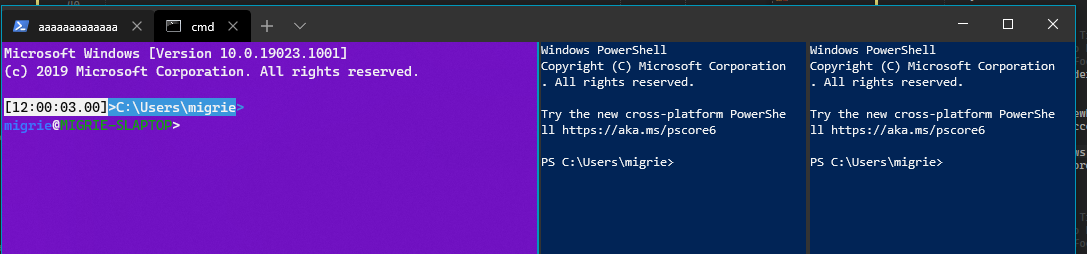
## References
See also: #2046
## PR Checklist
* [x] Closes #1205
* [x] Closes #522
* [x] Closes #999
* [x] I work here
* [😢] Tests added/passed
* [n/a] Requires documentation to be updated
## Validation Steps Performed
Tested manually opening panes, closing panes, clicking around panes, the whole dance.
---------------------------------------------------
* this is janky but is close for some reason?
* This is _almost_ right to solve #1205
If I want to double up and also fix #522 (which I do), then I need to also
* when a tab GetsFocus, send the focus instead to the Pane
* When the border is clicked on, focus that pane's control
And like a lot of cleanup, because this is horrifying
* hey this autorevoker is really nice
* Encapsulate Pane::pfnGotFocus
* Propogate the events back up on close
* Encapsulate Tab::pfnFocusChanged, and clean up TerminalPage a bit
* Mostly just code cleanup, commenting
* This works to hittest on the borders
If the border is `Transparent`, then it can't hittest for Tapped events, and it'll fall through (to someone)
THis at least works, but looks garish
* Match the pane border to the TabViewHeader
* Fix a bit of dead code and a bad copy-pasta
* This _works_ to use a winrt event, but it's dirty
* Clean up everything from the winrt::event debacle.
* This is dead code that shouldn't have been there
* Turn Tab's callback into a winrt::event as well
2019-11-18 22:41:25 +01:00
|
|
|
|

Preliminary work to add Swap Panes functionality (GH Issues 1000, 4922) (#10638)
<!-- Enter a brief description/summary of your PR here. What does it fix/what does it change/how was it tested (even manually, if necessary)? -->
## Summary of the Pull Request
Add functionality to swap a pane with an adjacent (Up/Down/Left/Right) neighbor.
<!-- Other than the issue solved, is this relevant to any other issues/existing PRs? -->
## References
This work potentially touches on: #1000 #2398 and #4922
<!-- Please review the items on the PR checklist before submitting-->
## PR Checklist
* [x] Closes a component of #1000 (partially, comment), #4922 (partially, `SwapPanes` function is added but not hooked up, no detach functionality)
* [x] CLA signed. If not, go over [here](https://cla.opensource.microsoft.com/microsoft/Terminal) and sign the CLA
* [x] Tests added/passed
* [ ] Documentation updated. If checked, please file a pull request on [our docs repo](https://github.com/MicrosoftDocs/terminal) and link it here: #xxx
* [x] Schema updated.
* [ ] I've discussed this with core contributors already. If not checked, I'm ready to accept this work might be rejected in favor of a different grand plan. Issue number where discussion took place: #xxx
<!-- Provide a more detailed description of the PR, other things fixed or any additional comments/features here -->
## Detailed Description of the Pull Request / Additional comments
Its been a while since I've written C++ code, and it is my first time working on a Windows application. I hope that I have not made too many mistakes.
Work currently done:
- Add boilerplate/infrastructure for argument parsing, hotkeys, event handling
- Adds the `MovePane` function that finds the focused pane, and then tries to find
a pane that is visually adjacent to according to direction.
- First pass at the `SwapPanes` function that swaps the tree location of two panes
- First working version of helpers `_FindFocusAndNeighbor` and `_FindNeighborFromFocus`
that search the tree for the currently focused pane, and then climbs back up the tree
to try to find a sibling pane that is adjacent to it.
- An `_IsAdjacent' function that tests whether two panes, given their relative offsets, are adjacent to each other according to the direction.
Next steps:
- Once working these functions (`_FindFocusAndNeighbor`, etc) could be utilized to also solve #2398 by updating the `NavigateFocus` function.
- Do we want default hotkeys for the new actions?
<!-- Describe how you validated the behavior. Add automated tests wherever possible, but list manual validation steps taken as well -->
## Validation Steps Performed
At this point, compilation and manual testing of functionality (with hotkeys) by creating panes, adding distinguishers to each pane, and then swapping them around to confirm they went to the right location.
2021-07-22 14:53:03 +02:00
|
|
|
// Method Description:
|
|
|
|
|
// - Attempts to swap the location of the focused pane with another pane
|
|
|
|
|
// according to direction. When there are multiple adjacent panes it will
|
|
|
|
|
// select the first one (top-left-most).
|
|
|
|
|
// Arguments:
|
|
|
|
|
// - direction: The direction to move the pane in.
|
|
|
|
|
// Return Value:
|
2021-08-17 00:33:23 +02:00
|
|
|
// - true if two panes were swapped.
|
|
|
|
|
bool TerminalTab::SwapPane(const FocusDirection& direction)
|

Preliminary work to add Swap Panes functionality (GH Issues 1000, 4922) (#10638)
<!-- Enter a brief description/summary of your PR here. What does it fix/what does it change/how was it tested (even manually, if necessary)? -->
## Summary of the Pull Request
Add functionality to swap a pane with an adjacent (Up/Down/Left/Right) neighbor.
<!-- Other than the issue solved, is this relevant to any other issues/existing PRs? -->
## References
This work potentially touches on: #1000 #2398 and #4922
<!-- Please review the items on the PR checklist before submitting-->
## PR Checklist
* [x] Closes a component of #1000 (partially, comment), #4922 (partially, `SwapPanes` function is added but not hooked up, no detach functionality)
* [x] CLA signed. If not, go over [here](https://cla.opensource.microsoft.com/microsoft/Terminal) and sign the CLA
* [x] Tests added/passed
* [ ] Documentation updated. If checked, please file a pull request on [our docs repo](https://github.com/MicrosoftDocs/terminal) and link it here: #xxx
* [x] Schema updated.
* [ ] I've discussed this with core contributors already. If not checked, I'm ready to accept this work might be rejected in favor of a different grand plan. Issue number where discussion took place: #xxx
<!-- Provide a more detailed description of the PR, other things fixed or any additional comments/features here -->
## Detailed Description of the Pull Request / Additional comments
Its been a while since I've written C++ code, and it is my first time working on a Windows application. I hope that I have not made too many mistakes.
Work currently done:
- Add boilerplate/infrastructure for argument parsing, hotkeys, event handling
- Adds the `MovePane` function that finds the focused pane, and then tries to find
a pane that is visually adjacent to according to direction.
- First pass at the `SwapPanes` function that swaps the tree location of two panes
- First working version of helpers `_FindFocusAndNeighbor` and `_FindNeighborFromFocus`
that search the tree for the currently focused pane, and then climbs back up the tree
to try to find a sibling pane that is adjacent to it.
- An `_IsAdjacent' function that tests whether two panes, given their relative offsets, are adjacent to each other according to the direction.
Next steps:
- Once working these functions (`_FindFocusAndNeighbor`, etc) could be utilized to also solve #2398 by updating the `NavigateFocus` function.
- Do we want default hotkeys for the new actions?
<!-- Describe how you validated the behavior. Add automated tests wherever possible, but list manual validation steps taken as well -->
## Validation Steps Performed
At this point, compilation and manual testing of functionality (with hotkeys) by creating panes, adding distinguishers to each pane, and then swapping them around to confirm they went to the right location.
2021-07-22 14:53:03 +02:00
|
|
|
{
|
2021-09-02 16:36:17 +02:00
|
|
|
// NOTE: This _must_ be called on the root pane, so that it can propagate
|
|
|
|
|
// throughout the entire tree.
|
|
|
|
|
if (auto neighbor = _rootPane->NavigateDirection(_activePane, direction, _mruPanes))
|

Preliminary work to add Swap Panes functionality (GH Issues 1000, 4922) (#10638)
<!-- Enter a brief description/summary of your PR here. What does it fix/what does it change/how was it tested (even manually, if necessary)? -->
## Summary of the Pull Request
Add functionality to swap a pane with an adjacent (Up/Down/Left/Right) neighbor.
<!-- Other than the issue solved, is this relevant to any other issues/existing PRs? -->
## References
This work potentially touches on: #1000 #2398 and #4922
<!-- Please review the items on the PR checklist before submitting-->
## PR Checklist
* [x] Closes a component of #1000 (partially, comment), #4922 (partially, `SwapPanes` function is added but not hooked up, no detach functionality)
* [x] CLA signed. If not, go over [here](https://cla.opensource.microsoft.com/microsoft/Terminal) and sign the CLA
* [x] Tests added/passed
* [ ] Documentation updated. If checked, please file a pull request on [our docs repo](https://github.com/MicrosoftDocs/terminal) and link it here: #xxx
* [x] Schema updated.
* [ ] I've discussed this with core contributors already. If not checked, I'm ready to accept this work might be rejected in favor of a different grand plan. Issue number where discussion took place: #xxx
<!-- Provide a more detailed description of the PR, other things fixed or any additional comments/features here -->
## Detailed Description of the Pull Request / Additional comments
Its been a while since I've written C++ code, and it is my first time working on a Windows application. I hope that I have not made too many mistakes.
Work currently done:
- Add boilerplate/infrastructure for argument parsing, hotkeys, event handling
- Adds the `MovePane` function that finds the focused pane, and then tries to find
a pane that is visually adjacent to according to direction.
- First pass at the `SwapPanes` function that swaps the tree location of two panes
- First working version of helpers `_FindFocusAndNeighbor` and `_FindNeighborFromFocus`
that search the tree for the currently focused pane, and then climbs back up the tree
to try to find a sibling pane that is adjacent to it.
- An `_IsAdjacent' function that tests whether two panes, given their relative offsets, are adjacent to each other according to the direction.
Next steps:
- Once working these functions (`_FindFocusAndNeighbor`, etc) could be utilized to also solve #2398 by updating the `NavigateFocus` function.
- Do we want default hotkeys for the new actions?
<!-- Describe how you validated the behavior. Add automated tests wherever possible, but list manual validation steps taken as well -->
## Validation Steps Performed
At this point, compilation and manual testing of functionality (with hotkeys) by creating panes, adding distinguishers to each pane, and then swapping them around to confirm they went to the right location.
2021-07-22 14:53:03 +02:00
|
|
|
{
|
2021-09-02 16:36:17 +02:00
|
|
|
return _rootPane->SwapPanes(_activePane, neighbor);
|

Preliminary work to add Swap Panes functionality (GH Issues 1000, 4922) (#10638)
<!-- Enter a brief description/summary of your PR here. What does it fix/what does it change/how was it tested (even manually, if necessary)? -->
## Summary of the Pull Request
Add functionality to swap a pane with an adjacent (Up/Down/Left/Right) neighbor.
<!-- Other than the issue solved, is this relevant to any other issues/existing PRs? -->
## References
This work potentially touches on: #1000 #2398 and #4922
<!-- Please review the items on the PR checklist before submitting-->
## PR Checklist
* [x] Closes a component of #1000 (partially, comment), #4922 (partially, `SwapPanes` function is added but not hooked up, no detach functionality)
* [x] CLA signed. If not, go over [here](https://cla.opensource.microsoft.com/microsoft/Terminal) and sign the CLA
* [x] Tests added/passed
* [ ] Documentation updated. If checked, please file a pull request on [our docs repo](https://github.com/MicrosoftDocs/terminal) and link it here: #xxx
* [x] Schema updated.
* [ ] I've discussed this with core contributors already. If not checked, I'm ready to accept this work might be rejected in favor of a different grand plan. Issue number where discussion took place: #xxx
<!-- Provide a more detailed description of the PR, other things fixed or any additional comments/features here -->
## Detailed Description of the Pull Request / Additional comments
Its been a while since I've written C++ code, and it is my first time working on a Windows application. I hope that I have not made too many mistakes.
Work currently done:
- Add boilerplate/infrastructure for argument parsing, hotkeys, event handling
- Adds the `MovePane` function that finds the focused pane, and then tries to find
a pane that is visually adjacent to according to direction.
- First pass at the `SwapPanes` function that swaps the tree location of two panes
- First working version of helpers `_FindFocusAndNeighbor` and `_FindNeighborFromFocus`
that search the tree for the currently focused pane, and then climbs back up the tree
to try to find a sibling pane that is adjacent to it.
- An `_IsAdjacent' function that tests whether two panes, given their relative offsets, are adjacent to each other according to the direction.
Next steps:
- Once working these functions (`_FindFocusAndNeighbor`, etc) could be utilized to also solve #2398 by updating the `NavigateFocus` function.
- Do we want default hotkeys for the new actions?
<!-- Describe how you validated the behavior. Add automated tests wherever possible, but list manual validation steps taken as well -->
## Validation Steps Performed
At this point, compilation and manual testing of functionality (with hotkeys) by creating panes, adding distinguishers to each pane, and then swapping them around to confirm they went to the right location.
2021-07-22 14:53:03 +02:00
|
|
|
}
|
2021-08-17 00:33:23 +02:00
|
|
|
|
|
|
|
|
return false;
|

Preliminary work to add Swap Panes functionality (GH Issues 1000, 4922) (#10638)
<!-- Enter a brief description/summary of your PR here. What does it fix/what does it change/how was it tested (even manually, if necessary)? -->
## Summary of the Pull Request
Add functionality to swap a pane with an adjacent (Up/Down/Left/Right) neighbor.
<!-- Other than the issue solved, is this relevant to any other issues/existing PRs? -->
## References
This work potentially touches on: #1000 #2398 and #4922
<!-- Please review the items on the PR checklist before submitting-->
## PR Checklist
* [x] Closes a component of #1000 (partially, comment), #4922 (partially, `SwapPanes` function is added but not hooked up, no detach functionality)
* [x] CLA signed. If not, go over [here](https://cla.opensource.microsoft.com/microsoft/Terminal) and sign the CLA
* [x] Tests added/passed
* [ ] Documentation updated. If checked, please file a pull request on [our docs repo](https://github.com/MicrosoftDocs/terminal) and link it here: #xxx
* [x] Schema updated.
* [ ] I've discussed this with core contributors already. If not checked, I'm ready to accept this work might be rejected in favor of a different grand plan. Issue number where discussion took place: #xxx
<!-- Provide a more detailed description of the PR, other things fixed or any additional comments/features here -->
## Detailed Description of the Pull Request / Additional comments
Its been a while since I've written C++ code, and it is my first time working on a Windows application. I hope that I have not made too many mistakes.
Work currently done:
- Add boilerplate/infrastructure for argument parsing, hotkeys, event handling
- Adds the `MovePane` function that finds the focused pane, and then tries to find
a pane that is visually adjacent to according to direction.
- First pass at the `SwapPanes` function that swaps the tree location of two panes
- First working version of helpers `_FindFocusAndNeighbor` and `_FindNeighborFromFocus`
that search the tree for the currently focused pane, and then climbs back up the tree
to try to find a sibling pane that is adjacent to it.
- An `_IsAdjacent' function that tests whether two panes, given their relative offsets, are adjacent to each other according to the direction.
Next steps:
- Once working these functions (`_FindFocusAndNeighbor`, etc) could be utilized to also solve #2398 by updating the `NavigateFocus` function.
- Do we want default hotkeys for the new actions?
<!-- Describe how you validated the behavior. Add automated tests wherever possible, but list manual validation steps taken as well -->
## Validation Steps Performed
At this point, compilation and manual testing of functionality (with hotkeys) by creating panes, adding distinguishers to each pane, and then swapping them around to confirm they went to the right location.
2021-07-22 14:53:03 +02:00
|
|
|
}
|
|
|
|
|
|
2021-05-21 23:55:57 +02:00
|
|
|
bool TerminalTab::FocusPane(const uint32_t id)
|
|
|
|
|
{
|
|
|
|
|
return _rootPane->FocusPane(id);
|
|
|
|
|
}
|
|
|
|
|
|
2020-02-04 22:51:11 +01:00
|
|
|
// Method Description:
|
|
|
|
|
// - Prepares this tab for being removed from the UI hierarchy by shutting down all active connections.
|

Make Tab an unsealed runtimeclass (and rename it to TabBase) (#8153)
In preparation for the Settings UI, we needed to make some changes to
Tab to abstract out shared, common functionality between different types
of tab. This is the result of that work. All code references to the
settings have been removed or reverted.
Contains changes from #8053, #7802.
The messages below only make sense in the context of the Settings UI,
which this pull request does not bring in. They do, however, provide
valuable information.
From #7802 (@leonMSFT):
> This PR's goal was to add an option to the `OpenSettings` keybinding to
> open the Settings UI in a tab. In order to implement that, a couple of
> changes had to be made to `Tab`, specifically:
>
> - Introduce a tab interface named `ITab`
> - Create/Rename two new Tab classes that implement `ITab` called
> `SettingsTab` and `TerminalTab`
>
From #8053:
> `TerminalTab` and `SettingsTab` share some implementation details. The
> close submenu introduced in #7728 is a good example of functionality
> that is consistent across all tabs. This PR transforms `ITab` from an
> interface, into an [unsealed runtime class] to de-duplicate some
> functionality. Most of the logic from `SettingsTab` was moved there
> because I expect the default behavior of a tab to resemble the
> `SettingsTab` over a `TerminalTab`.
>
> ## References
> Verified that Close submenu work was transferred over (#7728, #7961, #8010).
>
> ## Validation Steps Performed
> Check close submenu on first/last tab when multiple tabs are open.
>
> Closes #7969
>
> [unsealed runtime class]: https://docs.microsoft.com/en-us/uwp/midl-3/intro#base-classes
Co-authored-by: Carlos Zamora <carlos.zamora@microsoft.com>
Co-authored-by: Leon Liang <lelian@microsoft.com>
Co-authored-by: Carlos Zamora <carlos.zamora@microsoft.com>
2020-11-04 19:15:05 +01:00
|
|
|
void TerminalTab::Shutdown()
|
2020-02-04 22:51:11 +01:00
|
|
|
{
|

Move Pane to Tab (GH7075) (#10780)
<!-- Enter a brief description/summary of your PR here. What does it fix/what does it change/how was it tested (even manually, if necessary)? -->
## Summary of the Pull Request
Add functionality to move a pane to another tab. If the tab index is greater than the number of current tabs a new tab will be created with the pane as its root. Similarly, if the last pane on a tab is moved to another tab, the original tab will be closed.
This is largely complete, but I know that I'm messing around with things that I am unfamiliar with, and would like to avoid footguns where possible.
<!-- Other than the issue solved, is this relevant to any other issues/existing PRs? -->
## References
#4587
<!-- Please review the items on the PR checklist before submitting-->
## PR Checklist
* [x] Closes #7075
* [x] CLA signed. If not, go over [here](https://cla.opensource.microsoft.com/microsoft/Terminal) and sign the CLA
* [ ] Tests added/passed
* [x] Documentation updated. If checked, please file a pull request on [our docs repo](https://github.com/MicrosoftDocs/terminal) and link it here: #xxx
* [x] Schema updated.
* [ ] I've discussed this with core contributors already. If not checked, I'm ready to accept this work might be rejected in favor of a different grand plan. Issue number where discussion took place: #xxx
<!-- Provide a more detailed description of the PR, other things fixed or any additional comments/features here -->
## Detailed Description of the Pull Request / Additional comments
Things done:
- Moving a pane to a new tab appears to work. Moving a pane to an existing tab mostly works. Moving a pane back to its original tab appears to work.
- Set up {Attach,Detach}Pane methods to add or remove a pane from a pane. Detach is slightly different than Close in that we want to persist the tree structure and terminal controls.
- Add `Detached` event on a pane that can be subscribed to to remove other event handlers if desired.
- Added simple WalkTree abstraction for one-off recursion use cases that calls a provided function on each pane in order (and optionally terminates early).
- Fixed an in-prod bug with closing panes. Specifically, if you have a tree (1; 2 3) and close the 1 pane, then 3 will lose its borders because of these lines clearing the border on both children https://github.com/microsoft/terminal/blob/main/src/cascadia/TerminalApp/Pane.cpp#L1197-L1201 .
To do:
- Right now I have `TerminalTab` as a friend class of `Pane` so I can access some extra properties in my `WalkTree` callbacks, but there is probably a better choice for the abstraction boundary.
Next Steps:
- In a future PR Drag & Drop handlers could be added that utilize the Attach/Detach infrastructure to provide a better UI.
- Similarly once this is working, it should be possible to convert an entire tab into a pane on an existing tab (Tab::DetachRoot on original tab followed by Tab::AttachPane on the target tab).
- Its been 10 years, I just really want to use concepts already.
<!-- Describe how you validated the behavior. Add automated tests wherever possible, but list manual validation steps taken as well -->
## Validation Steps Performed
Manual testing by creating pane(s), and moving them between tabs and creating new tabs and destroying tabs by moving the last remaining pane.
2021-08-12 18:41:17 +02:00
|
|
|
if (_rootPane)
|
|
|
|
|
{
|
|
|
|
|
_rootPane->Shutdown();
|
|
|
|
|
}
|
2020-02-04 22:51:11 +01:00
|
|
|
}
|

Fixed self reference capture in Tab and TerminalPage (#3835)
<!-- Enter a brief description/summary of your PR here. What does it fix/what does it change/how was it tested (even manually, if necessary)? -->
## Summary of the Pull Request
Every lambda capture in `Tab` and `TerminalPage` has been changed from capturing raw `this` to `std::weak_ptr<Tab>` or `winrt::weak_ref<TerminalPage>`. Lambda bodies have been changed to check the weak reference before use.
Capturing raw `this` in `Tab`'s [title change event handler](https://github.com/microsoft/terminal/blob/master/src/cascadia/TerminalApp/Tab.cpp#L299) was the root cause of #3776, and is fixed in this PR among other instance of raw `this` capture.
The lambda fixes to `TerminalPage` are unrelated to the core issue addressed in the PR checklist. Because I was already editing `TerminalPage`, figured I'd do a [weak_ref pass](https://github.com/microsoft/terminal/issues/3776#issuecomment-560575575).
<!-- Other than the issue solved, is this relevant to any other issues/existing PRs? -->
## References
<!-- Please review the items on the PR checklist before submitting-->
## PR Checklist
* [x] Closes #3776, potentially #2248, likely closes others
* [x] CLA signed. If not, go over [here](https://cla.opensource.microsoft.com/microsoft/Terminal) and sign the CLA
* [ ] Tests added/passed
* [ ] Requires documentation to be updated
* [x] I've discussed this with core contributors already. If not checked, I'm ready to accept this work might be rejected in favor of a different grand plan. Issue number where discussion took place: #3776
<!-- Provide a more detailed description of the PR, other things fixed or any additional comments/features here -->
## Detailed Description of the Pull Request / Additional comments
`Tab` now inherits from `enable_shared_from_this`, which enable accessing `Tab` objects as `std::weak_ptr<Tab>` objects. All instances of lambdas capturing `this` now capture `std::weak_ptr<Tab>` instead. `TerminalPage` is a WinRT type which supports `winrt::weak_ref<TerminalPage>`. All previous instance of `TerminalPage` lambdas capturing `this` has been replaced to capture `winrt::weak_ref<TerminalPage>`. These weak pointers/references can only be created after object construction necessitating for `Tab` a new function called after construction to bind lambdas.
Any anomalous crash related to the following functionality during closing a tab or WT may be fixed by this PR:
- Tab icon updating
- Tab text updating
- Tab dragging
- Clicking new tab button
- Changing active pane
- Closing an active tab
- Clicking on a tab
- Creating the new tab flyout menu
Sorry about all the commits. Will fix my fork after this PR! 😅
<!-- Describe how you validated the behavior. Add automated tests wherever possible, but list manual validation steps taken as well -->
## Validation Steps Performed
Attempted to repro the steps indicated in issue #3776 with the new changes and failed. When before the changes, the issue could consistently be reproed.
2019-12-06 00:18:22 +01:00
|
|
|
|
2020-02-04 22:51:11 +01:00
|
|
|
// Method Description:
|
|
|
|
|
// - Closes the currently focused pane in this tab. If it's the last pane in
|
|
|
|
|
// this tab, our Closed event will be fired (at a later time) for anyone
|
|
|
|
|
// registered as a handler of our close event.
|
|
|
|
|
// Arguments:
|
|
|
|
|
// - <none>
|
|
|
|
|
// Return Value:
|
|
|
|
|
// - <none>
|

Make Tab an unsealed runtimeclass (and rename it to TabBase) (#8153)
In preparation for the Settings UI, we needed to make some changes to
Tab to abstract out shared, common functionality between different types
of tab. This is the result of that work. All code references to the
settings have been removed or reverted.
Contains changes from #8053, #7802.
The messages below only make sense in the context of the Settings UI,
which this pull request does not bring in. They do, however, provide
valuable information.
From #7802 (@leonMSFT):
> This PR's goal was to add an option to the `OpenSettings` keybinding to
> open the Settings UI in a tab. In order to implement that, a couple of
> changes had to be made to `Tab`, specifically:
>
> - Introduce a tab interface named `ITab`
> - Create/Rename two new Tab classes that implement `ITab` called
> `SettingsTab` and `TerminalTab`
>
From #8053:
> `TerminalTab` and `SettingsTab` share some implementation details. The
> close submenu introduced in #7728 is a good example of functionality
> that is consistent across all tabs. This PR transforms `ITab` from an
> interface, into an [unsealed runtime class] to de-duplicate some
> functionality. Most of the logic from `SettingsTab` was moved there
> because I expect the default behavior of a tab to resemble the
> `SettingsTab` over a `TerminalTab`.
>
> ## References
> Verified that Close submenu work was transferred over (#7728, #7961, #8010).
>
> ## Validation Steps Performed
> Check close submenu on first/last tab when multiple tabs are open.
>
> Closes #7969
>
> [unsealed runtime class]: https://docs.microsoft.com/en-us/uwp/midl-3/intro#base-classes
Co-authored-by: Carlos Zamora <carlos.zamora@microsoft.com>
Co-authored-by: Leon Liang <lelian@microsoft.com>
Co-authored-by: Carlos Zamora <carlos.zamora@microsoft.com>
2020-11-04 19:15:05 +01:00
|
|
|
void TerminalTab::ClosePane()
|
2020-02-04 22:51:11 +01:00
|
|
|
{
|
|
|
|
|
_activePane->Close();
|
|
|
|
|
}
|

Converts Dispatcher().RunAsync to WinRT Coroutines (#4051)
<!-- Enter a brief description/summary of your PR here. What does it fix/what does it change/how was it tested (even manually, if necessary)? -->
## Summary of the Pull Request
This PR turns all* instances of `Dispatcher().RunAsync` to WinRT coroutines 👌.
This was good coding fodder to fill my plane ride ✈️. Enjoy your holidays everyone!
*With the exception of three functions whose signatures cannot be changed due to inheritance and function overriding in `TermControlAutomationPeer` [`L44`](https://github.com/microsoft/terminal/blob/master/src/cascadia/TerminalControl/TermControlAutomationPeer.cpp#L44), [`L58`](https://github.com/microsoft/terminal/blob/master/src/cascadia/TerminalControl/TermControlAutomationPeer.cpp#L58), [`L72`](https://github.com/microsoft/terminal/blob/master/src/cascadia/TerminalControl/TermControlAutomationPeer.cpp#L72).
<!-- Other than the issue solved, is this relevant to any other issues/existing PRs? -->
## References
<!-- Please review the items on the PR checklist before submitting-->
## PR Checklist
* [x] Closes #3919
* [x] CLA signed. If not, go over [here](https://cla.opensource.microsoft.com/microsoft/Terminal) and sign the CLA
* [ ] Tests added/passed
* [ ] Requires documentation to be updated
* [x] I've discussed this with core contributors already. If not checked, I'm ready to accept this work might be rejected in favor of a different grand plan. Issue number where discussion took place: #3919
<!-- Provide a more detailed description of the PR, other things fixed or any additional comments/features here -->
## Detailed Description of the Pull Request / Additional comments
My thought pattern here was to minimally disturb the existing code where possible. So where I could, I converted existing functions into coroutine using functions (like in the [core example](https://github.com/microsoft/terminal/issues/3919#issue-536598706)). For ~the most part~ all instances, I used the format where [`this` is accessed safely within a locked scope](https://github.com/microsoft/terminal/issues/3919#issuecomment-564730620). Some function signatures were changed to take objects by value instead of reference, so the coroutines don't crash when the objects are accessed past their original lifetime. The [copy](https://github.com/microsoft/terminal/blob/master/src/cascadia/TerminalApp/TerminalPage.cpp#L1132) and [paste](https://github.com/microsoft/terminal/blob/master/src/cascadia/TerminalApp/TerminalPage.cpp#L1170) event handler entry points were originally set to a high priority; however, the WinRT coroutines don't appear to support a priority scheme so this priority setting was not preserved in the translation.
<!-- Describe how you validated the behavior. Add automated tests wherever possible, but list manual validation steps taken as well -->
## Validation Steps Performed
Compiles and runs, and for every event with a clear trigger repro, I triggered it to ensure crashes weren't introduced.
2020-01-10 04:29:49 +01:00
|
|
|
|

Make Tab an unsealed runtimeclass (and rename it to TabBase) (#8153)
In preparation for the Settings UI, we needed to make some changes to
Tab to abstract out shared, common functionality between different types
of tab. This is the result of that work. All code references to the
settings have been removed or reverted.
Contains changes from #8053, #7802.
The messages below only make sense in the context of the Settings UI,
which this pull request does not bring in. They do, however, provide
valuable information.
From #7802 (@leonMSFT):
> This PR's goal was to add an option to the `OpenSettings` keybinding to
> open the Settings UI in a tab. In order to implement that, a couple of
> changes had to be made to `Tab`, specifically:
>
> - Introduce a tab interface named `ITab`
> - Create/Rename two new Tab classes that implement `ITab` called
> `SettingsTab` and `TerminalTab`
>
From #8053:
> `TerminalTab` and `SettingsTab` share some implementation details. The
> close submenu introduced in #7728 is a good example of functionality
> that is consistent across all tabs. This PR transforms `ITab` from an
> interface, into an [unsealed runtime class] to de-duplicate some
> functionality. Most of the logic from `SettingsTab` was moved there
> because I expect the default behavior of a tab to resemble the
> `SettingsTab` over a `TerminalTab`.
>
> ## References
> Verified that Close submenu work was transferred over (#7728, #7961, #8010).
>
> ## Validation Steps Performed
> Check close submenu on first/last tab when multiple tabs are open.
>
> Closes #7969
>
> [unsealed runtime class]: https://docs.microsoft.com/en-us/uwp/midl-3/intro#base-classes
Co-authored-by: Carlos Zamora <carlos.zamora@microsoft.com>
Co-authored-by: Leon Liang <lelian@microsoft.com>
Co-authored-by: Carlos Zamora <carlos.zamora@microsoft.com>
2020-11-04 19:15:05 +01:00
|
|
|
void TerminalTab::SetTabText(winrt::hstring title)
|
2020-06-24 22:07:41 +02:00
|
|
|
{
|
|
|
|
|
_runtimeTabText = title;
|

Make Tab an unsealed runtimeclass (and rename it to TabBase) (#8153)
In preparation for the Settings UI, we needed to make some changes to
Tab to abstract out shared, common functionality between different types
of tab. This is the result of that work. All code references to the
settings have been removed or reverted.
Contains changes from #8053, #7802.
The messages below only make sense in the context of the Settings UI,
which this pull request does not bring in. They do, however, provide
valuable information.
From #7802 (@leonMSFT):
> This PR's goal was to add an option to the `OpenSettings` keybinding to
> open the Settings UI in a tab. In order to implement that, a couple of
> changes had to be made to `Tab`, specifically:
>
> - Introduce a tab interface named `ITab`
> - Create/Rename two new Tab classes that implement `ITab` called
> `SettingsTab` and `TerminalTab`
>
From #8053:
> `TerminalTab` and `SettingsTab` share some implementation details. The
> close submenu introduced in #7728 is a good example of functionality
> that is consistent across all tabs. This PR transforms `ITab` from an
> interface, into an [unsealed runtime class] to de-duplicate some
> functionality. Most of the logic from `SettingsTab` was moved there
> because I expect the default behavior of a tab to resemble the
> `SettingsTab` over a `TerminalTab`.
>
> ## References
> Verified that Close submenu work was transferred over (#7728, #7961, #8010).
>
> ## Validation Steps Performed
> Check close submenu on first/last tab when multiple tabs are open.
>
> Closes #7969
>
> [unsealed runtime class]: https://docs.microsoft.com/en-us/uwp/midl-3/intro#base-classes
Co-authored-by: Carlos Zamora <carlos.zamora@microsoft.com>
Co-authored-by: Leon Liang <lelian@microsoft.com>
Co-authored-by: Carlos Zamora <carlos.zamora@microsoft.com>
2020-11-04 19:15:05 +01:00
|
|
|
UpdateTitle();
|
2020-06-24 22:07:41 +02:00
|
|
|
}
|
|
|
|
|
|
2021-04-21 12:54:18 +02:00
|
|
|
winrt::hstring TerminalTab::GetTabText() const
|
|
|
|
|
{
|
|
|
|
|
return _runtimeTabText;
|
|
|
|
|
}
|
|
|
|
|
|

Make Tab an unsealed runtimeclass (and rename it to TabBase) (#8153)
In preparation for the Settings UI, we needed to make some changes to
Tab to abstract out shared, common functionality between different types
of tab. This is the result of that work. All code references to the
settings have been removed or reverted.
Contains changes from #8053, #7802.
The messages below only make sense in the context of the Settings UI,
which this pull request does not bring in. They do, however, provide
valuable information.
From #7802 (@leonMSFT):
> This PR's goal was to add an option to the `OpenSettings` keybinding to
> open the Settings UI in a tab. In order to implement that, a couple of
> changes had to be made to `Tab`, specifically:
>
> - Introduce a tab interface named `ITab`
> - Create/Rename two new Tab classes that implement `ITab` called
> `SettingsTab` and `TerminalTab`
>
From #8053:
> `TerminalTab` and `SettingsTab` share some implementation details. The
> close submenu introduced in #7728 is a good example of functionality
> that is consistent across all tabs. This PR transforms `ITab` from an
> interface, into an [unsealed runtime class] to de-duplicate some
> functionality. Most of the logic from `SettingsTab` was moved there
> because I expect the default behavior of a tab to resemble the
> `SettingsTab` over a `TerminalTab`.
>
> ## References
> Verified that Close submenu work was transferred over (#7728, #7961, #8010).
>
> ## Validation Steps Performed
> Check close submenu on first/last tab when multiple tabs are open.
>
> Closes #7969
>
> [unsealed runtime class]: https://docs.microsoft.com/en-us/uwp/midl-3/intro#base-classes
Co-authored-by: Carlos Zamora <carlos.zamora@microsoft.com>
Co-authored-by: Leon Liang <lelian@microsoft.com>
Co-authored-by: Carlos Zamora <carlos.zamora@microsoft.com>
2020-11-04 19:15:05 +01:00
|
|
|
void TerminalTab::ResetTabText()
|
2020-06-24 22:07:41 +02:00
|
|
|
{
|
|
|
|
|
_runtimeTabText = L"";
|

Make Tab an unsealed runtimeclass (and rename it to TabBase) (#8153)
In preparation for the Settings UI, we needed to make some changes to
Tab to abstract out shared, common functionality between different types
of tab. This is the result of that work. All code references to the
settings have been removed or reverted.
Contains changes from #8053, #7802.
The messages below only make sense in the context of the Settings UI,
which this pull request does not bring in. They do, however, provide
valuable information.
From #7802 (@leonMSFT):
> This PR's goal was to add an option to the `OpenSettings` keybinding to
> open the Settings UI in a tab. In order to implement that, a couple of
> changes had to be made to `Tab`, specifically:
>
> - Introduce a tab interface named `ITab`
> - Create/Rename two new Tab classes that implement `ITab` called
> `SettingsTab` and `TerminalTab`
>
From #8053:
> `TerminalTab` and `SettingsTab` share some implementation details. The
> close submenu introduced in #7728 is a good example of functionality
> that is consistent across all tabs. This PR transforms `ITab` from an
> interface, into an [unsealed runtime class] to de-duplicate some
> functionality. Most of the logic from `SettingsTab` was moved there
> because I expect the default behavior of a tab to resemble the
> `SettingsTab` over a `TerminalTab`.
>
> ## References
> Verified that Close submenu work was transferred over (#7728, #7961, #8010).
>
> ## Validation Steps Performed
> Check close submenu on first/last tab when multiple tabs are open.
>
> Closes #7969
>
> [unsealed runtime class]: https://docs.microsoft.com/en-us/uwp/midl-3/intro#base-classes
Co-authored-by: Carlos Zamora <carlos.zamora@microsoft.com>
Co-authored-by: Leon Liang <lelian@microsoft.com>
Co-authored-by: Carlos Zamora <carlos.zamora@microsoft.com>
2020-11-04 19:15:05 +01:00
|
|
|
UpdateTitle();
|
2020-06-24 22:07:41 +02:00
|
|
|
}
|
|
|
|
|
|
2020-10-28 20:36:30 +01:00
|
|
|
// Method Description:
|
|
|
|
|
// - Show a TextBox in the Header to allow the user to set a string
|
|
|
|
|
// to use as an override for the tab's text
|
|
|
|
|
// Arguments:
|
|
|
|
|
// - <none>
|
|
|
|
|
// Return Value:
|
|
|
|
|
// - <none>
|

Make Tab an unsealed runtimeclass (and rename it to TabBase) (#8153)
In preparation for the Settings UI, we needed to make some changes to
Tab to abstract out shared, common functionality between different types
of tab. This is the result of that work. All code references to the
settings have been removed or reverted.
Contains changes from #8053, #7802.
The messages below only make sense in the context of the Settings UI,
which this pull request does not bring in. They do, however, provide
valuable information.
From #7802 (@leonMSFT):
> This PR's goal was to add an option to the `OpenSettings` keybinding to
> open the Settings UI in a tab. In order to implement that, a couple of
> changes had to be made to `Tab`, specifically:
>
> - Introduce a tab interface named `ITab`
> - Create/Rename two new Tab classes that implement `ITab` called
> `SettingsTab` and `TerminalTab`
>
From #8053:
> `TerminalTab` and `SettingsTab` share some implementation details. The
> close submenu introduced in #7728 is a good example of functionality
> that is consistent across all tabs. This PR transforms `ITab` from an
> interface, into an [unsealed runtime class] to de-duplicate some
> functionality. Most of the logic from `SettingsTab` was moved there
> because I expect the default behavior of a tab to resemble the
> `SettingsTab` over a `TerminalTab`.
>
> ## References
> Verified that Close submenu work was transferred over (#7728, #7961, #8010).
>
> ## Validation Steps Performed
> Check close submenu on first/last tab when multiple tabs are open.
>
> Closes #7969
>
> [unsealed runtime class]: https://docs.microsoft.com/en-us/uwp/midl-3/intro#base-classes
Co-authored-by: Carlos Zamora <carlos.zamora@microsoft.com>
Co-authored-by: Leon Liang <lelian@microsoft.com>
Co-authored-by: Carlos Zamora <carlos.zamora@microsoft.com>
2020-11-04 19:15:05 +01:00
|
|
|
void TerminalTab::ActivateTabRenamer()
|
2020-10-28 20:36:30 +01:00
|
|
|
{
|
2020-11-20 18:16:38 +01:00
|
|
|
_headerControl.BeginRename();
|
2020-10-28 20:36:30 +01:00
|
|
|
}
|
|
|
|
|
|

Move Pane to Tab (GH7075) (#10780)
<!-- Enter a brief description/summary of your PR here. What does it fix/what does it change/how was it tested (even manually, if necessary)? -->
## Summary of the Pull Request
Add functionality to move a pane to another tab. If the tab index is greater than the number of current tabs a new tab will be created with the pane as its root. Similarly, if the last pane on a tab is moved to another tab, the original tab will be closed.
This is largely complete, but I know that I'm messing around with things that I am unfamiliar with, and would like to avoid footguns where possible.
<!-- Other than the issue solved, is this relevant to any other issues/existing PRs? -->
## References
#4587
<!-- Please review the items on the PR checklist before submitting-->
## PR Checklist
* [x] Closes #7075
* [x] CLA signed. If not, go over [here](https://cla.opensource.microsoft.com/microsoft/Terminal) and sign the CLA
* [ ] Tests added/passed
* [x] Documentation updated. If checked, please file a pull request on [our docs repo](https://github.com/MicrosoftDocs/terminal) and link it here: #xxx
* [x] Schema updated.
* [ ] I've discussed this with core contributors already. If not checked, I'm ready to accept this work might be rejected in favor of a different grand plan. Issue number where discussion took place: #xxx
<!-- Provide a more detailed description of the PR, other things fixed or any additional comments/features here -->
## Detailed Description of the Pull Request / Additional comments
Things done:
- Moving a pane to a new tab appears to work. Moving a pane to an existing tab mostly works. Moving a pane back to its original tab appears to work.
- Set up {Attach,Detach}Pane methods to add or remove a pane from a pane. Detach is slightly different than Close in that we want to persist the tree structure and terminal controls.
- Add `Detached` event on a pane that can be subscribed to to remove other event handlers if desired.
- Added simple WalkTree abstraction for one-off recursion use cases that calls a provided function on each pane in order (and optionally terminates early).
- Fixed an in-prod bug with closing panes. Specifically, if you have a tree (1; 2 3) and close the 1 pane, then 3 will lose its borders because of these lines clearing the border on both children https://github.com/microsoft/terminal/blob/main/src/cascadia/TerminalApp/Pane.cpp#L1197-L1201 .
To do:
- Right now I have `TerminalTab` as a friend class of `Pane` so I can access some extra properties in my `WalkTree` callbacks, but there is probably a better choice for the abstraction boundary.
Next Steps:
- In a future PR Drag & Drop handlers could be added that utilize the Attach/Detach infrastructure to provide a better UI.
- Similarly once this is working, it should be possible to convert an entire tab into a pane on an existing tab (Tab::DetachRoot on original tab followed by Tab::AttachPane on the target tab).
- Its been 10 years, I just really want to use concepts already.
<!-- Describe how you validated the behavior. Add automated tests wherever possible, but list manual validation steps taken as well -->
## Validation Steps Performed
Manual testing by creating pane(s), and moving them between tabs and creating new tabs and destroying tabs by moving the last remaining pane.
2021-08-12 18:41:17 +02:00
|
|
|
// Method Description:
|
|
|
|
|
// - Removes any event handlers set by the tab on the given pane's control.
|
|
|
|
|
// The pane's ID is the most stable identifier for a given control, because
|
|
|
|
|
// the control itself doesn't have a particular ID and its pointer is
|
|
|
|
|
// unstable since it is moved when panes split.
|
|
|
|
|
// Arguments:
|
|
|
|
|
// - paneId: The ID of the pane that contains the given control.
|
|
|
|
|
// - control: the control to remove events from.
|
|
|
|
|
// Return Value:
|
|
|
|
|
// - <none>
|
|
|
|
|
void TerminalTab::_DetachEventHandlersFromControl(const uint32_t paneId, const TermControl& control)
|
|
|
|
|
{
|
|
|
|
|
auto it = _controlEvents.find(paneId);
|
|
|
|
|
if (it != _controlEvents.end())
|
|
|
|
|
{
|
|
|
|
|
auto& events = it->second;
|
|
|
|
|
|
|
|
|
|
control.TitleChanged(events.titleToken);
|
|
|
|
|
control.FontSizeChanged(events.fontToken);
|
|
|
|
|
control.TabColorChanged(events.colorToken);
|
|
|
|
|
control.SetTaskbarProgress(events.taskbarToken);
|
|
|
|
|
control.ReadOnlyChanged(events.readOnlyToken);
|
|
|
|
|
control.FocusFollowMouseRequested(events.focusToken);
|
|
|
|
|
|
|
|
|
|
_controlEvents.erase(paneId);
|
|
|
|
|
}
|
|
|
|
|
}
|
|
|
|
|
|
2020-02-04 22:51:11 +01:00
|
|
|
// Method Description:
|
|
|
|
|
// - Register any event handlers that we may need with the given TermControl.
|
|
|
|
|
// This should be called on each and every TermControl that we add to the tree
|
|
|
|
|
// of Panes in this tab. We'll add events too:
|
|
|
|
|
// * notify us when the control's title changed, so we can update our own
|
|
|
|
|
// title (if necessary)
|
|
|
|
|
// Arguments:
|

Move Pane to Tab (GH7075) (#10780)
<!-- Enter a brief description/summary of your PR here. What does it fix/what does it change/how was it tested (even manually, if necessary)? -->
## Summary of the Pull Request
Add functionality to move a pane to another tab. If the tab index is greater than the number of current tabs a new tab will be created with the pane as its root. Similarly, if the last pane on a tab is moved to another tab, the original tab will be closed.
This is largely complete, but I know that I'm messing around with things that I am unfamiliar with, and would like to avoid footguns where possible.
<!-- Other than the issue solved, is this relevant to any other issues/existing PRs? -->
## References
#4587
<!-- Please review the items on the PR checklist before submitting-->
## PR Checklist
* [x] Closes #7075
* [x] CLA signed. If not, go over [here](https://cla.opensource.microsoft.com/microsoft/Terminal) and sign the CLA
* [ ] Tests added/passed
* [x] Documentation updated. If checked, please file a pull request on [our docs repo](https://github.com/MicrosoftDocs/terminal) and link it here: #xxx
* [x] Schema updated.
* [ ] I've discussed this with core contributors already. If not checked, I'm ready to accept this work might be rejected in favor of a different grand plan. Issue number where discussion took place: #xxx
<!-- Provide a more detailed description of the PR, other things fixed or any additional comments/features here -->
## Detailed Description of the Pull Request / Additional comments
Things done:
- Moving a pane to a new tab appears to work. Moving a pane to an existing tab mostly works. Moving a pane back to its original tab appears to work.
- Set up {Attach,Detach}Pane methods to add or remove a pane from a pane. Detach is slightly different than Close in that we want to persist the tree structure and terminal controls.
- Add `Detached` event on a pane that can be subscribed to to remove other event handlers if desired.
- Added simple WalkTree abstraction for one-off recursion use cases that calls a provided function on each pane in order (and optionally terminates early).
- Fixed an in-prod bug with closing panes. Specifically, if you have a tree (1; 2 3) and close the 1 pane, then 3 will lose its borders because of these lines clearing the border on both children https://github.com/microsoft/terminal/blob/main/src/cascadia/TerminalApp/Pane.cpp#L1197-L1201 .
To do:
- Right now I have `TerminalTab` as a friend class of `Pane` so I can access some extra properties in my `WalkTree` callbacks, but there is probably a better choice for the abstraction boundary.
Next Steps:
- In a future PR Drag & Drop handlers could be added that utilize the Attach/Detach infrastructure to provide a better UI.
- Similarly once this is working, it should be possible to convert an entire tab into a pane on an existing tab (Tab::DetachRoot on original tab followed by Tab::AttachPane on the target tab).
- Its been 10 years, I just really want to use concepts already.
<!-- Describe how you validated the behavior. Add automated tests wherever possible, but list manual validation steps taken as well -->
## Validation Steps Performed
Manual testing by creating pane(s), and moving them between tabs and creating new tabs and destroying tabs by moving the last remaining pane.
2021-08-12 18:41:17 +02:00
|
|
|
// - paneId: the ID of the pane that this control belongs to.
|
2020-02-04 22:51:11 +01:00
|
|
|
// - control: the TermControl to add events to.
|
|
|
|
|
// Return Value:
|
|
|
|
|
// - <none>
|

Move Pane to Tab (GH7075) (#10780)
<!-- Enter a brief description/summary of your PR here. What does it fix/what does it change/how was it tested (even manually, if necessary)? -->
## Summary of the Pull Request
Add functionality to move a pane to another tab. If the tab index is greater than the number of current tabs a new tab will be created with the pane as its root. Similarly, if the last pane on a tab is moved to another tab, the original tab will be closed.
This is largely complete, but I know that I'm messing around with things that I am unfamiliar with, and would like to avoid footguns where possible.
<!-- Other than the issue solved, is this relevant to any other issues/existing PRs? -->
## References
#4587
<!-- Please review the items on the PR checklist before submitting-->
## PR Checklist
* [x] Closes #7075
* [x] CLA signed. If not, go over [here](https://cla.opensource.microsoft.com/microsoft/Terminal) and sign the CLA
* [ ] Tests added/passed
* [x] Documentation updated. If checked, please file a pull request on [our docs repo](https://github.com/MicrosoftDocs/terminal) and link it here: #xxx
* [x] Schema updated.
* [ ] I've discussed this with core contributors already. If not checked, I'm ready to accept this work might be rejected in favor of a different grand plan. Issue number where discussion took place: #xxx
<!-- Provide a more detailed description of the PR, other things fixed or any additional comments/features here -->
## Detailed Description of the Pull Request / Additional comments
Things done:
- Moving a pane to a new tab appears to work. Moving a pane to an existing tab mostly works. Moving a pane back to its original tab appears to work.
- Set up {Attach,Detach}Pane methods to add or remove a pane from a pane. Detach is slightly different than Close in that we want to persist the tree structure and terminal controls.
- Add `Detached` event on a pane that can be subscribed to to remove other event handlers if desired.
- Added simple WalkTree abstraction for one-off recursion use cases that calls a provided function on each pane in order (and optionally terminates early).
- Fixed an in-prod bug with closing panes. Specifically, if you have a tree (1; 2 3) and close the 1 pane, then 3 will lose its borders because of these lines clearing the border on both children https://github.com/microsoft/terminal/blob/main/src/cascadia/TerminalApp/Pane.cpp#L1197-L1201 .
To do:
- Right now I have `TerminalTab` as a friend class of `Pane` so I can access some extra properties in my `WalkTree` callbacks, but there is probably a better choice for the abstraction boundary.
Next Steps:
- In a future PR Drag & Drop handlers could be added that utilize the Attach/Detach infrastructure to provide a better UI.
- Similarly once this is working, it should be possible to convert an entire tab into a pane on an existing tab (Tab::DetachRoot on original tab followed by Tab::AttachPane on the target tab).
- Its been 10 years, I just really want to use concepts already.
<!-- Describe how you validated the behavior. Add automated tests wherever possible, but list manual validation steps taken as well -->
## Validation Steps Performed
Manual testing by creating pane(s), and moving them between tabs and creating new tabs and destroying tabs by moving the last remaining pane.
2021-08-12 18:41:17 +02:00
|
|
|
void TerminalTab::_AttachEventHandlersToControl(const uint32_t paneId, const TermControl& control)
|
2020-02-04 22:51:11 +01:00
|
|
|
{
|
|
|
|
|
auto weakThis{ get_weak() };
|

Split `TermControl` into a Core, Interactivity, and Control layer (#9820)
## Summary of the Pull Request
Brace yourselves, it's finally here. This PR does the dirty work of splitting the monolithic `TermControl` into three components. These components are:
* `ControlCore`: This encapsulates the `Terminal` instance, the `DxEngine` and `Renderer`, and the `Connection`. This is intended to everything that someone might need to stand up a terminal instance in a control, but without any regard for how the UX works.
* `ControlInteractivity`: This is a wrapper for the `ControlCore`, which holds the logic for things like double-click, right click copy/paste, selection, etc. This is intended to be a UI framework-independent abstraction. The methods this layer exposes can be called the same from both the WinUI TermControl and the WPF control.
* `TermControl`: This is the UWP control. It's got a Core and Interactivity inside it, which it uses for the actual logic of the terminal itself. TermControl's main responsibility is now
By splitting into smaller pieces, it will enable us to
* write unit tests for the `Core` and `Interactivity` bits, which we desparately need
* Combine `ControlCore` and `ControlInteractivity` in an out-of-proc core process in the future, to enable tab tearout.
However, we're not doing that work quite yet. There's still lots of work to be done to enable that, thought this is likely the biggest portion.
Ideally, this would just be methods moved wholesale from one file to another. Unfortunately, there are a bunch of cases where that didn't work as well as expected. Especially when trying to better enforce the boundary between the classes.
We've got a couple tests here that I've added. These are partially examples, and partially things I ran into while implementing this. A bunch of things from #7001 can go in now that we have this.
This PR is gonna be a huge pain to review - 38 files with 3,730 additions and 1,661 deletions is nothing to scoff at. It will also conflict 100% with anything that's targeting `TermControl`. I'm hoping we can review this over the course of the next week and just be done with it, and leave plenty of runway for 1.9 bugs in post.
## References
* In pursuit of #1256
* Proc Model: #5000
* https://github.com/microsoft/terminal/projects/5
## PR Checklist
* [x] Closes #6842
* [x] Closes https://github.com/microsoft/terminal/projects/5#card-50760249
* [x] Closes https://github.com/microsoft/terminal/projects/5#card-50760258
* [x] I work here
* [x] Tests added/passed
* [n/a] Requires documentation to be updated
## Detailed Description of the Pull Request / Additional comments
* I don't love the names `ControlCore` and `ControlInteractivity`. Open to other names.
* I added a `ICoreState` interface for "properties that come from the `ControlCore`, but consumers of the `TermControl` need to know". In the future, these will all need to be handled specially, because they might involve an RPC call to retrieve the info from the core (or cache it) in the window process.
* I've added more `EventArgs` to make more events proper `TypedEvent`s.
* I've changed how the TerminalApp layer requests updated TaskbarProgress state. It doesn't need to pump TermControl to raise a new event anymore.
* ~~Something that snuck into this branch in the very long history is the switch to `DCompositionCreateSurfaceHandle` for the `DxEngine`. @miniksa wrote this originally in 30b8335, I'm just finally committing it here. We'll need that in the future for the out-of-proc stuff.~~
* I reverted this in c113b65d9. We can revert _that_ commit when we want to come back to it.
* I've changed the acrylic handler a decent amount. But added tests!
* All the `ThrottledFunc` things are left in `TermControl`. Some might be able to move down into core/interactivity, but once we figure out how to use a different kind of Dispatcher (because a UI thread won't necessarily exist for those components).
* I've undoubtably messed up the merging of the locking around the appearance config stuff recently
## Validation Steps Performed
I've got a rolling list in https://github.com/microsoft/terminal/issues/6842#issuecomment-810990460 that I'm updating as I go.
2021-04-27 17:50:45 +02:00
|
|
|
auto dispatcher = TabViewItem().Dispatcher();
|

Move Pane to Tab (GH7075) (#10780)
<!-- Enter a brief description/summary of your PR here. What does it fix/what does it change/how was it tested (even manually, if necessary)? -->
## Summary of the Pull Request
Add functionality to move a pane to another tab. If the tab index is greater than the number of current tabs a new tab will be created with the pane as its root. Similarly, if the last pane on a tab is moved to another tab, the original tab will be closed.
This is largely complete, but I know that I'm messing around with things that I am unfamiliar with, and would like to avoid footguns where possible.
<!-- Other than the issue solved, is this relevant to any other issues/existing PRs? -->
## References
#4587
<!-- Please review the items on the PR checklist before submitting-->
## PR Checklist
* [x] Closes #7075
* [x] CLA signed. If not, go over [here](https://cla.opensource.microsoft.com/microsoft/Terminal) and sign the CLA
* [ ] Tests added/passed
* [x] Documentation updated. If checked, please file a pull request on [our docs repo](https://github.com/MicrosoftDocs/terminal) and link it here: #xxx
* [x] Schema updated.
* [ ] I've discussed this with core contributors already. If not checked, I'm ready to accept this work might be rejected in favor of a different grand plan. Issue number where discussion took place: #xxx
<!-- Provide a more detailed description of the PR, other things fixed or any additional comments/features here -->
## Detailed Description of the Pull Request / Additional comments
Things done:
- Moving a pane to a new tab appears to work. Moving a pane to an existing tab mostly works. Moving a pane back to its original tab appears to work.
- Set up {Attach,Detach}Pane methods to add or remove a pane from a pane. Detach is slightly different than Close in that we want to persist the tree structure and terminal controls.
- Add `Detached` event on a pane that can be subscribed to to remove other event handlers if desired.
- Added simple WalkTree abstraction for one-off recursion use cases that calls a provided function on each pane in order (and optionally terminates early).
- Fixed an in-prod bug with closing panes. Specifically, if you have a tree (1; 2 3) and close the 1 pane, then 3 will lose its borders because of these lines clearing the border on both children https://github.com/microsoft/terminal/blob/main/src/cascadia/TerminalApp/Pane.cpp#L1197-L1201 .
To do:
- Right now I have `TerminalTab` as a friend class of `Pane` so I can access some extra properties in my `WalkTree` callbacks, but there is probably a better choice for the abstraction boundary.
Next Steps:
- In a future PR Drag & Drop handlers could be added that utilize the Attach/Detach infrastructure to provide a better UI.
- Similarly once this is working, it should be possible to convert an entire tab into a pane on an existing tab (Tab::DetachRoot on original tab followed by Tab::AttachPane on the target tab).
- Its been 10 years, I just really want to use concepts already.
<!-- Describe how you validated the behavior. Add automated tests wherever possible, but list manual validation steps taken as well -->
## Validation Steps Performed
Manual testing by creating pane(s), and moving them between tabs and creating new tabs and destroying tabs by moving the last remaining pane.
2021-08-12 18:41:17 +02:00
|
|
|
ControlEventTokens events{};
|
2020-02-04 22:51:11 +01:00
|
|
|
|

Move Pane to Tab (GH7075) (#10780)
<!-- Enter a brief description/summary of your PR here. What does it fix/what does it change/how was it tested (even manually, if necessary)? -->
## Summary of the Pull Request
Add functionality to move a pane to another tab. If the tab index is greater than the number of current tabs a new tab will be created with the pane as its root. Similarly, if the last pane on a tab is moved to another tab, the original tab will be closed.
This is largely complete, but I know that I'm messing around with things that I am unfamiliar with, and would like to avoid footguns where possible.
<!-- Other than the issue solved, is this relevant to any other issues/existing PRs? -->
## References
#4587
<!-- Please review the items on the PR checklist before submitting-->
## PR Checklist
* [x] Closes #7075
* [x] CLA signed. If not, go over [here](https://cla.opensource.microsoft.com/microsoft/Terminal) and sign the CLA
* [ ] Tests added/passed
* [x] Documentation updated. If checked, please file a pull request on [our docs repo](https://github.com/MicrosoftDocs/terminal) and link it here: #xxx
* [x] Schema updated.
* [ ] I've discussed this with core contributors already. If not checked, I'm ready to accept this work might be rejected in favor of a different grand plan. Issue number where discussion took place: #xxx
<!-- Provide a more detailed description of the PR, other things fixed or any additional comments/features here -->
## Detailed Description of the Pull Request / Additional comments
Things done:
- Moving a pane to a new tab appears to work. Moving a pane to an existing tab mostly works. Moving a pane back to its original tab appears to work.
- Set up {Attach,Detach}Pane methods to add or remove a pane from a pane. Detach is slightly different than Close in that we want to persist the tree structure and terminal controls.
- Add `Detached` event on a pane that can be subscribed to to remove other event handlers if desired.
- Added simple WalkTree abstraction for one-off recursion use cases that calls a provided function on each pane in order (and optionally terminates early).
- Fixed an in-prod bug with closing panes. Specifically, if you have a tree (1; 2 3) and close the 1 pane, then 3 will lose its borders because of these lines clearing the border on both children https://github.com/microsoft/terminal/blob/main/src/cascadia/TerminalApp/Pane.cpp#L1197-L1201 .
To do:
- Right now I have `TerminalTab` as a friend class of `Pane` so I can access some extra properties in my `WalkTree` callbacks, but there is probably a better choice for the abstraction boundary.
Next Steps:
- In a future PR Drag & Drop handlers could be added that utilize the Attach/Detach infrastructure to provide a better UI.
- Similarly once this is working, it should be possible to convert an entire tab into a pane on an existing tab (Tab::DetachRoot on original tab followed by Tab::AttachPane on the target tab).
- Its been 10 years, I just really want to use concepts already.
<!-- Describe how you validated the behavior. Add automated tests wherever possible, but list manual validation steps taken as well -->
## Validation Steps Performed
Manual testing by creating pane(s), and moving them between tabs and creating new tabs and destroying tabs by moving the last remaining pane.
2021-08-12 18:41:17 +02:00
|
|
|
events.titleToken = control.TitleChanged([weakThis](auto&&, auto&&) {
|
2020-02-04 22:51:11 +01:00
|
|
|
// Check if Tab's lifetime has expired
|
|
|
|
|
if (auto tab{ weakThis.get() })
|
|
|
|
|
{
|
|
|
|
|
// The title of the control changed, but not necessarily the title of the tab.
|
|
|
|
|
// Set the tab's text to the active panes' text.
|

Make Tab an unsealed runtimeclass (and rename it to TabBase) (#8153)
In preparation for the Settings UI, we needed to make some changes to
Tab to abstract out shared, common functionality between different types
of tab. This is the result of that work. All code references to the
settings have been removed or reverted.
Contains changes from #8053, #7802.
The messages below only make sense in the context of the Settings UI,
which this pull request does not bring in. They do, however, provide
valuable information.
From #7802 (@leonMSFT):
> This PR's goal was to add an option to the `OpenSettings` keybinding to
> open the Settings UI in a tab. In order to implement that, a couple of
> changes had to be made to `Tab`, specifically:
>
> - Introduce a tab interface named `ITab`
> - Create/Rename two new Tab classes that implement `ITab` called
> `SettingsTab` and `TerminalTab`
>
From #8053:
> `TerminalTab` and `SettingsTab` share some implementation details. The
> close submenu introduced in #7728 is a good example of functionality
> that is consistent across all tabs. This PR transforms `ITab` from an
> interface, into an [unsealed runtime class] to de-duplicate some
> functionality. Most of the logic from `SettingsTab` was moved there
> because I expect the default behavior of a tab to resemble the
> `SettingsTab` over a `TerminalTab`.
>
> ## References
> Verified that Close submenu work was transferred over (#7728, #7961, #8010).
>
> ## Validation Steps Performed
> Check close submenu on first/last tab when multiple tabs are open.
>
> Closes #7969
>
> [unsealed runtime class]: https://docs.microsoft.com/en-us/uwp/midl-3/intro#base-classes
Co-authored-by: Carlos Zamora <carlos.zamora@microsoft.com>
Co-authored-by: Leon Liang <lelian@microsoft.com>
Co-authored-by: Carlos Zamora <carlos.zamora@microsoft.com>
2020-11-04 19:15:05 +01:00
|
|
|
tab->UpdateTitle();
|
2020-02-04 22:51:11 +01:00
|
|
|
}
|
|
|
|
|
});
|
|
|
|
|
|
|
|
|
|
// This is called when the terminal changes its font size or sets it for the first
|
|
|
|
|
// time (because when we just create terminal via its ctor it has invalid font size).
|
|
|
|
|
// On the latter event, we tell the root pane to resize itself so that its descendants
|
|
|
|
|
// (including ourself) can properly snap to character grids. In future, we may also
|
|
|
|
|
// want to do that on regular font changes.
|

Move Pane to Tab (GH7075) (#10780)
<!-- Enter a brief description/summary of your PR here. What does it fix/what does it change/how was it tested (even manually, if necessary)? -->
## Summary of the Pull Request
Add functionality to move a pane to another tab. If the tab index is greater than the number of current tabs a new tab will be created with the pane as its root. Similarly, if the last pane on a tab is moved to another tab, the original tab will be closed.
This is largely complete, but I know that I'm messing around with things that I am unfamiliar with, and would like to avoid footguns where possible.
<!-- Other than the issue solved, is this relevant to any other issues/existing PRs? -->
## References
#4587
<!-- Please review the items on the PR checklist before submitting-->
## PR Checklist
* [x] Closes #7075
* [x] CLA signed. If not, go over [here](https://cla.opensource.microsoft.com/microsoft/Terminal) and sign the CLA
* [ ] Tests added/passed
* [x] Documentation updated. If checked, please file a pull request on [our docs repo](https://github.com/MicrosoftDocs/terminal) and link it here: #xxx
* [x] Schema updated.
* [ ] I've discussed this with core contributors already. If not checked, I'm ready to accept this work might be rejected in favor of a different grand plan. Issue number where discussion took place: #xxx
<!-- Provide a more detailed description of the PR, other things fixed or any additional comments/features here -->
## Detailed Description of the Pull Request / Additional comments
Things done:
- Moving a pane to a new tab appears to work. Moving a pane to an existing tab mostly works. Moving a pane back to its original tab appears to work.
- Set up {Attach,Detach}Pane methods to add or remove a pane from a pane. Detach is slightly different than Close in that we want to persist the tree structure and terminal controls.
- Add `Detached` event on a pane that can be subscribed to to remove other event handlers if desired.
- Added simple WalkTree abstraction for one-off recursion use cases that calls a provided function on each pane in order (and optionally terminates early).
- Fixed an in-prod bug with closing panes. Specifically, if you have a tree (1; 2 3) and close the 1 pane, then 3 will lose its borders because of these lines clearing the border on both children https://github.com/microsoft/terminal/blob/main/src/cascadia/TerminalApp/Pane.cpp#L1197-L1201 .
To do:
- Right now I have `TerminalTab` as a friend class of `Pane` so I can access some extra properties in my `WalkTree` callbacks, but there is probably a better choice for the abstraction boundary.
Next Steps:
- In a future PR Drag & Drop handlers could be added that utilize the Attach/Detach infrastructure to provide a better UI.
- Similarly once this is working, it should be possible to convert an entire tab into a pane on an existing tab (Tab::DetachRoot on original tab followed by Tab::AttachPane on the target tab).
- Its been 10 years, I just really want to use concepts already.
<!-- Describe how you validated the behavior. Add automated tests wherever possible, but list manual validation steps taken as well -->
## Validation Steps Performed
Manual testing by creating pane(s), and moving them between tabs and creating new tabs and destroying tabs by moving the last remaining pane.
2021-08-12 18:41:17 +02:00
|
|
|
events.fontToken = control.FontSizeChanged([this](const int /* fontWidth */,
|
|
|
|
|
const int /* fontHeight */,
|
|
|
|
|
const bool isInitialChange) {
|
2020-02-04 22:51:11 +01:00
|
|
|
if (isInitialChange)
|
|
|
|
|
{
|
|
|
|
|
_rootPane->Relayout();
|
|
|
|
|
}
|
|
|
|
|
});
|
2020-08-08 01:07:42 +02:00
|
|
|
|

Move Pane to Tab (GH7075) (#10780)
<!-- Enter a brief description/summary of your PR here. What does it fix/what does it change/how was it tested (even manually, if necessary)? -->
## Summary of the Pull Request
Add functionality to move a pane to another tab. If the tab index is greater than the number of current tabs a new tab will be created with the pane as its root. Similarly, if the last pane on a tab is moved to another tab, the original tab will be closed.
This is largely complete, but I know that I'm messing around with things that I am unfamiliar with, and would like to avoid footguns where possible.
<!-- Other than the issue solved, is this relevant to any other issues/existing PRs? -->
## References
#4587
<!-- Please review the items on the PR checklist before submitting-->
## PR Checklist
* [x] Closes #7075
* [x] CLA signed. If not, go over [here](https://cla.opensource.microsoft.com/microsoft/Terminal) and sign the CLA
* [ ] Tests added/passed
* [x] Documentation updated. If checked, please file a pull request on [our docs repo](https://github.com/MicrosoftDocs/terminal) and link it here: #xxx
* [x] Schema updated.
* [ ] I've discussed this with core contributors already. If not checked, I'm ready to accept this work might be rejected in favor of a different grand plan. Issue number where discussion took place: #xxx
<!-- Provide a more detailed description of the PR, other things fixed or any additional comments/features here -->
## Detailed Description of the Pull Request / Additional comments
Things done:
- Moving a pane to a new tab appears to work. Moving a pane to an existing tab mostly works. Moving a pane back to its original tab appears to work.
- Set up {Attach,Detach}Pane methods to add or remove a pane from a pane. Detach is slightly different than Close in that we want to persist the tree structure and terminal controls.
- Add `Detached` event on a pane that can be subscribed to to remove other event handlers if desired.
- Added simple WalkTree abstraction for one-off recursion use cases that calls a provided function on each pane in order (and optionally terminates early).
- Fixed an in-prod bug with closing panes. Specifically, if you have a tree (1; 2 3) and close the 1 pane, then 3 will lose its borders because of these lines clearing the border on both children https://github.com/microsoft/terminal/blob/main/src/cascadia/TerminalApp/Pane.cpp#L1197-L1201 .
To do:
- Right now I have `TerminalTab` as a friend class of `Pane` so I can access some extra properties in my `WalkTree` callbacks, but there is probably a better choice for the abstraction boundary.
Next Steps:
- In a future PR Drag & Drop handlers could be added that utilize the Attach/Detach infrastructure to provide a better UI.
- Similarly once this is working, it should be possible to convert an entire tab into a pane on an existing tab (Tab::DetachRoot on original tab followed by Tab::AttachPane on the target tab).
- Its been 10 years, I just really want to use concepts already.
<!-- Describe how you validated the behavior. Add automated tests wherever possible, but list manual validation steps taken as well -->
## Validation Steps Performed
Manual testing by creating pane(s), and moving them between tabs and creating new tabs and destroying tabs by moving the last remaining pane.
2021-08-12 18:41:17 +02:00
|
|
|
events.colorToken = control.TabColorChanged([weakThis](auto&&, auto&&) {
|
2020-08-08 01:07:42 +02:00
|
|
|
if (auto tab{ weakThis.get() })
|
|
|
|
|
{
|
|
|
|
|
// The control's tabColor changed, but it is not necessarily the
|
|
|
|
|
// active control in this tab. We'll just recalculate the
|
|
|
|
|
// current color anyways.
|
|
|
|
|
tab->_RecalculateAndApplyTabColor();
|
|
|
|
|
}
|
|
|
|
|
});
|
2020-12-16 03:45:15 +01:00
|
|
|
|

Move Pane to Tab (GH7075) (#10780)
<!-- Enter a brief description/summary of your PR here. What does it fix/what does it change/how was it tested (even manually, if necessary)? -->
## Summary of the Pull Request
Add functionality to move a pane to another tab. If the tab index is greater than the number of current tabs a new tab will be created with the pane as its root. Similarly, if the last pane on a tab is moved to another tab, the original tab will be closed.
This is largely complete, but I know that I'm messing around with things that I am unfamiliar with, and would like to avoid footguns where possible.
<!-- Other than the issue solved, is this relevant to any other issues/existing PRs? -->
## References
#4587
<!-- Please review the items on the PR checklist before submitting-->
## PR Checklist
* [x] Closes #7075
* [x] CLA signed. If not, go over [here](https://cla.opensource.microsoft.com/microsoft/Terminal) and sign the CLA
* [ ] Tests added/passed
* [x] Documentation updated. If checked, please file a pull request on [our docs repo](https://github.com/MicrosoftDocs/terminal) and link it here: #xxx
* [x] Schema updated.
* [ ] I've discussed this with core contributors already. If not checked, I'm ready to accept this work might be rejected in favor of a different grand plan. Issue number where discussion took place: #xxx
<!-- Provide a more detailed description of the PR, other things fixed or any additional comments/features here -->
## Detailed Description of the Pull Request / Additional comments
Things done:
- Moving a pane to a new tab appears to work. Moving a pane to an existing tab mostly works. Moving a pane back to its original tab appears to work.
- Set up {Attach,Detach}Pane methods to add or remove a pane from a pane. Detach is slightly different than Close in that we want to persist the tree structure and terminal controls.
- Add `Detached` event on a pane that can be subscribed to to remove other event handlers if desired.
- Added simple WalkTree abstraction for one-off recursion use cases that calls a provided function on each pane in order (and optionally terminates early).
- Fixed an in-prod bug with closing panes. Specifically, if you have a tree (1; 2 3) and close the 1 pane, then 3 will lose its borders because of these lines clearing the border on both children https://github.com/microsoft/terminal/blob/main/src/cascadia/TerminalApp/Pane.cpp#L1197-L1201 .
To do:
- Right now I have `TerminalTab` as a friend class of `Pane` so I can access some extra properties in my `WalkTree` callbacks, but there is probably a better choice for the abstraction boundary.
Next Steps:
- In a future PR Drag & Drop handlers could be added that utilize the Attach/Detach infrastructure to provide a better UI.
- Similarly once this is working, it should be possible to convert an entire tab into a pane on an existing tab (Tab::DetachRoot on original tab followed by Tab::AttachPane on the target tab).
- Its been 10 years, I just really want to use concepts already.
<!-- Describe how you validated the behavior. Add automated tests wherever possible, but list manual validation steps taken as well -->
## Validation Steps Performed
Manual testing by creating pane(s), and moving them between tabs and creating new tabs and destroying tabs by moving the last remaining pane.
2021-08-12 18:41:17 +02:00
|
|
|
events.taskbarToken = control.SetTaskbarProgress([dispatcher, weakThis](auto&&, auto &&) -> winrt::fire_and_forget {
|

Split `TermControl` into a Core, Interactivity, and Control layer (#9820)
## Summary of the Pull Request
Brace yourselves, it's finally here. This PR does the dirty work of splitting the monolithic `TermControl` into three components. These components are:
* `ControlCore`: This encapsulates the `Terminal` instance, the `DxEngine` and `Renderer`, and the `Connection`. This is intended to everything that someone might need to stand up a terminal instance in a control, but without any regard for how the UX works.
* `ControlInteractivity`: This is a wrapper for the `ControlCore`, which holds the logic for things like double-click, right click copy/paste, selection, etc. This is intended to be a UI framework-independent abstraction. The methods this layer exposes can be called the same from both the WinUI TermControl and the WPF control.
* `TermControl`: This is the UWP control. It's got a Core and Interactivity inside it, which it uses for the actual logic of the terminal itself. TermControl's main responsibility is now
By splitting into smaller pieces, it will enable us to
* write unit tests for the `Core` and `Interactivity` bits, which we desparately need
* Combine `ControlCore` and `ControlInteractivity` in an out-of-proc core process in the future, to enable tab tearout.
However, we're not doing that work quite yet. There's still lots of work to be done to enable that, thought this is likely the biggest portion.
Ideally, this would just be methods moved wholesale from one file to another. Unfortunately, there are a bunch of cases where that didn't work as well as expected. Especially when trying to better enforce the boundary between the classes.
We've got a couple tests here that I've added. These are partially examples, and partially things I ran into while implementing this. A bunch of things from #7001 can go in now that we have this.
This PR is gonna be a huge pain to review - 38 files with 3,730 additions and 1,661 deletions is nothing to scoff at. It will also conflict 100% with anything that's targeting `TermControl`. I'm hoping we can review this over the course of the next week and just be done with it, and leave plenty of runway for 1.9 bugs in post.
## References
* In pursuit of #1256
* Proc Model: #5000
* https://github.com/microsoft/terminal/projects/5
## PR Checklist
* [x] Closes #6842
* [x] Closes https://github.com/microsoft/terminal/projects/5#card-50760249
* [x] Closes https://github.com/microsoft/terminal/projects/5#card-50760258
* [x] I work here
* [x] Tests added/passed
* [n/a] Requires documentation to be updated
## Detailed Description of the Pull Request / Additional comments
* I don't love the names `ControlCore` and `ControlInteractivity`. Open to other names.
* I added a `ICoreState` interface for "properties that come from the `ControlCore`, but consumers of the `TermControl` need to know". In the future, these will all need to be handled specially, because they might involve an RPC call to retrieve the info from the core (or cache it) in the window process.
* I've added more `EventArgs` to make more events proper `TypedEvent`s.
* I've changed how the TerminalApp layer requests updated TaskbarProgress state. It doesn't need to pump TermControl to raise a new event anymore.
* ~~Something that snuck into this branch in the very long history is the switch to `DCompositionCreateSurfaceHandle` for the `DxEngine`. @miniksa wrote this originally in 30b8335, I'm just finally committing it here. We'll need that in the future for the out-of-proc stuff.~~
* I reverted this in c113b65d9. We can revert _that_ commit when we want to come back to it.
* I've changed the acrylic handler a decent amount. But added tests!
* All the `ThrottledFunc` things are left in `TermControl`. Some might be able to move down into core/interactivity, but once we figure out how to use a different kind of Dispatcher (because a UI thread won't necessarily exist for those components).
* I've undoubtably messed up the merging of the locking around the appearance config stuff recently
## Validation Steps Performed
I've got a rolling list in https://github.com/microsoft/terminal/issues/6842#issuecomment-810990460 that I'm updating as I go.
2021-04-27 17:50:45 +02:00
|
|
|
co_await winrt::resume_foreground(dispatcher);
|
2020-12-16 03:45:15 +01:00
|
|
|
// Check if Tab's lifetime has expired
|
|
|
|
|
if (auto tab{ weakThis.get() })
|
|
|
|
|
{
|

Split `TermControl` into a Core, Interactivity, and Control layer (#9820)
## Summary of the Pull Request
Brace yourselves, it's finally here. This PR does the dirty work of splitting the monolithic `TermControl` into three components. These components are:
* `ControlCore`: This encapsulates the `Terminal` instance, the `DxEngine` and `Renderer`, and the `Connection`. This is intended to everything that someone might need to stand up a terminal instance in a control, but without any regard for how the UX works.
* `ControlInteractivity`: This is a wrapper for the `ControlCore`, which holds the logic for things like double-click, right click copy/paste, selection, etc. This is intended to be a UI framework-independent abstraction. The methods this layer exposes can be called the same from both the WinUI TermControl and the WPF control.
* `TermControl`: This is the UWP control. It's got a Core and Interactivity inside it, which it uses for the actual logic of the terminal itself. TermControl's main responsibility is now
By splitting into smaller pieces, it will enable us to
* write unit tests for the `Core` and `Interactivity` bits, which we desparately need
* Combine `ControlCore` and `ControlInteractivity` in an out-of-proc core process in the future, to enable tab tearout.
However, we're not doing that work quite yet. There's still lots of work to be done to enable that, thought this is likely the biggest portion.
Ideally, this would just be methods moved wholesale from one file to another. Unfortunately, there are a bunch of cases where that didn't work as well as expected. Especially when trying to better enforce the boundary between the classes.
We've got a couple tests here that I've added. These are partially examples, and partially things I ran into while implementing this. A bunch of things from #7001 can go in now that we have this.
This PR is gonna be a huge pain to review - 38 files with 3,730 additions and 1,661 deletions is nothing to scoff at. It will also conflict 100% with anything that's targeting `TermControl`. I'm hoping we can review this over the course of the next week and just be done with it, and leave plenty of runway for 1.9 bugs in post.
## References
* In pursuit of #1256
* Proc Model: #5000
* https://github.com/microsoft/terminal/projects/5
## PR Checklist
* [x] Closes #6842
* [x] Closes https://github.com/microsoft/terminal/projects/5#card-50760249
* [x] Closes https://github.com/microsoft/terminal/projects/5#card-50760258
* [x] I work here
* [x] Tests added/passed
* [n/a] Requires documentation to be updated
## Detailed Description of the Pull Request / Additional comments
* I don't love the names `ControlCore` and `ControlInteractivity`. Open to other names.
* I added a `ICoreState` interface for "properties that come from the `ControlCore`, but consumers of the `TermControl` need to know". In the future, these will all need to be handled specially, because they might involve an RPC call to retrieve the info from the core (or cache it) in the window process.
* I've added more `EventArgs` to make more events proper `TypedEvent`s.
* I've changed how the TerminalApp layer requests updated TaskbarProgress state. It doesn't need to pump TermControl to raise a new event anymore.
* ~~Something that snuck into this branch in the very long history is the switch to `DCompositionCreateSurfaceHandle` for the `DxEngine`. @miniksa wrote this originally in 30b8335, I'm just finally committing it here. We'll need that in the future for the out-of-proc stuff.~~
* I reverted this in c113b65d9. We can revert _that_ commit when we want to come back to it.
* I've changed the acrylic handler a decent amount. But added tests!
* All the `ThrottledFunc` things are left in `TermControl`. Some might be able to move down into core/interactivity, but once we figure out how to use a different kind of Dispatcher (because a UI thread won't necessarily exist for those components).
* I've undoubtably messed up the merging of the locking around the appearance config stuff recently
## Validation Steps Performed
I've got a rolling list in https://github.com/microsoft/terminal/issues/6842#issuecomment-810990460 that I'm updating as I go.
2021-04-27 17:50:45 +02:00
|
|
|
tab->_UpdateProgressState();
|
2020-12-16 03:45:15 +01:00
|
|
|
}
|
|
|
|
|
});
|
2021-02-08 19:03:55 +01:00
|
|
|
|

Move Pane to Tab (GH7075) (#10780)
<!-- Enter a brief description/summary of your PR here. What does it fix/what does it change/how was it tested (even manually, if necessary)? -->
## Summary of the Pull Request
Add functionality to move a pane to another tab. If the tab index is greater than the number of current tabs a new tab will be created with the pane as its root. Similarly, if the last pane on a tab is moved to another tab, the original tab will be closed.
This is largely complete, but I know that I'm messing around with things that I am unfamiliar with, and would like to avoid footguns where possible.
<!-- Other than the issue solved, is this relevant to any other issues/existing PRs? -->
## References
#4587
<!-- Please review the items on the PR checklist before submitting-->
## PR Checklist
* [x] Closes #7075
* [x] CLA signed. If not, go over [here](https://cla.opensource.microsoft.com/microsoft/Terminal) and sign the CLA
* [ ] Tests added/passed
* [x] Documentation updated. If checked, please file a pull request on [our docs repo](https://github.com/MicrosoftDocs/terminal) and link it here: #xxx
* [x] Schema updated.
* [ ] I've discussed this with core contributors already. If not checked, I'm ready to accept this work might be rejected in favor of a different grand plan. Issue number where discussion took place: #xxx
<!-- Provide a more detailed description of the PR, other things fixed or any additional comments/features here -->
## Detailed Description of the Pull Request / Additional comments
Things done:
- Moving a pane to a new tab appears to work. Moving a pane to an existing tab mostly works. Moving a pane back to its original tab appears to work.
- Set up {Attach,Detach}Pane methods to add or remove a pane from a pane. Detach is slightly different than Close in that we want to persist the tree structure and terminal controls.
- Add `Detached` event on a pane that can be subscribed to to remove other event handlers if desired.
- Added simple WalkTree abstraction for one-off recursion use cases that calls a provided function on each pane in order (and optionally terminates early).
- Fixed an in-prod bug with closing panes. Specifically, if you have a tree (1; 2 3) and close the 1 pane, then 3 will lose its borders because of these lines clearing the border on both children https://github.com/microsoft/terminal/blob/main/src/cascadia/TerminalApp/Pane.cpp#L1197-L1201 .
To do:
- Right now I have `TerminalTab` as a friend class of `Pane` so I can access some extra properties in my `WalkTree` callbacks, but there is probably a better choice for the abstraction boundary.
Next Steps:
- In a future PR Drag & Drop handlers could be added that utilize the Attach/Detach infrastructure to provide a better UI.
- Similarly once this is working, it should be possible to convert an entire tab into a pane on an existing tab (Tab::DetachRoot on original tab followed by Tab::AttachPane on the target tab).
- Its been 10 years, I just really want to use concepts already.
<!-- Describe how you validated the behavior. Add automated tests wherever possible, but list manual validation steps taken as well -->
## Validation Steps Performed
Manual testing by creating pane(s), and moving them between tabs and creating new tabs and destroying tabs by moving the last remaining pane.
2021-08-12 18:41:17 +02:00
|
|
|
events.readOnlyToken = control.ReadOnlyChanged([weakThis](auto&&, auto&&) {
|
2021-02-08 19:03:55 +01:00
|
|
|
if (auto tab{ weakThis.get() })
|
|
|
|
|
{
|
|
|
|
|
tab->_RecalculateAndApplyReadOnly();
|
|
|
|
|
}
|
|
|
|
|
});
|
2021-02-18 18:15:44 +01:00
|
|
|
|

Move Pane to Tab (GH7075) (#10780)
<!-- Enter a brief description/summary of your PR here. What does it fix/what does it change/how was it tested (even manually, if necessary)? -->
## Summary of the Pull Request
Add functionality to move a pane to another tab. If the tab index is greater than the number of current tabs a new tab will be created with the pane as its root. Similarly, if the last pane on a tab is moved to another tab, the original tab will be closed.
This is largely complete, but I know that I'm messing around with things that I am unfamiliar with, and would like to avoid footguns where possible.
<!-- Other than the issue solved, is this relevant to any other issues/existing PRs? -->
## References
#4587
<!-- Please review the items on the PR checklist before submitting-->
## PR Checklist
* [x] Closes #7075
* [x] CLA signed. If not, go over [here](https://cla.opensource.microsoft.com/microsoft/Terminal) and sign the CLA
* [ ] Tests added/passed
* [x] Documentation updated. If checked, please file a pull request on [our docs repo](https://github.com/MicrosoftDocs/terminal) and link it here: #xxx
* [x] Schema updated.
* [ ] I've discussed this with core contributors already. If not checked, I'm ready to accept this work might be rejected in favor of a different grand plan. Issue number where discussion took place: #xxx
<!-- Provide a more detailed description of the PR, other things fixed or any additional comments/features here -->
## Detailed Description of the Pull Request / Additional comments
Things done:
- Moving a pane to a new tab appears to work. Moving a pane to an existing tab mostly works. Moving a pane back to its original tab appears to work.
- Set up {Attach,Detach}Pane methods to add or remove a pane from a pane. Detach is slightly different than Close in that we want to persist the tree structure and terminal controls.
- Add `Detached` event on a pane that can be subscribed to to remove other event handlers if desired.
- Added simple WalkTree abstraction for one-off recursion use cases that calls a provided function on each pane in order (and optionally terminates early).
- Fixed an in-prod bug with closing panes. Specifically, if you have a tree (1; 2 3) and close the 1 pane, then 3 will lose its borders because of these lines clearing the border on both children https://github.com/microsoft/terminal/blob/main/src/cascadia/TerminalApp/Pane.cpp#L1197-L1201 .
To do:
- Right now I have `TerminalTab` as a friend class of `Pane` so I can access some extra properties in my `WalkTree` callbacks, but there is probably a better choice for the abstraction boundary.
Next Steps:
- In a future PR Drag & Drop handlers could be added that utilize the Attach/Detach infrastructure to provide a better UI.
- Similarly once this is working, it should be possible to convert an entire tab into a pane on an existing tab (Tab::DetachRoot on original tab followed by Tab::AttachPane on the target tab).
- Its been 10 years, I just really want to use concepts already.
<!-- Describe how you validated the behavior. Add automated tests wherever possible, but list manual validation steps taken as well -->
## Validation Steps Performed
Manual testing by creating pane(s), and moving them between tabs and creating new tabs and destroying tabs by moving the last remaining pane.
2021-08-12 18:41:17 +02:00
|
|
|
events.focusToken = control.FocusFollowMouseRequested([weakThis](auto&& sender, auto&&) {
|
2021-02-18 18:15:44 +01:00
|
|
|
if (const auto tab{ weakThis.get() })
|
|
|
|
|
{
|
|
|
|
|
if (tab->_focusState != FocusState::Unfocused)
|
|
|
|
|
{
|
2021-03-17 21:47:24 +01:00
|
|
|
if (const auto termControl{ sender.try_as<winrt::Microsoft::Terminal::Control::TermControl>() })
|
2021-02-18 18:15:44 +01:00
|
|
|
{
|
|
|
|
|
termControl.Focus(FocusState::Pointer);
|
|
|
|
|
}
|
|
|
|
|
}
|
|
|
|
|
}
|
|
|
|
|
});
|

Move Pane to Tab (GH7075) (#10780)
<!-- Enter a brief description/summary of your PR here. What does it fix/what does it change/how was it tested (even manually, if necessary)? -->
## Summary of the Pull Request
Add functionality to move a pane to another tab. If the tab index is greater than the number of current tabs a new tab will be created with the pane as its root. Similarly, if the last pane on a tab is moved to another tab, the original tab will be closed.
This is largely complete, but I know that I'm messing around with things that I am unfamiliar with, and would like to avoid footguns where possible.
<!-- Other than the issue solved, is this relevant to any other issues/existing PRs? -->
## References
#4587
<!-- Please review the items on the PR checklist before submitting-->
## PR Checklist
* [x] Closes #7075
* [x] CLA signed. If not, go over [here](https://cla.opensource.microsoft.com/microsoft/Terminal) and sign the CLA
* [ ] Tests added/passed
* [x] Documentation updated. If checked, please file a pull request on [our docs repo](https://github.com/MicrosoftDocs/terminal) and link it here: #xxx
* [x] Schema updated.
* [ ] I've discussed this with core contributors already. If not checked, I'm ready to accept this work might be rejected in favor of a different grand plan. Issue number where discussion took place: #xxx
<!-- Provide a more detailed description of the PR, other things fixed or any additional comments/features here -->
## Detailed Description of the Pull Request / Additional comments
Things done:
- Moving a pane to a new tab appears to work. Moving a pane to an existing tab mostly works. Moving a pane back to its original tab appears to work.
- Set up {Attach,Detach}Pane methods to add or remove a pane from a pane. Detach is slightly different than Close in that we want to persist the tree structure and terminal controls.
- Add `Detached` event on a pane that can be subscribed to to remove other event handlers if desired.
- Added simple WalkTree abstraction for one-off recursion use cases that calls a provided function on each pane in order (and optionally terminates early).
- Fixed an in-prod bug with closing panes. Specifically, if you have a tree (1; 2 3) and close the 1 pane, then 3 will lose its borders because of these lines clearing the border on both children https://github.com/microsoft/terminal/blob/main/src/cascadia/TerminalApp/Pane.cpp#L1197-L1201 .
To do:
- Right now I have `TerminalTab` as a friend class of `Pane` so I can access some extra properties in my `WalkTree` callbacks, but there is probably a better choice for the abstraction boundary.
Next Steps:
- In a future PR Drag & Drop handlers could be added that utilize the Attach/Detach infrastructure to provide a better UI.
- Similarly once this is working, it should be possible to convert an entire tab into a pane on an existing tab (Tab::DetachRoot on original tab followed by Tab::AttachPane on the target tab).
- Its been 10 years, I just really want to use concepts already.
<!-- Describe how you validated the behavior. Add automated tests wherever possible, but list manual validation steps taken as well -->
## Validation Steps Performed
Manual testing by creating pane(s), and moving them between tabs and creating new tabs and destroying tabs by moving the last remaining pane.
2021-08-12 18:41:17 +02:00
|
|
|
|
|
|
|
|
_controlEvents[paneId] = events;
|
2020-02-04 22:51:11 +01:00
|
|
|
}
|

Decouple "Active Terminal" and "Focused Control" (#3540)
## Summary of the Pull Request
Unties the concept of "focused control" from "active control".
Previously, we were exclusively using the "Focused" state of `TermControl`s to determine which one was active. This was fraught with gotchas - if anything else became focused, then suddenly there was _no_ pane focused in the Tab. This happened especially frequently if the user clicked on a tab to focus the window. Furthermore, in experimental branches with more UI added to the Terminal (such as [dev/migrie/f/2046-command-palette](https://github.com/microsoft/terminal/tree/dev/migrie/f/2046-command-palette)), when these UIs were added to the Terminal, they'd take focus, which again meant that there was no focused pane.
This fixes these issue by having each Tab manually track which Pane is active in that tab. The Tab is now the arbiter of who in the tree is "active". Panes still track this state, for them to be able to MoveFocus appropriately.
It also contains a related fix to prevent the tab separator from stealing focus from the TermControl. This required us to set the color of the un-focused Pane border to some color other that Transparent, so I went with the TabViewBackground. Panes now look like the following:
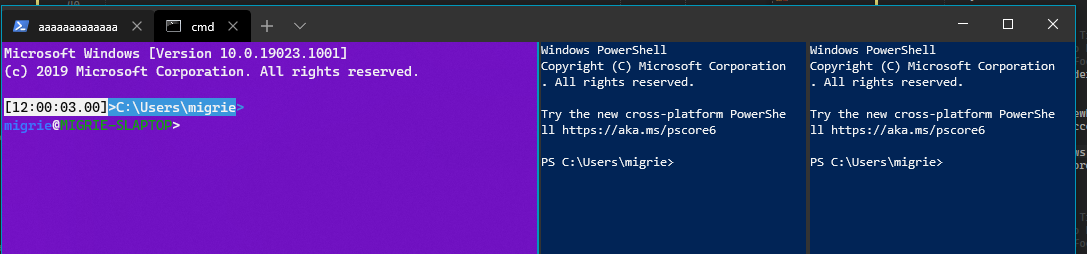
## References
See also: #2046
## PR Checklist
* [x] Closes #1205
* [x] Closes #522
* [x] Closes #999
* [x] I work here
* [😢] Tests added/passed
* [n/a] Requires documentation to be updated
## Validation Steps Performed
Tested manually opening panes, closing panes, clicking around panes, the whole dance.
---------------------------------------------------
* this is janky but is close for some reason?
* This is _almost_ right to solve #1205
If I want to double up and also fix #522 (which I do), then I need to also
* when a tab GetsFocus, send the focus instead to the Pane
* When the border is clicked on, focus that pane's control
And like a lot of cleanup, because this is horrifying
* hey this autorevoker is really nice
* Encapsulate Pane::pfnGotFocus
* Propogate the events back up on close
* Encapsulate Tab::pfnFocusChanged, and clean up TerminalPage a bit
* Mostly just code cleanup, commenting
* This works to hittest on the borders
If the border is `Transparent`, then it can't hittest for Tapped events, and it'll fall through (to someone)
THis at least works, but looks garish
* Match the pane border to the TabViewHeader
* Fix a bit of dead code and a bad copy-pasta
* This _works_ to use a winrt event, but it's dirty
* Clean up everything from the winrt::event debacle.
* This is dead code that shouldn't have been there
* Turn Tab's callback into a winrt::event as well
2019-11-18 22:41:25 +01:00
|
|
|
|
2021-08-10 13:16:17 +02:00
|
|
|
// Method Description:
|
|
|
|
|
// - Get the combined taskbar state for the tab. This is the combination of
|
|
|
|
|
// all the states of all our panes. Taskbar states are given a priority
|
|
|
|
|
// based on the rules in:
|
|
|
|
|
// https://docs.microsoft.com/en-us/windows/win32/api/shobjidl_core/nf-shobjidl_core-itaskbarlist3-setprogressstate
|
|
|
|
|
// under "How the Taskbar Button Chooses the Progress Indicator for a
|
|
|
|
|
// Group"
|
|
|
|
|
// Arguments:
|
|
|
|
|
// - <none>
|
|
|
|
|
// Return Value:
|
|
|
|
|
// - A TaskbarState object representing the combined taskbar state and
|
|
|
|
|
// progress percentage of all our panes.
|
|
|
|
|
winrt::TerminalApp::TaskbarState TerminalTab::GetCombinedTaskbarState() const
|
|
|
|
|
{
|
|
|
|
|
std::vector<winrt::TerminalApp::TaskbarState> states;
|

Move Pane to Tab (GH7075) (#10780)
<!-- Enter a brief description/summary of your PR here. What does it fix/what does it change/how was it tested (even manually, if necessary)? -->
## Summary of the Pull Request
Add functionality to move a pane to another tab. If the tab index is greater than the number of current tabs a new tab will be created with the pane as its root. Similarly, if the last pane on a tab is moved to another tab, the original tab will be closed.
This is largely complete, but I know that I'm messing around with things that I am unfamiliar with, and would like to avoid footguns where possible.
<!-- Other than the issue solved, is this relevant to any other issues/existing PRs? -->
## References
#4587
<!-- Please review the items on the PR checklist before submitting-->
## PR Checklist
* [x] Closes #7075
* [x] CLA signed. If not, go over [here](https://cla.opensource.microsoft.com/microsoft/Terminal) and sign the CLA
* [ ] Tests added/passed
* [x] Documentation updated. If checked, please file a pull request on [our docs repo](https://github.com/MicrosoftDocs/terminal) and link it here: #xxx
* [x] Schema updated.
* [ ] I've discussed this with core contributors already. If not checked, I'm ready to accept this work might be rejected in favor of a different grand plan. Issue number where discussion took place: #xxx
<!-- Provide a more detailed description of the PR, other things fixed or any additional comments/features here -->
## Detailed Description of the Pull Request / Additional comments
Things done:
- Moving a pane to a new tab appears to work. Moving a pane to an existing tab mostly works. Moving a pane back to its original tab appears to work.
- Set up {Attach,Detach}Pane methods to add or remove a pane from a pane. Detach is slightly different than Close in that we want to persist the tree structure and terminal controls.
- Add `Detached` event on a pane that can be subscribed to to remove other event handlers if desired.
- Added simple WalkTree abstraction for one-off recursion use cases that calls a provided function on each pane in order (and optionally terminates early).
- Fixed an in-prod bug with closing panes. Specifically, if you have a tree (1; 2 3) and close the 1 pane, then 3 will lose its borders because of these lines clearing the border on both children https://github.com/microsoft/terminal/blob/main/src/cascadia/TerminalApp/Pane.cpp#L1197-L1201 .
To do:
- Right now I have `TerminalTab` as a friend class of `Pane` so I can access some extra properties in my `WalkTree` callbacks, but there is probably a better choice for the abstraction boundary.
Next Steps:
- In a future PR Drag & Drop handlers could be added that utilize the Attach/Detach infrastructure to provide a better UI.
- Similarly once this is working, it should be possible to convert an entire tab into a pane on an existing tab (Tab::DetachRoot on original tab followed by Tab::AttachPane on the target tab).
- Its been 10 years, I just really want to use concepts already.
<!-- Describe how you validated the behavior. Add automated tests wherever possible, but list manual validation steps taken as well -->
## Validation Steps Performed
Manual testing by creating pane(s), and moving them between tabs and creating new tabs and destroying tabs by moving the last remaining pane.
2021-08-12 18:41:17 +02:00
|
|
|
if (_rootPane)
|
|
|
|
|
{
|
|
|
|
|
_rootPane->CollectTaskbarStates(states);
|
|
|
|
|
}
|
2021-08-10 13:16:17 +02:00
|
|
|
return states.empty() ? winrt::make<winrt::TerminalApp::implementation::TaskbarState>() :
|
|
|
|
|
*std::min_element(states.begin(), states.end(), TerminalApp::implementation::TaskbarState::ComparePriority);
|
|
|
|
|
}
|
|
|
|
|
|

Split `TermControl` into a Core, Interactivity, and Control layer (#9820)
## Summary of the Pull Request
Brace yourselves, it's finally here. This PR does the dirty work of splitting the monolithic `TermControl` into three components. These components are:
* `ControlCore`: This encapsulates the `Terminal` instance, the `DxEngine` and `Renderer`, and the `Connection`. This is intended to everything that someone might need to stand up a terminal instance in a control, but without any regard for how the UX works.
* `ControlInteractivity`: This is a wrapper for the `ControlCore`, which holds the logic for things like double-click, right click copy/paste, selection, etc. This is intended to be a UI framework-independent abstraction. The methods this layer exposes can be called the same from both the WinUI TermControl and the WPF control.
* `TermControl`: This is the UWP control. It's got a Core and Interactivity inside it, which it uses for the actual logic of the terminal itself. TermControl's main responsibility is now
By splitting into smaller pieces, it will enable us to
* write unit tests for the `Core` and `Interactivity` bits, which we desparately need
* Combine `ControlCore` and `ControlInteractivity` in an out-of-proc core process in the future, to enable tab tearout.
However, we're not doing that work quite yet. There's still lots of work to be done to enable that, thought this is likely the biggest portion.
Ideally, this would just be methods moved wholesale from one file to another. Unfortunately, there are a bunch of cases where that didn't work as well as expected. Especially when trying to better enforce the boundary between the classes.
We've got a couple tests here that I've added. These are partially examples, and partially things I ran into while implementing this. A bunch of things from #7001 can go in now that we have this.
This PR is gonna be a huge pain to review - 38 files with 3,730 additions and 1,661 deletions is nothing to scoff at. It will also conflict 100% with anything that's targeting `TermControl`. I'm hoping we can review this over the course of the next week and just be done with it, and leave plenty of runway for 1.9 bugs in post.
## References
* In pursuit of #1256
* Proc Model: #5000
* https://github.com/microsoft/terminal/projects/5
## PR Checklist
* [x] Closes #6842
* [x] Closes https://github.com/microsoft/terminal/projects/5#card-50760249
* [x] Closes https://github.com/microsoft/terminal/projects/5#card-50760258
* [x] I work here
* [x] Tests added/passed
* [n/a] Requires documentation to be updated
## Detailed Description of the Pull Request / Additional comments
* I don't love the names `ControlCore` and `ControlInteractivity`. Open to other names.
* I added a `ICoreState` interface for "properties that come from the `ControlCore`, but consumers of the `TermControl` need to know". In the future, these will all need to be handled specially, because they might involve an RPC call to retrieve the info from the core (or cache it) in the window process.
* I've added more `EventArgs` to make more events proper `TypedEvent`s.
* I've changed how the TerminalApp layer requests updated TaskbarProgress state. It doesn't need to pump TermControl to raise a new event anymore.
* ~~Something that snuck into this branch in the very long history is the switch to `DCompositionCreateSurfaceHandle` for the `DxEngine`. @miniksa wrote this originally in 30b8335, I'm just finally committing it here. We'll need that in the future for the out-of-proc stuff.~~
* I reverted this in c113b65d9. We can revert _that_ commit when we want to come back to it.
* I've changed the acrylic handler a decent amount. But added tests!
* All the `ThrottledFunc` things are left in `TermControl`. Some might be able to move down into core/interactivity, but once we figure out how to use a different kind of Dispatcher (because a UI thread won't necessarily exist for those components).
* I've undoubtably messed up the merging of the locking around the appearance config stuff recently
## Validation Steps Performed
I've got a rolling list in https://github.com/microsoft/terminal/issues/6842#issuecomment-810990460 that I'm updating as I go.
2021-04-27 17:50:45 +02:00
|
|
|
// Method Description:
|
|
|
|
|
// - This should be called on the UI thread. If you don't, then it might
|
|
|
|
|
// silently do nothing.
|
|
|
|
|
// - Update our TabStatus to reflect the progress state of the currently
|
|
|
|
|
// active pane.
|
|
|
|
|
// - This is called every time _any_ control's progress state changes,
|
|
|
|
|
// regardless of if that control is the active one or not. This is simpler
|
|
|
|
|
// then re-attaching this handler to the active control each time it
|
|
|
|
|
// changes.
|
|
|
|
|
// Arguments:
|
|
|
|
|
// - <none>
|
|
|
|
|
// Return Value:
|
|
|
|
|
// - <none>
|
|
|
|
|
void TerminalTab::_UpdateProgressState()
|
|
|
|
|
{
|
2021-08-10 13:16:17 +02:00
|
|
|
const auto state{ GetCombinedTaskbarState() };
|
|
|
|
|
|
|
|
|
|
const auto taskbarState = state.State();
|
|
|
|
|
// The progress of the control changed, but not necessarily the progress of the tab.
|
|
|
|
|
// Set the tab's progress ring to the active pane's progress
|
|
|
|
|
if (taskbarState > 0)
|

Split `TermControl` into a Core, Interactivity, and Control layer (#9820)
## Summary of the Pull Request
Brace yourselves, it's finally here. This PR does the dirty work of splitting the monolithic `TermControl` into three components. These components are:
* `ControlCore`: This encapsulates the `Terminal` instance, the `DxEngine` and `Renderer`, and the `Connection`. This is intended to everything that someone might need to stand up a terminal instance in a control, but without any regard for how the UX works.
* `ControlInteractivity`: This is a wrapper for the `ControlCore`, which holds the logic for things like double-click, right click copy/paste, selection, etc. This is intended to be a UI framework-independent abstraction. The methods this layer exposes can be called the same from both the WinUI TermControl and the WPF control.
* `TermControl`: This is the UWP control. It's got a Core and Interactivity inside it, which it uses for the actual logic of the terminal itself. TermControl's main responsibility is now
By splitting into smaller pieces, it will enable us to
* write unit tests for the `Core` and `Interactivity` bits, which we desparately need
* Combine `ControlCore` and `ControlInteractivity` in an out-of-proc core process in the future, to enable tab tearout.
However, we're not doing that work quite yet. There's still lots of work to be done to enable that, thought this is likely the biggest portion.
Ideally, this would just be methods moved wholesale from one file to another. Unfortunately, there are a bunch of cases where that didn't work as well as expected. Especially when trying to better enforce the boundary between the classes.
We've got a couple tests here that I've added. These are partially examples, and partially things I ran into while implementing this. A bunch of things from #7001 can go in now that we have this.
This PR is gonna be a huge pain to review - 38 files with 3,730 additions and 1,661 deletions is nothing to scoff at. It will also conflict 100% with anything that's targeting `TermControl`. I'm hoping we can review this over the course of the next week and just be done with it, and leave plenty of runway for 1.9 bugs in post.
## References
* In pursuit of #1256
* Proc Model: #5000
* https://github.com/microsoft/terminal/projects/5
## PR Checklist
* [x] Closes #6842
* [x] Closes https://github.com/microsoft/terminal/projects/5#card-50760249
* [x] Closes https://github.com/microsoft/terminal/projects/5#card-50760258
* [x] I work here
* [x] Tests added/passed
* [n/a] Requires documentation to be updated
## Detailed Description of the Pull Request / Additional comments
* I don't love the names `ControlCore` and `ControlInteractivity`. Open to other names.
* I added a `ICoreState` interface for "properties that come from the `ControlCore`, but consumers of the `TermControl` need to know". In the future, these will all need to be handled specially, because they might involve an RPC call to retrieve the info from the core (or cache it) in the window process.
* I've added more `EventArgs` to make more events proper `TypedEvent`s.
* I've changed how the TerminalApp layer requests updated TaskbarProgress state. It doesn't need to pump TermControl to raise a new event anymore.
* ~~Something that snuck into this branch in the very long history is the switch to `DCompositionCreateSurfaceHandle` for the `DxEngine`. @miniksa wrote this originally in 30b8335, I'm just finally committing it here. We'll need that in the future for the out-of-proc stuff.~~
* I reverted this in c113b65d9. We can revert _that_ commit when we want to come back to it.
* I've changed the acrylic handler a decent amount. But added tests!
* All the `ThrottledFunc` things are left in `TermControl`. Some might be able to move down into core/interactivity, but once we figure out how to use a different kind of Dispatcher (because a UI thread won't necessarily exist for those components).
* I've undoubtably messed up the merging of the locking around the appearance config stuff recently
## Validation Steps Performed
I've got a rolling list in https://github.com/microsoft/terminal/issues/6842#issuecomment-810990460 that I'm updating as I go.
2021-04-27 17:50:45 +02:00
|
|
|
{
|
2021-08-10 13:16:17 +02:00
|
|
|
if (taskbarState == 3)
|

Split `TermControl` into a Core, Interactivity, and Control layer (#9820)
## Summary of the Pull Request
Brace yourselves, it's finally here. This PR does the dirty work of splitting the monolithic `TermControl` into three components. These components are:
* `ControlCore`: This encapsulates the `Terminal` instance, the `DxEngine` and `Renderer`, and the `Connection`. This is intended to everything that someone might need to stand up a terminal instance in a control, but without any regard for how the UX works.
* `ControlInteractivity`: This is a wrapper for the `ControlCore`, which holds the logic for things like double-click, right click copy/paste, selection, etc. This is intended to be a UI framework-independent abstraction. The methods this layer exposes can be called the same from both the WinUI TermControl and the WPF control.
* `TermControl`: This is the UWP control. It's got a Core and Interactivity inside it, which it uses for the actual logic of the terminal itself. TermControl's main responsibility is now
By splitting into smaller pieces, it will enable us to
* write unit tests for the `Core` and `Interactivity` bits, which we desparately need
* Combine `ControlCore` and `ControlInteractivity` in an out-of-proc core process in the future, to enable tab tearout.
However, we're not doing that work quite yet. There's still lots of work to be done to enable that, thought this is likely the biggest portion.
Ideally, this would just be methods moved wholesale from one file to another. Unfortunately, there are a bunch of cases where that didn't work as well as expected. Especially when trying to better enforce the boundary between the classes.
We've got a couple tests here that I've added. These are partially examples, and partially things I ran into while implementing this. A bunch of things from #7001 can go in now that we have this.
This PR is gonna be a huge pain to review - 38 files with 3,730 additions and 1,661 deletions is nothing to scoff at. It will also conflict 100% with anything that's targeting `TermControl`. I'm hoping we can review this over the course of the next week and just be done with it, and leave plenty of runway for 1.9 bugs in post.
## References
* In pursuit of #1256
* Proc Model: #5000
* https://github.com/microsoft/terminal/projects/5
## PR Checklist
* [x] Closes #6842
* [x] Closes https://github.com/microsoft/terminal/projects/5#card-50760249
* [x] Closes https://github.com/microsoft/terminal/projects/5#card-50760258
* [x] I work here
* [x] Tests added/passed
* [n/a] Requires documentation to be updated
## Detailed Description of the Pull Request / Additional comments
* I don't love the names `ControlCore` and `ControlInteractivity`. Open to other names.
* I added a `ICoreState` interface for "properties that come from the `ControlCore`, but consumers of the `TermControl` need to know". In the future, these will all need to be handled specially, because they might involve an RPC call to retrieve the info from the core (or cache it) in the window process.
* I've added more `EventArgs` to make more events proper `TypedEvent`s.
* I've changed how the TerminalApp layer requests updated TaskbarProgress state. It doesn't need to pump TermControl to raise a new event anymore.
* ~~Something that snuck into this branch in the very long history is the switch to `DCompositionCreateSurfaceHandle` for the `DxEngine`. @miniksa wrote this originally in 30b8335, I'm just finally committing it here. We'll need that in the future for the out-of-proc stuff.~~
* I reverted this in c113b65d9. We can revert _that_ commit when we want to come back to it.
* I've changed the acrylic handler a decent amount. But added tests!
* All the `ThrottledFunc` things are left in `TermControl`. Some might be able to move down into core/interactivity, but once we figure out how to use a different kind of Dispatcher (because a UI thread won't necessarily exist for those components).
* I've undoubtably messed up the merging of the locking around the appearance config stuff recently
## Validation Steps Performed
I've got a rolling list in https://github.com/microsoft/terminal/issues/6842#issuecomment-810990460 that I'm updating as I go.
2021-04-27 17:50:45 +02:00
|
|
|
{
|
2021-08-10 13:16:17 +02:00
|
|
|
// 3 is the indeterminate state, set the progress ring as such
|
|
|
|
|
_tabStatus.IsProgressRingIndeterminate(true);
|

Split `TermControl` into a Core, Interactivity, and Control layer (#9820)
## Summary of the Pull Request
Brace yourselves, it's finally here. This PR does the dirty work of splitting the monolithic `TermControl` into three components. These components are:
* `ControlCore`: This encapsulates the `Terminal` instance, the `DxEngine` and `Renderer`, and the `Connection`. This is intended to everything that someone might need to stand up a terminal instance in a control, but without any regard for how the UX works.
* `ControlInteractivity`: This is a wrapper for the `ControlCore`, which holds the logic for things like double-click, right click copy/paste, selection, etc. This is intended to be a UI framework-independent abstraction. The methods this layer exposes can be called the same from both the WinUI TermControl and the WPF control.
* `TermControl`: This is the UWP control. It's got a Core and Interactivity inside it, which it uses for the actual logic of the terminal itself. TermControl's main responsibility is now
By splitting into smaller pieces, it will enable us to
* write unit tests for the `Core` and `Interactivity` bits, which we desparately need
* Combine `ControlCore` and `ControlInteractivity` in an out-of-proc core process in the future, to enable tab tearout.
However, we're not doing that work quite yet. There's still lots of work to be done to enable that, thought this is likely the biggest portion.
Ideally, this would just be methods moved wholesale from one file to another. Unfortunately, there are a bunch of cases where that didn't work as well as expected. Especially when trying to better enforce the boundary between the classes.
We've got a couple tests here that I've added. These are partially examples, and partially things I ran into while implementing this. A bunch of things from #7001 can go in now that we have this.
This PR is gonna be a huge pain to review - 38 files with 3,730 additions and 1,661 deletions is nothing to scoff at. It will also conflict 100% with anything that's targeting `TermControl`. I'm hoping we can review this over the course of the next week and just be done with it, and leave plenty of runway for 1.9 bugs in post.
## References
* In pursuit of #1256
* Proc Model: #5000
* https://github.com/microsoft/terminal/projects/5
## PR Checklist
* [x] Closes #6842
* [x] Closes https://github.com/microsoft/terminal/projects/5#card-50760249
* [x] Closes https://github.com/microsoft/terminal/projects/5#card-50760258
* [x] I work here
* [x] Tests added/passed
* [n/a] Requires documentation to be updated
## Detailed Description of the Pull Request / Additional comments
* I don't love the names `ControlCore` and `ControlInteractivity`. Open to other names.
* I added a `ICoreState` interface for "properties that come from the `ControlCore`, but consumers of the `TermControl` need to know". In the future, these will all need to be handled specially, because they might involve an RPC call to retrieve the info from the core (or cache it) in the window process.
* I've added more `EventArgs` to make more events proper `TypedEvent`s.
* I've changed how the TerminalApp layer requests updated TaskbarProgress state. It doesn't need to pump TermControl to raise a new event anymore.
* ~~Something that snuck into this branch in the very long history is the switch to `DCompositionCreateSurfaceHandle` for the `DxEngine`. @miniksa wrote this originally in 30b8335, I'm just finally committing it here. We'll need that in the future for the out-of-proc stuff.~~
* I reverted this in c113b65d9. We can revert _that_ commit when we want to come back to it.
* I've changed the acrylic handler a decent amount. But added tests!
* All the `ThrottledFunc` things are left in `TermControl`. Some might be able to move down into core/interactivity, but once we figure out how to use a different kind of Dispatcher (because a UI thread won't necessarily exist for those components).
* I've undoubtably messed up the merging of the locking around the appearance config stuff recently
## Validation Steps Performed
I've got a rolling list in https://github.com/microsoft/terminal/issues/6842#issuecomment-810990460 that I'm updating as I go.
2021-04-27 17:50:45 +02:00
|
|
|
}
|
|
|
|
|
else
|
|
|
|
|
{
|
2021-08-10 13:16:17 +02:00
|
|
|
// any non-indeterminate state has a value, set the progress ring as such
|
|
|
|
|
_tabStatus.IsProgressRingIndeterminate(false);
|
|
|
|
|
|
|
|
|
|
const auto progressValue = gsl::narrow<uint32_t>(state.Progress());
|
|
|
|
|
_tabStatus.ProgressValue(progressValue);
|

Split `TermControl` into a Core, Interactivity, and Control layer (#9820)
## Summary of the Pull Request
Brace yourselves, it's finally here. This PR does the dirty work of splitting the monolithic `TermControl` into three components. These components are:
* `ControlCore`: This encapsulates the `Terminal` instance, the `DxEngine` and `Renderer`, and the `Connection`. This is intended to everything that someone might need to stand up a terminal instance in a control, but without any regard for how the UX works.
* `ControlInteractivity`: This is a wrapper for the `ControlCore`, which holds the logic for things like double-click, right click copy/paste, selection, etc. This is intended to be a UI framework-independent abstraction. The methods this layer exposes can be called the same from both the WinUI TermControl and the WPF control.
* `TermControl`: This is the UWP control. It's got a Core and Interactivity inside it, which it uses for the actual logic of the terminal itself. TermControl's main responsibility is now
By splitting into smaller pieces, it will enable us to
* write unit tests for the `Core` and `Interactivity` bits, which we desparately need
* Combine `ControlCore` and `ControlInteractivity` in an out-of-proc core process in the future, to enable tab tearout.
However, we're not doing that work quite yet. There's still lots of work to be done to enable that, thought this is likely the biggest portion.
Ideally, this would just be methods moved wholesale from one file to another. Unfortunately, there are a bunch of cases where that didn't work as well as expected. Especially when trying to better enforce the boundary between the classes.
We've got a couple tests here that I've added. These are partially examples, and partially things I ran into while implementing this. A bunch of things from #7001 can go in now that we have this.
This PR is gonna be a huge pain to review - 38 files with 3,730 additions and 1,661 deletions is nothing to scoff at. It will also conflict 100% with anything that's targeting `TermControl`. I'm hoping we can review this over the course of the next week and just be done with it, and leave plenty of runway for 1.9 bugs in post.
## References
* In pursuit of #1256
* Proc Model: #5000
* https://github.com/microsoft/terminal/projects/5
## PR Checklist
* [x] Closes #6842
* [x] Closes https://github.com/microsoft/terminal/projects/5#card-50760249
* [x] Closes https://github.com/microsoft/terminal/projects/5#card-50760258
* [x] I work here
* [x] Tests added/passed
* [n/a] Requires documentation to be updated
## Detailed Description of the Pull Request / Additional comments
* I don't love the names `ControlCore` and `ControlInteractivity`. Open to other names.
* I added a `ICoreState` interface for "properties that come from the `ControlCore`, but consumers of the `TermControl` need to know". In the future, these will all need to be handled specially, because they might involve an RPC call to retrieve the info from the core (or cache it) in the window process.
* I've added more `EventArgs` to make more events proper `TypedEvent`s.
* I've changed how the TerminalApp layer requests updated TaskbarProgress state. It doesn't need to pump TermControl to raise a new event anymore.
* ~~Something that snuck into this branch in the very long history is the switch to `DCompositionCreateSurfaceHandle` for the `DxEngine`. @miniksa wrote this originally in 30b8335, I'm just finally committing it here. We'll need that in the future for the out-of-proc stuff.~~
* I reverted this in c113b65d9. We can revert _that_ commit when we want to come back to it.
* I've changed the acrylic handler a decent amount. But added tests!
* All the `ThrottledFunc` things are left in `TermControl`. Some might be able to move down into core/interactivity, but once we figure out how to use a different kind of Dispatcher (because a UI thread won't necessarily exist for those components).
* I've undoubtably messed up the merging of the locking around the appearance config stuff recently
## Validation Steps Performed
I've got a rolling list in https://github.com/microsoft/terminal/issues/6842#issuecomment-810990460 that I'm updating as I go.
2021-04-27 17:50:45 +02:00
|
|
|
}
|
2021-08-10 13:16:17 +02:00
|
|
|
// Hide the tab icon (the progress ring is placed over it)
|
|
|
|
|
HideIcon(true);
|
|
|
|
|
_tabStatus.IsProgressRingActive(true);
|

Split `TermControl` into a Core, Interactivity, and Control layer (#9820)
## Summary of the Pull Request
Brace yourselves, it's finally here. This PR does the dirty work of splitting the monolithic `TermControl` into three components. These components are:
* `ControlCore`: This encapsulates the `Terminal` instance, the `DxEngine` and `Renderer`, and the `Connection`. This is intended to everything that someone might need to stand up a terminal instance in a control, but without any regard for how the UX works.
* `ControlInteractivity`: This is a wrapper for the `ControlCore`, which holds the logic for things like double-click, right click copy/paste, selection, etc. This is intended to be a UI framework-independent abstraction. The methods this layer exposes can be called the same from both the WinUI TermControl and the WPF control.
* `TermControl`: This is the UWP control. It's got a Core and Interactivity inside it, which it uses for the actual logic of the terminal itself. TermControl's main responsibility is now
By splitting into smaller pieces, it will enable us to
* write unit tests for the `Core` and `Interactivity` bits, which we desparately need
* Combine `ControlCore` and `ControlInteractivity` in an out-of-proc core process in the future, to enable tab tearout.
However, we're not doing that work quite yet. There's still lots of work to be done to enable that, thought this is likely the biggest portion.
Ideally, this would just be methods moved wholesale from one file to another. Unfortunately, there are a bunch of cases where that didn't work as well as expected. Especially when trying to better enforce the boundary between the classes.
We've got a couple tests here that I've added. These are partially examples, and partially things I ran into while implementing this. A bunch of things from #7001 can go in now that we have this.
This PR is gonna be a huge pain to review - 38 files with 3,730 additions and 1,661 deletions is nothing to scoff at. It will also conflict 100% with anything that's targeting `TermControl`. I'm hoping we can review this over the course of the next week and just be done with it, and leave plenty of runway for 1.9 bugs in post.
## References
* In pursuit of #1256
* Proc Model: #5000
* https://github.com/microsoft/terminal/projects/5
## PR Checklist
* [x] Closes #6842
* [x] Closes https://github.com/microsoft/terminal/projects/5#card-50760249
* [x] Closes https://github.com/microsoft/terminal/projects/5#card-50760258
* [x] I work here
* [x] Tests added/passed
* [n/a] Requires documentation to be updated
## Detailed Description of the Pull Request / Additional comments
* I don't love the names `ControlCore` and `ControlInteractivity`. Open to other names.
* I added a `ICoreState` interface for "properties that come from the `ControlCore`, but consumers of the `TermControl` need to know". In the future, these will all need to be handled specially, because they might involve an RPC call to retrieve the info from the core (or cache it) in the window process.
* I've added more `EventArgs` to make more events proper `TypedEvent`s.
* I've changed how the TerminalApp layer requests updated TaskbarProgress state. It doesn't need to pump TermControl to raise a new event anymore.
* ~~Something that snuck into this branch in the very long history is the switch to `DCompositionCreateSurfaceHandle` for the `DxEngine`. @miniksa wrote this originally in 30b8335, I'm just finally committing it here. We'll need that in the future for the out-of-proc stuff.~~
* I reverted this in c113b65d9. We can revert _that_ commit when we want to come back to it.
* I've changed the acrylic handler a decent amount. But added tests!
* All the `ThrottledFunc` things are left in `TermControl`. Some might be able to move down into core/interactivity, but once we figure out how to use a different kind of Dispatcher (because a UI thread won't necessarily exist for those components).
* I've undoubtably messed up the merging of the locking around the appearance config stuff recently
## Validation Steps Performed
I've got a rolling list in https://github.com/microsoft/terminal/issues/6842#issuecomment-810990460 that I'm updating as I go.
2021-04-27 17:50:45 +02:00
|
|
|
}
|
2021-08-10 13:16:17 +02:00
|
|
|
else
|
|
|
|
|
{
|
|
|
|
|
// Show the tab icon
|
|
|
|
|
HideIcon(false);
|
|
|
|
|
_tabStatus.IsProgressRingActive(false);
|
|
|
|
|
}
|
|
|
|
|
|
|
|
|
|
// fire an event signaling that our taskbar progress changed.
|
|
|
|
|
_TaskbarProgressChangedHandlers(nullptr, nullptr);
|

Split `TermControl` into a Core, Interactivity, and Control layer (#9820)
## Summary of the Pull Request
Brace yourselves, it's finally here. This PR does the dirty work of splitting the monolithic `TermControl` into three components. These components are:
* `ControlCore`: This encapsulates the `Terminal` instance, the `DxEngine` and `Renderer`, and the `Connection`. This is intended to everything that someone might need to stand up a terminal instance in a control, but without any regard for how the UX works.
* `ControlInteractivity`: This is a wrapper for the `ControlCore`, which holds the logic for things like double-click, right click copy/paste, selection, etc. This is intended to be a UI framework-independent abstraction. The methods this layer exposes can be called the same from both the WinUI TermControl and the WPF control.
* `TermControl`: This is the UWP control. It's got a Core and Interactivity inside it, which it uses for the actual logic of the terminal itself. TermControl's main responsibility is now
By splitting into smaller pieces, it will enable us to
* write unit tests for the `Core` and `Interactivity` bits, which we desparately need
* Combine `ControlCore` and `ControlInteractivity` in an out-of-proc core process in the future, to enable tab tearout.
However, we're not doing that work quite yet. There's still lots of work to be done to enable that, thought this is likely the biggest portion.
Ideally, this would just be methods moved wholesale from one file to another. Unfortunately, there are a bunch of cases where that didn't work as well as expected. Especially when trying to better enforce the boundary between the classes.
We've got a couple tests here that I've added. These are partially examples, and partially things I ran into while implementing this. A bunch of things from #7001 can go in now that we have this.
This PR is gonna be a huge pain to review - 38 files with 3,730 additions and 1,661 deletions is nothing to scoff at. It will also conflict 100% with anything that's targeting `TermControl`. I'm hoping we can review this over the course of the next week and just be done with it, and leave plenty of runway for 1.9 bugs in post.
## References
* In pursuit of #1256
* Proc Model: #5000
* https://github.com/microsoft/terminal/projects/5
## PR Checklist
* [x] Closes #6842
* [x] Closes https://github.com/microsoft/terminal/projects/5#card-50760249
* [x] Closes https://github.com/microsoft/terminal/projects/5#card-50760258
* [x] I work here
* [x] Tests added/passed
* [n/a] Requires documentation to be updated
## Detailed Description of the Pull Request / Additional comments
* I don't love the names `ControlCore` and `ControlInteractivity`. Open to other names.
* I added a `ICoreState` interface for "properties that come from the `ControlCore`, but consumers of the `TermControl` need to know". In the future, these will all need to be handled specially, because they might involve an RPC call to retrieve the info from the core (or cache it) in the window process.
* I've added more `EventArgs` to make more events proper `TypedEvent`s.
* I've changed how the TerminalApp layer requests updated TaskbarProgress state. It doesn't need to pump TermControl to raise a new event anymore.
* ~~Something that snuck into this branch in the very long history is the switch to `DCompositionCreateSurfaceHandle` for the `DxEngine`. @miniksa wrote this originally in 30b8335, I'm just finally committing it here. We'll need that in the future for the out-of-proc stuff.~~
* I reverted this in c113b65d9. We can revert _that_ commit when we want to come back to it.
* I've changed the acrylic handler a decent amount. But added tests!
* All the `ThrottledFunc` things are left in `TermControl`. Some might be able to move down into core/interactivity, but once we figure out how to use a different kind of Dispatcher (because a UI thread won't necessarily exist for those components).
* I've undoubtably messed up the merging of the locking around the appearance config stuff recently
## Validation Steps Performed
I've got a rolling list in https://github.com/microsoft/terminal/issues/6842#issuecomment-810990460 that I'm updating as I go.
2021-04-27 17:50:45 +02:00
|
|
|
}
|
|
|
|
|
|

Process actions sync. on startup; don't dupe nonexistent profile (#5090)
This PR has evolved to encapsulate two related fixes that I can't really
untie anymore.
#2455 - Duplicating a tab that doesn't exist anymore
This was the bug I was originally fixing in #4429.
When the user tries to `duplicateTab` with a profile that doesn't exist
anymore (like might happen after a settings reload), don't crash.
As I was going about adding tests for this, got blocked by the fact that
the Terminal couldn't open _any_ panes while the `TerminalPage` was size
0x0. This had two theoretical solutions:
* Fake the `TerminalPage` into thinking it had a real size in the test -
probably possible, though I'm unsure how it would work in practice.
* Change `Pane`s to not require an `ActualWidth`, `ActualHeight` on
initialization.
Fortuately, the second option was something else that was already on my
backlog of bugs.
#4618 - `wt` command-line can't consistently parse more than one arg
Presently, the Terminal just arbitrarily dispatches a bunch of handlers
to try and handle all the commands provided on the commandline. That's
lead to a bunch of reports that not all the commands will always get
executed, nor will they all get executed in the same order.
This PR also changes the `TerminalPage` to be able to dispatch all the
commands sequentially, all at once in the startup. No longer will there
be a hot second where the commands seem to execute themselves in from of
the user - they'll all happen behind the scenes on startup.
This involved a couple other changes areound the `TerminalPage`
* I had to make sure that panes could be opened at a 0x0 size. Now they
use a star sizing based off the percentage of the parent they're
supposed to consume, so that when the parent _does_ get laid out,
they'll take the appropriate size of that parent.
* I had to do some math ahead of time to try and calculate what a
`SplitState::Automatic` would be evaluated as, despite the fact that
we don't actually know how big the pane will be.
* I had to ensure that `focus-tab` commands appropriately mark a single
tab as focused while we're in startup, without roundtripping to the
Dispatcher thread and back
## References
#4429 - the original PR for #2455
#5047 - a follow-up task from discussion in #4429
#4953 - a PR for making panes use star sizing, which was immensly
helpful for this PR.
## Detailed Description of the Pull Request / Additional comments
`CascadiaSettings::BuildSettings` can throw if the GUID doesn't exist.
This wraps those calls up with a try/catch.
It also adds a couple tests - a few `SettingsTests` for try/catching
this state. It also adds a XAML-y test in `TabTests` that creates a
`TerminalPage` and then performs som UI-like actions on it. This test
required a minor change to how we generate the new tab dropdown - in the
tests, `Application::Current()` is _not_ a `TerminalApp::App`, so it
doesn't have a `Logic()` to query. So wrap that in a try/catch as well.
While working on these tests, I found that we'd crash pretty agressively
for mysterious reasons if the TestHostApp became focused while the test
was running. This was due to a call in
`TSFInputControl::NotifyFocusEnter` that would callback to
`TSFInputControl::_layoutRequested`, which would crash on setting the
`MaxSize` of the canvas to a negative value. This PR includes a hotfix
for that bug as well.
## Validation Steps Performed
* Manual testing with a _lot_ of commands in a commandline
* run the tests
* Team tested in selfhost
Closes #2455
Closes #4618
2020-03-26 01:03:32 +01:00
|
|
|
// Method Description:
|
|
|
|
|
// - Mark the given pane as the active pane in this tab. All other panes
|
|
|
|
|
// will be marked as inactive. We'll also update our own UI state to
|
|
|
|
|
// reflect this newly active pane.
|
|
|
|
|
// Arguments:
|
|
|
|
|
// - pane: a Pane to mark as active.
|
|
|
|
|
// Return Value:
|
|
|
|
|
// - <none>
|

Make Tab an unsealed runtimeclass (and rename it to TabBase) (#8153)
In preparation for the Settings UI, we needed to make some changes to
Tab to abstract out shared, common functionality between different types
of tab. This is the result of that work. All code references to the
settings have been removed or reverted.
Contains changes from #8053, #7802.
The messages below only make sense in the context of the Settings UI,
which this pull request does not bring in. They do, however, provide
valuable information.
From #7802 (@leonMSFT):
> This PR's goal was to add an option to the `OpenSettings` keybinding to
> open the Settings UI in a tab. In order to implement that, a couple of
> changes had to be made to `Tab`, specifically:
>
> - Introduce a tab interface named `ITab`
> - Create/Rename two new Tab classes that implement `ITab` called
> `SettingsTab` and `TerminalTab`
>
From #8053:
> `TerminalTab` and `SettingsTab` share some implementation details. The
> close submenu introduced in #7728 is a good example of functionality
> that is consistent across all tabs. This PR transforms `ITab` from an
> interface, into an [unsealed runtime class] to de-duplicate some
> functionality. Most of the logic from `SettingsTab` was moved there
> because I expect the default behavior of a tab to resemble the
> `SettingsTab` over a `TerminalTab`.
>
> ## References
> Verified that Close submenu work was transferred over (#7728, #7961, #8010).
>
> ## Validation Steps Performed
> Check close submenu on first/last tab when multiple tabs are open.
>
> Closes #7969
>
> [unsealed runtime class]: https://docs.microsoft.com/en-us/uwp/midl-3/intro#base-classes
Co-authored-by: Carlos Zamora <carlos.zamora@microsoft.com>
Co-authored-by: Leon Liang <lelian@microsoft.com>
Co-authored-by: Carlos Zamora <carlos.zamora@microsoft.com>
2020-11-04 19:15:05 +01:00
|
|
|
void TerminalTab::_UpdateActivePane(std::shared_ptr<Pane> pane)
|

Process actions sync. on startup; don't dupe nonexistent profile (#5090)
This PR has evolved to encapsulate two related fixes that I can't really
untie anymore.
#2455 - Duplicating a tab that doesn't exist anymore
This was the bug I was originally fixing in #4429.
When the user tries to `duplicateTab` with a profile that doesn't exist
anymore (like might happen after a settings reload), don't crash.
As I was going about adding tests for this, got blocked by the fact that
the Terminal couldn't open _any_ panes while the `TerminalPage` was size
0x0. This had two theoretical solutions:
* Fake the `TerminalPage` into thinking it had a real size in the test -
probably possible, though I'm unsure how it would work in practice.
* Change `Pane`s to not require an `ActualWidth`, `ActualHeight` on
initialization.
Fortuately, the second option was something else that was already on my
backlog of bugs.
#4618 - `wt` command-line can't consistently parse more than one arg
Presently, the Terminal just arbitrarily dispatches a bunch of handlers
to try and handle all the commands provided on the commandline. That's
lead to a bunch of reports that not all the commands will always get
executed, nor will they all get executed in the same order.
This PR also changes the `TerminalPage` to be able to dispatch all the
commands sequentially, all at once in the startup. No longer will there
be a hot second where the commands seem to execute themselves in from of
the user - they'll all happen behind the scenes on startup.
This involved a couple other changes areound the `TerminalPage`
* I had to make sure that panes could be opened at a 0x0 size. Now they
use a star sizing based off the percentage of the parent they're
supposed to consume, so that when the parent _does_ get laid out,
they'll take the appropriate size of that parent.
* I had to do some math ahead of time to try and calculate what a
`SplitState::Automatic` would be evaluated as, despite the fact that
we don't actually know how big the pane will be.
* I had to ensure that `focus-tab` commands appropriately mark a single
tab as focused while we're in startup, without roundtripping to the
Dispatcher thread and back
## References
#4429 - the original PR for #2455
#5047 - a follow-up task from discussion in #4429
#4953 - a PR for making panes use star sizing, which was immensly
helpful for this PR.
## Detailed Description of the Pull Request / Additional comments
`CascadiaSettings::BuildSettings` can throw if the GUID doesn't exist.
This wraps those calls up with a try/catch.
It also adds a couple tests - a few `SettingsTests` for try/catching
this state. It also adds a XAML-y test in `TabTests` that creates a
`TerminalPage` and then performs som UI-like actions on it. This test
required a minor change to how we generate the new tab dropdown - in the
tests, `Application::Current()` is _not_ a `TerminalApp::App`, so it
doesn't have a `Logic()` to query. So wrap that in a try/catch as well.
While working on these tests, I found that we'd crash pretty agressively
for mysterious reasons if the TestHostApp became focused while the test
was running. This was due to a call in
`TSFInputControl::NotifyFocusEnter` that would callback to
`TSFInputControl::_layoutRequested`, which would crash on setting the
`MaxSize` of the canvas to a negative value. This PR includes a hotfix
for that bug as well.
## Validation Steps Performed
* Manual testing with a _lot_ of commands in a commandline
* run the tests
* Team tested in selfhost
Closes #2455
Closes #4618
2020-03-26 01:03:32 +01:00
|
|
|
{
|
|
|
|
|
// Clear the active state of the entire tree, and mark only the pane as active.
|
|
|
|
|
_rootPane->ClearActive();
|
|
|
|
|
_activePane = pane;
|
|
|
|
|
_activePane->SetActive();
|
|
|
|
|
|
|
|
|
|
// Update our own title text to match the newly-active pane.
|

Make Tab an unsealed runtimeclass (and rename it to TabBase) (#8153)
In preparation for the Settings UI, we needed to make some changes to
Tab to abstract out shared, common functionality between different types
of tab. This is the result of that work. All code references to the
settings have been removed or reverted.
Contains changes from #8053, #7802.
The messages below only make sense in the context of the Settings UI,
which this pull request does not bring in. They do, however, provide
valuable information.
From #7802 (@leonMSFT):
> This PR's goal was to add an option to the `OpenSettings` keybinding to
> open the Settings UI in a tab. In order to implement that, a couple of
> changes had to be made to `Tab`, specifically:
>
> - Introduce a tab interface named `ITab`
> - Create/Rename two new Tab classes that implement `ITab` called
> `SettingsTab` and `TerminalTab`
>
From #8053:
> `TerminalTab` and `SettingsTab` share some implementation details. The
> close submenu introduced in #7728 is a good example of functionality
> that is consistent across all tabs. This PR transforms `ITab` from an
> interface, into an [unsealed runtime class] to de-duplicate some
> functionality. Most of the logic from `SettingsTab` was moved there
> because I expect the default behavior of a tab to resemble the
> `SettingsTab` over a `TerminalTab`.
>
> ## References
> Verified that Close submenu work was transferred over (#7728, #7961, #8010).
>
> ## Validation Steps Performed
> Check close submenu on first/last tab when multiple tabs are open.
>
> Closes #7969
>
> [unsealed runtime class]: https://docs.microsoft.com/en-us/uwp/midl-3/intro#base-classes
Co-authored-by: Carlos Zamora <carlos.zamora@microsoft.com>
Co-authored-by: Leon Liang <lelian@microsoft.com>
Co-authored-by: Carlos Zamora <carlos.zamora@microsoft.com>
2020-11-04 19:15:05 +01:00
|
|
|
UpdateTitle();
|

Split `TermControl` into a Core, Interactivity, and Control layer (#9820)
## Summary of the Pull Request
Brace yourselves, it's finally here. This PR does the dirty work of splitting the monolithic `TermControl` into three components. These components are:
* `ControlCore`: This encapsulates the `Terminal` instance, the `DxEngine` and `Renderer`, and the `Connection`. This is intended to everything that someone might need to stand up a terminal instance in a control, but without any regard for how the UX works.
* `ControlInteractivity`: This is a wrapper for the `ControlCore`, which holds the logic for things like double-click, right click copy/paste, selection, etc. This is intended to be a UI framework-independent abstraction. The methods this layer exposes can be called the same from both the WinUI TermControl and the WPF control.
* `TermControl`: This is the UWP control. It's got a Core and Interactivity inside it, which it uses for the actual logic of the terminal itself. TermControl's main responsibility is now
By splitting into smaller pieces, it will enable us to
* write unit tests for the `Core` and `Interactivity` bits, which we desparately need
* Combine `ControlCore` and `ControlInteractivity` in an out-of-proc core process in the future, to enable tab tearout.
However, we're not doing that work quite yet. There's still lots of work to be done to enable that, thought this is likely the biggest portion.
Ideally, this would just be methods moved wholesale from one file to another. Unfortunately, there are a bunch of cases where that didn't work as well as expected. Especially when trying to better enforce the boundary between the classes.
We've got a couple tests here that I've added. These are partially examples, and partially things I ran into while implementing this. A bunch of things from #7001 can go in now that we have this.
This PR is gonna be a huge pain to review - 38 files with 3,730 additions and 1,661 deletions is nothing to scoff at. It will also conflict 100% with anything that's targeting `TermControl`. I'm hoping we can review this over the course of the next week and just be done with it, and leave plenty of runway for 1.9 bugs in post.
## References
* In pursuit of #1256
* Proc Model: #5000
* https://github.com/microsoft/terminal/projects/5
## PR Checklist
* [x] Closes #6842
* [x] Closes https://github.com/microsoft/terminal/projects/5#card-50760249
* [x] Closes https://github.com/microsoft/terminal/projects/5#card-50760258
* [x] I work here
* [x] Tests added/passed
* [n/a] Requires documentation to be updated
## Detailed Description of the Pull Request / Additional comments
* I don't love the names `ControlCore` and `ControlInteractivity`. Open to other names.
* I added a `ICoreState` interface for "properties that come from the `ControlCore`, but consumers of the `TermControl` need to know". In the future, these will all need to be handled specially, because they might involve an RPC call to retrieve the info from the core (or cache it) in the window process.
* I've added more `EventArgs` to make more events proper `TypedEvent`s.
* I've changed how the TerminalApp layer requests updated TaskbarProgress state. It doesn't need to pump TermControl to raise a new event anymore.
* ~~Something that snuck into this branch in the very long history is the switch to `DCompositionCreateSurfaceHandle` for the `DxEngine`. @miniksa wrote this originally in 30b8335, I'm just finally committing it here. We'll need that in the future for the out-of-proc stuff.~~
* I reverted this in c113b65d9. We can revert _that_ commit when we want to come back to it.
* I've changed the acrylic handler a decent amount. But added tests!
* All the `ThrottledFunc` things are left in `TermControl`. Some might be able to move down into core/interactivity, but once we figure out how to use a different kind of Dispatcher (because a UI thread won't necessarily exist for those components).
* I've undoubtably messed up the merging of the locking around the appearance config stuff recently
## Validation Steps Performed
I've got a rolling list in https://github.com/microsoft/terminal/issues/6842#issuecomment-810990460 that I'm updating as I go.
2021-04-27 17:50:45 +02:00
|
|
|
_UpdateProgressState();
|

Process actions sync. on startup; don't dupe nonexistent profile (#5090)
This PR has evolved to encapsulate two related fixes that I can't really
untie anymore.
#2455 - Duplicating a tab that doesn't exist anymore
This was the bug I was originally fixing in #4429.
When the user tries to `duplicateTab` with a profile that doesn't exist
anymore (like might happen after a settings reload), don't crash.
As I was going about adding tests for this, got blocked by the fact that
the Terminal couldn't open _any_ panes while the `TerminalPage` was size
0x0. This had two theoretical solutions:
* Fake the `TerminalPage` into thinking it had a real size in the test -
probably possible, though I'm unsure how it would work in practice.
* Change `Pane`s to not require an `ActualWidth`, `ActualHeight` on
initialization.
Fortuately, the second option was something else that was already on my
backlog of bugs.
#4618 - `wt` command-line can't consistently parse more than one arg
Presently, the Terminal just arbitrarily dispatches a bunch of handlers
to try and handle all the commands provided on the commandline. That's
lead to a bunch of reports that not all the commands will always get
executed, nor will they all get executed in the same order.
This PR also changes the `TerminalPage` to be able to dispatch all the
commands sequentially, all at once in the startup. No longer will there
be a hot second where the commands seem to execute themselves in from of
the user - they'll all happen behind the scenes on startup.
This involved a couple other changes areound the `TerminalPage`
* I had to make sure that panes could be opened at a 0x0 size. Now they
use a star sizing based off the percentage of the parent they're
supposed to consume, so that when the parent _does_ get laid out,
they'll take the appropriate size of that parent.
* I had to do some math ahead of time to try and calculate what a
`SplitState::Automatic` would be evaluated as, despite the fact that
we don't actually know how big the pane will be.
* I had to ensure that `focus-tab` commands appropriately mark a single
tab as focused while we're in startup, without roundtripping to the
Dispatcher thread and back
## References
#4429 - the original PR for #2455
#5047 - a follow-up task from discussion in #4429
#4953 - a PR for making panes use star sizing, which was immensly
helpful for this PR.
## Detailed Description of the Pull Request / Additional comments
`CascadiaSettings::BuildSettings` can throw if the GUID doesn't exist.
This wraps those calls up with a try/catch.
It also adds a couple tests - a few `SettingsTests` for try/catching
this state. It also adds a XAML-y test in `TabTests` that creates a
`TerminalPage` and then performs som UI-like actions on it. This test
required a minor change to how we generate the new tab dropdown - in the
tests, `Application::Current()` is _not_ a `TerminalApp::App`, so it
doesn't have a `Logic()` to query. So wrap that in a try/catch as well.
While working on these tests, I found that we'd crash pretty agressively
for mysterious reasons if the TestHostApp became focused while the test
was running. This was due to a call in
`TSFInputControl::NotifyFocusEnter` that would callback to
`TSFInputControl::_layoutRequested`, which would crash on setting the
`MaxSize` of the canvas to a negative value. This PR includes a hotfix
for that bug as well.
## Validation Steps Performed
* Manual testing with a _lot_ of commands in a commandline
* run the tests
* Team tested in selfhost
Closes #2455
Closes #4618
2020-03-26 01:03:32 +01:00
|
|
|
|

Support for navigating panes by MRU (#8183)
Adds a "move to previous pane" and "move to next pane" keybinding, which
navigates to the last/first focused pane
We assign pane IDs on creation and maintain a vector of active pane IDs
in MRU order. Navigating panes by MRU then requires specifying which
pane ID we want to focus.
From our offline discussion (thanks @zadjii-msft for the concise
description):
> For the record, the full spec I'm imagining is:
>
> { command": { "action": "focus(Next|Prev)Pane", "order": "inOrder"|"mru", "useSwitcher": true|false } },
>
> and order defaults to mru, and useSwitcher will default to true, when
> there is a switcher. So
>
> { command": { "action": "focusNextPane" } },
> { command": { "action": "focusNextPane", "order": "mru" } },
>
> these are the same action. (but right now we don't support the order
> param)
>
> Then there'll be another PR for "focusPane(target=id)"
>
> Then a third PR for "focus(Next|Prev)Pane(order=inOrder)"
> for the record, I prefer this approach over the "one action to rule
> them all" version with both target and order/direction as params,
> because I don't like the confusion of what happens if there's both
> target and order/direction provided.
References #1000
Closes #2871
2020-12-11 19:36:05 +01:00
|
|
|
// We need to move the pane to the top of our mru list
|
|
|
|
|
// If its already somewhere in the list, remove it first
|
2021-02-04 19:13:26 +01:00
|
|
|
if (const auto paneId = pane->Id())
|

Support for navigating panes by MRU (#8183)
Adds a "move to previous pane" and "move to next pane" keybinding, which
navigates to the last/first focused pane
We assign pane IDs on creation and maintain a vector of active pane IDs
in MRU order. Navigating panes by MRU then requires specifying which
pane ID we want to focus.
From our offline discussion (thanks @zadjii-msft for the concise
description):
> For the record, the full spec I'm imagining is:
>
> { command": { "action": "focus(Next|Prev)Pane", "order": "inOrder"|"mru", "useSwitcher": true|false } },
>
> and order defaults to mru, and useSwitcher will default to true, when
> there is a switcher. So
>
> { command": { "action": "focusNextPane" } },
> { command": { "action": "focusNextPane", "order": "mru" } },
>
> these are the same action. (but right now we don't support the order
> param)
>
> Then there'll be another PR for "focusPane(target=id)"
>
> Then a third PR for "focus(Next|Prev)Pane(order=inOrder)"
> for the record, I prefer this approach over the "one action to rule
> them all" version with both target and order/direction as params,
> because I don't like the confusion of what happens if there's both
> target and order/direction provided.
References #1000
Closes #2871
2020-12-11 19:36:05 +01:00
|
|
|
{
|
2021-02-04 19:13:26 +01:00
|
|
|
for (auto i = _mruPanes.begin(); i != _mruPanes.end(); ++i)
|

Support for navigating panes by MRU (#8183)
Adds a "move to previous pane" and "move to next pane" keybinding, which
navigates to the last/first focused pane
We assign pane IDs on creation and maintain a vector of active pane IDs
in MRU order. Navigating panes by MRU then requires specifying which
pane ID we want to focus.
From our offline discussion (thanks @zadjii-msft for the concise
description):
> For the record, the full spec I'm imagining is:
>
> { command": { "action": "focus(Next|Prev)Pane", "order": "inOrder"|"mru", "useSwitcher": true|false } },
>
> and order defaults to mru, and useSwitcher will default to true, when
> there is a switcher. So
>
> { command": { "action": "focusNextPane" } },
> { command": { "action": "focusNextPane", "order": "mru" } },
>
> these are the same action. (but right now we don't support the order
> param)
>
> Then there'll be another PR for "focusPane(target=id)"
>
> Then a third PR for "focus(Next|Prev)Pane(order=inOrder)"
> for the record, I prefer this approach over the "one action to rule
> them all" version with both target and order/direction as params,
> because I don't like the confusion of what happens if there's both
> target and order/direction provided.
References #1000
Closes #2871
2020-12-11 19:36:05 +01:00
|
|
|
{
|
2021-02-04 19:13:26 +01:00
|
|
|
if (*i == paneId.value())
|
|
|
|
|
{
|
|
|
|
|
_mruPanes.erase(i);
|
|
|
|
|
break;
|
|
|
|
|
}
|

Support for navigating panes by MRU (#8183)
Adds a "move to previous pane" and "move to next pane" keybinding, which
navigates to the last/first focused pane
We assign pane IDs on creation and maintain a vector of active pane IDs
in MRU order. Navigating panes by MRU then requires specifying which
pane ID we want to focus.
From our offline discussion (thanks @zadjii-msft for the concise
description):
> For the record, the full spec I'm imagining is:
>
> { command": { "action": "focus(Next|Prev)Pane", "order": "inOrder"|"mru", "useSwitcher": true|false } },
>
> and order defaults to mru, and useSwitcher will default to true, when
> there is a switcher. So
>
> { command": { "action": "focusNextPane" } },
> { command": { "action": "focusNextPane", "order": "mru" } },
>
> these are the same action. (but right now we don't support the order
> param)
>
> Then there'll be another PR for "focusPane(target=id)"
>
> Then a third PR for "focus(Next|Prev)Pane(order=inOrder)"
> for the record, I prefer this approach over the "one action to rule
> them all" version with both target and order/direction as params,
> because I don't like the confusion of what happens if there's both
> target and order/direction provided.
References #1000
Closes #2871
2020-12-11 19:36:05 +01:00
|
|
|
}
|
2021-02-04 19:13:26 +01:00
|
|
|
_mruPanes.insert(_mruPanes.begin(), paneId.value());
|

Support for navigating panes by MRU (#8183)
Adds a "move to previous pane" and "move to next pane" keybinding, which
navigates to the last/first focused pane
We assign pane IDs on creation and maintain a vector of active pane IDs
in MRU order. Navigating panes by MRU then requires specifying which
pane ID we want to focus.
From our offline discussion (thanks @zadjii-msft for the concise
description):
> For the record, the full spec I'm imagining is:
>
> { command": { "action": "focus(Next|Prev)Pane", "order": "inOrder"|"mru", "useSwitcher": true|false } },
>
> and order defaults to mru, and useSwitcher will default to true, when
> there is a switcher. So
>
> { command": { "action": "focusNextPane" } },
> { command": { "action": "focusNextPane", "order": "mru" } },
>
> these are the same action. (but right now we don't support the order
> param)
>
> Then there'll be another PR for "focusPane(target=id)"
>
> Then a third PR for "focus(Next|Prev)Pane(order=inOrder)"
> for the record, I prefer this approach over the "one action to rule
> them all" version with both target and order/direction as params,
> because I don't like the confusion of what happens if there's both
> target and order/direction provided.
References #1000
Closes #2871
2020-12-11 19:36:05 +01:00
|
|
|
}
|
2021-02-08 19:03:55 +01:00
|
|
|
|
|
|
|
|
_RecalculateAndApplyReadOnly();
|
|
|
|
|
|

Process actions sync. on startup; don't dupe nonexistent profile (#5090)
This PR has evolved to encapsulate two related fixes that I can't really
untie anymore.
#2455 - Duplicating a tab that doesn't exist anymore
This was the bug I was originally fixing in #4429.
When the user tries to `duplicateTab` with a profile that doesn't exist
anymore (like might happen after a settings reload), don't crash.
As I was going about adding tests for this, got blocked by the fact that
the Terminal couldn't open _any_ panes while the `TerminalPage` was size
0x0. This had two theoretical solutions:
* Fake the `TerminalPage` into thinking it had a real size in the test -
probably possible, though I'm unsure how it would work in practice.
* Change `Pane`s to not require an `ActualWidth`, `ActualHeight` on
initialization.
Fortuately, the second option was something else that was already on my
backlog of bugs.
#4618 - `wt` command-line can't consistently parse more than one arg
Presently, the Terminal just arbitrarily dispatches a bunch of handlers
to try and handle all the commands provided on the commandline. That's
lead to a bunch of reports that not all the commands will always get
executed, nor will they all get executed in the same order.
This PR also changes the `TerminalPage` to be able to dispatch all the
commands sequentially, all at once in the startup. No longer will there
be a hot second where the commands seem to execute themselves in from of
the user - they'll all happen behind the scenes on startup.
This involved a couple other changes areound the `TerminalPage`
* I had to make sure that panes could be opened at a 0x0 size. Now they
use a star sizing based off the percentage of the parent they're
supposed to consume, so that when the parent _does_ get laid out,
they'll take the appropriate size of that parent.
* I had to do some math ahead of time to try and calculate what a
`SplitState::Automatic` would be evaluated as, despite the fact that
we don't actually know how big the pane will be.
* I had to ensure that `focus-tab` commands appropriately mark a single
tab as focused while we're in startup, without roundtripping to the
Dispatcher thread and back
## References
#4429 - the original PR for #2455
#5047 - a follow-up task from discussion in #4429
#4953 - a PR for making panes use star sizing, which was immensly
helpful for this PR.
## Detailed Description of the Pull Request / Additional comments
`CascadiaSettings::BuildSettings` can throw if the GUID doesn't exist.
This wraps those calls up with a try/catch.
It also adds a couple tests - a few `SettingsTests` for try/catching
this state. It also adds a XAML-y test in `TabTests` that creates a
`TerminalPage` and then performs som UI-like actions on it. This test
required a minor change to how we generate the new tab dropdown - in the
tests, `Application::Current()` is _not_ a `TerminalApp::App`, so it
doesn't have a `Logic()` to query. So wrap that in a try/catch as well.
While working on these tests, I found that we'd crash pretty agressively
for mysterious reasons if the TestHostApp became focused while the test
was running. This was due to a call in
`TSFInputControl::NotifyFocusEnter` that would callback to
`TSFInputControl::_layoutRequested`, which would crash on setting the
`MaxSize` of the canvas to a negative value. This PR includes a hotfix
for that bug as well.
## Validation Steps Performed
* Manual testing with a _lot_ of commands in a commandline
* run the tests
* Team tested in selfhost
Closes #2455
Closes #4618
2020-03-26 01:03:32 +01:00
|
|
|
// Raise our own ActivePaneChanged event.
|
|
|
|
|
_ActivePaneChangedHandlers();
|
|
|
|
|
}
|
|
|
|
|
|
2020-02-04 22:51:11 +01:00
|
|
|
// Method Description:
|
|
|
|
|
// - Add an event handler to this pane's GotFocus event. When that pane gains
|
|
|
|
|
// focus, we'll mark it as the new active pane. We'll also query the title of
|
|
|
|
|
// that pane when it's focused to set our own text, and finally, we'll trigger
|
|
|
|
|
// our own ActivePaneChanged event.
|
|
|
|
|
// Arguments:
|
|
|
|
|
// - <none>
|
|
|
|
|
// Return Value:
|
|
|
|
|
// - <none>
|

Make Tab an unsealed runtimeclass (and rename it to TabBase) (#8153)
In preparation for the Settings UI, we needed to make some changes to
Tab to abstract out shared, common functionality between different types
of tab. This is the result of that work. All code references to the
settings have been removed or reverted.
Contains changes from #8053, #7802.
The messages below only make sense in the context of the Settings UI,
which this pull request does not bring in. They do, however, provide
valuable information.
From #7802 (@leonMSFT):
> This PR's goal was to add an option to the `OpenSettings` keybinding to
> open the Settings UI in a tab. In order to implement that, a couple of
> changes had to be made to `Tab`, specifically:
>
> - Introduce a tab interface named `ITab`
> - Create/Rename two new Tab classes that implement `ITab` called
> `SettingsTab` and `TerminalTab`
>
From #8053:
> `TerminalTab` and `SettingsTab` share some implementation details. The
> close submenu introduced in #7728 is a good example of functionality
> that is consistent across all tabs. This PR transforms `ITab` from an
> interface, into an [unsealed runtime class] to de-duplicate some
> functionality. Most of the logic from `SettingsTab` was moved there
> because I expect the default behavior of a tab to resemble the
> `SettingsTab` over a `TerminalTab`.
>
> ## References
> Verified that Close submenu work was transferred over (#7728, #7961, #8010).
>
> ## Validation Steps Performed
> Check close submenu on first/last tab when multiple tabs are open.
>
> Closes #7969
>
> [unsealed runtime class]: https://docs.microsoft.com/en-us/uwp/midl-3/intro#base-classes
Co-authored-by: Carlos Zamora <carlos.zamora@microsoft.com>
Co-authored-by: Leon Liang <lelian@microsoft.com>
Co-authored-by: Carlos Zamora <carlos.zamora@microsoft.com>
2020-11-04 19:15:05 +01:00
|
|
|
void TerminalTab::_AttachEventHandlersToPane(std::shared_ptr<Pane> pane)
|
2020-02-04 22:51:11 +01:00
|
|
|
{
|
|
|
|
|
auto weakThis{ get_weak() };
|

Support for navigating panes by MRU (#8183)
Adds a "move to previous pane" and "move to next pane" keybinding, which
navigates to the last/first focused pane
We assign pane IDs on creation and maintain a vector of active pane IDs
in MRU order. Navigating panes by MRU then requires specifying which
pane ID we want to focus.
From our offline discussion (thanks @zadjii-msft for the concise
description):
> For the record, the full spec I'm imagining is:
>
> { command": { "action": "focus(Next|Prev)Pane", "order": "inOrder"|"mru", "useSwitcher": true|false } },
>
> and order defaults to mru, and useSwitcher will default to true, when
> there is a switcher. So
>
> { command": { "action": "focusNextPane" } },
> { command": { "action": "focusNextPane", "order": "mru" } },
>
> these are the same action. (but right now we don't support the order
> param)
>
> Then there'll be another PR for "focusPane(target=id)"
>
> Then a third PR for "focus(Next|Prev)Pane(order=inOrder)"
> for the record, I prefer this approach over the "one action to rule
> them all" version with both target and order/direction as params,
> because I don't like the confusion of what happens if there's both
> target and order/direction provided.
References #1000
Closes #2871
2020-12-11 19:36:05 +01:00
|
|
|
std::weak_ptr<Pane> weakPane{ pane };
|
2020-02-04 22:51:11 +01:00
|
|
|
|

Move Pane to Tab (GH7075) (#10780)
<!-- Enter a brief description/summary of your PR here. What does it fix/what does it change/how was it tested (even manually, if necessary)? -->
## Summary of the Pull Request
Add functionality to move a pane to another tab. If the tab index is greater than the number of current tabs a new tab will be created with the pane as its root. Similarly, if the last pane on a tab is moved to another tab, the original tab will be closed.
This is largely complete, but I know that I'm messing around with things that I am unfamiliar with, and would like to avoid footguns where possible.
<!-- Other than the issue solved, is this relevant to any other issues/existing PRs? -->
## References
#4587
<!-- Please review the items on the PR checklist before submitting-->
## PR Checklist
* [x] Closes #7075
* [x] CLA signed. If not, go over [here](https://cla.opensource.microsoft.com/microsoft/Terminal) and sign the CLA
* [ ] Tests added/passed
* [x] Documentation updated. If checked, please file a pull request on [our docs repo](https://github.com/MicrosoftDocs/terminal) and link it here: #xxx
* [x] Schema updated.
* [ ] I've discussed this with core contributors already. If not checked, I'm ready to accept this work might be rejected in favor of a different grand plan. Issue number where discussion took place: #xxx
<!-- Provide a more detailed description of the PR, other things fixed or any additional comments/features here -->
## Detailed Description of the Pull Request / Additional comments
Things done:
- Moving a pane to a new tab appears to work. Moving a pane to an existing tab mostly works. Moving a pane back to its original tab appears to work.
- Set up {Attach,Detach}Pane methods to add or remove a pane from a pane. Detach is slightly different than Close in that we want to persist the tree structure and terminal controls.
- Add `Detached` event on a pane that can be subscribed to to remove other event handlers if desired.
- Added simple WalkTree abstraction for one-off recursion use cases that calls a provided function on each pane in order (and optionally terminates early).
- Fixed an in-prod bug with closing panes. Specifically, if you have a tree (1; 2 3) and close the 1 pane, then 3 will lose its borders because of these lines clearing the border on both children https://github.com/microsoft/terminal/blob/main/src/cascadia/TerminalApp/Pane.cpp#L1197-L1201 .
To do:
- Right now I have `TerminalTab` as a friend class of `Pane` so I can access some extra properties in my `WalkTree` callbacks, but there is probably a better choice for the abstraction boundary.
Next Steps:
- In a future PR Drag & Drop handlers could be added that utilize the Attach/Detach infrastructure to provide a better UI.
- Similarly once this is working, it should be possible to convert an entire tab into a pane on an existing tab (Tab::DetachRoot on original tab followed by Tab::AttachPane on the target tab).
- Its been 10 years, I just really want to use concepts already.
<!-- Describe how you validated the behavior. Add automated tests wherever possible, but list manual validation steps taken as well -->
## Validation Steps Performed
Manual testing by creating pane(s), and moving them between tabs and creating new tabs and destroying tabs by moving the last remaining pane.
2021-08-12 18:41:17 +02:00
|
|
|
auto gotFocusToken = pane->GotFocus([weakThis](std::shared_ptr<Pane> sender) {
|
2020-02-04 22:51:11 +01:00
|
|
|
// Do nothing if the Tab's lifetime is expired or pane isn't new.
|
|
|
|
|
auto tab{ weakThis.get() };
|
|
|
|
|
|
2021-01-23 00:48:20 +01:00
|
|
|
if (tab)
|
2020-02-04 22:51:11 +01:00
|
|
|
{
|
2021-01-23 00:48:20 +01:00
|
|
|
if (sender != tab->_activePane)
|
|
|
|
|
{
|
|
|
|
|
tab->_UpdateActivePane(sender);
|
|
|
|
|
tab->_RecalculateAndApplyTabColor();
|
|
|
|
|
}
|
|
|
|
|
tab->_focusState = WUX::FocusState::Programmatic;
|
|
|
|
|
// This tab has gained focus, remove the bell indicator if it is active
|
2021-02-10 12:27:29 +01:00
|
|
|
if (tab->_tabStatus.BellIndicator())
|
2021-01-23 00:48:20 +01:00
|
|
|
{
|
|
|
|
|
tab->ShowBellIndicator(false);
|
|
|
|
|
}
|
|
|
|
|
}
|
|
|
|
|
});
|
|
|
|
|
|

Move Pane to Tab (GH7075) (#10780)
<!-- Enter a brief description/summary of your PR here. What does it fix/what does it change/how was it tested (even manually, if necessary)? -->
## Summary of the Pull Request
Add functionality to move a pane to another tab. If the tab index is greater than the number of current tabs a new tab will be created with the pane as its root. Similarly, if the last pane on a tab is moved to another tab, the original tab will be closed.
This is largely complete, but I know that I'm messing around with things that I am unfamiliar with, and would like to avoid footguns where possible.
<!-- Other than the issue solved, is this relevant to any other issues/existing PRs? -->
## References
#4587
<!-- Please review the items on the PR checklist before submitting-->
## PR Checklist
* [x] Closes #7075
* [x] CLA signed. If not, go over [here](https://cla.opensource.microsoft.com/microsoft/Terminal) and sign the CLA
* [ ] Tests added/passed
* [x] Documentation updated. If checked, please file a pull request on [our docs repo](https://github.com/MicrosoftDocs/terminal) and link it here: #xxx
* [x] Schema updated.
* [ ] I've discussed this with core contributors already. If not checked, I'm ready to accept this work might be rejected in favor of a different grand plan. Issue number where discussion took place: #xxx
<!-- Provide a more detailed description of the PR, other things fixed or any additional comments/features here -->
## Detailed Description of the Pull Request / Additional comments
Things done:
- Moving a pane to a new tab appears to work. Moving a pane to an existing tab mostly works. Moving a pane back to its original tab appears to work.
- Set up {Attach,Detach}Pane methods to add or remove a pane from a pane. Detach is slightly different than Close in that we want to persist the tree structure and terminal controls.
- Add `Detached` event on a pane that can be subscribed to to remove other event handlers if desired.
- Added simple WalkTree abstraction for one-off recursion use cases that calls a provided function on each pane in order (and optionally terminates early).
- Fixed an in-prod bug with closing panes. Specifically, if you have a tree (1; 2 3) and close the 1 pane, then 3 will lose its borders because of these lines clearing the border on both children https://github.com/microsoft/terminal/blob/main/src/cascadia/TerminalApp/Pane.cpp#L1197-L1201 .
To do:
- Right now I have `TerminalTab` as a friend class of `Pane` so I can access some extra properties in my `WalkTree` callbacks, but there is probably a better choice for the abstraction boundary.
Next Steps:
- In a future PR Drag & Drop handlers could be added that utilize the Attach/Detach infrastructure to provide a better UI.
- Similarly once this is working, it should be possible to convert an entire tab into a pane on an existing tab (Tab::DetachRoot on original tab followed by Tab::AttachPane on the target tab).
- Its been 10 years, I just really want to use concepts already.
<!-- Describe how you validated the behavior. Add automated tests wherever possible, but list manual validation steps taken as well -->
## Validation Steps Performed
Manual testing by creating pane(s), and moving them between tabs and creating new tabs and destroying tabs by moving the last remaining pane.
2021-08-12 18:41:17 +02:00
|
|
|
auto lostFocusToken = pane->LostFocus([weakThis](std::shared_ptr<Pane> /*sender*/) {
|
2021-01-23 00:48:20 +01:00
|
|
|
// Do nothing if the Tab's lifetime is expired or pane isn't new.
|
|
|
|
|
auto tab{ weakThis.get() };
|
|
|
|
|
|
|
|
|
|
if (tab)
|
|
|
|
|
{
|
|
|
|
|
// update this tab's focus state
|
|
|
|
|
tab->_focusState = WUX::FocusState::Unfocused;
|
2020-02-04 22:51:11 +01:00
|
|
|
}
|
|
|
|
|
});
|

Fix `exit`ing a zoomed pane (#7973)
## Summary of the Pull Request
Fixes the bug where `exit`ing inside a closed pane would leave the Terminal blank.
Additionally, removes `Tab::GetRootElement` and replaces it with the _observable_ `Tab::Content`. This should be more resilient in the future.
Also adds some tests, though admittedly not for this exact scenario. This scenario requires a cooperating TerminalConnection that I can drive for the sake of testing, and _ain't nobody got time for that_.
## References
* Introduced in #6989
## PR Checklist
* [x] Closes #7252
* [x] I work here
* [x] Tests added/passed 🎉
* [n/a] Requires documentation to be updated
## Detailed Description of the Pull Request / Additional comments
From notes I had left in `Tab.cpp` while I was working on this:
```
OKAY I see what's happening here the ActivePaneChanged Handler in TerminalPage
doesn't re-attach the tab content to the tree, it just updates the title of the
window.
So when the pane is `exit`ed, the pane's control is removed and re-attached to
the parent grid, which _isn't in the XAML tree_. And no one can go tell the
TerminalPage that it needs to re set up the tab content again.
The Page _manually_ does this in a few places, when various pane actions are
about to take place, it'll unzoom. It would be way easier if the Tab could just
manage the content of the page.
Or if the Tab just had a Content that was observable, that when that changed,
the page would auto readjust. That does sound like a LOT of work though.
```
## Validation Steps Performed
Opened panes, closed panes, exited panes, zoomed panes, moved focus between panes, panes, panes, panes
2020-10-21 23:33:56 +02:00
|
|
|
|
|
|
|
|
// Add a Closed event handler to the Pane. If the pane closes out from
|
|
|
|
|
// underneath us, and it's zoomed, we want to be able to make sure to
|
|
|
|
|
// update our state accordingly to un-zoom that pane. See GH#7252.
|

Move Pane to Tab (GH7075) (#10780)
<!-- Enter a brief description/summary of your PR here. What does it fix/what does it change/how was it tested (even manually, if necessary)? -->
## Summary of the Pull Request
Add functionality to move a pane to another tab. If the tab index is greater than the number of current tabs a new tab will be created with the pane as its root. Similarly, if the last pane on a tab is moved to another tab, the original tab will be closed.
This is largely complete, but I know that I'm messing around with things that I am unfamiliar with, and would like to avoid footguns where possible.
<!-- Other than the issue solved, is this relevant to any other issues/existing PRs? -->
## References
#4587
<!-- Please review the items on the PR checklist before submitting-->
## PR Checklist
* [x] Closes #7075
* [x] CLA signed. If not, go over [here](https://cla.opensource.microsoft.com/microsoft/Terminal) and sign the CLA
* [ ] Tests added/passed
* [x] Documentation updated. If checked, please file a pull request on [our docs repo](https://github.com/MicrosoftDocs/terminal) and link it here: #xxx
* [x] Schema updated.
* [ ] I've discussed this with core contributors already. If not checked, I'm ready to accept this work might be rejected in favor of a different grand plan. Issue number where discussion took place: #xxx
<!-- Provide a more detailed description of the PR, other things fixed or any additional comments/features here -->
## Detailed Description of the Pull Request / Additional comments
Things done:
- Moving a pane to a new tab appears to work. Moving a pane to an existing tab mostly works. Moving a pane back to its original tab appears to work.
- Set up {Attach,Detach}Pane methods to add or remove a pane from a pane. Detach is slightly different than Close in that we want to persist the tree structure and terminal controls.
- Add `Detached` event on a pane that can be subscribed to to remove other event handlers if desired.
- Added simple WalkTree abstraction for one-off recursion use cases that calls a provided function on each pane in order (and optionally terminates early).
- Fixed an in-prod bug with closing panes. Specifically, if you have a tree (1; 2 3) and close the 1 pane, then 3 will lose its borders because of these lines clearing the border on both children https://github.com/microsoft/terminal/blob/main/src/cascadia/TerminalApp/Pane.cpp#L1197-L1201 .
To do:
- Right now I have `TerminalTab` as a friend class of `Pane` so I can access some extra properties in my `WalkTree` callbacks, but there is probably a better choice for the abstraction boundary.
Next Steps:
- In a future PR Drag & Drop handlers could be added that utilize the Attach/Detach infrastructure to provide a better UI.
- Similarly once this is working, it should be possible to convert an entire tab into a pane on an existing tab (Tab::DetachRoot on original tab followed by Tab::AttachPane on the target tab).
- Its been 10 years, I just really want to use concepts already.
<!-- Describe how you validated the behavior. Add automated tests wherever possible, but list manual validation steps taken as well -->
## Validation Steps Performed
Manual testing by creating pane(s), and moving them between tabs and creating new tabs and destroying tabs by moving the last remaining pane.
2021-08-12 18:41:17 +02:00
|
|
|
auto closedToken = pane->Closed([weakThis, weakPane](auto&& /*s*/, auto && /*e*/) -> winrt::fire_and_forget {
|

Fix `exit`ing a zoomed pane (#7973)
## Summary of the Pull Request
Fixes the bug where `exit`ing inside a closed pane would leave the Terminal blank.
Additionally, removes `Tab::GetRootElement` and replaces it with the _observable_ `Tab::Content`. This should be more resilient in the future.
Also adds some tests, though admittedly not for this exact scenario. This scenario requires a cooperating TerminalConnection that I can drive for the sake of testing, and _ain't nobody got time for that_.
## References
* Introduced in #6989
## PR Checklist
* [x] Closes #7252
* [x] I work here
* [x] Tests added/passed 🎉
* [n/a] Requires documentation to be updated
## Detailed Description of the Pull Request / Additional comments
From notes I had left in `Tab.cpp` while I was working on this:
```
OKAY I see what's happening here the ActivePaneChanged Handler in TerminalPage
doesn't re-attach the tab content to the tree, it just updates the title of the
window.
So when the pane is `exit`ed, the pane's control is removed and re-attached to
the parent grid, which _isn't in the XAML tree_. And no one can go tell the
TerminalPage that it needs to re set up the tab content again.
The Page _manually_ does this in a few places, when various pane actions are
about to take place, it'll unzoom. It would be way easier if the Tab could just
manage the content of the page.
Or if the Tab just had a Content that was observable, that when that changed,
the page would auto readjust. That does sound like a LOT of work though.
```
## Validation Steps Performed
Opened panes, closed panes, exited panes, zoomed panes, moved focus between panes, panes, panes, panes
2020-10-21 23:33:56 +02:00
|
|
|
if (auto tab{ weakThis.get() })
|
|
|
|
|
{
|
|
|
|
|
if (tab->_zoomedPane)
|
|
|
|
|
{
|
|
|
|
|
co_await winrt::resume_foreground(tab->Content().Dispatcher());
|
|
|
|
|
|
|
|
|
|
tab->Content(tab->_rootPane->GetRootElement());
|
|
|
|
|
tab->ExitZoom();
|
|
|
|
|
}
|

Support for navigating panes by MRU (#8183)
Adds a "move to previous pane" and "move to next pane" keybinding, which
navigates to the last/first focused pane
We assign pane IDs on creation and maintain a vector of active pane IDs
in MRU order. Navigating panes by MRU then requires specifying which
pane ID we want to focus.
From our offline discussion (thanks @zadjii-msft for the concise
description):
> For the record, the full spec I'm imagining is:
>
> { command": { "action": "focus(Next|Prev)Pane", "order": "inOrder"|"mru", "useSwitcher": true|false } },
>
> and order defaults to mru, and useSwitcher will default to true, when
> there is a switcher. So
>
> { command": { "action": "focusNextPane" } },
> { command": { "action": "focusNextPane", "order": "mru" } },
>
> these are the same action. (but right now we don't support the order
> param)
>
> Then there'll be another PR for "focusPane(target=id)"
>
> Then a third PR for "focus(Next|Prev)Pane(order=inOrder)"
> for the record, I prefer this approach over the "one action to rule
> them all" version with both target and order/direction as params,
> because I don't like the confusion of what happens if there's both
> target and order/direction provided.
References #1000
Closes #2871
2020-12-11 19:36:05 +01:00
|
|
|
if (auto pane = weakPane.lock())
|
|
|
|
|
{
|
|
|
|
|
for (auto i = tab->_mruPanes.begin(); i != tab->_mruPanes.end(); ++i)
|
|
|
|
|
{
|
|
|
|
|
if (*i == pane->Id())
|
|
|
|
|
{
|
|
|
|
|
tab->_mruPanes.erase(i);
|
|
|
|
|
break;
|
|
|
|
|
}
|
|
|
|
|
}
|
|
|
|
|
}
|

Fix `exit`ing a zoomed pane (#7973)
## Summary of the Pull Request
Fixes the bug where `exit`ing inside a closed pane would leave the Terminal blank.
Additionally, removes `Tab::GetRootElement` and replaces it with the _observable_ `Tab::Content`. This should be more resilient in the future.
Also adds some tests, though admittedly not for this exact scenario. This scenario requires a cooperating TerminalConnection that I can drive for the sake of testing, and _ain't nobody got time for that_.
## References
* Introduced in #6989
## PR Checklist
* [x] Closes #7252
* [x] I work here
* [x] Tests added/passed 🎉
* [n/a] Requires documentation to be updated
## Detailed Description of the Pull Request / Additional comments
From notes I had left in `Tab.cpp` while I was working on this:
```
OKAY I see what's happening here the ActivePaneChanged Handler in TerminalPage
doesn't re-attach the tab content to the tree, it just updates the title of the
window.
So when the pane is `exit`ed, the pane's control is removed and re-attached to
the parent grid, which _isn't in the XAML tree_. And no one can go tell the
TerminalPage that it needs to re set up the tab content again.
The Page _manually_ does this in a few places, when various pane actions are
about to take place, it'll unzoom. It would be way easier if the Tab could just
manage the content of the page.
Or if the Tab just had a Content that was observable, that when that changed,
the page would auto readjust. That does sound like a LOT of work though.
```
## Validation Steps Performed
Opened panes, closed panes, exited panes, zoomed panes, moved focus between panes, panes, panes, panes
2020-10-21 23:33:56 +02:00
|
|
|
}
|
|
|
|
|
});
|
2020-11-18 23:55:10 +01:00
|
|
|
|
2021-02-19 19:21:35 +01:00
|
|
|
// Add a PaneRaiseBell event handler to the Pane
|

Move Pane to Tab (GH7075) (#10780)
<!-- Enter a brief description/summary of your PR here. What does it fix/what does it change/how was it tested (even manually, if necessary)? -->
## Summary of the Pull Request
Add functionality to move a pane to another tab. If the tab index is greater than the number of current tabs a new tab will be created with the pane as its root. Similarly, if the last pane on a tab is moved to another tab, the original tab will be closed.
This is largely complete, but I know that I'm messing around with things that I am unfamiliar with, and would like to avoid footguns where possible.
<!-- Other than the issue solved, is this relevant to any other issues/existing PRs? -->
## References
#4587
<!-- Please review the items on the PR checklist before submitting-->
## PR Checklist
* [x] Closes #7075
* [x] CLA signed. If not, go over [here](https://cla.opensource.microsoft.com/microsoft/Terminal) and sign the CLA
* [ ] Tests added/passed
* [x] Documentation updated. If checked, please file a pull request on [our docs repo](https://github.com/MicrosoftDocs/terminal) and link it here: #xxx
* [x] Schema updated.
* [ ] I've discussed this with core contributors already. If not checked, I'm ready to accept this work might be rejected in favor of a different grand plan. Issue number where discussion took place: #xxx
<!-- Provide a more detailed description of the PR, other things fixed or any additional comments/features here -->
## Detailed Description of the Pull Request / Additional comments
Things done:
- Moving a pane to a new tab appears to work. Moving a pane to an existing tab mostly works. Moving a pane back to its original tab appears to work.
- Set up {Attach,Detach}Pane methods to add or remove a pane from a pane. Detach is slightly different than Close in that we want to persist the tree structure and terminal controls.
- Add `Detached` event on a pane that can be subscribed to to remove other event handlers if desired.
- Added simple WalkTree abstraction for one-off recursion use cases that calls a provided function on each pane in order (and optionally terminates early).
- Fixed an in-prod bug with closing panes. Specifically, if you have a tree (1; 2 3) and close the 1 pane, then 3 will lose its borders because of these lines clearing the border on both children https://github.com/microsoft/terminal/blob/main/src/cascadia/TerminalApp/Pane.cpp#L1197-L1201 .
To do:
- Right now I have `TerminalTab` as a friend class of `Pane` so I can access some extra properties in my `WalkTree` callbacks, but there is probably a better choice for the abstraction boundary.
Next Steps:
- In a future PR Drag & Drop handlers could be added that utilize the Attach/Detach infrastructure to provide a better UI.
- Similarly once this is working, it should be possible to convert an entire tab into a pane on an existing tab (Tab::DetachRoot on original tab followed by Tab::AttachPane on the target tab).
- Its been 10 years, I just really want to use concepts already.
<!-- Describe how you validated the behavior. Add automated tests wherever possible, but list manual validation steps taken as well -->
## Validation Steps Performed
Manual testing by creating pane(s), and moving them between tabs and creating new tabs and destroying tabs by moving the last remaining pane.
2021-08-12 18:41:17 +02:00
|
|
|
auto bellToken = pane->PaneRaiseBell([weakThis](auto&& /*s*/, auto&& visual) {
|
2020-11-18 23:55:10 +01:00
|
|
|
if (auto tab{ weakThis.get() })
|
|
|
|
|
{
|
2021-01-23 00:48:20 +01:00
|
|
|
if (visual)
|
|
|
|
|
{
|
2021-02-19 19:21:35 +01:00
|
|
|
// If visual is set, we need to bubble this event all the way to app host to flash the taskbar
|
|
|
|
|
// In this part of the chain we bubble it from the hosting tab to the page
|
2021-01-23 00:48:20 +01:00
|
|
|
tab->_TabRaiseVisualBellHandlers();
|
2021-02-19 19:21:35 +01:00
|
|
|
}
|
2021-01-23 00:48:20 +01:00
|
|
|
|
2021-02-19 19:21:35 +01:00
|
|
|
// Show the bell indicator in the tab header
|
|
|
|
|
tab->ShowBellIndicator(true);
|
2021-01-23 00:48:20 +01:00
|
|
|
|
2021-02-19 19:21:35 +01:00
|
|
|
// If this tab is focused, activate the bell indicator timer, which will
|
|
|
|
|
// remove the bell indicator once it fires
|
|
|
|
|
// (otherwise, the indicator is removed when the tab gets focus)
|
|
|
|
|
if (tab->_focusState != WUX::FocusState::Unfocused)
|
|
|
|
|
{
|
|
|
|
|
tab->ActivateBellIndicatorTimer();
|
2021-01-23 00:48:20 +01:00
|
|
|
}
|
2020-11-18 23:55:10 +01:00
|
|
|
}
|
|
|
|
|
});
|

Move Pane to Tab (GH7075) (#10780)
<!-- Enter a brief description/summary of your PR here. What does it fix/what does it change/how was it tested (even manually, if necessary)? -->
## Summary of the Pull Request
Add functionality to move a pane to another tab. If the tab index is greater than the number of current tabs a new tab will be created with the pane as its root. Similarly, if the last pane on a tab is moved to another tab, the original tab will be closed.
This is largely complete, but I know that I'm messing around with things that I am unfamiliar with, and would like to avoid footguns where possible.
<!-- Other than the issue solved, is this relevant to any other issues/existing PRs? -->
## References
#4587
<!-- Please review the items on the PR checklist before submitting-->
## PR Checklist
* [x] Closes #7075
* [x] CLA signed. If not, go over [here](https://cla.opensource.microsoft.com/microsoft/Terminal) and sign the CLA
* [ ] Tests added/passed
* [x] Documentation updated. If checked, please file a pull request on [our docs repo](https://github.com/MicrosoftDocs/terminal) and link it here: #xxx
* [x] Schema updated.
* [ ] I've discussed this with core contributors already. If not checked, I'm ready to accept this work might be rejected in favor of a different grand plan. Issue number where discussion took place: #xxx
<!-- Provide a more detailed description of the PR, other things fixed or any additional comments/features here -->
## Detailed Description of the Pull Request / Additional comments
Things done:
- Moving a pane to a new tab appears to work. Moving a pane to an existing tab mostly works. Moving a pane back to its original tab appears to work.
- Set up {Attach,Detach}Pane methods to add or remove a pane from a pane. Detach is slightly different than Close in that we want to persist the tree structure and terminal controls.
- Add `Detached` event on a pane that can be subscribed to to remove other event handlers if desired.
- Added simple WalkTree abstraction for one-off recursion use cases that calls a provided function on each pane in order (and optionally terminates early).
- Fixed an in-prod bug with closing panes. Specifically, if you have a tree (1; 2 3) and close the 1 pane, then 3 will lose its borders because of these lines clearing the border on both children https://github.com/microsoft/terminal/blob/main/src/cascadia/TerminalApp/Pane.cpp#L1197-L1201 .
To do:
- Right now I have `TerminalTab` as a friend class of `Pane` so I can access some extra properties in my `WalkTree` callbacks, but there is probably a better choice for the abstraction boundary.
Next Steps:
- In a future PR Drag & Drop handlers could be added that utilize the Attach/Detach infrastructure to provide a better UI.
- Similarly once this is working, it should be possible to convert an entire tab into a pane on an existing tab (Tab::DetachRoot on original tab followed by Tab::AttachPane on the target tab).
- Its been 10 years, I just really want to use concepts already.
<!-- Describe how you validated the behavior. Add automated tests wherever possible, but list manual validation steps taken as well -->
## Validation Steps Performed
Manual testing by creating pane(s), and moving them between tabs and creating new tabs and destroying tabs by moving the last remaining pane.
2021-08-12 18:41:17 +02:00
|
|
|
|
|
|
|
|
// box the event token so that we can give a reference to it in the
|
|
|
|
|
// event handler.
|
|
|
|
|
auto detachedToken = std::make_shared<winrt::event_token>();
|
|
|
|
|
// Add a Detached event handler to the Pane to clean up tab state
|
|
|
|
|
// and other event handlers when a pane is removed from this tab.
|
|
|
|
|
*detachedToken = pane->Detached([weakThis, weakPane, gotFocusToken, lostFocusToken, closedToken, bellToken, detachedToken](std::shared_ptr<Pane> /*sender*/) {
|
|
|
|
|
// Make sure we do this at most once
|
|
|
|
|
if (auto pane{ weakPane.lock() })
|
|
|
|
|
{
|
|
|
|
|
pane->Detached(*detachedToken);
|
|
|
|
|
pane->GotFocus(gotFocusToken);
|
|
|
|
|
pane->LostFocus(lostFocusToken);
|
|
|
|
|
pane->Closed(closedToken);
|
|
|
|
|
pane->PaneRaiseBell(bellToken);
|
|
|
|
|
|
|
|
|
|
if (auto tab{ weakThis.get() })
|
|
|
|
|
{
|
|
|
|
|
if (auto control = pane->GetTerminalControl())
|
|
|
|
|
{
|
|
|
|
|
tab->_DetachEventHandlersFromControl(pane->Id().value(), control);
|
|
|
|
|
}
|
|
|
|
|
|
|
|
|
|
for (auto i = tab->_mruPanes.begin(); i != tab->_mruPanes.end(); ++i)
|
|
|
|
|
{
|
|
|
|
|
if (*i == pane->Id())
|
|
|
|
|
{
|
|
|
|
|
tab->_mruPanes.erase(i);
|
|
|
|
|
break;
|
|
|
|
|
}
|
|
|
|
|
}
|
|
|
|
|
}
|
|
|
|
|
}
|
|
|
|
|
});
|
2020-02-04 22:51:11 +01:00
|
|
|
}
|

Decouple "Active Terminal" and "Focused Control" (#3540)
## Summary of the Pull Request
Unties the concept of "focused control" from "active control".
Previously, we were exclusively using the "Focused" state of `TermControl`s to determine which one was active. This was fraught with gotchas - if anything else became focused, then suddenly there was _no_ pane focused in the Tab. This happened especially frequently if the user clicked on a tab to focus the window. Furthermore, in experimental branches with more UI added to the Terminal (such as [dev/migrie/f/2046-command-palette](https://github.com/microsoft/terminal/tree/dev/migrie/f/2046-command-palette)), when these UIs were added to the Terminal, they'd take focus, which again meant that there was no focused pane.
This fixes these issue by having each Tab manually track which Pane is active in that tab. The Tab is now the arbiter of who in the tree is "active". Panes still track this state, for them to be able to MoveFocus appropriately.
It also contains a related fix to prevent the tab separator from stealing focus from the TermControl. This required us to set the color of the un-focused Pane border to some color other that Transparent, so I went with the TabViewBackground. Panes now look like the following:
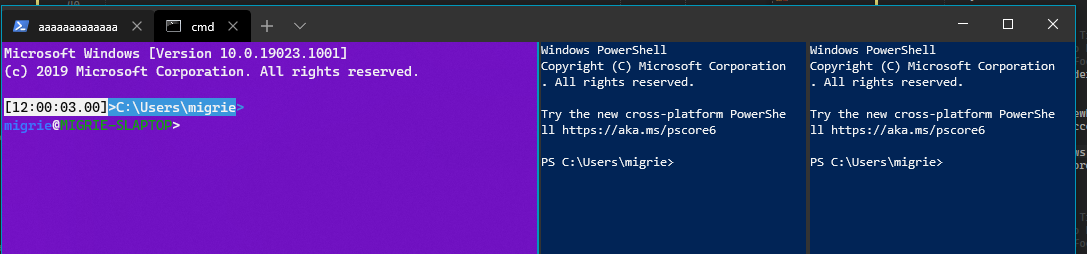
## References
See also: #2046
## PR Checklist
* [x] Closes #1205
* [x] Closes #522
* [x] Closes #999
* [x] I work here
* [😢] Tests added/passed
* [n/a] Requires documentation to be updated
## Validation Steps Performed
Tested manually opening panes, closing panes, clicking around panes, the whole dance.
---------------------------------------------------
* this is janky but is close for some reason?
* This is _almost_ right to solve #1205
If I want to double up and also fix #522 (which I do), then I need to also
* when a tab GetsFocus, send the focus instead to the Pane
* When the border is clicked on, focus that pane's control
And like a lot of cleanup, because this is horrifying
* hey this autorevoker is really nice
* Encapsulate Pane::pfnGotFocus
* Propogate the events back up on close
* Encapsulate Tab::pfnFocusChanged, and clean up TerminalPage a bit
* Mostly just code cleanup, commenting
* This works to hittest on the borders
If the border is `Transparent`, then it can't hittest for Tapped events, and it'll fall through (to someone)
THis at least works, but looks garish
* Match the pane border to the TabViewHeader
* Fix a bit of dead code and a bad copy-pasta
* This _works_ to use a winrt event, but it's dirty
* Clean up everything from the winrt::event debacle.
* This is dead code that shouldn't have been there
* Turn Tab's callback into a winrt::event as well
2019-11-18 22:41:25 +01:00
|
|
|
|

Process actions sync. on startup; don't dupe nonexistent profile (#5090)
This PR has evolved to encapsulate two related fixes that I can't really
untie anymore.
#2455 - Duplicating a tab that doesn't exist anymore
This was the bug I was originally fixing in #4429.
When the user tries to `duplicateTab` with a profile that doesn't exist
anymore (like might happen after a settings reload), don't crash.
As I was going about adding tests for this, got blocked by the fact that
the Terminal couldn't open _any_ panes while the `TerminalPage` was size
0x0. This had two theoretical solutions:
* Fake the `TerminalPage` into thinking it had a real size in the test -
probably possible, though I'm unsure how it would work in practice.
* Change `Pane`s to not require an `ActualWidth`, `ActualHeight` on
initialization.
Fortuately, the second option was something else that was already on my
backlog of bugs.
#4618 - `wt` command-line can't consistently parse more than one arg
Presently, the Terminal just arbitrarily dispatches a bunch of handlers
to try and handle all the commands provided on the commandline. That's
lead to a bunch of reports that not all the commands will always get
executed, nor will they all get executed in the same order.
This PR also changes the `TerminalPage` to be able to dispatch all the
commands sequentially, all at once in the startup. No longer will there
be a hot second where the commands seem to execute themselves in from of
the user - they'll all happen behind the scenes on startup.
This involved a couple other changes areound the `TerminalPage`
* I had to make sure that panes could be opened at a 0x0 size. Now they
use a star sizing based off the percentage of the parent they're
supposed to consume, so that when the parent _does_ get laid out,
they'll take the appropriate size of that parent.
* I had to do some math ahead of time to try and calculate what a
`SplitState::Automatic` would be evaluated as, despite the fact that
we don't actually know how big the pane will be.
* I had to ensure that `focus-tab` commands appropriately mark a single
tab as focused while we're in startup, without roundtripping to the
Dispatcher thread and back
## References
#4429 - the original PR for #2455
#5047 - a follow-up task from discussion in #4429
#4953 - a PR for making panes use star sizing, which was immensly
helpful for this PR.
## Detailed Description of the Pull Request / Additional comments
`CascadiaSettings::BuildSettings` can throw if the GUID doesn't exist.
This wraps those calls up with a try/catch.
It also adds a couple tests - a few `SettingsTests` for try/catching
this state. It also adds a XAML-y test in `TabTests` that creates a
`TerminalPage` and then performs som UI-like actions on it. This test
required a minor change to how we generate the new tab dropdown - in the
tests, `Application::Current()` is _not_ a `TerminalApp::App`, so it
doesn't have a `Logic()` to query. So wrap that in a try/catch as well.
While working on these tests, I found that we'd crash pretty agressively
for mysterious reasons if the TestHostApp became focused while the test
was running. This was due to a call in
`TSFInputControl::NotifyFocusEnter` that would callback to
`TSFInputControl::_layoutRequested`, which would crash on setting the
`MaxSize` of the canvas to a negative value. This PR includes a hotfix
for that bug as well.
## Validation Steps Performed
* Manual testing with a _lot_ of commands in a commandline
* run the tests
* Team tested in selfhost
Closes #2455
Closes #4618
2020-03-26 01:03:32 +01:00
|
|
|
// Method Description:
|
2020-05-04 22:57:12 +02:00
|
|
|
// - Creates a context menu attached to the tab.
|
|
|
|
|
// Currently contains elements allowing to select or
|
|
|
|
|
// to close the current tab
|
|
|
|
|
// Arguments:
|
|
|
|
|
// - <none>
|
|
|
|
|
// Return Value:
|
|
|
|
|
// - <none>
|

Make Tab an unsealed runtimeclass (and rename it to TabBase) (#8153)
In preparation for the Settings UI, we needed to make some changes to
Tab to abstract out shared, common functionality between different types
of tab. This is the result of that work. All code references to the
settings have been removed or reverted.
Contains changes from #8053, #7802.
The messages below only make sense in the context of the Settings UI,
which this pull request does not bring in. They do, however, provide
valuable information.
From #7802 (@leonMSFT):
> This PR's goal was to add an option to the `OpenSettings` keybinding to
> open the Settings UI in a tab. In order to implement that, a couple of
> changes had to be made to `Tab`, specifically:
>
> - Introduce a tab interface named `ITab`
> - Create/Rename two new Tab classes that implement `ITab` called
> `SettingsTab` and `TerminalTab`
>
From #8053:
> `TerminalTab` and `SettingsTab` share some implementation details. The
> close submenu introduced in #7728 is a good example of functionality
> that is consistent across all tabs. This PR transforms `ITab` from an
> interface, into an [unsealed runtime class] to de-duplicate some
> functionality. Most of the logic from `SettingsTab` was moved there
> because I expect the default behavior of a tab to resemble the
> `SettingsTab` over a `TerminalTab`.
>
> ## References
> Verified that Close submenu work was transferred over (#7728, #7961, #8010).
>
> ## Validation Steps Performed
> Check close submenu on first/last tab when multiple tabs are open.
>
> Closes #7969
>
> [unsealed runtime class]: https://docs.microsoft.com/en-us/uwp/midl-3/intro#base-classes
Co-authored-by: Carlos Zamora <carlos.zamora@microsoft.com>
Co-authored-by: Leon Liang <lelian@microsoft.com>
Co-authored-by: Carlos Zamora <carlos.zamora@microsoft.com>
2020-11-04 19:15:05 +01:00
|
|
|
void TerminalTab::_CreateContextMenu()
|
2020-05-04 22:57:12 +02:00
|
|
|
{
|
|
|
|
|
auto weakThis{ get_weak() };
|
|
|
|
|
|
|
|
|
|
// "Color..."
|
|
|
|
|
Controls::MenuFlyoutItem chooseColorMenuItem;
|
|
|
|
|
Controls::FontIcon colorPickSymbol;
|
|
|
|
|
colorPickSymbol.FontFamily(Media::FontFamily{ L"Segoe MDL2 Assets" });
|
|
|
|
|
colorPickSymbol.Glyph(L"\xE790");
|
|
|
|
|
|
|
|
|
|
chooseColorMenuItem.Click([weakThis](auto&&, auto&&) {
|
|
|
|
|
if (auto tab{ weakThis.get() })
|
|
|
|
|
{
|
Add `setTabColor` and `openTabColorPicker` actions (#6567)
## Summary of the Pull Request
Adds a pair of `ShortcutAction`s for setting the tab color.
* `setTabColor`: This changes the color of the current tab to the provided color, or can be used to clear the color.
* `openTabColorPicker`: This keybinding immediately activates the tab color picker for the currently focused tab.
## References
## PR Checklist
* [x] scratches my own itch
* [x] I work here
* [x] Tests added/passed
* [x] https://github.com/MicrosoftDocs/terminal/pull/69
## Detailed Description of the Pull Request / Additional comments
## Validation Steps Performed
* hey look there are tests
* Tested with the following:
```json
// { "command": "setTabColor", "keys": [ "alt+c" ] },
{ "keys": "ctrl+alt+c", "command": { "action": "setTabColor", "color": "#123456" } },
{ "keys": "alt+shift+c", "command": { "action": "setTabColor", "color": null} },
{ "keys": "alt+c", "command": "openTabColorPicker" },
```
2020-06-25 15:06:21 +02:00
|
|
|
tab->ActivateColorPicker();
|
2020-05-04 22:57:12 +02:00
|
|
|
}
|
|
|
|
|
});
|
|
|
|
|
chooseColorMenuItem.Text(RS_(L"TabColorChoose"));
|
|
|
|
|
chooseColorMenuItem.Icon(colorPickSymbol);
|
|
|
|
|
|
|
|
|
|
// Color Picker (it's convenient to have it here)
|
|
|
|
|
_tabColorPickup.ColorSelected([weakThis](auto newTabColor) {
|
|
|
|
|
if (auto tab{ weakThis.get() })
|
|
|
|
|
{
|
2020-08-08 01:07:42 +02:00
|
|
|
tab->SetRuntimeTabColor(newTabColor);
|
2020-05-04 22:57:12 +02:00
|
|
|
}
|
|
|
|
|
});
|
|
|
|
|
|
|
|
|
|
_tabColorPickup.ColorCleared([weakThis]() {
|
|
|
|
|
if (auto tab{ weakThis.get() })
|
|
|
|
|
{
|
2020-08-08 01:07:42 +02:00
|
|
|
tab->ResetRuntimeTabColor();
|
2020-05-04 22:57:12 +02:00
|
|
|
}
|
|
|
|
|
});
|
|
|
|
|
|

Enable tab renaming at runtime from the UI (#5775)
## Summary of the Pull Request
Adds support for setting, from the UI, a runtime override for the tab title text. The user can use this to effectively "rename" a tab.
If set, the tab will _always_ use the runtime override string. If the user has multiple panes with different titles in a pane, then the tab's override text will be used _regardless_ of which pane was focused when the tab was renamed.
The override text can be removed by just deleting the entire contents of the box. Then, the tab will revert to using the terminal's usual title.
## References
* Wouldn't be possible without the context menu from #3789
* Focus doesn't return to the active terminal after hitting <kbd>enter</kbd>/<kbd>esc</kbd>, but that's tracked by #5750
## PR Checklist
* [x] Closes #1079
* [x] I work here
* [ ] Tests added/passed
* [ ] Requires documentation to be updated
## TODO
* [x] `Tab::SetTabText` might be able to be greatly simplified/removed?
* [x] I'm _pretty sure_ if they set an override title, we won't bubble that up to set the window title.
* [x] I'm unsure how this behaves when the terminal's title changes _while_ the TextBox is visible. I don't think it should change the current contents of the box, but it might currently.
* [ ] **for discussion**: If the user doesn't actually change the text of the tab, then we probably shouldn't set the override text, right?
- EX: if they open the box and the text is "cmd", and immediately hit <kbd>enter</kbd>, then run `title foo`, should the text change to "foo" or stay "cmd"?
## Detailed Description of the Pull Request / Additional comments
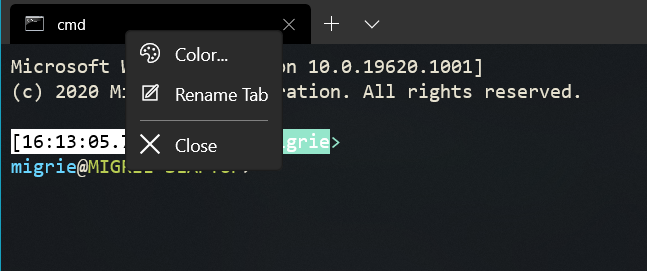
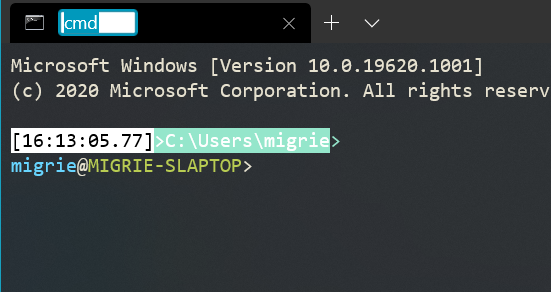
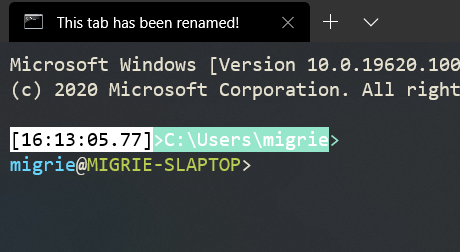
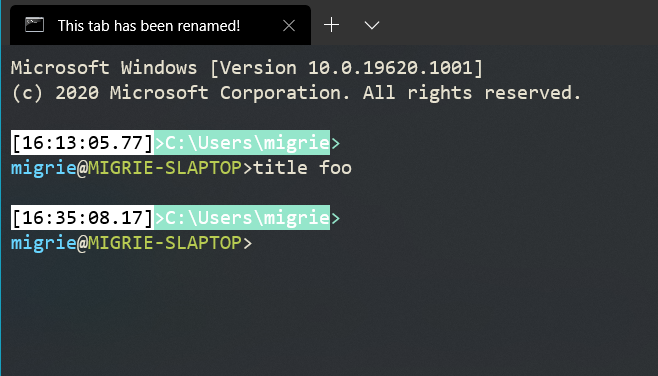
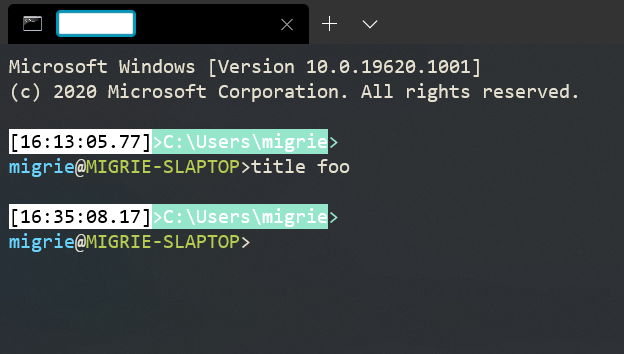
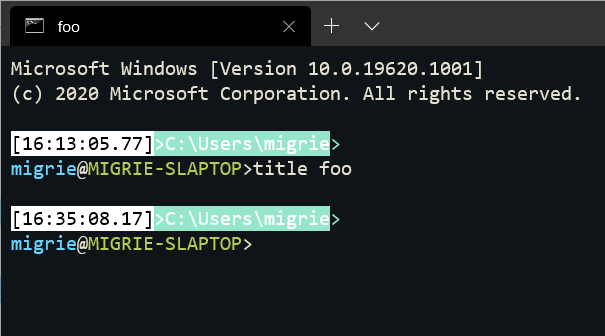
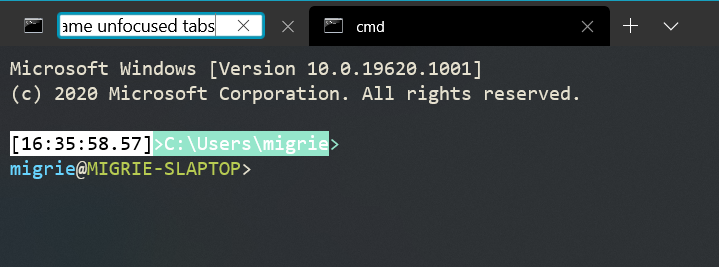
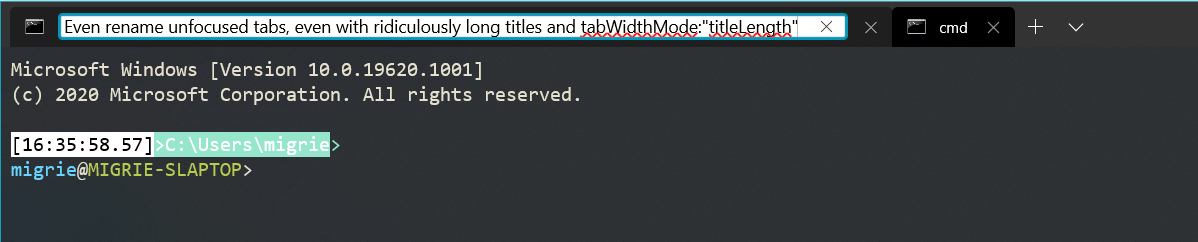
2020-05-28 23:06:17 +02:00
|
|
|
Controls::MenuFlyoutItem renameTabMenuItem;
|
|
|
|
|
{
|
|
|
|
|
// "Rename Tab"
|
|
|
|
|
Controls::FontIcon renameTabSymbol;
|
|
|
|
|
renameTabSymbol.FontFamily(Media::FontFamily{ L"Segoe MDL2 Assets" });
|
2020-12-10 02:25:50 +01:00
|
|
|
renameTabSymbol.Glyph(L"\xE8AC"); // Rename
|

Enable tab renaming at runtime from the UI (#5775)
## Summary of the Pull Request
Adds support for setting, from the UI, a runtime override for the tab title text. The user can use this to effectively "rename" a tab.
If set, the tab will _always_ use the runtime override string. If the user has multiple panes with different titles in a pane, then the tab's override text will be used _regardless_ of which pane was focused when the tab was renamed.
The override text can be removed by just deleting the entire contents of the box. Then, the tab will revert to using the terminal's usual title.
## References
* Wouldn't be possible without the context menu from #3789
* Focus doesn't return to the active terminal after hitting <kbd>enter</kbd>/<kbd>esc</kbd>, but that's tracked by #5750
## PR Checklist
* [x] Closes #1079
* [x] I work here
* [ ] Tests added/passed
* [ ] Requires documentation to be updated
## TODO
* [x] `Tab::SetTabText` might be able to be greatly simplified/removed?
* [x] I'm _pretty sure_ if they set an override title, we won't bubble that up to set the window title.
* [x] I'm unsure how this behaves when the terminal's title changes _while_ the TextBox is visible. I don't think it should change the current contents of the box, but it might currently.
* [ ] **for discussion**: If the user doesn't actually change the text of the tab, then we probably shouldn't set the override text, right?
- EX: if they open the box and the text is "cmd", and immediately hit <kbd>enter</kbd>, then run `title foo`, should the text change to "foo" or stay "cmd"?
## Detailed Description of the Pull Request / Additional comments
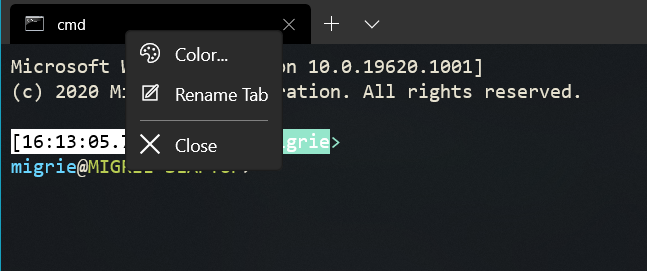
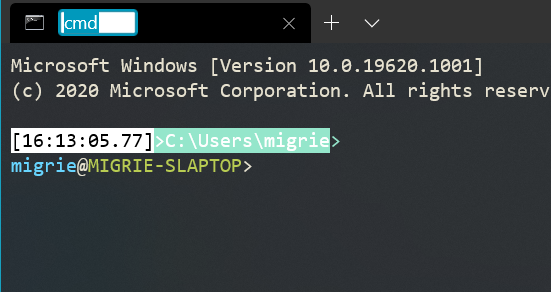
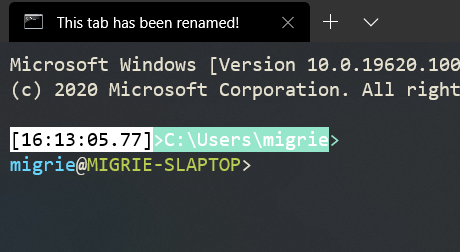
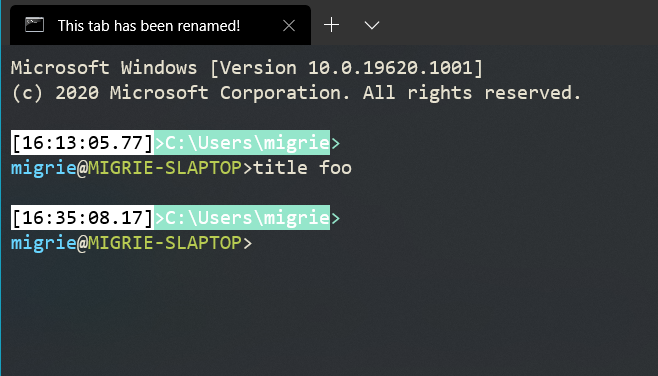
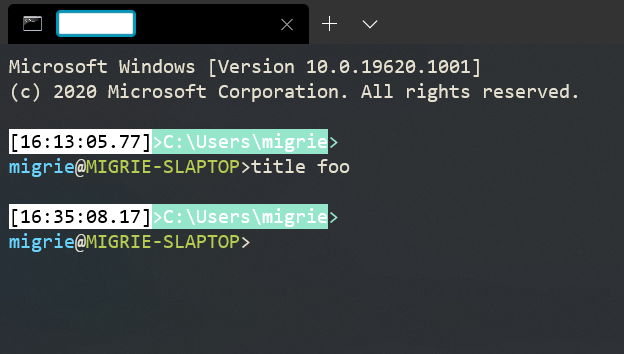
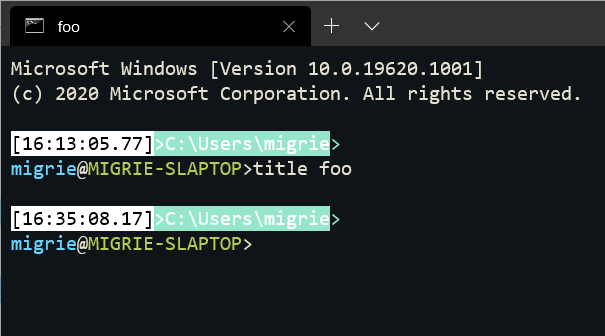
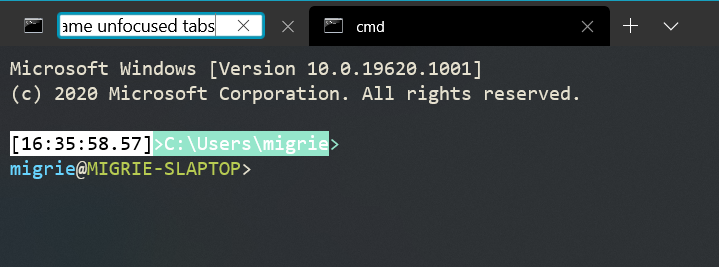
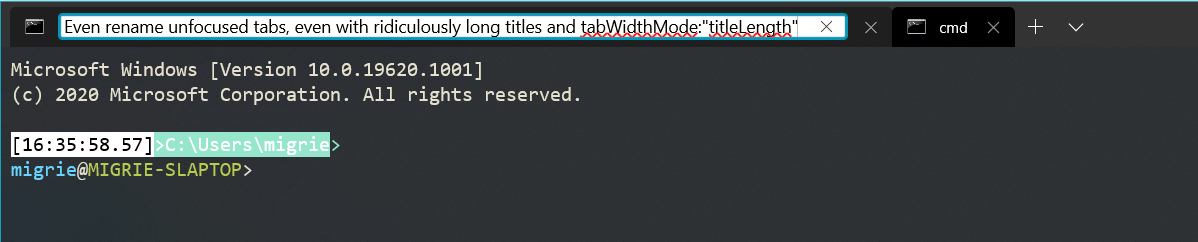
2020-05-28 23:06:17 +02:00
|
|
|
|
|
|
|
|
renameTabMenuItem.Click([weakThis](auto&&, auto&&) {
|
|
|
|
|
if (auto tab{ weakThis.get() })
|
|
|
|
|
{
|
2020-10-28 20:36:30 +01:00
|
|
|
tab->ActivateTabRenamer();
|

Enable tab renaming at runtime from the UI (#5775)
## Summary of the Pull Request
Adds support for setting, from the UI, a runtime override for the tab title text. The user can use this to effectively "rename" a tab.
If set, the tab will _always_ use the runtime override string. If the user has multiple panes with different titles in a pane, then the tab's override text will be used _regardless_ of which pane was focused when the tab was renamed.
The override text can be removed by just deleting the entire contents of the box. Then, the tab will revert to using the terminal's usual title.
## References
* Wouldn't be possible without the context menu from #3789
* Focus doesn't return to the active terminal after hitting <kbd>enter</kbd>/<kbd>esc</kbd>, but that's tracked by #5750
## PR Checklist
* [x] Closes #1079
* [x] I work here
* [ ] Tests added/passed
* [ ] Requires documentation to be updated
## TODO
* [x] `Tab::SetTabText` might be able to be greatly simplified/removed?
* [x] I'm _pretty sure_ if they set an override title, we won't bubble that up to set the window title.
* [x] I'm unsure how this behaves when the terminal's title changes _while_ the TextBox is visible. I don't think it should change the current contents of the box, but it might currently.
* [ ] **for discussion**: If the user doesn't actually change the text of the tab, then we probably shouldn't set the override text, right?
- EX: if they open the box and the text is "cmd", and immediately hit <kbd>enter</kbd>, then run `title foo`, should the text change to "foo" or stay "cmd"?
## Detailed Description of the Pull Request / Additional comments
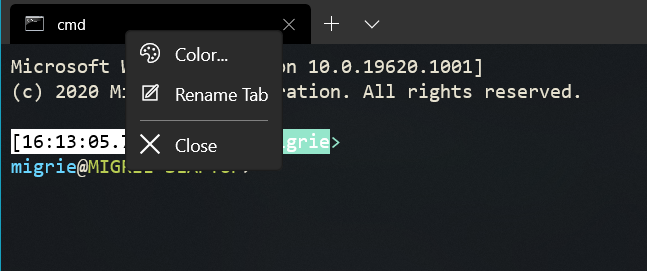
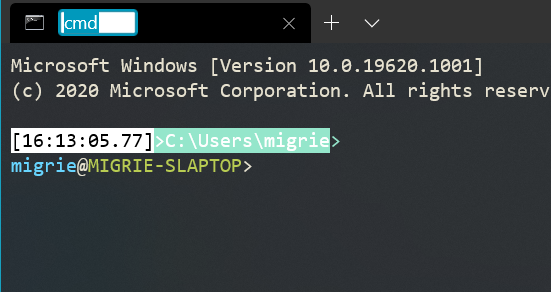
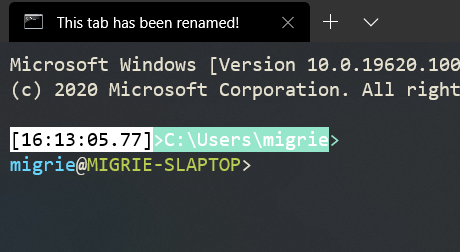
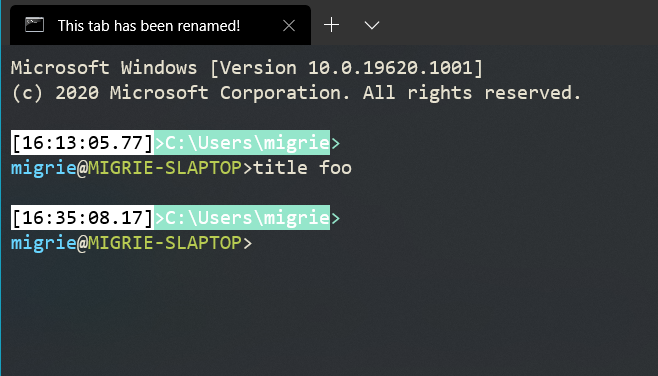
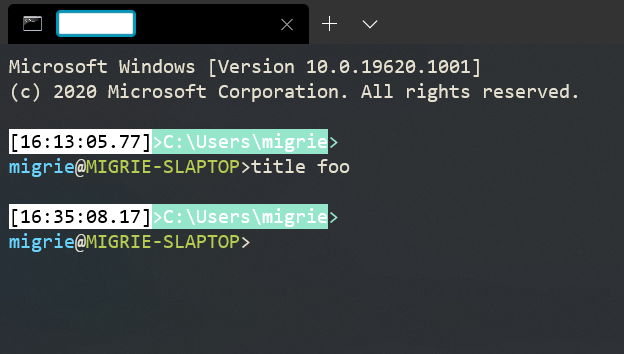
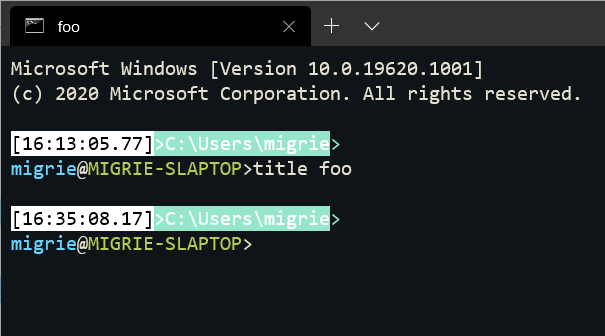
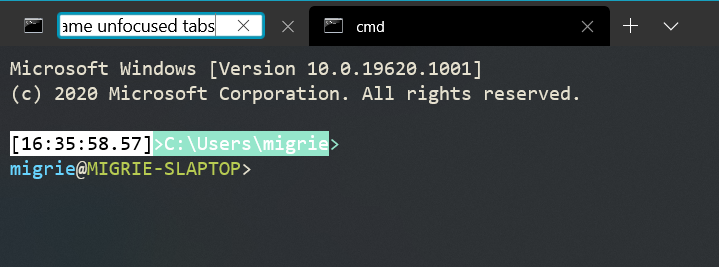
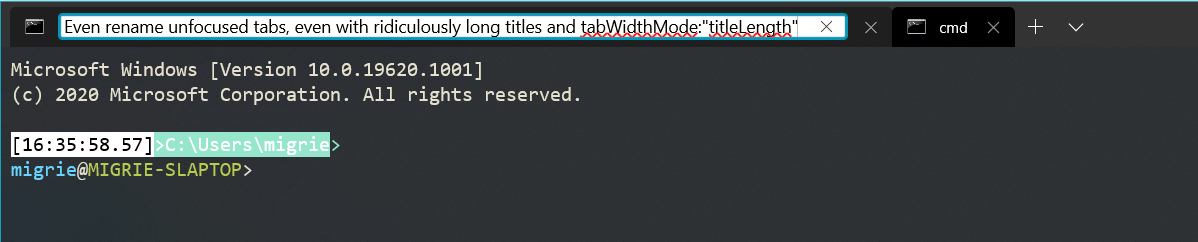
2020-05-28 23:06:17 +02:00
|
|
|
}
|
|
|
|
|
});
|
|
|
|
|
renameTabMenuItem.Text(RS_(L"RenameTabText"));
|
|
|
|
|
renameTabMenuItem.Icon(renameTabSymbol);
|
|
|
|
|
}
|
|
|
|
|
|
2021-03-08 13:16:56 +01:00
|
|
|
Controls::MenuFlyoutItem duplicateTabMenuItem;
|
|
|
|
|
{
|
|
|
|
|
// "Duplicate Tab"
|
|
|
|
|
Controls::FontIcon duplicateTabSymbol;
|
|
|
|
|
duplicateTabSymbol.FontFamily(Media::FontFamily{ L"Segoe MDL2 Assets" });
|
|
|
|
|
duplicateTabSymbol.Glyph(L"\xF5ED");
|
|
|
|
|
|
|
|
|
|
duplicateTabMenuItem.Click([weakThis](auto&&, auto&&) {
|
|
|
|
|
if (auto tab{ weakThis.get() })
|
|
|
|
|
{
|
|
|
|
|
tab->_DuplicateRequestedHandlers();
|
|
|
|
|
}
|
|
|
|
|
});
|
|
|
|
|
duplicateTabMenuItem.Text(RS_(L"DuplicateTabText"));
|
|
|
|
|
duplicateTabMenuItem.Icon(duplicateTabSymbol);
|
|
|
|
|
}
|
|
|
|
|
|
2021-08-05 15:46:24 +02:00
|
|
|
Controls::MenuFlyoutItem splitTabMenuItem;
|
|
|
|
|
{
|
|
|
|
|
// "Split Tab"
|
|
|
|
|
Controls::FontIcon splitTabSymbol;
|
|
|
|
|
splitTabSymbol.FontFamily(Media::FontFamily{ L"Segoe MDL2 Assets" });
|
|
|
|
|
splitTabSymbol.Glyph(L"\xF246"); // ViewDashboard
|
|
|
|
|
|
|
|
|
|
splitTabMenuItem.Click([weakThis](auto&&, auto&&) {
|
|
|
|
|
if (auto tab{ weakThis.get() })
|
|
|
|
|
{
|
|
|
|
|
tab->_SplitTabRequestedHandlers();
|
|
|
|
|
}
|
|
|
|
|
});
|
|
|
|
|
splitTabMenuItem.Text(RS_(L"SplitTabText"));
|
|
|
|
|
splitTabMenuItem.Icon(splitTabSymbol);
|
|
|
|
|
}
|
|
|
|
|
|
2021-08-31 21:36:43 +02:00
|
|
|
Controls::MenuFlyoutItem exportTabMenuItem;
|
|
|
|
|
{
|
|
|
|
|
// "Split Tab"
|
|
|
|
|
Controls::FontIcon exportTabSymbol;
|
|
|
|
|
exportTabSymbol.FontFamily(Media::FontFamily{ L"Segoe MDL2 Assets" });
|
|
|
|
|
exportTabSymbol.Glyph(L"\xE74E"); // Save
|
|
|
|
|
|
|
|
|
|
exportTabMenuItem.Click([weakThis](auto&&, auto&&) {
|
|
|
|
|
if (auto tab{ weakThis.get() })
|
|
|
|
|
{
|
|
|
|
|
tab->_ExportTabRequestedHandlers();
|
|
|
|
|
}
|
|
|
|
|
});
|
|
|
|
|
exportTabMenuItem.Text(RS_(L"ExportTabText"));
|
|
|
|
|
exportTabMenuItem.Icon(exportTabSymbol);
|
|
|
|
|
}
|
|
|
|
|
|
2020-05-04 22:57:12 +02:00
|
|
|
// Build the menu
|

In specific scenarios, focus the active control (#10048)
A redo of #6290. That PR was overkill. In that one, we'd toss focus back to the active control any time that the tab view item got focus. That's maybe not the _best_ solution.
Instead, this PR is precision strikes. We're re-using a lot of what we already have from #9260.
* When the context menu is closed, yeet focus to the control.
* When the renamer is dismissed, yeet focus to the control.
* When the TabViewItem is tapped (meaning no one else handled it), yeet focus to the control.
### checklist
* [x] I work here
* [ ] This is UI so it doesn't have tests
* [x] Closes #3609
* [x] Closes #5750
* [x] Closes #6680
### scenarios:
* [x] focus the window by clicking on the tab -> Control is focused.
* [x] Open the color picker with the context menu, can move the focus inside the picker with the arrow keys.
* [x] Dismiss the picker with esc -> Control is focused.
* [x] Dismiss the picker with enter -> Control is focused.
* [x] Dismiss the renamer with esc -> Control is focused.
* [x] Dismiss the renamer with enter -> Control is focused.
* [x] Dismiss the context menu with esc -> Control is focused.
* [x] Start renaming, then click on the tab -> Rename is committed, Control is focused.
* [x] Start renaming, then click on the text box -> focus is still in the text box
2021-05-12 01:55:49 +02:00
|
|
|
Controls::MenuFlyout contextMenuFlyout;
|
2020-05-04 22:57:12 +02:00
|
|
|
Controls::MenuFlyoutSeparator menuSeparator;
|

In specific scenarios, focus the active control (#10048)
A redo of #6290. That PR was overkill. In that one, we'd toss focus back to the active control any time that the tab view item got focus. That's maybe not the _best_ solution.
Instead, this PR is precision strikes. We're re-using a lot of what we already have from #9260.
* When the context menu is closed, yeet focus to the control.
* When the renamer is dismissed, yeet focus to the control.
* When the TabViewItem is tapped (meaning no one else handled it), yeet focus to the control.
### checklist
* [x] I work here
* [ ] This is UI so it doesn't have tests
* [x] Closes #3609
* [x] Closes #5750
* [x] Closes #6680
### scenarios:
* [x] focus the window by clicking on the tab -> Control is focused.
* [x] Open the color picker with the context menu, can move the focus inside the picker with the arrow keys.
* [x] Dismiss the picker with esc -> Control is focused.
* [x] Dismiss the picker with enter -> Control is focused.
* [x] Dismiss the renamer with esc -> Control is focused.
* [x] Dismiss the renamer with enter -> Control is focused.
* [x] Dismiss the context menu with esc -> Control is focused.
* [x] Start renaming, then click on the tab -> Rename is committed, Control is focused.
* [x] Start renaming, then click on the text box -> focus is still in the text box
2021-05-12 01:55:49 +02:00
|
|
|
contextMenuFlyout.Items().Append(chooseColorMenuItem);
|
|
|
|
|
contextMenuFlyout.Items().Append(renameTabMenuItem);
|
|
|
|
|
contextMenuFlyout.Items().Append(duplicateTabMenuItem);
|
2021-08-05 15:46:24 +02:00
|
|
|
contextMenuFlyout.Items().Append(splitTabMenuItem);
|
2021-08-31 21:36:43 +02:00
|
|
|
contextMenuFlyout.Items().Append(exportTabMenuItem);
|

In specific scenarios, focus the active control (#10048)
A redo of #6290. That PR was overkill. In that one, we'd toss focus back to the active control any time that the tab view item got focus. That's maybe not the _best_ solution.
Instead, this PR is precision strikes. We're re-using a lot of what we already have from #9260.
* When the context menu is closed, yeet focus to the control.
* When the renamer is dismissed, yeet focus to the control.
* When the TabViewItem is tapped (meaning no one else handled it), yeet focus to the control.
### checklist
* [x] I work here
* [ ] This is UI so it doesn't have tests
* [x] Closes #3609
* [x] Closes #5750
* [x] Closes #6680
### scenarios:
* [x] focus the window by clicking on the tab -> Control is focused.
* [x] Open the color picker with the context menu, can move the focus inside the picker with the arrow keys.
* [x] Dismiss the picker with esc -> Control is focused.
* [x] Dismiss the picker with enter -> Control is focused.
* [x] Dismiss the renamer with esc -> Control is focused.
* [x] Dismiss the renamer with enter -> Control is focused.
* [x] Dismiss the context menu with esc -> Control is focused.
* [x] Start renaming, then click on the tab -> Rename is committed, Control is focused.
* [x] Start renaming, then click on the text box -> focus is still in the text box
2021-05-12 01:55:49 +02:00
|
|
|
contextMenuFlyout.Items().Append(menuSeparator);
|
|
|
|
|
|
|
|
|
|
// GH#5750 - When the context menu is dismissed with ESC, toss the focus
|
|
|
|
|
// back to our control.
|
|
|
|
|
contextMenuFlyout.Closed([weakThis](auto&&, auto&&) {
|
|
|
|
|
if (auto tab{ weakThis.get() })
|
|
|
|
|
{
|
2021-05-18 20:48:57 +02:00
|
|
|
// GH#10112 - if we're opening the tab renamer, don't
|
|
|
|
|
// immediately toss focus to the control. We don't want to steal
|
|
|
|
|
// focus from the tab renamer.
|
|
|
|
|
if (!tab->_headerControl.InRename())
|
|
|
|
|
{
|
|
|
|
|
tab->_RequestFocusActiveControlHandlers();
|
|
|
|
|
}
|

In specific scenarios, focus the active control (#10048)
A redo of #6290. That PR was overkill. In that one, we'd toss focus back to the active control any time that the tab view item got focus. That's maybe not the _best_ solution.
Instead, this PR is precision strikes. We're re-using a lot of what we already have from #9260.
* When the context menu is closed, yeet focus to the control.
* When the renamer is dismissed, yeet focus to the control.
* When the TabViewItem is tapped (meaning no one else handled it), yeet focus to the control.
### checklist
* [x] I work here
* [ ] This is UI so it doesn't have tests
* [x] Closes #3609
* [x] Closes #5750
* [x] Closes #6680
### scenarios:
* [x] focus the window by clicking on the tab -> Control is focused.
* [x] Open the color picker with the context menu, can move the focus inside the picker with the arrow keys.
* [x] Dismiss the picker with esc -> Control is focused.
* [x] Dismiss the picker with enter -> Control is focused.
* [x] Dismiss the renamer with esc -> Control is focused.
* [x] Dismiss the renamer with enter -> Control is focused.
* [x] Dismiss the context menu with esc -> Control is focused.
* [x] Start renaming, then click on the tab -> Rename is committed, Control is focused.
* [x] Start renaming, then click on the text box -> focus is still in the text box
2021-05-12 01:55:49 +02:00
|
|
|
}
|
|
|
|
|
});
|
|
|
|
|
_AppendCloseMenuItems(contextMenuFlyout);
|
|
|
|
|
TabViewItem().ContextFlyout(contextMenuFlyout);
|
2020-10-15 13:40:44 +02:00
|
|
|
}
|
|
|
|
|
|
2020-05-04 22:57:12 +02:00
|
|
|
// Method Description:
|
|
|
|
|
// Returns the tab color, if any
|
|
|
|
|
// Arguments:
|
|
|
|
|
// - <none>
|
|
|
|
|
// Return Value:
|
|
|
|
|
// - The tab's color, if any
|

Make Tab an unsealed runtimeclass (and rename it to TabBase) (#8153)
In preparation for the Settings UI, we needed to make some changes to
Tab to abstract out shared, common functionality between different types
of tab. This is the result of that work. All code references to the
settings have been removed or reverted.
Contains changes from #8053, #7802.
The messages below only make sense in the context of the Settings UI,
which this pull request does not bring in. They do, however, provide
valuable information.
From #7802 (@leonMSFT):
> This PR's goal was to add an option to the `OpenSettings` keybinding to
> open the Settings UI in a tab. In order to implement that, a couple of
> changes had to be made to `Tab`, specifically:
>
> - Introduce a tab interface named `ITab`
> - Create/Rename two new Tab classes that implement `ITab` called
> `SettingsTab` and `TerminalTab`
>
From #8053:
> `TerminalTab` and `SettingsTab` share some implementation details. The
> close submenu introduced in #7728 is a good example of functionality
> that is consistent across all tabs. This PR transforms `ITab` from an
> interface, into an [unsealed runtime class] to de-duplicate some
> functionality. Most of the logic from `SettingsTab` was moved there
> because I expect the default behavior of a tab to resemble the
> `SettingsTab` over a `TerminalTab`.
>
> ## References
> Verified that Close submenu work was transferred over (#7728, #7961, #8010).
>
> ## Validation Steps Performed
> Check close submenu on first/last tab when multiple tabs are open.
>
> Closes #7969
>
> [unsealed runtime class]: https://docs.microsoft.com/en-us/uwp/midl-3/intro#base-classes
Co-authored-by: Carlos Zamora <carlos.zamora@microsoft.com>
Co-authored-by: Leon Liang <lelian@microsoft.com>
Co-authored-by: Carlos Zamora <carlos.zamora@microsoft.com>
2020-11-04 19:15:05 +01:00
|
|
|
std::optional<winrt::Windows::UI::Color> TerminalTab::GetTabColor()
|
2020-05-04 22:57:12 +02:00
|
|
|
{
|
2020-08-08 01:07:42 +02:00
|
|
|
const auto currControlColor{ GetActiveTerminalControl().TabColor() };
|
|
|
|
|
std::optional<winrt::Windows::UI::Color> controlTabColor;
|
|
|
|
|
if (currControlColor != nullptr)
|
|
|
|
|
{
|
|
|
|
|
controlTabColor = currControlColor.Value();
|
|
|
|
|
}
|
|
|
|
|
|
|
|
|
|
// A Tab's color will be the result of layering a variety of sources,
|
|
|
|
|
// from the bottom up:
|
|
|
|
|
//
|
|
|
|
|
// Color | | Set by
|
|
|
|
|
// -------------------- | -- | --
|
|
|
|
|
// Runtime Color | _optional_ | Color Picker / `setTabColor` action
|
|
|
|
|
// Control Tab Color | _optional_ | Profile's `tabColor`, or a color set by VT
|
|
|
|
|
// Theme Tab Background | _optional_ | `tab.backgroundColor` in the theme
|
|
|
|
|
// Tab Default Color | **default** | TabView in XAML
|
|
|
|
|
//
|
|
|
|
|
// coalesce will get us the first of these values that's
|
|
|
|
|
// actually set, with nullopt being our sentinel for "use the default
|
|
|
|
|
// tabview color" (and clear out any colors we've set).
|
|
|
|
|
|
|
|
|
|
return til::coalesce(_runtimeTabColor,
|
|
|
|
|
controlTabColor,
|
|
|
|
|
_themeTabColor,
|
|
|
|
|
std::optional<Windows::UI::Color>(std::nullopt));
|
2020-05-04 22:57:12 +02:00
|
|
|
}
|
|
|
|
|
|
|
|
|
|
// Method Description:
|
2020-08-08 01:07:42 +02:00
|
|
|
// - Sets the runtime tab background color to the color chosen by the user
|
2020-05-04 22:57:12 +02:00
|
|
|
// - Sets the tab foreground color depending on the luminance of
|
|
|
|
|
// the background color
|
|
|
|
|
// Arguments:
|
2020-08-08 01:07:42 +02:00
|
|
|
// - color: the color the user picked for their tab
|
2020-05-04 22:57:12 +02:00
|
|
|
// Return Value:
|
|
|
|
|
// - <none>
|

Make Tab an unsealed runtimeclass (and rename it to TabBase) (#8153)
In preparation for the Settings UI, we needed to make some changes to
Tab to abstract out shared, common functionality between different types
of tab. This is the result of that work. All code references to the
settings have been removed or reverted.
Contains changes from #8053, #7802.
The messages below only make sense in the context of the Settings UI,
which this pull request does not bring in. They do, however, provide
valuable information.
From #7802 (@leonMSFT):
> This PR's goal was to add an option to the `OpenSettings` keybinding to
> open the Settings UI in a tab. In order to implement that, a couple of
> changes had to be made to `Tab`, specifically:
>
> - Introduce a tab interface named `ITab`
> - Create/Rename two new Tab classes that implement `ITab` called
> `SettingsTab` and `TerminalTab`
>
From #8053:
> `TerminalTab` and `SettingsTab` share some implementation details. The
> close submenu introduced in #7728 is a good example of functionality
> that is consistent across all tabs. This PR transforms `ITab` from an
> interface, into an [unsealed runtime class] to de-duplicate some
> functionality. Most of the logic from `SettingsTab` was moved there
> because I expect the default behavior of a tab to resemble the
> `SettingsTab` over a `TerminalTab`.
>
> ## References
> Verified that Close submenu work was transferred over (#7728, #7961, #8010).
>
> ## Validation Steps Performed
> Check close submenu on first/last tab when multiple tabs are open.
>
> Closes #7969
>
> [unsealed runtime class]: https://docs.microsoft.com/en-us/uwp/midl-3/intro#base-classes
Co-authored-by: Carlos Zamora <carlos.zamora@microsoft.com>
Co-authored-by: Leon Liang <lelian@microsoft.com>
Co-authored-by: Carlos Zamora <carlos.zamora@microsoft.com>
2020-11-04 19:15:05 +01:00
|
|
|
void TerminalTab::SetRuntimeTabColor(const winrt::Windows::UI::Color& color)
|
2020-08-08 01:07:42 +02:00
|
|
|
{
|
|
|
|
|
_runtimeTabColor.emplace(color);
|
|
|
|
|
_RecalculateAndApplyTabColor();
|
|
|
|
|
}
|
|
|
|
|
|
|
|
|
|
// Method Description:
|
|
|
|
|
// - This function dispatches a function to the UI thread to recalculate
|
|
|
|
|
// what this tab's current background color should be. If a color is set,
|
|
|
|
|
// it will apply the given color to the tab's background. Otherwise, it
|
|
|
|
|
// will clear the tab's background color.
|
|
|
|
|
// Arguments:
|
|
|
|
|
// - <none>
|
|
|
|
|
// Return Value:
|
|
|
|
|
// - <none>
|

Make Tab an unsealed runtimeclass (and rename it to TabBase) (#8153)
In preparation for the Settings UI, we needed to make some changes to
Tab to abstract out shared, common functionality between different types
of tab. This is the result of that work. All code references to the
settings have been removed or reverted.
Contains changes from #8053, #7802.
The messages below only make sense in the context of the Settings UI,
which this pull request does not bring in. They do, however, provide
valuable information.
From #7802 (@leonMSFT):
> This PR's goal was to add an option to the `OpenSettings` keybinding to
> open the Settings UI in a tab. In order to implement that, a couple of
> changes had to be made to `Tab`, specifically:
>
> - Introduce a tab interface named `ITab`
> - Create/Rename two new Tab classes that implement `ITab` called
> `SettingsTab` and `TerminalTab`
>
From #8053:
> `TerminalTab` and `SettingsTab` share some implementation details. The
> close submenu introduced in #7728 is a good example of functionality
> that is consistent across all tabs. This PR transforms `ITab` from an
> interface, into an [unsealed runtime class] to de-duplicate some
> functionality. Most of the logic from `SettingsTab` was moved there
> because I expect the default behavior of a tab to resemble the
> `SettingsTab` over a `TerminalTab`.
>
> ## References
> Verified that Close submenu work was transferred over (#7728, #7961, #8010).
>
> ## Validation Steps Performed
> Check close submenu on first/last tab when multiple tabs are open.
>
> Closes #7969
>
> [unsealed runtime class]: https://docs.microsoft.com/en-us/uwp/midl-3/intro#base-classes
Co-authored-by: Carlos Zamora <carlos.zamora@microsoft.com>
Co-authored-by: Leon Liang <lelian@microsoft.com>
Co-authored-by: Carlos Zamora <carlos.zamora@microsoft.com>
2020-11-04 19:15:05 +01:00
|
|
|
void TerminalTab::_RecalculateAndApplyTabColor()
|
2020-05-04 22:57:12 +02:00
|
|
|
{
|
|
|
|
|
auto weakThis{ get_weak() };
|
|
|
|
|
|

Make Tab an unsealed runtimeclass (and rename it to TabBase) (#8153)
In preparation for the Settings UI, we needed to make some changes to
Tab to abstract out shared, common functionality between different types
of tab. This is the result of that work. All code references to the
settings have been removed or reverted.
Contains changes from #8053, #7802.
The messages below only make sense in the context of the Settings UI,
which this pull request does not bring in. They do, however, provide
valuable information.
From #7802 (@leonMSFT):
> This PR's goal was to add an option to the `OpenSettings` keybinding to
> open the Settings UI in a tab. In order to implement that, a couple of
> changes had to be made to `Tab`, specifically:
>
> - Introduce a tab interface named `ITab`
> - Create/Rename two new Tab classes that implement `ITab` called
> `SettingsTab` and `TerminalTab`
>
From #8053:
> `TerminalTab` and `SettingsTab` share some implementation details. The
> close submenu introduced in #7728 is a good example of functionality
> that is consistent across all tabs. This PR transforms `ITab` from an
> interface, into an [unsealed runtime class] to de-duplicate some
> functionality. Most of the logic from `SettingsTab` was moved there
> because I expect the default behavior of a tab to resemble the
> `SettingsTab` over a `TerminalTab`.
>
> ## References
> Verified that Close submenu work was transferred over (#7728, #7961, #8010).
>
> ## Validation Steps Performed
> Check close submenu on first/last tab when multiple tabs are open.
>
> Closes #7969
>
> [unsealed runtime class]: https://docs.microsoft.com/en-us/uwp/midl-3/intro#base-classes
Co-authored-by: Carlos Zamora <carlos.zamora@microsoft.com>
Co-authored-by: Leon Liang <lelian@microsoft.com>
Co-authored-by: Carlos Zamora <carlos.zamora@microsoft.com>
2020-11-04 19:15:05 +01:00
|
|
|
TabViewItem().Dispatcher().RunAsync(CoreDispatcherPriority::Normal, [weakThis]() {
|
2020-05-04 22:57:12 +02:00
|
|
|
auto ptrTab = weakThis.get();
|
|
|
|
|
if (!ptrTab)
|
|
|
|
|
return;
|
|
|
|
|
|
|
|
|
|
auto tab{ ptrTab };
|
2020-08-08 01:07:42 +02:00
|
|
|
|
|
|
|
|
std::optional<winrt::Windows::UI::Color> currentColor = tab->GetTabColor();
|
|
|
|
|
if (currentColor.has_value())
|
2020-05-04 22:57:12 +02:00
|
|
|
{
|
2020-08-08 01:07:42 +02:00
|
|
|
tab->_ApplyTabColor(currentColor.value());
|
2020-05-04 22:57:12 +02:00
|
|
|
}
|
|
|
|
|
else
|
|
|
|
|
{
|
2020-08-08 01:07:42 +02:00
|
|
|
tab->_ClearTabBackgroundColor();
|
2020-05-04 22:57:12 +02:00
|
|
|
}
|
|
|
|
|
});
|
|
|
|
|
}
|
|
|
|
|
|
|
|
|
|
// Method Description:
|
2020-08-08 01:07:42 +02:00
|
|
|
// - Applies the given color to the background of this tab's TabViewItem.
|
|
|
|
|
// - Sets the tab foreground color depending on the luminance of
|
2020-05-04 22:57:12 +02:00
|
|
|
// the background color
|
2020-08-08 01:07:42 +02:00
|
|
|
// - This method should only be called on the UI thread.
|
|
|
|
|
// Arguments:
|
|
|
|
|
// - color: the color the user picked for their tab
|
|
|
|
|
// Return Value:
|
|
|
|
|
// - <none>
|

Make Tab an unsealed runtimeclass (and rename it to TabBase) (#8153)
In preparation for the Settings UI, we needed to make some changes to
Tab to abstract out shared, common functionality between different types
of tab. This is the result of that work. All code references to the
settings have been removed or reverted.
Contains changes from #8053, #7802.
The messages below only make sense in the context of the Settings UI,
which this pull request does not bring in. They do, however, provide
valuable information.
From #7802 (@leonMSFT):
> This PR's goal was to add an option to the `OpenSettings` keybinding to
> open the Settings UI in a tab. In order to implement that, a couple of
> changes had to be made to `Tab`, specifically:
>
> - Introduce a tab interface named `ITab`
> - Create/Rename two new Tab classes that implement `ITab` called
> `SettingsTab` and `TerminalTab`
>
From #8053:
> `TerminalTab` and `SettingsTab` share some implementation details. The
> close submenu introduced in #7728 is a good example of functionality
> that is consistent across all tabs. This PR transforms `ITab` from an
> interface, into an [unsealed runtime class] to de-duplicate some
> functionality. Most of the logic from `SettingsTab` was moved there
> because I expect the default behavior of a tab to resemble the
> `SettingsTab` over a `TerminalTab`.
>
> ## References
> Verified that Close submenu work was transferred over (#7728, #7961, #8010).
>
> ## Validation Steps Performed
> Check close submenu on first/last tab when multiple tabs are open.
>
> Closes #7969
>
> [unsealed runtime class]: https://docs.microsoft.com/en-us/uwp/midl-3/intro#base-classes
Co-authored-by: Carlos Zamora <carlos.zamora@microsoft.com>
Co-authored-by: Leon Liang <lelian@microsoft.com>
Co-authored-by: Carlos Zamora <carlos.zamora@microsoft.com>
2020-11-04 19:15:05 +01:00
|
|
|
void TerminalTab::_ApplyTabColor(const winrt::Windows::UI::Color& color)
|
2020-08-08 01:07:42 +02:00
|
|
|
{
|
|
|
|
|
Media::SolidColorBrush selectedTabBrush{};
|
|
|
|
|
Media::SolidColorBrush deselectedTabBrush{};
|
|
|
|
|
Media::SolidColorBrush fontBrush{};
|
|
|
|
|
Media::SolidColorBrush hoverTabBrush{};
|
|
|
|
|
// calculate the luminance of the current color and select a font
|
|
|
|
|
// color based on that
|
|
|
|
|
// see https://www.w3.org/TR/WCAG20/#relativeluminancedef
|
|
|
|
|
if (TerminalApp::ColorHelper::IsBrightColor(color))
|
|
|
|
|
{
|
|
|
|
|
fontBrush.Color(winrt::Windows::UI::Colors::Black());
|
|
|
|
|
}
|
|
|
|
|
else
|
|
|
|
|
{
|
|
|
|
|
fontBrush.Color(winrt::Windows::UI::Colors::White());
|
|
|
|
|
}
|
|
|
|
|
|
|
|
|
|
hoverTabBrush.Color(TerminalApp::ColorHelper::GetAccentColor(color));
|
|
|
|
|
selectedTabBrush.Color(color);
|
|
|
|
|
|
|
|
|
|
// currently if a tab has a custom color, a deselected state is
|
|
|
|
|
// signified by using the same color with a bit ot transparency
|
|
|
|
|
auto deselectedTabColor = color;
|
|
|
|
|
deselectedTabColor.A = 64;
|
|
|
|
|
deselectedTabBrush.Color(deselectedTabColor);
|
|
|
|
|
|
|
|
|
|
// currently if a tab has a custom color, a deselected state is
|
2021-09-21 00:08:55 +02:00
|
|
|
// signified by using the same color with a bit of transparency
|
|
|
|
|
//
|
|
|
|
|
// Prior to MUX 2.7, we set TabViewItemHeaderBackground, but now we can
|
|
|
|
|
// use TabViewItem().Background() for that. HOWEVER,
|
|
|
|
|
// TabViewItem().Background() only sets the color of the tab background
|
|
|
|
|
// when the TabViewItem is unselected. So we still need to set the other
|
|
|
|
|
// properties ourselves.
|
|
|
|
|
TabViewItem().Background(deselectedTabBrush);
|

Make Tab an unsealed runtimeclass (and rename it to TabBase) (#8153)
In preparation for the Settings UI, we needed to make some changes to
Tab to abstract out shared, common functionality between different types
of tab. This is the result of that work. All code references to the
settings have been removed or reverted.
Contains changes from #8053, #7802.
The messages below only make sense in the context of the Settings UI,
which this pull request does not bring in. They do, however, provide
valuable information.
From #7802 (@leonMSFT):
> This PR's goal was to add an option to the `OpenSettings` keybinding to
> open the Settings UI in a tab. In order to implement that, a couple of
> changes had to be made to `Tab`, specifically:
>
> - Introduce a tab interface named `ITab`
> - Create/Rename two new Tab classes that implement `ITab` called
> `SettingsTab` and `TerminalTab`
>
From #8053:
> `TerminalTab` and `SettingsTab` share some implementation details. The
> close submenu introduced in #7728 is a good example of functionality
> that is consistent across all tabs. This PR transforms `ITab` from an
> interface, into an [unsealed runtime class] to de-duplicate some
> functionality. Most of the logic from `SettingsTab` was moved there
> because I expect the default behavior of a tab to resemble the
> `SettingsTab` over a `TerminalTab`.
>
> ## References
> Verified that Close submenu work was transferred over (#7728, #7961, #8010).
>
> ## Validation Steps Performed
> Check close submenu on first/last tab when multiple tabs are open.
>
> Closes #7969
>
> [unsealed runtime class]: https://docs.microsoft.com/en-us/uwp/midl-3/intro#base-classes
Co-authored-by: Carlos Zamora <carlos.zamora@microsoft.com>
Co-authored-by: Leon Liang <lelian@microsoft.com>
Co-authored-by: Carlos Zamora <carlos.zamora@microsoft.com>
2020-11-04 19:15:05 +01:00
|
|
|
TabViewItem().Resources().Insert(winrt::box_value(L"TabViewItemHeaderBackgroundSelected"), selectedTabBrush);
|
|
|
|
|
TabViewItem().Resources().Insert(winrt::box_value(L"TabViewItemHeaderBackgroundPointerOver"), hoverTabBrush);
|
|
|
|
|
TabViewItem().Resources().Insert(winrt::box_value(L"TabViewItemHeaderBackgroundPressed"), selectedTabBrush);
|
2021-09-21 00:08:55 +02:00
|
|
|
|
|
|
|
|
// TabViewItem().Foreground() unfortunately does not work for us. It
|
|
|
|
|
// sets the color for the text when the TabViewItem isn't selected, but
|
|
|
|
|
// not when it is hovered, pressed, dragged, or selected, so we'll need
|
|
|
|
|
// to just set them all anyways.
|

Make Tab an unsealed runtimeclass (and rename it to TabBase) (#8153)
In preparation for the Settings UI, we needed to make some changes to
Tab to abstract out shared, common functionality between different types
of tab. This is the result of that work. All code references to the
settings have been removed or reverted.
Contains changes from #8053, #7802.
The messages below only make sense in the context of the Settings UI,
which this pull request does not bring in. They do, however, provide
valuable information.
From #7802 (@leonMSFT):
> This PR's goal was to add an option to the `OpenSettings` keybinding to
> open the Settings UI in a tab. In order to implement that, a couple of
> changes had to be made to `Tab`, specifically:
>
> - Introduce a tab interface named `ITab`
> - Create/Rename two new Tab classes that implement `ITab` called
> `SettingsTab` and `TerminalTab`
>
From #8053:
> `TerminalTab` and `SettingsTab` share some implementation details. The
> close submenu introduced in #7728 is a good example of functionality
> that is consistent across all tabs. This PR transforms `ITab` from an
> interface, into an [unsealed runtime class] to de-duplicate some
> functionality. Most of the logic from `SettingsTab` was moved there
> because I expect the default behavior of a tab to resemble the
> `SettingsTab` over a `TerminalTab`.
>
> ## References
> Verified that Close submenu work was transferred over (#7728, #7961, #8010).
>
> ## Validation Steps Performed
> Check close submenu on first/last tab when multiple tabs are open.
>
> Closes #7969
>
> [unsealed runtime class]: https://docs.microsoft.com/en-us/uwp/midl-3/intro#base-classes
Co-authored-by: Carlos Zamora <carlos.zamora@microsoft.com>
Co-authored-by: Leon Liang <lelian@microsoft.com>
Co-authored-by: Carlos Zamora <carlos.zamora@microsoft.com>
2020-11-04 19:15:05 +01:00
|
|
|
TabViewItem().Resources().Insert(winrt::box_value(L"TabViewItemHeaderForeground"), fontBrush);
|
|
|
|
|
TabViewItem().Resources().Insert(winrt::box_value(L"TabViewItemHeaderForegroundSelected"), fontBrush);
|
|
|
|
|
TabViewItem().Resources().Insert(winrt::box_value(L"TabViewItemHeaderForegroundPointerOver"), fontBrush);
|
|
|
|
|
TabViewItem().Resources().Insert(winrt::box_value(L"TabViewItemHeaderForegroundPressed"), fontBrush);
|
|
|
|
|
TabViewItem().Resources().Insert(winrt::box_value(L"TabViewButtonForegroundActiveTab"), fontBrush);
|
2020-11-18 19:02:53 +01:00
|
|
|
TabViewItem().Resources().Insert(winrt::box_value(L"TabViewButtonForegroundPressed"), fontBrush);
|
|
|
|
|
TabViewItem().Resources().Insert(winrt::box_value(L"TabViewButtonForegroundPointerOver"), fontBrush);
|
2020-08-08 01:07:42 +02:00
|
|
|
|
|
|
|
|
_RefreshVisualState();
|
|
|
|
|
|
|
|
|
|
_colorSelected(color);
|
|
|
|
|
}
|
|
|
|
|
|
|
|
|
|
// Method Description:
|
|
|
|
|
// - Clear the custom runtime color of the tab, if any color is set. This
|
|
|
|
|
// will re-apply whatever the tab's base color should be (either the color
|
|
|
|
|
// from the control, the theme, or the default tab color.)
|
2020-05-04 22:57:12 +02:00
|
|
|
// Arguments:
|
|
|
|
|
// - <none>
|
|
|
|
|
// Return Value:
|
|
|
|
|
// - <none>
|

Make Tab an unsealed runtimeclass (and rename it to TabBase) (#8153)
In preparation for the Settings UI, we needed to make some changes to
Tab to abstract out shared, common functionality between different types
of tab. This is the result of that work. All code references to the
settings have been removed or reverted.
Contains changes from #8053, #7802.
The messages below only make sense in the context of the Settings UI,
which this pull request does not bring in. They do, however, provide
valuable information.
From #7802 (@leonMSFT):
> This PR's goal was to add an option to the `OpenSettings` keybinding to
> open the Settings UI in a tab. In order to implement that, a couple of
> changes had to be made to `Tab`, specifically:
>
> - Introduce a tab interface named `ITab`
> - Create/Rename two new Tab classes that implement `ITab` called
> `SettingsTab` and `TerminalTab`
>
From #8053:
> `TerminalTab` and `SettingsTab` share some implementation details. The
> close submenu introduced in #7728 is a good example of functionality
> that is consistent across all tabs. This PR transforms `ITab` from an
> interface, into an [unsealed runtime class] to de-duplicate some
> functionality. Most of the logic from `SettingsTab` was moved there
> because I expect the default behavior of a tab to resemble the
> `SettingsTab` over a `TerminalTab`.
>
> ## References
> Verified that Close submenu work was transferred over (#7728, #7961, #8010).
>
> ## Validation Steps Performed
> Check close submenu on first/last tab when multiple tabs are open.
>
> Closes #7969
>
> [unsealed runtime class]: https://docs.microsoft.com/en-us/uwp/midl-3/intro#base-classes
Co-authored-by: Carlos Zamora <carlos.zamora@microsoft.com>
Co-authored-by: Leon Liang <lelian@microsoft.com>
Co-authored-by: Carlos Zamora <carlos.zamora@microsoft.com>
2020-11-04 19:15:05 +01:00
|
|
|
void TerminalTab::ResetRuntimeTabColor()
|
2020-05-04 22:57:12 +02:00
|
|
|
{
|
2020-08-08 01:07:42 +02:00
|
|
|
_runtimeTabColor.reset();
|
|
|
|
|
_RecalculateAndApplyTabColor();
|
|
|
|
|
}
|
2020-05-04 22:57:12 +02:00
|
|
|
|
2020-08-08 01:07:42 +02:00
|
|
|
// Method Description:
|
|
|
|
|
// - Clear out any color we've set for the TabViewItem.
|
|
|
|
|
// - This method should only be called on the UI thread.
|
|
|
|
|
// Arguments:
|
|
|
|
|
// - <none>
|
|
|
|
|
// Return Value:
|
|
|
|
|
// - <none>
|

Make Tab an unsealed runtimeclass (and rename it to TabBase) (#8153)
In preparation for the Settings UI, we needed to make some changes to
Tab to abstract out shared, common functionality between different types
of tab. This is the result of that work. All code references to the
settings have been removed or reverted.
Contains changes from #8053, #7802.
The messages below only make sense in the context of the Settings UI,
which this pull request does not bring in. They do, however, provide
valuable information.
From #7802 (@leonMSFT):
> This PR's goal was to add an option to the `OpenSettings` keybinding to
> open the Settings UI in a tab. In order to implement that, a couple of
> changes had to be made to `Tab`, specifically:
>
> - Introduce a tab interface named `ITab`
> - Create/Rename two new Tab classes that implement `ITab` called
> `SettingsTab` and `TerminalTab`
>
From #8053:
> `TerminalTab` and `SettingsTab` share some implementation details. The
> close submenu introduced in #7728 is a good example of functionality
> that is consistent across all tabs. This PR transforms `ITab` from an
> interface, into an [unsealed runtime class] to de-duplicate some
> functionality. Most of the logic from `SettingsTab` was moved there
> because I expect the default behavior of a tab to resemble the
> `SettingsTab` over a `TerminalTab`.
>
> ## References
> Verified that Close submenu work was transferred over (#7728, #7961, #8010).
>
> ## Validation Steps Performed
> Check close submenu on first/last tab when multiple tabs are open.
>
> Closes #7969
>
> [unsealed runtime class]: https://docs.microsoft.com/en-us/uwp/midl-3/intro#base-classes
Co-authored-by: Carlos Zamora <carlos.zamora@microsoft.com>
Co-authored-by: Leon Liang <lelian@microsoft.com>
Co-authored-by: Carlos Zamora <carlos.zamora@microsoft.com>
2020-11-04 19:15:05 +01:00
|
|
|
void TerminalTab::_ClearTabBackgroundColor()
|
2020-08-08 01:07:42 +02:00
|
|
|
{
|
|
|
|
|
winrt::hstring keys[] = {
|
|
|
|
|
L"TabViewItemHeaderBackgroundSelected",
|
|
|
|
|
L"TabViewItemHeaderBackgroundPointerOver",
|
|
|
|
|
L"TabViewItemHeaderForeground",
|
|
|
|
|
L"TabViewItemHeaderForegroundSelected",
|
|
|
|
|
L"TabViewItemHeaderForegroundPointerOver",
|
|
|
|
|
L"TabViewItemHeaderBackgroundPressed",
|
|
|
|
|
L"TabViewItemHeaderForegroundPressed",
|
|
|
|
|
L"TabViewButtonForegroundActiveTab"
|
|
|
|
|
};
|
2020-05-04 22:57:12 +02:00
|
|
|
|
2020-08-08 01:07:42 +02:00
|
|
|
// simply clear any of the colors in the tab's dict
|
|
|
|
|
for (auto keyString : keys)
|
|
|
|
|
{
|
|
|
|
|
auto key = winrt::box_value(keyString);
|

Make Tab an unsealed runtimeclass (and rename it to TabBase) (#8153)
In preparation for the Settings UI, we needed to make some changes to
Tab to abstract out shared, common functionality between different types
of tab. This is the result of that work. All code references to the
settings have been removed or reverted.
Contains changes from #8053, #7802.
The messages below only make sense in the context of the Settings UI,
which this pull request does not bring in. They do, however, provide
valuable information.
From #7802 (@leonMSFT):
> This PR's goal was to add an option to the `OpenSettings` keybinding to
> open the Settings UI in a tab. In order to implement that, a couple of
> changes had to be made to `Tab`, specifically:
>
> - Introduce a tab interface named `ITab`
> - Create/Rename two new Tab classes that implement `ITab` called
> `SettingsTab` and `TerminalTab`
>
From #8053:
> `TerminalTab` and `SettingsTab` share some implementation details. The
> close submenu introduced in #7728 is a good example of functionality
> that is consistent across all tabs. This PR transforms `ITab` from an
> interface, into an [unsealed runtime class] to de-duplicate some
> functionality. Most of the logic from `SettingsTab` was moved there
> because I expect the default behavior of a tab to resemble the
> `SettingsTab` over a `TerminalTab`.
>
> ## References
> Verified that Close submenu work was transferred over (#7728, #7961, #8010).
>
> ## Validation Steps Performed
> Check close submenu on first/last tab when multiple tabs are open.
>
> Closes #7969
>
> [unsealed runtime class]: https://docs.microsoft.com/en-us/uwp/midl-3/intro#base-classes
Co-authored-by: Carlos Zamora <carlos.zamora@microsoft.com>
Co-authored-by: Leon Liang <lelian@microsoft.com>
Co-authored-by: Carlos Zamora <carlos.zamora@microsoft.com>
2020-11-04 19:15:05 +01:00
|
|
|
if (TabViewItem().Resources().HasKey(key))
|
2020-05-04 22:57:12 +02:00
|
|
|
{
|

Make Tab an unsealed runtimeclass (and rename it to TabBase) (#8153)
In preparation for the Settings UI, we needed to make some changes to
Tab to abstract out shared, common functionality between different types
of tab. This is the result of that work. All code references to the
settings have been removed or reverted.
Contains changes from #8053, #7802.
The messages below only make sense in the context of the Settings UI,
which this pull request does not bring in. They do, however, provide
valuable information.
From #7802 (@leonMSFT):
> This PR's goal was to add an option to the `OpenSettings` keybinding to
> open the Settings UI in a tab. In order to implement that, a couple of
> changes had to be made to `Tab`, specifically:
>
> - Introduce a tab interface named `ITab`
> - Create/Rename two new Tab classes that implement `ITab` called
> `SettingsTab` and `TerminalTab`
>
From #8053:
> `TerminalTab` and `SettingsTab` share some implementation details. The
> close submenu introduced in #7728 is a good example of functionality
> that is consistent across all tabs. This PR transforms `ITab` from an
> interface, into an [unsealed runtime class] to de-duplicate some
> functionality. Most of the logic from `SettingsTab` was moved there
> because I expect the default behavior of a tab to resemble the
> `SettingsTab` over a `TerminalTab`.
>
> ## References
> Verified that Close submenu work was transferred over (#7728, #7961, #8010).
>
> ## Validation Steps Performed
> Check close submenu on first/last tab when multiple tabs are open.
>
> Closes #7969
>
> [unsealed runtime class]: https://docs.microsoft.com/en-us/uwp/midl-3/intro#base-classes
Co-authored-by: Carlos Zamora <carlos.zamora@microsoft.com>
Co-authored-by: Leon Liang <lelian@microsoft.com>
Co-authored-by: Carlos Zamora <carlos.zamora@microsoft.com>
2020-11-04 19:15:05 +01:00
|
|
|
TabViewItem().Resources().Remove(key);
|
2020-05-04 22:57:12 +02:00
|
|
|
}
|
2020-08-08 01:07:42 +02:00
|
|
|
}
|
2020-05-04 22:57:12 +02:00
|
|
|
|
2021-09-21 00:08:55 +02:00
|
|
|
// Clear out the Background.
|
|
|
|
|
TabViewItem().Background(nullptr);
|
|
|
|
|
|
2020-08-08 01:07:42 +02:00
|
|
|
_RefreshVisualState();
|
|
|
|
|
_colorCleared();
|
2020-05-04 22:57:12 +02:00
|
|
|
}
|
|
|
|
|
|
Add `setTabColor` and `openTabColorPicker` actions (#6567)
## Summary of the Pull Request
Adds a pair of `ShortcutAction`s for setting the tab color.
* `setTabColor`: This changes the color of the current tab to the provided color, or can be used to clear the color.
* `openTabColorPicker`: This keybinding immediately activates the tab color picker for the currently focused tab.
## References
## PR Checklist
* [x] scratches my own itch
* [x] I work here
* [x] Tests added/passed
* [x] https://github.com/MicrosoftDocs/terminal/pull/69
## Detailed Description of the Pull Request / Additional comments
## Validation Steps Performed
* hey look there are tests
* Tested with the following:
```json
// { "command": "setTabColor", "keys": [ "alt+c" ] },
{ "keys": "ctrl+alt+c", "command": { "action": "setTabColor", "color": "#123456" } },
{ "keys": "alt+shift+c", "command": { "action": "setTabColor", "color": null} },
{ "keys": "alt+c", "command": "openTabColorPicker" },
```
2020-06-25 15:06:21 +02:00
|
|
|
// Method Description:
|
|
|
|
|
// - Display the tab color picker at the location of the TabViewItem for this tab.
|
|
|
|
|
// Arguments:
|
|
|
|
|
// - <none>
|
|
|
|
|
// Return Value:
|
|
|
|
|
// - <none>
|

Make Tab an unsealed runtimeclass (and rename it to TabBase) (#8153)
In preparation for the Settings UI, we needed to make some changes to
Tab to abstract out shared, common functionality between different types
of tab. This is the result of that work. All code references to the
settings have been removed or reverted.
Contains changes from #8053, #7802.
The messages below only make sense in the context of the Settings UI,
which this pull request does not bring in. They do, however, provide
valuable information.
From #7802 (@leonMSFT):
> This PR's goal was to add an option to the `OpenSettings` keybinding to
> open the Settings UI in a tab. In order to implement that, a couple of
> changes had to be made to `Tab`, specifically:
>
> - Introduce a tab interface named `ITab`
> - Create/Rename two new Tab classes that implement `ITab` called
> `SettingsTab` and `TerminalTab`
>
From #8053:
> `TerminalTab` and `SettingsTab` share some implementation details. The
> close submenu introduced in #7728 is a good example of functionality
> that is consistent across all tabs. This PR transforms `ITab` from an
> interface, into an [unsealed runtime class] to de-duplicate some
> functionality. Most of the logic from `SettingsTab` was moved there
> because I expect the default behavior of a tab to resemble the
> `SettingsTab` over a `TerminalTab`.
>
> ## References
> Verified that Close submenu work was transferred over (#7728, #7961, #8010).
>
> ## Validation Steps Performed
> Check close submenu on first/last tab when multiple tabs are open.
>
> Closes #7969
>
> [unsealed runtime class]: https://docs.microsoft.com/en-us/uwp/midl-3/intro#base-classes
Co-authored-by: Carlos Zamora <carlos.zamora@microsoft.com>
Co-authored-by: Leon Liang <lelian@microsoft.com>
Co-authored-by: Carlos Zamora <carlos.zamora@microsoft.com>
2020-11-04 19:15:05 +01:00
|
|
|
void TerminalTab::ActivateColorPicker()
|
Add `setTabColor` and `openTabColorPicker` actions (#6567)
## Summary of the Pull Request
Adds a pair of `ShortcutAction`s for setting the tab color.
* `setTabColor`: This changes the color of the current tab to the provided color, or can be used to clear the color.
* `openTabColorPicker`: This keybinding immediately activates the tab color picker for the currently focused tab.
## References
## PR Checklist
* [x] scratches my own itch
* [x] I work here
* [x] Tests added/passed
* [x] https://github.com/MicrosoftDocs/terminal/pull/69
## Detailed Description of the Pull Request / Additional comments
## Validation Steps Performed
* hey look there are tests
* Tested with the following:
```json
// { "command": "setTabColor", "keys": [ "alt+c" ] },
{ "keys": "ctrl+alt+c", "command": { "action": "setTabColor", "color": "#123456" } },
{ "keys": "alt+shift+c", "command": { "action": "setTabColor", "color": null} },
{ "keys": "alt+c", "command": "openTabColorPicker" },
```
2020-06-25 15:06:21 +02:00
|
|
|
{
|

Make Tab an unsealed runtimeclass (and rename it to TabBase) (#8153)
In preparation for the Settings UI, we needed to make some changes to
Tab to abstract out shared, common functionality between different types
of tab. This is the result of that work. All code references to the
settings have been removed or reverted.
Contains changes from #8053, #7802.
The messages below only make sense in the context of the Settings UI,
which this pull request does not bring in. They do, however, provide
valuable information.
From #7802 (@leonMSFT):
> This PR's goal was to add an option to the `OpenSettings` keybinding to
> open the Settings UI in a tab. In order to implement that, a couple of
> changes had to be made to `Tab`, specifically:
>
> - Introduce a tab interface named `ITab`
> - Create/Rename two new Tab classes that implement `ITab` called
> `SettingsTab` and `TerminalTab`
>
From #8053:
> `TerminalTab` and `SettingsTab` share some implementation details. The
> close submenu introduced in #7728 is a good example of functionality
> that is consistent across all tabs. This PR transforms `ITab` from an
> interface, into an [unsealed runtime class] to de-duplicate some
> functionality. Most of the logic from `SettingsTab` was moved there
> because I expect the default behavior of a tab to resemble the
> `SettingsTab` over a `TerminalTab`.
>
> ## References
> Verified that Close submenu work was transferred over (#7728, #7961, #8010).
>
> ## Validation Steps Performed
> Check close submenu on first/last tab when multiple tabs are open.
>
> Closes #7969
>
> [unsealed runtime class]: https://docs.microsoft.com/en-us/uwp/midl-3/intro#base-classes
Co-authored-by: Carlos Zamora <carlos.zamora@microsoft.com>
Co-authored-by: Leon Liang <lelian@microsoft.com>
Co-authored-by: Carlos Zamora <carlos.zamora@microsoft.com>
2020-11-04 19:15:05 +01:00
|
|
|
_tabColorPickup.ShowAt(TabViewItem());
|
Add `setTabColor` and `openTabColorPicker` actions (#6567)
## Summary of the Pull Request
Adds a pair of `ShortcutAction`s for setting the tab color.
* `setTabColor`: This changes the color of the current tab to the provided color, or can be used to clear the color.
* `openTabColorPicker`: This keybinding immediately activates the tab color picker for the currently focused tab.
## References
## PR Checklist
* [x] scratches my own itch
* [x] I work here
* [x] Tests added/passed
* [x] https://github.com/MicrosoftDocs/terminal/pull/69
## Detailed Description of the Pull Request / Additional comments
## Validation Steps Performed
* hey look there are tests
* Tested with the following:
```json
// { "command": "setTabColor", "keys": [ "alt+c" ] },
{ "keys": "ctrl+alt+c", "command": { "action": "setTabColor", "color": "#123456" } },
{ "keys": "alt+shift+c", "command": { "action": "setTabColor", "color": null} },
{ "keys": "alt+c", "command": "openTabColorPicker" },
```
2020-06-25 15:06:21 +02:00
|
|
|
}
|
|
|
|
|
|
2020-05-04 22:57:12 +02:00
|
|
|
// Method Description:
|
|
|
|
|
// Toggles the visual state of the tab view item,
|
|
|
|
|
// so that changes to the tab color are reflected immediately
|
|
|
|
|
// Arguments:
|
|
|
|
|
// - <none>
|
|
|
|
|
// Return Value:
|
|
|
|
|
// - <none>
|

Make Tab an unsealed runtimeclass (and rename it to TabBase) (#8153)
In preparation for the Settings UI, we needed to make some changes to
Tab to abstract out shared, common functionality between different types
of tab. This is the result of that work. All code references to the
settings have been removed or reverted.
Contains changes from #8053, #7802.
The messages below only make sense in the context of the Settings UI,
which this pull request does not bring in. They do, however, provide
valuable information.
From #7802 (@leonMSFT):
> This PR's goal was to add an option to the `OpenSettings` keybinding to
> open the Settings UI in a tab. In order to implement that, a couple of
> changes had to be made to `Tab`, specifically:
>
> - Introduce a tab interface named `ITab`
> - Create/Rename two new Tab classes that implement `ITab` called
> `SettingsTab` and `TerminalTab`
>
From #8053:
> `TerminalTab` and `SettingsTab` share some implementation details. The
> close submenu introduced in #7728 is a good example of functionality
> that is consistent across all tabs. This PR transforms `ITab` from an
> interface, into an [unsealed runtime class] to de-duplicate some
> functionality. Most of the logic from `SettingsTab` was moved there
> because I expect the default behavior of a tab to resemble the
> `SettingsTab` over a `TerminalTab`.
>
> ## References
> Verified that Close submenu work was transferred over (#7728, #7961, #8010).
>
> ## Validation Steps Performed
> Check close submenu on first/last tab when multiple tabs are open.
>
> Closes #7969
>
> [unsealed runtime class]: https://docs.microsoft.com/en-us/uwp/midl-3/intro#base-classes
Co-authored-by: Carlos Zamora <carlos.zamora@microsoft.com>
Co-authored-by: Leon Liang <lelian@microsoft.com>
Co-authored-by: Carlos Zamora <carlos.zamora@microsoft.com>
2020-11-04 19:15:05 +01:00
|
|
|
void TerminalTab::_RefreshVisualState()
|
2020-05-04 22:57:12 +02:00
|
|
|
{
|
2021-09-21 00:08:55 +02:00
|
|
|
if (TabViewItem().IsSelected())
|
2020-05-04 22:57:12 +02:00
|
|
|
{
|

Make Tab an unsealed runtimeclass (and rename it to TabBase) (#8153)
In preparation for the Settings UI, we needed to make some changes to
Tab to abstract out shared, common functionality between different types
of tab. This is the result of that work. All code references to the
settings have been removed or reverted.
Contains changes from #8053, #7802.
The messages below only make sense in the context of the Settings UI,
which this pull request does not bring in. They do, however, provide
valuable information.
From #7802 (@leonMSFT):
> This PR's goal was to add an option to the `OpenSettings` keybinding to
> open the Settings UI in a tab. In order to implement that, a couple of
> changes had to be made to `Tab`, specifically:
>
> - Introduce a tab interface named `ITab`
> - Create/Rename two new Tab classes that implement `ITab` called
> `SettingsTab` and `TerminalTab`
>
From #8053:
> `TerminalTab` and `SettingsTab` share some implementation details. The
> close submenu introduced in #7728 is a good example of functionality
> that is consistent across all tabs. This PR transforms `ITab` from an
> interface, into an [unsealed runtime class] to de-duplicate some
> functionality. Most of the logic from `SettingsTab` was moved there
> because I expect the default behavior of a tab to resemble the
> `SettingsTab` over a `TerminalTab`.
>
> ## References
> Verified that Close submenu work was transferred over (#7728, #7961, #8010).
>
> ## Validation Steps Performed
> Check close submenu on first/last tab when multiple tabs are open.
>
> Closes #7969
>
> [unsealed runtime class]: https://docs.microsoft.com/en-us/uwp/midl-3/intro#base-classes
Co-authored-by: Carlos Zamora <carlos.zamora@microsoft.com>
Co-authored-by: Leon Liang <lelian@microsoft.com>
Co-authored-by: Carlos Zamora <carlos.zamora@microsoft.com>
2020-11-04 19:15:05 +01:00
|
|
|
VisualStateManager::GoToState(TabViewItem(), L"Normal", true);
|
|
|
|
|
VisualStateManager::GoToState(TabViewItem(), L"Selected", true);
|
2020-05-04 22:57:12 +02:00
|
|
|
}
|
|
|
|
|
else
|
|
|
|
|
{
|

Make Tab an unsealed runtimeclass (and rename it to TabBase) (#8153)
In preparation for the Settings UI, we needed to make some changes to
Tab to abstract out shared, common functionality between different types
of tab. This is the result of that work. All code references to the
settings have been removed or reverted.
Contains changes from #8053, #7802.
The messages below only make sense in the context of the Settings UI,
which this pull request does not bring in. They do, however, provide
valuable information.
From #7802 (@leonMSFT):
> This PR's goal was to add an option to the `OpenSettings` keybinding to
> open the Settings UI in a tab. In order to implement that, a couple of
> changes had to be made to `Tab`, specifically:
>
> - Introduce a tab interface named `ITab`
> - Create/Rename two new Tab classes that implement `ITab` called
> `SettingsTab` and `TerminalTab`
>
From #8053:
> `TerminalTab` and `SettingsTab` share some implementation details. The
> close submenu introduced in #7728 is a good example of functionality
> that is consistent across all tabs. This PR transforms `ITab` from an
> interface, into an [unsealed runtime class] to de-duplicate some
> functionality. Most of the logic from `SettingsTab` was moved there
> because I expect the default behavior of a tab to resemble the
> `SettingsTab` over a `TerminalTab`.
>
> ## References
> Verified that Close submenu work was transferred over (#7728, #7961, #8010).
>
> ## Validation Steps Performed
> Check close submenu on first/last tab when multiple tabs are open.
>
> Closes #7969
>
> [unsealed runtime class]: https://docs.microsoft.com/en-us/uwp/midl-3/intro#base-classes
Co-authored-by: Carlos Zamora <carlos.zamora@microsoft.com>
Co-authored-by: Leon Liang <lelian@microsoft.com>
Co-authored-by: Carlos Zamora <carlos.zamora@microsoft.com>
2020-11-04 19:15:05 +01:00
|
|
|
VisualStateManager::GoToState(TabViewItem(), L"Selected", true);
|
|
|
|
|
VisualStateManager::GoToState(TabViewItem(), L"Normal", true);
|
2020-05-04 22:57:12 +02:00
|
|
|
}
|
|
|
|
|
}
|
|
|
|
|
|

Process actions sync. on startup; don't dupe nonexistent profile (#5090)
This PR has evolved to encapsulate two related fixes that I can't really
untie anymore.
#2455 - Duplicating a tab that doesn't exist anymore
This was the bug I was originally fixing in #4429.
When the user tries to `duplicateTab` with a profile that doesn't exist
anymore (like might happen after a settings reload), don't crash.
As I was going about adding tests for this, got blocked by the fact that
the Terminal couldn't open _any_ panes while the `TerminalPage` was size
0x0. This had two theoretical solutions:
* Fake the `TerminalPage` into thinking it had a real size in the test -
probably possible, though I'm unsure how it would work in practice.
* Change `Pane`s to not require an `ActualWidth`, `ActualHeight` on
initialization.
Fortuately, the second option was something else that was already on my
backlog of bugs.
#4618 - `wt` command-line can't consistently parse more than one arg
Presently, the Terminal just arbitrarily dispatches a bunch of handlers
to try and handle all the commands provided on the commandline. That's
lead to a bunch of reports that not all the commands will always get
executed, nor will they all get executed in the same order.
This PR also changes the `TerminalPage` to be able to dispatch all the
commands sequentially, all at once in the startup. No longer will there
be a hot second where the commands seem to execute themselves in from of
the user - they'll all happen behind the scenes on startup.
This involved a couple other changes areound the `TerminalPage`
* I had to make sure that panes could be opened at a 0x0 size. Now they
use a star sizing based off the percentage of the parent they're
supposed to consume, so that when the parent _does_ get laid out,
they'll take the appropriate size of that parent.
* I had to do some math ahead of time to try and calculate what a
`SplitState::Automatic` would be evaluated as, despite the fact that
we don't actually know how big the pane will be.
* I had to ensure that `focus-tab` commands appropriately mark a single
tab as focused while we're in startup, without roundtripping to the
Dispatcher thread and back
## References
#4429 - the original PR for #2455
#5047 - a follow-up task from discussion in #4429
#4953 - a PR for making panes use star sizing, which was immensly
helpful for this PR.
## Detailed Description of the Pull Request / Additional comments
`CascadiaSettings::BuildSettings` can throw if the GUID doesn't exist.
This wraps those calls up with a try/catch.
It also adds a couple tests - a few `SettingsTests` for try/catching
this state. It also adds a XAML-y test in `TabTests` that creates a
`TerminalPage` and then performs som UI-like actions on it. This test
required a minor change to how we generate the new tab dropdown - in the
tests, `Application::Current()` is _not_ a `TerminalApp::App`, so it
doesn't have a `Logic()` to query. So wrap that in a try/catch as well.
While working on these tests, I found that we'd crash pretty agressively
for mysterious reasons if the TestHostApp became focused while the test
was running. This was due to a call in
`TSFInputControl::NotifyFocusEnter` that would callback to
`TSFInputControl::_layoutRequested`, which would crash on setting the
`MaxSize` of the canvas to a negative value. This PR includes a hotfix
for that bug as well.
## Validation Steps Performed
* Manual testing with a _lot_ of commands in a commandline
* run the tests
* Team tested in selfhost
Closes #2455
Closes #4618
2020-03-26 01:03:32 +01:00
|
|
|
// - Get the total number of leaf panes in this tab. This will be the number
|
|
|
|
|
// of actual controls hosted by this tab.
|
|
|
|
|
// Arguments:
|
|
|
|
|
// - <none>
|
|
|
|
|
// Return Value:
|
|
|
|
|
// - The total number of leaf panes hosted by this tab.
|

Make Tab an unsealed runtimeclass (and rename it to TabBase) (#8153)
In preparation for the Settings UI, we needed to make some changes to
Tab to abstract out shared, common functionality between different types
of tab. This is the result of that work. All code references to the
settings have been removed or reverted.
Contains changes from #8053, #7802.
The messages below only make sense in the context of the Settings UI,
which this pull request does not bring in. They do, however, provide
valuable information.
From #7802 (@leonMSFT):
> This PR's goal was to add an option to the `OpenSettings` keybinding to
> open the Settings UI in a tab. In order to implement that, a couple of
> changes had to be made to `Tab`, specifically:
>
> - Introduce a tab interface named `ITab`
> - Create/Rename two new Tab classes that implement `ITab` called
> `SettingsTab` and `TerminalTab`
>
From #8053:
> `TerminalTab` and `SettingsTab` share some implementation details. The
> close submenu introduced in #7728 is a good example of functionality
> that is consistent across all tabs. This PR transforms `ITab` from an
> interface, into an [unsealed runtime class] to de-duplicate some
> functionality. Most of the logic from `SettingsTab` was moved there
> because I expect the default behavior of a tab to resemble the
> `SettingsTab` over a `TerminalTab`.
>
> ## References
> Verified that Close submenu work was transferred over (#7728, #7961, #8010).
>
> ## Validation Steps Performed
> Check close submenu on first/last tab when multiple tabs are open.
>
> Closes #7969
>
> [unsealed runtime class]: https://docs.microsoft.com/en-us/uwp/midl-3/intro#base-classes
Co-authored-by: Carlos Zamora <carlos.zamora@microsoft.com>
Co-authored-by: Leon Liang <lelian@microsoft.com>
Co-authored-by: Carlos Zamora <carlos.zamora@microsoft.com>
2020-11-04 19:15:05 +01:00
|
|
|
int TerminalTab::GetLeafPaneCount() const noexcept
|

Process actions sync. on startup; don't dupe nonexistent profile (#5090)
This PR has evolved to encapsulate two related fixes that I can't really
untie anymore.
#2455 - Duplicating a tab that doesn't exist anymore
This was the bug I was originally fixing in #4429.
When the user tries to `duplicateTab` with a profile that doesn't exist
anymore (like might happen after a settings reload), don't crash.
As I was going about adding tests for this, got blocked by the fact that
the Terminal couldn't open _any_ panes while the `TerminalPage` was size
0x0. This had two theoretical solutions:
* Fake the `TerminalPage` into thinking it had a real size in the test -
probably possible, though I'm unsure how it would work in practice.
* Change `Pane`s to not require an `ActualWidth`, `ActualHeight` on
initialization.
Fortuately, the second option was something else that was already on my
backlog of bugs.
#4618 - `wt` command-line can't consistently parse more than one arg
Presently, the Terminal just arbitrarily dispatches a bunch of handlers
to try and handle all the commands provided on the commandline. That's
lead to a bunch of reports that not all the commands will always get
executed, nor will they all get executed in the same order.
This PR also changes the `TerminalPage` to be able to dispatch all the
commands sequentially, all at once in the startup. No longer will there
be a hot second where the commands seem to execute themselves in from of
the user - they'll all happen behind the scenes on startup.
This involved a couple other changes areound the `TerminalPage`
* I had to make sure that panes could be opened at a 0x0 size. Now they
use a star sizing based off the percentage of the parent they're
supposed to consume, so that when the parent _does_ get laid out,
they'll take the appropriate size of that parent.
* I had to do some math ahead of time to try and calculate what a
`SplitState::Automatic` would be evaluated as, despite the fact that
we don't actually know how big the pane will be.
* I had to ensure that `focus-tab` commands appropriately mark a single
tab as focused while we're in startup, without roundtripping to the
Dispatcher thread and back
## References
#4429 - the original PR for #2455
#5047 - a follow-up task from discussion in #4429
#4953 - a PR for making panes use star sizing, which was immensly
helpful for this PR.
## Detailed Description of the Pull Request / Additional comments
`CascadiaSettings::BuildSettings` can throw if the GUID doesn't exist.
This wraps those calls up with a try/catch.
It also adds a couple tests - a few `SettingsTests` for try/catching
this state. It also adds a XAML-y test in `TabTests` that creates a
`TerminalPage` and then performs som UI-like actions on it. This test
required a minor change to how we generate the new tab dropdown - in the
tests, `Application::Current()` is _not_ a `TerminalApp::App`, so it
doesn't have a `Logic()` to query. So wrap that in a try/catch as well.
While working on these tests, I found that we'd crash pretty agressively
for mysterious reasons if the TestHostApp became focused while the test
was running. This was due to a call in
`TSFInputControl::NotifyFocusEnter` that would callback to
`TSFInputControl::_layoutRequested`, which would crash on setting the
`MaxSize` of the canvas to a negative value. This PR includes a hotfix
for that bug as well.
## Validation Steps Performed
* Manual testing with a _lot_ of commands in a commandline
* run the tests
* Team tested in selfhost
Closes #2455
Closes #4618
2020-03-26 01:03:32 +01:00
|
|
|
{
|
|
|
|
|
return _rootPane->GetLeafPaneCount();
|
|
|
|
|
}
|
|
|
|
|
|
|
|
|
|
// Method Description:
|
|
|
|
|
// - This is a helper to determine which direction an "Automatic" split should
|
|
|
|
|
// happen in for the active pane of this tab, but without using the ActualWidth() and
|
|
|
|
|
// ActualHeight() methods.
|
|
|
|
|
// - See Pane::PreCalculateAutoSplit
|
|
|
|
|
// Arguments:
|
|
|
|
|
// - availableSpace: The theoretical space that's available for this Tab's content
|
|
|
|
|
// Return Value:
|
2021-09-15 22:14:57 +02:00
|
|
|
// - The SplitDirection that we should use for an `Automatic` split given
|

Process actions sync. on startup; don't dupe nonexistent profile (#5090)
This PR has evolved to encapsulate two related fixes that I can't really
untie anymore.
#2455 - Duplicating a tab that doesn't exist anymore
This was the bug I was originally fixing in #4429.
When the user tries to `duplicateTab` with a profile that doesn't exist
anymore (like might happen after a settings reload), don't crash.
As I was going about adding tests for this, got blocked by the fact that
the Terminal couldn't open _any_ panes while the `TerminalPage` was size
0x0. This had two theoretical solutions:
* Fake the `TerminalPage` into thinking it had a real size in the test -
probably possible, though I'm unsure how it would work in practice.
* Change `Pane`s to not require an `ActualWidth`, `ActualHeight` on
initialization.
Fortuately, the second option was something else that was already on my
backlog of bugs.
#4618 - `wt` command-line can't consistently parse more than one arg
Presently, the Terminal just arbitrarily dispatches a bunch of handlers
to try and handle all the commands provided on the commandline. That's
lead to a bunch of reports that not all the commands will always get
executed, nor will they all get executed in the same order.
This PR also changes the `TerminalPage` to be able to dispatch all the
commands sequentially, all at once in the startup. No longer will there
be a hot second where the commands seem to execute themselves in from of
the user - they'll all happen behind the scenes on startup.
This involved a couple other changes areound the `TerminalPage`
* I had to make sure that panes could be opened at a 0x0 size. Now they
use a star sizing based off the percentage of the parent they're
supposed to consume, so that when the parent _does_ get laid out,
they'll take the appropriate size of that parent.
* I had to do some math ahead of time to try and calculate what a
`SplitState::Automatic` would be evaluated as, despite the fact that
we don't actually know how big the pane will be.
* I had to ensure that `focus-tab` commands appropriately mark a single
tab as focused while we're in startup, without roundtripping to the
Dispatcher thread and back
## References
#4429 - the original PR for #2455
#5047 - a follow-up task from discussion in #4429
#4953 - a PR for making panes use star sizing, which was immensly
helpful for this PR.
## Detailed Description of the Pull Request / Additional comments
`CascadiaSettings::BuildSettings` can throw if the GUID doesn't exist.
This wraps those calls up with a try/catch.
It also adds a couple tests - a few `SettingsTests` for try/catching
this state. It also adds a XAML-y test in `TabTests` that creates a
`TerminalPage` and then performs som UI-like actions on it. This test
required a minor change to how we generate the new tab dropdown - in the
tests, `Application::Current()` is _not_ a `TerminalApp::App`, so it
doesn't have a `Logic()` to query. So wrap that in a try/catch as well.
While working on these tests, I found that we'd crash pretty agressively
for mysterious reasons if the TestHostApp became focused while the test
was running. This was due to a call in
`TSFInputControl::NotifyFocusEnter` that would callback to
`TSFInputControl::_layoutRequested`, which would crash on setting the
`MaxSize` of the canvas to a negative value. This PR includes a hotfix
for that bug as well.
## Validation Steps Performed
* Manual testing with a _lot_ of commands in a commandline
* run the tests
* Team tested in selfhost
Closes #2455
Closes #4618
2020-03-26 01:03:32 +01:00
|
|
|
// `availableSpace`
|
2021-09-15 22:14:57 +02:00
|
|
|
SplitDirection TerminalTab::PreCalculateAutoSplit(winrt::Windows::Foundation::Size availableSpace) const
|

Process actions sync. on startup; don't dupe nonexistent profile (#5090)
This PR has evolved to encapsulate two related fixes that I can't really
untie anymore.
#2455 - Duplicating a tab that doesn't exist anymore
This was the bug I was originally fixing in #4429.
When the user tries to `duplicateTab` with a profile that doesn't exist
anymore (like might happen after a settings reload), don't crash.
As I was going about adding tests for this, got blocked by the fact that
the Terminal couldn't open _any_ panes while the `TerminalPage` was size
0x0. This had two theoretical solutions:
* Fake the `TerminalPage` into thinking it had a real size in the test -
probably possible, though I'm unsure how it would work in practice.
* Change `Pane`s to not require an `ActualWidth`, `ActualHeight` on
initialization.
Fortuately, the second option was something else that was already on my
backlog of bugs.
#4618 - `wt` command-line can't consistently parse more than one arg
Presently, the Terminal just arbitrarily dispatches a bunch of handlers
to try and handle all the commands provided on the commandline. That's
lead to a bunch of reports that not all the commands will always get
executed, nor will they all get executed in the same order.
This PR also changes the `TerminalPage` to be able to dispatch all the
commands sequentially, all at once in the startup. No longer will there
be a hot second where the commands seem to execute themselves in from of
the user - they'll all happen behind the scenes on startup.
This involved a couple other changes areound the `TerminalPage`
* I had to make sure that panes could be opened at a 0x0 size. Now they
use a star sizing based off the percentage of the parent they're
supposed to consume, so that when the parent _does_ get laid out,
they'll take the appropriate size of that parent.
* I had to do some math ahead of time to try and calculate what a
`SplitState::Automatic` would be evaluated as, despite the fact that
we don't actually know how big the pane will be.
* I had to ensure that `focus-tab` commands appropriately mark a single
tab as focused while we're in startup, without roundtripping to the
Dispatcher thread and back
## References
#4429 - the original PR for #2455
#5047 - a follow-up task from discussion in #4429
#4953 - a PR for making panes use star sizing, which was immensly
helpful for this PR.
## Detailed Description of the Pull Request / Additional comments
`CascadiaSettings::BuildSettings` can throw if the GUID doesn't exist.
This wraps those calls up with a try/catch.
It also adds a couple tests - a few `SettingsTests` for try/catching
this state. It also adds a XAML-y test in `TabTests` that creates a
`TerminalPage` and then performs som UI-like actions on it. This test
required a minor change to how we generate the new tab dropdown - in the
tests, `Application::Current()` is _not_ a `TerminalApp::App`, so it
doesn't have a `Logic()` to query. So wrap that in a try/catch as well.
While working on these tests, I found that we'd crash pretty agressively
for mysterious reasons if the TestHostApp became focused while the test
was running. This was due to a call in
`TSFInputControl::NotifyFocusEnter` that would callback to
`TSFInputControl::_layoutRequested`, which would crash on setting the
`MaxSize` of the canvas to a negative value. This PR includes a hotfix
for that bug as well.
## Validation Steps Performed
* Manual testing with a _lot_ of commands in a commandline
* run the tests
* Team tested in selfhost
Closes #2455
Closes #4618
2020-03-26 01:03:32 +01:00
|
|
|
{
|
2021-09-15 22:14:57 +02:00
|
|
|
return _rootPane->PreCalculateAutoSplit(_activePane, availableSpace).value_or(SplitDirection::Right);
|

Process actions sync. on startup; don't dupe nonexistent profile (#5090)
This PR has evolved to encapsulate two related fixes that I can't really
untie anymore.
#2455 - Duplicating a tab that doesn't exist anymore
This was the bug I was originally fixing in #4429.
When the user tries to `duplicateTab` with a profile that doesn't exist
anymore (like might happen after a settings reload), don't crash.
As I was going about adding tests for this, got blocked by the fact that
the Terminal couldn't open _any_ panes while the `TerminalPage` was size
0x0. This had two theoretical solutions:
* Fake the `TerminalPage` into thinking it had a real size in the test -
probably possible, though I'm unsure how it would work in practice.
* Change `Pane`s to not require an `ActualWidth`, `ActualHeight` on
initialization.
Fortuately, the second option was something else that was already on my
backlog of bugs.
#4618 - `wt` command-line can't consistently parse more than one arg
Presently, the Terminal just arbitrarily dispatches a bunch of handlers
to try and handle all the commands provided on the commandline. That's
lead to a bunch of reports that not all the commands will always get
executed, nor will they all get executed in the same order.
This PR also changes the `TerminalPage` to be able to dispatch all the
commands sequentially, all at once in the startup. No longer will there
be a hot second where the commands seem to execute themselves in from of
the user - they'll all happen behind the scenes on startup.
This involved a couple other changes areound the `TerminalPage`
* I had to make sure that panes could be opened at a 0x0 size. Now they
use a star sizing based off the percentage of the parent they're
supposed to consume, so that when the parent _does_ get laid out,
they'll take the appropriate size of that parent.
* I had to do some math ahead of time to try and calculate what a
`SplitState::Automatic` would be evaluated as, despite the fact that
we don't actually know how big the pane will be.
* I had to ensure that `focus-tab` commands appropriately mark a single
tab as focused while we're in startup, without roundtripping to the
Dispatcher thread and back
## References
#4429 - the original PR for #2455
#5047 - a follow-up task from discussion in #4429
#4953 - a PR for making panes use star sizing, which was immensly
helpful for this PR.
## Detailed Description of the Pull Request / Additional comments
`CascadiaSettings::BuildSettings` can throw if the GUID doesn't exist.
This wraps those calls up with a try/catch.
It also adds a couple tests - a few `SettingsTests` for try/catching
this state. It also adds a XAML-y test in `TabTests` that creates a
`TerminalPage` and then performs som UI-like actions on it. This test
required a minor change to how we generate the new tab dropdown - in the
tests, `Application::Current()` is _not_ a `TerminalApp::App`, so it
doesn't have a `Logic()` to query. So wrap that in a try/catch as well.
While working on these tests, I found that we'd crash pretty agressively
for mysterious reasons if the TestHostApp became focused while the test
was running. This was due to a call in
`TSFInputControl::NotifyFocusEnter` that would callback to
`TSFInputControl::_layoutRequested`, which would crash on setting the
`MaxSize` of the canvas to a negative value. This PR includes a hotfix
for that bug as well.
## Validation Steps Performed
* Manual testing with a _lot_ of commands in a commandline
* run the tests
* Team tested in selfhost
Closes #2455
Closes #4618
2020-03-26 01:03:32 +01:00
|
|
|
}
|
|
|
|
|
|
2021-09-15 22:14:57 +02:00
|
|
|
bool TerminalTab::PreCalculateCanSplit(SplitDirection splitType,
|

Add `size` param to `splitPane` action, `split-pane` subcommand (#8543)
## Summary of the Pull Request
Adds a `size` parameter to `splitPane`. This takes a `float`, and specifies the portion of the parent pane that should be used to create the new one.
This also adds the param to the `split-pane` subcommand.
### Examples
| commandline | result |
| -- | -- |
| `wt ; sp -s .25` | 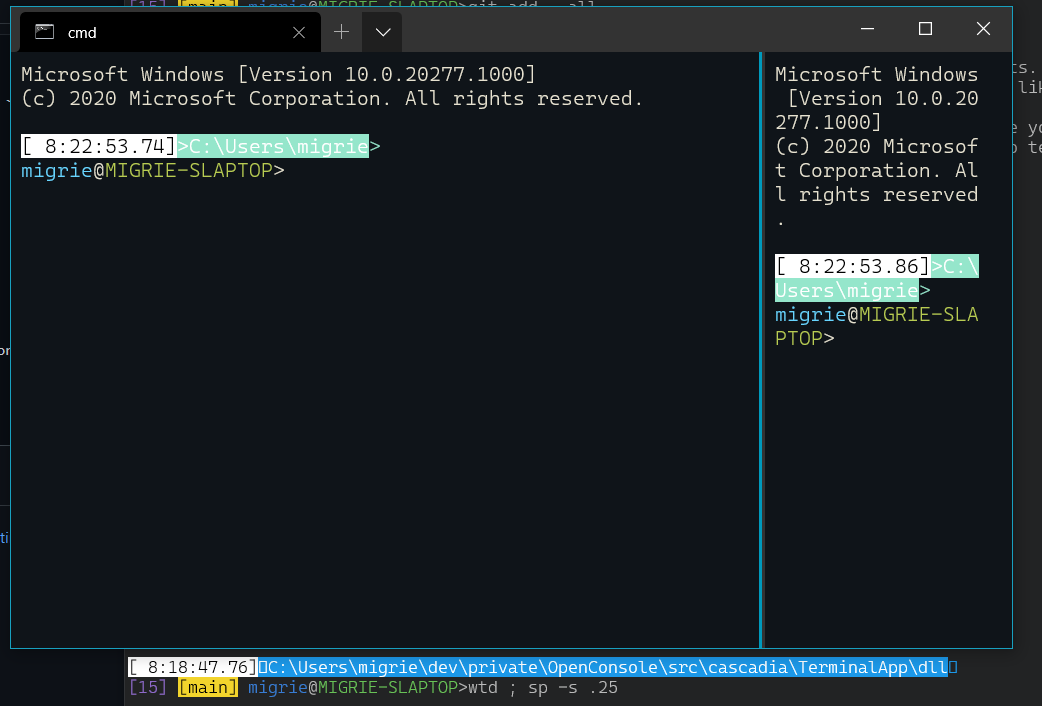 |
| `wt ; sp -s .8` | 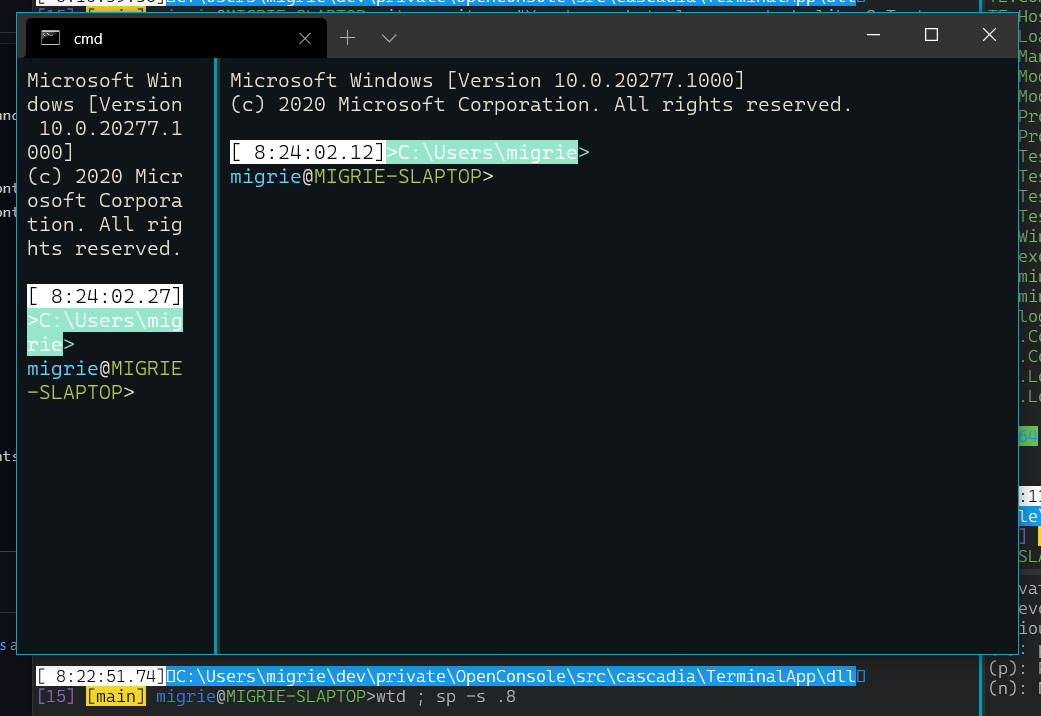 |
| `wt ; sp -s .8 ; sp -H -s .3` | 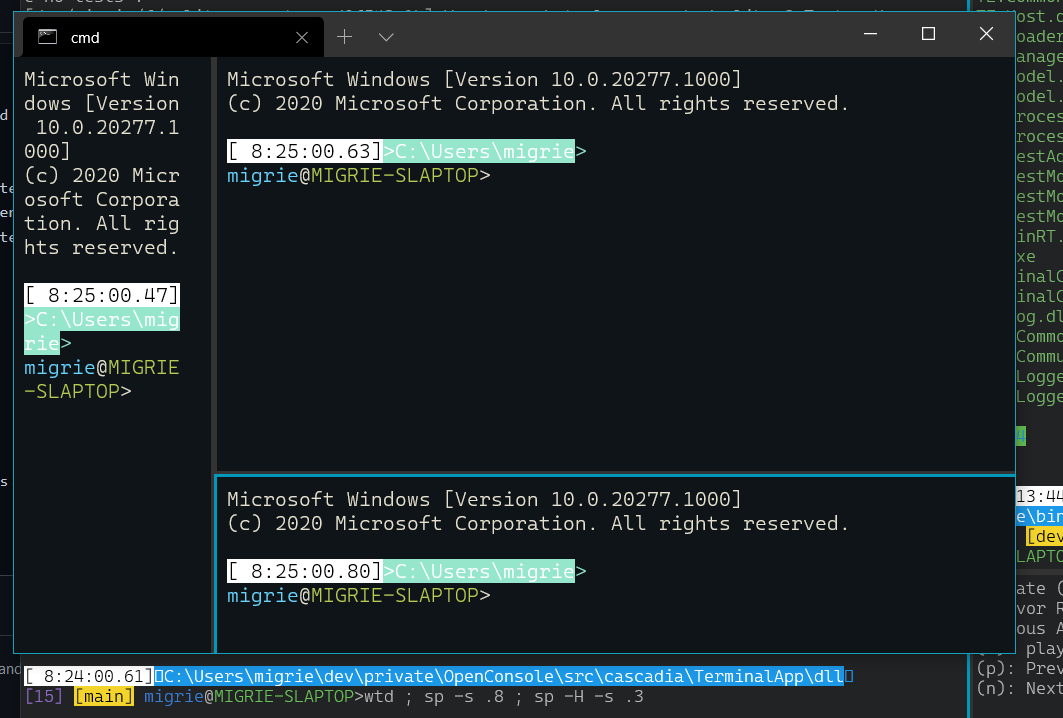 |
## PR Checklist
* [x] Closes #6298
* [x] I work here
* [x] Tests added/passed
* [x] Docs PR: MicrosoftDocs/terminal#208
## Detailed Description of the Pull Request / Additional comments
I went with `size`, `--size,-s` rather than `percent`, because the arg is the (0,1) version of the size, not the (0%,100%) version.
## Validation Steps Performed
Added actions, played with the commandline, ran tests
2020-12-18 04:51:53 +01:00
|
|
|
const float splitSize,
|
|
|
|
|
winrt::Windows::Foundation::Size availableSpace) const
|

Add support for running a `wt` commandline in the curent window WITH A KEYBINDING (#6537)
## Summary of the Pull Request
Adds a execute commandline action (`wt`), which lets a user bind a key to a specific `wt` commandline. This commandline will get parsed and run _in the current window_.
## References
* Related to #4472
* Related to #5400 - I need this for the commandline mode of the Command Palette
* Related to #5970
## PR Checklist
* [x] Closes oh, there's not actually an issue for this.
* [x] I work here
* [x] Tests added/passed
* [ ] Requires documentation to be updated - yes it does
## Detailed Description of the Pull Request / Additional comments
One important part of this change concerns how panes are initialized at runtime. We've had some persistent trouble with initializing multiple panes, because they rely on knowing how big they'll actually be, to be able to determine if they can split again.
We previously worked around this by ignoring the size check when we were in "startup", processing an initial commandline. This PR however requires us to be able to know the initial size of a pane at runtime, but before the parents have necessarily been added to the tree, or had their renderer's set up.
This led to the development of `Pane::PreCalculateCanSplit`, which is very highly similar to `Pane::PreCalculateAutoSplit`. This method attempts to figure out how big a pane _will_ take, before the parent has necessarily laid out.
This also involves a small change to `TermControl`, because if its renderer hasn't been set up yet, it'll always think the font is `{0, fontHeight}`, which will let the Terminal keep splitting in the x direction. This change also makes the TermControl set up a renderer to get the real font size when it hasn't yet been initialized.
## Validation Steps Performed
This was what the json blob I was using for testing evolved into
```json
{
"command": {
"action":"wt",
"commandline": "new-tab cmd.exe /k #work 15 ; split-pane cmd.exe /k #work 15 ; split-pane cmd.exe /k media-commandline ; new-tab powershell dev\\symbols.ps1 ; new-tab -p \"Ubuntu\" ; new-tab -p \"haunter.gif\" ; focus-tab -t 0",
},
"keys": ["ctrl+shift+n"]
}
```
I also added some tests.
# TODO
* [x] Creating a `{ "command": "wt" }` action without a commandline will spawn a new `wt.exe` process?
- Probably should just do nothing for the empty string
2020-07-17 23:05:29 +02:00
|
|
|
{
|

Add `size` param to `splitPane` action, `split-pane` subcommand (#8543)
## Summary of the Pull Request
Adds a `size` parameter to `splitPane`. This takes a `float`, and specifies the portion of the parent pane that should be used to create the new one.
This also adds the param to the `split-pane` subcommand.
### Examples
| commandline | result |
| -- | -- |
| `wt ; sp -s .25` | 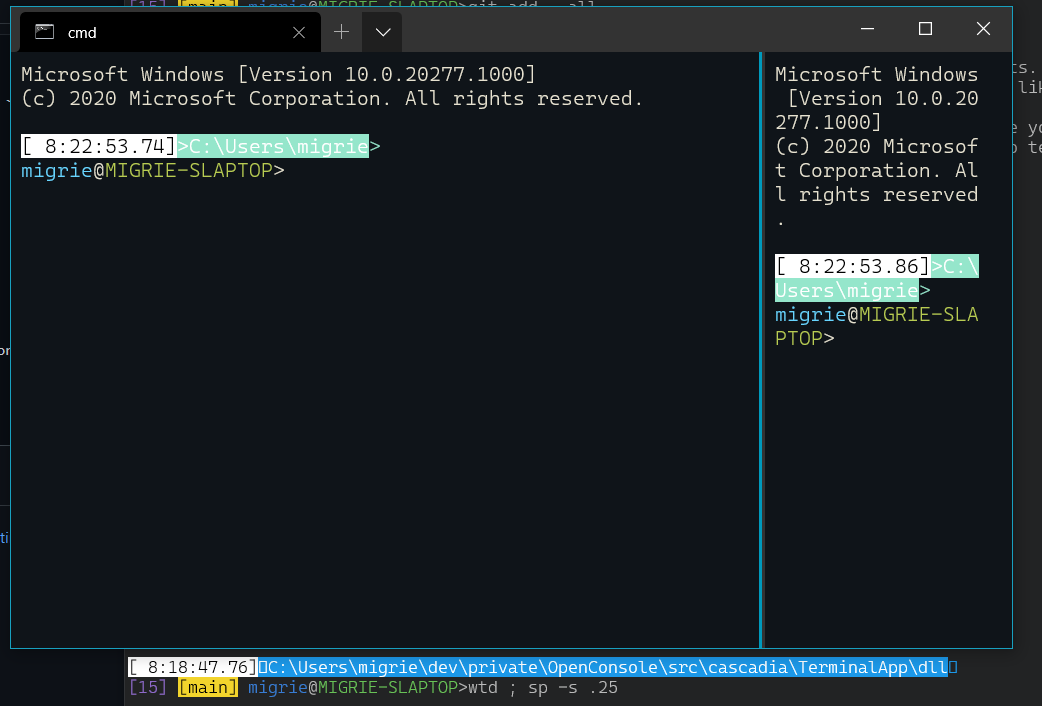 |
| `wt ; sp -s .8` | 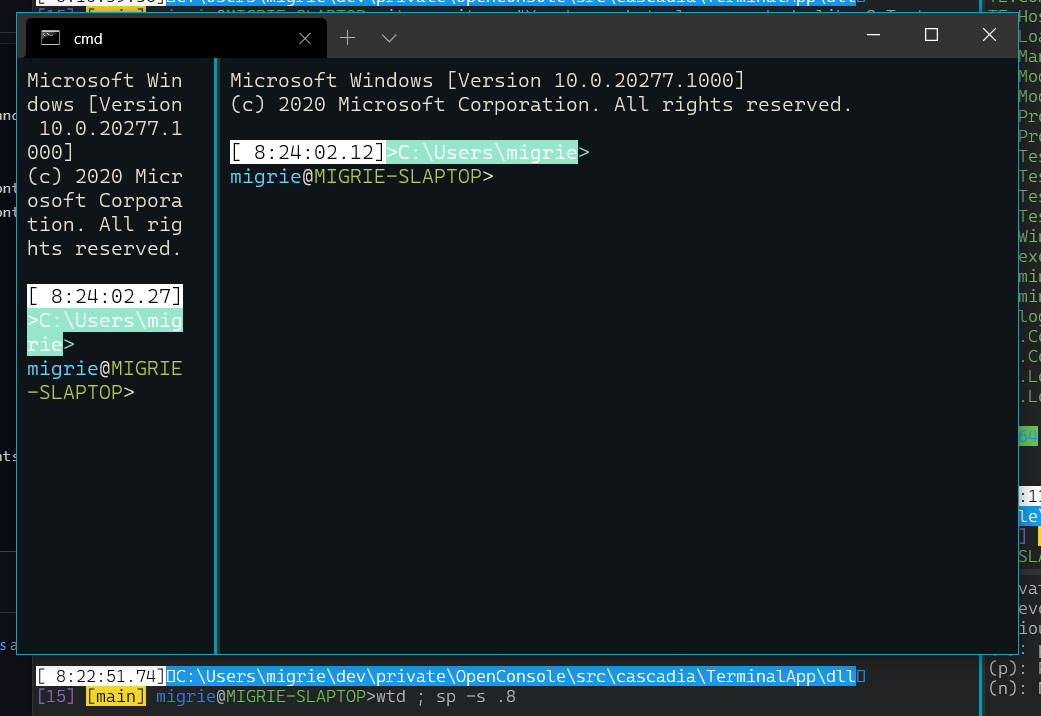 |
| `wt ; sp -s .8 ; sp -H -s .3` | 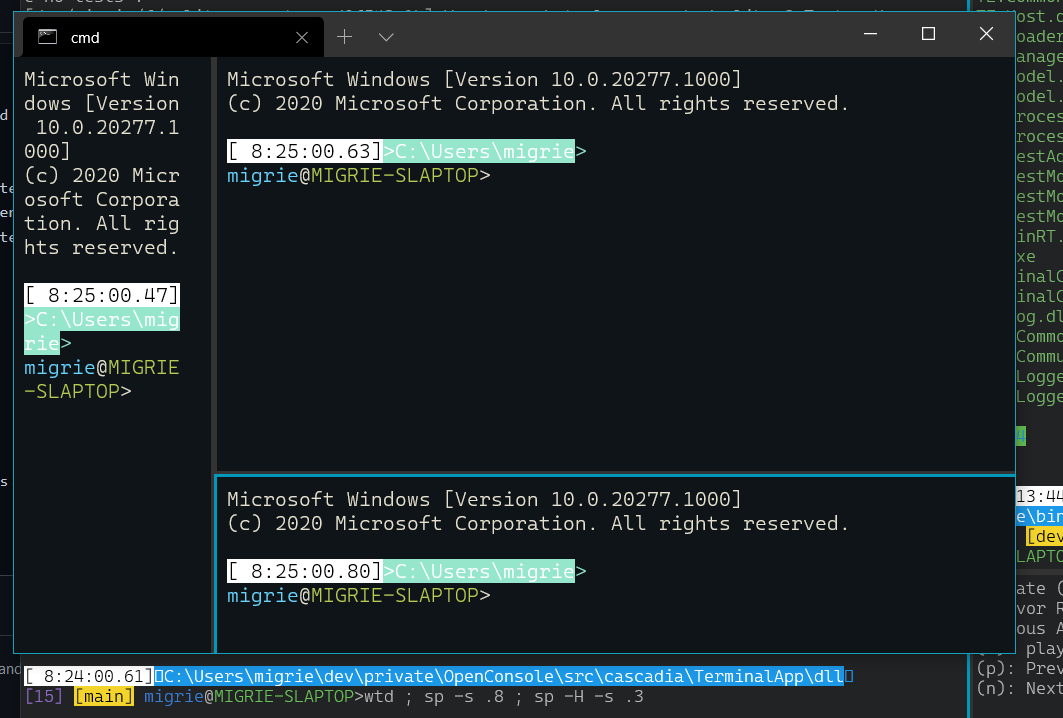 |
## PR Checklist
* [x] Closes #6298
* [x] I work here
* [x] Tests added/passed
* [x] Docs PR: MicrosoftDocs/terminal#208
## Detailed Description of the Pull Request / Additional comments
I went with `size`, `--size,-s` rather than `percent`, because the arg is the (0,1) version of the size, not the (0%,100%) version.
## Validation Steps Performed
Added actions, played with the commandline, ran tests
2020-12-18 04:51:53 +01:00
|
|
|
return _rootPane->PreCalculateCanSplit(_activePane, splitType, splitSize, availableSpace).value_or(false);
|

Add support for running a `wt` commandline in the curent window WITH A KEYBINDING (#6537)
## Summary of the Pull Request
Adds a execute commandline action (`wt`), which lets a user bind a key to a specific `wt` commandline. This commandline will get parsed and run _in the current window_.
## References
* Related to #4472
* Related to #5400 - I need this for the commandline mode of the Command Palette
* Related to #5970
## PR Checklist
* [x] Closes oh, there's not actually an issue for this.
* [x] I work here
* [x] Tests added/passed
* [ ] Requires documentation to be updated - yes it does
## Detailed Description of the Pull Request / Additional comments
One important part of this change concerns how panes are initialized at runtime. We've had some persistent trouble with initializing multiple panes, because they rely on knowing how big they'll actually be, to be able to determine if they can split again.
We previously worked around this by ignoring the size check when we were in "startup", processing an initial commandline. This PR however requires us to be able to know the initial size of a pane at runtime, but before the parents have necessarily been added to the tree, or had their renderer's set up.
This led to the development of `Pane::PreCalculateCanSplit`, which is very highly similar to `Pane::PreCalculateAutoSplit`. This method attempts to figure out how big a pane _will_ take, before the parent has necessarily laid out.
This also involves a small change to `TermControl`, because if its renderer hasn't been set up yet, it'll always think the font is `{0, fontHeight}`, which will let the Terminal keep splitting in the x direction. This change also makes the TermControl set up a renderer to get the real font size when it hasn't yet been initialized.
## Validation Steps Performed
This was what the json blob I was using for testing evolved into
```json
{
"command": {
"action":"wt",
"commandline": "new-tab cmd.exe /k #work 15 ; split-pane cmd.exe /k #work 15 ; split-pane cmd.exe /k media-commandline ; new-tab powershell dev\\symbols.ps1 ; new-tab -p \"Ubuntu\" ; new-tab -p \"haunter.gif\" ; focus-tab -t 0",
},
"keys": ["ctrl+shift+n"]
}
```
I also added some tests.
# TODO
* [x] Creating a `{ "command": "wt" }` action without a commandline will spawn a new `wt.exe` process?
- Probably should just do nothing for the empty string
2020-07-17 23:05:29 +02:00
|
|
|
}
|
2020-08-08 01:11:44 +02:00
|
|
|
|
2021-09-02 16:36:17 +02:00
|
|
|
// Method Description:
|
|
|
|
|
// - Updates the zoomed pane when the focus changes
|
|
|
|
|
// Arguments:
|
|
|
|
|
// - newFocus: the new pane to be zoomed
|
|
|
|
|
// Return Value:
|
|
|
|
|
// - <none>
|
|
|
|
|
void TerminalTab::UpdateZoom(std::shared_ptr<Pane> newFocus)
|
|
|
|
|
{
|
|
|
|
|
// clear the existing content so the old zoomed pane can be added back to the root tree
|
|
|
|
|
Content(nullptr);
|
|
|
|
|
_rootPane->Restore(_zoomedPane);
|
|
|
|
|
_zoomedPane = newFocus;
|
|
|
|
|
_rootPane->Maximize(_zoomedPane);
|
|
|
|
|
Content(_zoomedPane->GetRootElement());
|
|
|
|
|
}
|
|
|
|
|
|
2020-08-08 01:11:44 +02:00
|
|
|
// Method Description:
|
|
|
|
|
// - Toggle our zoom state.
|
|
|
|
|
// * If we're not zoomed, then zoom the active pane, making it take the
|
|
|
|
|
// full size of the tab. We'll achieve this by changing our response to
|

Make Tab an unsealed runtimeclass (and rename it to TabBase) (#8153)
In preparation for the Settings UI, we needed to make some changes to
Tab to abstract out shared, common functionality between different types
of tab. This is the result of that work. All code references to the
settings have been removed or reverted.
Contains changes from #8053, #7802.
The messages below only make sense in the context of the Settings UI,
which this pull request does not bring in. They do, however, provide
valuable information.
From #7802 (@leonMSFT):
> This PR's goal was to add an option to the `OpenSettings` keybinding to
> open the Settings UI in a tab. In order to implement that, a couple of
> changes had to be made to `Tab`, specifically:
>
> - Introduce a tab interface named `ITab`
> - Create/Rename two new Tab classes that implement `ITab` called
> `SettingsTab` and `TerminalTab`
>
From #8053:
> `TerminalTab` and `SettingsTab` share some implementation details. The
> close submenu introduced in #7728 is a good example of functionality
> that is consistent across all tabs. This PR transforms `ITab` from an
> interface, into an [unsealed runtime class] to de-duplicate some
> functionality. Most of the logic from `SettingsTab` was moved there
> because I expect the default behavior of a tab to resemble the
> `SettingsTab` over a `TerminalTab`.
>
> ## References
> Verified that Close submenu work was transferred over (#7728, #7961, #8010).
>
> ## Validation Steps Performed
> Check close submenu on first/last tab when multiple tabs are open.
>
> Closes #7969
>
> [unsealed runtime class]: https://docs.microsoft.com/en-us/uwp/midl-3/intro#base-classes
Co-authored-by: Carlos Zamora <carlos.zamora@microsoft.com>
Co-authored-by: Leon Liang <lelian@microsoft.com>
Co-authored-by: Carlos Zamora <carlos.zamora@microsoft.com>
2020-11-04 19:15:05 +01:00
|
|
|
// Tab::GetTabContent, so that it'll return the zoomed pane only.
|
2020-08-08 01:11:44 +02:00
|
|
|
// * If we're currently zoomed on a pane, un-zoom that pane.
|
|
|
|
|
// Arguments:
|
|
|
|
|
// - <none>
|
|
|
|
|
// Return Value:
|
|
|
|
|
// - <none>
|

Make Tab an unsealed runtimeclass (and rename it to TabBase) (#8153)
In preparation for the Settings UI, we needed to make some changes to
Tab to abstract out shared, common functionality between different types
of tab. This is the result of that work. All code references to the
settings have been removed or reverted.
Contains changes from #8053, #7802.
The messages below only make sense in the context of the Settings UI,
which this pull request does not bring in. They do, however, provide
valuable information.
From #7802 (@leonMSFT):
> This PR's goal was to add an option to the `OpenSettings` keybinding to
> open the Settings UI in a tab. In order to implement that, a couple of
> changes had to be made to `Tab`, specifically:
>
> - Introduce a tab interface named `ITab`
> - Create/Rename two new Tab classes that implement `ITab` called
> `SettingsTab` and `TerminalTab`
>
From #8053:
> `TerminalTab` and `SettingsTab` share some implementation details. The
> close submenu introduced in #7728 is a good example of functionality
> that is consistent across all tabs. This PR transforms `ITab` from an
> interface, into an [unsealed runtime class] to de-duplicate some
> functionality. Most of the logic from `SettingsTab` was moved there
> because I expect the default behavior of a tab to resemble the
> `SettingsTab` over a `TerminalTab`.
>
> ## References
> Verified that Close submenu work was transferred over (#7728, #7961, #8010).
>
> ## Validation Steps Performed
> Check close submenu on first/last tab when multiple tabs are open.
>
> Closes #7969
>
> [unsealed runtime class]: https://docs.microsoft.com/en-us/uwp/midl-3/intro#base-classes
Co-authored-by: Carlos Zamora <carlos.zamora@microsoft.com>
Co-authored-by: Leon Liang <lelian@microsoft.com>
Co-authored-by: Carlos Zamora <carlos.zamora@microsoft.com>
2020-11-04 19:15:05 +01:00
|
|
|
void TerminalTab::ToggleZoom()
|
2020-08-08 01:11:44 +02:00
|
|
|
{
|
|
|
|
|
if (_zoomedPane)
|
|
|
|
|
{
|
|
|
|
|
ExitZoom();
|
|
|
|
|
}
|
|
|
|
|
else
|
|
|
|
|
{
|
|
|
|
|
EnterZoom();
|
|
|
|
|
}
|
|
|
|
|
}
|
2021-08-02 23:04:57 +02:00
|
|
|
|

Make Tab an unsealed runtimeclass (and rename it to TabBase) (#8153)
In preparation for the Settings UI, we needed to make some changes to
Tab to abstract out shared, common functionality between different types
of tab. This is the result of that work. All code references to the
settings have been removed or reverted.
Contains changes from #8053, #7802.
The messages below only make sense in the context of the Settings UI,
which this pull request does not bring in. They do, however, provide
valuable information.
From #7802 (@leonMSFT):
> This PR's goal was to add an option to the `OpenSettings` keybinding to
> open the Settings UI in a tab. In order to implement that, a couple of
> changes had to be made to `Tab`, specifically:
>
> - Introduce a tab interface named `ITab`
> - Create/Rename two new Tab classes that implement `ITab` called
> `SettingsTab` and `TerminalTab`
>
From #8053:
> `TerminalTab` and `SettingsTab` share some implementation details. The
> close submenu introduced in #7728 is a good example of functionality
> that is consistent across all tabs. This PR transforms `ITab` from an
> interface, into an [unsealed runtime class] to de-duplicate some
> functionality. Most of the logic from `SettingsTab` was moved there
> because I expect the default behavior of a tab to resemble the
> `SettingsTab` over a `TerminalTab`.
>
> ## References
> Verified that Close submenu work was transferred over (#7728, #7961, #8010).
>
> ## Validation Steps Performed
> Check close submenu on first/last tab when multiple tabs are open.
>
> Closes #7969
>
> [unsealed runtime class]: https://docs.microsoft.com/en-us/uwp/midl-3/intro#base-classes
Co-authored-by: Carlos Zamora <carlos.zamora@microsoft.com>
Co-authored-by: Leon Liang <lelian@microsoft.com>
Co-authored-by: Carlos Zamora <carlos.zamora@microsoft.com>
2020-11-04 19:15:05 +01:00
|
|
|
void TerminalTab::EnterZoom()
|
2020-08-08 01:11:44 +02:00
|
|
|
{
|
|
|
|
|
_zoomedPane = _activePane;
|
|
|
|
|
_rootPane->Maximize(_zoomedPane);
|
|
|
|
|
// Update the tab header to show the magnifying glass
|
2021-02-10 12:27:29 +01:00
|
|
|
_tabStatus.IsPaneZoomed(true);
|

Fix `exit`ing a zoomed pane (#7973)
## Summary of the Pull Request
Fixes the bug where `exit`ing inside a closed pane would leave the Terminal blank.
Additionally, removes `Tab::GetRootElement` and replaces it with the _observable_ `Tab::Content`. This should be more resilient in the future.
Also adds some tests, though admittedly not for this exact scenario. This scenario requires a cooperating TerminalConnection that I can drive for the sake of testing, and _ain't nobody got time for that_.
## References
* Introduced in #6989
## PR Checklist
* [x] Closes #7252
* [x] I work here
* [x] Tests added/passed 🎉
* [n/a] Requires documentation to be updated
## Detailed Description of the Pull Request / Additional comments
From notes I had left in `Tab.cpp` while I was working on this:
```
OKAY I see what's happening here the ActivePaneChanged Handler in TerminalPage
doesn't re-attach the tab content to the tree, it just updates the title of the
window.
So when the pane is `exit`ed, the pane's control is removed and re-attached to
the parent grid, which _isn't in the XAML tree_. And no one can go tell the
TerminalPage that it needs to re set up the tab content again.
The Page _manually_ does this in a few places, when various pane actions are
about to take place, it'll unzoom. It would be way easier if the Tab could just
manage the content of the page.
Or if the Tab just had a Content that was observable, that when that changed,
the page would auto readjust. That does sound like a LOT of work though.
```
## Validation Steps Performed
Opened panes, closed panes, exited panes, zoomed panes, moved focus between panes, panes, panes, panes
2020-10-21 23:33:56 +02:00
|
|
|
Content(_zoomedPane->GetRootElement());
|
2020-08-08 01:11:44 +02:00
|
|
|
}
|

Make Tab an unsealed runtimeclass (and rename it to TabBase) (#8153)
In preparation for the Settings UI, we needed to make some changes to
Tab to abstract out shared, common functionality between different types
of tab. This is the result of that work. All code references to the
settings have been removed or reverted.
Contains changes from #8053, #7802.
The messages below only make sense in the context of the Settings UI,
which this pull request does not bring in. They do, however, provide
valuable information.
From #7802 (@leonMSFT):
> This PR's goal was to add an option to the `OpenSettings` keybinding to
> open the Settings UI in a tab. In order to implement that, a couple of
> changes had to be made to `Tab`, specifically:
>
> - Introduce a tab interface named `ITab`
> - Create/Rename two new Tab classes that implement `ITab` called
> `SettingsTab` and `TerminalTab`
>
From #8053:
> `TerminalTab` and `SettingsTab` share some implementation details. The
> close submenu introduced in #7728 is a good example of functionality
> that is consistent across all tabs. This PR transforms `ITab` from an
> interface, into an [unsealed runtime class] to de-duplicate some
> functionality. Most of the logic from `SettingsTab` was moved there
> because I expect the default behavior of a tab to resemble the
> `SettingsTab` over a `TerminalTab`.
>
> ## References
> Verified that Close submenu work was transferred over (#7728, #7961, #8010).
>
> ## Validation Steps Performed
> Check close submenu on first/last tab when multiple tabs are open.
>
> Closes #7969
>
> [unsealed runtime class]: https://docs.microsoft.com/en-us/uwp/midl-3/intro#base-classes
Co-authored-by: Carlos Zamora <carlos.zamora@microsoft.com>
Co-authored-by: Leon Liang <lelian@microsoft.com>
Co-authored-by: Carlos Zamora <carlos.zamora@microsoft.com>
2020-11-04 19:15:05 +01:00
|
|
|
void TerminalTab::ExitZoom()
|
2020-08-08 01:11:44 +02:00
|
|
|
{
|
|
|
|
|
_rootPane->Restore(_zoomedPane);
|
|
|
|
|
_zoomedPane = nullptr;
|
|
|
|
|
// Update the tab header to hide the magnifying glass
|
2021-02-10 12:27:29 +01:00
|
|
|
_tabStatus.IsPaneZoomed(false);
|

Fix `exit`ing a zoomed pane (#7973)
## Summary of the Pull Request
Fixes the bug where `exit`ing inside a closed pane would leave the Terminal blank.
Additionally, removes `Tab::GetRootElement` and replaces it with the _observable_ `Tab::Content`. This should be more resilient in the future.
Also adds some tests, though admittedly not for this exact scenario. This scenario requires a cooperating TerminalConnection that I can drive for the sake of testing, and _ain't nobody got time for that_.
## References
* Introduced in #6989
## PR Checklist
* [x] Closes #7252
* [x] I work here
* [x] Tests added/passed 🎉
* [n/a] Requires documentation to be updated
## Detailed Description of the Pull Request / Additional comments
From notes I had left in `Tab.cpp` while I was working on this:
```
OKAY I see what's happening here the ActivePaneChanged Handler in TerminalPage
doesn't re-attach the tab content to the tree, it just updates the title of the
window.
So when the pane is `exit`ed, the pane's control is removed and re-attached to
the parent grid, which _isn't in the XAML tree_. And no one can go tell the
TerminalPage that it needs to re set up the tab content again.
The Page _manually_ does this in a few places, when various pane actions are
about to take place, it'll unzoom. It would be way easier if the Tab could just
manage the content of the page.
Or if the Tab just had a Content that was observable, that when that changed,
the page would auto readjust. That does sound like a LOT of work though.
```
## Validation Steps Performed
Opened panes, closed panes, exited panes, zoomed panes, moved focus between panes, panes, panes, panes
2020-10-21 23:33:56 +02:00
|
|
|
Content(_rootPane->GetRootElement());
|
2020-08-08 01:11:44 +02:00
|
|
|
}
|
|
|
|
|
|

Make Tab an unsealed runtimeclass (and rename it to TabBase) (#8153)
In preparation for the Settings UI, we needed to make some changes to
Tab to abstract out shared, common functionality between different types
of tab. This is the result of that work. All code references to the
settings have been removed or reverted.
Contains changes from #8053, #7802.
The messages below only make sense in the context of the Settings UI,
which this pull request does not bring in. They do, however, provide
valuable information.
From #7802 (@leonMSFT):
> This PR's goal was to add an option to the `OpenSettings` keybinding to
> open the Settings UI in a tab. In order to implement that, a couple of
> changes had to be made to `Tab`, specifically:
>
> - Introduce a tab interface named `ITab`
> - Create/Rename two new Tab classes that implement `ITab` called
> `SettingsTab` and `TerminalTab`
>
From #8053:
> `TerminalTab` and `SettingsTab` share some implementation details. The
> close submenu introduced in #7728 is a good example of functionality
> that is consistent across all tabs. This PR transforms `ITab` from an
> interface, into an [unsealed runtime class] to de-duplicate some
> functionality. Most of the logic from `SettingsTab` was moved there
> because I expect the default behavior of a tab to resemble the
> `SettingsTab` over a `TerminalTab`.
>
> ## References
> Verified that Close submenu work was transferred over (#7728, #7961, #8010).
>
> ## Validation Steps Performed
> Check close submenu on first/last tab when multiple tabs are open.
>
> Closes #7969
>
> [unsealed runtime class]: https://docs.microsoft.com/en-us/uwp/midl-3/intro#base-classes
Co-authored-by: Carlos Zamora <carlos.zamora@microsoft.com>
Co-authored-by: Leon Liang <lelian@microsoft.com>
Co-authored-by: Carlos Zamora <carlos.zamora@microsoft.com>
2020-11-04 19:15:05 +01:00
|
|
|
bool TerminalTab::IsZoomed()
|
2020-08-08 01:11:44 +02:00
|
|
|
{
|
|
|
|
|
return _zoomedPane != nullptr;
|
|
|
|
|
}
|
|
|
|
|
|
2021-02-08 19:03:55 +01:00
|
|
|
// Method Description:
|
|
|
|
|
// - Toggle read-only mode on the active pane
|
|
|
|
|
void TerminalTab::TogglePaneReadOnly()
|
|
|
|
|
{
|
|
|
|
|
auto control = GetActiveTerminalControl();
|
|
|
|
|
if (control)
|
|
|
|
|
{
|
|
|
|
|
control.ToggleReadOnly();
|
|
|
|
|
}
|
|
|
|
|
}
|
|
|
|
|
|
|
|
|
|
// Method Description:
|
|
|
|
|
// - Calculates if the tab is read-only.
|
|
|
|
|
// The tab is considered read-only if one of the panes is read-only.
|
|
|
|
|
// If after the calculation the tab is read-only we hide the close button on the tab view item
|
|
|
|
|
void TerminalTab::_RecalculateAndApplyReadOnly()
|
|
|
|
|
{
|
|
|
|
|
const auto control = GetActiveTerminalControl();
|
|
|
|
|
if (control)
|
|
|
|
|
{
|
2021-02-10 12:27:29 +01:00
|
|
|
const auto isReadOnlyActive = control.ReadOnly();
|
|
|
|
|
_tabStatus.IsReadOnlyActive(isReadOnlyActive);
|
2021-02-08 19:03:55 +01:00
|
|
|
}
|
|
|
|
|
|
|
|
|
|
ReadOnly(_rootPane->ContainsReadOnly());
|
|
|
|
|
TabViewItem().IsClosable(!ReadOnly());
|
|
|
|
|
}
|
|
|
|
|
|
|
|
|
|
std::shared_ptr<Pane> TerminalTab::GetActivePane() const
|
|
|
|
|
{
|
|
|
|
|
return _activePane;
|
|
|
|
|
}
|
|
|
|
|
|
2021-01-25 23:50:21 +01:00
|
|
|
// Method Description:
|
|
|
|
|
// - Creates a text for the title run in the tool tip by returning tab title
|
|
|
|
|
// or <profile name>: <tab title> in the case the profile name differs from the title
|
|
|
|
|
// Arguments:
|
|
|
|
|
// - <none>
|
|
|
|
|
// Return Value:
|
|
|
|
|
// - The value to populate in the title run of the tool tip
|
|
|
|
|
winrt::hstring TerminalTab::_CreateToolTipTitle()
|
|
|
|
|
{
|
|
|
|
|
if (const auto& control{ GetActiveTerminalControl() })
|
|
|
|
|
{
|
|
|
|
|
const auto profileName{ control.Settings().ProfileName() };
|
|
|
|
|
if (profileName != Title())
|
|
|
|
|
{
|
|
|
|
|
return fmt::format(L"{}: {}", profileName, Title()).data();
|
|
|
|
|
}
|
|
|
|
|
}
|
|
|
|
|
|
|
|
|
|
return Title();
|
|
|
|
|
}
|
|
|
|
|
|

Make Tab an unsealed runtimeclass (and rename it to TabBase) (#8153)
In preparation for the Settings UI, we needed to make some changes to
Tab to abstract out shared, common functionality between different types
of tab. This is the result of that work. All code references to the
settings have been removed or reverted.
Contains changes from #8053, #7802.
The messages below only make sense in the context of the Settings UI,
which this pull request does not bring in. They do, however, provide
valuable information.
From #7802 (@leonMSFT):
> This PR's goal was to add an option to the `OpenSettings` keybinding to
> open the Settings UI in a tab. In order to implement that, a couple of
> changes had to be made to `Tab`, specifically:
>
> - Introduce a tab interface named `ITab`
> - Create/Rename two new Tab classes that implement `ITab` called
> `SettingsTab` and `TerminalTab`
>
From #8053:
> `TerminalTab` and `SettingsTab` share some implementation details. The
> close submenu introduced in #7728 is a good example of functionality
> that is consistent across all tabs. This PR transforms `ITab` from an
> interface, into an [unsealed runtime class] to de-duplicate some
> functionality. Most of the logic from `SettingsTab` was moved there
> because I expect the default behavior of a tab to resemble the
> `SettingsTab` over a `TerminalTab`.
>
> ## References
> Verified that Close submenu work was transferred over (#7728, #7961, #8010).
>
> ## Validation Steps Performed
> Check close submenu on first/last tab when multiple tabs are open.
>
> Closes #7969
>
> [unsealed runtime class]: https://docs.microsoft.com/en-us/uwp/midl-3/intro#base-classes
Co-authored-by: Carlos Zamora <carlos.zamora@microsoft.com>
Co-authored-by: Leon Liang <lelian@microsoft.com>
Co-authored-by: Carlos Zamora <carlos.zamora@microsoft.com>
2020-11-04 19:15:05 +01:00
|
|
|
DEFINE_EVENT(TerminalTab, ActivePaneChanged, _ActivePaneChangedHandlers, winrt::delegate<>);
|
|
|
|
|
DEFINE_EVENT(TerminalTab, ColorSelected, _colorSelected, winrt::delegate<winrt::Windows::UI::Color>);
|
|
|
|
|
DEFINE_EVENT(TerminalTab, ColorCleared, _colorCleared, winrt::delegate<>);
|
2020-11-18 23:55:10 +01:00
|
|
|
DEFINE_EVENT(TerminalTab, TabRaiseVisualBell, _TabRaiseVisualBellHandlers, winrt::delegate<>);
|
2021-03-08 13:16:56 +01:00
|
|
|
DEFINE_EVENT(TerminalTab, DuplicateRequested, _DuplicateRequestedHandlers, winrt::delegate<>);
|
2021-08-05 15:46:24 +02:00
|
|
|
DEFINE_EVENT(TerminalTab, SplitTabRequested, _SplitTabRequestedHandlers, winrt::delegate<>);
|
2021-08-31 21:36:43 +02:00
|
|
|
DEFINE_EVENT(TerminalTab, ExportTabRequested, _ExportTabRequestedHandlers, winrt::delegate<>);
|
2019-07-19 02:23:40 +02:00
|
|
|
}
|