2020-01-27 16:34:12 +01:00
|
|
|
// Copyright (c) Microsoft Corporation.
|
|
|
|
|
// Licensed under the MIT license.
|
|
|
|
|
|
|
|
|
|
#include "pch.h"
|
|
|
|
|
#include "AppCommandlineArgs.h"
|
2020-11-20 05:36:18 +01:00
|
|
|
#include "../types/inc/utils.hpp"
|
2020-01-31 02:13:38 +01:00
|
|
|
#include <LibraryResources.h>
|
2020-01-27 16:34:12 +01:00
|
|
|
|
2020-10-06 18:56:59 +02:00
|
|
|
using namespace winrt::Microsoft::Terminal::Settings::Model;
|
2020-01-27 16:34:12 +01:00
|
|
|
using namespace TerminalApp;
|
|
|
|
|
|
ci: run spell check in CI, fix remaining issues (#4799)
This commit introduces a github action to check our spelling and fixes
the following misspelled words so that we come up green.
It also renames TfEditSes to TfEditSession, because Ses is not a word.
currently, excerpt, fallthrough, identified, occurred, propagate,
provided, rendered, resetting, separate, succeeded, successfully,
terminal, transferred, adheres, breaks, combining, preceded,
architecture, populated, previous, setter, visible, window, within,
appxmanifest, hyphen, control, offset, powerpoint, suppress, parsing,
prioritized, aforementioned, check in, build, filling, indices, layout,
mapping, trying, scroll, terabyte, vetoes, viewport, whose
2020-03-25 19:02:53 +01:00
|
|
|
// Either a ; at the start of a line, or a ; preceded by any non-\ char.
|
2020-01-27 16:34:12 +01:00
|
|
|
const std::wregex AppCommandlineArgs::_commandDelimiterRegex{ LR"(^;|[^\\];)" };
|
|
|
|
|
|
|
|
|
|
AppCommandlineArgs::AppCommandlineArgs()
|
|
|
|
|
{
|
|
|
|
|
_buildParser();
|
|
|
|
|
_resetStateToDefault();
|
|
|
|
|
}
|
|
|
|
|
|
|
|
|
|
// Method Description:
|
|
|
|
|
// - Attempt to parse a given command as a single commandline. If the command
|
|
|
|
|
// doesn't have a subcommand, we'll try parsing the commandline again, as a
|
|
|
|
|
// new-tab command.
|
|
|
|
|
// - Actions generated by this command are added to our _startupActions list.
|
|
|
|
|
// Arguments:
|
|
|
|
|
// - command: The individual commandline to parse as a command.
|
|
|
|
|
// Return Value:
|
|
|
|
|
// - 0 if the commandline was successfully parsed
|
|
|
|
|
// - nonzero return values are defined in CLI::ExitCodes
|
|
|
|
|
int AppCommandlineArgs::ParseCommand(const Commandline& command)
|
|
|
|
|
{
|
|
|
|
|
const int argc = static_cast<int>(command.Argc());
|
|
|
|
|
|
|
|
|
|
// Stash a pointer to the current Commandline instance we're parsing.
|
|
|
|
|
// When we're trying to parse the commandline for a new-tab/split-pane
|
|
|
|
|
// subcommand, we'll need to inspect the original Args from this
|
|
|
|
|
// Commandline to find the entirety of the commandline args for the new
|
|
|
|
|
// terminal instance. Discard the pointer when we leave this method. The
|
|
|
|
|
// pointer will be safe for usage, since the parse callback will be
|
|
|
|
|
// executed on the same thread, higher on the stack.
|
|
|
|
|
_currentCommandline = &command;
|
|
|
|
|
auto clearPointer = wil::scope_exit([this]() { _currentCommandline = nullptr; });
|
|
|
|
|
try
|
|
|
|
|
{
|
|
|
|
|
// CLI11 needs a mutable vector<string>, so copy out the args here.
|
|
|
|
|
// * When we're using the vector<string> parse(), it also expects that
|
|
|
|
|
// there isn't a leading executable name in the args, so slice that
|
|
|
|
|
// out.
|
|
|
|
|
// - In AppCommandlineArgs::BuildCommands, we'll make sure each
|
|
|
|
|
// subsequent command in a single commandline starts with a wt.exe.
|
|
|
|
|
// Our very first argument might not be "wt.exe", it could be `wt`,
|
|
|
|
|
// or `wtd.exe`, etc. Regardless, we want to ignore the first arg of
|
|
|
|
|
// every Commandline
|
|
|
|
|
// * Not only that, but this particular overload of parse() wants the
|
|
|
|
|
// args _reversed_ here.
|
|
|
|
|
std::vector<std::string> args{ command.Args().begin() + 1, command.Args().end() };
|
|
|
|
|
std::reverse(args.begin(), args.end());
|
|
|
|
|
|
|
|
|
|
// Revert our state to the initial state. As this function can be called
|
|
|
|
|
// multiple times during the parsing of a single commandline (once for each
|
|
|
|
|
// sub-command), we don't want the leftover state from previous calls to
|
|
|
|
|
// pollute this run's state.
|
|
|
|
|
_resetStateToDefault();
|
|
|
|
|
|
|
|
|
|
// Manually check for the "/?" or "-?" flags, to manually trigger the help text.
|
|
|
|
|
if (argc == 2 && (NixHelpFlag == til::at(command.Args(), 1) || WindowsHelpFlag == til::at(command.Args(), 1)))
|
|
|
|
|
{
|
|
|
|
|
throw CLI::CallForHelp();
|
|
|
|
|
}
|
|
|
|
|
|
2020-11-18 22:04:35 +01:00
|
|
|
// attempt to parse the commandline prefix of the form [options][subcommand]
|
2020-01-27 16:34:12 +01:00
|
|
|
_app.parse(args);
|
2020-11-18 22:04:35 +01:00
|
|
|
auto remainingParams = _app.remaining_size();
|
2020-01-27 16:34:12 +01:00
|
|
|
|
|
|
|
|
// If we parsed the commandline, and _no_ subcommands were provided, try
|
2020-11-18 22:04:35 +01:00
|
|
|
// parse the remaining suffix as a "new-tab" command.
|
2020-01-27 16:34:12 +01:00
|
|
|
if (_noCommandsProvided())
|
|
|
|
|
{
|
|
|
|
|
_newTabCommand.subcommand->parse(args);
|
2020-11-18 22:04:35 +01:00
|
|
|
remainingParams = _newTabCommand.subcommand->remaining_size();
|
|
|
|
|
}
|
|
|
|
|
|
|
|
|
|
// if after parsing the prefix and (optionally) the implicit tab subcommand
|
|
|
|
|
// we still have unparsed parameters we need to fail
|
|
|
|
|
if (remainingParams > 0)
|
|
|
|
|
{
|
|
|
|
|
throw CLI::ExtrasError(args);
|
2020-01-27 16:34:12 +01:00
|
|
|
}
|
|
|
|
|
}
|
|
|
|
|
catch (const CLI::ParseError& e)
|
|
|
|
|
{
|
2020-11-18 22:04:35 +01:00
|
|
|
return _handleExit(_app, e);
|
2020-01-27 16:34:12 +01:00
|
|
|
}
|
|
|
|
|
return 0;
|
|
|
|
|
}
|
|
|
|
|
|
|
|
|
|
// Method Description:
|
|
|
|
|
// - Calls App::exit() for the provided command, and collects it's output into
|
|
|
|
|
// our _exitMessage buffer.
|
|
|
|
|
// Arguments:
|
|
|
|
|
// - command: Either the root App object, or a subcommand for which to call exit() on.
|
|
|
|
|
// - e: the CLI::Error to process as the exit reason for parsing.
|
|
|
|
|
// Return Value:
|
|
|
|
|
// - 0 if the command exited successfully
|
|
|
|
|
// - nonzero return values are defined in CLI::ExitCodes
|
|
|
|
|
int AppCommandlineArgs::_handleExit(const CLI::App& command, const CLI::Error& e)
|
|
|
|
|
{
|
|
|
|
|
// Create some streams to collect the output that would otherwise go to stdout.
|
|
|
|
|
std::ostringstream out;
|
|
|
|
|
std::ostringstream err;
|
|
|
|
|
const auto result = command.exit(e, out, err);
|
|
|
|
|
// I believe only CallForHelp will return 0
|
|
|
|
|
if (result == 0)
|
|
|
|
|
{
|
|
|
|
|
_exitMessage = out.str();
|
|
|
|
|
}
|
|
|
|
|
else
|
|
|
|
|
{
|
|
|
|
|
_exitMessage = err.str();
|
|
|
|
|
}
|
2020-05-04 22:56:15 +02:00
|
|
|
|
|
|
|
|
// We're displaying an error message - we should always exit instead of
|
|
|
|
|
// actually starting the Terminal.
|
|
|
|
|
_shouldExitEarly = true;
|
|
|
|
|
|
2020-01-27 16:34:12 +01:00
|
|
|
return result;
|
|
|
|
|
}
|
|
|
|
|
|
|
|
|
|
// Method Description:
|
|
|
|
|
// - Add each subcommand and options to the commandline parser.
|
|
|
|
|
// Arguments:
|
|
|
|
|
// - <none>
|
|
|
|
|
// Return Value:
|
|
|
|
|
// - <none>
|
|
|
|
|
void AppCommandlineArgs::_buildParser()
|
|
|
|
|
{
|
2020-11-18 22:04:35 +01:00
|
|
|
// We define or parser as a prefix command, to support "implicit new tab subcommand" scenario.
|
|
|
|
|
// In this scenario we will try to parse the prefix that contains parameters like launch mode,
|
|
|
|
|
// but will not encounter an explicit command.
|
|
|
|
|
// Instead we will encounter an argument that doesn't belong to the prefix indicating the prefix is over.
|
|
|
|
|
// Then we will try to parse the remaining arguments as a new tab subcommand.
|
|
|
|
|
// E.g., for "wt.exe -M -d c:/", we will use -M for the launch mode, but once we will encounter -d
|
|
|
|
|
// we will know that the prefix is over and try to handle the suffix as a new tab subcommand
|
|
|
|
|
_app.prefix_command();
|
|
|
|
|
|
2020-06-01 23:57:30 +02:00
|
|
|
// -v,--version: Displays version info
|
2020-05-04 22:56:15 +02:00
|
|
|
auto versionCallback = [this](int64_t /*count*/) {
|
2020-10-06 18:56:59 +02:00
|
|
|
// Set our message to display the application name and the current version.
|
|
|
|
|
_exitMessage = fmt::format("{0}\n{1}",
|
|
|
|
|
til::u16u8(CascadiaSettings::ApplicationDisplayName()),
|
|
|
|
|
til::u16u8(CascadiaSettings::ApplicationVersion()));
|
|
|
|
|
// Theoretically, we don't need to exit now, since this isn't really
|
|
|
|
|
// an error case. However, in practice, it feels weird to have `wt
|
|
|
|
|
// -v` open a new tab, and makes enough sense that `wt -v ;
|
|
|
|
|
// split-pane` (or whatever) just displays the version and exits.
|
|
|
|
|
_shouldExitEarly = true;
|
2020-05-04 22:56:15 +02:00
|
|
|
};
|
|
|
|
|
_app.add_flag_function("-v,--version", versionCallback, RS_A(L"CmdVersionDesc"));
|
|
|
|
|
|
2020-10-15 00:19:51 +02:00
|
|
|
// Launch mode related flags
|
2020-06-01 23:57:30 +02:00
|
|
|
// -M,--maximized: Maximizes the window on launch
|
|
|
|
|
// -F,--fullscreen: Fullscreens the window on launch
|
2020-10-15 00:19:51 +02:00
|
|
|
// -f,--focus: Sets the terminal into the Focus mode
|
|
|
|
|
// While fullscreen excludes both maximized and focus mode, the user can combine between the maximized and focused (-fM)
|
2020-06-01 23:57:30 +02:00
|
|
|
auto maximizedCallback = [this](int64_t /*count*/) {
|
2020-10-15 00:19:51 +02:00
|
|
|
_launchMode = (_launchMode.has_value() && _launchMode.value() == LaunchMode::FocusMode) ?
|
|
|
|
|
LaunchMode::MaximizedFocusMode :
|
|
|
|
|
LaunchMode::MaximizedMode;
|
2020-06-01 23:57:30 +02:00
|
|
|
};
|
|
|
|
|
auto fullscreenCallback = [this](int64_t /*count*/) {
|
2020-10-15 00:19:51 +02:00
|
|
|
_launchMode = LaunchMode::FullscreenMode;
|
2020-06-01 23:57:30 +02:00
|
|
|
};
|
2020-10-15 00:19:51 +02:00
|
|
|
auto focusCallback = [this](int64_t /*count*/) {
|
|
|
|
|
_launchMode = (_launchMode.has_value() && _launchMode.value() == LaunchMode::MaximizedMode) ?
|
|
|
|
|
LaunchMode::MaximizedFocusMode :
|
|
|
|
|
LaunchMode::FocusMode;
|
|
|
|
|
};
|
|
|
|
|
|
2020-06-01 23:57:30 +02:00
|
|
|
auto maximized = _app.add_flag_function("-M,--maximized", maximizedCallback, RS_A(L"CmdMaximizedDesc"));
|
|
|
|
|
auto fullscreen = _app.add_flag_function("-F,--fullscreen", fullscreenCallback, RS_A(L"CmdFullscreenDesc"));
|
2020-10-15 00:19:51 +02:00
|
|
|
auto focus = _app.add_flag_function("-f,--focus", focusCallback, RS_A(L"CmdFocusDesc"));
|
2020-06-01 23:57:30 +02:00
|
|
|
maximized->excludes(fullscreen);
|
2020-10-15 00:19:51 +02:00
|
|
|
focus->excludes(fullscreen);
|
2020-06-01 23:57:30 +02:00
|
|
|
|

Add support for naming windows with the `-w` parameter (#9300)
This finishes the implementation of `--window` to also accept a string
as the "name" of the window. So you can say
```sh
wt -w foo new-tab
wt -w foo split-pane
```
and have both those commands execute in the same window, the one named
"foo". This is just slightly more ergonomic than manually using the IDs
of windows. In the future, I'll be working on renaming windows, and
displaying these names.
> #### `--window,-w <window-id>`
> Run these commands in the given Windows Terminal session. This enables opening
> new tabs, splits, etc. in already running Windows Terminal windows.
> * If `window-id` is `0`, run the given commands in _the current window_.
> * If `window-id` is a negative number, or the reserved name `new`, run the
> commands in a _new_ Terminal window.
> * If `window-id` is the ID or name of an existing window, then run the
> commandline in that window.
> * If `window-id` is _not_ the ID or name of an existing window, create a new
> window. That window will be assigned the ID or name provided in the
> commandline. The provided subcommands will be run in that new window.
> * If `window-id` is omitted, then obey the value of `windowingBehavior` when
> determining which window to run the command in.
Before this PR, I think we didn't actually properly support assigning
the id with `wt -w 12345`. If `12345` didn't exist, it would make a new
window, but just assign it the next id, not assign it 12345.
## References
* #4472, #8135
* https://github.com/microsoft/terminal/projects/5
## Validation Steps Performed
Ran tests
Messed with naming windows, working as expected.
Closes https://github.com/microsoft/terminal/projects/5#card-51431478
2021-03-17 20:28:01 +01:00
|
|
|
_app.add_option("-w,--window",
|
|
|
|
|
_windowTarget,
|
|
|
|
|
RS_A(L"CmdWindowTargetArgDesc"));
|

Add support for running a commandline in another WT window (#8898)
## Summary of the Pull Request
**If you're reading this PR and haven't signed off on #8135, go there first.**

This provides the basic parts of the implementation of #4472. Namely:
* We add support for the `--window,-w <window-id>` argument to `wt.exe`, to allow a commandline to be given to another window.
* If `window-id` is `0`, run the given commands in _the current window_.
* If `window-id` is a negative number, run the commands in a _new_ Terminal window.
* If `window-id` is the ID of an existing window, then run the commandline in that window.
* If `window-id` is _not_ the ID of an existing window, create a new window. That window will be assigned the ID provided in the commandline. The provided subcommands will be run in that new window.
* If `window-id` is omitted, then create a new window.
## References
* Spec: #8135
* Megathread: #5000
* Project: projects/5
## PR Checklist
* [x] Closes #4472
* [x] I work here
* [x] Tests added/passed
* [ ] Requires documentation to be updated - **sure does**
## Detailed Description of the Pull Request / Additional comments
Note that `wt -w 1 -d c:\foo cmd.exe` does work, by causing window 1 to change
There are limitations, and there are plenty of things to work on in the future:
* [ ] We don't support names for windows yet
* [ ] We don't support window glomming by default, or a setting to configure what happens when `-w` is omitted. I thought it best to lay the groundwork first, then come back to that.
* [ ] `-w 0` currently just uses the "last activated" window, not "the current". There's more follow-up work to try and smartly find the actual window we're being called from.
* [ ] Basically anything else that's listed in projects/5.
I'm cutting this PR where it currently is, because this is already a huge PR. I believe the remaining tasks will all be easier to land, once this is in.
## Validation Steps Performed
I've been creating windows, and closing them, and running cmdlines for a while now. I'm gonna keep doing that while the PR is open, till no bugs remain.
# TODOs
* [x] There are a bunch of `GetID`, `GetPID` calls that aren't try/caught 😬
- [x] `Monarch.cpp`
- [x] `Peasant.cpp`
- [x] `WindowManager.cpp`
- [x] `AppHost.cpp`
* [x] If the monarch gets hung, then _you can't launch any Terminals_ 😨 We should handle this gracefully.
- Proposed idea: give the Monarch some time to respond to a proposal for a commandline. If there's no response in that timeframe, this window is now a _hermit_, outside of society entirely. It can't be elected Monarch. It can't receive command lines. It has no ID.
- Could we gracefully recover from such a state? maybe, probably not though.
- Same deal if a peasant hangs, it could end up hanging the monarch, right? Like if you do `wt -w 2`, and `2` is hung, then does the monarch get hung waiting on the hung peasant?
- After talking with @miniksa, **we're gonna punt this from the initial implementation**. If people legit hit this in the wild, we'll fix it then.
2021-02-10 12:28:09 +01:00
|
|
|
|
2020-06-01 23:57:30 +02:00
|
|
|
// Subcommands
|
2020-01-27 16:34:12 +01:00
|
|
|
_buildNewTabParser();
|
|
|
|
|
_buildSplitPaneParser();
|
|
|
|
|
_buildFocusTabParser();
|

Add a `move-focus` subcommand (#8546)
## Summary of the Pull Request
Adds support for the `move-focus` subcommand to `wt.exe`. This subcommand works _exactly_ like `moveFocus(up|down|left|right)`.
## References
* Will surely conflict with #8183
* Is goodness even in the world where #5464 exists
## PR Checklist
* [x] Closes #6580
* [x] I work here
* [x] Tests added/passed
* [x] Docs PR: MicrosoftDocs/terminal#209
## Detailed Description of the Pull Request / Additional comments
Bear with me, I wrote this before paternity leave, so code might be a bit stale.
Oddly, after startup, this _does not_ leave the focus on the pane you moved to. If you `move-focus` during startup, at the end of startup, we'll still focus a _random_ pane. This is because the terminal still auto-focus a TermControl when it's done with layout. While we'll maintain the active control just fine during the startup, at the end of startup, all the controls will complete layout in a random order.
This is no different than the startup right now. `wt sp ; sp ; sp` will focus a random pane at the end. This is left for a future someone to fix
This is also subject to #2398 / #4692. Moving in a direction isn't _totally_ reliable currently. `focus-pane -t ID` will certainly be more reliable, but this will work in the meantime?
## Validation Steps Performed
Opened probably 100 terminals, confirmed that the layout was always correct. Final focused pane was random, but the layout was right.
2021-01-11 19:37:05 +01:00
|
|
|
_buildMoveFocusParser();
|

Preliminary work to add Swap Panes functionality (GH Issues 1000, 4922) (#10638)
<!-- Enter a brief description/summary of your PR here. What does it fix/what does it change/how was it tested (even manually, if necessary)? -->
## Summary of the Pull Request
Add functionality to swap a pane with an adjacent (Up/Down/Left/Right) neighbor.
<!-- Other than the issue solved, is this relevant to any other issues/existing PRs? -->
## References
This work potentially touches on: #1000 #2398 and #4922
<!-- Please review the items on the PR checklist before submitting-->
## PR Checklist
* [x] Closes a component of #1000 (partially, comment), #4922 (partially, `SwapPanes` function is added but not hooked up, no detach functionality)
* [x] CLA signed. If not, go over [here](https://cla.opensource.microsoft.com/microsoft/Terminal) and sign the CLA
* [x] Tests added/passed
* [ ] Documentation updated. If checked, please file a pull request on [our docs repo](https://github.com/MicrosoftDocs/terminal) and link it here: #xxx
* [x] Schema updated.
* [ ] I've discussed this with core contributors already. If not checked, I'm ready to accept this work might be rejected in favor of a different grand plan. Issue number where discussion took place: #xxx
<!-- Provide a more detailed description of the PR, other things fixed or any additional comments/features here -->
## Detailed Description of the Pull Request / Additional comments
Its been a while since I've written C++ code, and it is my first time working on a Windows application. I hope that I have not made too many mistakes.
Work currently done:
- Add boilerplate/infrastructure for argument parsing, hotkeys, event handling
- Adds the `MovePane` function that finds the focused pane, and then tries to find
a pane that is visually adjacent to according to direction.
- First pass at the `SwapPanes` function that swaps the tree location of two panes
- First working version of helpers `_FindFocusAndNeighbor` and `_FindNeighborFromFocus`
that search the tree for the currently focused pane, and then climbs back up the tree
to try to find a sibling pane that is adjacent to it.
- An `_IsAdjacent' function that tests whether two panes, given their relative offsets, are adjacent to each other according to the direction.
Next steps:
- Once working these functions (`_FindFocusAndNeighbor`, etc) could be utilized to also solve #2398 by updating the `NavigateFocus` function.
- Do we want default hotkeys for the new actions?
<!-- Describe how you validated the behavior. Add automated tests wherever possible, but list manual validation steps taken as well -->
## Validation Steps Performed
At this point, compilation and manual testing of functionality (with hotkeys) by creating panes, adding distinguishers to each pane, and then swapping them around to confirm they went to the right location.
2021-07-22 14:53:03 +02:00
|
|
|
_buildMovePaneParser();
|

Move Pane to Tab (GH7075) (#10780)
<!-- Enter a brief description/summary of your PR here. What does it fix/what does it change/how was it tested (even manually, if necessary)? -->
## Summary of the Pull Request
Add functionality to move a pane to another tab. If the tab index is greater than the number of current tabs a new tab will be created with the pane as its root. Similarly, if the last pane on a tab is moved to another tab, the original tab will be closed.
This is largely complete, but I know that I'm messing around with things that I am unfamiliar with, and would like to avoid footguns where possible.
<!-- Other than the issue solved, is this relevant to any other issues/existing PRs? -->
## References
#4587
<!-- Please review the items on the PR checklist before submitting-->
## PR Checklist
* [x] Closes #7075
* [x] CLA signed. If not, go over [here](https://cla.opensource.microsoft.com/microsoft/Terminal) and sign the CLA
* [ ] Tests added/passed
* [x] Documentation updated. If checked, please file a pull request on [our docs repo](https://github.com/MicrosoftDocs/terminal) and link it here: #xxx
* [x] Schema updated.
* [ ] I've discussed this with core contributors already. If not checked, I'm ready to accept this work might be rejected in favor of a different grand plan. Issue number where discussion took place: #xxx
<!-- Provide a more detailed description of the PR, other things fixed or any additional comments/features here -->
## Detailed Description of the Pull Request / Additional comments
Things done:
- Moving a pane to a new tab appears to work. Moving a pane to an existing tab mostly works. Moving a pane back to its original tab appears to work.
- Set up {Attach,Detach}Pane methods to add or remove a pane from a pane. Detach is slightly different than Close in that we want to persist the tree structure and terminal controls.
- Add `Detached` event on a pane that can be subscribed to to remove other event handlers if desired.
- Added simple WalkTree abstraction for one-off recursion use cases that calls a provided function on each pane in order (and optionally terminates early).
- Fixed an in-prod bug with closing panes. Specifically, if you have a tree (1; 2 3) and close the 1 pane, then 3 will lose its borders because of these lines clearing the border on both children https://github.com/microsoft/terminal/blob/main/src/cascadia/TerminalApp/Pane.cpp#L1197-L1201 .
To do:
- Right now I have `TerminalTab` as a friend class of `Pane` so I can access some extra properties in my `WalkTree` callbacks, but there is probably a better choice for the abstraction boundary.
Next Steps:
- In a future PR Drag & Drop handlers could be added that utilize the Attach/Detach infrastructure to provide a better UI.
- Similarly once this is working, it should be possible to convert an entire tab into a pane on an existing tab (Tab::DetachRoot on original tab followed by Tab::AttachPane on the target tab).
- Its been 10 years, I just really want to use concepts already.
<!-- Describe how you validated the behavior. Add automated tests wherever possible, but list manual validation steps taken as well -->
## Validation Steps Performed
Manual testing by creating pane(s), and moving them between tabs and creating new tabs and destroying tabs by moving the last remaining pane.
2021-08-12 18:41:17 +02:00
|
|
|
_buildSwapPaneParser();
|
2021-05-21 23:55:57 +02:00
|
|
|
_buildFocusPaneParser();
|
2020-01-27 16:34:12 +01:00
|
|
|
}
|
|
|
|
|
|
|
|
|
|
// Method Description:
|
|
|
|
|
// - Adds the `new-tab` subcommand and related options to the commandline parser.
|

`wt.exe`: Add support for "short" sub-commands (#6576)
This adds `nt`, `sp`, and `ft` as aliases for `new-tab`, `split-pane`,
and `focus-tab`, respectively. These do exactly the same thing as their
long for counterparts, but are just shorter, for those of us who type
slower than a fifth grader 👀
Now you can do
```
wt nt cmd.exe /k #work 15 ; sp cmd.exe /k #work 15 ; sp cmd.exe /k
media-commandline ; nt powershell dev\\symbols.ps1 ; nt -p \"Ubuntu\" ;
nt -p \"Ubuntu\" ; ft -t 0
```
instead of
```
new-tab cmd.exe /k #work 15 ; split-pane cmd.exe /k #work 15 ;
split-pane cmd.exe /k media-commandline ; new-tab powershell
dev\\symbols.ps1 ; new-tab -p \"Ubuntu\" ; new-tab -p \"Ubuntu\" ;
focus-tab -t 0
```
The pattern I'm using here is that each of these subcommands now has a
little helper lambda that actually sets up the subcommand with the
required arguments, and we just call that lambda twice, once for the
long-form of the command, and again for the short.
I imagine that in the future, we won't necessarily have short-forms for
every subcommands, so if there are future conflicts we'd have to figure
that out pre-emptively, but these all seem like they'll need a short
form.
Closes #5466
2020-07-14 20:50:32 +02:00
|
|
|
// - Additionally adds the `nt` subcommand, which is just a shortened version of `new-tab`
|
2020-01-27 16:34:12 +01:00
|
|
|
// Arguments:
|
|
|
|
|
// - <none>
|
|
|
|
|
// Return Value:
|
|
|
|
|
// - <none>
|
|
|
|
|
void AppCommandlineArgs::_buildNewTabParser()
|
|
|
|
|
{
|
2020-01-31 02:13:38 +01:00
|
|
|
_newTabCommand.subcommand = _app.add_subcommand("new-tab", RS_A(L"CmdNewTabDesc"));
|

`wt.exe`: Add support for "short" sub-commands (#6576)
This adds `nt`, `sp`, and `ft` as aliases for `new-tab`, `split-pane`,
and `focus-tab`, respectively. These do exactly the same thing as their
long for counterparts, but are just shorter, for those of us who type
slower than a fifth grader 👀
Now you can do
```
wt nt cmd.exe /k #work 15 ; sp cmd.exe /k #work 15 ; sp cmd.exe /k
media-commandline ; nt powershell dev\\symbols.ps1 ; nt -p \"Ubuntu\" ;
nt -p \"Ubuntu\" ; ft -t 0
```
instead of
```
new-tab cmd.exe /k #work 15 ; split-pane cmd.exe /k #work 15 ;
split-pane cmd.exe /k media-commandline ; new-tab powershell
dev\\symbols.ps1 ; new-tab -p \"Ubuntu\" ; new-tab -p \"Ubuntu\" ;
focus-tab -t 0
```
The pattern I'm using here is that each of these subcommands now has a
little helper lambda that actually sets up the subcommand with the
required arguments, and we just call that lambda twice, once for the
long-form of the command, and again for the short.
I imagine that in the future, we won't necessarily have short-forms for
every subcommands, so if there are future conflicts we'd have to figure
that out pre-emptively, but these all seem like they'll need a short
form.
Closes #5466
2020-07-14 20:50:32 +02:00
|
|
|
_newTabShort.subcommand = _app.add_subcommand("nt", RS_A(L"CmdNTDesc"));
|
|
|
|
|
|
|
|
|
|
auto setupSubcommand = [this](auto& subcommand) {
|
|
|
|
|
_addNewTerminalArgs(subcommand);
|
|
|
|
|
|
|
|
|
|
// When ParseCommand is called, if this subcommand was provided, this
|
|
|
|
|
// callback function will be triggered on the same thread. We can be sure
|
|
|
|
|
// that `this` will still be safe - this function just lets us know this
|
|
|
|
|
// command was parsed.
|
|
|
|
|
subcommand.subcommand->callback([&, this]() {
|
|
|
|
|
// Build the NewTab action from the values we've parsed on the commandline.
|
2020-10-06 18:56:59 +02:00
|
|
|
ActionAndArgs newTabAction{};
|
|
|
|
|
newTabAction.Action(ShortcutAction::NewTab);
|

`wt.exe`: Add support for "short" sub-commands (#6576)
This adds `nt`, `sp`, and `ft` as aliases for `new-tab`, `split-pane`,
and `focus-tab`, respectively. These do exactly the same thing as their
long for counterparts, but are just shorter, for those of us who type
slower than a fifth grader 👀
Now you can do
```
wt nt cmd.exe /k #work 15 ; sp cmd.exe /k #work 15 ; sp cmd.exe /k
media-commandline ; nt powershell dev\\symbols.ps1 ; nt -p \"Ubuntu\" ;
nt -p \"Ubuntu\" ; ft -t 0
```
instead of
```
new-tab cmd.exe /k #work 15 ; split-pane cmd.exe /k #work 15 ;
split-pane cmd.exe /k media-commandline ; new-tab powershell
dev\\symbols.ps1 ; new-tab -p \"Ubuntu\" ; new-tab -p \"Ubuntu\" ;
focus-tab -t 0
```
The pattern I'm using here is that each of these subcommands now has a
little helper lambda that actually sets up the subcommand with the
required arguments, and we just call that lambda twice, once for the
long-form of the command, and again for the short.
I imagine that in the future, we won't necessarily have short-forms for
every subcommands, so if there are future conflicts we'd have to figure
that out pre-emptively, but these all seem like they'll need a short
form.
Closes #5466
2020-07-14 20:50:32 +02:00
|
|
|
// _getNewTerminalArgs MUST be called before parsing any other options,
|
|
|
|
|
// as it might clear those options while finding the commandline
|
2020-10-06 18:56:59 +02:00
|
|
|
NewTabArgs args{ _getNewTerminalArgs(subcommand) };
|
|
|
|
|
newTabAction.Args(args);
|
|
|
|
|
_startupActions.push_back(newTabAction);
|

`wt.exe`: Add support for "short" sub-commands (#6576)
This adds `nt`, `sp`, and `ft` as aliases for `new-tab`, `split-pane`,
and `focus-tab`, respectively. These do exactly the same thing as their
long for counterparts, but are just shorter, for those of us who type
slower than a fifth grader 👀
Now you can do
```
wt nt cmd.exe /k #work 15 ; sp cmd.exe /k #work 15 ; sp cmd.exe /k
media-commandline ; nt powershell dev\\symbols.ps1 ; nt -p \"Ubuntu\" ;
nt -p \"Ubuntu\" ; ft -t 0
```
instead of
```
new-tab cmd.exe /k #work 15 ; split-pane cmd.exe /k #work 15 ;
split-pane cmd.exe /k media-commandline ; new-tab powershell
dev\\symbols.ps1 ; new-tab -p \"Ubuntu\" ; new-tab -p \"Ubuntu\" ;
focus-tab -t 0
```
The pattern I'm using here is that each of these subcommands now has a
little helper lambda that actually sets up the subcommand with the
required arguments, and we just call that lambda twice, once for the
long-form of the command, and again for the short.
I imagine that in the future, we won't necessarily have short-forms for
every subcommands, so if there are future conflicts we'd have to figure
that out pre-emptively, but these all seem like they'll need a short
form.
Closes #5466
2020-07-14 20:50:32 +02:00
|
|
|
});
|
|
|
|
|
};
|
|
|
|
|
|
|
|
|
|
setupSubcommand(_newTabCommand);
|
|
|
|
|
setupSubcommand(_newTabShort);
|
2020-01-27 16:34:12 +01:00
|
|
|
}
|
|
|
|
|
|
|
|
|
|
// Method Description:
|
|
|
|
|
// - Adds the `split-pane` subcommand and related options to the commandline parser.
|

`wt.exe`: Add support for "short" sub-commands (#6576)
This adds `nt`, `sp`, and `ft` as aliases for `new-tab`, `split-pane`,
and `focus-tab`, respectively. These do exactly the same thing as their
long for counterparts, but are just shorter, for those of us who type
slower than a fifth grader 👀
Now you can do
```
wt nt cmd.exe /k #work 15 ; sp cmd.exe /k #work 15 ; sp cmd.exe /k
media-commandline ; nt powershell dev\\symbols.ps1 ; nt -p \"Ubuntu\" ;
nt -p \"Ubuntu\" ; ft -t 0
```
instead of
```
new-tab cmd.exe /k #work 15 ; split-pane cmd.exe /k #work 15 ;
split-pane cmd.exe /k media-commandline ; new-tab powershell
dev\\symbols.ps1 ; new-tab -p \"Ubuntu\" ; new-tab -p \"Ubuntu\" ;
focus-tab -t 0
```
The pattern I'm using here is that each of these subcommands now has a
little helper lambda that actually sets up the subcommand with the
required arguments, and we just call that lambda twice, once for the
long-form of the command, and again for the short.
I imagine that in the future, we won't necessarily have short-forms for
every subcommands, so if there are future conflicts we'd have to figure
that out pre-emptively, but these all seem like they'll need a short
form.
Closes #5466
2020-07-14 20:50:32 +02:00
|
|
|
// - Additionally adds the `sp` subcommand, which is just a shortened version of `split-pane`
|
2020-01-27 16:34:12 +01:00
|
|
|
// Arguments:
|
|
|
|
|
// - <none>
|
|
|
|
|
// Return Value:
|
|
|
|
|
// - <none>
|
|
|
|
|
void AppCommandlineArgs::_buildSplitPaneParser()
|
|
|
|
|
{
|
2020-01-31 02:13:38 +01:00
|
|
|
_newPaneCommand.subcommand = _app.add_subcommand("split-pane", RS_A(L"CmdSplitPaneDesc"));
|

`wt.exe`: Add support for "short" sub-commands (#6576)
This adds `nt`, `sp`, and `ft` as aliases for `new-tab`, `split-pane`,
and `focus-tab`, respectively. These do exactly the same thing as their
long for counterparts, but are just shorter, for those of us who type
slower than a fifth grader 👀
Now you can do
```
wt nt cmd.exe /k #work 15 ; sp cmd.exe /k #work 15 ; sp cmd.exe /k
media-commandline ; nt powershell dev\\symbols.ps1 ; nt -p \"Ubuntu\" ;
nt -p \"Ubuntu\" ; ft -t 0
```
instead of
```
new-tab cmd.exe /k #work 15 ; split-pane cmd.exe /k #work 15 ;
split-pane cmd.exe /k media-commandline ; new-tab powershell
dev\\symbols.ps1 ; new-tab -p \"Ubuntu\" ; new-tab -p \"Ubuntu\" ;
focus-tab -t 0
```
The pattern I'm using here is that each of these subcommands now has a
little helper lambda that actually sets up the subcommand with the
required arguments, and we just call that lambda twice, once for the
long-form of the command, and again for the short.
I imagine that in the future, we won't necessarily have short-forms for
every subcommands, so if there are future conflicts we'd have to figure
that out pre-emptively, but these all seem like they'll need a short
form.
Closes #5466
2020-07-14 20:50:32 +02:00
|
|
|
_newPaneShort.subcommand = _app.add_subcommand("sp", RS_A(L"CmdSPDesc"));
|
|
|
|
|
|
|
|
|
|
auto setupSubcommand = [this](auto& subcommand) {
|
|
|
|
|
_addNewTerminalArgs(subcommand);
|
|
|
|
|
subcommand._horizontalOption = subcommand.subcommand->add_flag("-H,--horizontal",
|
|
|
|
|
_splitHorizontal,
|
|
|
|
|
RS_A(L"CmdSplitPaneHorizontalArgDesc"));
|
|
|
|
|
subcommand._verticalOption = subcommand.subcommand->add_flag("-V,--vertical",
|
|
|
|
|
_splitVertical,
|
|
|
|
|
RS_A(L"CmdSplitPaneVerticalArgDesc"));
|
|
|
|
|
subcommand._verticalOption->excludes(subcommand._horizontalOption);
|

Add `size` param to `splitPane` action, `split-pane` subcommand (#8543)
## Summary of the Pull Request
Adds a `size` parameter to `splitPane`. This takes a `float`, and specifies the portion of the parent pane that should be used to create the new one.
This also adds the param to the `split-pane` subcommand.
### Examples
| commandline | result |
| -- | -- |
| `wt ; sp -s .25` | 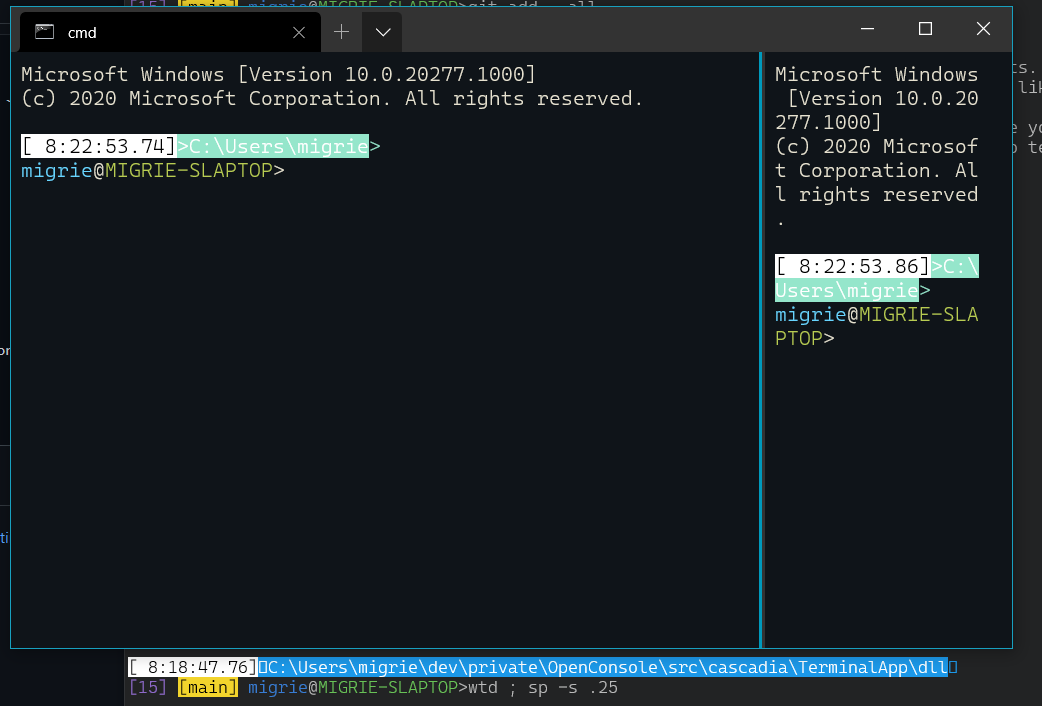 |
| `wt ; sp -s .8` | 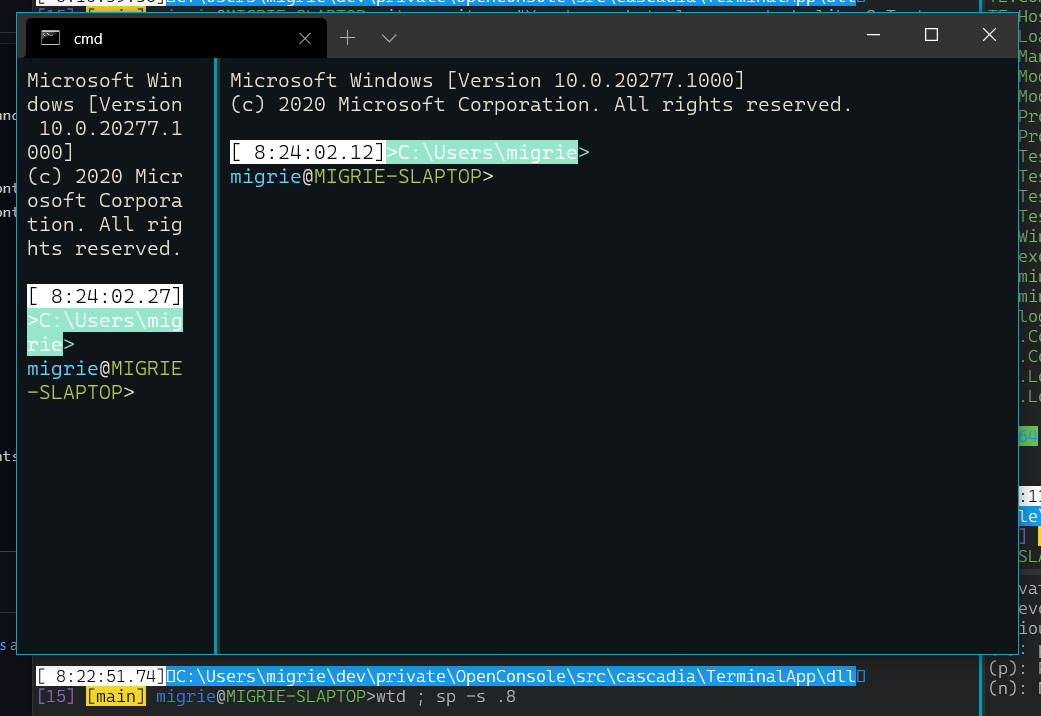 |
| `wt ; sp -s .8 ; sp -H -s .3` | 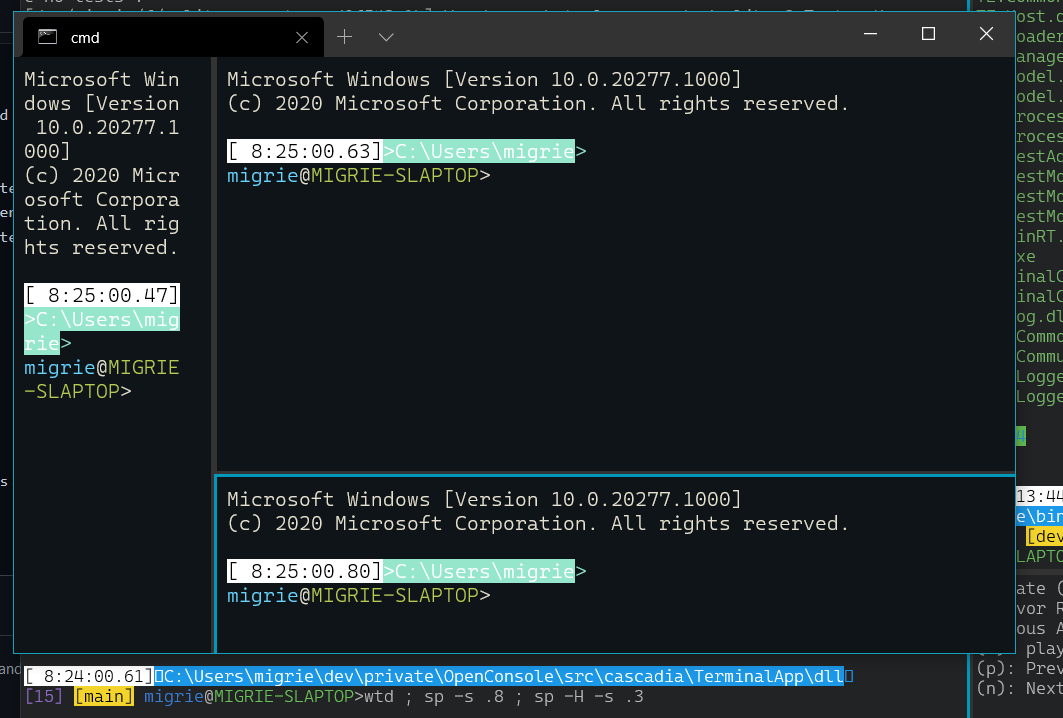 |
## PR Checklist
* [x] Closes #6298
* [x] I work here
* [x] Tests added/passed
* [x] Docs PR: MicrosoftDocs/terminal#208
## Detailed Description of the Pull Request / Additional comments
I went with `size`, `--size,-s` rather than `percent`, because the arg is the (0,1) version of the size, not the (0%,100%) version.
## Validation Steps Performed
Added actions, played with the commandline, ran tests
2020-12-18 04:51:53 +01:00
|
|
|
auto* sizeOpt = subcommand.subcommand->add_option("-s,--size",
|
|
|
|
|
_splitPaneSize,
|
|
|
|
|
RS_A(L"CmdSplitPaneSizeArgDesc"));
|
2021-03-30 00:06:05 +02:00
|
|
|
|
|
|
|
|
subcommand._duplicateOption = subcommand.subcommand->add_flag("-D,--duplicate",
|
|
|
|
|
_splitDuplicate,
|
|
|
|
|
RS_A(L"CmdSplitPaneDuplicateArgDesc"));
|

Add `size` param to `splitPane` action, `split-pane` subcommand (#8543)
## Summary of the Pull Request
Adds a `size` parameter to `splitPane`. This takes a `float`, and specifies the portion of the parent pane that should be used to create the new one.
This also adds the param to the `split-pane` subcommand.
### Examples
| commandline | result |
| -- | -- |
| `wt ; sp -s .25` | 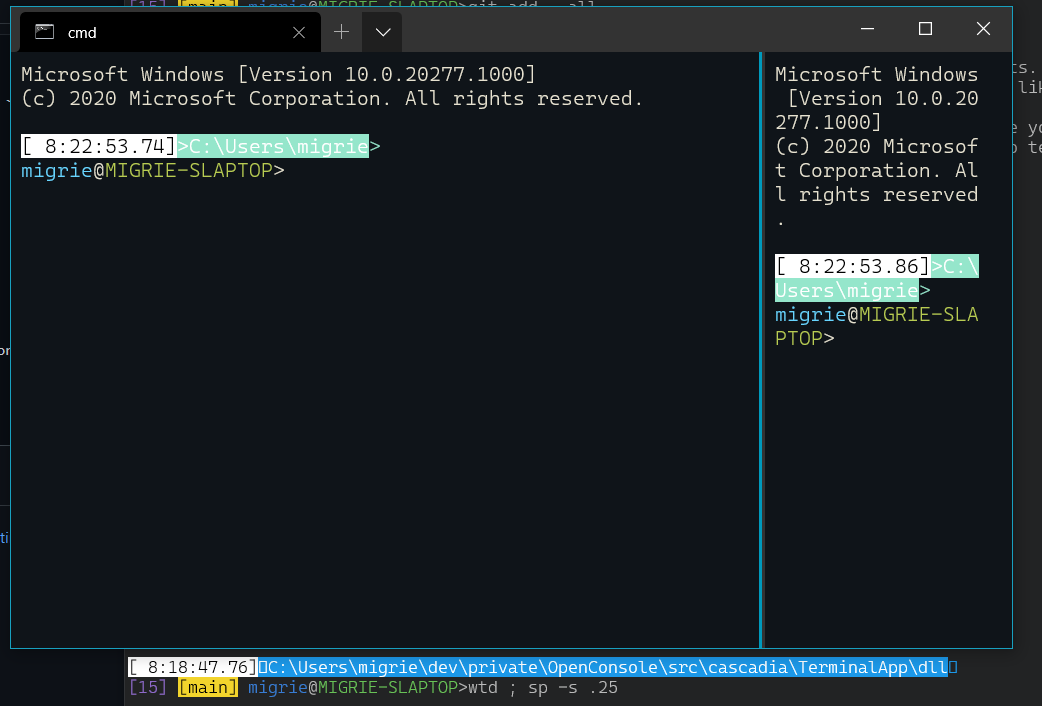 |
| `wt ; sp -s .8` | 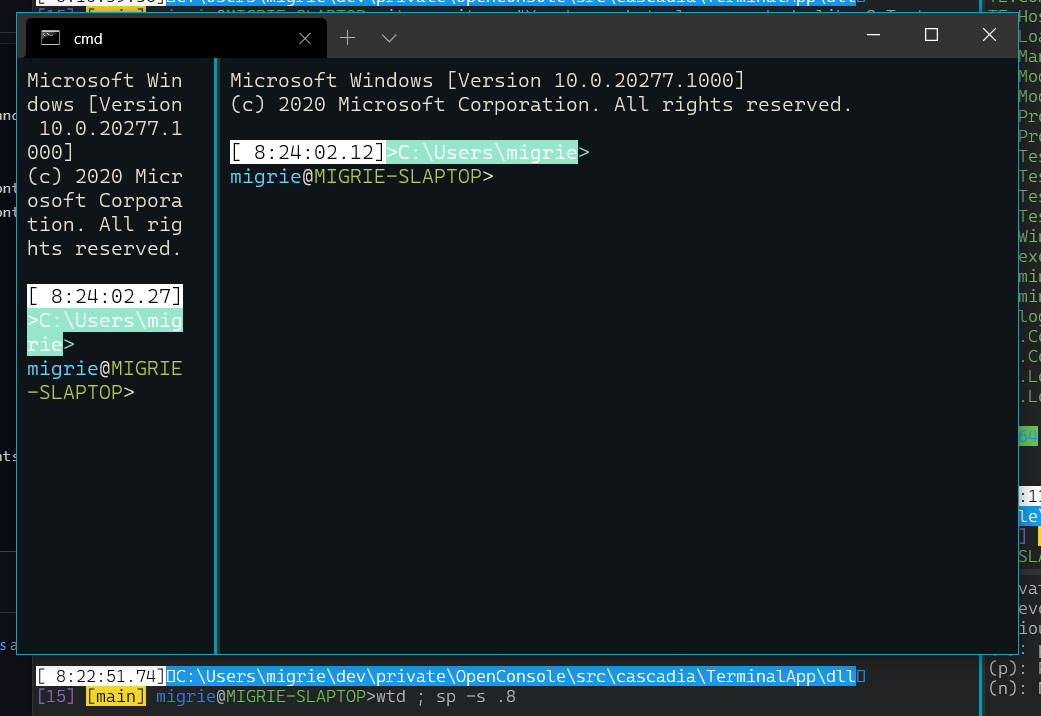 |
| `wt ; sp -s .8 ; sp -H -s .3` | 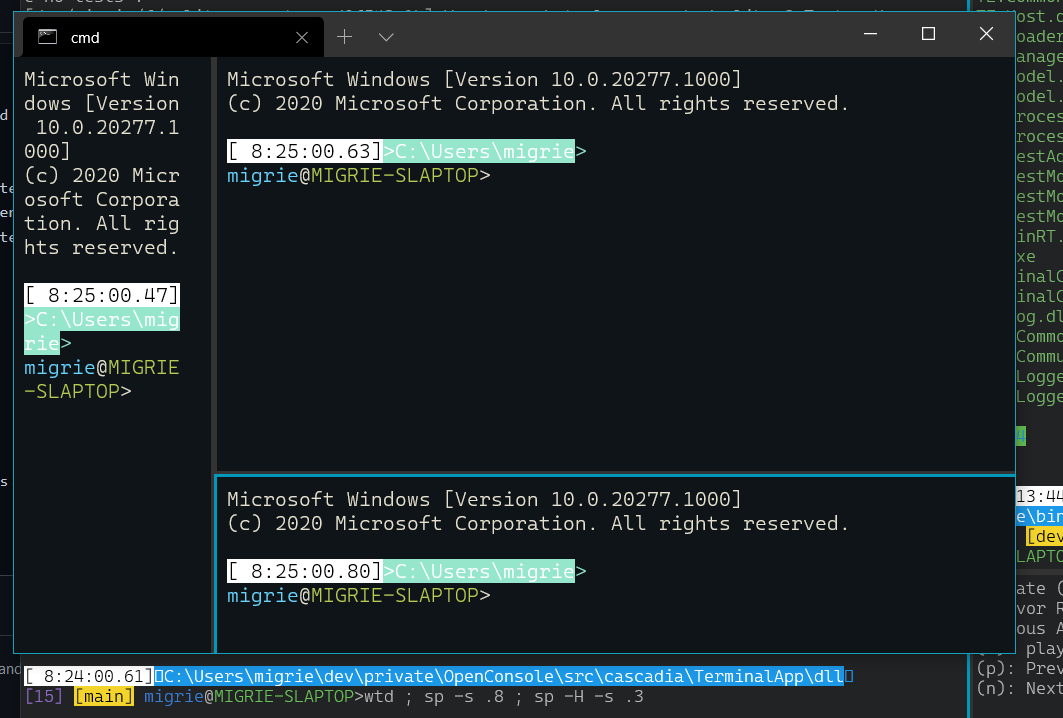 |
## PR Checklist
* [x] Closes #6298
* [x] I work here
* [x] Tests added/passed
* [x] Docs PR: MicrosoftDocs/terminal#208
## Detailed Description of the Pull Request / Additional comments
I went with `size`, `--size,-s` rather than `percent`, because the arg is the (0,1) version of the size, not the (0%,100%) version.
## Validation Steps Performed
Added actions, played with the commandline, ran tests
2020-12-18 04:51:53 +01:00
|
|
|
sizeOpt->check(CLI::Range(0.01f, 0.99f));
|

`wt.exe`: Add support for "short" sub-commands (#6576)
This adds `nt`, `sp`, and `ft` as aliases for `new-tab`, `split-pane`,
and `focus-tab`, respectively. These do exactly the same thing as their
long for counterparts, but are just shorter, for those of us who type
slower than a fifth grader 👀
Now you can do
```
wt nt cmd.exe /k #work 15 ; sp cmd.exe /k #work 15 ; sp cmd.exe /k
media-commandline ; nt powershell dev\\symbols.ps1 ; nt -p \"Ubuntu\" ;
nt -p \"Ubuntu\" ; ft -t 0
```
instead of
```
new-tab cmd.exe /k #work 15 ; split-pane cmd.exe /k #work 15 ;
split-pane cmd.exe /k media-commandline ; new-tab powershell
dev\\symbols.ps1 ; new-tab -p \"Ubuntu\" ; new-tab -p \"Ubuntu\" ;
focus-tab -t 0
```
The pattern I'm using here is that each of these subcommands now has a
little helper lambda that actually sets up the subcommand with the
required arguments, and we just call that lambda twice, once for the
long-form of the command, and again for the short.
I imagine that in the future, we won't necessarily have short-forms for
every subcommands, so if there are future conflicts we'd have to figure
that out pre-emptively, but these all seem like they'll need a short
form.
Closes #5466
2020-07-14 20:50:32 +02:00
|
|
|
|
|
|
|
|
// When ParseCommand is called, if this subcommand was provided, this
|
|
|
|
|
// callback function will be triggered on the same thread. We can be sure
|
|
|
|
|
// that `this` will still be safe - this function just lets us know this
|
|
|
|
|
// command was parsed.
|
|
|
|
|
subcommand.subcommand->callback([&, this]() {
|
|
|
|
|
// Build the SplitPane action from the values we've parsed on the commandline.
|
2020-10-06 18:56:59 +02:00
|
|
|
ActionAndArgs splitPaneActionAndArgs{};
|
|
|
|
|
splitPaneActionAndArgs.Action(ShortcutAction::SplitPane);
|
|
|
|
|
|

`wt.exe`: Add support for "short" sub-commands (#6576)
This adds `nt`, `sp`, and `ft` as aliases for `new-tab`, `split-pane`,
and `focus-tab`, respectively. These do exactly the same thing as their
long for counterparts, but are just shorter, for those of us who type
slower than a fifth grader 👀
Now you can do
```
wt nt cmd.exe /k #work 15 ; sp cmd.exe /k #work 15 ; sp cmd.exe /k
media-commandline ; nt powershell dev\\symbols.ps1 ; nt -p \"Ubuntu\" ;
nt -p \"Ubuntu\" ; ft -t 0
```
instead of
```
new-tab cmd.exe /k #work 15 ; split-pane cmd.exe /k #work 15 ;
split-pane cmd.exe /k media-commandline ; new-tab powershell
dev\\symbols.ps1 ; new-tab -p \"Ubuntu\" ; new-tab -p \"Ubuntu\" ;
focus-tab -t 0
```
The pattern I'm using here is that each of these subcommands now has a
little helper lambda that actually sets up the subcommand with the
required arguments, and we just call that lambda twice, once for the
long-form of the command, and again for the short.
I imagine that in the future, we won't necessarily have short-forms for
every subcommands, so if there are future conflicts we'd have to figure
that out pre-emptively, but these all seem like they'll need a short
form.
Closes #5466
2020-07-14 20:50:32 +02:00
|
|
|
// _getNewTerminalArgs MUST be called before parsing any other options,
|
|
|
|
|
// as it might clear those options while finding the commandline
|
2020-10-06 18:56:59 +02:00
|
|
|
auto terminalArgs{ _getNewTerminalArgs(subcommand) };
|
2021-09-15 22:14:57 +02:00
|
|
|
auto style{ SplitDirection::Automatic };
|

`wt.exe`: Add support for "short" sub-commands (#6576)
This adds `nt`, `sp`, and `ft` as aliases for `new-tab`, `split-pane`,
and `focus-tab`, respectively. These do exactly the same thing as their
long for counterparts, but are just shorter, for those of us who type
slower than a fifth grader 👀
Now you can do
```
wt nt cmd.exe /k #work 15 ; sp cmd.exe /k #work 15 ; sp cmd.exe /k
media-commandline ; nt powershell dev\\symbols.ps1 ; nt -p \"Ubuntu\" ;
nt -p \"Ubuntu\" ; ft -t 0
```
instead of
```
new-tab cmd.exe /k #work 15 ; split-pane cmd.exe /k #work 15 ;
split-pane cmd.exe /k media-commandline ; new-tab powershell
dev\\symbols.ps1 ; new-tab -p \"Ubuntu\" ; new-tab -p \"Ubuntu\" ;
focus-tab -t 0
```
The pattern I'm using here is that each of these subcommands now has a
little helper lambda that actually sets up the subcommand with the
required arguments, and we just call that lambda twice, once for the
long-form of the command, and again for the short.
I imagine that in the future, we won't necessarily have short-forms for
every subcommands, so if there are future conflicts we'd have to figure
that out pre-emptively, but these all seem like they'll need a short
form.
Closes #5466
2020-07-14 20:50:32 +02:00
|
|
|
// Make sure to use the `Option`s here to check if they were set -
|
|
|
|
|
// _getNewTerminalArgs might reset them while parsing a commandline
|
|
|
|
|
if ((*subcommand._horizontalOption || *subcommand._verticalOption))
|
2020-01-27 16:34:12 +01:00
|
|
|
{
|

`wt.exe`: Add support for "short" sub-commands (#6576)
This adds `nt`, `sp`, and `ft` as aliases for `new-tab`, `split-pane`,
and `focus-tab`, respectively. These do exactly the same thing as their
long for counterparts, but are just shorter, for those of us who type
slower than a fifth grader 👀
Now you can do
```
wt nt cmd.exe /k #work 15 ; sp cmd.exe /k #work 15 ; sp cmd.exe /k
media-commandline ; nt powershell dev\\symbols.ps1 ; nt -p \"Ubuntu\" ;
nt -p \"Ubuntu\" ; ft -t 0
```
instead of
```
new-tab cmd.exe /k #work 15 ; split-pane cmd.exe /k #work 15 ;
split-pane cmd.exe /k media-commandline ; new-tab powershell
dev\\symbols.ps1 ; new-tab -p \"Ubuntu\" ; new-tab -p \"Ubuntu\" ;
focus-tab -t 0
```
The pattern I'm using here is that each of these subcommands now has a
little helper lambda that actually sets up the subcommand with the
required arguments, and we just call that lambda twice, once for the
long-form of the command, and again for the short.
I imagine that in the future, we won't necessarily have short-forms for
every subcommands, so if there are future conflicts we'd have to figure
that out pre-emptively, but these all seem like they'll need a short
form.
Closes #5466
2020-07-14 20:50:32 +02:00
|
|
|
if (_splitHorizontal)
|
|
|
|
|
{
|
2021-09-15 22:14:57 +02:00
|
|
|
style = SplitDirection::Down;
|

`wt.exe`: Add support for "short" sub-commands (#6576)
This adds `nt`, `sp`, and `ft` as aliases for `new-tab`, `split-pane`,
and `focus-tab`, respectively. These do exactly the same thing as their
long for counterparts, but are just shorter, for those of us who type
slower than a fifth grader 👀
Now you can do
```
wt nt cmd.exe /k #work 15 ; sp cmd.exe /k #work 15 ; sp cmd.exe /k
media-commandline ; nt powershell dev\\symbols.ps1 ; nt -p \"Ubuntu\" ;
nt -p \"Ubuntu\" ; ft -t 0
```
instead of
```
new-tab cmd.exe /k #work 15 ; split-pane cmd.exe /k #work 15 ;
split-pane cmd.exe /k media-commandline ; new-tab powershell
dev\\symbols.ps1 ; new-tab -p \"Ubuntu\" ; new-tab -p \"Ubuntu\" ;
focus-tab -t 0
```
The pattern I'm using here is that each of these subcommands now has a
little helper lambda that actually sets up the subcommand with the
required arguments, and we just call that lambda twice, once for the
long-form of the command, and again for the short.
I imagine that in the future, we won't necessarily have short-forms for
every subcommands, so if there are future conflicts we'd have to figure
that out pre-emptively, but these all seem like they'll need a short
form.
Closes #5466
2020-07-14 20:50:32 +02:00
|
|
|
}
|
|
|
|
|
else if (_splitVertical)
|
|
|
|
|
{
|
2021-09-15 22:14:57 +02:00
|
|
|
style = SplitDirection::Right;
|

`wt.exe`: Add support for "short" sub-commands (#6576)
This adds `nt`, `sp`, and `ft` as aliases for `new-tab`, `split-pane`,
and `focus-tab`, respectively. These do exactly the same thing as their
long for counterparts, but are just shorter, for those of us who type
slower than a fifth grader 👀
Now you can do
```
wt nt cmd.exe /k #work 15 ; sp cmd.exe /k #work 15 ; sp cmd.exe /k
media-commandline ; nt powershell dev\\symbols.ps1 ; nt -p \"Ubuntu\" ;
nt -p \"Ubuntu\" ; ft -t 0
```
instead of
```
new-tab cmd.exe /k #work 15 ; split-pane cmd.exe /k #work 15 ;
split-pane cmd.exe /k media-commandline ; new-tab powershell
dev\\symbols.ps1 ; new-tab -p \"Ubuntu\" ; new-tab -p \"Ubuntu\" ;
focus-tab -t 0
```
The pattern I'm using here is that each of these subcommands now has a
little helper lambda that actually sets up the subcommand with the
required arguments, and we just call that lambda twice, once for the
long-form of the command, and again for the short.
I imagine that in the future, we won't necessarily have short-forms for
every subcommands, so if there are future conflicts we'd have to figure
that out pre-emptively, but these all seem like they'll need a short
form.
Closes #5466
2020-07-14 20:50:32 +02:00
|
|
|
}
|
2020-01-27 16:34:12 +01:00
|
|
|
}
|
2021-03-30 00:06:05 +02:00
|
|
|
const auto splitMode{ subcommand._duplicateOption && _splitDuplicate ? SplitType::Duplicate : SplitType::Manual };
|
|
|
|
|
SplitPaneArgs args{ splitMode, style, _splitPaneSize, terminalArgs };
|
2020-10-06 18:56:59 +02:00
|
|
|
splitPaneActionAndArgs.Args(args);
|
|
|
|
|
_startupActions.push_back(splitPaneActionAndArgs);
|

`wt.exe`: Add support for "short" sub-commands (#6576)
This adds `nt`, `sp`, and `ft` as aliases for `new-tab`, `split-pane`,
and `focus-tab`, respectively. These do exactly the same thing as their
long for counterparts, but are just shorter, for those of us who type
slower than a fifth grader 👀
Now you can do
```
wt nt cmd.exe /k #work 15 ; sp cmd.exe /k #work 15 ; sp cmd.exe /k
media-commandline ; nt powershell dev\\symbols.ps1 ; nt -p \"Ubuntu\" ;
nt -p \"Ubuntu\" ; ft -t 0
```
instead of
```
new-tab cmd.exe /k #work 15 ; split-pane cmd.exe /k #work 15 ;
split-pane cmd.exe /k media-commandline ; new-tab powershell
dev\\symbols.ps1 ; new-tab -p \"Ubuntu\" ; new-tab -p \"Ubuntu\" ;
focus-tab -t 0
```
The pattern I'm using here is that each of these subcommands now has a
little helper lambda that actually sets up the subcommand with the
required arguments, and we just call that lambda twice, once for the
long-form of the command, and again for the short.
I imagine that in the future, we won't necessarily have short-forms for
every subcommands, so if there are future conflicts we'd have to figure
that out pre-emptively, but these all seem like they'll need a short
form.
Closes #5466
2020-07-14 20:50:32 +02:00
|
|
|
});
|
|
|
|
|
};
|
|
|
|
|
|
|
|
|
|
setupSubcommand(_newPaneCommand);
|
|
|
|
|
setupSubcommand(_newPaneShort);
|
2020-01-27 16:34:12 +01:00
|
|
|
}
|

Move Pane to Tab (GH7075) (#10780)
<!-- Enter a brief description/summary of your PR here. What does it fix/what does it change/how was it tested (even manually, if necessary)? -->
## Summary of the Pull Request
Add functionality to move a pane to another tab. If the tab index is greater than the number of current tabs a new tab will be created with the pane as its root. Similarly, if the last pane on a tab is moved to another tab, the original tab will be closed.
This is largely complete, but I know that I'm messing around with things that I am unfamiliar with, and would like to avoid footguns where possible.
<!-- Other than the issue solved, is this relevant to any other issues/existing PRs? -->
## References
#4587
<!-- Please review the items on the PR checklist before submitting-->
## PR Checklist
* [x] Closes #7075
* [x] CLA signed. If not, go over [here](https://cla.opensource.microsoft.com/microsoft/Terminal) and sign the CLA
* [ ] Tests added/passed
* [x] Documentation updated. If checked, please file a pull request on [our docs repo](https://github.com/MicrosoftDocs/terminal) and link it here: #xxx
* [x] Schema updated.
* [ ] I've discussed this with core contributors already. If not checked, I'm ready to accept this work might be rejected in favor of a different grand plan. Issue number where discussion took place: #xxx
<!-- Provide a more detailed description of the PR, other things fixed or any additional comments/features here -->
## Detailed Description of the Pull Request / Additional comments
Things done:
- Moving a pane to a new tab appears to work. Moving a pane to an existing tab mostly works. Moving a pane back to its original tab appears to work.
- Set up {Attach,Detach}Pane methods to add or remove a pane from a pane. Detach is slightly different than Close in that we want to persist the tree structure and terminal controls.
- Add `Detached` event on a pane that can be subscribed to to remove other event handlers if desired.
- Added simple WalkTree abstraction for one-off recursion use cases that calls a provided function on each pane in order (and optionally terminates early).
- Fixed an in-prod bug with closing panes. Specifically, if you have a tree (1; 2 3) and close the 1 pane, then 3 will lose its borders because of these lines clearing the border on both children https://github.com/microsoft/terminal/blob/main/src/cascadia/TerminalApp/Pane.cpp#L1197-L1201 .
To do:
- Right now I have `TerminalTab` as a friend class of `Pane` so I can access some extra properties in my `WalkTree` callbacks, but there is probably a better choice for the abstraction boundary.
Next Steps:
- In a future PR Drag & Drop handlers could be added that utilize the Attach/Detach infrastructure to provide a better UI.
- Similarly once this is working, it should be possible to convert an entire tab into a pane on an existing tab (Tab::DetachRoot on original tab followed by Tab::AttachPane on the target tab).
- Its been 10 years, I just really want to use concepts already.
<!-- Describe how you validated the behavior. Add automated tests wherever possible, but list manual validation steps taken as well -->
## Validation Steps Performed
Manual testing by creating pane(s), and moving them between tabs and creating new tabs and destroying tabs by moving the last remaining pane.
2021-08-12 18:41:17 +02:00
|
|
|
// Method Description:
|
|
|
|
|
// - Adds the `move-pane` subcommand and related options to the commandline parser.
|
|
|
|
|
// - Additionally adds the `mp` subcommand, which is just a shortened version of `move-pane`
|
|
|
|
|
// Arguments:
|
|
|
|
|
// - <none>
|
|
|
|
|
// Return Value:
|
|
|
|
|
// - <none>
|
|
|
|
|
void AppCommandlineArgs::_buildMovePaneParser()
|
|
|
|
|
{
|
|
|
|
|
_movePaneCommand = _app.add_subcommand("move-pane", RS_A(L"CmdMovePaneDesc"));
|
|
|
|
|
_movePaneShort = _app.add_subcommand("mp", RS_A(L"CmdMPDesc"));
|
|
|
|
|
|
|
|
|
|
auto setupSubcommand = [this](auto* subcommand) {
|
|
|
|
|
subcommand->add_option("-t,--tab",
|
|
|
|
|
_movePaneTabIndex,
|
|
|
|
|
RS_A(L"CmdMovePaneTabArgDesc"));
|
|
|
|
|
|
|
|
|
|
// When ParseCommand is called, if this subcommand was provided, this
|
|
|
|
|
// callback function will be triggered on the same thread. We can be sure
|
|
|
|
|
// that `this` will still be safe - this function just lets us know this
|
|
|
|
|
// command was parsed.
|
|
|
|
|
subcommand->callback([&, this]() {
|
|
|
|
|
// Build the action from the values we've parsed on the commandline.
|
|
|
|
|
ActionAndArgs movePaneAction{};
|
|
|
|
|
|
|
|
|
|
if (_movePaneTabIndex >= 0)
|
|
|
|
|
{
|
|
|
|
|
movePaneAction.Action(ShortcutAction::MovePane);
|
|
|
|
|
MovePaneArgs args{ static_cast<unsigned int>(_movePaneTabIndex) };
|
|
|
|
|
movePaneAction.Args(args);
|
|
|
|
|
_startupActions.push_back(movePaneAction);
|
|
|
|
|
}
|
|
|
|
|
});
|
|
|
|
|
};
|
|
|
|
|
setupSubcommand(_movePaneCommand);
|
|
|
|
|
setupSubcommand(_movePaneShort);
|
|
|
|
|
}
|
2020-01-27 16:34:12 +01:00
|
|
|
|
|
|
|
|
// Method Description:
|

`wt.exe`: Add support for "short" sub-commands (#6576)
This adds `nt`, `sp`, and `ft` as aliases for `new-tab`, `split-pane`,
and `focus-tab`, respectively. These do exactly the same thing as their
long for counterparts, but are just shorter, for those of us who type
slower than a fifth grader 👀
Now you can do
```
wt nt cmd.exe /k #work 15 ; sp cmd.exe /k #work 15 ; sp cmd.exe /k
media-commandline ; nt powershell dev\\symbols.ps1 ; nt -p \"Ubuntu\" ;
nt -p \"Ubuntu\" ; ft -t 0
```
instead of
```
new-tab cmd.exe /k #work 15 ; split-pane cmd.exe /k #work 15 ;
split-pane cmd.exe /k media-commandline ; new-tab powershell
dev\\symbols.ps1 ; new-tab -p \"Ubuntu\" ; new-tab -p \"Ubuntu\" ;
focus-tab -t 0
```
The pattern I'm using here is that each of these subcommands now has a
little helper lambda that actually sets up the subcommand with the
required arguments, and we just call that lambda twice, once for the
long-form of the command, and again for the short.
I imagine that in the future, we won't necessarily have short-forms for
every subcommands, so if there are future conflicts we'd have to figure
that out pre-emptively, but these all seem like they'll need a short
form.
Closes #5466
2020-07-14 20:50:32 +02:00
|
|
|
// - Adds the `focus-tab` subcommand and related options to the commandline parser.
|
|
|
|
|
// - Additionally adds the `ft` subcommand, which is just a shortened version of `focus-tab`
|
2020-01-27 16:34:12 +01:00
|
|
|
// Arguments:
|
|
|
|
|
// - <none>
|
|
|
|
|
// Return Value:
|
|
|
|
|
// - <none>
|
|
|
|
|
void AppCommandlineArgs::_buildFocusTabParser()
|
|
|
|
|
{
|
2020-01-31 02:13:38 +01:00
|
|
|
_focusTabCommand = _app.add_subcommand("focus-tab", RS_A(L"CmdFocusTabDesc"));
|

`wt.exe`: Add support for "short" sub-commands (#6576)
This adds `nt`, `sp`, and `ft` as aliases for `new-tab`, `split-pane`,
and `focus-tab`, respectively. These do exactly the same thing as their
long for counterparts, but are just shorter, for those of us who type
slower than a fifth grader 👀
Now you can do
```
wt nt cmd.exe /k #work 15 ; sp cmd.exe /k #work 15 ; sp cmd.exe /k
media-commandline ; nt powershell dev\\symbols.ps1 ; nt -p \"Ubuntu\" ;
nt -p \"Ubuntu\" ; ft -t 0
```
instead of
```
new-tab cmd.exe /k #work 15 ; split-pane cmd.exe /k #work 15 ;
split-pane cmd.exe /k media-commandline ; new-tab powershell
dev\\symbols.ps1 ; new-tab -p \"Ubuntu\" ; new-tab -p \"Ubuntu\" ;
focus-tab -t 0
```
The pattern I'm using here is that each of these subcommands now has a
little helper lambda that actually sets up the subcommand with the
required arguments, and we just call that lambda twice, once for the
long-form of the command, and again for the short.
I imagine that in the future, we won't necessarily have short-forms for
every subcommands, so if there are future conflicts we'd have to figure
that out pre-emptively, but these all seem like they'll need a short
form.
Closes #5466
2020-07-14 20:50:32 +02:00
|
|
|
_focusTabShort = _app.add_subcommand("ft", RS_A(L"CmdFTDesc"));
|
|
|
|
|
|
|
|
|
|
auto setupSubcommand = [this](auto* subcommand) {
|
|
|
|
|
auto* indexOpt = subcommand->add_option("-t,--target",
|
|
|
|
|
_focusTabIndex,
|
|
|
|
|
RS_A(L"CmdFocusTabTargetArgDesc"));
|
|
|
|
|
auto* nextOpt = subcommand->add_flag("-n,--next",
|
|
|
|
|
_focusNextTab,
|
|
|
|
|
RS_A(L"CmdFocusTabNextArgDesc"));
|
|
|
|
|
auto* prevOpt = subcommand->add_flag("-p,--previous",
|
|
|
|
|
_focusPrevTab,
|
|
|
|
|
RS_A(L"CmdFocusTabPrevArgDesc"));
|
|
|
|
|
nextOpt->excludes(prevOpt);
|
|
|
|
|
indexOpt->excludes(prevOpt);
|
|
|
|
|
indexOpt->excludes(nextOpt);
|
|
|
|
|
|
|
|
|
|
// When ParseCommand is called, if this subcommand was provided, this
|
|
|
|
|
// callback function will be triggered on the same thread. We can be sure
|
|
|
|
|
// that `this` will still be safe - this function just lets us know this
|
|
|
|
|
// command was parsed.
|
|
|
|
|
subcommand->callback([&, this]() {
|
|
|
|
|
// Build the action from the values we've parsed on the commandline.
|
2020-10-06 18:56:59 +02:00
|
|
|
ActionAndArgs focusTabAction{};
|

`wt.exe`: Add support for "short" sub-commands (#6576)
This adds `nt`, `sp`, and `ft` as aliases for `new-tab`, `split-pane`,
and `focus-tab`, respectively. These do exactly the same thing as their
long for counterparts, but are just shorter, for those of us who type
slower than a fifth grader 👀
Now you can do
```
wt nt cmd.exe /k #work 15 ; sp cmd.exe /k #work 15 ; sp cmd.exe /k
media-commandline ; nt powershell dev\\symbols.ps1 ; nt -p \"Ubuntu\" ;
nt -p \"Ubuntu\" ; ft -t 0
```
instead of
```
new-tab cmd.exe /k #work 15 ; split-pane cmd.exe /k #work 15 ;
split-pane cmd.exe /k media-commandline ; new-tab powershell
dev\\symbols.ps1 ; new-tab -p \"Ubuntu\" ; new-tab -p \"Ubuntu\" ;
focus-tab -t 0
```
The pattern I'm using here is that each of these subcommands now has a
little helper lambda that actually sets up the subcommand with the
required arguments, and we just call that lambda twice, once for the
long-form of the command, and again for the short.
I imagine that in the future, we won't necessarily have short-forms for
every subcommands, so if there are future conflicts we'd have to figure
that out pre-emptively, but these all seem like they'll need a short
form.
Closes #5466
2020-07-14 20:50:32 +02:00
|
|
|
|
|
|
|
|
if (_focusTabIndex >= 0)
|
|
|
|
|
{
|
2020-10-06 18:56:59 +02:00
|
|
|
focusTabAction.Action(ShortcutAction::SwitchToTab);
|
|
|
|
|
SwitchToTabArgs args{ static_cast<unsigned int>(_focusTabIndex) };
|
|
|
|
|
focusTabAction.Args(args);
|
|
|
|
|
_startupActions.push_back(focusTabAction);
|

`wt.exe`: Add support for "short" sub-commands (#6576)
This adds `nt`, `sp`, and `ft` as aliases for `new-tab`, `split-pane`,
and `focus-tab`, respectively. These do exactly the same thing as their
long for counterparts, but are just shorter, for those of us who type
slower than a fifth grader 👀
Now you can do
```
wt nt cmd.exe /k #work 15 ; sp cmd.exe /k #work 15 ; sp cmd.exe /k
media-commandline ; nt powershell dev\\symbols.ps1 ; nt -p \"Ubuntu\" ;
nt -p \"Ubuntu\" ; ft -t 0
```
instead of
```
new-tab cmd.exe /k #work 15 ; split-pane cmd.exe /k #work 15 ;
split-pane cmd.exe /k media-commandline ; new-tab powershell
dev\\symbols.ps1 ; new-tab -p \"Ubuntu\" ; new-tab -p \"Ubuntu\" ;
focus-tab -t 0
```
The pattern I'm using here is that each of these subcommands now has a
little helper lambda that actually sets up the subcommand with the
required arguments, and we just call that lambda twice, once for the
long-form of the command, and again for the short.
I imagine that in the future, we won't necessarily have short-forms for
every subcommands, so if there are future conflicts we'd have to figure
that out pre-emptively, but these all seem like they'll need a short
form.
Closes #5466
2020-07-14 20:50:32 +02:00
|
|
|
}
|
|
|
|
|
else if (_focusNextTab || _focusPrevTab)
|
|
|
|
|
{
|
2020-10-06 18:56:59 +02:00
|
|
|
focusTabAction.Action(_focusNextTab ? ShortcutAction::NextTab : ShortcutAction::PrevTab);
|
2021-08-19 19:18:14 +02:00
|
|
|
// GH#10070 - make sure to not use the MRU order when switching
|
|
|
|
|
// tabs on the commandline. That wouldn't make any sense!
|
|
|
|
|
focusTabAction.Args(_focusNextTab ?
|
|
|
|
|
static_cast<IActionArgs>(NextTabArgs(TabSwitcherMode::Disabled)) :
|
|
|
|
|
static_cast<IActionArgs>(PrevTabArgs(TabSwitcherMode::Disabled)));
|
2020-10-06 18:56:59 +02:00
|
|
|
_startupActions.push_back(std::move(focusTabAction));
|

`wt.exe`: Add support for "short" sub-commands (#6576)
This adds `nt`, `sp`, and `ft` as aliases for `new-tab`, `split-pane`,
and `focus-tab`, respectively. These do exactly the same thing as their
long for counterparts, but are just shorter, for those of us who type
slower than a fifth grader 👀
Now you can do
```
wt nt cmd.exe /k #work 15 ; sp cmd.exe /k #work 15 ; sp cmd.exe /k
media-commandline ; nt powershell dev\\symbols.ps1 ; nt -p \"Ubuntu\" ;
nt -p \"Ubuntu\" ; ft -t 0
```
instead of
```
new-tab cmd.exe /k #work 15 ; split-pane cmd.exe /k #work 15 ;
split-pane cmd.exe /k media-commandline ; new-tab powershell
dev\\symbols.ps1 ; new-tab -p \"Ubuntu\" ; new-tab -p \"Ubuntu\" ;
focus-tab -t 0
```
The pattern I'm using here is that each of these subcommands now has a
little helper lambda that actually sets up the subcommand with the
required arguments, and we just call that lambda twice, once for the
long-form of the command, and again for the short.
I imagine that in the future, we won't necessarily have short-forms for
every subcommands, so if there are future conflicts we'd have to figure
that out pre-emptively, but these all seem like they'll need a short
form.
Closes #5466
2020-07-14 20:50:32 +02:00
|
|
|
}
|
|
|
|
|
});
|
|
|
|
|
};
|
|
|
|
|
|
|
|
|
|
setupSubcommand(_focusTabCommand);
|
|
|
|
|
setupSubcommand(_focusTabShort);
|
2020-01-27 16:34:12 +01:00
|
|
|
}
|
|
|
|
|
|
2021-08-17 00:33:23 +02:00
|
|
|
static const std::map<std::string, FocusDirection> focusDirectionMap = {
|
|
|
|
|
{ "left", FocusDirection::Left },
|
|
|
|
|
{ "right", FocusDirection::Right },
|
|
|
|
|
{ "up", FocusDirection::Up },
|
|
|
|
|
{ "down", FocusDirection::Down },
|
2021-08-26 19:58:56 +02:00
|
|
|
{ "previous", FocusDirection::Previous },
|
2021-08-17 00:33:23 +02:00
|
|
|
{ "nextInOrder", FocusDirection::NextInOrder },
|
|
|
|
|
{ "previousInOrder", FocusDirection::PreviousInOrder },
|
2021-08-26 19:58:56 +02:00
|
|
|
{ "first", FocusDirection::First },
|
2021-08-17 00:33:23 +02:00
|
|
|
};
|
|
|
|
|
|

Add a `move-focus` subcommand (#8546)
## Summary of the Pull Request
Adds support for the `move-focus` subcommand to `wt.exe`. This subcommand works _exactly_ like `moveFocus(up|down|left|right)`.
## References
* Will surely conflict with #8183
* Is goodness even in the world where #5464 exists
## PR Checklist
* [x] Closes #6580
* [x] I work here
* [x] Tests added/passed
* [x] Docs PR: MicrosoftDocs/terminal#209
## Detailed Description of the Pull Request / Additional comments
Bear with me, I wrote this before paternity leave, so code might be a bit stale.
Oddly, after startup, this _does not_ leave the focus on the pane you moved to. If you `move-focus` during startup, at the end of startup, we'll still focus a _random_ pane. This is because the terminal still auto-focus a TermControl when it's done with layout. While we'll maintain the active control just fine during the startup, at the end of startup, all the controls will complete layout in a random order.
This is no different than the startup right now. `wt sp ; sp ; sp` will focus a random pane at the end. This is left for a future someone to fix
This is also subject to #2398 / #4692. Moving in a direction isn't _totally_ reliable currently. `focus-pane -t ID` will certainly be more reliable, but this will work in the meantime?
## Validation Steps Performed
Opened probably 100 terminals, confirmed that the layout was always correct. Final focused pane was random, but the layout was right.
2021-01-11 19:37:05 +01:00
|
|
|
// Method Description:
|
|
|
|
|
// - Adds the `move-focus` subcommand and related options to the commandline parser.
|
|
|
|
|
// - Additionally adds the `mf` subcommand, which is just a shortened version of `move-focus`
|
|
|
|
|
// Arguments:
|
|
|
|
|
// - <none>
|
|
|
|
|
// Return Value:
|
|
|
|
|
// - <none>
|
|
|
|
|
void AppCommandlineArgs::_buildMoveFocusParser()
|
|
|
|
|
{
|
|
|
|
|
_moveFocusCommand = _app.add_subcommand("move-focus", RS_A(L"CmdMoveFocusDesc"));
|
|
|
|
|
_moveFocusShort = _app.add_subcommand("mf", RS_A(L"CmdMFDesc"));
|
|
|
|
|
|
|
|
|
|
auto setupSubcommand = [this](auto* subcommand) {
|
|
|
|
|
auto* directionOpt = subcommand->add_option("direction",
|
|
|
|
|
_moveFocusDirection,
|
|
|
|
|
RS_A(L"CmdMoveFocusDirectionArgDesc"));
|
|
|
|
|
|
2021-08-17 00:33:23 +02:00
|
|
|
directionOpt->transform(CLI::CheckedTransformer(focusDirectionMap, CLI::ignore_case));
|

Add a `move-focus` subcommand (#8546)
## Summary of the Pull Request
Adds support for the `move-focus` subcommand to `wt.exe`. This subcommand works _exactly_ like `moveFocus(up|down|left|right)`.
## References
* Will surely conflict with #8183
* Is goodness even in the world where #5464 exists
## PR Checklist
* [x] Closes #6580
* [x] I work here
* [x] Tests added/passed
* [x] Docs PR: MicrosoftDocs/terminal#209
## Detailed Description of the Pull Request / Additional comments
Bear with me, I wrote this before paternity leave, so code might be a bit stale.
Oddly, after startup, this _does not_ leave the focus on the pane you moved to. If you `move-focus` during startup, at the end of startup, we'll still focus a _random_ pane. This is because the terminal still auto-focus a TermControl when it's done with layout. While we'll maintain the active control just fine during the startup, at the end of startup, all the controls will complete layout in a random order.
This is no different than the startup right now. `wt sp ; sp ; sp` will focus a random pane at the end. This is left for a future someone to fix
This is also subject to #2398 / #4692. Moving in a direction isn't _totally_ reliable currently. `focus-pane -t ID` will certainly be more reliable, but this will work in the meantime?
## Validation Steps Performed
Opened probably 100 terminals, confirmed that the layout was always correct. Final focused pane was random, but the layout was right.
2021-01-11 19:37:05 +01:00
|
|
|
directionOpt->required();
|
|
|
|
|
// When ParseCommand is called, if this subcommand was provided, this
|
|
|
|
|
// callback function will be triggered on the same thread. We can be sure
|
|
|
|
|
// that `this` will still be safe - this function just lets us know this
|
|
|
|
|
// command was parsed.
|
|
|
|
|
subcommand->callback([&, this]() {
|
|
|
|
|
if (_moveFocusDirection != FocusDirection::None)
|
|
|
|
|
{
|
|
|
|
|
MoveFocusArgs args{ _moveFocusDirection };
|
|
|
|
|
|
|
|
|
|
ActionAndArgs actionAndArgs{};
|
|
|
|
|
actionAndArgs.Action(ShortcutAction::MoveFocus);
|
|
|
|
|
actionAndArgs.Args(args);
|
|
|
|
|
|
|
|
|
|
_startupActions.push_back(std::move(actionAndArgs));
|
|
|
|
|
}
|
|
|
|
|
});
|
|
|
|
|
};
|
|
|
|
|
|
|
|
|
|
setupSubcommand(_moveFocusCommand);
|
|
|
|
|
setupSubcommand(_moveFocusShort);
|
|
|
|
|
}
|
|
|
|
|
|

Preliminary work to add Swap Panes functionality (GH Issues 1000, 4922) (#10638)
<!-- Enter a brief description/summary of your PR here. What does it fix/what does it change/how was it tested (even manually, if necessary)? -->
## Summary of the Pull Request
Add functionality to swap a pane with an adjacent (Up/Down/Left/Right) neighbor.
<!-- Other than the issue solved, is this relevant to any other issues/existing PRs? -->
## References
This work potentially touches on: #1000 #2398 and #4922
<!-- Please review the items on the PR checklist before submitting-->
## PR Checklist
* [x] Closes a component of #1000 (partially, comment), #4922 (partially, `SwapPanes` function is added but not hooked up, no detach functionality)
* [x] CLA signed. If not, go over [here](https://cla.opensource.microsoft.com/microsoft/Terminal) and sign the CLA
* [x] Tests added/passed
* [ ] Documentation updated. If checked, please file a pull request on [our docs repo](https://github.com/MicrosoftDocs/terminal) and link it here: #xxx
* [x] Schema updated.
* [ ] I've discussed this with core contributors already. If not checked, I'm ready to accept this work might be rejected in favor of a different grand plan. Issue number where discussion took place: #xxx
<!-- Provide a more detailed description of the PR, other things fixed or any additional comments/features here -->
## Detailed Description of the Pull Request / Additional comments
Its been a while since I've written C++ code, and it is my first time working on a Windows application. I hope that I have not made too many mistakes.
Work currently done:
- Add boilerplate/infrastructure for argument parsing, hotkeys, event handling
- Adds the `MovePane` function that finds the focused pane, and then tries to find
a pane that is visually adjacent to according to direction.
- First pass at the `SwapPanes` function that swaps the tree location of two panes
- First working version of helpers `_FindFocusAndNeighbor` and `_FindNeighborFromFocus`
that search the tree for the currently focused pane, and then climbs back up the tree
to try to find a sibling pane that is adjacent to it.
- An `_IsAdjacent' function that tests whether two panes, given their relative offsets, are adjacent to each other according to the direction.
Next steps:
- Once working these functions (`_FindFocusAndNeighbor`, etc) could be utilized to also solve #2398 by updating the `NavigateFocus` function.
- Do we want default hotkeys for the new actions?
<!-- Describe how you validated the behavior. Add automated tests wherever possible, but list manual validation steps taken as well -->
## Validation Steps Performed
At this point, compilation and manual testing of functionality (with hotkeys) by creating panes, adding distinguishers to each pane, and then swapping them around to confirm they went to the right location.
2021-07-22 14:53:03 +02:00
|
|
|
// Method Description:
|

Move Pane to Tab (GH7075) (#10780)
<!-- Enter a brief description/summary of your PR here. What does it fix/what does it change/how was it tested (even manually, if necessary)? -->
## Summary of the Pull Request
Add functionality to move a pane to another tab. If the tab index is greater than the number of current tabs a new tab will be created with the pane as its root. Similarly, if the last pane on a tab is moved to another tab, the original tab will be closed.
This is largely complete, but I know that I'm messing around with things that I am unfamiliar with, and would like to avoid footguns where possible.
<!-- Other than the issue solved, is this relevant to any other issues/existing PRs? -->
## References
#4587
<!-- Please review the items on the PR checklist before submitting-->
## PR Checklist
* [x] Closes #7075
* [x] CLA signed. If not, go over [here](https://cla.opensource.microsoft.com/microsoft/Terminal) and sign the CLA
* [ ] Tests added/passed
* [x] Documentation updated. If checked, please file a pull request on [our docs repo](https://github.com/MicrosoftDocs/terminal) and link it here: #xxx
* [x] Schema updated.
* [ ] I've discussed this with core contributors already. If not checked, I'm ready to accept this work might be rejected in favor of a different grand plan. Issue number where discussion took place: #xxx
<!-- Provide a more detailed description of the PR, other things fixed or any additional comments/features here -->
## Detailed Description of the Pull Request / Additional comments
Things done:
- Moving a pane to a new tab appears to work. Moving a pane to an existing tab mostly works. Moving a pane back to its original tab appears to work.
- Set up {Attach,Detach}Pane methods to add or remove a pane from a pane. Detach is slightly different than Close in that we want to persist the tree structure and terminal controls.
- Add `Detached` event on a pane that can be subscribed to to remove other event handlers if desired.
- Added simple WalkTree abstraction for one-off recursion use cases that calls a provided function on each pane in order (and optionally terminates early).
- Fixed an in-prod bug with closing panes. Specifically, if you have a tree (1; 2 3) and close the 1 pane, then 3 will lose its borders because of these lines clearing the border on both children https://github.com/microsoft/terminal/blob/main/src/cascadia/TerminalApp/Pane.cpp#L1197-L1201 .
To do:
- Right now I have `TerminalTab` as a friend class of `Pane` so I can access some extra properties in my `WalkTree` callbacks, but there is probably a better choice for the abstraction boundary.
Next Steps:
- In a future PR Drag & Drop handlers could be added that utilize the Attach/Detach infrastructure to provide a better UI.
- Similarly once this is working, it should be possible to convert an entire tab into a pane on an existing tab (Tab::DetachRoot on original tab followed by Tab::AttachPane on the target tab).
- Its been 10 years, I just really want to use concepts already.
<!-- Describe how you validated the behavior. Add automated tests wherever possible, but list manual validation steps taken as well -->
## Validation Steps Performed
Manual testing by creating pane(s), and moving them between tabs and creating new tabs and destroying tabs by moving the last remaining pane.
2021-08-12 18:41:17 +02:00
|
|
|
// - Adds the `swap-pane` subcommand and related options to the commandline parser.
|

Preliminary work to add Swap Panes functionality (GH Issues 1000, 4922) (#10638)
<!-- Enter a brief description/summary of your PR here. What does it fix/what does it change/how was it tested (even manually, if necessary)? -->
## Summary of the Pull Request
Add functionality to swap a pane with an adjacent (Up/Down/Left/Right) neighbor.
<!-- Other than the issue solved, is this relevant to any other issues/existing PRs? -->
## References
This work potentially touches on: #1000 #2398 and #4922
<!-- Please review the items on the PR checklist before submitting-->
## PR Checklist
* [x] Closes a component of #1000 (partially, comment), #4922 (partially, `SwapPanes` function is added but not hooked up, no detach functionality)
* [x] CLA signed. If not, go over [here](https://cla.opensource.microsoft.com/microsoft/Terminal) and sign the CLA
* [x] Tests added/passed
* [ ] Documentation updated. If checked, please file a pull request on [our docs repo](https://github.com/MicrosoftDocs/terminal) and link it here: #xxx
* [x] Schema updated.
* [ ] I've discussed this with core contributors already. If not checked, I'm ready to accept this work might be rejected in favor of a different grand plan. Issue number where discussion took place: #xxx
<!-- Provide a more detailed description of the PR, other things fixed or any additional comments/features here -->
## Detailed Description of the Pull Request / Additional comments
Its been a while since I've written C++ code, and it is my first time working on a Windows application. I hope that I have not made too many mistakes.
Work currently done:
- Add boilerplate/infrastructure for argument parsing, hotkeys, event handling
- Adds the `MovePane` function that finds the focused pane, and then tries to find
a pane that is visually adjacent to according to direction.
- First pass at the `SwapPanes` function that swaps the tree location of two panes
- First working version of helpers `_FindFocusAndNeighbor` and `_FindNeighborFromFocus`
that search the tree for the currently focused pane, and then climbs back up the tree
to try to find a sibling pane that is adjacent to it.
- An `_IsAdjacent' function that tests whether two panes, given their relative offsets, are adjacent to each other according to the direction.
Next steps:
- Once working these functions (`_FindFocusAndNeighbor`, etc) could be utilized to also solve #2398 by updating the `NavigateFocus` function.
- Do we want default hotkeys for the new actions?
<!-- Describe how you validated the behavior. Add automated tests wherever possible, but list manual validation steps taken as well -->
## Validation Steps Performed
At this point, compilation and manual testing of functionality (with hotkeys) by creating panes, adding distinguishers to each pane, and then swapping them around to confirm they went to the right location.
2021-07-22 14:53:03 +02:00
|
|
|
// Arguments:
|
|
|
|
|
// - <none>
|
|
|
|
|
// Return Value:
|
|
|
|
|
// - <none>
|

Move Pane to Tab (GH7075) (#10780)
<!-- Enter a brief description/summary of your PR here. What does it fix/what does it change/how was it tested (even manually, if necessary)? -->
## Summary of the Pull Request
Add functionality to move a pane to another tab. If the tab index is greater than the number of current tabs a new tab will be created with the pane as its root. Similarly, if the last pane on a tab is moved to another tab, the original tab will be closed.
This is largely complete, but I know that I'm messing around with things that I am unfamiliar with, and would like to avoid footguns where possible.
<!-- Other than the issue solved, is this relevant to any other issues/existing PRs? -->
## References
#4587
<!-- Please review the items on the PR checklist before submitting-->
## PR Checklist
* [x] Closes #7075
* [x] CLA signed. If not, go over [here](https://cla.opensource.microsoft.com/microsoft/Terminal) and sign the CLA
* [ ] Tests added/passed
* [x] Documentation updated. If checked, please file a pull request on [our docs repo](https://github.com/MicrosoftDocs/terminal) and link it here: #xxx
* [x] Schema updated.
* [ ] I've discussed this with core contributors already. If not checked, I'm ready to accept this work might be rejected in favor of a different grand plan. Issue number where discussion took place: #xxx
<!-- Provide a more detailed description of the PR, other things fixed or any additional comments/features here -->
## Detailed Description of the Pull Request / Additional comments
Things done:
- Moving a pane to a new tab appears to work. Moving a pane to an existing tab mostly works. Moving a pane back to its original tab appears to work.
- Set up {Attach,Detach}Pane methods to add or remove a pane from a pane. Detach is slightly different than Close in that we want to persist the tree structure and terminal controls.
- Add `Detached` event on a pane that can be subscribed to to remove other event handlers if desired.
- Added simple WalkTree abstraction for one-off recursion use cases that calls a provided function on each pane in order (and optionally terminates early).
- Fixed an in-prod bug with closing panes. Specifically, if you have a tree (1; 2 3) and close the 1 pane, then 3 will lose its borders because of these lines clearing the border on both children https://github.com/microsoft/terminal/blob/main/src/cascadia/TerminalApp/Pane.cpp#L1197-L1201 .
To do:
- Right now I have `TerminalTab` as a friend class of `Pane` so I can access some extra properties in my `WalkTree` callbacks, but there is probably a better choice for the abstraction boundary.
Next Steps:
- In a future PR Drag & Drop handlers could be added that utilize the Attach/Detach infrastructure to provide a better UI.
- Similarly once this is working, it should be possible to convert an entire tab into a pane on an existing tab (Tab::DetachRoot on original tab followed by Tab::AttachPane on the target tab).
- Its been 10 years, I just really want to use concepts already.
<!-- Describe how you validated the behavior. Add automated tests wherever possible, but list manual validation steps taken as well -->
## Validation Steps Performed
Manual testing by creating pane(s), and moving them between tabs and creating new tabs and destroying tabs by moving the last remaining pane.
2021-08-12 18:41:17 +02:00
|
|
|
void AppCommandlineArgs::_buildSwapPaneParser()
|

Preliminary work to add Swap Panes functionality (GH Issues 1000, 4922) (#10638)
<!-- Enter a brief description/summary of your PR here. What does it fix/what does it change/how was it tested (even manually, if necessary)? -->
## Summary of the Pull Request
Add functionality to swap a pane with an adjacent (Up/Down/Left/Right) neighbor.
<!-- Other than the issue solved, is this relevant to any other issues/existing PRs? -->
## References
This work potentially touches on: #1000 #2398 and #4922
<!-- Please review the items on the PR checklist before submitting-->
## PR Checklist
* [x] Closes a component of #1000 (partially, comment), #4922 (partially, `SwapPanes` function is added but not hooked up, no detach functionality)
* [x] CLA signed. If not, go over [here](https://cla.opensource.microsoft.com/microsoft/Terminal) and sign the CLA
* [x] Tests added/passed
* [ ] Documentation updated. If checked, please file a pull request on [our docs repo](https://github.com/MicrosoftDocs/terminal) and link it here: #xxx
* [x] Schema updated.
* [ ] I've discussed this with core contributors already. If not checked, I'm ready to accept this work might be rejected in favor of a different grand plan. Issue number where discussion took place: #xxx
<!-- Provide a more detailed description of the PR, other things fixed or any additional comments/features here -->
## Detailed Description of the Pull Request / Additional comments
Its been a while since I've written C++ code, and it is my first time working on a Windows application. I hope that I have not made too many mistakes.
Work currently done:
- Add boilerplate/infrastructure for argument parsing, hotkeys, event handling
- Adds the `MovePane` function that finds the focused pane, and then tries to find
a pane that is visually adjacent to according to direction.
- First pass at the `SwapPanes` function that swaps the tree location of two panes
- First working version of helpers `_FindFocusAndNeighbor` and `_FindNeighborFromFocus`
that search the tree for the currently focused pane, and then climbs back up the tree
to try to find a sibling pane that is adjacent to it.
- An `_IsAdjacent' function that tests whether two panes, given their relative offsets, are adjacent to each other according to the direction.
Next steps:
- Once working these functions (`_FindFocusAndNeighbor`, etc) could be utilized to also solve #2398 by updating the `NavigateFocus` function.
- Do we want default hotkeys for the new actions?
<!-- Describe how you validated the behavior. Add automated tests wherever possible, but list manual validation steps taken as well -->
## Validation Steps Performed
At this point, compilation and manual testing of functionality (with hotkeys) by creating panes, adding distinguishers to each pane, and then swapping them around to confirm they went to the right location.
2021-07-22 14:53:03 +02:00
|
|
|
{
|

Move Pane to Tab (GH7075) (#10780)
<!-- Enter a brief description/summary of your PR here. What does it fix/what does it change/how was it tested (even manually, if necessary)? -->
## Summary of the Pull Request
Add functionality to move a pane to another tab. If the tab index is greater than the number of current tabs a new tab will be created with the pane as its root. Similarly, if the last pane on a tab is moved to another tab, the original tab will be closed.
This is largely complete, but I know that I'm messing around with things that I am unfamiliar with, and would like to avoid footguns where possible.
<!-- Other than the issue solved, is this relevant to any other issues/existing PRs? -->
## References
#4587
<!-- Please review the items on the PR checklist before submitting-->
## PR Checklist
* [x] Closes #7075
* [x] CLA signed. If not, go over [here](https://cla.opensource.microsoft.com/microsoft/Terminal) and sign the CLA
* [ ] Tests added/passed
* [x] Documentation updated. If checked, please file a pull request on [our docs repo](https://github.com/MicrosoftDocs/terminal) and link it here: #xxx
* [x] Schema updated.
* [ ] I've discussed this with core contributors already. If not checked, I'm ready to accept this work might be rejected in favor of a different grand plan. Issue number where discussion took place: #xxx
<!-- Provide a more detailed description of the PR, other things fixed or any additional comments/features here -->
## Detailed Description of the Pull Request / Additional comments
Things done:
- Moving a pane to a new tab appears to work. Moving a pane to an existing tab mostly works. Moving a pane back to its original tab appears to work.
- Set up {Attach,Detach}Pane methods to add or remove a pane from a pane. Detach is slightly different than Close in that we want to persist the tree structure and terminal controls.
- Add `Detached` event on a pane that can be subscribed to to remove other event handlers if desired.
- Added simple WalkTree abstraction for one-off recursion use cases that calls a provided function on each pane in order (and optionally terminates early).
- Fixed an in-prod bug with closing panes. Specifically, if you have a tree (1; 2 3) and close the 1 pane, then 3 will lose its borders because of these lines clearing the border on both children https://github.com/microsoft/terminal/blob/main/src/cascadia/TerminalApp/Pane.cpp#L1197-L1201 .
To do:
- Right now I have `TerminalTab` as a friend class of `Pane` so I can access some extra properties in my `WalkTree` callbacks, but there is probably a better choice for the abstraction boundary.
Next Steps:
- In a future PR Drag & Drop handlers could be added that utilize the Attach/Detach infrastructure to provide a better UI.
- Similarly once this is working, it should be possible to convert an entire tab into a pane on an existing tab (Tab::DetachRoot on original tab followed by Tab::AttachPane on the target tab).
- Its been 10 years, I just really want to use concepts already.
<!-- Describe how you validated the behavior. Add automated tests wherever possible, but list manual validation steps taken as well -->
## Validation Steps Performed
Manual testing by creating pane(s), and moving them between tabs and creating new tabs and destroying tabs by moving the last remaining pane.
2021-08-12 18:41:17 +02:00
|
|
|
_swapPaneCommand = _app.add_subcommand("swap-pane", RS_A(L"CmdSwapPaneDesc"));
|

Preliminary work to add Swap Panes functionality (GH Issues 1000, 4922) (#10638)
<!-- Enter a brief description/summary of your PR here. What does it fix/what does it change/how was it tested (even manually, if necessary)? -->
## Summary of the Pull Request
Add functionality to swap a pane with an adjacent (Up/Down/Left/Right) neighbor.
<!-- Other than the issue solved, is this relevant to any other issues/existing PRs? -->
## References
This work potentially touches on: #1000 #2398 and #4922
<!-- Please review the items on the PR checklist before submitting-->
## PR Checklist
* [x] Closes a component of #1000 (partially, comment), #4922 (partially, `SwapPanes` function is added but not hooked up, no detach functionality)
* [x] CLA signed. If not, go over [here](https://cla.opensource.microsoft.com/microsoft/Terminal) and sign the CLA
* [x] Tests added/passed
* [ ] Documentation updated. If checked, please file a pull request on [our docs repo](https://github.com/MicrosoftDocs/terminal) and link it here: #xxx
* [x] Schema updated.
* [ ] I've discussed this with core contributors already. If not checked, I'm ready to accept this work might be rejected in favor of a different grand plan. Issue number where discussion took place: #xxx
<!-- Provide a more detailed description of the PR, other things fixed or any additional comments/features here -->
## Detailed Description of the Pull Request / Additional comments
Its been a while since I've written C++ code, and it is my first time working on a Windows application. I hope that I have not made too many mistakes.
Work currently done:
- Add boilerplate/infrastructure for argument parsing, hotkeys, event handling
- Adds the `MovePane` function that finds the focused pane, and then tries to find
a pane that is visually adjacent to according to direction.
- First pass at the `SwapPanes` function that swaps the tree location of two panes
- First working version of helpers `_FindFocusAndNeighbor` and `_FindNeighborFromFocus`
that search the tree for the currently focused pane, and then climbs back up the tree
to try to find a sibling pane that is adjacent to it.
- An `_IsAdjacent' function that tests whether two panes, given their relative offsets, are adjacent to each other according to the direction.
Next steps:
- Once working these functions (`_FindFocusAndNeighbor`, etc) could be utilized to also solve #2398 by updating the `NavigateFocus` function.
- Do we want default hotkeys for the new actions?
<!-- Describe how you validated the behavior. Add automated tests wherever possible, but list manual validation steps taken as well -->
## Validation Steps Performed
At this point, compilation and manual testing of functionality (with hotkeys) by creating panes, adding distinguishers to each pane, and then swapping them around to confirm they went to the right location.
2021-07-22 14:53:03 +02:00
|
|
|
|
|
|
|
|
auto setupSubcommand = [this](auto* subcommand) {
|
|
|
|
|
auto* directionOpt = subcommand->add_option("direction",
|

Move Pane to Tab (GH7075) (#10780)
<!-- Enter a brief description/summary of your PR here. What does it fix/what does it change/how was it tested (even manually, if necessary)? -->
## Summary of the Pull Request
Add functionality to move a pane to another tab. If the tab index is greater than the number of current tabs a new tab will be created with the pane as its root. Similarly, if the last pane on a tab is moved to another tab, the original tab will be closed.
This is largely complete, but I know that I'm messing around with things that I am unfamiliar with, and would like to avoid footguns where possible.
<!-- Other than the issue solved, is this relevant to any other issues/existing PRs? -->
## References
#4587
<!-- Please review the items on the PR checklist before submitting-->
## PR Checklist
* [x] Closes #7075
* [x] CLA signed. If not, go over [here](https://cla.opensource.microsoft.com/microsoft/Terminal) and sign the CLA
* [ ] Tests added/passed
* [x] Documentation updated. If checked, please file a pull request on [our docs repo](https://github.com/MicrosoftDocs/terminal) and link it here: #xxx
* [x] Schema updated.
* [ ] I've discussed this with core contributors already. If not checked, I'm ready to accept this work might be rejected in favor of a different grand plan. Issue number where discussion took place: #xxx
<!-- Provide a more detailed description of the PR, other things fixed or any additional comments/features here -->
## Detailed Description of the Pull Request / Additional comments
Things done:
- Moving a pane to a new tab appears to work. Moving a pane to an existing tab mostly works. Moving a pane back to its original tab appears to work.
- Set up {Attach,Detach}Pane methods to add or remove a pane from a pane. Detach is slightly different than Close in that we want to persist the tree structure and terminal controls.
- Add `Detached` event on a pane that can be subscribed to to remove other event handlers if desired.
- Added simple WalkTree abstraction for one-off recursion use cases that calls a provided function on each pane in order (and optionally terminates early).
- Fixed an in-prod bug with closing panes. Specifically, if you have a tree (1; 2 3) and close the 1 pane, then 3 will lose its borders because of these lines clearing the border on both children https://github.com/microsoft/terminal/blob/main/src/cascadia/TerminalApp/Pane.cpp#L1197-L1201 .
To do:
- Right now I have `TerminalTab` as a friend class of `Pane` so I can access some extra properties in my `WalkTree` callbacks, but there is probably a better choice for the abstraction boundary.
Next Steps:
- In a future PR Drag & Drop handlers could be added that utilize the Attach/Detach infrastructure to provide a better UI.
- Similarly once this is working, it should be possible to convert an entire tab into a pane on an existing tab (Tab::DetachRoot on original tab followed by Tab::AttachPane on the target tab).
- Its been 10 years, I just really want to use concepts already.
<!-- Describe how you validated the behavior. Add automated tests wherever possible, but list manual validation steps taken as well -->
## Validation Steps Performed
Manual testing by creating pane(s), and moving them between tabs and creating new tabs and destroying tabs by moving the last remaining pane.
2021-08-12 18:41:17 +02:00
|
|
|
_swapPaneDirection,
|
|
|
|
|
RS_A(L"CmdSwapPaneDirectionArgDesc"));
|

Preliminary work to add Swap Panes functionality (GH Issues 1000, 4922) (#10638)
<!-- Enter a brief description/summary of your PR here. What does it fix/what does it change/how was it tested (even manually, if necessary)? -->
## Summary of the Pull Request
Add functionality to swap a pane with an adjacent (Up/Down/Left/Right) neighbor.
<!-- Other than the issue solved, is this relevant to any other issues/existing PRs? -->
## References
This work potentially touches on: #1000 #2398 and #4922
<!-- Please review the items on the PR checklist before submitting-->
## PR Checklist
* [x] Closes a component of #1000 (partially, comment), #4922 (partially, `SwapPanes` function is added but not hooked up, no detach functionality)
* [x] CLA signed. If not, go over [here](https://cla.opensource.microsoft.com/microsoft/Terminal) and sign the CLA
* [x] Tests added/passed
* [ ] Documentation updated. If checked, please file a pull request on [our docs repo](https://github.com/MicrosoftDocs/terminal) and link it here: #xxx
* [x] Schema updated.
* [ ] I've discussed this with core contributors already. If not checked, I'm ready to accept this work might be rejected in favor of a different grand plan. Issue number where discussion took place: #xxx
<!-- Provide a more detailed description of the PR, other things fixed or any additional comments/features here -->
## Detailed Description of the Pull Request / Additional comments
Its been a while since I've written C++ code, and it is my first time working on a Windows application. I hope that I have not made too many mistakes.
Work currently done:
- Add boilerplate/infrastructure for argument parsing, hotkeys, event handling
- Adds the `MovePane` function that finds the focused pane, and then tries to find
a pane that is visually adjacent to according to direction.
- First pass at the `SwapPanes` function that swaps the tree location of two panes
- First working version of helpers `_FindFocusAndNeighbor` and `_FindNeighborFromFocus`
that search the tree for the currently focused pane, and then climbs back up the tree
to try to find a sibling pane that is adjacent to it.
- An `_IsAdjacent' function that tests whether two panes, given their relative offsets, are adjacent to each other according to the direction.
Next steps:
- Once working these functions (`_FindFocusAndNeighbor`, etc) could be utilized to also solve #2398 by updating the `NavigateFocus` function.
- Do we want default hotkeys for the new actions?
<!-- Describe how you validated the behavior. Add automated tests wherever possible, but list manual validation steps taken as well -->
## Validation Steps Performed
At this point, compilation and manual testing of functionality (with hotkeys) by creating panes, adding distinguishers to each pane, and then swapping them around to confirm they went to the right location.
2021-07-22 14:53:03 +02:00
|
|
|
|
2021-08-17 00:33:23 +02:00
|
|
|
directionOpt->transform(CLI::CheckedTransformer(focusDirectionMap, CLI::ignore_case));
|

Preliminary work to add Swap Panes functionality (GH Issues 1000, 4922) (#10638)
<!-- Enter a brief description/summary of your PR here. What does it fix/what does it change/how was it tested (even manually, if necessary)? -->
## Summary of the Pull Request
Add functionality to swap a pane with an adjacent (Up/Down/Left/Right) neighbor.
<!-- Other than the issue solved, is this relevant to any other issues/existing PRs? -->
## References
This work potentially touches on: #1000 #2398 and #4922
<!-- Please review the items on the PR checklist before submitting-->
## PR Checklist
* [x] Closes a component of #1000 (partially, comment), #4922 (partially, `SwapPanes` function is added but not hooked up, no detach functionality)
* [x] CLA signed. If not, go over [here](https://cla.opensource.microsoft.com/microsoft/Terminal) and sign the CLA
* [x] Tests added/passed
* [ ] Documentation updated. If checked, please file a pull request on [our docs repo](https://github.com/MicrosoftDocs/terminal) and link it here: #xxx
* [x] Schema updated.
* [ ] I've discussed this with core contributors already. If not checked, I'm ready to accept this work might be rejected in favor of a different grand plan. Issue number where discussion took place: #xxx
<!-- Provide a more detailed description of the PR, other things fixed or any additional comments/features here -->
## Detailed Description of the Pull Request / Additional comments
Its been a while since I've written C++ code, and it is my first time working on a Windows application. I hope that I have not made too many mistakes.
Work currently done:
- Add boilerplate/infrastructure for argument parsing, hotkeys, event handling
- Adds the `MovePane` function that finds the focused pane, and then tries to find
a pane that is visually adjacent to according to direction.
- First pass at the `SwapPanes` function that swaps the tree location of two panes
- First working version of helpers `_FindFocusAndNeighbor` and `_FindNeighborFromFocus`
that search the tree for the currently focused pane, and then climbs back up the tree
to try to find a sibling pane that is adjacent to it.
- An `_IsAdjacent' function that tests whether two panes, given their relative offsets, are adjacent to each other according to the direction.
Next steps:
- Once working these functions (`_FindFocusAndNeighbor`, etc) could be utilized to also solve #2398 by updating the `NavigateFocus` function.
- Do we want default hotkeys for the new actions?
<!-- Describe how you validated the behavior. Add automated tests wherever possible, but list manual validation steps taken as well -->
## Validation Steps Performed
At this point, compilation and manual testing of functionality (with hotkeys) by creating panes, adding distinguishers to each pane, and then swapping them around to confirm they went to the right location.
2021-07-22 14:53:03 +02:00
|
|
|
directionOpt->required();
|
|
|
|
|
// When ParseCommand is called, if this subcommand was provided, this
|
|
|
|
|
// callback function will be triggered on the same thread. We can be sure
|
|
|
|
|
// that `this` will still be safe - this function just lets us know this
|
|
|
|
|
// command was parsed.
|
|
|
|
|
subcommand->callback([&, this]() {
|

Move Pane to Tab (GH7075) (#10780)
<!-- Enter a brief description/summary of your PR here. What does it fix/what does it change/how was it tested (even manually, if necessary)? -->
## Summary of the Pull Request
Add functionality to move a pane to another tab. If the tab index is greater than the number of current tabs a new tab will be created with the pane as its root. Similarly, if the last pane on a tab is moved to another tab, the original tab will be closed.
This is largely complete, but I know that I'm messing around with things that I am unfamiliar with, and would like to avoid footguns where possible.
<!-- Other than the issue solved, is this relevant to any other issues/existing PRs? -->
## References
#4587
<!-- Please review the items on the PR checklist before submitting-->
## PR Checklist
* [x] Closes #7075
* [x] CLA signed. If not, go over [here](https://cla.opensource.microsoft.com/microsoft/Terminal) and sign the CLA
* [ ] Tests added/passed
* [x] Documentation updated. If checked, please file a pull request on [our docs repo](https://github.com/MicrosoftDocs/terminal) and link it here: #xxx
* [x] Schema updated.
* [ ] I've discussed this with core contributors already. If not checked, I'm ready to accept this work might be rejected in favor of a different grand plan. Issue number where discussion took place: #xxx
<!-- Provide a more detailed description of the PR, other things fixed or any additional comments/features here -->
## Detailed Description of the Pull Request / Additional comments
Things done:
- Moving a pane to a new tab appears to work. Moving a pane to an existing tab mostly works. Moving a pane back to its original tab appears to work.
- Set up {Attach,Detach}Pane methods to add or remove a pane from a pane. Detach is slightly different than Close in that we want to persist the tree structure and terminal controls.
- Add `Detached` event on a pane that can be subscribed to to remove other event handlers if desired.
- Added simple WalkTree abstraction for one-off recursion use cases that calls a provided function on each pane in order (and optionally terminates early).
- Fixed an in-prod bug with closing panes. Specifically, if you have a tree (1; 2 3) and close the 1 pane, then 3 will lose its borders because of these lines clearing the border on both children https://github.com/microsoft/terminal/blob/main/src/cascadia/TerminalApp/Pane.cpp#L1197-L1201 .
To do:
- Right now I have `TerminalTab` as a friend class of `Pane` so I can access some extra properties in my `WalkTree` callbacks, but there is probably a better choice for the abstraction boundary.
Next Steps:
- In a future PR Drag & Drop handlers could be added that utilize the Attach/Detach infrastructure to provide a better UI.
- Similarly once this is working, it should be possible to convert an entire tab into a pane on an existing tab (Tab::DetachRoot on original tab followed by Tab::AttachPane on the target tab).
- Its been 10 years, I just really want to use concepts already.
<!-- Describe how you validated the behavior. Add automated tests wherever possible, but list manual validation steps taken as well -->
## Validation Steps Performed
Manual testing by creating pane(s), and moving them between tabs and creating new tabs and destroying tabs by moving the last remaining pane.
2021-08-12 18:41:17 +02:00
|
|
|
if (_swapPaneDirection != FocusDirection::None)
|

Preliminary work to add Swap Panes functionality (GH Issues 1000, 4922) (#10638)
<!-- Enter a brief description/summary of your PR here. What does it fix/what does it change/how was it tested (even manually, if necessary)? -->
## Summary of the Pull Request
Add functionality to swap a pane with an adjacent (Up/Down/Left/Right) neighbor.
<!-- Other than the issue solved, is this relevant to any other issues/existing PRs? -->
## References
This work potentially touches on: #1000 #2398 and #4922
<!-- Please review the items on the PR checklist before submitting-->
## PR Checklist
* [x] Closes a component of #1000 (partially, comment), #4922 (partially, `SwapPanes` function is added but not hooked up, no detach functionality)
* [x] CLA signed. If not, go over [here](https://cla.opensource.microsoft.com/microsoft/Terminal) and sign the CLA
* [x] Tests added/passed
* [ ] Documentation updated. If checked, please file a pull request on [our docs repo](https://github.com/MicrosoftDocs/terminal) and link it here: #xxx
* [x] Schema updated.
* [ ] I've discussed this with core contributors already. If not checked, I'm ready to accept this work might be rejected in favor of a different grand plan. Issue number where discussion took place: #xxx
<!-- Provide a more detailed description of the PR, other things fixed or any additional comments/features here -->
## Detailed Description of the Pull Request / Additional comments
Its been a while since I've written C++ code, and it is my first time working on a Windows application. I hope that I have not made too many mistakes.
Work currently done:
- Add boilerplate/infrastructure for argument parsing, hotkeys, event handling
- Adds the `MovePane` function that finds the focused pane, and then tries to find
a pane that is visually adjacent to according to direction.
- First pass at the `SwapPanes` function that swaps the tree location of two panes
- First working version of helpers `_FindFocusAndNeighbor` and `_FindNeighborFromFocus`
that search the tree for the currently focused pane, and then climbs back up the tree
to try to find a sibling pane that is adjacent to it.
- An `_IsAdjacent' function that tests whether two panes, given their relative offsets, are adjacent to each other according to the direction.
Next steps:
- Once working these functions (`_FindFocusAndNeighbor`, etc) could be utilized to also solve #2398 by updating the `NavigateFocus` function.
- Do we want default hotkeys for the new actions?
<!-- Describe how you validated the behavior. Add automated tests wherever possible, but list manual validation steps taken as well -->
## Validation Steps Performed
At this point, compilation and manual testing of functionality (with hotkeys) by creating panes, adding distinguishers to each pane, and then swapping them around to confirm they went to the right location.
2021-07-22 14:53:03 +02:00
|
|
|
{
|

Move Pane to Tab (GH7075) (#10780)
<!-- Enter a brief description/summary of your PR here. What does it fix/what does it change/how was it tested (even manually, if necessary)? -->
## Summary of the Pull Request
Add functionality to move a pane to another tab. If the tab index is greater than the number of current tabs a new tab will be created with the pane as its root. Similarly, if the last pane on a tab is moved to another tab, the original tab will be closed.
This is largely complete, but I know that I'm messing around with things that I am unfamiliar with, and would like to avoid footguns where possible.
<!-- Other than the issue solved, is this relevant to any other issues/existing PRs? -->
## References
#4587
<!-- Please review the items on the PR checklist before submitting-->
## PR Checklist
* [x] Closes #7075
* [x] CLA signed. If not, go over [here](https://cla.opensource.microsoft.com/microsoft/Terminal) and sign the CLA
* [ ] Tests added/passed
* [x] Documentation updated. If checked, please file a pull request on [our docs repo](https://github.com/MicrosoftDocs/terminal) and link it here: #xxx
* [x] Schema updated.
* [ ] I've discussed this with core contributors already. If not checked, I'm ready to accept this work might be rejected in favor of a different grand plan. Issue number where discussion took place: #xxx
<!-- Provide a more detailed description of the PR, other things fixed or any additional comments/features here -->
## Detailed Description of the Pull Request / Additional comments
Things done:
- Moving a pane to a new tab appears to work. Moving a pane to an existing tab mostly works. Moving a pane back to its original tab appears to work.
- Set up {Attach,Detach}Pane methods to add or remove a pane from a pane. Detach is slightly different than Close in that we want to persist the tree structure and terminal controls.
- Add `Detached` event on a pane that can be subscribed to to remove other event handlers if desired.
- Added simple WalkTree abstraction for one-off recursion use cases that calls a provided function on each pane in order (and optionally terminates early).
- Fixed an in-prod bug with closing panes. Specifically, if you have a tree (1; 2 3) and close the 1 pane, then 3 will lose its borders because of these lines clearing the border on both children https://github.com/microsoft/terminal/blob/main/src/cascadia/TerminalApp/Pane.cpp#L1197-L1201 .
To do:
- Right now I have `TerminalTab` as a friend class of `Pane` so I can access some extra properties in my `WalkTree` callbacks, but there is probably a better choice for the abstraction boundary.
Next Steps:
- In a future PR Drag & Drop handlers could be added that utilize the Attach/Detach infrastructure to provide a better UI.
- Similarly once this is working, it should be possible to convert an entire tab into a pane on an existing tab (Tab::DetachRoot on original tab followed by Tab::AttachPane on the target tab).
- Its been 10 years, I just really want to use concepts already.
<!-- Describe how you validated the behavior. Add automated tests wherever possible, but list manual validation steps taken as well -->
## Validation Steps Performed
Manual testing by creating pane(s), and moving them between tabs and creating new tabs and destroying tabs by moving the last remaining pane.
2021-08-12 18:41:17 +02:00
|
|
|
SwapPaneArgs args{ _swapPaneDirection };
|

Preliminary work to add Swap Panes functionality (GH Issues 1000, 4922) (#10638)
<!-- Enter a brief description/summary of your PR here. What does it fix/what does it change/how was it tested (even manually, if necessary)? -->
## Summary of the Pull Request
Add functionality to swap a pane with an adjacent (Up/Down/Left/Right) neighbor.
<!-- Other than the issue solved, is this relevant to any other issues/existing PRs? -->
## References
This work potentially touches on: #1000 #2398 and #4922
<!-- Please review the items on the PR checklist before submitting-->
## PR Checklist
* [x] Closes a component of #1000 (partially, comment), #4922 (partially, `SwapPanes` function is added but not hooked up, no detach functionality)
* [x] CLA signed. If not, go over [here](https://cla.opensource.microsoft.com/microsoft/Terminal) and sign the CLA
* [x] Tests added/passed
* [ ] Documentation updated. If checked, please file a pull request on [our docs repo](https://github.com/MicrosoftDocs/terminal) and link it here: #xxx
* [x] Schema updated.
* [ ] I've discussed this with core contributors already. If not checked, I'm ready to accept this work might be rejected in favor of a different grand plan. Issue number where discussion took place: #xxx
<!-- Provide a more detailed description of the PR, other things fixed or any additional comments/features here -->
## Detailed Description of the Pull Request / Additional comments
Its been a while since I've written C++ code, and it is my first time working on a Windows application. I hope that I have not made too many mistakes.
Work currently done:
- Add boilerplate/infrastructure for argument parsing, hotkeys, event handling
- Adds the `MovePane` function that finds the focused pane, and then tries to find
a pane that is visually adjacent to according to direction.
- First pass at the `SwapPanes` function that swaps the tree location of two panes
- First working version of helpers `_FindFocusAndNeighbor` and `_FindNeighborFromFocus`
that search the tree for the currently focused pane, and then climbs back up the tree
to try to find a sibling pane that is adjacent to it.
- An `_IsAdjacent' function that tests whether two panes, given their relative offsets, are adjacent to each other according to the direction.
Next steps:
- Once working these functions (`_FindFocusAndNeighbor`, etc) could be utilized to also solve #2398 by updating the `NavigateFocus` function.
- Do we want default hotkeys for the new actions?
<!-- Describe how you validated the behavior. Add automated tests wherever possible, but list manual validation steps taken as well -->
## Validation Steps Performed
At this point, compilation and manual testing of functionality (with hotkeys) by creating panes, adding distinguishers to each pane, and then swapping them around to confirm they went to the right location.
2021-07-22 14:53:03 +02:00
|
|
|
|
|
|
|
|
ActionAndArgs actionAndArgs{};
|

Move Pane to Tab (GH7075) (#10780)
<!-- Enter a brief description/summary of your PR here. What does it fix/what does it change/how was it tested (even manually, if necessary)? -->
## Summary of the Pull Request
Add functionality to move a pane to another tab. If the tab index is greater than the number of current tabs a new tab will be created with the pane as its root. Similarly, if the last pane on a tab is moved to another tab, the original tab will be closed.
This is largely complete, but I know that I'm messing around with things that I am unfamiliar with, and would like to avoid footguns where possible.
<!-- Other than the issue solved, is this relevant to any other issues/existing PRs? -->
## References
#4587
<!-- Please review the items on the PR checklist before submitting-->
## PR Checklist
* [x] Closes #7075
* [x] CLA signed. If not, go over [here](https://cla.opensource.microsoft.com/microsoft/Terminal) and sign the CLA
* [ ] Tests added/passed
* [x] Documentation updated. If checked, please file a pull request on [our docs repo](https://github.com/MicrosoftDocs/terminal) and link it here: #xxx
* [x] Schema updated.
* [ ] I've discussed this with core contributors already. If not checked, I'm ready to accept this work might be rejected in favor of a different grand plan. Issue number where discussion took place: #xxx
<!-- Provide a more detailed description of the PR, other things fixed or any additional comments/features here -->
## Detailed Description of the Pull Request / Additional comments
Things done:
- Moving a pane to a new tab appears to work. Moving a pane to an existing tab mostly works. Moving a pane back to its original tab appears to work.
- Set up {Attach,Detach}Pane methods to add or remove a pane from a pane. Detach is slightly different than Close in that we want to persist the tree structure and terminal controls.
- Add `Detached` event on a pane that can be subscribed to to remove other event handlers if desired.
- Added simple WalkTree abstraction for one-off recursion use cases that calls a provided function on each pane in order (and optionally terminates early).
- Fixed an in-prod bug with closing panes. Specifically, if you have a tree (1; 2 3) and close the 1 pane, then 3 will lose its borders because of these lines clearing the border on both children https://github.com/microsoft/terminal/blob/main/src/cascadia/TerminalApp/Pane.cpp#L1197-L1201 .
To do:
- Right now I have `TerminalTab` as a friend class of `Pane` so I can access some extra properties in my `WalkTree` callbacks, but there is probably a better choice for the abstraction boundary.
Next Steps:
- In a future PR Drag & Drop handlers could be added that utilize the Attach/Detach infrastructure to provide a better UI.
- Similarly once this is working, it should be possible to convert an entire tab into a pane on an existing tab (Tab::DetachRoot on original tab followed by Tab::AttachPane on the target tab).
- Its been 10 years, I just really want to use concepts already.
<!-- Describe how you validated the behavior. Add automated tests wherever possible, but list manual validation steps taken as well -->
## Validation Steps Performed
Manual testing by creating pane(s), and moving them between tabs and creating new tabs and destroying tabs by moving the last remaining pane.
2021-08-12 18:41:17 +02:00
|
|
|
actionAndArgs.Action(ShortcutAction::SwapPane);
|

Preliminary work to add Swap Panes functionality (GH Issues 1000, 4922) (#10638)
<!-- Enter a brief description/summary of your PR here. What does it fix/what does it change/how was it tested (even manually, if necessary)? -->
## Summary of the Pull Request
Add functionality to swap a pane with an adjacent (Up/Down/Left/Right) neighbor.
<!-- Other than the issue solved, is this relevant to any other issues/existing PRs? -->
## References
This work potentially touches on: #1000 #2398 and #4922
<!-- Please review the items on the PR checklist before submitting-->
## PR Checklist
* [x] Closes a component of #1000 (partially, comment), #4922 (partially, `SwapPanes` function is added but not hooked up, no detach functionality)
* [x] CLA signed. If not, go over [here](https://cla.opensource.microsoft.com/microsoft/Terminal) and sign the CLA
* [x] Tests added/passed
* [ ] Documentation updated. If checked, please file a pull request on [our docs repo](https://github.com/MicrosoftDocs/terminal) and link it here: #xxx
* [x] Schema updated.
* [ ] I've discussed this with core contributors already. If not checked, I'm ready to accept this work might be rejected in favor of a different grand plan. Issue number where discussion took place: #xxx
<!-- Provide a more detailed description of the PR, other things fixed or any additional comments/features here -->
## Detailed Description of the Pull Request / Additional comments
Its been a while since I've written C++ code, and it is my first time working on a Windows application. I hope that I have not made too many mistakes.
Work currently done:
- Add boilerplate/infrastructure for argument parsing, hotkeys, event handling
- Adds the `MovePane` function that finds the focused pane, and then tries to find
a pane that is visually adjacent to according to direction.
- First pass at the `SwapPanes` function that swaps the tree location of two panes
- First working version of helpers `_FindFocusAndNeighbor` and `_FindNeighborFromFocus`
that search the tree for the currently focused pane, and then climbs back up the tree
to try to find a sibling pane that is adjacent to it.
- An `_IsAdjacent' function that tests whether two panes, given their relative offsets, are adjacent to each other according to the direction.
Next steps:
- Once working these functions (`_FindFocusAndNeighbor`, etc) could be utilized to also solve #2398 by updating the `NavigateFocus` function.
- Do we want default hotkeys for the new actions?
<!-- Describe how you validated the behavior. Add automated tests wherever possible, but list manual validation steps taken as well -->
## Validation Steps Performed
At this point, compilation and manual testing of functionality (with hotkeys) by creating panes, adding distinguishers to each pane, and then swapping them around to confirm they went to the right location.
2021-07-22 14:53:03 +02:00
|
|
|
actionAndArgs.Args(args);
|
|
|
|
|
|
|
|
|
|
_startupActions.push_back(std::move(actionAndArgs));
|
|
|
|
|
}
|
|
|
|
|
});
|
|
|
|
|
};
|
|
|
|
|
|

Move Pane to Tab (GH7075) (#10780)
<!-- Enter a brief description/summary of your PR here. What does it fix/what does it change/how was it tested (even manually, if necessary)? -->
## Summary of the Pull Request
Add functionality to move a pane to another tab. If the tab index is greater than the number of current tabs a new tab will be created with the pane as its root. Similarly, if the last pane on a tab is moved to another tab, the original tab will be closed.
This is largely complete, but I know that I'm messing around with things that I am unfamiliar with, and would like to avoid footguns where possible.
<!-- Other than the issue solved, is this relevant to any other issues/existing PRs? -->
## References
#4587
<!-- Please review the items on the PR checklist before submitting-->
## PR Checklist
* [x] Closes #7075
* [x] CLA signed. If not, go over [here](https://cla.opensource.microsoft.com/microsoft/Terminal) and sign the CLA
* [ ] Tests added/passed
* [x] Documentation updated. If checked, please file a pull request on [our docs repo](https://github.com/MicrosoftDocs/terminal) and link it here: #xxx
* [x] Schema updated.
* [ ] I've discussed this with core contributors already. If not checked, I'm ready to accept this work might be rejected in favor of a different grand plan. Issue number where discussion took place: #xxx
<!-- Provide a more detailed description of the PR, other things fixed or any additional comments/features here -->
## Detailed Description of the Pull Request / Additional comments
Things done:
- Moving a pane to a new tab appears to work. Moving a pane to an existing tab mostly works. Moving a pane back to its original tab appears to work.
- Set up {Attach,Detach}Pane methods to add or remove a pane from a pane. Detach is slightly different than Close in that we want to persist the tree structure and terminal controls.
- Add `Detached` event on a pane that can be subscribed to to remove other event handlers if desired.
- Added simple WalkTree abstraction for one-off recursion use cases that calls a provided function on each pane in order (and optionally terminates early).
- Fixed an in-prod bug with closing panes. Specifically, if you have a tree (1; 2 3) and close the 1 pane, then 3 will lose its borders because of these lines clearing the border on both children https://github.com/microsoft/terminal/blob/main/src/cascadia/TerminalApp/Pane.cpp#L1197-L1201 .
To do:
- Right now I have `TerminalTab` as a friend class of `Pane` so I can access some extra properties in my `WalkTree` callbacks, but there is probably a better choice for the abstraction boundary.
Next Steps:
- In a future PR Drag & Drop handlers could be added that utilize the Attach/Detach infrastructure to provide a better UI.
- Similarly once this is working, it should be possible to convert an entire tab into a pane on an existing tab (Tab::DetachRoot on original tab followed by Tab::AttachPane on the target tab).
- Its been 10 years, I just really want to use concepts already.
<!-- Describe how you validated the behavior. Add automated tests wherever possible, but list manual validation steps taken as well -->
## Validation Steps Performed
Manual testing by creating pane(s), and moving them between tabs and creating new tabs and destroying tabs by moving the last remaining pane.
2021-08-12 18:41:17 +02:00
|
|
|
setupSubcommand(_swapPaneCommand);
|

Preliminary work to add Swap Panes functionality (GH Issues 1000, 4922) (#10638)
<!-- Enter a brief description/summary of your PR here. What does it fix/what does it change/how was it tested (even manually, if necessary)? -->
## Summary of the Pull Request
Add functionality to swap a pane with an adjacent (Up/Down/Left/Right) neighbor.
<!-- Other than the issue solved, is this relevant to any other issues/existing PRs? -->
## References
This work potentially touches on: #1000 #2398 and #4922
<!-- Please review the items on the PR checklist before submitting-->
## PR Checklist
* [x] Closes a component of #1000 (partially, comment), #4922 (partially, `SwapPanes` function is added but not hooked up, no detach functionality)
* [x] CLA signed. If not, go over [here](https://cla.opensource.microsoft.com/microsoft/Terminal) and sign the CLA
* [x] Tests added/passed
* [ ] Documentation updated. If checked, please file a pull request on [our docs repo](https://github.com/MicrosoftDocs/terminal) and link it here: #xxx
* [x] Schema updated.
* [ ] I've discussed this with core contributors already. If not checked, I'm ready to accept this work might be rejected in favor of a different grand plan. Issue number where discussion took place: #xxx
<!-- Provide a more detailed description of the PR, other things fixed or any additional comments/features here -->
## Detailed Description of the Pull Request / Additional comments
Its been a while since I've written C++ code, and it is my first time working on a Windows application. I hope that I have not made too many mistakes.
Work currently done:
- Add boilerplate/infrastructure for argument parsing, hotkeys, event handling
- Adds the `MovePane` function that finds the focused pane, and then tries to find
a pane that is visually adjacent to according to direction.
- First pass at the `SwapPanes` function that swaps the tree location of two panes
- First working version of helpers `_FindFocusAndNeighbor` and `_FindNeighborFromFocus`
that search the tree for the currently focused pane, and then climbs back up the tree
to try to find a sibling pane that is adjacent to it.
- An `_IsAdjacent' function that tests whether two panes, given their relative offsets, are adjacent to each other according to the direction.
Next steps:
- Once working these functions (`_FindFocusAndNeighbor`, etc) could be utilized to also solve #2398 by updating the `NavigateFocus` function.
- Do we want default hotkeys for the new actions?
<!-- Describe how you validated the behavior. Add automated tests wherever possible, but list manual validation steps taken as well -->
## Validation Steps Performed
At this point, compilation and manual testing of functionality (with hotkeys) by creating panes, adding distinguishers to each pane, and then swapping them around to confirm they went to the right location.
2021-07-22 14:53:03 +02:00
|
|
|
}
|
|
|
|
|
|
2021-05-21 23:55:57 +02:00
|
|
|
// Method Description:
|
|
|
|
|
// - Adds the `focus-pane` subcommand and related options to the commandline parser.
|
|
|
|
|
// - Additionally adds the `fp` subcommand, which is just a shortened version of `focus-pane`
|
|
|
|
|
// Arguments:
|
|
|
|
|
// - <none>
|
|
|
|
|
// Return Value:
|
|
|
|
|
// - <none>
|
|
|
|
|
void AppCommandlineArgs::_buildFocusPaneParser()
|
|
|
|
|
{
|
|
|
|
|
_focusPaneCommand = _app.add_subcommand("focus-pane", RS_A(L"CmdFocusPaneDesc"));
|
|
|
|
|
_focusPaneShort = _app.add_subcommand("fp", RS_A(L"CmdFPDesc"));
|
|
|
|
|
|
|
|
|
|
auto setupSubcommand = [this](auto* subcommand) {
|
|
|
|
|
auto* targetOpt = subcommand->add_option("-t,--target",
|
|
|
|
|
_focusPaneTarget,
|
|
|
|
|
RS_A(L"CmdFocusPaneTargetArgDesc"));
|
|
|
|
|
targetOpt->required();
|
|
|
|
|
targetOpt->check(CLI::NonNegativeNumber);
|
|
|
|
|
// When ParseCommand is called, if this subcommand was provided, this
|
|
|
|
|
// callback function will be triggered on the same thread. We can be sure
|
|
|
|
|
// that `this` will still be safe - this function just lets us know this
|
|
|
|
|
// command was parsed.
|
|
|
|
|
subcommand->callback([&, this]() {
|
|
|
|
|
// Build the action from the values we've parsed on the commandline.
|
|
|
|
|
if (_focusPaneTarget >= 0)
|
|
|
|
|
{
|
|
|
|
|
ActionAndArgs focusPaneAction{};
|
|
|
|
|
focusPaneAction.Action(ShortcutAction::FocusPane);
|
|
|
|
|
FocusPaneArgs args{ static_cast<uint32_t>(_focusPaneTarget) };
|
|
|
|
|
focusPaneAction.Args(args);
|
|
|
|
|
_startupActions.push_back(focusPaneAction);
|
|
|
|
|
}
|
|
|
|
|
});
|
|
|
|
|
};
|
|
|
|
|
|
|
|
|
|
setupSubcommand(_focusPaneCommand);
|
|
|
|
|
setupSubcommand(_focusPaneShort);
|
|
|
|
|
}
|
|
|
|
|
|
2020-01-27 16:34:12 +01:00
|
|
|
// Method Description:
|
|
|
|
|
// - Add the `NewTerminalArgs` parameters to the given subcommand. This enables
|
|
|
|
|
// that subcommand to support all the properties in a NewTerminalArgs.
|
|
|
|
|
// Arguments:
|
|
|
|
|
// - subcommand: the command to add the args to.
|
|
|
|
|
// Return Value:
|
|
|
|
|
// - <none>
|
|
|
|
|
void AppCommandlineArgs::_addNewTerminalArgs(AppCommandlineArgs::NewTerminalSubcommand& subcommand)
|
|
|
|
|
{
|
|
|
|
|
subcommand.profileNameOption = subcommand.subcommand->add_option("-p,--profile",
|
|
|
|
|
_profileName,
|
2020-01-31 02:13:38 +01:00
|
|
|
RS_A(L"CmdProfileArgDesc"));
|
2020-01-27 16:34:12 +01:00
|
|
|
subcommand.startingDirectoryOption = subcommand.subcommand->add_option("-d,--startingDirectory",
|
|
|
|
|
_startingDirectory,
|
2020-01-31 02:13:38 +01:00
|
|
|
RS_A(L"CmdStartingDirArgDesc"));
|
2020-06-02 20:52:08 +02:00
|
|
|
subcommand.titleOption = subcommand.subcommand->add_option("--title",
|
|
|
|
|
_startingTitle,
|
|
|
|
|
RS_A(L"CmdTitleArgDesc"));
|
2020-01-29 22:01:05 +01:00
|
|
|
|
2020-11-20 05:36:18 +01:00
|
|
|
subcommand.tabColorOption = subcommand.subcommand->add_option("--tabColor",
|
|
|
|
|
_startingTabColor,
|
|
|
|
|
RS_A(L"CmdTabColorArgDesc"));
|
|
|
|
|
|
2021-03-08 16:23:50 +01:00
|
|
|
subcommand.suppressApplicationTitleOption = subcommand.subcommand->add_flag(
|
|
|
|
|
"--suppressApplicationTitle,!--useApplicationTitle",
|
|
|
|
|
_suppressApplicationTitle,
|
|
|
|
|
RS_A(L"CmdSuppressApplicationTitleDesc"));
|
|
|
|
|
|
2021-03-29 22:04:39 +02:00
|
|
|
subcommand.colorSchemeOption = subcommand.subcommand->add_option("--colorScheme",
|
|
|
|
|
_startingColorScheme,
|
|
|
|
|
RS_A(L"CmdColorSchemeArgDesc"));
|
2020-01-29 22:01:05 +01:00
|
|
|
// Using positionals_at_end allows us to support "wt new-tab -d wsl -d Ubuntu"
|
|
|
|
|
// without CLI11 thinking that we've specified -d twice.
|
|
|
|
|
// There's an alternate construction where we make all subcommands "prefix commands",
|
|
|
|
|
// which lets us get all remaining non-option args provided at the end, but that
|
|
|
|
|
// doesn't support "wt new-tab -- wsl -d Ubuntu -- sleep 10" because the first
|
|
|
|
|
// -- breaks out of the subcommand (instead of the subcommand options).
|
|
|
|
|
// See https://github.com/CLIUtils/CLI11/issues/417 for more info.
|
2020-01-31 02:13:38 +01:00
|
|
|
subcommand.commandlineOption = subcommand.subcommand->add_option("command", _commandline, RS_A(L"CmdCommandArgDesc"));
|
2020-01-29 22:01:05 +01:00
|
|
|
subcommand.subcommand->positionals_at_end(true);
|
2020-01-27 16:34:12 +01:00
|
|
|
}
|
|
|
|
|
|
|
|
|
|
// Method Description:
|
|
|
|
|
// - Build a NewTerminalArgs instance from the data we've parsed
|
|
|
|
|
// Arguments:
|
|
|
|
|
// - <none>
|
|
|
|
|
// Return Value:
|
|
|
|
|
// - A fully initialized NewTerminalArgs corresponding to values we've currently parsed.
|
|
|
|
|
NewTerminalArgs AppCommandlineArgs::_getNewTerminalArgs(AppCommandlineArgs::NewTerminalSubcommand& subcommand)
|
|
|
|
|
{
|
2020-10-06 18:56:59 +02:00
|
|
|
NewTerminalArgs args{};
|
2020-01-27 16:34:12 +01:00
|
|
|
|
2020-01-29 22:01:05 +01:00
|
|
|
if (!_commandline.empty())
|
2020-01-27 16:34:12 +01:00
|
|
|
{
|
2020-01-29 22:01:05 +01:00
|
|
|
std::ostringstream cmdlineBuffer;
|
|
|
|
|
|
|
|
|
|
for (const auto& arg : _commandline)
|
2020-01-27 16:34:12 +01:00
|
|
|
{
|
2020-01-29 22:01:05 +01:00
|
|
|
if (cmdlineBuffer.tellp() != 0)
|
2020-01-27 16:34:12 +01:00
|
|
|
{
|
2020-01-29 22:01:05 +01:00
|
|
|
// If there's already something in here, prepend a space
|
|
|
|
|
cmdlineBuffer << ' ';
|
2020-01-27 16:34:12 +01:00
|
|
|
}
|
|
|
|
|
|
2020-01-29 22:01:05 +01:00
|
|
|
if (arg.find(" ") != std::string::npos)
|
2020-01-27 16:34:12 +01:00
|
|
|
{
|
2020-01-29 22:01:05 +01:00
|
|
|
cmdlineBuffer << '"' << arg << '"';
|
2020-01-27 16:34:12 +01:00
|
|
|
}
|
2020-01-29 22:01:05 +01:00
|
|
|
else
|
2020-01-27 16:34:12 +01:00
|
|
|
{
|
2020-01-29 22:01:05 +01:00
|
|
|
cmdlineBuffer << arg;
|
2020-01-27 16:34:12 +01:00
|
|
|
}
|
|
|
|
|
}
|
|
|
|
|
|
2020-10-06 18:56:59 +02:00
|
|
|
args.Commandline(winrt::to_hstring(cmdlineBuffer.str()));
|
2020-01-27 16:34:12 +01:00
|
|
|
}
|
|
|
|
|
|
|
|
|
|
if (*subcommand.profileNameOption)
|
|
|
|
|
{
|
2020-10-06 18:56:59 +02:00
|
|
|
args.Profile(winrt::to_hstring(_profileName));
|
2020-01-27 16:34:12 +01:00
|
|
|
}
|
|
|
|
|
|
|
|
|
|
if (*subcommand.startingDirectoryOption)
|
|
|
|
|
{
|
2020-10-06 18:56:59 +02:00
|
|
|
args.StartingDirectory(winrt::to_hstring(_startingDirectory));
|
2020-01-27 16:34:12 +01:00
|
|
|
}
|
|
|
|
|
|
2020-06-02 20:52:08 +02:00
|
|
|
if (*subcommand.titleOption)
|
|
|
|
|
{
|
2020-10-06 18:56:59 +02:00
|
|
|
args.TabTitle(winrt::to_hstring(_startingTitle));
|
2020-06-02 20:52:08 +02:00
|
|
|
}
|
|
|
|
|
|
2020-11-20 05:36:18 +01:00
|
|
|
if (*subcommand.tabColorOption)
|
|
|
|
|
{
|
2021-05-17 04:51:51 +02:00
|
|
|
try
|
|
|
|
|
{
|
|
|
|
|
// This is gonna throw whenever the string that's currently being parsed
|
|
|
|
|
// isn't a valid hex string. Let's just eat anything this throws because
|
|
|
|
|
// we should only lock in the TabColor arg when the user gives a valid hex
|
|
|
|
|
// str, and we shouldn't crash when the user gives us anything else.
|
|
|
|
|
const auto tabColor = Microsoft::Console::Utils::ColorFromHexString(_startingTabColor);
|
|
|
|
|
args.TabColor(static_cast<winrt::Windows::UI::Color>(tabColor));
|
|
|
|
|
}
|
|
|
|
|
catch (...)
|
|
|
|
|
{
|
|
|
|
|
}
|
2020-11-20 05:36:18 +01:00
|
|
|
}
|
|
|
|
|
|
2021-03-08 16:23:50 +01:00
|
|
|
if (*subcommand.suppressApplicationTitleOption)
|
|
|
|
|
{
|
|
|
|
|
args.SuppressApplicationTitle(_suppressApplicationTitle);
|
|
|
|
|
}
|
|
|
|
|
|
2021-03-29 22:04:39 +02:00
|
|
|
if (*subcommand.colorSchemeOption)
|
|
|
|
|
{
|
|
|
|
|
args.ColorScheme(winrt::to_hstring(_startingColorScheme));
|
|
|
|
|
}
|
|
|
|
|
|
2020-10-06 18:56:59 +02:00
|
|
|
return args;
|
2020-01-27 16:34:12 +01:00
|
|
|
}
|
|
|
|
|
|
|
|
|
|
// Method Description:
|
|
|
|
|
// - This function should return true if _no_ subcommands were parsed from the
|
|
|
|
|
// given commandline. In that case, we'll fall back to trying the commandline
|
|
|
|
|
// as a new tab command.
|
|
|
|
|
// Arguments:
|
|
|
|
|
// - <none>
|
|
|
|
|
// Return Value:
|
|
|
|
|
// - true if no sub commands were parsed.
|
|
|
|
|
bool AppCommandlineArgs::_noCommandsProvided()
|
|
|
|
|
{
|
|
|
|
|
return !(*_newTabCommand.subcommand ||
|

`wt.exe`: Add support for "short" sub-commands (#6576)
This adds `nt`, `sp`, and `ft` as aliases for `new-tab`, `split-pane`,
and `focus-tab`, respectively. These do exactly the same thing as their
long for counterparts, but are just shorter, for those of us who type
slower than a fifth grader 👀
Now you can do
```
wt nt cmd.exe /k #work 15 ; sp cmd.exe /k #work 15 ; sp cmd.exe /k
media-commandline ; nt powershell dev\\symbols.ps1 ; nt -p \"Ubuntu\" ;
nt -p \"Ubuntu\" ; ft -t 0
```
instead of
```
new-tab cmd.exe /k #work 15 ; split-pane cmd.exe /k #work 15 ;
split-pane cmd.exe /k media-commandline ; new-tab powershell
dev\\symbols.ps1 ; new-tab -p \"Ubuntu\" ; new-tab -p \"Ubuntu\" ;
focus-tab -t 0
```
The pattern I'm using here is that each of these subcommands now has a
little helper lambda that actually sets up the subcommand with the
required arguments, and we just call that lambda twice, once for the
long-form of the command, and again for the short.
I imagine that in the future, we won't necessarily have short-forms for
every subcommands, so if there are future conflicts we'd have to figure
that out pre-emptively, but these all seem like they'll need a short
form.
Closes #5466
2020-07-14 20:50:32 +02:00
|
|
|
*_newTabShort.subcommand ||
|
2020-01-27 16:34:12 +01:00
|
|
|
*_focusTabCommand ||
|

`wt.exe`: Add support for "short" sub-commands (#6576)
This adds `nt`, `sp`, and `ft` as aliases for `new-tab`, `split-pane`,
and `focus-tab`, respectively. These do exactly the same thing as their
long for counterparts, but are just shorter, for those of us who type
slower than a fifth grader 👀
Now you can do
```
wt nt cmd.exe /k #work 15 ; sp cmd.exe /k #work 15 ; sp cmd.exe /k
media-commandline ; nt powershell dev\\symbols.ps1 ; nt -p \"Ubuntu\" ;
nt -p \"Ubuntu\" ; ft -t 0
```
instead of
```
new-tab cmd.exe /k #work 15 ; split-pane cmd.exe /k #work 15 ;
split-pane cmd.exe /k media-commandline ; new-tab powershell
dev\\symbols.ps1 ; new-tab -p \"Ubuntu\" ; new-tab -p \"Ubuntu\" ;
focus-tab -t 0
```
The pattern I'm using here is that each of these subcommands now has a
little helper lambda that actually sets up the subcommand with the
required arguments, and we just call that lambda twice, once for the
long-form of the command, and again for the short.
I imagine that in the future, we won't necessarily have short-forms for
every subcommands, so if there are future conflicts we'd have to figure
that out pre-emptively, but these all seem like they'll need a short
form.
Closes #5466
2020-07-14 20:50:32 +02:00
|
|
|
*_focusTabShort ||
|

Add a `move-focus` subcommand (#8546)
## Summary of the Pull Request
Adds support for the `move-focus` subcommand to `wt.exe`. This subcommand works _exactly_ like `moveFocus(up|down|left|right)`.
## References
* Will surely conflict with #8183
* Is goodness even in the world where #5464 exists
## PR Checklist
* [x] Closes #6580
* [x] I work here
* [x] Tests added/passed
* [x] Docs PR: MicrosoftDocs/terminal#209
## Detailed Description of the Pull Request / Additional comments
Bear with me, I wrote this before paternity leave, so code might be a bit stale.
Oddly, after startup, this _does not_ leave the focus on the pane you moved to. If you `move-focus` during startup, at the end of startup, we'll still focus a _random_ pane. This is because the terminal still auto-focus a TermControl when it's done with layout. While we'll maintain the active control just fine during the startup, at the end of startup, all the controls will complete layout in a random order.
This is no different than the startup right now. `wt sp ; sp ; sp` will focus a random pane at the end. This is left for a future someone to fix
This is also subject to #2398 / #4692. Moving in a direction isn't _totally_ reliable currently. `focus-pane -t ID` will certainly be more reliable, but this will work in the meantime?
## Validation Steps Performed
Opened probably 100 terminals, confirmed that the layout was always correct. Final focused pane was random, but the layout was right.
2021-01-11 19:37:05 +01:00
|
|
|
*_moveFocusCommand ||
|
|
|
|
|
*_moveFocusShort ||
|

Preliminary work to add Swap Panes functionality (GH Issues 1000, 4922) (#10638)
<!-- Enter a brief description/summary of your PR here. What does it fix/what does it change/how was it tested (even manually, if necessary)? -->
## Summary of the Pull Request
Add functionality to swap a pane with an adjacent (Up/Down/Left/Right) neighbor.
<!-- Other than the issue solved, is this relevant to any other issues/existing PRs? -->
## References
This work potentially touches on: #1000 #2398 and #4922
<!-- Please review the items on the PR checklist before submitting-->
## PR Checklist
* [x] Closes a component of #1000 (partially, comment), #4922 (partially, `SwapPanes` function is added but not hooked up, no detach functionality)
* [x] CLA signed. If not, go over [here](https://cla.opensource.microsoft.com/microsoft/Terminal) and sign the CLA
* [x] Tests added/passed
* [ ] Documentation updated. If checked, please file a pull request on [our docs repo](https://github.com/MicrosoftDocs/terminal) and link it here: #xxx
* [x] Schema updated.
* [ ] I've discussed this with core contributors already. If not checked, I'm ready to accept this work might be rejected in favor of a different grand plan. Issue number where discussion took place: #xxx
<!-- Provide a more detailed description of the PR, other things fixed or any additional comments/features here -->
## Detailed Description of the Pull Request / Additional comments
Its been a while since I've written C++ code, and it is my first time working on a Windows application. I hope that I have not made too many mistakes.
Work currently done:
- Add boilerplate/infrastructure for argument parsing, hotkeys, event handling
- Adds the `MovePane` function that finds the focused pane, and then tries to find
a pane that is visually adjacent to according to direction.
- First pass at the `SwapPanes` function that swaps the tree location of two panes
- First working version of helpers `_FindFocusAndNeighbor` and `_FindNeighborFromFocus`
that search the tree for the currently focused pane, and then climbs back up the tree
to try to find a sibling pane that is adjacent to it.
- An `_IsAdjacent' function that tests whether two panes, given their relative offsets, are adjacent to each other according to the direction.
Next steps:
- Once working these functions (`_FindFocusAndNeighbor`, etc) could be utilized to also solve #2398 by updating the `NavigateFocus` function.
- Do we want default hotkeys for the new actions?
<!-- Describe how you validated the behavior. Add automated tests wherever possible, but list manual validation steps taken as well -->
## Validation Steps Performed
At this point, compilation and manual testing of functionality (with hotkeys) by creating panes, adding distinguishers to each pane, and then swapping them around to confirm they went to the right location.
2021-07-22 14:53:03 +02:00
|
|
|
*_movePaneCommand ||
|
|
|
|
|
*_movePaneShort ||
|

Move Pane to Tab (GH7075) (#10780)
<!-- Enter a brief description/summary of your PR here. What does it fix/what does it change/how was it tested (even manually, if necessary)? -->
## Summary of the Pull Request
Add functionality to move a pane to another tab. If the tab index is greater than the number of current tabs a new tab will be created with the pane as its root. Similarly, if the last pane on a tab is moved to another tab, the original tab will be closed.
This is largely complete, but I know that I'm messing around with things that I am unfamiliar with, and would like to avoid footguns where possible.
<!-- Other than the issue solved, is this relevant to any other issues/existing PRs? -->
## References
#4587
<!-- Please review the items on the PR checklist before submitting-->
## PR Checklist
* [x] Closes #7075
* [x] CLA signed. If not, go over [here](https://cla.opensource.microsoft.com/microsoft/Terminal) and sign the CLA
* [ ] Tests added/passed
* [x] Documentation updated. If checked, please file a pull request on [our docs repo](https://github.com/MicrosoftDocs/terminal) and link it here: #xxx
* [x] Schema updated.
* [ ] I've discussed this with core contributors already. If not checked, I'm ready to accept this work might be rejected in favor of a different grand plan. Issue number where discussion took place: #xxx
<!-- Provide a more detailed description of the PR, other things fixed or any additional comments/features here -->
## Detailed Description of the Pull Request / Additional comments
Things done:
- Moving a pane to a new tab appears to work. Moving a pane to an existing tab mostly works. Moving a pane back to its original tab appears to work.
- Set up {Attach,Detach}Pane methods to add or remove a pane from a pane. Detach is slightly different than Close in that we want to persist the tree structure and terminal controls.
- Add `Detached` event on a pane that can be subscribed to to remove other event handlers if desired.
- Added simple WalkTree abstraction for one-off recursion use cases that calls a provided function on each pane in order (and optionally terminates early).
- Fixed an in-prod bug with closing panes. Specifically, if you have a tree (1; 2 3) and close the 1 pane, then 3 will lose its borders because of these lines clearing the border on both children https://github.com/microsoft/terminal/blob/main/src/cascadia/TerminalApp/Pane.cpp#L1197-L1201 .
To do:
- Right now I have `TerminalTab` as a friend class of `Pane` so I can access some extra properties in my `WalkTree` callbacks, but there is probably a better choice for the abstraction boundary.
Next Steps:
- In a future PR Drag & Drop handlers could be added that utilize the Attach/Detach infrastructure to provide a better UI.
- Similarly once this is working, it should be possible to convert an entire tab into a pane on an existing tab (Tab::DetachRoot on original tab followed by Tab::AttachPane on the target tab).
- Its been 10 years, I just really want to use concepts already.
<!-- Describe how you validated the behavior. Add automated tests wherever possible, but list manual validation steps taken as well -->
## Validation Steps Performed
Manual testing by creating pane(s), and moving them between tabs and creating new tabs and destroying tabs by moving the last remaining pane.
2021-08-12 18:41:17 +02:00
|
|
|
*_swapPaneCommand ||
|
2021-05-21 23:55:57 +02:00
|
|
|
*_focusPaneCommand ||
|
|
|
|
|
*_focusPaneShort ||
|

`wt.exe`: Add support for "short" sub-commands (#6576)
This adds `nt`, `sp`, and `ft` as aliases for `new-tab`, `split-pane`,
and `focus-tab`, respectively. These do exactly the same thing as their
long for counterparts, but are just shorter, for those of us who type
slower than a fifth grader 👀
Now you can do
```
wt nt cmd.exe /k #work 15 ; sp cmd.exe /k #work 15 ; sp cmd.exe /k
media-commandline ; nt powershell dev\\symbols.ps1 ; nt -p \"Ubuntu\" ;
nt -p \"Ubuntu\" ; ft -t 0
```
instead of
```
new-tab cmd.exe /k #work 15 ; split-pane cmd.exe /k #work 15 ;
split-pane cmd.exe /k media-commandline ; new-tab powershell
dev\\symbols.ps1 ; new-tab -p \"Ubuntu\" ; new-tab -p \"Ubuntu\" ;
focus-tab -t 0
```
The pattern I'm using here is that each of these subcommands now has a
little helper lambda that actually sets up the subcommand with the
required arguments, and we just call that lambda twice, once for the
long-form of the command, and again for the short.
I imagine that in the future, we won't necessarily have short-forms for
every subcommands, so if there are future conflicts we'd have to figure
that out pre-emptively, but these all seem like they'll need a short
form.
Closes #5466
2020-07-14 20:50:32 +02:00
|
|
|
*_newPaneShort.subcommand ||
|
2020-01-27 16:34:12 +01:00
|
|
|
*_newPaneCommand.subcommand);
|
|
|
|
|
}
|
|
|
|
|
|
|
|
|
|
// Method Description:
|
|
|
|
|
// - Reset any state we might have accumulated back to its default values. Since
|
|
|
|
|
// we'll be re-using these members across the parsing of many commandlines, we
|
|
|
|
|
// need to make sure the state from one run doesn't pollute the following one.
|
|
|
|
|
// Arguments:
|
|
|
|
|
// - <none>
|
|
|
|
|
// Return Value:
|
|
|
|
|
// - <none>
|
|
|
|
|
void AppCommandlineArgs::_resetStateToDefault()
|
|
|
|
|
{
|
|
|
|
|
_profileName.clear();
|
|
|
|
|
_startingDirectory.clear();
|
2020-06-02 20:52:08 +02:00
|
|
|
_startingTitle.clear();
|
2020-11-20 05:36:18 +01:00
|
|
|
_startingTabColor.clear();
|
2020-01-27 16:34:12 +01:00
|
|
|
_commandline.clear();
|
2021-03-08 16:23:50 +01:00
|
|
|
_suppressApplicationTitle = false;
|
2020-01-27 16:34:12 +01:00
|
|
|
|
|
|
|
|
_splitVertical = false;
|
|
|
|
|
_splitHorizontal = false;
|
2021-01-13 00:19:55 +01:00
|
|
|
_splitPaneSize = 0.5f;
|
2021-03-30 00:06:05 +02:00
|
|
|
_splitDuplicate = false;
|
2020-01-27 16:34:12 +01:00
|
|
|
|

Move Pane to Tab (GH7075) (#10780)
<!-- Enter a brief description/summary of your PR here. What does it fix/what does it change/how was it tested (even manually, if necessary)? -->
## Summary of the Pull Request
Add functionality to move a pane to another tab. If the tab index is greater than the number of current tabs a new tab will be created with the pane as its root. Similarly, if the last pane on a tab is moved to another tab, the original tab will be closed.
This is largely complete, but I know that I'm messing around with things that I am unfamiliar with, and would like to avoid footguns where possible.
<!-- Other than the issue solved, is this relevant to any other issues/existing PRs? -->
## References
#4587
<!-- Please review the items on the PR checklist before submitting-->
## PR Checklist
* [x] Closes #7075
* [x] CLA signed. If not, go over [here](https://cla.opensource.microsoft.com/microsoft/Terminal) and sign the CLA
* [ ] Tests added/passed
* [x] Documentation updated. If checked, please file a pull request on [our docs repo](https://github.com/MicrosoftDocs/terminal) and link it here: #xxx
* [x] Schema updated.
* [ ] I've discussed this with core contributors already. If not checked, I'm ready to accept this work might be rejected in favor of a different grand plan. Issue number where discussion took place: #xxx
<!-- Provide a more detailed description of the PR, other things fixed or any additional comments/features here -->
## Detailed Description of the Pull Request / Additional comments
Things done:
- Moving a pane to a new tab appears to work. Moving a pane to an existing tab mostly works. Moving a pane back to its original tab appears to work.
- Set up {Attach,Detach}Pane methods to add or remove a pane from a pane. Detach is slightly different than Close in that we want to persist the tree structure and terminal controls.
- Add `Detached` event on a pane that can be subscribed to to remove other event handlers if desired.
- Added simple WalkTree abstraction for one-off recursion use cases that calls a provided function on each pane in order (and optionally terminates early).
- Fixed an in-prod bug with closing panes. Specifically, if you have a tree (1; 2 3) and close the 1 pane, then 3 will lose its borders because of these lines clearing the border on both children https://github.com/microsoft/terminal/blob/main/src/cascadia/TerminalApp/Pane.cpp#L1197-L1201 .
To do:
- Right now I have `TerminalTab` as a friend class of `Pane` so I can access some extra properties in my `WalkTree` callbacks, but there is probably a better choice for the abstraction boundary.
Next Steps:
- In a future PR Drag & Drop handlers could be added that utilize the Attach/Detach infrastructure to provide a better UI.
- Similarly once this is working, it should be possible to convert an entire tab into a pane on an existing tab (Tab::DetachRoot on original tab followed by Tab::AttachPane on the target tab).
- Its been 10 years, I just really want to use concepts already.
<!-- Describe how you validated the behavior. Add automated tests wherever possible, but list manual validation steps taken as well -->
## Validation Steps Performed
Manual testing by creating pane(s), and moving them between tabs and creating new tabs and destroying tabs by moving the last remaining pane.
2021-08-12 18:41:17 +02:00
|
|
|
_movePaneTabIndex = -1;
|
2020-01-27 16:34:12 +01:00
|
|
|
_focusTabIndex = -1;
|
|
|
|
|
_focusNextTab = false;
|
|
|
|
|
_focusPrevTab = false;
|
2020-06-01 23:57:30 +02:00
|
|
|
|

Add a `move-focus` subcommand (#8546)
## Summary of the Pull Request
Adds support for the `move-focus` subcommand to `wt.exe`. This subcommand works _exactly_ like `moveFocus(up|down|left|right)`.
## References
* Will surely conflict with #8183
* Is goodness even in the world where #5464 exists
## PR Checklist
* [x] Closes #6580
* [x] I work here
* [x] Tests added/passed
* [x] Docs PR: MicrosoftDocs/terminal#209
## Detailed Description of the Pull Request / Additional comments
Bear with me, I wrote this before paternity leave, so code might be a bit stale.
Oddly, after startup, this _does not_ leave the focus on the pane you moved to. If you `move-focus` during startup, at the end of startup, we'll still focus a _random_ pane. This is because the terminal still auto-focus a TermControl when it's done with layout. While we'll maintain the active control just fine during the startup, at the end of startup, all the controls will complete layout in a random order.
This is no different than the startup right now. `wt sp ; sp ; sp` will focus a random pane at the end. This is left for a future someone to fix
This is also subject to #2398 / #4692. Moving in a direction isn't _totally_ reliable currently. `focus-pane -t ID` will certainly be more reliable, but this will work in the meantime?
## Validation Steps Performed
Opened probably 100 terminals, confirmed that the layout was always correct. Final focused pane was random, but the layout was right.
2021-01-11 19:37:05 +01:00
|
|
|
_moveFocusDirection = FocusDirection::None;
|

Move Pane to Tab (GH7075) (#10780)
<!-- Enter a brief description/summary of your PR here. What does it fix/what does it change/how was it tested (even manually, if necessary)? -->
## Summary of the Pull Request
Add functionality to move a pane to another tab. If the tab index is greater than the number of current tabs a new tab will be created with the pane as its root. Similarly, if the last pane on a tab is moved to another tab, the original tab will be closed.
This is largely complete, but I know that I'm messing around with things that I am unfamiliar with, and would like to avoid footguns where possible.
<!-- Other than the issue solved, is this relevant to any other issues/existing PRs? -->
## References
#4587
<!-- Please review the items on the PR checklist before submitting-->
## PR Checklist
* [x] Closes #7075
* [x] CLA signed. If not, go over [here](https://cla.opensource.microsoft.com/microsoft/Terminal) and sign the CLA
* [ ] Tests added/passed
* [x] Documentation updated. If checked, please file a pull request on [our docs repo](https://github.com/MicrosoftDocs/terminal) and link it here: #xxx
* [x] Schema updated.
* [ ] I've discussed this with core contributors already. If not checked, I'm ready to accept this work might be rejected in favor of a different grand plan. Issue number where discussion took place: #xxx
<!-- Provide a more detailed description of the PR, other things fixed or any additional comments/features here -->
## Detailed Description of the Pull Request / Additional comments
Things done:
- Moving a pane to a new tab appears to work. Moving a pane to an existing tab mostly works. Moving a pane back to its original tab appears to work.
- Set up {Attach,Detach}Pane methods to add or remove a pane from a pane. Detach is slightly different than Close in that we want to persist the tree structure and terminal controls.
- Add `Detached` event on a pane that can be subscribed to to remove other event handlers if desired.
- Added simple WalkTree abstraction for one-off recursion use cases that calls a provided function on each pane in order (and optionally terminates early).
- Fixed an in-prod bug with closing panes. Specifically, if you have a tree (1; 2 3) and close the 1 pane, then 3 will lose its borders because of these lines clearing the border on both children https://github.com/microsoft/terminal/blob/main/src/cascadia/TerminalApp/Pane.cpp#L1197-L1201 .
To do:
- Right now I have `TerminalTab` as a friend class of `Pane` so I can access some extra properties in my `WalkTree` callbacks, but there is probably a better choice for the abstraction boundary.
Next Steps:
- In a future PR Drag & Drop handlers could be added that utilize the Attach/Detach infrastructure to provide a better UI.
- Similarly once this is working, it should be possible to convert an entire tab into a pane on an existing tab (Tab::DetachRoot on original tab followed by Tab::AttachPane on the target tab).
- Its been 10 years, I just really want to use concepts already.
<!-- Describe how you validated the behavior. Add automated tests wherever possible, but list manual validation steps taken as well -->
## Validation Steps Performed
Manual testing by creating pane(s), and moving them between tabs and creating new tabs and destroying tabs by moving the last remaining pane.
2021-08-12 18:41:17 +02:00
|
|
|
_swapPaneDirection = FocusDirection::None;
|
2021-05-21 23:55:57 +02:00
|
|
|
|
|
|
|
|
_focusPaneTarget = -1;
|
|
|
|
|
|
2020-06-01 23:57:30 +02:00
|
|
|
// DON'T clear _launchMode here! This will get called once for every
|
|
|
|
|
// subcommand, so we don't want `wt -F new-tab ; split-pane` clearing out
|
|
|
|
|
// the "global" fullscreen flag (-F).
|

Add support for running a commandline in another WT window (#8898)
## Summary of the Pull Request
**If you're reading this PR and haven't signed off on #8135, go there first.**

This provides the basic parts of the implementation of #4472. Namely:
* We add support for the `--window,-w <window-id>` argument to `wt.exe`, to allow a commandline to be given to another window.
* If `window-id` is `0`, run the given commands in _the current window_.
* If `window-id` is a negative number, run the commands in a _new_ Terminal window.
* If `window-id` is the ID of an existing window, then run the commandline in that window.
* If `window-id` is _not_ the ID of an existing window, create a new window. That window will be assigned the ID provided in the commandline. The provided subcommands will be run in that new window.
* If `window-id` is omitted, then create a new window.
## References
* Spec: #8135
* Megathread: #5000
* Project: projects/5
## PR Checklist
* [x] Closes #4472
* [x] I work here
* [x] Tests added/passed
* [ ] Requires documentation to be updated - **sure does**
## Detailed Description of the Pull Request / Additional comments
Note that `wt -w 1 -d c:\foo cmd.exe` does work, by causing window 1 to change
There are limitations, and there are plenty of things to work on in the future:
* [ ] We don't support names for windows yet
* [ ] We don't support window glomming by default, or a setting to configure what happens when `-w` is omitted. I thought it best to lay the groundwork first, then come back to that.
* [ ] `-w 0` currently just uses the "last activated" window, not "the current". There's more follow-up work to try and smartly find the actual window we're being called from.
* [ ] Basically anything else that's listed in projects/5.
I'm cutting this PR where it currently is, because this is already a huge PR. I believe the remaining tasks will all be easier to land, once this is in.
## Validation Steps Performed
I've been creating windows, and closing them, and running cmdlines for a while now. I'm gonna keep doing that while the PR is open, till no bugs remain.
# TODOs
* [x] There are a bunch of `GetID`, `GetPID` calls that aren't try/caught 😬
- [x] `Monarch.cpp`
- [x] `Peasant.cpp`
- [x] `WindowManager.cpp`
- [x] `AppHost.cpp`
* [x] If the monarch gets hung, then _you can't launch any Terminals_ 😨 We should handle this gracefully.
- Proposed idea: give the Monarch some time to respond to a proposal for a commandline. If there's no response in that timeframe, this window is now a _hermit_, outside of society entirely. It can't be elected Monarch. It can't receive command lines. It has no ID.
- Could we gracefully recover from such a state? maybe, probably not though.
- Same deal if a peasant hangs, it could end up hanging the monarch, right? Like if you do `wt -w 2`, and `2` is hung, then does the monarch get hung waiting on the hung peasant?
- After talking with @miniksa, **we're gonna punt this from the initial implementation**. If people legit hit this in the wild, we'll fix it then.
2021-02-10 12:28:09 +01:00
|
|
|
// Same with _windowTarget.
|
2020-01-27 16:34:12 +01:00
|
|
|
}
|
|
|
|
|
|
|
|
|
|
// Function Description:
|
|
|
|
|
// - Builds a list of Commandline objects for the given argc,argv. Each
|
|
|
|
|
// Commandline represents a single command to parse. These commands can be
|
ci: run spell check in CI, fix remaining issues (#4799)
This commit introduces a github action to check our spelling and fixes
the following misspelled words so that we come up green.
It also renames TfEditSes to TfEditSession, because Ses is not a word.
currently, excerpt, fallthrough, identified, occurred, propagate,
provided, rendered, resetting, separate, succeeded, successfully,
terminal, transferred, adheres, breaks, combining, preceded,
architecture, populated, previous, setter, visible, window, within,
appxmanifest, hyphen, control, offset, powerpoint, suppress, parsing,
prioritized, aforementioned, check in, build, filling, indices, layout,
mapping, trying, scroll, terabyte, vetoes, viewport, whose
2020-03-25 19:02:53 +01:00
|
|
|
// separated by ";", which indicates the start of the next commandline. If the
|
2020-01-27 16:34:12 +01:00
|
|
|
// user would like to provide ';' in the text of the commandline, they can
|
|
|
|
|
// escape it as "\;".
|
|
|
|
|
// Arguments:
|
|
|
|
|
// - args: an array of arguments to parse into Commandlines
|
|
|
|
|
// Return Value:
|
|
|
|
|
// - a list of Commandline objects, where each one represents a single
|
|
|
|
|
// commandline to parse.
|
|
|
|
|
std::vector<Commandline> AppCommandlineArgs::BuildCommands(winrt::array_view<const winrt::hstring>& args)
|
|
|
|
|
{
|
|
|
|
|
std::vector<Commandline> commands;
|
|
|
|
|
commands.emplace_back(Commandline{});
|
|
|
|
|
|
|
|
|
|
// For each arg in argv:
|
|
|
|
|
// Check the string for a delimiter.
|
|
|
|
|
// * If there isn't a delimiter, add the arg to the current commandline.
|
|
|
|
|
// * If there is a delimiter, split the string at that delimiter. Add the
|
|
|
|
|
// first part of the string to the current command, and start a new
|
|
|
|
|
// command with the second bit.
|
|
|
|
|
for (const auto& arg : args)
|
|
|
|
|
{
|
|
|
|
|
_addCommandsForArg(commands, { arg });
|
|
|
|
|
}
|
|
|
|
|
|
|
|
|
|
return commands;
|
|
|
|
|
}
|
|
|
|
|
|
|
|
|
|
// Function Description:
|
|
|
|
|
// - Builds a list of Commandline objects for the given argc,argv. Each
|
|
|
|
|
// Commandline represents a single command to parse. These commands can be
|
ci: run spell check in CI, fix remaining issues (#4799)
This commit introduces a github action to check our spelling and fixes
the following misspelled words so that we come up green.
It also renames TfEditSes to TfEditSession, because Ses is not a word.
currently, excerpt, fallthrough, identified, occurred, propagate,
provided, rendered, resetting, separate, succeeded, successfully,
terminal, transferred, adheres, breaks, combining, preceded,
architecture, populated, previous, setter, visible, window, within,
appxmanifest, hyphen, control, offset, powerpoint, suppress, parsing,
prioritized, aforementioned, check in, build, filling, indices, layout,
mapping, trying, scroll, terabyte, vetoes, viewport, whose
2020-03-25 19:02:53 +01:00
|
|
|
// separated by ";", which indicates the start of the next commandline. If the
|
2020-01-27 16:34:12 +01:00
|
|
|
// user would like to provide ';' in the text of the commandline, they can
|
|
|
|
|
// escape it as "\;".
|
|
|
|
|
// Arguments:
|
|
|
|
|
// - argc: the number of arguments provided in argv
|
|
|
|
|
// - argv: a c-style array of wchar_t strings. These strings can include spaces in them.
|
|
|
|
|
// Return Value:
|
|
|
|
|
// - a list of Commandline objects, where each one represents a single
|
|
|
|
|
// commandline to parse.
|
|
|
|
|
std::vector<Commandline> AppCommandlineArgs::BuildCommands(const std::vector<const wchar_t*>& args)
|
|
|
|
|
{
|
|
|
|
|
std::vector<Commandline> commands;
|
|
|
|
|
// Initialize a first Commandline without a leading `wt.exe` argument. When
|
|
|
|
|
// we're run from the commandline, `wt.exe` (or whatever the exe's name is)
|
|
|
|
|
// will be the first argument passed to us
|
|
|
|
|
commands.resize(1);
|
|
|
|
|
|
|
|
|
|
// For each arg in argv:
|
|
|
|
|
// Check the string for a delimiter.
|
|
|
|
|
// * If there isn't a delimiter, add the arg to the current commandline.
|
|
|
|
|
// * If there is a delimiter, split the string at that delimiter. Add the
|

ci: spelling: update to v0.0.18 (#10035)
Co-authored-by: Josh Soref <jsoref@users.noreply.github.com>
<!-- Enter a brief description/summary of your PR here. What does it fix/what does it change/how was it tested (even manually, if necessary)? -->
## Summary of the Pull Request
Upgrade check-spelling to [v0.0.18](https://github.com/check-spelling/check-spelling/releases/tag/v0.0.18)
<!-- Other than the issue solved, is this relevant to any other issues/existing PRs? -->
## References
<!-- Please review the items on the PR checklist before submitting-->
## PR Checklist
* [ ] Closes #xxx
* [x] CLA signed. If not, go over [here](https://cla.opensource.microsoft.com/microsoft/Terminal) and sign the CLA
* [ ] Tests added/passed
* [ ] Documentation updated. If checked, please file a pull request on [our docs repo](https://github.com/MicrosoftDocs/terminal) and link it here: #xxx
* [ ] Schema updated.
* [ ] I've discussed this with core contributors already. If not checked, I'm ready to accept this work might be rejected in favor of a different grand plan. Issue number where discussion took place: #xxx
<!-- Provide a more detailed description of the PR, other things fixed or any additional comments/features here -->
## Detailed Description of the Pull Request / Additional comments
I've replaced the `dictionary` directory with `allow` and `reject`. When terminal got check-spelling, I didn't have a way to do `allow`/`reject` (but they were added a while ago). With this release, the bot will complain about items that are in user managed files that wouldn't be valid, this is mostly `-`s in dictionary files, but it also includes numbers `0`..`9` and `_`. If a specific token needs to be accepted but not its sub-elements, the item should be added to `patterns.txt` instead (`D2DERR_SHADER_COMPILE_FAILED` is an example).
With this version, check-spelling defaults to only considering tokens with at least 3 letters. It's possible to tune it back to 2 (or even 1), but in testing, the 2 character tokens have ended up not being worthwhile. (This can be [adjusted](https://github.com/check-spelling/check-spelling/wiki/Configuration#shortest_word) if it turns out that people manage to misspell two character tokens often enough to justify checking them.)
<!-- Describe how you validated the behavior. Add automated tests wherever possible, but list manual validation steps taken as well -->
## Validation Steps Performed
I ran a number of passes of the spell checker in https://github.com/check-spelling/terminal/actions (note: I tend to delete this repository, so this link may be dead at some point, and action run logs expire).
2021-05-14 15:28:37 +02:00
|
|
|
// first part of the string to the current command, and start a new
|
2020-01-27 16:34:12 +01:00
|
|
|
// command with the second bit.
|
|
|
|
|
for (const auto& arg : args)
|
|
|
|
|
{
|
|
|
|
|
_addCommandsForArg(commands, { arg });
|
|
|
|
|
}
|
|
|
|
|
|
|
|
|
|
return commands;
|
|
|
|
|
}
|
|
|
|
|
|
|
|
|
|
// Function Description:
|
|
|
|
|
// - Update and append Commandline objects for the given arg to the given list
|
|
|
|
|
// of commands. Each Commandline represents a single command to parse. These
|
ci: run spell check in CI, fix remaining issues (#4799)
This commit introduces a github action to check our spelling and fixes
the following misspelled words so that we come up green.
It also renames TfEditSes to TfEditSession, because Ses is not a word.
currently, excerpt, fallthrough, identified, occurred, propagate,
provided, rendered, resetting, separate, succeeded, successfully,
terminal, transferred, adheres, breaks, combining, preceded,
architecture, populated, previous, setter, visible, window, within,
appxmanifest, hyphen, control, offset, powerpoint, suppress, parsing,
prioritized, aforementioned, check in, build, filling, indices, layout,
mapping, trying, scroll, terabyte, vetoes, viewport, whose
2020-03-25 19:02:53 +01:00
|
|
|
// commands can be separated by ";", which indicates the start of the next
|
2020-01-27 16:34:12 +01:00
|
|
|
// commandline. If the user would like to provide ';' in the text of the
|
|
|
|
|
// commandline, they can escape it as "\;".
|
|
|
|
|
// - As we parse arg, if it doesn't contain a delimiter in it, we'll add it to
|
|
|
|
|
// the last command in commands. Otherwise, we'll generate a new Commandline
|
|
|
|
|
// object for each command in arg.
|
|
|
|
|
// Arguments:
|
|
|
|
|
// - commands: a list of Commandline objects to modify and append to
|
|
|
|
|
// - arg: a single argument that should be parsed into args to append to the
|
|
|
|
|
// current command, or create more Commandlines
|
|
|
|
|
// Return Value:
|
|
|
|
|
// <none>
|
|
|
|
|
void AppCommandlineArgs::_addCommandsForArg(std::vector<Commandline>& commands, std::wstring_view arg)
|
|
|
|
|
{
|
|
|
|
|
std::wstring remaining{ arg };
|
|
|
|
|
std::wsmatch match;
|
|
|
|
|
// Keep looking for matches until we've found no unescaped delimiters,
|
|
|
|
|
// or we've hit the end of the string.
|
|
|
|
|
std::regex_search(remaining, match, AppCommandlineArgs::_commandDelimiterRegex);
|
|
|
|
|
do
|
|
|
|
|
{
|
|
|
|
|
if (match.empty())
|
|
|
|
|
{
|
|
|
|
|
// Easy case: no delimiter. Add it to the current command.
|
|
|
|
|
commands.back().AddArg(remaining);
|
|
|
|
|
break;
|
|
|
|
|
}
|
|
|
|
|
else
|
|
|
|
|
{
|
|
|
|
|
// Harder case: There was a match.
|
|
|
|
|
const bool matchedFirstChar = match.position(0) == 0;
|
|
|
|
|
// If the match was at the beginning of the string, then the
|
|
|
|
|
// next arg should be "", since there was no content before the
|
|
|
|
|
// delimiter. Otherwise, add one, since the regex will include
|
|
|
|
|
// the last character of the string before the delimiter.
|
|
|
|
|
const auto delimiterPosition = matchedFirstChar ? match.position(0) : match.position(0) + 1;
|
|
|
|
|
const auto nextArg = remaining.substr(0, delimiterPosition);
|
|
|
|
|
|
|
|
|
|
if (!nextArg.empty())
|
|
|
|
|
{
|
|
|
|
|
commands.back().AddArg(nextArg);
|
|
|
|
|
}
|
|
|
|
|
|
|
|
|
|
// Create a new commandline
|
|
|
|
|
commands.emplace_back(Commandline{});
|
|
|
|
|
// Initialize it with "wt.exe" as the first arg, as if that command
|
|
|
|
|
// was passed individually by the user on the commandline.
|
|
|
|
|
commands.back().AddArg(std::wstring{ AppCommandlineArgs::PlaceholderExeName });
|
|
|
|
|
|
|
|
|
|
// Look for the next match in the string, but updating our
|
|
|
|
|
// remaining to be the text after the match.
|
|
|
|
|
remaining = match.suffix().str();
|
|
|
|
|
std::regex_search(remaining, match, AppCommandlineArgs::_commandDelimiterRegex);
|
|
|
|
|
}
|
|
|
|
|
} while (!remaining.empty());
|
|
|
|
|
}
|
|
|
|
|
|
|
|
|
|
// Method Description:
|
|
|
|
|
// - Returns the deque of actions we've buffered as a result of parsing commands.
|
|
|
|
|
// Arguments:
|
|
|
|
|
// - <none>
|
|
|
|
|
// Return Value:
|
|
|
|
|
// - the deque of actions we've buffered as a result of parsing commands.
|
2020-10-06 18:56:59 +02:00
|
|
|
std::vector<ActionAndArgs>& AppCommandlineArgs::GetStartupActions()
|
2020-01-27 16:34:12 +01:00
|
|
|
{
|
|
|
|
|
return _startupActions;
|
|
|
|
|
}
|
|
|
|
|
|
2021-03-26 23:09:49 +01:00
|
|
|
// Method Description:
|
|
|
|
|
// - Returns whether we should start listening for inbound PTY connections
|
|
|
|
|
// coming from the operating system default application feature.
|
|
|
|
|
// Arguments:
|
|
|
|
|
// - <none>
|
|
|
|
|
// Return Value:
|
|
|
|
|
// - True if the listener should be started. False otherwise.
|
|
|
|
|
bool AppCommandlineArgs::IsHandoffListener() const noexcept
|
|
|
|
|
{
|
|
|
|
|
return _isHandoffListener;
|
|
|
|
|
}
|
|
|
|
|
|
2020-01-27 16:34:12 +01:00
|
|
|
// Method Description:
|
|
|
|
|
// - Get the string of text that should be displayed to the user on exit. This
|
|
|
|
|
// is usually helpful for cases where the user entered some sort of invalid
|
|
|
|
|
// commandline. It's additionally also used when the user has requested the
|
|
|
|
|
// help text.
|
|
|
|
|
// Arguments:
|
|
|
|
|
// - <none>
|
|
|
|
|
// Return Value:
|
|
|
|
|
// - The help text, or an error message, generated from parsing the input
|
|
|
|
|
// provided by the user.
|
|
|
|
|
const std::string& AppCommandlineArgs::GetExitMessage()
|
|
|
|
|
{
|
|
|
|
|
return _exitMessage;
|
|
|
|
|
}
|
|
|
|
|
|
2020-05-04 22:56:15 +02:00
|
|
|
// Method Description:
|
|
|
|
|
// - Returns true if we should exit the application before even starting the
|
|
|
|
|
// window. We might want to do this if we're displaying an error message or
|
|
|
|
|
// the version string, or if we want to open the settings file.
|
|
|
|
|
// Arguments:
|
|
|
|
|
// - <none>
|
|
|
|
|
// Return Value:
|
|
|
|
|
// - true iff we should exit the application before even starting the window
|
|
|
|
|
bool AppCommandlineArgs::ShouldExitEarly() const noexcept
|
|
|
|
|
{
|
|
|
|
|
return _shouldExitEarly;
|
|
|
|
|
}
|
|
|
|
|
|
2020-01-27 16:34:12 +01:00
|
|
|
// Method Description:
|
|
|
|
|
// - Ensure that the first command in our list of actions is a NewTab action.
|
|
|
|
|
// This makes sure that if the user passes a commandline like "wt split-pane
|
|
|
|
|
// -H", we _first_ create a new tab, so there's always at least one tab.
|
|
|
|
|
// - If the first command in our queue of actions is a NewTab action, this does
|
|
|
|
|
// nothing.
|
|
|
|
|
// - This should only be called once - if the first NewTab action is popped from
|
|
|
|
|
// our _startupActions, calling this again will add another.
|
|
|
|
|
// Arguments:
|
|
|
|
|
// - <none>
|
|
|
|
|
// Return Value:
|
|
|
|
|
// - <none>
|
|
|
|
|
void AppCommandlineArgs::ValidateStartupCommands()
|
|
|
|
|
{
|
2021-03-26 23:09:49 +01:00
|
|
|
// Only check over the actions list for the potential to add a new-tab
|
|
|
|
|
// command if we are not starting for the purposes of receiving an inbound
|
|
|
|
|
// handoff connection from the operating system.
|
|
|
|
|
if (!_isHandoffListener)
|
2020-01-27 16:34:12 +01:00
|
|
|
{
|
2021-03-26 23:09:49 +01:00
|
|
|
// If we parsed no commands, or the first command we've parsed is not a new
|
|
|
|
|
// tab action, prepend a new-tab command to the front of the list.
|
|
|
|
|
if (_startupActions.empty() ||
|
|
|
|
|
_startupActions.front().Action() != ShortcutAction::NewTab)
|
|
|
|
|
{
|
|
|
|
|
// Build the NewTab action from the values we've parsed on the commandline.
|
|
|
|
|
NewTerminalArgs newTerminalArgs{};
|
|
|
|
|
NewTabArgs args{ newTerminalArgs };
|
|
|
|
|
ActionAndArgs newTabAction{ ShortcutAction::NewTab, args };
|
|
|
|
|
// push the arg onto the front
|
|
|
|
|
_startupActions.insert(_startupActions.begin(), 1, newTabAction);
|
|
|
|
|
}
|
2020-01-27 16:34:12 +01:00
|
|
|
}
|
|
|
|
|
}
|
2020-06-01 23:57:30 +02:00
|
|
|
|
2020-10-06 18:56:59 +02:00
|
|
|
std::optional<winrt::Microsoft::Terminal::Settings::Model::LaunchMode> AppCommandlineArgs::GetLaunchMode() const noexcept
|
2020-06-01 23:57:30 +02:00
|
|
|
{
|
|
|
|
|
return _launchMode;
|
|
|
|
|
}
|

Add support for running a `wt` commandline in the curent window WITH A KEYBINDING (#6537)
## Summary of the Pull Request
Adds a execute commandline action (`wt`), which lets a user bind a key to a specific `wt` commandline. This commandline will get parsed and run _in the current window_.
## References
* Related to #4472
* Related to #5400 - I need this for the commandline mode of the Command Palette
* Related to #5970
## PR Checklist
* [x] Closes oh, there's not actually an issue for this.
* [x] I work here
* [x] Tests added/passed
* [ ] Requires documentation to be updated - yes it does
## Detailed Description of the Pull Request / Additional comments
One important part of this change concerns how panes are initialized at runtime. We've had some persistent trouble with initializing multiple panes, because they rely on knowing how big they'll actually be, to be able to determine if they can split again.
We previously worked around this by ignoring the size check when we were in "startup", processing an initial commandline. This PR however requires us to be able to know the initial size of a pane at runtime, but before the parents have necessarily been added to the tree, or had their renderer's set up.
This led to the development of `Pane::PreCalculateCanSplit`, which is very highly similar to `Pane::PreCalculateAutoSplit`. This method attempts to figure out how big a pane _will_ take, before the parent has necessarily laid out.
This also involves a small change to `TermControl`, because if its renderer hasn't been set up yet, it'll always think the font is `{0, fontHeight}`, which will let the Terminal keep splitting in the x direction. This change also makes the TermControl set up a renderer to get the real font size when it hasn't yet been initialized.
## Validation Steps Performed
This was what the json blob I was using for testing evolved into
```json
{
"command": {
"action":"wt",
"commandline": "new-tab cmd.exe /k #work 15 ; split-pane cmd.exe /k #work 15 ; split-pane cmd.exe /k media-commandline ; new-tab powershell dev\\symbols.ps1 ; new-tab -p \"Ubuntu\" ; new-tab -p \"haunter.gif\" ; focus-tab -t 0",
},
"keys": ["ctrl+shift+n"]
}
```
I also added some tests.
# TODO
* [x] Creating a `{ "command": "wt" }` action without a commandline will spawn a new `wt.exe` process?
- Probably should just do nothing for the empty string
2020-07-17 23:05:29 +02:00
|
|
|
|
|
|
|
|
// Method Description:
|
|
|
|
|
// - Attempts to parse an array of commandline args into a list of
|
|
|
|
|
// commands to execute, and then parses these commands. As commands are
|
|
|
|
|
// successfully parsed, they will generate ShortcutActions for us to be
|
|
|
|
|
// able to execute. If we fail to parse any commands, we'll return the
|
|
|
|
|
// error code from the failure to parse that command, and stop processing
|
|
|
|
|
// additional commands.
|
|
|
|
|
// - The first arg in args should be the program name "wt" (or some variant). It
|
|
|
|
|
// will be ignored during parsing.
|
|
|
|
|
// Arguments:
|
|
|
|
|
// - args: an array of strings to process as a commandline. These args can contain spaces
|
|
|
|
|
// Return Value:
|
|
|
|
|
// - 0 if the commandline was successfully parsed
|
|
|
|
|
int AppCommandlineArgs::ParseArgs(winrt::array_view<const winrt::hstring>& args)
|
|
|
|
|
{
|
2021-03-26 23:09:49 +01:00
|
|
|
for (const auto& arg : args)
|
|
|
|
|
{
|
|
|
|
|
if (arg == L"-Embedding")
|
|
|
|
|
{
|
|
|
|
|
_isHandoffListener = true;
|
|
|
|
|
return 0;
|
|
|
|
|
}
|
|
|
|
|
}
|
|
|
|
|
|

Add support for running a `wt` commandline in the curent window WITH A KEYBINDING (#6537)
## Summary of the Pull Request
Adds a execute commandline action (`wt`), which lets a user bind a key to a specific `wt` commandline. This commandline will get parsed and run _in the current window_.
## References
* Related to #4472
* Related to #5400 - I need this for the commandline mode of the Command Palette
* Related to #5970
## PR Checklist
* [x] Closes oh, there's not actually an issue for this.
* [x] I work here
* [x] Tests added/passed
* [ ] Requires documentation to be updated - yes it does
## Detailed Description of the Pull Request / Additional comments
One important part of this change concerns how panes are initialized at runtime. We've had some persistent trouble with initializing multiple panes, because they rely on knowing how big they'll actually be, to be able to determine if they can split again.
We previously worked around this by ignoring the size check when we were in "startup", processing an initial commandline. This PR however requires us to be able to know the initial size of a pane at runtime, but before the parents have necessarily been added to the tree, or had their renderer's set up.
This led to the development of `Pane::PreCalculateCanSplit`, which is very highly similar to `Pane::PreCalculateAutoSplit`. This method attempts to figure out how big a pane _will_ take, before the parent has necessarily laid out.
This also involves a small change to `TermControl`, because if its renderer hasn't been set up yet, it'll always think the font is `{0, fontHeight}`, which will let the Terminal keep splitting in the x direction. This change also makes the TermControl set up a renderer to get the real font size when it hasn't yet been initialized.
## Validation Steps Performed
This was what the json blob I was using for testing evolved into
```json
{
"command": {
"action":"wt",
"commandline": "new-tab cmd.exe /k #work 15 ; split-pane cmd.exe /k #work 15 ; split-pane cmd.exe /k media-commandline ; new-tab powershell dev\\symbols.ps1 ; new-tab -p \"Ubuntu\" ; new-tab -p \"haunter.gif\" ; focus-tab -t 0",
},
"keys": ["ctrl+shift+n"]
}
```
I also added some tests.
# TODO
* [x] Creating a `{ "command": "wt" }` action without a commandline will spawn a new `wt.exe` process?
- Probably should just do nothing for the empty string
2020-07-17 23:05:29 +02:00
|
|
|
auto commands = ::TerminalApp::AppCommandlineArgs::BuildCommands(args);
|
|
|
|
|
|
|
|
|
|
for (auto& cmdBlob : commands)
|
|
|
|
|
{
|
|
|
|
|
// On one hand, it seems like we should be able to have one
|
|
|
|
|
// AppCommandlineArgs for parsing all of them, and collect the
|
|
|
|
|
// results one at a time.
|
|
|
|
|
//
|
|
|
|
|
// On the other hand, re-using a CLI::App seems to leave state from
|
|
|
|
|
// previous parsings around, so we could get mysterious behavior
|
|
|
|
|
// where one command affects the values of the next.
|
|
|
|
|
//
|
|
|
|
|
// From https://cliutils.github.io/CLI11/book/chapters/options.html:
|
|
|
|
|
// > If that option is not given, CLI11 will not touch the initial
|
|
|
|
|
// > value. This allows you to set up defaults by simply setting
|
|
|
|
|
// > your value beforehand.
|
|
|
|
|
//
|
|
|
|
|
// So we pretty much need the to either manually reset the state
|
|
|
|
|
// each command, or build new ones.
|
|
|
|
|
const auto result = ParseCommand(cmdBlob);
|
|
|
|
|
|
|
|
|
|
// If this succeeded, result will be 0. Otherwise, the caller should
|
|
|
|
|
// exit(result), to exit the program.
|
|
|
|
|
if (result != 0)
|
|
|
|
|
{
|
|
|
|
|
return result;
|
|
|
|
|
}
|
|
|
|
|
}
|
|
|
|
|
|
|
|
|
|
// If all the args were successfully parsed, we'll have some commands
|
|
|
|
|
// built in _appArgs, which we'll use when the application starts up.
|
|
|
|
|
return 0;
|
|
|
|
|
}
|
2020-12-16 03:03:13 +01:00
|
|
|
|
|
|
|
|
// Method Description:
|
|
|
|
|
// - Attempts to parse an array of commandline args into a list of
|
|
|
|
|
// commands to execute, and then parses these commands. As commands are
|
|
|
|
|
// successfully parsed, they will generate ShortcutActions for us to be
|
|
|
|
|
// able to execute. If we fail to parse any commands, we'll return the
|
|
|
|
|
// error code from the failure to parse that command, and stop processing
|
|
|
|
|
// additional commands.
|
|
|
|
|
// - The first arg in args should be the program name "wt" (or some variant). It
|
|
|
|
|
// will be ignored during parsing.
|
|
|
|
|
// Arguments:
|
|
|
|
|
// - args: ExecuteCommandlineArgs describing the command line to parse
|
|
|
|
|
// Return Value:
|
|
|
|
|
// - 0 if the commandline was successfully parsed
|
|
|
|
|
int AppCommandlineArgs::ParseArgs(const winrt::Microsoft::Terminal::Settings::Model::ExecuteCommandlineArgs& args)
|
|
|
|
|
{
|
|
|
|
|
if (!args || args.Commandline().empty())
|
|
|
|
|
{
|
|
|
|
|
return 0;
|
|
|
|
|
}
|
|
|
|
|
|
|
|
|
|
// Convert the commandline into an array of args with
|
|
|
|
|
// CommandLineToArgvW, similar to how the app typically does when
|
|
|
|
|
// called from the commandline.
|
|
|
|
|
int argc = 0;
|
|
|
|
|
wil::unique_any<LPWSTR*, decltype(&::LocalFree), ::LocalFree> argv{ CommandLineToArgvW(args.Commandline().c_str(), &argc) };
|
|
|
|
|
if (argv)
|
|
|
|
|
{
|
|
|
|
|
std::vector<winrt::hstring> args;
|
|
|
|
|
|
|
|
|
|
// Make sure the first argument is wt.exe, because ParseArgs will
|
|
|
|
|
// always skip the program name. The particular value of this first
|
|
|
|
|
// string doesn't terribly matter.
|
|
|
|
|
args.emplace_back(L"wt.exe");
|
|
|
|
|
for (auto& elem : wil::make_range(argv.get(), argc))
|
|
|
|
|
{
|
|
|
|
|
args.emplace_back(elem);
|
|
|
|
|
}
|
|
|
|
|
winrt::array_view<const winrt::hstring> argsView{ args };
|
|
|
|
|
return ParseArgs(argsView);
|
|
|
|
|
}
|
|
|
|
|
return 0;
|
|
|
|
|
}
|
|
|
|
|
|
|
|
|
|
// Method Description:
|
|
|
|
|
// - Allows disabling addition of help-related info in the exit message
|
|
|
|
|
// Arguments:
|
|
|
|
|
// - <none>
|
|
|
|
|
// Return Value:
|
|
|
|
|
// - <none>
|
|
|
|
|
void AppCommandlineArgs::DisableHelpInExitMessage()
|
|
|
|
|
{
|
|
|
|
|
_app.set_help_flag();
|
|
|
|
|
_app.set_help_all_flag();
|
|
|
|
|
}
|
|
|
|
|
|
|
|
|
|
// Method Description:
|
|
|
|
|
// - Resets the state to allow external consumers to reuse this instance
|
|
|
|
|
// Arguments:
|
|
|
|
|
// - <none>
|
|
|
|
|
// Return Value:
|
|
|
|
|
// - <none>
|
|
|
|
|
void AppCommandlineArgs::FullResetState()
|
|
|
|
|
{
|
|
|
|
|
_resetStateToDefault();
|
|
|
|
|
|
|
|
|
|
_currentCommandline = nullptr;
|
|
|
|
|
_launchMode = std::nullopt;
|
|
|
|
|
_startupActions.clear();
|
|
|
|
|
_exitMessage = "";
|
|
|
|
|
_shouldExitEarly = false;
|
2021-03-26 23:09:49 +01:00
|
|
|
_isHandoffListener = false;
|

Add support for running a commandline in another WT window (#8898)
## Summary of the Pull Request
**If you're reading this PR and haven't signed off on #8135, go there first.**

This provides the basic parts of the implementation of #4472. Namely:
* We add support for the `--window,-w <window-id>` argument to `wt.exe`, to allow a commandline to be given to another window.
* If `window-id` is `0`, run the given commands in _the current window_.
* If `window-id` is a negative number, run the commands in a _new_ Terminal window.
* If `window-id` is the ID of an existing window, then run the commandline in that window.
* If `window-id` is _not_ the ID of an existing window, create a new window. That window will be assigned the ID provided in the commandline. The provided subcommands will be run in that new window.
* If `window-id` is omitted, then create a new window.
## References
* Spec: #8135
* Megathread: #5000
* Project: projects/5
## PR Checklist
* [x] Closes #4472
* [x] I work here
* [x] Tests added/passed
* [ ] Requires documentation to be updated - **sure does**
## Detailed Description of the Pull Request / Additional comments
Note that `wt -w 1 -d c:\foo cmd.exe` does work, by causing window 1 to change
There are limitations, and there are plenty of things to work on in the future:
* [ ] We don't support names for windows yet
* [ ] We don't support window glomming by default, or a setting to configure what happens when `-w` is omitted. I thought it best to lay the groundwork first, then come back to that.
* [ ] `-w 0` currently just uses the "last activated" window, not "the current". There's more follow-up work to try and smartly find the actual window we're being called from.
* [ ] Basically anything else that's listed in projects/5.
I'm cutting this PR where it currently is, because this is already a huge PR. I believe the remaining tasks will all be easier to land, once this is in.
## Validation Steps Performed
I've been creating windows, and closing them, and running cmdlines for a while now. I'm gonna keep doing that while the PR is open, till no bugs remain.
# TODOs
* [x] There are a bunch of `GetID`, `GetPID` calls that aren't try/caught 😬
- [x] `Monarch.cpp`
- [x] `Peasant.cpp`
- [x] `WindowManager.cpp`
- [x] `AppHost.cpp`
* [x] If the monarch gets hung, then _you can't launch any Terminals_ 😨 We should handle this gracefully.
- Proposed idea: give the Monarch some time to respond to a proposal for a commandline. If there's no response in that timeframe, this window is now a _hermit_, outside of society entirely. It can't be elected Monarch. It can't receive command lines. It has no ID.
- Could we gracefully recover from such a state? maybe, probably not though.
- Same deal if a peasant hangs, it could end up hanging the monarch, right? Like if you do `wt -w 2`, and `2` is hung, then does the monarch get hung waiting on the hung peasant?
- After talking with @miniksa, **we're gonna punt this from the initial implementation**. If people legit hit this in the wild, we'll fix it then.
2021-02-10 12:28:09 +01:00
|
|
|
|

Add support for naming windows with the `-w` parameter (#9300)
This finishes the implementation of `--window` to also accept a string
as the "name" of the window. So you can say
```sh
wt -w foo new-tab
wt -w foo split-pane
```
and have both those commands execute in the same window, the one named
"foo". This is just slightly more ergonomic than manually using the IDs
of windows. In the future, I'll be working on renaming windows, and
displaying these names.
> #### `--window,-w <window-id>`
> Run these commands in the given Windows Terminal session. This enables opening
> new tabs, splits, etc. in already running Windows Terminal windows.
> * If `window-id` is `0`, run the given commands in _the current window_.
> * If `window-id` is a negative number, or the reserved name `new`, run the
> commands in a _new_ Terminal window.
> * If `window-id` is the ID or name of an existing window, then run the
> commandline in that window.
> * If `window-id` is _not_ the ID or name of an existing window, create a new
> window. That window will be assigned the ID or name provided in the
> commandline. The provided subcommands will be run in that new window.
> * If `window-id` is omitted, then obey the value of `windowingBehavior` when
> determining which window to run the command in.
Before this PR, I think we didn't actually properly support assigning
the id with `wt -w 12345`. If `12345` didn't exist, it would make a new
window, but just assign it the next id, not assign it 12345.
## References
* #4472, #8135
* https://github.com/microsoft/terminal/projects/5
## Validation Steps Performed
Ran tests
Messed with naming windows, working as expected.
Closes https://github.com/microsoft/terminal/projects/5#card-51431478
2021-03-17 20:28:01 +01:00
|
|
|
_windowTarget = {};
|

Add support for running a commandline in another WT window (#8898)
## Summary of the Pull Request
**If you're reading this PR and haven't signed off on #8135, go there first.**

This provides the basic parts of the implementation of #4472. Namely:
* We add support for the `--window,-w <window-id>` argument to `wt.exe`, to allow a commandline to be given to another window.
* If `window-id` is `0`, run the given commands in _the current window_.
* If `window-id` is a negative number, run the commands in a _new_ Terminal window.
* If `window-id` is the ID of an existing window, then run the commandline in that window.
* If `window-id` is _not_ the ID of an existing window, create a new window. That window will be assigned the ID provided in the commandline. The provided subcommands will be run in that new window.
* If `window-id` is omitted, then create a new window.
## References
* Spec: #8135
* Megathread: #5000
* Project: projects/5
## PR Checklist
* [x] Closes #4472
* [x] I work here
* [x] Tests added/passed
* [ ] Requires documentation to be updated - **sure does**
## Detailed Description of the Pull Request / Additional comments
Note that `wt -w 1 -d c:\foo cmd.exe` does work, by causing window 1 to change
There are limitations, and there are plenty of things to work on in the future:
* [ ] We don't support names for windows yet
* [ ] We don't support window glomming by default, or a setting to configure what happens when `-w` is omitted. I thought it best to lay the groundwork first, then come back to that.
* [ ] `-w 0` currently just uses the "last activated" window, not "the current". There's more follow-up work to try and smartly find the actual window we're being called from.
* [ ] Basically anything else that's listed in projects/5.
I'm cutting this PR where it currently is, because this is already a huge PR. I believe the remaining tasks will all be easier to land, once this is in.
## Validation Steps Performed
I've been creating windows, and closing them, and running cmdlines for a while now. I'm gonna keep doing that while the PR is open, till no bugs remain.
# TODOs
* [x] There are a bunch of `GetID`, `GetPID` calls that aren't try/caught 😬
- [x] `Monarch.cpp`
- [x] `Peasant.cpp`
- [x] `WindowManager.cpp`
- [x] `AppHost.cpp`
* [x] If the monarch gets hung, then _you can't launch any Terminals_ 😨 We should handle this gracefully.
- Proposed idea: give the Monarch some time to respond to a proposal for a commandline. If there's no response in that timeframe, this window is now a _hermit_, outside of society entirely. It can't be elected Monarch. It can't receive command lines. It has no ID.
- Could we gracefully recover from such a state? maybe, probably not though.
- Same deal if a peasant hangs, it could end up hanging the monarch, right? Like if you do `wt -w 2`, and `2` is hung, then does the monarch get hung waiting on the hung peasant?
- After talking with @miniksa, **we're gonna punt this from the initial implementation**. If people legit hit this in the wild, we'll fix it then.
2021-02-10 12:28:09 +01:00
|
|
|
}
|
|
|
|
|
|

Add support for naming windows with the `-w` parameter (#9300)
This finishes the implementation of `--window` to also accept a string
as the "name" of the window. So you can say
```sh
wt -w foo new-tab
wt -w foo split-pane
```
and have both those commands execute in the same window, the one named
"foo". This is just slightly more ergonomic than manually using the IDs
of windows. In the future, I'll be working on renaming windows, and
displaying these names.
> #### `--window,-w <window-id>`
> Run these commands in the given Windows Terminal session. This enables opening
> new tabs, splits, etc. in already running Windows Terminal windows.
> * If `window-id` is `0`, run the given commands in _the current window_.
> * If `window-id` is a negative number, or the reserved name `new`, run the
> commands in a _new_ Terminal window.
> * If `window-id` is the ID or name of an existing window, then run the
> commandline in that window.
> * If `window-id` is _not_ the ID or name of an existing window, create a new
> window. That window will be assigned the ID or name provided in the
> commandline. The provided subcommands will be run in that new window.
> * If `window-id` is omitted, then obey the value of `windowingBehavior` when
> determining which window to run the command in.
Before this PR, I think we didn't actually properly support assigning
the id with `wt -w 12345`. If `12345` didn't exist, it would make a new
window, but just assign it the next id, not assign it 12345.
## References
* #4472, #8135
* https://github.com/microsoft/terminal/projects/5
## Validation Steps Performed
Ran tests
Messed with naming windows, working as expected.
Closes https://github.com/microsoft/terminal/projects/5#card-51431478
2021-03-17 20:28:01 +01:00
|
|
|
std::string_view AppCommandlineArgs::GetTargetWindow() const noexcept
|

Add support for running a commandline in another WT window (#8898)
## Summary of the Pull Request
**If you're reading this PR and haven't signed off on #8135, go there first.**

This provides the basic parts of the implementation of #4472. Namely:
* We add support for the `--window,-w <window-id>` argument to `wt.exe`, to allow a commandline to be given to another window.
* If `window-id` is `0`, run the given commands in _the current window_.
* If `window-id` is a negative number, run the commands in a _new_ Terminal window.
* If `window-id` is the ID of an existing window, then run the commandline in that window.
* If `window-id` is _not_ the ID of an existing window, create a new window. That window will be assigned the ID provided in the commandline. The provided subcommands will be run in that new window.
* If `window-id` is omitted, then create a new window.
## References
* Spec: #8135
* Megathread: #5000
* Project: projects/5
## PR Checklist
* [x] Closes #4472
* [x] I work here
* [x] Tests added/passed
* [ ] Requires documentation to be updated - **sure does**
## Detailed Description of the Pull Request / Additional comments
Note that `wt -w 1 -d c:\foo cmd.exe` does work, by causing window 1 to change
There are limitations, and there are plenty of things to work on in the future:
* [ ] We don't support names for windows yet
* [ ] We don't support window glomming by default, or a setting to configure what happens when `-w` is omitted. I thought it best to lay the groundwork first, then come back to that.
* [ ] `-w 0` currently just uses the "last activated" window, not "the current". There's more follow-up work to try and smartly find the actual window we're being called from.
* [ ] Basically anything else that's listed in projects/5.
I'm cutting this PR where it currently is, because this is already a huge PR. I believe the remaining tasks will all be easier to land, once this is in.
## Validation Steps Performed
I've been creating windows, and closing them, and running cmdlines for a while now. I'm gonna keep doing that while the PR is open, till no bugs remain.
# TODOs
* [x] There are a bunch of `GetID`, `GetPID` calls that aren't try/caught 😬
- [x] `Monarch.cpp`
- [x] `Peasant.cpp`
- [x] `WindowManager.cpp`
- [x] `AppHost.cpp`
* [x] If the monarch gets hung, then _you can't launch any Terminals_ 😨 We should handle this gracefully.
- Proposed idea: give the Monarch some time to respond to a proposal for a commandline. If there's no response in that timeframe, this window is now a _hermit_, outside of society entirely. It can't be elected Monarch. It can't receive command lines. It has no ID.
- Could we gracefully recover from such a state? maybe, probably not though.
- Same deal if a peasant hangs, it could end up hanging the monarch, right? Like if you do `wt -w 2`, and `2` is hung, then does the monarch get hung waiting on the hung peasant?
- After talking with @miniksa, **we're gonna punt this from the initial implementation**. If people legit hit this in the wild, we'll fix it then.
2021-02-10 12:28:09 +01:00
|
|
|
{
|
|
|
|
|
return _windowTarget;
|
2020-12-16 03:03:13 +01:00
|
|
|
}
|