2019-07-23 20:29:38 +02:00
<?xml version="1.0" encoding="utf-8"?>
<root>
2021-03-26 23:09:49 +01:00
<!--
Microsoft ResX Schema
2019-07-23 20:29:38 +02:00
Version 2.0
2021-03-26 23:09:49 +01:00
The primary goals of this format is to allow a simple XML format
that is mostly human readable. The generation and parsing of the
various data types are done through the TypeConverter classes
2019-07-23 20:29:38 +02:00
associated with the data types.
2021-03-26 23:09:49 +01:00
2019-07-23 20:29:38 +02:00
Example:
2021-03-26 23:09:49 +01:00
2019-07-23 20:29:38 +02:00
... ado.net/XML headers & schema ...
<resheader name="resmimetype">text/microsoft-resx</resheader>
<resheader name="version">2.0</resheader>
<resheader name="reader">System.Resources.ResXResourceReader, System.Windows.Forms, ...</resheader>
<resheader name="writer">System.Resources.ResXResourceWriter, System.Windows.Forms, ...</resheader>
<data name="Name1"><value>this is my long string</value><comment>this is a comment</comment></data>
<data name="Color1" type="System.Drawing.Color, System.Drawing">Blue</data>
<data name="Bitmap1" mimetype="application/x-microsoft.net.object.binary.base64">
<value>[base64 mime encoded serialized .NET Framework object]</value>
</data>
<data name="Icon1" type="System.Drawing.Icon, System.Drawing" mimetype="application/x-microsoft.net.object.bytearray.base64">
<value>[base64 mime encoded string representing a byte array form of the .NET Framework object]</value>
<comment>This is a comment</comment>
</data>
2021-03-26 23:09:49 +01:00
There are any number of "resheader" rows that contain simple
2019-07-23 20:29:38 +02:00
name/value pairs.
2021-03-26 23:09:49 +01:00
Each data row contains a name, and value. The row also contains a
type or mimetype. Type corresponds to a .NET class that support
text/value conversion through the TypeConverter architecture.
Classes that don't support this are serialized and stored with the
2019-07-23 20:29:38 +02:00
mimetype set.
2021-03-26 23:09:49 +01:00
The mimetype is used for serialized objects, and tells the
ResXResourceReader how to depersist the object. This is currently not
2019-07-23 20:29:38 +02:00
extensible. For a given mimetype the value must be set accordingly:
2021-03-26 23:09:49 +01:00
Note - application/x-microsoft.net.object.binary.base64 is the format
that the ResXResourceWriter will generate, however the reader can
2019-07-23 20:29:38 +02:00
read any of the formats listed below.
2021-03-26 23:09:49 +01:00
2019-07-23 20:29:38 +02:00
mimetype: application/x-microsoft.net.object.binary.base64
2021-03-26 23:09:49 +01:00
value : The object must be serialized with
2019-07-23 20:29:38 +02:00
: System.Runtime.Serialization.Formatters.Binary.BinaryFormatter
: and then encoded with base64 encoding.
2021-03-26 23:09:49 +01:00
2019-07-23 20:29:38 +02:00
mimetype: application/x-microsoft.net.object.soap.base64
2021-03-26 23:09:49 +01:00
value : The object must be serialized with
2019-07-23 20:29:38 +02:00
: System.Runtime.Serialization.Formatters.Soap.SoapFormatter
: and then encoded with base64 encoding.
mimetype: application/x-microsoft.net.object.bytearray.base64
2021-03-26 23:09:49 +01:00
value : The object must be serialized into a byte array
2019-07-23 20:29:38 +02:00
: using a System.ComponentModel.TypeConverter
: and then encoded with base64 encoding.
-->
<xsd:schema id="root" xmlns="" xmlns:xsd="http://www.w3.org/2001/XMLSchema" xmlns:msdata="urn:schemas-microsoft-com:xml-msdata">
<xsd:import namespace="http://www.w3.org/XML/1998/namespace" />
<xsd:element name="root" msdata:IsDataSet="true">
<xsd:complexType>
<xsd:choice maxOccurs="unbounded">
<xsd:element name="metadata">
<xsd:complexType>
<xsd:sequence>
<xsd:element name="value" type="xsd:string" minOccurs="0" />
</xsd:sequence>
<xsd:attribute name="name" use="required" type="xsd:string" />
<xsd:attribute name="type" type="xsd:string" />
<xsd:attribute name="mimetype" type="xsd:string" />
<xsd:attribute ref="xml:space" />
</xsd:complexType>
</xsd:element>
<xsd:element name="assembly">
<xsd:complexType>
<xsd:attribute name="alias" type="xsd:string" />
<xsd:attribute name="name" type="xsd:string" />
</xsd:complexType>
</xsd:element>
<xsd:element name="data">
<xsd:complexType>
<xsd:sequence>
<xsd:element name="value" type="xsd:string" minOccurs="0" msdata:Ordinal="1" />
<xsd:element name="comment" type="xsd:string" minOccurs="0" msdata:Ordinal="2" />
</xsd:sequence>
<xsd:attribute name="name" type="xsd:string" use="required" msdata:Ordinal="1" />
<xsd:attribute name="type" type="xsd:string" msdata:Ordinal="3" />
<xsd:attribute name="mimetype" type="xsd:string" msdata:Ordinal="4" />
<xsd:attribute ref="xml:space" />
</xsd:complexType>
</xsd:element>
<xsd:element name="resheader">
<xsd:complexType>
<xsd:sequence>
<xsd:element name="value" type="xsd:string" minOccurs="0" msdata:Ordinal="1" />
</xsd:sequence>
<xsd:attribute name="name" type="xsd:string" use="required" />
</xsd:complexType>
</xsd:element>
</xsd:choice>
</xsd:complexType>
</xsd:element>
</xsd:schema>
<resheader name="resmimetype">
<value>text/microsoft-resx</value>
</resheader>
<resheader name="version">
<value>2.0</value>
</resheader>
<resheader name="reader">
<value>System.Resources.ResXResourceReader, System.Windows.Forms, Version=4.0.0.0, Culture=neutral, PublicKeyToken=b77a5c561934e089</value>
</resheader>
<resheader name="writer">
<value>System.Resources.ResXResourceWriter, System.Windows.Forms, Version=4.0.0.0, Culture=neutral, PublicKeyToken=b77a5c561934e089</value>
</resheader>
<data name="InitialJsonParseErrorText" xml:space="preserve">
2020-04-14 22:48:46 +02:00
<value>Settings could not be loaded from file. Check for syntax errors, including trailing commas.</value>
2019-08-16 23:21:43 +02:00
</data>
<data name="MissingDefaultProfileText" xml:space="preserve">
2020-04-14 22:48:46 +02:00
<value>Could not find your default profile in your list of profiles - using the first profile. Check to make sure the "defaultProfile" matches the GUID of one of your profiles.</value>
<comment>{Locked="\"defaultProfile\""}</comment>
2019-08-16 23:21:43 +02:00
</data>
<data name="DuplicateProfileText" xml:space="preserve">
2020-04-14 22:48:46 +02:00
<value>Found multiple profiles with the same GUID in your settings file - ignoring duplicates. Make sure each profile's GUID is unique.</value>
2019-10-15 07:02:52 +02:00
</data>
<data name="UnknownColorSchemeText" xml:space="preserve">
2020-04-14 22:48:46 +02:00
<value>Found a profile with an invalid "colorScheme". Defaulting that profile to the default colors. Make sure that when setting a "colorScheme", the value matches the "name" of a color scheme in the "schemes" list.</value>
<comment>{Locked="\"colorScheme\"","\"name\"","\"schemes\""}</comment>
2019-08-16 23:21:43 +02:00
</data>
<data name="NoProfilesText" xml:space="preserve">
2020-04-14 22:48:46 +02:00
<value>No profiles were found in your settings.</value>
2019-09-19 18:54:36 +02:00
</data>
<data name="AllProfilesHiddenText" xml:space="preserve">
2020-04-14 22:48:46 +02:00
<value>All profiles were hidden in your settings. You must have at least one non-hidden profile.</value>
2019-08-16 23:21:43 +02:00
</data>
<data name="ReloadJsonParseErrorText" xml:space="preserve">
2020-04-14 22:48:46 +02:00
<value>Settings could not be reloaded from file. Check for syntax errors, including trailing commas.</value>
2019-08-16 23:21:43 +02:00
</data>
<data name="UsingDefaultSettingsText" xml:space="preserve">
2020-04-14 22:48:46 +02:00
<value>Temporarily using the Windows Terminal default settings.</value>
2019-07-23 20:29:38 +02:00
</data>
<data name="InitialJsonParseErrorTitle" xml:space="preserve">
<value>Failed to load settings</value>
</data>
2019-08-16 23:21:43 +02:00
<data name="SettingsValidateErrorTitle" xml:space="preserve">
<value>Encountered errors while loading user settings</value>
</data>
2020-11-04 22:44:53 +01:00
<data name="KeyboardServiceDisabledDialog.PrimaryButtonText" xml:space="preserve">
<value>OK</value>
</data>
<data name="KeyboardServiceDisabledDialog.Title" xml:space="preserve">
<value>Warning:</value>
</data>
<data name="KeyboardServiceWarningText" xml:space="preserve">
<value>The "{0}" isn't running on your machine. This can prevent the Terminal from receiving keyboard input.</value>
<comment>{0} will be replaced with the OS-localized name of the TabletInputService</comment>
</data>
2019-07-23 20:29:38 +02:00
<data name="Ok" xml:space="preserve">
2019-11-25 15:01:33 +01:00
<value>OK</value>
2019-07-23 20:29:38 +02:00
</data>
<data name="ReloadJsonParseErrorTitle" xml:space="preserve">
<value>Failed to reload settings</value>
</data>
<data name="FeedbackUriValue" xml:space="preserve">
2020-04-03 01:19:03 +02:00
<value>https://go.microsoft.com/fwlink/?linkid=2125419</value>
2020-04-14 22:48:46 +02:00
<comment>{Locked}This is a FWLink, so it will be localized with the fwlink tool</comment>
2019-07-23 20:29:38 +02:00
</data>
<data name="AboutMenuItem" xml:space="preserve">
<value>About</value>
</data>
<data name="FeedbackMenuItem" xml:space="preserve">
<value>Feedback</value>
</data>
<data name="SettingsMenuItem" xml:space="preserve">
<value>Settings</value>
</data>
2020-05-04 22:57:12 +02:00
<data name="Cancel" xml:space="preserve">
<value>Cancel</value>
</data>
<data name="CloseAll" xml:space="preserve">
<value>Close all</value>
</data>
<data name="CloseWindowWarningTitle" xml:space="preserve">
<value>Do you want to close all tabs?</value>
</data>
2020-10-15 13:40:44 +02:00
<data name="TabCloseSubMenu" xml:space="preserve">
<value>Close...</value>
</data>
<data name="TabCloseAfter" xml:space="preserve">
<value>Close Tabs to the Right</value>
</data>
<data name="TabCloseOther" xml:space="preserve">
<value>Close Other Tabs</value>
</data>
2020-05-04 22:57:12 +02:00
<data name="TabClose" xml:space="preserve">
2020-10-15 13:40:44 +02:00
<value>Close Tab</value>
2020-05-04 22:57:12 +02:00
</data>
<data name="TabColorChoose" xml:space="preserve">
<value>Color...</value>
</data>
<data name="TabColorCustomButton.Content" xml:space="preserve">
<value>Custom...</value>
</data>
<data name="TabColorClearButton.Content" xml:space="preserve">
<value>Reset</value>
</data>
Enable tab renaming at runtime from the UI (#5775)
## Summary of the Pull Request
Adds support for setting, from the UI, a runtime override for the tab title text. The user can use this to effectively "rename" a tab.
If set, the tab will _always_ use the runtime override string. If the user has multiple panes with different titles in a pane, then the tab's override text will be used _regardless_ of which pane was focused when the tab was renamed.
The override text can be removed by just deleting the entire contents of the box. Then, the tab will revert to using the terminal's usual title.
## References
* Wouldn't be possible without the context menu from #3789
* Focus doesn't return to the active terminal after hitting <kbd>enter</kbd>/<kbd>esc</kbd>, but that's tracked by #5750
## PR Checklist
* [x] Closes #1079
* [x] I work here
* [ ] Tests added/passed
* [ ] Requires documentation to be updated
## TODO
* [x] `Tab::SetTabText` might be able to be greatly simplified/removed?
* [x] I'm _pretty sure_ if they set an override title, we won't bubble that up to set the window title.
* [x] I'm unsure how this behaves when the terminal's title changes _while_ the TextBox is visible. I don't think it should change the current contents of the box, but it might currently.
* [ ] **for discussion**: If the user doesn't actually change the text of the tab, then we probably shouldn't set the override text, right?
- EX: if they open the box and the text is "cmd", and immediately hit <kbd>enter</kbd>, then run `title foo`, should the text change to "foo" or stay "cmd"?
## Detailed Description of the Pull Request / Additional comments
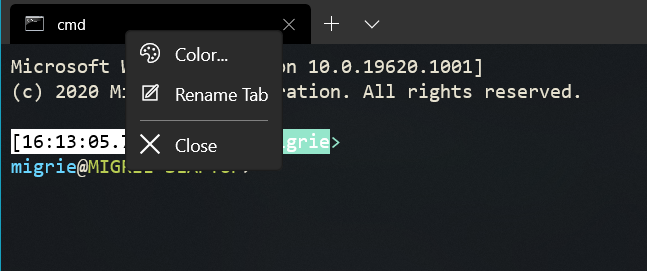
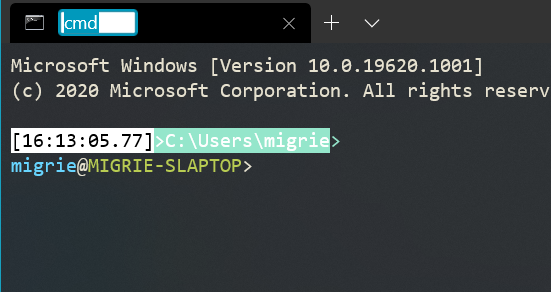
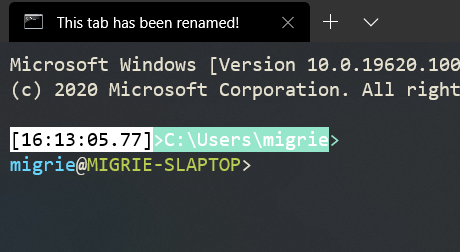
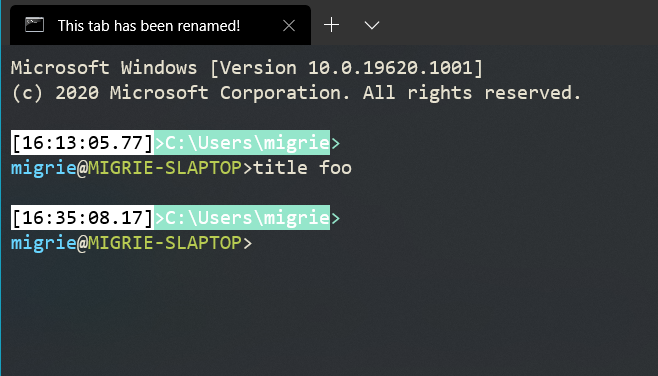
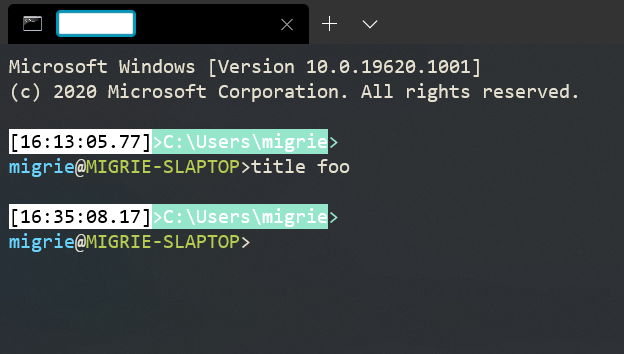
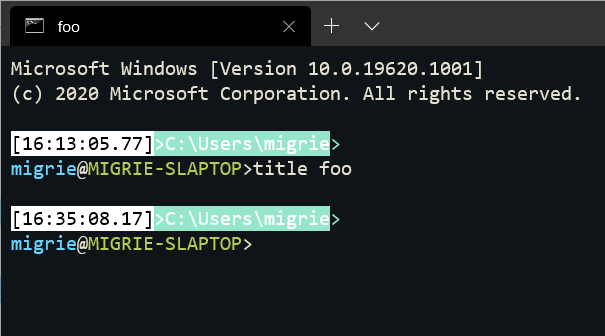
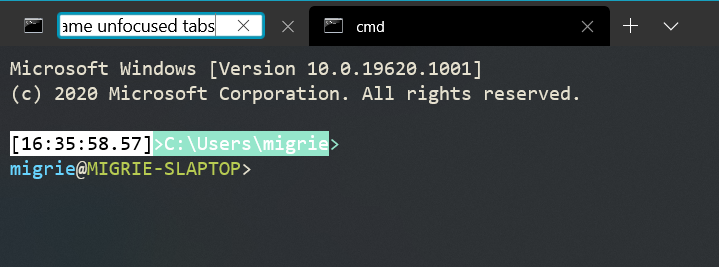
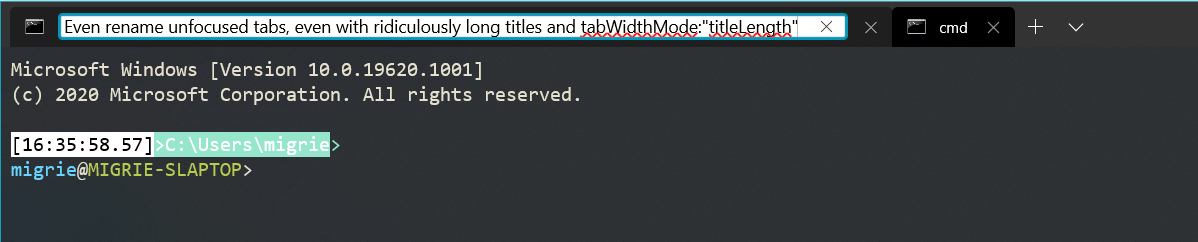
2020-05-28 23:06:17 +02:00
<data name="RenameTabText" xml:space="preserve">
<value>Rename Tab</value>
</data>
2021-03-08 13:16:56 +01:00
<data name="DuplicateTabText" xml:space="preserve">
<value>Duplicate Tab</value>
</data>
2020-01-17 02:48:37 +01:00
<data name="InvalidBackgroundImage" xml:space="preserve">
<value>Found a profile with an invalid "backgroundImage". Defaulting that profile to have no background image. Make sure that when setting a "backgroundImage", the value is a valid file path to an image.</value>
2020-04-14 22:48:46 +02:00
<comment>{Locked="\"backgroundImage\""}</comment>
2020-01-17 02:48:37 +01:00
</data>
<data name="InvalidIcon" xml:space="preserve">
<value>Found a profile with an invalid "icon". Defaulting that profile to have no icon. Make sure that when setting an "icon", the value is a valid file path to an image.</value>
2020-04-14 22:48:46 +02:00
<comment>{Locked="\"icon\""} The word "icon" in quotes is locked, the word icon OUTSIDE of quotes should be localized.</comment>
2020-01-17 02:48:37 +01:00
</data>
2020-03-05 22:06:58 +01:00
<data name="AtLeastOneKeybindingWarning" xml:space="preserve">
2020-04-14 22:48:46 +02:00
<value>Warnings were found while parsing your keybindings:</value>
2020-03-05 22:06:58 +01:00
</data>
<data name="TooManyKeysForChord" xml:space="preserve">
2020-04-14 22:48:46 +02:00
<value>• Found a keybinding with too many strings for the "keys" array. There should only be one string value in the "keys" array.</value>
<comment>{Locked="\"keys\"","•"} This glyph is a bullet, used in a bulleted list.</comment>
2020-03-05 22:06:58 +01:00
</data>
2021-03-15 17:34:06 +01:00
<data name="FailedToParseSubCommands" xml:space="preserve">
<value>• Failed to parse all subcommands of nested command.</value>
</data>
2020-03-05 22:06:58 +01:00
<data name="MissingRequiredParameter" xml:space="preserve">
2020-04-14 22:48:46 +02:00
<value>• Found a keybinding that was missing a required parameter value. This keybinding will be ignored.</value>
<comment>{Locked="•"} This glyph is a bullet, used in a bulleted list.</comment>
2020-03-05 22:06:58 +01:00
</data>
2020-04-28 00:20:18 +02:00
<data name="LegacyGlobalsProperty" xml:space="preserve">
<value>The "globals" property is deprecated - your settings might need updating. </value>
<comment>{Locked="\"globals\""} </comment>
</data>
<data name="LegacyGlobalsPropertyHrefUrl" xml:space="preserve">
<value>https://go.microsoft.com/fwlink/?linkid=2128258</value>
<comment>{Locked}This is a FWLink, so it will be localized with the fwlink tool</comment>
</data>
<data name="LegacyGlobalsPropertyHrefLabel" xml:space="preserve">
<value>For more info, see this web page.</value>
</data>
Add support for iterable, nested commands (#6856)
## Summary of the Pull Request
This PR adds support for both _nested_ and _iterable_ commands in the Command palette.
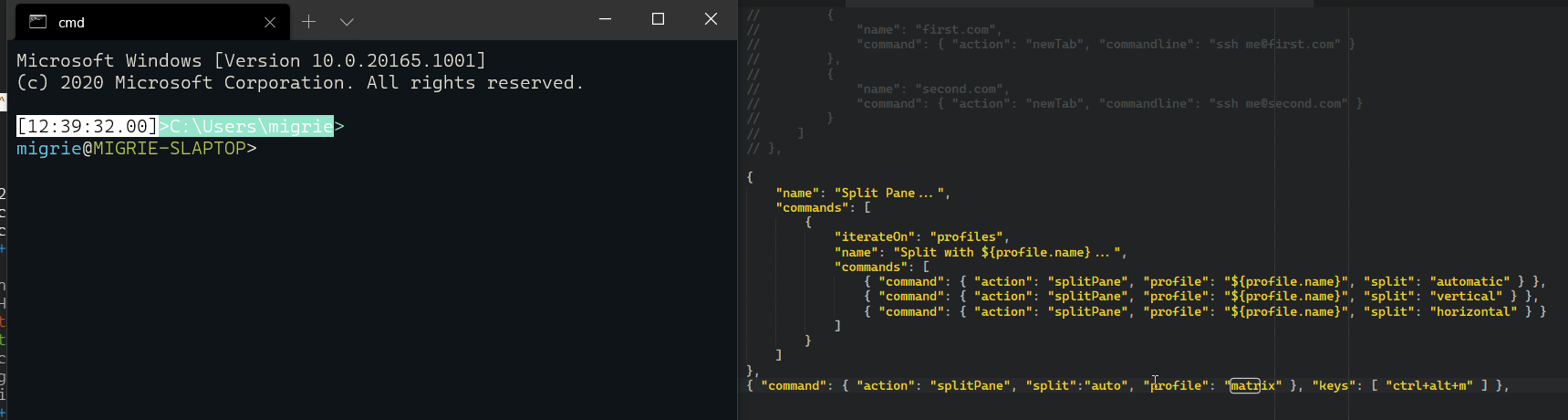
* **Nested commands**: These are commands that include additional sub-commands. When the user selects on of these, the palette will update to only show the nested commands.
* **Iterable commands**: These are commands what allow the user to define only a single command, which is repeated once for every profile. (in the future, also repeated for color schemes, themes, etc.)
The above gif uses the following json:
```json
{
"name": "Split Pane...",
"commands": [
{
"iterateOn": "profiles",
"name": "Split with ${profile.name}...",
"commands": [
{ "command": { "action": "splitPane", "profile": "${profile.name}", "split": "automatic" } },
{ "command": { "action": "splitPane", "profile": "${profile.name}", "split": "vertical" } },
{ "command": { "action": "splitPane", "profile": "${profile.name}", "split": "horizontal" } }
]
}
]
},
```
## References
## PR Checklist
* [x] Closes #3994
* [x] I work here
* [x] Tests added/passed
* [ ] Requires documentation to be updated - Sure does, but we'll finish polishing this first.
## Detailed Description of the Pull Request / Additional comments
We've now gotta keep the original json for a command around, so that once we know what all the profiles will be, we can expand the commands that need it.
We've also got to parse commands recursively, because they might have any number of child commands.
These together made the command parsing a _lot_ more complicated, but it feels good so far.
## Validation Steps Performed
* wrote a bunch of tests
* Played with it a bunch
2020-08-13 23:22:46 +02:00
<data name="FailedToParseCommandJson" xml:space="preserve">
<value>Failed to expand a command with "iterateOn" set. This command will be ignored.</value>
<comment>{Locked="\"iterateOn\""} </comment>
</data>
2020-12-01 23:28:00 +01:00
<data name="InvalidColorSchemeInCmd" xml:space="preserve">
<value>Found a command with an invalid "colorScheme". This command will be ignored. Make sure that when setting a "colorScheme", the value matches the "name" of a color scheme in the "schemes" list.</value>
<comment>{Locked="\"colorScheme\"","\"name\"","\"schemes\""}</comment>
</data>
Add `size` param to `splitPane` action, `split-pane` subcommand (#8543)
## Summary of the Pull Request
Adds a `size` parameter to `splitPane`. This takes a `float`, and specifies the portion of the parent pane that should be used to create the new one.
This also adds the param to the `split-pane` subcommand.
### Examples
| commandline | result |
| -- | -- |
| `wt ; sp -s .25` | 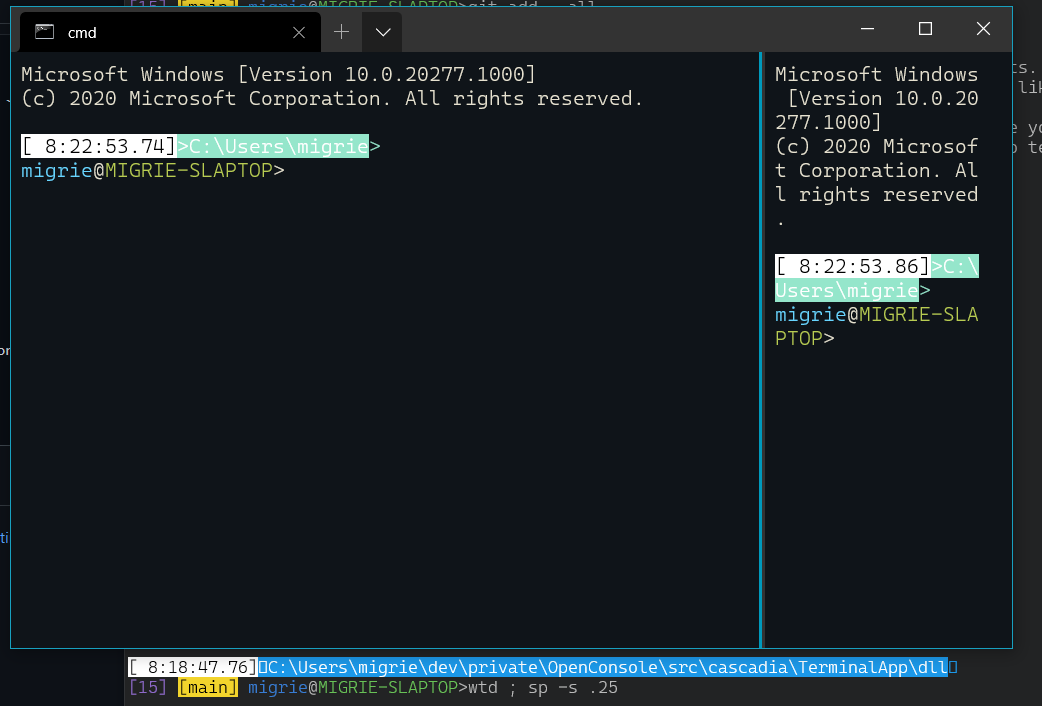 |
| `wt ; sp -s .8` | 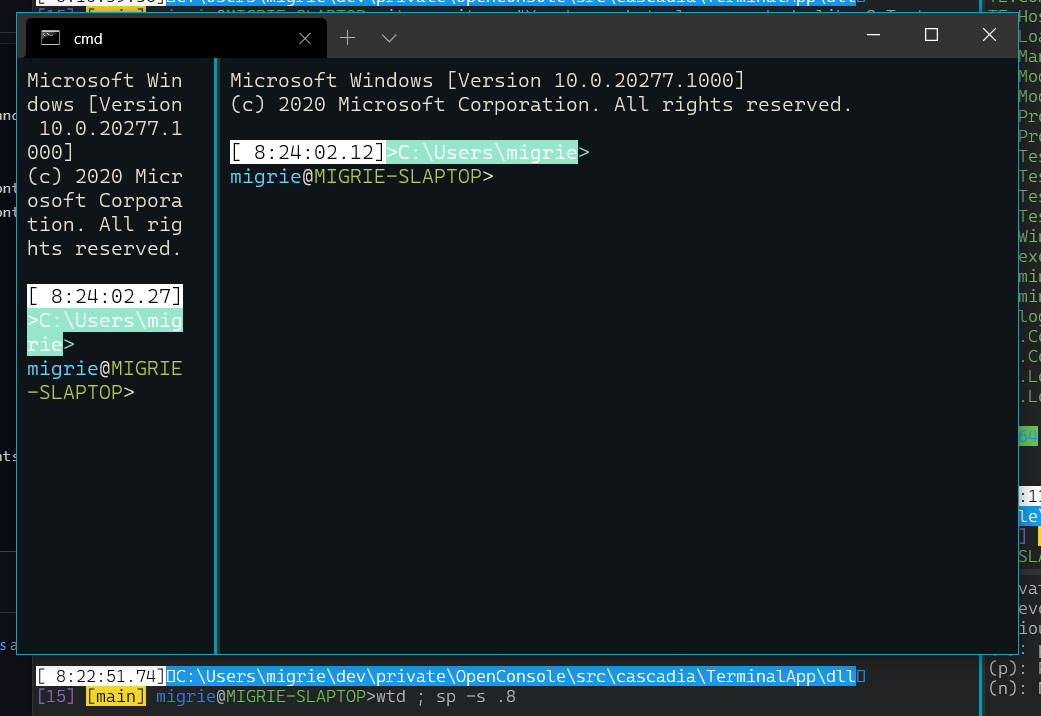 |
| `wt ; sp -s .8 ; sp -H -s .3` | 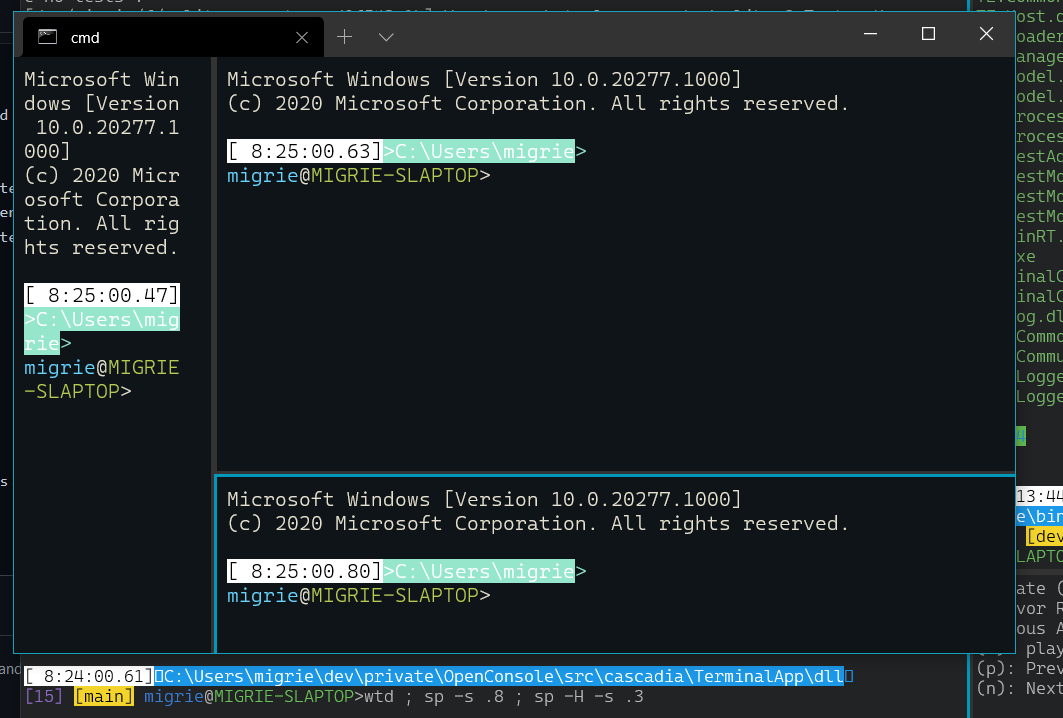 |
## PR Checklist
* [x] Closes #6298
* [x] I work here
* [x] Tests added/passed
* [x] Docs PR: MicrosoftDocs/terminal#208
## Detailed Description of the Pull Request / Additional comments
I went with `size`, `--size,-s` rather than `percent`, because the arg is the (0,1) version of the size, not the (0%,100%) version.
## Validation Steps Performed
Added actions, played with the commandline, ran tests
2020-12-18 04:51:53 +01:00
<data name="InvalidSplitSize" xml:space="preserve">
<value>Found a "splitPane" command with an invalid "size". This command will be ignored. Make sure the size is between 0 and 1, exclusive.</value>
<comment>{Locked="\"splitPane\"","\"size\""}</comment>
</data>
2021-01-15 19:30:11 +01:00
<data name="FailedToParseStartupActions" xml:space="preserve">
<value>Failed to parse "startupActions".</value>
<comment>{Locked="\"startupActions\""}</comment>
</data>
2020-01-31 02:13:38 +01:00
<data name="CmdCommandArgDesc" xml:space="preserve">
<value>An optional command, with arguments, to be spawned in the new tab or pane</value>
</data>
<data name="CmdFocusTabDesc" xml:space="preserve">
<value>Move focus to another tab</value>
</data>
<data name="CmdFocusTabNextArgDesc" xml:space="preserve">
<value>Move focus to the next tab</value>
</data>
`wt.exe`: Add support for "short" sub-commands (#6576)
This adds `nt`, `sp`, and `ft` as aliases for `new-tab`, `split-pane`,
and `focus-tab`, respectively. These do exactly the same thing as their
long for counterparts, but are just shorter, for those of us who type
slower than a fifth grader 👀
Now you can do
```
wt nt cmd.exe /k #work 15 ; sp cmd.exe /k #work 15 ; sp cmd.exe /k
media-commandline ; nt powershell dev\\symbols.ps1 ; nt -p \"Ubuntu\" ;
nt -p \"Ubuntu\" ; ft -t 0
```
instead of
```
new-tab cmd.exe /k #work 15 ; split-pane cmd.exe /k #work 15 ;
split-pane cmd.exe /k media-commandline ; new-tab powershell
dev\\symbols.ps1 ; new-tab -p \"Ubuntu\" ; new-tab -p \"Ubuntu\" ;
focus-tab -t 0
```
The pattern I'm using here is that each of these subcommands now has a
little helper lambda that actually sets up the subcommand with the
required arguments, and we just call that lambda twice, once for the
long-form of the command, and again for the short.
I imagine that in the future, we won't necessarily have short-forms for
every subcommands, so if there are future conflicts we'd have to figure
that out pre-emptively, but these all seem like they'll need a short
form.
Closes #5466
2020-07-14 20:50:32 +02:00
<data name="CmdFTDesc" xml:space="preserve">
<value>An alias for the "focus-tab" subcommand.</value>
<comment>{Locked="\"focus-tab\""}</comment>
</data>
2020-01-31 02:13:38 +01:00
<data name="CmdFocusTabPrevArgDesc" xml:space="preserve">
<value>Move focus to the previous tab</value>
</data>
<data name="CmdFocusTabTargetArgDesc" xml:space="preserve">
<value>Move focus the tab at the given index</value>
</data>
Add `size` param to `splitPane` action, `split-pane` subcommand (#8543)
## Summary of the Pull Request
Adds a `size` parameter to `splitPane`. This takes a `float`, and specifies the portion of the parent pane that should be used to create the new one.
This also adds the param to the `split-pane` subcommand.
### Examples
| commandline | result |
| -- | -- |
| `wt ; sp -s .25` | 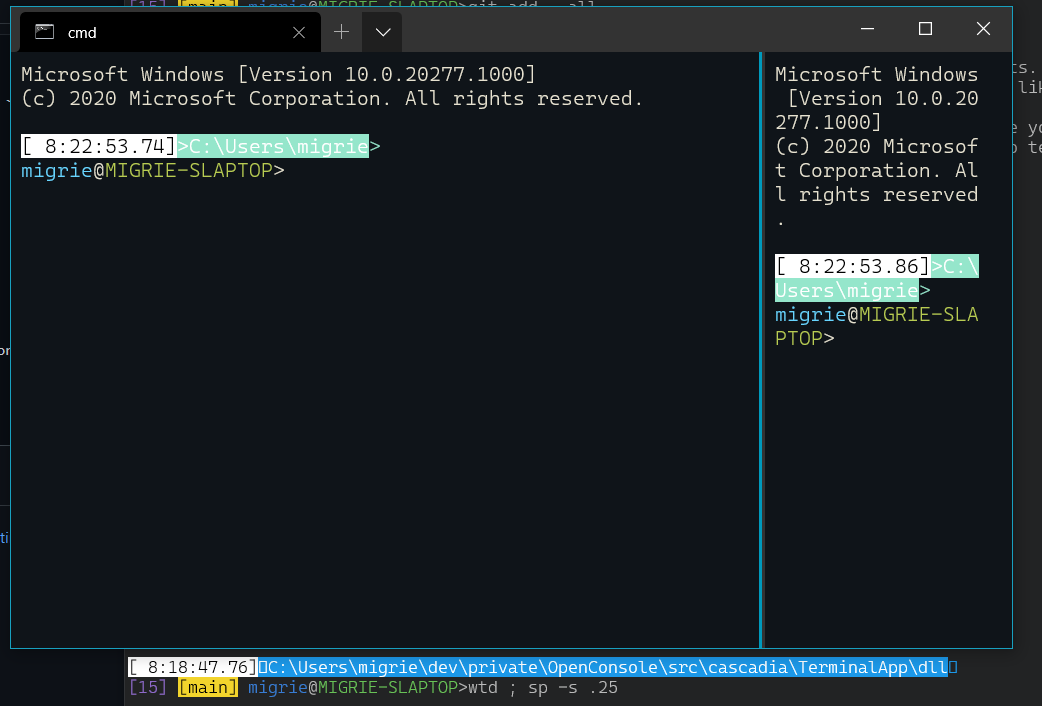 |
| `wt ; sp -s .8` | 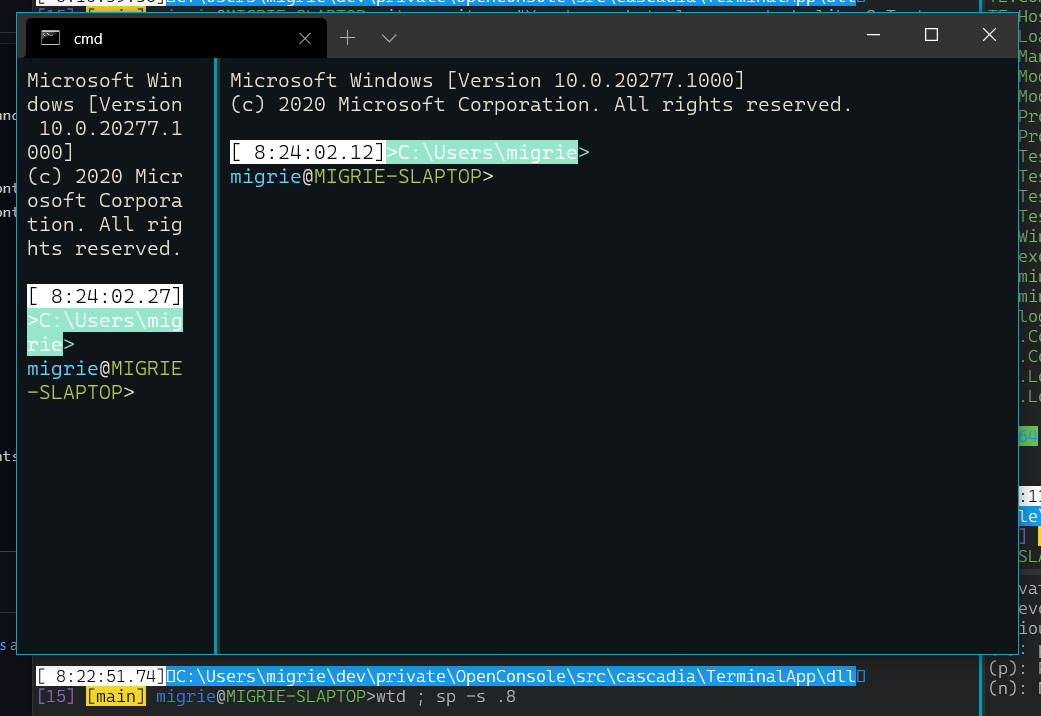 |
| `wt ; sp -s .8 ; sp -H -s .3` | 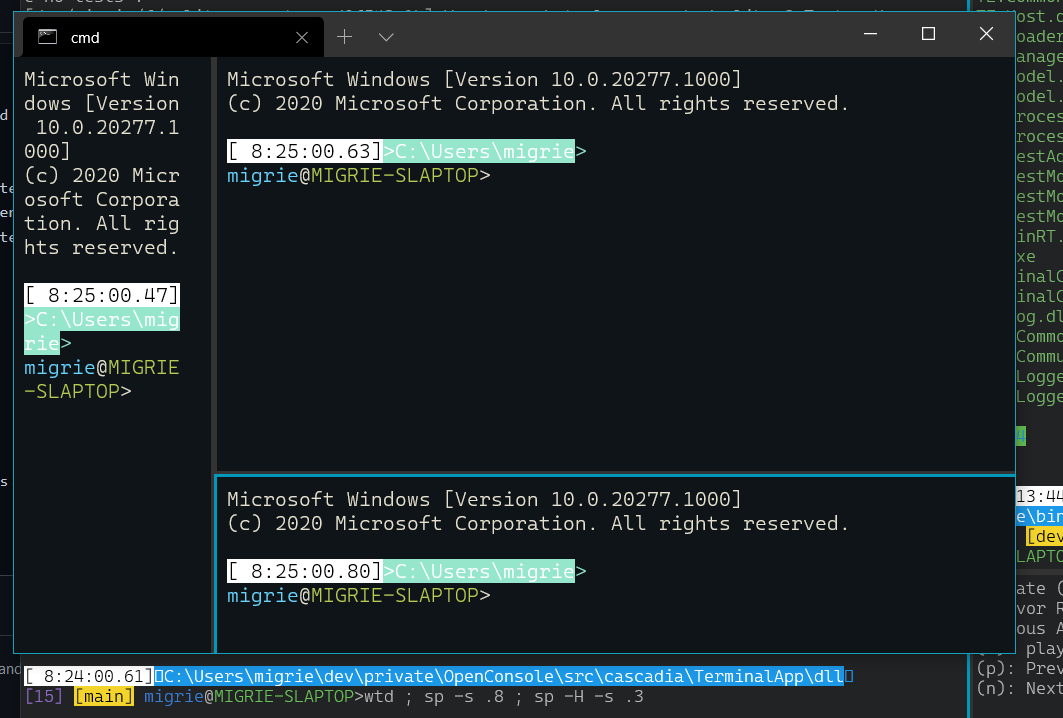 |
## PR Checklist
* [x] Closes #6298
* [x] I work here
* [x] Tests added/passed
* [x] Docs PR: MicrosoftDocs/terminal#208
## Detailed Description of the Pull Request / Additional comments
I went with `size`, `--size,-s` rather than `percent`, because the arg is the (0,1) version of the size, not the (0%,100%) version.
## Validation Steps Performed
Added actions, played with the commandline, ran tests
2020-12-18 04:51:53 +01:00
<data name="CmdSplitPaneSizeArgDesc" xml:space="preserve">
<value>Specify the size as a percentage of the parent pane. Valid values are between (0,1), exclusive.</value>
</data>
2020-01-31 02:13:38 +01:00
<data name="CmdNewTabDesc" xml:space="preserve">
<value>Create a new tab</value>
</data>
`wt.exe`: Add support for "short" sub-commands (#6576)
This adds `nt`, `sp`, and `ft` as aliases for `new-tab`, `split-pane`,
and `focus-tab`, respectively. These do exactly the same thing as their
long for counterparts, but are just shorter, for those of us who type
slower than a fifth grader 👀
Now you can do
```
wt nt cmd.exe /k #work 15 ; sp cmd.exe /k #work 15 ; sp cmd.exe /k
media-commandline ; nt powershell dev\\symbols.ps1 ; nt -p \"Ubuntu\" ;
nt -p \"Ubuntu\" ; ft -t 0
```
instead of
```
new-tab cmd.exe /k #work 15 ; split-pane cmd.exe /k #work 15 ;
split-pane cmd.exe /k media-commandline ; new-tab powershell
dev\\symbols.ps1 ; new-tab -p \"Ubuntu\" ; new-tab -p \"Ubuntu\" ;
focus-tab -t 0
```
The pattern I'm using here is that each of these subcommands now has a
little helper lambda that actually sets up the subcommand with the
required arguments, and we just call that lambda twice, once for the
long-form of the command, and again for the short.
I imagine that in the future, we won't necessarily have short-forms for
every subcommands, so if there are future conflicts we'd have to figure
that out pre-emptively, but these all seem like they'll need a short
form.
Closes #5466
2020-07-14 20:50:32 +02:00
<data name="CmdNTDesc" xml:space="preserve">
<value>An alias for the "new-tab" subcommand.</value>
<comment>{Locked="\"new-tab\""}</comment>
</data>
2020-01-31 02:13:38 +01:00
<data name="CmdProfileArgDesc" xml:space="preserve">
2020-04-14 22:48:46 +02:00
<value>Open with the given profile. Accepts either the name or GUID of a profile</value>
2020-01-31 02:13:38 +01:00
</data>
<data name="CmdSplitPaneDesc" xml:space="preserve">
<value>Create a new split pane</value>
</data>
`wt.exe`: Add support for "short" sub-commands (#6576)
This adds `nt`, `sp`, and `ft` as aliases for `new-tab`, `split-pane`,
and `focus-tab`, respectively. These do exactly the same thing as their
long for counterparts, but are just shorter, for those of us who type
slower than a fifth grader 👀
Now you can do
```
wt nt cmd.exe /k #work 15 ; sp cmd.exe /k #work 15 ; sp cmd.exe /k
media-commandline ; nt powershell dev\\symbols.ps1 ; nt -p \"Ubuntu\" ;
nt -p \"Ubuntu\" ; ft -t 0
```
instead of
```
new-tab cmd.exe /k #work 15 ; split-pane cmd.exe /k #work 15 ;
split-pane cmd.exe /k media-commandline ; new-tab powershell
dev\\symbols.ps1 ; new-tab -p \"Ubuntu\" ; new-tab -p \"Ubuntu\" ;
focus-tab -t 0
```
The pattern I'm using here is that each of these subcommands now has a
little helper lambda that actually sets up the subcommand with the
required arguments, and we just call that lambda twice, once for the
long-form of the command, and again for the short.
I imagine that in the future, we won't necessarily have short-forms for
every subcommands, so if there are future conflicts we'd have to figure
that out pre-emptively, but these all seem like they'll need a short
form.
Closes #5466
2020-07-14 20:50:32 +02:00
<data name="CmdSPDesc" xml:space="preserve">
<value>An alias for the "split-pane" subcommand.</value>
<comment>{Locked="\"split-pane\""}</comment>
</data>
2020-01-31 02:13:38 +01:00
<data name="CmdSplitPaneHorizontalArgDesc" xml:space="preserve">
<value>Create the new pane as a horizontal split (think [-])</value>
</data>
<data name="CmdSplitPaneVerticalArgDesc" xml:space="preserve">
<value>Create the new pane as a vertical split (think [|])</value>
</data>
2021-03-30 00:06:05 +02:00
<data name="CmdSplitPaneDuplicateArgDesc" xml:space="preserve">
<value>Create the new pane by duplicating the profile of the focused pane</value>
</data>
2020-01-31 02:13:38 +01:00
<data name="CmdStartingDirArgDesc" xml:space="preserve">
2020-04-14 22:48:46 +02:00
<value>Open in the given directory instead of the profile's set "startingDirectory"</value>
<comment>{Locked="\"startingDirectory\""}</comment>
2020-01-31 02:13:38 +01:00
</data>
2020-06-02 20:52:08 +02:00
<data name="CmdTitleArgDesc" xml:space="preserve">
<value>Open the terminal with the provided title instead of the profile's set "title"</value>
<comment>{Locked="\"title\""}</comment>
</data>
2020-11-20 05:36:18 +01:00
<data name="CmdTabColorArgDesc" xml:space="preserve">
<value>Open the tab with the specified color, in #rrggbb format</value>
</data>
2021-03-08 16:23:50 +01:00
<data name="CmdSuppressApplicationTitleDesc" xml:space="preserve">
<value>Open the tab with tabTitle overriding default title and suppressing title change messages from the application</value>
<comment>{Locked="\"tabTitle\""}</comment>
</data>
2021-03-29 22:04:39 +02:00
<data name="CmdColorSchemeArgDesc" xml:space="preserve">
<value>Open the tab with the specified color scheme, instead of the profile's set "colorScheme"</value>
<comment>{Locked="\"colorScheme\""}</comment>
</data>
2020-05-04 22:56:15 +02:00
<data name="CmdVersionDesc" xml:space="preserve">
<value>Display the application version</value>
</data>
2020-06-01 23:57:30 +02:00
<data name="CmdMaximizedDesc" xml:space="preserve">
<value>Launch the window maximized</value>
</data>
<data name="CmdFullscreenDesc" xml:space="preserve">
<value>Launch the window in fullscreen mode</value>
</data>
Add a `move-focus` subcommand (#8546)
## Summary of the Pull Request
Adds support for the `move-focus` subcommand to `wt.exe`. This subcommand works _exactly_ like `moveFocus(up|down|left|right)`.
## References
* Will surely conflict with #8183
* Is goodness even in the world where #5464 exists
## PR Checklist
* [x] Closes #6580
* [x] I work here
* [x] Tests added/passed
* [x] Docs PR: MicrosoftDocs/terminal#209
## Detailed Description of the Pull Request / Additional comments
Bear with me, I wrote this before paternity leave, so code might be a bit stale.
Oddly, after startup, this _does not_ leave the focus on the pane you moved to. If you `move-focus` during startup, at the end of startup, we'll still focus a _random_ pane. This is because the terminal still auto-focus a TermControl when it's done with layout. While we'll maintain the active control just fine during the startup, at the end of startup, all the controls will complete layout in a random order.
This is no different than the startup right now. `wt sp ; sp ; sp` will focus a random pane at the end. This is left for a future someone to fix
This is also subject to #2398 / #4692. Moving in a direction isn't _totally_ reliable currently. `focus-pane -t ID` will certainly be more reliable, but this will work in the meantime?
## Validation Steps Performed
Opened probably 100 terminals, confirmed that the layout was always correct. Final focused pane was random, but the layout was right.
2021-01-11 19:37:05 +01:00
<data name="CmdMoveFocusDesc" xml:space="preserve">
<value>Move focus to the adjacent pane in the specified direction</value>
</data>
<data name="CmdMFDesc" xml:space="preserve">
<value>An alias for the "move-focus" subcommand.</value>
<comment>{Locked="\"move-focus\""}</comment>
</data>
<data name="CmdMoveFocusDirectionArgDesc" xml:space="preserve">
<value>The direction to move focus in</value>
</data>
2020-10-15 00:19:51 +02:00
<data name="CmdFocusDesc" xml:space="preserve">
<value>Launch the window in focus mode</value>
</data>
Add support for running a commandline in another WT window (#8898)
## Summary of the Pull Request
**If you're reading this PR and haven't signed off on #8135, go there first.**

This provides the basic parts of the implementation of #4472. Namely:
* We add support for the `--window,-w <window-id>` argument to `wt.exe`, to allow a commandline to be given to another window.
* If `window-id` is `0`, run the given commands in _the current window_.
* If `window-id` is a negative number, run the commands in a _new_ Terminal window.
* If `window-id` is the ID of an existing window, then run the commandline in that window.
* If `window-id` is _not_ the ID of an existing window, create a new window. That window will be assigned the ID provided in the commandline. The provided subcommands will be run in that new window.
* If `window-id` is omitted, then create a new window.
## References
* Spec: #8135
* Megathread: #5000
* Project: projects/5
## PR Checklist
* [x] Closes #4472
* [x] I work here
* [x] Tests added/passed
* [ ] Requires documentation to be updated - **sure does**
## Detailed Description of the Pull Request / Additional comments
Note that `wt -w 1 -d c:\foo cmd.exe` does work, by causing window 1 to change
There are limitations, and there are plenty of things to work on in the future:
* [ ] We don't support names for windows yet
* [ ] We don't support window glomming by default, or a setting to configure what happens when `-w` is omitted. I thought it best to lay the groundwork first, then come back to that.
* [ ] `-w 0` currently just uses the "last activated" window, not "the current". There's more follow-up work to try and smartly find the actual window we're being called from.
* [ ] Basically anything else that's listed in projects/5.
I'm cutting this PR where it currently is, because this is already a huge PR. I believe the remaining tasks will all be easier to land, once this is in.
## Validation Steps Performed
I've been creating windows, and closing them, and running cmdlines for a while now. I'm gonna keep doing that while the PR is open, till no bugs remain.
# TODOs
* [x] There are a bunch of `GetID`, `GetPID` calls that aren't try/caught 😬
- [x] `Monarch.cpp`
- [x] `Peasant.cpp`
- [x] `WindowManager.cpp`
- [x] `AppHost.cpp`
* [x] If the monarch gets hung, then _you can't launch any Terminals_ 😨 We should handle this gracefully.
- Proposed idea: give the Monarch some time to respond to a proposal for a commandline. If there's no response in that timeframe, this window is now a _hermit_, outside of society entirely. It can't be elected Monarch. It can't receive command lines. It has no ID.
- Could we gracefully recover from such a state? maybe, probably not though.
- Same deal if a peasant hangs, it could end up hanging the monarch, right? Like if you do `wt -w 2`, and `2` is hung, then does the monarch get hung waiting on the hung peasant?
- After talking with @miniksa, **we're gonna punt this from the initial implementation**. If people legit hit this in the wild, we'll fix it then.
2021-02-10 12:28:09 +01:00
<data name="CmdWindowTargetArgDesc" xml:space="preserve">
<value>Specify a terminal window to run the given commandline in. "0" always refers to the current window. </value>
</data>
2020-03-05 23:32:46 +01:00
<data name="NewTabSplitButton.[using:Windows.UI.Xaml.Automation]AutomationProperties.HelpText" xml:space="preserve">
<value>Press the button to open a new terminal tab with your default profile. Open the flyout to select which profile you want to open.</value>
</data>
<data name="NewTabSplitButton.[using:Windows.UI.Xaml.Automation]AutomationProperties.Name" xml:space="preserve">
<value>New Tab</value>
</data>
2020-10-13 02:14:02 +02:00
<data name="NewTabRun.Text" xml:space="preserve">
<value>Open a new tab</value>
</data>
<data name="NewPaneRun.Text" xml:space="preserve">
<value>Alt+Click to split the current window</value>
Add tooltip text to New Tab/Min/Max/Close (#5484)
<!-- Enter a brief description/summary of your PR here. What does it fix/what does it change/how was it tested (even manually, if necessary)? -->
## Summary of the Pull Request
Tooltip texts is an important element of each software! Added tooltip text to close button, minimize, restore down, and new tab. Moved from original.
<!-- Other than the issue solved, is this relevant to any other issues/existing PRs? -->
## References
Connected to #5355
<!-- Please review the items on the PR checklist before submitting-->
## PR Checklist
* [X] Closes #5355
* [X] CLA signed. If not, go over [here](https://cla.opensource.microsoft.com/microsoft/Terminal) and sign the CLA
* [ ] Tests added/passed
* [X] No Docs
* [ ] I've discussed this with core contributors already. If not checked, I'm ready to accept this work might be rejected in favor of a different grand plan. Issue number where discussion took place: #5355
<!-- Provide a more detailed description of the PR, other things fixed or any additional comments/features here -->
## Detailed Description of the Pull Request / Additional comments
I'm pretty sure most ppl know what a tooltip text is, but for those who don't, it's a text that tells you what a button does when you over the button with your mouse.
2020-05-01 00:45:56 +02:00
</data>
2021-03-10 19:32:54 +01:00
<data name="NewWindowRun.Text" xml:space="preserve">
<value>Shift+Click to open a new window</value>
</data>
2020-03-05 23:32:46 +01:00
<data name="WindowCloseButton.[using:Windows.UI.Xaml.Automation]AutomationProperties.Name" xml:space="preserve">
<value>Close</value>
</data>
Add tooltip text to New Tab/Min/Max/Close (#5484)
<!-- Enter a brief description/summary of your PR here. What does it fix/what does it change/how was it tested (even manually, if necessary)? -->
## Summary of the Pull Request
Tooltip texts is an important element of each software! Added tooltip text to close button, minimize, restore down, and new tab. Moved from original.
<!-- Other than the issue solved, is this relevant to any other issues/existing PRs? -->
## References
Connected to #5355
<!-- Please review the items on the PR checklist before submitting-->
## PR Checklist
* [X] Closes #5355
* [X] CLA signed. If not, go over [here](https://cla.opensource.microsoft.com/microsoft/Terminal) and sign the CLA
* [ ] Tests added/passed
* [X] No Docs
* [ ] I've discussed this with core contributors already. If not checked, I'm ready to accept this work might be rejected in favor of a different grand plan. Issue number where discussion took place: #5355
<!-- Provide a more detailed description of the PR, other things fixed or any additional comments/features here -->
## Detailed Description of the Pull Request / Additional comments
I'm pretty sure most ppl know what a tooltip text is, but for those who don't, it's a text that tells you what a button does when you over the button with your mouse.
2020-05-01 00:45:56 +02:00
<data name="WindowCloseButton.[using:Windows.UI.Xaml.Controls]ToolTipService.ToolTip" xml:space="preserve">
<value>Close</value>
</data>
2020-03-05 23:32:46 +01:00
<data name="WindowMaximizeButton.[using:Windows.UI.Xaml.Automation]AutomationProperties.Name" xml:space="preserve">
<value>Maximize</value>
</data>
<data name="WindowMinimizeButton.[using:Windows.UI.Xaml.Automation]AutomationProperties.Name" xml:space="preserve">
<value>Minimize</value>
</data>
Add tooltip text to New Tab/Min/Max/Close (#5484)
<!-- Enter a brief description/summary of your PR here. What does it fix/what does it change/how was it tested (even manually, if necessary)? -->
## Summary of the Pull Request
Tooltip texts is an important element of each software! Added tooltip text to close button, minimize, restore down, and new tab. Moved from original.
<!-- Other than the issue solved, is this relevant to any other issues/existing PRs? -->
## References
Connected to #5355
<!-- Please review the items on the PR checklist before submitting-->
## PR Checklist
* [X] Closes #5355
* [X] CLA signed. If not, go over [here](https://cla.opensource.microsoft.com/microsoft/Terminal) and sign the CLA
* [ ] Tests added/passed
* [X] No Docs
* [ ] I've discussed this with core contributors already. If not checked, I'm ready to accept this work might be rejected in favor of a different grand plan. Issue number where discussion took place: #5355
<!-- Provide a more detailed description of the PR, other things fixed or any additional comments/features here -->
## Detailed Description of the Pull Request / Additional comments
I'm pretty sure most ppl know what a tooltip text is, but for those who don't, it's a text that tells you what a button does when you over the button with your mouse.
2020-05-01 00:45:56 +02:00
<data name="WindowMinimizeButton.[using:Windows.UI.Xaml.Controls]ToolTipService.ToolTip" xml:space="preserve">
<value>Minimize</value>
</data>
2020-03-27 22:00:32 +01:00
<data name="AboutDialog.Title" xml:space="preserve">
<value>About</value>
</data>
<data name="AboutDialog.CloseButtonText" xml:space="preserve">
<value>OK</value>
</data>
<data name="AboutDialog_VersionLabel.Text" xml:space="preserve">
<value>Version:</value>
<comment>This is the heading for a version number label</comment>
</data>
<data name="AboutDialog_GettingStartedLink.Content" xml:space="preserve">
<value>Getting Started</value>
<comment>A hyperlink name for a guide on how to get started using Terminal</comment>
</data>
<data name="AboutDialog_DocumentationLink.Content" xml:space="preserve">
<value>Documentation</value>
<comment>A hyperlink name for user documentation</comment>
</data>
<data name="AboutDialog_ReleaseNotesLink.Content" xml:space="preserve">
<value>Release Notes</value>
<comment>A hyperlink name for the Terminal's release notes</comment>
</data>
<data name="AboutDialog_PrivacyPolicyLink.Content" xml:space="preserve">
<value>Privacy Policy</value>
<comment>A hyperlink name for the Terminal's privacy policy</comment>
</data>
2020-04-28 22:22:44 +02:00
<data name="AboutDialog_ThirdPartyNoticesLink.Content" xml:space="preserve">
<value>Third-Party Notices</value>
<comment>A hyperlink name for the Terminal's third-party notices</comment>
</data>
2020-03-27 22:00:32 +01:00
<data name="CloseAllDialog.CloseButtonText" xml:space="preserve">
<value>Cancel</value>
</data>
<data name="CloseAllDialog.PrimaryButtonText" xml:space="preserve">
<value>Close all</value>
</data>
<data name="CloseAllDialog.Title" xml:space="preserve">
<value>Do you want to close all tabs?</value>
</data>
2021-02-08 19:03:55 +01:00
<data name="CloseReadOnlyDialog.CloseButtonText" xml:space="preserve">
2021-03-22 12:02:30 +01:00
<value>Cancel</value>
2021-02-08 19:03:55 +01:00
</data>
<data name="CloseReadOnlyDialog.PrimaryButtonText" xml:space="preserve">
2021-03-22 12:02:30 +01:00
<value>Close anyway</value>
2021-02-08 19:03:55 +01:00
</data>
<data name="CloseReadOnlyDialog.Title" xml:space="preserve">
<value>Warning</value>
</data>
<data name="CloseReadOnlyDialog.Content" xml:space="preserve">
<value>You are about to close a read-only terminal. Do you wish to continue?</value>
</data>
2020-07-01 21:43:28 +02:00
<data name="LargePasteDialog.CloseButtonText" xml:space="preserve">
<value>Cancel</value>
</data>
<data name="LargePasteDialog.Content" xml:space="preserve">
<value>You are about to paste text that is longer than 5 KiB. Do you wish to continue?</value>
</data>
<data name="LargePasteDialog.PrimaryButtonText" xml:space="preserve">
<value>Paste anyway</value>
</data>
<data name="LargePasteDialog.Title" xml:space="preserve">
<value>Warning</value>
</data>
<data name="MultiLinePasteDialog.CloseButtonText" xml:space="preserve">
<value>Cancel</value>
</data>
2021-01-13 00:00:27 +01:00
<data name="MultiLineWarningText.Text" xml:space="preserve">
2020-07-01 21:43:28 +02:00
<value>You are about to paste text that contains multiple lines. If you paste this text into your shell, it may result in the unexpected execution of commands. Do you wish to continue?</value>
</data>
<data name="MultiLinePasteDialog.PrimaryButtonText" xml:space="preserve">
<value>Paste anyway</value>
</data>
<data name="MultiLinePasteDialog.Title" xml:space="preserve">
<value>Warning</value>
</data>
2020-06-26 22:38:02 +02:00
<data name="CommandPalette_SearchBox.PlaceholderText" xml:space="preserve">
<value>Type a command name...</value>
</data>
<data name="CommandPalette_NoMatchesText.Text" xml:space="preserve">
<value>No matching commands</value>
</data>
2021-03-23 14:24:27 +01:00
<data name="CommandPaletteModeAnnouncement_ActionMode" xml:space="preserve">
<value>Action search mode</value>
<comment>This text will be read aloud using assistive technologies when the command palette switches into action (command search) mode.</comment>
</data>
<data name="CommandPaletteModeAnnouncement_TabSearchSwitchMode" xml:space="preserve">
<value>Tab title mode</value>
<comment>This text will be read aloud using assistive technologies when the command palette switches into a mode that filters tab names.</comment>
</data>
<data name="CommandPaletteModeAnnouncement_CommandlineMode" xml:space="preserve">
<value>Command-line mode</value>
<comment>This text will be read aloud using assistive technologies when the command palette switches into the raw commandline parsing mode.</comment>
</data>
<data name="CommandPalette_NestedCommandAnnouncement" xml:space="preserve">
<value>More options for "{}"</value>
<comment>This text will be read aloud using assistive technologies when the user selects a command that has additional options. The {} will be expanded to the name of the command containing more options.</comment>
</data>
2020-12-16 03:03:13 +01:00
<data name="CommandPalette_ParsedCommandLine" xml:space="preserve">
<value>Executing command line will invoke the following commands:</value>
2021-02-24 21:02:09 +01:00
<comment>Will be followed by a list of strings describing parsed commands</comment>
2020-12-16 03:03:13 +01:00
</data>
<data name="CommandPalette_FailedParsingCommandLine" xml:space="preserve">
<value>Failed parsing command line:</value>
</data>
2020-08-11 16:03:12 +02:00
<data name="CommandPaletteControlName" xml:space="preserve">
<value>Command Palette</value>
</data>
<data name="TabSwitcherControlName" xml:space="preserve">
<value>Tab Switcher</value>
</data>
<data name="TabSwitcher_SearchBoxText" xml:space="preserve">
<value>Type a tab name...</value>
</data>
<data name="TabSwitcher_NoMatchesText" xml:space="preserve">
<value>No matching tab name</value>
</data>
2020-08-24 23:39:07 +02:00
<data name="CmdPalCommandlinePrompt" xml:space="preserve">
<value>Enter a wt commandline to run</value>
<comment>{Locked="wt"} </comment>
</data>
2020-07-01 21:58:53 +02:00
<data name="CrimsonColorButton.[using:Windows.UI.Xaml.Controls]ToolTipService.ToolTip" xml:space="preserve">
<value>Crimson</value>
</data>
<data name="SteelBlueColorButton.[using:Windows.UI.Xaml.Controls]ToolTipService.ToolTip" xml:space="preserve">
<value>Steel Blue</value>
</data>
<data name="MediumSeaGreenColorButton.[using:Windows.UI.Xaml.Controls]ToolTipService.ToolTip" xml:space="preserve">
<value>Medium Sea Green</value>
2020-07-07 23:46:16 +02:00
</data>
2020-07-01 21:58:53 +02:00
<data name="DarkOrangeColorButton.[using:Windows.UI.Xaml.Controls]ToolTipService.ToolTip" xml:space="preserve">
<value>Dark Orange</value>
</data>
<data name="MediumVioletRedColorButton.[using:Windows.UI.Xaml.Controls]ToolTipService.ToolTip" xml:space="preserve">
<value>Medium Violet Red</value>
2020-07-07 23:46:16 +02:00
</data>
2020-07-01 21:58:53 +02:00
<data name="DodgerBlueColorButton.[using:Windows.UI.Xaml.Controls]ToolTipService.ToolTip" xml:space="preserve">
<value>Dodger Blue</value>
</data>
<data name="LimeGreenColorButton.[using:Windows.UI.Xaml.Controls]ToolTipService.ToolTip" xml:space="preserve">
<value>Lime Green</value>
</data>
<data name="YellowColorButton.[using:Windows.UI.Xaml.Controls]ToolTipService.ToolTip" xml:space="preserve">
<value>Yellow</value>
</data>
<data name="BlueVioletColorButton.[using:Windows.UI.Xaml.Controls]ToolTipService.ToolTip" xml:space="preserve">
<value>Blue Violet</value>
</data>
<data name="SlateBlueColorButton.[using:Windows.UI.Xaml.Controls]ToolTipService.ToolTip" xml:space="preserve">
<value>Slate Blue</value>
</data>
<data name="LimeColorButton.[using:Windows.UI.Xaml.Controls]ToolTipService.ToolTip" xml:space="preserve">
<value>Lime</value>
</data>
<data name="TanColorButton.[using:Windows.UI.Xaml.Controls]ToolTipService.ToolTip" xml:space="preserve">
<value>Tan</value>
</data>
<data name="MagentaColorButton.[using:Windows.UI.Xaml.Controls]ToolTipService.ToolTip" xml:space="preserve">
<value>Magenta</value>
</data>
<data name="CyanColorButton.[using:Windows.UI.Xaml.Controls]ToolTipService.ToolTip" xml:space="preserve">
<value>Cyan</value>
</data>
<data name="SkyBlueColorButton.[using:Windows.UI.Xaml.Controls]ToolTipService.ToolTip" xml:space="preserve">
<value>Sky Blue</value>
</data>
<data name="DarkGrayColorButton.[using:Windows.UI.Xaml.Controls]ToolTipService.ToolTip" xml:space="preserve">
<value>Dark Gray</value>
</data>
2020-09-11 02:55:36 +02:00
<data name="InvalidUriText" xml:space="preserve">
<value>This link is invalid:</value>
</data>
<data name="UnsupportedSchemeText" xml:space="preserve">
<value>This link type is currently not supported:</value>
</data>
<data name="CouldNotOpenUriDialog.PrimaryButtonText" xml:space="preserve">
<value>Cancel</value>
</data>
2020-12-11 22:34:57 +01:00
<data name="SettingsTab" xml:space="preserve">
<value>Settings</value>
</data>
2020-10-23 02:21:07 +02:00
<data name="FailedToWriteToSettings" xml:space="preserve">
<value>We could not write to your settings file. Check the permissions on that file to ensure that the read-only flag is not set and that write access is granted.</value>
</data>
2020-11-05 01:19:52 +01:00
<data name="ParentCommandBackButton.[using:Windows.UI.Xaml.Automation]AutomationProperties.Name" xml:space="preserve">
<value>Back</value>
</data>
<data name="ParentCommandBackButton.[using:Windows.UI.Xaml.Controls]ToolTipService.ToolTip" xml:space="preserve">
<value>Back</value>
</data>
2020-11-11 03:24:06 +01:00
<data name="ControlNoticeDialog.PrimaryButtonText" xml:space="preserve">
<value>OK</value>
</data>
<data name="NoticeDebug" xml:space="preserve">
<value>Debug</value>
</data>
<data name="NoticeError" xml:space="preserve">
<value>Error</value>
</data>
<data name="NoticeInfo" xml:space="preserve">
<value>Information</value>
</data>
<data name="NoticeWarning" xml:space="preserve">
<value>Warning</value>
</data>
2021-01-13 00:00:27 +01:00
<data name="ClipboardTextHeader.Text" xml:space="preserve">
<value>Clipboard contents (preview):</value>
</data>
2021-02-24 03:57:57 +01:00
<data name="CommandPalette_MoreOptions.[using:Windows.UI.Xaml.Automation]AutomationProperties.HelpText" xml:space="preserve">
<value>More options</value>
</data>
2021-03-30 18:08:03 +02:00
<data name="WindowIdLabel" xml:space="preserve">
<value>Window</value>
<comment>This is displayed as a label for a number, like "Window: 10"</comment>
</data>
<data name="UnnamedWindowName" xml:space="preserve">
<value>unnamed window</value>
<comment>text used to identify when a window hasn't been assigned a name by the user</comment>
</data>
Add support for renaming windows (#9662)
## Summary of the Pull Request
This PR adds support for renaming windows.


It does so through two new actions:
* `renameWindow` takes a `name` parameter, and attempts to set the window's name
to the provided name. This is useful if you always want to hit <kbd>F3</kbd>
and rename a window to "foo" (READ: probably not that useful)
* `openWindowRenamer` is more interesting: it opens a `TeachingTip` with a
`TextBox`. When the user hits Ok, it'll request a rename for the provided
value. This lets the user pick a new name for the window at runtime.
In both cases, if there's already a window with that name, then the monarch will
reject the rename, and pop a `Toast` in the window informing the user that the
rename failed. Nifty!
## References
* Builds on the toasts from #9523
* #5000 - process model megathread
## PR Checklist
* [x] Closes https://github.com/microsoft/terminal/projects/5#card-50771747
* [x] I work here
* [x] Tests addded (and pass with the help of #9660)
* [ ] Requires documentation to be updated
## Detailed Description of the Pull Request / Additional comments
I'm sending this PR while finishing up the tests. I figured I'll have time to sneak them in before I get the necessary reviews.
> PAIN: We can't immediately focus the textbox in the TeachingTip. It's
> not technically focusable until it is opened. However, it doesn't
> provide an even tto tell us when it is opened. That's tracked in
> microsoft/microsoft-ui-xaml#1607. So for now, the user _needs_ to
> click on the text box manually.
> We're also not using a ContentDialog for this, because in Xaml
> Islands a text box in a ContentDialog won't recieve _any_ keypresses.
> Fun!
## Validation Steps Performed
I've been playing with
```json
{ "keys": "f1", "command": "identifyWindow" },
{ "keys": "f2", "command": "identifyWindows" },
{ "keys": "f3", "command": "openWindowRenamer" },
{ "keys": "f4", "command": { "action": "renameWindow", "name": "foo" } },
{ "keys": "f5", "command": { "action": "renameWindow", "name": "bar" } },
```
and they seem to work as expected
2021-04-02 18:00:04 +02:00
<data name="WindowRenamer.Subtitle" xml:space="preserve">
<value>Enter a new name:</value>
</data>
<data name="WindowRenamer.ActionButtonContent" xml:space="preserve">
<value>OK</value>
</data>
<data name="WindowRenamer.CloseButtonContent" xml:space="preserve">
<value>Cancel</value>
</data>
<data name="RenameFailedToast.Title" xml:space="preserve">
<value>Failed to rename window</value>
</data>
<data name="RenameFailedToast.Subtitle" xml:space="preserve">
<value>Another window with that name already exists</value>
</data>
2021-03-09 18:41:29 +01:00
<data name="WindowMaximizeButtonToolTip" xml:space="preserve">
<value>Maximize</value>
</data>
<data name="WindowRestoreDownButtonToolTip" xml:space="preserve">
<value>Restore Down</value>
</data>
Add support for renaming windows (#9662)
## Summary of the Pull Request
This PR adds support for renaming windows.


It does so through two new actions:
* `renameWindow` takes a `name` parameter, and attempts to set the window's name
to the provided name. This is useful if you always want to hit <kbd>F3</kbd>
and rename a window to "foo" (READ: probably not that useful)
* `openWindowRenamer` is more interesting: it opens a `TeachingTip` with a
`TextBox`. When the user hits Ok, it'll request a rename for the provided
value. This lets the user pick a new name for the window at runtime.
In both cases, if there's already a window with that name, then the monarch will
reject the rename, and pop a `Toast` in the window informing the user that the
rename failed. Nifty!
## References
* Builds on the toasts from #9523
* #5000 - process model megathread
## PR Checklist
* [x] Closes https://github.com/microsoft/terminal/projects/5#card-50771747
* [x] I work here
* [x] Tests addded (and pass with the help of #9660)
* [ ] Requires documentation to be updated
## Detailed Description of the Pull Request / Additional comments
I'm sending this PR while finishing up the tests. I figured I'll have time to sneak them in before I get the necessary reviews.
> PAIN: We can't immediately focus the textbox in the TeachingTip. It's
> not technically focusable until it is opened. However, it doesn't
> provide an even tto tell us when it is opened. That's tracked in
> microsoft/microsoft-ui-xaml#1607. So for now, the user _needs_ to
> click on the text box manually.
> We're also not using a ContentDialog for this, because in Xaml
> Islands a text box in a ContentDialog won't recieve _any_ keypresses.
> Fun!
## Validation Steps Performed
I've been playing with
```json
{ "keys": "f1", "command": "identifyWindow" },
{ "keys": "f2", "command": "identifyWindows" },
{ "keys": "f3", "command": "openWindowRenamer" },
{ "keys": "f4", "command": { "action": "renameWindow", "name": "foo" } },
{ "keys": "f5", "command": { "action": "renameWindow", "name": "bar" } },
```
and they seem to work as expected
2021-04-02 18:00:04 +02:00
</root>