This commit is a minimal fix in order to pass the
`IDWriteFontCollection` we create out of .ttf files residing next to our
binaries to the `IDWriteFontFallback::MapCharacters` call. The
`IDWriteTextFormat` is used in order to carry the font collection over
into `CustomTextLayout`.
## Validation
* Put `JetBrainsMono-Regular.ttf` into the binary output directory
* Modify `HKCU:\Console\*\FaceName` to `JetBrains Mono`
* Launch OpenConsole.exe
* OpenConsole uses JetBrains Mono ✔️Closes#11032Closes#11648
This commit introduces "AtlasEngine", a new text renderer based on DxEngine.
But unlike it, DirectWrite and Direct2D are only used to rasterize glyphs.
Blending and placing these glyphs into the target view is being done using
Direct3D and a simple HLSL shader. Since this new renderer more aggressively
assumes that the text is monospace, it simplifies the implementation:
The viewport is divided into cells, and its data is stored as a simple matrix.
Modifications to this matrix involve only simple pointer arithmetic and is easy
to understand. But just like with DxEngine however, DirectWrite
related code remains extremely complex and hard to understand.
Supported features:
* Basic text rendering with grayscale AA
* Foreground and background colors
* Emojis, including zero width joiners
* Underline, dotted underline, strikethrough
* Custom font axes and features
* Selections
* All cursor styles
* Full alpha support for all colors
* _Should_ work with Windows 7
Unsupported features:
* A more conservative GPU memory usage
The backing texture atlas for glyphs is grow-only and will not shrink.
After 256MB of memory is used up (~20k glyphs) text output
will be broken until the renderer is restarted.
* ClearType
* Remaining gridlines (left, right, top, bottom, double underline)
* Hyperlinks don't get full underlines if hovered in WT
* Softfonts
* Non-default line renditions
Performance:
* Runs at up to native display refresh rate
Unfortunately the frame rate often drops below refresh rate, due us
fighting over the buffer lock with other parts of the application.
* CPU consumption is up to halved compared to DxEngine
AtlasEngine is still highly unoptimized. Glyph hashing
consumes up to a third of the current CPU time.
* No regressions in WT performance
VT parsing and related buffer management takes up most of the CPU time (~85%),
due to which the AtlasEngine can't show any further improvements.
* ~2x improvement in raw text throughput in OpenConsole
compared to DxEngine running at 144 FPS
* ≥10x improvement in colored VT output in WT/OpenConsole
compared to DxEngine running at 144 FPS
<!-- Enter a brief description/summary of your PR here. What does it fix/what does it change/how was it tested (even manually, if necessary)? -->
## Summary of the Pull Request
Opt in setting to trim trailing white space when pasting a text into the terminal
<!-- Other than the issue solved, is this relevant to any other issues/existing PRs? -->
## References
<!-- Please review the items on the PR checklist before submitting-->
## PR Checklist
* [x] Closes#9400
* [x] CLA signed. If not, go over [here](https://cla.opensource.microsoft.com/microsoft/Terminal) and sign the CLA
* [ ] Tests added/passed
* [ ] Documentation updated. If checked, please file a pull request on [our docs repo](https://github.com/MicrosoftDocs/terminal) and link it here: #xxx
* [ ] Schema updated.
* [ ] I've discussed this with core contributors already. If not checked, I'm ready to accept this work might be rejected in favor of a different grand plan. Issue number where discussion took place: #xxx
<!-- Provide a more detailed description of the PR, other things fixed or any additional comments/features here -->
## Detailed Description of the Pull Request / Additional comments
<!-- Describe how you validated the behavior. Add automated tests wherever possible, but list manual validation steps taken as well -->
## Validation Steps Performed
Manually testing to paste text with and without trailing white spaces, with and without the option activated
## Summary of the Pull Request
Ensures that the background image path is displayed in the settings UI.
## References
One of the items on #11353
## PR Checklist
* [x] Closes#11541
* [x] CLA signed. If not, go over [here](https://cla.opensource.microsoft.com/microsoft/Terminal) and sign the CLA
## Validation Steps Performed
Set the background image path and saw that it was displayed in the settings UI.
I thought that microsoft/microsoft-ui-xaml#3183 might just fix this for us, but it didn't. We've got our RadioButton's all up in SettingsContainers, so they all think they're `AutomationProperties.AccessibilityView="Raw"` for some reason. If you simply add the `Content` to these, then they all end up correct in Accessibility Insights
## PR Checklist
* [x] Will take care of #11248 but I can't be the one to close it.
* [x] I work here
* [x] Tests added/passed
* [n/a] Requires documentation to be updated
In #11180 we made `opacity` independent from `useAcrylic`. We also changed the mouse wheel behavior to only change opacity, and not mess with acrylic.
However, on Windows 10, vintage opacity doesn't work at all. So there, we still need to manually enable acrylic when the user requests opacity.
* [x] Closes#11285
SUI changes in action:

## Summary of the Pull Request
Fixes two issues related to SUI's Actions page:
1. Crash when adding an action and setting key chord to one that is already taken
- **Cause**: the new key binding that was introduced with the "Add new" button appears in `_KeyBindingList` that we're iterating over. This has no `CurrentKeys()`, resulting in a null pointer exception.
- **Fix**: null-check it
2. There's an action that appears as being nameless in the dropdown
- **Cause**: The culprit seems to be `MultipleActions`. We would register it, but it wouldn't have a name, so it would appear as a nameless option.
- **Fix**: if it has no name, don't register it. This is also future-proof in that any new nameless actions won't be automatically added.
Closes#10981
Part of #11353
## Summary of the Pull Request
Fixes the "Reset to inherited value" button for the opacity slider and removes the unwanted padding between the header and the control.
## PR Checklist
* [x] Closes#11352
* [x] CLA signed. If not, go over [here](https://cla.opensource.microsoft.com/microsoft/Terminal) and sign the CLA
* [ ] Tests added/passed
* [ ] Documentation updated. If checked, please file a pull request on [our docs repo](https://github.com/MicrosoftDocs/terminal) and link it here: #xxx
* [ ] Schema updated.
* [ ] I've discussed this with core contributors already. If not checked, I'm ready to accept this work might be rejected in favor of a different grand plan. Issue number where discussion took place: #xxx
## Validation Steps Performed
Manually tested
Just like in #9760, we can't actually use the UWP file picker API, because it will absolutely not work at all when the Terminal is running elevated. That would prevent the picker from appearing at all. So instead, we'll just use the shell32 one manually.
This also gets rid of the confirmation dialog, since the team felt we didn't really need that. We could maybe replace it with a Toast (#8592), but _meh_
* [x] closes#11356
* [x] closes#11358
* This is a lot like #9760
* introduced in #11062
* megathread: #9700
All these controls didn't have `Name`s assigned, and Accessibility Insights doesn't like that. Their parents did, but the actual focusable elements themselves didn't. So I've just taken the nearby headers for these things and slapped them in as the Automation names for these controls.
I verified that each of these automated tests in Accessibility Insights pass again.
* Will do the thing to #11155 but we need confirmation before that can be closed.
* [x] Fixes a bunch of the checkboxes in #11352
* [x] Fixes one of the boxes in #11353
* [x] The opacity warning -> error gibberish was fixed with the change to `DeserializationError` - `asCString` only works if the `JsonValue` is a string already.
<!-- Enter a brief description/summary of your PR here. What does it fix/what does it change/how was it tested (even manually, if necessary)? -->
## Summary of the Pull Request
Continuation of https://github.com/microsoft/terminal/pull/10972 to handle multiple windows, requires that to be merged first.
<!-- Other than the issue solved, is this relevant to any other issues/existing PRs? -->
## References
<!-- Please review the items on the PR checklist before submitting-->
## PR Checklist
* [x] Also closes#766
* [x] CLA signed. If not, go over [here](https://cla.opensource.microsoft.com/microsoft/Terminal) and sign the CLA
* [ ] Tests added/passed
* [ ] Documentation updated. If checked, please file a pull request on [our docs repo](https://github.com/MicrosoftDocs/terminal) and link it here: #xxx
* [x] Schema updated.
* [ ] I've discussed this with core contributors already. If not checked, I'm ready to accept this work might be rejected in favor of a different grand plan. Issue number where discussion took place: #xxx
<!-- Provide a more detailed description of the PR, other things fixed or any additional comments/features here -->
## Detailed Description of the Pull Request / Additional comments
Rough changelog:
Normally saving is triggered to occur every 30s, or sooner if a window is created/closed. The existing behavior of saving on last close is maintained to bypass that throttling. The automatic saving allows for crash recovery. Additionally all window layouts will be saved upon taking the `quit` action.
For loading we will check if we are the first window, that there are any saved layouts, and if the setting is enabled, and then depending on if we were given command line args or startup actions.
- create a new window for each saved layout, or
- take the first layout for our self and then a new window for each other layout.
This also saves the layout when the quit action is taken.
Misc changes
- A -s,--saved argument was added to the command line to facilitate opening all of the windows with the right settings. This also means that while a terminal session is running you can do wt -s idx to open a copy of window idx. There isn't a stable ordering of which idx each window gets saved as (it is whatever the iteration order of _peasants is), so it is just a cute hack for now.
- All position calculation has been moved up to AppHost this does mean we need to awkwardly pass around positions in a couple of unexpected places, but no solution was perfect.
- Renamed "Open tabs from a previous session" to "Open windows from a previous session". (not reflected in video below)
- Now save runtime tab color and window names
- Only enabled for non-elevated windows
- Add some change tracking to ApplicationState
<!-- Describe how you validated the behavior. Add automated tests wherever possible, but list manual validation steps taken as well -->
## Validation Steps Performed
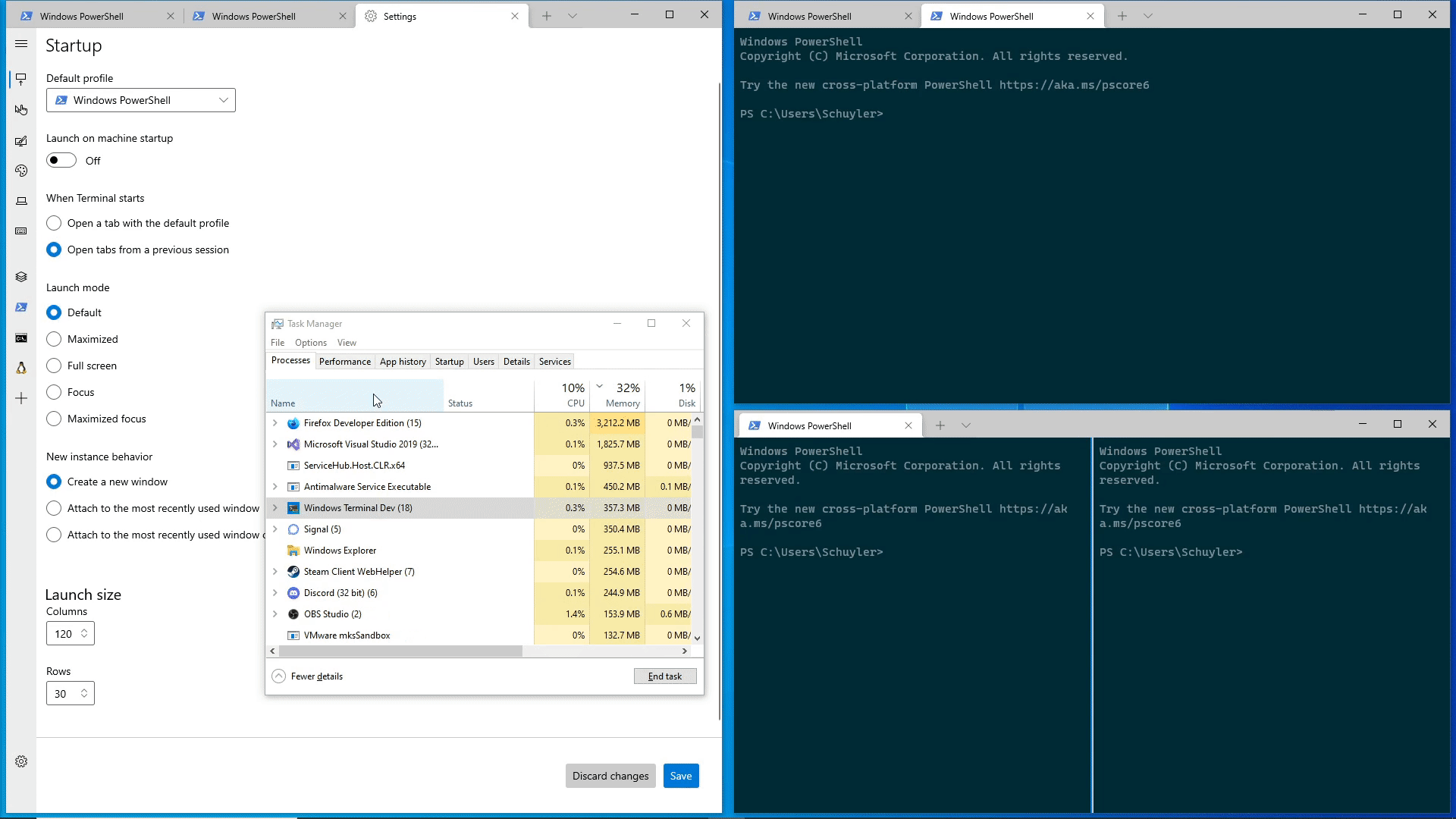
This commit reduces the code surface that interacts with raw JSON data,
reducing code complexity and improving maintainability.
Files that needed to be changed drastically were additionally
cleaned up to remove any code cruft that has accrued over time.
In order to facility this the following changes were made:
* Move JSON handling from `CascadiaSettings` into `SettingsLoader`
This allows us to use STL containers for data model instances.
For instance profiles are now added to a hashmap for O(1) lookup.
* JSON parsing within `SettingsLoader` doesn't differentiate between user,
inbox and fragment JSON data, reducing code complexity and size.
It also centralizes common concerns, like profile deduplication and
ensuring that all profiles are assigned a GUID.
* Direct JSON modification, like the insertion of dynamic profiles into
settings.json were removed. This vastly reduces code complexity,
but unfortunately removes support for comments in JSON on first start.
* `ColorScheme`s cannot be layered. As such its `LayerJson` API was replaced
with `FromJson`, allowing us to remove JSON-based color scheme validation.
* `Profile`s used to test their wish to layer using `ShouldBeLayered`, which
was replaced with a GUID-based hashmap lookup on previously parsed profiles.
Further changes were made as improvements upon the previous changes:
* Compact the JSON files embedded binary, saving 28kB
* Prevent double-initialization of the color table in `ColorScheme`
* Making `til::color` getters `constexpr`, allow better optimizations
The result is a reduction of:
* 48kB binary size for the Settings.Model.dll
* 5-10% startup duration
* 26% code for the `CascadiaSettings` class
* 1% overall code in this project
Furthermore this results in the following breaking changes:
* The long deprecated "globals" settings object will not be detected and no
warning will be created during load.
* The initial creation of a new settings.json will not produce helpful comments.
Both cases are caused by the removal of manual JSON handling and the
move to representing the settings file with model objects instead
## PR Checklist
* [x] Closes#5276
* [x] Closes#7421
* [x] I work here
* [x] Tests added/passed
## Validation Steps Performed
* Out-of-box-experience is identical to before ✔️
(Except for the settings.json file lacking comments.)
* Existing user settings load correctly ✔️
* New WSL instances are added to user settings ✔️
* New fragments are added to user settings ✔️
* All profiles are assigned GUIDs ✔️
* this is the same thing as #10996, but with the fix that caused us to #11031
* This includes https://github.com/microsoft/microsoft-ui-xaml/pull/3769, so we had to make some adjustments to how we handle tab colors. It works the same as before.
* Should enable #11231 to be started
* [x] Closes#10508
* [x] Closes#7133
* [x] Closes#8948
* [ ] I need to finish letting my 19H1 VM boot to make sure unpackaged still works
## Summary of the Pull Request
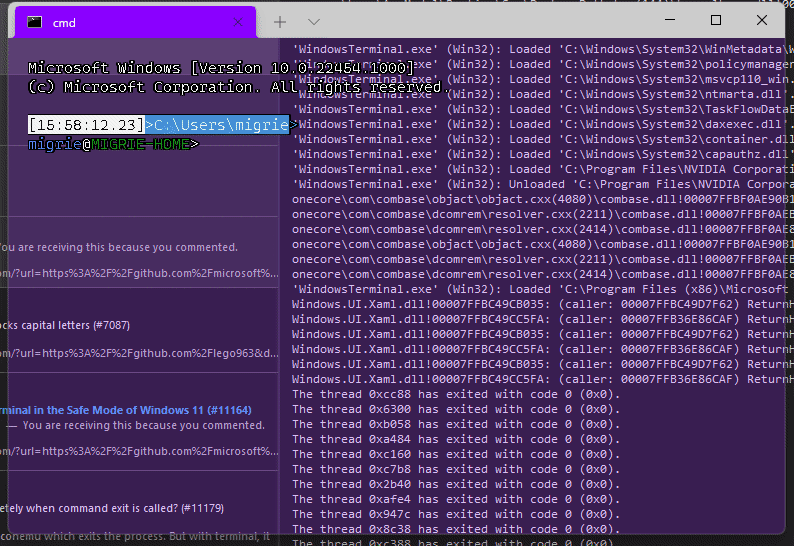
Adds support for vintage style opacity, on Windows 11+. The API we're using for this exists since the time immemorial, but there's a bug in XAML Islands that prevents it from working right until Windows 11 (which we're working on backporting).
Replaces the `acrylicOpacity` setting with `opacity`, which is a uint between 0 and 100 (inclusive), default to 100.
`useAcrylic` now controls whether acrylic is used or not. Setting an opacity < 100 with `"useAcrylic": false` will use vintage style opacity.
Mouse wheeling adjusts opacity. Whether acrylic is used or not is dependent upon `useAcrylic`.
`opacity` will stealthily default to 50 if `useAcrylic:true` is set.
## PR Checklist
* [x] Closes#603
* [x] I work here
* [x] Tests added/passed
* [x] https://github.com/MicrosoftDocs/terminal/pull/416
## Detailed Description of the Pull Request / Additional comments
Opacity was moved to AppearanceConfig. In the future, I have a mind to allow unfocused acrylic, so that'll be important then.
## Validation Steps Performed
_just look at it_
This PR simply replaces all uses of "TrayIcon" and "Tray" with "NotificationIcon" and "NotificationArea" to be more accurate. Originally I kinda wanted to only replace all occurrences of it in settings and user facing things, but I figured I might as well make it consistent throughout all of our code.
This pull request moves us to Microsoft.Windows.CppWinRT 2.0.210825.3.
Notable improvements from 2.0.210309.3:
* Restored Windows 7 functionality
* C++20 ranges support
* `capture` now works with a raw pointer
* `hstring::starts_with` and `hstring::ends_with` (C++20)
Unit/Functional Tests:
Summary: Total=7728, Passed=7571, Failed=10, Blocked=0, Not Run=0, Skipped=147
Local Tests:
Summary: Total=163, Passed=158, Failed=5, Blocked=0, Not Run=0, Skipped=0
The above failures are (1) in UIA tests for conhost/WT (which do not work here) or
(2) in already known-broken local tests.
This commit adds initial support for saving window layout on application
close.
Done:
- Add user setting for if tabs should be maintained.
- Added events to track the number of open windows for the monarch, and
then save if you are the last window closing.
- Saves layout when the user explicitly hits the "Close Window" button.
- If the user manually closed all of their tabs (through the tab x
button or through closing all panes on the tab) then remove any saved
state.
- Saves in the ApplicationState file a list of actions the terminal can
perform to restore its layout and the window size/position
information.
- This saves an action to focus the correct pane, but this won't
actually work without #10978. Note that if you have a pane zoomed, it
does still zoom the correct pane, but when you unzoom it will have a
different pane selected.
Todo:
- multiple windows? Right now it can only handle loading/saving one
window.
- PR #11083 will save multiple windows.
- This also sometimes runs into the existing bug where multiple tabs
appear to be focused on opening.
Next Steps:
- The business logic of when the save is triggered can be adjusted as
necessary.
- Right now I am taking the pragmatic approach and just saving the state
as an array of objects, but only ever populate it with 1, that way
saving multiple windows in the future could be added without breaking
schema compatibility. Selfishly I'm hoping that handling multiple
windows could be spun off into another pr/feature for now.
- One possible thing that can maybe be done is that the commandline can
be augmented with a "--saved ##" attribute that would load from the
nth saved state if it exists. e.g. if there are 3 saved windows, on
first load it can spawn three wt --saved {0,1,2} that would reopen the
windows? This way there also exists a way to load a copy of a previous
window (if it is in the saved state).
- Is the application state something that is planned to be public/user
editable? In theory the user could since it is just json, but I don't
know what it buys them over just modifying their settings and
startupActions.
Validation Steps Performed:
- The happy path: open terminal -> set setting to true -> close terminal
-> reopen and see tabs. Tested with powershell/cmd/wsl windows.
- That closing all panes/tabs on their own will remove the saved
session.
- Open multiple windows, close windows and confirm that the last window
closed saves its state.
The generated file stores a sequence of actions that will be executed to
restore the terminal to its saved form.
References #8324
This is also one of the items on microsoft/terminal#5000Closes#766
## Summary of the Pull Request
Disables autocorrect for command, path and find text inputs. Does not disable it for profile names, tab titles or colour scheme names.
## PR Checklist
* [x] Closes#11133
* [x] CLA signed. If not, go over [here](https://cla.opensource.microsoft.com/microsoft/Terminal) and sign the CLA
## Validation Steps Performed
Manually typed `bash -i -l` into the profile command text input and found it no longer auto-capitalised the I.
Re-enables the delete button for generated profiles in the settings UI.
Additionally fixes "Startup Profiles" to only list active profiles.
Profiles are considered deleted if they're absent from settings.json, but their
GUID has been encountered before. Or in other words, from a user's perspective:
Generated profiles are added to the settings.json automatically only once.
Thus if the user chooses to delete the profile (e.g. using the delete button)
they aren't re-added automatically and thus appear to have been deleted.
Meanwhile those generated profiles are actually only marked as "hidden"
as well as "deleted", but still exist in internal profile lists.
The "hidden" attribute hides them from all existing menus. The "deleted" one
hides them from the settings UI and prevents them from being written to disk.
It would've been preferrable of course to just not generate and
add deleted profile to internal profile lists in the first place.
But this would've required far more wide-reaching changes.
The settings UI for instance requires a list of _all_ profiles in order to
allow a user to re-create previously deleted profiles. Such an approach was
attempted but discarded because of it's current complexity overhead.
## References
* Part of #9997
* A sequel to 5d36e5d
## PR Checklist
* [x] Closes#10960
* [x] I work here
* [x] Tests added/passed
## Validation Steps Performed
* "Startup Profiles" doesn't list deleted profiles ✔️
* Manually removing an item from settings.json removes the profile ✔️
* Removing cmd.exe and saving doesn't create empty objects (#10960) ✔️
* "Add a new profile" lists deleted profiles ✔️
* "Duplicate" recreates previously deleted profiles ✔️
* Profiles are always created with GUIDs ✔️
Add support for acrylic in the titlebar
## PR Checklist
* [x] CLA signed
## Detailed Description of the Pull Request / Additional comments
This seems to be a highly requested feature and seeing as #5772 was closed I thought it made sense to make a PR for this.

## Validation Steps Performed
Checked that acrylic works in both dark and light modes and switching between them still works. Also checked that acrylic in the tab row still works when tabs in titlebar is disabled.
This commit moves us from MUX 2.5 to MUX 2.6. I have temporarily
disabled the new control styles in `TerminalApp\App.xaml` by setting
`ControlsResourcesVersion` to `Version1`. There is no significant expected
visual impact.
Closes#10508
## Summary of the Pull Request
This adds a new setting `intenseTextStyle`. It's a per-appearance, control setting, defaulting to `"all"`.
* When set to `"all"` or `["bold", "bright"]`, then we'll render text as both **bold** and bright (1.10 behavior)
* When set to `"bold"`, `["bold"]`, we'll render text formatted with `^[[1m` as **bold**, but not bright
* When set to `"bright"`, `["bright"]`, we'll render text formatted with `^[[1m` as bright, but not bold. This is the pre 1.10 behavior
* When set to `"none"`, we won't do anything special for it at all.
## references
* I last did this in #10648. This time it's an enum, so we can add bright in the future. It's got positive wording this time.
* ~We will want to add `"bright"` as a value in the future, to disable the auto intense->bright conversion.~ I just did that now.
* #5682 is related
## PR Checklist
* [x] Closes#10576
* [x] I seriously don't think we have an issue for "disable intense is bright", but I'm not crazy, people wanted that, right? https://github.com/microsoft/terminal/issues/2916#issuecomment-544880423 was the closest
* [x] I work here
* [x] Tests added/passed
* [x] https://github.com/MicrosoftDocs/terminal/pull/381
## Validation Steps Performed
<!--  -->

Yea that works. Printed some bold text, toggled it on, the text was no longer bold. hooray.
### EDIT, 10 Aug
```json
"intenseTextStyle": "none",
"intenseTextStyle": "bold",
"intenseTextStyle": "bright",
"intenseTextStyle": "all",
"intenseTextStyle": ["bold", "bright"],
```
all work now. Repro script:
```sh
printf "\e[1m[bold]\e[m[normal]\e[34m[blue]\e[1m[bold blue]\e[m\n"
```
## Summary of the Pull Request
BODGY!
This solution was suggested in https://github.com/microsoft/microsoft-ui-xaml/issues/4554#issuecomment-887815332.
When the window moves, or when a ScrollViewer scrolls, dismiss any popups that are visible. This happens automagically when an app is a real XAML app, but it doesn't work for XAML Islands.
## References
* upstream at https://github.com/microsoft/microsoft-ui-xaml/issues/4554
## PR Checklist
* [x] Closes#9320
* [x] I work here
* [ ] Tests added/passed
* [ ] Requires documentation to be updated
## Detailed Description of the Pull Request / Additional comments
Unfortunately, we've got a bunch of scroll viewers in our SUI. So I did something bodgyx2 to make our life a little easier.
`DismissAllPopups` can be used to dismiss all popups for a particular UI element. However, we've got a bunch of pages with scroll viewers that may or may not have popups in them. Rather than define the same exact body for all their `ViewChanging` events, the `HasScrollViewer` struct will just do it for you!
Inside the `HasScrollViewer` stuct, we can't get at the `XamlRoot()` that our subclass implements. I mean, _we_ can, but when XAML does it's codegen, _XAML_ won't be able to figure it out.
Fortunately for us, we don't need to! The sender is a UIElement, so we can just get _their_ `XamlRoot()`.
So, you can fix this for any SUI page with just a simple
```diff
- <ScrollViewer>
+ <ScrollViewer ViewChanging="ViewChanging">
```
```diff
- struct AddProfile : AddProfileT<AddProfile>
+ struct AddProfile : public HasScrollViewer<AddProfile>, AddProfileT<AddProfile>
```
## Validation Steps Performed
* the window doesn't close when you move it
* the popups _do_ close when you move the window
* the popups close when you scroll any SUI page
## Validation Steps Performed
Clicked around, validated that settings still behave the same (as far as
I can tell with my limited terminal configuration expertise)
Closes#10387
This commit introduces an alternative to specifying key bindings as a combination of key modifiers and a character. It allows you to specify an explicit virtual key as `vk(nnn)`.
Additionally this commit makes it possible to bind actions to scan codes. As scan code 41 appears to be the button below the Escape key on virtually all keyboards, we'll be able to bind the quake mode hotkey to `win+sc(41)` and have it work consistently across most if not all keyboard layouts.
## PR Checklist
* [x] Closes#7539, Closes#10203
* [x] I work here
* [x] Tests added/passed
## Validation Steps Performed
The following was tested both on US and DE keyboard layouts:
* Ctrl+, opens settings ✔️
* Win+` opens quake mode window ✔️
* Ctrl+plus/minus increase/decrease font size ✔️
## Summary of the Pull Request
Add an explicit background color to part of the settings UI to prevent animation overflow. The previous solution (adding a ScrollViewer) caused problems.
## References
#10619 adds a ScrollViewer for one of the issues in #10609
## PR Checklist
* [x] Closes#10664
* [x] CLA signed. If not, go over [here](https://cla.opensource.microsoft.com/microsoft/Terminal) and sign the CLA
* [ ] Tests added/passed
* [ ] Documentation updated. If checked, please file a pull request on [our docs repo](https://github.com/MicrosoftDocs/terminal) and link it here: #xxx
* [ ] Schema updated.
* [ ] I've discussed this with core contributors already. If not checked, I'm ready to accept this work might be rejected in favor of a different grand plan. Issue number where discussion took place: #xxx
## Detailed Description of the Pull Request / Additional comments
## Validation Steps Performed
Visually confirmed the animation doesn't overflow, changed the theme and confirmed the colors are responsive. Confirmed the extra scrollbar is gone.
#### ⚠️ targets #10051
## Summary of the Pull Request
This PR does one big, primary thing. It removes all the constructors from any TerminalConnections, and changes them to use an `Initialize` method that accepts a `ValueSet` of properties.
Why?
For the upcoming window/content process work, we'll need the content process to be able to initialize the connection _in the content process_. However, the window process will be the one that knows what type of connection to make. Enter `ConnectionInformation`. This class will let us specify the class name of the type we want to create, and a set of settings to use when initializing that connection.
**IMPORTANT**: As a part of this, the constructor for a connection must have 0 arguments. `RoActivateInstance` lets you just conjure a WinRT type just by class name, but that class must have a 0 arg ctor. Hence the need for `Initialize`, to actually pass the settings.
We're using a `ValueSet` here because it's basically a json blob, with more steps. In the future, when extension authors want to have custom connections, we can always deserialize the json into a `ValueSet`, pass it to their connection's `Initialize`, and let then get what they need out of it.
## References
* Tear-out: #1256
* Megathread: #5000
* Project: https://github.com/microsoft/terminal/projects/5
## PR Checklist
* [x] Closes https://github.com/microsoft/terminal/projects/5#card-50760298
* [x] I work here
* [n/a] Tests added/passed
* [n/a] Requires documentation to be updated
## Detailed Description of the Pull Request / Additional comments
`ConnectionInformation` was included as a part of this PR, to demonstrate how this will eventually be used. `ConnectionInformation` is not _currently_ used.
## Validation Steps Performed
It still builds and runs.
## Summary of the Pull Request
Replaces the key chord editor in the actions page with a listener instead of a plain text box.
## References
#6900 - Settings UI Epic
## Detailed Description of the Pull Request / Additional comments
- `Actions` page:
- Replace `Keys` with `CurrentKeys` for consistency with `Action`/`CurrentAction`
- `ProposedKeys` is now a `Control::KeyChord`
- removes key chord validation (now we don't need it)
- removes accept/cancel shortcuts (nowhere we could use it now)
- `KeyChordListener`:
- `Keys`: dependency property that hooks us up to a system to the committed setting value
- this is the key binding view model, which propagates the change to the settings model clone on "accept changes"
- We bind to `PreviewKeyDown` to intercept the key event _before_ some special key bindings are handled (i.e. "select all" in the text box)
- `CoreWindow` is used to get the modifier keys because (1) it's easier than updating on each key press and (2) that approach resulted in a strange bug where the <kbd>Alt</kbd> key-up event was not detected
- `LosingFocus` means that we have completed our operation and want to commit our changes to the key binding view model
- `KeyDown` does most of the magic of updating `Keys`. We filter out any key chords that could be problematic (i.e. <kbd>Shift</kbd>+<kbd>Tab</kbd> and <kbd>Tab</kbd> for keyboard navigation)
## Validation Steps Performed
- Tested a few key chords:
- ✅single key: <kbd>X</kbd>
- ✅key with modifier(s): <kbd>Ctrl</kbd>+<kbd>Alt</kbd>+<kbd>X</kbd>
- ❌plain modifier: <kbd>Ctrl</kbd>
- ✅key that is used by text box: <kbd>Ctrl+A</kbd>
- ✅key that is used by Windows Terminal: <kbd>Alt</kbd>+<kbd>F4</kbd>
- ❌key that is taken by Windows OS: <kbd>Windows</kbd>+<kbd>X</kbd>
- ✅key that is not taken by Windows OS: <kbd>Windows</kbd>+<kbd>Shift</kbd>+<kbd>X</kbd>
- Known issue:
- global key taken by Windows Terminal: (i.e. quake mode keybinding)
- Behavior: global key binding executed
- Expected: key chord recorded
## Demo

## Summary of the Pull Request
Sends the additional xaml notification when the user presses the '+' or delete button for unfocused appearances
## PR Checklist
* [x] Closes#10673
* [x] CLA signed. If not, go over [here](https://cla.opensource.microsoft.com/microsoft/Terminal) and sign the CLA
* [ ] Tests added/passed
* [ ] Documentation updated. If checked, please file a pull request on [our docs repo](https://github.com/MicrosoftDocs/terminal) and link it here: #xxx
* [ ] Schema updated.
* [x] I work here
## Validation Steps Performed
It works now
## Summary of the Pull Request
Adds unfocused appearance creation/configuration in the SUI
There is now an 'Unfocused Appearance' section at the bottom of the 'Appearance' tab in a profile. There is a '+' button to create an unfocused appearance if one does not exist, or a delete button to delete the unfocused appearance if one exists (only one of these buttons is visible at a time).
## PR Checklist
* [ ] Closes #xxx
* [x] CLA signed. If not, go over [here](https://cla.opensource.microsoft.com/microsoft/Terminal) and sign the CLA
* [ ] Tests added/passed
* [ ] Documentation updated. If checked, please file a pull request on [our docs repo](https://github.com/MicrosoftDocs/terminal) and link it here: #xxx
* [ ] Schema updated.
* [x] I work here
## Validation Steps Performed

This commit is a preparation for upcoming changes to KeyChordSerialization for #7539 and #10203.
In order to support variadic macros, /Zc:preprocessor was enabled, which required changing unrelated parts of the project.
## PR Checklist
* [x] I work here
* [x] Tests added/passed
## Validation Steps Performed
* Project still compiles ✔️
When navigating the settings (or saving/discarding) the animation of the main content overflows the bar with the save and discard buttons. If the main content is encapsulated in a ScrollView the issue goes away.
Fixes one of the issues in #10609
## Validation Steps Performed
Clicked around a whole bunch and have not seen the overflow happen again. Verified that on tabs where scroll is necessary it can still be scrolled, and reflow of elements still functions.
## Summary of the Pull Request
When discarding or saving settings, the current navigation should be retained.
## References
Issue introduced by #10390
## PR Checklist
* [x] Closes#10617
* [x] CLA signed. If not, go over [here](https://cla.opensource.microsoft.com/microsoft/Terminal) and sign the CLA
* [ ] Tests added/passed
* [ ] Documentation updated. If checked, please file a pull request on [our docs repo](https://github.com/MicrosoftDocs/terminal) and link it here: #xxx
* [ ] Schema updated.
* [ ] I've discussed this with core contributors already. If not checked, I'm ready to accept this work might be rejected in favor of a different grand plan. Issue number where discussion took place: #xxx
## Detailed Description of the Pull Request / Additional comments
`menuItemsSTL` is filled with all _non_ profile navItems, then `menuItemsSTL` fills `menuItems`, then the profile navItems are added to `menuItems`. So to include the profile nav items in the iteration, `menuItems` needs to be used
## Validation Steps Performed
Spam discard and save buttons
This pull request brings back the "Base Layer" page, now renamed to
"Defaults", and the "Reset to inherited value" buttons. The scope of
inheritance for which buttons will display has been widened.
The button will be visible in the following cases:
The user has set a setting for the current profile, and it overrides...
1. ... something in profiles.defaults.
2. ... something in a Fragment Extension profile.
3. ... something from a Dynamic Profile Generator.
4. ... something from the compiled-in defaults.
Compared to the original implementation of reset arrows, cases (1), (3)
and (4) are new. Rationale:
(1) The user can see a setting on the Defaults page, and they need a way
to reset back to it.
(3) Dynamic profiles are not meaningfully different from fragments, and
users may need a way to reset back to the default value generated
for WSL or PowerShell.
(4) The user can see a setting on the Defaults page, **BUT** they are
not the one who created it. They *still* need a way to get back to
it.
To support this, I've introduced another origin tag, "User", and renamed
"Custom" to "None". Due to the way origin/override detection works¹, we
cannot otherwise disambiguate between settings that came from the user
and settings that came from the compiled-in defaults.
Changes were required in TerminalSettings such that we could construct a
settings object with a profile that does not have a GUID. In making this
change, I fixed a bit of silliness where we took a profile, extracted
its guid, and used that guid to look up the same profile object. Oops.
I also fixed the PropertyChanged notifier to include the
XxxOverrideSource property.
The presence of the page and the reset arrows is restricted to
Preview- or Dev-branded builds. Stable builds will retain their current
behavior.
¹ `XxxOverrideSource` returns the profile *above* the current profile
that holds a value for setting `Xxx`. When the value is the
compiled-in value, `XxxOverrideSource` will be `null`. Since it's
supposed to be the profile above the current profile, it will also be
`null` if the profile contains a setting at this layer.
In short, `null` means "user specified" *or* "compiled in". Oops.
Fixes#10430
Validation
----------
* [x] Tested Release build to make sure it's mostly arrow-free (apart from fragments)
Implements an `Appearances` xaml object and an `AppearanceViewModel` in the SettingsEditor project. Updates `Profiles` to use these new objects for its default appearance.
This is the first step towards getting `UnfocusedAppearance` into the SUI.
## Summary of the Pull Request
Adds a feature flag `Feature_EditableActionsPage` that controls whether the Actions page in the Settings UI is read-only vs editable. The editable version is disabled for `Release` builds and enabled everywhere else (i.e. Dev, Preview, etc...).
Validated using `<stage>` `AlwaysEnabled` and `AlwaysDisabled`.
## References
#6900 - Actions Page Epic
## PR Checklist
Closes#10578
## Summary of the Pull Request
This adds the "add new" button to the actions page. It build on the work of #10220 by basically just adding a new list item to the top of the key binding list.
This also makes it so that if you click the "accept changes" button when you have an invalid key chord, we don't do anything.
## References
#6900 - Actions page Epic
#9427 - Actions page design doc
#10220 - Actions page PR - set action
## Detailed Description of the Pull Request / Additional comments
- `ModifyKeyBindingEventArgs` is used to introduce new key bindings. We just ignore `OldKeys` and `OldActionName` because both didn't exist before.
- `IsNewlyAdded` tracks if this is an action that was added, but has not been confirmed to add to the settings model.
- `CancelChanges()` is directly bound to the cancel button. This allows us to delete the key binding when it's clicked on a "newly added" action.
## Validation Steps Performed
- Cancel:
- Deletes the action (because it doesn't truly exist until you confirm changes)
- Accept:
- Adds the new action.
- If you attempt to edit it, the delete button is back.
- Add Action:
- Delete button should not be visible (redundant with 'Cancel')
- Action should be initialized to a value
- Key chord should be empty
- Cannot add another action if a newly added action exists
- Keyboard interaction:
- escape --> cancel
- enter --> accept
- Accessibility:
- "add new" button has a name
- Interaction with other key bindings:
- editing another action --> delete the "newly added" action (it hasn't been added yet)
- only one action can be edited at a time
This introduces the ability to set the action for a key binding. A combo box is used to let the user select a new action.
## References
#6900 - Actions page Epic
#9427 - Actions page design doc
#9949 - Actions page PR
## Detailed Description of the Pull Request / Additional comments
### Settings Model Changes
- `ActionAndArgs`
- new ctor that just takes a `ShortcutAction`
- `ActionMap`
- `AvailableActions` provides a map of all the "acceptable" actions to choose from. This is a merged list of (1) all `{ "command": X }` style actions and (2) any actions with args that are already defined in the ActionMap (or any parents).
- `RegisterKeyBinding` introduces a new unnamed key binding to the action map.
### Editor Changes
- XAML
- Pretty straightforward, when in edit mode, we replace the text block with a combo box. This combo box just presents the actions you can choose from.
- `RebindKeysEventArgs` --> `ModifyKeyBindingEventArgs`
- `AvailableActionAndArgs`
- stores the list of actions to choose from in the combo box
- _Unfortunately_, `KeyBindingViewModel` needs this so that we can populate the combo box
- `Actions` stores and maintains this though. We populate this from the settings model on navigation.
- `ProposedAction` vs `CurrentAction`
- similar to `ProposedKeys` and `Keys`, we need a way to distinguish the value from the settings model and the value of the control (i.e. combo box).
- `CurrentAction` --> settings model
- `ProposedAction` --> combo box selected item
## Validation Steps Performed
- Cancel:
- ✔️ change action --> cancel button --> begin editing action again --> original action is selected
- Accept:
- ✔️ don't change anything
- ✔️ change action --> OK! --> Save!
- NOTE: The original action is still left as a stub `{ "command": "closePane" }`. This is intentional because we want to prevent all modifications to the command palette.
- ✔️ change action & change key chord --> OK! --> Save!
- ✔️ change action & change key chord (conflicting key chord) --> OK! --> click ok on flyout --> Save!
- NOTE: original action is left as a stub; original key chord explicitly unbound; new command/keys combo added.
Introduces `FontConfig`, an object that isolates font-related settings
in our profiles
Users can now define font settings in their json as so:
```
"font":{
"face": "Consolas",
"size": 12
}
```
Backwards compatible with the currently expected way of defining font
settings in the json, note however that upon hitting 'Save' in the SUI,
these settings **will be rewritten to the font-object style in the json
(as above)**.
## Validation Steps Performed
Existing functionality works, new functionality works
References #1790Closes#6049