This commit adds the ability to interact with subtrees of panes.
Have you ever thought that you don't have enough regression testing to
do? Boy do I have the PR for you! This breaks all kinds of assumptions
about what is or is not focused, largely complicated by the fact that a
pane is not a proper control. I did my best to cover as many cases as I
could, but I wouldn't be surprised if there are some things broken that
I am unaware of.
Done:
- Add `parent` and `child` movement directions to move up and down the
tree respectively
- When a parent pane is selected it will have borders all around it in
addition to any borders the children have.
- Fix focus, swap, split, zoom, toggle orientation, resize, and move to
all handle interacting with more than one pane.
- Similarly the actions for font size changing, closing, read-only, clearing
buffer, and changing color scheme will distribute to all children.
- This technically leaves control focus on the original control in the
focused subtree because panes aren't proper controls themselves. This
is also used to make sure we go back down the same path with the
`child` movement.
- You can zoom a parent pane, and click between different zoomed
sub-panes and it won't unzoom you until you use moveFocus or another
action. This wasn't explicitly programmed behavior so it is probably
buggy (I've quashed a couple at least). It is a natural consequence of
showing multiple terminals and allowing you to focus a terminal and a
parent separately, since changing the active pane directly does not
unzoom. This also means there can be a disconnect between what pane is
zoomed and what pane is active.
## Validation Steps Performed
Tested focus movement, swapping, moving panes, and zooming.
Closes#10733
Ensures that command-lines constructed to invoke `wt` are escaped properly.
## PR Checklist
* [x] Closes#11273
* [x] CLA signed. If not, go over [here](https://cla.opensource.microsoft.com/microsoft/Terminal) and sign the CLA
* [x] Tests added/passed
## Detailed Description of the Pull Request / Additional comments
This was broken in two places - when constructing the command-line in the shell extension and in `NewTerminalArgs::ToCommandline()`.
Both places now invoke a shared method to escape the command-line arguments that require it.
## Validation Steps Performed
Added a test and additionally:
* Invoked the shell extension from `D:\Downloads\With;Semicolon`.
* Added a `newWindow` action to `settings.json` as below and ensured the new window opened without erroring.
```json
{
"command":
{
"action": "newWindow",
"tabTitle": "\";foo\\"
},
"keys": "ctrl+shift+s"
}
```
<!-- Enter a brief description/summary of your PR here. What does it fix/what does it change/how was it tested (even manually, if necessary)? -->
## Summary of the Pull Request
Adds directional modifiers for SplitState and convert those to the appropriate horizontal/vertical when splitting a pane.
<!-- Other than the issue solved, is this relevant to any other issues/existing PRs? -->
## References
<!-- Please review the items on the PR checklist before submitting-->
## PR Checklist
* [x] Closes#4340
* [x] CLA signed. If not, go over [here](https://cla.opensource.microsoft.com/microsoft/Terminal) and sign the CLA
* [ ] Tests added/passed
* [x] Documentation updated. If checked, please file a pull request on [our docs repo](https://github.com/MicrosoftDocs/terminal) and link it here: #xxx
* [x] Schema updated.
* [ ] I've discussed this with core contributors already. If not checked, I'm ready to accept this work might be rejected in favor of a different grand plan. Issue number where discussion took place: #xxx
<!-- Provide a more detailed description of the PR, other things fixed or any additional comments/features here -->
## Detailed Description of the Pull Request / Additional comments
"vertical" and "horizontal" splits were removed from `defaults.json`, but code was added to parse those as `right` and `down` respectively. It is also the case that if a user has a custom hotkey for `split: vertical` it will override the default for `split: right`.
<!-- Describe how you validated the behavior. Add automated tests wherever possible, but list manual validation steps taken as well -->
## Validation Steps Performed
Split the pane using each of the new directional movements
## Summary of the Pull Request
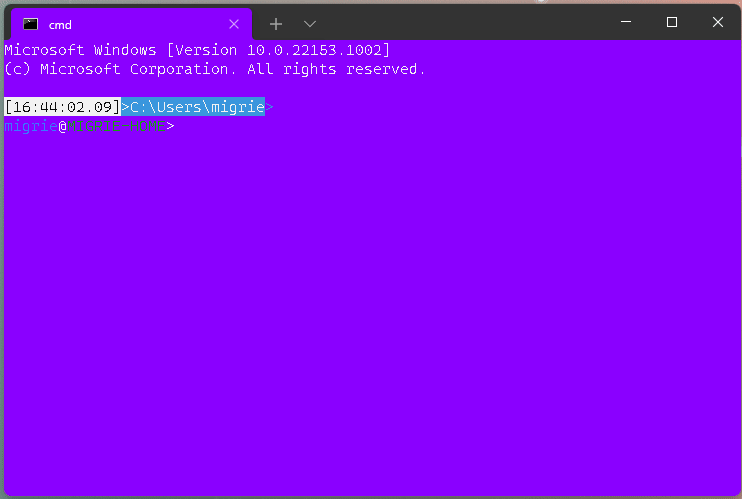
This adds a new action, `clearBuffer`. It accepts 3 values for the `clear` type:
* `"clear": "screen"`: Clear the terminal viewport content. Leaves the scrollback untouched. Moves the cursor row to the top of the viewport (unmodified).
* `"clear": "scrollback"`: Clear the scrollback. Leaves the viewport untouched.
* `"clear": "all"`: (**default**) Clear the scrollback and the visible viewport. Moves the cursor row to the top of the viewport (unmodified).
"Clear Buffer" has also been added to `defaults.json`.
## References
* From microsoft/vscode#75141 originally
## PR Checklist
* [x] Closes#1193
* [x] Closes#1882
* [x] I work here
* [x] Tests added/passed
* [ ] Requires documentation to be updated
## Detailed Description of the Pull Request / Additional comments
This is a bit tricky, because we need to plumb it all the way through conpty to clear the buffer. If we don't, then conpty will immediately just redraw the screen. So this sends a signal to the attached conpty, and then waits for conpty to draw the updated, cleared, screen back to us.
## Validation Steps Performed
* works for each of the three clear types as expected
* tests pass.
* works even with `ping -t 8.8.8.8` as you'd hope.
<!-- Enter a brief description/summary of your PR here. What does it fix/what does it change/how was it tested (even manually, if necessary)? -->
## Summary of the Pull Request
Add a new action that can contain multiple other actions.
<!-- Other than the issue solved, is this relevant to any other issues/existing PRs? -->
## References
<!-- Please review the items on the PR checklist before submitting-->
## PR Checklist
* [x] Closes#3992
* [x] CLA signed. If not, go over [here](https://cla.opensource.microsoft.com/microsoft/Terminal) and sign the CLA
* [ ] Tests added/passed
* [ ] Documentation updated. If checked, please file a pull request on [our docs repo](https://github.com/MicrosoftDocs/terminal) and link it here: #xxx
* [x] Schema updated.
* [ ] I've discussed this with core contributors already. If not checked, I'm ready to accept this work might be rejected in favor of a different grand plan. Issue number where discussion took place: #xxx
<!-- Provide a more detailed description of the PR, other things fixed or any additional comments/features here -->
## Detailed Description of the Pull Request / Additional comments
Creates a shortcut action that allows a list of actions to be specified as arguments. Steals a bunch of the serialization code from my other pr. Overall, because I had the serialization code written already, this was remarkably easy.
I can't think of any combined action to be added to the defaults, so I think this is just a thing for the documentation unless someone else has a good example. I know there are lot of times when the recommended workaround is "make an action with commandline wt.exe ..." and this could be a good replacement for that, but that is all personalized.
I didn't add this to the command line parsing, since the command line is already a way to run multiple actions.
<!-- Describe how you validated the behavior. Add automated tests wherever possible, but list manual validation steps taken as well -->
## Validation Steps Performed
Created a new command, confirmed that "Move right->down" showed up in the command palette, and that running it did the correct behavior (moving right one pane, then down one pane).
```
{
"command": {
"action": "multipleActions",
"name": "Move right->down",
"actions": [
{"action": "moveFocus", "direction": "right" },
{"action": "moveFocus", "direction": "down" },
]
}
}
```
This commit adds the ability to target the first pane in the tree,
always.
I wasn't able to find an existing issue for this, it is just a personal
feature for me. I won't be heartbroken if it does not get merged.
As motivation, I frequently have setups where the thing I am primarily
working on is a large pane on the left and everything else is in smaller
panes positioned elsewhere. I like to have one hotkey where I can go to
any pane and then make it the "primary" pane if I am changing what I am
working on or need to focus on another set of code/documentation/etc.
## Validation Steps Performed
Confirmed that the move focus and swap pane variants both affect the
correct pane.
Adds new in-order traversal for MoveFocus and SwapPane actions.
Refactors the Pane methods to share a `NavigateDirection`
implementation.
Closes#10909
A large amount of the churn here is just renaming some of the things for
directional movement to reflect that it might not always be based on the
focused pane. `NextPane` and `PreviousPane` are the functions that
actually select the next/previous pane respectively and are the core
component of this PR.
VALIDATION
Created multiple panes on a tab, and tried both forward and backwards
movements with move-focus and swap-pane.
<!-- Enter a brief description/summary of your PR here. What does it fix/what does it change/how was it tested (even manually, if necessary)? -->
## Summary of the Pull Request
Add functionality to move a pane to another tab. If the tab index is greater than the number of current tabs a new tab will be created with the pane as its root. Similarly, if the last pane on a tab is moved to another tab, the original tab will be closed.
This is largely complete, but I know that I'm messing around with things that I am unfamiliar with, and would like to avoid footguns where possible.
<!-- Other than the issue solved, is this relevant to any other issues/existing PRs? -->
## References
#4587
<!-- Please review the items on the PR checklist before submitting-->
## PR Checklist
* [x] Closes#7075
* [x] CLA signed. If not, go over [here](https://cla.opensource.microsoft.com/microsoft/Terminal) and sign the CLA
* [ ] Tests added/passed
* [x] Documentation updated. If checked, please file a pull request on [our docs repo](https://github.com/MicrosoftDocs/terminal) and link it here: #xxx
* [x] Schema updated.
* [ ] I've discussed this with core contributors already. If not checked, I'm ready to accept this work might be rejected in favor of a different grand plan. Issue number where discussion took place: #xxx
<!-- Provide a more detailed description of the PR, other things fixed or any additional comments/features here -->
## Detailed Description of the Pull Request / Additional comments
Things done:
- Moving a pane to a new tab appears to work. Moving a pane to an existing tab mostly works. Moving a pane back to its original tab appears to work.
- Set up {Attach,Detach}Pane methods to add or remove a pane from a pane. Detach is slightly different than Close in that we want to persist the tree structure and terminal controls.
- Add `Detached` event on a pane that can be subscribed to to remove other event handlers if desired.
- Added simple WalkTree abstraction for one-off recursion use cases that calls a provided function on each pane in order (and optionally terminates early).
- Fixed an in-prod bug with closing panes. Specifically, if you have a tree (1; 2 3) and close the 1 pane, then 3 will lose its borders because of these lines clearing the border on both children https://github.com/microsoft/terminal/blob/main/src/cascadia/TerminalApp/Pane.cpp#L1197-L1201 .
To do:
- Right now I have `TerminalTab` as a friend class of `Pane` so I can access some extra properties in my `WalkTree` callbacks, but there is probably a better choice for the abstraction boundary.
Next Steps:
- In a future PR Drag & Drop handlers could be added that utilize the Attach/Detach infrastructure to provide a better UI.
- Similarly once this is working, it should be possible to convert an entire tab into a pane on an existing tab (Tab::DetachRoot on original tab followed by Tab::AttachPane on the target tab).
- Its been 10 years, I just really want to use concepts already.
<!-- Describe how you validated the behavior. Add automated tests wherever possible, but list manual validation steps taken as well -->
## Validation Steps Performed
Manual testing by creating pane(s), and moving them between tabs and creating new tabs and destroying tabs by moving the last remaining pane.
Fixes dragging and dropping drive letters onto the '+' button.
Manually tested - dragging and dropping the `C:\` drive onto the '+' button works when creating a new tab, splitting or creating a new window. Dragging and dropping a regular directory still works.
Closes#10723
## Summary of the Pull Request
When we perform a `focusTab` action, we currently do nothing if the parameter was greater than the number of tabs. This PR changes that behavior. Now, `focus-tab -t 999999` will always focus the last tab, instead of silently doing nothing.
## PR Checklist
* [x] Closes#9369
* [x] I work here
* [x] Tests added/passed
* [n/a] Requires documentation to be updated
## Validation Steps Performed
* [x] ran tests
* [x] validated commandline manually
<!-- Enter a brief description/summary of your PR here. What does it fix/what does it change/how was it tested (even manually, if necessary)? -->
## Summary of the Pull Request
Add functionality to swap a pane with an adjacent (Up/Down/Left/Right) neighbor.
<!-- Other than the issue solved, is this relevant to any other issues/existing PRs? -->
## References
This work potentially touches on: #1000#2398 and #4922
<!-- Please review the items on the PR checklist before submitting-->
## PR Checklist
* [x] Closes a component of #1000 (partially, comment), #4922 (partially, `SwapPanes` function is added but not hooked up, no detach functionality)
* [x] CLA signed. If not, go over [here](https://cla.opensource.microsoft.com/microsoft/Terminal) and sign the CLA
* [x] Tests added/passed
* [ ] Documentation updated. If checked, please file a pull request on [our docs repo](https://github.com/MicrosoftDocs/terminal) and link it here: #xxx
* [x] Schema updated.
* [ ] I've discussed this with core contributors already. If not checked, I'm ready to accept this work might be rejected in favor of a different grand plan. Issue number where discussion took place: #xxx
<!-- Provide a more detailed description of the PR, other things fixed or any additional comments/features here -->
## Detailed Description of the Pull Request / Additional comments
Its been a while since I've written C++ code, and it is my first time working on a Windows application. I hope that I have not made too many mistakes.
Work currently done:
- Add boilerplate/infrastructure for argument parsing, hotkeys, event handling
- Adds the `MovePane` function that finds the focused pane, and then tries to find
a pane that is visually adjacent to according to direction.
- First pass at the `SwapPanes` function that swaps the tree location of two panes
- First working version of helpers `_FindFocusAndNeighbor` and `_FindNeighborFromFocus`
that search the tree for the currently focused pane, and then climbs back up the tree
to try to find a sibling pane that is adjacent to it.
- An `_IsAdjacent' function that tests whether two panes, given their relative offsets, are adjacent to each other according to the direction.
Next steps:
- Once working these functions (`_FindFocusAndNeighbor`, etc) could be utilized to also solve #2398 by updating the `NavigateFocus` function.
- Do we want default hotkeys for the new actions?
<!-- Describe how you validated the behavior. Add automated tests wherever possible, but list manual validation steps taken as well -->
## Validation Steps Performed
At this point, compilation and manual testing of functionality (with hotkeys) by creating panes, adding distinguishers to each pane, and then swapping them around to confirm they went to the right location.
## Summary of the Pull Request
Updates the `closeTab` action to optionally take an index.
## PR Checklist
* [x] Closes#7180
* [x] CLA signed. If not, go over [here](https://cla.opensource.microsoft.com/microsoft/Terminal) and sign the CLA
* [ ] Tests added/passed
* [x] Documentation updated. If checked, please file a pull request on [our docs repo](https://github.com/MicrosoftDocs/terminal) and link it here: MicrosoftDocs/terminal#347
* [x] Schema updated.
* [ ] I've discussed this with core contributors already. If not checked, I'm ready to accept this work might be rejected in favor of a different grand plan. Issue number where discussion took place: #xxx
## Validation Steps Performed
Added the following configuration to `settings.json` and validated both key combinations behaved as expected. Also opened the command palette and ensured that the actions were displayed.
```json
{ "command": "closeTab", "keys": "ctrl+shift+delete" },
{ "command": { "action": "closeTab", "index": 0 }, "keys": "ctrl+shift+end" }
```
## Summary of the Pull Request
Adds support for the `focusPane` action, and the `focus-pane` subcommand. These allow the user to focus a pane by it's ID.
* `focusPane` accepts an `id`, identifying the id of the pane to focus.
* `focus-pane`, `fp` requires the parameter `--target,-t` to ID the pane it's going to focus.
## PR Checklist
* [x] Closes#5803
* [x] Closes#5464
* [x] I work here
* [x] Tests added/passed
* [ ] Requires documentation to be updated - oh no
## Detailed Description of the Pull Request / Additional comments
The ID isn't _totally_ useful right now, since users can't see them. But they're there, and used in-order. This is just slightly more ergonomic for complicated commandlines than `mf up; mf left`
## Validation Steps Performed
Tested in command palette
Tested a variety of commandlines. `wtd -w 0 mf down ; sp` and `wtd -w 0 fp -t 1 ; sp` gave me special difficulty.
## Summary of the Pull Request
This PR builds on the `ActionMap` PR (#6900) by leveraging `ActionMap` to serialize actions. From the top down, the process is now as follows:
- `CascadiaSettings`: remove the hack of copying whatever we had for actions before.
- `GlobalAppSettings`: serialize the `ActionMap` to `"actions": []`
- `ActionMap`: iterate over the internal `_ActionMap` (list of actions) and serialize each `Command`
- `Command`: **THIS IS WHERE THE MAGIC HAPPENS!** For _each_ key mapping, serialize an action. Only the first one needs to include the name and icon.
- `ActionAndArgs`: Find the relevant `IActionArgs` parser and serialize the `ActionAndArgs`.
- `ActionArgs`: **ANNOYING CHANGE** Serialize any args that are set. We _need_ each setting to be saved as a `std::optional`. As with inheritance, this allows us to distinguish an explicit setting to the default value (sometimes `null`) vs an implicit "give me the default value". This allows us to serialize only the relevant details of each action, rather than writing _all_ of the args.
## References
- #8100: Inheritance/Layering for lists
- This tracks layering and better serialization for color schemes _and_ actions. This PR resolves half of that issue. The next step is to apply the concepts used in this PR (and #9621) to solve the similar problem for color schemes.
- #6900: Actions page
## Validation Steps Performed
Tests added!
Adds support for two new actions:
* `globalSummon`, which can be used to activate a window using a _global_ (READ: OS-level) hotkey.
- accepts an optional `name` argument. When provided, this will attempt to summon with the given name. When omitted, we'll try to summon the most recent window.
* `quakeMode` which is `globalSummon` for the `_quake` window.
These actions are stored in the actions array, but are read by the `WindowsTerminal` level and bound to the OS in `IslandWindow`. The monarch registers for these keybindings with the OS. When one is pressed, the monarch will recieve a `WM_HOTKEY` message. It'll use that to look up the corresponding action args. It'll use those to try and summon the right window.
## References
* #8888: Quake mode megathread
* #9274: Spec (**guys seriously i just need one more ✔️**)
* #9785: The start of granting "\_quake" super powers
## PR Checklist
* [x] Closes#653 - I'm gonna say this closes it for now, though we have _many_ follow-ups in #8888
* [x] I work here
* [x] Tests added/passed
## Validation Steps Performed
* Validated that it works with `win` keys
* Validated that it works without `win` keys
* Validated that it hot-reloads
* Validated that it moves to the new monarch
* Validated that you can bind both `globalSummon` and `quakeMode` at the same time and do different things
* Validated that you can bind `globalSummon` with a name and it creates that name if it doesn't already exist
## Summary of the Pull Request
This PR adds support for renaming windows.


It does so through two new actions:
* `renameWindow` takes a `name` parameter, and attempts to set the window's name
to the provided name. This is useful if you always want to hit <kbd>F3</kbd>
and rename a window to "foo" (READ: probably not that useful)
* `openWindowRenamer` is more interesting: it opens a `TeachingTip` with a
`TextBox`. When the user hits Ok, it'll request a rename for the provided
value. This lets the user pick a new name for the window at runtime.
In both cases, if there's already a window with that name, then the monarch will
reject the rename, and pop a `Toast` in the window informing the user that the
rename failed. Nifty!
## References
* Builds on the toasts from #9523
* #5000 - process model megathread
## PR Checklist
* [x] Closes https://github.com/microsoft/terminal/projects/5#card-50771747
* [x] I work here
* [x] Tests addded (and pass with the help of #9660)
* [ ] Requires documentation to be updated
## Detailed Description of the Pull Request / Additional comments
I'm sending this PR while finishing up the tests. I figured I'll have time to sneak them in before I get the necessary reviews.
> PAIN: We can't immediately focus the textbox in the TeachingTip. It's
> not technically focusable until it is opened. However, it doesn't
> provide an even tto tell us when it is opened. That's tracked in
> microsoft/microsoft-ui-xaml#1607. So for now, the user _needs_ to
> click on the text box manually.
> We're also not using a ContentDialog for this, because in Xaml
> Islands a text box in a ContentDialog won't recieve _any_ keypresses.
> Fun!
## Validation Steps Performed
I've been playing with
```json
{ "keys": "f1", "command": "identifyWindow" },
{ "keys": "f2", "command": "identifyWindows" },
{ "keys": "f3", "command": "openWindowRenamer" },
{ "keys": "f4", "command": { "action": "renameWindow", "name": "foo" } },
{ "keys": "f5", "command": { "action": "renameWindow", "name": "bar" } },
```
and they seem to work as expected
This is entirely self-serving. In my go-to config, I like having some of
the panes for a given profile in a different color scheme. This will let
a user pass `--colorScheme <scheme name>` to manually override the
scheme for that profile. Neat!
## Summary of the Pull Request
Currently, when the MRU is enabled we lose the keybinding allowing us to
go forward/backward (aka right/left in LTR) in the tab view.
To fix that, this PR introduces "tabSwitcherMode" optional parameter to
the prevTab / nextTab commands.
If it is not provided the global setting will be used.
So if you want to go to adjacent tabs, even if MRU is enabled on the
system level you can use:
```
{ "command": { "action": "prevTab", "tabSwitcherMode": "inOrder" }, "keys": "ctrl+f1"}
{ "command": { "action": "nextTab", "tabSwitcherMode": "inOrder" }, "keys": "ctrl+f2"}
```
or even
```
{"command": { "action": "prevTab", "tabSwitcherMode": "disabled" }, "keys": "ctrl+f1"}
{ "command": { "action": "nextTab", "tabSwitcherMode": "disabled" }, "keys": "ctrl+f2"}
```
if you don't want tab switcher to show up
<!-- Please review the items on the PR checklist before submitting-->
## PR Checklist
* [x] Closes https://github.com/microsoft/terminal/issues/9330
* [x] CLA signed.
* [x] Tests added/passed
* [ ] Documentation updated - not yet. Waiting for approval.
* [x] Schema updated.
* [ ] I've discussed this with core contributors already.
**BE NOT AFRAID**. I know that there's 107 files in this PR, but almost
all of it is just find/replacing `TerminalControl` with `Control`.
This is the start of the work to move TermControl into multiple pieces,
for #5000. The PR starts this work by:
* Splits `TerminalControl` into separate lib and dll projects. We'll
want control tests in the future, and for that, we'll need a lib.
* Moves `ICoreSettings` back into the `Microsoft.Terminal.Core`
namespace. We'll have other types in there soon too.
* I could not tell you why this works suddenly. New VS versions? New
cppwinrt version? Maybe we're just better at dealing with mdmerge
bugs these days.
* RENAMES `Microsoft.Terminal.TerminalControl` to
`Microsoft.Terminal.Control`. This touches pretty much every file in
the sln. Sorry about that (not sorry).
An upcoming PR will move much of the logic in TermControl into a new
`ControlCore` class that we'll add in `Microsoft.Terminal.Core`.
`ControlCore` will then be unittest-able in the
`UnitTests_TerminalCore`, which will help prevent regressions like #9455
## Detailed Description of the Pull Request / Additional comments
You're really gonna want to clean the sln first, then merge this into
your branch, then rebuild. It's very likely that old winmds will get
left behind. If you see something like
```
Error MDM2007 Cannot create type
Microsoft.Terminal.TerminalControl.KeyModifiers in read-only metadata
file Microsoft.Terminal.TerminalControl.
```
then that's what happened to you.
## PR Checklist
* [x] Closes https://github.com/microsoft/terminal/issues/9345
* [x] CLA signed.
* [ ] Tests added/passed
* [ ] Documentation updated - not yet, will be once conceptually approved
* [x] Schema updated.
* [ ] I've discussed this with core contributors already.
## Detailed Description of the Pull Request / Additional comments
Introduce optional `suppressApplicationTitle` in to `NewTerminalArgs`.
When set (either to true or false) overrides profile configuration.
Introduce `--suppressApplicationTitle` flag to command line arguments.
When provided for sub=command,
sets the value in the relevant `NewTerminalArgs` to `true`
This makes the settings UI the default settings experience.
As shown below, the following bindings are now default:
- <kbd>ctrl+,</kbd> --> settings ui
- <kbd>ctrl+shift+,</kbd> --> settings.json
- <kbd>ctrl+alt+,</kbd> --> defaults.json
The dropdown settings button aligns with this heuristic:
- click --> settings ui
- shift+click --> settings.json
- alt+click --> defaults.json
- if alt and shift both pressed, open settings.json
#6800 - Settings UI Epic
Finally implements the `newWindow` action. It does so by
`ShellExecute`ing `wt.exe` with commandline args corresponding to the
ones that would create the same `NewTerminalArgs`. This works with #8898
and #9118 to allow new windows (even with `windowingBehavior:
useExisting`)
This is taken from my auto-elevate branch, hence the references to
elevation
References #5000
References projects/5
References #8898
References #9118Closes#1051
This PR is a resurrection of #8522. @Hegunumo has apparently deleted
their account, but the contribution was still valuable. I'm just here to
get it across the finish line.
This PR adds new action for navigating to the next & previous search
results. These actions are unbound by default. These actions can be used
from directly within the search dialog also, to immediately navigate the
results.
Furthermore, if you have a search started, and close the search box,
then press this keybinding, _it will still perform the search_. So you
can just hit <kbd>F3</kbd> repeatedly with the dialog closed to keep
searching new results. Neat!
If you dispatch the action on the key down, then dismiss a selection on
a key up, we'll end up immediately destroying the selection when you
release the bound key. That's annoying. It also bothers @carlos-zamora
in #3758. However, I _think_ we can just only dismiss the selection on a
key up. I _think_ that's fine. It _seems_ fine so far. We've got an
entire release cycle to futz with it.
## Validation Steps Performed
I've played with it all day and it seems _crisp_.
Closes#7695
Co-authored-by: Kiminori Kaburagi <yukawa_hidenori@icloud.com>
Performs a number of minor bugfixes related to the Settings UI:
- b5370a1 Dropdown bug:
- the dropdown would display the keybinding for the first
`openSettings` found. So it would accidentally present and bind the
one for the Settings UI.
- 91eb49e autogenerated name for opening Settings UI:
- the Settings UI keybinding would display "open settings file". This
was updated to say "Open Settings UI".
- 1cadbf4 Profile Page navigation crash:
- the selected item off of a MUX navigation view returns a MUX
NavViewItem (as opposed to WUX)
- dd2f3e5 Hookup delete for Profile page navigation:
- missed a spot where we were manually navigating to the Profile
page. So it wasn't hooked up properly
- 9fea6de Properly cast NavViewItem tags
- When we update the NavigationView's menu items, we were casting the
tags to `Model::Profile` instead of `Editor::ProfileViewModel`.
## References
#6800 - Settings UI epic
Fixes the following bug:
> - [ ] JSON change --> crash
> - open SUI --> open JSON --> edit retro effects in JSON --> save file --> cry because the app crashed
## Additional comments
This was a part of some manual testing I performed on the Settings UI.
More intricate bugs are being reported on #6800 and will be fixed in
their own PR.
Adds a "move to previous pane" and "move to next pane" keybinding, which
navigates to the last/first focused pane
We assign pane IDs on creation and maintain a vector of active pane IDs
in MRU order. Navigating panes by MRU then requires specifying which
pane ID we want to focus.
From our offline discussion (thanks @zadjii-msft for the concise
description):
> For the record, the full spec I'm imagining is:
>
> { command": { "action": "focus(Next|Prev)Pane", "order": "inOrder"|"mru", "useSwitcher": true|false } },
>
> and order defaults to mru, and useSwitcher will default to true, when
> there is a switcher. So
>
> { command": { "action": "focusNextPane" } },
> { command": { "action": "focusNextPane", "order": "mru" } },
>
> these are the same action. (but right now we don't support the order
> param)
>
> Then there'll be another PR for "focusPane(target=id)"
>
> Then a third PR for "focus(Next|Prev)Pane(order=inOrder)"
> for the record, I prefer this approach over the "one action to rule
> them all" version with both target and order/direction as params,
> because I don't like the confusion of what happens if there's both
> target and order/direction provided.
References #1000Closes#2871
## Summary of the Pull Request
Introduces a new command called `moveTab`
This command has a single mandatory argument with values of `forward` and `backward`
## PR Checklist
* [x] Closes https://github.com/microsoft/terminal/issues/3593
* [x] CLA signed.
* [x] Tests added/passed
* [x] Documentation updated here: https://github.com/MicrosoftDocs/terminal/pull/198
* [x] Schema updated
* [x] I've discussed this with core contributors already.
## Detailed Description of the Pull Request / Additional comments
Went for the straightforward solution of moving the tab and the tabViewItem.
## Validation Steps Performed
* Manual testing
* Add a tabColor parameter to the `new-tab` and `split-panes` command
* Add --tabColor to the command line, to allow bootstrapping with tabs
of different colors
Add another field to NewTerminalArgs. Use this field to set
StartingTabColor in Terminal. This color gets overridden by the color
defined by the profile / VT, however can be overridden with the color
picker.
Since the color is the property of the Terminal, when defined for the
tab this color is associated only with the first pane/terminal of the
tab. Additional panes will not inherit this color (to prevent advanced
resolution, where we need to resolve between the inherited color and the
one specified for the pane).
## Validation Steps Performed
* UT for parameters parsing
* Running system with several tabs of different colors.
* Adding custom actions with colors
* Performing operations like split pane, duplicate and so on
Closes#8075
- The number of lines to move upon scroll up scroll down can be defined
in ScrollUp and ScrollDown commands (parameter is called
"rowsToScroll").
- If the number are not provided, use the system default (the one we are
using for mouse scrolls), rather than 1 line.
## Validation Steps Performed
* Manual testing
* Added custom bindings for scroll commands with different values,
verified they and the default appear and behave as expected
* Checked that invalid values are not allowed
Closes#5078
<!-- Enter a brief description/summary of your PR here. What does it fix/what does it change/how was it tested (even manually, if necessary)? -->
## Summary of the Pull Request
Add a "Close..." option to the tab context menu, with nested entries to close tabs to the right and close other tabs (actions already available)

<!-- Other than the issue solved, is this relevant to any other issues/existing PRs? -->
## References
#1912
<!-- Please review the items on the PR checklist before submitting-->
## PR Checklist
* [x] Closes#5524
* [x] CLA signed. If not, go over [here](https://cla.opensource.microsoft.com/microsoft/Terminal) and sign the CLA
* [ ] Tests added/passed
* [ ] Documentation updated. If checked, please file a pull request on [our docs repo](https://github.com/MicrosoftDocs/terminal) and link it here: #xxx
* [ ] Schema updated.
* [ ] I've discussed this with core contributors already. If not checked, I'm ready to accept this work might be rejected in favor of a different grand plan. Issue number where discussion took place: #xxx
<!-- Provide a more detailed description of the PR, other things fixed or any additional comments/features here -->
## Detailed Description of the Pull Request / Additional comments
First contribution 🙂
Tried to follow some suggestions from https://github.com/microsoft/terminal/issues/1912#issuecomment-667079311
<!-- Describe how you validated the behavior. Add automated tests wherever possible, but list manual validation steps taken as well -->
## Validation Steps Performed
Introduces a new TerminalSettingsModel (TSM) project. This project is
responsible for (de)serializing and exposing Windows Terminal's settings
as WinRT objects.
## References
#885: TSM epic
#1564: Settings UI is dependent on this for data binding and settings access
#6904: TSM Spec
In the process of ripping out TSM from TerminalApp, a few other changes
were made to make this possible:
1. AppLogic's `ApplicationDisplayName` and `ApplicationVersion` was
moved to `CascadiaSettings`
- These are defined as static functions. They also no longer check if
`AppLogic::Current()` is nullptr.
2. `enum LaunchMode` was moved from TerminalApp to TSM
3. `AzureConnectionType` and `TelnetConnectionType` were moved from the
profile generators to their respective TerminalConnections
4. CascadiaSettings' `SettingsPath` and `DefaultSettingsPath` are
exposed as `hstring` instead of `std::filesystem::path`
5. `Command::ExpandCommands()` was exposed via the IDL
- This required some of the warnings to be saved to an `IVector`
instead of `std::vector`, among some other small changes.
6. The localization resources had to be split into two halves.
- Resource file linked in init.cpp. Verified at runtime thanks to the
StaticResourceLoader.
7. Added constructors to some `ActionArgs`
8. Utils.h/cpp were moved to `cascadia/inc`. `JsonKey()` was moved to
`JsonUtils`. Both TermApp and TSM need access to Utils.h/cpp.
A large amount of work includes moving to the new namespace
(`TerminalApp` --> `Microsoft::Terminal::Settings::Model`).
Fixing the tests had its own complications. Testing required us to split
up TSM into a DLL and LIB, similar to TermApp. Discussion on creating a
non-local test variant can be found in #7743.
Closes#885
2020-10-06 09:56:59 -07:00
Renamed from src/cascadia/TerminalApp/ActionArgs.cpp (Browse further)