## Summary of the Pull Request
Move `ICoreSettings` and `IControlSettings` from the TerminalSettings project to the TerminalCore and TerminalControl projects respectively. Also entirely removes the TerminalSettings project.
The purpose of these interfaces is unchanged. `ICoreSettings` is used to instantiate a terminal. `IControlSettings` (which requires an `ICoreSettings`) is used to instantiate a UWP terminal control.
## References
Closes#7140
Related Epic: #885
Related Spec: #6904
## PR Checklist
* [X] Closes#7140
* [X] CLA signed
* [X] Tests ~added~/passed (no additional tests necessary)
* [X] ~Documentation updated~
* [X] ~Schema updated~
## Detailed Description of the Pull Request / Additional comments
A lot of the work here was having to deal with winmd files across all of these projects. The TerminalCore project now outputs a Microsoft.Terminal.TerminalControl.winmd. Some magic happens in TerminalControl.vcxproj to get this to work properly.
## Validation Steps Performed
Deployed Windows Terminal and opened a few new tabs.
## Summary of the Pull Request
Adds a execute commandline action (`wt`), which lets a user bind a key to a specific `wt` commandline. This commandline will get parsed and run _in the current window_.
## References
* Related to #4472
* Related to #5400 - I need this for the commandline mode of the Command Palette
* Related to #5970
## PR Checklist
* [x] Closes oh, there's not actually an issue for this.
* [x] I work here
* [x] Tests added/passed
* [ ] Requires documentation to be updated - yes it does
## Detailed Description of the Pull Request / Additional comments
One important part of this change concerns how panes are initialized at runtime. We've had some persistent trouble with initializing multiple panes, because they rely on knowing how big they'll actually be, to be able to determine if they can split again.
We previously worked around this by ignoring the size check when we were in "startup", processing an initial commandline. This PR however requires us to be able to know the initial size of a pane at runtime, but before the parents have necessarily been added to the tree, or had their renderer's set up.
This led to the development of `Pane::PreCalculateCanSplit`, which is very highly similar to `Pane::PreCalculateAutoSplit`. This method attempts to figure out how big a pane _will_ take, before the parent has necessarily laid out.
This also involves a small change to `TermControl`, because if its renderer hasn't been set up yet, it'll always think the font is `{0, fontHeight}`, which will let the Terminal keep splitting in the x direction. This change also makes the TermControl set up a renderer to get the real font size when it hasn't yet been initialized.
## Validation Steps Performed
This was what the json blob I was using for testing evolved into
```json
{
"command": {
"action":"wt",
"commandline": "new-tab cmd.exe /k #work 15 ; split-pane cmd.exe /k #work 15 ; split-pane cmd.exe /k media-commandline ; new-tab powershell dev\\symbols.ps1 ; new-tab -p \"Ubuntu\" ; new-tab -p \"haunter.gif\" ; focus-tab -t 0",
},
"keys": ["ctrl+shift+n"]
}
```
I also added some tests.
# TODO
* [x] Creating a `{ "command": "wt" }` action without a commandline will spawn a new `wt.exe` process?
- Probably should just do nothing for the empty string
## Summary of the Pull Request
Adds a pair of `ShortcutAction`s for setting the tab color.
* `setTabColor`: This changes the color of the current tab to the provided color, or can be used to clear the color.
* `openTabColorPicker`: This keybinding immediately activates the tab color picker for the currently focused tab.
## References
## PR Checklist
* [x] scratches my own itch
* [x] I work here
* [x] Tests added/passed
* [x] https://github.com/MicrosoftDocs/terminal/pull/69
## Detailed Description of the Pull Request / Additional comments
## Validation Steps Performed
* hey look there are tests
* Tested with the following:
```json
// { "command": "setTabColor", "keys": [ "alt+c" ] },
{ "keys": "ctrl+alt+c", "command": { "action": "setTabColor", "color": "#123456" } },
{ "keys": "alt+shift+c", "command": { "action": "setTabColor", "color": null} },
{ "keys": "alt+c", "command": "openTabColorPicker" },
```
<!-- Enter a brief description/summary of your PR here. What does it fix/what does it change/how was it tested (even manually, if necessary)? -->
## Summary of the Pull Request
Add keybinding for renaming a tab
<!-- Other than the issue solved, is this relevant to any other issues/existing PRs? -->
## References
<!-- Please review the items on the PR checklist before submitting-->
## PR Checklist
* [X] Fulfills format requirements set by #6567
* [x] CLA signed. If not, go over [here](https://cla.opensource.microsoft.com/microsoft/Terminal) and sign the CLA
* [X] Tests passed
* [X] Requires documentation to be updated
* [X] I've discussed this with core contributors already. If not checked, I'm ready to accept this work might be rejected in favor of a different grand plan. Issue number where discussion took place: #6567 and here (#6557)
This no longer c loses #6256, as the spec changed.
<!-- Provide a more detailed description of the PR, other things fixed or any additional comments/features here -->
## Detailed Description of the Pull Request / Additional comments
<!-- Describe how you validated the behavior. Add automated tests wherever possible, but list manual validation steps taken as well -->
## Validation Steps Performed
<!-- Enter a brief description/summary of your PR here. What does it fix/what does it change/how was it tested (even manually, if necessary)? -->
## Summary of the Pull Request
When the user double clicks on a tab, show the tab rename box
as if they right clicked on the tab and clicked on "Rename".
<!-- Other than the issue solved, is this relevant to any other issues/existing PRs? -->
## References
<!-- Please review the items on the PR checklist before submitting-->
## PR Checklist
* [x] Closes#6600
* [x] CLA signed. If not, go over [here](https://cla.opensource.microsoft.com/microsoft/Terminal) and sign the CLA
* [ ] Tests added/passed
* [ ] Documentation updated. If checked, please file a pull request on [our docs repo](https://github.com/MicrosoftDocs/terminal) and link it here: #xxx
* [ ] Schema updated.
* [ ] I've discussed this with core contributors already. If not checked, I'm ready to accept this work might be rejected in favor of a different grand plan. Issue number where discussion took place: #xxx
<!-- Provide a more detailed description of the PR, other things fixed or any additional comments/features here -->
## Detailed Description of the Pull Request / Additional comments
I added a handler for the `DoubleTapped` event on the tab view item
when we are constructing it for the tab (in `Tab::_MakeTabViewItem`).
The code for that handler was copied the "rename tab menu item" click
handler.
I did not extract the code into a member function because it is very
short (only 2 lines of code) and only used twice so it is not worth
it IMO.
<!-- Describe how you validated the behavior. Add automated tests wherever possible, but list manual validation steps taken as well -->
## Validation Steps Performed
When opening a new tab, it takes a few milliseconds before title to
appears. This PR makes it instantaneous.
* Updated the Terminal so that it can load the title from the settings
before it is initialized.
* Load terminal settings in TermControl constructor before the terminal
is initialized (see above).
* Update Tab so that it sets the TabViewItem's title in the constructor
(in Tab::_MakeTabViewItem) instead of waiting for the VT sequence to
set the title (from what I understand).
NOTE 1: there is a similar problem with the tabview icon which is not
fixed by this PR.
NOTE 2: This is only a problem with animations disabled because
otherwise the title fades in so there is enough time for it to be set
when it becomes visible.
## Validation
I ran the terminal and opened a new tab. The title appears instantly.
## Summary of the Pull Request
When we select a color for the tab, we update the foreground color of the text so that it maintains acceptable contrast with the new tab color. However, we weren't also updating the foreground color of the close button.
This is understandable though, because apparently this wasn't fixable until MUX 2.4 arrived. I'm not a XAML expert, but I know that setting this key only works when we're using MUX 2.4, so I'm assuming something about the TabView implementation changed in that release. _This PR is marked as a draft until #5778 is merged, then I'll re-target to master._
## References
* #5778 - PR to move to MUX 2.4
* This bug was introduced with the tab color picker in #3789
## PR Checklist
* [x] Closes#5780
* [x] I work here
* [ ] Tests added/passed
* [n/a] Requires documentation to be updated
## Validation Steps Performed
A light tab color:

A dark tab color:

This commit introduces a context menu for Tab and a new item,
"Color...", which will display a color picker.
A flyout menu, containing a custom flyout, is attached to each tab. The
flyout displays a palette of 16 preset colors and includes a color
picker. When the user selects or clears color, an event is fired, which
is intercepted by the tab to which the flyout belongs.
The changing of the color is achieved by putting the selected color in
the resource dictionary of the tab, using well-defined dictionary keys
(e.g. TabViewItemHeaderBackground). Afterwards the visual state of the
tab is toggled, so that the color change is visible immediately.
Custom-colored tabs will be desaturated (somewhat) by alpha blending
them with the tab bar background.
The flyout menu also contains a 'Close' flyout item.
## Validation Steps Performed
I've validated the behavior manually: start the program via the start
menu. Right click on the tab -> Choose a tab color.
The color flyout is going to be shown. Click a color swatch or click
'Select a custom color' to use the color picker. Use the 'Clear the
current color' to remove the custom color.
Closes#2994. References #3327.
This PR has evolved to encapsulate two related fixes that I can't really
untie anymore.
#2455 - Duplicating a tab that doesn't exist anymore
This was the bug I was originally fixing in #4429.
When the user tries to `duplicateTab` with a profile that doesn't exist
anymore (like might happen after a settings reload), don't crash.
As I was going about adding tests for this, got blocked by the fact that
the Terminal couldn't open _any_ panes while the `TerminalPage` was size
0x0. This had two theoretical solutions:
* Fake the `TerminalPage` into thinking it had a real size in the test -
probably possible, though I'm unsure how it would work in practice.
* Change `Pane`s to not require an `ActualWidth`, `ActualHeight` on
initialization.
Fortuately, the second option was something else that was already on my
backlog of bugs.
#4618 - `wt` command-line can't consistently parse more than one arg
Presently, the Terminal just arbitrarily dispatches a bunch of handlers
to try and handle all the commands provided on the commandline. That's
lead to a bunch of reports that not all the commands will always get
executed, nor will they all get executed in the same order.
This PR also changes the `TerminalPage` to be able to dispatch all the
commands sequentially, all at once in the startup. No longer will there
be a hot second where the commands seem to execute themselves in from of
the user - they'll all happen behind the scenes on startup.
This involved a couple other changes areound the `TerminalPage`
* I had to make sure that panes could be opened at a 0x0 size. Now they
use a star sizing based off the percentage of the parent they're
supposed to consume, so that when the parent _does_ get laid out,
they'll take the appropriate size of that parent.
* I had to do some math ahead of time to try and calculate what a
`SplitState::Automatic` would be evaluated as, despite the fact that
we don't actually know how big the pane will be.
* I had to ensure that `focus-tab` commands appropriately mark a single
tab as focused while we're in startup, without roundtripping to the
Dispatcher thread and back
## References
#4429 - the original PR for #2455#5047 - a follow-up task from discussion in #4429#4953 - a PR for making panes use star sizing, which was immensly
helpful for this PR.
## Detailed Description of the Pull Request / Additional comments
`CascadiaSettings::BuildSettings` can throw if the GUID doesn't exist.
This wraps those calls up with a try/catch.
It also adds a couple tests - a few `SettingsTests` for try/catching
this state. It also adds a XAML-y test in `TabTests` that creates a
`TerminalPage` and then performs som UI-like actions on it. This test
required a minor change to how we generate the new tab dropdown - in the
tests, `Application::Current()` is _not_ a `TerminalApp::App`, so it
doesn't have a `Logic()` to query. So wrap that in a try/catch as well.
While working on these tests, I found that we'd crash pretty agressively
for mysterious reasons if the TestHostApp became focused while the test
was running. This was due to a call in
`TSFInputControl::NotifyFocusEnter` that would callback to
`TSFInputControl::_layoutRequested`, which would crash on setting the
`MaxSize` of the canvas to a negative value. This PR includes a hotfix
for that bug as well.
## Validation Steps Performed
* Manual testing with a _lot_ of commands in a commandline
* run the tests
* Team tested in selfhost
Closes#2455Closes#4618
<!-- Enter a brief description/summary of your PR here. What does it fix/what does it change/how was it tested (even manually, if necessary)? -->
## Summary of the Pull Request
Fixes a bug where scrolling up/down doesn't update the viewport after the window is resized and in other cases. Also changes other things, please read the detailed description.
<!-- Other than the issue solved, is this relevant to any other issues/existing PRs? -->
## References
<!-- Please review the items on the PR checklist before submitting-->
## PR Checklist
* [x] Closes#1494
* [x] CLA signed. If not, go over [here](https://cla.opensource.microsoft.com/microsoft/Terminal) and sign the CLA
* [ ] Tests added/passed
* [ ] Requires documentation to be updated
* [ ] I've discussed this with core contributors already. If not checked, I'm ready to accept this work might be rejected in favor of a different grand plan. Issue number where discussion took place: #xxx
<!-- Provide a more detailed description of the PR, other things fixed or any additional comments/features here -->
## Detailed Description of the Pull Request / Additional comments
There are two ways scroll can happen:
- the user scrolls using the scroll bar and the `Terminal` is notified
- the `Terminal` changed the viewport and the scroll bar is updated to reflect the change
The code to notify the `Terminal` that the user scrolled is in the event handler for when the scroll bar's value changes. However this poses a problem because it means that when the `Terminal` changes the viewport, the scroll bar is updated so it would then also notify the `Terminal` that the scroll changed. But it already knows because it's coming from itself!
To fix this, the `TermControl` class had a member called `_lastScrollOffset` that would be set when the `Terminal` decides to change the viewport so that the event handler for the scroll bar could check the new scroll value against `_lastScrollOffset` and if it matches, then everything is fine and there is nothing to update.
This is what happens when the `Terminal` changes the viewport:
1. set `_lastScrollOffset`
2. dispatch job on the UI thread: update the scrollbar which is going to call the event handler which is going to check for `_lastScrollOffset` and clear it
There are two bugs introduced by this approach:
1. (I am not sure about this.) The dispatcher appears to store jobs in a LIFO stack so it sometimes reorders the "update the scrollbar" jobs when there are too many. When I run `1..10000` on PowerShell, then I get this from the event handler (format: `_lastScrollOffset newValue`):
```
8988 8988
8989 8989
8990 8990
8992 8991
8993 8992
...
9001 8997
9001 8998
9001 8999
9001 9000
9001 9001
9001 8985
9001 8968
9001 8953
...
9001 7242
9001 7226
9001 7210
```
This causes the following issues:
1. `_lastScrollOffset` wouldn't be reset because it wouldn't be equal to the current scroll bar value (see example above) so the next scrolls wouldn't do anything as the event handler would still be waiting for an event with the good scroll bar value which would never happen because it happened earlier
2. the `TermControl` would notify the `Terminal` about its own scroll
2. If the `Terminal` didn't actually changed its viewport but still called the `TermControl::_TerminalScrollPositionChanged` method, then it would set the `_lastScrollOffset` member as usual but the scroll bar value change event handler would not be called because it is only called when the value actually changes so the `_lastScrollOffset` member wouldn't be cleared and subsequent scroll bar value change events would be ignored because again the event handler would still be waiting for an event with the good scroll bar value which would never happen. This is actually the reason for #1494: when the window is resized, the `Terminal` will call `TermControl::_TerminalScrollPositionChanged` even if the scroll position didn't actually change (444de5b166/src/cascadia/TerminalCore/Terminal.cpp (L183)). Maybe this should also be fixed in another PR?
I replaced `_lastScrollOffset` by a flag `_isTerminalInitiatedScroll`. I set the flag just before and unset it just after the terminal changes the scrollbar on the UI thread to eliminate the race conditions and the bug when the scroll bar's value doesn't actually change.
Other changes:
- I also fixed a potential bug where if the user scrolls just after the terminal updates the viewport, it would en up ignoring the user scroll. To do this, when the user scrolls, I cancel any update with `_willUpdateScrollBarToMatchViewport`.
- I also removed the original `ScrollViewport` method because it was not used anywhere and I think it can potentially create confusion (and therefore bugs) because this method updates the viewport but not the scroll bar unlike `KeyboardScrollViewport` which functions as you would expect. I then renamed `KeyboardScrollViewport` into `ScrollViewport`. So, now, there is only one method to scroll the viewport from the `TermControl`. Please, tell me if this shouldn't be in this PR.
- I also removed `_terminal->UserScrollViewport(viewTop);` in the `KeyboardScrollViewport` method because it will be updated later anyways in the scroll bar's value change event handler because of the `_scrollBar.Value(viewTop);`.
<!-- Describe how you validated the behavior. Add automated tests wherever possible, but list manual validation steps taken as well -->
## Validation Steps Performed
I tested manually by doing this:
- For bug 1:
1. Start the terminal
2. Run the `1..30000` command in PowerShell and wait for it to end (maybe more if you have a fast computer?)
3. Hold left click on the scrollbar slider and start moving it
- For bug 2:
1. Start the terminal
2. Run the `1..100` command in PowerShell and wait for it to end
3. Resize the window horizontally
4. Hold left click on the scrollbar slider and start moving it
Without this patch, the viewport doesn't update.
With the patch, the viewport updates correctly.
Generated by https://github.com/jsoref/spelling `f`; to maintain your repo, please consider `fchurn`
I generally try to ignore upstream bits. I've accidentally included some items from the `deps/` directory. I expect someone will give me a list of items to drop, I'm happy to drop whole files/directories, or to split the PR into multiple items (E.g. comments/locals/public).
Closes#4294
## Summary of the Pull Request
This PR will make the existing `Tab` class into a WinRT type. This will allow any XAML to simply bind to the `ObservableVector` of Tabs.
This PR will be followed up with a future PR to change our TabView to use the ObservableVector, which will in turn eliminate the need for maintaining two vectors of Tabs. (We currently maintain `_tabs` in `TerminalPage` and we also maintain `TabView().TabViewItems()` at the same time as described here: #2740)
## References
#3922
## PR Checklist
* [x] CLA signed.
* [x] Tests added/passed
## Detailed Description of the Pull Request / Additional comments
I've currently only exposed a Tab's Title and IconPath to keep things simple. I foresee XAML elements that bind to Tabs to only really need these two properties for displaying.
I've also converted `TerminalPage`'s `std::vector<std::shared_ptr> _tabs` into a `IObservableVector<winrt::TerminalPage::Tab> _tabs` just so that future PRs will have the ground set for binding to this vector of tabs.
## Validation Steps Performed
Played around with Tabs and Panes and all sorts of combinations of keybindings for interacting with tabs and dragging and whatnot, it all seemed fine! Tab Tests also all pass.
## Summary of the Pull Request
Adds support for commandline arguments to the Windows Terminal, in accordance with the spec in #3495
## References
* Original issue: #607
* Original spec: #3495
## PR Checklist
* [x] Closes#607
* [x] I work here
* [x] Tests added/passed
* [ ] We should probably add some docs on these commands
* [x] The spec (#3495) needs to be merged first!
## Detailed Description of the Pull Request / Additional comments
🛑 **STOP** 🛑 - have you read #3495 yet? If you haven't, go do that now.
This PR adds support for three initial sub-commands to the `wt.exe` application:
* `new-tab`: Used to create a new tab.
* `split-pane`: Used to create a new split.
* `focus-tab`: Moves focus to another tab.
These commands are largely POC to prove that the commandlines work. They're not totally finished, but they work well enough. Follow up work items will be filed to track adding support for additional parameters and subcommands
Important scenarios added:
* `wt -d .`: Open a new wt instance in the current working directory #878
* `wt -p <profile name>`: Create a wt instance running the given profile, to unblock #576, #1357, #2339
* `wt ; new-tab ; split-pane -V`: Launch the terminal with multiple tabs, splits, to unblock #756
## Validation Steps Performed
* Ran tests
* Played with it a bunch
This commit introduces a new recursive pane shutdown that will give all
controls under a tab a chance to clean up their state before beign
detached from the UI. It also reorders the call to LastTabClosed() so
that the application does not exit before the final connections are
terminated.
It also teaches TSFInputControl how to shut down to avoid a dramatic
platform bug.
Fixes#4159.
Fixes#4336.
## PR Checklist
* [x] CLA signed
* [x] I've discussed this with core contributors already.
## Validation Steps Performed
Validated through manual terminal teardown within and without the debugger, given a crazy number of panes and tabs.
<!-- Enter a brief description/summary of your PR here. What does it fix/what does it change/how was it tested (even manually, if necessary)? -->
## Summary of the Pull Request
This PR turns all* instances of `Dispatcher().RunAsync` to WinRT coroutines 👌.
This was good coding fodder to fill my plane ride ✈️. Enjoy your holidays everyone!
*With the exception of three functions whose signatures cannot be changed due to inheritance and function overriding in `TermControlAutomationPeer` [`L44`](https://github.com/microsoft/terminal/blob/master/src/cascadia/TerminalControl/TermControlAutomationPeer.cpp#L44), [`L58`](https://github.com/microsoft/terminal/blob/master/src/cascadia/TerminalControl/TermControlAutomationPeer.cpp#L58), [`L72`](https://github.com/microsoft/terminal/blob/master/src/cascadia/TerminalControl/TermControlAutomationPeer.cpp#L72).
<!-- Other than the issue solved, is this relevant to any other issues/existing PRs? -->
## References
<!-- Please review the items on the PR checklist before submitting-->
## PR Checklist
* [x] Closes#3919
* [x] CLA signed. If not, go over [here](https://cla.opensource.microsoft.com/microsoft/Terminal) and sign the CLA
* [ ] Tests added/passed
* [ ] Requires documentation to be updated
* [x] I've discussed this with core contributors already. If not checked, I'm ready to accept this work might be rejected in favor of a different grand plan. Issue number where discussion took place: #3919
<!-- Provide a more detailed description of the PR, other things fixed or any additional comments/features here -->
## Detailed Description of the Pull Request / Additional comments
My thought pattern here was to minimally disturb the existing code where possible. So where I could, I converted existing functions into coroutine using functions (like in the [core example](https://github.com/microsoft/terminal/issues/3919#issue-536598706)). For ~the most part~ all instances, I used the format where [`this` is accessed safely within a locked scope](https://github.com/microsoft/terminal/issues/3919#issuecomment-564730620). Some function signatures were changed to take objects by value instead of reference, so the coroutines don't crash when the objects are accessed past their original lifetime. The [copy](https://github.com/microsoft/terminal/blob/master/src/cascadia/TerminalApp/TerminalPage.cpp#L1132) and [paste](https://github.com/microsoft/terminal/blob/master/src/cascadia/TerminalApp/TerminalPage.cpp#L1170) event handler entry points were originally set to a high priority; however, the WinRT coroutines don't appear to support a priority scheme so this priority setting was not preserved in the translation.
<!-- Describe how you validated the behavior. Add automated tests wherever possible, but list manual validation steps taken as well -->
## Validation Steps Performed
Compiles and runs, and for every event with a clear trigger repro, I triggered it to ensure crashes weren't introduced.
When user resizes window, snap the size to align with the character grid
(like e.g. putty, mintty and most unix terminals). Properly resolves
arbitrary pane configuration (even with different font sizes and
padding) trying to align each pane as close as possible.
It also fixes terminal minimum size enforcement which was not quite well
handled, especially with multiple panes.
This PR does not however try to keep the terminals aligned at other user
actions (e.g. font change or pane split). That is to be tracked by some
other activity.
Snapping is resolved in the pane tree, recursively, so it (hopefully)
works for any possible layout.
Along the way I had to clean up some things as so to make the resulting
code not so cumbersome:
1. Pane.cpp: Replaced _firstPercent and _secondPercent with single
_desiredSplitPosition to reduce invariants - these had to be kept in
sync so their sum always gives 1 (and were not really a percent). The
desired part refers to fact that since panes are aligned, there is
usually some deviation from that ratio.
2. Pane.cpp: Fixed _GetMinSize() - it was improperly accounting for
split direction
3. TerminalControl: Made dedicated member for padding instead of
reading it from a control itself. This is because the winrt property
functions turned out to be slow and this algorithm needs to access it
many times. I also cached scrollbar width for the same reason.
4. AppHost: Moved window to client size resolution to virtual method,
where IslandWindow and NonClientIslandWindow have their own
implementations (as opposite to pointer casting).
One problem with current implementation is I had to make a long call
chain from the window that requests snapping to the (root) pane that
implements it: IslandWindow -> AppHost's callback -> App ->
TerminalPage -> Tab -> Pane. I don't know if this can be done better.
## Validation Steps Performed
Spam split pane buttons, randomly change font sizes with ctrl+mouse
wheel and drag the window back and forth.
Closes#2834Closes#2277
<!-- Enter a brief description/summary of your PR here. What does it fix/what does it change/how was it tested (even manually, if necessary)? -->
## Summary of the Pull Request
Every lambda capture in `Tab` and `TerminalPage` has been changed from capturing raw `this` to `std::weak_ptr<Tab>` or `winrt::weak_ref<TerminalPage>`. Lambda bodies have been changed to check the weak reference before use.
Capturing raw `this` in `Tab`'s [title change event handler](https://github.com/microsoft/terminal/blob/master/src/cascadia/TerminalApp/Tab.cpp#L299) was the root cause of #3776, and is fixed in this PR among other instance of raw `this` capture.
The lambda fixes to `TerminalPage` are unrelated to the core issue addressed in the PR checklist. Because I was already editing `TerminalPage`, figured I'd do a [weak_ref pass](https://github.com/microsoft/terminal/issues/3776#issuecomment-560575575).
<!-- Other than the issue solved, is this relevant to any other issues/existing PRs? -->
## References
<!-- Please review the items on the PR checklist before submitting-->
## PR Checklist
* [x] Closes#3776, potentially #2248, likely closes others
* [x] CLA signed. If not, go over [here](https://cla.opensource.microsoft.com/microsoft/Terminal) and sign the CLA
* [ ] Tests added/passed
* [ ] Requires documentation to be updated
* [x] I've discussed this with core contributors already. If not checked, I'm ready to accept this work might be rejected in favor of a different grand plan. Issue number where discussion took place: #3776
<!-- Provide a more detailed description of the PR, other things fixed or any additional comments/features here -->
## Detailed Description of the Pull Request / Additional comments
`Tab` now inherits from `enable_shared_from_this`, which enable accessing `Tab` objects as `std::weak_ptr<Tab>` objects. All instances of lambdas capturing `this` now capture `std::weak_ptr<Tab>` instead. `TerminalPage` is a WinRT type which supports `winrt::weak_ref<TerminalPage>`. All previous instance of `TerminalPage` lambdas capturing `this` has been replaced to capture `winrt::weak_ref<TerminalPage>`. These weak pointers/references can only be created after object construction necessitating for `Tab` a new function called after construction to bind lambdas.
Any anomalous crash related to the following functionality during closing a tab or WT may be fixed by this PR:
- Tab icon updating
- Tab text updating
- Tab dragging
- Clicking new tab button
- Changing active pane
- Closing an active tab
- Clicking on a tab
- Creating the new tab flyout menu
Sorry about all the commits. Will fix my fork after this PR! 😅
<!-- Describe how you validated the behavior. Add automated tests wherever possible, but list manual validation steps taken as well -->
## Validation Steps Performed
Attempted to repro the steps indicated in issue #3776 with the new changes and failed. When before the changes, the issue could consistently be reproed.
## Summary of the Pull Request
We already have "splitHorizontal" and "splitVertical", but those will both be deprecated in favor of "splitPane" with arguments.
Currently, there's one argument: "style", which is one of "vertical" or "horizontal."
## References
This is being done in pursuit of supporting #607 and #998. I don't really want to lob #998 in with this one, since both that and this are hefty enough PRs even as they are. (I have a branch for #998, but it needs this first)
This will probably conflict with #3658
## PR Checklist
* [ ] Doesn't actually close anything, only enables #998
* [x] I work here
* [ ] Tests added/passed - yea okay no excuses here
* [x] Requires documentation to be updated
## Validation Steps Performed
Added new keybindings with the args - works
Tried the old keybindings without the args - still works
---------------------------------------
* Add a 'splitPane' keybinding that can be used for splitting a pane either vertically or horizontally
* Update documentation too
* Good lord this is important
* Add a test too, though I have no idea if it works
* "style" -> "split"
* pr comments from carlos
This pull request implements the new
`ITerminalConnection::ConnectionState` interface (enum, event) and
connects it through TerminalControl to Pane, Tab and App as specified in
#2039. It does so to implement `closeOnExit` = `graceful` in addition to
the other two normal CoE types.
It also:
* exposes the singleton `CascadiaSettings` through a function that
looks it up by using the current Xaml application's `AppLogic`.
* In so doing, we've broken up the weird runaround where App tells
TerminalSettings to CloseOnExit and then later another part of App
_asks TerminalControl_ to tell it what TerminalSettings said App
told it earlier. `:crazy_eyes:`
* wires up a bunch of connection state points to `AzureConnection`.
This required moving the Azure connection's state machine to use another
enum name (oops).
* ships a helper class for managing connection state transitions.
* contains a bunch of template magic.
* introduces `WINRT_CALLBACK`, a oneshot callback like `TYPED_EVENT`.
* replaces a bunch of disparate `_connecting` and `_closing` members
with just one uberstate.
* updates the JSON schema and defaults to prefer closeOnExit: graceful
* updates all relevant documentation
Specified in #2039Fixes#2563
Co-authored-by: mcpiroman <38111589+mcpiroman@users.noreply.github.com>
## Summary of the Pull Request
Unties the concept of "focused control" from "active control".
Previously, we were exclusively using the "Focused" state of `TermControl`s to determine which one was active. This was fraught with gotchas - if anything else became focused, then suddenly there was _no_ pane focused in the Tab. This happened especially frequently if the user clicked on a tab to focus the window. Furthermore, in experimental branches with more UI added to the Terminal (such as [dev/migrie/f/2046-command-palette](https://github.com/microsoft/terminal/tree/dev/migrie/f/2046-command-palette)), when these UIs were added to the Terminal, they'd take focus, which again meant that there was no focused pane.
This fixes these issue by having each Tab manually track which Pane is active in that tab. The Tab is now the arbiter of who in the tree is "active". Panes still track this state, for them to be able to MoveFocus appropriately.
It also contains a related fix to prevent the tab separator from stealing focus from the TermControl. This required us to set the color of the un-focused Pane border to some color other that Transparent, so I went with the TabViewBackground. Panes now look like the following:
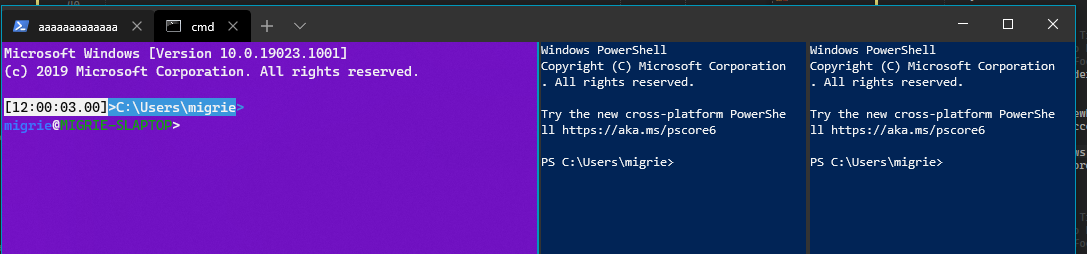
## References
See also: #2046
## PR Checklist
* [x] Closes#1205
* [x] Closes#522
* [x] Closes#999
* [x] I work here
* [😢] Tests added/passed
* [n/a] Requires documentation to be updated
## Validation Steps Performed
Tested manually opening panes, closing panes, clicking around panes, the whole dance.
---------------------------------------------------
* this is janky but is close for some reason?
* This is _almost_ right to solve #1205
If I want to double up and also fix#522 (which I do), then I need to also
* when a tab GetsFocus, send the focus instead to the Pane
* When the border is clicked on, focus that pane's control
And like a lot of cleanup, because this is horrifying
* hey this autorevoker is really nice
* Encapsulate Pane::pfnGotFocus
* Propogate the events back up on close
* Encapsulate Tab::pfnFocusChanged, and clean up TerminalPage a bit
* Mostly just code cleanup, commenting
* This works to hittest on the borders
If the border is `Transparent`, then it can't hittest for Tapped events, and it'll fall through (to someone)
THis at least works, but looks garish
* Match the pane border to the TabViewHeader
* Fix a bit of dead code and a bad copy-pasta
* This _works_ to use a winrt event, but it's dirty
* Clean up everything from the winrt::event debacle.
* This is dead code that shouldn't have been there
* Turn Tab's callback into a winrt::event as well
* We had to move to the final API:
* Items -> TabItems
* Items.VectorChanged -> TabItemsChanged
* TabClose -> TabCloseRequested
* TabViewItem.Icon -> TabViewItem.IconSource
* TabRowControl has been converted to a ContentPresenter, which
simplifies its logic a little bit.
* TerminalPage now differentiates MUX and WUX a little better
* Because of the change from Icon to IconSource in TabViewItem,
Utils::GetColoredIcon needed to be augmented to support MUX IconSources.
It was still necessary to use for WUX, so it's been templatized.
* I moved us from WUX SplitButton to MUX SplitButton and brought the
style in line with the one typically provided by TabView.
* Some of our local controls have had their backgrounds removed so
they're more amenable to being placed on other surfaces.
* I'm suppressing the TabView's padding.
* I removed a number of apparently dead methods from App.
* I've simplified the dragbar's sizing logic and eventing.
* The winmd harvester needed to be taught to not try to copy winmds for
framework packages.
* We now only initialize the terminal once we know the size
Closes#1896.
Closes#444.
Closes#857.
Closes#771.
Closes#760.
* Merge pane splitting methods
Having separate Horizontal/Vertical versions made it hard to manage, and App.cpp already made use of Pane::SplitState so it made sense to have that be the descriminator
* Rename Tab::(Can)AddSplit to (Can)SplitPane to align with Pane methods
Split was used as a noun in Tab but a verb in Pane, which felt odd
* Remove unused local variable in Pane::_CanSplit
* Remove redundant 'else' branches in Pane
Improves readibility for all 'low hanging fruit' cases where the 'if' was returning.
Fixes a crash that can occur when splitting pane that was so small that the target panes would have a width/height of 0, causing DxRenderer to fail when creating the device resources.
This PR prevents both the call to `App::AddHorizontal/VerticalSplit` and the creation of the `TermControl` if the split would fail.
Closes#2401
## Details
`App::_SplitPane` calls `focusedTab->CanAddHorizontalSplit/CanAddHorizontalSplit` before it initializes the `TermControl` to avoid having to deal with the cleanup. If a split cannot occur, it will simply return.
**Question: Should we beep or something here?**
It then follows the same naming/flow style as the split operation, so: `Tab::CanAddHorizontalSplit -> Pane::CanSplitHorizontal ->Pane::_CanSplit`. The public pane methods will handle leaf/child the same as the current Split methods.
`_CanSplit` reuses existing logic like `_root.GetActualWidth/Height`, `Pane::_GetMinSize`, and the `Half` constant.
## Validation Steps Performed
1. Open a new tab
2. Attempt to split horizontally/vertically more than 6-8 times
Success: Pane will will eventually stop splitting rather than crashing the process.
Builds on the work of #1691 and #1915
Let's start with the easy change:
- `TermControl`'s `controlRoot` was removed. `TermControl` is a `UserControl`
now.
Ok. Now we've got a story to tell here....
### TermControlAP - the Automation Peer
Here's an in-depth guide on custom automation peers:
https://docs.microsoft.com/en-us/windows/uwp/design/accessibility/custom-automation-peers
We have a custom XAML element (TermControl). So XAML can't really hold our
hands and determine an accessible behavior for us. So this automation peer is
responsible for enabling that interaction.
We made it a FrameworkElementAutomationPeer to get as much accessibility as
possible from it just being a XAML element (i.e.: where are we on the screen?
what are my dimensions?). This is recommended. Any functions with "Core" at the
end, are overwritten here to tweak this automation peer into what we really
need.
But what kind of interactions can a user expect from this XAML element?
Introducing ControlPatterns! There's a ton of interfaces that just define "what
can I do". Thankfully, we already know that we're supposed to be
`ScreenInfoUiaProvider` and that was an `ITextProvider`, so let's just make the
TermControlAP an `ITextProvider` too.
So now we have a way to define what accessible actions can be performed on us,
but what should those actions do? Well let's just use the automation providers
from ConHost that are now in a shared space! (Note: this is a great place to
stop and get some coffee. We're about to hop into the .cpp file in the next
section)
### Wrapping our shared Automation Providers
Unfortunately, we can't just use the automation providers from ConHost. Or, at
least not just hook them up as easily as we wish. ConHost's UIA Providers were
written using UIAutomationCore and ITextRangeProiuder. XAML's interfaces
ITextProvider and ITextRangeProvider are lined up to be exactly the same.
So we need to wrap our ConHost UIA Providers (UIAutomationCore) with the XAML
ones. We had two providers, so that means we have two wrappers.
#### TermControlAP (XAML) <----> ScreenInfoUiaProvider (UIAutomationCore)
Each of the functions in the pragma region `ITextProvider` for
TermControlAP.cpp is just wrapping what we do in `ScreenInfoUiaProvider`, and
returning an acceptable version of it.
Most of `ScreenInfoUiaProvider`'s functions return `UiaTextRange`s. So we need
to wrap that too. That's this next section...
#### XamlUiaTextRange (XAML) <----> UiaTextRange (UIAutomationCore)
Same idea. We're wrapping everything that we could do with `UiaTextRange` and
putting it inside of `XamlUiaTextRange`.
### Additional changes to `UiaTextRange` and `ScreenInfoUiaProvider`
If you don't know what I just said, please read this background:
- #1691: how accessibility works and the general responsibility of these two
classes
- #1915: how we pulled these Accessibility Providers into a shared area
TL;DR: `ScreenInfoUiaProvider` lets you interact with the displayed text.
`UiaTextRange` is specific ranges of text in the display and navigate the text.
Thankfully, we didn't do many changes here. I feel like some of it is hacked
together but now that we have a somewhat working system, making changes
shouldn't be too hard...I hope.
#### UiaTextRange
We don't have access to the window handle. We really only need it to draw the
bounding rects using WinUser's `ScreenToClient()` and `ClientToScreen()`. I
need to figure out how to get around this.
In the meantime, I made the window handle optional. And if we don't have
one....well, we need to figure that out. But other than that, we have a
`UiaTextRange`.
#### ScreenInfoUiaProvider
At some point, we need to hook up this automation provider to the
WindowUiaProvider. This should help with navigation of the UIA Tree and make
everything just look waaaay better. For now, let's just do the same approach
and make the pUiaParent optional.
This one's the one I'm not that proud of, but it works. We need the parent to
get a bounding rect of the terminal. While we figure out how to attach the
WindowUiaProvider, we should at the very least be able to get a bunch of info
from our xaml automation peer. So, I've added a _getBoundingRect optional
function. This is what's called when we don't have a WindowUiaProvider as our
parent.
## Validation Steps Performed
I've been using inspect.exe to see the UIA tree.
I was able to interact with the terminal mostly fine. A few known issues below.
Unfortunately, I tried running Narrator on this and it didn't seem to like it
(by that I mean WT crashed). Then again, I don't really know how to use
narrator other than "click on object" --> "listen voice". I feel like there's a
way to get the other interactions with narrator, but I'll be looking into more
of that soon. I bet if I fix the two issues below, Narrator will be happy.
## Miscellaneous Known Issues
- `GetSelection()` and `GetVisibleRanges()` crashes. I need to debug through
these. I want to include them in this PR.
Fixes#1353.
Closes#993
When the last pane in a tab is closed, the tab will close.
Bound to Ctrl+Shift+W by default. See #1417 for discussion on the default
keybindings. The Ctrl+W->CloseTab keybinding is being removed in favor of
ClosePane.
Enables the user to set keybindings to move focus between panes with the keyboard.
This is highly based off the work done for resizing panes. Same logic applies -
moving focus will move up the panes tree until we find a pane to move the focus to.
Adds the ability to resize panes with the keyboard.
This is accomplished by making the Column/RowDefinitions for a Pane use `GridLengthHelper::FromPixels` to set their size. We store a pair of floats that represents the relative amount that each pane takes out of the parent pane. When the window is resized, we use that percentage to figure out the new size of each child in pixels, and manually size each column.
Then, when the user presses the keybindings for resizePane{Left/Right/Up/Down}, we'll adjust those percentages, and resize the rows/cols as appropriate.
Currently, each pane adjusts the width/height by 5% of the total size at a time. I am not in love with this, but it works for now. I think when we get support for keybindings with arbitrary arg blobs, then we could do either a percent movement, or a number of characters at a time. The number of characters one would be trickier, because we'd have to get the focused control, and get the number of pixels per character, as adjacent panes might not have the same font sizes.
* Start working on adding support for panes
See #1000 for the panes megathread on remaining work.
The functionality will be there, but the keybinding won't be there, so people have to
opt-in to it.
* added another method to scroll with keyboard
* set lastscrolloffset to 0
* fixed unused variable
* renamed ViewPort to Viewport
* changed keyBoard to keyboard in the functions, and added expliantion for function