This commit introduces "AtlasEngine", a new text renderer based on DxEngine.
But unlike it, DirectWrite and Direct2D are only used to rasterize glyphs.
Blending and placing these glyphs into the target view is being done using
Direct3D and a simple HLSL shader. Since this new renderer more aggressively
assumes that the text is monospace, it simplifies the implementation:
The viewport is divided into cells, and its data is stored as a simple matrix.
Modifications to this matrix involve only simple pointer arithmetic and is easy
to understand. But just like with DxEngine however, DirectWrite
related code remains extremely complex and hard to understand.
Supported features:
* Basic text rendering with grayscale AA
* Foreground and background colors
* Emojis, including zero width joiners
* Underline, dotted underline, strikethrough
* Custom font axes and features
* Selections
* All cursor styles
* Full alpha support for all colors
* _Should_ work with Windows 7
Unsupported features:
* A more conservative GPU memory usage
The backing texture atlas for glyphs is grow-only and will not shrink.
After 256MB of memory is used up (~20k glyphs) text output
will be broken until the renderer is restarted.
* ClearType
* Remaining gridlines (left, right, top, bottom, double underline)
* Hyperlinks don't get full underlines if hovered in WT
* Softfonts
* Non-default line renditions
Performance:
* Runs at up to native display refresh rate
Unfortunately the frame rate often drops below refresh rate, due us
fighting over the buffer lock with other parts of the application.
* CPU consumption is up to halved compared to DxEngine
AtlasEngine is still highly unoptimized. Glyph hashing
consumes up to a third of the current CPU time.
* No regressions in WT performance
VT parsing and related buffer management takes up most of the CPU time (~85%),
due to which the AtlasEngine can't show any further improvements.
* ~2x improvement in raw text throughput in OpenConsole
compared to DxEngine running at 144 FPS
* ≥10x improvement in colored VT output in WT/OpenConsole
compared to DxEngine running at 144 FPS
> yes, but also, no. I tried doing that in 5173ea3, but alas, that doesn't work. There's a lot of places that assumes `IControlSettings requires IControlAppearance`. If you make `ControlSettings` only implement `IControlSettings` and `ICoreSettings`, and not the Appearances as well, then there are various places in UpdateSettings that will crash. (Those could likely be re-written as well, with some pain.)
>
> In almost all cases where we're using a `IControlSettings` as an Appearance, we're only interested in the `FocusedAppearance`'s value.
and as soon ad I typed that out I realized that WINRT_PROPERTY already has
setters and setting an optional override gets me nothing
sure I could stealth the new value in underneath the runtime value, so
reloading the settings doesn't reset font size, colors, etc
I could
but it sure does feel like overkill for "refactor but don't change anything"
ControlCore::FontFaceName() is called 10/s by TSFInputControl.
The getter was modified to cache the STL string in a hstring allowing
us to return a value without temporary allocations during runtime.
## PR Checklist
* [x] I work here
* [x] Tests added/passed
## Validation Steps Performed
* Font face and size changes properly update TSFInputControl ✔️
In #11180 we made `opacity` independent from `useAcrylic`. We also changed the mouse wheel behavior to only change opacity, and not mess with acrylic.
However, on Windows 10, vintage opacity doesn't work at all. So there, we still need to manually enable acrylic when the user requests opacity.
* [x] Closes#11285
SUI changes in action:

It's possible that we're about to be started, _before_
our paired connection is started. Both will get Start()'ed when
their owning TermControl is finally laid out. However, if we're
started first, then we'll immediately start printing to the other
control as well, which might not have initialized yet. If we do
that, we'll explode.
Instead, wait here until the other connection is started too,
before actually starting the connection to the client app. This
will ensure both controls are initialized before the client app
is.
Fixes#11282
Tested: Opened about 100 debug taps. They all worked. :shipit:
Missed this in #11180. I forgot to init the BG opacity with the renderer on startup, because that matters when you have `"antialiasingMode": "cleartype",`.
Repro json
```json
{
"commandline": "cmd.exe",
"guid": "{0caa0dad-35be-5f56-a8ff-afceeeaa6101}",
"hidden": false,
"opacity": 35,
"antialiasingMode": "cleartype",
"padding": "0",
"name": "Command Prompt"
},
```
* [x] Fixes#11315
This commit adds the ability to interact with subtrees of panes.
Have you ever thought that you don't have enough regression testing to
do? Boy do I have the PR for you! This breaks all kinds of assumptions
about what is or is not focused, largely complicated by the fact that a
pane is not a proper control. I did my best to cover as many cases as I
could, but I wouldn't be surprised if there are some things broken that
I am unaware of.
Done:
- Add `parent` and `child` movement directions to move up and down the
tree respectively
- When a parent pane is selected it will have borders all around it in
addition to any borders the children have.
- Fix focus, swap, split, zoom, toggle orientation, resize, and move to
all handle interacting with more than one pane.
- Similarly the actions for font size changing, closing, read-only, clearing
buffer, and changing color scheme will distribute to all children.
- This technically leaves control focus on the original control in the
focused subtree because panes aren't proper controls themselves. This
is also used to make sure we go back down the same path with the
`child` movement.
- You can zoom a parent pane, and click between different zoomed
sub-panes and it won't unzoom you until you use moveFocus or another
action. This wasn't explicitly programmed behavior so it is probably
buggy (I've quashed a couple at least). It is a natural consequence of
showing multiple terminals and allowing you to focus a terminal and a
parent separately, since changing the active pane directly does not
unzoom. This also means there can be a disconnect between what pane is
zoomed and what pane is active.
## Validation Steps Performed
Tested focus movement, swapping, moving panes, and zooming.
Closes#10733
Implements the following keyboard selection non-configurable key bindings:
- shift+arrow --> move endpoint by character
- ctrl+shift+left/right --> move endpoint by word
- shift+home/end --> move to beginning/end of line
- ctrl+shift+home/end --> move to beginning/end of buffer
This was purposefully done in the ControlCore layer to make keyboard selection an innate part of how the terminal functions (aka a shared component across terminal consumers).
## References
#715 - Keyboard Selection
#2840 - Spec
## Detailed Description of the Pull Request / Additional comment
The most relevant section is `TerminalSelection.cpp`, where we define how each movement operates. It's basically a giant embedded switch-case statement. We leverage a lot of the work done in a11y to perform the movements.
## Validation Steps Performed
- General cases:
- test all of the key bindings added
- Corner cases:
- `char`: wide glyph support
- `word`: move towards, away, and across the selection pivot
- automatically scroll viewport
- ESC (and other key combos) are still clearing the selection properly
## Summary of the Pull Request
Clears selection render on paste
## PR Checklist
* [x] Closes#11227
* [x] CLA signed. If not, go over [here](https://cla.opensource.microsoft.com/microsoft/Terminal) and sign the CLA
## Detailed Description of the Pull Request / Additional comments
Added ```_renderer->TriggerSelection(); ``` similarly to the copy action few lines up in ```CopySelectionToClipboard``` function
## Validation Steps Performed
Manually tested
## Summary of the Pull Request
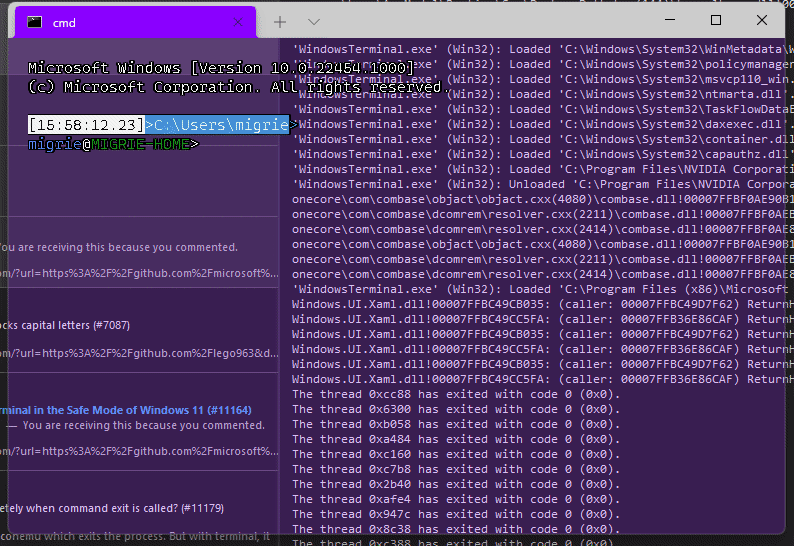
Adds support for vintage style opacity, on Windows 11+. The API we're using for this exists since the time immemorial, but there's a bug in XAML Islands that prevents it from working right until Windows 11 (which we're working on backporting).
Replaces the `acrylicOpacity` setting with `opacity`, which is a uint between 0 and 100 (inclusive), default to 100.
`useAcrylic` now controls whether acrylic is used or not. Setting an opacity < 100 with `"useAcrylic": false` will use vintage style opacity.
Mouse wheeling adjusts opacity. Whether acrylic is used or not is dependent upon `useAcrylic`.
`opacity` will stealthily default to 50 if `useAcrylic:true` is set.
## PR Checklist
* [x] Closes#603
* [x] I work here
* [x] Tests added/passed
* [x] https://github.com/MicrosoftDocs/terminal/pull/416
## Detailed Description of the Pull Request / Additional comments
Opacity was moved to AppearanceConfig. In the future, I have a mind to allow unfocused acrylic, so that'll be important then.
## Validation Steps Performed
_just look at it_
## Summary of the Pull Request
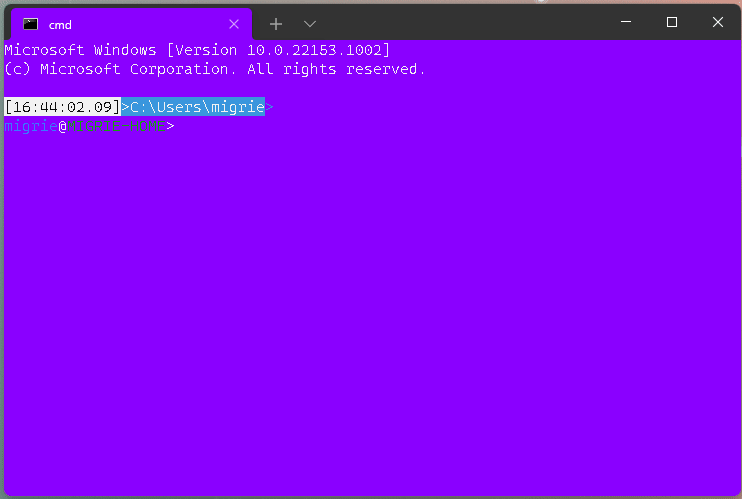
This adds a new action, `clearBuffer`. It accepts 3 values for the `clear` type:
* `"clear": "screen"`: Clear the terminal viewport content. Leaves the scrollback untouched. Moves the cursor row to the top of the viewport (unmodified).
* `"clear": "scrollback"`: Clear the scrollback. Leaves the viewport untouched.
* `"clear": "all"`: (**default**) Clear the scrollback and the visible viewport. Moves the cursor row to the top of the viewport (unmodified).
"Clear Buffer" has also been added to `defaults.json`.
## References
* From microsoft/vscode#75141 originally
## PR Checklist
* [x] Closes#1193
* [x] Closes#1882
* [x] I work here
* [x] Tests added/passed
* [ ] Requires documentation to be updated
## Detailed Description of the Pull Request / Additional comments
This is a bit tricky, because we need to plumb it all the way through conpty to clear the buffer. If we don't, then conpty will immediately just redraw the screen. So this sends a signal to the attached conpty, and then waits for conpty to draw the updated, cleared, screen back to us.
## Validation Steps Performed
* works for each of the three clear types as expected
* tests pass.
* works even with `ping -t 8.8.8.8` as you'd hope.
## Summary of the Pull Request
**Naive implementation** of exporting the text buffer of the current pane
into a text file triggered from the tab context menu.
**Disclaimer: this is not an export of the command history,**
but rather just a text buffer dumped into a file when asked explicitly.
## References
Should provide partial solution for #642.
## Detailed Description of the Pull Request / Additional comments
The logic is following:
* Open a file save picker
* The location is Downloads folder (should be always accessible)
* The suggest name of the file equals to the pane's title
* The allowed file formats list contains .txt only
* If no file selected stop
* Lock terminal
* Read all lines till the cursor
* Format each line by removing trailing white-spaces and adding CRLF if not wrapped
* Asynchronously write to selected file
* Show confirmation
As the action is relatively fast didn't add a progress bar or any other UX.
As the buffer is relatively small, holding it entirely in the memory rather than
writing line by line to disk.
This is on me. When I got rid of the `_updatePatternLocations` `ThrottledFunc` in the `TermControl`, I didn't add a matching call to `_updatePatternLocations->Run()` in this method.
In #9820, in `TermControl::_ScrollPositionChanged`, there was still a call to `_updatePatternLocations->Run();`. (TermControl.cpp:1655 on the right) https://github.com/microsoft/terminal/pull/9820/files#diff-c10bb023995e88dac6c1d786129284c454c2df739ea547ce462129dc86dc2697R1654#10051 didn't change this
In #10187 I moved the `_updatePatternLocations` throttled func from termcontrol to controlcore. Places it existed before:
* [x] `TermControl::_coreReceivedOutput`: already matched by ControlCore::_connectionOutputHandler
* [x] `TermControl::_ScrollbarChangeHandler` -> added in c20eb9d
* [x] `TermControl::_ScrollPositionChanged` -> `ControlCore::_terminalScrollPositionChanged`
## Validation Steps Performed
Print a URL, scroll the wheel: it still works.
Closes#11055
## Summary of the Pull Request
The bug was that Narrator would still read the content of the old tab/pane although a new tab/pane was introduced. This is caused by the automation peer not being created when XAML requests it. Normally, we would prevent the automation peer from being created if the terminal was not fully initialized.
This change allows the automation peer to be created regardless of the terminal being fully initialized by...
- `TermControl`: `_InitializeTerminal` updates the padding (dependent on the `SwapChainPanel`) upon full initialization
- `ControlCore`: initialize the `_renderer` in the ctor so that we can attach the UIA Engine before `ControlCore::Initialize()` is called (dependent on `SwapChainPanel` loading)
As a bonus, this also fixes a locking issue where logging would attempt to get the text range's text and lock twice. The locking fix is very similar to #10937.
## PR Checklist
Closes [MSFT 33353327](https://microsoft.visualstudio.com/OS/_workitems/edit/33353327)
## Validation Steps Performed
- New pane from key binding is announced by Narrator
- New tab from key binding is announced by Narrator
## Summary of the Pull Request
This adds a new setting `intenseTextStyle`. It's a per-appearance, control setting, defaulting to `"all"`.
* When set to `"all"` or `["bold", "bright"]`, then we'll render text as both **bold** and bright (1.10 behavior)
* When set to `"bold"`, `["bold"]`, we'll render text formatted with `^[[1m` as **bold**, but not bright
* When set to `"bright"`, `["bright"]`, we'll render text formatted with `^[[1m` as bright, but not bold. This is the pre 1.10 behavior
* When set to `"none"`, we won't do anything special for it at all.
## references
* I last did this in #10648. This time it's an enum, so we can add bright in the future. It's got positive wording this time.
* ~We will want to add `"bright"` as a value in the future, to disable the auto intense->bright conversion.~ I just did that now.
* #5682 is related
## PR Checklist
* [x] Closes#10576
* [x] I seriously don't think we have an issue for "disable intense is bright", but I'm not crazy, people wanted that, right? https://github.com/microsoft/terminal/issues/2916#issuecomment-544880423 was the closest
* [x] I work here
* [x] Tests added/passed
* [x] https://github.com/MicrosoftDocs/terminal/pull/381
## Validation Steps Performed
<!--  -->

Yea that works. Printed some bold text, toggled it on, the text was no longer bold. hooray.
### EDIT, 10 Aug
```json
"intenseTextStyle": "none",
"intenseTextStyle": "bold",
"intenseTextStyle": "bright",
"intenseTextStyle": "all",
"intenseTextStyle": ["bold", "bright"],
```
all work now. Repro script:
```sh
printf "\e[1m[bold]\e[m[normal]\e[34m[blue]\e[1m[bold blue]\e[m\n"
```
## Summary of the Pull Request
Do not invoke terminal resize logic if view port dimensions didn't change
## PR Checklist
* [x] Closes#10857
* [x] CLA signed.
* [ ] Tests added/passed
* [ ] Documentation updated.
* [ ] Schema updated.
* [ ] I've discussed this with core contributors already.
## Detailed Description of the Pull Request / Additional comments
Short-circuit `ControlCore::_doResizeUnderLock` if the dimensions of the
required view port are equal to the dimensions of the current view port
#### ⚠️ targets #10051
## Summary of the Pull Request
This updates our `ThrottledFunc`s to take a dispatcher parameter. This means that we can use the `Windows::UI::Core::CoreDispatcher` in the `TermControl`, where there's always a `CoreDispatcher`, and use a `Windows::System::DispatcherQueue` in `ControlCore`/`ControlInteractivity`. When running in-proc, these are always the _same thing_. However, out-of-proc, the core needs a dispatcher queue that's not tied to a UI thread (because the content proces _doesn't have a UI thread!_).
This lets us get rid of the output event, because we don't need to bubble that event out to the `TermControl` to let it throttle that update anymore.
## References
* Tear-out: #1256
* Megathread: #5000
* Project: https://github.com/microsoft/terminal/projects/5
## PR Checklist
* [x] This is a part of #1256
* [x] I work here
* [n/a] Tests added/passed
* [n/a] Requires documentation to be updated
## Detailed Description of the Pull Request / Additional comments
Fortunately, `winrt::resume_foreground` works the same on both a `CoreDispatcher` and a `DispatcherQueue`, so this wasn't too hard!
## Validation Steps Performed
This was validated in `dev/migrie/oop/the-whole-thing` (or `dev/migrie/oop/connection-factory`, I forget which), and I made sure that it worked both in-proc and x-proc. Not only that, _it wasn't any slower_!This reverts commit 04b751faa7.
Adds support for users to be able to set font features and axes (see the spec for more details!)
## Detailed Description
**CustomTextLayout**
- Asks the `DxFontRenderData` for the font features when getting glyphs
- _If any features have been set/updated, we always skip the "isTextSimple" shortcut_
- Asks the `_formatInUse` for any font axes when mapping characters in `_AnalyzeFontFallback`
**DxFontRenderData**
- Stores a map of font features (initialized to the [standard feature list])
- Stores a map of font axes
- Has methods to add font features/axes to the map or update existing ones
- Has methods to retrieve the font features/axes
- Sets the font axes in the `IDWriteTextFormat` when creating it
## Validation Steps Performed
It works!
[standard feature list]: ac5aef67d1/DrawableObject.ixx (L802)
Specified in #10457
Related to #1790Closes#759Closes#5828
## Summary of the Pull Request
This forces the `TermControl` to only use `ControlCore` and `ControlInteractivity` via their WinRT projections. We want this, because WinRT projections can be used across process boundaries. In the future, `ControlCore` and `ControlInteractivity` are going to be living in a different process entirely from `TermControl`. By enforcing this boundary now, we can make sure that they will work seamlessly in the future.
## References
* Tear-out: #1256
* Megathread: #5000
* Project: https://github.com/microsoft/terminal/projects/5
## PR Checklist
* [x] Closes https://github.com/microsoft/terminal/projects/5#card-50760270
* [x] I work here
* [x] Tests added/passed
* [n/a] Requires documentation to be updated
## Detailed Description of the Pull Request / Additional comments
Most all this was just converting pure c++ types to winrt types when possible. I've added a couple helper projections with `til` converters, which made most of this really easy.
The "`MouseButtonState` needs to be composed of `Int32`s instead of `bool`s" is MENTAL. I have no idea why this is, but when I had the control OOP in the sample, that would crash when trying to de-marshal the bools. BODGY.
The biggest changes are in the way the UIA stuff is hooked up. The UiaEngine needs to be attached directly to the `Renderer`, and it can't be easily projected, so it needs to live next to the `ControlCore`. But the `TermControlAutomationPeer` needed the `UiaEngine` to help implement some interfaces.
Now, there's a new layer we've introduced. `InteractivityAutomationPeer` does the `ITextProvider`, `IControlAccessibilityInfo` and the `IUiaEventDispatcher` thing. `TermControlAutomationPeer` now has a
`InteractivityAutomationPeer` stashed inside itself, so that it can ask the interactivity layer to do the real work. We still need the `TermControlAutomationPeer` though, to be able to attach to the real UI tree.
## Validation Steps Performed
The terminal behaves basically the same as before.
Most importantly, I whipped out Accessibility Insights, and the Terminal looks the same as before.
## Summary of the Pull Request
This implements `GetAttributeValue` and `FindAttribute` for `UiaTextRangeBase` (the shared `ITextRangeProvider` for Conhost and Windows Terminal). This also updates `UiaTracing` to collect more useful information on these function calls.
## References
#7000 - Epic
[Text Attribute Identifiers](https://docs.microsoft.com/en-us/windows/win32/winauto/uiauto-textattribute-ids)
[ITextRangeProvider::GetAttributeValue](https://docs.microsoft.com/en-us/windows/win32/api/uiautomationcore/nf-uiautomationcore-itextrangeprovider-getattributevalue)
[ITextRangeProvider::FindAttribute](https://docs.microsoft.com/en-us/windows/win32/api/uiautomationcore/nf-uiautomationcore-itextrangeprovider-findattribute)
## PR Checklist
* [X] Closes#2161
* [X] Tests added/passed
## Detailed Description of the Pull Request / Additional comments
- `TextBuffer`:
- Exposes a new `TextBufferCellIterator` that takes in an end position. This simplifies the logic drastically as we can now use this iterator to navigate through the text buffer. The iterator can also expose the position in the buffer.
- `UiaTextRangeBase`:
- Shared logic & helper functions:
- Most of the text attributes are stored as `TextAttribute`s in the text buffer. To extract them, we generate an attribute verification function via `_getAttrVerificationFn()`, then use that to verify if a given cell has the desired attribute.
- A few attributes are special (i.e. font name, font size, and "is read only"), in that they are (1) acquired differently and (2) consistent across the entire text buffer. These are handled separate from the attribute verification function.
- `GetAttributeValue`: Retrieve the attribute verification of the first cell in the range. Then, verify that the entire range has that attribute by iterating through the text range. If a cell does not have that attribute, return the "reserved mixed attribute value".
- `FindAttribute`: Iterate through the text range and leverage the attribute verification function to find the first contiguous range with that attribute. Then, make the end exclusive and output a `UiaTextRangeBase`. This function must be able to perform a search backwards, so we abstract the "start" and "end" into `resultFirstAnchor` and `resultSecondAnchor`, then perform post processing to output a valid `UiaTextRangeBase`.
- `UiaTracing`:
- `GetAttributeValue`: Log uia text range, desired attribute, resulting attribute metadata, and the type of the result.
- `FindAttribute`: Log uia text range, desired attribute and attribute metadata, if we were searching backwards, the type of the result, and the resulting text range.
- `AttributeType` is a nice way to understand/record if the result was either of the reserved UIA values, a normal result, or an error.
- `UiaTextRangeTests`:
- `GetAttributeValue`:
- verify that we know which attributes we support
- test each of the known text attributes (expecting 100% code coverage for `_getAttrVerificationFn()`)
- `FindAttribute`:
- test each of the known _special_ text attributes
- test `IsItalic`. NOTE: I'm explicitly only testing one of the standard text attributes because the logic is largely the same between all of them and they leverage `_getAttrVerificationFn()`.
## Validation Steps Performed
- @codeofdusk has been testing this Conhost build
- Tests added for Conhost and shared implementation
- Windows Terminal changes were manually verified using accessibility insights and NVDA