## Summary of the Pull Request
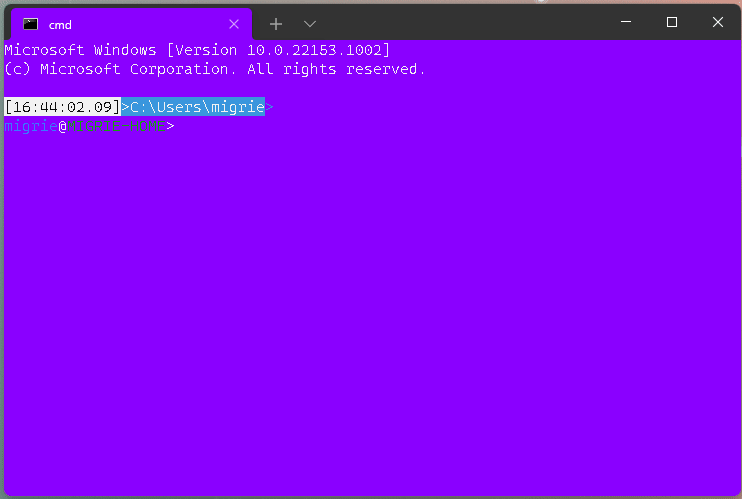
This adds a new action, `clearBuffer`. It accepts 3 values for the `clear` type:
* `"clear": "screen"`: Clear the terminal viewport content. Leaves the scrollback untouched. Moves the cursor row to the top of the viewport (unmodified).
* `"clear": "scrollback"`: Clear the scrollback. Leaves the viewport untouched.
* `"clear": "all"`: (**default**) Clear the scrollback and the visible viewport. Moves the cursor row to the top of the viewport (unmodified).
"Clear Buffer" has also been added to `defaults.json`.
## References
* From microsoft/vscode#75141 originally
## PR Checklist
* [x] Closes#1193
* [x] Closes#1882
* [x] I work here
* [x] Tests added/passed
* [ ] Requires documentation to be updated
## Detailed Description of the Pull Request / Additional comments
This is a bit tricky, because we need to plumb it all the way through conpty to clear the buffer. If we don't, then conpty will immediately just redraw the screen. So this sends a signal to the attached conpty, and then waits for conpty to draw the updated, cleared, screen back to us.
## Validation Steps Performed
* works for each of the three clear types as expected
* tests pass.
* works even with `ping -t 8.8.8.8` as you'd hope.
## Summary of the Pull Request
When switching from the alt buffer back to the main buffer, we need to copy certain cursor attributes from the one to the other. However, this copying was taking place after the alt buffer had been freed, and thus could result in the app crashing. This PR simply moves that code up a bit so it's prior to the buffer being freed.
## References
PR #10843 added the code that introduced this problem.
## PR Checklist
* [ ] Closes #xxx
* [x] CLA signed.
* [ ] Tests added/passed
* [ ] Documentation updated.
* [ ] Schema updated.
* [ ] I've discussed this with core contributors already. If not checked, I'm ready to accept this work might be rejected in favor of a different grand plan. Issue number where discussion took place: #xxx
## Validation Steps Performed
I was able to reproduce the crash when using a debug build, and confirmed that the crash no longer occurred after this PR was applied. I also checked that the cursor attributes were still being correctly copied back when returning from the alt buffer.
When switching to the alt buffer, the starting cursor position, style,
and visibility is meant to be inherited from the main buffer. Similarly,
when returning to the main buffer, any changes made to those attributes
should be copied back (with the exception of the cursor position, which
is restored to its original state). This PR makes sure we handle that
cursor state correctly.
At some point I'd like to move the cursor state out of the
`SCREEN_INFORMATION` class, which would make this inheritance problem a
non-issue. For now, though, I've just made it copy the state from the
main buffer when creating the alt buffer, and copy it back when
returning to the main buffer.
## Validation Steps Performed
I've added some unit tests to verify the cursor state is inherited
correctly when switching to the alt buffer and back again. I also had to
make a small change to one of the existing alt buffer test that relied
on the initial cursor position being at 0;0, which is no longer the
case.
I've verified that the test case in issue #3545 is now working
correctly. I've also confirmed that this fixes a problem in the
_notcurses_ demo, where the cursor was showing when it should have been
hidden.
Closes#3545
Change accessibility notifier creation so we do not create one when we're in PTY mode. (Guard all call sites to skip math/event work when the notifier is null.) MSAA events are legacy events that are registered for globally and used by some screen readers to find content in the conhost window. The PTY mode is not responsible for hosting the display content or input window, so it makes sense for it to not broadcast these events and delegate the accessibility requirement to the connected terminal.
## References
- #10537
## PR Checklist
* [x] Closes#10568
* [x] I work here
* [x] Manual test launches passed.
When we resize the text buffer, initialize the buffer with the
_default_¹ attributes, not the _current_ ones. If we use the current
attributes, then we can get into scenarios where something like `vim` is
running, and left the attributes set to something other than the
defaults, and when we resized the buffer, we'd fill it up with color, as
opposed to whatever the default would be.
This PR instead initializes the buffers with the default colors. It also
makes sure to set the active attributes of the newly created buffers
back to whatever the current attributes of the old buffer were.
[1]: For the Terminal, the default attributes are "default on default".
For conhost, the default attributes are whatever the result of
`Settings::GetDefaultAttributes` is, which could be any combo of the
legacy indices and the default color.
## PR Checklist
* [x] Closes#3848
* [x] I work here
* [x] Tests added/passed
* [n/a] Requires documentation to be updated
## Validation Steps Performed
* ran tests
## Summary of the Pull Request
The "virtual bottom" marks the last line of the mutable viewport area, which is the part of the buffer that VT sequences can write to. This region should typically only move downwards, as new lines are added to the buffer, but there were a number of cases where it was incorrectly being moved up. This PR attempts to fix that.
## PR Checklist
* [x] Closes#9754
* [x] CLA signed.
* [x] Tests added/passed
* [ ] Documentation updated.
* [ ] Schema updated.
* [x] I've discussed this with core contributors already. If not checked, I'm ready to accept this work might be rejected in favor of a different grand plan. Issue number where discussion took place: #9754
## Detailed Description of the Pull Request / Additional comments
When a call is made to `UpdateBottom`, we now clamp the value so it's at least as low as the current viewport bottom (i.e. if the viewport has moved down, we want the virtual bottom to move down too), but no lower than the bottom of the buffer (we don't want it to be out of range).
There is one special case where we do actually want the virtual bottom to move up - when the scrollback has been cleared with an `ED3` escape sequence. So in that case we needed a new `ConGetSet` API (`ResetBottom`) to reset the virtual bottom to the top of the buffer (essentially one less than the viewport height, since the virtual bottom points to the last line of the viewport).
## Validation Steps Performed
I had to reset the virtual bottom manually in some parts of the `ScreenBufferTests`, since some of the tests were relying on the virtual bottom being automatically reset when the viewport was reset, which is no longer the case.
I've also added a new test to verify that the virtual bottom doesn't move upwards if an update is triggered while the visible viewport is scrolled up. This essentially reproduces the test case from issue #9754, which I've also manually confirmed is fixed.
This PR removes the `GetConsoleCursorInfo` and `SetConsoleCursorInfo`
methods from the `ConGetSet` interface, and the `GetScrollingRegion`
method from the `SCREEN_INFORMATION` class. None of these methods are
used anymore.
PR #2764 removed the last usage of `GetScrollingRegion`.
The `Get/SetConsoleCursorInfo` methods don't seem to have ever been used
in the time that the terminal code has been open source, so whatever
purpose they originally served must have been replaced a long time ago.
The `GetScrollingRegion` method was originally called from the
`ScrollRegion` function, but that usage was removed in PR #2764 when the
margin handling was moved to a higher level.
I've checked that the code still compiles.
Closes#9771
This PR adds support for the VT line rendition attributes, which allow
for double-width and double-height line renditions. These renditions are
enabled with the `DECDWL` (double-width line) and `DECDHL`
(double-height line) escape sequences. Both reset to the default
rendition with the `DECSWL` (single-width line) escape sequence. For now
this functionality is only supported by the GDI renderer in conhost.
There are a lot of changes, so this is just a general overview of the
main areas affected.
Previously it was safe to assume that the screen had a fixed width, at
least for a given point in time. But now we need to deal with the
possibility of different lines have different widths, so all the
functions that are constrained by the right border (text wrapping,
cursor movement operations, and sequences like `EL` and `ICH`) now need
to lookup the width of the active line in order to behave correctly.
Similarly it used to be safe to assume that buffer and screen
coordinates were the same thing, but that is no longer true. Lots of
places now need to translate back and forth between coordinate systems
dependent on the line rendition. This includes clipboard handling, the
conhost color selection and search, accessibility location tracking and
screen reading, IME editor positioning, "snapping" the viewport, and of
course all the rendering calculations.
For the rendering itself, I've had to introduce a new
`PrepareLineTransform` method that the render engines can use to setup
the necessary transform matrix for a given line rendition. This is also
now used to handle the horizontal viewport offset, since that could no
longer be achieved just by changing the target coordinates (on a double
width line, the viewport offset may be halfway through a character).
I've also had to change the renderer's existing `InvalidateCursor`
method to take a `SMALL_RECT` rather than a `COORD`, to allow for the
cursor being a variable width. Technically this was already a problem,
because the cursor could occupy two screen cells when over a
double-width character, but now it can be anything between one and four
screen cells (e.g. a double-width character on the double-width line).
In terms of architectural changes, there is now a new `lineRendition`
field in the `ROW` class that keeps track of the line rendition for each
row, and several new methods in the `ROW` and `TextBuffer` classes for
manipulating that state. This includes a few helper methods for handling
the various issues discussed above, e.g. position clamping and
translating between coordinate systems.
## Validation Steps Performed
I've manually confirmed all the double-width and double-height tests in
_Vttest_ are now working as expected, and the _VT100 Torture Test_ now
renders correctly (at least the line rendition aspects). I've also got
my own test scripts that check many of the line rendition boundary cases
and have confirmed that those are now passing.
I've manually tested as many areas of the conhost UI that I could think
of, that might be affected by line rendition, including things like
searching, selection, copying, and color highlighting. For
accessibility, I've confirmed that the _Magnifier_ and _Narrator_
correctly handle double-width lines. And I've also tested the Japanese
IME, which while not perfect, is at least useable.
Closes#7865
When the viewport is moved to the "virtual bottom" of the buffer (via
the `MoveToBottom` method), it is important that the horizontal viewport
offset be left as it is, otherwise that can result in some undesirable
side effects.
Since the VT coordinate system is relative to the top of the viewport,
many VT operations call the `MoveToBottom` method to make sure the
viewport is correctly positioned before proceeding. There is no need for
the horizontal position to be adjusted, though, since the X coordinates
are not constrained by the viewport, but are instead relative to the
underlying buffer.
Setting the viewport X coordinate to 0 in `MoveToBottom` (as we were
previously doing) could result in the cursor being pushed off screen.
And if the operation itself was moving the cursor, that would then
trigger another viewport move to bring the cursor back into view. These
conflicting movements meant the viewport was always forced as far left
as possible, and could also result in cursor "droppings" as the cursor
lost track of where it had been.
I've now fixed this by updating the `GetVirtualViewport` method to match
the horizontal offset of the active viewport, instead of having the X
coordinate hardcoded to 0.
## Validation Steps Performed
I've manually confirmed that this fixes the cursor "droppings" test case
reported in issue #8213.
I've also added a screen buffer test that makes sure the `MoveToBottom`
method is working as expected, and not changing the horizontal viewport
offset when it moves down.
Closes#8213
This fixes a number of exceptions that can cause conhost to crash when
the buffer is resized in such a way that the viewport or cursor position
end up out of bounds.
Technically this is a fix for issue #256, although that has been closed
as "needs-repro".
The main fix was to add checks in the `SetConsoleScreenBufferSizeImpl`
and `SetConsoleScreenBufferInfoExImpl` methods, to make sure the
viewport doesn't extend past the bottom or right of the buffer after a
resize. If it has overflowed, we move the viewport back up or left until
it's back within the buffer boundaries. We also check if the cursor
position has ended up out of bounds, and if so, clamp it back inside the
buffer.
The `SCREEN_INFORMATION::SetViewport` was also a source of viewport
overflow problems, because it was mistakenly using inclusive coordinates
in its range checks, which resulted in them being off by one. That has
now been corrected to use exclusive coordinates.
Finally, the `IsCursorDoubleWidth` method was incorrectly marked as
`noexcept`, which was preventing its exceptions from being caught.
Ideally it shouldn't be throwing exceptions at all any more, but I've
removed the `noexcept` specifier, so if it does throw an exception,
it'll at least have more chance of recovering without a crash.
## Validation Steps Performed
I put together a few test cases (based on the reports in issues #276 and
#1976) which consistently caused conhost to crash, or to generate an
exception visible in the debug output. With this PR applied, those test
cases are no longer crashing or triggering exceptions.
Closes#1976
Sometimes when we were sliding the viewport to fit inside the buffer, we
would end up with left > right.
That would cause us to crash down the line when rendering.
Fixes MSFT:28387423
Fixes#7744
There is going to be a very long tail of applications that will
explicitly request VT SGR 40/37 when what they really want is to
SetConsoleTextAttribute() with a black background/white foreground.
Instead of making those applications look bad (and therefore making us
look bad, because we're releasing this as an update to something that
"looks good" already), we're introducing this compatibility quirk.
Before the color reckoning in #6698 + #6506, *every* color was subject
to being spontaneously and erroneously turned into the default color.
Now, only the 16-color palette value that matches the active console
background/foreground color will be destroyed, and only when received
from specific applications.
Removal will be tracked by #6807.
Michael and I discussed what layer this quirk really belonged in. I
originally believed it would be sufficient to detect a background color
that matched the legacy default background, but @j4james provided an
example of where that wouldn't work out (powershell setting the
foreground color to white/gray). In addition, it was too heavyhanded: it
re-broke black backgrounds for every application.
Michael thought that it should live in the server, as a small VT parser
that righted the wrongs coming directly out of the application. On
further investigation, however, I realized that we'd need to push more
information up into the server (so that it could make the decision about
which VT was wrong and which was right) than should be strictly
necessary.
The host knows which colors are right and wrong, and it gets final say
in what ends up in the buffer.
Because of that, I chose to push the quirk state down through
WriteConsole to DoWriteConsole and toggle state on the
SCREEN_INFORMATION that indicates whether the colors coming out of the
application are to be distrusted. This quirk _only applies to pwsh.exe
and powershell.exe._
NOTE: This doesn't work for PowerShell the .NET Global tool, because it
is run as an assembly through dotnet.exe. I have no opinion on how to
fix this, or whether it is worth fixing.
VALIDATION
----------
I configured my terminals to have an incredibly garish color scheme to
show exactly what's going to happen as a result of this. The _default
terminal background_ is purple or red, and the foreground green. I've
printed out a heap of test colors to see how black interacts with them.
Pull request #6810 contains the images generated from this test.
The only color lines that change are the ones where black as a
background or white as a foreground is selected out of the 16-color
palette explicitly. Reverse video still works fine (because black is in
the foreground!), and it's even possible to represent "black on default"
and reverse it into "default on black", despite the black in question
having been `40`.
Fixes#6767.
Essentially what this does is map the default legacy foreground and
background attributes (typically white on black) to the `IsDefault`
color type in the `TextColor` class. As a result, we can now initialize
the buffer for "legacy" shells (like PowerShell and cmd.exe) with
default colors, instead of white on black. This fixes the startup
rendering in conpty clients, which expect an initial default background
color. It also makes these colors update appropriately when the default
palette values change.
One complication in getting this to work, is that the console permits
users to change which color indices are designated as defaults, so we
can't assume they'll always be white on black. This means that the
legacy-to-`TextAttribute` conversion will need access to those default
values.
Unfortunately the defaults are stored in the conhost `Settings` class
(the `_wFillAttribute` field), which isn't easily accessible to all the
code that needs to construct a `TextAttribute` from a legacy value. The
`OutputCellIterator` is particularly problematic, because some iterator
types need to generate a new `TextAttribute` on every iteration.
So after trying a couple of different approaches, I decided that the
least worst option would be to add a pair of static properties for the
legacy defaults in the `TextAttribute` class itself, then refresh those
values from the `Settings` class whenever the defaults changed (this
only happens on startup, or when the conhost _Properties_ dialog is
edited).
And once the `TextAttribute` class had access to those defaults, it was
fairly easy to adapt the constructor to handle the conversion of default
values to the `IsDefault` color type. I could also then simplify the
`TextAttribute::GetLegacyAttributes` method which does the reverse
mapping, and which previously required the default values to be passed
in as a parameter
VALIDATION
I had to make one small change to the `TestRoundtripExhaustive` unit
test which assumed that all legacy attributes would convert to legacy
color types, which is no longer the case, but otherwise all the existing
tests passed as is. I added a new unit test verifying that the default
legacy attributes correctly mapped to default color types, and the
default color types were mapped back to the correct legacy attributes.
I've manually confirmed that this fixed the issue raised in #5952,
namely that the conhost screen is cleared with the correct default
colors, and also that it is correctly refreshed when changing the
palette from the properties dialog. And I've combined this PR with
#6506, and confirmed that the PowerShell and the cmd shell renderings in
Windows Terminal are at least improved, if not always perfect.
This is a prerequisite for PR #6506Closes#5952
This PR provides a faster algorithm for converting 8-bit and 24-bit
colors into the 4-bit legacy values that are required by the Win32
console APIs. It also fixes areas of the code that were incorrectly
using a simple 16-color conversion that didn't handle 8-bit and 24-bit
values.
The faster conversion algorithm should be an improvement for issues #783
and #3950.
One of the main points of this PR was to fix the
`ReadConsoleOutputAttribute` API, which was using a simplified legacy
color conversion (the original `TextAttribute:GetLegacyAttributes`
method), which could only handle values from the 16-color table. RGB
values, and colors from the 256-color table, would be mapped to
completely nonsensical values. This API has now been updated to use the
more correct `Settings::GenerateLegacyAttributes` method.
But there were also a couple of other places in the code that were using
`GetLegacyAttributes` when they really had no reason to be working with
legacy attributes at all. This could result in colors being downgraded
to 4-bit values (often badly, as explained above), when the code was
already perfectly capable of displaying the full 24-bits.
This included the fill colors in the IME composer (in `ConsoleImeInfo`),
and the construction of the highlighting colors in the color
search/selection handler (`Selection::_HandleColorSelection`). I also
got rid of some legacy attribute code in the `Popup` class, which was
originally intended to update colors below the popup when the settings
changed, but actually caused more problems than it solved.
The other major goal of this PR was to improve the performance of the
`GenerateLegacyAttributes` method, since the existing implementation
could be quite slow when dealing with RGB values.
The simple cases are handled much the same as they were before. For an
`IsDefault` color, we get the default index from the
`Settings::_wFillAttribute` field. For an `IsIndex16` color, the index
can just be returned as is.
For an `IsRgb` color, the RGB components are compressed down to 8 bits
(3 red, 3 green, 2 blue), simply by dropping the least significant bits.
This 8-bit value is then used to lookup a representative 16-color value
from a hard-coded table. An `IsIndex256` color is also converted with a
lookup table, just using the existing 8-bit index.
The RGB mapping table was calculated by taking each compressed 8-bit
color, and picking a entry from the _Campbell_ palette that best
approximated that color. This was done by looking at a range of 24-bit
colors that mapped to the 8-bit value, finding the best _Campbell_ match
for each of them (using a [CIEDE2000] color difference calculation), and
then the most common match became the index that the 8-bit value would
map to.
The 256-color table was just a simpler version of this process. For each
entry in the table, we take the default RGB palette value, and find it's
closest match in the _Campbell_ palette.
Because these tables are hard-coded, the results won't adjust to changes
in the palette. However, they should still produce reasonable results
for palettes that follow the standard ANSI color range. And since
they're only a very loose approximation of the colors anyway, the exact
value really isn't that important.
That said, I have tried to make sure that if you take an RGB value for a
particular index in a reasonable color scheme, then the legacy color
mapped from that value should ideally match the same index. This will
never be possible for all color schemes, but I have tweaked a few of the
table entries to improve the results for some of the common schemes.
One other point worth making regarding the hard-coded tables: even if we
wanted to take the active palette into account, that wouldn't actually
be possible over a conpty connection, because we can't easily know what
color scheme the client application is using. At least this way the
results in conhost are guaranteed to be the same as in the Windows
Terminal.
[CIEDE2000]: https://en.wikipedia.org/wiki/Color_difference#CIEDE2000
## Validation Steps Performed
This code still passes the `TextAttributeTests` that check the basic
`GetLegacyAttribute` behaviour and verify the all legacy attributes
roundtrip correctly. However, some of the values in the `RgbColorTests`
had to be updated, since we're now intentionally returning different
values as a result of the changes to the RGB conversion algorithm.
I haven't added additional unit tests, but I have done a lot of manual
testing to see how well the new algorithm works with a range of colors
and a variety of different color schemes. It's not perfect in every
situation, but I think it works well enough for the purpose it serves.
I've also confirmed that the issues reported in #5940 and #6247 are now
fixed by these changes.
Closes#5940Closes#6247
This PR introduces a new `ColorType` to allow us to distinguish between
`SGR` indexed colors from the 16 color table, the lower half of which
can be brightened, and the ISO/ITU indexed colors from the 256 color
table, which have a fixed brightness. Retaining the distinction between
these two types will enable us to forward the correct `SGR` sequences to
conpty when addressing issue #2661.
The other benefit of retaining the color index (which we didn't
previously do for ISO/ITU colors) is that it ensures that the colors are
updated correctly when the color scheme is changed.
## References
* This is another step towards fixing the conpty narrowing bugs in issue
#2661.
* This is technically a fix for issue #5384, but that won't be apparent
until #2661 is complete.
## PR Checklist
* [x] Closes#1223
* [x] CLA signed.
* [x] Tests added/passed
* [ ] Requires documentation to be updated
* [x] I've discussed this with core contributors already.
## Detailed Description of the Pull Request / Additional comments
The first part of this PR was the introduction of a new `ColorType` in
the `TextColor` class. Instead of just the one `IsIndex` type, there is
now an `IsIndex16` and an `IsIndex256`. `IsIndex16` covers the eight
original ANSI colors set with `SGR 3x` and `SGR 4x`, as well as the
brighter aixterm variants set with `SGR 9x` and `SGR 10x`. `IsIndex256`
covers the 256 ISO/ITU indexed colors set with `SGR 38;5` and `SGR
48;5`.
There are two reasons for this distinction. The first is that the ANSI
colors have the potential to be brightened by the `SGR 1` bold
attribute, while the ISO/ITO color do not. The second reason is that
when forwarding an attributes through conpty, we want to try and
preserve the original SGR sequence that generated each color (to the
extent that that is possible). By having the two separate types, we can
map the `IsIndex16` colors back to ANSI/aixterm values, and `IsIndex256`
to the ISO/ITU sequences.
In addition to the VT colors, we also have to deal with the legacy
colors set by the Windows console APIs, but we don't really need a
separate type for those. It seemed most appropriate to me to store them
as `IsIndex256` colors, since it doesn't make sense to have them
brightened by the `SGR 1` attribute (which is what would happen if they
were stored as `IsIndex16`). If a console app wanted a bright color it
would have selected one, so we shouldn't be messing with that choice.
The second part of the PR was the unification of the two color tables.
Originally we had a 16 color table for the legacy colors, and a separate
table for the 256 ISO/ITU colors. These have now been merged into one,
so color table lookups no longer need to decide which of the two tables
they should be referencing. I've also updated all the methods that took
a color table as a parameter to use a `basic_string_view` instead of
separate pointer and length variables, which I think makes them a lot
easier and safer to work with.
With this new architecture in place, I could now update the
`AdaptDispatch` SGR implementation to store the ISO/ITU indexed colors
as `IsIndex256` values, where before they were mapped to RGB values
(which prevented them reflecting any color scheme changes). I could also
update the `TerminalDispatch` implementation to differentiate between
the two index types, so that the `SGR 1` brightening would only be
applied to the ANSI colors.
I've also done a bit of code refactoring to try and minimise any direct
access to the color tables, getting rid of a lot of places that were
copying tables with `memmove` operations. I'm hoping this will make it
easier for us to update the code in the future if we want to reorder the
table entries (which is likely a requirement for unifying the
`AdaptDispatch` and `TerminalDispatch` implementations).
## Validation Steps Performed
For testing, I've just updated the existing unit tests to account for
the API changes. The `TextColorTests` required an extra parameter
specifying the index type when setting an index. And the `AdapterTest`
and `ScreenBufferTests` required the use of the new `SetIndexedXXX`
methods in order to be explicit about the index type, instead of relying
on the `TextAttribute` constructor and the old `SetForeground` and
`SetBackground` methods which didn't have a way to differentiate index
types.
I've manually tested the various console APIs
(`SetConsoleTextAttribute`, `ReadConsoleOutputAttribute`, and
`ReadConsoleOutput`), to make sure they are still setting and reading
the attributes as well as they used to. And I've tested the
`SetConsoleScreenBufferInfoEx` and `GetConsoleScreenBufferInfoEx` APIs
to make sure they can read and write the color table correctly. I've
also tested the color table in the properties dialog, made sure it was
saved and restored from the registry correctly, and similarly saved and
restored from a shortcut link.
Note that there are still a bunch of issues with the color table APIs,
but no new problems have been introduced by the changes in this PR, as
far as I could tell.
I've also done a bunch of manual tests of `OSC 4` to make sure it's
updating all the colors correctly (at least in conhost), and confirmed
that the test case in issue #1223 now works as expected.
## Summary of the Pull Request
- Adjusts scaling practices in `DxEngine` (and related scaling practices in `TerminalControl`) for pixel-perfect row baselines and spacing at High DPI such that differential row-by-row rendering can be applied at High DPI.
## References
- #5185
## PR Checklist
* [x] Closes#5320, closes#3515, closes#1064
* [x] I work here.
* [x] Manually tested.
* [x] No doc.
* [x] Am core contributor. Also discussed with some of them already via Teams.
## Detailed Description of the Pull Request / Additional comments
**WAS:**
- We were using implicit DPI scaling on the `ID2D1RenderTarget` and running all of our processing in DIPs (Device-Independent Pixels). That's all well and good for getting things bootstrapped quickly, but it leaves the actual scaling of the draw commands up to the discretion of the rendering target.
- When we don't get to explicitly choose exactly how many pixels tall/wide and our X/Y placement perfectly, the nature of floating point multiplication and division required to do the presentation can cause us to drift off slightly out of our control depending on what the final display resolution actually is.
- Differential drawing cannot work unless we can know the exact integer pixels that need to be copied/moved/preserved/replaced between frames to give to the `IDXGISwapChain1::Present1` method. If things spill into fractional pixels or the sizes of rows/columns vary as they are rounded up and down implicitly, then we cannot do the differential rendering.
**NOW:**
- When deciding on a font, the `DxEngine` will take the scale factor into account and adjust the proposed height of the requested font. Then the remainder of the existing code that adjusts the baseline and integer-ifies each character cell will run naturally from there. That code already works correctly to align the height at normal DPI and scale out the font heights and advances to take an exact integer of pixels.
- `TermControl` has to use the scale now, in some places, and stop scaling in other places. This has to do with how the target's nature used to be implicit and is now explicit. For instance, determining where the cursor click hits must be scaled now. And determining the pixel size of the display canvas must no longer be scaled.
- `DxEngine` will no longer attempt to scale the invalid regions per my attempts in #5185 because the cell size is scaled. So it should work the same as at 96 DPI.
- The block is removed from the `DxEngine` that was causing a full invalidate on every frame at High DPI.
- A TODO was removed from `TermControl` that was invalidating everything when the DPI changed because the underlying renderer will already do that.
## Validation Steps Performed
* [x] Check at 150% DPI. Print text, scroll text down and up, do selection.
* [x] Check at 100% DPI. Print text, scroll text down and up, do selection.
* [x] Span two different DPI monitors and drag between them.
* [x] Giant pile of tests in https://github.com/microsoft/terminal/pull/5345#issuecomment-614127648
Co-authored-by: Dustin Howett <duhowett@microsoft.com>
Co-authored-by: Mike Griese <migrie@microsoft.com>
# Summary of the Pull Request
This PR will allow the cursor to be double width when on top of a double width character. This required changing `IsCursorDoubleWidth` to check whether the glyph the cursor's on top of is double width. This code is exactly the same as the original PR that addressed this issue in #2932. That one got reverted at some point due to the crashes related to it, but due to a combination of Terminal having come further since that PR and other changes to address use-after-frees, some of the crashes may/may not be relevant now. The ones that seemed to be relevant/repro-able, I attempt to address in this PR.
The `IsCursorDoubleWidth` check would fail during the `TextBuffer::Reflow` call inside of `Terminal::UserResize` occasionally, particularly when `newCursor.EndDeferDrawing()` is called. This is because when we tell the newCursor to `EndDefer`, the renderer will attempt to redraw the cursor. As part of this redraw, it'll ask if `IsCursorDoubleWidth`, and if the renderer managed to ask this before `UserResize` swapped out the old buffer with the new one from `Reflow`, the renderer will be asking the old buffer if its out-of-bounds cursor is double width. This was pretty easily repro'd using `cmatrix -u0` and resizing the window like a madman.
As a solution, I've moved the Start/End DeferDrawing calls out of `Reflow` and into `UserResize`. This way, I can "clamp" the portion of the code where the newBuffer is getting created and reflowed and swapped into the Terminal buffer, and only allow the renderer to draw once the swap is done. This also means that ConHost's `ResizeWithReflow` needed to change slightly.
In addition, I've added a WriteLock to `SetCursorOn`. It was mentioned as a fix for a crash in #2965 (although I can't repro), and I also figured it would be good to try to emulate where ConHost locks with regards to Cursor operations, and this seemed to be one that we were missing.
## PR Checklist
* [x] Closes#2713
* [x] CLA signed
* [x] Tests added/passed
## Validation Steps Performed
Manual validation that the cursor is indeed chonky, added a test case to check that we are correctly saying that the cursor is double width (not too sure if I put it in the right place). Also open to other test case ideas and thoughts on what else I should be careful for since I am quite nervous about what other crashes might occur.
## Summary of the Pull Request
When WSL vim prints the initial empty buffer (the one that's just a bunch of '\~'s), it prints this by doing the following:
* Print '\~' followed by enough spaces to clear the line
* Use CUP (`^[[H`) to move the cursor to the start of the next line
* repeat until the buffer is full
When we'd get the line of "\~ "... in conhost, we'd mark that line as wrapped.
Logically, it doesn't really make any sense that when we follow that up by moving the cursor, the line is wrapped. However, this is just how conhost is right now.
This wasn't ever a problem in just conhost before, because we really didn't care if lines in the alt buffer were "wrapped" or not. Plus, when vim would get resized, it would just reprint it's own buffer anyways. Nor was this a problem in conpty before this year (2020). We've only just recently added logic to conpty to try and preserve wrapped lines.
Initially, I tried fixing this by breaking the line manually when the cursor was moved. This seemed to work great, except for the win32 vim.exe. Vim.exe doesn't emit a newline or a CUP to get to the next line. It just _goes for it_ and keeps printing. So there's _no way_ for us to know the line broke, because they're essentially just printing one long line, assuming we'll automatically move the cursor.
So instead, I'm making sure to emit the proper number of spaces at the end of a line when the line is wrapped. We won't do any funny business in that scenario and try to optimize for them, we'll _just print the spaces_.
## References
* #5181 - This change regressed this
* #4415 - Actually implemented wrapped lines in conpty
## PR Checklist
* [x] Closes#5291
* [x] I work here
* [x] Tests added/passed
* [n/a] Requires documentation to be updated
## Validation Steps Performed
* Wrote a unittest first and foremost
* Checked vtpipeterm to make sure vim still works
* checked Terminal to make sure vim still works
If an application writes to the screen while not in VT mode, and the
user has scrolled forward in the screen buffer, the _virtual bottom_
location is not updated to take that new content into account. As a
result, the viewport can later jump back to the previous _virtual
bottom_, making the content disappear off screen. This PR attempts to
fix that issue by updating the _virtual bottom_ location whenever the
cursor moves below that point.
## PR Checklist
* [x] CLA signed.
* [x] Tests added/passed
## Detailed Description of the Pull Request / Additional comments
This simply adds a condition in the
`SCREEN_INFORMATION::SetCursorPosition` to check if the new _Y_
coordinate is below the current _virtual bottom_, and if so, updates the
_virtual bottom_ to that new value.
I considered trying to make it only update when something is actually
written to the screen, but this seemed like a cleaner solution, and is
less likely to miss out on a needed update.
## Validation Steps Performed
I've manually tested the case described in issue #5302, and confirmed
that it now works as expected. I've also added a unit test that checks
the virtual bottom is updated correctly under similar conditions.
Closes#5302
A side effect of the `SetConsoleCursorInfo` API is that it resets the
cursor type to _Legacy_. This makes it impossible to change the cursor
visibility via the console APIs without also resetting the user's
preferred cursor type. This PR attempts to fix that limitation, by only
resetting the cursor type if the size has also been changed.
## PR Checklist
* [x] Closes#4124
* [x] CLA signed
* [ ] Tests added/passed
* [ ] Requires documentation to be updated
## Detailed Description of the Pull Request / Additional comments
I suspect the reason for the original behaviour was because the
`SetConsoleCursorInfo` API sets both the visibility and the size, and if
you're setting the size, it's assumed you'd want the _Legacy_ cursor
type, because that's the only style for which the size is applicable.
So my solution was to only reset the cursor type if the requested cursor
size was actually different from the current size. That should be
reasonably backwards compatible with most size-changing code, but also
allow for changing the visibility without resetting the cursor type.
## Validation Steps Performed
I've tested the example code from issue #4124, and confirmed that it now
works correctly without resetting the cursor type.
I've also tested the console's _mark mode_, which temporarily changes
the cursor size while selecting. I've confirmed that the size still
changes, and that the original cursor type is restored afterwards.
## Summary of the Pull Request
This is essentially a rewrite of the VT tab stop functionality, implemented entirely within the `AdaptDispatch` class. This significantly simplifies the `ConGetSet` interface, and should hopefully make it easier to share the functionality with the Windows Terminal VT implementation in the future.
By removing the dependence on the `SCREEN_INFORMATION` class, it fixes the problem of the the tab state not being preserved when switching between the main and alternate buffers. And the new architecture also fixes problems with the tabs not being correctly initialized when the screen is resized.
## References
This fixes one aspect of issue #3545.
It also supersedes the fix for #411 (PR #2816).
I'm hoping the simplification of `ConGetSet` will help with #3849.
## PR Checklist
* [x] Closes#4669
* [x] CLA signed. If not, go over [here](https://cla.opensource.microsoft.com/microsoft/Terminal) and sign the CLA
* [x] Tests added/passed
* [ ] Requires documentation to be updated
* [ ] I've discussed this with core contributors already. If not checked, I'm ready to accept this work might be rejected in favor of a different grand plan. Issue number where discussion took place: #xxx
## Detailed Description of the Pull Request / Additional comments
In the new tab architecture, there is now a `vector<bool>` (__tabStopColumns_), which tracks whether any particular column is a tab stop or not. There is also a __initDefaultTabStops_ flag indicating whether the default tab stop positions need to be initialised when the screen is resized.
The way this works, the vector is initially empty, and only initialized (to the current width of the screen) when it needs to be used. When the vector grows in size, the __initDefaultTabStops_ flag determines whether the new columns are set to false, or if every 8th column is set to true.
By default we want the latter behaviour - newly revealed columns should have default tab stops assigned to them - so __initDefaultTabStops_ is set to true. However, after a `TBC 3` operation (i.e. we've cleared all tab stops), there should be no tab stops in any newly revealed columns, so __initDefaultTabStops_ is set to false.
Note that the __tabStopColumns_ vector is never made smaller when the window is shrunk, and that way it can preserve the state of tab stops that are off screen, but which may come into range if the window is made bigger again.
However, we can can still reset the vector completely after an `RIS` or `TBC 3` operation, since the state can then be reconstructed automatically based on just the __initDefaultTabStops_ flag.
## Validation Steps Performed
The original screen buffer tests had to be rewritten to set and query the tab stop state using escape sequences rather than interacting with the `SCREEN_INFORMATION` class directly, but otherwise the structure of most tests remained largely the same.
However, the alt buffer test was significantly rewritten, since the original behaviour was incorrect, and the initialization test was dropped completely, since it was no longer applicable. The adapter tests were also dropped, since they were testing the `ConGetSet` interface which has now been removed.
I also had to make an addition to the method setup of the screen buffer tests (making sure the viewport was appropriately initialized), since there were some tests (unrelated to tab stops) that were previously dependent on the state being set in the tab initialization test which has now been removed.
I've manually tested the issue described in #4669 and confirmed that the tabs now produce the correct spacing after a resize.
This commit introduces a github action to check our spelling and fixes
the following misspelled words so that we come up green.
It also renames TfEditSes to TfEditSession, because Ses is not a word.
currently, excerpt, fallthrough, identified, occurred, propagate,
provided, rendered, resetting, separate, succeeded, successfully,
terminal, transferred, adheres, breaks, combining, preceded,
architecture, populated, previous, setter, visible, window, within,
appxmanifest, hyphen, control, offset, powerpoint, suppress, parsing,
prioritized, aforementioned, check in, build, filling, indices, layout,
mapping, trying, scroll, terabyte, vetoes, viewport, whose
## Summary of the Pull Request
Currently, when the user resizes the Terminal, we'll snap the visible viewport back to the bottom of the buffer. This PR changes the visible viewport of the Terminal to instead remain in the same relative location it was before the resize.
## References
Made possible by our sponsors at #4741, and listeners like you.
## PR Checklist
* [x] Closes#3494
* [x] I work here
* [ ] Tests added/passed
* [n/a] Requires documentation to be updated
## Detailed Description of the Pull Request / Additional comments
We already hated the `std::optional<short>&` thing I yeet'd into #4741 right at the end to replace a `short*`. So I was already going to change that to a `std::optional<std::reference_wrapper<short>>`, which is more idomatic. But then I was looking through the list of bugs and #3494 caught my eye. I realized it would be trivial to not only track the top of the `mutableViewport` during a resize, but we could use the same code path to track the _visible_ viewport's start as well.
So basically I'm re-using that bit of code in `Reflow` to calculate the visible viewport's position too.
## Validation Steps Performed
Gotta love just resizing things all day, errday
This PR adds support for "Resize with Reflow" to the Terminal. In
conhost, `ResizeWithReflow` is the function that's responsible for
reflowing wrapped lines of text as the buffer gets resized. Now that
#4415 has merged, we can also implement this in the Terminal. Now, when
the Terminal is resized, it will reflow the lines of it's buffer in the
same way that conhost does. This means, the terminal will no longer chop
off the ends of lines as the buffer is too small to represent them.
As a happy side effect of this PR, it also fixed#3490. This was a bug
that plagued me during the investigation into this functionality. The
original #3490 PR, #4354, tried to fix this bug with some heavy conpty
changes. Turns out, that only made things worse, and far more
complicated. When I really got to thinking about it, I realized "conhost
can handle this right, why can't the Terminal?". Turns out, by adding
resize with reflow, I was also able to fix this at the same time.
Conhost does a little bit of math after reflowing to attempt to keep the
viewport in the same relative place after a reflow. By re-using that
logic in the Terminal, I was able to fix#3490.
I also included that big ole test from #3490, because everyone likes
adding 60 test cases in a PR.
## References
* #4200 - this scenario
* #405/#4415 - conpty emits wrapped lines, which was needed for this PR
* #4403 - delayed EOL wrapping via conpty, which was also needed for
this
* #4354 - we don't speak of this PR anymore
## PR Checklist
* [x] Closes#1465
* [x] Closes#3490
* [x] Closes#4771
* [x] Tests added/passed
## EDIT: Changes to this PR on 5 March 2020
I learned more since my original version of this PR. I wrote that in
January, and despite my notes that say it was totally working, it
_really_ wasn't.
Part of the hard problem, as mentioned in #3490, is that the Terminal
might request a resize to (W, H-1), and while conpty is preparing that
frame, or before the terminal has received that frame, the Terminal
resizes to (W, H-2). Now, there aren't enough lines in the terminal
buffer to catch all the lines that conpty is about to emit. When that
happens, lines get duplicated in the buffer. From a UX perspective, this
certainly looks a lot worse than a couple lost lines. It looks like
utter chaos.
So I've introduced a new mode to conpty to try and counteract this
behavior. This behavior I'm calling "quirky resize". The **TL;DR** of
quirky resize mode is that conpty won't emit the entire buffer on a
resize, and will trust that the terminal is prepared to reflow it's
buffer on it's own.
This will enable the quirky resize behavior for applications that are
prepared for it. The "quirky resize" is "don't `InvalidateAll` when the
terminal resizes". This is added as a quirk as to not regress other
terminal applications that aren't prepared for this behavior
(gnome-terminal, conhost in particular). For those kinds of terminals,
when the buffer is resized, it's just going to lose lines. That's what
currently happens for them.
When the quirk is enabled, conpty won't repaint the entire buffer. This
gets around the "duplicated lines" issue that requesting multiple
resizes in a row can cause. However, for these terminals that are
unprepared, the conpty cursor might end up in the wrong position after a
quirky resize.
The case in point is maximizing the terminal. For maximizing
(height->50) from a buffer that's 30 lines tall, with the cursor on
y=30, this is what happens:
* With the quirk disabled, conpty reprints the entire buffer. This is
60 lines that get printed. This ends up blowing away about 20 lines
of scrollback history, as the terminal app would have tried to keep
the text pinned to the bottom of the window. The term. app moved the
viewport up 20 lines, and then the 50 lines of conpty output (30
lines of text, and 20 blank lines at the bottom) overwrote the lines
from the scrollback. This is bad, but not immediately obvious, and
is **what currently happens**.
* With the quirk enabled, conpty doesn't emit any lines, but the
actual content of the window is still only in the top 30 lines.
However, the terminal app has still moved 20 lines down from the
scrollback back into the viewport. So the terminal's cursor is at
y=50 now, but conpty's is at 30. This means that the terminal and
conpty are out of sync, and there's not a good way of re-syncing
these. It's very possible (trivial in `powershell`) that the new
output will jump up to y=30 override the existing output in the
terminal buffer.
The Windows Terminal is already prepared for this quirky behavior, so it
doesn't keep the output at the bottom of the window. It shifts it's
viewport down to match what conpty things the buffer looks like.
What happens when we have passthrough mode and WT is like "I would like
quirky resize"? I guess things will just work fine, cause there won't be
a buffer behind the passthrough app that the terminal cares about. Sure,
in the passthrough case the Terminal could _not_ quirky resize, but the
quirky resize won't be wrong.
## Summary of the Pull Request
Move the contents and functionality of MouseInput from TerminalAdapter
to TerminalInput.
## References
#545 - VT Mouse Mode (Terminal)
#376 - VT Mouse Mode (ConPty)
## Detailed Description of the Pull Request / Additional comments
Pretty straightforward. The MouseInput class was a bit large though so I
split it up into a few files. This should make TerminalInput a bit
easier to manage.
- `mouseInputState`: enable some of the modes for mouse input. All saved
to `_mouseInputState`.
- `mouseInput`: basically just `HandleMouse()` and any helper functions
## Validation Steps Performed
Tests should still pass.
Generated by https://github.com/jsoref/spelling `f`; to maintain your repo, please consider `fchurn`
I generally try to ignore upstream bits. I've accidentally included some items from the `deps/` directory. I expect someone will give me a list of items to drop, I'm happy to drop whole files/directories, or to split the PR into multiple items (E.g. comments/locals/public).
Closes#4294
## Summary of the Pull Request
This PR removes all of the VT-specific functionality from the `WriteCharsLegacy` function that dealt with control characters, since those controls are now handled in the state machine when in VT mode. It also removes most of the control character handling from the `Terminal::_WriteBuffer` method for the same reason.
## References
This is a followup to PR #4171
## PR Checklist
* [x] Closes#3971
* [x] CLA signed. If not, go over [here](https://cla.opensource.microsoft.com/microsoft/Terminal) and sign the CLA
* [ ] Tests added/passed
* [ ] Requires documentation to be updated
* [x] I've discussed this with core contributors already. If not checked, I'm ready to accept this work might be rejected in favor of a different grand plan. Issue number where discussion took place: https://github.com/microsoft/terminal/issues/780#issuecomment-570287435
## Detailed Description of the Pull Request / Additional comments
There are four changes to the `WriteCharsLegacy` implementation:
1. The `TAB` character had special case handling in VT mode which is now no longer required. This fixes a bug in the Python REPL editor (when run from a cmd shell in Windows Terminal), which would prevent you tabbing past the end of the line. It also fixes#3971.
2. Following on from point 1, the `WC_NONDESTRUCTIVE_TAB` flag could also now be removed. It only ever applied in VT mode, in which case the `TAB` character isn't handled in `WriteCharsLegacy`, so there isn't a need for a non-destructive version.
3. There used to be special case handling for a `BS` character at the beginning of the line when in VT mode, and that is also no longer required. This fixes an edge-case bug which would prevent a glyph being output for code point 8 when `ENABLE_PROCESSED_OUTPUT` was disabled.
4. There was quite a lot of special case handling for control characters in the "end-of-line wrap" implementation, which is no longer required. This fixes a bug which would prevent "low ASCII" characters from wrapping when output at the end of a line.
Then in the `Terminal::_WriteBuffer` implementation, I've simply removed all control character handling, except for `LF`. The Terminal is always in VT mode, so the control characters are always handled by the state machine. The exception for the `LF` character is simply because it doesn't have a proper implementation yet, so it still passes the character through to `_WriteBuffer`. That will get cleaned up eventually, but I thought that could wait for a later PR.
Finally, with the removal of the VT mode handling in `WriteCharsLegacy`, there was no longer a need for the `SCREEN_INFORMATION::InVTMode` method to be publicly accessible. That has now been made private.
## Validation Steps Performed
I've only tested manually, making sure the conhost and Windows Terminal still basically work, and confirming that the above-mentioned bugs are fixed by these changes.
## Summary of the Pull Request
In pursuit of reflowing the terminal buffer on resize, move the reflow algorithm to the TextBuffer. This does _not_ yet add support for reflowing in the Windows Terminal.
## References
## PR Checklist
* [ ] There's not really an issue for this yet, I'm just breaking this work up into as many PRs as possible to help the inevitable bisect.
* [x] I work here
* [x] Ideally, all the existing tests will pass
* [n/a] Requires documentation to be updated
## Detailed Description of the Pull Request / Additional comments
In `SCREEN_INFORMATION::ResizeScreenBuffer`, the screenbuffer needs to create a new buffer, and copy the contents of the old buffer into the new one. I'm moving that "copy contents from the old buffer to the new one" step to it's own helper, as a static function on `TextBuffer`. That way, when the time comes to implement this for the Terminal, the hard part of the code will already be there.
## Validation Steps Performed
Ideally, all the tests will still pass.
## Summary of the Pull Request
Refactors parsing/adapting libraries and consumers to use safer and/or more consistent mechanisms for passing information.
## PR Checklist
* [x] I work here
* [x] Tests still pass
* [x] Am a core contributor.
## Detailed Description of the Pull Request / Additional comments
This is in support of hopefully turning audit mode on to more projects. If I turned it on, it would immediately complain about certain classes of issues like pointer and size, pointer math, etc. The changes in this refactoring will eliminate those off the top.
Additionally, this has caught a bunch of comments all over the VT classes that weren't updated to match the parameters lists.
Additionally, this has caught a handful of member variables on classes that were completely unused (and now gone).
Additionally, I'm killing almost all hungarian and shortening variable names. I'm only really leaving 'p' for pointers.
Additionally, this is vaguely in support of a future where we can have "infinite scrollback" in that I'm moving things to size_t across the board. I know it's a bit of a memory cost, but all the casting and moving between types is error prone and unfun to save a couple bytes.
## Validation Steps Performed
- [x] build it
- [x] run all the tests
- [x] everyone looked real hard at it
## Summary of the Pull Request
Operations that erase areas of the screen are typically meant to do so using the current color attributes, but with the rendition attributes reset (what we refer to as meta attributes). This also includes scroll operations that have to clear the area of the screen that has scrolled into view. The only exception is the _Erase Scrollback_ operation, which needs to reset the buffer with the default attributes. This PR updates all of these cases to apply the correct attributes when scrolling and erasing.
## PR Checklist
* [x] Closes#2553
* [x] CLA signed. If not, go over [here](https://cla.opensource.microsoft.com/microsoft/Terminal) and sign the CLA
* [x] Tests added/passed
* [ ] Requires documentation to be updated
* [ ] I've not really discussed this with core contributors. I'm ready to accept this work might be rejected in favor of a different grand plan.
## Detailed Description of the Pull Request / Additional comments
My initial plan was to use a special case legacy attribute value to indicate the "standard erase attribute" which could safely be passed through the legacy APIs. But this wouldn't cover the cases that required default attributes to be used. And then with the changes in PR #2668 and #2987, it became clear that our requirements could be better achieved with a couple of new private APIs that wouldn't have to depend on legacy attribute hacks at all.
To that end, I've added the `PrivateFillRegion` and `PrivateScrollRegion` APIs to the `ConGetSet` interface. These are just thin wrappers around the existing `SCREEN_INFORMATION::Write` method and the `ScrollRegion` function respectively, but with a simple boolean parameter to choose between filling with default attributes or the standard erase attributes (i.e the current colors but with meta attributes reset).
With those new APIs in place, I could then update most scroll operations to use `PrivateScrollRegion`, and most erase operations to use `PrivateFillRegion`.
The functions affected by scrolling included:
* `DoSrvPrivateReverseLineFeed` (the RI command)
* `DoSrvPrivateModifyLinesImpl` (the IL and DL commands)
* `AdaptDispatch::_InsertDeleteHelper` (the ICH and DCH commands)
* `AdaptDispatch::_ScrollMovement` (the SU and SD commands)
The functions affected by erasing included:
* `AdaptDispatch::_EraseSingleLineHelper` (the EL command, and most ED variants)
* `AdaptDispatch::EraseCharacters` (the ECH command)
While updating these erase methods, I noticed that both of them also required boundary fixes similar to those in PR #2505 (i.e. the horizontal extent of the erase operation should apply to the full width of the buffer, and not just the current viewport width), so I've addressed that at the same time.
In addition to the changes above, there were also a few special cases, the first being the line feed handling, which required updating in a number of places to use the correct erase attributes:
* `SCREEN_INFORMATION::InitializeCursorRowAttributes` - this is used to initialise the rows that pan into view when the viewport is moved down the buffer.
* `TextBuffer::IncrementCircularBuffer` - this occurs when we scroll passed the very end of the buffer, and a recycled row now needs to be reinitialised.
* `AdjustCursorPosition` - when within margin boundaries, this relies on a couple of direct calls to `ScrollRegion` which needed to be passed the correct fill attributes.
The second special case was the full screen erase sequence (`ESC 2 J`), which is handled separately from the other ED sequences. This required updating the `SCREEN_INFORMATION::VtEraseAll` method to use the standard erase attributes, and also required changes to the horizontal extent of the filled area, since it should have been clearing the full buffer width (the same issue as the other erase operations mentioned above).
Finally, there was the `AdaptDispatch::_EraseScrollback` method, which uses both scroll and fill operations, which could now be handled by the new `PrivateScrollRegion` and `PrivateFillRegion` APIs. But in this case we needed to fill with the default attributes rather than the standard erase attributes. And again this implementation needed some changes to make sure the full width of the active area was retained after the erase, similar to the horizontal boundary issues with the other erase operations.
Once all these changes were made, there were a few areas of the code that could then be simplified quite a bit. The `FillConsoleOutputCharacterW`, `FillConsoleOutputAttribute`, and `ScrollConsoleScreenBufferW` were no longer needed in the `ConGetSet` interface, so all of that code could now be removed. The `_EraseSingleLineDistanceHelper` and `_EraseAreaHelper` methods in the `AdaptDispatch` class were also no longer required and could be removed.
Then there were the hacks to handle legacy default colors in the `FillConsoleOutputAttributeImpl` and `ScrollConsoleScreenBufferWImpl` implementations. Since those hacks were only needed for VT operations, and the VT code no longer calls those methods, there was no longer a need to retain that behaviour (in fact there are probably some edge cases where that behaviour might have been considered a bug when reached via the public console APIs).
## Validation Steps Performed
For most of the scrolling operations there were already existing tests in place, and those could easily be extended to check that the meta attributes were correctly reset when filling the revealed lines of the scrolling region.
In the screen buffer tests, I made updates of that sort to the `ScrollOperations` method (handling SU, SD, IL, DL, and RI), the `InsertChars` and `DeleteChars` methods (ICH and DCH), and the `VtNewlinePastViewport` method (LF). I also added a new `VtNewlinePastEndOfBuffer` test to check the case where the line feed causes the viewport to pan past the end of the buffer.
The erase operations, however, were being covered by adapter tests, and those aren't really suited for this kind of functionality (the same sort of issue came up in PR #2505). As a result I've had to reimplement those tests as screen buffer tests.
Most of the erase operations are covered by the `EraseTests` method, except the for the scrollback erase which has a dedicated `EraseScrollbackTests` method. I've also had to replace the `HardReset` adapter test, but that was already mostly covered by the `HardResetBuffer` screen buffer test, which I've now extended slightly (it could do with some more checks, but I think that can wait for a future PR when we're fixing other RIS issues).
# Summary of the Pull Request
When a horizontal tab ('\t') is output on the last column of the screen, the current implementation moves the cursor position to the start of the next line. However, the DEC STD 070 manual specifies that a horizontal tab shouldn't move past the last column of the active line (or the right margin, if we supported horizontal margins). This PR updates the forward tab implementation, to prevent it wrapping onto a new line when it reaches the end of a line.
# Detailed Description of the Pull Request / Additional comments
Originally the SCREEN_INFORMATION::GetForwardTab method had a condition which handled a tab at the end of the line as a special case, moving the cursor to the start of the next line. I've simply removed that condition, so an end-of-line tab is handled the same way as any other position (in this case it will just leaves the cursor where it is).
While testing, though, I found that there were circumstances where you could have tab stops greater than the width of the screen, and when that happens, a tab can still end up wrapping onto the next line. To fix that I had to add an additional check to make sure the tab position was always clamped to the width of the buffer.
With these fixes in place, a tab control should now never move off the active line, so I realised that the DoPrivateTabHelper function could be optimized to calculate all of the tab movements in advance, and then only make a single call to AdjustCursorPosition with the final coordinates. This change is not strictly necessary, though, so it can easily be reverted if there are any objections.
Regarding backwards compatibility, note that the GetForwardTab method is only used in two places:
when handling a tab character in the WriteCharsLegacy function, but this only applies in VT mode (see here).
when handling the CHT escape sequence in the DoPrivateTabHelper function, and obviously an escape sequence would also only be applicable in VT mode.
So this change should have no effect on legacy console applications, which wouldn't have VT mode activated.
# Validation Steps Performed
I've added another step to the TestGetForwardTab test which makes sure that a horizontal tab won't wrap at the end of a line.
I've also confirmed that this fixes the last remaining issue in the Test of autowrap in Vttest (pages 3 and 4 of the Test of cursor movements). Although I should note that this only works in conhost.
EraseInLine calls `FillConsoleOutputCharacterW()`. In filling the row with
chars, we were setting the wrap flag. We need to specifically not do this on
ANY _FILL_ operation. Now a fill operation UNSETS the wrap flag if we fill to
the end of the line.
Originally, we had a boolean `setWrap` that would mean...
- **true**: if writing to the end of the row, SET the wrap value to true
- **false**: if writing to the end of the row, DON'T CHANGE the wrap value
Now we're making this bool a std::optional to allow for a ternary state. This
allows for us to handle the following cases completely. Refer to the table
below:
,- current wrap value
| ,- are we filling the last cell in the row?
| | ,- new wrap value
| | | ,- comments
|-- |-- |-- |
| 0 | 0 | 0 |
| 0 | 1 | 0 |
| 0 | 1 | 1 | THIS CASE WAS HANDLED CORRECTLY
| 1 | 0 | 0 | THIS CASE WAS UNHANDLED
| 1 | 0 | 1 |
| 1 | 1 | 1 |
To handle that special case (1-0-0), we need to UNSET the wrap. So now, we have
~setWrap~ `wrap` mean the following:
- **true**: if writing to the end of the row, SET the wrap value to TRUE
- **false**: if writing to the end of the row, SET the wrap value to FALSE
- **nullopt**: leave the wrap value as it is
Closes#1126
* fixes#411
* update this comment to actually match
* run this test in isolation so it doesn't break other tests, @dhowett-msft
* This fixes the test that's broken?
Kinda raises more questions tbh
## Summary of the Pull Request
When a user had "Disable Scroll Forward" enabled and switched to the alt buffer and maximized the console, then restored down, we'd crash. Now we don't.
## References
## PR Checklist
* [x] Closes#1206
* [x] I work here
* [x] Tests added/passed
## Detailed Description of the Pull Request / Additional comments
The problem is that we'd previously try to "anchor" the viewport to the virtual bottom when resizing like this. This would also cause us to move the top of the viewport down, into the buffer. However, if the alt buffer is getting smaller, we don't want to do this - if we anchor to the old _virtualBottom, the bottom of the viewport will actually be outside the current buffer.
This could theoretically happen with the main buffer too, but it's much easier to repro with the alt buffer.
* Don't trigger a frame due to circling when in the middle of a resize operation
This fixes#1795, and shined quite a bit of light on the whole conpty resize process.
* Move the Begin/End to ResizeScreenBuffer, to catch more cases.
* Fix margin boundary tests in the RI, DL, and IL sequences.
* Refactor the margin boundary tests into a reusable SCREEN_INFORMATION method.
* Add screen buffer unit tests for the RI, DL, and IL sequences.
* Removed using namespace directive from header files and put these in cpp files where they are used
* Fixed tabbing issues by replacing them with spaces.
Also regrouped the using directives.
* Update src/host/exemain.cpp
Co-Authored-By: Mike Griese <migrie@microsoft.com>
* Update src/interactivity/win32/find.cpp
Co-Authored-By: Mike Griese <migrie@microsoft.com>
* static analysis fixes
* using C++ style casts
* explicit delete changed to reset(nullptr)
* fix for null apiMsg.OtherId during tracing in Compare()
* changed INVALID_ID macro to constexpr
* properly handle null ReplyMsg in ConsoleIoThread()
* Fixed wrong static_cast for State.InputBuffer
* compensate for null reply message to fix deref problem of ReplyMsg in srvinit.cpp by changing signature in DeviceComm.h
This encompasses a handful of problems with column counting.
The Terminal project didn't set a fallback column counter. Oops. I've fixed this to use the `DxEngine` as the fallback.
The `DxEngine` didn't implement its fallback method. Oops. I've fixed this to use the `CustomTextLayout` to figure out the advances based on the same font and fallback pattern as the real final layout, just without "rounding" it into cells yet.
- `CustomTextLayout` has been updated to move the advance-correction into a separate phase from glyph shaping. Previously, we corrected the advances to nice round cell counts during shaping, which is fine for drawing, but hard for column count analysis.
- Now that there are separate phases, an `Analyze` method was added to the `CustomTextLayout` which just performs the text analysis steps and the glyph shaping, but no advance correction to column boundaries nor actual drawing.
I've taken the caching code that I was working on to improve chafa, and I've brought it into this. Now that we're doing a lot of fallback and heavy lifting in terms of analysis via the layout, we should cache the results until the font changes.
I've adjusted how column counting is done overall. It's always been in these phases:
1. We used a quick-lookup of ranges of characters we knew to rapidly decide `Narrow`, `Wide` or `Invalid` (a.k.a. "I dunno")
2. If it was `Invalid`, we consulted a table based off of the Unicode standard that has either `Narrow`, `Wide`, or `Ambiguous` as a result.
3. If it's still `Ambiguous`, we consult a render engine fallback (usually GDI or now DX) to see how many columns it would take.
4. If we still don't know, then it's `Wide` to be safe.
- I've added an additional flow here. The quick-lookup can now return `Ambiguous` off the bat for some glyph characters in the x2000-x3000 range that used to just be simple shapes but have been retroactively recategorized as emoji and are frequently now using full width color glyphs.
- This new state causes the lookup to go immediately to the render engine if it is available instead of consulting the Unicode standard table first because the half/fullwidth table doesn't appear to have been updated for this nuance to reclass these characters as ambiguous, but we'd like to keep that table as a "generated from the spec" sort of table and keep our exceptions in the "quick lookup" function.
I have confirmed the following things "just work" now:
- The windows logo flag from the demo. (⚫⚪💖✅🌌😊)
- The dotted chart on the side of crossterm demo (•)
- The powerline characters that make arrows with the Consolas patched font (██)
- An accented é
- The warning and checkmark symbols appearing same size as the X. (✔⚠🔥)
Related work items: #21167256, #21237515, #21243859, #21274645, #21296827