## Summary of the Pull Request
This introduces a spec for (what I like to call) winrt TerminalSettings. Basically, we need to move over some of the code that resides in TerminalApp that relates to the settings model, then expose some of the settings objects as winrt objects. Doing so will allow us to access/modify settings across different project layers (a must-have for the Settings UI).
## References
#885 - winrt Terminal Settings issue
#1564 - spec for most of the backend work for Settings UI
## Summary of the Pull Request
Introduce the `IconPathConverter` to `TerminalApp`. `Command` and `Profile` now both return the unexpanded icon path. `IconPathConverter` is responsible for expanding the icon path and retrieving the appropriate icon source.
This also removes `Profile`'s expanded icon path and uses the `IconPathConverter` when necessary. This allows users to set profile icons to emoji as well. However, emoji do not appear in the jumplist.
## References
Based on #7667
## PR Checklist
* [X] Closes#7784
* [x] Documentation updated. If checked, please file a pull request on [our docs repo](https://github.com/MicrosoftDocs/terminal) and link it here: #xxx
* [x] Schema updated.
## Validation Steps Performed
Deploy succeeded.
## Summary of the Pull Request
The `index` action argument is now optional for `closeOtherTabs` and `closeTabsAfter`. When `index` is not defined, `index` is set to the focused tab's index.
Also, adds the non-index version of these actions to defaults.json.
## PR Checklist
* [X] Closes#7181
* [X] CLA signed
* [X] Tests passed
* [ ] Documentation updated. If checked, please file a pull request on [our docs repo](https://github.com/MicrosoftDocs/terminal) and link it here: #xxx
* [X] Schema updated.
## Validation Steps Performed
Opened 4 tabs and ran closeOtherTabs/closeTabsAfter from command palette.
<!-- Enter a brief description/summary of your PR here. What does it fix/what does it change/how was it tested (even manually, if necessary)? -->
## Summary of the Pull Request
This PR splits the anchored and unanchored tab switcher into two. The anchored tab switcher is now baked into `nextTab`/`prevTab`, and the unanchored tab switcher command is just named `tabSearch`. `tabSearch` takes no arguments. To reflect this distinction, `CommandPalette.cpp` now refers to one as `TabSwitchMode` and the other as `TabSearchMode`.
I've added a global setting named `useTabSwitcher` (name up for debate) that makes the Terminal use the anchored tab switcher experience for `nextTab` and `prevTab`.
I've also given the control the ability to detect <kbd>Alt</kbd> KeyUp events and to dispatch keybinding events. By listening for keybindings, the ATS can react to `nextTab`/`prevTab` invocations for navigation in addition to listening for <kbd>tab</kbd> and the arrow keys.
Closes#7178
<!-- Please review the items on the PR checklist before submitting-->
## PR Checklist
* [x] CLA signed.
* [x] Documentation updates: microsoftdocs/terminal#107
* [x] Schema updated.
#6989 forgot to add `togglePaneZoom` to the schema, so this does that.
WHILE I'M HERE:
* The action names in the schema and the actual source were both in _random_ order, so I sorted them alphabetically.
* I also added an unbound `togglePaneZoom` command to defaults.json, so users can use that command from the cmdpal w/o binding it manually.
- Add MENU key with "menu" "app" as key bindings.
- Updated profiles.schema.json and documentation.
## Validation Steps Performed
Ran tests locally.
Tested out the new key binding.
```{ "command": "openNewTabDropdown", "keys": "app" }```
Closes#7144
Adds array support for the existing `copyFormatting` global setting.
This allows users to define which formats they would specifically like
to be copied.
A boolean value is still accepted and is translated to the following:
- `false` --> `"none"` or `[]`
- `true` --> `"all"` or `["html", "rtf"]`
This also adds `copyFormatting` as a keybinding arg for `copy`. As with
the global setting, a boolean value and array value is accepted.
CopyFormat is a WinRT enum where each accepted format is a flag.
Currently accepted formats include `html`, and `rtf`. A boolean value is
accepted and converted. `true` is a conjunction of all the formats.
`false` only includes plain text.
For the global setting, `null` is not accepted. We already have a
default value from before so no worries there.
For the keybinding arg, `null` (the default value) means that we just do
what the global arg says to do. Overall, the `copyFormatting` keybinding
arg is an override of the global setting **when using that keybinding**.
References #5212 - Spec for formatted copying
References #2690 - disable html copy
Validated behavior with every combination of values below:
- `copyFormatting` global: { `true`, `false`, `[]`, `["html"]` }
- `copyFormatting` copy arg:
{ `null`, `true`, `false`, `[]`, `[, "html"]`}
Closes#4191Closes#5262
## Summary of the Pull Request
This PR enables users to send arbitrary text input to the shell via a keybinding.
## PR Checklist
* [x] Closes#3799
* [x] CLA signed. If not, go over [here](https://cla.opensource.microsoft.com/microsoft/Terminal) and sign the CLA
* [ ] Tests added/passed
* [ ] Documentation updated. If checked, please file a pull request on [our docs repo](https://github.com/MicrosoftDocs/terminal) and link it here: #xxx
* [x] Schema updated.
* [x] I've discussed this with core contributors already. If not checked, I'm ready to accept this work might be rejected in favor of a different grand plan. Issue number where discussion took place: #3799
## Detailed Description of the Pull Request / Additional comments
## Validation Steps Performed
Added the following keybindings:
```json
{ "keys": "p", "command": { "action": "sendInput", "input": "foobar" } },
{ "keys": "q", "command": { "action": "sendInput", "input": "\u001b[A" } },
```
Ensured that when pressing <kbd>P</kbd> "foobar" is echoed to the shell and when pressing <kbd>Q</kbd> the shell history is being navigated backwards.
* This is a mini-spec for how I see this working
* good bot
* These were some typos
* Addd a future consideration about the command palette and commands
* Update spec to reflect discussion with Carlos
* update spec to reflect investigations in Command Palette Addenda 1
* add references to #6899, and minor bits of review feedback
* add `remainingProfiles` as a way of adding all the user's other profiles quickly to the menu as well
* clarify why we're not doing it in the profiles list
* no two commits do not contain a misspelling of separate
## Summary of the Pull Request
⚠️ This spec has been moved from #6902. That version was branched off the new tab menu customization, and had a terribly convoluted git history. After discussion with the team, we've decided that it's best that this spec is merged atomically _first_, and used as the basis for #5888, as opposed to the other way around.
> This document is intended to serve as an addition to the [Command Palette Spec],
> as well as the [New Tab Menu Customization Spec].
>
> As we come to rely more on actions being a mechanism by which the user defines
> "do something in the Terminal", we'll want to make it even easier for users to
> re-use the actions that they've already defined, as to reduce duplicated json as
> much as possible. This spec proposes a mechanism by which actions could be
> uniquely identifiable, so that the user could refer to bindings in other
> contexts without needing to replicate an entire json blob.
>
## PR Checklist
* [x] Specs: #6899
* [x] References: #1571, #1912, #3337, #5025, #5524, #5633
* [x] I work here
## Detailed Description of the Pull Request / Additional comments
_\*<sup>\*</sup><sub>\*</sub> read the spec <sub>\*</sub><sup>\*</sup>\*_
[Command Palette Spec]: https://github.com/microsoft/terminal/blob/master/doc/specs/%232046%20-%20Command%20Palette.md
[New Tab Menu Customization Spec]: https://github.com/microsoft/terminal/blob/master/doc/specs/%231571%20-%20New%20Tab%20Menu%20Customization.md

## Summary of the Pull Request
This PR adds the Advanced Tab Switcher (ATS) to Terminal. It'll work
similarly to VSCode's tab switcher. Because this implementation rides
off a lot of the Command Palette's XAML code, it'll look just like the
Command Palette, and also have support for tab title search.
## References
#3753 - ATS Spec
Closes#1502
## Summary of the Pull Request
We're expecting that people have treated `padding` as an integer, and the type-based converter is too strict for that. This PR widens its scope and explicitly allows for it in the schema.
## PR Checklist
* [x] Closes#7234
## Summary of the Pull Request
Adds the `setColorScheme` action, to change the color scheme of the active control to one given by the `name` parameter. `name` is required. If `name` is not the name of a color scheme, the action does nothing.
## References
* Being done as a stepping stone to #6689
## PR Checklist
* [x] Closes#5401
* [x] I work here
* [ ] Tests added/passed
* [n/a] Requires documentation to be updated
## Detailed Description of the Pull Request / Additional comments
Technically, the action is being done by changing the settings of the current `TerminalSettings` of the `TermControl`. Frankly, it should be operating on a copy of the `TermControl`'s `IControlSettings`, then updating the control's settings, or the Control should just listen for changes to it's setting's properties, and update in real time (without a manual call to `UpdateSettings`. However, both those paths are somewhere unknowable beyond #6904, so we'll just do this for now.
## Validation Steps Performed
* tested manually with a scheme that exists
* tested manually with a scheme that doesn't exist
## Summary of the Pull Request
Adds support for two actions, `closeOtherTabs` and `closeTabsAfter`. Both these actions accept an `index` parameter.
* `closeOtherTabs`: Close tabs other than `index`
* `closeTabsAfter`: Close tabs after `index` (This is also "Close tabs to the right")
## References
* This PR is being made to unblock @RahulRavishankar in #1912
## PR Checklist
* [x] I work here
* [ ] Tests added/passed
* [x] Requires documentation to be updated
* [ ] We should file an issue for "add an `index` param to `closeTab`" to add similar support to the close tab action
* [ ] We should file an issue for "make the `index` param to `closeOtherTabs`, `closeTabsAfter` optional" to make them both work on the _active_ tab when there's no `index` provided
## Validation Steps Performed
* _Verified that_ closing all tabs when I have the `index`'th tab selected _works as expected_
* _Verified that_ closing all tabs when I have a tab other than the `index`'th tab selected _works as expected_
* _Verified that_ closing tabs to the right when I have the `index`'th tab selected _works as expected_
* _Verified that_ closing tabs to the right when I have a tab other than the `index`'th tab selected _works as expected_
- This one has one caveat: for whatever reason, if you run this action when the tab that's currently focused is _before_ the `index` param, then the tabs will expand to fill the entire width of the tab row, until you mouse over them. Probably has something to do with tabs not resizing down until there's a mouse exit event.
I've typed this up way too many times now. I'm sticking this comment in Niksa.md, and if it's ever an insufficient explanation of the differences, we can elaborate.
Co-authored-by: Mike Griese <zadjii@gmail.com>
## Summary of the Pull Request
This spec is a subset of #5772, but specific to per-profile tab colors. We've had enough requests for that in the last few days that I want to pull that feature out into it's own spec, so we can get that approved and implemented in a future-proof way.
> This spec describes a way to specify tab colors in a profile in a way that will
> be forward compatible with theming the Terminal. This spec will be largely
> dedicated to the design of a single setting, but within the context of theming.
>
## PR Checklist
* [x] Specs: #1337
* [x] References: #5772
* [x] I work here
## Detailed Description of the Pull Request / Additional comments
_\*<sup>\*</sup><sub>\*</sub> read the spec <sub>\*</sub><sup>\*</sup>\*_
## Summary of the Pull Request
Adds a execute commandline action (`wt`), which lets a user bind a key to a specific `wt` commandline. This commandline will get parsed and run _in the current window_.
## References
* Related to #4472
* Related to #5400 - I need this for the commandline mode of the Command Palette
* Related to #5970
## PR Checklist
* [x] Closes oh, there's not actually an issue for this.
* [x] I work here
* [x] Tests added/passed
* [ ] Requires documentation to be updated - yes it does
## Detailed Description of the Pull Request / Additional comments
One important part of this change concerns how panes are initialized at runtime. We've had some persistent trouble with initializing multiple panes, because they rely on knowing how big they'll actually be, to be able to determine if they can split again.
We previously worked around this by ignoring the size check when we were in "startup", processing an initial commandline. This PR however requires us to be able to know the initial size of a pane at runtime, but before the parents have necessarily been added to the tree, or had their renderer's set up.
This led to the development of `Pane::PreCalculateCanSplit`, which is very highly similar to `Pane::PreCalculateAutoSplit`. This method attempts to figure out how big a pane _will_ take, before the parent has necessarily laid out.
This also involves a small change to `TermControl`, because if its renderer hasn't been set up yet, it'll always think the font is `{0, fontHeight}`, which will let the Terminal keep splitting in the x direction. This change also makes the TermControl set up a renderer to get the real font size when it hasn't yet been initialized.
## Validation Steps Performed
This was what the json blob I was using for testing evolved into
```json
{
"command": {
"action":"wt",
"commandline": "new-tab cmd.exe /k #work 15 ; split-pane cmd.exe /k #work 15 ; split-pane cmd.exe /k media-commandline ; new-tab powershell dev\\symbols.ps1 ; new-tab -p \"Ubuntu\" ; new-tab -p \"haunter.gif\" ; focus-tab -t 0",
},
"keys": ["ctrl+shift+n"]
}
```
I also added some tests.
# TODO
* [x] Creating a `{ "command": "wt" }` action without a commandline will spawn a new `wt.exe` process?
- Probably should just do nothing for the empty string
This PR adds support for always on top mode, via two mechanisms:
* The global setting `alwaysOnTop`. When set to true, the window will be
created in the "topmost" group of windows. Changing this value will
hot-reload whether the window is in the topmost group.
* The action `toggleAlwaysOnTop`, which will toggle the `alwaysOnTop`
property at runtime.
## Detailed Description of the Pull Request / Additional comments
All "topmost" windows maintain an internal z-ordering relative to one
another, but they're all always above all other "non-topmost" windows.
So multiple Windows Terminal windows which are both `alwaysOnTop` will
maintain a z-order relative to one another, but they'll all be on top of
all other windows.
## Validation Steps Performed
Toggled always on top mode, both in the settings and also at runtime,
and verified that it largely did what I expected.
Closes#3038
This parameter was added as a workaround for our fast trackpad
scrolling. Since that was fixed before 1.0 shipped, in #4554, it has
been largely vestigial. There is no reason for us to keep it around any
longer.
It was also the only "logic" in TerminalSettings, which is otherwise a
library that only transits data between two other libraries.
I have not removed it from the schema, as I do not want to mark folks'
settings files invalid to a strict schema parser.
While I was in the area, I added support for "scroll one screen at a
time" (which is represented by the API returning WHEEL_PAGESCROLL),
fixing #5610. We were also storing it in an int (whoops) instead of a
uint.
Fixes#5610
## Summary of the Pull Request
Add support for "focus" mode, which only displays the actual terminal content, no tabs or titlebar. The edges of the window are draggable to resize, but the window can't be moved in borderless mode.
The window looks _slightly_ different bewteen different values for `showTabsInTitlebar`, because switching between the `NonClientIslandWindow` and the `IslandWindow` is _hard_.
`showTabsInTitlebar` | Preview
-- | --
`true` | 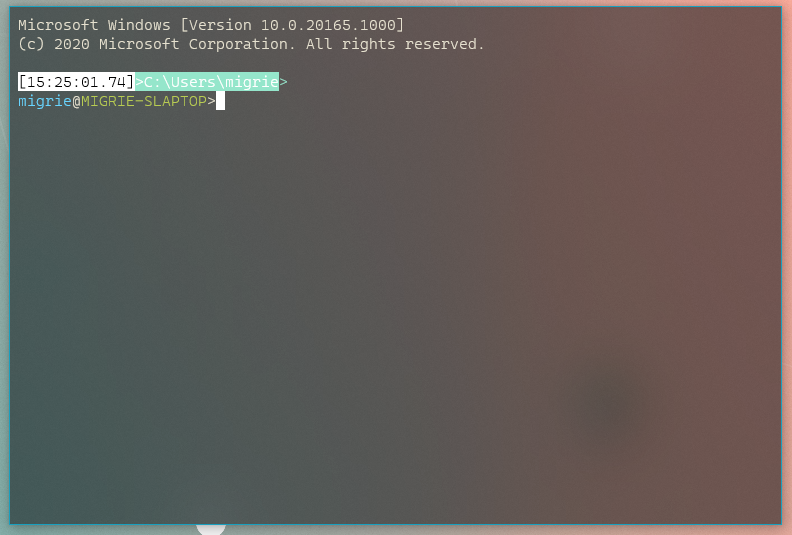
`false` | 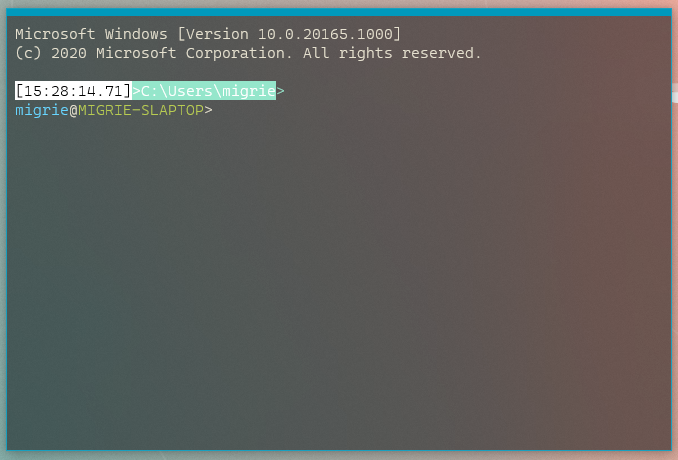
## PR Checklist
* [x] Closes#2238
* [x] I work here
* [ ] Tests added/passed
* [ ] Requires documentation to be updated
## Detailed Description of the Pull Request / Additional comments
* **KNOWN ISSUE**: Upon resizing the NCIW, the top frame margin disappears, making that border disappear entirely. 6356aaf has a bunch of WIP work for me trying to fix that, but I couldn't get it quite right.
## Validation Steps Performed
* Toggled between focus and fullscreen a _bunch_ in both modes.
See: https://github.com/microsoft/microsoft-ui-xaml/releases/tag/v2.5.0-prerelease.200609001
> ### Notable Changes:
>
> Resize tab view items only once the pointer has left the TabViewItem strip (microsoft/microsoft-ui-xaml#2569)
> Align TabView visuals with Edge (microsoft/microsoft-ui-xaml#2201)
> Fix background of MenuFlyout in white high contrast (microsoft/microsoft-ui-xaml#2446)
> TabView: Make TabViewItem consume the TabViewItemHeaderForeground theme resource (microsoft/microsoft-ui-xaml#2348)
> TabView: Add tooltips to its scrolling buttons. (microsoft/microsoft-ui-xaml#2369)
* [x] Related to #5360 (@jtippet confirms that this alone does not close it.)
* [x] I work here
## Summary of the Pull Request
In the wake of #6635, a couple things got missed in merges:
* `toggleRetroEffect` didn't get into the schema, nor did `renameTab` or
`commandPalette`.
* `toggleRetroEffect` also didn't get a name
Furthermore, I thought it might be a good idea to start sticking
commands into `bindings` even without `keys`. So I tried doing that for
`opentabColorPicker` and `toggleRetroEffect`, and found immediately that
the labels for the key chord still appear even when the text is empty.
So I added some XAML magic to hide those when the text is empty.
## References
* #6762
* #6691
* #6557
* #6635
## PR Checklist
* [x] Closes#6762
* [x] I work here
* [x] Tests added/passed
* [n/a] Requires documentation to be updated
## Detailed Description of the Pull Request / Additional comments
* See also: https://docs.microsoft.com/en-us/windows/uwp/data-binding/data-binding-quickstart#formatting-or-converting-data-values-for-display
- make sure to switch to C++/WinRT at the top!
## Validation Steps Performed
Removed all my manual actions, ran the Terminal:

## Summary of the Pull Request
This proposes a change to how Terminal will scroll in response to newly
generated output. The Terminal will scroll upon receiving new output if
the viewport is at the bottom of the scroll history and no selection is
active.
This spec also explores the possibility of making this response
configurable with a `snapOnOutput` profile setting. It also discusses
the possibility of adding a scroll lock keybinding action.
## PR Checklist
* [X] Spec for #980
Before sending calling the `HandleClipboardData` member function on
the `PasteFromClipboardEventArgs` object when we receive a request
from the `TermControl` to send it the clipboard's text content, we
now display a warning to let the user choose whether to continue or
not if the text is larger than 5 KiB or contains the _new line_
character, which can be a security issue if the user is pasting the
text in a shell.
These warnings can be disabled with the `largePasteWarning` and
`multiLinePasteWarning` global settings respectively.
Closes#2349
## Summary of the Pull Request
Adds a pair of `ShortcutAction`s for setting the tab color.
* `setTabColor`: This changes the color of the current tab to the provided color, or can be used to clear the color.
* `openTabColorPicker`: This keybinding immediately activates the tab color picker for the currently focused tab.
## References
## PR Checklist
* [x] scratches my own itch
* [x] I work here
* [x] Tests added/passed
* [x] https://github.com/MicrosoftDocs/terminal/pull/69
## Detailed Description of the Pull Request / Additional comments
## Validation Steps Performed
* hey look there are tests
* Tested with the following:
```json
// { "command": "setTabColor", "keys": [ "alt+c" ] },
{ "keys": "ctrl+alt+c", "command": { "action": "setTabColor", "color": "#123456" } },
{ "keys": "alt+shift+c", "command": { "action": "setTabColor", "color": null} },
{ "keys": "alt+c", "command": "openTabColorPicker" },
```
## Summary of the Pull Request
This is another iteration on the Command Palette spec, from #5674. These were some ideas that were tossed around by @DHowett, @cinnamon-msft and myself, formalized here. I proposed this as an addendum to the original spec, since I think the first made sense atomically, and this only makes sense as a set of changes to the original. I didn't want to go hacking up the original doc to add this set of changes.
**There are two proposals in this spec - they should be viewed as two atomic units. They can be accepted or rejected independently. I'm suggesting we approve both. They work _together_. I'm realizing now that this is worded confusingly, and it's on me to fix that.**
## PR Checklist
* [x] Another spec in the #2046 / #5400 saga
* [x] I work here
* [x] _is a doc_
> ## Abstract
>
> This document is intended to serve as an addition to the [Command Palette Spec].
> While that spec is complete in it's own right, subsequent discussion revealed
> additional ways to improve the functionality and usability of the command
> palette. This document builds largely on the topics already introduced in the
> original spec, so readers should first familiarize themselves with that
> document.
>
> One point of note from the original document was that the original specification
> was entirely too verbose when defining both keybindings and commands for
> actions. Consider, for instance, a user that wants to bind the action "duplicate
> the current pane". In that spec, they need to add both a keybinding and a
> command:
>
> ```json
> {
> "keybindings": [
> { "keys": [ "ctrl+alt+t" ], "command": { "action": "splitPane", "split":"auto", "splitMode": "duplicate" } },
> ],
> "commands": [
> { "name": "Duplicate Pane", "action": { "action": "splitPane", "split":"auto", "splitMode": "duplicate" }, "icon": null },
> ]
> }
> ```
>
> These two entries are practically the same, except for two key differentiators:
> * the keybinding has a `keys` property, indicating which key chord activates the
> action.
> * The command has a `name` property, indicating what name to display for the
> command in the Command Palette.
>
> What if the user didn't have to duplicate this action? What if the user could
> just add this action once, in their `keybindings` or `commands`, and have it
> work both as a keybinding AND a command?
>
<!-- Enter a brief description/summary of your PR here. What does it fix/what does it change/how was it tested (even manually, if necessary)? -->
## Summary of the Pull Request
This is the spec for the Advanced Tab Switcher. This would allow the user to navigate through a vertical list of tabs through a UI, similar to those found in VSCode and Visual Studio.
<!-- Other than the issue solved, is this relevant to any other issues/existing PRs? -->
## References
#1502: Feature Request: Advanced Tab Switcher
#973: Ctrl+Tab toggling between two tabs
<!-- Please review the items on the PR checklist before submitting-->
## PR Checklist
* [x] Spec for #1502
* [x] CLA signed.
## Summary of the Pull Request
Adds the `target` keybinding arg to `openSettings`. Possible values include: `defaultsFile`, `settingsFile`, and `allFiles`.
## References
#5915 - mini-spec
## PR Checklist
* [x] Closes#2557
* [x] Tests added/passed
## Detailed Description of the Pull Request / Additional comments
Implemented as discussed in the attached spec. A new enum will be added for the SettingsUI when it becomes available.
## Validation Steps Performed
Added the following to my settings.json:
```json
{ "command": "openSettings", "keys":... },
{ "command": { "action": "openSettings" }, "keys":... },
{ "command": { "action": "openSettings", "target": "settingsFile" }, "keys":... },
{ "command": { "action": "openSettings", "target": "defaultsFile" }, "keys":... },
{ "command": { "action": "openSettings", "target": "allFiles" }, "keys":... }
```
## Summary of the Pull Request
This PR aims to move the command palette spec out of the draft state and into a finalized state for inclusion in the 2.0 version of the Windows Terminal.
Notably, I've added sections regarding the ability to run `wt` commandlines using the Command Palette UI, something we hadn't considered in the original draft, because `wt` commandlines didn't land for like _4 months_ after this first draft.
## References
* #2046 - the original command palette thread
* #2193 - the original draft PR
* #5400 - the new command palette megathread for WT 2.0, which I'll be updating with follow-up tasks as we work on implementing this.
## PR Checklist
* [x] Specs #2046
* [x] I work here
* [x] Is documentation
## Detailed Description of the Pull Request / Additional comments
_read the spec_
The spec introduces a keybinding argument of 'target' to be able to open a specific settings file. When the Settings UI gets implemented, it will also become an option.
Alternative designs were presented but the 'target' model was decided on.
<!-- Enter a brief description/summary of your PR here. What does it fix/what does it change/how was it tested (even manually, if necessary)? -->
## Summary of the Pull Request
Upload the roadmap for Windows Terminal 2.0 and link to it on the README.
<!-- Other than the issue solved, is this relevant to any other issues/existing PRs? -->
## References
<!-- Please review the items on the PR checklist before submitting-->
## PR Checklist
* [ ] Closes #xxx
* [x] CLA signed. If not, go over [here](https://cla.opensource.microsoft.com/microsoft/Terminal) and sign the CLA
* [ ] Tests added/passed
* [ ] Requires documentation to be updated
* [x] I've discussed this with core contributors already. If not checked, I'm ready to accept this work might be rejected in favor of a different grand plan. Issue number where discussion took place: #xxx
<!-- Provide a more detailed description of the PR, other things fixed or any additional comments/features here -->
## Detailed Description of the Pull Request / Additional comments
<!-- Describe how you validated the behavior. Add automated tests wherever possible, but list manual validation steps taken as well -->
## Validation Steps Performed
## Summary of the Pull Request
Really couldn't be more starightforward. MUX 2.4 added support for "compact" sized tabs. This PR (targeting the 2.4 PR currently, will move to `master` when that merges) enables users to specify `"tabWidthMode": "compact"` in their global settings to get this behavior.
## References
* #5778 - PR to move to MUX 2.4
* [microsoft-ui-xaml#2016](https://github.com/microsoft/microsoft-ui-xaml/pull/2016) - the MUX PR for compact tab sizing.
* #597 - Tab sizing options?
## PR Checklist
* [x] I don't think we have an issue for this, though I could be wrong.
* [x] I work here
* [x] Tests added/passed
* [n/a] Requires documentation to be updated
## Detailed Description of the Pull Request / Additional comments
In this screenshot, I'm hovering over tab 2, but the ubuntu tab is focused:

In this screenshot, tab 2 is focused:

This brings support for "Compact" tab sizing, which compresses all inactive tabs to just the size of their icons plus the close button. Neat!
It also just keeps us generally up-to-date and good citizens.