This accomplishes the first step towards embedding a preview on the Profiles/ColorSchemes page, by moving the `TerminalSettings` object over to the Terminal Settings Model project. We'll leverage this in a later PR to construct an embedded terminal in the settings UI.
`TerminalSettings` had to see a few more functions exposed in the IDL
(including some inheritance stuff).
Refresh the JSON to make TerminalSettings do it's thing across all the
open terminals.
References #9122 - Terminal Preview
References #6800 - SUI Epic
Since #8602 merged, we need to pass a child of the settings object to
the TermControl upon initializing it. Since this happens in a few places
in `TerminalPage`, its probably best to use a helper.
Closes#9292
<!-- Enter a brief description/summary of your PR here. What does it fix/what does it change/how was it tested (even manually, if necessary)? -->
## Summary of the Pull Request
Shift+click on a profile to open a new wt window with that profile. Or, shift+click on the '+' button to open a new wt window with the default profile.
<!-- Please review the items on the PR checklist before submitting-->
## PR Checklist
* [x] Closes#9395
* [x] CLA signed. If not, go over [here](https://cla.opensource.microsoft.com/microsoft/Terminal) and sign the CLA
* [ ] Tests added/passed
* [ ] Documentation updated. If checked, please file a pull request on [our docs repo](https://github.com/MicrosoftDocs/terminal) and link it here: #xxx
* [ ] Schema updated.
* [x] I work here
<!-- Describe how you validated the behavior. Add automated tests wherever possible, but list manual validation steps taken as well -->
## Validation Steps Performed
Manual testing
Finally implements the `newWindow` action. It does so by
`ShellExecute`ing `wt.exe` with commandline args corresponding to the
ones that would create the same `NewTerminalArgs`. This works with #8898
and #9118 to allow new windows (even with `windowingBehavior:
useExisting`)
This is taken from my auto-elevate branch, hence the references to
elevation
References #5000
References projects/5
References #8898
References #9118Closes#1051
This PR is a resurrection of #8522. @Hegunumo has apparently deleted
their account, but the contribution was still valuable. I'm just here to
get it across the finish line.
This PR adds new action for navigating to the next & previous search
results. These actions are unbound by default. These actions can be used
from directly within the search dialog also, to immediately navigate the
results.
Furthermore, if you have a search started, and close the search box,
then press this keybinding, _it will still perform the search_. So you
can just hit <kbd>F3</kbd> repeatedly with the dialog closed to keep
searching new results. Neat!
If you dispatch the action on the key down, then dismiss a selection on
a key up, we'll end up immediately destroying the selection when you
release the bound key. That's annoying. It also bothers @carlos-zamora
in #3758. However, I _think_ we can just only dismiss the selection on a
key up. I _think_ that's fine. It _seems_ fine so far. We've got an
entire release cycle to futz with it.
## Validation Steps Performed
I've played with it all day and it seems _crisp_.
Closes#7695
Co-authored-by: Kiminori Kaburagi <yukawa_hidenori@icloud.com>
## Summary of the Pull Request
**If you're reading this PR and haven't signed off on #8135, go there first.**

This provides the basic parts of the implementation of #4472. Namely:
* We add support for the `--window,-w <window-id>` argument to `wt.exe`, to allow a commandline to be given to another window.
* If `window-id` is `0`, run the given commands in _the current window_.
* If `window-id` is a negative number, run the commands in a _new_ Terminal window.
* If `window-id` is the ID of an existing window, then run the commandline in that window.
* If `window-id` is _not_ the ID of an existing window, create a new window. That window will be assigned the ID provided in the commandline. The provided subcommands will be run in that new window.
* If `window-id` is omitted, then create a new window.
## References
* Spec: #8135
* Megathread: #5000
* Project: projects/5
## PR Checklist
* [x] Closes#4472
* [x] I work here
* [x] Tests added/passed
* [ ] Requires documentation to be updated - **sure does**
## Detailed Description of the Pull Request / Additional comments
Note that `wt -w 1 -d c:\foo cmd.exe` does work, by causing window 1 to change
There are limitations, and there are plenty of things to work on in the future:
* [ ] We don't support names for windows yet
* [ ] We don't support window glomming by default, or a setting to configure what happens when `-w` is omitted. I thought it best to lay the groundwork first, then come back to that.
* [ ] `-w 0` currently just uses the "last activated" window, not "the current". There's more follow-up work to try and smartly find the actual window we're being called from.
* [ ] Basically anything else that's listed in projects/5.
I'm cutting this PR where it currently is, because this is already a huge PR. I believe the remaining tasks will all be easier to land, once this is in.
## Validation Steps Performed
I've been creating windows, and closing them, and running cmdlines for a while now. I'm gonna keep doing that while the PR is open, till no bugs remain.
# TODOs
* [x] There are a bunch of `GetID`, `GetPID` calls that aren't try/caught 😬
- [x] `Monarch.cpp`
- [x] `Peasant.cpp`
- [x] `WindowManager.cpp`
- [x] `AppHost.cpp`
* [x] If the monarch gets hung, then _you can't launch any Terminals_ 😨 We should handle this gracefully.
- Proposed idea: give the Monarch some time to respond to a proposal for a commandline. If there's no response in that timeframe, this window is now a _hermit_, outside of society entirely. It can't be elected Monarch. It can't receive command lines. It has no ID.
- Could we gracefully recover from such a state? maybe, probably not though.
- Same deal if a peasant hangs, it could end up hanging the monarch, right? Like if you do `wt -w 2`, and `2` is hung, then does the monarch get hung waiting on the hung peasant?
- After talking with @miniksa, **we're gonna punt this from the initial implementation**. If people legit hit this in the wild, we'll fix it then.
## Summary of the Pull Request
Introduces read-only panes.
When pane is marked as read-only:
1. Attempt to provide user input results in a warning
2. Attempt to close pane - shows dialog
3. Attempt to close hosting tab shows dialog
4. The hosting tab has no close button
## PR Checklist
* [x] Closes#6981
* [x] CLA signed.
* [ ] Tests added/passed
* [ ] Documentation updated - not yet.
* [x] Schema updated.
* [ ] I've discussed this with core contributors already.
## Detailed Description of the Pull Request / Additional comments
1. The readonly logic implemented in `TermControl`
(and prevents any send input)
2. Special handling is required to allow key-bindings
3. The "close-readonly" protections are in TerminalPage.
4. The indication that the pane is readonly is done using lock glyph
5. The indication that the tab contains readonly pane
is done by hiding the close button of the tab
6. The readonly mode is enabled by keyboard shortcut
(the followup might add this to the context menu)
## Validation Steps Performed
A part of the #8415.
Includes:
* Moving `TabSwitcherMode` related decisions into `CommandPalette`
(simplifying the logic of `TerminalPage::SelectNextTab`)
* Fix a bug where the index of first tab switch is incorrect
(since bindings are not updated)
* Removing redundant `CommandPalette` updates
* Preparations for tabs binding
Adds a `Microsoft.Terminal.Remoting.dll` to our solution. This DLL will
be responsible for all the Monarch/Peasant work that's been described in
#7240 & #8135.
This PR does _not_ implement the Monarch/Peasant architecture in any
significant way. The goal of this PR is to just to establish the project
layout, and the most basic connections. This should make reviewing the
actual meat of the implementation (in a later PR) easier. It will also
give us the opportunity to include some of the basic weird things we're
doing (with `CoRegisterClass`) in the Terminal _now_, and get them
selfhosted, before building on them too much.
This PR does have windows registering the `Monarch` class with COM. When
windows are created, they'll as the Monarch if they should create a new
window or not. In this PR, the Monarch will always reply "yes, please
make a new window".
Similar to other projects in our solution, we're adding 3 projects here:
* `Microsoft.Terminal.Remoting.lib`: the actual implementation, as a
static lib.
* `Microsoft.Terminal.Remoting.dll`: The implementation linked as a DLL,
for use in `WindowsTerminal.exe`.
* `Remoting.UnitTests.dll`: A unit test dll that links with the static
lib.
There are plenty of TODOs scattered about the code. Clearly, most of
this isn't implemented yet, but I do have more WIP branches. I'm using
[`projects/5`](https://github.com/microsoft/terminal/projects/5) as my
notation for TODOs that are too small for an issue, but are part of the
whole Process Model 2.0 work.
## References
* #5000 - this is the process model megathread
* #7240 - The process model 2.0 spec.
* #8135 - the window management spec. (please review me, I have 0/3
signoffs even after the discussion we had 😢)
* #8171 - the Monarch/peasant sample. (please review me, I have 1/2)
## PR Checklist
* [x] Closes nothing, this is just infrastructure
* [x] I work here
* [x] Tests added/passed
* [n/a] Requires documentation to be updated
This commit introduces direct shortcut dispatch to TerminalPage, which
allows it to respond to key bindings before the command palette.
This allows the user to use shortcuts from the command palette while
it's open.
Closes#6679
Co-authored-by: mrange <marten_range@hotmail.com>
I loved the pixel shaders in #7058, but that PR needed a bit of polish
to be ready for ingestion. This PR is almost _exactly_ that PR, with
some small changes.
* It adds a new pre-profile setting `"experimental.pixelShaderPath"`,
which lets the user set a pixel shader to use with the Terminal.
- CHANGED FROM #7058: It does _not_ add any built-in shaders.
- CHANGED FROM #7058: it will _override_
`experimental.retroTerminalEffect`
* It adds a bunch of sample shaders in `samples/shaders`. Included:
- A NOP shader as a base to build from.
- An "invert" shader that inverts the colors, as a simple example
- An "grayscale" shader that converts all colors to grayscale, as a
simple example
- An "raster bars" shader that draws some colored bars on the screen
with a drop shadow, as a more involved example
- The original retro terminal effects, as a more involved example
- It also includes a broken shader, as an example of what heppens
when the shader fails to compile
- CHANGED FROM #7058: It does _not_ add the "retroII" shader we were
all worried about.
* When a shader fails to be found or fails to compile, we'll display an
error dialog to the user with a relevant error message.
- CHANGED FROM #7058: Originally, #7058 would display "error bars"
on the screen. I've removed that, and had the Terminal disable the
shader entirely then.
* Renames the `toggleRetroEffect` action to `toggleShaderEffect`.
(`toggleRetroEffect` is now an alias to `toggleShaderEffect`). This
action will turn the shader OR the retro effects on/off.
`toggleShaderEffect` works the way you'd expect it to, but the mental
math on _how_ is a little weird. The logic is basically:
```
useShader = shaderEffectsEnabled ?
(pixelShaderProvided ?
pixelShader :
(retroEffectEnabled ?
retroEffect : null
)
) :
null
```
and `toggleShaderEffect` toggles `shaderEffectsEnabled`.
* If you've got both a shader and retro enabled, `toggleShaderEffect`
will toggle between the shader on/off.
* If you've got a shader and retro disabled, `toggleShaderEffect` will
toggle between the shader on/off.
References #6191
References #7058Closes#7013Closes#3930 "Add setting to retro terminal shader to control blur
radius, color"
Closes#3929 "Add setting to retro terminal shader to enable drawing
scanlines"
- At this point, just roll your own version of the shader.
This commit iontroduces another `target` to the `openSettings` binding:
`settingsUI`. It opens the settings UI introduced in the previous
commit.
Closes#1564Closes#8048 (PR)
Co-authored-by: Carlos Zamora <carlos.zamora@microsoft.com>
Co-authored-by: Leon Liang <lelian@microsoft.com>
Adds a "move to previous pane" and "move to next pane" keybinding, which
navigates to the last/first focused pane
We assign pane IDs on creation and maintain a vector of active pane IDs
in MRU order. Navigating panes by MRU then requires specifying which
pane ID we want to focus.
From our offline discussion (thanks @zadjii-msft for the concise
description):
> For the record, the full spec I'm imagining is:
>
> { command": { "action": "focus(Next|Prev)Pane", "order": "inOrder"|"mru", "useSwitcher": true|false } },
>
> and order defaults to mru, and useSwitcher will default to true, when
> there is a switcher. So
>
> { command": { "action": "focusNextPane" } },
> { command": { "action": "focusNextPane", "order": "mru" } },
>
> these are the same action. (but right now we don't support the order
> param)
>
> Then there'll be another PR for "focusPane(target=id)"
>
> Then a third PR for "focus(Next|Prev)Pane(order=inOrder)"
> for the record, I prefer this approach over the "one action to rule
> them all" version with both target and order/direction as params,
> because I don't like the confusion of what happens if there's both
> target and order/direction provided.
References #1000Closes#2871
First step towards #8415:
* Introduce `PaletteItem` and derive from it to provide native support
for tabs and command lines (`ActionPaletteItem` / `TabPaletteItem`,
`CommandLinePaltteItem`)
* Remove business logic behind PaletteItem from palette (aka dispatch
commands and preview tabs externally)
<!-- Enter a brief description/summary of your PR here. What does it fix/what does it change/how was it tested (even manually, if necessary)? -->
## Summary of the Pull Request
This PR adds shortcut action so that users can scroll.
I used `UINT16_MAX` for `rowsToScroll`.
<!-- Other than the issue solved, is this relevant to any other issues/existing PRs? -->
## References
<!-- Please review the items on the PR checklist before submitting-->
## PR Checklist
* [x] Closes#7542
* [x] CLA signed. If not, go over [here](https://cla.opensource.microsoft.com/microsoft/Terminal) and sign the CLA
* [ ] Tests added/passed
* [ ] Documentation updated. If checked, please file a pull request on [our docs repo](https://github.com/MicrosoftDocs/terminal) and link it here: #xxx
* [ ] Schema updated.
* [ ] I've discussed this with core contributors already. If not checked, I'm ready to accept this work might be rejected in favor of a different grand plan. Issue number where discussion took place: #xxx
<!-- Provide a more detailed description of the PR, other things fixed or any additional comments/features here -->
## Detailed Description of the Pull Request / Additional comments
<!-- Describe how you validated the behavior. Add automated tests wherever possible, but list manual validation steps taken as well -->
## Validation Steps Performed
Have you ever wanted to debug the Terminal, but weren't sure which of
your Terminal windows was the one you needed to attach to? Now you don't
need to worry! Simply execute the `breakIntoDebugger` action, and the
Terminal will `DebugBreak()` for you!
This requires that the user has set `"debugFeatures": true`
Validated by adding a command:
{
"command": "breakIntoDebugger",
"keys": "ctrl+alt+shift+f1",
"name": "DebugBreak()"
},
...and verifying that it pops open the post-mortem debugger (windbg).
This commit moves us to the Xaml prerelease (201202003) that is
equivalent to public stable release 2.5.
Remember, we need to use prereleases for some silly reason.
This fixes the issue with the settings UI where clicking the browse
buttons would cause an exception to be thrown when we tried to display a
picker without an originating HWND.
It turns out that pickers need a hosting/parent window, and Xaml Islands
doesn't furnish us with a CoreWindow that's set up for that use case.
Alas!
Raymond Chen's [blog post on the matter] suggests that we should
hand the HWND off through some classic COM interface. To do that
properly, Terminal's various components need to implement that interface
and propagate the HWND down where it's needed.
Thanks to a [Xaml compiler issue], we can't actually do that. To work
around that, we've begged and borrowed different methods for pushing
HWNDs around:
1. Using IInitializeWithWindow in secret
2. A member that takes a uint64
3. An interface that offers a function that will "wire up" the HWND.
I chose (1) because AppHost can implement IInitializeWithWindow, but
TerminalPage cannot. We're just pretending that TerminalPage _can_.
I chose (2) because none of the Xaml types in TerminalSettingsEditor can
implement the interface thanks to the aforementioned compiler issue, but
we don't have an escape hatch like AppHost that lives in the same module
and can help us do the propagation.
I chose (3) because I didn't want to commit the same sin as (2) _seven
times_ for every different type of settings page that exists. (3) is
backed by "IHostedInWindow", and anybody who knows they have to use
IInitializeWithWindow to tie an HWND to an object can call
IHostedInWindow.TryPropagateHostingWindow() on that object.
House of cards.
[Xaml compiler issue]: https://github.com/microsoft/microsoft-ui-xaml/issues/3331
[blog post on the matter]: https://devblogs.microsoft.com/oldnewthing/20190412-00/?p=102413
(cherry picked from commit f9fc9861a1)
## Summary of the Pull Request
Introduces a new command called `moveTab`
This command has a single mandatory argument with values of `forward` and `backward`
## PR Checklist
* [x] Closes https://github.com/microsoft/terminal/issues/3593
* [x] CLA signed.
* [x] Tests added/passed
* [x] Documentation updated here: https://github.com/MicrosoftDocs/terminal/pull/198
* [x] Schema updated
* [x] I've discussed this with core contributors already.
## Detailed Description of the Pull Request / Additional comments
Went for the straightforward solution of moving the tab and the tabViewItem.
## Validation Steps Performed
* Manual testing
The CloseWarningDialog is now "awaitable"/async, as suggested in PR #7871.
As opening the dialog is async, the flag can be reset in the same
method. This way the flag operations occur in the same method. The
event handlers of the buttons became obsolete and are removed.
## Validation Steps Performed
Tested manually.
The terminal taskbar icon can now flash when the BEL sequence is
emitted, to let the user know something needs their attention.
The `BellStyle` setting can now be set to `audible`, `visual` or both or
none. When the pane receives a BEL event and the `bellStyle` includes
`visual`, we bubble the event up all the way to `AppHost` to handle
flashing the taskbar.
Closes#1608
This commit implements the OSC 9;4 sequence per the [ConEmu style].
| sequence | description |
| ------------ | ------------ |
| `ESC ] 9 ; 4 ; st ; pr ST` | Set progress state on taskbar and tab. |
| | When `st` is: |
| | |
| | `0`: remove progress. |
| | `1`: set progress value to `pr` (number, 0-100). |
| | `2`: set the taskbar to the "Error" state |
| | `3`: set the taskbar to the "Indeterminate" state |
| | `4`: set the taskbar to the "Warning" state |
We've also extended this with:
* st 3: set indeterminate state
* st 4: set paused state
We handle multiple tabs sending the sequence by using the the last focused
control's taskbar state/progress.
Upon receiving the sequence in `TerminalApi`, we send an event that gets caught
by `TerminalPage`. `TerminalPage` then fires another event that gets caught by
`AppHost` and that's where we set the taskbar progress.
Closes#3004
[ConEmu style]: https://conemu.github.io/en/AnsiEscapeCodes.html#ConEmu_specific_OSC
Display a warning message when the DirectX renderer resolves a font that
isn't the one you selected to warn that it couldn't be found.
Also I wrote the dialog event chain out of `TermControl` to be reusable
in the future for other messages the control might want to tell a host
about and various levels.
## Validation Steps Performed
- Manual validation, setting bad font name, fixing font name with
`settings.json`.
Closes#1017
## Summary of the Pull Request
Changes the way the `useTabSwitcher` setting works. It now accepts either a boolean or a string:
* `true`, `"mru"`: Use the tab switcher with MRU tab switching
* `"inOrder"`: Use the tab switcher, with in-order tab switching
* `false`, `"disabled"`: Don't use the tab switcher. Tabs will switch in-order.
This is following the discussion chronicled in #8025, as well as the follow-up investigation in that thread.
## References
* #7952 introduced MRU tab switching
## PR Checklist
* [x] Closes#8025 - there's also discussion of using a parameter in an action to override this setting, but that should get punted to a follow-up task
* [x] I work here
* [x] Tests added/passed - YOU BET THEY WERE
* [ ] Requires documentation to be updated
## Validation Steps Performed
I've been switching tabs all day and all night, with different settings values, and hot-reloading the setting.
I also _ran the test_ I added.
## Summary of the Pull Request

With this PR, the Terminal will check to make sure the "Touch, Keyboard and Handwriting Panel Service" is enabled at startup. If it isn't, then the Terminal won't be able to receive keyboard input (see #4448 and the 20 linked issues to that one).
## References
* See #4448 for more details
## PR Checklist
* [x] Closes#7886
* [ ] Should this make #4448 not-open as well?
* [x] I work here
* [n/a] Tests added/passed
* [x] Docs: https://github.com/MicrosoftDocs/terminal/pull/168
## Validation Steps Performed
I manually set the service to "Disabled", restarted the machine, verified the dialog opens (and that I'm unable to type in the Terminal), then re-set the service to automatic and rebooted, and the dialog doesn't appear.
In preparation for the Settings UI, we needed to make some changes to
Tab to abstract out shared, common functionality between different types
of tab. This is the result of that work. All code references to the
settings have been removed or reverted.
Contains changes from #8053, #7802.
The messages below only make sense in the context of the Settings UI,
which this pull request does not bring in. They do, however, provide
valuable information.
From #7802 (@leonMSFT):
> This PR's goal was to add an option to the `OpenSettings` keybinding to
> open the Settings UI in a tab. In order to implement that, a couple of
> changes had to be made to `Tab`, specifically:
>
> - Introduce a tab interface named `ITab`
> - Create/Rename two new Tab classes that implement `ITab` called
> `SettingsTab` and `TerminalTab`
>
From #8053:
> `TerminalTab` and `SettingsTab` share some implementation details. The
> close submenu introduced in #7728 is a good example of functionality
> that is consistent across all tabs. This PR transforms `ITab` from an
> interface, into an [unsealed runtime class] to de-duplicate some
> functionality. Most of the logic from `SettingsTab` was moved there
> because I expect the default behavior of a tab to resemble the
> `SettingsTab` over a `TerminalTab`.
>
> ## References
> Verified that Close submenu work was transferred over (#7728, #7961, #8010).
>
> ## Validation Steps Performed
> Check close submenu on first/last tab when multiple tabs are open.
>
> Closes#7969
>
> [unsealed runtime class]: https://docs.microsoft.com/en-us/uwp/midl-3/intro#base-classes
Co-authored-by: Carlos Zamora <carlos.zamora@microsoft.com>
Co-authored-by: Leon Liang <lelian@microsoft.com>
Co-authored-by: Carlos Zamora <carlos.zamora@microsoft.com>
<!-- Enter a brief description/summary of your PR here. What does it fix/what does it change/how was it tested (even manually, if necessary)? -->
## Summary of the Pull Request
A second close command (middle click on taskbar preview) overrides the warning dialog and closes the application.
<!-- Other than the issue solved, is this relevant to any other issues/existing PRs? -->
## References
<!-- Please review the items on the PR checklist before submitting-->
## PR Checklist
* [x] Closes#7451
* [x] CLA signed. If not, go over [here](https://cla.opensource.microsoft.com/microsoft/Terminal) and sign the CLA
* [ ] Tests added/passed
* [ ] Documentation updated. If checked, please file a pull request on [our docs repo](https://github.com/MicrosoftDocs/terminal) and link it here: #xxx
* [ ] Schema updated.
* [ ] I've discussed this with core contributors already. If not checked, I'm ready to accept this work might be rejected in favor of a different grand plan. Issue number where discussion took place: #xxx
<!-- Provide a more detailed description of the PR, other things fixed or any additional comments/features here -->
## Detailed Description of the Pull Request / Additional comments
When a close command is invoked (middle click on taskbar preview or 'X' button), a new flag is set. When the user wants to close again (this time only via the taskbar preview, as the 'X' button is disabled), the application is closed. If the user cancels the dialog, the flag is reset to prevent accidental closing on a subsequent close command.
<!-- Describe how you validated the behavior. Add automated tests wherever possible, but list manual validation steps taken as well -->
## Validation Steps Performed
I am developing with a [Windows 10 virtual machine](https://developer.microsoft.com/en-us/windows/downloads/virtual-machines/) provided by Microsoft. I tested manually. I considered the 'X' button, middle click on taskbar preview, and Alt+F4. Only a middle click on the taskbar preview does override the dialog.
- The number of lines to move upon scroll up scroll down can be defined
in ScrollUp and ScrollDown commands (parameter is called
"rowsToScroll").
- If the number are not provided, use the system default (the one we are
using for mouse scrolls), rather than 1 line.
## Validation Steps Performed
* Manual testing
* Added custom bindings for scroll commands with different values,
verified they and the default appear and behave as expected
* Checked that invalid values are not allowed
Closes#5078
This PR changes the ATS display order to _always_ be in most recently
used (MRU) order. I chose not to give ATS the option to be displayed
in-order because that order is better served through the traditional
left-right TabRow switching.
_Note_: `TabSearch` will stay in-order.
This means that users can only choose one order or another in their
`nextTab/prevTab` bindings. Setting `useTabSwitcher` to true will make
nT/pT open the ATS in MRU order. If it's set to false, the ATS won't
open and nT/pT will simply go left and right on the TabRow.
I'm open to getting rid of the global and making ATS its own keybinding,
but for now I figured I would keep the current behavior and open the PR
to get eyes on the code that doesn't have anything to do with the
settings.
Closes#973
Adds a new setting, `bellStyle`, to be able to disable the audible bell
added in #7679. Currently, this setting accepts two values:
* `audible`: play a noise on a bell
* `none`: Don't play a noise.
In the future, we can add a `"bellStyle": "visible"` for flashing the
Terminal instead of making a noise on bell.
## Validation Steps Performed
Pressing <kbd>Ctrl+G</kbd> in cmd, and hitting enter is an easy way of
triggering a bell. I set the setting to `none`, and presto, the bell
stopped.
Closes#2360
Introduces a new TerminalSettingsModel (TSM) project. This project is
responsible for (de)serializing and exposing Windows Terminal's settings
as WinRT objects.
## References
#885: TSM epic
#1564: Settings UI is dependent on this for data binding and settings access
#6904: TSM Spec
In the process of ripping out TSM from TerminalApp, a few other changes
were made to make this possible:
1. AppLogic's `ApplicationDisplayName` and `ApplicationVersion` was
moved to `CascadiaSettings`
- These are defined as static functions. They also no longer check if
`AppLogic::Current()` is nullptr.
2. `enum LaunchMode` was moved from TerminalApp to TSM
3. `AzureConnectionType` and `TelnetConnectionType` were moved from the
profile generators to their respective TerminalConnections
4. CascadiaSettings' `SettingsPath` and `DefaultSettingsPath` are
exposed as `hstring` instead of `std::filesystem::path`
5. `Command::ExpandCommands()` was exposed via the IDL
- This required some of the warnings to be saved to an `IVector`
instead of `std::vector`, among some other small changes.
6. The localization resources had to be split into two halves.
- Resource file linked in init.cpp. Verified at runtime thanks to the
StaticResourceLoader.
7. Added constructors to some `ActionArgs`
8. Utils.h/cpp were moved to `cascadia/inc`. `JsonKey()` was moved to
`JsonUtils`. Both TermApp and TSM need access to Utils.h/cpp.
A large amount of work includes moving to the new namespace
(`TerminalApp` --> `Microsoft::Terminal::Settings::Model`).
Fixing the tests had its own complications. Testing required us to split
up TSM into a DLL and LIB, similar to TermApp. Discussion on creating a
non-local test variant can be found in #7743.
Closes#885
This commit makes the Windows Terminal play an audible sound when the
`BEL` control character is output.
The `BEL` control was already being forwarded through conpty, so it was
just a matter of hooking up the `WarningBell` dispatch method to
actually play a sound. I've used the `PlaySound` API to output the sound
configured for the "Critical Stop" system event (aka _SystemHand_),
since that is the sound used in conhost.
## Validation
I've manually confirmed that the terminal produces the expected sound
when executing `echo ^G` in a cmd shell, or `printf "\a"` in a WSL bash
shell.
References:
* There is a separate issue (#1608) to deal with configuring the `BEL`
to trigger visual forms of notification.
* There is also an issue (#2360) requesting an option to disable the
`BEL`.
Closes#4046
Currently, `CommandPalette` creates and maintains the `SwitchToTab`
commands used for the ATS. When `Command` goes into the
TerminalSettingsModel, the palette won't be able to access `Command`'s
implementation type, making it difficult for `CommandPalette` to tell
`Command` to listen to `Tab` for changes.
This PR changes the relationship up so `Tab` now manages its
`SwitchToTab` command, and `CommandPalette` just plops the command from
`Tab` into its list.
`KeyMapping` was introduced to break up `AppKeyBindings`. `KeyMapping`
records the keybindings from the JSON and lets you query them.
`AppKeyBindings` now just holds a `ShortcutActionDispatcher` to run
actions, and a `KeyMapping` to record/query your existing keybindings.
This refactor allows `KeyMapping` to be moved to the
TerminalSettingsModel, and `ShortcutActionDispatcher` and
`AppKeyBindings` will stay in TerminalApp.
`AppKeyBindings` had to be passed down to a terminal via
`TerminalSettings`. Since each settings object had its own
responsibility to update/create a `TerminalSettings` object, I moved all
of that logic to `TerminalSettings`. This helps with the
TerminalSettingsModel refactor, and makes the construction of
`TerminalSettings` a bit cleaner and more centralized.
## References
#885 - this is all in preparation for the TerminalSettingsModel
## Validation Steps Performed
- [x] Tests passed
- [X] Deployment succeeded
If a user clicks a link that is either invalid (cannot be parsed) or has
a scheme we do not support (like file or mailto (for now)), we open up a
dialog box telling them the issue.
References #5001
CascadiaSettings is now a WinRT object in the TerminalApp project.
## References
#7141 - CascadiaSettings is a settings object
#885 - this new settings object will be moved to a new TerminalSettingsModel project
This one _looks_ big, but most of it is really just propagating the
changes to the tests. In fact, you can probably save yourself some time
because the tests were about an hour of Find&Replace.
`CascadiaSettings::GetCurrentAppSettings()` was only being used in
Pane.cpp. So I ripped out the 3 lines of code and stuffed them in there.
Follow-up work:
- There's a few places in AppLogic where I `get_self` to be able to get
the warnings out. This will go away in the next PR (wrapping up #885)
## Validation Steps Performed
- [x] Tests passed
- [X] Deployment succeeded
Closes#7141
<!-- Enter a brief description/summary of your PR here. What does it fix/what does it change/how was it tested (even manually, if necessary)? -->
## Summary of the Pull Request
Conhost can now support OSC8 sequences (as specified [here](https://gist.github.com/egmontkob/eb114294efbcd5adb1944c9f3cb5feda)). Terminal also supports those sequences and additionally hyperlinks can be opened by Ctrl+LeftClicking on them.
<!-- Other than the issue solved, is this relevant to any other issues/existing PRs? -->
## References
#204
<!-- Please review the items on the PR checklist before submitting-->
## PR Checklist
* [X] Closes#204
* [ ] CLA signed. If not, go over [here](https://cla.opensource.microsoft.com/microsoft/Terminal) and sign the CLA
* [ ] Tests added/passed
* [ ] Documentation updated. If checked, please file a pull request on [our docs repo](https://github.com/MicrosoftDocs/terminal) and link it here: #xxx
* [ ] Schema updated.
* [ ] I've discussed this with core contributors already. If not checked, I'm ready to accept this work might be rejected in favor of a different grand plan. Issue number where discussion took place: #xxx
<!-- Provide a more detailed description of the PR, other things fixed or any additional comments/features here -->
## Detailed Description of the Pull Request / Additional comments
Added support to:
- parse OSC8 sequences and extract URIs from them (conhost and terminal)
- add hyperlink uri data to textbuffer/screeninformation, associated with a hyperlink id (conhost and terminal)
- attach hyperlink ids to text to allow for uri extraction from the textbuffer/screeninformation (conhost and terminal)
- process ctrl+leftclick to open a hyperlink in the clicked region if present
<!-- Describe how you validated the behavior. Add automated tests wherever possible, but list manual validation steps taken as well -->
## Validation Steps Performed
Open up a PowerShell tab and type
```PowerShell
${ESC}=[char]27
Write-Host "${ESC}]8;;https://github.com/microsoft/terminal${ESC}\This is a link!${ESC}]8;;${ESC}\"
```
Ctrl+LeftClick on the link correctly brings you to the terminal page on github
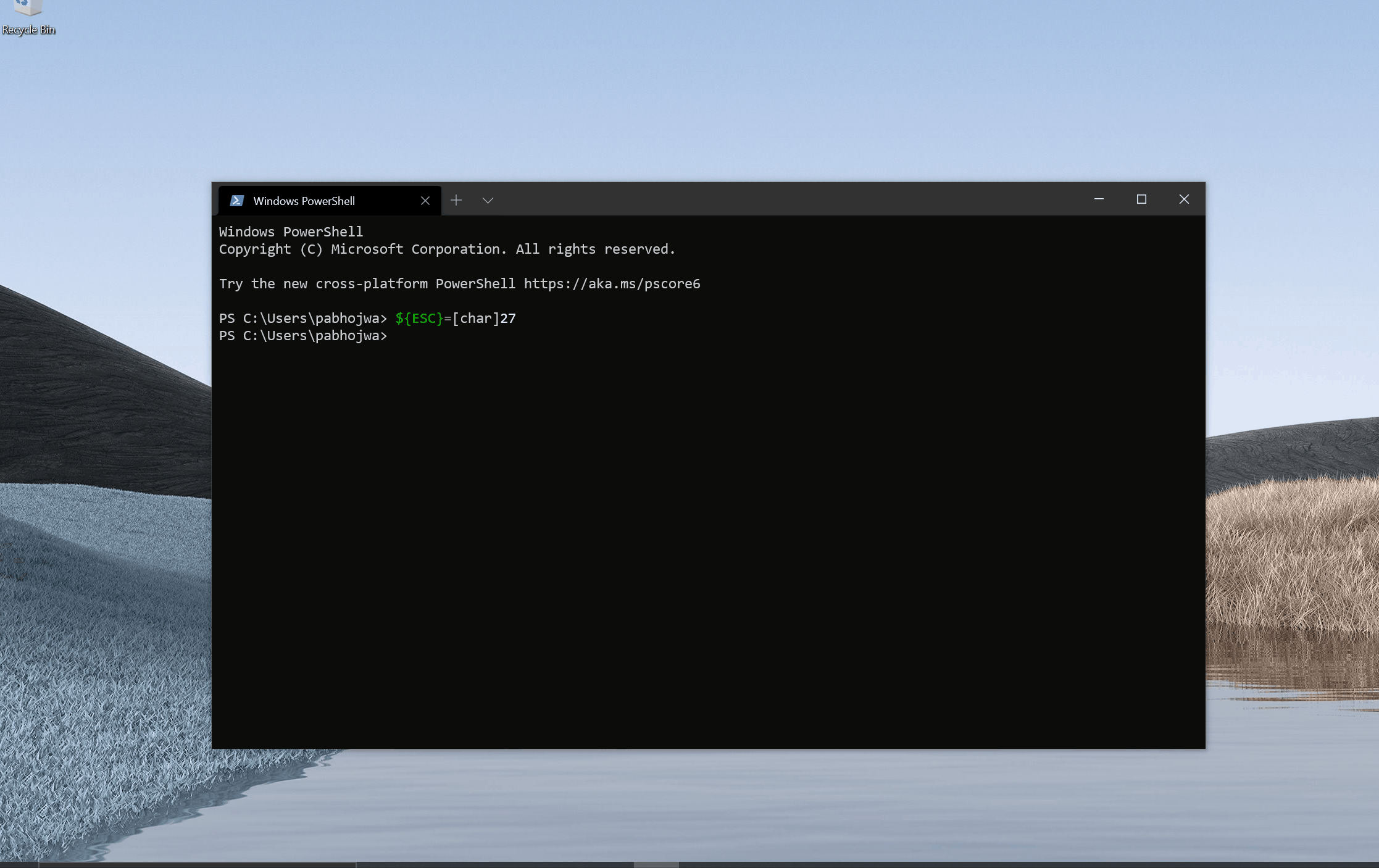
GlobalAppSettings is now a WinRT object in the TerminalApp project.
## References
#7141 - GlobalAppSettings is a settings object
#885 - this new settings object will be moved to a new TerminalSettingsModel project
## PR Checklist
* [x] Tests passed
## Detailed Description of the Pull Request / Additional comments
This one was probably the easiest thus far.
The only weird thing is how we handle InitialPosition. Today, we lose a
little bit of fidelity when we convert from LaunchPosition (int) -->
Point (float) --> RECT (long). The current change converts
LaunchPosition (optional<long>) --> InitialPosition (long) --> RECT
(long).
NOTE: Though I could use LaunchPosition to go directly from TermApp to
AppHost, I decided to introduce InitialPosition because LaunchPosition
will be a part of TerminalSettingsModel soon.
## Validation Steps Performed
- [x] Tests passed
- [x] Deployment succeeded
Profile is now a WinRT object in the TerminalApp project.
As with ColorScheme, all of the serialization logic is not exposed via
the idl. TerminalSetingsModel will handle it when it's all moved over.
I removed the "Get" and "Set" prefixes from all of the Profile
functions. It just makes more sense to use the `GETSET_PROPERTY` macro
to do most of the work for us.
`CloseOnExitMode` is now an enum off of the Profile.idl.
`std::optional<wstring>` got converted to `hstring` (as opposed to
`IReference<hstring>`). `IReference<hstring>` is not valid to MIDL.
## References
#7141 - Profile is a settings object
#885 - this new settings object will be moved to a new TerminalSettingsModel project
## Validation Steps Performed
- [x] Tests passed
- [x] Deployment succeeded
Closes#7435
<!-- Enter a brief description/summary of your PR here. What does it fix/what does it change/how was it tested (even manually, if necessary)? -->
## Summary of the Pull Request
This PR splits the anchored and unanchored tab switcher into two. The anchored tab switcher is now baked into `nextTab`/`prevTab`, and the unanchored tab switcher command is just named `tabSearch`. `tabSearch` takes no arguments. To reflect this distinction, `CommandPalette.cpp` now refers to one as `TabSwitchMode` and the other as `TabSearchMode`.
I've added a global setting named `useTabSwitcher` (name up for debate) that makes the Terminal use the anchored tab switcher experience for `nextTab` and `prevTab`.
I've also given the control the ability to detect <kbd>Alt</kbd> KeyUp events and to dispatch keybinding events. By listening for keybindings, the ATS can react to `nextTab`/`prevTab` invocations for navigation in addition to listening for <kbd>tab</kbd> and the arrow keys.
Closes#7178
<!-- Please review the items on the PR checklist before submitting-->
## PR Checklist
* [x] CLA signed.
* [x] Documentation updates: microsoftdocs/terminal#107
* [x] Schema updated.
## Summary of the Pull Request
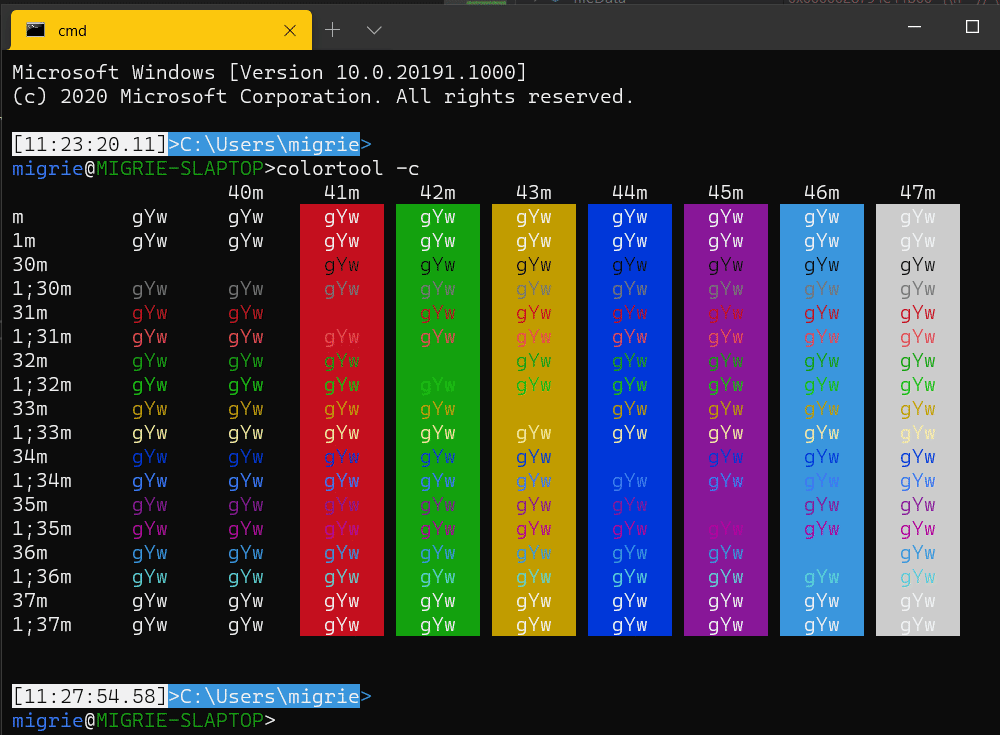
Allows for creating commands that iterate over the user's color schemes. Also adds a top-level nested command to `defaults.json` that allows the user to select a color scheme (pictured above). I'm not sure there are really any other use cases that make sense, but it _really_ makes sense for this one.
## References
* #5400 - cmdpal megathread
* made possible by #6856, _and support from viewers like you._
* All this is being done in pursuit of #6689
## PR Checklist
* [x] Closes wait what? I could have swore there was an issue for this one...
* [x] I work here
* [x] Tests added/passed
* [ ] Requires documentation to be updated - okay maybe now I'll write some docs
## Detailed Description of the Pull Request / Additional comments
Most of the hard work for this was already done in #6856. This is just another thing to iterate over.
## Validation Steps Performed
* Played with this default command. It works great.
* Added tests.
Adds array support for the existing `copyFormatting` global setting.
This allows users to define which formats they would specifically like
to be copied.
A boolean value is still accepted and is translated to the following:
- `false` --> `"none"` or `[]`
- `true` --> `"all"` or `["html", "rtf"]`
This also adds `copyFormatting` as a keybinding arg for `copy`. As with
the global setting, a boolean value and array value is accepted.
CopyFormat is a WinRT enum where each accepted format is a flag.
Currently accepted formats include `html`, and `rtf`. A boolean value is
accepted and converted. `true` is a conjunction of all the formats.
`false` only includes plain text.
For the global setting, `null` is not accepted. We already have a
default value from before so no worries there.
For the keybinding arg, `null` (the default value) means that we just do
what the global arg says to do. Overall, the `copyFormatting` keybinding
arg is an override of the global setting **when using that keybinding**.
References #5212 - Spec for formatted copying
References #2690 - disable html copy
Validated behavior with every combination of values below:
- `copyFormatting` global: { `true`, `false`, `[]`, `["html"]` }
- `copyFormatting` copy arg:
{ `null`, `true`, `false`, `[]`, `[, "html"]`}
Closes#4191Closes#5262
## Summary of the Pull Request
This PR adds support for both _nested_ and _iterable_ commands in the Command palette.
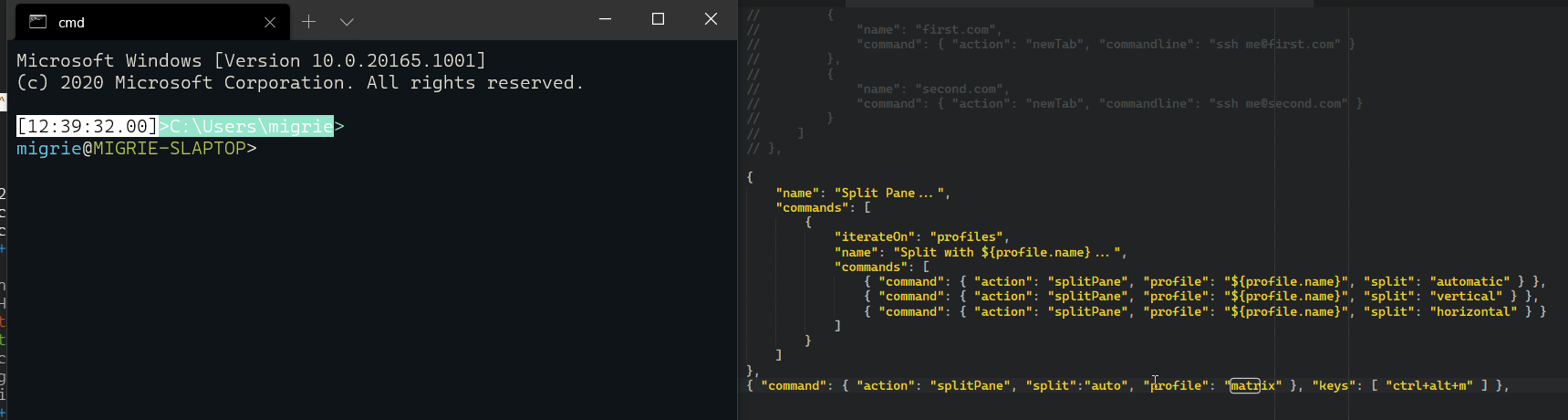
* **Nested commands**: These are commands that include additional sub-commands. When the user selects on of these, the palette will update to only show the nested commands.
* **Iterable commands**: These are commands what allow the user to define only a single command, which is repeated once for every profile. (in the future, also repeated for color schemes, themes, etc.)
The above gif uses the following json:
```json
{
"name": "Split Pane...",
"commands": [
{
"iterateOn": "profiles",
"name": "Split with ${profile.name}...",
"commands": [
{ "command": { "action": "splitPane", "profile": "${profile.name}", "split": "automatic" } },
{ "command": { "action": "splitPane", "profile": "${profile.name}", "split": "vertical" } },
{ "command": { "action": "splitPane", "profile": "${profile.name}", "split": "horizontal" } }
]
}
]
},
```
## References
## PR Checklist
* [x] Closes#3994
* [x] I work here
* [x] Tests added/passed
* [ ] Requires documentation to be updated - Sure does, but we'll finish polishing this first.
## Detailed Description of the Pull Request / Additional comments
We've now gotta keep the original json for a command around, so that once we know what all the profiles will be, we can expand the commands that need it.
We've also got to parse commands recursively, because they might have any number of child commands.
These together made the command parsing a _lot_ more complicated, but it feels good so far.
## Validation Steps Performed
* wrote a bunch of tests
* Played with it a bunch
## Summary of the Pull Request
This PR enables users to send arbitrary text input to the shell via a keybinding.
## PR Checklist
* [x] Closes#3799
* [x] CLA signed. If not, go over [here](https://cla.opensource.microsoft.com/microsoft/Terminal) and sign the CLA
* [ ] Tests added/passed
* [ ] Documentation updated. If checked, please file a pull request on [our docs repo](https://github.com/MicrosoftDocs/terminal) and link it here: #xxx
* [x] Schema updated.
* [x] I've discussed this with core contributors already. If not checked, I'm ready to accept this work might be rejected in favor of a different grand plan. Issue number where discussion took place: #3799
## Detailed Description of the Pull Request / Additional comments
## Validation Steps Performed
Added the following keybindings:
```json
{ "keys": "p", "command": { "action": "sendInput", "input": "foobar" } },
{ "keys": "q", "command": { "action": "sendInput", "input": "\u001b[A" } },
```
Ensured that when pressing <kbd>P</kbd> "foobar" is echoed to the shell and when pressing <kbd>Q</kbd> the shell history is being navigated backwards.

## Summary of the Pull Request
This PR adds the Advanced Tab Switcher (ATS) to Terminal. It'll work
similarly to VSCode's tab switcher. Because this implementation rides
off a lot of the Command Palette's XAML code, it'll look just like the
Command Palette, and also have support for tab title search.
## References
#3753 - ATS Spec
Closes#1502
## Summary of the Pull Request
Adds the `setColorScheme` action, to change the color scheme of the active control to one given by the `name` parameter. `name` is required. If `name` is not the name of a color scheme, the action does nothing.
## References
* Being done as a stepping stone to #6689
## PR Checklist
* [x] Closes#5401
* [x] I work here
* [ ] Tests added/passed
* [n/a] Requires documentation to be updated
## Detailed Description of the Pull Request / Additional comments
Technically, the action is being done by changing the settings of the current `TerminalSettings` of the `TermControl`. Frankly, it should be operating on a copy of the `TermControl`'s `IControlSettings`, then updating the control's settings, or the Control should just listen for changes to it's setting's properties, and update in real time (without a manual call to `UpdateSettings`. However, both those paths are somewhere unknowable beyond #6904, so we'll just do this for now.
## Validation Steps Performed
* tested manually with a scheme that exists
* tested manually with a scheme that doesn't exist
This PR adds the `togglePaneZoom` action, which can be used to make a
pane expand to fill the entire contents of the window. A tab that
contains a zoomed pane will have a magnifying glass icon prepended
to its title. Any attempts to manage panes with one zoomed will force
the zoomed pane back to normal size.
VALIDATION
Zoomed in and out a bunch. Tried closing panes while zoomed. Tried
splitting panes while zoomed. Etc.
Closes#996
## Summary of the Pull Request
Move `ICoreSettings` and `IControlSettings` from the TerminalSettings project to the TerminalCore and TerminalControl projects respectively. Also entirely removes the TerminalSettings project.
The purpose of these interfaces is unchanged. `ICoreSettings` is used to instantiate a terminal. `IControlSettings` (which requires an `ICoreSettings`) is used to instantiate a UWP terminal control.
## References
Closes#7140
Related Epic: #885
Related Spec: #6904
## PR Checklist
* [X] Closes#7140
* [X] CLA signed
* [X] Tests ~added~/passed (no additional tests necessary)
* [X] ~Documentation updated~
* [X] ~Schema updated~
## Detailed Description of the Pull Request / Additional comments
A lot of the work here was having to deal with winmd files across all of these projects. The TerminalCore project now outputs a Microsoft.Terminal.TerminalControl.winmd. Some magic happens in TerminalControl.vcxproj to get this to work properly.
## Validation Steps Performed
Deployed Windows Terminal and opened a few new tabs.
## Summary of the Pull Request
Adds support for two actions, `closeOtherTabs` and `closeTabsAfter`. Both these actions accept an `index` parameter.
* `closeOtherTabs`: Close tabs other than `index`
* `closeTabsAfter`: Close tabs after `index` (This is also "Close tabs to the right")
## References
* This PR is being made to unblock @RahulRavishankar in #1912
## PR Checklist
* [x] I work here
* [ ] Tests added/passed
* [x] Requires documentation to be updated
* [ ] We should file an issue for "add an `index` param to `closeTab`" to add similar support to the close tab action
* [ ] We should file an issue for "make the `index` param to `closeOtherTabs`, `closeTabsAfter` optional" to make them both work on the _active_ tab when there's no `index` provided
## Validation Steps Performed
* _Verified that_ closing all tabs when I have the `index`'th tab selected _works as expected_
* _Verified that_ closing all tabs when I have a tab other than the `index`'th tab selected _works as expected_
* _Verified that_ closing tabs to the right when I have the `index`'th tab selected _works as expected_
* _Verified that_ closing tabs to the right when I have a tab other than the `index`'th tab selected _works as expected_
- This one has one caveat: for whatever reason, if you run this action when the tab that's currently focused is _before_ the `index` param, then the tabs will expand to fill the entire width of the tab row, until you mouse over them. Probably has something to do with tabs not resizing down until there's a mouse exit event.
Move TerminalSettings object from TerminalSettings project
(Microsoft.Terminal.Settings) to TerminalApp project. `TerminalSettings`
specifically operates as a bridge that exposes any necessary information
to a TerminalControl.
Closes#7139
Related Epic: #885
Related Spec: #6904
## PR Checklist
* [X] Closes#7139
* [X] CLA signed
* [X] Tests ~added~/passed (no additional tests necessary)
* [X] ~Documentation updated~
* [X] ~Schema updated~
## Validation Steps Performed
Deployed Windows Terminal and opened a few new tabs.
## Summary of the Pull Request
Adds a execute commandline action (`wt`), which lets a user bind a key to a specific `wt` commandline. This commandline will get parsed and run _in the current window_.
## References
* Related to #4472
* Related to #5400 - I need this for the commandline mode of the Command Palette
* Related to #5970
## PR Checklist
* [x] Closes oh, there's not actually an issue for this.
* [x] I work here
* [x] Tests added/passed
* [ ] Requires documentation to be updated - yes it does
## Detailed Description of the Pull Request / Additional comments
One important part of this change concerns how panes are initialized at runtime. We've had some persistent trouble with initializing multiple panes, because they rely on knowing how big they'll actually be, to be able to determine if they can split again.
We previously worked around this by ignoring the size check when we were in "startup", processing an initial commandline. This PR however requires us to be able to know the initial size of a pane at runtime, but before the parents have necessarily been added to the tree, or had their renderer's set up.
This led to the development of `Pane::PreCalculateCanSplit`, which is very highly similar to `Pane::PreCalculateAutoSplit`. This method attempts to figure out how big a pane _will_ take, before the parent has necessarily laid out.
This also involves a small change to `TermControl`, because if its renderer hasn't been set up yet, it'll always think the font is `{0, fontHeight}`, which will let the Terminal keep splitting in the x direction. This change also makes the TermControl set up a renderer to get the real font size when it hasn't yet been initialized.
## Validation Steps Performed
This was what the json blob I was using for testing evolved into
```json
{
"command": {
"action":"wt",
"commandline": "new-tab cmd.exe /k #work 15 ; split-pane cmd.exe /k #work 15 ; split-pane cmd.exe /k media-commandline ; new-tab powershell dev\\symbols.ps1 ; new-tab -p \"Ubuntu\" ; new-tab -p \"haunter.gif\" ; focus-tab -t 0",
},
"keys": ["ctrl+shift+n"]
}
```
I also added some tests.
# TODO
* [x] Creating a `{ "command": "wt" }` action without a commandline will spawn a new `wt.exe` process?
- Probably should just do nothing for the empty string
This PR adds support for always on top mode, via two mechanisms:
* The global setting `alwaysOnTop`. When set to true, the window will be
created in the "topmost" group of windows. Changing this value will
hot-reload whether the window is in the topmost group.
* The action `toggleAlwaysOnTop`, which will toggle the `alwaysOnTop`
property at runtime.
## Detailed Description of the Pull Request / Additional comments
All "topmost" windows maintain an internal z-ordering relative to one
another, but they're all always above all other "non-topmost" windows.
So multiple Windows Terminal windows which are both `alwaysOnTop` will
maintain a z-order relative to one another, but they'll all be on top of
all other windows.
## Validation Steps Performed
Toggled always on top mode, both in the settings and also at runtime,
and verified that it largely did what I expected.
Closes#3038
## Summary of the Pull Request
Add support for "focus" mode, which only displays the actual terminal content, no tabs or titlebar. The edges of the window are draggable to resize, but the window can't be moved in borderless mode.
The window looks _slightly_ different bewteen different values for `showTabsInTitlebar`, because switching between the `NonClientIslandWindow` and the `IslandWindow` is _hard_.
`showTabsInTitlebar` | Preview
-- | --
`true` | 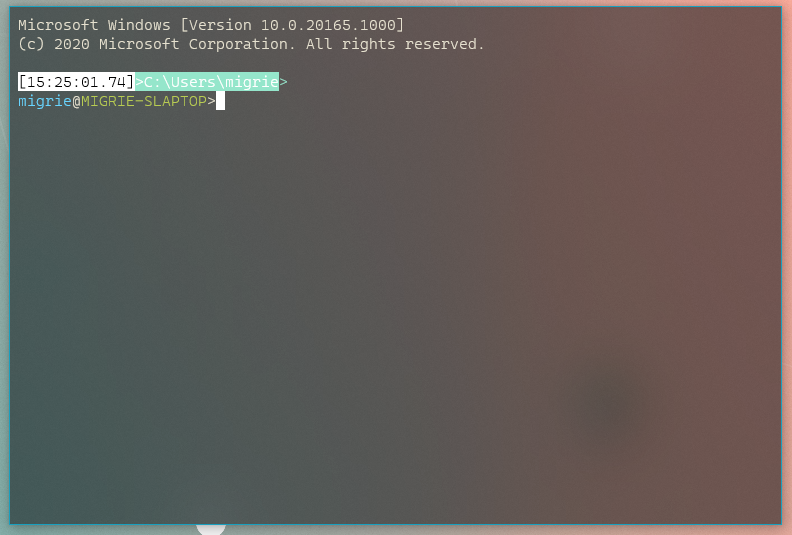
`false` | 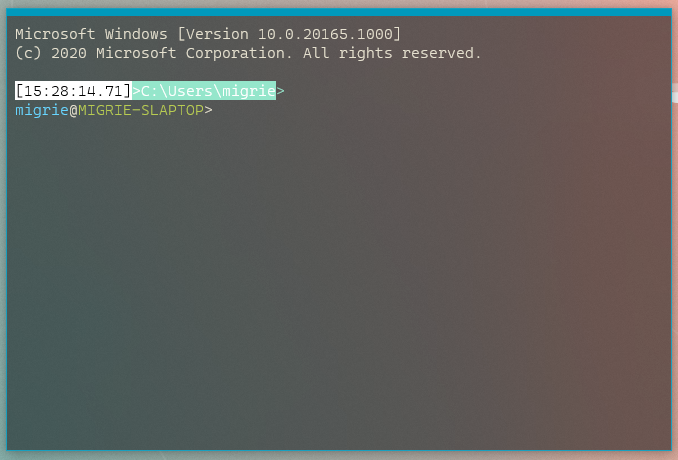
## PR Checklist
* [x] Closes#2238
* [x] I work here
* [ ] Tests added/passed
* [ ] Requires documentation to be updated
## Detailed Description of the Pull Request / Additional comments
* **KNOWN ISSUE**: Upon resizing the NCIW, the top frame margin disappears, making that border disappear entirely. 6356aaf has a bunch of WIP work for me trying to fix that, but I couldn't get it quite right.
## Validation Steps Performed
* Toggled between focus and fullscreen a _bunch_ in both modes.
Pretty straightforward. `toggleRetroEffect` will work to toggle the
retro terminal effect on/off.
* Made possible by contributions from #6551, _and viewers like you_
Before sending calling the `HandleClipboardData` member function on
the `PasteFromClipboardEventArgs` object when we receive a request
from the `TermControl` to send it the clipboard's text content, we
now display a warning to let the user choose whether to continue or
not if the text is larger than 5 KiB or contains the _new line_
character, which can be a security issue if the user is pasting the
text in a shell.
These warnings can be disabled with the `largePasteWarning` and
`multiLinePasteWarning` global settings respectively.
Closes#2349
## Summary of the Pull Request
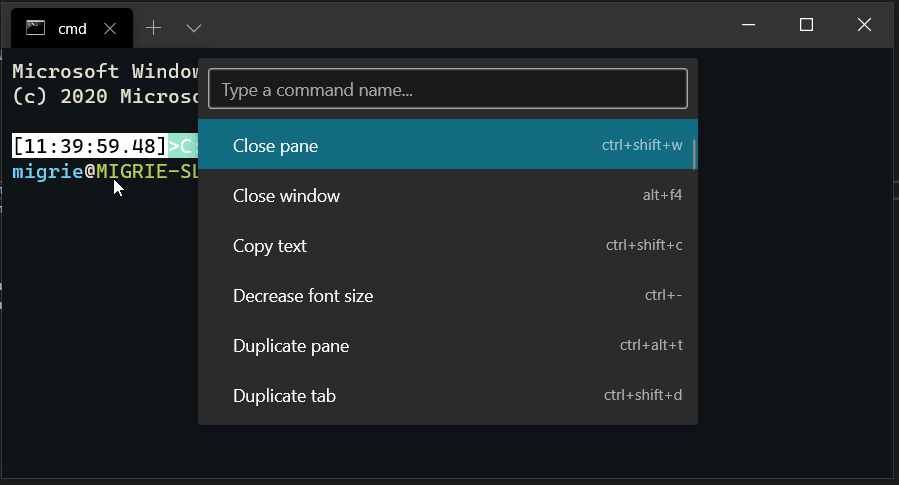
This adds a first iteration on the command palette. Notable missing features are:
* Commandline mode: This will be a follow-up PR, following the merge of #6537
* nested and iterable commands: These will additionally be a follow-up PR.
This is also additionally based off the addenda in #6532.
This does not bind a key for the palette by default. That will be done when the above follow-ups are completed.
## References
* #2046 - The original command palette thread
* #5400 - This is the megathread for all command palette issues, which is tracking a bunch of additional follow up work
* #5674 and #6532 - specs
* #6537 - related
## PR Checklist
* [x] Closes#2046
- incidentally also closes#6645
* [x] I work here
* [x] Tests added/passed
* [ ] Requires documentation to be updated - delaying this until it's more polished.
## Detailed Description of the Pull Request / Additional comments
* There's a lot of code for autogenerating command names. That's all in `ActionArgs.cpp`, because each case is so _not_ boilerplate, unlike the rest of the code in `ActionArgs.h`.
## Validation Steps Performed
* I've been playing with this for months.
* Tests
* Selfhost with the team
## Summary of the Pull Request
Adds a pair of `ShortcutAction`s for setting the tab color.
* `setTabColor`: This changes the color of the current tab to the provided color, or can be used to clear the color.
* `openTabColorPicker`: This keybinding immediately activates the tab color picker for the currently focused tab.
## References
## PR Checklist
* [x] scratches my own itch
* [x] I work here
* [x] Tests added/passed
* [x] https://github.com/MicrosoftDocs/terminal/pull/69
## Detailed Description of the Pull Request / Additional comments
## Validation Steps Performed
* hey look there are tests
* Tested with the following:
```json
// { "command": "setTabColor", "keys": [ "alt+c" ] },
{ "keys": "ctrl+alt+c", "command": { "action": "setTabColor", "color": "#123456" } },
{ "keys": "alt+shift+c", "command": { "action": "setTabColor", "color": null} },
{ "keys": "alt+c", "command": "openTabColorPicker" },
```
<!-- Enter a brief description/summary of your PR here. What does it fix/what does it change/how was it tested (even manually, if necessary)? -->
## Summary of the Pull Request
Add keybinding for renaming a tab
<!-- Other than the issue solved, is this relevant to any other issues/existing PRs? -->
## References
<!-- Please review the items on the PR checklist before submitting-->
## PR Checklist
* [X] Fulfills format requirements set by #6567
* [x] CLA signed. If not, go over [here](https://cla.opensource.microsoft.com/microsoft/Terminal) and sign the CLA
* [X] Tests passed
* [X] Requires documentation to be updated
* [X] I've discussed this with core contributors already. If not checked, I'm ready to accept this work might be rejected in favor of a different grand plan. Issue number where discussion took place: #6567 and here (#6557)
This no longer c loses #6256, as the spec changed.
<!-- Provide a more detailed description of the PR, other things fixed or any additional comments/features here -->
## Detailed Description of the Pull Request / Additional comments
<!-- Describe how you validated the behavior. Add automated tests wherever possible, but list manual validation steps taken as well -->
## Validation Steps Performed
## Summary of the Pull Request
Adds the `target` keybinding arg to `openSettings`. Possible values include: `defaultsFile`, `settingsFile`, and `allFiles`.
## References
#5915 - mini-spec
## PR Checklist
* [x] Closes#2557
* [x] Tests added/passed
## Detailed Description of the Pull Request / Additional comments
Implemented as discussed in the attached spec. A new enum will be added for the SettingsUI when it becomes available.
## Validation Steps Performed
Added the following to my settings.json:
```json
{ "command": "openSettings", "keys":... },
{ "command": { "action": "openSettings" }, "keys":... },
{ "command": { "action": "openSettings", "target": "settingsFile" }, "keys":... },
{ "command": { "action": "openSettings", "target": "defaultsFile" }, "keys":... },
{ "command": { "action": "openSettings", "target": "allFiles" }, "keys":... }
```
## Summary of the Pull Request
Adds two new flags to the `wt.exe` alias:
* `--maximized,-M`: Launch the new Terminal window maximized. This flag cannot be combined with `--fullscreen`.
* `--fullscreen,-F`: Launch the new Terminal window fullscreen. This flag cannot be combined with `--maximized`.
## References
* This builds on the work done in #6060.
* The cmdline args megathread: #4632
## PR Checklist
* [x] Closes#5801
* [x] I work here
* [ ] Tests added/passed
* [n/a] Requires documentation to be updated
## Detailed Description of the Pull Request / Additional comments
* I had to move the commandline arg parsing up a layer from `TerminalPage` to `AppLogic`, because `AppLogic` controls the Terminal's settings, including launch mode settings. This seems like a reasonable change, to put both the settings from the file and the commandline in the same place.
- **Most of the diff is that movement of code**
* _"What happens when you try to pass both flags, like `wtd -M -F new-tab`?"_:

## Validation Steps Performed
* Ran a bunch of commandlines to see what happened.
## Summary of the Pull Request
Adds `"launchMode": "fullscreen"`, which does what it says on the box.
## PR Checklist
* [x] Closes#288
* [x] I work here
* [ ] Tests added/passed
* [n/a] Requires documentation to be updated
## Detailed Description of the Pull Request / Additional comments
It's important to let the winow get created, _then_ fullscreen it, because otherwise, when the user exits fullscreen, the window is sized to like, 0x0 or something, and that's just annoying.
This commit introduces a context menu for Tab and a new item,
"Color...", which will display a color picker.
A flyout menu, containing a custom flyout, is attached to each tab. The
flyout displays a palette of 16 preset colors and includes a color
picker. When the user selects or clears color, an event is fired, which
is intercepted by the tab to which the flyout belongs.
The changing of the color is achieved by putting the selected color in
the resource dictionary of the tab, using well-defined dictionary keys
(e.g. TabViewItemHeaderBackground). Afterwards the visual state of the
tab is toggled, so that the color change is visible immediately.
Custom-colored tabs will be desaturated (somewhat) by alpha blending
them with the tab bar background.
The flyout menu also contains a 'Close' flyout item.
## Validation Steps Performed
I've validated the behavior manually: start the program via the start
menu. Right click on the tab -> Choose a tab color.
The color flyout is going to be shown. Click a color swatch or click
'Select a custom color' to use the color picker. Use the 'Clear the
current color' to remove the custom color.
Closes#2994. References #3327.
This commit introduces a NOTICE.html file that will be embedded into the
package. It will be stamped down with the real notices during a branded
release build (as part of the build pipeline.)
It, in part, reverts some of the really good work in determining the
commit hash at build time. That work will be preserved in history.
This is more compliant with our duties to the OSS we consume.
## Summary of the Pull Request
This PR will add a link to the version of `NOTICE.md` in GitHub at the commit that the build was on. It uses the same approach for generating our settings files, where we'll create a header file with the commit hash assigned to a `wstring_view` during build time.
<!-- Please review the items on the PR checklist before submitting-->
## PR Checklist
* [x] Closes#5139
* [x] CLA signed.
* [x] Tests added/passed
<!-- Describe how you validated the behavior. Add automated tests wherever possible, but list manual validation steps taken as well -->
## Validation Steps Performed
The link is there and goes to the expected `NOTICE.md`.
## Summary of the Pull Request
This pull request replaces about a hundred lines of manual xaml DOM code with a few lines of actual xaml, and wires up bound properties and event handlers in the good and correct way.
As part of this change, I've replaced the giant TextBlock in the about dialog with StackPanels, and replaced the Hyperlinks with HyperlinkButtons. This is in line with other platform applications.
URLs are _not_ localizable resources, so I moved them into the about dialog's xaml. Per #5138, we'll likely change them so that they get localization for "free" (dispatching based on the browser's language, without having to localize the URL in the application).
This PR has evolved to encapsulate two related fixes that I can't really
untie anymore.
#2455 - Duplicating a tab that doesn't exist anymore
This was the bug I was originally fixing in #4429.
When the user tries to `duplicateTab` with a profile that doesn't exist
anymore (like might happen after a settings reload), don't crash.
As I was going about adding tests for this, got blocked by the fact that
the Terminal couldn't open _any_ panes while the `TerminalPage` was size
0x0. This had two theoretical solutions:
* Fake the `TerminalPage` into thinking it had a real size in the test -
probably possible, though I'm unsure how it would work in practice.
* Change `Pane`s to not require an `ActualWidth`, `ActualHeight` on
initialization.
Fortuately, the second option was something else that was already on my
backlog of bugs.
#4618 - `wt` command-line can't consistently parse more than one arg
Presently, the Terminal just arbitrarily dispatches a bunch of handlers
to try and handle all the commands provided on the commandline. That's
lead to a bunch of reports that not all the commands will always get
executed, nor will they all get executed in the same order.
This PR also changes the `TerminalPage` to be able to dispatch all the
commands sequentially, all at once in the startup. No longer will there
be a hot second where the commands seem to execute themselves in from of
the user - they'll all happen behind the scenes on startup.
This involved a couple other changes areound the `TerminalPage`
* I had to make sure that panes could be opened at a 0x0 size. Now they
use a star sizing based off the percentage of the parent they're
supposed to consume, so that when the parent _does_ get laid out,
they'll take the appropriate size of that parent.
* I had to do some math ahead of time to try and calculate what a
`SplitState::Automatic` would be evaluated as, despite the fact that
we don't actually know how big the pane will be.
* I had to ensure that `focus-tab` commands appropriately mark a single
tab as focused while we're in startup, without roundtripping to the
Dispatcher thread and back
## References
#4429 - the original PR for #2455#5047 - a follow-up task from discussion in #4429#4953 - a PR for making panes use star sizing, which was immensly
helpful for this PR.
## Detailed Description of the Pull Request / Additional comments
`CascadiaSettings::BuildSettings` can throw if the GUID doesn't exist.
This wraps those calls up with a try/catch.
It also adds a couple tests - a few `SettingsTests` for try/catching
this state. It also adds a XAML-y test in `TabTests` that creates a
`TerminalPage` and then performs som UI-like actions on it. This test
required a minor change to how we generate the new tab dropdown - in the
tests, `Application::Current()` is _not_ a `TerminalApp::App`, so it
doesn't have a `Logic()` to query. So wrap that in a try/catch as well.
While working on these tests, I found that we'd crash pretty agressively
for mysterious reasons if the TestHostApp became focused while the test
was running. This was due to a call in
`TSFInputControl::NotifyFocusEnter` that would callback to
`TSFInputControl::_layoutRequested`, which would crash on setting the
`MaxSize` of the canvas to a negative value. This PR includes a hotfix
for that bug as well.
## Validation Steps Performed
* Manual testing with a _lot_ of commands in a commandline
* run the tests
* Team tested in selfhost
Closes#2455Closes#4618
## Summary of the Pull Request
This PR will make the existing `Tab` class into a WinRT type. This will allow any XAML to simply bind to the `ObservableVector` of Tabs.
This PR will be followed up with a future PR to change our TabView to use the ObservableVector, which will in turn eliminate the need for maintaining two vectors of Tabs. (We currently maintain `_tabs` in `TerminalPage` and we also maintain `TabView().TabViewItems()` at the same time as described here: #2740)
## References
#3922
## PR Checklist
* [x] CLA signed.
* [x] Tests added/passed
## Detailed Description of the Pull Request / Additional comments
I've currently only exposed a Tab's Title and IconPath to keep things simple. I foresee XAML elements that bind to Tabs to only really need these two properties for displaying.
I've also converted `TerminalPage`'s `std::vector<std::shared_ptr> _tabs` into a `IObservableVector<winrt::TerminalPage::Tab> _tabs` just so that future PRs will have the ground set for binding to this vector of tabs.
## Validation Steps Performed
Played around with Tabs and Panes and all sorts of combinations of keybindings for interacting with tabs and dragging and whatnot, it all seemed fine! Tab Tests also all pass.
## Summary of the Pull Request
Adds support for commandline arguments to the Windows Terminal, in accordance with the spec in #3495
## References
* Original issue: #607
* Original spec: #3495
## PR Checklist
* [x] Closes#607
* [x] I work here
* [x] Tests added/passed
* [ ] We should probably add some docs on these commands
* [x] The spec (#3495) needs to be merged first!
## Detailed Description of the Pull Request / Additional comments
🛑 **STOP** 🛑 - have you read #3495 yet? If you haven't, go do that now.
This PR adds support for three initial sub-commands to the `wt.exe` application:
* `new-tab`: Used to create a new tab.
* `split-pane`: Used to create a new split.
* `focus-tab`: Moves focus to another tab.
These commands are largely POC to prove that the commandlines work. They're not totally finished, but they work well enough. Follow up work items will be filed to track adding support for additional parameters and subcommands
Important scenarios added:
* `wt -d .`: Open a new wt instance in the current working directory #878
* `wt -p <profile name>`: Create a wt instance running the given profile, to unblock #576, #1357, #2339
* `wt ; new-tab ; split-pane -V`: Launch the terminal with multiple tabs, splits, to unblock #756
## Validation Steps Performed
* Ran tests
* Played with it a bunch
## Summary of the Pull Request
New year, new unittests.
This PR introduces a new project, `TestHostApp`. This project is largely taken from the TAEF samples, and allows us to easily construct a helper executable and `resources.pri` for running TerminalApp unittests.
## References
## PR Checklist
* [x] Closes#3986
* [x] I work here
* [x] is Tests
* [n/a] Requires documentation to be updated
* [x] **Waiting for an updated version of TAEF to be available**
## Detailed Description of the Pull Request / Additional comments
Unittesting for the TerminalApp project has been a horrifying process to try getting everything pieced together just right. Dependencies need to get added to manifests, binplaced correctly, and XAML resources need to get compiled together as well. In addition, using a MUX `Application` (as opposed to the Windows.UI.Xaml `Application`) has led to additional problems.
This was always a horrifying house of cards for us. Turns out, the reason this was so horrible is that the test infrastructure for doing what we're doing _literally didn't exist_ when I started doing all that work last year.
So, with help from the TAEF team, I was able to get rid of our entire house of cards, and use a much simpler project to build and run the tests.
Unfortunately, the latest TAEF release has a minor bug in it's build rules, and only publishes the x86 version of a dll we need from them. But, the rest of this PR works for x86, and I'll bump this when that updated version is available. We should be able to review this even in the state it's in.
## Validation Steps Performed
ran the tests yo
<!-- Enter a brief description/summary of your PR here. What does it fix/what does it change/how was it tested (even manually, if necessary)? -->
## Summary of the Pull Request
This PR turns all* instances of `Dispatcher().RunAsync` to WinRT coroutines 👌.
This was good coding fodder to fill my plane ride ✈️. Enjoy your holidays everyone!
*With the exception of three functions whose signatures cannot be changed due to inheritance and function overriding in `TermControlAutomationPeer` [`L44`](https://github.com/microsoft/terminal/blob/master/src/cascadia/TerminalControl/TermControlAutomationPeer.cpp#L44), [`L58`](https://github.com/microsoft/terminal/blob/master/src/cascadia/TerminalControl/TermControlAutomationPeer.cpp#L58), [`L72`](https://github.com/microsoft/terminal/blob/master/src/cascadia/TerminalControl/TermControlAutomationPeer.cpp#L72).
<!-- Other than the issue solved, is this relevant to any other issues/existing PRs? -->
## References
<!-- Please review the items on the PR checklist before submitting-->
## PR Checklist
* [x] Closes#3919
* [x] CLA signed. If not, go over [here](https://cla.opensource.microsoft.com/microsoft/Terminal) and sign the CLA
* [ ] Tests added/passed
* [ ] Requires documentation to be updated
* [x] I've discussed this with core contributors already. If not checked, I'm ready to accept this work might be rejected in favor of a different grand plan. Issue number where discussion took place: #3919
<!-- Provide a more detailed description of the PR, other things fixed or any additional comments/features here -->
## Detailed Description of the Pull Request / Additional comments
My thought pattern here was to minimally disturb the existing code where possible. So where I could, I converted existing functions into coroutine using functions (like in the [core example](https://github.com/microsoft/terminal/issues/3919#issue-536598706)). For ~the most part~ all instances, I used the format where [`this` is accessed safely within a locked scope](https://github.com/microsoft/terminal/issues/3919#issuecomment-564730620). Some function signatures were changed to take objects by value instead of reference, so the coroutines don't crash when the objects are accessed past their original lifetime. The [copy](https://github.com/microsoft/terminal/blob/master/src/cascadia/TerminalApp/TerminalPage.cpp#L1132) and [paste](https://github.com/microsoft/terminal/blob/master/src/cascadia/TerminalApp/TerminalPage.cpp#L1170) event handler entry points were originally set to a high priority; however, the WinRT coroutines don't appear to support a priority scheme so this priority setting was not preserved in the translation.
<!-- Describe how you validated the behavior. Add automated tests wherever possible, but list manual validation steps taken as well -->
## Validation Steps Performed
Compiles and runs, and for every event with a clear trigger repro, I triggered it to ensure crashes weren't introduced.
When user resizes window, snap the size to align with the character grid
(like e.g. putty, mintty and most unix terminals). Properly resolves
arbitrary pane configuration (even with different font sizes and
padding) trying to align each pane as close as possible.
It also fixes terminal minimum size enforcement which was not quite well
handled, especially with multiple panes.
This PR does not however try to keep the terminals aligned at other user
actions (e.g. font change or pane split). That is to be tracked by some
other activity.
Snapping is resolved in the pane tree, recursively, so it (hopefully)
works for any possible layout.
Along the way I had to clean up some things as so to make the resulting
code not so cumbersome:
1. Pane.cpp: Replaced _firstPercent and _secondPercent with single
_desiredSplitPosition to reduce invariants - these had to be kept in
sync so their sum always gives 1 (and were not really a percent). The
desired part refers to fact that since panes are aligned, there is
usually some deviation from that ratio.
2. Pane.cpp: Fixed _GetMinSize() - it was improperly accounting for
split direction
3. TerminalControl: Made dedicated member for padding instead of
reading it from a control itself. This is because the winrt property
functions turned out to be slow and this algorithm needs to access it
many times. I also cached scrollbar width for the same reason.
4. AppHost: Moved window to client size resolution to virtual method,
where IslandWindow and NonClientIslandWindow have their own
implementations (as opposite to pointer casting).
One problem with current implementation is I had to make a long call
chain from the window that requests snapping to the (root) pane that
implements it: IslandWindow -> AppHost's callback -> App ->
TerminalPage -> Tab -> Pane. I don't know if this can be done better.
## Validation Steps Performed
Spam split pane buttons, randomly change font sizes with ctrl+mouse
wheel and drag the window back and forth.
Closes#2834Closes#2277
<!-- Enter a brief description/summary of your PR here. What does it fix/what does it change/how was it tested (even manually, if necessary)? -->
This is the PR for feature Search: #605
This PR includes the newly introduced SearchBoxControl in TermControl dir, which is the search bar for the search experience. And the codes that enable Search in Windows Terminal.
<!-- Other than the issue solved, is this relevant to any other issues/existing PRs? -->
The PR that migrates the Conhost search module: https://github.com/microsoft/terminal/pull/3279
Spec (still actively updating): https://github.com/microsoft/terminal/pull/3299
<!-- Please review the items on the PR checklist before submitting-->
## PR Checklist
* [x] Closes#605
* [ ] CLA signed. If not, go over [here](https://cla.opensource.microsoft.com/microsoft/Terminal) and sign the CLA
* [ ] Tests added/passed
* [ ] Requires documentation to be updated
* [ ] I've discussed this with core contributors already. If not checked, I'm ready to accept this work might be rejected in favor of a different grand plan. Issue number where discussion took place: #xxx
<!-- Provide a more detailed description of the PR, other things fixed or any additional comments/features here -->
These functionalities are included in the search experience.
1. Search in Terminal text buffer.
2. Automatic wrap-around.
3. Search up or down switch by clicking different buttons.
4. Search case sensitively/insensitively by clicking a button. S. Move the search box to the top/bottom by clicking a button.
6. Close by clicking 'X'.
7. Open search by ctrl + F.
When the searchbox is open, the user could still interact with the terminal by clicking the terminal input area.
While I already have the search functionalities, currently there are still some known to-do works and I will keep updating my PR:
1. Optimize the search box UI, this includes:
1) Theme adaptation. The search box background and font color
should change according to the theme,
2) Add background. Currently the elements in search box are all
transparent. However, we need a background.
3) Move button should be highlighted once clicked.
2. Accessibility: search process should be able to performed without mouse. Once the search box is focused, the user should be able to navigate between all interactive elements on the searchbox using keyboard.
<!-- Describe how you validated the behavior. Add automated tests wherever possible, but list manual validation steps taken as well -->
To test:
1. checkout this branch.
2. Build the project.
3. Start Windows Terminal and press Ctrl+F
4. The search box should appear on the top right corner.
## Summary of the Pull Request
I accidentally did the wrong check here to see if the value exists. For an `IReference`, you need to do `variable != nullptr`. I did `variable.Value()`.
## References
Introduced in #3825
## PR Checklist
* [x] Closes#3897
* [x] I work here
* [ ] Tests added/passed - wow this was a lot harder than I expected
* [n/a] Requires documentation to be updated
## Detailed Description of the Pull Request / Additional comments
This includes a maybe unrelated fix to make `TerminalPage`'s `ShortcutActionDispatch` a `com_ptr`. While I was messing with the tests for this, I caught that we're not supposed to direct allocate winrt types like that. Ofc, the `TerminalAppLib` project doesn't catch this.
## Validation Steps Performed
Ran the terminal manually, instead of just running the tests
## Summary of the Pull Request
This enables the user to set a number of extra settings in the `NewTab` and `SplitPane` `ShortcutAction`s, that enable customizing how a new terminal is created at runtime. The following four properties were added:
* `profile`
* `commandline`
* `tabTitle`
* `startingDirectory`
`profile` can be used with either a GUID or the name of a profile, and the action will launch that profile instead of the default.
`commandline`, `tabTitle`, and `startingDirectory` can all be used to override the profile's values of those settings. This will be more useful for #607.
With this PR, you can make bindings like the following:
```json
{ "keys": ["ctrl+a"], "command": { "action": "splitPane", "split": "vertical" } },
{ "keys": ["ctrl+b"], "command": { "action": "splitPane", "split": "vertical", "profile": "{6239a42c-1111-49a3-80bd-e8fdd045185c}" } },
{ "keys": ["ctrl+c"], "command": { "action": "splitPane", "split": "vertical", "profile": "profile1" } },
{ "keys": ["ctrl+d"], "command": { "action": "splitPane", "split": "vertical", "profile": "profile2" } },
{ "keys": ["ctrl+e"], "command": { "action": "splitPane", "split": "horizontal", "commandline": "foo.exe" } },
{ "keys": ["ctrl+f"], "command": { "action": "splitPane", "split": "horizontal", "profile": "profile1", "commandline": "foo.exe" } },
{ "keys": ["ctrl+g"], "command": { "action": "newTab" } },
{ "keys": ["ctrl+h"], "command": { "action": "newTab", "startingDirectory": "c:\\foo" } },
{ "keys": ["ctrl+i"], "command": { "action": "newTab", "profile": "profile2", "startingDirectory": "c:\\foo" } },
{ "keys": ["ctrl+j"], "command": { "action": "newTab", "tabTitle": "bar" } },
{ "keys": ["ctrl+k"], "command": { "action": "newTab", "profile": "profile2", "tabTitle": "bar" } },
{ "keys": ["ctrl+l"], "command": { "action": "newTab", "profile": "profile1", "tabTitle": "bar", "startingDirectory": "c:\\foo", "commandline":"foo.exe" } }
```
## References
This is a lot of work that was largely started in pursuit of #607. We want people to be able to override these properties straight from the commandline. While they may not make as much sense as keybindings like this, they'll make more sense as commandline arguments.
## PR Checklist
* [x] Closes#998
* [x] I work here
* [x] Tests added/passed
* [x] Requires documentation to be updated
## Validation Steps Performed
There are tests 🎉
Manually added some bindings, they opened the correct profiles in panes/tabs
## Summary of the Pull Request
Fix the `TabTests`, and enable testing of types with XAML content. The `TabTests` were written many, many moons ago. they were intended to be our tests of XAML-like content within the Terminal app, so we could have unittests of Tabs, Panes, etc. Between their initial authoring and the day they were checked in, we had a bunch of build changes come in and break them irreperably.
We've gotten them fixed now with _one weird trick_ <sup>doctors hate me</sup>. As long as there isn't an `App.xbf` in the test's output directory, then the tests will deploy just fine.
We also needed a bit of magic, cribbed straight from TAEF, to enable running test code synchronously on the UI thread. Hence, `CppwinrtTailored.h`.
## References
## PR Checklist
* [x] Closes#2472
* [x] I work here
* [x] Tests added/passed - you better believe it
* [n/a] Requires documentation to be updated
## Validation Steps Performed
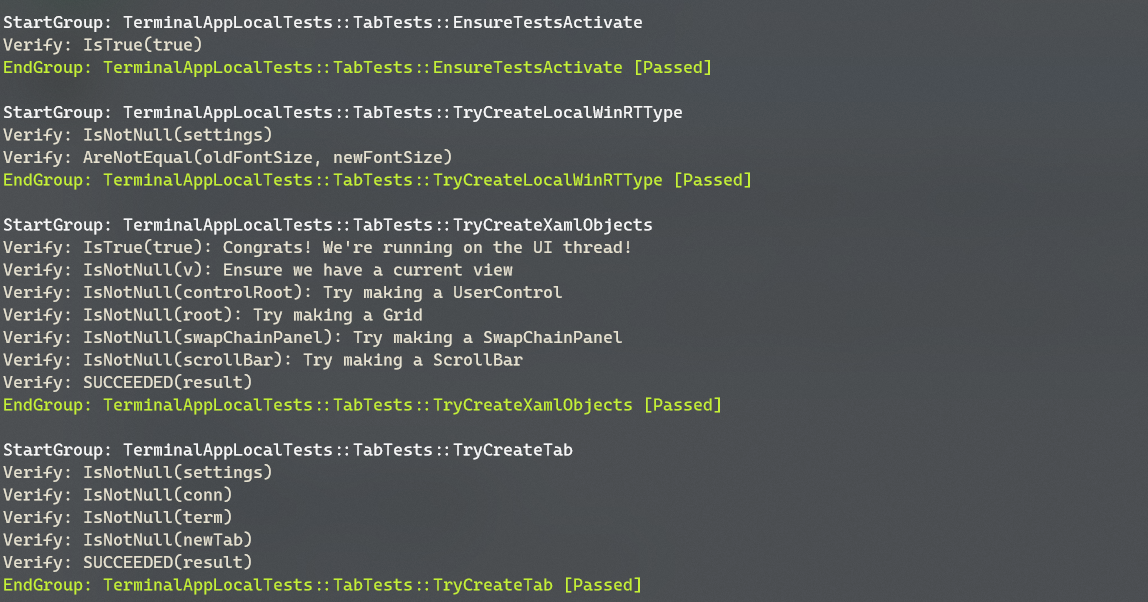
## Summary of the Pull Request
We already have "splitHorizontal" and "splitVertical", but those will both be deprecated in favor of "splitPane" with arguments.
Currently, there's one argument: "style", which is one of "vertical" or "horizontal."
## References
This is being done in pursuit of supporting #607 and #998. I don't really want to lob #998 in with this one, since both that and this are hefty enough PRs even as they are. (I have a branch for #998, but it needs this first)
This will probably conflict with #3658
## PR Checklist
* [ ] Doesn't actually close anything, only enables #998
* [x] I work here
* [ ] Tests added/passed - yea okay no excuses here
* [x] Requires documentation to be updated
## Validation Steps Performed
Added new keybindings with the args - works
Tried the old keybindings without the args - still works
---------------------------------------
* Add a 'splitPane' keybinding that can be used for splitting a pane either vertically or horizontally
* Update documentation too
* Good lord this is important
* Add a test too, though I have no idea if it works
* "style" -> "split"
* pr comments from carlos
## Summary of the Pull Request
Moves all the code responsible for dispatching an `ActionAndArgs` to it's own class, `ShortcutActionDispatch`. Now, the `AppKeyBindings` just uses the single instance of a `ShortcutActionDispatch` that the `TerminalPage` owns to dispatch events, without the need to re-attach the event handlers every time we reload the settings.
## References
This is something I originally did as a part of #2046.
I need this now for #607.
It's also a part of work for #3475
## PR Checklist
* [x] This is a bullet point within #3475
* [x] I work here
* [ ] Tests added/passed
* [n/a] Requires documentation to be updated
## Detailed Description of the Pull Request / Additional comments
With this change, we'll be able to have other things dispatch `ShortcutAction`s easily, by constructing an `ActionAndArgs` and just passing it straight to the `ShortcutActionDispatch`.
## Validation Steps Performed
Ran the Terminal, tried out some keybindings, namely <kbd>Ctrl+c</kbd> for copy when there is a selection, or send `^C` when there isn't. That still works.
Reloading settings also still works.
-----------------------------------------------
* Move action handling to it's own class separate from AKB. This is the first checkbox in #3475
(cherry picked from commit 696726b571d3d1fdf1d59844c76e182fc72cb2ea)
* clean up doc comments
## Summary of the Pull Request
This PR implements resetFontSize keybindings, with default keybindings `ctrl+0`.
## PR Checklist
* [x] Closes#3319
* [x] CLA signed. If not, go over [here](https://cla.opensource.microsoft.com/microsoft/Terminal) and sign the CLA
* [ ] Tests added/passed
* [ ] Requires documentation to be updated
## Validation Steps Performed
Tested manually.
-----------------------------------------
* Add resetFontSize keybindings (#3319)
* update doc files
* Refactor AdjustFontSize & ResetFontSize to use _SetFontSize (#3319)
* Ran clang-format on TermControl
* Fix function usage change
## Summary of the Pull Request
Unties the concept of "focused control" from "active control".
Previously, we were exclusively using the "Focused" state of `TermControl`s to determine which one was active. This was fraught with gotchas - if anything else became focused, then suddenly there was _no_ pane focused in the Tab. This happened especially frequently if the user clicked on a tab to focus the window. Furthermore, in experimental branches with more UI added to the Terminal (such as [dev/migrie/f/2046-command-palette](https://github.com/microsoft/terminal/tree/dev/migrie/f/2046-command-palette)), when these UIs were added to the Terminal, they'd take focus, which again meant that there was no focused pane.
This fixes these issue by having each Tab manually track which Pane is active in that tab. The Tab is now the arbiter of who in the tree is "active". Panes still track this state, for them to be able to MoveFocus appropriately.
It also contains a related fix to prevent the tab separator from stealing focus from the TermControl. This required us to set the color of the un-focused Pane border to some color other that Transparent, so I went with the TabViewBackground. Panes now look like the following:
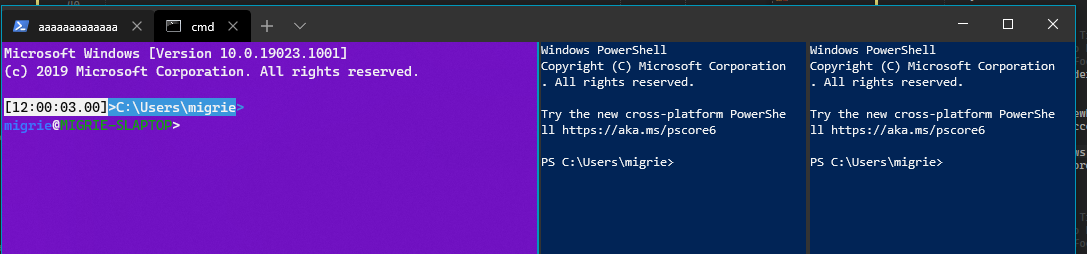
## References
See also: #2046
## PR Checklist
* [x] Closes#1205
* [x] Closes#522
* [x] Closes#999
* [x] I work here
* [😢] Tests added/passed
* [n/a] Requires documentation to be updated
## Validation Steps Performed
Tested manually opening panes, closing panes, clicking around panes, the whole dance.
---------------------------------------------------
* this is janky but is close for some reason?
* This is _almost_ right to solve #1205
If I want to double up and also fix#522 (which I do), then I need to also
* when a tab GetsFocus, send the focus instead to the Pane
* When the border is clicked on, focus that pane's control
And like a lot of cleanup, because this is horrifying
* hey this autorevoker is really nice
* Encapsulate Pane::pfnGotFocus
* Propogate the events back up on close
* Encapsulate Tab::pfnFocusChanged, and clean up TerminalPage a bit
* Mostly just code cleanup, commenting
* This works to hittest on the borders
If the border is `Transparent`, then it can't hittest for Tapped events, and it'll fall through (to someone)
THis at least works, but looks garish
* Match the pane border to the TabViewHeader
* Fix a bit of dead code and a bad copy-pasta
* This _works_ to use a winrt event, but it's dirty
* Clean up everything from the winrt::event debacle.
* This is dead code that shouldn't have been there
* Turn Tab's callback into a winrt::event as well
## Summary of the Pull Request
Enables the user to provide arbitrary argument values to shortcut actions through a new `args` member of keybindings. For some keybindings, like `NewTabWithProfile<N>`, we previously needed 9 different `ShortcutAction`s, one for each value of `Index`. If a user wanted to have a `NewTabWithProfile11` keybinding, that was simply impossible. Now that the args are in their own separate json object, each binding can accept any number of arbitrary argument values.
So instead of:
```json
{ "command": "newTab", "keys": ["ctrl+shift+t"] },
{ "command": "newTabProfile0", "keys": ["ctrl+shift+1"] },
{ "command": "newTabProfile1", "keys": ["ctrl+shift+2"] },
{ "command": "newTabProfile2", "keys": ["ctrl+shift+3"] },
{ "command": "newTabProfile3", "keys": ["ctrl+shift+4"] },
```
We can now use:
```json
{ "command": "newTab", "keys": ["ctrl+shift+t"] },
{ "command": { "action": "newTab", "index": 0 }, "keys": ["ctrl+shift+1"] },
{ "command": { "action": "newTab", "index": 1 }, "keys": ["ctrl+shift+2"] },
{ "command": { "action": "newTab", "index": 2 }, "keys": ["ctrl+shift+3"] },
```
Initially, this does seem more verbose. However, for cases where there are multiple args, or there's a large range of values for the args, this will quickly become a more powerful system of expressing keybindings.
The "legacy" keybindings are _left in_ in this PR. They have helper methods to generate appropriate `IActionArgs` values. Prior to releasing 1.0, I think we should remove them, if only to remove some code bloat.
## References
See [the spec](https://github.com/microsoft/terminal/blob/master/doc/specs/%231142%20-%20Keybinding%20Arguments.md) for more details.
This is part two of the implementation, part one was #2446
## PR Checklist
* [x] Closes#1142
* [x] I work here
* [x] Tests added/passed
* [x] Schema updated
## Validation Steps Performed
* Ran Tests
* Removed the legacy keybindings from the `defaults.json`, everything still works
* Tried leaving the legacy keybingings in my `profiles.json`, everything still works.
-------------------------------------------------
* this is a start, but there's a weird linker bug if I take the SetKeybinding(ShortcutAction, KeyChord) implementation out, which I don't totally understand
* a good old-fashioned clean will fix that right up
* all these things work
* hey this actually _functionally_ works
* Mostly cleanup and completion of implementation
* Hey I bet we could just make NewTab the handler for NewTabWithProfile
* Start writing tests for Keybinding args
* Add tests
* Revert a bad sln change, and clean out dead code
* Change to include "command" as a single object
This is a change to make @dhowett-msft happy. Changes the args to be a part
of the "command" object, as opposed to an object on their own.
EX:
```jsonc
// Old style
{ "command": "switchToTab0", "keys": ["ctrl+1"] },
{ "command": { "action": "switchToTab", "index": 0 }, "keys": ["ctrl+alt+1"] },
// new style
{ "command": "switchToTab0", "keys": ["ctrl+1"] },
{ "command": "switchToTab", "args": { "index": 0 } "keys": ["ctrl+alt+1"] },
```
* schemas are hard yo
* Fix the build?
* wonder why my -Wall settings are different than CI...
* this makes me hate things
* Comments from PR
* Add a `Direction::None`
* LOAD BEARING
* add some GH ids to TODOs
* add a comment
* PR nits from carlos
## Summary of the Pull Request
Enables the `toggleFullscreen` action to be able to enter fullscreen mode, bound by default to <kbd>alt+enter</kbd>.
The action is bubbled up to the WindowsTerminal (Win32) layer, where the window resizes itself to take the entire size of the monitor.
This largely reuses code from conhost. Conhost already had a fullscreen mode, so I figured I might as well re-use that.
## References
Unfortunately there are still very thin borders around the window when the NonClientIslandWindow is fullscreened. I think I know where the problem is. However, that area of code is about to get a massive overhaul with #3064, so I didn't want to necessarily make it worse right now.
A follow up should be filed to add support for "Always show / reveal / never show tabs in fullscreen mode". Currently, the only mode is "never show tabs".
Additionally, some of this code (particularily re:drawing the nonclient area) could be re-used for #2238.
## PR Checklist
* [x] Closes#531, #3411
* [x] I work here
* [n/a] Tests added/passed 😭
* [x] Requires documentation to be updated
## Validation Steps Performed
* Manually tested both the NonClientIslandWindow and the IslandWindow.
* Cherry-pick commit 8e56bfe
* Don't draw the tab strip when maximized
(cherry picked from commit bac4be7c0f3ed1cdcd4f9ae8980fc98103538613)
* Fix the vista window flash for the NCIW
(cherry picked from commit 7d3a18a893c02bd2ed75026f2aac52e20321a1cf)
* Some code cleanup for review
(cherry picked from commit 9e22b7730bba426adcbfd9e7025f192dbf8efb32)
* A tad bit more notes and cleanup
* Update schema, docs
* Most of the PR comments
* I'm not sure this actually works, so I'm committing it to revert it and check
* Update some comments that were lost.
* Fix a build break?
* oh no
This commit introduces a C++/WinRT utility library and moves
ScopedResourceLoader into it. I decided to get uppity and introduce
something I like to call "checked resources." The idea is that every
resource reference from a library is knowable at compile time, and we
should be able to statically ensure that all resources exist.
This is a system that lets us immediately failfast (on launch) when a
library makes a static reference to a resource that doesn't exist at
runtime.
It exposes two new (preprocessor) APIs:
* `RS_(wchar_t)`: loads a localizable string resource by name.
* `USES_RESOURCE(wchar_t)`: marks a resource key as used, but is intended
for loading images or passing static resource keys as parameters to
functions that will look them up later.
Resource checking relies on diligent use of `USES_RESOURCE()` and `RS_()`
(which uses `USES_RESOURCE`), but can make sure we don't ship something
that'll blow up at runtime.
It works like this:
**IN DEBUG MODE**
- All resource names referenced through `USES_RESOURCE()` are emitted
alongside their referencing filenames and line numbers into a static
section of the binary.
That section is named `.util$res$m`.
- We emit two sentinel values into two different sections, `.util$res$a`
and `.util$res$z`.
- The linker sorts all sections alphabetically before crushing them
together into the final binary.
- When we first construct a library's scoped resource loader, we
iterate over every resource reference between `$a` and `$z` and check
residency.
**IN RELEASE MODE**
- All checked resource code is compiled out.
Fixes#2146.
Macros are the only way to do something this cool, incidentally.
## Validation Steps Performed
Made references to a bunch of bad resources, tried to break it a lot.
It looks like this when it fails:
### App.cpp
```
36 static const std::array<std::wstring_view, 2> settingsLoadErrorsLabels {
37 USES_RESOURCE(L"NoProfilesText"),
38 USES_RESOURCE(L"AllProfilesHiddenText_HA_JUST_KIDDING")
39 };
```
```
WinRTUtils\LibraryResources.cpp(68)\TerminalApp.dll:
FailFast(1) tid(1034) 8000FFFF Catastrophic failure
Msg:[Resource AllProfilesHiddenText_HA_JUST_KIDDING not found in
scope TerminalApp/Resources (App.cpp:38)] [EnsureAllResourcesArePresent]
```
* We had to move to the final API:
* Items -> TabItems
* Items.VectorChanged -> TabItemsChanged
* TabClose -> TabCloseRequested
* TabViewItem.Icon -> TabViewItem.IconSource
* TabRowControl has been converted to a ContentPresenter, which
simplifies its logic a little bit.
* TerminalPage now differentiates MUX and WUX a little better
* Because of the change from Icon to IconSource in TabViewItem,
Utils::GetColoredIcon needed to be augmented to support MUX IconSources.
It was still necessary to use for WUX, so it's been templatized.
* I moved us from WUX SplitButton to MUX SplitButton and brought the
style in line with the one typically provided by TabView.
* Some of our local controls have had their backgrounds removed so
they're more amenable to being placed on other surfaces.
* I'm suppressing the TabView's padding.
* I removed a number of apparently dead methods from App.
* I've simplified the dragbar's sizing logic and eventing.
* The winmd harvester needed to be taught to not try to copy winmds for
framework packages.
* We now only initialize the terminal once we know the size
Closes#1896.
Closes#444.
Closes#857.
Closes#771.
Closes#760.
This PR represents the start of the work on Cascading User + default settings, #754.
Cascading settings will be done in two parts:
* [ ] Layered Default+User settings (this PR)
* [ ] Dynamic Profile Generation (#2603).
Until _both_ are done, _neither are going in. The dynamic profiles PR will target this PR when it's ready, but will go in as a separate commit into master.
This PR covers adding one primary feature: the settings are now in two separate files:
* a static `defaults.json` that ships with the package (the "default settings")
* a `profiles.json` with the user's customizations (the "user settings)
User settings are _layered_ upon the settings in the defaults settings.
## References
Other things that might be related here:
* #1378 - This seems like it's definitely fixed. The default keybindings are _much_ cleaner, and without the save-on-load behavior, the user's keybindings will be left in a good state
* #1398 - This might have honestly been solved by #2475
## PR Checklist
* [x] Closes#754
* [x] Closes#1378
* [x] Closes#2566
* [x] I work here
* [x] Tests added/passed
* [x] Requires documentation to be updated - it **ABSOLUTELY DOES**
## Detailed Description of the Pull Request / Additional comments
1. We start by taking all of the `FromJson` functions in Profile, ColorScheme, Globals, etc, and converting them to `LayerJson` methods. These are effectively the same, with the change that instead of building a new object, they are simply layering the values on top of `this` object.
2. Next, we add tests for layering properties like that.
3. Now, we add a `defaults.json` to the package. This is the file the users can refer to as our default settings.
4. We then take that `defaults.json` and stamp it into an auto generated `.h` file, so we can use it's data without having to worry about reading it from disk.
5. We then change the `LoadAll` function in `CascadiaSettings`. Now, the function does two loads - one from the defaults, and then a second load from the `profiles.json` file, layering the settings from each source upon the previous values.
6. If the `profiles.json` file doesn't exist, we'll create it from a hardcoded `userDefaults.json`, which is stamped in similar to how `defaults.json` is.
7. We also add support for _unbinding_ keybindings that might exist in the `defaults.json`, but the user doesn't want to be bound to anything.
8. We add support for _hiding_ a profile, which is useful if a user doesn't want one of the default profiles to appear in the list of profiles.
## TODO:
* [x] Still need to make Alt+Click work on the settings button
* [x] Need to write some user documentation on how the new settings model works
* [x] Fix the pair of tests I broke (re: Duplicate profiles)
<hr>
* Create profiles by layering them
* Update test to layer multiple times on the same profile
* Add support for layering an array of profiles, but break a couple tests
* Add a defaults.json to the package
* Layer colorschemes
* Moves tests into individual classes
* adds support for layering a colorscheme on top of another
* Layer an array of color schemes
* oh no, this was missed with #2481
must have committed without staging this change, uh oh. Not like those tests actually work so nbd
* Layer keybindings
* Read settings from defaults.json + profiles.json, layer appropriately
This is like 80% of #754. Needs tests.
* Add tests for keybindings
* add support to unbind a key with `null` or `"unbound"` or `"garbage"`
* Layer or clear optional properties
* Add a helper to get an optional variable for a bunch of different types
In the end, I think we need to ask _was this worth it_
* Do this with the stretch mode too
* Add back in the GUID check for profiles
* Add some tests for global settings layering
* M A D W I T H P O W E R
Add a MsBuild target to auto-generate a header with the defaults.json as a
string in the file. That way, we can _always_ load the defaults. Literally impossible to not.
* When the user's profile.json doesn't exist, create it from a template
* Re-order profiles to match the order set in the user's profiles.json
* Add tests for re-ordering profiles to match user ordering
* Add support for hiding profiles using `"hidden": true`
* Use the hardcoded defaults.json for the exception->"use defaults" case
* Somehow I messed up the git submodules?
* woo documentation
* Fix a Terminal.App.Unit.Tests failure
* signed/unsigned is hard
* Use Alt+Settings button to open the default settings
* Missed a signed/unsigned
* Some very preliminary PR feedback
* More PR feedback
Use the wil helper for the exe path
Move jsonutils into their own file
kill some dead code
* Add templates to these bois
* remove some code for generating defaults, reorder defaults.json a tad
* Make guid a std::optional
* Large block of PR feedback
* Remove some dead code
* add some comments
* tag some todos
* stl is love, stl is life
* add `-noprofile`
* Fix the crash that dustin found
* -Encoding ASCII
* Set a profile's default scheme to Campbell
* Fix the tests I regressed
* Update UsingJsonSetting.md to reflect that changes from these PRs
* Change how GenerateGuidForProfile works
* Make AppKeyBindings do its own serialization
* Remove leftover dead code from the previous commit
* Fix up an enormous number of PR nits
* Fix a typo; Update the defaults to match #2378
* Tiny nits
* Some typos, PR nits
* Fix this broken defaults case
* change 1: add settings pointer and some member variables to page
* clean up the boundary between Page and App - First working version
* First CR review change
* Sync and remove declaration of TraceLogger provider
* Code review round 2 - apply missed new changes
* remove useless comment
* CR change round 3
* CR minor changes
* apply changes from Aug 6th to Aug 14th
* Code review changes round 4
* Apply changes on Aug 16
* Cr changes on 8/20
* CR changes on 8-26
* correct syncing mistakes and fix formatting issues
* CR changes on 8-29
* CR changes 9-4
* apply new changes of App
* Format fix