The easiest fix was actually just moving all the source files from
`TerminalApp` to `TerminalApp/lib`, where the appropriate `pch.h`
actually resides.
Closes#6866
In #6532, we thought it would be a good idea to add "bindings" as an
overload for "keybindings", as we were no longer going to use the
keybindings array for just keybindings. We were going to add commands.
So we started secretly treating `"bindings"` the same as
`"keybindings"`.
Then, in #7175, we discussed using "actions" as the key for the list of
commands/keybindings/global actions, instead of using "bindings". We're
going to be using this array as the global list of all actions, so it
makes sense to just call it `"actions"`.
This PR renames "bindings" to "actions". Fortunately, we never
documented the "bindings" overload in the first place, so we can get
away with this safely, and preferably before we ship "bindings" for too
long.
References #6899
#6989 forgot to add `togglePaneZoom` to the schema, so this does that.
WHILE I'M HERE:
* The action names in the schema and the actual source were both in _random_ order, so I sorted them alphabetically.
* I also added an unbound `togglePaneZoom` command to defaults.json, so users can use that command from the cmdpal w/o binding it manually.
## Summary of the Pull Request
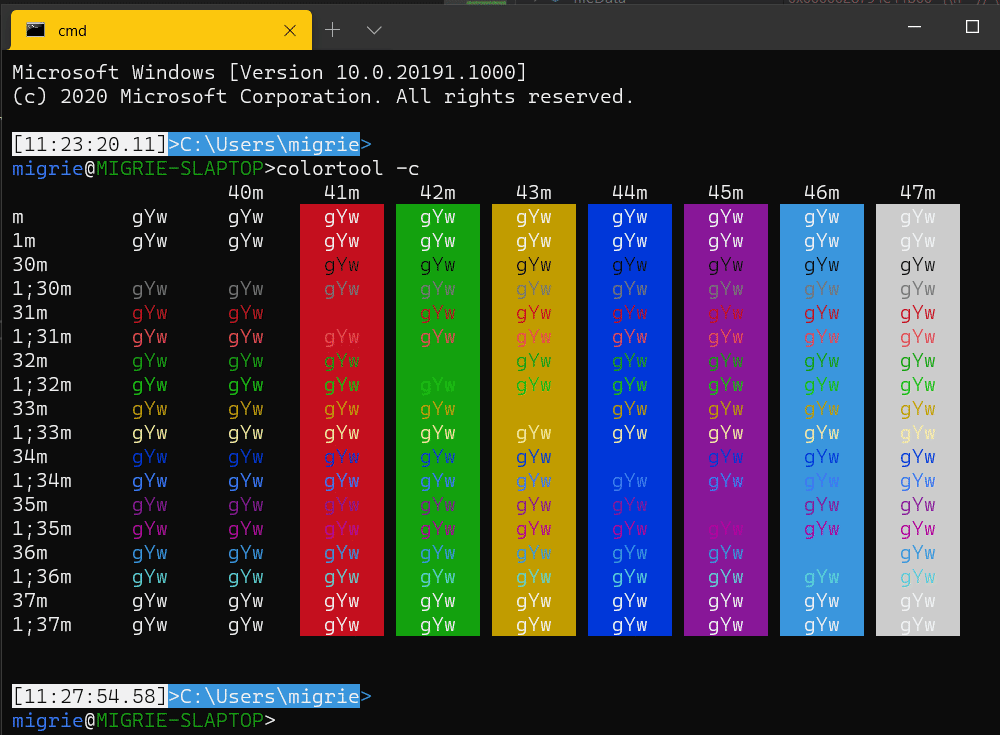
Allows for creating commands that iterate over the user's color schemes. Also adds a top-level nested command to `defaults.json` that allows the user to select a color scheme (pictured above). I'm not sure there are really any other use cases that make sense, but it _really_ makes sense for this one.
## References
* #5400 - cmdpal megathread
* made possible by #6856, _and support from viewers like you._
* All this is being done in pursuit of #6689
## PR Checklist
* [x] Closes wait what? I could have swore there was an issue for this one...
* [x] I work here
* [x] Tests added/passed
* [ ] Requires documentation to be updated - okay maybe now I'll write some docs
## Detailed Description of the Pull Request / Additional comments
Most of the hard work for this was already done in #6856. This is just another thing to iterate over.
## Validation Steps Performed
* Played with this default command. It works great.
* Added tests.
## Summary of the Pull Request
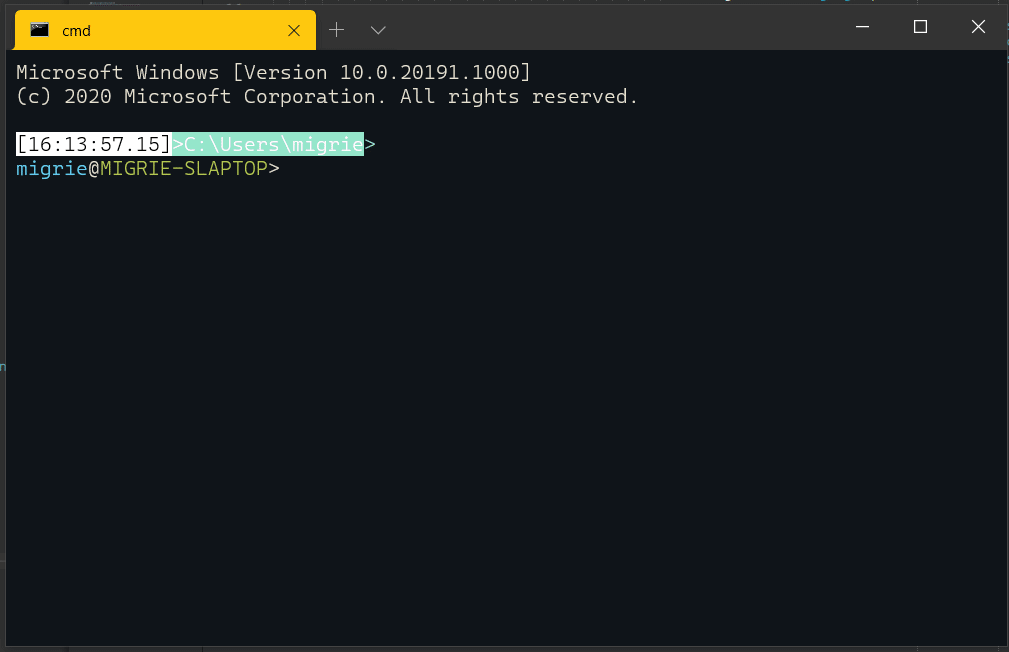
* Add a chevron for nested commands
* Add the text of the parent command when entering a child command
## References
## PR Checklist
* [x] Closes#7265
* [x] I work here
* [n/a] Tests added/passed
* [n/a] Requires documentation to be updated
## Validation Steps Performed
_look at that gif_
- Add MENU key with "menu" "app" as key bindings.
- Updated profiles.schema.json and documentation.
## Validation Steps Performed
Ran tests locally.
Tested out the new key binding.
```{ "command": "openNewTabDropdown", "keys": "app" }```
Closes#7144
Adds array support for the existing `copyFormatting` global setting.
This allows users to define which formats they would specifically like
to be copied.
A boolean value is still accepted and is translated to the following:
- `false` --> `"none"` or `[]`
- `true` --> `"all"` or `["html", "rtf"]`
This also adds `copyFormatting` as a keybinding arg for `copy`. As with
the global setting, a boolean value and array value is accepted.
CopyFormat is a WinRT enum where each accepted format is a flag.
Currently accepted formats include `html`, and `rtf`. A boolean value is
accepted and converted. `true` is a conjunction of all the formats.
`false` only includes plain text.
For the global setting, `null` is not accepted. We already have a
default value from before so no worries there.
For the keybinding arg, `null` (the default value) means that we just do
what the global arg says to do. Overall, the `copyFormatting` keybinding
arg is an override of the global setting **when using that keybinding**.
References #5212 - Spec for formatted copying
References #2690 - disable html copy
Validated behavior with every combination of values below:
- `copyFormatting` global: { `true`, `false`, `[]`, `["html"]` }
- `copyFormatting` copy arg:
{ `null`, `true`, `false`, `[]`, `[, "html"]`}
Closes#4191Closes#5262
ColorScheme is now a WinRT object.
All of the JSON stuff can't be exposed via the idl. So the plan here is
that we'll have the TerminalSettingsModel project handle all of the
serialization when it's moved over. These functions will be exposed off
of the `implementation` namespace, not projected namespace.
References #7141 - ColorScheme is a settings object
References #885 - this new settings object will be moved to a new
TerminalSettingsModel project
## Validation Steps Performed
- [x] Tests passed
- [x] Deployment succeeded
#7145 introduced a check so that we wouldn't dispatch keys unless they
actually had a scancode. Our synthetic events actually _didn't_ have
scancodes. Not because they couldn't--just because they didn't.
Fixes#7297
## Summary of the Pull Request
This PR adds support for both _nested_ and _iterable_ commands in the Command palette.
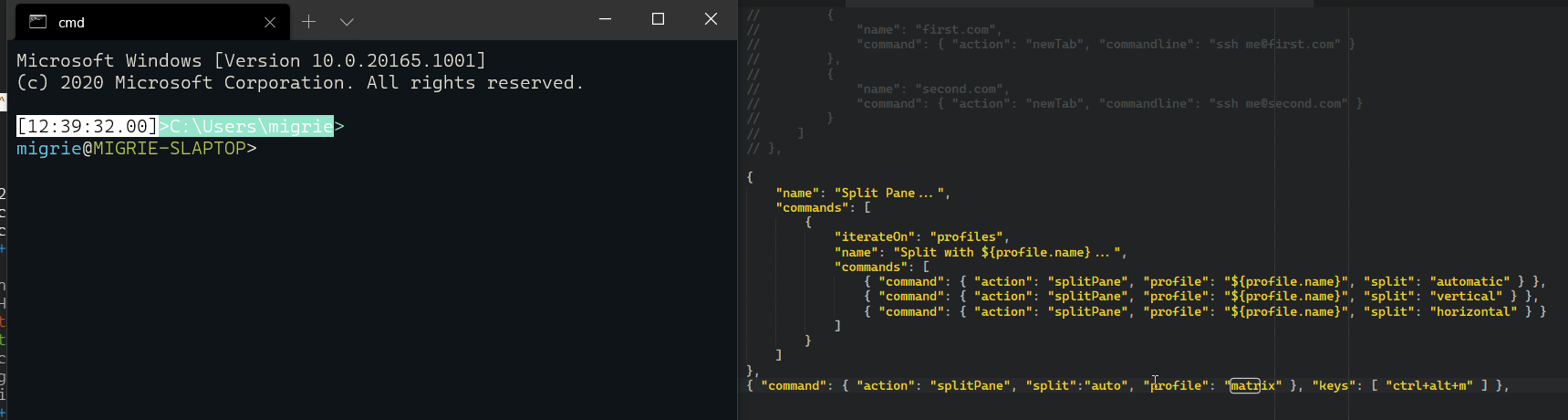
* **Nested commands**: These are commands that include additional sub-commands. When the user selects on of these, the palette will update to only show the nested commands.
* **Iterable commands**: These are commands what allow the user to define only a single command, which is repeated once for every profile. (in the future, also repeated for color schemes, themes, etc.)
The above gif uses the following json:
```json
{
"name": "Split Pane...",
"commands": [
{
"iterateOn": "profiles",
"name": "Split with ${profile.name}...",
"commands": [
{ "command": { "action": "splitPane", "profile": "${profile.name}", "split": "automatic" } },
{ "command": { "action": "splitPane", "profile": "${profile.name}", "split": "vertical" } },
{ "command": { "action": "splitPane", "profile": "${profile.name}", "split": "horizontal" } }
]
}
]
},
```
## References
## PR Checklist
* [x] Closes#3994
* [x] I work here
* [x] Tests added/passed
* [ ] Requires documentation to be updated - Sure does, but we'll finish polishing this first.
## Detailed Description of the Pull Request / Additional comments
We've now gotta keep the original json for a command around, so that once we know what all the profiles will be, we can expand the commands that need it.
We've also got to parse commands recursively, because they might have any number of child commands.
These together made the command parsing a _lot_ more complicated, but it feels good so far.
## Validation Steps Performed
* wrote a bunch of tests
* Played with it a bunch
Removes the if-statement in `UpdateTabIndices` that blocks all scenarios where you delete the second to last tab. This fixes the issue where the ATS gets confused about which item in the ListView is associated with which tab.
Closes#7278
This is a minor fix from #6989. If there's only one pane in the
Terminal, then we'd still "zoom" it and give it a border, but all the
borders would be black.
A single pane is already "zoomed", so it doesn't really make sense to
try and zoom if there's only one.
Whoops, members are zero initialized in Debug builds but most likely not
in Release builds So, this PR adds a couple of default values to
`_currentMode` and its associated XAML strings to make cmdpal/ats work
deterministically on first use. I also added a default value to
`_anchorKey` just to be safe.
Closes#7254
## Summary of the Pull Request
This PR enables users to send arbitrary text input to the shell via a keybinding.
## PR Checklist
* [x] Closes#3799
* [x] CLA signed. If not, go over [here](https://cla.opensource.microsoft.com/microsoft/Terminal) and sign the CLA
* [ ] Tests added/passed
* [ ] Documentation updated. If checked, please file a pull request on [our docs repo](https://github.com/MicrosoftDocs/terminal) and link it here: #xxx
* [x] Schema updated.
* [x] I've discussed this with core contributors already. If not checked, I'm ready to accept this work might be rejected in favor of a different grand plan. Issue number where discussion took place: #3799
## Detailed Description of the Pull Request / Additional comments
## Validation Steps Performed
Added the following keybindings:
```json
{ "keys": "p", "command": { "action": "sendInput", "input": "foobar" } },
{ "keys": "q", "command": { "action": "sendInput", "input": "\u001b[A" } },
```
Ensured that when pressing <kbd>P</kbd> "foobar" is echoed to the shell and when pressing <kbd>Q</kbd> the shell history is being navigated backwards.
This pull request completes (and somewhat rewrites) the JsonUtils error
handling arc. Deserialization errors, no longer represented by trees of
exceptions that must be rethrown and caught, are now transformed at
catch time into a message explaining what we expected and where we
expected it.
Instead of exception trees, a deserialization failure will result in a
single type of exception with the originating JSON object from which we
can determine the contents and location of the failure.
Because most of the error message actually comes from the JSON schema
or the actual supported types, and the other jsoncpp errors are not
localized I've made the decision to **not** localize these messages.

## Summary of the Pull Request
This PR adds the Advanced Tab Switcher (ATS) to Terminal. It'll work
similarly to VSCode's tab switcher. Because this implementation rides
off a lot of the Command Palette's XAML code, it'll look just like the
Command Palette, and also have support for tab title search.
## References
#3753 - ATS Spec
Closes#1502
The "default profile as name" feature in 1.1 broke the loading of
default settings, as we would never get to the validation phase where
the default profile string was transformed into a guid.
I moved knowledge of the "unparsed default profile" optional to the
consumer so that we could make sure we only attempted to deserialize it
once (and only if it was present.)
Fixes#7236.
## PR Checklist
* [x] Closes#7236
## Summary of the Pull Request
We're expecting that people have treated `padding` as an integer, and the type-based converter is too strict for that. This PR widens its scope and explicitly allows for it in the schema.
## PR Checklist
* [x] Closes#7234
## Summary of the Pull Request
Adds the `setColorScheme` action, to change the color scheme of the active control to one given by the `name` parameter. `name` is required. If `name` is not the name of a color scheme, the action does nothing.
## References
* Being done as a stepping stone to #6689
## PR Checklist
* [x] Closes#5401
* [x] I work here
* [ ] Tests added/passed
* [n/a] Requires documentation to be updated
## Detailed Description of the Pull Request / Additional comments
Technically, the action is being done by changing the settings of the current `TerminalSettings` of the `TermControl`. Frankly, it should be operating on a copy of the `TermControl`'s `IControlSettings`, then updating the control's settings, or the Control should just listen for changes to it's setting's properties, and update in real time (without a manual call to `UpdateSettings`. However, both those paths are somewhere unknowable beyond #6904, so we'll just do this for now.
## Validation Steps Performed
* tested manually with a scheme that exists
* tested manually with a scheme that doesn't exist
This PR adds the `togglePaneZoom` action, which can be used to make a
pane expand to fill the entire contents of the window. A tab that
contains a zoomed pane will have a magnifying glass icon prepended
to its title. Any attempts to manage panes with one zoomed will force
the zoomed pane back to normal size.
VALIDATION
Zoomed in and out a bunch. Tried closing panes while zoomed. Tried
splitting panes while zoomed. Etc.
Closes#996
This PR adds support for per-profile tab colors, in accordance with
#7134. This adds a single `tabColor` property, that when set, specifies
the background color for profile's tab. This color can be overridden by
the color picker, and clearing the color with the color picker will
revert to this default color set for the tab.
* Full theming is covered in #3327 & #5772
Validation: Played with setting this color, both on launch and via
hot-reload
Specified in #7134Closes#1337
## Summary of the Pull Request
Move `ICoreSettings` and `IControlSettings` from the TerminalSettings project to the TerminalCore and TerminalControl projects respectively. Also entirely removes the TerminalSettings project.
The purpose of these interfaces is unchanged. `ICoreSettings` is used to instantiate a terminal. `IControlSettings` (which requires an `ICoreSettings`) is used to instantiate a UWP terminal control.
## References
Closes#7140
Related Epic: #885
Related Spec: #6904
## PR Checklist
* [X] Closes#7140
* [X] CLA signed
* [X] Tests ~added~/passed (no additional tests necessary)
* [X] ~Documentation updated~
* [X] ~Schema updated~
## Detailed Description of the Pull Request / Additional comments
A lot of the work here was having to deal with winmd files across all of these projects. The TerminalCore project now outputs a Microsoft.Terminal.TerminalControl.winmd. Some magic happens in TerminalControl.vcxproj to get this to work properly.
## Validation Steps Performed
Deployed Windows Terminal and opened a few new tabs.
## Summary of the Pull Request
Adds support for two actions, `closeOtherTabs` and `closeTabsAfter`. Both these actions accept an `index` parameter.
* `closeOtherTabs`: Close tabs other than `index`
* `closeTabsAfter`: Close tabs after `index` (This is also "Close tabs to the right")
## References
* This PR is being made to unblock @RahulRavishankar in #1912
## PR Checklist
* [x] I work here
* [ ] Tests added/passed
* [x] Requires documentation to be updated
* [ ] We should file an issue for "add an `index` param to `closeTab`" to add similar support to the close tab action
* [ ] We should file an issue for "make the `index` param to `closeOtherTabs`, `closeTabsAfter` optional" to make them both work on the _active_ tab when there's no `index` provided
## Validation Steps Performed
* _Verified that_ closing all tabs when I have the `index`'th tab selected _works as expected_
* _Verified that_ closing all tabs when I have a tab other than the `index`'th tab selected _works as expected_
* _Verified that_ closing tabs to the right when I have the `index`'th tab selected _works as expected_
* _Verified that_ closing tabs to the right when I have a tab other than the `index`'th tab selected _works as expected_
- This one has one caveat: for whatever reason, if you run this action when the tab that's currently focused is _before_ the `index` param, then the tabs will expand to fill the entire width of the tab row, until you mouse over them. Probably has something to do with tabs not resizing down until there's a mouse exit event.
Move TerminalSettings object from TerminalSettings project
(Microsoft.Terminal.Settings) to TerminalApp project. `TerminalSettings`
specifically operates as a bridge that exposes any necessary information
to a TerminalControl.
Closes#7139
Related Epic: #885
Related Spec: #6904
## PR Checklist
* [X] Closes#7139
* [X] CLA signed
* [X] Tests ~added~/passed (no additional tests necessary)
* [X] ~Documentation updated~
* [X] ~Schema updated~
## Validation Steps Performed
Deployed Windows Terminal and opened a few new tabs.
Add some user research to determine what the average number of characters a user types before executing a cmdpal action.
This might need to be modified when it merges with #6732
Allows splitting pane (with default settings) by holding down ALT and pressing the new tab button ('+')
## PR Checklist
* [X] Closes#6757
* [X] Works here.
* [X] Manual test (below)
* [X] Is core contributor.
## More detailed description
Pretty much exactly the code added in #5928 (all credit to @carlos-zamora), but put at the new tab button event binding
## Validation steps
Seems to work - holding ALT while pressing '+' opens a pane instead of a tab. Holding ALT while starting up terminal for the first time does not seem to affect the behaviour.
Original notes from @M-Pixel:
> Console applications assume that backgrounds are black, and that
> `lightBlack`/`DarkGrey` are lighter than `black`/`Black`. This
> assumption is accounted for by all color schemes in `defaults.json`,
> except for the Solarized themes.
>
> The Solarized Dark theme, in particular, makes `-Parameters` invisible
> against the background in PowerShell, which is obviously an unacceptable
> usability flaw.
>
> This change makes `black` and `background` to the same (which is common
> throughout the color schemes), and makes `brightBlack` (`DarkGray` in
> .NET) lighter than black (which is obviously more correct given the
> meanings of those words).
Out of the box, we ship a pretty bad behavior.
If I look at all of the existing shipped color schemes--and that
includes things like Tango and One Half--we are universally following a
`background` == `black` rule.
If I consult gnome-terminal or xterm, they do the same thing; Xterm by
default, gnome-terminal for solarized. The background generally matches
color index `0` across all their **dark** schemes. Konsole and
lxterminal disagree and map background to `0 intense` for Solarized.
I want to put our Solarized schemes on a deprecation path, but
unfortunately we still need to ship _something_ for users who we're
going to strand on them.
I'm going to have to swallow my bitter and say that yes, we should
probably just change the index mapping and go with something that works
right out of the box while we figure out how to do perceptual color
nudging and eventually remove bad defaults (like Solarized).
From #6618.
Fixes#4047.
Closes#6618.
## Summary of the Pull Request
Adds a execute commandline action (`wt`), which lets a user bind a key to a specific `wt` commandline. This commandline will get parsed and run _in the current window_.
## References
* Related to #4472
* Related to #5400 - I need this for the commandline mode of the Command Palette
* Related to #5970
## PR Checklist
* [x] Closes oh, there's not actually an issue for this.
* [x] I work here
* [x] Tests added/passed
* [ ] Requires documentation to be updated - yes it does
## Detailed Description of the Pull Request / Additional comments
One important part of this change concerns how panes are initialized at runtime. We've had some persistent trouble with initializing multiple panes, because they rely on knowing how big they'll actually be, to be able to determine if they can split again.
We previously worked around this by ignoring the size check when we were in "startup", processing an initial commandline. This PR however requires us to be able to know the initial size of a pane at runtime, but before the parents have necessarily been added to the tree, or had their renderer's set up.
This led to the development of `Pane::PreCalculateCanSplit`, which is very highly similar to `Pane::PreCalculateAutoSplit`. This method attempts to figure out how big a pane _will_ take, before the parent has necessarily laid out.
This also involves a small change to `TermControl`, because if its renderer hasn't been set up yet, it'll always think the font is `{0, fontHeight}`, which will let the Terminal keep splitting in the x direction. This change also makes the TermControl set up a renderer to get the real font size when it hasn't yet been initialized.
## Validation Steps Performed
This was what the json blob I was using for testing evolved into
```json
{
"command": {
"action":"wt",
"commandline": "new-tab cmd.exe /k #work 15 ; split-pane cmd.exe /k #work 15 ; split-pane cmd.exe /k media-commandline ; new-tab powershell dev\\symbols.ps1 ; new-tab -p \"Ubuntu\" ; new-tab -p \"haunter.gif\" ; focus-tab -t 0",
},
"keys": ["ctrl+shift+n"]
}
```
I also added some tests.
# TODO
* [x] Creating a `{ "command": "wt" }` action without a commandline will spawn a new `wt.exe` process?
- Probably should just do nothing for the empty string
This pull request converts the following JSON deserializers to use the
new JSON deserializer pattern:
* Profile
* Command
* ColorScheme
* Action/Args
* GlobalSettings
* CascadiaSettingsSerialization
This is the completion of a long-term JSON refactoring that makes our
parser and deserializer more type-safe and robust. We're finally able to
get rid of all our manual enum conversion code and unify JSON conversion
around _types_ instead of around _keys_.
I've introduced another file filled with template specializations,
TerminalSettingsSerializationHelpers.h, which comprises a single unit
that holds all of the JSON deserializers (and eventually serializers)
for every type that comes from TerminalApp or TerminalSettings.
I've also moved some types out of Profile and GlobalAppSettings into a
new SettingsTypes.h to improve settings locality.
This does to some extent constitute a breaking change for already-broken
settings. Instead of parsing "successfully" (where invalid values are
null or 0 or unknown or unset), deserialization will now fail when
there's a type mismatch. Because of that, some tests had to be removed.
While I was on a refactoring spree, I removed a number of helpless
helpers, like GetWstringFromJson (which converted a u8 string to an
hstring to make a wstring out of its data pointer :|) and
_ConvertJsonToBool.
In the future, we can make the error types more robust and give them
position and type information such that a conformant application can
display rich error information ("line 3 column 3, I expected a string,
you gave me an integer").
Closes#2550.
The command palette is a ListView of commands. As you type into the
search box, commands are added or removed from the ListView. Currently,
each update is done by completely clearing the backing list, then adding
back any items that should be displayed. However, this defeats the
ListView's built-in animations: upon every keystroke, ListView displays
its list-clearing animation, then animates the insertion of every item
that wasn't deleted. This results in noticeable flickering.
This PR changes the update logic so that it updates the list using
(roughly) the minimum number of Insert and Remove calls, so the ListView
makes smoother transitions as you type.
I implemented it by keeping the existing code that builds the filtered
list, but I changed it to build into a scratch list. Then I grafted on
a generic delta algorithm to make the real list look like the scratch
list.
To verify the delta algorithm, I tested all 360,000 permutations of
pairs of up to 5 element lists in a toy C# app.
## Validation
I'm not sure if my screen capture tool really caught all the flickering
here, but the screencasts below should give a rough idea of the
difference. (All the flickering was becoming a nuisance while I was
testing out the HC changes.)
See the images in #6939 for more info.
Co-authored-by: Jeffrey Tippet <jtippet@microsoft.com>
We were using std::basic_string_view as a stand-in for std::span so that
we could change over all at once when C++20 dropped with full span
support. That day's not here yet, but as of 54a7fce3e we're using GSL 3,
whose span is C++20-compliant.
This commit replaces every instance of basic_string_view that was not
referring to an actual string with a span of the appropriate type.
I moved the `const` qualifier into span's `T` because while
`basic_string_view.at()` returns `const T&`, `span.at()` returns `T&`
(without the const). I wanted to maintain the invariant that members of
the span were immutable.
* Mechanical Changes
* `sv.at(x)` -> `gsl::at(sp, x)`
* `sv.c{begin,end}` -> `sp.{begin,end}` (span's iterators are const)
I had to replace a `std::basic_string<>` with a `std::vector<>` in
ConImeInfo, and I chose to replace a manual array walk in
ScreenInfoUiaProviderBase with a ranged-for. Please review those
specifically.
This will almost certainly cause a code size regression in Windows
because I'm blowing out all the PGO counts. Whoops.
Related: #3956, #975.
This PR adds support for always on top mode, via two mechanisms:
* The global setting `alwaysOnTop`. When set to true, the window will be
created in the "topmost" group of windows. Changing this value will
hot-reload whether the window is in the topmost group.
* The action `toggleAlwaysOnTop`, which will toggle the `alwaysOnTop`
property at runtime.
## Detailed Description of the Pull Request / Additional comments
All "topmost" windows maintain an internal z-ordering relative to one
another, but they're all always above all other "non-topmost" windows.
So multiple Windows Terminal windows which are both `alwaysOnTop` will
maintain a z-order relative to one another, but they'll all be on top of
all other windows.
## Validation Steps Performed
Toggled always on top mode, both in the settings and also at runtime,
and verified that it largely did what I expected.
Closes#3038
This adds `nt`, `sp`, and `ft` as aliases for `new-tab`, `split-pane`,
and `focus-tab`, respectively. These do exactly the same thing as their
long for counterparts, but are just shorter, for those of us who type
slower than a fifth grader 👀
Now you can do
```
wt nt cmd.exe /k #work 15 ; sp cmd.exe /k #work 15 ; sp cmd.exe /k
media-commandline ; nt powershell dev\\symbols.ps1 ; nt -p \"Ubuntu\" ;
nt -p \"Ubuntu\" ; ft -t 0
```
instead of
```
new-tab cmd.exe /k #work 15 ; split-pane cmd.exe /k #work 15 ;
split-pane cmd.exe /k media-commandline ; new-tab powershell
dev\\symbols.ps1 ; new-tab -p \"Ubuntu\" ; new-tab -p \"Ubuntu\" ;
focus-tab -t 0
```
The pattern I'm using here is that each of these subcommands now has a
little helper lambda that actually sets up the subcommand with the
required arguments, and we just call that lambda twice, once for the
long-form of the command, and again for the short.
I imagine that in the future, we won't necessarily have short-forms for
every subcommands, so if there are future conflicts we'd have to figure
that out pre-emptively, but these all seem like they'll need a short
form.
Closes#5466
This parameter was added as a workaround for our fast trackpad
scrolling. Since that was fixed before 1.0 shipped, in #4554, it has
been largely vestigial. There is no reason for us to keep it around any
longer.
It was also the only "logic" in TerminalSettings, which is otherwise a
library that only transits data between two other libraries.
I have not removed it from the schema, as I do not want to mark folks'
settings files invalid to a strict schema parser.
While I was in the area, I added support for "scroll one screen at a
time" (which is represented by the API returning WHEEL_PAGESCROLL),
fixing #5610. We were also storing it in an int (whoops) instead of a
uint.
Fixes#5610
## Summary of the Pull Request
Add support for "focus" mode, which only displays the actual terminal content, no tabs or titlebar. The edges of the window are draggable to resize, but the window can't be moved in borderless mode.
The window looks _slightly_ different bewteen different values for `showTabsInTitlebar`, because switching between the `NonClientIslandWindow` and the `IslandWindow` is _hard_.
`showTabsInTitlebar` | Preview
-- | --
`true` | 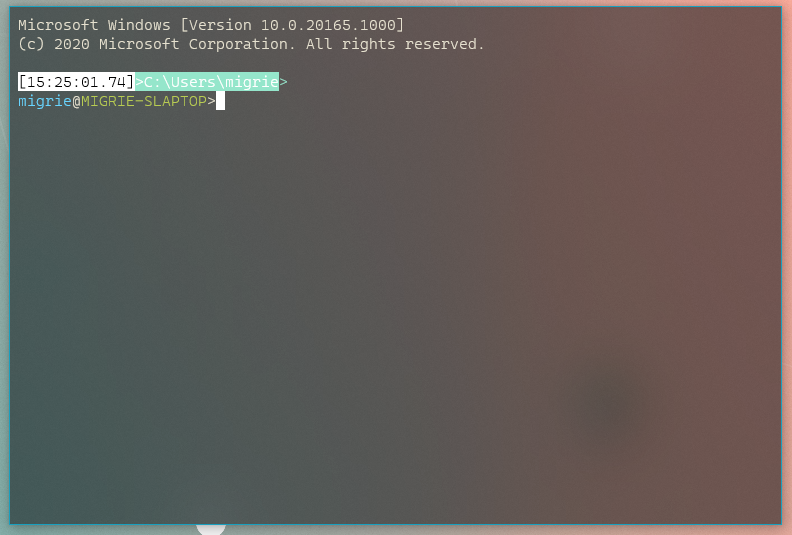
`false` | 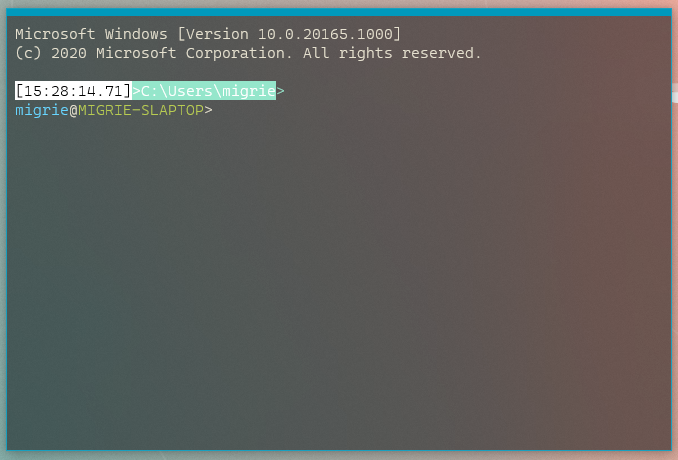
## PR Checklist
* [x] Closes#2238
* [x] I work here
* [ ] Tests added/passed
* [ ] Requires documentation to be updated
## Detailed Description of the Pull Request / Additional comments
* **KNOWN ISSUE**: Upon resizing the NCIW, the top frame margin disappears, making that border disappear entirely. 6356aaf has a bunch of WIP work for me trying to fix that, but I couldn't get it quite right.
## Validation Steps Performed
* Toggled between focus and fullscreen a _bunch_ in both modes.
This commit updates JsonUtilsNew to support winrt
`Windows::Foundation::IReference<T>` as an option type, and cleans up the
optional support code by removing the optional overload on
`GetValue(...)`. Instead of using an overload with a partial
specialization, we're using a constexpr if with a type trait to
determine option-type-ness.
In addition, Carlos reported an issue with deriving from `FlagMapper`
(itself templated) and referring to the base type's members without
fully qualifying them. To make derivation easier, `EnumMapper` and
`FlagMapper` now provide `BaseEnumMapper` and `BaseFlagMapper` type
aliases.
I've taken the opportunity to add a `winrt::hstring` conversion
trait.
Lastly, in casual use, I found out that I'd written the til::color
converter wrong: it supports color strings of length 7 (`#rrggbb`) and
length 4 (`#rgb`). I mistyped (and failed to test) support for 4-length
color strings by pretending they were only 3 characters long.
## References
Merged JsonUtils changes from #6004 and #6590.
## PR Checklist
* [x] Unblocks aforementioned PRs
* [x] cla
* [x] Tests added/passed
* [x] Documentation N/A
* [x] Schema N/A
* [x] Kid tested, mother approved.
This PR enables `ApplicationHighContrastAdjustment::None`. Doing this
disables a set of mitigations in XAML designed to band-aid apps that
were never explicitly designed for High Contrast (HC) modes. Terminal
now has full control of and responsibility for its appearance in HC
mode. This allows Terminal to look a lot better.
On paper, we should be able to set `HighContrastAdjustment="None"` on
the `<Application>` element. But that doesn't have any effect. I don't
know if this is a bug in `<Toolkit:XamlApplication>` or somewhere else.
So instead I set the property in codebehind, which is not as ideal, but
does at least work. I'd love to a way to move this into App.xaml.
The Find box had a couple stray styles to override the ToggleButton's
foreground color. With backplating removed, these styles became
actively harmful (white foreground on highlight color background), so I
just removed them. The built-in style for ToggleButton is perfect
as-is.
Closes#5360
## Summary of the Pull Request
Pretty straightforward. Logs three scenarios:
* The user opened the command palette (and which mode it was opened in)
* The user ran a command from the palette
* The user dismissed the palette without running an action.
We discussed this in team sync yesterday.
## PR Checklist
* [x] I work here
* [n/a] Requires documentation to be updated
See: https://github.com/microsoft/microsoft-ui-xaml/releases/tag/v2.5.0-prerelease.200609001
> ### Notable Changes:
>
> Resize tab view items only once the pointer has left the TabViewItem strip (microsoft/microsoft-ui-xaml#2569)
> Align TabView visuals with Edge (microsoft/microsoft-ui-xaml#2201)
> Fix background of MenuFlyout in white high contrast (microsoft/microsoft-ui-xaml#2446)
> TabView: Make TabViewItem consume the TabViewItemHeaderForeground theme resource (microsoft/microsoft-ui-xaml#2348)
> TabView: Add tooltips to its scrolling buttons. (microsoft/microsoft-ui-xaml#2369)
* [x] Related to #5360 (@jtippet confirms that this alone does not close it.)
* [x] I work here
## Summary of the Pull Request
In the wake of #6635, a couple things got missed in merges:
* `toggleRetroEffect` didn't get into the schema, nor did `renameTab` or
`commandPalette`.
* `toggleRetroEffect` also didn't get a name
Furthermore, I thought it might be a good idea to start sticking
commands into `bindings` even without `keys`. So I tried doing that for
`opentabColorPicker` and `toggleRetroEffect`, and found immediately that
the labels for the key chord still appear even when the text is empty.
So I added some XAML magic to hide those when the text is empty.
## References
* #6762
* #6691
* #6557
* #6635
## PR Checklist
* [x] Closes#6762
* [x] I work here
* [x] Tests added/passed
* [n/a] Requires documentation to be updated
## Detailed Description of the Pull Request / Additional comments
* See also: https://docs.microsoft.com/en-us/windows/uwp/data-binding/data-binding-quickstart#formatting-or-converting-data-values-for-display
- make sure to switch to C++/WinRT at the top!
## Validation Steps Performed
Removed all my manual actions, ran the Terminal:

Update colors of our custom NewTab button to match MUX's TabView button
MUX has a NewTab button, but Terminal uses a homemade lookalike. The
version in Terminal doesn't use the same brush color resources as MUX's
button, so it looks very slightly different. This PR updates Terminal's
button to use the exact same colors that MUX uses. I literally copied
these brush names out of MUX source code.
## References
This is the color version of the layout fix#6766
This is a prerequisite for fixing #5360
## Detailed Description of the Pull Request / Additional comments
The real reason that this matters is that once you flip on
`ApplicationHighContrastAdjustment::None`, the existing colors will not
work at all. The existing brushes are themed to black foreground on a
black background when High Contrast (HC) Black theme is enabled. The
only thing that's saving you is
`ApplicationHighContrastAdjustment::Auto` is automatically backplating
the glyphs on the buttons, which (by design) hides the fact that the
colors are poor. The backplates are those ugly squares inside the
buttons on the HC themes.
Before I can push a PR that disables automatic backplating (set
`ApplicationHighContrastAdjustment` to `None`), we'll need to select
better brushes that work in HC mode. MUX has already selected brushes
that work great in all modes, so it just makes sense to use their
brushes.
The one very subtle difference here is that, for non-HC themes, the
glyph's foreground has a bit more contrast when the button is in
hovered/pressed states. Again this slight difference hardly matters
now, but using the correct brushes will become critical when we try to
remove the HC backplating.
Closes#6812
## Summary of the Pull Request
Let's try and figure out just how many people are actually using Solarized. I emailed @DHowett about this a week ago, but otherwise we don't really have any other tasks for this.
## PR Checklist
* [x] I work here
* [n/a] Requires documentation to be updated
The MUX TabView control has a uniquely-shaped [+] button. TerminalApp
doesn't use it: instead, it has a SplitView button that is styled to
look like MUX's official button. However, it doesn't get the button's
shape right. This PR updates TerminalApp's custom button to look more
like MUX's.
The difference is that MUX only rounds the top two corners, and it uses
a bigger radius. Without matching MUX's radius, the upper-left corner
of the button makes an awkward asymmetric divot with the abutting tab.
There's also a spot in the lower-left corner that just looks like
someone accidentally spilled a few pixels on the floor.
Current appearance before this PR:

New appearance with this PR:
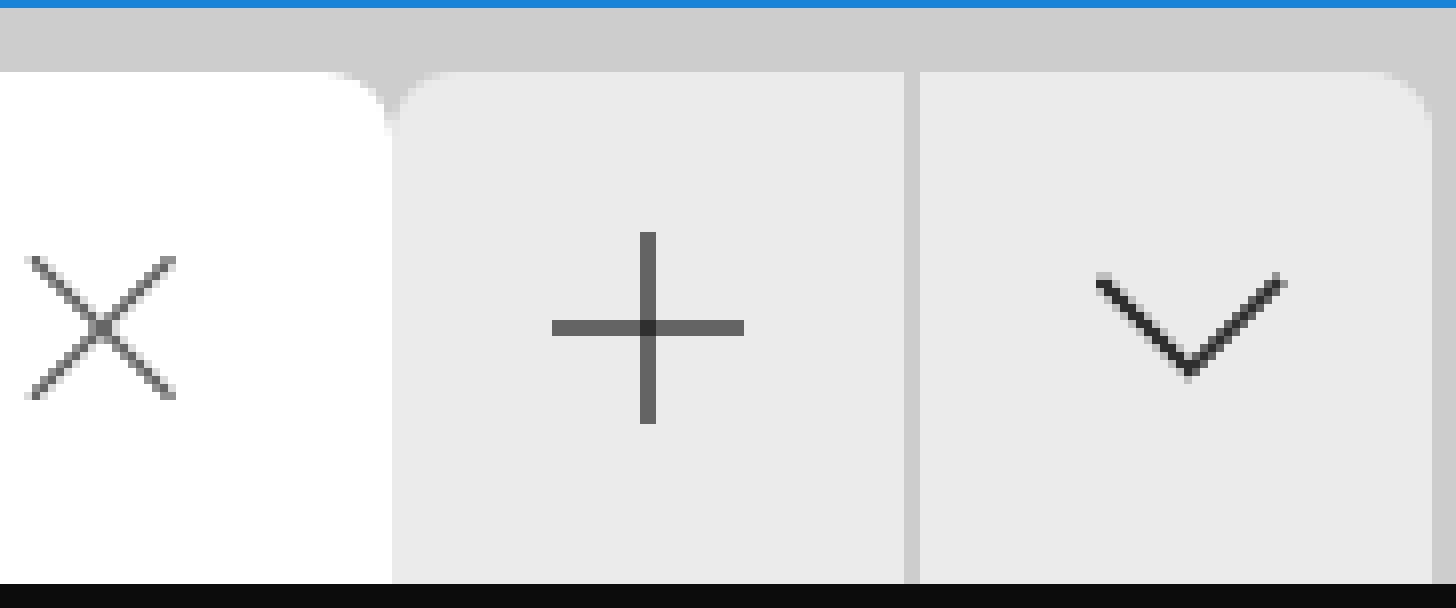
Most important deltas highlighted with red circles:

Note that this PR does *not* attempt to fix the colors. The colors are
also just slightly different from what MUX uses. I'll save that for a
separate PR, since all those screenshots would clutter this up this PR.
Pretty straightforward. `toggleRetroEffect` will work to toggle the
retro terminal effect on/off.
* Made possible by contributions from #6551, _and viewers like you_