## Summary of the Pull Request
This PR adds support for renaming windows.


It does so through two new actions:
* `renameWindow` takes a `name` parameter, and attempts to set the window's name
to the provided name. This is useful if you always want to hit <kbd>F3</kbd>
and rename a window to "foo" (READ: probably not that useful)
* `openWindowRenamer` is more interesting: it opens a `TeachingTip` with a
`TextBox`. When the user hits Ok, it'll request a rename for the provided
value. This lets the user pick a new name for the window at runtime.
In both cases, if there's already a window with that name, then the monarch will
reject the rename, and pop a `Toast` in the window informing the user that the
rename failed. Nifty!
## References
* Builds on the toasts from #9523
* #5000 - process model megathread
## PR Checklist
* [x] Closes https://github.com/microsoft/terminal/projects/5#card-50771747
* [x] I work here
* [x] Tests addded (and pass with the help of #9660)
* [ ] Requires documentation to be updated
## Detailed Description of the Pull Request / Additional comments
I'm sending this PR while finishing up the tests. I figured I'll have time to sneak them in before I get the necessary reviews.
> PAIN: We can't immediately focus the textbox in the TeachingTip. It's
> not technically focusable until it is opened. However, it doesn't
> provide an even tto tell us when it is opened. That's tracked in
> microsoft/microsoft-ui-xaml#1607. So for now, the user _needs_ to
> click on the text box manually.
> We're also not using a ContentDialog for this, because in Xaml
> Islands a text box in a ContentDialog won't recieve _any_ keypresses.
> Fun!
## Validation Steps Performed
I've been playing with
```json
{ "keys": "f1", "command": "identifyWindow" },
{ "keys": "f2", "command": "identifyWindows" },
{ "keys": "f3", "command": "openWindowRenamer" },
{ "keys": "f4", "command": { "action": "renameWindow", "name": "foo" } },
{ "keys": "f5", "command": { "action": "renameWindow", "name": "bar" } },
```
and they seem to work as expected
## Summary of the Pull Request
This is a follow up to #9300. Now that we have names on our windows, it would be nice to see who is named what. So this adds two actions:
* `identifyWindow`: This action will pop up a little toast (#8592) displaying the name and ID of the window, and is bound by default.
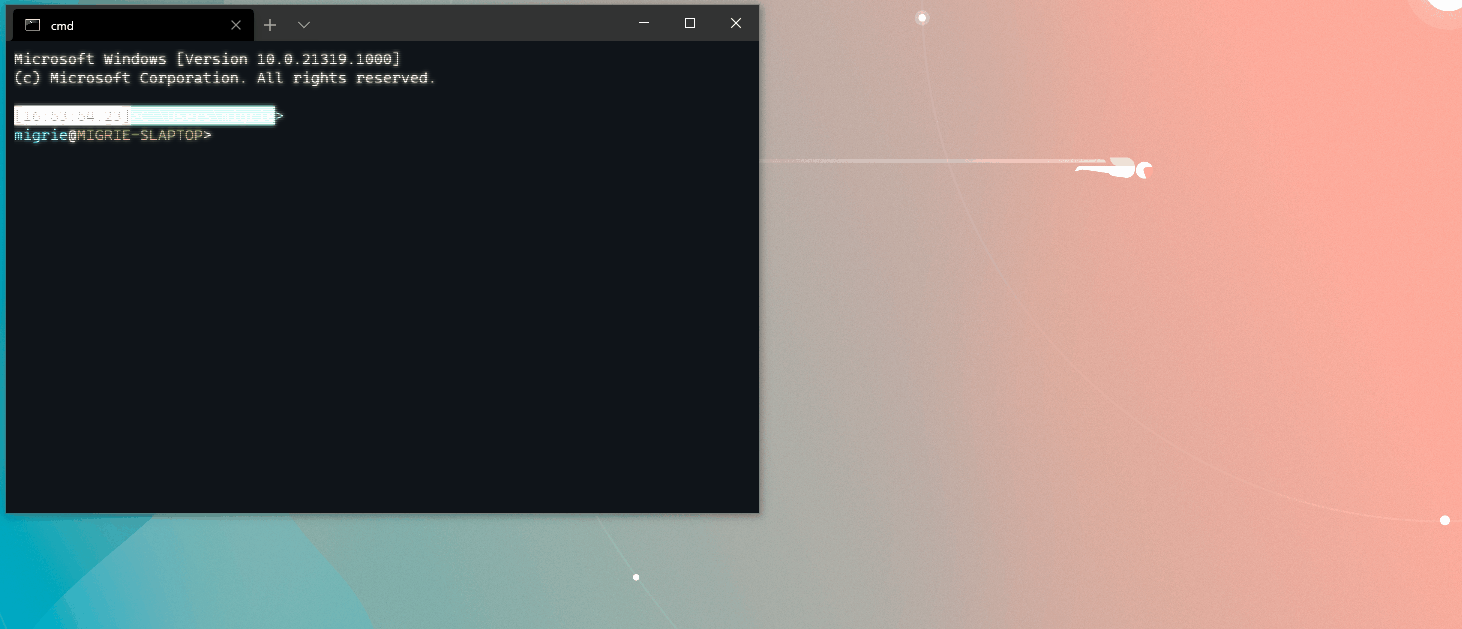
* `identifyWindows`: This action will request that ALL windows pop up that toast. This is meant to feel like the "Identify" button on the Windows display settings. However, sometimes, it's wonky.
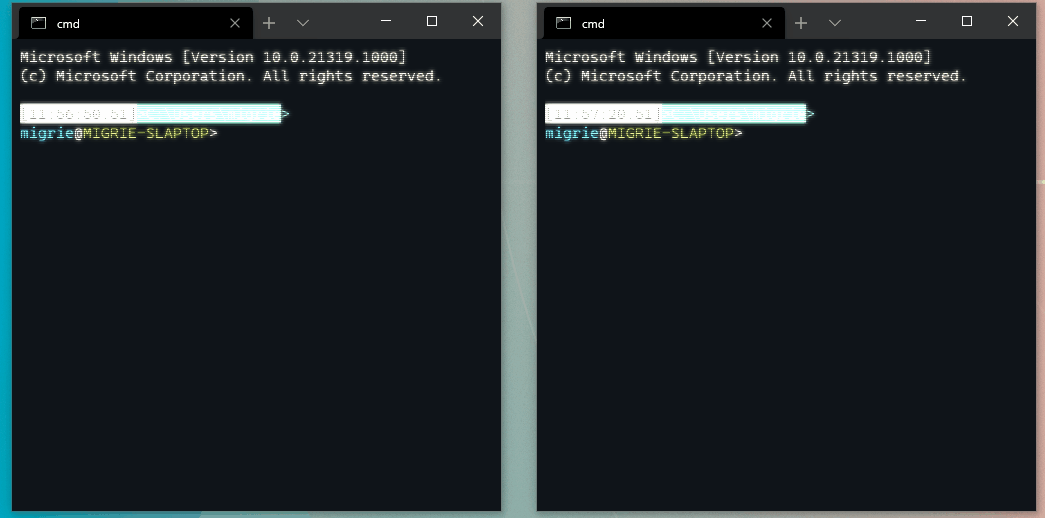
That's being tracked upstream on https://github.com/microsoft/microsoft-ui-xaml/issues/4382
Because it's so wonky, we won't bind that by default. Maybe if we get that fixed, then we'll change the default binding from `identifyWindow` to `identifyWindows`
## References
## PR Checklist
* [x] Closes https://github.com/microsoft/terminal/projects/5#card-51431492
* [x] I work here
* [x] Tests added/passed
* [ ] Requires documentation to be updated
## Detailed Description of the Pull Request / Additional comments
You may note that there are some macros to make interacting with lots and lots of actions easier. There's a lot of boilerplate whenever you need to make a new action, so I thought: "Can we make that easier?"
Turns out you can make it a _LOT_ easier, but that work is still behind another PR after this one. Get excited
This PR is a resurrection of #8522. @Hegunumo has apparently deleted
their account, but the contribution was still valuable. I'm just here to
get it across the finish line.
This PR adds new action for navigating to the next & previous search
results. These actions are unbound by default. These actions can be used
from directly within the search dialog also, to immediately navigate the
results.
Furthermore, if you have a search started, and close the search box,
then press this keybinding, _it will still perform the search_. So you
can just hit <kbd>F3</kbd> repeatedly with the dialog closed to keep
searching new results. Neat!
If you dispatch the action on the key down, then dismiss a selection on
a key up, we'll end up immediately destroying the selection when you
release the bound key. That's annoying. It also bothers @carlos-zamora
in #3758. However, I _think_ we can just only dismiss the selection on a
key up. I _think_ that's fine. It _seems_ fine so far. We've got an
entire release cycle to futz with it.
## Validation Steps Performed
I've played with it all day and it seems _crisp_.
Closes#7695
Co-authored-by: Kiminori Kaburagi <yukawa_hidenori@icloud.com>
## Summary of the Pull Request
Introduces read-only panes.
When pane is marked as read-only:
1. Attempt to provide user input results in a warning
2. Attempt to close pane - shows dialog
3. Attempt to close hosting tab shows dialog
4. The hosting tab has no close button
## PR Checklist
* [x] Closes#6981
* [x] CLA signed.
* [ ] Tests added/passed
* [ ] Documentation updated - not yet.
* [x] Schema updated.
* [ ] I've discussed this with core contributors already.
## Detailed Description of the Pull Request / Additional comments
1. The readonly logic implemented in `TermControl`
(and prevents any send input)
2. Special handling is required to allow key-bindings
3. The "close-readonly" protections are in TerminalPage.
4. The indication that the pane is readonly is done using lock glyph
5. The indication that the tab contains readonly pane
is done by hiding the close button of the tab
6. The readonly mode is enabled by keyboard shortcut
(the followup might add this to the context menu)
## Validation Steps Performed
Performs a number of minor bugfixes related to the Settings UI:
- b5370a1 Dropdown bug:
- the dropdown would display the keybinding for the first
`openSettings` found. So it would accidentally present and bind the
one for the Settings UI.
- 91eb49e autogenerated name for opening Settings UI:
- the Settings UI keybinding would display "open settings file". This
was updated to say "Open Settings UI".
- 1cadbf4 Profile Page navigation crash:
- the selected item off of a MUX navigation view returns a MUX
NavViewItem (as opposed to WUX)
- dd2f3e5 Hookup delete for Profile page navigation:
- missed a spot where we were manually navigating to the Profile
page. So it wasn't hooked up properly
- 9fea6de Properly cast NavViewItem tags
- When we update the NavigationView's menu items, we were casting the
tags to `Model::Profile` instead of `Editor::ProfileViewModel`.
## References
#6800 - Settings UI epic
Fixes the following bug:
> - [ ] JSON change --> crash
> - open SUI --> open JSON --> edit retro effects in JSON --> save file --> cry because the app crashed
## Additional comments
This was a part of some manual testing I performed on the Settings UI.
More intricate bugs are being reported on #6800 and will be fixed in
their own PR.
Co-authored-by: mrange <marten_range@hotmail.com>
I loved the pixel shaders in #7058, but that PR needed a bit of polish
to be ready for ingestion. This PR is almost _exactly_ that PR, with
some small changes.
* It adds a new pre-profile setting `"experimental.pixelShaderPath"`,
which lets the user set a pixel shader to use with the Terminal.
- CHANGED FROM #7058: It does _not_ add any built-in shaders.
- CHANGED FROM #7058: it will _override_
`experimental.retroTerminalEffect`
* It adds a bunch of sample shaders in `samples/shaders`. Included:
- A NOP shader as a base to build from.
- An "invert" shader that inverts the colors, as a simple example
- An "grayscale" shader that converts all colors to grayscale, as a
simple example
- An "raster bars" shader that draws some colored bars on the screen
with a drop shadow, as a more involved example
- The original retro terminal effects, as a more involved example
- It also includes a broken shader, as an example of what heppens
when the shader fails to compile
- CHANGED FROM #7058: It does _not_ add the "retroII" shader we were
all worried about.
* When a shader fails to be found or fails to compile, we'll display an
error dialog to the user with a relevant error message.
- CHANGED FROM #7058: Originally, #7058 would display "error bars"
on the screen. I've removed that, and had the Terminal disable the
shader entirely then.
* Renames the `toggleRetroEffect` action to `toggleShaderEffect`.
(`toggleRetroEffect` is now an alias to `toggleShaderEffect`). This
action will turn the shader OR the retro effects on/off.
`toggleShaderEffect` works the way you'd expect it to, but the mental
math on _how_ is a little weird. The logic is basically:
```
useShader = shaderEffectsEnabled ?
(pixelShaderProvided ?
pixelShader :
(retroEffectEnabled ?
retroEffect : null
)
) :
null
```
and `toggleShaderEffect` toggles `shaderEffectsEnabled`.
* If you've got both a shader and retro enabled, `toggleShaderEffect`
will toggle between the shader on/off.
* If you've got a shader and retro disabled, `toggleShaderEffect` will
toggle between the shader on/off.
References #6191
References #7058Closes#7013Closes#3930 "Add setting to retro terminal shader to control blur
radius, color"
Closes#3929 "Add setting to retro terminal shader to enable drawing
scanlines"
- At this point, just roll your own version of the shader.
Adds a "move to previous pane" and "move to next pane" keybinding, which
navigates to the last/first focused pane
We assign pane IDs on creation and maintain a vector of active pane IDs
in MRU order. Navigating panes by MRU then requires specifying which
pane ID we want to focus.
From our offline discussion (thanks @zadjii-msft for the concise
description):
> For the record, the full spec I'm imagining is:
>
> { command": { "action": "focus(Next|Prev)Pane", "order": "inOrder"|"mru", "useSwitcher": true|false } },
>
> and order defaults to mru, and useSwitcher will default to true, when
> there is a switcher. So
>
> { command": { "action": "focusNextPane" } },
> { command": { "action": "focusNextPane", "order": "mru" } },
>
> these are the same action. (but right now we don't support the order
> param)
>
> Then there'll be another PR for "focusPane(target=id)"
>
> Then a third PR for "focus(Next|Prev)Pane(order=inOrder)"
> for the record, I prefer this approach over the "one action to rule
> them all" version with both target and order/direction as params,
> because I don't like the confusion of what happens if there's both
> target and order/direction provided.
References #1000Closes#2871
<!-- Enter a brief description/summary of your PR here. What does it fix/what does it change/how was it tested (even manually, if necessary)? -->
## Summary of the Pull Request
This PR adds shortcut action so that users can scroll.
I used `UINT16_MAX` for `rowsToScroll`.
<!-- Other than the issue solved, is this relevant to any other issues/existing PRs? -->
## References
<!-- Please review the items on the PR checklist before submitting-->
## PR Checklist
* [x] Closes#7542
* [x] CLA signed. If not, go over [here](https://cla.opensource.microsoft.com/microsoft/Terminal) and sign the CLA
* [ ] Tests added/passed
* [ ] Documentation updated. If checked, please file a pull request on [our docs repo](https://github.com/MicrosoftDocs/terminal) and link it here: #xxx
* [ ] Schema updated.
* [ ] I've discussed this with core contributors already. If not checked, I'm ready to accept this work might be rejected in favor of a different grand plan. Issue number where discussion took place: #xxx
<!-- Provide a more detailed description of the PR, other things fixed or any additional comments/features here -->
## Detailed Description of the Pull Request / Additional comments
<!-- Describe how you validated the behavior. Add automated tests wherever possible, but list manual validation steps taken as well -->
## Validation Steps Performed
Have you ever wanted to debug the Terminal, but weren't sure which of
your Terminal windows was the one you needed to attach to? Now you don't
need to worry! Simply execute the `breakIntoDebugger` action, and the
Terminal will `DebugBreak()` for you!
This requires that the user has set `"debugFeatures": true`
Validated by adding a command:
{
"command": "breakIntoDebugger",
"keys": "ctrl+alt+shift+f1",
"name": "DebugBreak()"
},
...and verifying that it pops open the post-mortem debugger (windbg).
## Summary of the Pull Request
Introduces a new command called `moveTab`
This command has a single mandatory argument with values of `forward` and `backward`
## PR Checklist
* [x] Closes https://github.com/microsoft/terminal/issues/3593
* [x] CLA signed.
* [x] Tests added/passed
* [x] Documentation updated here: https://github.com/MicrosoftDocs/terminal/pull/198
* [x] Schema updated
* [x] I've discussed this with core contributors already.
## Detailed Description of the Pull Request / Additional comments
Went for the straightforward solution of moving the tab and the tabViewItem.
## Validation Steps Performed
* Manual testing
- The number of lines to move upon scroll up scroll down can be defined
in ScrollUp and ScrollDown commands (parameter is called
"rowsToScroll").
- If the number are not provided, use the system default (the one we are
using for mouse scrolls), rather than 1 line.
## Validation Steps Performed
* Manual testing
* Added custom bindings for scroll commands with different values,
verified they and the default appear and behave as expected
* Checked that invalid values are not allowed
Closes#5078
Introduces a new TerminalSettingsModel (TSM) project. This project is
responsible for (de)serializing and exposing Windows Terminal's settings
as WinRT objects.
## References
#885: TSM epic
#1564: Settings UI is dependent on this for data binding and settings access
#6904: TSM Spec
In the process of ripping out TSM from TerminalApp, a few other changes
were made to make this possible:
1. AppLogic's `ApplicationDisplayName` and `ApplicationVersion` was
moved to `CascadiaSettings`
- These are defined as static functions. They also no longer check if
`AppLogic::Current()` is nullptr.
2. `enum LaunchMode` was moved from TerminalApp to TSM
3. `AzureConnectionType` and `TelnetConnectionType` were moved from the
profile generators to their respective TerminalConnections
4. CascadiaSettings' `SettingsPath` and `DefaultSettingsPath` are
exposed as `hstring` instead of `std::filesystem::path`
5. `Command::ExpandCommands()` was exposed via the IDL
- This required some of the warnings to be saved to an `IVector`
instead of `std::vector`, among some other small changes.
6. The localization resources had to be split into two halves.
- Resource file linked in init.cpp. Verified at runtime thanks to the
StaticResourceLoader.
7. Added constructors to some `ActionArgs`
8. Utils.h/cpp were moved to `cascadia/inc`. `JsonKey()` was moved to
`JsonUtils`. Both TermApp and TSM need access to Utils.h/cpp.
A large amount of work includes moving to the new namespace
(`TerminalApp` --> `Microsoft::Terminal::Settings::Model`).
Fixing the tests had its own complications. Testing required us to split
up TSM into a DLL and LIB, similar to TermApp. Discussion on creating a
non-local test variant can be found in #7743.
Closes#885