## Summary of the Pull Request 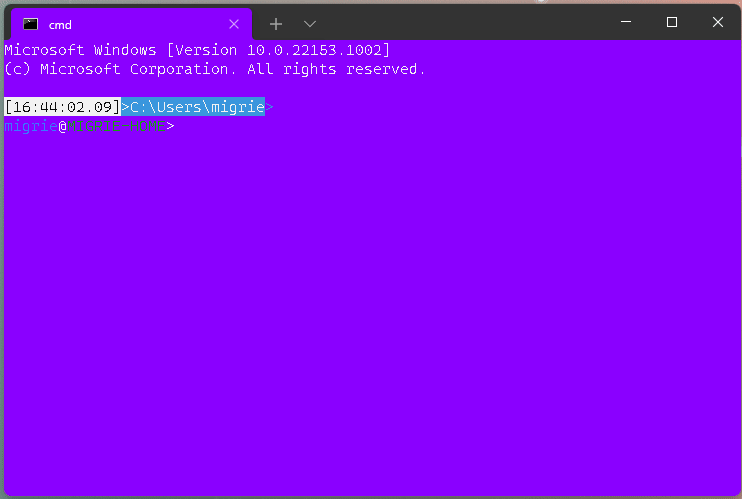 This adds a new action, `clearBuffer`. It accepts 3 values for the `clear` type: * `"clear": "screen"`: Clear the terminal viewport content. Leaves the scrollback untouched. Moves the cursor row to the top of the viewport (unmodified). * `"clear": "scrollback"`: Clear the scrollback. Leaves the viewport untouched. * `"clear": "all"`: (**default**) Clear the scrollback and the visible viewport. Moves the cursor row to the top of the viewport (unmodified). "Clear Buffer" has also been added to `defaults.json`. ## References * From microsoft/vscode#75141 originally ## PR Checklist * [x] Closes #1193 * [x] Closes #1882 * [x] I work here * [x] Tests added/passed * [ ] Requires documentation to be updated ## Detailed Description of the Pull Request / Additional comments This is a bit tricky, because we need to plumb it all the way through conpty to clear the buffer. If we don't, then conpty will immediately just redraw the screen. So this sends a signal to the attached conpty, and then waits for conpty to draw the updated, cleared, screen back to us. ## Validation Steps Performed * works for each of the three clear types as expected * tests pass. * works even with `ping -t 8.8.8.8` as you'd hope.
76 lines
3.4 KiB
Plaintext
76 lines
3.4 KiB
Plaintext
// Copyright (c) Microsoft Corporation.
|
|
// Licensed under the MIT license.
|
|
|
|
import "IMouseWheelListener.idl";
|
|
import "IControlSettings.idl";
|
|
import "IDirectKeyListener.idl";
|
|
import "EventArgs.idl";
|
|
import "ICoreState.idl";
|
|
import "ControlCore.idl";
|
|
|
|
namespace Microsoft.Terminal.Control
|
|
{
|
|
|
|
[default_interface] runtimeclass TermControl : Windows.UI.Xaml.Controls.UserControl,
|
|
IDirectKeyListener,
|
|
IMouseWheelListener,
|
|
ICoreState
|
|
{
|
|
TermControl(IControlSettings settings,
|
|
Microsoft.Terminal.TerminalConnection.ITerminalConnection connection);
|
|
|
|
static Windows.Foundation.Size GetProposedDimensions(IControlSettings settings, UInt32 dpi);
|
|
|
|
void UpdateSettings();
|
|
|
|
Microsoft.Terminal.Control.IControlSettings Settings;
|
|
Microsoft.Terminal.Control.IControlAppearance UnfocusedAppearance;
|
|
|
|
event FontSizeChangedEventArgs FontSizeChanged;
|
|
event Windows.Foundation.TypedEventHandler<Object, TitleChangedEventArgs> TitleChanged;
|
|
event Windows.Foundation.TypedEventHandler<Object, CopyToClipboardEventArgs> CopyToClipboard;
|
|
event Windows.Foundation.TypedEventHandler<Object, PasteFromClipboardEventArgs> PasteFromClipboard;
|
|
event Windows.Foundation.TypedEventHandler<Object, OpenHyperlinkEventArgs> OpenHyperlink;
|
|
event Windows.Foundation.TypedEventHandler<Object, Object> SetTaskbarProgress;
|
|
event Windows.Foundation.TypedEventHandler<Object, NoticeEventArgs> RaiseNotice;
|
|
event Windows.Foundation.TypedEventHandler<Object, Object> WarningBell;
|
|
event Windows.Foundation.TypedEventHandler<Object, Object> HidePointerCursor;
|
|
event Windows.Foundation.TypedEventHandler<Object, Object> RestorePointerCursor;
|
|
event Windows.Foundation.TypedEventHandler<Object, Object> TabColorChanged;
|
|
event Windows.Foundation.TypedEventHandler<Object, Object> ReadOnlyChanged;
|
|
event Windows.Foundation.TypedEventHandler<Object, Object> FocusFollowMouseRequested;
|
|
|
|
event Windows.Foundation.TypedEventHandler<TermControl, Windows.UI.Xaml.RoutedEventArgs> Initialized;
|
|
// This is an event handler forwarder for the underlying connection.
|
|
// We expose this and ConnectionState here so that it might eventually be data bound.
|
|
event Windows.Foundation.TypedEventHandler<Object, IInspectable> ConnectionStateChanged;
|
|
|
|
Boolean CopySelectionToClipboard(Boolean singleLine, Windows.Foundation.IReference<CopyFormat> formats);
|
|
void PasteTextFromClipboard();
|
|
void ClearBuffer(ClearBufferType clearType);
|
|
void Close();
|
|
Windows.Foundation.Size CharacterDimensions { get; };
|
|
Windows.Foundation.Size MinimumSize { get; };
|
|
Single SnapDimensionToGrid(Boolean widthOrHeight, Single dimension);
|
|
|
|
void ScrollViewport(Int32 viewTop);
|
|
|
|
void CreateSearchBoxControl();
|
|
|
|
void SearchMatch(Boolean goForward);
|
|
|
|
void AdjustFontSize(Int32 fontSizeDelta);
|
|
void ResetFontSize();
|
|
|
|
void ToggleShaderEffects();
|
|
void SendInput(String input);
|
|
|
|
void BellLightOn();
|
|
|
|
Boolean ReadOnly { get; };
|
|
void ToggleReadOnly();
|
|
|
|
String ReadEntireBuffer();
|
|
}
|
|
}
|