2019-05-03 00:29:04 +02:00
|
|
|
// Copyright (c) Microsoft Corporation.
|
|
|
|
|
// Licensed under the MIT license.
|
|
|
|
|
|
|
|
|
|
#pragma once
|
|
|
|
|
|
|
|
|
|
#include "../../renderer/inc/RenderEngineBase.hpp"
|
|
|
|
|
|
2019-06-21 02:51:04 +02:00
|
|
|
#include <functional>
|
|
|
|
|
|
2019-05-03 00:29:04 +02:00
|
|
|
#include <dxgi.h>
|
|
|
|
|
#include <dxgi1_2.h>
|
2020-06-11 00:35:14 +02:00
|
|
|
#include <dxgi1_3.h>
|
2019-05-03 00:29:04 +02:00
|
|
|
|
|
|
|
|
#include <d3d11.h>
|
|
|
|
|
#include <d2d1.h>
|
2020-06-20 00:14:01 +02:00
|
|
|
#include <d2d1_1.h>
|
2019-05-03 00:29:04 +02:00
|
|
|
#include <d2d1helper.h>
|

Implement user-specified pixel shaders, redux (#8565)
Co-authored-by: mrange <marten_range@hotmail.com>
I loved the pixel shaders in #7058, but that PR needed a bit of polish
to be ready for ingestion. This PR is almost _exactly_ that PR, with
some small changes.
* It adds a new pre-profile setting `"experimental.pixelShaderPath"`,
which lets the user set a pixel shader to use with the Terminal.
- CHANGED FROM #7058: It does _not_ add any built-in shaders.
- CHANGED FROM #7058: it will _override_
`experimental.retroTerminalEffect`
* It adds a bunch of sample shaders in `samples/shaders`. Included:
- A NOP shader as a base to build from.
- An "invert" shader that inverts the colors, as a simple example
- An "grayscale" shader that converts all colors to grayscale, as a
simple example
- An "raster bars" shader that draws some colored bars on the screen
with a drop shadow, as a more involved example
- The original retro terminal effects, as a more involved example
- It also includes a broken shader, as an example of what heppens
when the shader fails to compile
- CHANGED FROM #7058: It does _not_ add the "retroII" shader we were
all worried about.
* When a shader fails to be found or fails to compile, we'll display an
error dialog to the user with a relevant error message.
- CHANGED FROM #7058: Originally, #7058 would display "error bars"
on the screen. I've removed that, and had the Terminal disable the
shader entirely then.
* Renames the `toggleRetroEffect` action to `toggleShaderEffect`.
(`toggleRetroEffect` is now an alias to `toggleShaderEffect`). This
action will turn the shader OR the retro effects on/off.
`toggleShaderEffect` works the way you'd expect it to, but the mental
math on _how_ is a little weird. The logic is basically:
```
useShader = shaderEffectsEnabled ?
(pixelShaderProvided ?
pixelShader :
(retroEffectEnabled ?
retroEffect : null
)
) :
null
```
and `toggleShaderEffect` toggles `shaderEffectsEnabled`.
* If you've got both a shader and retro enabled, `toggleShaderEffect`
will toggle between the shader on/off.
* If you've got a shader and retro disabled, `toggleShaderEffect` will
toggle between the shader on/off.
References #6191
References #7058
Closes #7013
Closes #3930 "Add setting to retro terminal shader to control blur
radius, color"
Closes #3929 "Add setting to retro terminal shader to enable drawing
scanlines"
- At this point, just roll your own version of the shader.
2020-12-15 21:40:22 +01:00
|
|
|
#include <DirectXMath.h>
|
2019-05-03 00:29:04 +02:00
|
|
|
#include <dwrite.h>
|
|
|
|
|
#include <dwrite_1.h>
|
|
|
|
|
#include <dwrite_2.h>
|
|
|
|
|
#include <dwrite_3.h>
|
|
|
|
|
|
|
|
|
|
#include <wrl.h>
|
|
|
|
|
#include <wrl/client.h>
|
|
|
|
|
|
2020-06-22 18:13:09 +02:00
|
|
|
#include "CustomTextLayout.h"
|
2019-05-03 00:29:04 +02:00
|
|
|
#include "CustomTextRenderer.h"
|
2021-02-18 07:11:38 +01:00
|
|
|
#include "DxFontRenderData.h"
|
2019-05-03 00:29:04 +02:00
|
|
|
|
|
|
|
|
#include "../../types/inc/Viewport.hpp"
|
|
|
|
|
|
2020-02-21 00:13:43 +01:00
|
|
|
#include <TraceLoggingProvider.h>
|
|
|
|
|
|
|
|
|
|
TRACELOGGING_DECLARE_PROVIDER(g_hDxRenderProvider);
|
|
|
|
|
|
2019-05-03 00:29:04 +02:00
|
|
|
namespace Microsoft::Console::Render
|
|
|
|
|
{
|
|
|
|
|
class DxEngine final : public RenderEngineBase
|
|
|
|
|
{
|
|
|
|
|
public:
|
|
|
|
|
DxEngine();
|
2019-09-03 23:14:07 +02:00
|
|
|
~DxEngine();
|
2019-09-03 22:45:16 +02:00
|
|
|
DxEngine(const DxEngine&) = default;
|
|
|
|
|
DxEngine(DxEngine&&) = default;
|
|
|
|
|
DxEngine& operator=(const DxEngine&) = default;
|
|
|
|
|
DxEngine& operator=(DxEngine&&) = default;
|
2019-05-03 00:29:04 +02:00
|
|
|
|
|
|
|
|
// Used to release device resources so that another instance of
|
|
|
|
|
// conhost can render to the screen (i.e. only one DirectX
|
|
|
|
|
// application may control the screen at a time.)
|

Introduce AtlasEngine - A new text rendering prototype (#11623)
This commit introduces "AtlasEngine", a new text renderer based on DxEngine.
But unlike it, DirectWrite and Direct2D are only used to rasterize glyphs.
Blending and placing these glyphs into the target view is being done using
Direct3D and a simple HLSL shader. Since this new renderer more aggressively
assumes that the text is monospace, it simplifies the implementation:
The viewport is divided into cells, and its data is stored as a simple matrix.
Modifications to this matrix involve only simple pointer arithmetic and is easy
to understand. But just like with DxEngine however, DirectWrite
related code remains extremely complex and hard to understand.
Supported features:
* Basic text rendering with grayscale AA
* Foreground and background colors
* Emojis, including zero width joiners
* Underline, dotted underline, strikethrough
* Custom font axes and features
* Selections
* All cursor styles
* Full alpha support for all colors
* _Should_ work with Windows 7
Unsupported features:
* A more conservative GPU memory usage
The backing texture atlas for glyphs is grow-only and will not shrink.
After 256MB of memory is used up (~20k glyphs) text output
will be broken until the renderer is restarted.
* ClearType
* Remaining gridlines (left, right, top, bottom, double underline)
* Hyperlinks don't get full underlines if hovered in WT
* Softfonts
* Non-default line renditions
Performance:
* Runs at up to native display refresh rate
Unfortunately the frame rate often drops below refresh rate, due us
fighting over the buffer lock with other parts of the application.
* CPU consumption is up to halved compared to DxEngine
AtlasEngine is still highly unoptimized. Glyph hashing
consumes up to a third of the current CPU time.
* No regressions in WT performance
VT parsing and related buffer management takes up most of the CPU time (~85%),
due to which the AtlasEngine can't show any further improvements.
* ~2x improvement in raw text throughput in OpenConsole
compared to DxEngine running at 144 FPS
* ≥10x improvement in colored VT output in WT/OpenConsole
compared to DxEngine running at 144 FPS
2021-11-13 01:10:06 +01:00
|
|
|
[[nodiscard]] HRESULT Enable() noexcept override;
|
2019-06-11 22:27:09 +02:00
|
|
|
[[nodiscard]] HRESULT Disable() noexcept;
|
2019-05-03 00:29:04 +02:00
|
|
|
|

Introduce AtlasEngine - A new text rendering prototype (#11623)
This commit introduces "AtlasEngine", a new text renderer based on DxEngine.
But unlike it, DirectWrite and Direct2D are only used to rasterize glyphs.
Blending and placing these glyphs into the target view is being done using
Direct3D and a simple HLSL shader. Since this new renderer more aggressively
assumes that the text is monospace, it simplifies the implementation:
The viewport is divided into cells, and its data is stored as a simple matrix.
Modifications to this matrix involve only simple pointer arithmetic and is easy
to understand. But just like with DxEngine however, DirectWrite
related code remains extremely complex and hard to understand.
Supported features:
* Basic text rendering with grayscale AA
* Foreground and background colors
* Emojis, including zero width joiners
* Underline, dotted underline, strikethrough
* Custom font axes and features
* Selections
* All cursor styles
* Full alpha support for all colors
* _Should_ work with Windows 7
Unsupported features:
* A more conservative GPU memory usage
The backing texture atlas for glyphs is grow-only and will not shrink.
After 256MB of memory is used up (~20k glyphs) text output
will be broken until the renderer is restarted.
* ClearType
* Remaining gridlines (left, right, top, bottom, double underline)
* Hyperlinks don't get full underlines if hovered in WT
* Softfonts
* Non-default line renditions
Performance:
* Runs at up to native display refresh rate
Unfortunately the frame rate often drops below refresh rate, due us
fighting over the buffer lock with other parts of the application.
* CPU consumption is up to halved compared to DxEngine
AtlasEngine is still highly unoptimized. Glyph hashing
consumes up to a third of the current CPU time.
* No regressions in WT performance
VT parsing and related buffer management takes up most of the CPU time (~85%),
due to which the AtlasEngine can't show any further improvements.
* ~2x improvement in raw text throughput in OpenConsole
compared to DxEngine running at 144 FPS
* ≥10x improvement in colored VT output in WT/OpenConsole
compared to DxEngine running at 144 FPS
2021-11-13 01:10:06 +01:00
|
|
|
[[nodiscard]] HRESULT SetHwnd(const HWND hwnd) noexcept override;
|
2019-05-03 00:29:04 +02:00
|
|
|
|

Introduce AtlasEngine - A new text rendering prototype (#11623)
This commit introduces "AtlasEngine", a new text renderer based on DxEngine.
But unlike it, DirectWrite and Direct2D are only used to rasterize glyphs.
Blending and placing these glyphs into the target view is being done using
Direct3D and a simple HLSL shader. Since this new renderer more aggressively
assumes that the text is monospace, it simplifies the implementation:
The viewport is divided into cells, and its data is stored as a simple matrix.
Modifications to this matrix involve only simple pointer arithmetic and is easy
to understand. But just like with DxEngine however, DirectWrite
related code remains extremely complex and hard to understand.
Supported features:
* Basic text rendering with grayscale AA
* Foreground and background colors
* Emojis, including zero width joiners
* Underline, dotted underline, strikethrough
* Custom font axes and features
* Selections
* All cursor styles
* Full alpha support for all colors
* _Should_ work with Windows 7
Unsupported features:
* A more conservative GPU memory usage
The backing texture atlas for glyphs is grow-only and will not shrink.
After 256MB of memory is used up (~20k glyphs) text output
will be broken until the renderer is restarted.
* ClearType
* Remaining gridlines (left, right, top, bottom, double underline)
* Hyperlinks don't get full underlines if hovered in WT
* Softfonts
* Non-default line renditions
Performance:
* Runs at up to native display refresh rate
Unfortunately the frame rate often drops below refresh rate, due us
fighting over the buffer lock with other parts of the application.
* CPU consumption is up to halved compared to DxEngine
AtlasEngine is still highly unoptimized. Glyph hashing
consumes up to a third of the current CPU time.
* No regressions in WT performance
VT parsing and related buffer management takes up most of the CPU time (~85%),
due to which the AtlasEngine can't show any further improvements.
* ~2x improvement in raw text throughput in OpenConsole
compared to DxEngine running at 144 FPS
* ≥10x improvement in colored VT output in WT/OpenConsole
compared to DxEngine running at 144 FPS
2021-11-13 01:10:06 +01:00
|
|
|
[[nodiscard]] HRESULT SetWindowSize(const SIZE pixels) noexcept override;
|
2019-05-03 00:29:04 +02:00
|
|
|
|

Introduce AtlasEngine - A new text rendering prototype (#11623)
This commit introduces "AtlasEngine", a new text renderer based on DxEngine.
But unlike it, DirectWrite and Direct2D are only used to rasterize glyphs.
Blending and placing these glyphs into the target view is being done using
Direct3D and a simple HLSL shader. Since this new renderer more aggressively
assumes that the text is monospace, it simplifies the implementation:
The viewport is divided into cells, and its data is stored as a simple matrix.
Modifications to this matrix involve only simple pointer arithmetic and is easy
to understand. But just like with DxEngine however, DirectWrite
related code remains extremely complex and hard to understand.
Supported features:
* Basic text rendering with grayscale AA
* Foreground and background colors
* Emojis, including zero width joiners
* Underline, dotted underline, strikethrough
* Custom font axes and features
* Selections
* All cursor styles
* Full alpha support for all colors
* _Should_ work with Windows 7
Unsupported features:
* A more conservative GPU memory usage
The backing texture atlas for glyphs is grow-only and will not shrink.
After 256MB of memory is used up (~20k glyphs) text output
will be broken until the renderer is restarted.
* ClearType
* Remaining gridlines (left, right, top, bottom, double underline)
* Hyperlinks don't get full underlines if hovered in WT
* Softfonts
* Non-default line renditions
Performance:
* Runs at up to native display refresh rate
Unfortunately the frame rate often drops below refresh rate, due us
fighting over the buffer lock with other parts of the application.
* CPU consumption is up to halved compared to DxEngine
AtlasEngine is still highly unoptimized. Glyph hashing
consumes up to a third of the current CPU time.
* No regressions in WT performance
VT parsing and related buffer management takes up most of the CPU time (~85%),
due to which the AtlasEngine can't show any further improvements.
* ~2x improvement in raw text throughput in OpenConsole
compared to DxEngine running at 144 FPS
* ≥10x improvement in colored VT output in WT/OpenConsole
compared to DxEngine running at 144 FPS
2021-11-13 01:10:06 +01:00
|
|
|
void SetCallback(std::function<void()> pfn) noexcept override;
|
|
|
|
|
void SetWarningCallback(std::function<void(const HRESULT)> pfn) noexcept override;
|
2019-05-03 00:29:04 +02:00
|
|
|
|

Introduce AtlasEngine - A new text rendering prototype (#11623)
This commit introduces "AtlasEngine", a new text renderer based on DxEngine.
But unlike it, DirectWrite and Direct2D are only used to rasterize glyphs.
Blending and placing these glyphs into the target view is being done using
Direct3D and a simple HLSL shader. Since this new renderer more aggressively
assumes that the text is monospace, it simplifies the implementation:
The viewport is divided into cells, and its data is stored as a simple matrix.
Modifications to this matrix involve only simple pointer arithmetic and is easy
to understand. But just like with DxEngine however, DirectWrite
related code remains extremely complex and hard to understand.
Supported features:
* Basic text rendering with grayscale AA
* Foreground and background colors
* Emojis, including zero width joiners
* Underline, dotted underline, strikethrough
* Custom font axes and features
* Selections
* All cursor styles
* Full alpha support for all colors
* _Should_ work with Windows 7
Unsupported features:
* A more conservative GPU memory usage
The backing texture atlas for glyphs is grow-only and will not shrink.
After 256MB of memory is used up (~20k glyphs) text output
will be broken until the renderer is restarted.
* ClearType
* Remaining gridlines (left, right, top, bottom, double underline)
* Hyperlinks don't get full underlines if hovered in WT
* Softfonts
* Non-default line renditions
Performance:
* Runs at up to native display refresh rate
Unfortunately the frame rate often drops below refresh rate, due us
fighting over the buffer lock with other parts of the application.
* CPU consumption is up to halved compared to DxEngine
AtlasEngine is still highly unoptimized. Glyph hashing
consumes up to a third of the current CPU time.
* No regressions in WT performance
VT parsing and related buffer management takes up most of the CPU time (~85%),
due to which the AtlasEngine can't show any further improvements.
* ~2x improvement in raw text throughput in OpenConsole
compared to DxEngine running at 144 FPS
* ≥10x improvement in colored VT output in WT/OpenConsole
compared to DxEngine running at 144 FPS
2021-11-13 01:10:06 +01:00
|
|
|
void ToggleShaderEffects() noexcept override;
|

Implement user-specified pixel shaders, redux (#8565)
Co-authored-by: mrange <marten_range@hotmail.com>
I loved the pixel shaders in #7058, but that PR needed a bit of polish
to be ready for ingestion. This PR is almost _exactly_ that PR, with
some small changes.
* It adds a new pre-profile setting `"experimental.pixelShaderPath"`,
which lets the user set a pixel shader to use with the Terminal.
- CHANGED FROM #7058: It does _not_ add any built-in shaders.
- CHANGED FROM #7058: it will _override_
`experimental.retroTerminalEffect`
* It adds a bunch of sample shaders in `samples/shaders`. Included:
- A NOP shader as a base to build from.
- An "invert" shader that inverts the colors, as a simple example
- An "grayscale" shader that converts all colors to grayscale, as a
simple example
- An "raster bars" shader that draws some colored bars on the screen
with a drop shadow, as a more involved example
- The original retro terminal effects, as a more involved example
- It also includes a broken shader, as an example of what heppens
when the shader fails to compile
- CHANGED FROM #7058: It does _not_ add the "retroII" shader we were
all worried about.
* When a shader fails to be found or fails to compile, we'll display an
error dialog to the user with a relevant error message.
- CHANGED FROM #7058: Originally, #7058 would display "error bars"
on the screen. I've removed that, and had the Terminal disable the
shader entirely then.
* Renames the `toggleRetroEffect` action to `toggleShaderEffect`.
(`toggleRetroEffect` is now an alias to `toggleShaderEffect`). This
action will turn the shader OR the retro effects on/off.
`toggleShaderEffect` works the way you'd expect it to, but the mental
math on _how_ is a little weird. The logic is basically:
```
useShader = shaderEffectsEnabled ?
(pixelShaderProvided ?
pixelShader :
(retroEffectEnabled ?
retroEffect : null
)
) :
null
```
and `toggleShaderEffect` toggles `shaderEffectsEnabled`.
* If you've got both a shader and retro enabled, `toggleShaderEffect`
will toggle between the shader on/off.
* If you've got a shader and retro disabled, `toggleShaderEffect` will
toggle between the shader on/off.
References #6191
References #7058
Closes #7013
Closes #3930 "Add setting to retro terminal shader to control blur
radius, color"
Closes #3929 "Add setting to retro terminal shader to enable drawing
scanlines"
- At this point, just roll your own version of the shader.
2020-12-15 21:40:22 +01:00
|
|
|
|

Introduce AtlasEngine - A new text rendering prototype (#11623)
This commit introduces "AtlasEngine", a new text renderer based on DxEngine.
But unlike it, DirectWrite and Direct2D are only used to rasterize glyphs.
Blending and placing these glyphs into the target view is being done using
Direct3D and a simple HLSL shader. Since this new renderer more aggressively
assumes that the text is monospace, it simplifies the implementation:
The viewport is divided into cells, and its data is stored as a simple matrix.
Modifications to this matrix involve only simple pointer arithmetic and is easy
to understand. But just like with DxEngine however, DirectWrite
related code remains extremely complex and hard to understand.
Supported features:
* Basic text rendering with grayscale AA
* Foreground and background colors
* Emojis, including zero width joiners
* Underline, dotted underline, strikethrough
* Custom font axes and features
* Selections
* All cursor styles
* Full alpha support for all colors
* _Should_ work with Windows 7
Unsupported features:
* A more conservative GPU memory usage
The backing texture atlas for glyphs is grow-only and will not shrink.
After 256MB of memory is used up (~20k glyphs) text output
will be broken until the renderer is restarted.
* ClearType
* Remaining gridlines (left, right, top, bottom, double underline)
* Hyperlinks don't get full underlines if hovered in WT
* Softfonts
* Non-default line renditions
Performance:
* Runs at up to native display refresh rate
Unfortunately the frame rate often drops below refresh rate, due us
fighting over the buffer lock with other parts of the application.
* CPU consumption is up to halved compared to DxEngine
AtlasEngine is still highly unoptimized. Glyph hashing
consumes up to a third of the current CPU time.
* No regressions in WT performance
VT parsing and related buffer management takes up most of the CPU time (~85%),
due to which the AtlasEngine can't show any further improvements.
* ~2x improvement in raw text throughput in OpenConsole
compared to DxEngine running at 144 FPS
* ≥10x improvement in colored VT output in WT/OpenConsole
compared to DxEngine running at 144 FPS
2021-11-13 01:10:06 +01:00
|
|
|
bool GetRetroTerminalEffect() const noexcept override;
|
|
|
|
|
void SetRetroTerminalEffect(bool enable) noexcept override;
|

Implement user-specified pixel shaders, redux (#8565)
Co-authored-by: mrange <marten_range@hotmail.com>
I loved the pixel shaders in #7058, but that PR needed a bit of polish
to be ready for ingestion. This PR is almost _exactly_ that PR, with
some small changes.
* It adds a new pre-profile setting `"experimental.pixelShaderPath"`,
which lets the user set a pixel shader to use with the Terminal.
- CHANGED FROM #7058: It does _not_ add any built-in shaders.
- CHANGED FROM #7058: it will _override_
`experimental.retroTerminalEffect`
* It adds a bunch of sample shaders in `samples/shaders`. Included:
- A NOP shader as a base to build from.
- An "invert" shader that inverts the colors, as a simple example
- An "grayscale" shader that converts all colors to grayscale, as a
simple example
- An "raster bars" shader that draws some colored bars on the screen
with a drop shadow, as a more involved example
- The original retro terminal effects, as a more involved example
- It also includes a broken shader, as an example of what heppens
when the shader fails to compile
- CHANGED FROM #7058: It does _not_ add the "retroII" shader we were
all worried about.
* When a shader fails to be found or fails to compile, we'll display an
error dialog to the user with a relevant error message.
- CHANGED FROM #7058: Originally, #7058 would display "error bars"
on the screen. I've removed that, and had the Terminal disable the
shader entirely then.
* Renames the `toggleRetroEffect` action to `toggleShaderEffect`.
(`toggleRetroEffect` is now an alias to `toggleShaderEffect`). This
action will turn the shader OR the retro effects on/off.
`toggleShaderEffect` works the way you'd expect it to, but the mental
math on _how_ is a little weird. The logic is basically:
```
useShader = shaderEffectsEnabled ?
(pixelShaderProvided ?
pixelShader :
(retroEffectEnabled ?
retroEffect : null
)
) :
null
```
and `toggleShaderEffect` toggles `shaderEffectsEnabled`.
* If you've got both a shader and retro enabled, `toggleShaderEffect`
will toggle between the shader on/off.
* If you've got a shader and retro disabled, `toggleShaderEffect` will
toggle between the shader on/off.
References #6191
References #7058
Closes #7013
Closes #3930 "Add setting to retro terminal shader to control blur
radius, color"
Closes #3929 "Add setting to retro terminal shader to enable drawing
scanlines"
- At this point, just roll your own version of the shader.
2020-12-15 21:40:22 +01:00
|
|
|
|

Introduce AtlasEngine - A new text rendering prototype (#11623)
This commit introduces "AtlasEngine", a new text renderer based on DxEngine.
But unlike it, DirectWrite and Direct2D are only used to rasterize glyphs.
Blending and placing these glyphs into the target view is being done using
Direct3D and a simple HLSL shader. Since this new renderer more aggressively
assumes that the text is monospace, it simplifies the implementation:
The viewport is divided into cells, and its data is stored as a simple matrix.
Modifications to this matrix involve only simple pointer arithmetic and is easy
to understand. But just like with DxEngine however, DirectWrite
related code remains extremely complex and hard to understand.
Supported features:
* Basic text rendering with grayscale AA
* Foreground and background colors
* Emojis, including zero width joiners
* Underline, dotted underline, strikethrough
* Custom font axes and features
* Selections
* All cursor styles
* Full alpha support for all colors
* _Should_ work with Windows 7
Unsupported features:
* A more conservative GPU memory usage
The backing texture atlas for glyphs is grow-only and will not shrink.
After 256MB of memory is used up (~20k glyphs) text output
will be broken until the renderer is restarted.
* ClearType
* Remaining gridlines (left, right, top, bottom, double underline)
* Hyperlinks don't get full underlines if hovered in WT
* Softfonts
* Non-default line renditions
Performance:
* Runs at up to native display refresh rate
Unfortunately the frame rate often drops below refresh rate, due us
fighting over the buffer lock with other parts of the application.
* CPU consumption is up to halved compared to DxEngine
AtlasEngine is still highly unoptimized. Glyph hashing
consumes up to a third of the current CPU time.
* No regressions in WT performance
VT parsing and related buffer management takes up most of the CPU time (~85%),
due to which the AtlasEngine can't show any further improvements.
* ~2x improvement in raw text throughput in OpenConsole
compared to DxEngine running at 144 FPS
* ≥10x improvement in colored VT output in WT/OpenConsole
compared to DxEngine running at 144 FPS
2021-11-13 01:10:06 +01:00
|
|
|
void SetPixelShaderPath(std::wstring_view value) noexcept override;
|
2019-12-12 14:44:01 +01:00
|
|
|
|

Introduce AtlasEngine - A new text rendering prototype (#11623)
This commit introduces "AtlasEngine", a new text renderer based on DxEngine.
But unlike it, DirectWrite and Direct2D are only used to rasterize glyphs.
Blending and placing these glyphs into the target view is being done using
Direct3D and a simple HLSL shader. Since this new renderer more aggressively
assumes that the text is monospace, it simplifies the implementation:
The viewport is divided into cells, and its data is stored as a simple matrix.
Modifications to this matrix involve only simple pointer arithmetic and is easy
to understand. But just like with DxEngine however, DirectWrite
related code remains extremely complex and hard to understand.
Supported features:
* Basic text rendering with grayscale AA
* Foreground and background colors
* Emojis, including zero width joiners
* Underline, dotted underline, strikethrough
* Custom font axes and features
* Selections
* All cursor styles
* Full alpha support for all colors
* _Should_ work with Windows 7
Unsupported features:
* A more conservative GPU memory usage
The backing texture atlas for glyphs is grow-only and will not shrink.
After 256MB of memory is used up (~20k glyphs) text output
will be broken until the renderer is restarted.
* ClearType
* Remaining gridlines (left, right, top, bottom, double underline)
* Hyperlinks don't get full underlines if hovered in WT
* Softfonts
* Non-default line renditions
Performance:
* Runs at up to native display refresh rate
Unfortunately the frame rate often drops below refresh rate, due us
fighting over the buffer lock with other parts of the application.
* CPU consumption is up to halved compared to DxEngine
AtlasEngine is still highly unoptimized. Glyph hashing
consumes up to a third of the current CPU time.
* No regressions in WT performance
VT parsing and related buffer management takes up most of the CPU time (~85%),
due to which the AtlasEngine can't show any further improvements.
* ~2x improvement in raw text throughput in OpenConsole
compared to DxEngine running at 144 FPS
* ≥10x improvement in colored VT output in WT/OpenConsole
compared to DxEngine running at 144 FPS
2021-11-13 01:10:06 +01:00
|
|
|
void SetForceFullRepaintRendering(bool enable) noexcept override;
|

Add renderer settings to mitigate blurry text for some graphics devices
## Summary of the Pull Request
Adds user settings to adjust rendering behavior to mitigate blurry text on some devices.
## References
- #778 introduced this, almost certainly.
## PR Checklist
* [x] Closes #5759, mostly
* [x] I work here.
* [ ] We need community verification that this will help.
* [x] Updated schema and schema doc.
* [x] Am core contributor. Discussed in Monday sync meeting and w/ @DHowett-MSFT.
## Detailed Description of the Pull Request / Additional comments
When we switched from full-screen repaints to incremental rendering, it seems like we exposed a situation where some display drivers and hardware combinations do not handle scroll and/or dirty regions (from `IDXGISwapChain::Present1`) without blurring the data from the previous frame. As we're really close to ship, I'm offering two options to let people in this situation escape it on their own. We hope in the future to figure out what's actually going on here and mitigate it further in software, but until then, these escape hatches are available.
1. `experimental.rendering.forceFullRepaint` - This one restores the pre-778 behavior to the Terminal. On every single frame paint, we'll invalidate the entire screen and repaint it.
2. `experimental.rendering.software` - This one uses the software WARP renderer instead of using the hardware and display driver directly. The theory is that this will sidestep any driver bugs or hardware variations.
One, the other, or both of these may be field-applied by users who are experiencing this behavior.
Reverting #778 completely would also resolve this, but it would give back our largest performance win in the whole Terminal project. We don't believe that's acceptable when seemingly a majority of the users are experiencing the performance benefit with no detriment to graphical display.
## Validation Steps Performed
- [x] Flipped them on and verified with the debugger that they are being applied to the rendering pipeline
- [ ] Gave a private copy to community members in #5759 and had them try whether one, the other, or both resolved their issue.
2020-05-11 23:54:03 +02:00
|
|
|
|

Introduce AtlasEngine - A new text rendering prototype (#11623)
This commit introduces "AtlasEngine", a new text renderer based on DxEngine.
But unlike it, DirectWrite and Direct2D are only used to rasterize glyphs.
Blending and placing these glyphs into the target view is being done using
Direct3D and a simple HLSL shader. Since this new renderer more aggressively
assumes that the text is monospace, it simplifies the implementation:
The viewport is divided into cells, and its data is stored as a simple matrix.
Modifications to this matrix involve only simple pointer arithmetic and is easy
to understand. But just like with DxEngine however, DirectWrite
related code remains extremely complex and hard to understand.
Supported features:
* Basic text rendering with grayscale AA
* Foreground and background colors
* Emojis, including zero width joiners
* Underline, dotted underline, strikethrough
* Custom font axes and features
* Selections
* All cursor styles
* Full alpha support for all colors
* _Should_ work with Windows 7
Unsupported features:
* A more conservative GPU memory usage
The backing texture atlas for glyphs is grow-only and will not shrink.
After 256MB of memory is used up (~20k glyphs) text output
will be broken until the renderer is restarted.
* ClearType
* Remaining gridlines (left, right, top, bottom, double underline)
* Hyperlinks don't get full underlines if hovered in WT
* Softfonts
* Non-default line renditions
Performance:
* Runs at up to native display refresh rate
Unfortunately the frame rate often drops below refresh rate, due us
fighting over the buffer lock with other parts of the application.
* CPU consumption is up to halved compared to DxEngine
AtlasEngine is still highly unoptimized. Glyph hashing
consumes up to a third of the current CPU time.
* No regressions in WT performance
VT parsing and related buffer management takes up most of the CPU time (~85%),
due to which the AtlasEngine can't show any further improvements.
* ~2x improvement in raw text throughput in OpenConsole
compared to DxEngine running at 144 FPS
* ≥10x improvement in colored VT output in WT/OpenConsole
compared to DxEngine running at 144 FPS
2021-11-13 01:10:06 +01:00
|
|
|
void SetSoftwareRendering(bool enable) noexcept override;
|

Add renderer settings to mitigate blurry text for some graphics devices
## Summary of the Pull Request
Adds user settings to adjust rendering behavior to mitigate blurry text on some devices.
## References
- #778 introduced this, almost certainly.
## PR Checklist
* [x] Closes #5759, mostly
* [x] I work here.
* [ ] We need community verification that this will help.
* [x] Updated schema and schema doc.
* [x] Am core contributor. Discussed in Monday sync meeting and w/ @DHowett-MSFT.
## Detailed Description of the Pull Request / Additional comments
When we switched from full-screen repaints to incremental rendering, it seems like we exposed a situation where some display drivers and hardware combinations do not handle scroll and/or dirty regions (from `IDXGISwapChain::Present1`) without blurring the data from the previous frame. As we're really close to ship, I'm offering two options to let people in this situation escape it on their own. We hope in the future to figure out what's actually going on here and mitigate it further in software, but until then, these escape hatches are available.
1. `experimental.rendering.forceFullRepaint` - This one restores the pre-778 behavior to the Terminal. On every single frame paint, we'll invalidate the entire screen and repaint it.
2. `experimental.rendering.software` - This one uses the software WARP renderer instead of using the hardware and display driver directly. The theory is that this will sidestep any driver bugs or hardware variations.
One, the other, or both of these may be field-applied by users who are experiencing this behavior.
Reverting #778 completely would also resolve this, but it would give back our largest performance win in the whole Terminal project. We don't believe that's acceptable when seemingly a majority of the users are experiencing the performance benefit with no detriment to graphical display.
## Validation Steps Performed
- [x] Flipped them on and verified with the debugger that they are being applied to the rendering pipeline
- [ ] Gave a private copy to community members in #5759 and had them try whether one, the other, or both resolved their issue.
2020-05-11 23:54:03 +02:00
|
|
|
|

Introduce AtlasEngine - A new text rendering prototype (#11623)
This commit introduces "AtlasEngine", a new text renderer based on DxEngine.
But unlike it, DirectWrite and Direct2D are only used to rasterize glyphs.
Blending and placing these glyphs into the target view is being done using
Direct3D and a simple HLSL shader. Since this new renderer more aggressively
assumes that the text is monospace, it simplifies the implementation:
The viewport is divided into cells, and its data is stored as a simple matrix.
Modifications to this matrix involve only simple pointer arithmetic and is easy
to understand. But just like with DxEngine however, DirectWrite
related code remains extremely complex and hard to understand.
Supported features:
* Basic text rendering with grayscale AA
* Foreground and background colors
* Emojis, including zero width joiners
* Underline, dotted underline, strikethrough
* Custom font axes and features
* Selections
* All cursor styles
* Full alpha support for all colors
* _Should_ work with Windows 7
Unsupported features:
* A more conservative GPU memory usage
The backing texture atlas for glyphs is grow-only and will not shrink.
After 256MB of memory is used up (~20k glyphs) text output
will be broken until the renderer is restarted.
* ClearType
* Remaining gridlines (left, right, top, bottom, double underline)
* Hyperlinks don't get full underlines if hovered in WT
* Softfonts
* Non-default line renditions
Performance:
* Runs at up to native display refresh rate
Unfortunately the frame rate often drops below refresh rate, due us
fighting over the buffer lock with other parts of the application.
* CPU consumption is up to halved compared to DxEngine
AtlasEngine is still highly unoptimized. Glyph hashing
consumes up to a third of the current CPU time.
* No regressions in WT performance
VT parsing and related buffer management takes up most of the CPU time (~85%),
due to which the AtlasEngine can't show any further improvements.
* ~2x improvement in raw text throughput in OpenConsole
compared to DxEngine running at 144 FPS
* ≥10x improvement in colored VT output in WT/OpenConsole
compared to DxEngine running at 144 FPS
2021-11-13 01:10:06 +01:00
|
|
|
HANDLE GetSwapChainHandle() noexcept override;
|
2019-05-03 00:29:04 +02:00
|
|
|
|
|
|
|
|
// IRenderEngine Members
|
2019-06-11 22:27:09 +02:00
|
|
|
[[nodiscard]] HRESULT Invalidate(const SMALL_RECT* const psrRegion) noexcept override;
|

Add support for double-width/double-height lines in conhost (#8664)
This PR adds support for the VT line rendition attributes, which allow
for double-width and double-height line renditions. These renditions are
enabled with the `DECDWL` (double-width line) and `DECDHL`
(double-height line) escape sequences. Both reset to the default
rendition with the `DECSWL` (single-width line) escape sequence. For now
this functionality is only supported by the GDI renderer in conhost.
There are a lot of changes, so this is just a general overview of the
main areas affected.
Previously it was safe to assume that the screen had a fixed width, at
least for a given point in time. But now we need to deal with the
possibility of different lines have different widths, so all the
functions that are constrained by the right border (text wrapping,
cursor movement operations, and sequences like `EL` and `ICH`) now need
to lookup the width of the active line in order to behave correctly.
Similarly it used to be safe to assume that buffer and screen
coordinates were the same thing, but that is no longer true. Lots of
places now need to translate back and forth between coordinate systems
dependent on the line rendition. This includes clipboard handling, the
conhost color selection and search, accessibility location tracking and
screen reading, IME editor positioning, "snapping" the viewport, and of
course all the rendering calculations.
For the rendering itself, I've had to introduce a new
`PrepareLineTransform` method that the render engines can use to setup
the necessary transform matrix for a given line rendition. This is also
now used to handle the horizontal viewport offset, since that could no
longer be achieved just by changing the target coordinates (on a double
width line, the viewport offset may be halfway through a character).
I've also had to change the renderer's existing `InvalidateCursor`
method to take a `SMALL_RECT` rather than a `COORD`, to allow for the
cursor being a variable width. Technically this was already a problem,
because the cursor could occupy two screen cells when over a
double-width character, but now it can be anything between one and four
screen cells (e.g. a double-width character on the double-width line).
In terms of architectural changes, there is now a new `lineRendition`
field in the `ROW` class that keeps track of the line rendition for each
row, and several new methods in the `ROW` and `TextBuffer` classes for
manipulating that state. This includes a few helper methods for handling
the various issues discussed above, e.g. position clamping and
translating between coordinate systems.
## Validation Steps Performed
I've manually confirmed all the double-width and double-height tests in
_Vttest_ are now working as expected, and the _VT100 Torture Test_ now
renders correctly (at least the line rendition aspects). I've also got
my own test scripts that check many of the line rendition boundary cases
and have confirmed that those are now passing.
I've manually tested as many areas of the conhost UI that I could think
of, that might be affected by line rendition, including things like
searching, selection, copying, and color highlighting. For
accessibility, I've confirmed that the _Magnifier_ and _Narrator_
correctly handle double-width lines. And I've also tested the Japanese
IME, which while not perfect, is at least useable.
Closes #7865
2021-02-18 06:44:50 +01:00
|
|
|
[[nodiscard]] HRESULT InvalidateCursor(const SMALL_RECT* const psrRegion) noexcept override;
|
2019-06-11 22:27:09 +02:00
|
|
|
[[nodiscard]] HRESULT InvalidateSystem(const RECT* const prcDirtyClient) noexcept override;
|
|
|
|
|
[[nodiscard]] HRESULT InvalidateSelection(const std::vector<SMALL_RECT>& rectangles) noexcept override;
|
|
|
|
|
[[nodiscard]] HRESULT InvalidateScroll(const COORD* const pcoordDelta) noexcept override;
|
|
|
|
|
[[nodiscard]] HRESULT InvalidateAll() noexcept override;
|
|
|
|
|
[[nodiscard]] HRESULT InvalidateCircling(_Out_ bool* const pForcePaint) noexcept override;
|
|
|
|
|
[[nodiscard]] HRESULT PrepareForTeardown(_Out_ bool* const pForcePaint) noexcept override;
|
|
|
|
|
|
|
|
|
|
[[nodiscard]] HRESULT StartPaint() noexcept override;
|
|
|
|
|
[[nodiscard]] HRESULT EndPaint() noexcept override;
|
2020-06-11 00:35:14 +02:00
|
|
|
|
2021-02-10 20:24:45 +01:00
|
|
|
[[nodiscard]] bool RequiresContinuousRedraw() noexcept override;
|
|
|
|
|
|
2020-06-11 00:35:14 +02:00
|
|
|
void WaitUntilCanRender() noexcept override;
|
2019-06-11 22:27:09 +02:00
|
|
|
[[nodiscard]] HRESULT Present() noexcept override;
|
|
|
|
|
|
|
|
|
|
[[nodiscard]] HRESULT ScrollFrame() noexcept override;
|
|
|
|
|
|
2020-06-04 14:58:22 +02:00
|
|
|
[[nodiscard]] HRESULT PrepareRenderInfo(const RenderFrameInfo& info) noexcept override;
|
|
|
|
|
|
2019-06-11 22:27:09 +02:00
|
|
|
[[nodiscard]] HRESULT PaintBackground() noexcept override;
|
2020-07-15 18:40:42 +02:00
|
|
|
[[nodiscard]] HRESULT PaintBufferLine(gsl::span<const Cluster> const clusters,
|
2019-06-11 22:27:09 +02:00
|
|
|
COORD const coord,
|

Make Conpty emit wrapped lines as actually wrapped lines (#4415)
## Summary of the Pull Request
Changes how conpty emits text to preserve line-wrap state, and additionally adds rudimentary support to the Windows Terminal for wrapped lines.
## References
* Does _not_ fix (!) #3088, but that might be lower down in conhost. This makes wt behave like conhost, so at least there's that
* Still needs a proper deferred EOL wrap implementation in #780, which is left as a todo
* #4200 is the mega bucket with all this work
* MSFT:16485846 was the first attempt at this task, which caused the regression MSFT:18123777 so we backed it out.
* #4403 - I made sure this worked with that PR before I even sent #4403
## PR Checklist
* [x] Closes #405
* [x] Closes #3367
* [x] I work here
* [x] Tests added/passed
* [n/a] Requires documentation to be updated
## Detailed Description of the Pull Request / Additional comments
I started with the following implementation:
When conpty is about to write the last column, note that we wrapped this line here. If the next character the vt renderer is told to paint get is supposed to be at the start of the following line, then we know that the previous line had wrapped, so we _won't_ emit the usual `\r\n` here, and we'll just continue emitting text.
However, this isn't _exactly_ right - if someone fills the row _exactly_ with text, the information that's available to the vt renderer isn't enough to know for sure if this line broke or not. It is possible for the client to write a full line of text, with a `\n` at the end, to manually break the line. So, I had to also add the `lineWrapped` param to the `IRenderEngine` interface, which is about half the files in this changelist.
## Validation Steps Performed
* Ran tests
* Checked how the Windows Terminal behaves with these changes
* Made sure that conhost/inception and gnome-terminal both act as you'd expect with wrapped lines from conpty
2020-02-27 17:40:11 +01:00
|
|
|
bool const fTrimLeft,
|
|
|
|
|
const bool lineWrapped) noexcept override;
|
2019-06-11 22:27:09 +02:00
|
|
|
|
2021-09-29 12:48:32 +02:00
|
|
|
[[nodiscard]] HRESULT PaintBufferGridLines(GridLineSet const lines, COLORREF const color, size_t const cchLine, COORD const coordTarget) noexcept override;
|
2019-06-11 22:27:09 +02:00
|
|
|
[[nodiscard]] HRESULT PaintSelection(const SMALL_RECT rect) noexcept override;
|
|
|
|
|
|
|
|
|
|
[[nodiscard]] HRESULT PaintCursor(const CursorOptions& options) noexcept override;
|
|
|
|
|
|

Improve the propagation of color attributes over ConPTY (#6506)
This PR reimplements the VT rendering engines to do a better job of
preserving the original color types when propagating attributes over
ConPTY. For the 16-color renderers it provides better support for
default colors and improves the efficiency of the color narrowing
conversions. It also fixes problems with the ordering of character
renditions that could result in attributes being dropped.
Originally the base renderer would calculate the RGB color values and
legacy/extended attributes up front, passing that data on to the active
engine's `UpdateDrawingBrushes` method. With this new implementation,
the renderer now just passes through the original `TextAttribute` along
with an `IRenderData` interface, and leaves it to the engines to extract
the information they need.
The GDI and DirectX engines now have to lookup the RGB colors themselves
(via simple `IRenderData` calls), but have no need for the other
attributes. The VT engines extract the information that they need from
the `TextAttribute`, instead of having to reverse engineer it from
`COLORREF`s.
The process for the 256-color Xterm engine starts with a check for
default colors. If both foreground and background are default, it
outputs a SGR 0 reset, and clears the `_lastTextAttribute` completely to
make sure any reset state is reapplied. With that out the way, the
foreground and background are updated (if changed) in one of 4 ways.
They can either be a default value (SGR 39 and 49), a 16-color index
(using ANSI or AIX sequences), a 256-color index, or a 24-bit RGB value
(both using SGR 38 and 48 sequences).
Then once the colors are accounted for, there is a separate step that
handles the character rendition attributes (bold, italics, underline,
etc.) This step must come _after_ the color sequences, in case a SGR
reset is required, which would otherwise have cleared any character
rendition attributes if it came last (which is what happened in the
original implementation).
The process for the 16-color engines is a little different. The target
client in this case (Windows telnet) is incapable of setting default
colors individually, so we need to output an SGR 0 reset if _either_
color has changed to default. With that out the way, we use the
`TextColor::GetLegacyIndex` method to obtain an approximate 16-color
index for each color, and apply the bold attribute by brightening the
foreground index (setting bit 8) if the color type permits that.
However, since Windows telnet only supports the 8 basic ANSI colors, the
best we can do for bright colors is to output an SGR 1 attribute to get
a bright foreground. There is nothing we can do about a bright
background, so after that we just have to drop the high bit from the
colors. If the resulting index values have changed from what they were
before, we then output ANSI 8-color SGR sequences to update them.
As with the 256-color engine, there is also a final step to handle the
character rendition attributes. But in this case, the only supported
attributes are underline and reversed video.
Since the VT engines no longer depend on the active color table and
default color values, there was quite a lot of code that could now be
removed. This included the `IDefaultColorProvider` interface and
implementations, the `Find(Nearest)TableIndex` functions, and also the
associated HLS conversion and difference calculations.
VALIDATION
Other than simple API parameter changes, the majority of updates
required in the unit tests were to correct assumptions about the way the
colors should be rendered, which were the source of the narrowing bugs
this PR was trying to fix. Like passing white on black to the
`UpdateDrawingBrushes` API, and expecting it to output the default `SGR
0` sequence, or passing an RGB color and expecting an indexed SGR
sequence.
In addition to that, I've added some VT renderer tests to make sure the
rendition attributes (bold, underline, etc) are correctly retained when
a default color update causes an `SGR 0` sequence to be generated (the
source of bug #3076). And I've extended the VT renderer color tests
(both 256-color and 16-color) to make sure we're covering all of the
different color types (default, RGB, and both forms of indexed colors).
I've also tried to manually verify that all of the test cases in the
linked bug reports (and their associated duplicates) are now fixed when
this PR is applied.
Closes #2661
Closes #3076
Closes #3717
Closes #5384
Closes #5864
This is only a partial fix for #293, but I suspect the remaining cases
are unfixable.
2020-07-01 20:10:36 +02:00
|
|
|
[[nodiscard]] HRESULT UpdateDrawingBrushes(const TextAttribute& textAttributes,
|
|
|
|
|
const gsl::not_null<IRenderData*> pData,
|

Add support for downloadable soft fonts (#10011)
This PR adds conhost support for downloadable soft fonts - also known as
dynamically redefinable character sets (DRCS) - using the `DECDLD`
escape sequence.
These fonts are typically designed to work on a specific terminal model,
and each model tends to have a different character cell size. So in
order to support as many models as possible, the code attempts to detect
the original target size of the font, and then scale the glyphs to fit
our current cell size.
Once a font has been downloaded to the terminal, it can be designated in
the same way you would a standard character set, using an `SCS` escape
sequence. The identification string for the set is defined by the
`DECDLD` sequence. Internally we map the characters in this set to code
points `U+EF20` to `U+EF7F` in the Unicode private use are (PUA).
Then in the renderer, any characters in that range are split off into
separate runs, which get painted with a special font. The font itself is
dynamically generated as an in-memory resource, constructed from the
downloaded character bitmaps which have been scaled to the appropriate
size.
If no soft fonts are in use, then no mapping of the PUA code points will
take place, so this shouldn't interfere with anyone using those code
points for something else, as along as they aren't also trying to use
soft fonts. I also tried to pick a PUA range that hadn't already been
snatched up by Nerd Fonts, but if we do receive reports of a conflict,
it's easy enough to change.
## Validation Steps Performed
I added an adapter test that runs through a bunch of parameter
variations for the `DECDLD` sequence, to make sure we're correctly
detecting the font sizes for most of the known DEC terminal models.
I've also tested manually on a wide range of existing fonts, of varying
dimensions, and from multiple sources, and made sure they all worked
reasonably well.
Closes #9164
2021-08-06 22:41:02 +02:00
|
|
|
const bool usingSoftFont,
|

Improve the propagation of color attributes over ConPTY (#6506)
This PR reimplements the VT rendering engines to do a better job of
preserving the original color types when propagating attributes over
ConPTY. For the 16-color renderers it provides better support for
default colors and improves the efficiency of the color narrowing
conversions. It also fixes problems with the ordering of character
renditions that could result in attributes being dropped.
Originally the base renderer would calculate the RGB color values and
legacy/extended attributes up front, passing that data on to the active
engine's `UpdateDrawingBrushes` method. With this new implementation,
the renderer now just passes through the original `TextAttribute` along
with an `IRenderData` interface, and leaves it to the engines to extract
the information they need.
The GDI and DirectX engines now have to lookup the RGB colors themselves
(via simple `IRenderData` calls), but have no need for the other
attributes. The VT engines extract the information that they need from
the `TextAttribute`, instead of having to reverse engineer it from
`COLORREF`s.
The process for the 256-color Xterm engine starts with a check for
default colors. If both foreground and background are default, it
outputs a SGR 0 reset, and clears the `_lastTextAttribute` completely to
make sure any reset state is reapplied. With that out the way, the
foreground and background are updated (if changed) in one of 4 ways.
They can either be a default value (SGR 39 and 49), a 16-color index
(using ANSI or AIX sequences), a 256-color index, or a 24-bit RGB value
(both using SGR 38 and 48 sequences).
Then once the colors are accounted for, there is a separate step that
handles the character rendition attributes (bold, italics, underline,
etc.) This step must come _after_ the color sequences, in case a SGR
reset is required, which would otherwise have cleared any character
rendition attributes if it came last (which is what happened in the
original implementation).
The process for the 16-color engines is a little different. The target
client in this case (Windows telnet) is incapable of setting default
colors individually, so we need to output an SGR 0 reset if _either_
color has changed to default. With that out the way, we use the
`TextColor::GetLegacyIndex` method to obtain an approximate 16-color
index for each color, and apply the bold attribute by brightening the
foreground index (setting bit 8) if the color type permits that.
However, since Windows telnet only supports the 8 basic ANSI colors, the
best we can do for bright colors is to output an SGR 1 attribute to get
a bright foreground. There is nothing we can do about a bright
background, so after that we just have to drop the high bit from the
colors. If the resulting index values have changed from what they were
before, we then output ANSI 8-color SGR sequences to update them.
As with the 256-color engine, there is also a final step to handle the
character rendition attributes. But in this case, the only supported
attributes are underline and reversed video.
Since the VT engines no longer depend on the active color table and
default color values, there was quite a lot of code that could now be
removed. This included the `IDefaultColorProvider` interface and
implementations, the `Find(Nearest)TableIndex` functions, and also the
associated HLS conversion and difference calculations.
VALIDATION
Other than simple API parameter changes, the majority of updates
required in the unit tests were to correct assumptions about the way the
colors should be rendered, which were the source of the narrowing bugs
this PR was trying to fix. Like passing white on black to the
`UpdateDrawingBrushes` API, and expecting it to output the default `SGR
0` sequence, or passing an RGB color and expecting an indexed SGR
sequence.
In addition to that, I've added some VT renderer tests to make sure the
rendition attributes (bold, underline, etc) are correctly retained when
a default color update causes an `SGR 0` sequence to be generated (the
source of bug #3076). And I've extended the VT renderer color tests
(both 256-color and 16-color) to make sure we're covering all of the
different color types (default, RGB, and both forms of indexed colors).
I've also tried to manually verify that all of the test cases in the
linked bug reports (and their associated duplicates) are now fixed when
this PR is applied.
Closes #2661
Closes #3076
Closes #3717
Closes #5384
Closes #5864
This is only a partial fix for #293, but I suspect the remaining cases
are unfixable.
2020-07-01 20:10:36 +02:00
|
|
|
const bool isSettingDefaultBrushes) noexcept override;
|
2019-06-11 22:27:09 +02:00
|
|
|
[[nodiscard]] HRESULT UpdateFont(const FontInfoDesired& fiFontInfoDesired, FontInfo& fiFontInfo) noexcept override;
|

Introduce AtlasEngine - A new text rendering prototype (#11623)
This commit introduces "AtlasEngine", a new text renderer based on DxEngine.
But unlike it, DirectWrite and Direct2D are only used to rasterize glyphs.
Blending and placing these glyphs into the target view is being done using
Direct3D and a simple HLSL shader. Since this new renderer more aggressively
assumes that the text is monospace, it simplifies the implementation:
The viewport is divided into cells, and its data is stored as a simple matrix.
Modifications to this matrix involve only simple pointer arithmetic and is easy
to understand. But just like with DxEngine however, DirectWrite
related code remains extremely complex and hard to understand.
Supported features:
* Basic text rendering with grayscale AA
* Foreground and background colors
* Emojis, including zero width joiners
* Underline, dotted underline, strikethrough
* Custom font axes and features
* Selections
* All cursor styles
* Full alpha support for all colors
* _Should_ work with Windows 7
Unsupported features:
* A more conservative GPU memory usage
The backing texture atlas for glyphs is grow-only and will not shrink.
After 256MB of memory is used up (~20k glyphs) text output
will be broken until the renderer is restarted.
* ClearType
* Remaining gridlines (left, right, top, bottom, double underline)
* Hyperlinks don't get full underlines if hovered in WT
* Softfonts
* Non-default line renditions
Performance:
* Runs at up to native display refresh rate
Unfortunately the frame rate often drops below refresh rate, due us
fighting over the buffer lock with other parts of the application.
* CPU consumption is up to halved compared to DxEngine
AtlasEngine is still highly unoptimized. Glyph hashing
consumes up to a third of the current CPU time.
* No regressions in WT performance
VT parsing and related buffer management takes up most of the CPU time (~85%),
due to which the AtlasEngine can't show any further improvements.
* ~2x improvement in raw text throughput in OpenConsole
compared to DxEngine running at 144 FPS
* ≥10x improvement in colored VT output in WT/OpenConsole
compared to DxEngine running at 144 FPS
2021-11-13 01:10:06 +01:00
|
|
|
[[nodiscard]] HRESULT UpdateFont(const FontInfoDesired& fiFontInfoDesired, FontInfo& fiFontInfo, const std::unordered_map<std::wstring_view, uint32_t>& features, const std::unordered_map<std::wstring_view, float>& axes) noexcept override;
|
2019-06-11 22:27:09 +02:00
|
|
|
[[nodiscard]] HRESULT UpdateDpi(int const iDpi) noexcept override;
|
|
|
|
|
[[nodiscard]] HRESULT UpdateViewport(const SMALL_RECT srNewViewport) noexcept override;
|
|
|
|
|
|
|
|
|
|
[[nodiscard]] HRESULT GetProposedFont(const FontInfoDesired& fiFontInfoDesired, FontInfo& fiFontInfo, int const iDpi) noexcept override;
|
|
|
|
|
|

Eliminate more transient allocations: Titles and invalid rectangles and bitmap runs and utf8 conversions (#8621)
## References
* See also #8617
## PR Checklist
* [x] Supports #3075
* [x] I work here.
* [x] Manual test.
## Detailed Description of the Pull Request / Additional comments
### Window Title Generation
Every time the renderer checks the title, it's doing two bad things that
I've fixed:
1. It's assembling the prefix to the full title doing a concatenation.
No one ever gets just the prefix ever after it is set besides the
concat. So instead of storing prefix and the title, I store the
assembled prefix + title and the bare title.
2. A copy must be made because it was returning `std::wstring` instead
of `std::wstring&`. Now it returns the ref.
### Dirty Area Return
Every time the renderer checks the dirty area, which is sometimes
multiple times per pass (regular text printing, again for selection,
etc.), a vector is created off the heap to return the rectangles. The
consumers only ever iterate this data. Now we return a span over a
rectangle or rectangles that the engine must store itself.
1. For some renderers, it's always a constant 1 element. They update
that 1 element when dirty is queried and return it in the span with a
span size of 1.
2. For other renderers with more complex behavior, they're already
holding a cached vector of rectangles. Now it's effectively giving
out the ref to those in the span for iteration.
### Bitmap Runs
The `til::bitmap` used a `std::optional<std::vector<til::rectangle>>`
inside itself to cache its runs and would clear the optional when the
runs became invalidated. Unfortunately doing `.reset()` to clear the
optional will destroy the underlying vector and have it release its
memory. We know it's about to get reallocated again, so we're just going
to make it a `std::pmr::vector` and give it a memory pool.
The alternative solution here was to use a `bool` and
`std::vector<til::rectangle>` and just flag when the vector was invalid,
but that was honestly more code changes and I love excuses to try out
PMR now.
Also, instead of returning the ref to the vector... I'm just returning a
span now. Everyone just iterates it anyway, may as well not share the
implementation detail.
### UTF-8 conversions
When testing with Terminal and looking at the `conhost.exe`'s PTY
renderer, it spends a TON of allocation time on converting all the
UTF-16 stuff inside to UTF-8 before it sends it out the PTY. This was
because `ConvertToA` was allocating a string inside itself and returning
it just to have it freed after printing and looping back around again...
as a PTY does.
The change here is to use `til::u16u8` that accepts a buffer out
parameter so the caller can just hold onto it.
## Validation Steps Performed
- [x] `big.txt` in conhost.exe (GDI renderer)
- [x] `big.txt` in Terminal (DX, PTY renderer)
- [x] Ensure WDDM and BGFX build under Razzle with this change.
2021-02-16 21:52:33 +01:00
|
|
|
[[nodiscard]] HRESULT GetDirtyArea(gsl::span<const til::rectangle>& area) noexcept override;
|
2019-06-11 22:27:09 +02:00
|
|
|
|
|
|
|
|
[[nodiscard]] HRESULT GetFontSize(_Out_ COORD* const pFontSize) noexcept override;
|
|
|
|
|
[[nodiscard]] HRESULT IsGlyphWideByFont(const std::wstring_view glyph, _Out_ bool* const pResult) noexcept override;
|
|
|
|
|
|

Introduce AtlasEngine - A new text rendering prototype (#11623)
This commit introduces "AtlasEngine", a new text renderer based on DxEngine.
But unlike it, DirectWrite and Direct2D are only used to rasterize glyphs.
Blending and placing these glyphs into the target view is being done using
Direct3D and a simple HLSL shader. Since this new renderer more aggressively
assumes that the text is monospace, it simplifies the implementation:
The viewport is divided into cells, and its data is stored as a simple matrix.
Modifications to this matrix involve only simple pointer arithmetic and is easy
to understand. But just like with DxEngine however, DirectWrite
related code remains extremely complex and hard to understand.
Supported features:
* Basic text rendering with grayscale AA
* Foreground and background colors
* Emojis, including zero width joiners
* Underline, dotted underline, strikethrough
* Custom font axes and features
* Selections
* All cursor styles
* Full alpha support for all colors
* _Should_ work with Windows 7
Unsupported features:
* A more conservative GPU memory usage
The backing texture atlas for glyphs is grow-only and will not shrink.
After 256MB of memory is used up (~20k glyphs) text output
will be broken until the renderer is restarted.
* ClearType
* Remaining gridlines (left, right, top, bottom, double underline)
* Hyperlinks don't get full underlines if hovered in WT
* Softfonts
* Non-default line renditions
Performance:
* Runs at up to native display refresh rate
Unfortunately the frame rate often drops below refresh rate, due us
fighting over the buffer lock with other parts of the application.
* CPU consumption is up to halved compared to DxEngine
AtlasEngine is still highly unoptimized. Glyph hashing
consumes up to a third of the current CPU time.
* No regressions in WT performance
VT parsing and related buffer management takes up most of the CPU time (~85%),
due to which the AtlasEngine can't show any further improvements.
* ~2x improvement in raw text throughput in OpenConsole
compared to DxEngine running at 144 FPS
* ≥10x improvement in colored VT output in WT/OpenConsole
compared to DxEngine running at 144 FPS
2021-11-13 01:10:06 +01:00
|
|
|
[[nodiscard]] ::Microsoft::Console::Types::Viewport GetViewportInCharacters(const ::Microsoft::Console::Types::Viewport& viewInPixels) const noexcept override;
|
|
|
|
|
[[nodiscard]] ::Microsoft::Console::Types::Viewport GetViewportInPixels(const ::Microsoft::Console::Types::Viewport& viewInCharacters) const noexcept override;
|
2019-05-03 00:29:04 +02:00
|
|
|
|

Introduce AtlasEngine - A new text rendering prototype (#11623)
This commit introduces "AtlasEngine", a new text renderer based on DxEngine.
But unlike it, DirectWrite and Direct2D are only used to rasterize glyphs.
Blending and placing these glyphs into the target view is being done using
Direct3D and a simple HLSL shader. Since this new renderer more aggressively
assumes that the text is monospace, it simplifies the implementation:
The viewport is divided into cells, and its data is stored as a simple matrix.
Modifications to this matrix involve only simple pointer arithmetic and is easy
to understand. But just like with DxEngine however, DirectWrite
related code remains extremely complex and hard to understand.
Supported features:
* Basic text rendering with grayscale AA
* Foreground and background colors
* Emojis, including zero width joiners
* Underline, dotted underline, strikethrough
* Custom font axes and features
* Selections
* All cursor styles
* Full alpha support for all colors
* _Should_ work with Windows 7
Unsupported features:
* A more conservative GPU memory usage
The backing texture atlas for glyphs is grow-only and will not shrink.
After 256MB of memory is used up (~20k glyphs) text output
will be broken until the renderer is restarted.
* ClearType
* Remaining gridlines (left, right, top, bottom, double underline)
* Hyperlinks don't get full underlines if hovered in WT
* Softfonts
* Non-default line renditions
Performance:
* Runs at up to native display refresh rate
Unfortunately the frame rate often drops below refresh rate, due us
fighting over the buffer lock with other parts of the application.
* CPU consumption is up to halved compared to DxEngine
AtlasEngine is still highly unoptimized. Glyph hashing
consumes up to a third of the current CPU time.
* No regressions in WT performance
VT parsing and related buffer management takes up most of the CPU time (~85%),
due to which the AtlasEngine can't show any further improvements.
* ~2x improvement in raw text throughput in OpenConsole
compared to DxEngine running at 144 FPS
* ≥10x improvement in colored VT output in WT/OpenConsole
compared to DxEngine running at 144 FPS
2021-11-13 01:10:06 +01:00
|
|
|
float GetScaling() const noexcept override;
|
2019-05-03 00:29:04 +02:00
|
|
|
|

Introduce AtlasEngine - A new text rendering prototype (#11623)
This commit introduces "AtlasEngine", a new text renderer based on DxEngine.
But unlike it, DirectWrite and Direct2D are only used to rasterize glyphs.
Blending and placing these glyphs into the target view is being done using
Direct3D and a simple HLSL shader. Since this new renderer more aggressively
assumes that the text is monospace, it simplifies the implementation:
The viewport is divided into cells, and its data is stored as a simple matrix.
Modifications to this matrix involve only simple pointer arithmetic and is easy
to understand. But just like with DxEngine however, DirectWrite
related code remains extremely complex and hard to understand.
Supported features:
* Basic text rendering with grayscale AA
* Foreground and background colors
* Emojis, including zero width joiners
* Underline, dotted underline, strikethrough
* Custom font axes and features
* Selections
* All cursor styles
* Full alpha support for all colors
* _Should_ work with Windows 7
Unsupported features:
* A more conservative GPU memory usage
The backing texture atlas for glyphs is grow-only and will not shrink.
After 256MB of memory is used up (~20k glyphs) text output
will be broken until the renderer is restarted.
* ClearType
* Remaining gridlines (left, right, top, bottom, double underline)
* Hyperlinks don't get full underlines if hovered in WT
* Softfonts
* Non-default line renditions
Performance:
* Runs at up to native display refresh rate
Unfortunately the frame rate often drops below refresh rate, due us
fighting over the buffer lock with other parts of the application.
* CPU consumption is up to halved compared to DxEngine
AtlasEngine is still highly unoptimized. Glyph hashing
consumes up to a third of the current CPU time.
* No regressions in WT performance
VT parsing and related buffer management takes up most of the CPU time (~85%),
due to which the AtlasEngine can't show any further improvements.
* ~2x improvement in raw text throughput in OpenConsole
compared to DxEngine running at 144 FPS
* ≥10x improvement in colored VT output in WT/OpenConsole
compared to DxEngine running at 144 FPS
2021-11-13 01:10:06 +01:00
|
|
|
void SetSelectionBackground(const COLORREF color, const float alpha = 0.5f) noexcept override;
|
|
|
|
|
void SetAntialiasingMode(const D2D1_TEXT_ANTIALIAS_MODE antialiasingMode) noexcept override;
|
2021-11-16 13:22:35 +01:00
|
|
|
void EnableTransparentBackground(const bool isTransparent) noexcept override;
|

Introduce AtlasEngine - A new text rendering prototype (#11623)
This commit introduces "AtlasEngine", a new text renderer based on DxEngine.
But unlike it, DirectWrite and Direct2D are only used to rasterize glyphs.
Blending and placing these glyphs into the target view is being done using
Direct3D and a simple HLSL shader. Since this new renderer more aggressively
assumes that the text is monospace, it simplifies the implementation:
The viewport is divided into cells, and its data is stored as a simple matrix.
Modifications to this matrix involve only simple pointer arithmetic and is easy
to understand. But just like with DxEngine however, DirectWrite
related code remains extremely complex and hard to understand.
Supported features:
* Basic text rendering with grayscale AA
* Foreground and background colors
* Emojis, including zero width joiners
* Underline, dotted underline, strikethrough
* Custom font axes and features
* Selections
* All cursor styles
* Full alpha support for all colors
* _Should_ work with Windows 7
Unsupported features:
* A more conservative GPU memory usage
The backing texture atlas for glyphs is grow-only and will not shrink.
After 256MB of memory is used up (~20k glyphs) text output
will be broken until the renderer is restarted.
* ClearType
* Remaining gridlines (left, right, top, bottom, double underline)
* Hyperlinks don't get full underlines if hovered in WT
* Softfonts
* Non-default line renditions
Performance:
* Runs at up to native display refresh rate
Unfortunately the frame rate often drops below refresh rate, due us
fighting over the buffer lock with other parts of the application.
* CPU consumption is up to halved compared to DxEngine
AtlasEngine is still highly unoptimized. Glyph hashing
consumes up to a third of the current CPU time.
* No regressions in WT performance
VT parsing and related buffer management takes up most of the CPU time (~85%),
due to which the AtlasEngine can't show any further improvements.
* ~2x improvement in raw text throughput in OpenConsole
compared to DxEngine running at 144 FPS
* ≥10x improvement in colored VT output in WT/OpenConsole
compared to DxEngine running at 144 FPS
2021-11-13 01:10:06 +01:00
|
|
|
void SetIntenseIsBold(const bool opacity) noexcept override;
|
2019-11-13 19:17:39 +01:00
|
|
|
|

Introduce AtlasEngine - A new text rendering prototype (#11623)
This commit introduces "AtlasEngine", a new text renderer based on DxEngine.
But unlike it, DirectWrite and Direct2D are only used to rasterize glyphs.
Blending and placing these glyphs into the target view is being done using
Direct3D and a simple HLSL shader. Since this new renderer more aggressively
assumes that the text is monospace, it simplifies the implementation:
The viewport is divided into cells, and its data is stored as a simple matrix.
Modifications to this matrix involve only simple pointer arithmetic and is easy
to understand. But just like with DxEngine however, DirectWrite
related code remains extremely complex and hard to understand.
Supported features:
* Basic text rendering with grayscale AA
* Foreground and background colors
* Emojis, including zero width joiners
* Underline, dotted underline, strikethrough
* Custom font axes and features
* Selections
* All cursor styles
* Full alpha support for all colors
* _Should_ work with Windows 7
Unsupported features:
* A more conservative GPU memory usage
The backing texture atlas for glyphs is grow-only and will not shrink.
After 256MB of memory is used up (~20k glyphs) text output
will be broken until the renderer is restarted.
* ClearType
* Remaining gridlines (left, right, top, bottom, double underline)
* Hyperlinks don't get full underlines if hovered in WT
* Softfonts
* Non-default line renditions
Performance:
* Runs at up to native display refresh rate
Unfortunately the frame rate often drops below refresh rate, due us
fighting over the buffer lock with other parts of the application.
* CPU consumption is up to halved compared to DxEngine
AtlasEngine is still highly unoptimized. Glyph hashing
consumes up to a third of the current CPU time.
* No regressions in WT performance
VT parsing and related buffer management takes up most of the CPU time (~85%),
due to which the AtlasEngine can't show any further improvements.
* ~2x improvement in raw text throughput in OpenConsole
compared to DxEngine running at 144 FPS
* ≥10x improvement in colored VT output in WT/OpenConsole
compared to DxEngine running at 144 FPS
2021-11-13 01:10:06 +01:00
|
|
|
void UpdateHyperlinkHoveredId(const uint16_t hoveredId) noexcept override;
|
2020-09-10 23:59:56 +02:00
|
|
|
|
2019-05-03 00:29:04 +02:00
|
|
|
protected:
|

Eliminate more transient allocations: Titles and invalid rectangles and bitmap runs and utf8 conversions (#8621)
## References
* See also #8617
## PR Checklist
* [x] Supports #3075
* [x] I work here.
* [x] Manual test.
## Detailed Description of the Pull Request / Additional comments
### Window Title Generation
Every time the renderer checks the title, it's doing two bad things that
I've fixed:
1. It's assembling the prefix to the full title doing a concatenation.
No one ever gets just the prefix ever after it is set besides the
concat. So instead of storing prefix and the title, I store the
assembled prefix + title and the bare title.
2. A copy must be made because it was returning `std::wstring` instead
of `std::wstring&`. Now it returns the ref.
### Dirty Area Return
Every time the renderer checks the dirty area, which is sometimes
multiple times per pass (regular text printing, again for selection,
etc.), a vector is created off the heap to return the rectangles. The
consumers only ever iterate this data. Now we return a span over a
rectangle or rectangles that the engine must store itself.
1. For some renderers, it's always a constant 1 element. They update
that 1 element when dirty is queried and return it in the span with a
span size of 1.
2. For other renderers with more complex behavior, they're already
holding a cached vector of rectangles. Now it's effectively giving
out the ref to those in the span for iteration.
### Bitmap Runs
The `til::bitmap` used a `std::optional<std::vector<til::rectangle>>`
inside itself to cache its runs and would clear the optional when the
runs became invalidated. Unfortunately doing `.reset()` to clear the
optional will destroy the underlying vector and have it release its
memory. We know it's about to get reallocated again, so we're just going
to make it a `std::pmr::vector` and give it a memory pool.
The alternative solution here was to use a `bool` and
`std::vector<til::rectangle>` and just flag when the vector was invalid,
but that was honestly more code changes and I love excuses to try out
PMR now.
Also, instead of returning the ref to the vector... I'm just returning a
span now. Everyone just iterates it anyway, may as well not share the
implementation detail.
### UTF-8 conversions
When testing with Terminal and looking at the `conhost.exe`'s PTY
renderer, it spends a TON of allocation time on converting all the
UTF-16 stuff inside to UTF-8 before it sends it out the PTY. This was
because `ConvertToA` was allocating a string inside itself and returning
it just to have it freed after printing and looping back around again...
as a PTY does.
The change here is to use `til::u16u8` that accepts a buffer out
parameter so the caller can just hold onto it.
## Validation Steps Performed
- [x] `big.txt` in conhost.exe (GDI renderer)
- [x] `big.txt` in Terminal (DX, PTY renderer)
- [x] Ensure WDDM and BGFX build under Razzle with this change.
2021-02-16 21:52:33 +01:00
|
|
|
[[nodiscard]] HRESULT _DoUpdateTitle(_In_ const std::wstring_view newTitle) noexcept override;
|
2019-12-12 14:44:01 +01:00
|
|
|
[[nodiscard]] HRESULT _PaintTerminalEffects() noexcept;
|

Implement user-specified pixel shaders, redux (#8565)
Co-authored-by: mrange <marten_range@hotmail.com>
I loved the pixel shaders in #7058, but that PR needed a bit of polish
to be ready for ingestion. This PR is almost _exactly_ that PR, with
some small changes.
* It adds a new pre-profile setting `"experimental.pixelShaderPath"`,
which lets the user set a pixel shader to use with the Terminal.
- CHANGED FROM #7058: It does _not_ add any built-in shaders.
- CHANGED FROM #7058: it will _override_
`experimental.retroTerminalEffect`
* It adds a bunch of sample shaders in `samples/shaders`. Included:
- A NOP shader as a base to build from.
- An "invert" shader that inverts the colors, as a simple example
- An "grayscale" shader that converts all colors to grayscale, as a
simple example
- An "raster bars" shader that draws some colored bars on the screen
with a drop shadow, as a more involved example
- The original retro terminal effects, as a more involved example
- It also includes a broken shader, as an example of what heppens
when the shader fails to compile
- CHANGED FROM #7058: It does _not_ add the "retroII" shader we were
all worried about.
* When a shader fails to be found or fails to compile, we'll display an
error dialog to the user with a relevant error message.
- CHANGED FROM #7058: Originally, #7058 would display "error bars"
on the screen. I've removed that, and had the Terminal disable the
shader entirely then.
* Renames the `toggleRetroEffect` action to `toggleShaderEffect`.
(`toggleRetroEffect` is now an alias to `toggleShaderEffect`). This
action will turn the shader OR the retro effects on/off.
`toggleShaderEffect` works the way you'd expect it to, but the mental
math on _how_ is a little weird. The logic is basically:
```
useShader = shaderEffectsEnabled ?
(pixelShaderProvided ?
pixelShader :
(retroEffectEnabled ?
retroEffect : null
)
) :
null
```
and `toggleShaderEffect` toggles `shaderEffectsEnabled`.
* If you've got both a shader and retro enabled, `toggleShaderEffect`
will toggle between the shader on/off.
* If you've got a shader and retro disabled, `toggleShaderEffect` will
toggle between the shader on/off.
References #6191
References #7058
Closes #7013
Closes #3930 "Add setting to retro terminal shader to control blur
radius, color"
Closes #3929 "Add setting to retro terminal shader to enable drawing
scanlines"
- At this point, just roll your own version of the shader.
2020-12-15 21:40:22 +01:00
|
|
|
[[nodiscard]] bool _FullRepaintNeeded() const noexcept;
|
2019-05-03 00:29:04 +02:00
|
|
|
|
|
|
|
|
private:
|
|
|
|
|
enum class SwapChainMode
|
|
|
|
|
{
|
|
|
|
|
ForHwnd,
|
|
|
|
|
ForComposition
|
|
|
|
|
};
|
|
|
|
|
|
|
|
|
|
SwapChainMode _chainMode;
|
|
|
|
|
|
|
|
|
|
HWND _hwndTarget;
|
2020-04-13 22:09:02 +02:00
|
|
|
til::size _sizeTarget;
|
2019-05-03 00:29:04 +02:00
|
|
|
int _dpi;
|
|
|
|
|
float _scale;
|

Adjusts High DPI scaling to enable differential rendering (#5345)
## Summary of the Pull Request
- Adjusts scaling practices in `DxEngine` (and related scaling practices in `TerminalControl`) for pixel-perfect row baselines and spacing at High DPI such that differential row-by-row rendering can be applied at High DPI.
## References
- #5185
## PR Checklist
* [x] Closes #5320, closes #3515, closes #1064
* [x] I work here.
* [x] Manually tested.
* [x] No doc.
* [x] Am core contributor. Also discussed with some of them already via Teams.
## Detailed Description of the Pull Request / Additional comments
**WAS:**
- We were using implicit DPI scaling on the `ID2D1RenderTarget` and running all of our processing in DIPs (Device-Independent Pixels). That's all well and good for getting things bootstrapped quickly, but it leaves the actual scaling of the draw commands up to the discretion of the rendering target.
- When we don't get to explicitly choose exactly how many pixels tall/wide and our X/Y placement perfectly, the nature of floating point multiplication and division required to do the presentation can cause us to drift off slightly out of our control depending on what the final display resolution actually is.
- Differential drawing cannot work unless we can know the exact integer pixels that need to be copied/moved/preserved/replaced between frames to give to the `IDXGISwapChain1::Present1` method. If things spill into fractional pixels or the sizes of rows/columns vary as they are rounded up and down implicitly, then we cannot do the differential rendering.
**NOW:**
- When deciding on a font, the `DxEngine` will take the scale factor into account and adjust the proposed height of the requested font. Then the remainder of the existing code that adjusts the baseline and integer-ifies each character cell will run naturally from there. That code already works correctly to align the height at normal DPI and scale out the font heights and advances to take an exact integer of pixels.
- `TermControl` has to use the scale now, in some places, and stop scaling in other places. This has to do with how the target's nature used to be implicit and is now explicit. For instance, determining where the cursor click hits must be scaled now. And determining the pixel size of the display canvas must no longer be scaled.
- `DxEngine` will no longer attempt to scale the invalid regions per my attempts in #5185 because the cell size is scaled. So it should work the same as at 96 DPI.
- The block is removed from the `DxEngine` that was causing a full invalidate on every frame at High DPI.
- A TODO was removed from `TermControl` that was invalidating everything when the DPI changed because the underlying renderer will already do that.
## Validation Steps Performed
* [x] Check at 150% DPI. Print text, scroll text down and up, do selection.
* [x] Check at 100% DPI. Print text, scroll text down and up, do selection.
* [x] Span two different DPI monitors and drag between them.
* [x] Giant pile of tests in https://github.com/microsoft/terminal/pull/5345#issuecomment-614127648
Co-authored-by: Dustin Howett <duhowett@microsoft.com>
Co-authored-by: Mike Griese <migrie@microsoft.com>
2020-04-22 23:59:51 +02:00
|
|
|
float _prevScale;
|
2019-05-03 00:29:04 +02:00
|
|
|
|
|
|
|
|
std::function<void()> _pfn;
|

Implement user-specified pixel shaders, redux (#8565)
Co-authored-by: mrange <marten_range@hotmail.com>
I loved the pixel shaders in #7058, but that PR needed a bit of polish
to be ready for ingestion. This PR is almost _exactly_ that PR, with
some small changes.
* It adds a new pre-profile setting `"experimental.pixelShaderPath"`,
which lets the user set a pixel shader to use with the Terminal.
- CHANGED FROM #7058: It does _not_ add any built-in shaders.
- CHANGED FROM #7058: it will _override_
`experimental.retroTerminalEffect`
* It adds a bunch of sample shaders in `samples/shaders`. Included:
- A NOP shader as a base to build from.
- An "invert" shader that inverts the colors, as a simple example
- An "grayscale" shader that converts all colors to grayscale, as a
simple example
- An "raster bars" shader that draws some colored bars on the screen
with a drop shadow, as a more involved example
- The original retro terminal effects, as a more involved example
- It also includes a broken shader, as an example of what heppens
when the shader fails to compile
- CHANGED FROM #7058: It does _not_ add the "retroII" shader we were
all worried about.
* When a shader fails to be found or fails to compile, we'll display an
error dialog to the user with a relevant error message.
- CHANGED FROM #7058: Originally, #7058 would display "error bars"
on the screen. I've removed that, and had the Terminal disable the
shader entirely then.
* Renames the `toggleRetroEffect` action to `toggleShaderEffect`.
(`toggleRetroEffect` is now an alias to `toggleShaderEffect`). This
action will turn the shader OR the retro effects on/off.
`toggleShaderEffect` works the way you'd expect it to, but the mental
math on _how_ is a little weird. The logic is basically:
```
useShader = shaderEffectsEnabled ?
(pixelShaderProvided ?
pixelShader :
(retroEffectEnabled ?
retroEffect : null
)
) :
null
```
and `toggleShaderEffect` toggles `shaderEffectsEnabled`.
* If you've got both a shader and retro enabled, `toggleShaderEffect`
will toggle between the shader on/off.
* If you've got a shader and retro disabled, `toggleShaderEffect` will
toggle between the shader on/off.
References #6191
References #7058
Closes #7013
Closes #3930 "Add setting to retro terminal shader to control blur
radius, color"
Closes #3929 "Add setting to retro terminal shader to enable drawing
scanlines"
- At this point, just roll your own version of the shader.
2020-12-15 21:40:22 +01:00
|
|
|
std::function<void(const HRESULT)> _pfnWarningCallback;
|
2019-05-03 00:29:04 +02:00
|
|
|
|
|
|
|
|
bool _isEnabled;
|
|
|
|
|
bool _isPainting;
|
|
|
|
|
|
2020-04-13 22:09:02 +02:00
|
|
|
til::size _displaySizePixels;
|
2019-05-03 00:29:04 +02:00
|
|
|
|
|
|
|
|
D2D1_COLOR_F _defaultForegroundColor;
|
|
|
|
|
D2D1_COLOR_F _defaultBackgroundColor;
|
|
|
|
|
|
|
|
|
|
D2D1_COLOR_F _foregroundColor;
|
|
|
|
|
D2D1_COLOR_F _backgroundColor;
|
2019-11-13 19:17:39 +01:00
|
|
|
D2D1_COLOR_F _selectionBackground;
|
2019-05-03 00:29:04 +02:00
|
|
|
|
2020-09-10 23:59:56 +02:00
|
|
|
uint16_t _hyperlinkHoveredId;
|
|
|
|
|
|
2020-04-13 22:09:02 +02:00
|
|
|
bool _firstFrame;
|

Eliminate more transient allocations: Titles and invalid rectangles and bitmap runs and utf8 conversions (#8621)
## References
* See also #8617
## PR Checklist
* [x] Supports #3075
* [x] I work here.
* [x] Manual test.
## Detailed Description of the Pull Request / Additional comments
### Window Title Generation
Every time the renderer checks the title, it's doing two bad things that
I've fixed:
1. It's assembling the prefix to the full title doing a concatenation.
No one ever gets just the prefix ever after it is set besides the
concat. So instead of storing prefix and the title, I store the
assembled prefix + title and the bare title.
2. A copy must be made because it was returning `std::wstring` instead
of `std::wstring&`. Now it returns the ref.
### Dirty Area Return
Every time the renderer checks the dirty area, which is sometimes
multiple times per pass (regular text printing, again for selection,
etc.), a vector is created off the heap to return the rectangles. The
consumers only ever iterate this data. Now we return a span over a
rectangle or rectangles that the engine must store itself.
1. For some renderers, it's always a constant 1 element. They update
that 1 element when dirty is queried and return it in the span with a
span size of 1.
2. For other renderers with more complex behavior, they're already
holding a cached vector of rectangles. Now it's effectively giving
out the ref to those in the span for iteration.
### Bitmap Runs
The `til::bitmap` used a `std::optional<std::vector<til::rectangle>>`
inside itself to cache its runs and would clear the optional when the
runs became invalidated. Unfortunately doing `.reset()` to clear the
optional will destroy the underlying vector and have it release its
memory. We know it's about to get reallocated again, so we're just going
to make it a `std::pmr::vector` and give it a memory pool.
The alternative solution here was to use a `bool` and
`std::vector<til::rectangle>` and just flag when the vector was invalid,
but that was honestly more code changes and I love excuses to try out
PMR now.
Also, instead of returning the ref to the vector... I'm just returning a
span now. Everyone just iterates it anyway, may as well not share the
implementation detail.
### UTF-8 conversions
When testing with Terminal and looking at the `conhost.exe`'s PTY
renderer, it spends a TON of allocation time on converting all the
UTF-16 stuff inside to UTF-8 before it sends it out the PTY. This was
because `ConvertToA` was allocating a string inside itself and returning
it just to have it freed after printing and looping back around again...
as a PTY does.
The change here is to use `til::u16u8` that accepts a buffer out
parameter so the caller can just hold onto it.
## Validation Steps Performed
- [x] `big.txt` in conhost.exe (GDI renderer)
- [x] `big.txt` in Terminal (DX, PTY renderer)
- [x] Ensure WDDM and BGFX build under Razzle with this change.
2021-02-16 21:52:33 +01:00
|
|
|
std::pmr::unsynchronized_pool_resource _pool;
|
|
|
|
|
til::pmr::bitmap _invalidMap;
|
2020-04-13 22:09:02 +02:00
|
|
|
til::point _invalidScroll;
|
2020-07-17 21:32:36 +02:00
|
|
|
bool _allInvalid;
|
2019-05-03 00:29:04 +02:00
|
|
|
|
|
|
|
|
bool _presentReady;
|
2020-04-13 22:09:02 +02:00
|
|
|
std::vector<RECT> _presentDirty;
|
2019-05-03 00:29:04 +02:00
|
|
|
RECT _presentScroll;
|
|
|
|
|
POINT _presentOffset;
|
|
|
|
|
DXGI_PRESENT_PARAMETERS _presentParams;
|
|
|
|
|
|
2020-02-21 00:13:43 +01:00
|
|
|
static std::atomic<size_t> _tracelogCount;
|
|
|
|
|
|

Use DComp surface handle for Swap Chain management (#10023)
## Summary of the Pull Request
This PR changes the DxEngine to create a swapchain HANDLE, then have the TermControl attach _that_ handle to the SwapChainPanel, rather than returning the swapchain via a `IDXGISwapChain1`.
I didn't write this code originally, @miniksa helped me out. The original commit was so succinct that I didn't think there was anything else to add or take away.
I'm going to need this for tear-out (#1256), so that I can have the content process create swap chain handles, then duplicate those handles out to the window process that will end up embedding the content.
## References
* [`DCompositionCreateSurfaceHandle`](https://docs.microsoft.com/en-us/windows/win32/api/dcomp/nf-dcomp-dcompositioncreatesurfacehandle)
* [`CreateSwapChainForCompositionSurfaceHandle`](https://docs.microsoft.com/en-us/windows/win32/api/dxgi1_3/nf-dxgi1_3-idxgifactorymedia-createswapchainforcompositionsurfacehandle)
* [`CreateSwapChainForComposition`](https://docs.microsoft.com/en-us/windows/win32/api/dxgi1_2/nf-dxgi1_2-idxgifactory2-createswapchainforcomposition)
* Tear-out: #1256
* Megathread: #5000
* Project: https://github.com/microsoft/terminal/projects/5
## PR Checklist
* [x] Closes https://github.com/microsoft/terminal/projects/5#card-50760249
* [x] I work here
* [ ] Tests added/passed
* [n/a] Requires documentation to be updated
## Detailed Description of the Pull Request / Additional comments
This reverts commit c113b65d9b15028281f6383909a73dba6af55bfc.
That commit reverted 30b833547928d6dcbf88d49df0dbd5b3f6a7c879
## Validation Steps Performed
* [x] Built and ran the Terminal, it still seems to work
* [x] Does a TDR still work? or do we need to recreate the handle, or something.
* [x] Does this work on Win7? I honestly have no idea how DX compatibility works. Presumably, the WPF version uses the `ForHwnd` path, so this will still work, but I don't know if this will suddenly fail to launch on Win7 or something. Tagging in @miniksa.
2021-05-12 18:54:17 +02:00
|
|
|
wil::unique_handle _swapChainHandle;
|
|
|
|
|
|
2019-05-03 00:29:04 +02:00
|
|
|
// Device-Independent Resources
|
2020-06-20 00:14:01 +02:00
|
|
|
::Microsoft::WRL::ComPtr<ID2D1Factory1> _d2dFactory;
|
|
|
|
|
|
2019-07-12 00:20:15 +02:00
|
|
|
::Microsoft::WRL::ComPtr<IDWriteFactory1> _dwriteFactory;
|
2020-06-22 18:13:09 +02:00
|
|
|
::Microsoft::WRL::ComPtr<CustomTextLayout> _customLayout;
|
2019-05-03 00:29:04 +02:00
|
|
|
::Microsoft::WRL::ComPtr<CustomTextRenderer> _customRenderer;
|
2019-08-21 01:14:26 +02:00
|
|
|
::Microsoft::WRL::ComPtr<ID2D1StrokeStyle> _strokeStyle;
|
2020-09-10 23:59:56 +02:00
|
|
|
::Microsoft::WRL::ComPtr<ID2D1StrokeStyle> _dashStrokeStyle;
|
|
|
|
|
::Microsoft::WRL::ComPtr<ID2D1StrokeStyle> _hyperlinkStrokeStyle;
|
|
|
|
|
|
2021-02-18 07:11:38 +01:00
|
|
|
std::unique_ptr<DxFontRenderData> _fontRenderData;
|
|
|
|
|
|
2020-09-10 23:59:56 +02:00
|
|
|
D2D1_STROKE_STYLE_PROPERTIES _strokeStyleProperties;
|
|
|
|
|
D2D1_STROKE_STYLE_PROPERTIES _dashStrokeStyleProperties;
|
2019-05-03 00:29:04 +02:00
|
|
|
|
|
|
|
|
// Device-Dependent Resources
|
2020-06-19 23:09:37 +02:00
|
|
|
bool _recreateDeviceRequested;
|
2019-05-03 00:29:04 +02:00
|
|
|
bool _haveDeviceResources;
|
|
|
|
|
::Microsoft::WRL::ComPtr<ID3D11Device> _d3dDevice;
|
|
|
|
|
::Microsoft::WRL::ComPtr<ID3D11DeviceContext> _d3dDeviceContext;
|
2020-06-20 00:14:01 +02:00
|
|
|
|
|
|
|
|
::Microsoft::WRL::ComPtr<ID2D1Device> _d2dDevice;
|
|
|
|
|
::Microsoft::WRL::ComPtr<ID2D1DeviceContext> _d2dDeviceContext;
|
|
|
|
|
::Microsoft::WRL::ComPtr<ID2D1Bitmap1> _d2dBitmap;
|
2019-05-03 00:29:04 +02:00
|
|
|
::Microsoft::WRL::ComPtr<ID2D1SolidColorBrush> _d2dBrushForeground;
|
|
|
|
|
::Microsoft::WRL::ComPtr<ID2D1SolidColorBrush> _d2dBrushBackground;
|
2020-06-20 00:14:01 +02:00
|
|
|
|
|
|
|
|
::Microsoft::WRL::ComPtr<IDXGIFactory2> _dxgiFactory2;
|

Use DComp surface handle for Swap Chain management (#10023)
## Summary of the Pull Request
This PR changes the DxEngine to create a swapchain HANDLE, then have the TermControl attach _that_ handle to the SwapChainPanel, rather than returning the swapchain via a `IDXGISwapChain1`.
I didn't write this code originally, @miniksa helped me out. The original commit was so succinct that I didn't think there was anything else to add or take away.
I'm going to need this for tear-out (#1256), so that I can have the content process create swap chain handles, then duplicate those handles out to the window process that will end up embedding the content.
## References
* [`DCompositionCreateSurfaceHandle`](https://docs.microsoft.com/en-us/windows/win32/api/dcomp/nf-dcomp-dcompositioncreatesurfacehandle)
* [`CreateSwapChainForCompositionSurfaceHandle`](https://docs.microsoft.com/en-us/windows/win32/api/dxgi1_3/nf-dxgi1_3-idxgifactorymedia-createswapchainforcompositionsurfacehandle)
* [`CreateSwapChainForComposition`](https://docs.microsoft.com/en-us/windows/win32/api/dxgi1_2/nf-dxgi1_2-idxgifactory2-createswapchainforcomposition)
* Tear-out: #1256
* Megathread: #5000
* Project: https://github.com/microsoft/terminal/projects/5
## PR Checklist
* [x] Closes https://github.com/microsoft/terminal/projects/5#card-50760249
* [x] I work here
* [ ] Tests added/passed
* [n/a] Requires documentation to be updated
## Detailed Description of the Pull Request / Additional comments
This reverts commit c113b65d9b15028281f6383909a73dba6af55bfc.
That commit reverted 30b833547928d6dcbf88d49df0dbd5b3f6a7c879
## Validation Steps Performed
* [x] Built and ran the Terminal, it still seems to work
* [x] Does a TDR still work? or do we need to recreate the handle, or something.
* [x] Does this work on Win7? I honestly have no idea how DX compatibility works. Presumably, the WPF version uses the `ForHwnd` path, so this will still work, but I don't know if this will suddenly fail to launch on Win7 or something. Tagging in @miniksa.
2021-05-12 18:54:17 +02:00
|
|
|
::Microsoft::WRL::ComPtr<IDXGIFactoryMedia> _dxgiFactoryMedia;
|
2020-06-20 00:14:01 +02:00
|
|
|
::Microsoft::WRL::ComPtr<IDXGIDevice> _dxgiDevice;
|
|
|
|
|
::Microsoft::WRL::ComPtr<IDXGISurface> _dxgiSurface;
|
|
|
|
|
|
|
|
|
|
DXGI_SWAP_CHAIN_DESC1 _swapChainDesc;
|
2019-05-03 00:29:04 +02:00
|
|
|
::Microsoft::WRL::ComPtr<IDXGISwapChain1> _dxgiSwapChain;
|
2020-06-11 00:35:14 +02:00
|
|
|
wil::unique_handle _swapChainFrameLatencyWaitableObject;
|
2020-06-22 18:13:09 +02:00
|
|
|
std::unique_ptr<DrawingContext> _drawingContext;
|
2019-05-03 00:29:04 +02:00
|
|
|
|
2019-12-12 14:44:01 +01:00
|
|
|
// Terminal effects resources.
|

Implement user-specified pixel shaders, redux (#8565)
Co-authored-by: mrange <marten_range@hotmail.com>
I loved the pixel shaders in #7058, but that PR needed a bit of polish
to be ready for ingestion. This PR is almost _exactly_ that PR, with
some small changes.
* It adds a new pre-profile setting `"experimental.pixelShaderPath"`,
which lets the user set a pixel shader to use with the Terminal.
- CHANGED FROM #7058: It does _not_ add any built-in shaders.
- CHANGED FROM #7058: it will _override_
`experimental.retroTerminalEffect`
* It adds a bunch of sample shaders in `samples/shaders`. Included:
- A NOP shader as a base to build from.
- An "invert" shader that inverts the colors, as a simple example
- An "grayscale" shader that converts all colors to grayscale, as a
simple example
- An "raster bars" shader that draws some colored bars on the screen
with a drop shadow, as a more involved example
- The original retro terminal effects, as a more involved example
- It also includes a broken shader, as an example of what heppens
when the shader fails to compile
- CHANGED FROM #7058: It does _not_ add the "retroII" shader we were
all worried about.
* When a shader fails to be found or fails to compile, we'll display an
error dialog to the user with a relevant error message.
- CHANGED FROM #7058: Originally, #7058 would display "error bars"
on the screen. I've removed that, and had the Terminal disable the
shader entirely then.
* Renames the `toggleRetroEffect` action to `toggleShaderEffect`.
(`toggleRetroEffect` is now an alias to `toggleShaderEffect`). This
action will turn the shader OR the retro effects on/off.
`toggleShaderEffect` works the way you'd expect it to, but the mental
math on _how_ is a little weird. The logic is basically:
```
useShader = shaderEffectsEnabled ?
(pixelShaderProvided ?
pixelShader :
(retroEffectEnabled ?
retroEffect : null
)
) :
null
```
and `toggleShaderEffect` toggles `shaderEffectsEnabled`.
* If you've got both a shader and retro enabled, `toggleShaderEffect`
will toggle between the shader on/off.
* If you've got a shader and retro disabled, `toggleShaderEffect` will
toggle between the shader on/off.
References #6191
References #7058
Closes #7013
Closes #3930 "Add setting to retro terminal shader to control blur
radius, color"
Closes #3929 "Add setting to retro terminal shader to enable drawing
scanlines"
- At this point, just roll your own version of the shader.
2020-12-15 21:40:22 +01:00
|
|
|
|
|
|
|
|
// Controls if configured terminal effects are enabled
|
|
|
|
|
bool _terminalEffectsEnabled;
|
|
|
|
|
|
|
|
|
|
// Experimental and deprecated retro terminal effect
|
|
|
|
|
// Preserved for backwards compatibility
|
|
|
|
|
// Implemented in terms of the more generic pixel shader effect
|
|
|
|
|
// Has precendence over pixel shader effect
|
|
|
|
|
bool _retroTerminalEffect;
|
|
|
|
|
|
|
|
|
|
// Experimental and pixel shader effect
|
|
|
|
|
// Allows user to load a pixel shader from a few presets or from a file path
|
|
|
|
|
std::wstring _pixelShaderPath;
|
|
|
|
|
bool _pixelShaderLoaded{ false };
|
|
|
|
|
|
2021-02-02 18:12:04 +01:00
|
|
|
std::chrono::steady_clock::time_point _shaderStartTime;
|
|
|
|
|
|

Implement user-specified pixel shaders, redux (#8565)
Co-authored-by: mrange <marten_range@hotmail.com>
I loved the pixel shaders in #7058, but that PR needed a bit of polish
to be ready for ingestion. This PR is almost _exactly_ that PR, with
some small changes.
* It adds a new pre-profile setting `"experimental.pixelShaderPath"`,
which lets the user set a pixel shader to use with the Terminal.
- CHANGED FROM #7058: It does _not_ add any built-in shaders.
- CHANGED FROM #7058: it will _override_
`experimental.retroTerminalEffect`
* It adds a bunch of sample shaders in `samples/shaders`. Included:
- A NOP shader as a base to build from.
- An "invert" shader that inverts the colors, as a simple example
- An "grayscale" shader that converts all colors to grayscale, as a
simple example
- An "raster bars" shader that draws some colored bars on the screen
with a drop shadow, as a more involved example
- The original retro terminal effects, as a more involved example
- It also includes a broken shader, as an example of what heppens
when the shader fails to compile
- CHANGED FROM #7058: It does _not_ add the "retroII" shader we were
all worried about.
* When a shader fails to be found or fails to compile, we'll display an
error dialog to the user with a relevant error message.
- CHANGED FROM #7058: Originally, #7058 would display "error bars"
on the screen. I've removed that, and had the Terminal disable the
shader entirely then.
* Renames the `toggleRetroEffect` action to `toggleShaderEffect`.
(`toggleRetroEffect` is now an alias to `toggleShaderEffect`). This
action will turn the shader OR the retro effects on/off.
`toggleShaderEffect` works the way you'd expect it to, but the mental
math on _how_ is a little weird. The logic is basically:
```
useShader = shaderEffectsEnabled ?
(pixelShaderProvided ?
pixelShader :
(retroEffectEnabled ?
retroEffect : null
)
) :
null
```
and `toggleShaderEffect` toggles `shaderEffectsEnabled`.
* If you've got both a shader and retro enabled, `toggleShaderEffect`
will toggle between the shader on/off.
* If you've got a shader and retro disabled, `toggleShaderEffect` will
toggle between the shader on/off.
References #6191
References #7058
Closes #7013
Closes #3930 "Add setting to retro terminal shader to control blur
radius, color"
Closes #3929 "Add setting to retro terminal shader to enable drawing
scanlines"
- At this point, just roll your own version of the shader.
2020-12-15 21:40:22 +01:00
|
|
|
// DX resources needed for terminal effects
|
2019-12-12 14:44:01 +01:00
|
|
|
::Microsoft::WRL::ComPtr<ID3D11RenderTargetView> _renderTargetView;
|
|
|
|
|
::Microsoft::WRL::ComPtr<ID3D11VertexShader> _vertexShader;
|
|
|
|
|
::Microsoft::WRL::ComPtr<ID3D11PixelShader> _pixelShader;
|
|
|
|
|
::Microsoft::WRL::ComPtr<ID3D11InputLayout> _vertexLayout;
|
|
|
|
|
::Microsoft::WRL::ComPtr<ID3D11Buffer> _screenQuadVertexBuffer;
|

Scale retro terminal scan lines (#4716)
<!-- Enter a brief description/summary of your PR here. What does it fix/what does it change/how was it tested (even manually, if necessary)? -->
## Summary of the Pull Request
- Scale the retro terminal effects (#3468) scan lines with the screen's DPI.
- Remove artifacts from sampling wrap around.
Before & after, with my display scale set to 350%:
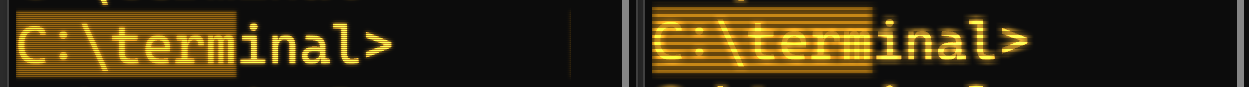
Before & after showing artifact removal, with my display scale set to 100%, and image enlarged to 400%:

<!-- Please review the items on the PR checklist before submitting-->
## PR Checklist
* [x] Closes #4362
* [x] CLA signed. If not, go over [here](https://cla.opensource.microsoft.com/microsoft/Terminal) and sign the CLA
* [ ] Tests added/passed
* [ ] Requires documentation to be updated
* [ ] I've discussed this with core contributors already. If not checked, I'm ready to accept this work might be rejected in favor of a different grand plan. Issue number where discussion took place: #xxx
<!-- Provide a more detailed description of the PR, other things fixed or any additional comments/features here -->
## Detailed Description of the Pull Request / Additional comments
Adds a constant buffer, which could be used for other settings for the retro terminal pixel shader.
I haven't touched C++ in over a decade before this change, and this is the first time I've played with DirectX, so please assume my code isn't exactly best practice. 🙂
<!-- Describe how you validated the behavior. Add automated tests wherever possible, but list manual validation steps taken as well -->
## Validation Steps Performed
- Changed display scale with experimental.retroTerminalEffect enabled, enjoyed scan lines on high resolution monitors.
- Enabled experimental.retroTerminalEffect, turned the setting off, changed display scale. Retro tabs still scale scan lines.
2020-02-26 01:08:45 +01:00
|
|
|
::Microsoft::WRL::ComPtr<ID3D11Buffer> _pixelShaderSettingsBuffer;
|
2019-12-12 14:44:01 +01:00
|
|
|
::Microsoft::WRL::ComPtr<ID3D11SamplerState> _samplerState;
|
|
|
|
|
::Microsoft::WRL::ComPtr<ID3D11Texture2D> _framebufferCapture;
|
|
|
|
|
|

Add renderer settings to mitigate blurry text for some graphics devices
## Summary of the Pull Request
Adds user settings to adjust rendering behavior to mitigate blurry text on some devices.
## References
- #778 introduced this, almost certainly.
## PR Checklist
* [x] Closes #5759, mostly
* [x] I work here.
* [ ] We need community verification that this will help.
* [x] Updated schema and schema doc.
* [x] Am core contributor. Discussed in Monday sync meeting and w/ @DHowett-MSFT.
## Detailed Description of the Pull Request / Additional comments
When we switched from full-screen repaints to incremental rendering, it seems like we exposed a situation where some display drivers and hardware combinations do not handle scroll and/or dirty regions (from `IDXGISwapChain::Present1`) without blurring the data from the previous frame. As we're really close to ship, I'm offering two options to let people in this situation escape it on their own. We hope in the future to figure out what's actually going on here and mitigate it further in software, but until then, these escape hatches are available.
1. `experimental.rendering.forceFullRepaint` - This one restores the pre-778 behavior to the Terminal. On every single frame paint, we'll invalidate the entire screen and repaint it.
2. `experimental.rendering.software` - This one uses the software WARP renderer instead of using the hardware and display driver directly. The theory is that this will sidestep any driver bugs or hardware variations.
One, the other, or both of these may be field-applied by users who are experiencing this behavior.
Reverting #778 completely would also resolve this, but it would give back our largest performance win in the whole Terminal project. We don't believe that's acceptable when seemingly a majority of the users are experiencing the performance benefit with no detriment to graphical display.
## Validation Steps Performed
- [x] Flipped them on and verified with the debugger that they are being applied to the rendering pipeline
- [ ] Gave a private copy to community members in #5759 and had them try whether one, the other, or both resolved their issue.
2020-05-11 23:54:03 +02:00
|
|
|
// Preferences and overrides
|
|
|
|
|
bool _softwareRendering;
|
|
|
|
|
bool _forceFullRepaintRendering;
|
|
|
|
|
|
2020-02-25 23:19:57 +01:00
|
|
|
D2D1_TEXT_ANTIALIAS_MODE _antialiasingMode;
|
|
|
|
|
|
2021-11-10 23:51:09 +01:00
|
|
|
bool _defaultBackgroundIsTransparent;
|

Add an ENUM setting for disabling rendering "intense" text as bold (#10759)
## Summary of the Pull Request
This adds a new setting `intenseTextStyle`. It's a per-appearance, control setting, defaulting to `"all"`.
* When set to `"all"` or `["bold", "bright"]`, then we'll render text as both **bold** and bright (1.10 behavior)
* When set to `"bold"`, `["bold"]`, we'll render text formatted with `^[[1m` as **bold**, but not bright
* When set to `"bright"`, `["bright"]`, we'll render text formatted with `^[[1m` as bright, but not bold. This is the pre 1.10 behavior
* When set to `"none"`, we won't do anything special for it at all.
## references
* I last did this in #10648. This time it's an enum, so we can add bright in the future. It's got positive wording this time.
* ~We will want to add `"bright"` as a value in the future, to disable the auto intense->bright conversion.~ I just did that now.
* #5682 is related
## PR Checklist
* [x] Closes #10576
* [x] I seriously don't think we have an issue for "disable intense is bright", but I'm not crazy, people wanted that, right? https://github.com/microsoft/terminal/issues/2916#issuecomment-544880423 was the closest
* [x] I work here
* [x] Tests added/passed
* [x] https://github.com/MicrosoftDocs/terminal/pull/381
## Validation Steps Performed
<!--  -->

Yea that works. Printed some bold text, toggled it on, the text was no longer bold. hooray.
### EDIT, 10 Aug
```json
"intenseTextStyle": "none",
"intenseTextStyle": "bold",
"intenseTextStyle": "bright",
"intenseTextStyle": "all",
"intenseTextStyle": ["bold", "bright"],
```
all work now. Repro script:
```sh
printf "\e[1m[bold]\e[m[normal]\e[34m[blue]\e[1m[bold blue]\e[m\n"
```
2021-08-16 15:45:56 +02:00
|
|
|
bool _intenseIsBold;
|
2020-04-24 19:16:34 +02:00
|
|
|
|

Scale retro terminal scan lines (#4716)
<!-- Enter a brief description/summary of your PR here. What does it fix/what does it change/how was it tested (even manually, if necessary)? -->
## Summary of the Pull Request
- Scale the retro terminal effects (#3468) scan lines with the screen's DPI.
- Remove artifacts from sampling wrap around.
Before & after, with my display scale set to 350%:
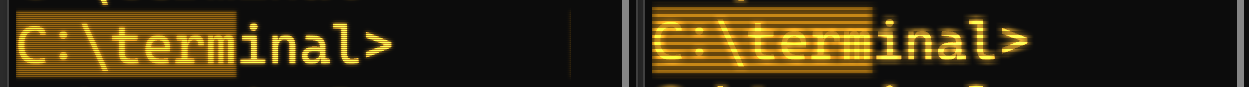
Before & after showing artifact removal, with my display scale set to 100%, and image enlarged to 400%:

<!-- Please review the items on the PR checklist before submitting-->
## PR Checklist
* [x] Closes #4362
* [x] CLA signed. If not, go over [here](https://cla.opensource.microsoft.com/microsoft/Terminal) and sign the CLA
* [ ] Tests added/passed
* [ ] Requires documentation to be updated
* [ ] I've discussed this with core contributors already. If not checked, I'm ready to accept this work might be rejected in favor of a different grand plan. Issue number where discussion took place: #xxx
<!-- Provide a more detailed description of the PR, other things fixed or any additional comments/features here -->
## Detailed Description of the Pull Request / Additional comments
Adds a constant buffer, which could be used for other settings for the retro terminal pixel shader.
I haven't touched C++ in over a decade before this change, and this is the first time I've played with DirectX, so please assume my code isn't exactly best practice. 🙂
<!-- Describe how you validated the behavior. Add automated tests wherever possible, but list manual validation steps taken as well -->
## Validation Steps Performed
- Changed display scale with experimental.retroTerminalEffect enabled, enjoyed scan lines on high resolution monitors.
- Enabled experimental.retroTerminalEffect, turned the setting off, changed display scale. Retro tabs still scale scan lines.
2020-02-26 01:08:45 +01:00
|
|
|
// DirectX constant buffers need to be a multiple of 16; align to pad the size.
|
|
|
|
|
__declspec(align(16)) struct
|
|
|
|
|
{
|

Implement user-specified pixel shaders, redux (#8565)
Co-authored-by: mrange <marten_range@hotmail.com>
I loved the pixel shaders in #7058, but that PR needed a bit of polish
to be ready for ingestion. This PR is almost _exactly_ that PR, with
some small changes.
* It adds a new pre-profile setting `"experimental.pixelShaderPath"`,
which lets the user set a pixel shader to use with the Terminal.
- CHANGED FROM #7058: It does _not_ add any built-in shaders.
- CHANGED FROM #7058: it will _override_
`experimental.retroTerminalEffect`
* It adds a bunch of sample shaders in `samples/shaders`. Included:
- A NOP shader as a base to build from.
- An "invert" shader that inverts the colors, as a simple example
- An "grayscale" shader that converts all colors to grayscale, as a
simple example
- An "raster bars" shader that draws some colored bars on the screen
with a drop shadow, as a more involved example
- The original retro terminal effects, as a more involved example
- It also includes a broken shader, as an example of what heppens
when the shader fails to compile
- CHANGED FROM #7058: It does _not_ add the "retroII" shader we were
all worried about.
* When a shader fails to be found or fails to compile, we'll display an
error dialog to the user with a relevant error message.
- CHANGED FROM #7058: Originally, #7058 would display "error bars"
on the screen. I've removed that, and had the Terminal disable the
shader entirely then.
* Renames the `toggleRetroEffect` action to `toggleShaderEffect`.
(`toggleRetroEffect` is now an alias to `toggleShaderEffect`). This
action will turn the shader OR the retro effects on/off.
`toggleShaderEffect` works the way you'd expect it to, but the mental
math on _how_ is a little weird. The logic is basically:
```
useShader = shaderEffectsEnabled ?
(pixelShaderProvided ?
pixelShader :
(retroEffectEnabled ?
retroEffect : null
)
) :
null
```
and `toggleShaderEffect` toggles `shaderEffectsEnabled`.
* If you've got both a shader and retro enabled, `toggleShaderEffect`
will toggle between the shader on/off.
* If you've got a shader and retro disabled, `toggleShaderEffect` will
toggle between the shader on/off.
References #6191
References #7058
Closes #7013
Closes #3930 "Add setting to retro terminal shader to control blur
radius, color"
Closes #3929 "Add setting to retro terminal shader to enable drawing
scanlines"
- At this point, just roll your own version of the shader.
2020-12-15 21:40:22 +01:00
|
|
|
// Note: This can be seen as API endpoint towards user provided pixel shaders.
|
|
|
|
|
// Changes here can break existing pixel shaders so be careful with changing datatypes
|
|
|
|
|
// and order of parameters
|
|
|
|
|
float Time;
|
|
|
|
|
float Scale;
|
|
|
|
|
DirectX::XMFLOAT2 Resolution;
|
|
|
|
|
DirectX::XMFLOAT4 Background;
|

Scale retro terminal scan lines (#4716)
<!-- Enter a brief description/summary of your PR here. What does it fix/what does it change/how was it tested (even manually, if necessary)? -->
## Summary of the Pull Request
- Scale the retro terminal effects (#3468) scan lines with the screen's DPI.
- Remove artifacts from sampling wrap around.
Before & after, with my display scale set to 350%:
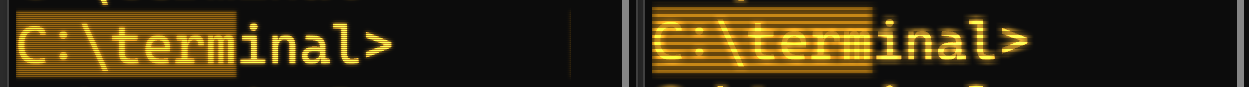
Before & after showing artifact removal, with my display scale set to 100%, and image enlarged to 400%:

<!-- Please review the items on the PR checklist before submitting-->
## PR Checklist
* [x] Closes #4362
* [x] CLA signed. If not, go over [here](https://cla.opensource.microsoft.com/microsoft/Terminal) and sign the CLA
* [ ] Tests added/passed
* [ ] Requires documentation to be updated
* [ ] I've discussed this with core contributors already. If not checked, I'm ready to accept this work might be rejected in favor of a different grand plan. Issue number where discussion took place: #xxx
<!-- Provide a more detailed description of the PR, other things fixed or any additional comments/features here -->
## Detailed Description of the Pull Request / Additional comments
Adds a constant buffer, which could be used for other settings for the retro terminal pixel shader.
I haven't touched C++ in over a decade before this change, and this is the first time I've played with DirectX, so please assume my code isn't exactly best practice. 🙂
<!-- Describe how you validated the behavior. Add automated tests wherever possible, but list manual validation steps taken as well -->
## Validation Steps Performed
- Changed display scale with experimental.retroTerminalEffect enabled, enjoyed scan lines on high resolution monitors.
- Enabled experimental.retroTerminalEffect, turned the setting off, changed display scale. Retro tabs still scale scan lines.
2020-02-26 01:08:45 +01:00
|
|
|
#pragma warning(suppress : 4324) // structure was padded due to __declspec(align())
|
|
|
|
|
} _pixelShaderSettings;
|
|
|
|
|
|
2019-06-11 22:27:09 +02:00
|
|
|
[[nodiscard]] HRESULT _CreateDeviceResources(const bool createSwapChain) noexcept;
|

Use DComp surface handle for Swap Chain management (#10023)
## Summary of the Pull Request
This PR changes the DxEngine to create a swapchain HANDLE, then have the TermControl attach _that_ handle to the SwapChainPanel, rather than returning the swapchain via a `IDXGISwapChain1`.
I didn't write this code originally, @miniksa helped me out. The original commit was so succinct that I didn't think there was anything else to add or take away.
I'm going to need this for tear-out (#1256), so that I can have the content process create swap chain handles, then duplicate those handles out to the window process that will end up embedding the content.
## References
* [`DCompositionCreateSurfaceHandle`](https://docs.microsoft.com/en-us/windows/win32/api/dcomp/nf-dcomp-dcompositioncreatesurfacehandle)
* [`CreateSwapChainForCompositionSurfaceHandle`](https://docs.microsoft.com/en-us/windows/win32/api/dxgi1_3/nf-dxgi1_3-idxgifactorymedia-createswapchainforcompositionsurfacehandle)
* [`CreateSwapChainForComposition`](https://docs.microsoft.com/en-us/windows/win32/api/dxgi1_2/nf-dxgi1_2-idxgifactory2-createswapchainforcomposition)
* Tear-out: #1256
* Megathread: #5000
* Project: https://github.com/microsoft/terminal/projects/5
## PR Checklist
* [x] Closes https://github.com/microsoft/terminal/projects/5#card-50760249
* [x] I work here
* [ ] Tests added/passed
* [n/a] Requires documentation to be updated
## Detailed Description of the Pull Request / Additional comments
This reverts commit c113b65d9b15028281f6383909a73dba6af55bfc.
That commit reverted 30b833547928d6dcbf88d49df0dbd5b3f6a7c879
## Validation Steps Performed
* [x] Built and ran the Terminal, it still seems to work
* [x] Does a TDR still work? or do we need to recreate the handle, or something.
* [x] Does this work on Win7? I honestly have no idea how DX compatibility works. Presumably, the WPF version uses the `ForHwnd` path, so this will still work, but I don't know if this will suddenly fail to launch on Win7 or something. Tagging in @miniksa.
2021-05-12 18:54:17 +02:00
|
|
|
[[nodiscard]] HRESULT _CreateSurfaceHandle() noexcept;
|
|
|
|
|
|

Implement user-specified pixel shaders, redux (#8565)
Co-authored-by: mrange <marten_range@hotmail.com>
I loved the pixel shaders in #7058, but that PR needed a bit of polish
to be ready for ingestion. This PR is almost _exactly_ that PR, with
some small changes.
* It adds a new pre-profile setting `"experimental.pixelShaderPath"`,
which lets the user set a pixel shader to use with the Terminal.
- CHANGED FROM #7058: It does _not_ add any built-in shaders.
- CHANGED FROM #7058: it will _override_
`experimental.retroTerminalEffect`
* It adds a bunch of sample shaders in `samples/shaders`. Included:
- A NOP shader as a base to build from.
- An "invert" shader that inverts the colors, as a simple example
- An "grayscale" shader that converts all colors to grayscale, as a
simple example
- An "raster bars" shader that draws some colored bars on the screen
with a drop shadow, as a more involved example
- The original retro terminal effects, as a more involved example
- It also includes a broken shader, as an example of what heppens
when the shader fails to compile
- CHANGED FROM #7058: It does _not_ add the "retroII" shader we were
all worried about.
* When a shader fails to be found or fails to compile, we'll display an
error dialog to the user with a relevant error message.
- CHANGED FROM #7058: Originally, #7058 would display "error bars"
on the screen. I've removed that, and had the Terminal disable the
shader entirely then.
* Renames the `toggleRetroEffect` action to `toggleShaderEffect`.
(`toggleRetroEffect` is now an alias to `toggleShaderEffect`). This
action will turn the shader OR the retro effects on/off.
`toggleShaderEffect` works the way you'd expect it to, but the mental
math on _how_ is a little weird. The logic is basically:
```
useShader = shaderEffectsEnabled ?
(pixelShaderProvided ?
pixelShader :
(retroEffectEnabled ?
retroEffect : null
)
) :
null
```
and `toggleShaderEffect` toggles `shaderEffectsEnabled`.
* If you've got both a shader and retro enabled, `toggleShaderEffect`
will toggle between the shader on/off.
* If you've got a shader and retro disabled, `toggleShaderEffect` will
toggle between the shader on/off.
References #6191
References #7058
Closes #7013
Closes #3930 "Add setting to retro terminal shader to control blur
radius, color"
Closes #3929 "Add setting to retro terminal shader to enable drawing
scanlines"
- At this point, just roll your own version of the shader.
2020-12-15 21:40:22 +01:00
|
|
|
bool _HasTerminalEffects() const noexcept;
|
|
|
|
|
std::string _LoadPixelShaderFile() const;
|
2019-12-12 14:44:01 +01:00
|
|
|
HRESULT _SetupTerminalEffects();
|

Scale retro terminal scan lines (#4716)
<!-- Enter a brief description/summary of your PR here. What does it fix/what does it change/how was it tested (even manually, if necessary)? -->
## Summary of the Pull Request
- Scale the retro terminal effects (#3468) scan lines with the screen's DPI.
- Remove artifacts from sampling wrap around.
Before & after, with my display scale set to 350%:
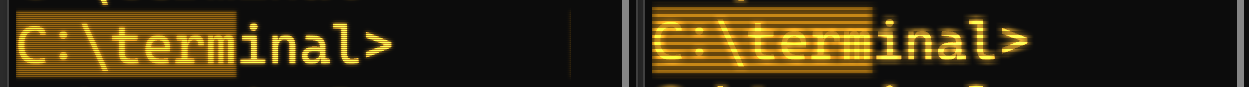
Before & after showing artifact removal, with my display scale set to 100%, and image enlarged to 400%:

<!-- Please review the items on the PR checklist before submitting-->
## PR Checklist
* [x] Closes #4362
* [x] CLA signed. If not, go over [here](https://cla.opensource.microsoft.com/microsoft/Terminal) and sign the CLA
* [ ] Tests added/passed
* [ ] Requires documentation to be updated
* [ ] I've discussed this with core contributors already. If not checked, I'm ready to accept this work might be rejected in favor of a different grand plan. Issue number where discussion took place: #xxx
<!-- Provide a more detailed description of the PR, other things fixed or any additional comments/features here -->
## Detailed Description of the Pull Request / Additional comments
Adds a constant buffer, which could be used for other settings for the retro terminal pixel shader.
I haven't touched C++ in over a decade before this change, and this is the first time I've played with DirectX, so please assume my code isn't exactly best practice. 🙂
<!-- Describe how you validated the behavior. Add automated tests wherever possible, but list manual validation steps taken as well -->
## Validation Steps Performed
- Changed display scale with experimental.retroTerminalEffect enabled, enjoyed scan lines on high resolution monitors.
- Enabled experimental.retroTerminalEffect, turned the setting off, changed display scale. Retro tabs still scale scan lines.
2020-02-26 01:08:45 +01:00
|
|
|
void _ComputePixelShaderSettings() noexcept;
|
2019-05-03 00:29:04 +02:00
|
|
|
|
2019-06-11 22:27:09 +02:00
|
|
|
[[nodiscard]] HRESULT _PrepareRenderTarget() noexcept;
|
2019-05-03 00:29:04 +02:00
|
|
|
|
|
|
|
|
void _ReleaseDeviceResources() noexcept;
|
|
|
|
|
|
2020-06-22 18:13:09 +02:00
|
|
|
bool _ShouldForceGrayscaleAA() noexcept;
|
|
|
|
|
|
2019-06-11 22:27:09 +02:00
|
|
|
[[nodiscard]] HRESULT _CreateTextLayout(
|
2019-05-03 00:29:04 +02:00
|
|
|
_In_reads_(StringLength) PCWCHAR String,
|
|
|
|
|
_In_ size_t StringLength,
|
2019-06-11 22:27:09 +02:00
|
|
|
_Out_ IDWriteTextLayout** ppTextLayout) noexcept;
|
2019-05-03 00:29:04 +02:00
|
|
|
|
2019-06-11 22:27:09 +02:00
|
|
|
[[nodiscard]] HRESULT _CopyFrontToBack() noexcept;
|
2019-05-03 00:29:04 +02:00
|
|
|
|
2019-06-11 22:27:09 +02:00
|
|
|
[[nodiscard]] HRESULT _EnableDisplayAccess(const bool outputEnabled) noexcept;
|
2019-05-03 00:29:04 +02:00
|
|
|
|
2020-04-13 22:09:02 +02:00
|
|
|
[[nodiscard]] til::size _GetClientSize() const;
|
2019-05-03 00:29:04 +02:00
|
|
|
|
2020-04-13 22:09:02 +02:00
|
|
|
void _InvalidateRectangle(const til::rectangle& rc);
|
2020-07-17 21:32:36 +02:00
|
|
|
bool _IsAllInvalid() const noexcept;
|
2019-05-03 00:29:04 +02:00
|
|
|
|
2019-06-11 22:27:09 +02:00
|
|
|
[[nodiscard]] D2D1_COLOR_F _ColorFFromColorRef(const COLORREF color) noexcept;
|
2019-05-03 00:29:04 +02:00
|
|
|
|
2019-09-06 02:16:31 +02:00
|
|
|
// Routine Description:
|
|
|
|
|
// - Helps convert a Direct2D ColorF into a DXGI RGBA
|
|
|
|
|
// Arguments:
|
|
|
|
|
// - color - Direct2D Color F
|
|
|
|
|
// Return Value:
|
|
|
|
|
// - DXGI RGBA
|
|
|
|
|
[[nodiscard]] constexpr DXGI_RGBA s_RgbaFromColorF(const D2D1_COLOR_F color) noexcept
|
|
|
|
|
{
|
|
|
|
|
return { color.r, color.g, color.b, color.a };
|
|
|
|
|
}
|
2019-05-03 00:29:04 +02:00
|
|
|
};
|
|
|
|
|
}
|