## Summary of the Pull Request
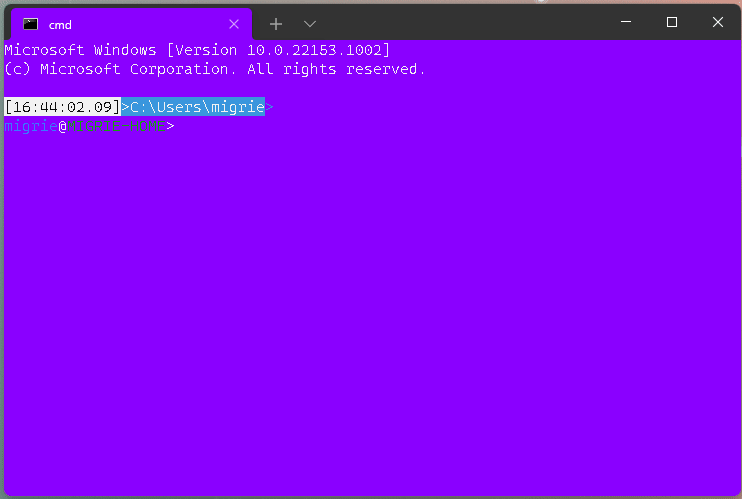
This adds a new action, `clearBuffer`. It accepts 3 values for the `clear` type:
* `"clear": "screen"`: Clear the terminal viewport content. Leaves the scrollback untouched. Moves the cursor row to the top of the viewport (unmodified).
* `"clear": "scrollback"`: Clear the scrollback. Leaves the viewport untouched.
* `"clear": "all"`: (**default**) Clear the scrollback and the visible viewport. Moves the cursor row to the top of the viewport (unmodified).
"Clear Buffer" has also been added to `defaults.json`.
## References
* From microsoft/vscode#75141 originally
## PR Checklist
* [x] Closes#1193
* [x] Closes#1882
* [x] I work here
* [x] Tests added/passed
* [ ] Requires documentation to be updated
## Detailed Description of the Pull Request / Additional comments
This is a bit tricky, because we need to plumb it all the way through conpty to clear the buffer. If we don't, then conpty will immediately just redraw the screen. So this sends a signal to the attached conpty, and then waits for conpty to draw the updated, cleared, screen back to us.
## Validation Steps Performed
* works for each of the three clear types as expected
* tests pass.
* works even with `ping -t 8.8.8.8` as you'd hope.
## Summary of the Pull Request
**Naive implementation** of exporting the text buffer of the current pane
into a text file triggered from the tab context menu.
**Disclaimer: this is not an export of the command history,**
but rather just a text buffer dumped into a file when asked explicitly.
## References
Should provide partial solution for #642.
## Detailed Description of the Pull Request / Additional comments
The logic is following:
* Open a file save picker
* The location is Downloads folder (should be always accessible)
* The suggest name of the file equals to the pane's title
* The allowed file formats list contains .txt only
* If no file selected stop
* Lock terminal
* Read all lines till the cursor
* Format each line by removing trailing white-spaces and adding CRLF if not wrapped
* Asynchronously write to selected file
* Show confirmation
As the action is relatively fast didn't add a progress bar or any other UX.
As the buffer is relatively small, holding it entirely in the memory rather than
writing line by line to disk.
If both of the following are true
1. alt+space is not explicitly unbound
2. alt+space is not bound to a command
Then the window procedure will handle the alt+space to open up the context menu.
In this case, we need to make sure we don't send the keys to terminal.
Closes#10935
## Summary of the Pull Request
Since the days immemorial of the Terminal, the TermControl has auto-focused itself when it finalizes its layout. This has led to the problem that `wt ; sp ; sp ; sp...` ends up focusing one of these panes at random.
This PR fixes this issue by getting rid of the auto-focusing. Panes now manually get focused when created. We manually focus the active pane when a commandline is dispatched. since we're internally tracking "active" separate from "focused", this ends up working as you'd hope.
## References
## PR Checklist
* [x] Closes#6586
* [x] I work here
* [ ] Tests added/passed
* [n/a] Requires documentation to be updated
## Detailed Description of the Pull Request / Additional comments
I also had to turn the cursor off by default. Most `TermControl`s would never get the `LostFocus` event, so their cursors would get left `On`, and that's not right.
## Validation Steps Performed
I've run the following things a bunch of times to make sure they work:
* `wtd sp ; sp ; sp`
* `wtd sp ; sp ; sp ; fp -t 0`
* `newTab`
* `splitPane`
* use the command palette to do the above as well
Where the result used to be random (cases 1 & 2), the result is exactly what you'd expect now.
It doesn't work at all for
```
wtd sp ; sp ; sp ; mf left
```
Presumably because we can't `move-focus` directionally during startup. However, that doesn't work _today_ either, so it's not making it worse. Just highlights that single scenario doesn't work right.
## Summary of the Pull Request
Pretty straightforward. Check if the scroll event is a horizontal movement. If it is, ignore it. We don't have a horizontal scrollbar.
## References
* obviously, revisit this if we ever do #1860
## PR Checklist
* [x] Closes#10329
* [x] I work here
* [ ] Tests added/passed
* [n/a] Requires documentation to be updated
## Validation Steps Performed
* scrolled ↑/↓ with slaptop trackpad: terminal scrolls.
* scrolled ←/→ with slaptop trackpad: terminal doesn't scroll.
* Scrolling _slightly more vertically than horizontally_ still scrolls.
* Scrolling _slightly more horizontally than vertically_ doesn't scroll.
## Summary of the Pull Request
The bug was that Narrator would still read the content of the old tab/pane although a new tab/pane was introduced. This is caused by the automation peer not being created when XAML requests it. Normally, we would prevent the automation peer from being created if the terminal was not fully initialized.
This change allows the automation peer to be created regardless of the terminal being fully initialized by...
- `TermControl`: `_InitializeTerminal` updates the padding (dependent on the `SwapChainPanel`) upon full initialization
- `ControlCore`: initialize the `_renderer` in the ctor so that we can attach the UIA Engine before `ControlCore::Initialize()` is called (dependent on `SwapChainPanel` loading)
As a bonus, this also fixes a locking issue where logging would attempt to get the text range's text and lock twice. The locking fix is very similar to #10937.
## PR Checklist
Closes [MSFT 33353327](https://microsoft.visualstudio.com/OS/_workitems/edit/33353327)
## Validation Steps Performed
- New pane from key binding is announced by Narrator
- New tab from key binding is announced by Narrator
## Summary of the Pull Request
This was missed in #10051. We need to make sure that the UIA provider can immediately know about the padding in the control, not just after the settings reload.
## PR Checklist
* [x] Closes #9955.e
* [x] Additionally, this just closes#9955. The only remaining box in there never repro'd, so probably wasn't even root caused by #9820. I think we can close that issue for now, and reactivate if something else was broken.
* [x] I work here
* [ ] Tests added/passed
* [n/a] Requires documentation to be updated
## Validation Steps Performed
Checked before/after in Accessibility Insights. Before the row rectangles were the full width of the control initially. Now they're properly padded.
<!-- Enter a brief description/summary of your PR here. What does it fix/what does it change/how was it tested (even manually, if necessary)? -->
## Summary of the Pull Request
This PR implements/solves #7125. Concretely: two requests regarding alt+space were posted there:
1. Disabling the alt+space menu when the keychord explicitly unbound - and forwarding the keystroke to the terminal
2. Disabling the alt+space menu when the keychord is bound to an action
<!-- Other than the issue solved, is this relevant to any other issues/existing PRs? -->
## References
Not that I know
<!-- Please review the items on the PR checklist before submitting-->
## PR Checklist
* [x] Closes#7125
* [x] CLA signed.
* [x] Tests added/passed
* [x] Documentation updated. N/A
* [x] Schema updated.
* [ ] I've discussed this with core contributors already. If not checked, I'm ready to accept this work might be rejected in favor of a different grand plan.
The issue was marked Help-Wanted. I am happy to change the implementation to better fit your (planned) architecture.
<!-- Provide a more detailed description of the PR, other things fixed or any additional comments/features here -->
## Detailed Description of the Pull Request / Additional comments
While researching the solution, I noticed that the XAML system was always opening the system menu after Alt+Space, even when explicitly setting the event to be handled according to the documentation. The only solution I could find was to hook into the "XAML bypass" already in place for F7 KeyDown, and Alt KeyUp keystrokes. This bypass sends the keystroke to the AppHost immediately. This bypass method will "fall back" to the normal XAML routing when the keystroke is not handled.
The implemented behaviour is as follows:
- Default: same as normal; system menu is working since the bypass does not handle the keystroke
- Alt+Space explicitly unbound: bypass passes the keystroke to the terminal and marks it as handled
- Alt+Space bound to command: bypass invokes the command and marks it as handled
Concretely, added a method to the KeyBindings and ActionMap interfaces to check whether a keychord is explicitly unbound. The implementation for `_GetActionByKeyChordInternal` already distinguishes between explicitly unbound and lack of binding, however this distinction is not carried over to the public methods. I decided not to change this existing method, to avoid breaking other stuff and to make the API more explicit.
Furthermore, there were some checks against Alt+Space further down in the code, preventing this keystroke from being entered in the terminal. Since the check for this keystroke is now done at a "higher" level, I thought I could safely remove these checks as otherwise the keystroke could never be sent to the terminal itself. Please correct me if I'm wrong.
Note that when alt+space is bound to an action that opens the command pallette (such as tab search), then a second press of the key combination does still open the system menu. This is because at that point, the "bypass" is cancelled (called "not a good implementation" in #4031). I don't think this can easily be solved for now, but this is a very minor bug/inconvenience.
<!-- Describe how you validated the behavior. Add automated tests wherever possible, but list manual validation steps taken as well -->
## Validation Steps Performed
Added tests for the new method. Performed manual checking:
* [x] Default configuration still opens system menu like normal
* [x] Binding alt+space to an action performs the action and does not show the system menu
* [x] Explicitly unbinding alt+space no longer shows the system menu and sends the keystroke to the terminal. I was unable to run the debug tap (it crashed my instance - same thing happening on preview and release builds) to check for sure, but behaviour was identical to native linux terminals.
#### ⚠️ targets #10051
## Summary of the Pull Request
This updates our `ThrottledFunc`s to take a dispatcher parameter. This means that we can use the `Windows::UI::Core::CoreDispatcher` in the `TermControl`, where there's always a `CoreDispatcher`, and use a `Windows::System::DispatcherQueue` in `ControlCore`/`ControlInteractivity`. When running in-proc, these are always the _same thing_. However, out-of-proc, the core needs a dispatcher queue that's not tied to a UI thread (because the content proces _doesn't have a UI thread!_).
This lets us get rid of the output event, because we don't need to bubble that event out to the `TermControl` to let it throttle that update anymore.
## References
* Tear-out: #1256
* Megathread: #5000
* Project: https://github.com/microsoft/terminal/projects/5
## PR Checklist
* [x] This is a part of #1256
* [x] I work here
* [n/a] Tests added/passed
* [n/a] Requires documentation to be updated
## Detailed Description of the Pull Request / Additional comments
Fortunately, `winrt::resume_foreground` works the same on both a `CoreDispatcher` and a `DispatcherQueue`, so this wasn't too hard!
## Validation Steps Performed
This was validated in `dev/migrie/oop/the-whole-thing` (or `dev/migrie/oop/connection-factory`, I forget which), and I made sure that it worked both in-proc and x-proc. Not only that, _it wasn't any slower_!This reverts commit 04b751faa7.
## Summary of the Pull Request
This fixes two bugs related to dragging into the bounds of the `TermControl`. Although the fixes are fairly small, I'm batching them up, because I don't want to stack 2 more PRs on top of #10051.
* #9109
- This is fixed by only starting an autoscroll if the click&drag actually started within the bounds of the control.
* #4603
- Building on the above change, only modify the selection when the drag started in the control.
## References
* srsly go read #10051.
## PR Checklist
* [x] Closes#9109
* [x] Closes#4603
* [x] I work here
* [x] Test added
* [n/a] Requires documentation to be updated
## Detailed Description of the Pull Request / Additional comments
This is kind of annoying that the auto-scrolling is handled by the TermControl, but it uses a timer that's still a WinUI construct.
We only want to start the auto-scrolling behavior when the drag started _inside_ the control. Otherwise, in the tab drag scenario, dragging into the bounds of the TermControl will trick it into thinking it should start a scroll.
This commit introduces an alternative to specifying key bindings as a combination of key modifiers and a character. It allows you to specify an explicit virtual key as `vk(nnn)`.
Additionally this commit makes it possible to bind actions to scan codes. As scan code 41 appears to be the button below the Escape key on virtually all keyboards, we'll be able to bind the quake mode hotkey to `win+sc(41)` and have it work consistently across most if not all keyboard layouts.
## PR Checklist
* [x] Closes#7539, Closes#10203
* [x] I work here
* [x] Tests added/passed
## Validation Steps Performed
The following was tested both on US and DE keyboard layouts:
* Ctrl+, opens settings ✔️
* Win+` opens quake mode window ✔️
* Ctrl+plus/minus increase/decrease font size ✔️
## Summary of the Pull Request
This forces the `TermControl` to only use `ControlCore` and `ControlInteractivity` via their WinRT projections. We want this, because WinRT projections can be used across process boundaries. In the future, `ControlCore` and `ControlInteractivity` are going to be living in a different process entirely from `TermControl`. By enforcing this boundary now, we can make sure that they will work seamlessly in the future.
## References
* Tear-out: #1256
* Megathread: #5000
* Project: https://github.com/microsoft/terminal/projects/5
## PR Checklist
* [x] Closes https://github.com/microsoft/terminal/projects/5#card-50760270
* [x] I work here
* [x] Tests added/passed
* [n/a] Requires documentation to be updated
## Detailed Description of the Pull Request / Additional comments
Most all this was just converting pure c++ types to winrt types when possible. I've added a couple helper projections with `til` converters, which made most of this really easy.
The "`MouseButtonState` needs to be composed of `Int32`s instead of `bool`s" is MENTAL. I have no idea why this is, but when I had the control OOP in the sample, that would crash when trying to de-marshal the bools. BODGY.
The biggest changes are in the way the UIA stuff is hooked up. The UiaEngine needs to be attached directly to the `Renderer`, and it can't be easily projected, so it needs to live next to the `ControlCore`. But the `TermControlAutomationPeer` needed the `UiaEngine` to help implement some interfaces.
Now, there's a new layer we've introduced. `InteractivityAutomationPeer` does the `ITextProvider`, `IControlAccessibilityInfo` and the `IUiaEventDispatcher` thing. `TermControlAutomationPeer` now has a
`InteractivityAutomationPeer` stashed inside itself, so that it can ask the interactivity layer to do the real work. We still need the `TermControlAutomationPeer` though, to be able to attach to the real UI tree.
## Validation Steps Performed
The terminal behaves basically the same as before.
Most importantly, I whipped out Accessibility Insights, and the Terminal looks the same as before.
Previously `TermControl::Close` destroyed all `ThrottledFunc`s to ensure they're not scheduling any callbacks on the UI thread, as the call to `Close` signals the point at which the `TermControl` isn't part of the UI thread anymore. `_CursorPositionChanged` tried to prevent access to the potentially deallocated `_tsfTryRedrawCanvas` by checking the `std::shared_ptr` for nullability, but since the deallocation happens on the UI thread and the nullability check on a background thread, this check introduced a race condition.
This commit solves the issue by not deallocating any `ThrottledFunc`s anymore and instead checking the `_closing` flag inside the `ThrottledFunc` callback on the UI thread.
Additionally this commit cleans up some antipatterns around the use of `std::optional`.
## PR Checklist
* [x] Closes#10479
* [x] Closes#10302
## Validation Steps Performed
* Opening and closing tabs doesn't crash ✔️
* Printing long text doesn't crash ✔️
* Manual scrolling doesn't crash ✔️
* ^G / the audible bell doesn't crash ✔️
Just come cleanup I did not manage to get to before #9270 merged.
Specifically:
- We only initialize the animation and timer if we need them
- We don't repeatedly destroy/create the timer
## Validation Steps Performed
It still works
I cannot for the life of me repro the original bug. I've got fonts with bad permissions SxS, I've tried installing a font twice, I've tried stopping the font cache service. No idea how to manually repro the original bug.
BUT theoretically, this function should never throw. So lets just switch this to a `LOG_IF_FAILED`, and hope that this goes away?
* [x] Fixes#10211?
* [x] built & ran manually.
Unclear if this can get cherry-picked trivially to 1.8. Code's pretty trivial though so if we need another PR for that, it can be arranged.
<!-- Enter a brief description/summary of your PR here. What does it fix/what does it change/how was it tested (even manually, if necessary)? -->
## Summary of the Pull Request
Adds a new bellStyle called `window`. When `window` is set and a BEL is emitted, we flash the pane that emitted it.
Additionally, changes bellStyle in the SUI to a list of checkboxes instead of radio buttons, to match bellStyle being a flag-enum. Deprecates 'BellStyle::Visual' in the schema, but still allows it to be set in the json (it maps to `Window | Taskbar`)
<!-- Other than the issue solved, is this relevant to any other issues/existing PRs? -->
## References
#6700
<!-- Please review the items on the PR checklist before submitting-->
## PR Checklist
* [ ] Closes #xxx
* [x] CLA signed. If not, go over [here](https://cla.opensource.microsoft.com/microsoft/Terminal) and sign the CLA
* [ ] Tests added/passed
* [ ] Documentation updated. If checked, please file a pull request on [our docs repo](https://github.com/MicrosoftDocs/terminal) and link it here: #xxx
* [ ] Schema updated.
* [x] I work here
<!-- Describe how you validated the behavior. Add automated tests wherever possible, but list manual validation steps taken as well -->
## Validation Steps Performed
GIF in Teams
[Defapp] Use real HPCON for PTY management; Have Monarch always listen for connections
## PR Checklist
* [x] Closes#9464
* [x] Related to #9475 - incomplete fix
* [x] I work here.
* [x] Manual test
## Detailed Description of the Pull Request / Additional comments
- Sometimes peasants can't manage to accept a connection appropriately because I wrote defterm before @zadjii-msft's monarch/peasant architecture. The simple solution here is to just make the monarch always be listening for inbound connections. Then COM won't start a peasant with -Embedding just to ask the monarch where it should go. It'll just join the active window. I didn't close 9475 because it should follow monarch policies on which window to join... and it doesn't yet.
- A lot of interesting things are happening because this didn't have a real HPCON. So I passed through the remaining handles (and re-GUID-ed the interface) that made it possible for me to pack the right process handles and such into an HPCON on the inbound connection and monitor that like any other ConptyConnection. This should resolve some of the process exit behaviors and signal channel things like resizing.
## Summary of the Pull Request
This replaces `ThrottledFunc` with two variants:
* `ThrottledFuncLeading` invokes the callback immediately and blocks further calls for the given duration
* `ThrottledFuncTrailing` blocks calls for the given duration and then invokes the callback
## References
* #9270 - `ThrottledFuncLeading` will allow the pane to flash immediately for a BEL, but block further BELs until the animation finished
## PR Checklist
* [x] I work here
* [ ] Tests added/passed
## Validation Steps Performed
* [x] Ensured scrolling still works
1. The TSFInputControl may get a layout event after it has been removed
from service (and no longer has a XAML tree)
* Two fixes:
* first, guard the layour updater from accessing detached xaml
objects
* second, shut down all pending throttled functions during close
(not destruction!¹)
2. The TermControlAutomationPeer may be destructed before its events
fire.
3. The TermControlAutomationPeer may receive a notification after it has
been detached from XAML (and therefore has no dispatcher).
¹ Close happens before the control is removed from the XAML tree;
destruction happens some time later. We must detach all UI-bound events
in Close so that they don't fire between when we detach and when we
destruct.
Fixes MSFT-32496693
Fixes MSFT-32496158
Fixes MSFT-32509759
Fixes MSFT-32871913
(cherry picked from commit 661fde5937)
## Summary of the Pull Request
This PR encompasses the first three bugs we found post-#9820.
### A: Mousedown, select, SCROLL does a weird thing with endpoints that doesn't happen in stable
We were using the terminal position to set the selection anchor, when we should have used the pixel position.
This is fixed in 4f4df01.
### B: Trackpad scrolling down with small increments seems buggy
This one's the most complicated. The touchpad sends very many small scroll deltas, less than one row at a time. The control scrollbar can store a `double`, so small deltas can accumulate. Originally, these would accumulate in the scrollbar, and we'd only read that out as an `int` in the scrollbar updater, which is throttled.
In the interactivity split, there's no place for us to store that double. We immediately narrow to an `int` for `ControlInteractivity::_updateScrollbar`.
So this introduces a double inside `ControlInteractivity` as a fake scrollbar, with which to accumulate to.
This is fixed in 33d29fa...0fefc5b
### C: Looks like there's a selection issue when you click and drag too quickly.
The diff for this one is:
<table>
<tr><td>1.8</td><td>main</td></tr>
<tr>
<td>
```c++
if (_singleClickTouchdownPos)
{
// Figure out if the user's moved a quarter of a cell's smaller axis away from the clickdown point
auto& touchdownPoint{ *_singleClickTouchdownPos };
auto distance{ std::sqrtf(std::powf(cursorPosition.X - touchdownPoint.X, 2) + std::powf(cursorPosition.Y - touchdownPoint.Y, 2)) };
const til::size fontSize{ _actualFont.GetSize() };
const auto fontSizeInDips = fontSize.scale(til::math::rounding, 1.0f / _renderEngine->GetScaling());
if (distance >= (std::min(fontSizeInDips.width(), fontSizeInDips.height()) / 4.f))
{
_terminal->SetSelectionAnchor(_GetTerminalPosition(touchdownPoint));
// stop tracking the touchdown point
_singleClickTouchdownPos = std::nullopt;
}
}
```
</td>
<td>
```c++
if (_singleClickTouchdownPos)
{
// Figure out if the user's moved a quarter of a cell's smaller axis away from the clickdown point
auto& touchdownPoint{ *_singleClickTouchdownPos };
float dx = ::base::saturated_cast<float>(pixelPosition.x() - touchdownPoint.x());
float dy = ::base::saturated_cast<float>(pixelPosition.y() - touchdownPoint.y());
auto distance{ std::sqrtf(std::powf(dx, 2) +
std::powf(dy, 2)) };
const auto fontSizeInDips{ _core->FontSizeInDips() };
if (distance >= (std::min(fontSizeInDips.width(), fontSizeInDips.height()) / 4.f))
{
_core->SetSelectionAnchor(terminalPosition);
// stop tracking the touchdown point
_singleClickTouchdownPos = std::nullopt;
}
}
```
</td>
</tr>
</table>
```c++
_terminal->SetSelectionAnchor(_GetTerminalPosition(touchdownPoint));
```
vs
```c++
_core->SetSelectionAnchor(terminalPosition);
```
We're now using the location of the drag event as the selection anchor, instead of the location that the user initially clicked. Oops.
## PR Checklist
* [x] Checks three boxes, though I'll be shocked if they're the last.
* [x] I work here
* [x] Tests added/passed 🎉🎉🎉
* [n/a] Requires documentation to be updated
## Detailed Description of the Pull Request / Additional comments
All three have tests, 🙌🙌🙌🙌
## Validation Steps Performed
Manual, and automated via tests
## Summary of the Pull Request
Brace yourselves, it's finally here. This PR does the dirty work of splitting the monolithic `TermControl` into three components. These components are:
* `ControlCore`: This encapsulates the `Terminal` instance, the `DxEngine` and `Renderer`, and the `Connection`. This is intended to everything that someone might need to stand up a terminal instance in a control, but without any regard for how the UX works.
* `ControlInteractivity`: This is a wrapper for the `ControlCore`, which holds the logic for things like double-click, right click copy/paste, selection, etc. This is intended to be a UI framework-independent abstraction. The methods this layer exposes can be called the same from both the WinUI TermControl and the WPF control.
* `TermControl`: This is the UWP control. It's got a Core and Interactivity inside it, which it uses for the actual logic of the terminal itself. TermControl's main responsibility is now
By splitting into smaller pieces, it will enable us to
* write unit tests for the `Core` and `Interactivity` bits, which we desparately need
* Combine `ControlCore` and `ControlInteractivity` in an out-of-proc core process in the future, to enable tab tearout.
However, we're not doing that work quite yet. There's still lots of work to be done to enable that, thought this is likely the biggest portion.
Ideally, this would just be methods moved wholesale from one file to another. Unfortunately, there are a bunch of cases where that didn't work as well as expected. Especially when trying to better enforce the boundary between the classes.
We've got a couple tests here that I've added. These are partially examples, and partially things I ran into while implementing this. A bunch of things from #7001 can go in now that we have this.
This PR is gonna be a huge pain to review - 38 files with 3,730 additions and 1,661 deletions is nothing to scoff at. It will also conflict 100% with anything that's targeting `TermControl`. I'm hoping we can review this over the course of the next week and just be done with it, and leave plenty of runway for 1.9 bugs in post.
## References
* In pursuit of #1256
* Proc Model: #5000
* https://github.com/microsoft/terminal/projects/5
## PR Checklist
* [x] Closes#6842
* [x] Closes https://github.com/microsoft/terminal/projects/5#card-50760249
* [x] Closes https://github.com/microsoft/terminal/projects/5#card-50760258
* [x] I work here
* [x] Tests added/passed
* [n/a] Requires documentation to be updated
## Detailed Description of the Pull Request / Additional comments
* I don't love the names `ControlCore` and `ControlInteractivity`. Open to other names.
* I added a `ICoreState` interface for "properties that come from the `ControlCore`, but consumers of the `TermControl` need to know". In the future, these will all need to be handled specially, because they might involve an RPC call to retrieve the info from the core (or cache it) in the window process.
* I've added more `EventArgs` to make more events proper `TypedEvent`s.
* I've changed how the TerminalApp layer requests updated TaskbarProgress state. It doesn't need to pump TermControl to raise a new event anymore.
* ~~Something that snuck into this branch in the very long history is the switch to `DCompositionCreateSurfaceHandle` for the `DxEngine`. @miniksa wrote this originally in 30b8335, I'm just finally committing it here. We'll need that in the future for the out-of-proc stuff.~~
* I reverted this in c113b65d9. We can revert _that_ commit when we want to come back to it.
* I've changed the acrylic handler a decent amount. But added tests!
* All the `ThrottledFunc` things are left in `TermControl`. Some might be able to move down into core/interactivity, but once we figure out how to use a different kind of Dispatcher (because a UI thread won't necessarily exist for those components).
* I've undoubtably messed up the merging of the locking around the appearance config stuff recently
## Validation Steps Performed
I've got a rolling list in https://github.com/microsoft/terminal/issues/6842#issuecomment-810990460 that I'm updating as I go.
## Summary of the Pull Request
Does what it says on the can. People can now use `win` in a keybinding to
indicate that the chord needs <kbd>win</kbd>.
## References
* Done for #653
* See also #8888
## PR Checklist
* [x] Closes#3184
* [x] I work here
* [ ] Tests added/passed
* [ ] Requires documentation to be updated
## Detailed Description of the Pull Request / Additional comments
For the record, I hate this. But it's great for quake mode, so _meh_. There's
shockingly more win keys claimed then you think - many more than the shortcut
guide even shows.
* `win+b`: Focus the tray?
* `win+t`: Focus the taskbar
* `win+p`: Project...
* `win+c`: The powertoys color picker
* `win+v`: cloud clipboard
So the list of valid combos is vanishingly small. It's all about that <kbd>win+~</kbd>
## Validation Steps Performed
Bound
```json
{ "keys": [ "win+`" ], "command": "commandPalette" },
```
and yea, it works as expected
<!-- Please review the items on the PR checklist before submitting-->
## PR Checklist
* [x] Closes https://github.com/microsoft/terminal/issues/9776
* [x] CLA signed.
* [ ] Tests added/passed
* [ ] Documentation updated.
* [ ] Schema updated.
* [ ] I've discussed this with core contributors already.
## Detailed Description of the Pull Request / Additional comments
Use `ThrottledFunc` in `TermControl` to limit bell emission callback to one per second.
## PR Checklist
* [x] Closes https://github.com/microsoft/terminal/issues/9787
* [x] CLA signed.
* [ ] Tests added/passed
* [ ] Documentation updated.
* [ ] Schema updated.
* [ ] I've discussed this with core contributors already.
## Validation Steps Performed
* [x] single click = no selection
* [x] single click and drag = selection starting from first point
* [x] single click in unfocused pane and drag = focus pane, selection starting from first point
* [x] double-click = selects a whole word
* [x] triple-click = selects a whole line
* [x] double-click and drag = selects a whole word, drag selects whole words
* [x] triple-click and drag = selects a whole line, drag selects whole lines
* [x] Shift single-click = defines start point
* [x] second Shift single-click = defines end point
* [x] Shift double-click = selects entire word
* [x] Shift triple-click = selects entire line
* [x] Shift double-click and drag = selects entire word, drag selects whole words
* [x] Mouse mode: Shift single-click = defines start point
* [x] Mouse mode: second Shift single-click = defines end point
* [x] Mouse mode: Shift double-click = selects entire word
* [x] Mouse mode: Shift triple-click = selects entire line
* [x] Mouse mode: Shift double-click and drag = selects entire word, drag selects whole words
* [x] With existing selection: single-click outside the selection and drag = establishes a new selection starting from the click point
* [x] Click-drag to set selection, shift-click-drag outside of selection = extend selection while dragging
This pull request adds an appearance configuration object to our
settings model and app lib, allowing the control to be rendered
differently depending on its state, and then uses it to add support for
an "unfocused" appearance that the terminal will use when it's not in
focus.
To accomplish this, we isolated the appearance-related settings from
Profile (into AppearanceConfig) and TerminalSettings (into the
IControlAppearance and ICoreAppearance interfaces). A bunch of work was
done to make inheritance work.
The unfocused appearance inherits from the focused one _for that
profile_. This is important: If you define a
defaults.unfocusedAppearance, it will apply all of defaults' settings to
any leaf profile when a terminal in that profile is out of focus.
Specified in #8345Closes#3062Closes#2316
Reduce instances of font fallback dialog through package font loading,
basic name trimming, and revised fallback test
- Adjusts the font dialog to only show when we attempt last-chance
resolution from our hardcoded list of font names with a flag instead
of with a string comparison by name
- Adds a resolution step to trim the font name by word from the end and
retry to attempt to resolve a proper font that just has a weight
suffix
- Adds a second font collection to font loading that will attempt to
locate all TTF files sitting next to our binary, like in our package
- [x] Wrote my font preference in the JSON as `Cascadia Code Heavy` and
watched it quietly resolve to just `Cascadia Code` without the dialog.
- [x] Put a font that isn't registered with the system into the layout
directory for the package, set it as my desired font in Terminal, and
watched it load just fine.
- [x] Try a font name with different casing and see if dialog doesn't
pop anymore
- [x] Try a font with different (localized) names like MS ゴシック and
see if dialog doesn't pop anymore
- [x] Check Win7 with WPF target
Closes#9375
## PR Checklist
* [x] Closes https://github.com/microsoft/terminal/issues/9725
* [x] CLA signed.
* [ ] Tests added/passed
* [ ] Documentation updated.
* [ ] Schema updated.
* [ ] I've discussed this with core contributors already.
## Validation Steps Performed
* [x] single click = no selection
* [x] single click and drag = selection starting from first point
* [x] single click in unfocused pane and drag = focus pane, selection starting from first point
* [x] double-click = selects a whole word
* [x] triple-click = selects a whole line
* [x] double-click and drag = selects a whole word, drag selects whole words
* [x] triple-click and drag = selects a whole line, drag selects whole lines
* [x] Shift single-click = defines start point
* [x] second Shift single-click = defines end point
* [x] Shift double-click = selects entire word
* [x] Shift triple-click = selects entire line
* [x] Shift double-click and drag = selects entire word, drag selects whole words
* [x] Mouse mode: Shift single-click = defines start point
* [x] Mouse mode: second Shift single-click = defines end point
* [x] Mouse mode: Shift double-click = selects entire word
* [x] Mouse mode: Shift triple-click = selects entire line
* [x] Mouse mode: Shift double-click and drag = selects entire word, drag selects whole words
* [x] With existing selection: single-click outside the selection and drag = establishes a new selection starting from the click point
This pull request introduces Microsoft.Terminal.Core.Color as an
alternative to both Windows.UI.Color and uint32_t/COLORREF in the
TerminalCore, ...Control, ...SettingsModel and ...SettingsEditor layers.
M.T.C.Color is trivially convertible to/from til::color and therefore
to/from COLORREF, W.U.Color, and any other color representation we might
need².
I've replaced almost every use of W.U.Color and uint32_t-as-color in the
above layers, with minor exception¹.
The need for this work is twofold.
First: We cannot bear a dependency from TerminalCore (which should,
on paper, be Windows 7 compatible) on Windows.UI or any other WinRT
namespace.
This work removes one big dependency on Windows.UI, but it does not go
all the way.
Second: TerminalCore chose to communicate mostly in packed uint32s
(COLORREF), which was inherently lossy and dangerous.
¹ The UI layers (TerminalControl, TerminalApp) still use
Windows.UI.Color as they are intimately connected to the UWP XAML UI.
² In the future, we might even be able to *use* the alpha channel...
## PR Checklist
* [x] I ran into the need for this when I introduced cursor inversion
* [X] Fixes a longstanding itch
## Validation Steps Performed
Built and ran all tests for the impacted layers, even the local ones!
We have been seeing some crashes (#9410) originating from a
use-after-free or a double-free in the renderer. The renderer is
iterating over the dirty rects from the render engine¹ and the rect list
is being freed out from under it.
Things like this are usually the result of somebody manipulating the
renderer's state outside of lock.
Therefore, this pull request introduces some targeted locking fixes
around manipulation of the pattern buffer (which, in turn, changes the
renderer state.)
¹ This was not a problem until #8621, which made the renderer return a
span instead of a copy for the list of dirty rects.
## Validation
I ran Terminal under App Verifier, and introduced a manul delay (under
lock) in the renderer such that the invalid map would definitely have
been invalidated between the renderer taking the lock and the renderer
handling the frame. AppVerif failed us without these locking changes,
and did not do so once they were introduced.
Closes#9410.
This is a small refactor on my way to much bigger, more painful refactors. This PR does five things:
* `TermControl.*` has historically had all the control-relevant EventArgs defined in the same file as TermControl. That's just added clutter to the files, clutter that could have been in it's own place. We'll move all those event arg to their own files.
* We'll also move `IDirectKeyListener` to its own file while we're at it.
* We'll update some of `TermControl`'s old `DEFINE`/`DECLARE_TYPED_EVENT` macros to the newer `TYPED_EVENT` macro, which is a bit nicer.
* We'll change `TermControl.TitleChanged` to a typed event. I needed that for a future PR, so let's just do it here
* While we're updating `TYPED_EVENT` macros, let's do `TerminalPage` too.
### checklist
* [x] I work here
* [x] This is work for #1256, but we've got a long way to go before that works.
**BE NOT AFRAID**. I know that there's 107 files in this PR, but almost
all of it is just find/replacing `TerminalControl` with `Control`.
This is the start of the work to move TermControl into multiple pieces,
for #5000. The PR starts this work by:
* Splits `TerminalControl` into separate lib and dll projects. We'll
want control tests in the future, and for that, we'll need a lib.
* Moves `ICoreSettings` back into the `Microsoft.Terminal.Core`
namespace. We'll have other types in there soon too.
* I could not tell you why this works suddenly. New VS versions? New
cppwinrt version? Maybe we're just better at dealing with mdmerge
bugs these days.
* RENAMES `Microsoft.Terminal.TerminalControl` to
`Microsoft.Terminal.Control`. This touches pretty much every file in
the sln. Sorry about that (not sorry).
An upcoming PR will move much of the logic in TermControl into a new
`ControlCore` class that we'll add in `Microsoft.Terminal.Core`.
`ControlCore` will then be unittest-able in the
`UnitTests_TerminalCore`, which will help prevent regressions like #9455
## Detailed Description of the Pull Request / Additional comments
You're really gonna want to clean the sln first, then merge this into
your branch, then rebuild. It's very likely that old winmds will get
left behind. If you see something like
```
Error MDM2007 Cannot create type
Microsoft.Terminal.TerminalControl.KeyModifiers in read-only metadata
file Microsoft.Terminal.TerminalControl.
```
then that's what happened to you.
When working on #9403 I completely forgot that
double-click and triple-click should work even without shift.
Fixed it by allowing multi-selection even if not shift is pressed.
Closes#9453
## Validation Steps Performed
* [x] single click = no selection
* [x] single click and drag = selection starting from first point
* [x] single click in unfocused pane and drag = focus pane, selection starting from first point
* [x] double-click = selects a whole word
* [x] triple-click = selects a whole line
* [x] double-click and drag = selects a whole word, drag selects whole words
* [x] triple-click and drag = selects a whole line, drag selects whole lines
* [x] Shift single-click = defines start point
* [x] second Shift single-click = defines end point
* [x] Shift double-click = selects entire word
* [x] Shift triple-click = selects entire line
* [x] Shift double-click and drag = selects entire word, drag selects whole words
* [x] Mouse mode: Shift single-click = defines start point
* [x] Mouse mode: second Shift single-click = defines end point
* [x] Mouse mode: Shift double-click = selects entire word
* [x] Mouse mode: Shift triple-click = selects entire line
* [x] Mouse mode: Shift double-click and drag = selects entire word, drag selects whole words
## PR Checklist
* [x] Closes https://github.com/microsoft/terminal/issues/9382
* [x] CLA signed.
* [ ] Tests added/passed
* [ ] Documentation updated.
* [ ] Schema updated.
* [ ] I've discussed this with core contributors already.
## Detailed Description of the Pull Request / Additional comments
The selection with shift is quite broken in 1.6.
It started with #8611 that introduces cell selection on `shift+click`.
This change resulted in the following defect:
`shift+double-click`, `shift+triple-click` select only parts of the word.
The reason for this is that the first `shift+click` establishes the selection,
while the consequent clicks simply extend it to the relevant boundary
(aka word / line boundary)
However, the logic was broken even before #8611.
For instance, `shift+triple-click` had exactly the same handicap:
`shift+double-click` was establishing the selection and the
third click was simply extending it to the line boundary.
This PR addresses the both defects in the following manner:
upon multi-click that starts new selection we establish
a new selection on every consequent click using appropriate mode
(cell/word/line) rather than trying to extend one.
For this purpose we remember the position that started the selection.
## PR Checklist
* [x] Closes https://github.com/microsoft/terminal/issues/8969
* [x] CLA signed.
* [ ] Tests added/passed
* [ ] Documentation updated.
* [ ] Schema updated.
* [ ] I've discussed this with core contributors already.
<!-- Provide a more detailed description of the PR, other things fixed or any additional comments/features here -->
## Detailed Description of the Pull Request / Additional comments
<!-- Describe how you validated the behavior. Add automated tests wherever possible, but list manual validation steps taken as well -->
## Validation Steps Performed
It appears as though the optimizer is generating a sequence of
instructions on x64 that results in a nonsense std::wstring_view being
passed to SetPixelShaderPath when it's converted from a winrt::hstring.
Initially, I suspected that the issue was in us caching `_settings`
before we broke off the coroutine to update settings on the UI thread. I
implemented a quick fix for this (applying values off the new settings
object while also storing it in the control instance), but it didn't
actually lead anywhere. I do think it's the right thing to do for code
health's sake. Pankaj already changed how this works in 1.7: we no
longer (ever) re-seat the `_settings` reference... we only ever change
its parentage. Whether this is right or wrong is not for this paragraph
to discuss.
Eventually, I started looking more closely at the time travel traces. It
seriously looks like the wstring_view is generated wrong to begin with.
The debugger points directly at `return { L"", 0 };` (which is correct),
but the values we get immediately on the other side of the call are
something like `{ 0x7FFFFFFF, 0 }` or `{ 0x0, 0x48454C4C }`.
I moved _just_ the call to SetPixelShaderPath into a separate function.
The bug miraculously disappeared when I marked it **noinline**. It
reappeared when the function was fully inlined.
To avoid any future issues, I moved the whole UI thread body of
UpdateSettings out into its own function, to be called only while on the
UI thread. This fixes the bug.
Closes#8723.
Closes#9064.
I found a repro (update the settings file every 0.5 seconds and resize
the terminal wildly while it's doing so) that would trigger the bug
within ~10 seconds. It stopped doing so.
(cherry picked from commit 91b867102c)
This PR is a resurrection of #8522. @Hegunumo has apparently deleted
their account, but the contribution was still valuable. I'm just here to
get it across the finish line.
This PR adds new action for navigating to the next & previous search
results. These actions are unbound by default. These actions can be used
from directly within the search dialog also, to immediately navigate the
results.
Furthermore, if you have a search started, and close the search box,
then press this keybinding, _it will still perform the search_. So you
can just hit <kbd>F3</kbd> repeatedly with the dialog closed to keep
searching new results. Neat!
If you dispatch the action on the key down, then dismiss a selection on
a key up, we'll end up immediately destroying the selection when you
release the bound key. That's annoying. It also bothers @carlos-zamora
in #3758. However, I _think_ we can just only dismiss the selection on a
key up. I _think_ that's fine. It _seems_ fine so far. We've got an
entire release cycle to futz with it.
## Validation Steps Performed
I've played with it all day and it seems _crisp_.
Closes#7695
Co-authored-by: Kiminori Kaburagi <yukawa_hidenori@icloud.com>
In the FFM mode, hovering on the pane might dismiss renamer.
To address this we want to make sure that FFM is applied
only if the Terminal Tab is focused.
Aims to fix#8791.
<!-- Enter a brief description/summary of your PR here. What does it fix/what does it change/how was it tested (even manually, if necessary)? -->
## Summary of the Pull Request
Prior to this PR, if the Windows key was pressed as a part of a key combination, then selection was being dismissed. For example, when a user pressed `Windows` + `Shift` + `S` keys to invoke the _Capture & Annotate_ tool.
This PR adds an exception for not clearing selection when either of the two Windows keys are pressed as part of a key combination.
It was tested manually by trying to reproduce the issue.
<!-- Please review the items on the PR checklist before submitting-->
## PR Checklist
* [ ] Closes#8791
* [x ] CLA signed.
* [x ] I've discussed this with core contributors already. If not checked, I'm ready to accept this work might be rejected in favor of a different grand plan. Issue number where discussion took place: #8791
<!-- Describe how you validated the behavior. Add automated tests wherever possible, but list manual validation steps taken as well -->
## Validation Steps Performed
1. Build Terminal.
2. Write anything & make a selection.
3. Press `Windows`+ `Shift` + `S` keys.
4. The _Capture & Annotate_ tool appears but the selection made in step 2 isn't dismissed (doesn't disappear).
Avoid sending mouse move / wheel / release to Terminal in the first place.
This kind of short-circuiting will prevent us reaching the
attempt to send input to connection
(that could result in the warning dialog in the read-only mode)
Closes#9074
<!-- Enter a brief description/summary of your PR here. What does it fix/what does it change/how was it tested (even manually, if necessary)? -->
## Summary of the Pull Request
The TerminalSettings object we create from profiles no longer gets passed into the control, instead, a child of that object gets passed into the control. Any overrides the control makes to the settings then live in the child. So, when we do a settings reload, we simply update the child's parent and the overrides will remain.
<!-- Please review the items on the PR checklist before submitting-->
## PR Checklist
* [ ] Closes #xxx
* [x] CLA signed. If not, go over [here](https://cla.opensource.microsoft.com/microsoft/Terminal) and sign the CLA
* [ ] Tests added/passed
* [ ] Documentation updated. If checked, please file a pull request on [our docs repo](https://github.com/MicrosoftDocs/terminal) and link it here: #xxx
* [ ] Schema updated.
* [x] I work here
<!-- Describe how you validated the behavior. Add automated tests wherever possible, but list manual validation steps taken as well -->
## Validation Steps Performed
Manual testing
## Summary of the Pull Request
Introduces read-only panes.
When pane is marked as read-only:
1. Attempt to provide user input results in a warning
2. Attempt to close pane - shows dialog
3. Attempt to close hosting tab shows dialog
4. The hosting tab has no close button
## PR Checklist
* [x] Closes#6981
* [x] CLA signed.
* [ ] Tests added/passed
* [ ] Documentation updated - not yet.
* [x] Schema updated.
* [ ] I've discussed this with core contributors already.
## Detailed Description of the Pull Request / Additional comments
1. The readonly logic implemented in `TermControl`
(and prevents any send input)
2. Special handling is required to allow key-bindings
3. The "close-readonly" protections are in TerminalPage.
4. The indication that the pane is readonly is done using lock glyph
5. The indication that the tab contains readonly pane
is done by hiding the close button of the tab
6. The readonly mode is enabled by keyboard shortcut
(the followup might add this to the context menu)
## Validation Steps Performed
This adds "paste filtering" & "bracketed paste mode" to the Windows
Terminal.
I've moved the paste handling code in `TerminalControl` to
`Microsoft::Console::Util` to be able to easily test it, and the paste
transformer from `TerminalControl` to `TerminalCore`.
Supersedes #7508
References #395 (overall bracketed paste support request)
Tests added. Manually tested.